Page 1
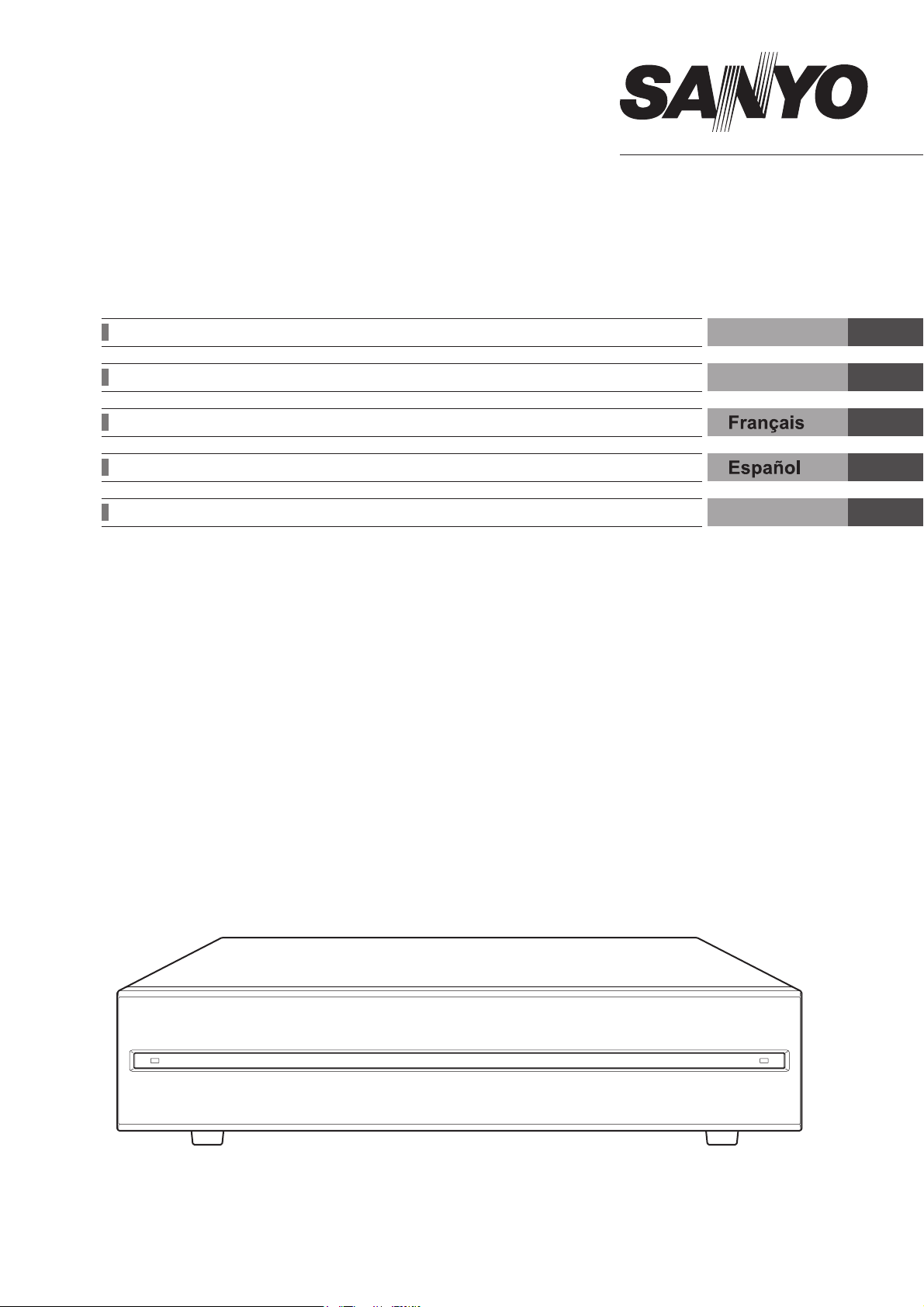
External Storage Unit
VA-EXH
Instruction manual
Bedienungsanleitung
Manuel D’instructions
Manual de Instrucciones
Manuale di Istruzioni
About this manual
Before installing and using this unit, please read
this manual carefully. Be sure to keep it handy for
later reference.
Über diese Anleitung
Lesen Sie bitte diese Bedienungsanleitung vor der
Installation und der Verwendung des Gerätes sorgfältig
durch. Bewahren Sie die Anleitung zum späteren
Nachschlagen auf.
À propos de ce manuel
Avant d’installer et d’utiliser cet appareil, veuillez lire ce
manuel attentivement. Assurez-vous de le garder à
portée de la main pour référence ultérieure.
English GB
Deutsch D
F
E
Italiano I
Acerca de este manual
Antes de instalar y usar este aparato, lea detenidamente
este manual. Asegúrese de guardarlo a mano para
futuras referencias.
Nota su questo manuale
Leggere attentamente questo manuale prima di passare
all’installazione ed all’uso di questo apparecchio.
Conservare il manuale in un posto sicuro per riferimenti
futuri.
Page 2
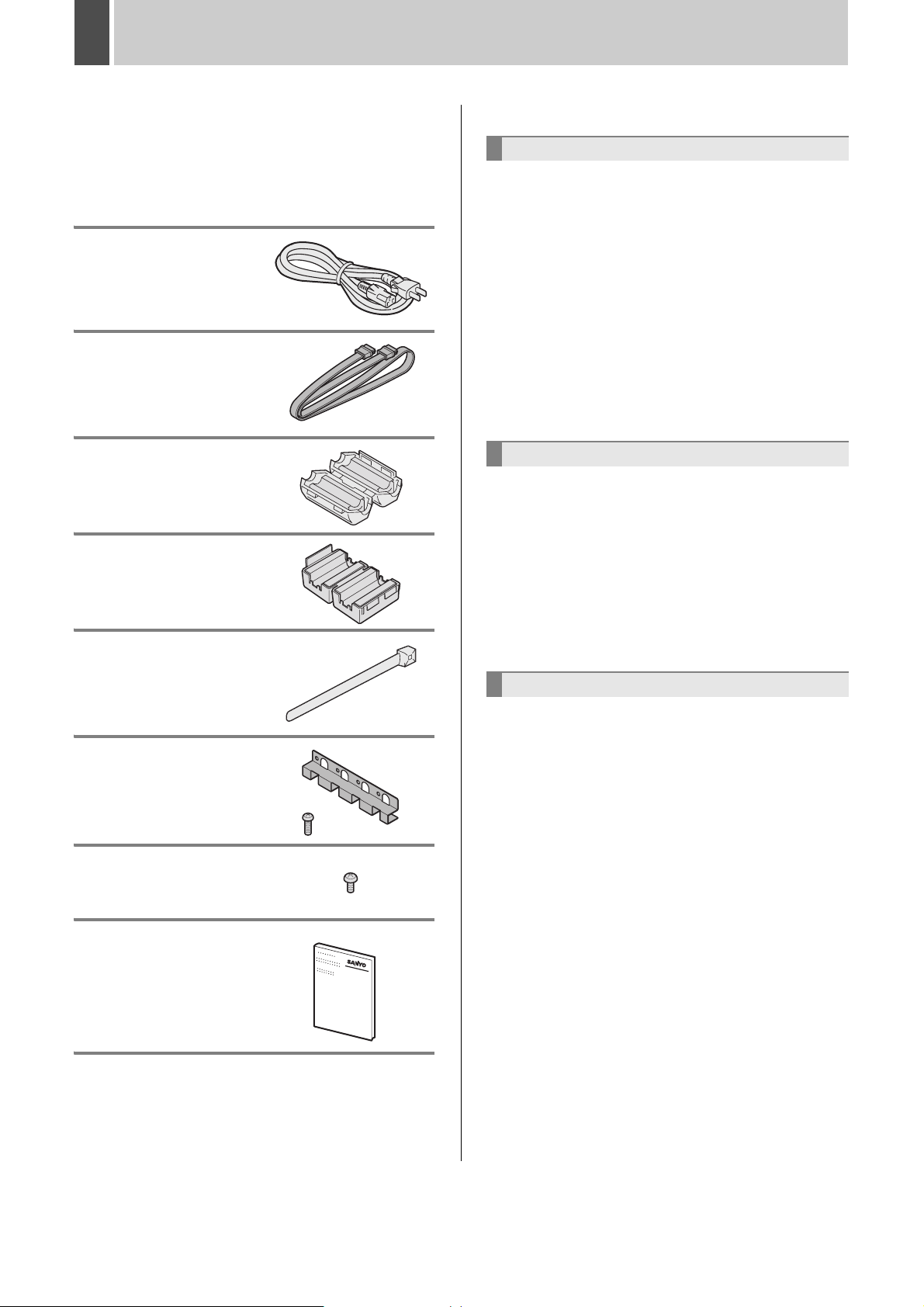
INTRODUCTION
Main features
Connect up to four 3.5-inch S-ATA hard disks
Accessories
Check that you have all the parts shown below.
Power cord
External storage unit cable
(x4)
Core clamp (round)
(x8)
For use with the external
storage unit cables
Core clamp (square)
(x1)
For use with the external
storage unit cables
Contents
INTRODUCTION
1 BEFORE USE ................................................ 3
Notes on handling the internal hard disk ........ 3
Notes on installation locations ........................ 3
The hard disk and cooling fan are consumable
components.
Important recordings ...................................... 3
Protection of the hard disk ............................. 3
Supported hard disks ..................................... 3
2 NAMES AND FUNCTIONS OF PARTS ........ 4
Front panel ..................................................... 4
Rear panel ...................................................... 4
................................................... 3
OPERATION
1 HARD DISK INSTALLATION AND
CONNNECTION TO DVR .............................. 5
Installing the hard disk ................................... 5
Connecting the DVR ...................................... 8
Turning on the power ..................................... 9
2 INITIALIZING THE HARD DISK .................. 10
Cord tie
(x9)
Cable securing
bracket (x2)
Screw (x8)
Hard disk setscrew (x16)
Instruction Manual
Initializing the hard disk ................................ 10
OTHER
APPENDIX.................................................... 12
Specifications ................................................ 12
Dimensions ................................................... 12
Copyright
z This manual is copyrighted by Sanyo Electric Co., Ltd.
z Brand and product names used in this manual are the
trademarks or registered trademarks of their respective
companies.
English 1
Except for personal use, copyright law prohibits the use of
recorded copyrighted images without the permission of the
copyright holder.
Page 3
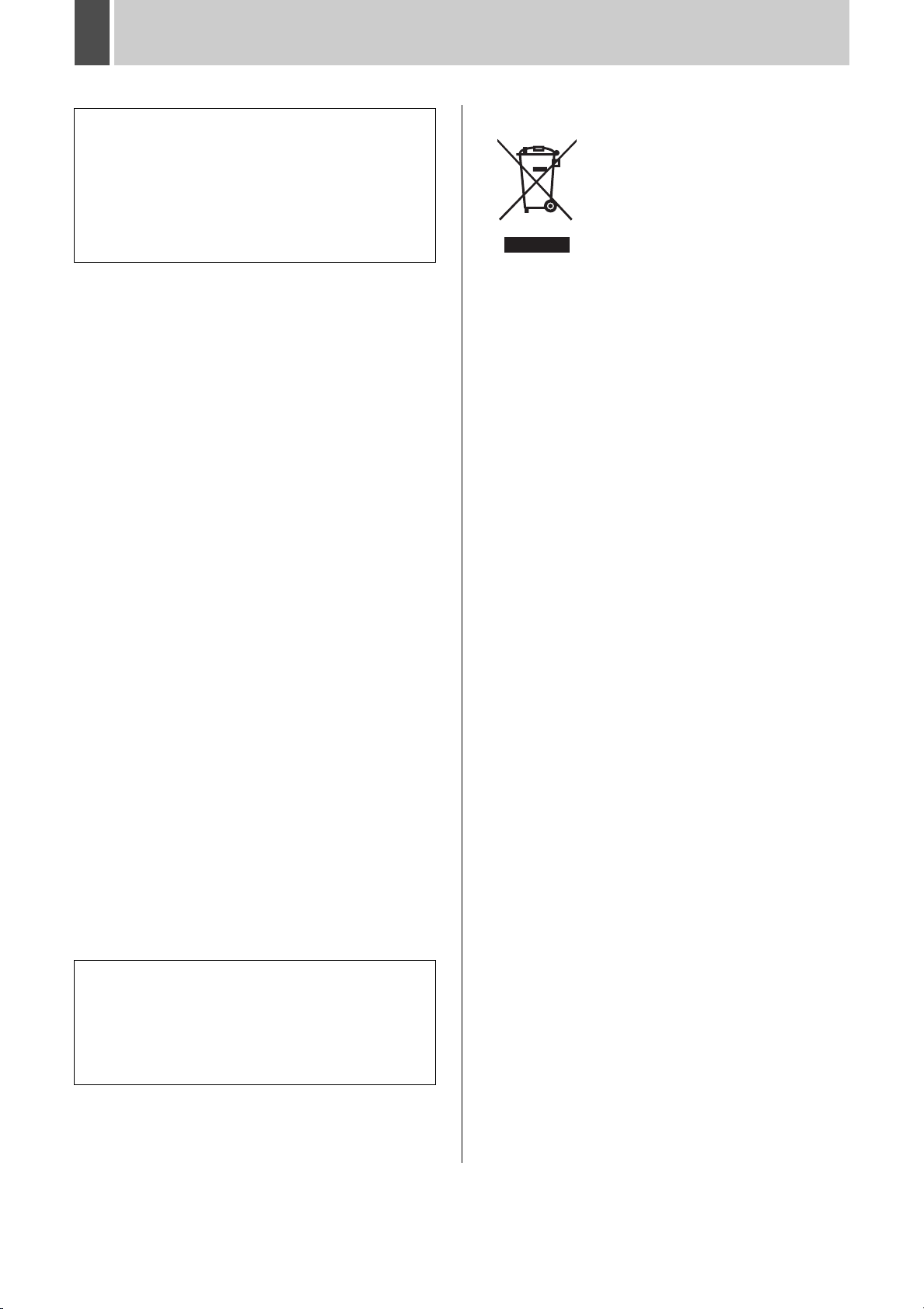
PRECAUTION
WARNING: TO REDUCE THE RISK OF FIRE OR
ELECTRIC SHOCK, DO NOT EXPOSE THIS
APPLIANCE TO RAIN OR OTHER MOISTURE.
To avoid electrical shock, do not open the cabinet.
Refer servicing to qualified personnel only.
If the power supply cord (AC power cord) of this appliance
is damaged, it must be replaced. Return to a SANYO
Authorised Service Centre for replacement of the cord.
Location
For safe operation and satisfactory performance of your
unit, keep the following in mind when selecting a place for
its installation:
Shield it from direct sunlight and keep it away from sources
of intense heat.
Avoid dusty or humid places.
Avoid places with insufficient ventilation for proper heat
dissipation. Do not block the ventilation holes at the top and
bottom of the unit. Do not place the unit on a carpet
because this will block the ventilation holes.
Install the unit in a horizontal position only.
Avoid locations subject to strong vibrations.
Avoid moving the unit between cold and hot locations.
Do not place the unit directly on top of a monitor TV, as this
may cause playback or recording problems.
For EU Users
Your SANYO product is designed and
manufactured with high quality materials
and components which can be recycled
and reused.
This symbol means that electrical and
electronic equipment, at their end-of-life,
should be disposed of separately from
your household waste.
Please dispose of this equipment at your local community
waste collection/recycling centre.
In the European Union there are separate collection
systems for used electrical and electronic products.
Please help us to conserve the environment we live in!
Avoiding Electrical Shock and Fire
Do not handle the power cord with wet hands.
Do not pull on the power cord when disconnecting it from
an AC wall outlet. Grasp it by the plug.
If any liquid is spilled on the unit, unplug the power cord
immediately and have the unit inspected at a factoryauthorised service centre.
Do not place anything directly on top of this unit.
SERVICE
This unit is a precision instruments and if treated with care,
will provide years of satisfactory performance. However, in
the event of a problem, the owner is advised not to attempt
to make repairs or open the cabinet. Servicing should
always be referred to your dealer or Sanyo Authorized
Service Centre.
CAUTION
Danger of explosion if battery is incorrectly replaced.
Replace only with the same or equivalent type
recommended by the manufacturer.
Discard used batteries according to the manufacture’s
instructions.
2 English
Page 4
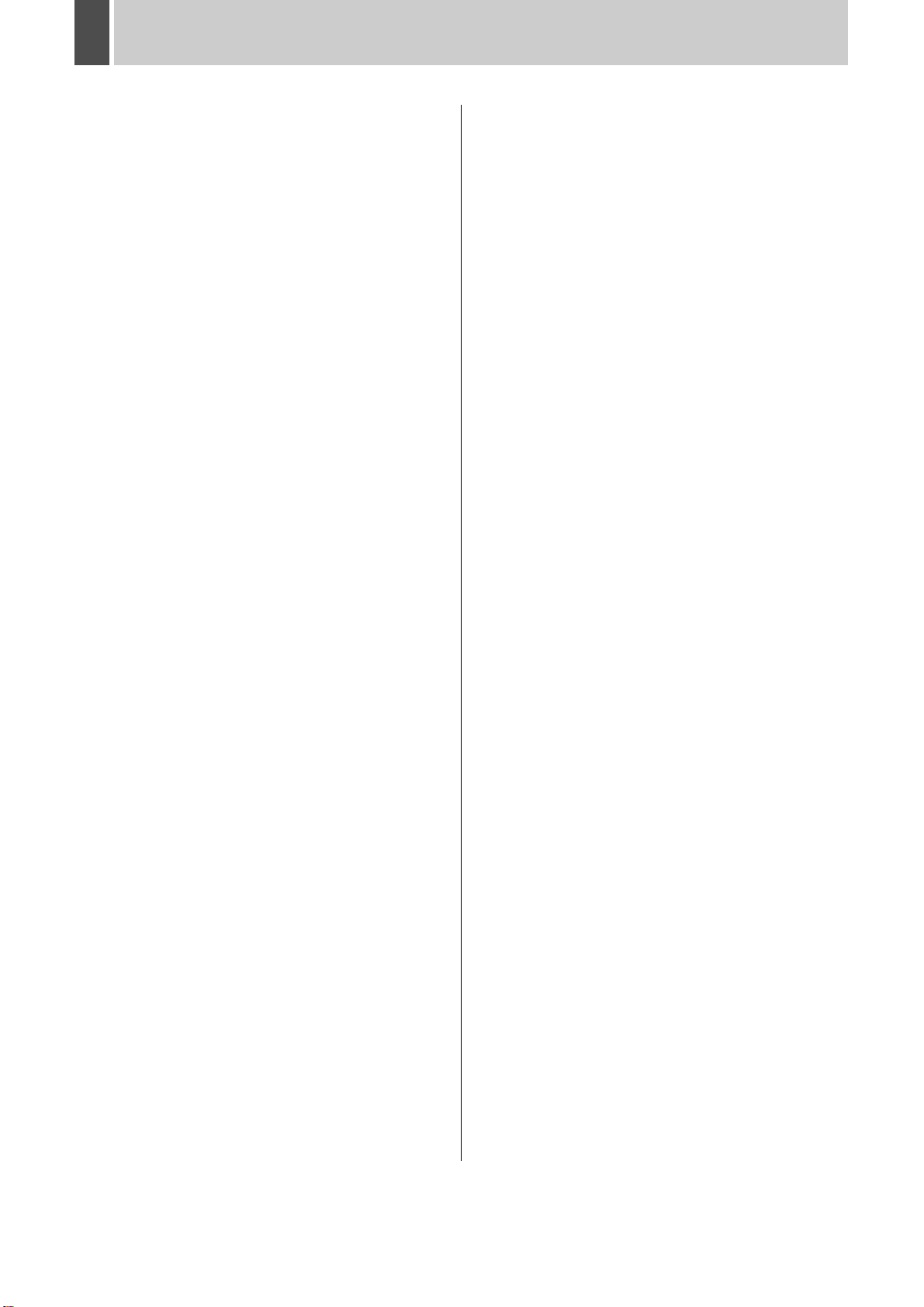
1 BEFORE USE
Notes on handling the internal hard disk
Be sure to observe the following points carefully when
operating, setting-up, or servicing the external storage unit.
Do not subject the external storage unit to
sudden impact or vibration.
If the external storage unit is subjected to sudden impact or
vibration, it may damage the hard disk or cause corruption of
the data stored within it.
z Do not move the external storage unit while the power is
turned on. Always ensure that the power is turned off
before removing the external storage unit from or placing it
in a rack.
z When transporting the external storage unit, pack it
securely using the specified materials. In addition, choose
a method of transportation that minimizes vibration.
z When placing the external storage unit on the floor or
another similar surface, attach the specified pads to its
base and place it down gently.
Do not move the external storage unit for 30
seconds after turning off the power.
After the power is turned off, the disk inside the hard disk
continues to spin for a brief period due to inertia and the
heads are in an unstable condition.
During this period, the external storage unit is even more
susceptible to damage from sudden impact and vibration than
when it is turned on. Make sure that the external storage unit
is not subjected to even gentle vibration for at least 30
seconds after turning off the power.
Do not operate the external storage unit when
condensation has formed on it.
If the external storage unit is operated in this type of condition,
there is a possibility that it may become permanently
damaged.
If the temperature around the external storage unit changes
suddenly, wait for it to stabilize before operating the external
storage unit.
Notes on replacing the hard disk
Be sure to follow the correct procedure when replacing the
hard disk.
z Hard disks that have been removed from their packing may
not operate correctly if they are subjected to sudden impact
or vibration. It is recommended that you place the hard disk
on a soft, level surface with the printed circuit board facing
upward after it has been unpacked.
z Take care to avoid subjecting the hard disk to sudden
impact or vibration when removing and tightening screws
as part of the hard disk replacement procedure.
Tighten all screws securely to ensure that they do not
loosen.
z The hard disk is sensitive to static electricity; accordingly,
you should take the appropriate precautions to prevent the
buildup of static charges.
Handling a detached hard disk unit
If transporting or storing the hard disk unit in a detached
condition, be sure to first of all pack it using the specified
materials.
In addition, choose a method of transportation that minimizes
vibration.
Notes on installation locations
Avoid subjecting the hard disk to sudden impact or vibration.
In addition, avoid using it in dusty locations or near magnetic
objects. The following precautions should be observed in
order to prevent the loss of recorded data:
z Do not subject the external storage unit to sudden impact.
z Do not use the external storage unit on a vibrating or
unstable surface.
z Do not disconnect the power plug from the wall outlet
during recording or playback.
z Do not use the external storage unit in areas with extreme
temperature changes (i.e., 10ºC or more per hour).
z Condensation may occur if the external storage unit is
moved to an area with a significantly different temperature
or high humidity. If the external storage unit is used with
condensation inside, operating problems may occur.
z Do not install the external storage unit inside motor
vehicles, trains, or other areas with constant vibration.
z The external storage unit has ventilation holes on its left,
rear, and bottom panels. Ensure that these holes are not
blocked after installation.
z Do not use the external storage unit in a bookshelf, box, or
any other area with poor ventilation.
z This external storage unit is designed for use in a
horizontal orientation, and vertical setup may result in
malfunction.
z When installing the unit on a rack, ensure that a gap of at
least 5 cm at the sides and 1 cm at the top and bottom is
provided.
The hard disk and cooling fan are
consumable components.
If used in an ambient temperature of 25ºC, the hard disk
should generally be replaced after two years, and the cooling
fan after three years. These figures are intended as a general
guideline only and should not be taken as a guarantee of
component performance.
The FAN error indicator flashes if a problem occurs with the
fan.
Important recordings
Always perform test recording in advance to confirm whether
the playback of the external storage unit is normal.
Note that Sanyo accepts no responsibility for losses occurring
as a result of recording or playback problems caused by
malfunction of this external storage unit or any connected
devices.
As a precaution against malfunction or accidents, it is
advisable to periodically back up important recordings or to
perform mirroring.
Protection of the hard disk
The hard disk is checked automatically when the power is
turned on. If an abnormality is detected, the ERROR indicator
of the digital video recorder begins to flash. To initialize the
hard disk or to save images stored on it, contact the dealer
from whom this external storage unit was purchased.
Supported hard disks
Use hard disks recommended by Sanyo. Please contact the
dealer for details.
English 3
Page 5
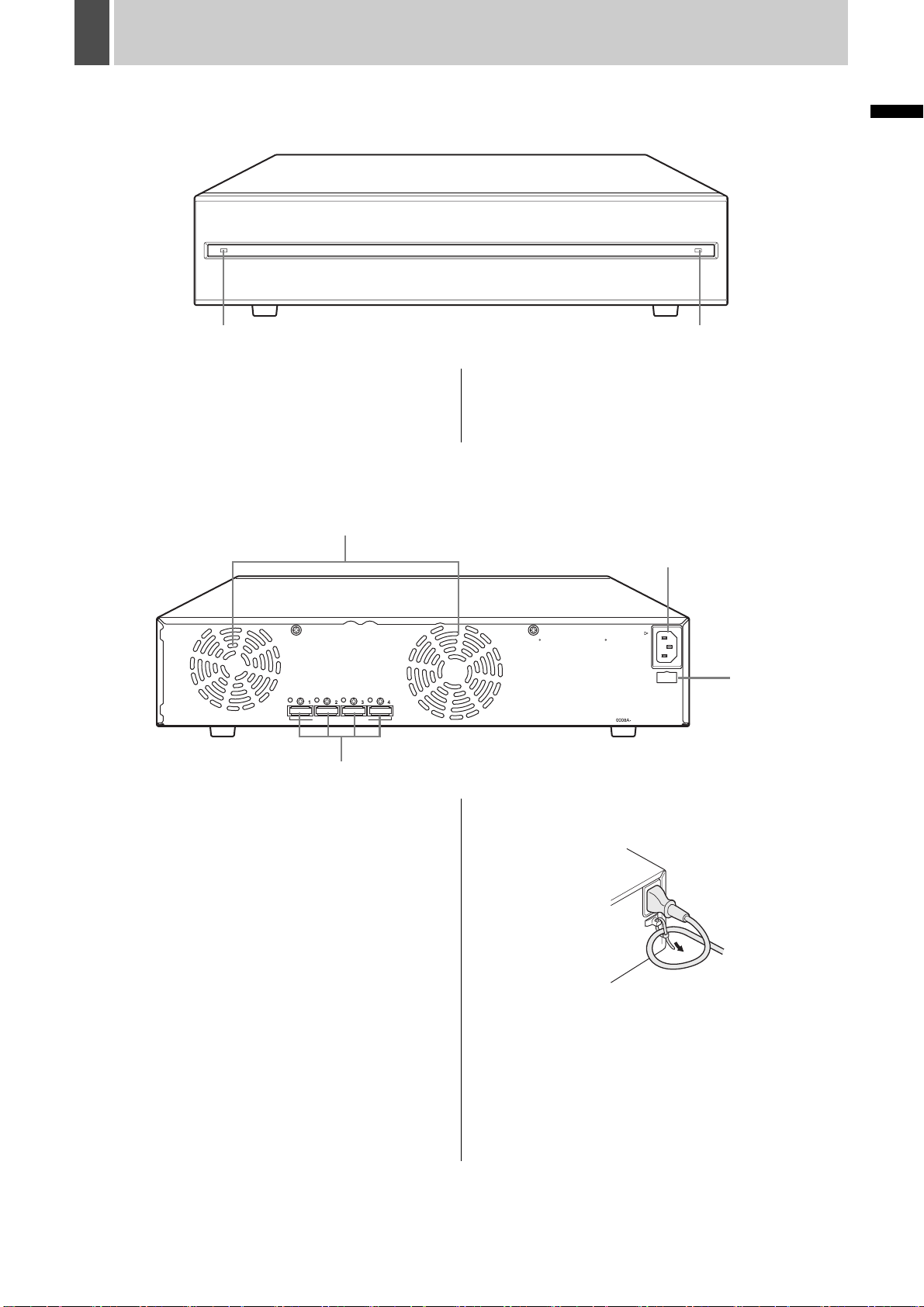
2 NAMES AND FUNCTIONS OF PARTS
Front panel
POWER
1
1. POWER indicator
Lights up when the power is on.
2. Fan abnormality indicator
Flashes if the fan begins to malfunction.
Rear panel
INTRODUCTION OTHEROPERATION
FAN
2
1
3
DIGITAL VIDEO RECORDER
2
1. Fan
2. External storage unit terminal
Connection point for the external storage unit cable when
connecting the external storage unit to the digital video
recorder.
3. AC power socket
Insert the supplied power cord securely into this socket.
AC IN~
4
4. Cord tie
Secure the power card to the holder using the cord tie
(accessory) as shown in the illustration.
4 English
Page 6
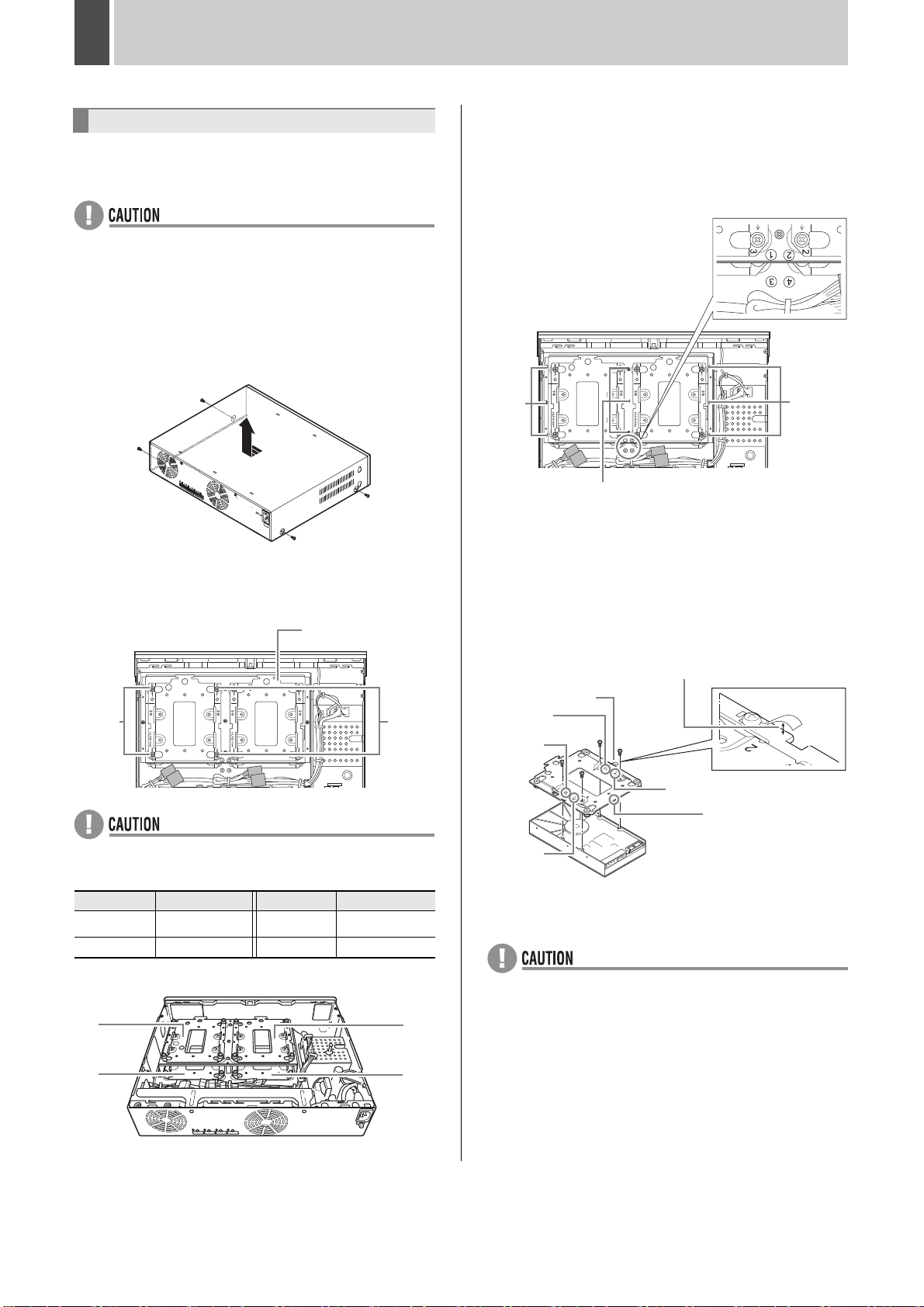
1
HARD DISK INSTALLATION AND CONNNECTION TO DVR
Installing the hard disk
Use the following procedures to install the hard disk in the
external storage unit.
z The external storage unit must be off before commencing
the following procedures.
z Use only S-ATA hard disks from Sanyo. Operation by other
hard disks is not guaranteed. Contact the dealer for details.
1 Remove the four screws (two on each
side) securing the cover, and remove
the cover.
z To install the hard disk in positions
installation block, and then the hard disk bay.
[Removing the installation block]
(1) Remove the nine screws.
(2) Slide the center of the front part toward the back panel
and remove the hard disk installation block.
Position
markings
- 4)
(
1
Screws
Screws
For instructions on how to attach the installation block, see
[Attaching the installation block]. (JP.8)
and 4, remove the
3
Screws
2 Remove the hard disk bay.
Remove the four screws (two on each side), and remove the
hard disk bay on top of the installation block.
Front panel side
Screws
z The position of the hard disk differs according to the
number of units being installed. Numbers are marked near
the hard disk bay. Follow the chart below.
No. of units Position No. of units Position
1
2
z The positions are shown below.
1
4
1, 2
3
1
Hard disk bay
Screws
1, 2, 3
1, 2, 3, 4
2
3 Attach the hard disk bay removed in
step 2 to the hard disk.
Secure the screws in the order (1-4) marked on the hard disk
bay.
Ensure the fittings exceed 10 mm in height.
If not, repair them.
Fitting
“2”
“3”
“4”
Bring the hard disk
connector to the side
“1”
* Tightening torque: 0.5 N•m - 0.6 N•m (5 - 6 kgf•cm)
Do not use a torque screwdriver.
z Included with this unit are short screws for securing the
hard disk and long screws for securing the external storage
unit cable bracket.
Use the short screws for securing the hard disk.
with “CN.”
3
English 5
4
Page 7

HARD DISK INSTALLATION AND CONNNECTION TO DVR1
4 Attach the hard disk bay with the hard
disk attached to it in step 3 to the
external storage unit.
Secure the screws in the order (1-4) marked on the hard disk
bay.
“1”
“4”
“2”
* Tightening torque: 0.6 N•m - 0.7 N•m (6 - 7 kgf•cm)
Match the
markings.
“3”
5 Connect the cable to the hard disk.
(1) Select the cable with the same number as the hard disk
bay with the hard disk attached to it, and remove the
securing clamp.
* The cable number is printed near each cable.
* Use a screwdriver to remove the clamps.
(2) To prevent the cables coming in contact with the fan,
secure them with the clamps. The securing procedure
differs according to the cable number.
and
1
4
and
2
3
[Arranging the cables]
Connecting the cable to the first hard disk (
2 1
4
3
1
)
INTRODUCTION OTHEROPERATION
Hard disk
connector for the
3rd hard disk
Hard disk
connector for
the 1st hard
disk
”
“
1
”
“
3
Fan Fan
Hard disk
connector for the
2nd hard disk
Hard disk
connector for
the 4th hard
disk
”
“
4
“2”
Connecting the cable to the second hard disk (
2 1
4
3
Connecting the cable to the third hard disk (
4 3
3
2
)
)
6 English
Page 8
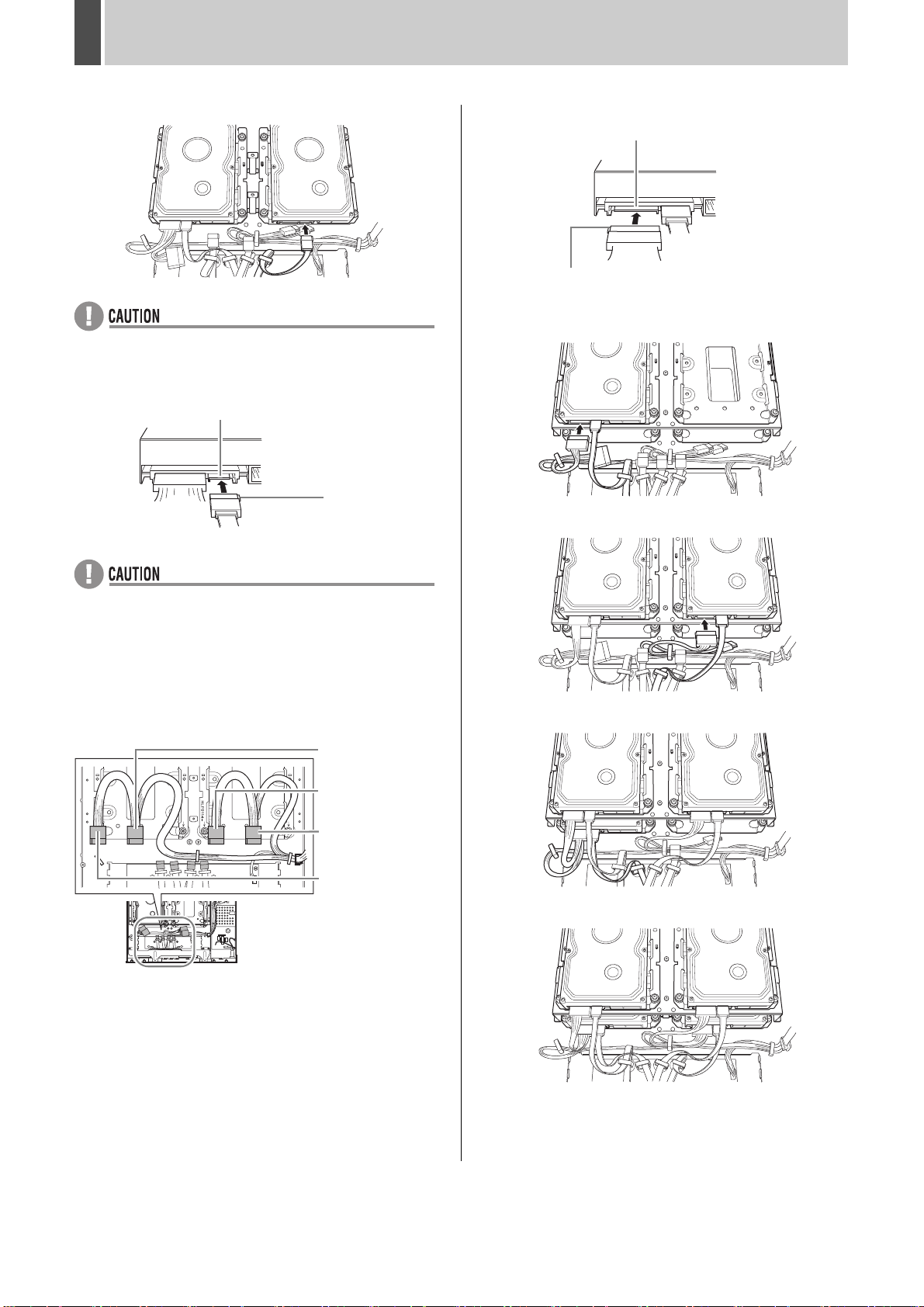
HARD DISK INSTALLATION AND CONNNECTION TO DVR1
Connecting the cable to the fourth hard disk (4)
4 3
z Arrange the cables so that they do not come in contact with
the fan.
(3) Connect the cable to the S-ATA terminal on the hard disk.
S-ATA terminal
Rib
(3) Connect the cord to the hard disk power connector.
Power connector
Rib
[Arranging the cables]
The first hard disk is installed in position
2 1
4
3
The second hard disk is installed in position
1
.
.
2
z Confirm the position of the rib before inserting the
connector.
6 Connect the power cord.
(1) Select the power cord with the same number as the hard
disk in step 5, and remove the securing clamp with a
screwdriver.
* See the following diagram for cord numbers.
: Cord for the
3
third hard disk
: Cord for the
2
second hard disk
: Cord for the
4
fourth hard disk
: Cord for the
1
first hard disk
(2) To prevent the cords coming in contact with the fan,
secure them at two points with the clamps.
2 1
4
3
The third hard disk is installed in position
2 1
4 3
The fourth hard disk is installed in position
2 1
4 3
3
4
.
.
English 7
Page 9
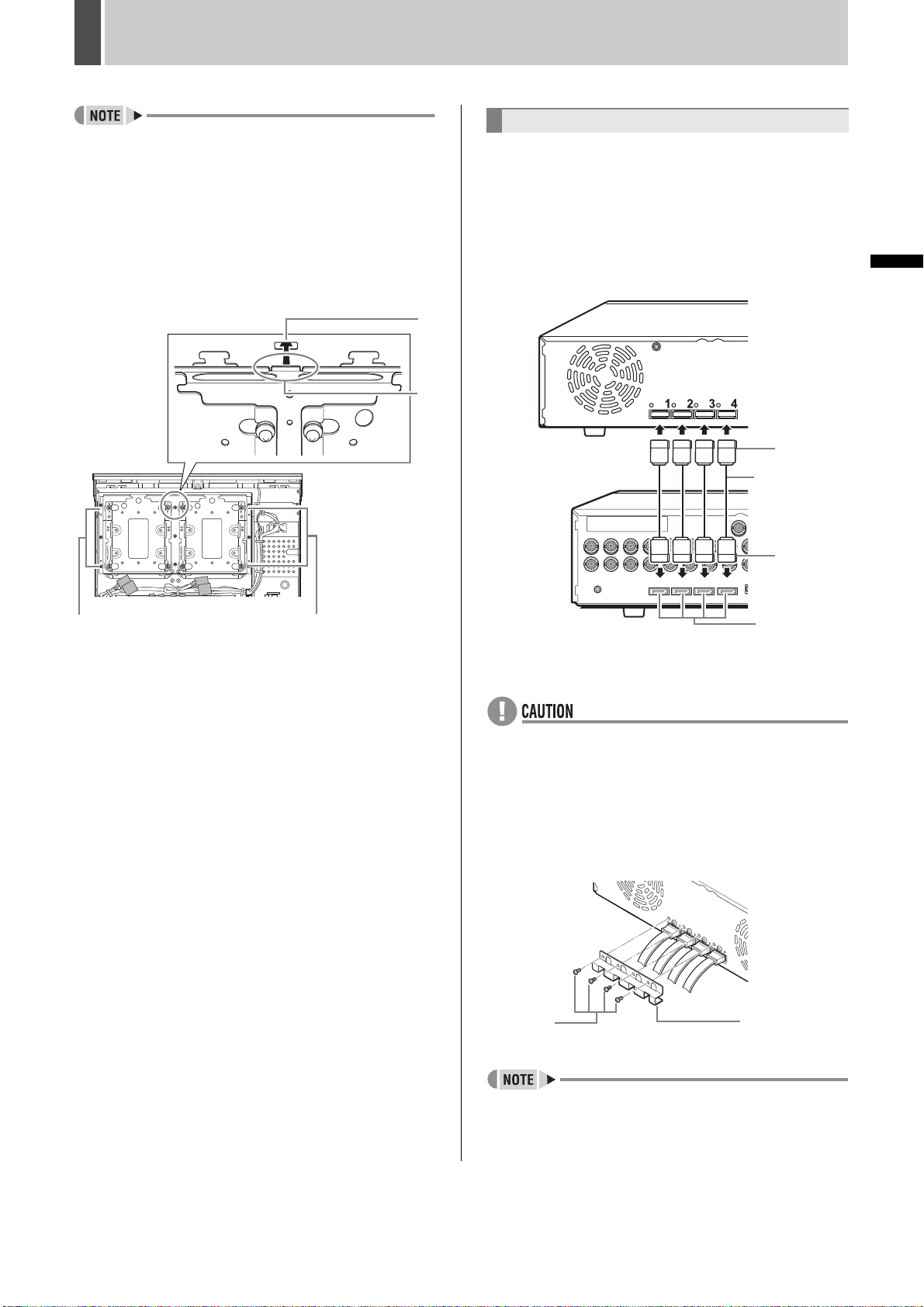
HARD DISK INSTALLATION AND CONNNECTION TO DVR1
z If expanding the number of hard disks to three or more,
install the first one to
reattach the installation block that was removed in step 2,
and then install the last two hard disks to
[Attaching the installation block]
Insert projection A into hole B by sliding the center of the front
part. Align the positioning points on both sides two at a time
and secure the nine points with screws.
* Insert projection A properly or else the hard disk installation
block cannot be attached correctly.
* Tightening torque: 0.6 N•m - 0.7 N•m (6 - 7 kgf•cm)
and the second one to 4,
3
1
and 2.
A
Connecting the DVR
Use the following procedures to connect the DVR to the
external storage unit.
INTRODUCTION OTHEROPERATION
1 Use the four external storage unit
cables included with this product to
connect the external storage unit to the
DVR.
External
B
storage
unit
DVR
Rib
External
storage unit
cable
Rib
1234
Positioning points
Positioning points
7 After installing the hard disk, follow the
procedure shown in step 1 in reverse
order to close the cover.
External
storage unit
connection
terminals
z Even if there are only one to three hard disks, connect all
four external storage unit cables.
z Make sure to connect correspondingly numbered terminals
on the external storage unit and DVR.
2 Use the supplied bracket to secure the
external storage unit cables.
Screws
(supplied)
Bracket
(supplied)
z Use another supplied bracket to secure the cables at the
DVR end as well.
8 English
Page 10
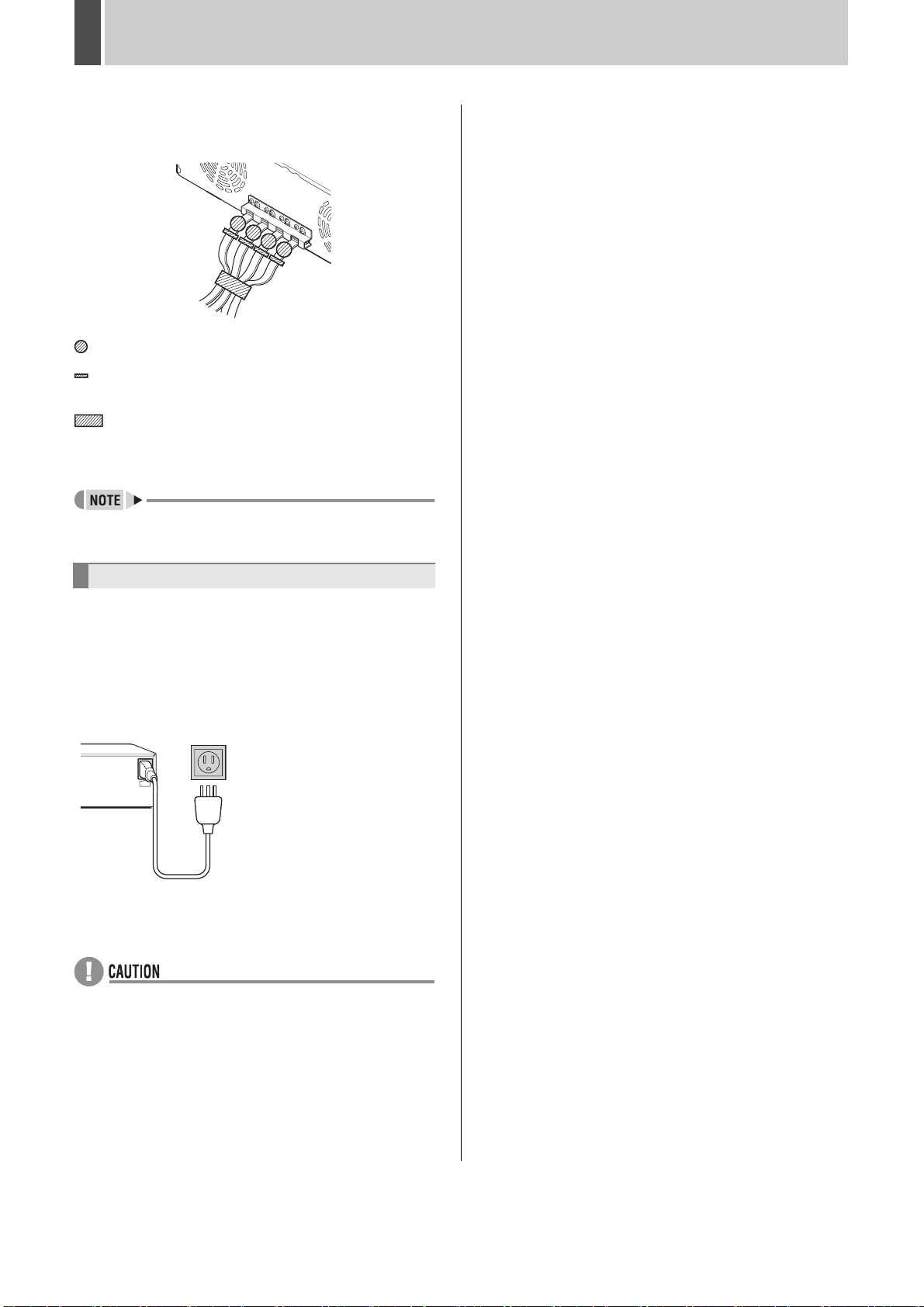
HARD DISK INSTALLATION AND CONNNECTION TO DVR1
3 Attach a supplied core clamp to the
external storage unit cable.
: Core clamp (round)
Attach near each connector.
: Cord tie
Secure the core clamp with a cord tie so that it does
not slip.
: Core clamp (square)
Attach around bundle of external storage unit cables
at the mid point between the external storage unit and
the DVR.
z Attach the core clamps (round) to the cables at the DVR
end in the same way and secure with cord ties.
Turning on the power
1 When you have finished making all the
connections on the DVR and external
storage unit, make sure the voltage is
120 - 240V AC and then insert the power
plug of the external storage unit into the
wall outlet.
120 - 240V AC
(50/60 Hz)
2 Turn on the DVR.
z As the external storage unit takes time to recognize the
hard disks, turn on the external storage unit before turning
on the DVR.
English 9
Page 11
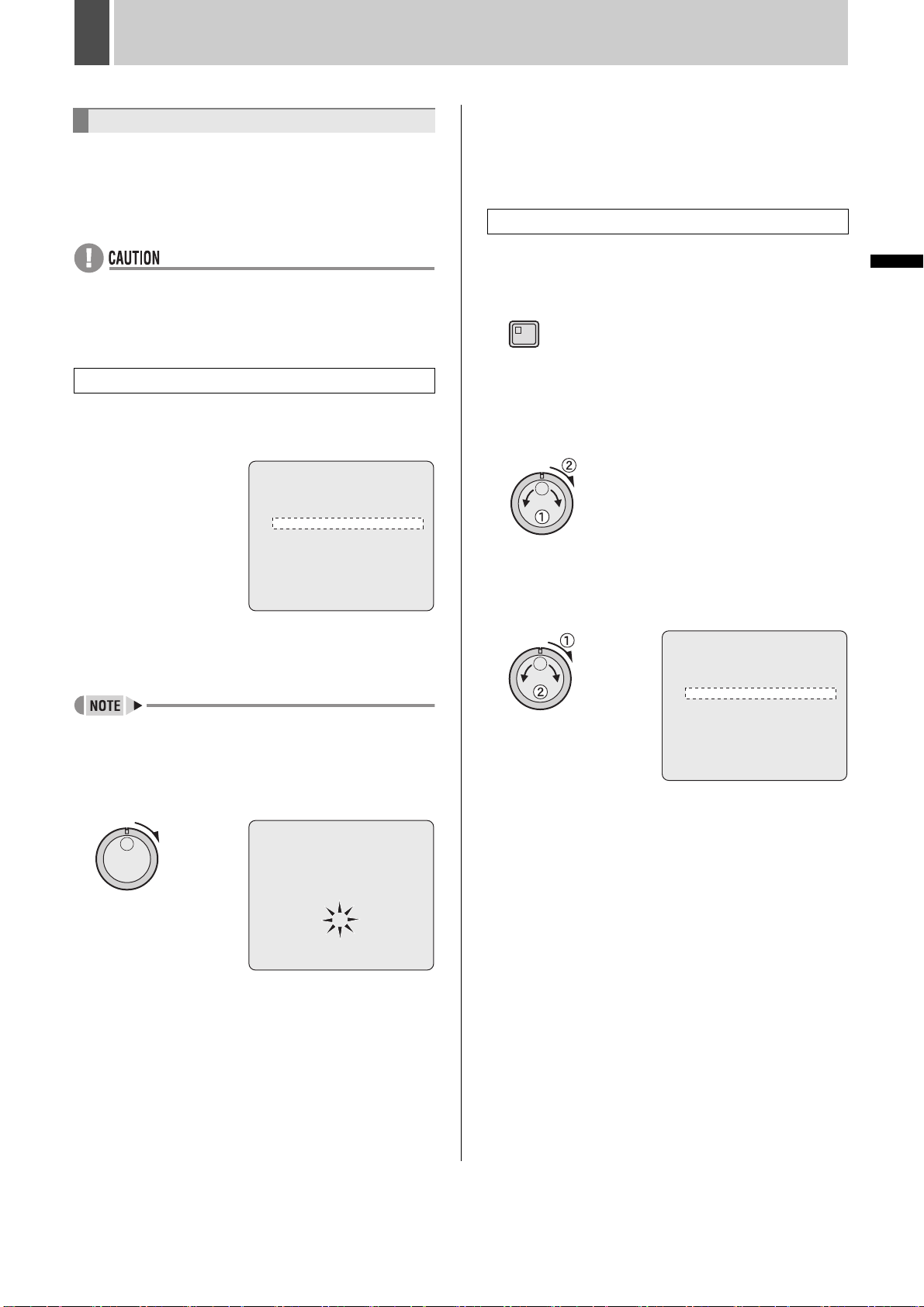
2 INITIALIZING THE HARD DISK
Initializing the hard disk
Use the setting screen on the digital video recorder to initialize
the hard disk.
The capacity of the built-in hard disks is displayed as DISK 1
and DISK 2. The hard disk capacity for the external storage
unit is displayed as EX-DISK 1 to 4.
z Initialization must always be performed after expanding the
hard disk.
z All important recordings should be copied to CompactFlash
cards or other storage media before expanding the hard
disk.
Initializing the hard disk at power on
1 Turn on the DVR to display the <HDD
SET> screen.
“NEW” is displayed to
the right of the hard
disk capacity for new
hard disks.
To initialize a recently expanded hard disk, select “NEW DISK
INITIALIZE”.
To initialize all connected hard disks, select “ALL DISK
INITIALIZE”.
z Mirroring commences if “MIRRORING” is set “ON.”
<HDD SET>
DISK 1 : 160GB NEW DISK 2 : 160GB NEW
EX-DISK 1 : 160GB NEW EX-DISK 2 : 160GB NEW
EX-DISK 3 : 160GB NEW EX-DISK 4 : 160GB NEW
NEW DISK INITIALIZE ->
PLEASE INITIALIZE THE NEW DISK
MIRRORING : OFF
PLAYBACK DRIVE : ***
CAUTION : RECORDING SPEED WILL BE
LIMITED BY MIRRORING !
ALL DISK INITIALIZE ->
2 Then turn the shuttle dial clockwise.
The <WARNING> screen is displayed. “NO” is flashing.
<WARNING>
THIS CHANGE WILL INITIALIZE THE DISK.
ALL RECORDING WILL BE ERASED.
ARE YOU SURE ?
NO
3 Turn the jog dial to select “YES” and
then turn the shuttle dial clockwise.
The “HDD INITIALIZING !” screen is displayed and the hard
disk is initialized.
When initialization is complete, the live image is displayed.
Initializing the hard disk in use
1 Press the [MENU] button.
The MENU indicator lights up and the <MAIN MENU> is
displayed.
MENU
2 Turn the jog dial to select “3.GENERAL
SET” and then turn the shuttle dial
clockwise.
The <GENERAL SET> screen is displayed.
3 Turn the jog dial to select “5.HDD SET”
and then turn the shuttle dial clockwise.
The <HDD SET> screen is displayed.
<HDD SET>
DISK 1 : 160GB DISK 2 : 160GB
EX-DISK 1 : 160GB EX-DISK 2 : 160GB
EX-DISK 3 : 160GB EX-DISK 4 : 160GB
NEW DISK INITIALIZE ->
PLEASE INITIALIZE THE NEW DISK
“NEW” is displayed to
the right of the hard
disk capacity for new
hard disks.
To initialize a recently expanded hard disk, select “NEW DISK
INITIALIZE”.
To initialize all connected hard disks, select “ALL DISK
INITIALIZE”.
MIRRORING : OFF
PLAYBACK DRIVE : ***
CAUTION : RECORDING SPEED WILL BE
LIMITED BY MIRRORING !
ALL DISK INITIALIZE ->
INTRODUCTION OTHEROPERATION
CHANGE:JOG SET:SHUTTLE
10 English
Page 12
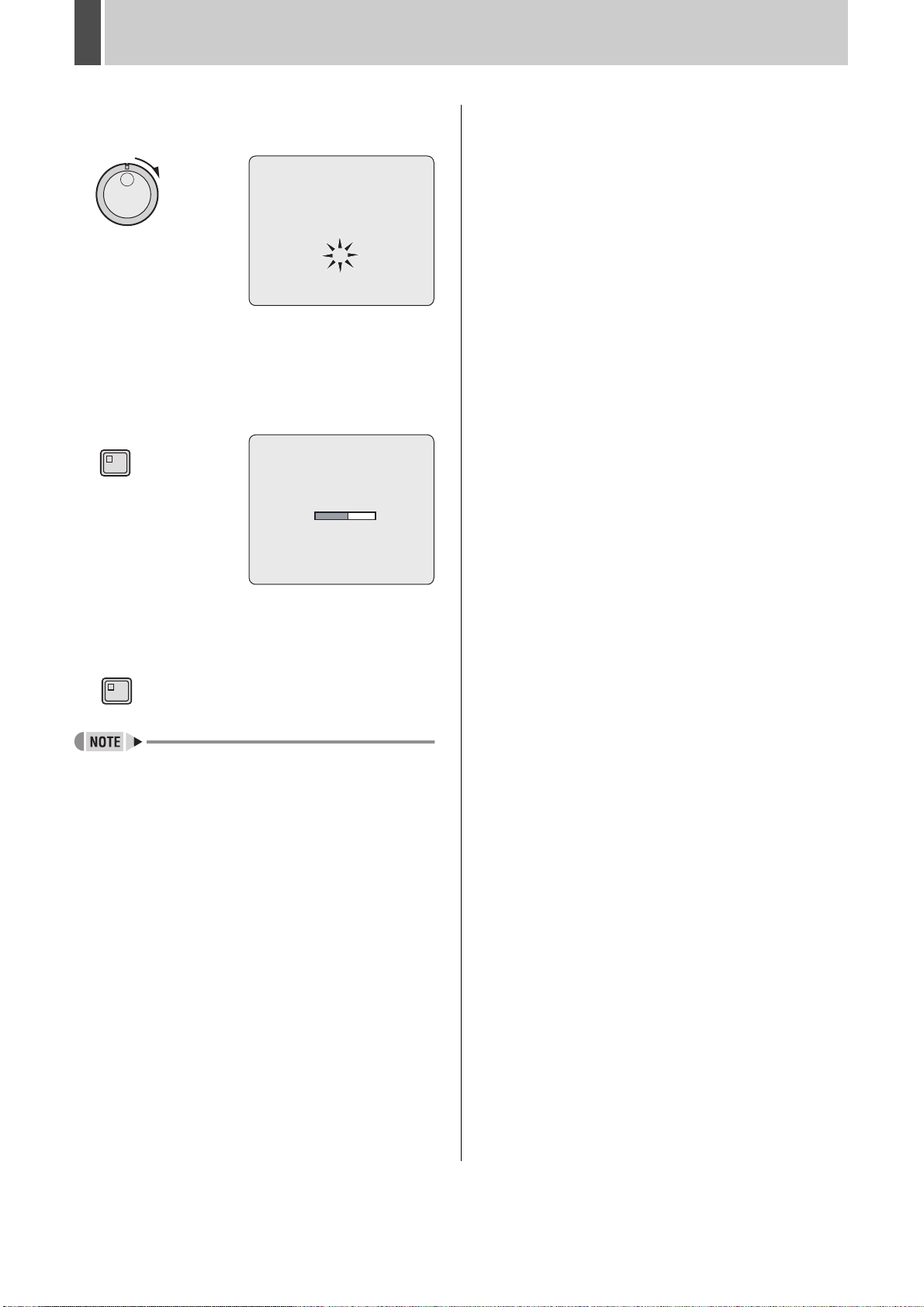
INITIALIZING THE HARD DISK2
4 Then turn the shuttle dial clockwise.
The <WARNING> screen is displayed. “NO” is flashing.
<WARNING>
THIS CHANGE WILL INITIALIZE THE DISK.
ALL RECORDING WILL BE ERASED.
ARE YOU SURE ?
NO
CHANGE:JOG SET:SHUTTLE
5 Turn the jog dial to select “YES” and
then turn the shuttle dial clockwise.
The “HDD INITIALIZING !” screen is displayed and the hard
disk is initialized.
When initialization is completed, the display returns to the
<HDD SET> screen.
EXIT/OSD
HDD INITIALIZING !
6 Press the [EXIT/OSD] button.
The setting is completed and the display returns to the normal
screen.
EXIT/OSD
z Mirroring commences if “MIRRORING” is set “ON” in step
3. Mirroring is performed in the following combinations:
• EX-DISK 1 and EX-DISK 2
• EX-DISK 3 and EX-DISK 4
English 11
Page 13
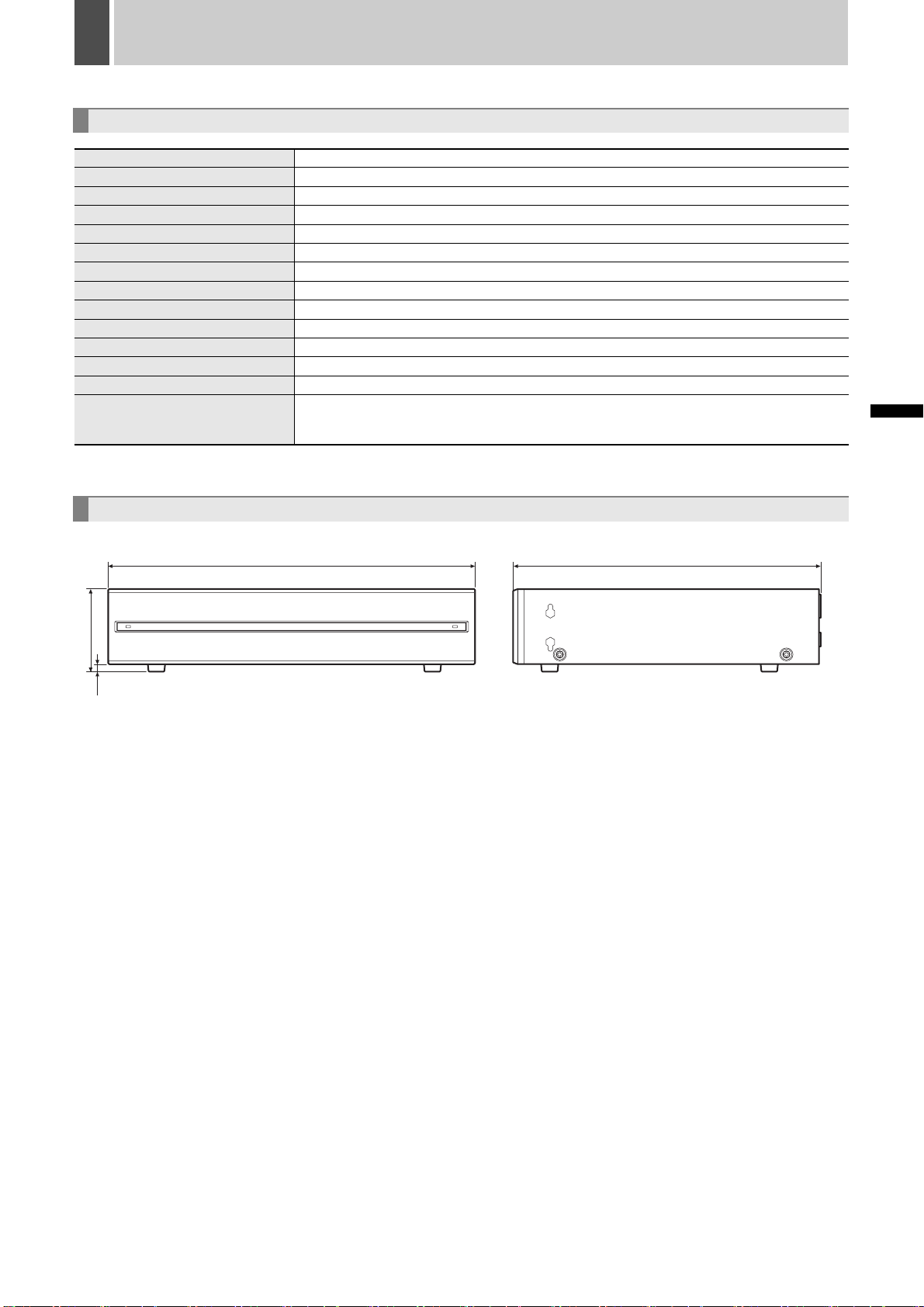
APPENDIX
Specifications
Product name External storage unit
Product number VA-EXH
EMC standard CE
Safety standard CE
Mirroring Available
Hard disk bay 3.5-inch (x4)
Terminal 7-pin external storage unit connection terminal (x4)
Power supply voltage 120 - 240V AC, 50/60 Hz
Current consumption 680 mA
Allowable operating temperature 5 - 40ºC
Allowable operating humidity 10 - 80%
Dimensions 420 (W) x 86 (H) x 344 (D) mm (Not including protruding areas or rubber pads)
Weight 6 kg without hard disk, 6.6 kg with a HDD, 7.2 kg with 2 HDDs
Power cord (x1), External storage unit cable (x4), Cable securing bracket (x2),
Accessories
Note that product appearance and specifications are subject to change without prior notice.
Bracket setscrew (x8), Cord tie (x9), Round core clamp (x8), Square core clamp (x1),
Hard disk setscrew (x16), Instruction Manual (x1)
Dimensions
420
344
INTRODUCTION OTHEROPERATION
Units: mm
96
10
12 English
Page 14

Page 15
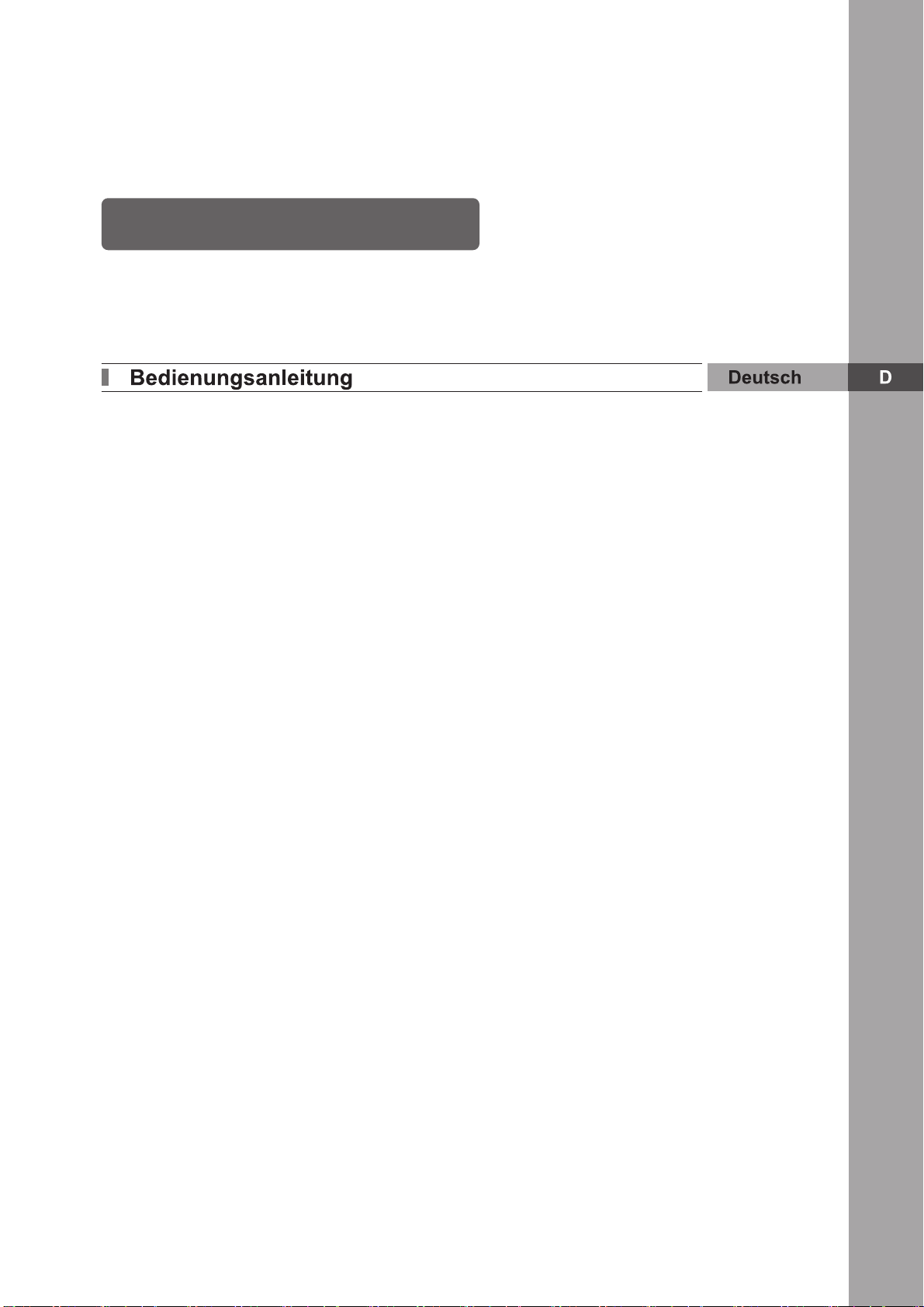
Externes Speichermedium
VA-EXH
Page 16
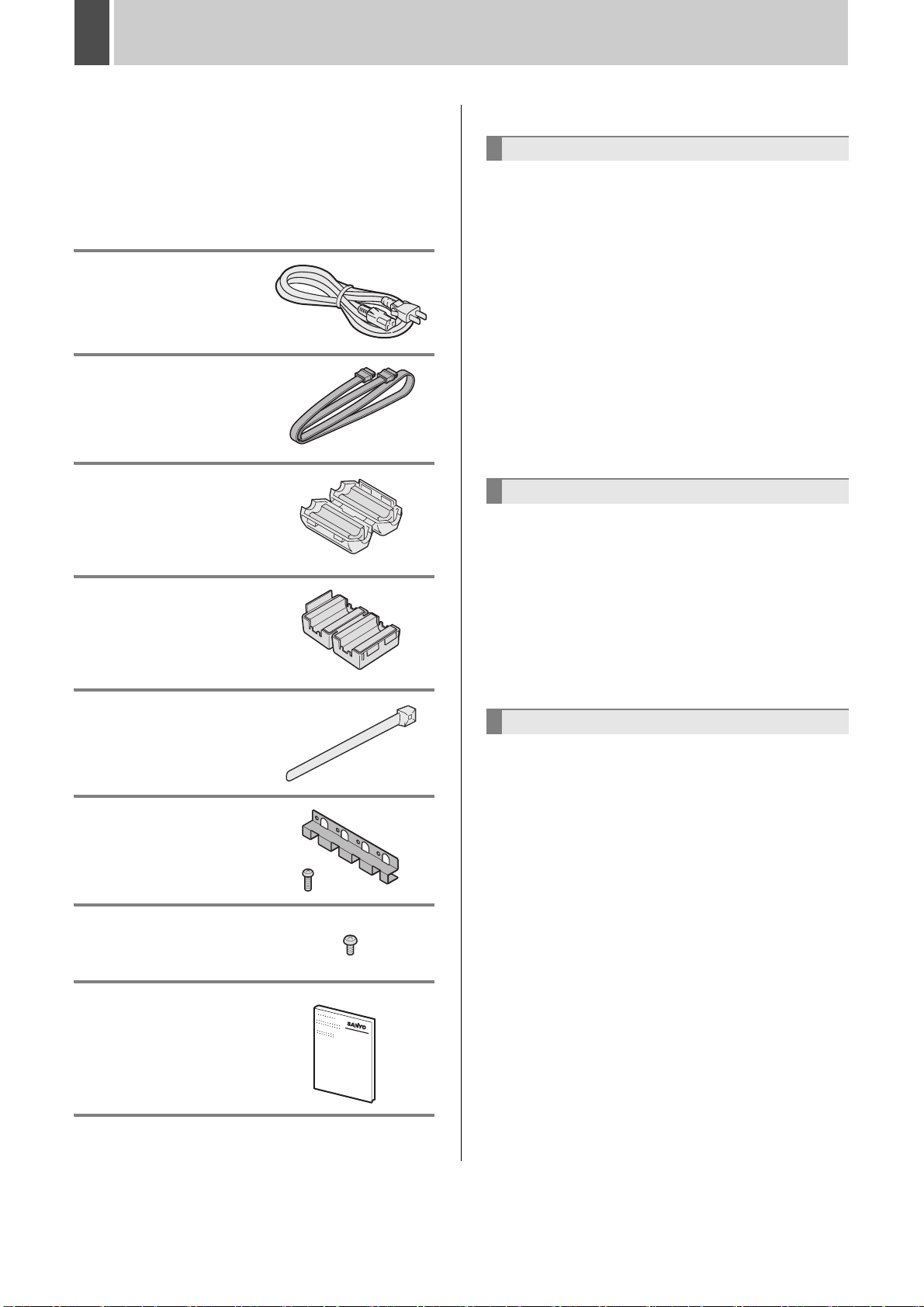
EINFÜHRUNG
Die wichtigsten Funktionen im Überblick
Schließen Sie bis zu vier 3,5-Zoll S-ATA-
Festplatten an
Zubehör
Vergewissern Sie sich, dass Sie alle nachfolgend
aufgeführten Teile verfügbar haben.
Netzkabel
Kabel des externen
Speichermediums
(x4)
Ferritkern (rund)
(x8)
Zur Verwendung mit den
Kabeln des externen
Speichermediums
Inhalt
EINFÜHRUNG
1 VOR DEM GEBRAUCH.................................. 3
Hinweise zum Umgang mit der internen
Festplatte ........................................................ 3
Hinweise zum Installationsort.......................... 3
Die Festplatte und der Kühllüfter sind
Verschleißteile................................................. 3
Wichtige Aufzeichnungen................................ 3
Festplattenschutz ............................................ 3
Unterstützte Festplatten .................................. 3
2 BEZEICHNUNGEN UND FUNKTIONEN
DER TEILE ..................................................... 4
Gerätevorderseite ........................................... 4
Geräterückseite............................................... 4
BEDIENUNG
1 INSTALLATION DER FESTPLATTE UND
ANSCHLUSS AN DEN DVR .......................... 5
Ferritkern (quadratisch)
(x1)
Zur Verwendung mit den
Kabeln des externen
Speichermediums
Kabelbinder
(x9)
Kabelbefestigungshalterung (x2)
Schraube (x8)
FestplattenStellschraube (x16)
Bedienungsanleitung
Installieren der Festplatte................................ 5
Anschließen des DVR ..................................... 8
Einschalten des Geräts ................................... 9
2 INITIALISIEREN DER FESTPLATTE .......... 10
Initialisieren der Festplatte ............................ 10
SONSTIGES
ANHANG ...................................................... 12
Technische Daten ......................................... 12
Abmessungen ............................................... 12
Urheberrecht
z Das Handbuch unterliegt dem Urheberrecht der Sanyo
Electric Co., Ltd.
z Bei allen in diesem Handbuch erwähnten Marken- und
Produktnamen handelt es sich um die
Markenbezeichnungen und registrierten Warenzeichen
ihrer jeweiligen Eigentumsgesellschaften.
Deutsch 1
Die Urheberrechtsvorschriften sehen vor, dass
aufgenommene und unter die Urhebergesetze fallende Bilder
ohne ausdrückliche Genehmigung des
Urheberrechtsinhabers nur für den persönlichen Gebrauch
verwendet werden dürfen.
Page 17
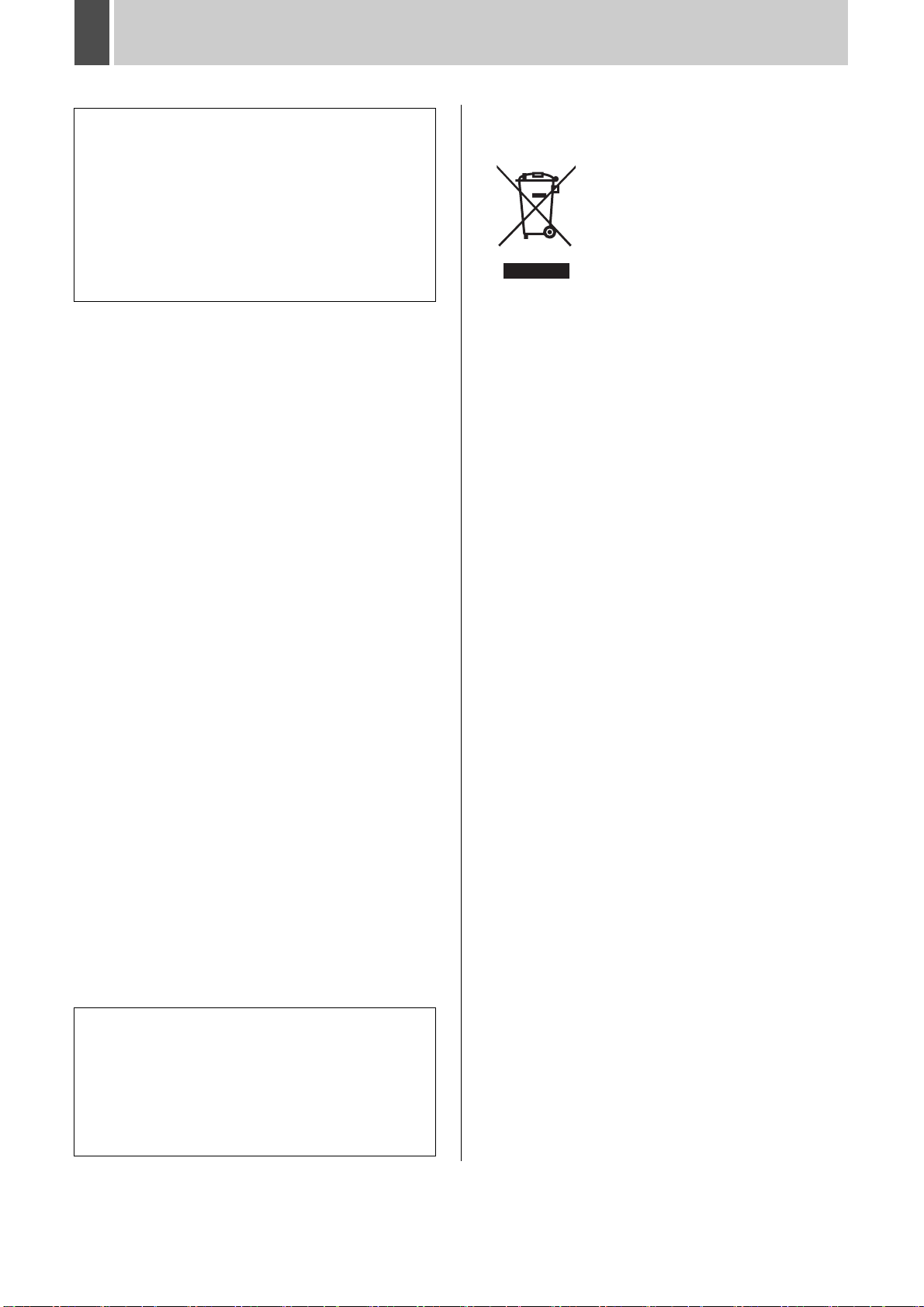
VORSICHTSMAßNAHMEN
WARNUNG: UM DIE GEFAHR EINES
FEUERAUSBRUCHS ODER EINES ELEKTRISCHEN
SCHLAGES ZU VERRINGERN, DARF DIESES GERÄT
KEINEM REGEN ODER HOHER LUFTFEUCHTIGKEIT
AUSGESETZT WERDEN.
Zur Vermeidung eines elektrischen Schlages darf das
Gehäuse nicht geöffnet werden.
Reparaturen dürfen nur von einem qualifizierten Fachmann
ausgeführt werden.
Ein beschädigtes Netzkabel muss sofort ersetzt werden.
Wenden Sie sich dazu an einen autorisierte SANYOKundendienst.
Aufstellungsort
Für einen sicheren Betrieb und eine gute Leistung des Geräts
müssen Sie bei der Wahl des Aufstellungsortes die folgenden
Punkte beachten.
Schützen Sie das Gerät vor direkter Sonneneinstrahlung und
halten Sie ihn von Wärmequellen fern.
Vermeiden Sie einen staubigen oder feuchten Aufstellungsort.
Vermeiden Sie einen schlecht belüfteten Aufstellungsort, an
dem die Wärme nicht abgeführt werden kann. Die
Belüftungsöffnungen an der Ober- und Unterseite des Geräts
dürfen nicht abgedeckt werden. Nicht auf einem Teppich
aufstellen, weil die Belüftungsöffnungen blockiert werden.
Das Gerät darf nur horizontal aufgestellt werden.
Aufstellungsorte, an denen starke Vibrationen auftreten, sind
zu vermeiden.
Das Gerät darf keinen hohen Temperaturschwankungen
ausgesetzt werden.
Das Gerät darf nicht direkt auf einem Fernsehgerät aufgestellt
werden, weil Störungen bei der Wiedergabe und der
Aufnahme auftreten können.
Für Verbraucher in der Europäischen
Union
Ihr SANYO Produkt wurde entworfen und
hergestellt mit qualitativ hochwertigen
Materialien und Komponenten, die recycelt
und wiederverwendet werden können.
Dieses Symbol bedeutet, daß elektrische
und elektronische Geräte am Ende ihrer
Nutzungsdauer von Hausmüll getrennt
entsorgt werden sollen.
Bitte entsorgen Sie dieses Gerät bei Ihrer
örtlichen kommunalen Sammelstelle oder
im Recycling Centre.
In der Europäischen Union gibt es unterschiedliche
Sammelsysteme für Elektrik- und Elektronikgeräte.
Helfen Sie uns bitte, die Umwelt zu erhalten, in der wir leben!
Vermeidung von elektrischen Schlägen
und Brandausbrüchen
Berühren Sie das Netzkabel nicht mit nassen Händen.
Ziehen Sie beim Lösen des Steckers aus der Steckdose nicht
am Kabel. Halten Sie immer den Stecker fest.
Falls auf dem Gerät Flüssigkeiten verschüttet worden sind,
müssen Sie das Netzkabel sofort aus der Steckdose ziehen.
Lassen Sie das Gerät von einem autorisierten Kundendienst
überprüfen.
Stellen Sie keine Gegenstände direkt auf das Gerät.
KUNDENDIENST
Dies ist ein Präzisionsgerät. Bei sorgfältiger Behandlung
können Sie einen langjährigen problemfreien Betrieb erwarten.
Sollten dennoch Störungen auftreten, so sollten Sie davon
absehen, das Gerät selbst zu reparieren oder das Gehäuse zu
öffnen. Wenden Sie sich für Reparaturen stets an Ihren
Händler oder an einen autorisierten Sanyo-Kundendienst.
VORSICHT
Bei fehlerhaftem Austauschen der Batterie besteht
Explosionsgefahr.
Die Batterie darf nur gegen eine gleichwertige, bzw. eine
Batterie des gleichen, vom Hersteller empfohlenen Typs
ersetzt werden.
Alte Batterien müssen nach Anweisung des Herstellers
entsorgt werden.
2 Deutsch
Page 18

1 VOR DEM GEBRAUCH
Hinweise zum Umgang mit der internen
Festplatte
Beachten Sie beim Gebrauch, beim Einrichten und bei der Pflege
des externen Speichermediums stets die folgenden Hinweise.
Setzen Sie das externe Speichermedium
keinen Erschütterungen oder Vibrationen aus.
Wenn das externe Speichermedium Erschütterungen oder
Vibrationen ausgesetzt wird, kann die Festplatte beschädigt
werden, oder die darauf gespeicherten Daten werden unbrauchbar.
z
Bewegen Sie das externe Speichermedium nicht, solange
es eingeschaltet ist. Überzeugen Sie sich vor dem Ein- oder
Ausbau des externen Speichermediums in/aus ein(em)
Rack stets davon, dass das Gerät ausgeschaltet ist.
z Transportieren Sie das externe Speichermedium nur gut
geschützt und unter Verwendung der dafür bestimmten
Verpackungsmaterialien. Außerdem müssen Sie auf eine
vibrationsfreie oder -arme Transportart achten.
z Wenn Sie das externe Speichermedium auf dem Boden
oder einer ähnlichen Fläche aufstellen, bringen Sie die
hierfür bestimmten Polster an der Unterseite an und stellen
Sie das Gerät vorsichtig ab.
Warten Sie nach dem Abschalten immer erst
30 Sekunden ab, bevor Sie das externe
Speichermedium bewegen.
Auch nach dem Abschalten des Geräts laufen die eingebauten
Festplattenscheiben aufgrund ihrer Eigenträgheit noch für
kurze Zeit nach, wobei der Schreib-/Lesekopf instabil ist.
Innerhalb dieser kurzen Zeit ist das externe Speichermedium
daher noch anfälliger für Beschädigung durch Vibrationen und
Erschütterungen als im eingeschalteten Zustand. Achten Sie
daher stets darauf, dass Sie das externe Speichermedium für
mindestens 30 Sekunden nach dem Ausschalten keinerlei
Vibrationen aussetzen.
Schalten Sie das externe Speichermedium
niemals ein, wenn sich darauf zuvor ein
Kondenswasserniederschlag gebildet hat.
Wenn das externe Speichermedium unter diesen
Bedingungen betrieben wird, besteht die Gefahr der
dauerhaften Beschädigung des Geräts.
Sollte das externe Speichermedium plötzlichen Veränderungen der
Umgebungstemperatur ausgesetzt gewesen sein, schalten Sie es
erst ein, nachdem sich die Umgebungstemperatur stabilisiert hat.
Austauschen der Festplatte
Beachten Sie beim Austauschen der Festplatte stets die dafür
bestimmte Vorgehensweise.
z Entnommene Festplatten, die Erschütterungen oder
Vibrationen ausgesetzt werden, funktionieren danach unter
Umständen nicht mehr einwandfrei. Deshalb sollten Sie
eine entnommene Festplatte stets auf einer weichen und
ebenen Unterlage absetzen, wobei die aufgedruckte
Schaltplatine nach oben zeigen muss.
z Achten Sie auch beim Lösen und Wiederanziehen der
Befestigungsschrauben während des Festplattenwechsels
darauf, dass die Festplatte keinen Erschütterungen oder
Vibrationen ausgesetzt wird.
Ziehen Sie alle Befestigungsschrauben fest an, damit sich
die Festplatte nicht aus ihrer Halterung lösen kann.
z Die Festplatte reagiert außerdem empfindlich auf
berührungsbedingte elektrostatische Entladungen.
Deshalb sollten Sie stets die erforderlichen Vorkehrungen
zur Vermeidung elektrostatischer Entladungen treffen,
bevor Sie die Festplatte berühren.
Transport entnommener Festplatten
Wenn Sie vorhaben, eine entnommene Festplatte zu
transportieren, müssen Sie diese zuvor stets in dem dafür
bestimmten Transportgehäuse verpacken.
Außerdem müssen Sie auf eine vibrationsfreie oder -arme
Transportart achten.
Hinweise zum Installationsort
Setzen Sie die Festplatten keinen Erschütterungen oder
Vibrationen aus. Das Gerät sollte zudem nicht an staubigen Orten
oder in der Nähe magnetischer Gegenstände benutzt werden.
Bitte beachten Sie stets die folgenden Sicherheitsvorkehrungen,
um den ungewollten Verlust aufgezeichneter Daten zu vermeiden:
z Setzen Sie das externe Speichermedium keinen
Erschütterungen aus.
z Betreiben Sie das externe Speichermedium nicht auf
vibrierenden oder instabilen Abstellflächen.
z
Ziehen Sie während der Aufzeichnung oder Wiedergabe von
Bildern niemals den Netzstecker des Gerätes aus der Steckdose.
z Betreiben Sie das externe Speichermedium nicht in
Räumlichkeiten, die extremen Temperaturschwankungen
(10ºC pro Stunde oder mehr) ausgesetzt sind.
z
Im Inneren des externen Speichermediums kann sich
Kondenswasserniederschlag bilden, wenn das Gerät an einen Ort
mit stark veränderter Umgebungstemperatur oder erhöhter
Luftfeuchtigkeit verbracht wird. Wenn Sie das externe
Speichermedium trotz vorhandenem Kondenswasserniederschlag
betreiben, können schwere Betriebsstörungen die Folge sein.
z Montieren Sie das externe Speichermedium niemals an
Orten mit permanent vorhandenen Vibrationen, z.B. in
Kraftfahrzeugen oder Zügen.
z
Das Gehäuse des externen Speichermediums ist links, oben und
unten mit Belüftungsöffnungen versehen. Diese
Belüftungsöffnungen dürfen nach der Montage nicht verdeckt sein.
z
Betreiben Sie das externe Speichermedium deshalb auch
nicht an einem Aufstellort mit unzureichender Belüftung, z.B.
in einem Bücherregal oder in einem geschlossenen Behälter.
z Das externe Speichermedium muss für den Betrieb
waagerecht aufgestellt werden. Der Betrieb in senkrechter
Lage kann zu Fehlfunktionen führen.
z Beim Einbau des Geräts in ein Rack muss ein Montage-
Mindestabstand von 5 cm an den Seiten und 1 cm auf der
Oberseite und der Unterseite eingehalten werden.
Die Festplatte und der Kühllüfter sind
Verschleißteile
Wird das Gerät durchgehend bei einer Umgebungstemperatur
von 25ºC betrieben, muss die Festplatte in der Regel alle 2
Jahre ausgewechselt werden, der Kühllüfter alle 3 Jahre.
Diese Werte dienen lediglich als allgemeine Richtlinie und
verstehen sich nicht als Garantie für die Leistung der Bauteile.
Sobald am Kühllüfter eine Betriebsstörung vorliegt, beginnt
die FAN-Anzeige zu blinken.
Wichtige Aufzeichnungen
Überprüfen Sie stets mit einer Testaufnahme den ordnungsgemäßen
Aufnahme- und Wiedergabebetrieb des externen Speichermediums,
bevor Sie eine wichtige Aufnahme erstellen.
Beachten Sie bitte, dass Sanyo keinerlei Verantwortung für jegliche
Verluste übernimmt, die ggf. durch Aufnahme- oder
Wiedergabestörungen beim Betrieb des externen Speichermediums
oder der mit ihm verbundenen Anlagen und Geräte entstehen.
Erstellen Sie daher in regelmäßigen Abständen
Sicherheitskopien von Ihren wichtigen Aufnahmen, damit Ihnen
im Fall einer Fehlfunktion oder eines versehentlichen
Handhabungsfehlers keine wichtigen Bilddaten verloren gehen.
Festplattenschutz
Beim Einschalten des Geräts überprüft dieses jeweils
automatisch den Zustand der Festplatte. Wenn eine
Unregelmäßigkeit erkannt wird, beginnt die ERROR-Anzeige
am digitalen Videorekorder zu blinken. Bitte wenden Sie sich an
den Fachhändler, bei dem Sie das externe Speichermedium
erworben haben, wenn Sie eine Festplatte initialisieren oder
darauf vorhandene Bilder vor dem Verlust bewahren möchten.
Unterstützte Festplatten
Verwenden Sie von Sanyo empfohlene Festplatten. Wenden
Sie sich für nähere Informationen an Ihren Fachhändler.
Deutsch 3
Page 19
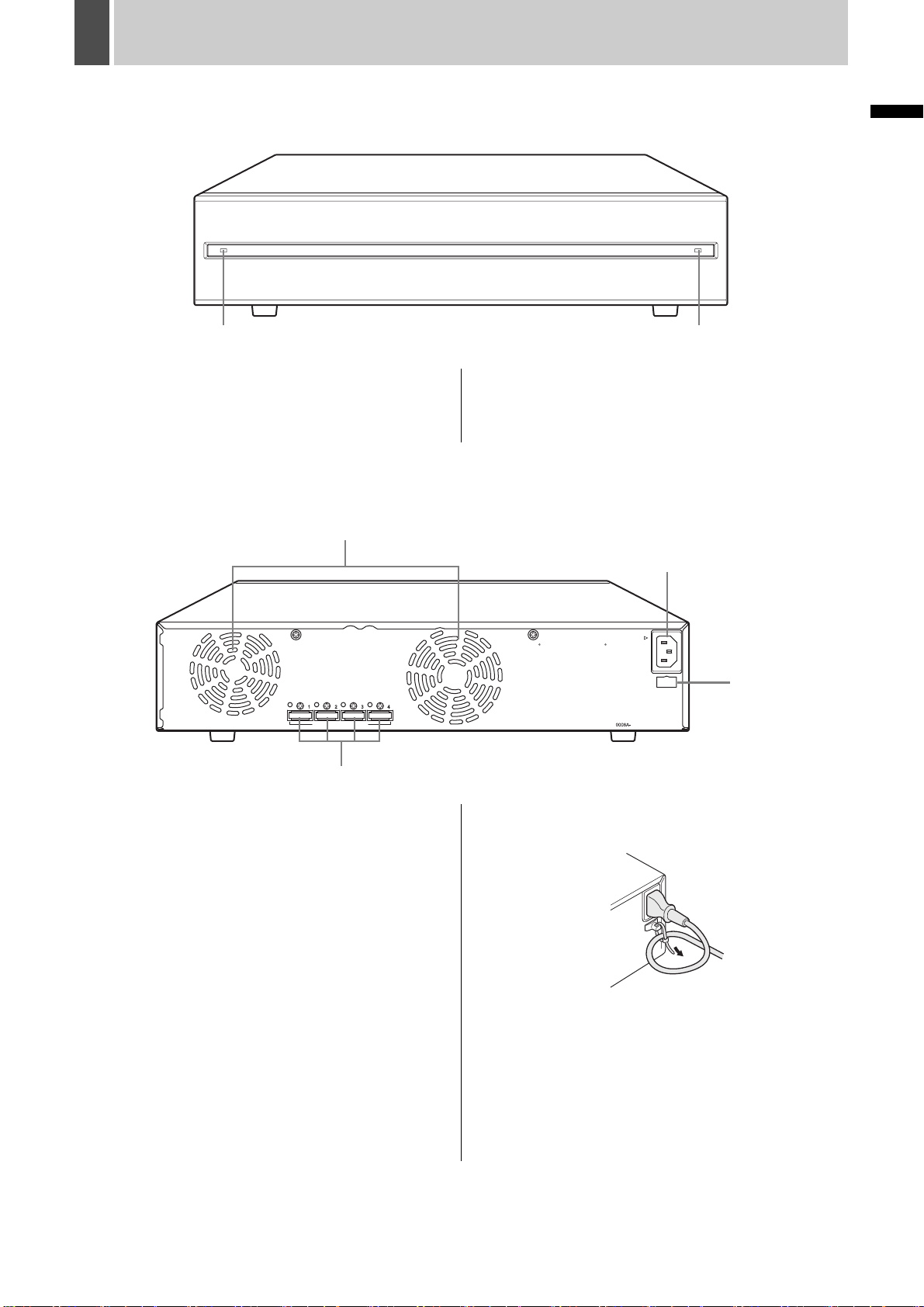
2
BEZEICHNUNGEN UND FUNKTIONEN DER TEILE
Gerätevorderseite
POWER
1
1. POWER-Anzeige
Leuchtet in eingeschaltetem Zustand auf.
2. Kühllüfter-Störungsanzeige
Blinkt, wenn eine Störung am Lüfter auftritt.
Geräterückseite
EINFÜHRUNG SONSTIGESBEDIENUNG
FAN
2
1
3
DIGITAL VIDEO RECORDER
2
1. Lüfter
2. Anschluss für externes Speichermedium
Anschlussstelle für das Kabel des externen Speichermediums
beim Anschließen des externen Speichermediums an den
digitalen Videorekorder.
3. Netzanschlussbuchse
Stecken Sie das mitgelieferte Netzkabel fest in diese Buchse
ein.
AC IN~
4
4. Kabelbinder
Fixieren Sie das Netzkabel wie in der Abbildung gezeigt mit
dem (mitgelieferten) Kabelbinder.
4 Deutsch
Page 20
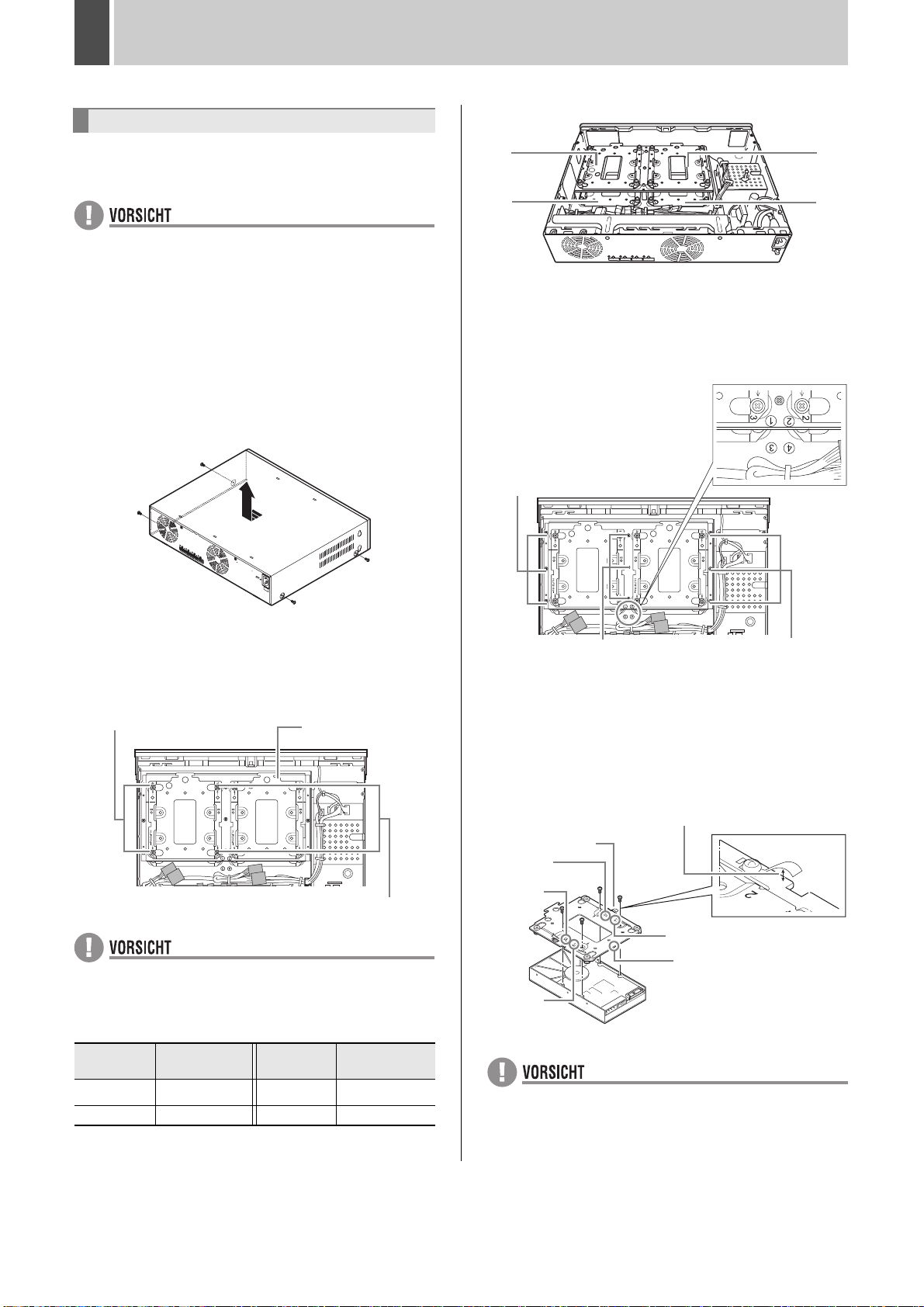
1
INSTALLATION DER FESTPLATTE UND ANSCHLUSS AN DEN DVR
Installieren der Festplatte
Gehen Sie folgendermaßen vor, um die Festplatte im
externen Speichermedium zu installieren.
z Das externe Speichermedium muss ausgeschaltet sein,
bevor die folgenden Verfahren begonnen werden.
z Verwenden Sie ausschließlich S-ATA-Festplatten von
Sanyo. Die Funktion mit anderen Festplatten wird nicht
garantiert. Wenden Sie sich für nähere Informationen an
Ihren Fachhändler.
1 Entfernen Sie die vier Schrauben (zwei
auf jeder Seite) mit denen die
Abdeckung befestigt ist und nehmen
Sie die Abdeckung ab.
z Unten sind die Positionen dargestellt.
1
3
z Zur Installation der Festplatte in den Positionen
zunächst den Installationsblock und anschließend den
Festplatteneinbauschacht entfernen.
[Ausbauen des Installationsblocks]
(1) Entfernen Sie die neun Schrauben.
Schieben Sie die Mitte des vorderen Teils in Richtung der
(2)
Geräterückseite und entfernen Sie den Festplatteninstallationsblock.
Positionsmarkierungen
- 4)
(
1
Schrauben
und 4
3
2
4
2 Entfernen Sie den
Festplatteneinbauschacht.
Entfernen Sie die vier Schrauben (zwei auf jeder Seite) und
entnehmen Sie den Festplatteneinbauschacht oben auf dem
Installationsblock.
Schrauben Festplatten-
Gerätevorderseite
z Die Position der Festplatte ist je nach Anzahl der
eingebauten Einheiten verschieden. Die Nummern sind in
der Nähe des Festplatteneinbauschachts vermerkt.
Befolgen Sie die Angaben in der nachstehend
aufgeführten Tabelle.
Anz. der
Einheiten
1
2
Position
1
4
1, 2
3
einbauschacht
Anz. der
Einheiten
Schrauben
Position
1, 2, 3
1, 2, 3, 4
Schrauben
Anweisungen zum Anbringen des Installationsblocks
finden Sie unter [Einbauen des Installationsblocks]. (JS.8)
3
Befestigen Sie den in Schritt 2 ausgebauten
Schrauben
Festplatteneinbauschacht an der Festplatte.
Befestigen Sie die Schrauben in der Reihenfolge (1-4), wie
auf dem Festplatteneinbauschacht gekennzeichnet.
Überzeugen Sie sich davon, dass die Höhe
der Passstücke mehr als 10 mm beträgt.
Reparieren Sie diese andernfalls.
Passstück
“2”
“3”
“4”
Bringen Sie den FestplattenSteckverbinder auf die mit
“1”
* Anzugsdrehmoment: 0,5 N•m - 0,6 N•m (5 - 6 kgf•cm)
Keinen Schraubendreher mit Ratsche verwenden.
z
Im Lieferumfang dieses Geräts sind kurze Schrauben für die
Befestigung der Festplatte und lange Schrauben für die Befestigung
der Kabelhalterung des externen Speichermediums enthalten.
Verwenden Sie die kurzen Schrauben für die Befestigung
der Festplatte.
“CN” gekennzeichnete Seite.
Deutsch 5
Page 21
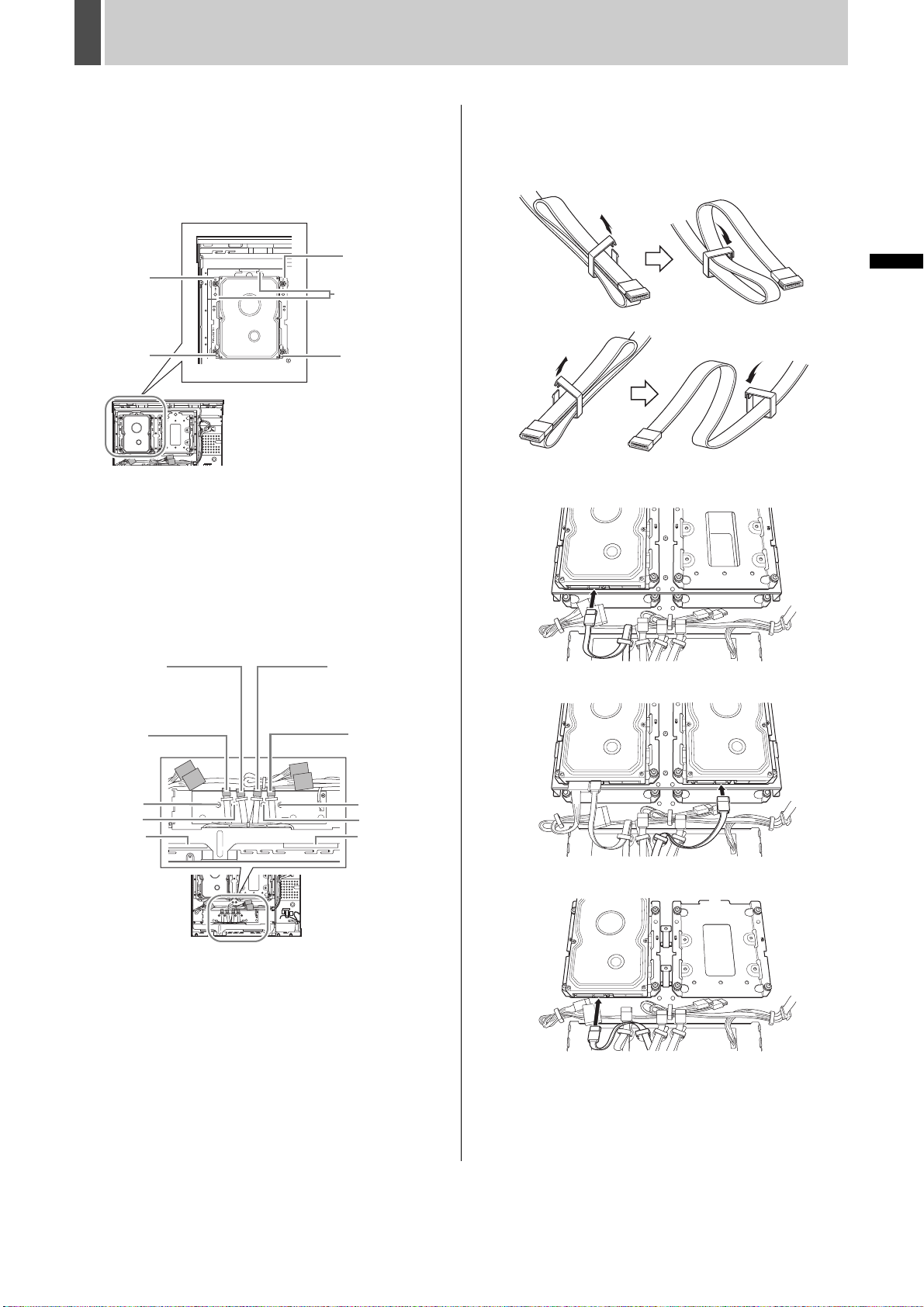
INSTALLATION DER FESTPLATTE UND ANSCHLUSS AN DEN DVR1
4 Montieren Sie den in Schritt 3 an der
Festplatte angebrachten
Festplatteneinbauschacht am externen
Speichermedium.
Befestigen Sie die Schrauben in der Reihenfolge (1-4), wie
auf dem Festplatteneinbauschacht gekennzeichnet.
“1”
“4”
Bringen Sie die
Markierungen in
Übereinstimmung.
“2”
* Anzugsdrehmoment: 0,6 N•m - 0,7 N•m (6 -7 kgf•cm)
“3”
5 Schließen Sie das Kabel an die
Festplatte an.
(1) Wählen Sie das Kabel mit der gleichen Nummer, wie der
Festplatteneinbauschacht mit der darin angebrachten
Festplatte und entfernen Sie die Befestigungsklemme.
* Die Kabelnummer ist in der Nähe jedes einzelnen Kabels
aufgedruckt.
* Benutzen Sie einen Schraubendreher, um die Klemmen zu
entfernen.
FestplattenSteckverbinder
für die 3.
Festplatte
FestplattenSteckverbinder für die 1.
Festplatte
”
“
1
”
“
3
Lüfter Lüfter
FestplattenSteckverbinder
für die 2.
Festplatte
FestplattenSteckverbinder für die 4.
Festplatte
”
“
4
“2”
(2) Um den Kontakt der Kabel mit dem Lüfter zu vermeiden,
die Kabel mit den Klemmen sichern. Das
Befestigungsverfahren ist abhängig von der
Kabelnummer verschieden.
und
1
4
und
2
3
[Anordnen der Kabel]
Anschließen des Kabels an die erste Festplatte (
2 1
4
3
Anschließen des Kabels an die zweite Festplatte (
2 1
4
3
1
2
)
)
EINFÜHRUNG SONSTIGESBEDIENUNG
Anschließen des Kabels an die dritte Festplatte (
4 3
3
)
6 Deutsch
Page 22

INSTALLATION DER FESTPLATTE UND ANSCHLUSS AN DEN DVR1
Anschließen des Kabels an die vierte Festplatte (4)
4 3
z Ordnen Sie die Kabel so an, dass diese den Lüfter nicht
berühren.
(3) Schließen Sie das Kabel an den S-ATA-Anschluss an der
Festplatte an.
S-ATA-Anschluss
Rippe
(3) Schließen Sie das Netzkabel an den
Stromversorgungsstecker der Festplatte an.
Stromversorgungsstecker
Rippe
[Anordnen der Kabel]
3
1
2 1
4
2
eingebaut.
eingebaut.
Die erste Festplatte ist in Position
Die zweite Festplatte ist in Position
z Überprüfen Sie die Position der Rippe, bevor Sie den
Steckverbinder einführen.
6 Schließen Sie das Netzkabel an.
(1) Wählen Sie das Netzkabel mit der gleichen Nummer, wie
die Festplatte (siehe Schritt 5) und entfernen Sie die
Befestigungsklemme mit einem Schraubendreher.
* Für die Netzkabelnummern, siehe folgende Abbildung.
: Netzkabel für
3
die dritte Festplatte
: Netzkabel für die
2
zweite Festplatte
: Netzkabel für
4
die vierte Festplatte
: Netzkabel für
1
die erste Festplatte
(2) Um den Kontakt der Netzkabel mit dem Lüfter zu
vermeiden, die Kabel mit den Klemmen an zwei Stellen
sichern.
2 1
4
3
Die dritte Festplatte ist in Position
2 1
4 3
Die vierte Festplatte ist in Position
2 1
4 3
eingebaut.
3
eingebaut.
4
Deutsch 7
Page 23

INSTALLATION DER FESTPLATTE UND ANSCHLUSS AN DEN DVR1
s
z Wenn die Anzahl der Festplatten auf drei oder mehr
Einheiten erweitert wird, die erste Festplatten in Position
und die zweite in Position 4 einbauen, den
3
Installationsblock wieder einbauen, der in Schritt 2 entfernt
wurde, und anschließend die letzten beiden Festplatten in
Position
[Einbauen des Installationsblocks]
Führen Sie Vorsprung A in Öffnung B ein, indem Sie die Mitte
des vorderen Teils hineinschieben. Bringen Sie jeweils zwei
Positionierungspunkte auf beiden Seiten in Übereinstimmung
und sichern Sie die neun Punkte mit Schrauben.
* Vorsprung A richtig einführen, da andernfalls der
Festplatten-Installationsblock nicht korrekt angebracht
werden kann.
* Anzugsdrehmoment: 0,6 N•m - 0,7 N•m (6 - 7 kgf•cm)
und 2 einbauen.
1
A
Anschließen des DVR
Gehen Sie folgendermaßen vor, um den DVR an das externe
Speichermedium anzuschließen.
EINFÜHRUNG SONSTIGESBEDIENUNG
1 Verwenden Sie die vier mit diesem
Produkt gelieferten Kabel des externen
Speichermediums, um das externe
Speichermedium an den DVR
anzuschließen.
Externes Speichermedium
B
Rippe
Kabel des
DVR
externen
Speichermedium
Positionierungspunkte
Positionierungspunkte
7 Nach dem Einbau der Festplatte das in
Schritt 1 beschriebene Verfahren in
umgekehrter Reihenfolge durchführen,
um die Abdeckung zu schließen.
Rippe
1234
Anschlüsse des
externen
Speichermediums
z Schließen Sie alle vier Kabel des externen
Speichermediums an, auch wenn nur ein bis drei
Festplatten vorhanden sind.
z Achten Sie darauf, die entsprechend gleich nummerierten
Anschlüsse am externen Speichermedium und dem DVR
zu verbinden.
2 Verwenden Sie die mitgelieferte
Halterung, um die Kabel des externen
Speichermediums zu befestigen.
Schrauben
(mitgeliefert)
z Verwenden Sie eine weitere mitgelieferte Halterung, um
die Kabel ebenfalls auf der Seite des DVR zu befestigen.
Halterung
(mitgeliefert)
8 Deutsch
Page 24

INSTALLATION DER FESTPLATTE UND ANSCHLUSS AN DEN DVR1
3 Bringen Sie einen mitgelieferten
Ferritkern am Kabel des externen
Speichermediums an.
: Ferritkern (rund)
In der Nähe der einzelnen Steckverbinder anbringen.
: Kabelbinder
Sichern Sie den Ferritkern mit einem Kabelbinder,
damit dieser nicht rutscht.
: Ferritkern (quadratisch)
Bringen Sie diesen um das Bündel der Kabel des
externen Speichermediums am Mittelpunkt zwischen
externem Speichermedium und DVR an.
z Bringen Sie in gleicher Weise die Ferritkerne (rund) an den
Kabeln auf der Seite des DVR an und sichern Sie diese mit
Kabelbindern.
Einschalten des Geräts
1 Wenn Sie alle erforderlichen
Kabelanschlüsse am DVR und dem
externen Speichermedium
ordnungsgemäß hergestellt haben,
überzeugen Sie sich davon, dass die
Spannung 120V - 240V AC beträgt, und
stecken Sie dann den Stecker des
Netzkabels des externen
Speichermediums in die
Wandsteckdose.
120V - 240V AC
(50/60 Hz)
2 Schalten Sie den DVR ein.
z Schalten Sie das externe Speichermedium vor dem DVR
ein, da das externe Speichermedium Zeit benötigt, um die
Festplatten zu erkennen.
Deutsch 9
Page 25

2 INITIALISIEREN DER FESTPLATTE
Initialisieren der Festplatte
Verwenden Sie das Einstellmenü am digitalen Videorekorder,
um die Festplatte zu initialisieren.
Die Kapazität der eingebauten Festplatten wird unter
FESTPLATTE 1 und FESTPLATTE 2 angezeigt. Die
Festplattenkapazität des externen Speichermediums wird
unter EXT. FP 1 bis 4 angezeigt.
z Nach der Festplattenerweiterung muss immer eine
Initialisierung ausgeführt werden.
z Alle wichtigen Aufnahmen sollten daher vor der
Festplattenerweiterung auf CompactFlash-Speicherkarten
oder andere Speichermedien kopiert werden.
Initialisieren der Festplatte beim Einschalten
1 Schalten Sie den DVR ein, um das Menü
<FESTPLATTE EINST.> anzeigen zu
lassen.
“NEW” wird für neue
Festplatten rechts von
der Festplattenkapazität
angezeigt.
Wählen Sie zum Initialisieren einer neu angeschlossenen
Festplattenerweiterung “NEUE FESTPLATTE
INITIALISIEREN”.
Wählen Sie zum Initialisieren aller angeschlossenen
Festplatten “ALLE FESTPLATTEN INITIALISIEREN”.
<FESTPLATTE EINST.>
FESTPLATTE 1:160GB NEW FESTPLATTE 2:160GB NEW
EXT. FP 1 :160GB NEW EXT. FP 2 :160GB NEW
EXT. FP 3 :160GB NEW EXT. FP 4 :160GB NEW
NEUE FESTPLATTE INITIALISIEREN ->
BITTE INITIALISIEREN SIE DIE NEUE FESTPLATTE
SPIEGELN : AUS
WIEDERGABELAUFWERK : ***
VORSICHT: AUFNAHMEGESCHWINDIGKEIT DURCH
SPIEGELN EINGESCHRANKT !
ALLE FESTPLATTEN INITIALISIEREN ->
3 Drehen Sie die Jog-Scheibe, um “JA”
auszuwählen, und drehen Sie dann den
Shuttle-Ring im Uhrzeigersinn.
Die Anzeige “FESTPLATTE INITIALISIEREN !” erscheint, und
die Festplatte wird initialisiert (neu formatiert).
Nach Abschluss der Initialisierung wird das Live-Bild
angezeigt.
Initialisieren der Festplatte während dem
Betrieb
1 Drücken Sie die [MENU]-Taste.
Die MENU-Anzeige leuchtet auf und das <HAUPTMENUE>
wird angezeigt.
MENU
2 Drehen Sie die Jog-Scheibe, um “3.
GENERELL EINST.” auszuwählen, und
drehen Sie dann den Shuttle-Ring im
Uhrzeigersinn.
Das Menü <GENERELL EINST.> wird angezeigt.
3 Drehen Sie die Jog-Scheibe, um “5.
FESTPLATTE EINST.” auszuwählen,
und drehen Sie dann den Shuttle-Ring
im Uhrzeigersinn.
Das Menü <FESTPLATTE EINST.> wird angezeigt.
EINFÜHRUNG SONSTIGESBEDIENUNG
z Die Datensicherungsaufnahme beginnt, wenn
“SPIEGELN” auf “EIN” eingestellt ist.
2 Drehen Sie anschließend den Shuttle-
Ring im Uhrzeigersinn.
Das Menü <WARNUNG> erscheint. “NEIN” blinkt.
<WARNUNG>
MIT DIESER AENDERUNG WIRD DIE
FESTPLATTE INITIALISIERT.
ALLE AUFZEICHNUNGEN WERDEN GELOESCHT.
SIND SIE SICHER ?
NEIN
ANDERN:JOG EINGEBEN:SHUTTLE
<FESTPLATTE EINST.>
FESTPLATTE 1:160GB FESTPLATTE 2:160GB
EXT. FP 1 :160GB EXT. FP 2 :160GB
EXT. FP 3 :160GB EXT. FP 4 :160GB
NEUE FESTPLATTE INITIALISIEREN ->
BITTE INITIALISIEREN SIE DIE NEUE FESTPLATTE
“NEW” wird für neue
Festplatten rechts von
der Festplattenkapazität
angezeigt.
Wählen Sie zum Initialisieren einer neu angeschlossenen
Festplattenerweiterung “NEUE FESTPLATTE
INITIALISIEREN”.
Wählen Sie zum Initialisieren aller angeschlossenen
Festplatten “ALLE FESTPLATTEN INITIALISIEREN”.
SPIEGELN : AUS
WIEDERGABELAUFWERK : ***
VORSICHT: AUFNAHMEGESCHWINDIGKEIT DURCH
SPIEGELN EINGESCHRANKT !
ALLE FESTPLATTEN INITIALISIEREN ->
10 Deutsch
Page 26

INITIALISIEREN DER FESTPLATTE2
4 Drehen Sie anschließend den Shuttle-
Ring im Uhrzeigersinn.
Das Menü <WARNUNG> erscheint. “NEIN” blinkt.
<WARNUNG>
MIT DIESER AENDERUNG WIRD DIE
FESTPLATTE INITIALISIERT.
ALLE AUFZEICHNUNGEN WERDEN GELOESCHT.
SIND SIE SICHER ?
NEIN
ANDERN:JOG EINGEBEN:SHUTTLE
5 Drehen Sie die Jog-Scheibe, um “JA”
auszuwählen, und drehen Sie dann den
Shuttle-Ring im Uhrzeigersinn.
Die Anzeige “FESTPLATTE INITIALISIEREN !” erscheint, und
die Festplatte wird initialisiert (neu formatiert).
Wenn die Initialisierung beendet ist, kehrt die Anzeige wieder
auf das Menü <FESTPLATTE EINST.> zurück.
EXIT/OSD
FESTPLATTE INITIALISIEREN !
6 Drücken Sie die [EXIT/OSD]-Taste.
Die Einstellung ist abgeschlossen und die Anzeige wird auf
die normale Anzeige zurückgeschaltet.
EXIT/OSD
z Die Datensicherungsaufnahme beginnt, wenn
“SPIEGELN” in Schritt 3 auf “EIN” eingestellt wird. Die
Datensicherungsaufnahme wird in den folgenden
Kombinationen ausgeführt:
• EXT. FP 1 und EXT. FP 2
• EXT. FP 3 und EXT. FP 4
Deutsch 11
Page 27

ANHANG
Technische Daten
Produktbezeichnung Externes Speichermedium
Produktnummer VA-EXH
EMV-Norm CE
Sicherheitsnorm CE
Datensicherungsaufnahme Möglich
Festplatteneinbauschacht 3,5-Zoll (x4)
Anschluss 7-poliger Anschluss des externen Speichermediums (x4)
Stromversorgungsspannung 120 - 240V AC, 50/60 Hz
Stromverbrauch 680 mA
Zulässige Betriebstemperatur 5 - 40ºC
Zulässige Betriebsfeuchte 10 - 80%
Abmessungen 420 (B) x 86 (H) x 344 (T) mm (Ohne hervorstehende Bereiche oder Gummipolster)
Gewicht 6 kg ohne Festplatte, 6,6 kg mit einer Festplatte, 7,2 kg mit 2 Festplatten
Zubehör
Bitte beachten Sie, dass das Gerät und seine technischen Daten jederzeit und ohne Vorankündigung geändert werden können.
Netzkabel (x1), Kabel des externen Speichermediums (x4), Kabelbefestigungshalterung (x2),
Halterungs-Stellschraube (x8), Kabelbinder (x9), Runder Ferritkern (x8),
Quadratischer Ferritkern (x1), Festplatten-Stellschraube (x16), Bedienungsanleitung (x1)
Abmessungen
Einheiten: mm
420
344
EINFÜHRUNG SONSTIGESBEDIENUNG
96
10
12 Deutsch
Page 28

Page 29

Enregistreur vidéo numérique
VA-EXH
Page 30

INTRODUCTION
Caractéristiques principales
Connecte jusqu’à quatre disques durs S-ATA
3,5 pouces
Accessoires
Vérifiez que vous disposez des éléments illustrés ci-dessous.
Câble d’alimentation
Câble pour unité de
stockage externe
(x4)
Blocage central (rond)
(x8)
Destiné aux câbles pour
unité de stockage externe
Blocage central (carré)
(x1)
Destiné aux câbles pour
unité de stockage externe
Collier
(x9)
Table des matières
INTRODUCTION
1 AVANT D’UTILISER CET APPAREIL ........... 3
Remarques sur la manipulation du disque dur
interne ............................................................. 3
Remarques sur les emplacements
d’installation .................................................... 3
Le disque dur et le ventilateur de
refroidissement sont des consommables........ 3
Enregistrements importants ............................ 3
Protection du disque dur ................................. 3
Disques durs pris en charge ........................... 3
2 NOMS ET FONCTIONS DES ÉLÉMENTS..... 4
Panneau avant................................................ 4
Panneau arrière .............................................. 4
FONCTIONNEMENT
1 INSTALLATION DU DISQUE DUR ET
CONNEXION À L’ENREGISTREUR VIDÉO
NUMÉRIQUE .................................................. 5
Installation du disque dur ................................ 5
Connexion de l’enregistreur vidéo
numérique ....................................................... 8
Mise sous tension ........................................... 9
2 INITIALISATION DU DISQUE DUR ............. 10
Support de fixation
du câble (x2)
Vis (x8)
Vis de fixation du disque
dur (x16)
Manuel d’instructions
Initialisation du disque dur............................. 10
AUTRE
ANNEXE ....................................................... 12
Spécifications................................................ 12
Dimensions ................................................... 12
Copyright
z Ce manuel est protégé par des droits d’auteur par Sanyo
Electric Co., Ltd.
z Les noms de marques et de produits utilisés dans ce
manuel sont des marques commerciales ou des marques
déposées de leurs propriétaires respectifs.
À l’exception d’un usage personnel, les lois relatives aux
droits d’auteur interdisent l’utilisation d’images enregistrées
protégées par des droits d’auteur sans l’autorisation du
détenteur de ces droits.
Français 1
Page 31

PRÉCAUTIONS
AVERTISSEMENT: POUR REDUIRE LES RISQUES
D’INCENDIE OU DE CHOC ELECTRIQUE,
N’EXPOSEZ PAS CET APPAREIL A LA PLUIE NI A
L’HUMIDITE.
Pour éviter les chocs électriques, n’ouvrez pas le boîtier.
Pour la réparation, adressez-vous à un personnel
qualifié uniquement.
Si le cordon d’alimentation (secteur) de cet appareil est
endommagé, il doit être remplacé. Adressez-vous à un
centre de service SANYO autorisé pour le remplacement
du cordon d’alimentation.
Emplacement
Pour un fonctionnement sécuritaire et un rendement
optimal de votre enregistreur à disque dur num ériqa,
tenez compte des points suivants lors du choix d’un
emplacement pour son installation.
Protégez-le des rayons directs du soleil et tenez-le éloigné
des sources de chaleur intense.
Évitez les endroits poussiéreux ou humides.
Évitez les endroits où la ventilation est insuffisante pour
assurer une bonne dissipation de la chaleur. Ne bloquez
pas les ouvertures pour la ventilation situées sur le dessus
et en dessous du enregistreur à disque dur num ériqa. Ne
placez pas l’appareil sur un tapis car cela obstrue les
ouvertures pour la ventilation.
Installez le enregistreur à disque dur num ériqa en position
horizontale uniquement.
Évitez les endroits soumis à de fortes vibrations.
Ne déplacez pas le enregistreur à disque dur num ériqa
d’un endroit froid à un endroit chaud ou vice-versa.
Ne placer pas le enregistreur à disque dur num ériqa
directement sur le moniteur TV afin d’éviter des problèmes
d’interférences lors de la lecture ou de l’enregistrement.
Pour les utilisateurs de l’Union
Européenne
Votre produit Sanyo est conçu et fabriqué
avec des matèriels et des composants de
qualité supérieure qui peuvent être
recyclés et réutilisés.
Ce symbole signifie que les équipements
électriques et électroniques en fin de vie
doivent être éliminés séparément des
ordures ménagères.
Nous vous prions donc de confier cet
équipement à votre centre local de
collecte/recyclage.
Dans l’Union Européenne, il existe des systèmes sélectifs
de collecte pour les produits électriques et électroniques
usagés.
Aidez-nous à conserver l’environnement dans lequel nous
vivons !
Les machines ou appareils électriques et électroniques
contiennent fréquemment des matières qui, si elles sont
traitées ou éliminées de manière inappropriée, peuvent
s’avérer potentiellement dangereuses pour la santé
humaine et pour l’environnement.
Cependant, ces matières sont nécessaires au bon
fonctionnement de votre appareil ou de votre machine.
Pour cette raison, il vous est demandé de ne pas vous
débarrasser de votre appareil ou machine usagé avec vos
ordures ménagères.
Protection contre les risques d’incendie
ou de choc électrique
Ne manipulez pas le cordon d’alimentation avec les mains
humides.
Pour débrancher le cordon d’alimentation de la prise de
courant, tenez-le par la fiche, ne tirez pas le cordon.
Si un liquide est renversé sur le enregistreur à disque dur
num ériqa, débranchez immédiatement le cordon
d’alimentation et faites inspecter l’appareil par un centre
de service autorisé.
Ne placez pas d’objet directement sur le enregistreur à
disque dur num ériqa.
ENTRETIEN
Cet appareil est un instrument de précision et si traité avec
soins, donnera satisfaction pendant de longues années.
Cependant, en cas de problème, il est recommandé au
propriétaire de ne pas essayer d’y faire des réparations ou
d’ouvrir le boîtier. Les réparations doivent toujours être
confiées à votre revendeur ou à un Centre de service
Sanyo autorisé.
ATTENTION
Danger d’explosion si la pile n’est pas remplacée
correctement.
Ne remplacer que par une pile du même type ou
l’équivalent tel que recommandé par le fabricant.
Mettre les piles usées au rebut en suivant les
instructions du fabricant.
2 Français
Page 32

1 AVANT D’UTILISER CET APPAREIL
Remarques sur la manipulation du
disque dur interne
Respectez scrupuleusement les instructions suivantes lors de
l’utilisation, de la configuration ou de la maintenance de l’unité
de stockage externe.
Ne soumettez pas l’unité de stockage externe
à des chocs ou à des vibrations.
Si l’unité de stockage externe est soumise à des chocs ou à
des vibrations, cela peut endommager le disque dur ou
provoquer l’altération des données stockées sur celui-ci.
z Ne déplacez pas l’unité de stockage externe lorsqu’elle est
sous tension. Assurez-vous toujours que l’unité de
stockage externe est bien hors tension avant de l’enlever
ou de la poser sur son support.
z Lors du transport de l’unité de stockage externe, emballez-
la soigneusement avec les matériaux d’emballage
spécifiés. Choisissez également un moyen de transport
dont les vibrations sont limitées.
z Lorsque vous posez l’unité de stockage externe sur le sol
ou une autre surface similaire, fixez les patins spécifiés sur
sa base et posez-la délicatement sur le sol.
Ne déplacez pas l’unité de stockage externe
pendant les 30 secondes qui suivent sa mise
hors tension.
Après la mise hors tension, le disque qui se trouve dans le
disque dur continue de tourner pendant un bref moment, à
cause de la force d’inertie, et les têtes se trouvent dans un
état instable.
Pendant cette période, l’unité de stockage externe est encore
plus sensible aux chocs et aux vibrations que lorsqu’elle est
sous tension. Vérifiez que l’unité de stockage externe n’est
pas soumise à des vibrations, même légères, pendant les 30
secondes suivant sa mise hors tension.
N’utilisez pas l’unité de stockage externe
lorsque de la condensation s’est formée.
Si vous utilisez l’unité de stockage externe dans ce type de
condition, elle peut être irrémédiablement endommagée.
Si la température autour de l’unité de stockage externe
change brutalement, attendez qu’elle se stabilise avant de
l’utiliser.
Remarques sur le remplacement du disque dur
Respectez bien la procédure appropriée lors du
remplacement du disque dur.
z Les disques durs qui ont été retirés de leur emballage
peuvent ne pas fonctionner correctement s’ils sont soumis
à des chocs ou à des vibrations. Il est recommandé de
placer le disque dur une fois déballé sur une surface molle
et plane, la face de la carte du circuit imprimé tournée vers
le haut.
z Prenez garde de ne pas soumettre le disque dur à des
chocs ou à des vibrations lorsque vous desserrez et serrez
les vis pendant la procédure de remplacement du disque
dur.
Serrez soigneusement toutes les vis, de façon à ce
qu’elles ne se desserrent pas.
z Le disque dur étant sensible à l’électricité statique, il est
recommandé de prendre les précautions appropriées pour
éviter l’accumulation de charges électriques.
Manipulation d’une unité de disque dur retirée
Si vous devez transporter ou stocker une unité de disque dur
retirée, pensez à l’emballer préalablement dans l’emballage
spécifié.
Choisissez également un moyen de transport avec lequel les
vibrations sont limitées.
Remarques sur les emplacements
d’installation
Évitez de soumettre le disque dur à un choc ou une vibration.
Évitez également de l’utiliser dans des endroits poussiéreux ou
à proximité d’objets magnétiques. Respectez les précautions
suivantes pour éviter la perte des données enregistrées :
z Ne soumettez pas l’unité de stockage externe à des chocs.
z N’utilisez pas l’unité de stockage externe sur une surface
vibrante ou instable.
z Ne déconnectez pas la prise d’alimentation de la prise
murale pendant l’enregistrement ou la lecture.
z N’utilisez pas l’unité de stockage externe dans des zones
où des changements de température extrêmes se
produisent (10°C ou plus par heure).
z De la condensation peut se produire si l’unité de stockage
externe est placée dans une zone présentant une
température très différente ou un degré d’humidité élevé.
Si l’unité de stockage externe est utilisée avec de la
condensation intérieure, des problèmes de fonctionnement
peuvent apparaître.
z N’installez pas l’unité de stockage externe dans des zones
où les vibrations sont constantes, comme des véhicules
motorisés ou des trains.
z L’unité de stockage externe présente des ouvertures de
ventilation sur ses panneaux gauche, arrière et inférieur.
Vérifiez que ces ouvertures ne sont pas obstruées après
l’installation.
N’utilisez pas l’unité de stockage externe dans des zones où
z
la ventilation est faible, comme une étagère ou une armoire.
z Cette unité de stockage externe est conçue pour être
utilisée à l’horizontale. Une position verticale peut entraîner
un dysfonctionnement.
z Lorsque vous installez l’unité dans un rack, laissez un
espacement d’au moins 5 cm sur les côtés et 1 cm audessus et en-dessous.
Le disque dur et le ventilateur de
refroidissement sont des consommables.
Utilisés à une température ambiante de 25ºC, le disque dur
doit généralement être remplacé après deux ans et le
ventilateur de refroidissement après trois ans. Ces chiffres ne
sont qu’une estimation générale et ne présentent pas une
garantie de performance du composant.
L’indicateur d’erreur VENTILATEUR clignote lorsqu’un
problème se produit avec le ventilateur.
Enregistrements importants
Effectuez toujours un enregistrement de test préalable pour
vérifier que la fonction de lecture de l’unité de stockage
externe fonctionne correctement.
Notez que Sanyo décline toute responsabilité pour des pertes
dues à des problèmes d’enregistrement ou de lecture
provenant de dysfonctionnements de cette unité de stockage
externe ou de tout appareil qui y est connecté.
Pour éviter tout dysfonctionnement ou accident, il est
conseillé d’effectuer périodiquement des sauvegardes des
enregistrements importants ou une copie miroir.
Protection du disque dur
Le disque dur est vérifié automatiquement à la mise sous
tension. Si une anomalie est détectée, l’indicateur ERROR de
l’enregistreur vidéo numérique commence à clignoter. Pour
initialiser le disque dur ou enregistrer des images stockées
sur le disque, contactez le revendeur auprès duquel vous
avez acheté cette unité de stockage externe.
Disques durs pris en charge
Utilisez les disques durs recommandés par Sanyo. Contactez
votre distributeur pour plus d’informations.
Français 3
Page 33

2 NOMS ET FONCTIONS DES ÉLÉMENTS
Panneau avant
POWER
1
1. Indicateur POWER
S’allume à la mise sous tension.
2. Indicateur d’anomalie du ventilateur
Clignote si le ventilateur commence à fonctionner
incorrectement.
Panneau arrière
1
INTRODUCTION AUTRE
FAN
FONCTIONNEMENT
2
DIGITAL VIDEO RECORDER
2
1. Ventilateur
2. Prise de l’unité de stockage externe
Point de connexion du câble de l’unité de stockage externe en
cas de connexion de l’unité de stockage externe à
l’enregistreur vidéo numérique.
3. Socket d’alimentation CA
Insérez soigneusement le câble d’alimentation fourni dans ce
socket.
3
AC IN~
4
4. Collier
Attachez le câble d’alimentation au dispositif de fixation à
l’aide du collier pour câble d’alimentation (accessoire), tel
qu’illustré.
4 Français
Page 34

1
INSTALLATION DU DISQUE DUR ET CONNEXION À L’ENREGISTREUR VIDÉO NUMÉRIQUE
Installation du disque dur
Utilisez les procédures suivantes pour installer le disque dur
dans l’unité de stockage externe.
z L’unité de stockage externe doit être éteinte avant de
commencer les procédures suivantes.
z Utilisez exclusivement des disques durs S-ATA de marque
Sanyo. Le fonctionnement d’autres disques durs n’est pas
garanti. Contactez votre distributeur pour plus
d’informations.
1
Retirez les quatre vis (deux de chaque
côté) fixant le panneau, et retirez celui-ci.
z Pour installer le disque dur aux positions
le bloc d’installation, puis le compartiment du disque dur.
[Retrait du bloc d’installation]
(1) Retirez les neuf vis.
(2) Faites glisser le centre de la partie avant vers le
panneau arrière et retirez le bloc d’installation du
disque dur.
Repères
- 4)
(
1
Vis
Vis
Pour des instructions sur la fixation du bloc d’installation,
reportez-vous au document [Fixation du bloc d’installation].
(JP.8)
et 4, retirez
3
Vis
2 Retirez le compartiment du disque dur.
Retirez les quatre vis (deux de chaque côté), et extrayez le
compartiment du disque dur au-dessus du bloc d’installation.
Compartiment du
Panneau latéral avant
Vis
z La position du disque dur varie selon le nombre d’unités
installées. Les numéros sont marqués près du
compartiment du disque dur. Suivez le tableau ci-dessous.
No. d’unités Position No. d’unités Position
1
2
z Les positions sont présentées ci-dessous.
1
4
1, 2
3
1
disque dur
Vis
1, 2, 3
1, 2, 3, 4
2
3 Fixez le compartiment du disque dur
retiré à l’étape 2 au disque dur.
Fixez les vis dans l’ordre (1-4) marqué sur le compartiment du
disque dur.
Vérifiez que les pièces de fixation dépassent
10 mm de hauteur.
Si ce n’est pas le cas, réparez-les.
Pièce de fixation
“2”
“3”
“4”
Positionnez le
connecteur du disque
“1”
* Couple de serrage : 0,5 N•m - 0,6 N•m (5 - 6 kgf•cm)
N’utilisez pas de tournevis à cliquet.
z Des vis courtes sont livrées avec cette unité afin de fixer le
disque dur et des vis longues pour fixer le support du câble
de l’unité de stockage externe.
Utilisez les vis courtes pour fixer le disque dur.
dur sur le côté
comportant “CN.”
3
Français 5
4
Page 35

INSTALLATION DU DISQUE DUR ET CONNEXION À L’ENREGISTREUR VIDÉO NUMÉRIQUE
1
4 Fixez le disque dur avec son
compartiment fixé à l’étape 3 à l’unité de
stockage externe.
Fixez les vis dans l’ordre (1-4) marqué sur le compartiment du
disque dur.
“1”
“4”
“2”
* Couple de serrage : 0,6 N•m - 0,7 N•m (6 - 7 kgf•cm)
Alignez les
repères.
“3”
5 Connectez le câble au disque dur.
(1) Sélectionnez le câble dont le numéro est le même que le
disque dur avec son compartiment, et retirez le blocage
de sécurité.
* Le numéro de câble est imprimé près de chaque câble.
* Utilisez un tournevis pour retirer les blocages.
(2) Pour éviter que les câbles entrent en contact avec le
ventilateur, fixez-les avec les blocages. La procédure de
fixation varie selon le numéro de câble.
et
1
4
et
2
3
[Organisation des câbles]
Connexion du câble au premier disque dur (
2 1
4
3
1
)
INTRODUCTION AUTRE
FONCTIONNEMENT
Connecteur du
3e disque dur
Connecteur
du 1er disque
dur
”
“
1
”
“
3
Ventilateur Ventilateur
Connecteur du
2e disque dur
Connecteur
du 4e disque
dur
”
“
4
“2”
Connexion du câble au deuxième disque dur (
2 1
4
3
Connexion du câble au troisième disque dur (
4 3
2
3
)
)
6 Français
Page 36

INSTALLATION DU DISQUE DUR ET CONNEXION À L’ENREGISTREUR VIDÉO NUMÉRIQUE
1
Connexion du câble au quatrième disque dur (4)
4 3
z Organisez les câbles de sorte qu’ils n’entrent pas en
contact avec le ventilateur.
(3) Connectez le câble à la prise S-ATA du disque dur.
Prise S-ATA
Connecteur
(3) Branchez le câble sur le connecteur d’alimentation du
disque dur.
Connecteur d’alimentation
Connecteur
[Organisation des câbles]
Le premier disque dur est installé en position
2 1
4
3
Le second disque dur est installé en position
1
2
.
.
z Vérifiez la position du connecteur avant de l’insérer.
6 Connectez le câble d’alimentation.
(1) Sélectionnez le câble d’alimentation dont le numéro est le
même que le disque dur à l’étape 5, puis retirez le
blocage de sécurité avec un tournevis.
* Reportez-vous au graphique suivant pour les numéros de
câbles.
: Câble du
3
troisième disque
dur
: Câble du
2
deuxième disque
dur
: Câble du
4
quatrième disque
dur
: Câble du
1
premier disque
dur
(2) Pour éviter que les câbles entrent en contact avec le
ventilateur, fixez-les avec les blocages sur deux
positions.
2 1
4
3
Le troisième disque dur est installé en position
2 1
4 3
Le quatrième disque dur est installé en position
2 1
4 3
3
4
.
.
Français 7
Page 37

INSTALLATION DU DISQUE DUR ET CONNEXION À L’ENREGISTREUR VIDÉO NUMÉRIQUE
1
z Si vous augmentez le nombre de disques durs à trois ou
plus, installez le premier en position
position
l’étape 2, puis installez les deux derniers disques durs en
position
[Fixation du bloc d’installation]
Insérez la projection A dans l’orifice B en faisant glisser le
centre de la partie avant. Alignez les points de positionnement
sur les deux côtés en même temps et fixez les neuf points
avec des vis.
* Insérez correctement la projection A. Sinon, le bloc
d’installation du disque dur ne sera pas correctement fixé.
* Couple de serrage : 0,6 N•m - 0,7 N•m (6 - 7 kgf•cm)
, remettez en place le bloc d’installation retiré à
4
et 2.
1
, le deuxième en
3
A
Connexion de l’enregistreur vidéo
INTRODUCTION AUTRE
numérique
Utilisez les procédures suivantes pour connecter
l’enregistreur vidéo numérique à l’unité de stockage externe.
1 Utilisez les quatre câbles de l’unité de
stockage externe inclus avec cet
appareil pour connecter l’unité de
stockage externe à l’enregistreur vidéo
numérique.
B
Unité de
stockage
externe
Enregistreur
vidéo
numérique
Connecteur
Câble de l’unité
de stockage
externe
FONCTIONNEMENT
Points de
positionnement
Points de
positionnement
7 Après avoir installé le disque dur,
suivez la procédure présentée à l’étape
1 dans l’ordre inversée pour fermer le
panneau.
Connecteur
1234
Prises de
l’unité de
stockage
externe
z Même s’il y a moins de quatre disques durs, connectez les
quatre câbles de l’unité de stockage externe.
z Faites bien correspondre les prises numérotées sur l’unité
de stockage externe et sur l’enregistreur vidéo numérique.
2 Utilisez le support fourni pour fixer les
câbles de l’unité de stockage externe.
Vis
(fourni)
z Utilisez un autre support fourni pour fixer les câbles côté
enregistreur vidéo numérique.
Support
(fourni)
8 Français
Page 38

INSTALLATION DU DISQUE DUR ET CONNEXION À L’ENREGISTREUR VIDÉO NUMÉRIQUE
1
3 Fixez un blocage central fourni au câble
de l’unité de stockage externe.
: Blocage central (rond)
Fixez-le près de chaque connecteur.
: Collier
Fixez le blocage central avec un collier afin qu’il ne
glisse pas.
: Blocage central (carré)
Fixez le blocage autour des câbles d’unité de
stockage externe regroupés à mi-chemin entre l’unité
de stockage externe et l’enregistreur vidéo
numérique.
z Fixez les blocages centraux (rond) aux câbles côté
enregistreur vidéo numérique de la même manière et
serrez avec les colliers.
Mise sous tension
1 Lorsque vous avez fini d’établir les
connexions sur l’nregistreur vidéo
numérique et sur l’unité de stockage
externe, vérifiez que la tension est de
120V - 240V CA, puis insérez le
connecteur d’alimentation de l’unité de
stockage externe dans la prise murale.
120 -240V CA
(50/60 Hz)
2 Mettez sous tension l’enregistreur vidéo
numérique.
z L’unité de stockage externe prenant du temps pour
reconnaître les disques durs, mettez sous tension l’unité
de stockage externe avant de mettre sous tension
l’enregistreur vidéo numérique.
Français 9
Page 39

2 INITIALISATION DU DISQUE DUR
Initialisation du disque dur
Utilisez l’écran de paramétrage sur l’enregistreur vidéo
numérique pour initialiser le disque dur.
La capacité des disques durs intégrés est indiquée par
DISQUE 1 et DISQUE 2. La capacité du disque dur pour
l’unité de stockage externe est indiquée par EX-DISK 1 à 4.
z L’initialisation doit toujours être réalisée après l’extension
du disque dur.
z Avant d’étendre le disque dur, vous devez copier les
enregistrements importants sur des cartes CompactFlash
ou d’autres supports de stockage.
Initialisation du disque dur à la mise sous
tension
1 Mettez sous tension l’enregistreur vidéo
numérique pour afficher l’écran <REGL.
DISQUE DUR>.
“NEW” apparaît à droite
de la capacité du disque
dur pour les nouveaux
disques durs.
<REGL.DISQUE DUR>
DISQUE 1 : 160GB NEW DISQUE 2 : 160GB NEW
DISQ EXT 1 : 160GB NEW DISQ EXT 2 : 160GB NEW
DISQ EXT 3 : 160GB NEW DISQ EXT 4 : 160GB NEW
NOUVEAU DISQUE S^INITIALISE ->
INITIALISEZ LE NOUVEAU DISQUE SVP
MIROIR : NON
UNITE DE LECTURE : ***
ATTENTION : VITESSE D^ENREGISTREMENT
LIMTEE PAR LE MIROIR !
TOUT LE DISQUE S^INITIALISE ->
3 Tournez la molette de défilement pour
sélectionner “OUI”, puis tournez la
molette d’accélération dans le sens
horaire.
L’écran “INITIALISATION DISQUE !” apparaît et le disque dur
est initialisé.
Lorsque l’initialisation est terminée, l’image en direct est
affichée.
Initialisation du disque dur en cours
d’utilisation
1 Appuyez sur le bouton [MENU].
L’indicateur MENU s’allume et le <MENU PRINCIPAL>
apparaît.
MENU
2 Tournez la molette de défilement pour
sélectionner “3. REGL. GENERAL”, puis
tournez la molette d’accélération dans
le sens horaire.
L’écran <REGL. GENERAL> apparaît.
INTRODUCTION AUTRE
FONCTIONNEMENT
Pour initialiser un disque dur récemment étendu, sélectionnez
“NOUVEAU DISQUE S’INITIALISE”.
Pour initialiser tous les disques durs connectés, sélectionnez
“TOUT LE DISQUE S’INITIALISE”.
z La mise en miroir commence si “MIROIR” est défini sur
“OUI”.
2 Tournez ensuite la molette
d’accélération dans le sens horaire.
L’écran <AVERTISSEMENT> apparaît. “NON” clignote.
<AVERTISSEMENT>
CE CHANGEMENT REINITIALISERA LE DISQUE.
TOUS LES ENREGISTREMENTS SERONT EFFACES.
DESIREZ-VOUS CONTINUER ?
CADRAN POUR CHANGER. NAVETTE POUR REGLER
NON
3 Tournez la molette de défilement pour
sélectionner “5. REGL. DISQUE DUR”,
puis tournez la molette d’accélération
dans le sens horaire.
L’écran <REGL. DISQUE DUR> apparaît.
<REGL.DISQUE DUR>
DISQUE 1 : 160GB DISQUE 2 : 160GB
DISQ EXT 1 : 160GB DISQ EXT 2 : 160GB
DISQ EXT 3 : 160GB DISQ EXT 4 : 160GB
NOUVEAU DISQUE S^INITIALISE ->
INITIALISEZ LE NOUVEAU DISQUE SVP
“NEW” apparaît à droite
de la capacité du disque
dur pour les nouveaux
disques durs.
Pour initialiser un disque dur récemment étendu, sélectionnez
“NOUVEAU DISQUE S’INITIALISE”.
Pour initialiser tous les disques durs connectés, sélectionnez
“TOUT LE DISQUE S’INITIALISE”.
MIROIR : NON
UNITE DE LECTURE : ***
ATTENTION : VITESSE D^ENREGISTREMENT
LIMTEE PAR LE MIROIR !
TOUT LE DISQUE S^INITIALISE ->
10 Français
Page 40

INITIALISATION DU DISQUE DUR2
4 Tournez ensuite la molette
d’accélération dans le sens horaire.
L’écran <AVERTISSEMENT> apparaît. “NON” clignote.
<AVERTISSEMENT>
CE CHANGEMENT REINITIALISERA LE DISQUE.
TOUS LES ENREGISTREMENTS SERONT EFFACES.
DESIREZ-VOUS CONTINUER ?
CADRAN POUR CHANGER. NAVETTE POUR REGLER
NON
5 Tournez la molette de défilement pour
sélectionner “OUI”, puis tournez la
molette d’accélération dans le sens
horaire.
L’écran “INITIALISATION DISQUE !” apparaît et le disque dur
est initialisé.
Une fois l’initialisation terminée, l’affichage revient à l’écran
<REGL. DISQUE DUR>.
EXIT/OSD
INITIALISATION DISQUE !
6 Appuyez sur le bouton [EXIT/OSD].
Le réglage est terminé et l’affichage revient à l’écran normal.
EXIT/OSD
z La mise en miroir commence si “MIROIR” est défini sur
“OUI” à l’étape 3. La mise en miroir est exécutée dans les
ordres suivants :
• DISQ EXT 1 et DISQ EXT 2
• DISQ EXT 3 et DISQ EXT 4
Français 11
Page 41

ANNEXE
Spécifications
Nom du produit Unité de stockage externe
Numéro du produit VA-EXH
Norme EMC CE
Norme de sécurité CE
Miroir Disponible
Compartiment du disque dur 3,5 pouces (x4)
Prise Prise de connexion de l’unité de stockage externe à 7 broches (x4)
Tension de l’alimentation électrique 120 - 240V CA, 50/60 Hz
Consommation 680 mA
Températures de fonctionnement
autorisées
Degré d’humidité de fonctionnement
autorisé
Dimensions 420 (L) x 86 (H) x 344 (P) mm (Saillies ou patins en caoutchouc non compris)
Poids 6 kg sans disque dur, 6,6 kg avec un disque dur, 7,2 kg avec 2 disques durs
Accessoires
Notez que l’apparence et les spécifications du produit peuvent être modifiées sans préavis.
5 - 40ºC
10 - 80%
Câble d’alimentation (x1), câble d’unité de stockage externe (x4), support de fixation pour câble (x2),
vis de fixation de support (x8), collier (x9), blocage central rond (x8), blocage central carré (x1), vis
de fixation du disque dur (x16), manuel d’instructions (x1)
Dimensions
420
344
INTRODUCTION AUTRE
FONCTIONNEMENT
Unités : mm
96
10
12 Français
Page 42

Page 43

Grabador de Vídeo digital
VA-EXH
Page 44

INTRODUCCIÓN
Características principales
Permite conectar hasta 4 discos S-ATA de 3,5
pulgadas
Accesorios
Compruebe que haya recibido todas las piezas siguientes.
Cable de alimentación
Cable de la unidad de
almacenamiento externo
(x4)
Abrazadera de núcleo
(redonda)
(x8)
Se utilizan con los
cables de la unidad de
almacenamiento externo
Abrazadera de núcleo
(cuadrada)
(x1)
Se utilizan con los
cables de la unidad de
almacenamiento externo
Cinta para cables
(x9)
Índice
INTRODUCCIÓN
1 ANTES DE UTILIZAR..................................... 3
Notas sobre el manejo del disco duro
interno ............................................................. 3
Notas sobre las ubicaciones de instalación .... 3
El disco duro y el ventilador de refrigeración
son consumibles. ............................................ 3
Grabaciones importantes ................................ 3
Protección del disco duro................................ 3
Discos duros compatibles ............................... 3
2 NOMBRES Y FUNCIONES DE LAS
PARTES.......................................................... 4
Panel frontal.................................................... 4
Panel posterior................................................ 4
FUNCIONAMIENTO
1 INSTALACIÓN DEL DISCO DURO Y
CONEXIÓN AL DVR....................................... 5
Instalación del disco duro................................ 5
Conexión al DVR............................................. 8
Encendido de la unidad................................... 9
2 INICIALIZACIÓN DEL DISCO DURO .......... 10
Inicialización del disco duro .......................... 10
Abrazadera de
sujeción de los cables (x2)
Tornillo (x8)
Tornillo de fijación para
el disco duro (x16)
Manual de instrucciones
VARIOS
APÉNDICE.................................................... 12
Especificaciones ........................................... 12
Dimensiones ................................................. 12
Copyright
z
Este manual es propiedad intelectual de Sanyo Electric Co., Ltd.
z Los nombres de marcas y productos utilizados en este
manual son marcas comerciales o marcas comerciales
registradas de sus compañías respectivas.
Excepto en caso de uso personal, la ley de propiedad
intelectual prohíbe el uso de imágenes grabadas con
copyright sin el permiso del poseedor del copyright.
Español 1
Page 45

PRECAUCIÓN
ADVERTESCIA: PARA REDUCIR EL RIESGO DE
INCENDIO O GOLPES ELÉCTRICOS, NO EXPONGA
ESTE APARATO A LA LLUVIA O HUMEDAD.
Para evitar golpes eléctricos, no abra el aparato.
Para el servicio consulte sólo a personal calificado.
Si el cable de alimentación (cable de alimentación de
CA) de este aparato está dañado, debe de ser
cambiado. Llévelo a un centro de servicio autorizado
SANYO para que cambien el cable.
Ubicación
Para que el grabador digital de disco duro funcione segura
y satisfactoriamente, tenga en cuenta lo siguiente al
seleccionar un lugar para instalarlo:
Protéjalo de los rayos directos del sol y manténgalo
alejado de las fuentes intensas de calor.
Evite lugares polvorientos o húmedos.
Evite los lugares mal ventilados de manera de disipar bien
el calor. No bloquée los orificios de ventilación en la parte
de arriba y abajo del grabador digital de disco duro. No
coloque el aparato sobre ningún material que pueda
bloquear los orificios de ventilación.
Instale el grabador digital de disco duro sólo en posición
horizontal.
Evite los lugares expuestos a fuertes vibraciones.
Evite cambiar el grabador digital de disco duro entre
lugares fríos y calientes.
No coloque el grabador digital de disco duro directamente
encima del televisor, pues podría causar problemas de
reproducción o grabación.
Para los usuarios de la Unión Europea
Los productos SANYO están diseñados
y fabricados con materiales y
componentes de alta calidad, que
pueden ser reciclados y reutilizados.
Este símbolo significa que el equipo
eléctrico y electrónico, al final de su ciclo
de vida, no se debe desechar con el
resto de residuos domésticos.
Por favor, deposite su viejo “televisor” en el punto de
recogida de residuos o contacte con su administración
local.
En la Unión Europea existen sistemas de recogida
específicos para residuos de aparatos eléctricos y
electrónicos.
Por favor, ayúdenos a conservar el medio ambiente!
Para evitar golpes eléctricos e incendios
No sostenga el cable de alimentación con las manos
húmedas.
No tire del cable de alimentación al desconectarlo del
tomacorriente de CA de la pared. Sosténgalo por el enchufe.
Si volcara un líquido sobre el grabador digital de disco
duro, desenchufe el cable de alimentación
inmediatamente y haga inspeccionar el aparato en un
centro de servicio autorizado por el fabricante.
No coloque nada directamente encima de este grabador
digital de disco duro.
SERVICIO
Este aparato es un instrumento de precisión que de ser
usado con cuidado le brindará muchos años de uso
satisfactorio. Sin embargo, en el caso de un problema, se
aconseja no intentar repararlo o abrirlo Usted mismo. El
servicio debe ser siempre encomendado a la tienda donde
lo compró o a un centro de servicio autorizado Sanyo.
PRECAUCIÓN
Podría ocurrir una explosión si la batería es cambiada
de manera incorrecta.
Cambie la batería sólo por una del mismo tipo o
equivalente recomendada por el fabricante.
Deseche las baterías usadas de acuerdo con las
instrucciones del fabricante.
2 Español
Page 46

1 ANTES DE UTILIZAR
Notas sobre el manejo del disco duro
interno
Asegúrese de observar atentamente los siguientes puntos al
manejar, instalar o mantener la unidad de almacenamiento
externo.
No someta la unidad de almacenamiento
externo a vibraciones o impactos bruscos.
Si se somete la unidad de almacenamiento externo a
vibraciones o impactos bruscos, se puede dañar el disco duro
o se pueden corromper los datos almacenados en éste.
z No mueva la unidad de almacenamiento externo mientras
esté conectada la alimentación. Asegúrese siempre de
que la alimentación esté desconectada antes de retirar la
unidad de almacenamiento externo de un soporte o de
colocarla en uno.
z Al transportar la unidad de almacenamiento externo,
empaquétela bien empleando los materiales indicados.
Elija, además, un método de transporte que minimice las
vibraciones.
z Al colocar la unidad de almacenamiento externo en el
suelo o en una superficie similar, póngale en la base las
almohadillas especificadas y deposítela con cuidado.
No mueva la unidad de almacenamiento
externo durante 30 segundos después de
haber desconectado la alimentación.
Tras desconectar la alimentación, el disco que hay dentro de
la unidad de disco duro sigue dando vueltas durante un breve
período de tiempo debido a la inercia y las cabezas se
encuentran en un estado inestable.
Durante este período, la unidad de almacenamiento externo
es aún más sensible a daños debidos a vibraciones e
impactos bruscos que cuando está encendida. Asegúrese de
que la unidad de almacenamiento externo no sea sometida ni
siquiera a vibraciones leves durante al menos 30 segundos
después de haber desconectado la alimentación.
No maneje la unidad de almacenamiento
externo si se ha formado condensación en ella.
Si se maneja la unidad de almacenamiento externo en estas
condiciones, cabe la posibilidad de dañarla permanentemente.
Si se producen cambios bruscos en la temperatura alrededor
de la unidad de almacenamiento externo, espere a que la
temperatura se estabilice antes de manejarla.
Notas sobre el reemplazo del disco duro
Asegúrese de seguir el procedimiento correcto para
reemplazar el disco duro.
z Los discos duros que se han desempaquetado puede que
no funcionen correctamente si se someten a vibraciones o
impactos bruscos. Se recomienda colocar el disco duro
sobre una superficie suave y plana con la placa de circuito
impreso cara arriba tras haberse desempaquetado.
z Procure no someter el disco duro a vibraciones o impactos
bruscos al retirar o apretar tornillos en el procedimiento de
reemplazo del disco duro.
Apriete bien todos los tornillos para evitar que se aflojen.
z El disco duro es sensible a la electricidad estática, por lo
que debería tomar las precauciones necesarias para evitar
la acumulación de cargas estáticas.
Manejo de una unidad de disco duro
desmontada
Si se transporta o almacena la unidad de disco duro
desmontada, asegúrese siempre de empaquetarla primero
con los materiales especificados.
Elija, además, un método de transporte que minimice las
vibraciones.
Notas sobre las ubicaciones de
instalación
Evite someter el disco duro a vibraciones o impactos bruscos.
Evite también utilizarlo en ubicaciones polvorientas o cerca
de objetos magnéticos. Deberán observarse las siguientes
precauciones para evitar la pérdida de datos grabados:
z No someta la unidad de almacenamiento externo a
impactos bruscos.
z No utilice la unidad de almacenamiento externo en una
superficie vibratoria o inestable.
z No desconecte el enchufe de la toma de corriente mural
durante la grabación o la reproducción.
z No utilice la unidad de almacenamiento externo en lugares
donde se produzcan cambios extremos de temperatura
(10ºC o más por hora).
Puede producirse condensación si la unidad de almacenamiento
z
externo se traslada a un lugar con una temperatura
considerablemente diferente o humedad elevada. Si la unidad de
almacenamiento externo se utiliza teniendo ésta condensación
en el interior, pueden surgir problemas de funcionamiento.
z No instale la unidad de almacenamiento externo dentro de
vehículos de motor, trenes u otros lugares sometidos a
constantes vibraciones.
z La unidad de almacenamiento externo tiene orificios de
ventilación en los paneles izquierdo, posterior e inferior.
Asegúrese de que estos orificios no queden obstruidos
tras la instalación.
z No utilice la unidad de almacenamiento externo en una
estantería, caja o cualquier otro lugar con poca ventilación.
Esta unidad de almacenamiento externo ha sido diseñada
z
para utilizarse en posición horizontal; si se coloca en posición
vertical, pueden surgir problemas de funcionamiento.
z Al instalar la unidad en un soporte, asegúrese de que
quede un espacio de al menos 5 cm en los lados y 1 cm
por encima y por debajo.
El disco duro y el ventilador de
refrigeración son consumibles.
Si se utilizan a una temperatura ambiente de 25ºC, el disco
duro debería reemplazarse generalmente cada 2 años y el
ventilador de refrigeración, cada 3 años. Estas cifras sólo
pretenden ser pautas generales y no deben considerarse una
garantía del rendimiento de los componentes.
El indicador de error FAN parpadea si hay algún problema
con el ventilador.
Grabaciones importantes
Realice siempre de antemano una grabación de prueba para
confirmar que la reproducción de la unidad de
almacenamiento externo sea normal.
Tenga en cuenta que Sanyo no se responsabilizará de
pérdidas debidas a problemas de grabación o reproducción
causados por un mal funcionamiento de esta unidad de
almacenamiento externo o de otros dispositivos conectados.
Como precaución frente a fallos o accidentes, se recomienda
hacer periódicamente una copia de seguridad de las
grabaciones importantes o grabar con sistema de espejo.
Protección del disco duro
El disco duro se comprueba automáticamente cuando se
conecta la alimentación. Si se detecta alguna anomalía, el
indicador ERROR del grabador de vídeo digital empieza a
parpadear. Para inicializar el disco duro o guardar las imágenes
almacenadas en él, póngase en contacto con el comerciante al
que compró esta unidad de almacenamiento externo.
Discos duros compatibles
Utilice discos duros recomendados por Sanyo. Póngase en
contacto con el comerciante para más información.
Español 3
Page 47

2 NOMBRES Y FUNCIONES DE LAS PARTES
Panel frontal
POWER
1
1. Indicador POWER
Se ilumina cuando la alimentación está conectada.
2. Indicador de anomalía en el ventilador
Parpadea si el ventilador empieza a funcionar mal.
Panel posterior
1
INTRODUCCIÓN VARIOS VARIOS
FAN
FUNCIONAMIENTO
2
3
DIGITAL VIDEO RECORDER
2
1. Ventilador
2. Terminal de la unidad de almacenamiento externo
Punto de conexión del cable de la unidad de almacenamiento
externo al conectar ésta con el grabador de vídeo digital.
3. Zócalo de alimentación CA
Inserte firmemente en este zócalo el cable de alimentación
suministrado.
AC IN~
4
4. Cinta para cables
Sujete el cable de alimentación al soporte utilizando la cinta
para el cable de alimentación (accesorio), tal como se
muestra en la ilustración.
4 Español
Page 48

1
INSTALACIÓN DEL DISCO DURO Y CONEXIÓN AL DVR
Instalación del disco duro
Utilice los siguientes procedimientos para instalar el disco
duro en la unidad de almacenamiento externo.
z
La unidad de almacenamiento externo debe estar
desconectada antes de iniciar los siguientes procedimientos.
z Utilice sólo discos duros S-ATA de Sanyo. No se garantiza
el buen funcionamiento con otros discos duros. Póngase
en contacto con el comerciante para más información.
1 Retire los 4 tornillos (2 en cada lado)
que fijan la cubierta y retire la cubierta.
2 Retire la bahía del disco duro.
Retire los 4 tornillos (2 en cada lado) y retire la bahía del disco
duro que se encuentra encima del bloque de instalación.
Lado del panel frontal
Tornillos
Bahía del disco duro
Tornillos
z Para instalar el disco duro en las posiciones
el bloque de instalación y, a continuación, la bahía del
disco duro.
[Extracción del bloque de instalación]
(1) Retire los 9 tornillos.
(2) Deslice el centro de la parte delantera hacia el panel
posterior y retire el bloque de instalación de los discos
duros.
Marcas de
posición
- 4)
(
1
Tornillos
Tornillos
Para saber cómo montar el bloque de instalación, véase
[Montaje del bloque de instalación]. (JP.8)
y 4, retire
3
Tornillos
3 Monte en el disco duro la bahía del
disco duro retirada en el paso 2.
Fije los tornillos por orden (1-4), tal como se indica en la bahía
del disco duro.
Asegúrese de que los resortes tengan más
de 10 mm de altura.
Si no, corríjalos.
Resorte
“2”
z La posición del disco duro varía según el número de
unidades que se instalen. Los números se indican junto a
la bahía del disco duro. Consulte el cuadro de abajo.
Nº de
unidades
1
2
z Abajo se muestran las posiciones.
Posición
1
4
1, 2
1
3
Español 5
Nº de
unidades
3
Posición
1, 2, 3
1, 2, 3, 4
2
4
“3”
“4”
Coloque el conector del
disco duro en el lado
“1”
* Par de apriete: 0,5 N•m - 0,6 N•m (5 - 6 kgf•cm)
No utilice un destornillador de carraca.
z Con esta unidad se incluyen tornillos cortos para fijar el
disco duro y tornillos largos para fijar la abrazadera para
cables de la unidad de almacenamiento externo.
Utilice los tornillos cortos para fijar el disco duro.
marcado con “CN”.
Page 49

INSTALACIÓN DEL DISCO DURO Y CONEXIÓN AL DVR1
4 Monte en la unidad de almacenamiento
externo la bahía del disco duro con el
disco duro montado en ella en el paso 3.
Fije los tornillos por orden (1-4), tal como se indica en la bahía
del disco duro.
“1”
“4”
Las marcas
deben
coincidir.
“2”
* Par de apriete: 0,6 N•m - 0,7 N•m (6 - 7 kgf•cm)
“3”
5 Conecte el cable al disco duro.
(1) Seleccione el cable que tenga el mismo número que la
bahía del disco duro con el disco duro montado en ella y
retire la abrazadera de sujeción.
* El número de cable está impreso junto a cada cable.
* Utilice un destornillador para retirar las abrazaderas.
(2) Para evitar que los cables entren en contacto con el
ventilador, sujételos con las abrazaderas. El
procedimiento de sujeción varía según el número de
cable.
y
1
4
y
2
3
[Disposición de los cables]
Conexión del cable al primer disco duro (
2 1
4
3
1
)
INTRODUCCIÓN VARIOS VARIOS
FUNCIONAMIENTO
Conector para el
3r disco duro
Conector
para el 1r
disco duro
”
“
1
”
“
3
Ventilador Ventilador
Conector para el
2º disco duro
Conector
para el 4º
disco duro
”
“
4
“2”
Conexión del cable al segundo disco duro (
2 1
4
3
Conexión del cable al tercer disco duro (
4 3
3
2
)
)
6 Español
Page 50

INSTALACIÓN DEL DISCO DURO Y CONEXIÓN AL DVR1
Conexión del cable al cuarto disco duro (4)
4 3
z Disponga los cables de forma que no entren en contacto
con el ventilador.
(3) Conecte el cable al terminal S-ATA del disco duro.
Terminal S-ATA
Saliente
(3) Conecte el cable al conector de alimentación del disco
duro.
Conector de alimentación
Saliente
[Disposición de los cables]
El primer disco duro se instala en la posición
2 1
4
3
El segundo disco duro se instala en la posición
1
.
2
.
z Asegúrese de colocar el saliente en la posición correcta
antes de insertar el conector.
6 Conecte el cable de alimentación.
(1) Seleccione el cable de alimentación que tenga el mismo
número que el disco duro en el paso 5 y retire la
abrazadera de sujeción con un destornillador.
* Véanse los números de cable en el siguiente diagrama.
: Cable para el
3
tercer disco duro
: Cable para el
2
segundo disco duro
: Cable para el
4
cuarto disco duro
: Cable para el
1
primer disco duro
(2) Para evitar que los cables entren en contacto con el
ventilador, sujételos en 2 puntos con las abrazaderas.
2 1
4
3
El tercer disco duro se instala en la posición
2 1
4 3
El cuarto disco duro se instala en la posición
2 1
4 3
3
4
.
.
Español 7
Page 51

INSTALACIÓN DEL DISCO DURO Y CONEXIÓN AL DVR1
z Si amplía el número de discos duros a tres o más, instale
el primero en
bloque de instalación que se había retirado en el paso 2 e
instale los dos últimos discos duros en
[Montaje del bloque de instalación]
Inserte el saliente A en el orificio B deslizando el centro de la
parte frontal. Alinee los puntos de posicionamiento en ambos
lados, dos a la vez, y fije los 9 puntos con tornillos.
* Inserte bien el saliente A, o el bloque de instalación de los
discos duros no se podrá montar correctamente.
* Par de apriete: 0,6 N•m - 0,7 N•m (6 - 7 kgf•cm)
y el segundo en 4, vuelva a montar el
3
y 2.
1
A
Conexión del DVR
Utilice los siguientes procedimientos para conectar el DVR a
la unidad de almacenamiento externo.
INTRODUCCIÓN VARIOS VARIOS
1 Utilice los 4 cables de la unidad de
almacenamiento externo incluidos con
este producto para conectar la unidad
de almacenamiento externo al DVR.
B
Unidad de almacenamiento externo
DVR
Saliente
Cable de la
unidad de
almacenamiento
externo
Saliente
FUNCIONAMIENTO
Puntos de
posicionamiento
Puntos de
posicionamiento
7 Tras instalar el disco duro, siga el
procedimiento indicado en el paso 1 en
orden inverso para cerrar la cubierta.
1234
Terminales de
conexión de la
unidad de
almacenamiento
externo
z Aunque sólo haya entre 1 y 3 discos duros, conecte los 4
cables de la unidad de almacenamiento externo.
z Asegúrese de conectar los terminales numerados
correspondientemente en la unidad de almacenamiento
externo y el DVR.
2 Utilice la abrazadera suministrada para
sujetar los cables de la unidad de
almacenamiento externo.
Tornillos
(suministrados)
z Utilice la otra abrazadera suministrada para sujetar
también los cables en el DVR.
Abrazadera
(suministrados)
8 Español
Page 52

INSTALACIÓN DEL DISCO DURO Y CONEXIÓN AL DVR1
3 Coloque una de las abrazaderas de
núcleo suministradas en el cable de la
unidad de almacenamiento externo.
: Abrazadera de núcleo (redonda)
Colocar cerca de cada conector.
: Cinta para cables
Sujete la abrazadera de núcleo con una cinta para
cables para que no se resbale.
: Abrazadera de núcleo (cuadrada)
Colóquela alrededor del haz de cables de la unidad
de almacenamiento externo a medio camino entre la
unidad de almacenamiento externo y el DVR.
z Coloque las abrazaderas de núcleo (redondas) en los
cables de la parte del DVR del mismo modo y sujételas
con las cintas para cables.
Encendido de la unidad
1
Cuando haya terminado de realizar todas
las conexiones en el DVR y la unidad de
almacenamiento externo, asegúrese de
que el voltaje sea de 120 V - 240 V CA e
inserte el enchufe de la unidad de
almacenamiento externo en la toma de
corriente mural.
120 V - 240 V CA
(50/60 Hz)
2 Encienda el DVR.
z Dado que la unidad de almacenamiento externo tarda un
poco en reconocer los discos duros, encienda la unidad de
almacenamiento externo antes de encender el DVR.
Español 9
Page 53

2 INICIALIZACIÓN DEL DISCO DURO
Inicialización del disco duro
Utilice la pantalla de configuración del grabador de vídeo
digital para inicializar el disco duro.
La capacidad de los discos duros integrados se muestra en
DISCO 1 y DISCO 2. La capacidad de los discos duros de la
unidad de almacenamiento externo se muestra en HDD EX. 1
a 4.
z La inicialización se debe llevar siempre a cabo después de
ampliar el disco duro.
z Todas las grabaciones importantes deberían copiarse en
tarjetas CompactFlash o en otro medio de
almacenamiento antes de ampliar el disco duro.
Inicialización del disco duro al encender
1 Encienda el DVR para que aparezca la
pantalla <AJUSTE HDD>.
Aparece “NEW” a la
derecha de la
capacidad de los
nuevos discos duros.
Para inicializar un disco duro recién ampliado, seleccione
“INICIALIZAR NUEVO DISCO”.
Para inicializar todos los discos duros conectados, seleccione
“INICIALIZACION TOTAL DE DISCO”.
z Se inicia la grabación con sistema de espejo si "ESPEJO"
se ajusta a "ON".
<AJUSTE HDD>
DISCO 1 : 160GB NEW DISCO 2 : 160GB NEW
HDD EX. 1 : 160GB NEW HDD EX. 2 : 160GB NEW
HDD EX. 3 : 160GB NEW HDD EX. 4 : 160GB NEW
INICIALIZAR NUEVO DISCO ->
INICIALICE EL NUEVO DISCO
ESPEJO : OFF
DISCO D/REPRODUCCION : ***
CUIDADO : VELOCIDAD DE GRAB. ESTARA
LIMITADA POR EL ESPEJO !
INICIALIZACION TOTAL DE DISCO ->
2 A continuación, gire el dial de vaivén
hacia la derecha.
Aparecerá la pantalla <ADVERTENCIA>. “NO” parpadea.
<ADVERTENCIA>
ESTE CAMBIO INICIALIZARA EL DISCO.
TODAS LAS GRABACIONES SERAN BORRADAS.
ESTA SEGURO ?
NO
3 Gire el dial de selección para
seleccionar “SI” y gire el dial de vaivén
hacia la derecha.
Aparece la pantalla “INICIALIZA DISCO !” y el disco duro es
inicializado.
Una vez finalizada la inicialización, se muestra la imagen en
vivo.
Inicialización del disco duro en uso
1 Pulse el botón [MENU].
El indicador MENU se ilumina y aparece <MENU PRINCIPAL>.
MENU
2 Gire el dial de selección para
seleccionar “3. AJUSTE GENERAL” y
gire el dial de vaivén hacia la derecha.
Aparecerá la pantalla <AJUSTE GENERAL>.
3 Gire el dial de selección para
seleccionar “5. AJUSTE HDD” y gire el
dial de vaivén hacia la derecha.
Aparecerá la pantalla <AJUSTE HDD>.
<AJUSTE HDD>
DISCO 1 : 160GB DISCO 2 : 160GB
HDD EX. 1 : 160GB HDD EX. 2 : 160GB
HDD EX. 3 : 160GB HDD EX. 4 : 160GB
INICIALIZAR NUEVO DISCO ->
INICIALICE EL NUEVO DISCO
Aparece “NEW” a la
derecha de la
capacidad de los
nuevos discos duros.
Para inicializar un disco duro recién ampliado, seleccione
“INICIALIZAR NUEVO DISCO”.
Para inicializar todos los discos duros conectados, seleccione
“INICIALIZACION TOTAL DE DISCO”.
ESPEJO : OFF
DISCO D/REPRODUCCION : ***
CUIDADO : VELOCIDAD DE GRAB. ESTARA
LIMITADA POR EL ESPEJO !
INICIALIZACION TOTAL DE DISCO ->
INTRODUCCIÓN VARIOS VARIOS
FUNCIONAMIENTO
CAMBIAR:JOG AJUSTAR:SHUTTLE
10 Español
Page 54

INICIALIZACIÓN DEL DISCO DURO2
4 A continuación, gire el dial de vaivén
hacia la derecha.
Aparecerá la pantalla <ADVERTENCIA>. “NO” parpadea.
<ADVERTENCIA>
ESTE CAMBIO INICIALIZARA EL DISCO.
TODAS LAS GRABACIONES SERAN BORRADAS.
ESTA SEGURO ?
NO
CAMBIAR:JOG AJUSTAR:SHUTTLE
5 Gire el dial de selección para
seleccionar “SI” y gire el dial de vaivén
hacia la derecha.
Aparece la pantalla “INICIALIZA DISCO !” y el disco duro es
inicializado.
Una vez finalizada la inicialización, volverá a la pantalla
<AJUSTE HDD>.
EXIT/OSD
INICIALIZA DISCO !
6 Pulse el botón [EXIT/OSD].
Finaliza la configuración y se vuelve a la pantalla normal.
EXIT/OSD
z Se inicia la grabación con sistema de espejo si “ESPEJO”
se ajusta a “ON” en el paso 3. La grabación con sistema
de espejo se realiza en las siguientes combinaciones:
• HDD EX. 1 y HDD EX. 2
• HDD EX. 3 y HDD EX. 4
Español 11
Page 55

APÉNDICE
Especificaciones
Nombre del producto Unidad de almacenamiento externo
Número de producto VA-EXH
Norma EMC CE
Norma de seguridad CE
Grabación son sistema de espejo Disponible
Bahía del disco duro 3,5 pulgadas (x4)
Terminal Terminal de conexión de la unidad de almacenamiento externo de 7 pins (x4)
Voltaje de suministro de alimentación 120 - 240 V CA, 50/60 Hz
Consumo de corriente 680 mA
Temperaturas de funcionamiento
admisibles
Humedad de funcionamiento
admisible
Dimensiones 420 (An) x 86 (Al) x 344 (P) mm (sin incluir prominencias ni almohadillas de goma)
Peso 6 kg sin disco duro, 6,6 kg con un HDD, 7,2 kg con 2 HDDs
Accesorios
Obsérvese que la apariencia y las especificaciones del producto están sujetas a modificaciones sin previo aviso.
5 - 40ºC
10 - 80%
Cable de alimentación (x1), cable de la unidad de almacenamiento externo (x4),
abrazadera de sujeción de los cables (x2), tornillo de fijación de la abrazadera (x8),
cinta para cables (x9), abrazadera de núcleo redonda (x8), abrazadera de núcleo cuadrada (x1),
tornillo de fijación para el disco duro (x16), manual de instrucciones (x1)
Dimensiones
420
344
INTRODUCCIÓN VARIOS VARIOS
FUNCIONAMIENTO
Unidades: mm
96
10
12 Español
Page 56

Page 57

Unità di memorizzazione esterna
VA-EXH
Page 58

INTRODUZIONE
Caratteristiche principali
Possibilità di connessione di un massimo di
quattro dischi rigidi S-ATA da 3,5 pollici
Accessori
Verificare che siano presenti tutti gli articoli descritti di seguito.
Cavo di alimentazione
Cavo per unità di
memorizzazione esterna
(x4)
Nucleo a morsetto
(rotondo)
(x8)
Da utilizzare con i cavi
delle unità di
memorizzazione esterne
Nucleo a morsetto
(quadrato)
(x1)
Da utilizzare con i cavi
delle unità di
memorizzazione esterne
Sommario
INTRODUZIONE
1 PRIMA DELL’USO ......................................... 3
Note sull’uso del disco rigido interno............... 3
Note sui luoghi di installazione........................ 3
Il disco rigido e la ventola di raffreddamento
sono da considerarsi materiali di consumo..... 3
Registrazioni importanti................................... 3
Protezione del disco rigido .............................. 3
Dischi rigidi supportati ..................................... 3
2 NOMI E FUNZIONI DEI COMPONENTI ......... 4
Pannello anteriore ........................................... 4
Pannello posteriore ......................................... 4
FUNZIONAMENTO
1 INSTALLAZIONE DEL DISCO RIGIDO E
CONNESSIONE AL DVR ............................... 5
Installazione del disco rigido ........................... 5
Connessione al DVR....................................... 8
Attivazione dell’alimentazione ......................... 9
2 INIZIALIZZAZIONE DEL DISCO RIGIDO .... 10
Inizializzazione del disco rigido ..................... 10
Laccio fermacavo
(x9)
Staffa di fissaggio
cavo (x2)
Vite (x8)
Vite di fermo del disco
rigido (x16)
Manuale di Istruzioni
ALTRO
APPENDICE ................................................. 12
Caratteristiche tecniche................................. 12
Dimensioni .................................................... 12
Copyright
z La presente guida è di proprietà di Sanyo Electric Co., Ltd.,
che detiene tutti i diritti di copyright.
I nomi di marchi e prodotti utilizzati in questa guida sono
z
marchi di fabbrica o marchi registrati delle rispettive aziende.
Le leggi sul diritto d’autore vietano l’uso di immagini registrate
protette da copyright senza l’autorizzazione del detentore dei
diritti, salvo che per uso strettamente personale.
Italiano 1
Page 59

PRECAUZIONI
ATTENZIONE: PER RIDURRE IL RISCHIO DI INCENDI O
FOLGORAZIONI, NON ESPORRE QUESTO
APPARECCHIO ALLA PIOGGIA O ALL’UMIDITÀ.
Per evitare folgorazioni, non aprire il mobiletto. Per ogni
necessità di manutenzione rivolgersi sempre a personale
qualificato. Se il cavo di alimentazione (a corrente alternata
di rete) di questo apparecchio risulta danneggiato, deve
essere sostituito. Per la sostituzione del cavo rivolgersi ad
un Centro di Servizio SANYO autorizzato.
Posizionamento
Per un funzionamento sicuro e per ottenere prestazioni
soddisfacenti da questo registratore digitale dotato di disco
regido, tenere presente i seguenti elementi per la scelta del
luogo in cui installarlo;
Proteggere l’apparecchio dalla diretta luce del sole, e tenerlo
lontano da sorgenti di calore intenso.
Evitare luoghi polverosi o umidi.
Evitare luoghi con ventilazione insufficiente ad una adeguata
dispersione del calore. Non bloccare i fori di ventilazione
ubicati sul lato superiore e inferiore del registratore digitale
dotato di disco regido. Non piazzare l’apparecchio su tappeti,
o simili, per evitare il blocco dei fori di ventilazione.
Installare l’apparecchio solamente in posizione orizzontale.
Evitare luoghi soggetti a forti vibrazioni.
Evitare di spostare l’apparecchio da luoghi molto caldi a
luoghi molto freddi, e viceversa.
Non posizionare il registratore digitale dotato di disco regido
direttamente sopra il televisore, perché ciò potrebbe causare
problemi durante la riproduzione o la registrazione.
Per gli utenti dell’Unione Europea
Il vostro prodotto SANYO è stato costruito
da materiali e componenti di alta qualità,
che sono riutilizzabili o riciclabili.
Prodotti elettrici ed elettronici portando
questo simbolo alla fine dell’uso devono
essere smaltiti separatamente dai rifiuti
casalinghi.
Vi preghiamo di smaltire questo
apparecchio al deposito comunale.
Nell’Unione Europea esistono sistemi di
raccolta differenziata per prodotti elettrici ed elettronici.
Aiutateci a conservare l’ambiente in cui viviamo!
Evitare folgorazioni e incendi
Non manipolare il cavo di alimentazione con le mani bagnate.
Per staccare il cavo dalla presa di corrente alternata di rete,
non tirare il cavo ma agire direttamente sulla spina.
Nel caso in cui dei liquidi si siano rovesciati accidentalmente
sul registratore digitale dotato di disco regido, staccare
immediatamente il cavo di alimentazione e portare
l’apparecchio ad un centro di servizio autorizzato per una
appropriata ispezione.
Non piazzare alcunché direttamente sul lato superiore
dell’apparecchio.
SERVIZIO
Questo apparecchio è uno strumento di precisione che, se
usato e trattato con cura, può fornire lunghi anni di prestazioni
soddisfacenti. In caso di eventuali problemi, comunque, si
consiglia all’utente di evitare di tentare di effettuare delle
riparazioni da se stesso, o di aprire il mobiletto
dell’apparecchio. Per qualsiasi genere di servizio o intervento
di manutenzione rivolgersi sempre ad un rivenditore, o ad un
Centro di Servizio Autorizzato Sanyo.
ATTENZIONE
L’errata sostituzione della batteria comporta il pericolo di
esplosioni.
Sostituire la batteria con un’altra dello stesso tipo o di tipo
equivalente consigliato dal fabbricante.
Eliminare le batterie usate secondo le istruzioni del
fabbricante.
2 Italiano
Page 60

1 PRIMA DELL’USO
Note sull’uso del disco rigido interno
Si raccomanda di osservare attentamente le seguenti
indicazioni durante l’utilizzo, la configurazione o la
manutenzione dell’unità di memorizzazione esterna.
Non sottoporre l’unità di memorizzazione
esterna a vibrazioni o urti improvvisi.
Se l’unità di memorizzazione esterna viene sottoposta a
vibrazioni o urti improvvisi, è possibile che il disco rigido o i
dati in esso contenuti vengano danneggiati.
z Non spostare l’unità di memorizzazione esterna mentre è
attivata. Assicurarsi sempre di scollegare l’alimentazione
prima di rimuovere o collocare l’unità di memorizzazione
esterna in un rack.
z Durante il trasporto, proteggere l’unità di memorizzazione
esterna utilizzando i materiali di imballaggio specificati.
Scegliere inoltre un metodo di trasporto che consenta di
ridurre al minimo le vibrazioni.
z Se si installa l’unità di memorizzazione esterna sul
pavimento o su una superficie analoga, applicare alla base
gli specifici tamponi antivibrazione e appoggiarla con
delicatezza.
Dopo lo spegnimento, attendere sempre 30
secondi prima di spostare l’unità di
memorizzazione esterna.
Dopo lo spegnimento infatti, il disco rigido continua a girare
per inerzia per un breve periodo, determinando una
condizione di instabilità delle testine.
Durante tale periodo l’unità di memorizzazione esterna è ancora
più soggetta a danni derivanti da vibrazioni e urti improvvisi
rispetto a quando è attivata. Assicurarsi che l’unità di
memorizzazione esterna non sia sottoposta ad alcuna vibrazione,
seppur leggera, per almeno 30 secondi dopo lo spegnimento.
Non mettere in funzione l’unità di
memorizzazione esterna se su di essa si
riscontra formazione di condensa.
Se l’unità di memorizzazione esterna viene utilizzata in questo
tipo di condizioni, potrebbero verificarsi danni permanenti.
Se la temperatura dell’ambiente circostante all’unità di
memorizzazione esterna è soggetta a sbalzi improvvisi,
attendere che si stabilizzi prima di mettere in funzione l’unità
di memorizzazione esterna.
Note sulla sostituzione del disco rigido
Per la sostituzione del disco rigido si raccomanda di
osservare correttamente la procedura indicata.
z Dopo la rimozione dall’imballo, i dischi rigidi potrebbero
non funzionare correttamente, se sottoposti a vibrazioni o
urti improvvisi. Dopo il disimballo, si consiglia di
appoggiare il disco rigido su una superficie morbida e
piana, con il circuito stampato rivolto verso l’alto.
z Durante la procedura di sostituzione, assicurarsi di non
sottoporre il disco rigido a vibrazioni o urti improvvisi
mentre si svitano e avvitano le viti.
Serrare a fondo tutte le viti per assicurarsi che non si allentino.
z Il disco rigido è sensibile all’elettricità statica; si consiglia
pertanto di osservare tutte le precauzioni necessarie a
evitare l’accumulo di cariche statiche.
Manipolazione di un’unità disco rigido separata
Se si desidera trasportare o conservare separatamente l’unità
disco rigido, assicurarsi innanzitutto di proteggerla con lo
specifico materiale di imballo.
Scegliere inoltre un metodo di trasporto che consenta di
ridurre al minimo le vibrazioni.
Note sui luoghi di installazione
Evitare di sottoporre il disco rigido a vibrazioni o urti improvvisi.
Evitare inoltre di utilizzare l’apparecchio in ambienti polverosi o
in prossimità di oggetti magnetici. Onde evitare la perdita di
dati registrati, osservare le precauzioni indicate di seguito.
z Non sottoporre l’unità di memorizzazione esterna a urti
improvvisi.
z Non utilizzare l’unità di memorizzazione esterna su una
superficie soggetta a vibrazioni o instabile.
z Non scollegare la spina di alimentazione dalla presa
durante la registrazione o la riproduzione.
Non utilizzare l’unità di memorizzazione esterna in luoghi soggetti
z
a sbalzi eccessivi di temperatura (pari o superiori a 10°C/h).
z Se l’unità di memorizzazione esterna viene spostata in un
ambiente con temperatura significativamente diversa o con
elevata umidità, può verificarsi la formazione di condensa.
Utilizzando l’unità di memorizzazione esterna quando è
presente condensa all’interno si possono provocare
anomalie di funzionamento.
Non installare l’unità di memorizzazione esterna all’interno di
z
autoveicoli, treni o altri luoghi soggetti a vibrazioni costanti.
z L’unità di memorizzazione esterna è dotata di aperture di
ventilazione sui lati sinistro, posteriore e inferiore. Al
termine dell’installazione verificare che queste aperture
non risultino ostruite.
z Non utilizzare l’unità di memorizzazione esterna su scaffali
di librerie, all’interno di casse o in altri luoghi con
ventilazione inadeguata.
z Questa unità di memorizzazione esterna è stata progettata
per l’ utilizzo con orientamento orizzontale; un’installazione
verticale può determinare anomalie di funzionamento.
z Per l’installazione dell'unità in un rack, assicurarsi che vi
sia uno spazio libero di almeno 5 cm sui lati e di 1 cm sulla
parte superiore e inferiore.
Il disco rigido e la ventola di
raffreddamento sono da considerarsi
materiali di consumo.
In condizioni di utilizzo a una temperatura ambiente di 25°C, il
disco rigido deve essere sostituito mediamente ogni due anni e la
ventola di raffreddamento ogni tre anni. Questi valori sono riportati
a scopo puramente indicativo e non devono essere considerati
come una garanzia in merito alle prestazioni dei componenti.
Eventuali problemi del disco rigido o della ventola di raffreddamento
sono segnalati dal lampeggio dell’indicatore errore FAN.
Registrazioni importanti
Prima di eseguire registrazioni importanti si raccomanda di
eseguire sempre una registrazione di prova per verificare che
l’unità di memorizzazione esterna funzioni correttamente.
Sanyo declina ogni responsabilità in caso di perdite di dati
determinate da problemi di registrazione o riproduzione in seguito
ad anomalie di funzionamento dell’unità di memorizzazione
esterna o di qualsiasi dispositivo a essa collegato.
Per prevenire anomalie di funzionamento e incidenti si
consiglia, come misura precauzionale, di eseguire
periodicamente il backup delle registrazioni importanti o di
utilizzare la funzione di mirroring.
Protezione del disco rigido
Il disco rigido viene controllato automaticamente al momento
dell’accensione. Se viene riscontrata un’anomalia, l’indicatore
ERROR del registratore video digitale inizia a lampeggiare.
Per inizializzare il disco rigido o recuperare le immagini
memorizzate su di esso, rivolgersi al rivenditore da cui è stato
acquistato il registratore video digitale.
Dischi rigidi supportati
Utilizzare dischi rigidi consigliati da Sanyo. Per informazioni
dettagliate rivolgersi al negoziante.
Italiano 3
Page 61

2 NOMI E FUNZIONI DEI COMPONENTI
Pannello anteriore
POWER
1
1. Indicatore di alimentazione POWER
Si accende quando l’apparecchio è alimentato.
2. Indicatore anomalie ventola
Lampeggia in caso di anomalia della ventola.
Pannello posteriore
INTRODUZIONE
FAN
FUNZIONAMENTO
2
ALTRO
1
3
DIGITAL VIDEO RECORDER
2
1. Ventola
2. Connettore dell’unità di memorizzazione esterna
Punto di collegamento del cavo dell’unità di memorizzazione
esterna, per la connessione dell’unità di memorizzazione
esterna al registratore video digitale.
3. Presa alimentazione CA
Inserire correttamente il cavo di alimentazione in dotazione
nella presa.
AC IN~
4
4. Laccio fermacavo
Assicurare il cavo di alimentazione al fermacavo usando
l’apposito laccio fermacavo (accessorio) come illustrato in
figura.
4 Italiano
Page 62

1
INSTALLAZIONE DEL DISCO RIGIDO E CONNESSIONE AL DVR
Installazione del disco rigido
Per installare il disco rigido nell’unità di memorizzazione
esterna attenersi alla procedura seguente.
z L’unità di memorizzazione esterna deve essere disattivata
prima di iniziare le procedure seguenti.
Utilizzare esclusivamente dischi rigidi S-ATA forniti da
z
Sanyo. Il funzionamento con altri dischi rigidi non è garantito.
Per informazioni dettagliate rivolgersi al negoziante.
1 Svitare le quattro viti (due per lato)
utilizzate per fissare il coperchio, quindi
rimuovere il coperchio.
2
Rimuovere l’alloggiamento del disco rigido.
Svitare le quattro viti (due per lato), e rimuovere il supporto del
disco rigido situato sulla parte superiore del blocco di installazione.
Lato pannello anteriore
Viti
Supporto del disco
rigido
Viti
z Per installare il disco rigido nelle posizioni
rimuovere il blocco di installazione e quindi il supporto del
disco rigido.
[Rimozione del blocco di installazione]
(1) Svitare e rimuovere le nove viti.
(2) Fare scorrere il centro della parte anteriore verso il
pannello posteriore e rimuovere il blocco di
installazione del disco rigido.
Marcature
indicanti le
posizioni
- 4)
(
1
Viti
Viti
Per istruzioni sul montaggio del blocco di installazione,
vedere [Montaggio del blocco di installazione] alla pagina
seguente. (JP.8)
3
e 4,
Viti
3 Montare sul disco rigido il supporto del
disco rigido rimosso al punto 2.
Avvitare le viti nell’ordine (1-4) indicato sul supporto del disco
rigido.
Verificare che l’altezza di sollevamento
dell’aletta sia superiore a 10 mm.
In caso contrario, regolarla.
Inserto con aletta
“2”
z La posizione del disco rigido varia a seconda del numero di
unità installate. I numeri sono indicati accanto al supporto
del disco rigido. Fare riferimento alla tabella sotto.
No. di unità Posizione No. di unità Posizione
1
2
z Le posizioni sono indicate sotto.
1
4
1, 2
1
3
Italiano 5
3
1, 2, 3
1, 2, 3, 4
2
4
“3”
“4”
Portare il connettore del
disco rigido con “CN” sul
“1”
* Coppia di serraggio: 0,5 N•m - 0,6 N•m (5 - 6 kgf•cm)
Non utilizzare un cacciavite automatico.
z Insieme all’unità vengono fornite delle viti corte per il
montaggio del disco rigido e delle viti lunghe per fissare la
staffa del cavo dell’unità di memorizzazione esterna.
Utilizzare le viti corte per fissare il disco rigido.
lato.
Page 63

INSTALLAZIONE DEL DISCO RIGIDO E CONNESSIONE AL DVR1
4 Montare il supporto del disco rigido
sull’unità di memorizzazione esterna
con il disco rigido montato al punto 3.
Avvitare le viti nell’ordine (1-4) indicato sul supporto del disco
di rigido.
“1”
“4”
Fare riferimento
alle marcature
indicanti le
posizioni.
“2”
* Coppia di serraggio: 0,6 N•m - 0,7 N•m (6 - 7 kgf•cm)
“3”
5 Collegare il cavo al disco rigido.
(1) Scegliere il cavo avente lo stesso numero del supporto
del disco rigido con il disco rigido montato, e rimuovere il
fermo di sicurezza.
* Il numero del cavo è stampato vicino ad esso.
* Per rimuovere i fermi utilizzare un cacciavite.
Connettore
disco rigido per il
terzo disco rigido
Connettore
disco rigido
per il primo
disco rigido
”
“
1
”
“
3
Ventola Ventola
Connettore
disco rigido per il
secondo disco
rigido
Connettore
disco rigido
per il quarto
disco rigido
”
“
4
“2”
(2) Per evitare che i cavi vadano a interferire con la ventola,
fissarli con gli appositi fermi. La procedura di fissaggio
varia a seconda del numero del cavo.
e
1
4
e
2
3
[Disposizione dei cavi]
Connessione del cavo al primo disco rigido (
2 1
4
3
Connessione del cavo al secondo disco rigido (
2 1
4
3
1
)
2
)
INTRODUZIONE
FUNZIONAMENTO
ALTRO
Connessione del cavo al terzo disco rigido (
4 3
3
)
6 Italiano
Page 64

INSTALLAZIONE DEL DISCO RIGIDO E CONNESSIONE AL DVR1
Connessione del cavo al quarto disco rigido (4)
4 3
z Disporre i cavi in modo che non possano interferire con la
ventola.
(3) Collegare il cavo al connettore S-ATA sul disco rigido.
Connettore S-ATA
Nervatura
orientamento
connettore
(3) Collegare il cavo di alimentazione sul connettore di
alimentazione del disco rigido.
Cavo di alimentazione
Nervatura orientamento connettore
[Disposizione dei cavi]
Il primo disco rigido deve essere installato in posizione
2 1
4
3
1
Il secondo disco rigido deve essere installato in posizione
.
2
.
z Prima di inserire il connettore verificare la posizione
dell’apposita nervatura, che impedisce l’inserimento del
connettore capovolto.
6 Collegare il cavo di alimentazione.
(1) Scegliere il cavo di alimentazione avente lo stesso
numero del disco rigido del punto 5, e rimuovere il fermo
di sicurezza con un cacciavite.
* Per quanto riguarda la numerazione dei cavi, fare
riferimento allo schema seguente.
: Cavo per il
3
terzo disco rigido
:
Cavo per il
2
secondo disco rigido
: Cavo per il
4
quarto disco rigido
: Cavo per il
1
primo disco rigido
(2) Per evitare che i cavi vadano a interferire con la ventola,
fissarli in due punti con gli appositi fermi.
2 1
4
3
Il terzo disco rigido deve essere installato in posizione
2 1
4 3
Il quarto disco rigido deve essere installato in posizione
2 1
4 3
3
4
.
.
Italiano 7
Page 65

INSTALLAZIONE DEL DISCO RIGIDO E CONNESSIONE AL DVR1
z Se i dischi rigidi di espansione sono tre o più, installare il
primo in posizione
rimontare il blocco di installazione rimosso al punto 2, e
quindi installare gli altri due dischi rigidi in posizione
.
2
[Montaggio del blocco di installazione]
Inserire la sporgenza A nel foro B facendo scorrere il centro
della parte anteriore. Allineare i punti di posizionamento due
alla volta sui due lati, e fissare i nove punti per mezzo di viti.
* Si raccomanda di inserire la sporgenza A come indicato,
altrimenti il blocco di installazione del disco rigido non può
essere montato correttamente.
* Coppia di serraggio: 0,6 N•m - 0,7 N•m (6 - 7 kgf•cm)
e il secondo in posizione 4,
3
1
e
Connessione al DVR
Per collegare il disco rigido all’unità di memorizzazione
esterna attenersi alla procedura seguente.
INTRODUZIONE
1 Per collegare l’unità di memorizzazione
esterna al DVR utilizzare i quattro cavi
dell’unità di memorizzazione esterna
forniti con il prodotto.
Unità di memorizzazione esterna
B
A
DVR
123 4
Nervatura
orientamento
connettore
Cavo dell’unità di
memorizzazione
esterna
Nervatura
orientamento
connettore
FUNZIONAMENTO
ALTRO
Punti di posizionamento
Punti di posizionamento
7 Dopo aver installato il disco rigido,
ripetere la procedura descritta al punto
1 in ordine inverso per chiudere il
coperchio.
Connettori dell’unità di memorizzazione
esterna
z Connettere tutti e quattro i cavi dell’unità di
memorizzazione esterna, anche se si utilizzano solo tre
dischi rigidi.
z Fare attenzione a collegare i connettori contrassegnati
dallo stesso numero sull’unità di memorizzazione esterna e
sul DVR.
2 Fissare i cavi dell’unità di
memorizzazione esterna per mezzo
della staffa fornita in dotazione.
(in dotazione)
Viti
Staffa
(in dotazione)
z Utilizzare un’altra delle staffe fornite per fissare i cavi
anche sul lato del DVR.
8 Italiano
Page 66

INSTALLAZIONE DEL DISCO RIGIDO E CONNESSIONE AL DVR1
3 Applicare uno dei nuclei a morsetto in
dotazione sul cavo dell’unità di
memorizzazione esterna.
: Nucleo a morsetto (rotondo)
Applicare vicino ai singoli connettori.
: Laccio fermacavo
Fissare il nucleo a morsetto con un laccio fermacavo,
in modo che non possa scorrere.
: Nucleo a morsetto (quadrato)
Applicare attorno al fascio di cavi dell’unità di
memorizzazione esterna in un punto a metà fra l’unità
di memorizzazione esterna e il DVR.
z Procedere allo stesso modo per applicare i nuclei a
morsetto (rotondi) sui cavi sul lato del DVR, e fissare con i
lacci fermacavo.
Attivazione dell’alimentazione
1 Una volta eseguiti tutti i collegamenti
sul DVR e sull’unità di memorizzazione
esterna, assicurarsi che la tensione sia
compresa tra 120 V e 240 V CA, quindi
inserire la spina di alimentazione
dell’unità di memorizzazione esterna
nella presa a muro.
120 V - 240 V CA
(50/60 Hz)
2 Accendere il DVR.
z L’unità di memorizzazione esterna impiega del tempo per
riconoscere i dischi rigidi, pertanto si consiglia di
accenderla prima di accendere il DVR.
Italiano 9
Page 67

2 INIZIALIZZAZIONE DEL DISCO RIGIDO
Inizializzazione del disco rigido
Per inizializzare il disco rigido fare riferimento alla schermata
di impostazione sul registratore video digitale.
La capacità del disco rigido interno è visualizzata in
corrispondenza di DISK 1 e DISK 2; la capacità del disco
rigido per l’unità di espansione è visualizzata in
corrispondenza di EX-DISK 1 - 4.
z In seguito all’espansione è sempre necessario eseguire il
processo di inizializzazione del disco rigido.
z Si raccomanda di copiare tutte le registrazioni importanti
su schede CompactFlash o su altri supporti di
memorizzazione prima di procedere all’espansione del
disco rigido.
Inizializzazione del disco rigido all’accensione
1 Accendere il DVR per visualizzare la
schermata <HDD SET>.
Nel caso dei dischi rigidi
nuovi alla destra
dell’indicazione di
capacità del disco viene
visualizzata la scritta
“NEW”.
Per inizializzare un disco rigido recentemente espanso,
selezionare “NEW DISK INITIALIZE”.
Per inizializzare tutti i dischi rigidi connessi, selezionare “ALL
DISK INITIALIZE”.
z Se “MIRRORING” è impostato su “ON”, il mirroring ha
inizio.
<HDD SET>
DISK 1 : 160GB NEW DISK 2 : 160GB NEW
EX-DISK 1 : 160GB NEW EX-DISK 2 : 160GB NEW
EX-DISK 3 : 160GB NEW EX-DISK 4 : 160GB NEW
NEW DISK INITIALIZE ->
PLEASE INITIALIZE THE NEW DISK
MIRRORING : OFF
PLAYBACK DRIVE : ***
CAUTION : RECORDING SPEED WILL BE
LIMITED BY MIRRORING !
ALL DISK INITIALIZE ->
2 Quindi ruotare la corona in senso
orario.
Viene visualizzata la schermata <WARNING>. “NO”
lampeggia.
<WARNING>
THIS CHANGE WILL INITIALIZE THE DISK.
ALL RECORDING WILL BE ERASED.
ARE YOU SURE ?
NO
3 Ruotare la manopola per selezionare
“YES”, quindi ruotare la corona in
senso orario.
Durante il processo di inizializzazione del disco rigido viene
visualizzato il messaggio “HDD INITIALIZING !”.
Al termine dell’inizializzazione appare l’immagine registrata in
tempo reale.
Inizializzazione del disco rigido in uso
1 Premere il tasto [MENU].
L’indicatore MENU si accende e viene visualizzato il menu
principale <MAIN MENU>.
MENU
2 Ruotare la manopola per selezionare “3.
GENERAL SET”, quindi ruotare la
corona in senso orario.
Viene visualizzata la schermata <GENERAL SET>.
3 Ruotare la manopola per selezionare “5.
HDD SET”, quindi ruotare la corona in
senso orario.
Viene visualizzata la schermata <HDD SET>.
<HDD SET>
DISK 1 : 160GB DISK 2 : 160GB
EX-DISK 1 : 160GB EX-DISK 2 : 160GB
EX-DISK 3 : 160GB EX-DISK 4 : 160GB
NEW DISK INITIALIZE ->
PLEASE INITIALIZE THE NEW DISK
Nel caso dei dischi rigidi
nuovi alla destra
dell’indicazione di
capacità del disco viene
visualizzata la scritta
“NEW”.
Per inizializzare un disco rigido recentemente espanso,
selezionare “NEW DISK INITIALIZE”.
Per inizializzare tutti i dischi rigidi connessi, selezionare “ALL
DISK INITIALIZE”.
MIRRORING : OFF
PLAYBACK DRIVE : ***
CAUTION : RECORDING SPEED WILL BE
LIMITED BY MIRRORING !
ALL DISK INITIALIZE ->
INTRODUZIONE
FUNZIONAMENTO
ALTRO
CHANGE:JOG SET:SHUTTLE
10 Italiano
Page 68

INIZIALIZZAZIONE DEL DISCO RIGIDO2
4 Quindi ruotare la corona in senso
orario.
Viene visualizzata la schermata <WARNING>. “NO”
lampeggia.
<WARNING>
THIS CHANGE WILL INITIALIZE THE DISK.
ALL RECORDING WILL BE ERASED.
ARE YOU SURE ?
NO
CHANGE:JOG SET:SHUTTLE
5 Ruotare la manopola per selezionare
“YES”, quindi ruotare la corona in
senso orario.
Durante il processo di inizializzazione del disco rigido viene
visualizzato il messaggio “HDD INITIALIZING !”.
Al termine del processo di inizializzazione viene nuovamente
visualizzata la schermata <HDD SET>.
EXIT/OSD
HDD INITIALIZING !
6 Premere il tasto [EXIT/OSD].
La procedura di impostazione è completata e la schermata
ritorna alla visualizzazione normale.
EXIT/OSD
z Se “MIRRORING” è impostato su “ON” al punto 3, la
procedura di mirroring ha inizio. Il mirroring viene eseguito
in base alle seguenti combinazioni:
• EX-DISK 1 e EX-DISK 2
• EX-DISK 3 e EX-DISK 4
Italiano 11
Page 69

APPENDICE
Caratteristiche tecniche
Nome prodotto Unità di memorizzazione esterna
Codice prodotto VA-EXH
Norme sulla compatibilità
elettromagnetica (EMC)
Norme di sicurezza CE
Mirroring Disponibile
Supporto del disco rigido 3,5 pollici (x4)
Connettore Connettori dell’unità di memorizzazione esterna a 7 pin (x4)
Tensione alimentazione Da 120 - 240 V CA, 50/60 Hz
Assorbimento di corrente 680 mA
Temperatura operativa consentita 5 - 40ºC
Umidità operativa consentita 10 - 80%
Dimensioni 420 (L) x 86 (H) x 344 (P) mm (esclusi piedini in gomma o parti sporgenti)
Peso 6 kg senza disco rigido, 6,6 kg con un disco rigido, 7,2 kg con due dischi rigidi
Accessori
L’aspetto e le caratteristiche tecniche del prodotto sono soggetti a modifica senza preavviso.
CE
Cavo di alimentazione (x1), cavo dell’unità di memorizzazione esterna (x4), staffa di fissaggio cavo
(x2), vite di fermo per staffa (x8), laccio fermacavo (x9), nucleo a morsetto rotondo (x8), nucleo a
morsetto quadrato (x1), vite di fermo del disco rigido (x16), manuale di istruzioni (x1)
Dimensioni
420
344
INTRODUZIONE
FUNZIONAMENTO
ALTRO
Unità di misura: mm
96
10
12 Italiano
Page 70

1AC6P1P2953-L8HCB/XE (0305TR-SY)
