Page 1
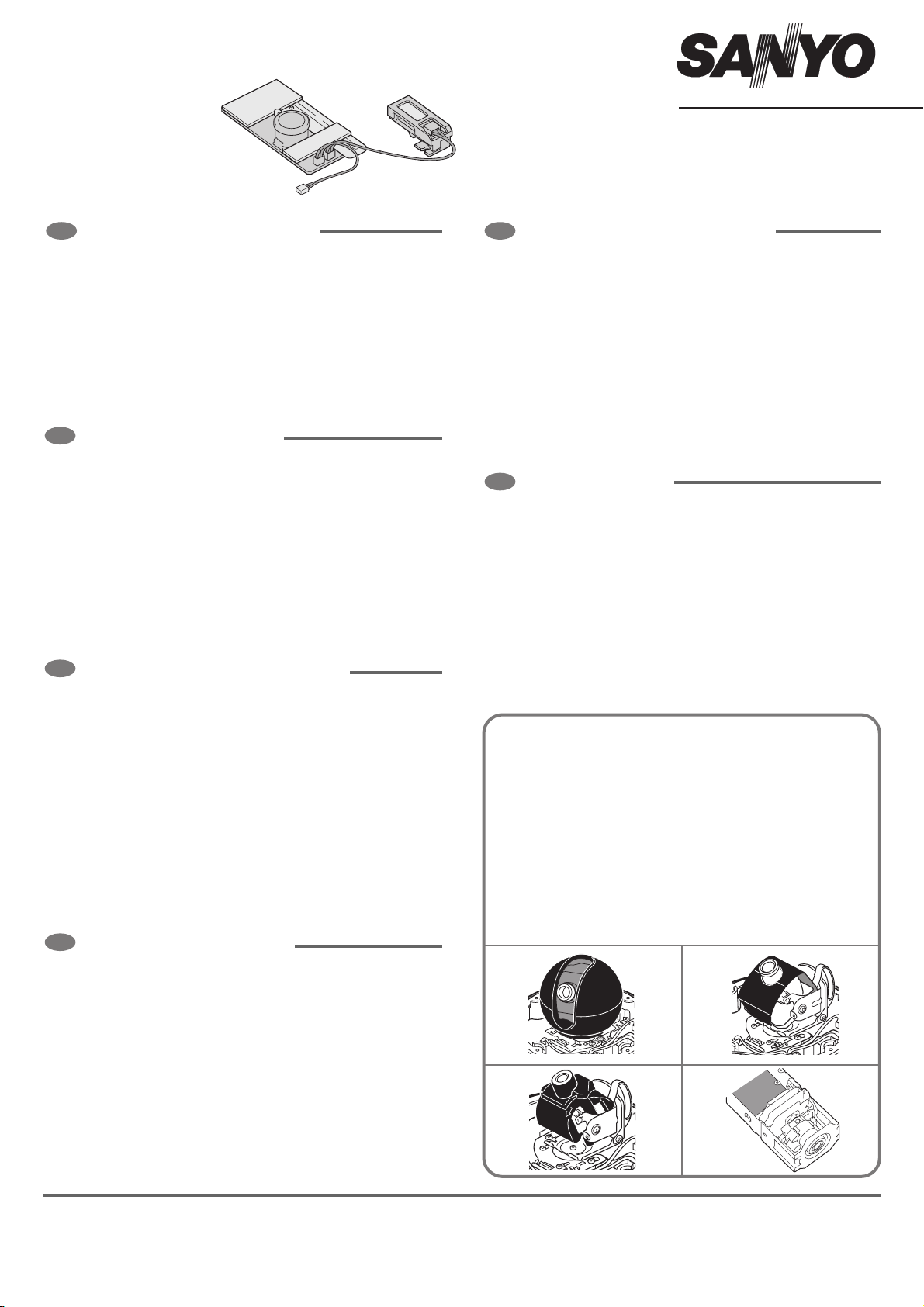
INSTRUCTION MANUAL
VA-50H
JP
オプションボード(ヒーター)
ご使用前にこの取扱説明書をよくお読みのうえ、正しくお使いください。
■ 仕様
ON/OFF自動切換温度
電源 :AC24V±10%, NTSC: 60Hz, PAL: 50Hz
動作環境(通電時)
質量(約)
• 仕様はお断りなしに変更する場合がありますのでご了承ください。
GB
Option Board (Heater)
:5°C ± 3°C (41°F ± 5.5°F) → ON
°C ± 3°C (59°F ± 5.5°F) → OFF
15
注意:AC電源のみ使用可
: 温度:–30°C~+50°C (–22°F~122°F)
90%以下(結露しないこと)
湿度:
:30g
Please read this manual before installing and using this unit, and always
follow the instructions in it for proper use.
■ Specifications
Automatic switch
ON/OFF temperature
Power supply : 24 V AC ± 10%, NTSC: 60 Hz, PAL: 50Hz
Operating environment
(with power source
connected)
Weight (approx.) : 30 g
• The appearance and specifications of the product are subject to change without notice.
F
Carte optionnelle (Chauffage)
: 5°C ± 3°C (41°F ± 5.5°F) → ON
15°C ± 3°C (59°F ± 5.5°F) → OFF
Note: Use only AC power supplies.
: Temperature: -30°C - +50°C (-22°F - 122°F)
Humidity: less than 90% RH (no condensation)
Avant d’installer et d’utiliser cet appareil, veuillez lire avec attention le présent
manuel et respectez toujours les instructions fournies pour sa bonne utilisation.
■ Spécifications
Interrupteur automatique
MARCHE/ARRÊT
température
Alimentation électrique : 24 V CA ± 10%, NTSC: 60 Hz, PAL: 50Hz
Environnement de
fonctionnement
(avec source d’alimentation
connectée)
Poids (environ) : 30 g
• L’aspect et les spécifications du produit peuvent être modifies sans préavis.
D
Optionskarte (Heizung)
: 5°C ± 3°C (41°F ± 5.5°F) → MAR
15°C ± 3°C (59°F ± 5.5°F) → ARR
Remarque: Utiliser uniquement des alimentations
CA
: Température : -30°C - +50°C (-22°F - 122°F)
Humidité : inférieure à 90 % HR (sans condensation)
Lesen Sie bitte diese Anleitung vor der Installation und Verwendung dieser Einheit
sorgfältig durch und befolgen Sie die Anweisungen für den richtigen Gebrauch.
■ Technische Daten
Temperatur für automatisches
EIN-/AUSSCHALTEN
Stromversorgung : 24 V AC ± 10%, NTSC: 60 Hz, PAL: 50Hz
Umgebungsbedingungen
(bei angeschlossener
Stromversorgung)
Gewicht (ungefähr) : 30 g
• Änderungen des Aussehens und der technischen Daten des Produktes ohne
Vorankündigung bleiben vorbehalten.
: 5°C ± 3°C (41°F ± 5.5°F) → EIN
15°C ± 3°C
Hinweis: Nur Wechselstromversorgungen
: Temperatur: -30°C - +50°C (-22°F - 122°F)
Luftfeuchte: unter 90 % relative Luftfeuchte
(59°F ± 5.5°F) → AUS
verwenden.
(nichtkondensierend)
E
Placa opcional (Calentador)
Antes de instalar y usar esta unidad lea este manual y siga las
instrucciones del mismo para asegurar un uso correcto.
■ Especificaciones
Temperatura para la
conmutación automática
ON/OFF
Alimentación
Entorno operativo
(con fuente de alimentación
conectada)
Peso (aprox.) : 30 g
• El aspecto y las especificaciones del producto pueden sufrir cambios sin previo aviso.
CS
选项板 (加热器)
: 5°C ± 3°C (41°F ± 5.5°F) → ON
15°C ± 3°C
: 24 V CA ± 10%, NTSC: 60 Hz, PAL: 50Hz
: Nota: Utilice solo suministros de alimentación CA.
: Temperatura: -30°C - +50°C (-22°F - 122°F)
Humedad: inferior al 90 % RH (sin formación de
(59°F ± 5.5°F) → OFF
condensación)
在安装和使用此装置之前,请阅读此手册,并务必遵守其中的说明,以
正确使用此装置。
■ 规格
自动切换开 / 关温度 :5°C ± 3°C (41°F ± 5.5°F) → 开
15°C ± 3°C (59°F ± 5.5°F) → 关
电源
: 24 V AC ± 10%, NTSC: 60 Hz, PAL: 50Hz
注:仅使用交流电源。
工作环境
(已连接电源)
: 温度:-30°C - +50°C (-22°F - 122°F)
湿度:低于 90 % RH (无冷凝)
(大约)
重量
• 产品外观和规格如有变更,恕不另行通告。
: 30 g
• カメラのタイプを下記イラストで確認後、裏面をよくお読みのうえ取付け
を行ってください。
• After checking your camera type on the illustration below, read the
instructions on the rear and install the option board.
• Après avoir vérifié le type de votre caméra sur la figure ci-dessous,
lisez les instructions à l’arrière puis installez la carte optionnelle.
• Nachdem Sie Ihren Kameratyp anhand der nachstehenden
Abbildung überprüft haben, lesen Sie die Anleitung auf der
Rückseite und installieren Sie die Optionskarte.
• Tras haber controlado el tipo de cámara en la figura a continuación,
lea las instrucciones en la parte trasera e instale la placa opcional.
•
在按以下图示检查摄像机类型后,请阅读后方的说明并安装选项板。
A-1 A-3
A-2 B
この取扱説明書は、再生紙を使用しています。
Printed on recycled paper
Imprimé sur du papier recyclé
1AC6P1P3006-A
L9EAV/WA (0906KP-SY) Printed in Japan
Gedruckt auf Recyclingpapier
Impreso en papel reciclado
使用再生纸印刷
Page 2
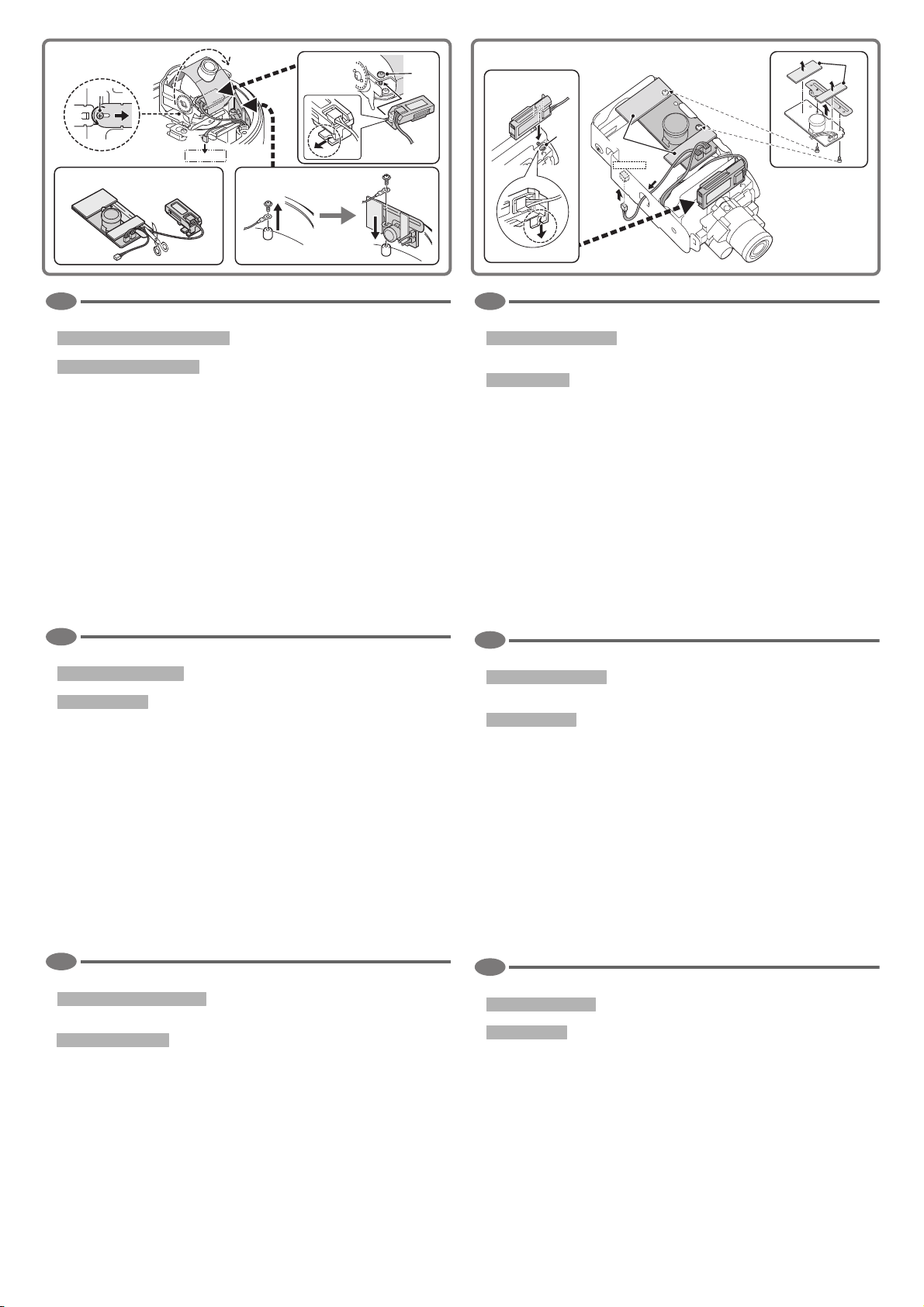
■ A-1, A-2, A-3 ■ B
b
a
1
A-3
c
2
4
1
a
3
HEATER
1
A-1, A-2
2
JP
■ バンダルカメラの場合:A-1、A-2、A-3タイプ
1 A-1、A-2タイプのカメラの場合:必ずサブ基板の接続ケーブルをメイン基板の
根元から切りはなす
A-3タイプのカメラの場合:サブ基板を取り付ける
• カメラを矢印aの方向に回し、カメラ下側のネジbをゆるめ、図のようにサブ
基板を取り付けられる程度にブラックシートのあそびを作ってください。
• サブ基板の切れこみをカメラ本体のネジcに確実にはめ込んでください。
• ブラックシートのあそびをなくし、ネジbを締めなおしてください。
2 メイン基板を取り付ける
3 コネクターをHEATER端子に接続する
■ 防水カメラの場合:Bタイプ
1 金属板と放熱シートaを取り外す
• 放熱シートaはメイン基板を取り付けた後(4)、再度同じ位置に貼ります。
2 サブ基板を取り付ける
• サブ基板の切れこみをカメラ本体のネジbに確実にはめ込んでください。
3 コネクターをHEATER端子に接続する
4 メイン基板を取り付ける
• ケーブル類は、図のように整形してください。
• 1ではがした放熱シートaを再度同じ位置に貼ってください。
b
a
HEATER
3
D
■ Für vandalensichere Kameras: Typen A-1, A-2 und A-3
1 Kameratyp A-1 oder A-2: Das Verbindungskabel zwischen Haupt- und
Unterplatine ausfindig machen und das Kabel am Ende der Hauptplatine
abschneiden
Kameratyp A-3: Unterplatine montieren
• Die Kamera in Pfeilrichtung a drehen und die Schraube b an der Unterseite der Kamera
lösen, um ausreichenden Freiraum zwischen den Kamera und der schwarzen Folie zu schaffen,
so dass die Unterplatine einwandfrei montiert werden kann, wie oben gezeigt.
• Sichern Sie die Unterplatine durch Einsetzen der Schraube
• Den Zwischenraum zwischen der Kamera und der schwarzen Folie beseitigen und dann die
Schraube
b
2 Hauptplatine montieren
3 Das Kabel an den Heizungsanschluss (HEATER) anschließen
fest anziehen.
■ Für wasserdichte Kameras: Typ B
1 Die Metallplatte und die Heizfolien a abnehmen
• Die Heizfolien a wieder anbringen, sobald die Hauptplatine richtig montiert worden ist (4).
2 Unterplatine montieren
• Sichern Sie die Unterplatine durch Einsetzen der Schraube b in den Schlitz auf der Unterplatine.
3 Das Kabel an den Heizungsanschluss (HEATER) anschließen
4 Hauptplatine montieren
• Die Kabel wie in der obigen Abbildung gezeigt anordnen.
• Die Heizfolien
a
(die bei Schritt 1 abgenommen wurden) wieder anbringen.
c
in den Schlitz auf der Unterplatine.
GB
■ For vandal proof cameras: Types A-1, A-2, and A-3
1 A-1 or A-2 type camera: Find the connecting cable between the main and
sub boards and be sure to cut the cable at the end of the main board
A-3 type camera: Install the sub board
• Turn the camera in the direction of arrow a, and loosen the screw b located underside of the
camera to give enough space between the camera and the black sheet so that the sub board
can be installed properly as illustrated in the figure shown above.
• Be sure to secure the sub board by fitting the screw
• Remove the space between the camera and the black sheet, and then tighten the screw
securely.
2 Install the main board
3 Connect the cable to the HEATER terminal
c
in the slot in the sub board.
b
■ For water proof cameras: Type B
1 Remove the metal plate and the radiator sheets a
• Replace the radiator sheets a once the main board has been installed correctly (4).
2 Install the sub board
• Be sure to secure the sub board by fitting the screw b in the slot in the sub board.
3 Connect the cable to the HEATER terminal
4 Install the main board
• Organize the cables as illustrated in the figure shown above.
• Replace the radiator sheets a (which had been removed as described in step 1).
F
■ Pour les caméras anti-vandalisme : Types A-1, A-2, et A-3
1 Caméra de type A-1 ou A-2 : Repérez le câble de connexion entre la carte
principale et la sous-carte et veillez à couper le câble à l’extrémité de la
carte principale
Caméra de type A-3 : Installez la sous-carte
• Tournez la caméra dans la direction indiquée par la flèche a, puis desserrez la vis b située
sous la caméra pour libérer suffisamment d’espace entre la caméra et la feuille noire afin de
pouvoir installer correctement la sous-carte de la façon indiquée dans la figure ci-dessus.
• Veillez à bien fixer la sous-carte en montant la vis
elle-même.
• Supprimez l’espace entre la caméra et la feuille noire puis serrez la vis
2 Installez la carte principale
3 Branchez le câble à la borne HEATER
■ Pour les caméras étanches à l’eau : Type B
1 Déposez la plaque métallique et les feuilles du radiateur a
• Remplacez les feuilles du radiateur a une fois la carte principale posée correctement (4).
2 Installez la sous-carte
• Veillez à bien fixer la sous-carte en montant la vis b dans la fente présente sur la sous-carte
elle-même.
3 Branchez le câble à la borne HEATER
4 Installez la carte principale
• Placez les câbles comme indiqué dans la figure ci-dessus.
• Reposez les feuilles du radiateur
a
(qui ont été déposées au point 1).
c
dans la fente présente sur la sous-carte
b
à fond.
E
■ Para cámaras a prueba de vándalos: Tipos A-1, A-2 y A-3
1 Cámara tipo A-1 o A-2: Busque el cable de conexión entre la sub-placa y la
placa principal y asegúrese de cortar el cable en el extremo de la placa
principal
Cámara tipo A-3: Instale la sub-placa
• Gire la cámara en la dirección de la flecha a y afloje el tornillo b situado debajo de la cámara
para que haya bastante espacio entre la cámara y la hoja negra, de modo que pueda instalarse
correctamente la sub-placa, como se muestra en la figura arriba.
• Asegúrese de fijar la sub-placa colocando el tornillo
• Elimine el espacio entre la cámara y la hoja negra y apriete firmemente el tornillo
2 Instale la placa principal
3 Conecte el cable al terminal HEATER
c
en la ranura presente en la sub-placa.
■ Para cámaras a prueba de agua: Tipo B
1 Quite la placa de metal y las chapas del radiador a
• Cambie las chapas del radiador a después de haber instalado correctamente la placa principal (4).
2 Instale la sub-placa
• Asegúrese de fijar la sub-placa colocando el tornillo b en la ranura presente en la sub-placa.
3 Conecte el cable al terminal HEATER
4 Instale la placa principal
• Disponga los cables como se ilustra en la figura que se muestra a continuación.
• Cambie las chapas del radiador
a
(las cuales se quitaron como se describe en el paso 1).
CS
■ 对于超强型摄像机:类型A-1、 A-2与A-3
1 A-1或A-2类型摄像机: 找到主板与子板之间的连接电缆,并务必在主板的尾端切
断电缆
A-3类型摄像机:安装子板
• 按箭头的方向a旋转摄像机,并且松开摄像机底面上的螺钉b,在摄像机和黑色
垫片之间留出足够的空隙,以便如上图所示正确安装子板。
• 请务必将螺钉c拧入子板插槽中,固定子板。
• 在摄像机和黑色垫片之间不留空隙,并将螺钉b牢牢固定。
2
安装主板
3 将电缆连接到HEATER端子
■ 对于防水型摄像机:类型B
1 卸下金属板和散热器薄片a
• 正确安装主板后(4),重新装上散热器薄片a。
2
安装子板
• 请务必将螺钉b拧入子板插槽中,固定子板。
将电缆连接到HEATER端子
3
4 安装主板
• 如上图所示布置电缆。
• 重新装上散热器薄片a (在步骤1中散热器薄片a已被卸下)。
b
.
