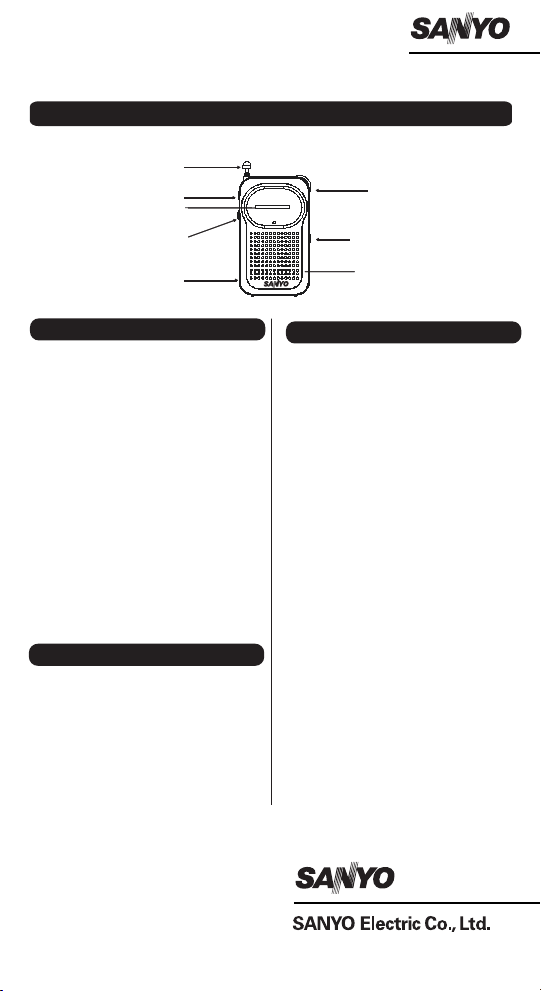
OP ER ATIN G IN ST RU CT IO NS
FM Antenna
Earphone socket
Power indicator
Band selector
Battery door
RP-63GB
Tuning control
Volume control / with power on/off
Speaker
INSTALLING BATTERIES
Slide the battery lid to remove it. Install two “R03/AAA” batteries (not
supplied) with the proper polarity
(s e e d i ag r a m in t h e b a t t e r y
compartment), then close the lid.
Note:
Dispose of used batteries safely and
in accor dance with a ll applicable
laws.
If the unit will not be used for a long
time, remove the batteries.
SPECIFICATIONS
Tuning range:
FM:87.5 - 108 MHz
AM: 526.5 - 1606.5KHz
Power output
80 mW
Power source:
DC 3V,2 “R03/AAA” batteries
OPERATION
1. Set the Band selector to AM or
FM.
2. Connect the earphone to the
EAR socket if required.
3. Turn the TUNING control to tune
in a desired station.
4. Adjust the VOLUME control as
desired.
To improve reception
FM: Pull out the antenna and adjust
its position.
AM:Rotate the unit.
Made in China
