Page 1
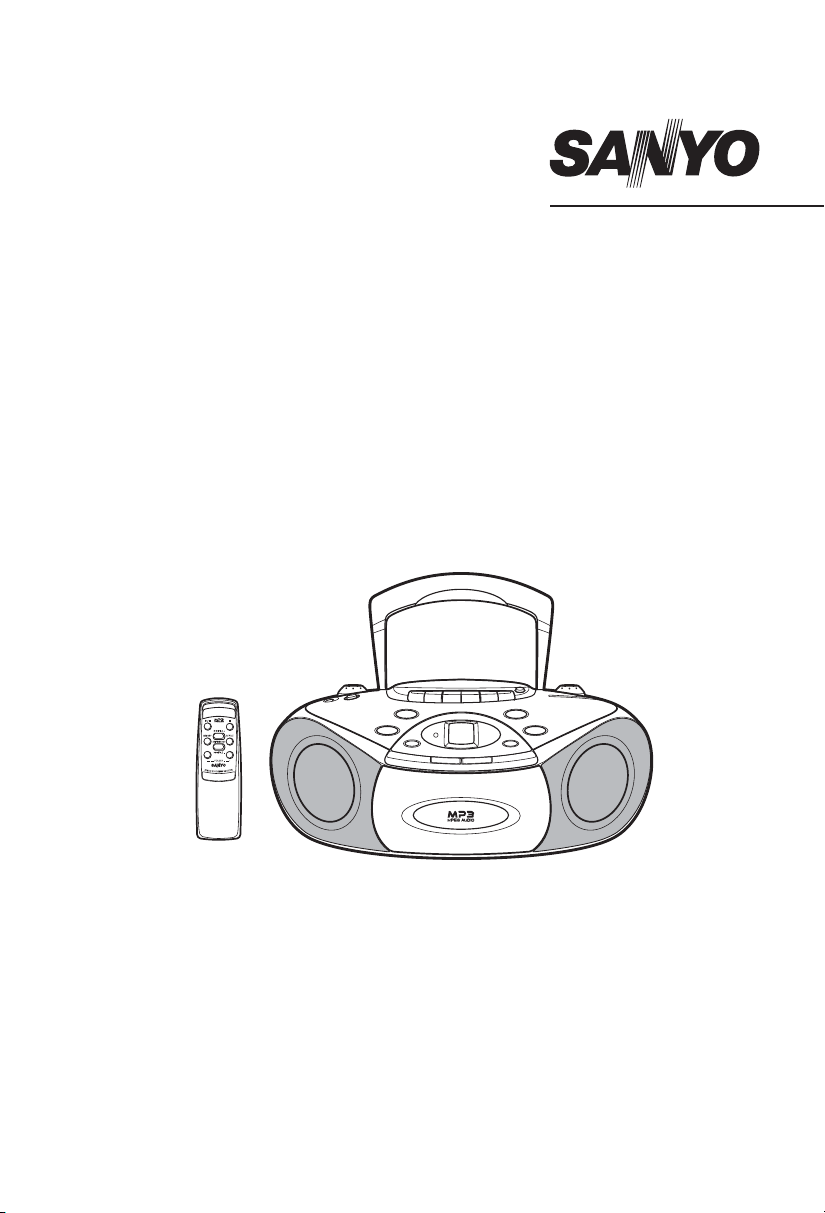
INSTRUCTION MANUAL
CD Portable Radio Cassette Recorder
MCD-ZX570M
Page 2
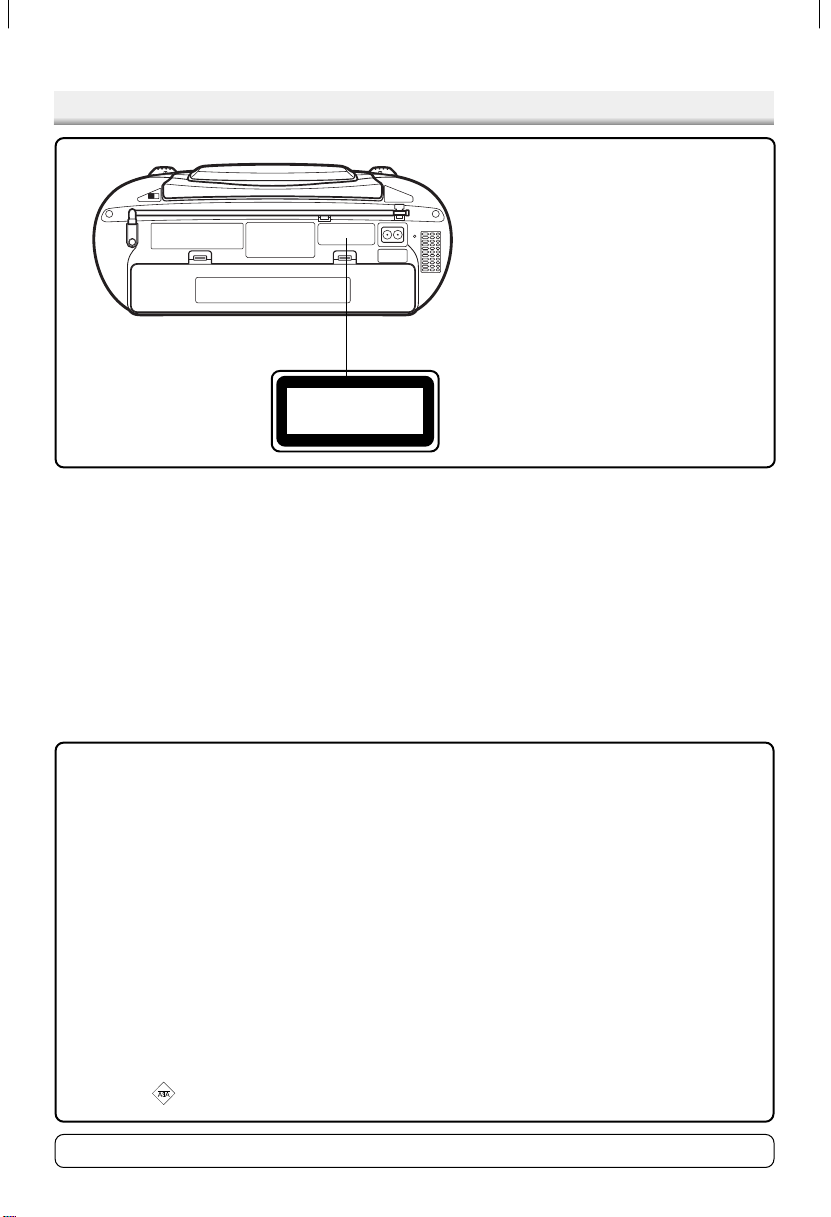
PRECAUTIONS
CLASS 1 LASER PRODUCT
LUOKAN 1 LASERLAITE
KLASS 1 LASERAPPARAT
CAUTION
THIS PRODUCT CONTAINS A LOW
POWER LASER DEVICE, TO ENSURE CONTINUED SAFETY DO
NOT REMOVE ANY COVERS OR
ATTEMPT TO GAIN ACCESS TO
THE INSIDE OF THE PRODUCT.
REFER ALL SERVICING TO QUALIFIED PERSONNEL.
• The apparatus shall not be exposed to dripping or splashing.
• No object filled with liquids, such as vases,
shall be placed on the apparatus.
• Do not use where there are extremes of temperature (below 5°C or exceeding 35°C).
• Because of the CD player’s extremely low
noise and wide dynamic range, there might
be a tendency to set the volume on the
amplifier unnecessarily high. Doing so may
produce an excessively large output from
the amplifier which could damage your
speakers.
IMPORTANT
If the plug supplied with this equipment is not
suitable for the socket outlets in your home it
should be cut off and replaced with the correct
type.
Disposal of Plug
If the non rewireable plug is to be cut off, the
removed plug should be disposed of carefully
as there is a shock hazard should the plug be
inserted into a live socket.
Replacing Fuse
The detachable fuse cover must be replaced
after changing the fuse.
Only a 3A fuse should be used and should
comply with BS1362 and should carry the
ASTA mark .
• Sudden changes in the ambient temperature may cause condensation to form on the
optical lens inside the unit. If this happens,
take out the disc, leave the unit for about 1
hour, and then proceed to operate.
• Do not install this equipment in a confined
space, such as a book case or built in
cabinet.
The wires in the mains lead are coloured in
accordance with the following code:
Blue Neutral
Brown Live
The wires in the mains lead must be connected
to the terminals in the plug as follows;
Wire colour Plug terminal marking
Blue N or Black or Blue
Brown L or Red or Brown
Do not connect either wire to the earth terminal.
If the mains plug contains a fuse this should be
3A, if a plug without a fuse is used the distribution board fuse should not be greater than 5A.
- Disconnect the mains plug from the supply
socket when not in use. Do not remove the
back cover with mains connected.
The unit is not disconnected from the mains unless it is unplugged from the AC outlet
1
Page 3
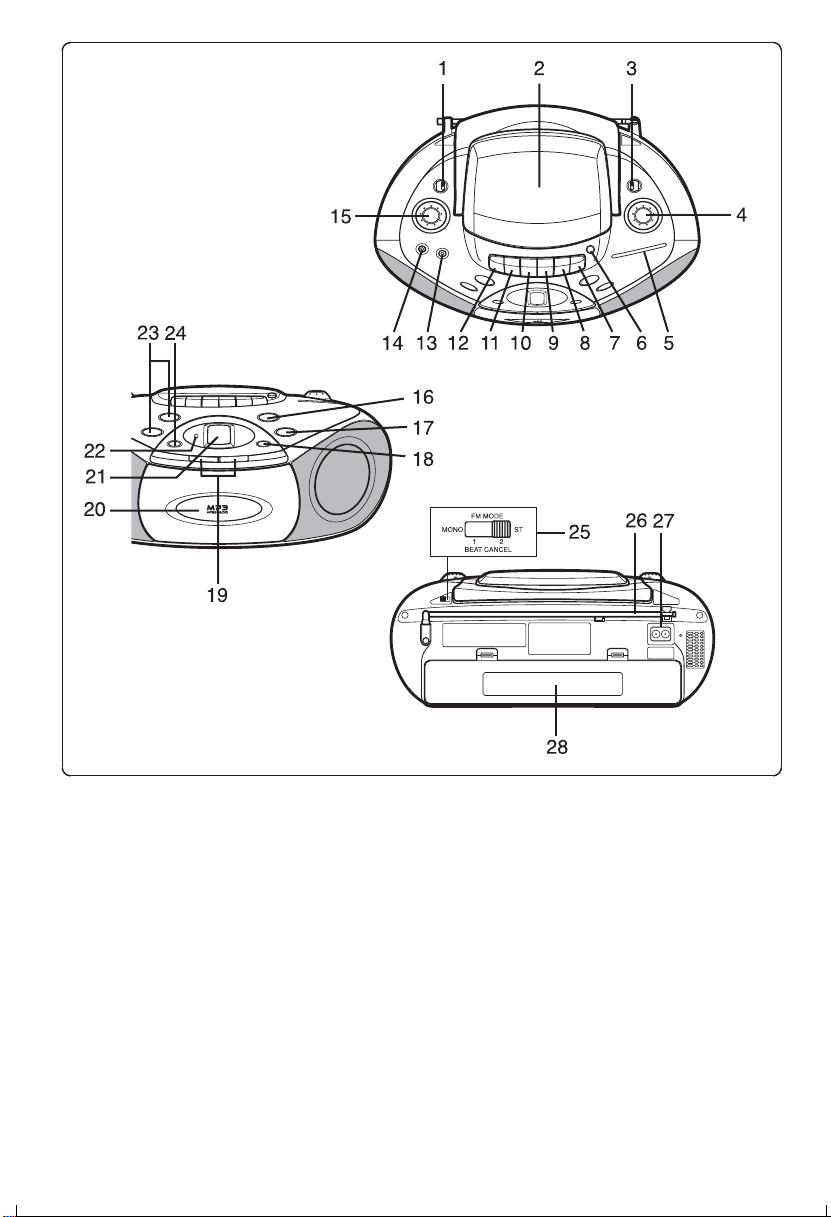
1. Function switch (FUNCTION)
2. CD compartment
3. Radio band switch (BAND)
4. Tuning control (TUNING)
5. Frequency indicator
6. CD compartment opening button (CD OPEN)
7. Record button (REC)
8. Play button (PLAY)
9. Rewind button (REW)
10. Fast forward button (F.FWD)
11. Stop/Eject button (STOP/EJECT)
12. Pause button (PAUSE)
13. Bass expander button (BASSXPANDER)
14. Headphones socket (PHONES)
15. Volume control (VOLUME)
16. Play/Pause button ( i )
17. Stop/Clear button ( n )
18. Repeat button (REPEAT)
19. MP3 CD’s folder select buttons
(– FOLDER +)
20. Cassette holder
21. CD track number display
22. Remote sensor (IR)
23. Skip/Search/MP3 CD’s file select buttons
(SKIP/SEARCH, + FILE –)
24. Memory button (MEMORY)
25. FM mode/Beat cancel switch
(FM MODE/BEAT CANCEL)
26. Telescopic aerial
27. AC input socket (AC INPUT~)
28. Battery compartment lid
2
Page 4
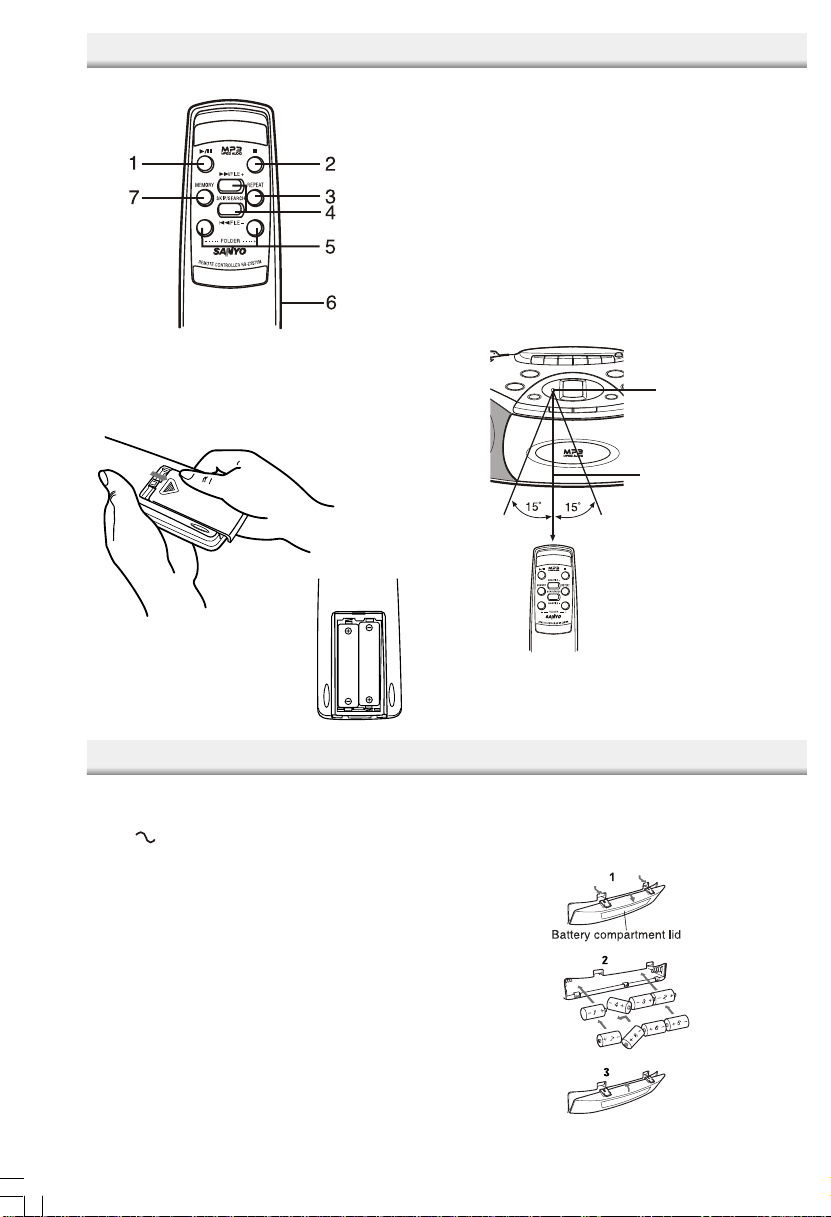
REMOTE CONTROL
Installing batteries
Install two “AAA/R03” batteries (not supplied)
as shown below.
Controls
1. Play/Pause button ( i )
2. Stop button ( n )
3. Repeat button (REPEAT)
4. Skip/Search/MP3 CD’s file select buttons
(e/FILE +, f/FILE –)
5. MP3 CD’s folder select buttons
. . . .
(–
6.
Battery compartment lid (back of the unit)
7. Memory button (MEMORY)
Remote control range
FOLDER
. . . .
+)
Remote sensor
Within approx 7meters
POWER SUPPLY
AC POWER
Connect one end of the mains lead to the AC
socket and the other end to an AC
INPUT
outlet.
Note:
• The installed batteries are automatically dis-
connected when the mains lead is conn-
ected to the unit.
The FUNCTION switch is mounted on the
•
secondary side. The unit is not disconnected
from mains, even switched off.
3
3
The buttons on the remote control perform similar functions to similarly marked buttons on the
front panel.
BATTERY POWER
Installing batteries
Install eight “D/R20” batteries (not supplied)
as shown below.
Page 5

on batteriesCautions
To prevent battery electrolyte leakage, which
may result in injury and damage to the unit or
other objects, observe the following precautions:
1. All batteries must be installed with the proper
polarity (see diagram on the rear of the unit).
2. Do not mix new with old or used batteries.
3. Only use batteries of the same type and
GENERAL OPERATION
brand.
4. Remove the batteries when they are not to
be used for a long period time.
5. When the batteries have become
discharged, they must be disposed of in a
safe manner which complies with all applicable laws.
Adjusting the volume
Turn the VOLUME control.
Bass expander button
Press the BASSXPANDER button to Z ON to
enhance the bass sound.
CD PLAY
Use compact discs bearing the symbol shown as
bellow.
In addition to conventional 12 cm CDs, this system can be used to play 8 cm CDs without an
adapter.
1. Set the FUNCTION switch to CD. CD track
number display lits up.
2. Press the CD OPEN button. The CD compartment opens.
3. Place the disc with the label facing up on the
turntable . (Place only one disc at a
time.)
Headphones
Connect stereo headphones (not supplied) to
the PHONES socket for monitoring or for private
listening. The speakers are automatically disconnected when headphones are connected.
4. Press the CD compartment lid (PUSH TO
CLOSE portion) to close it. The total number
of tracks on the disc appears on the CD
TRACK NO. display.
5. Press the PLAY/PAUSE button.
The current track number appears. Play
starts from the first track.
- To start play from the desired track, select
the track by using the SKIP/SEARCH
buttons, then press the PLAY/PAUSE
button.
Note:
If a disc is loaded upside down, or if no disc
is loaded, “- - -” appears, the CD player will
not operate.
6. Press the STOP button to end disc play.
When the last track has been played, the
player stops automatically.
7. T o turn the CD player off, set the FUNCTION
switch to TAPE/OFF.
Note:
Do not open the CD compartment during CD
play. Always press the STOP button and wait for
the disc to stop rotating before opening the CD
compartment.
4
Page 6

Notes on handling compact discs
- This unit can play back the CD-R/RW as well.
However ,some CD-R/RWs can not be
played back depending on the recording
conditions.
- Do not expose the disc to direct sunlight, high
humidity or high temperatures for extended
periods of time.
- Discs should be returned to their cases after
use.
- Do not apply paper or write anything on the
disc surface.
- Handle the disc by its edge. Do not touch
the playing surface (glossy side).
- Fingerprints and dust should be carefully
wiped off the playing surface of the disc with
a soft cloth.
Wipe in a straight motion from the centre to
the outside of the disc.
- Never use chemicals such as record cleaning sprays, antistatic sprays or fluids, benzene or thinner to clean compact discs.
Temporarily stopping play
Press the PLAY/PAUSE button. “ a ” blinks on
the display. To resume play, press the button
again.
MP3 CD OPERATION
Skip play
To skip to track 6 while track 3 is playing, press
the e SKIP/SEARCH button repeatedly until
“06” appears on the display. To skip back to track
3 while track 6 is playing, press the f SKIP/
SEARCH button repeatedly until “03” appears.
Search (forward/reverse)
If the e or f SKIP/SEARCH button is pressed
during play, the player will search at high speed
in the forward or reverse direction while the
button is being pressed. When the button is
released, normal play will continue.
Repeat play
Press the REPEAT button before or during play
(or programmed play). Each time the button is
pressed, the repeat mode changes as follows.
REP appears
(Repeat one track)
v
Released
(Normal play)
v
appears
(Repeat all tracks)
v
This unit can play back the CD-R/RW that has
recorded music data, MP3 files.
- MP3 CD is the disc that standardized by
ISO9660, its file name must include 3-digits
extension letters, “mp3”.
- The directory and file names of the MP3 CD
must be corresponded to the ISO standardized files.
- Single-session disc can be played back.
As for multi-session disc, only the first session can be played back.
- This unit can recognize up to 255 folders or
255 files per disc.
The CD with 256 folders or 256 files and over
is not available to this unit.
- This unit can recognize up to 8 directory trees
per disc.
- MP3 CD may not be played in the recorded
order.
5
- Music section in “CD Extra” can be played
back, not Data section.
- “Mixed CD” cannot be played back.
- Music files recorded by “Packet Writing” cannot be played back.
There are three basic methods for writing to a CD:
“Track-at-Once ”, “Disc-at-Once”, and “Packet
Writing”.
Music files recorded by “Track-at-Once” or “Discat-Once” can be played back on this unit. (Note:
The unit cannot play back the music files added
with “Track-at-Once”.)
Music files recorded by “Packet Writing” cannot
be played back.
Page 7

MP3 CD directory sample:
Playback order: song01 v song02 v …
v song14
MP3 CD
MP3 CD Play
1. Load the MP3 CD.
The total number of folders and “MP3” appear on the display.
Folder number F01
F01 albumF01
song01.mp3
song02.mp3
song03.mp3
song04.mp3
song05.mp3
F02 albumF02
song06.mp3
song07.mp3
song08.mp3
song09.mp3
song10.mp3
F03 albumF03
song11.mp3
song12.mp3
Note:
- Some MP3 CDs can not be played back depending on the recording conditions.
- The CD-R/RW that has no music data or nonMP3 files can not be played back.
- Do not make an empty folder. It may not work
correctly.
- In this model, recommend recording setting
is 128 kbps of fixing bit rate. If files are recorded in other bit rate (for example: 320
kbps) or in variable bit rate, track-jump may
sometimes happen according to recording
conditions.
There is no MP3 file.
The unit skips it.
douc01.doc
photo01.jpg
F04 albumF04
song13.mp3
song14.mp3
2. Press the FOLDER – or + button (or FOLDER
– or + button on the remote control) to select
the desired folder.
3. Press the FILE – or + button (or FILE – or +
button on the remote control) to select the
desired file.
4. Press the PLAY/PAUSE button to start play.
Note:
If there is no music data, “- - -” appears.
PROGRAMMED PLAY
Up to 20 tracks on a disc can be programmed for
play in any order.
- T o begin the programming procedure, select
“CD” function first.
- The same track can be programmed more
than once.
- Load a disc that you want to programme before starting programmed play.
Programmed playback [MUSIC CD]
1. Press the STOP button if necessary.
2. Press the MEMORY button, “PROGRAM”
and “ ” blink on the display.
3. Select a track by using the SKIP/SEARCH
button.
4. Press the MEMORY button.
5. Repeat steps 3 - 4 to programme additional
tracks.
6. Press the PLAY/PAUSE button to start play.
6
Page 8

Programmed playback [MP3 CD]
1. Press the STOP button if necessary.
2. Press the MEMORY button.
3. Press the FOLDER – or + button to select
desired folder.
4. Press the FILE – or + button to select desired file.
5. Press the MEMORY button.
6. Repeat steps 3 - 5 to programme additional
tracks.
7. Press the PLAY/PAUSE button to start
programme play.
LISTENING TO TAPES
1. Set the FUNCTION switch to TAPE.
2. Press the STOP/EJECT button. The cassette
holder opens.
3. Load the cassette into the cassette holder.
8. Press the STOP button at any time to stop
the programme play.
When all programmed tracks have been
played, the player stops automatically.
- The programme contents are retained in
memory. If you want to listen the
programmed track again, press the
MEMORY button. The programmed
contents appears.
- To cancel programmed play, press the
MEMORY button, then press the STOP button or set the FUNCTION switch to RADIO
or TAPE.
Checking the programme
Each time the MEMORY button is pressed in the
stop mode, the programmed details sequentially
appear on the display.
WHAT TO DO IF ...
If an abnormal display indication or an operating
problem occurs, disconnect the mains lead and
remove all batteries. Wait at least 5 seconds,
then reconnect the mains lead and reinstall the
batteries. Resume the operation.
- Do not use C-100 (or longer) tapes. They may
jam in the mechanism.
Fast forward and rewind
Press the F.FWD or REW button. When the
desired location has been reached, or the tape
has been wound to the end, press the STOP/
EJECT button.
After loading the cassette, press the
cassette holder back into position.
4. Press the PLAY button to begin playback.
5. Press the STOP/EJECT button to stop playback at any time. Press it again to remove
the cassette.
When the end of the tape has been reached,
the tape stops automatically.
Note:
- Use the normal tape (TYPE 1).
- Endless tapes cannot be used.
Pause
Press the PAUSE button to temporarily stop
playback or recording. Press it again to resume
operation.
Automatic stop system
At the end of the tape while recording or playing
back, the cassette deck stops automatically and
the buttons are released.
This system does not work in fast forward and
rewind operation. Be sure to press the STOP/
EJECT button when the end of the tape has been
reached.
Example (When using C-60 tape):
Press the STOP/EJECT button after approximately 2 minutes have elapsed under fast forward and rewind operation.
Page 9

LISTENING TO THE RADIO
1. Set the FUNCTION switch to RADIO.
2. Select the desired radio band with the BAND
switch.
3. Tune in a desired station by turning the TUNING control.
4. To turn the radio off, set the FUNCTION
switch to TAPE/OFF or CD.
To receive FM stereo broadcasts
Set the FM MODE switch (the rear of the unit) to
ST.
Recording copyright material without permission
When beat is heard
of the copyright owner is usually an infringement.
If you wish to re-record copyright material, permission from the copyright owner is necessary.
SANYO does not approve of, and cannot be held
responsible for, any unlawful use of this machine.
Recording compact discs (Synchronous
recording)
1. Load a blank cassette.
2. Select “CD” function.
3. Load the disc to be recorded.
- Select the track number if required.
- For programmed recording, programme
the material in advance (as described
under “PROGRAMMED PLAY”).
4. Press the REC button. The PLAY button is
engaged simultaneously and CD recording
starts.
5. Press the STOP/EJECT button to stop
recording.
RECORDING
- If the signal from an FM stereo station is weak
and reception is poor, set the FM MODE
switch to MONO. The reception may be
improved, but the sound will be monaural.
To improve reception
FM: Pull out the telescopic aerial and adjust
its position.
AM: Rotate the unit.
Beat (a high-pitched noise) may sometimes be
heard during the recording of radio broadcasts. If
this occurs, set the BEAT CANCEL switch (the
rear of the unit) to 1 or 2 position that reduces the
level of the beat noise.
Safeguards against accidental erasure
To protect side A, break out tab (1). To protect
side B, break out tab (2) .
- To erase or record a protected cassette,
cover the tab opening with adhesive tape (3).
Note:
The REC button cannot be depressed when
using a protected cassette.
Recording from the radio
1. Load a blank cassette.
2. Tune in the radio station to be recorded.
3. Press the REC button to start recording.
4. Press the STOP/EJECT button to stop
recording.
8
Page 10

MAINTENANCE
Cleaning the tape heads
To ensure continued high performance, use a
cleaning tape (available from your local audio
dealer) to clean the head block of the deck after
about every 10 hours of use.
Cleaning the unit
Clean the outside of the unit with a clean soft
cloth, moistened with lukewarm water. Do not
use benzene, thinners, or alcohol since they will
mar the finish of the surfaces.
Cleaning the CD player Iens
The lens should never be touched. If dust is on
the lens, blow it off using a camera lens blower.
(Consult your dealer.)
9
Page 11

SPECIFICATIONS
CD Player
Channels
Sampling frequency
Pick-up :
Laser output
Wave
Wow/flutter
Radio
Reception
Cassette deck
Track system
Erasing
Tape
Frequency response
Fast forward/rewind time
:
2-channel stere
kHz
44.1
Semiconductor lase
0.6 mW (Continuous wave max.
length:
790
nm
Below measurable limit
frequency:
FM: 87.5 - 108 MH
AM: 526.5 - 1606.5 kH
4-track, 2- channel stere
system:
Magnet eras
speed:
cm/sec.
4.75
80 - 12,000 H
Approx.
o
:
r
:
:
z
:
e
:
z
:
110 sec. (C-60)
General
Output power
2 W/ch (DC max.
Speakers
10 cm x
Terminal
PHONES
Power source
)
s
z
o
AC: 230V, 50H
DC: 12V, 8
Dimensions
410(W) x 167(H) x 286(D) m
Weight
Approx. 2.8 kg (not including batteries)
Specifications subject to change without notice.
:
)
:
2
:
: 32 ohms
:
z
“D/R20” batteries
:
m
:
10
Page 12

GUARANTEE TO CUSTOMER
Sanyo Europe Ltd. (the Company) guarantees
to the initial retail purchaser that if this equipment
is or becomes defective and that, in the
opinion
of the Company, the defect is due to
faulty
material or workmanship the Company
will
, for a period of 12 calendar months from the
of sale to the original purchaser repair or
date
replace
, at its sole option, free of charge, any
suc h
defe c t ive c ompo n e nt part of the
equipment, always provided that:
1. The equipment has at all times been used
in
accordance with the operating instructions
issued
by the Company, and has not been
connected to an electrical mains supply for
which it has not been adjusted
2. Accidental damage, or damage caused by
negligence
leakage
cally excluded
3. Unauthorized repairs, or any modification
to the equipment which has not been expressly
approved
guarantee null and void
4. Failure due to fair wear and tear of any item,
such as batteries, record playing styli, and tape
recording, playback and erase heads is specifically excluded.
This
applicable
Republic
guarantee
to the purchaser of this equipment
No
te: This guarantee supersedes any other
form of guarantee that may inadvertently have
been
(August
or misuse by the user, including
from exhausted batteries, is specifi-
.
by the Company, shall render this
.
guarantee is not transferable and is only
within the United Kingdom (and the
of Ireland). Nothing in this express
affects the statutory rights available
enclosed with or attached to the product.
1978).
-
.
.
Thank you for buying Sanyo. This equip-
ment
should give you many years of pleasure
and
faithful service but in the event that a fault
occurs,
the following notes for your guidance
may be helpful:
1. PLEAS E RETAIN YOUR PURCH AS E
IPT WHICH WILL BE REQUIRED FOR
RECE
SERVICE DURING GUARANTEE
2. If your Sanyo equipment proves faulty during
the period of guarantee, take it or send it
back
to the dealer who originally supplied it
together
purchase
our
approved dealers under which they will
carry
out in-guarantee service repairs on our
behalf.
minimum
equipment.
your
3. If for some reason it is impossible to return
the
equipment to the original supplier , please
con
tact our Consumer Relations Department
at the address below for further advice
4. Should the equipment require servicing
after the expiry of the guarantee period, take or
send
it to the original supplier or any other
Sanyo dealer. He will be pleased to give you a
quo
tation for the repair. If you are in any doubt
about
what to do, write to us at the address
below or telephone
Consumer Relations Department,
Sanyo Eu
18 Colonial
WD24 4PT
Tel: Watford 246363
-
.
with this guarantee and the proof of
. We have made arrangements with
In this way, we hope to reduce to a
the amount of time you will be without
.
:
rope Ltd.,
Way, Watford,
R6
(UK)8601X5700007
1
SANYO Electric Co., Ltd.
