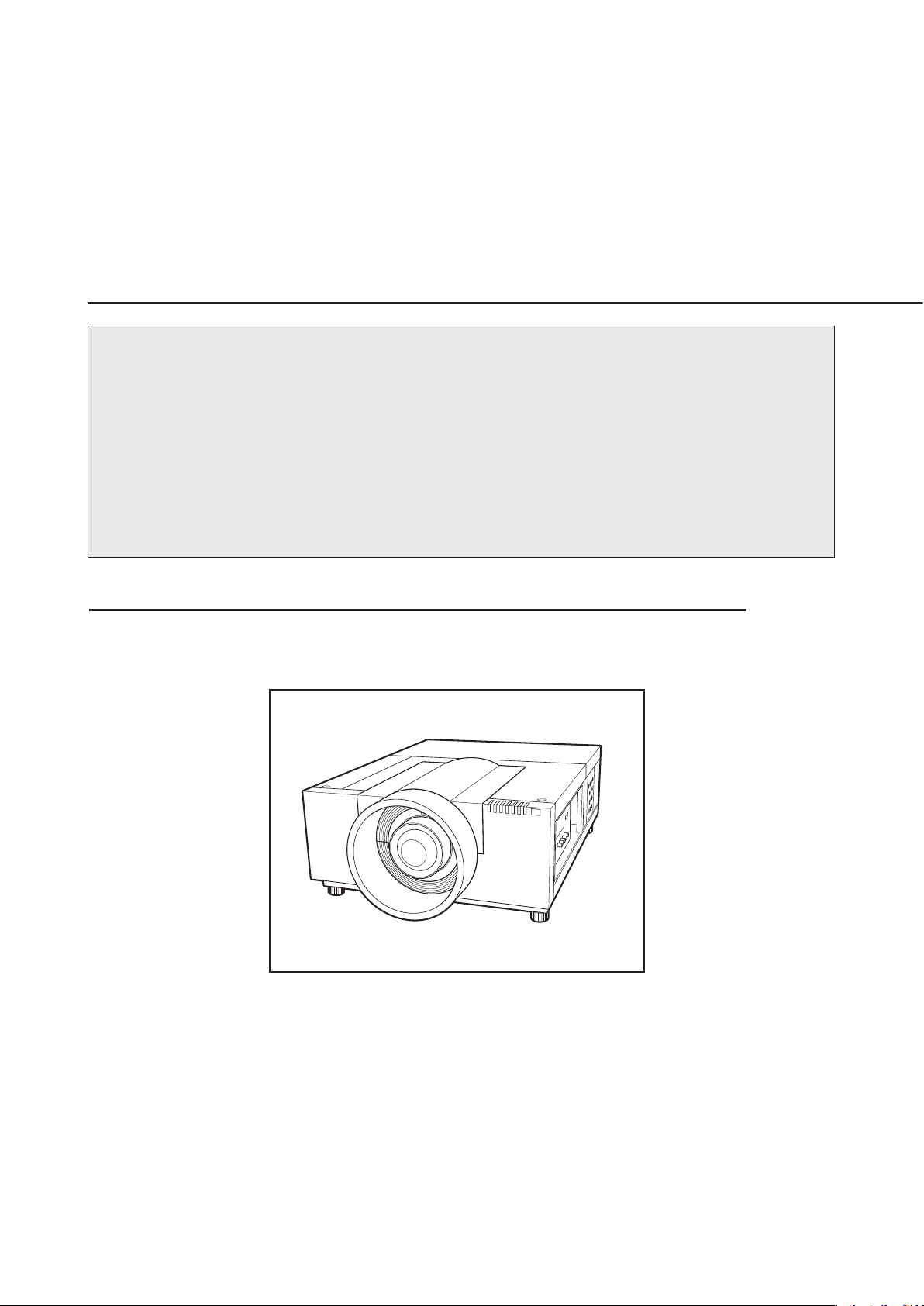
LCD PROJECTOR LENS
MODEL NO. LNS-S04/LNS-M02
LENS REPLACEMENT
AND INSTALLATION PROCEDURES
NOTES ON REPLACEMENT AND INSTALLATION
The procedures and the needed pars for lens installation depend on the type of
cabinet. Before installing or replacing the lens, make sure the type of cabinet and be
sure to refer to the Installations corresponding with your projector.
When installing or replacing the lens, make sure the Lens Model No. matches with
your projector. Refer to the catalog, or contact your sales dealer for the proper Lens
Model No.
TYPE OF THE CABINET AND INSTALLATION PROCEDURES
Refer to the Installation procedure corresponding to your projector and install the lens
correctly. (See the chart below.)
※ For use the other models (other than above cabinet), contact your sales dealer.
Printed in Japan
1AA6P1P5925-- (IFTT)
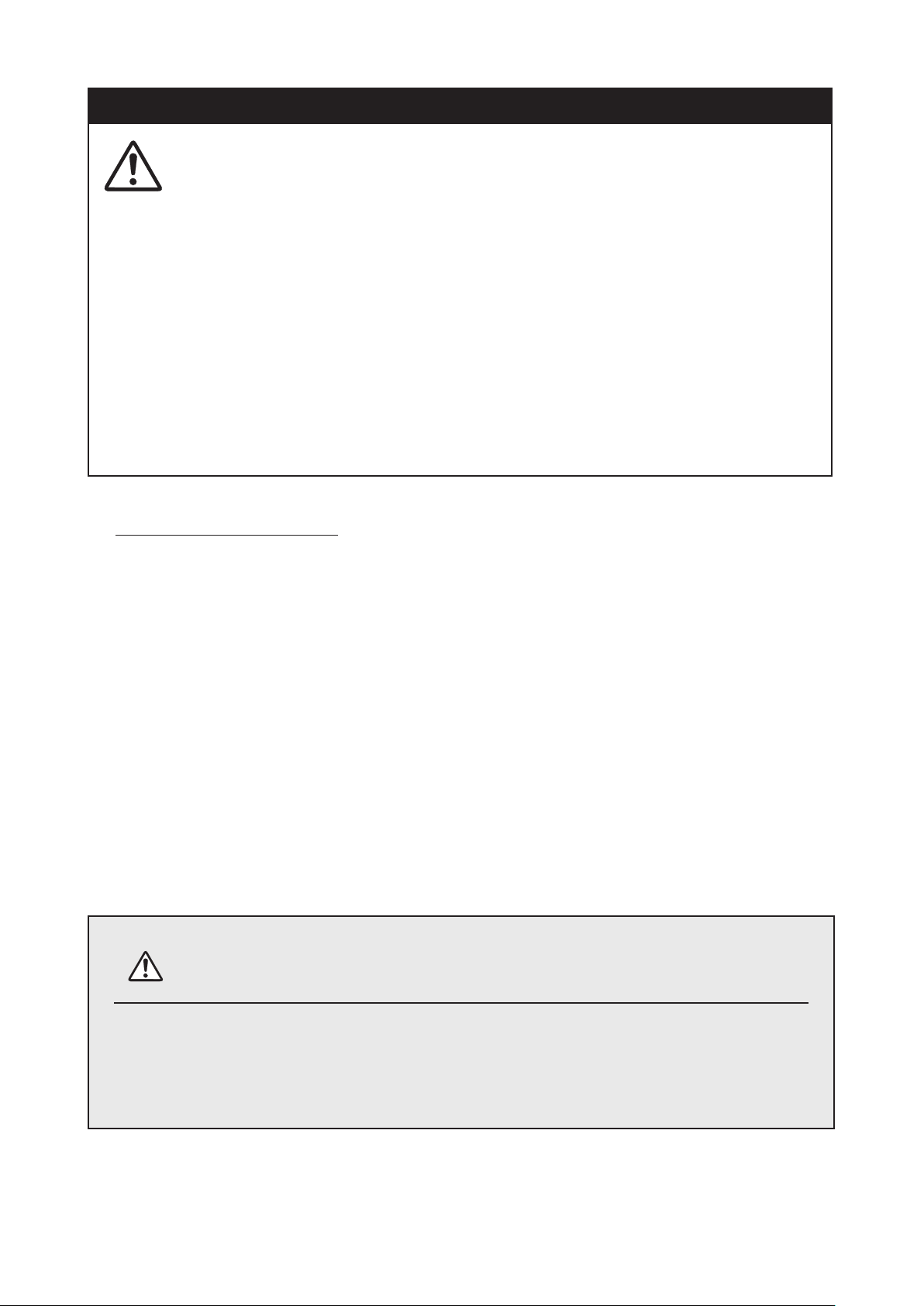
Notes on Lens Installation and Replacement
●
Lens installation and replacement should be performed by the qualified
service personnel.
●
It should be followed by this procedure precisely.
●
Before attempt to replace the lens, confirm the model number (both the
LCD projector and the lens) and use the proper lens.
The lens cover is on the lens for protection. Be sure to remove the lens
●
cover before installation.
●
When installing or removing the lens, be careful not to stain, scratch or
damage the lens.
●
When shipping the projector with the lens, remove the lens before shipping
the projector.
If you have any questions, contact the dealers.
●
LIST OF CONTENTS
Following parts are included in the packing.
• LENS 1 pc.
• LENS CAP Front and rear (Each 1 pc.)
• SCREW DRIVER 1 pc.
• INSTALLATION MANUAL 1 pc.
BE SURE TO CHECK FOR SAFETY
After installing or replacing the lens, be sure to check the following for safety.
1. Check the lens is securely fixed.
2. Check no part is missing, or no mounting part is loose.
Some parts are not used for installation or replacement. Keep these parts for later use.
Note : Figures in this manual may be differ from the actual product.
-1-
