Page 1
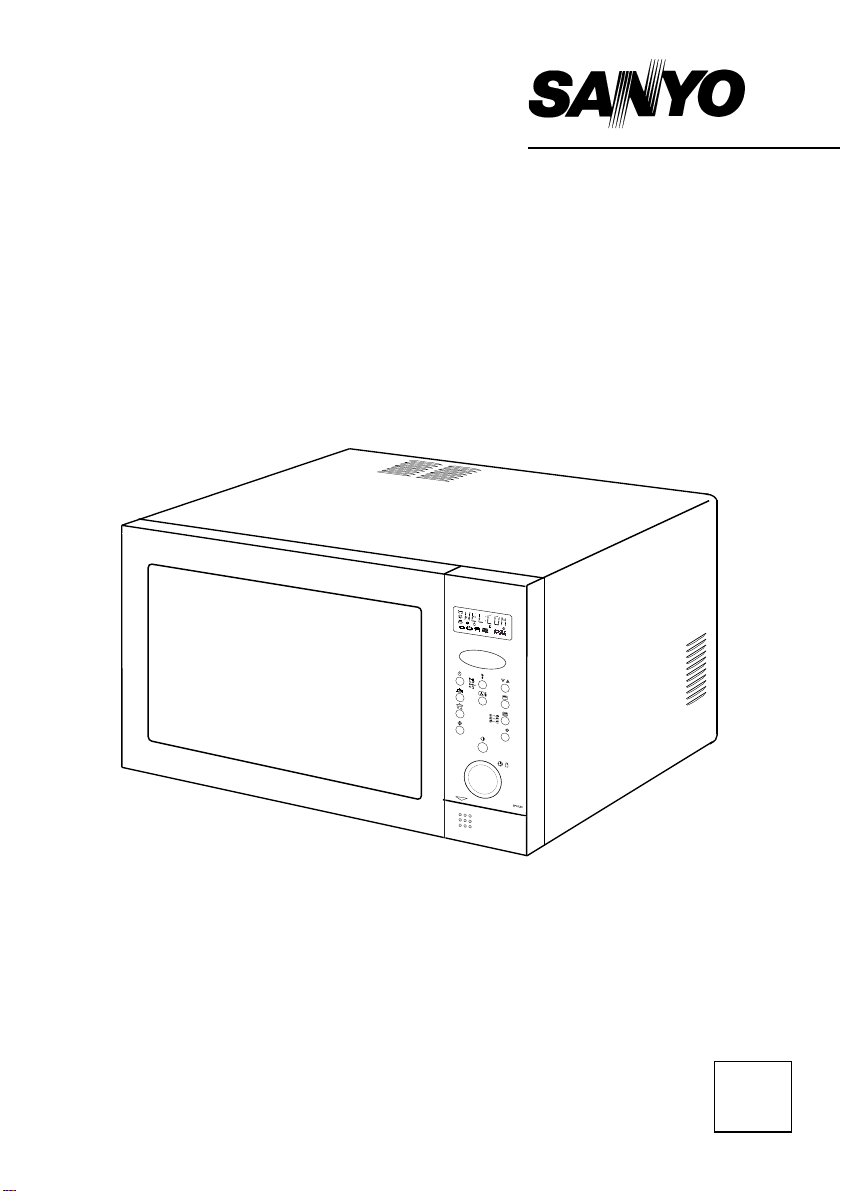
INSTRUCTION MANUAL
Microwave Oven with
Convection & Grill
C
2
.
1
.
3
.
A
U
T
O
Kg
/
MIN
S
E
C
Read these instructions carefully before use.
If you follow these instructions, your Microwave
Oven will serve you long and well.
ECO
English
EM-SL30N
Page 2

Page 3
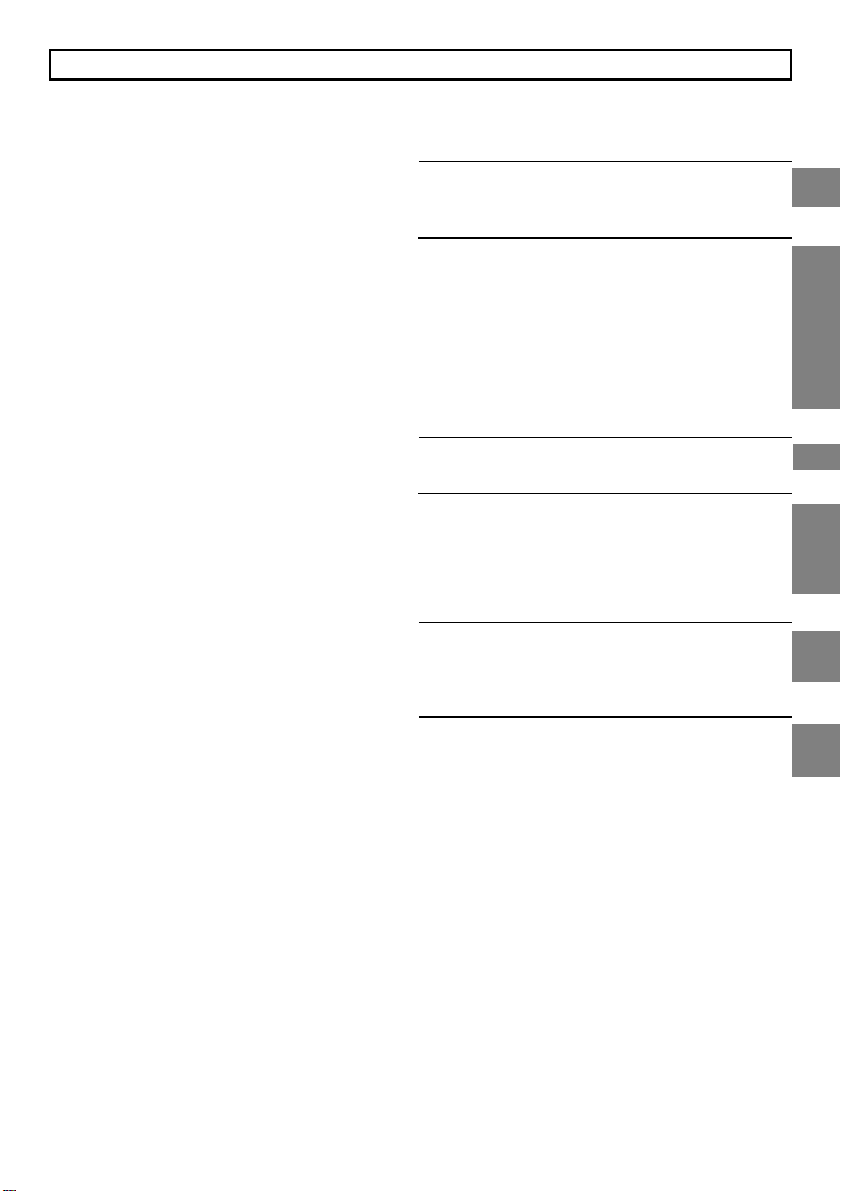
Oven Specification 4
Safety Instructions
How To Use Your Oven Safely 4
Other Important Safety Instructions 5
Setting Up & Getting To Know Your Oven
Installation 6
Oven Parts and Accessories 7
Oven Control Panel 8
Setting the language 9
Setting the clock 10
Child Lock Out & Demonstration Mode 10
How to use the kitchen timer 11
Quick start 11
Suitable Cookware 12-13
Operating Instructions
Quick Reference Guide to 8 Way Cooking 14
Manual Operation
High and Variable Power Cooking 15
Grill Cooking and Thermal Grill Cooking 16
Convection Cooking 17
Dual Cooking 18-19
Multi Stage Cooking 20
Automatic Operation
Auto Weight Defrost & Charts 21-24
Direct Access Cooking, Charts 25-28
Slow Cooking 29
Care Of Your Microwave Oven
Questions and Answers 30
Care and Cleaning 31
Before Calling For Service 31
Min. / Max. Weights to use with 35
Direct Access Programs
Easy Use Chart 36
TABLE OF CONTENTS
Page 4
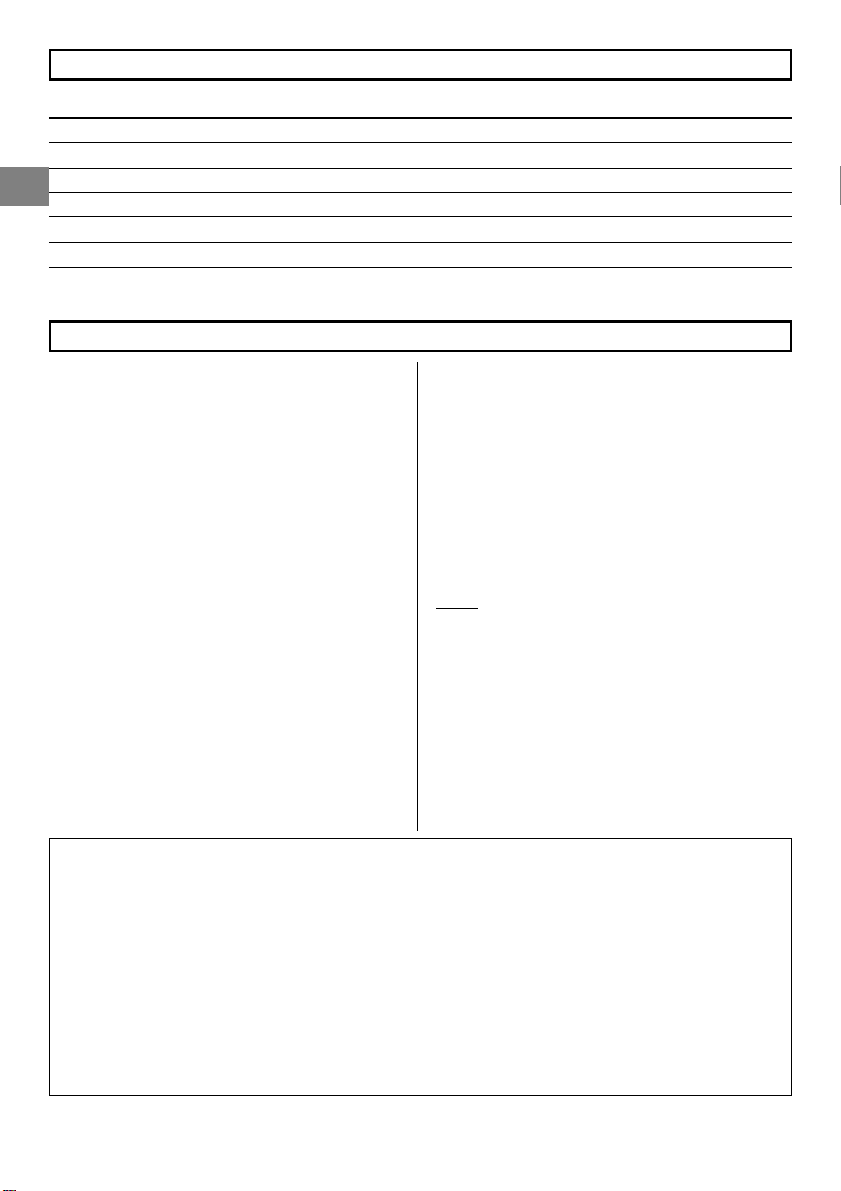
4
SPECIFICATIONS
EM-SL30N
Power Source 230 V
Maximum Output Power 900 W*
Power Grill 1200 W
Convection Heater 1200 W
Outside Dimensions (W x D x H) 570 x 482 x 378
Net Weight 24 Kg
*According to IEC 705 test procedures.
1. When boiling water or other liquids, be sure to
use a wide mouthed container, this will allow air
bubbles to escape freely and prevent boiling over.
Overheating the liquid beyond boiling point can
occur without the evidence of bubbling. This
could result in a sudden boil over of the hot liquid.
2. Do not attempt to operate the oven while empty
as this will cause damage.
3. Do not deep fry in the microwave oven as the
temperature of the oil cannot be controlled and it
may overheat.
4. Never completely seal containers in the
microwave oven. Coverings are necessary but
containers must not be airtight.
5. Small quantities of food with low moisture
content or high fat or sugar content can burn, dry
out or catch fire if cooked or re-heated too long.
Please note that the heating / cooking period
required is extremely short: for example it only
takes approximately 15 seconds to heat one
mince pie or similar.
6. Always pierce food which has a skin or
membrane, for example, eggs, potatoes,
tomatoes, apples, sausages etc. If you don't
pierce them steam will build up inside and they
may explode.
7. When disposable containers of plastic, paper or
other combustible materials are used to reheat
food, it is advisable to check from time to time
during the cooking cycle.
NOTE
It is quite normal for steam to be emitted around
the door, for misting to occur on the door, or
even for water droplets to appear below the door
during the cooking cycle. This is merely
condensation from the heat of the food and does
not affect the safety of your oven.The door is not
intended to seal the oven cavity completely but its
special SANYO design contributes to the
complete safety of the appliance.
HOW TO USE YOUR OVEN SAFELY (MICROWAVE)
ALTHOUGH YOUR OVEN IS PROVIDED WITH SAFETY FEATURES,
IT IS IMPORTANT TO OBSERVE THE FOLLOWING:
a. Do not tamper with safety interlocks.
b. Do not place any object between the oven and the door or allow any food residue to accumulate on
sealing surfaces. Wipe the door sealing area frequently with a mild detergent, rinse and wipe dry. Never
use abrasive powders or pads.
c. When opened, the door must not be subjected to strain, for example, a child hanging on an opened door
may cause the oven to fall forward resulting in injury.
d. If any damage is apparent, do not operate the oven. Contact your nearest SANYO SERVICE CENTRE.
e. Children may use the appliance only without supervision as long as instructions had been given which
enables the child for safe operation and makes the child aware of the dangers of false operation.
Page 5
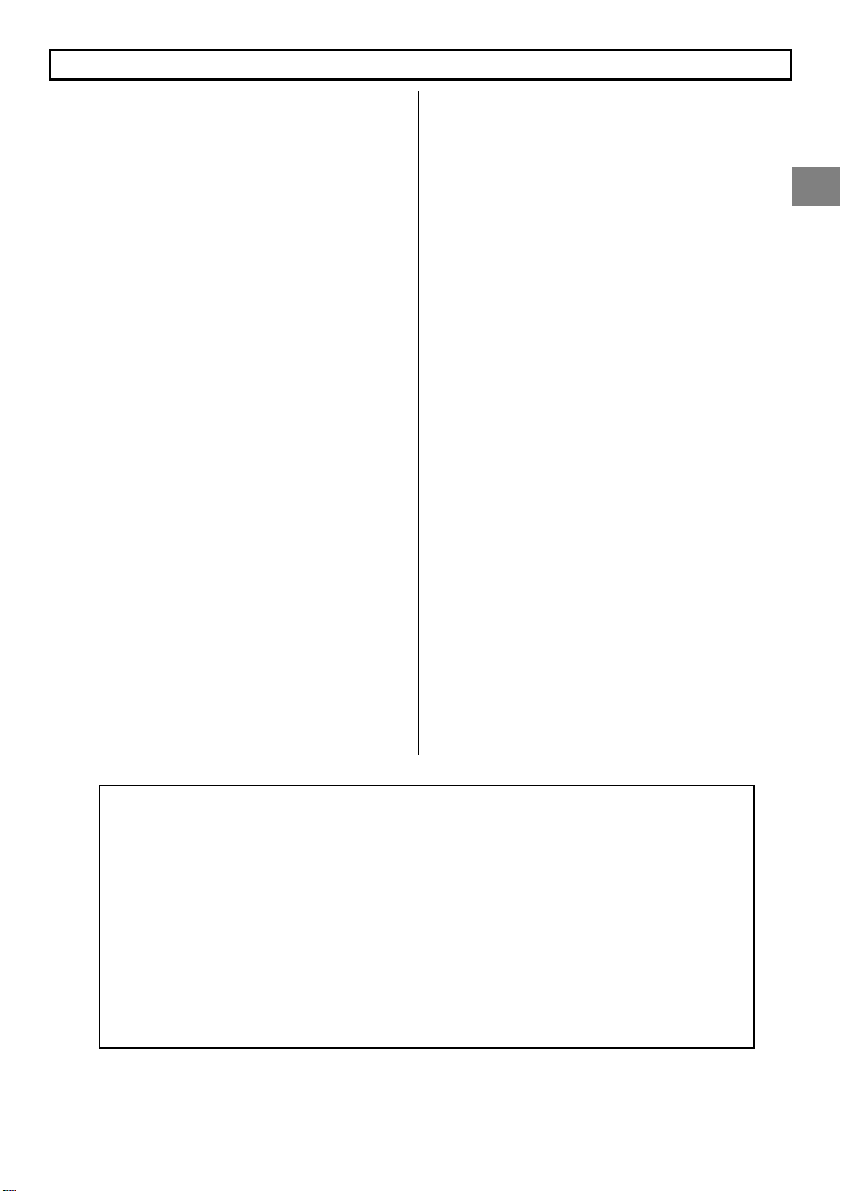
OTHER IMPORTANT SAFETY INSTRUCTIONS
The following safety precautions should be
followed when using this appliance:
1. Read all instructions before first use.
2. When using the grill and / or convection
function for the first time, smoke and odour
may be given off for a few minutes. This is
normal during first operation, and is no
cause for alarm.
3. As with most cooking appliances, close
supervision is necessary.
If a fire should start:
* Keep the oven door closed.
* Turn the oven off.
* Disconnect the power cord or shut off the power
at the mains.
Other important safety points to remember are:
WHEN COOKING BY MICROWAVE:
1. Do not use wire ties in the oven. Be sure to
inspect purchased items for wire ties and
remove before placing food in the oven.
2. It is important to keep the oven interior clean.
Food particles left on the oven walls reduce the
efficiency of the microwaves.
3. Do not heat foods or liquids in bottles or jars
with lids on. Air must be allowed to escape from
the container.
4. Milk or food for babies should be heated on
450W. It should then be stirred thoroughly
and tested to ensure that it is at the correct
temperature before giving it to the baby.
5. Care must be taken when removing cups of hot
liquid from the turntable. Cups should be lifted
not slid to the edge of the turntable to prevent
tipping.
6. Never microwave eggs in the shell since they
may explode. The egg yolk may pop because of
a build-up of steam inside the membrane. To
prevent this, pierce the membrane before
cooking it.
WHEN COOKING BY GRILL / CONVECTION:
1. Take care not to spill water on the glass
viewing window during or immediately
after cooking as it may crack.
2. Be sure to use an oven glove when loading
and unloading the oven. Care should be
taken to avoid touching cavity walls inside
oven.
3. Be careful not to touch the viewing window
when loading or unloading the oven.
4. The top of the cabinet gets very hot,
therefore do not place items on the oven.
WARNING
(a) Do not adjust or repair microwave oven yourself. Do not operate the oven if it is damaged,
until it has been repaired by a service engineer trained by the manufacturer.
(b) It is dangerous for anyone other than a properly qualified engineer trained by the
manufacturer to carry out adjustments or repairs.
(c) If the power supply cord is damaged, it must be replaced by the manufacturer or its
service agent or a similarly qualified person in order to avoid a hazard.
(d) On no account remove or interfere with any parts or screws.
THIS COULD PROVE VERY DANGEROUS.
SAVE THESE INSTRUCTIONS
5
Page 6
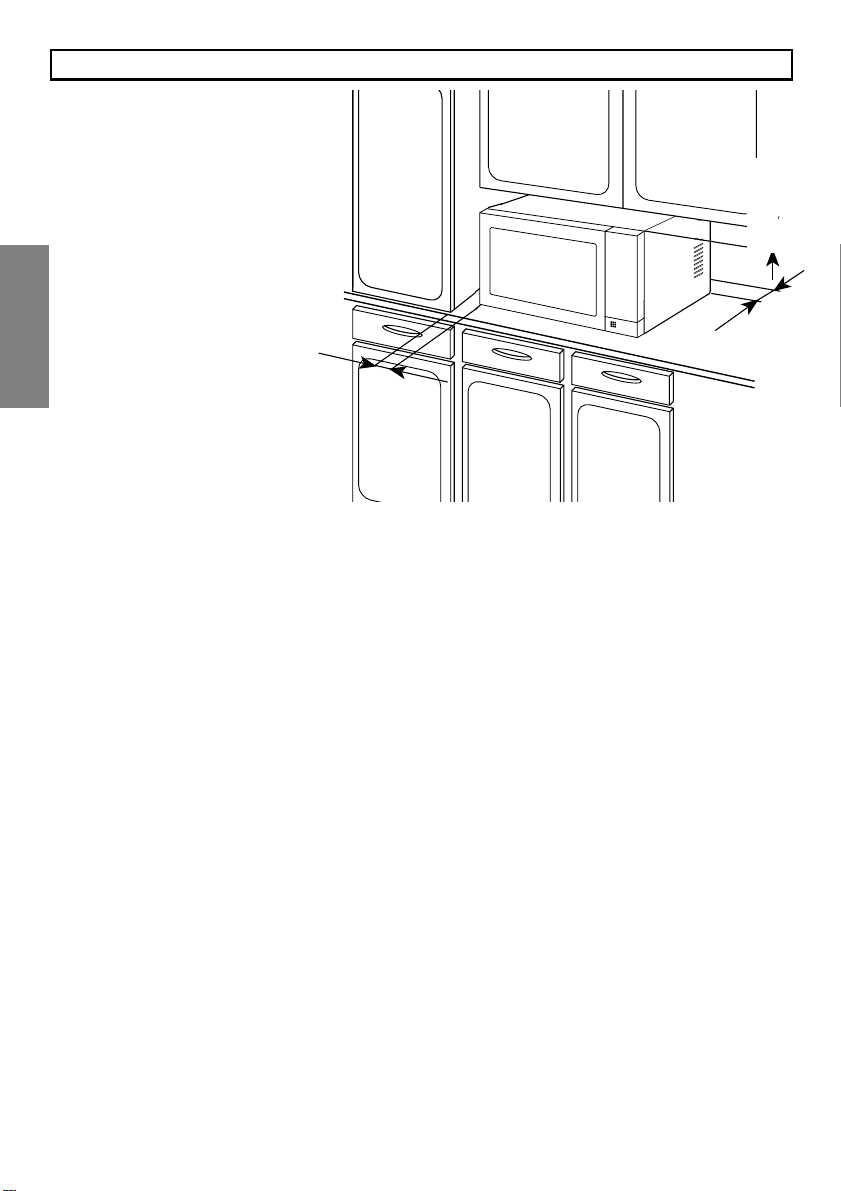
6
INSTALLATION
OVEN POSITIONING
1. Install the oven on a flat, level
surface strong enough to
safely bear the weight of the
oven.
2. Do not locate the oven near
areas where heat and
moisture are generated as
this may lower oven efficiency.
3. Covering the air vents may
lead to malfunctioning,
therefore a minimum
clearance of 5cm is required
to each side, and to
the rear and 5cm above.
4. This oven conforms to EMC
Radio interference Directive
89/336/EEC, however some
interference may occur if it is
placed too close to a radio or
TV, so keep them as far apart
as possible.
5. Microwave oven must be
installed at minimum height of
85cms above floor level.
5 cm
5 cm
S
h
o
we
r
w
a
ve
8
0
0
5 cm
Page 7
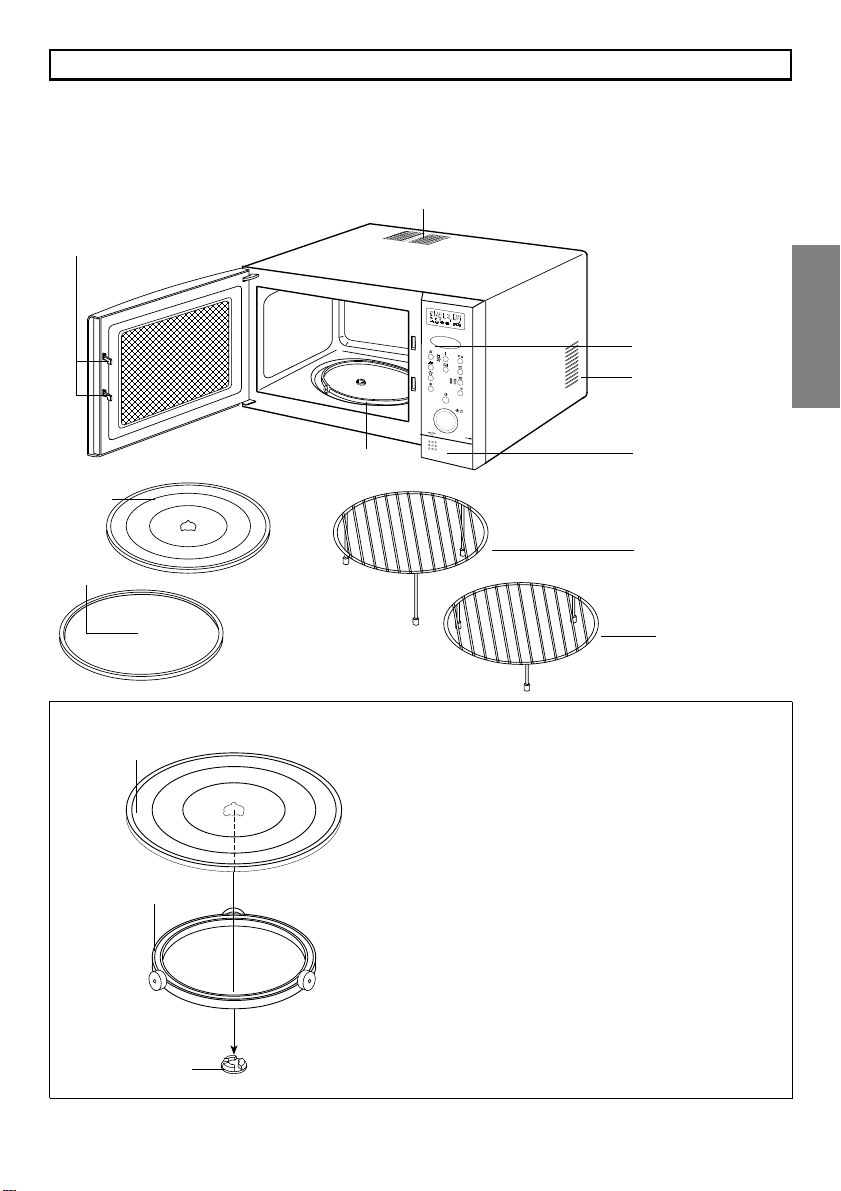
C
2
.
1
.
3
.
AU
TO
K
g
/
M
IN
SEC
OVEN PARTS AND ACCESSORIES
7
1. Place the roller rest on the cavity bottom.
2. Place the turntable on top of the roller rest as shown
in the diagram. Make sure the turntable hub is
securely locked in the turntable shaft. Never place
the turntable upside down.
• Both turntable and roller rest must always be used
during cooking.
• All food and containers of food are always placed on
this turntable for cooking.
• This turntable rotates clockwise and anticlockwise;
this is normal.
• This turntable returns to its original starting position
when cooking is finished.
Roller Rest
Turntable
Turntable Shaft
TURNTABLE INSTALLATION
Turntable
Door Release
Button
Safety Interlock System
Turntable
Roller Rest
Vents
Keyboard
Metal Rack (High)
Metal Rack (Low)
Your oven is supplied with the following accessories:
Turntable 1
Turntable roller rest 1
Metal rack 2
Instruction manual 1
Drip tray 1
Vents
Drip Tray
Page 8
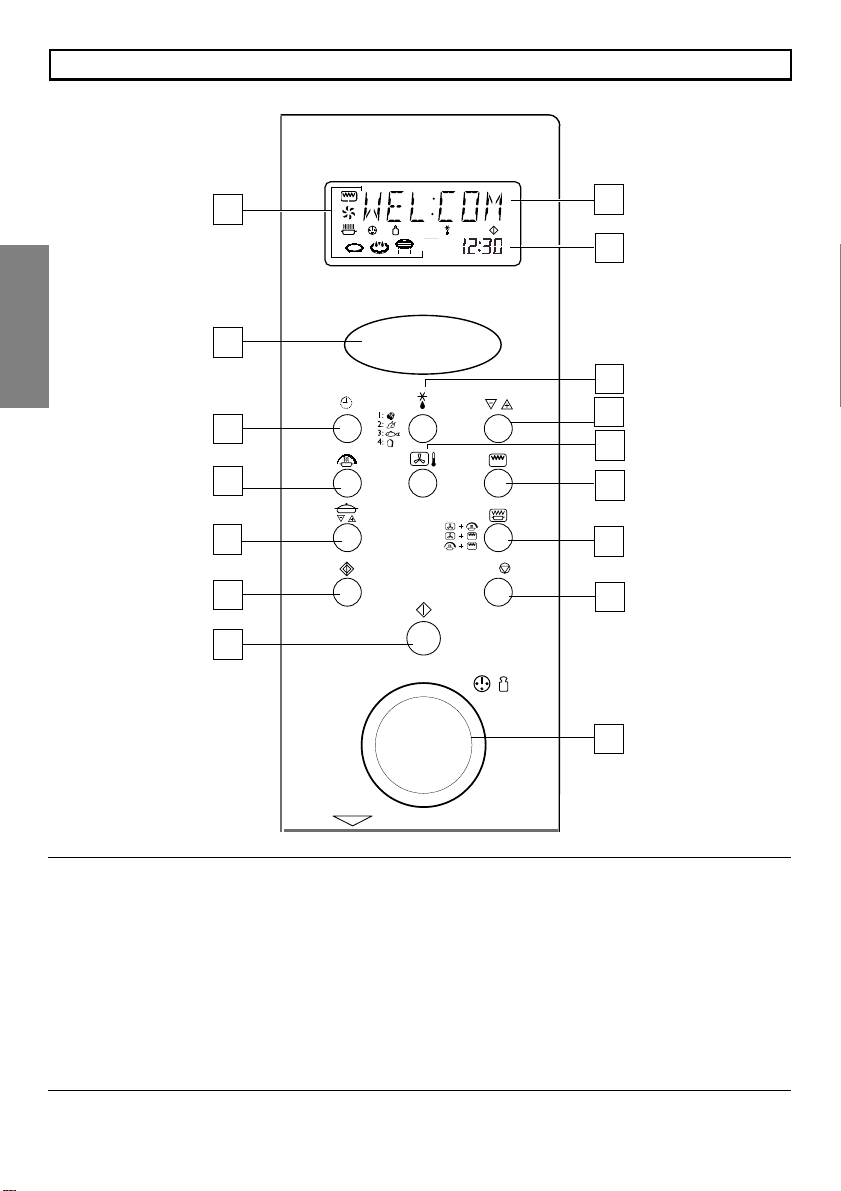
OVEN CONTROL PANEL
8
1. Display Window. Cooking
mode and short messages are
displayed.
2. Function Indicator.
3. Kitchen Timer Display.
4. Auto Program Key.
5. Auto Defrost.
6. More / Less key:- Allows
you to slightly increase or
decrease cooking time of
automatic programs.
7. Kitchen Timer key.
8. Micro Power.
9. Oven Temperature.
10. Grill.
11. Slow Cook.
12. Dual Cook.
13. Quick Start.
14. Clear / Stop.
15. Start.
16. Rotary Dial -
For setting time and weight.
C
2.
1.
3.
AUTO
Kg
/
MIN
SEC
2
10
12
16
13
8
6
7
1
4
5
15
9
11
14
3
Page 9
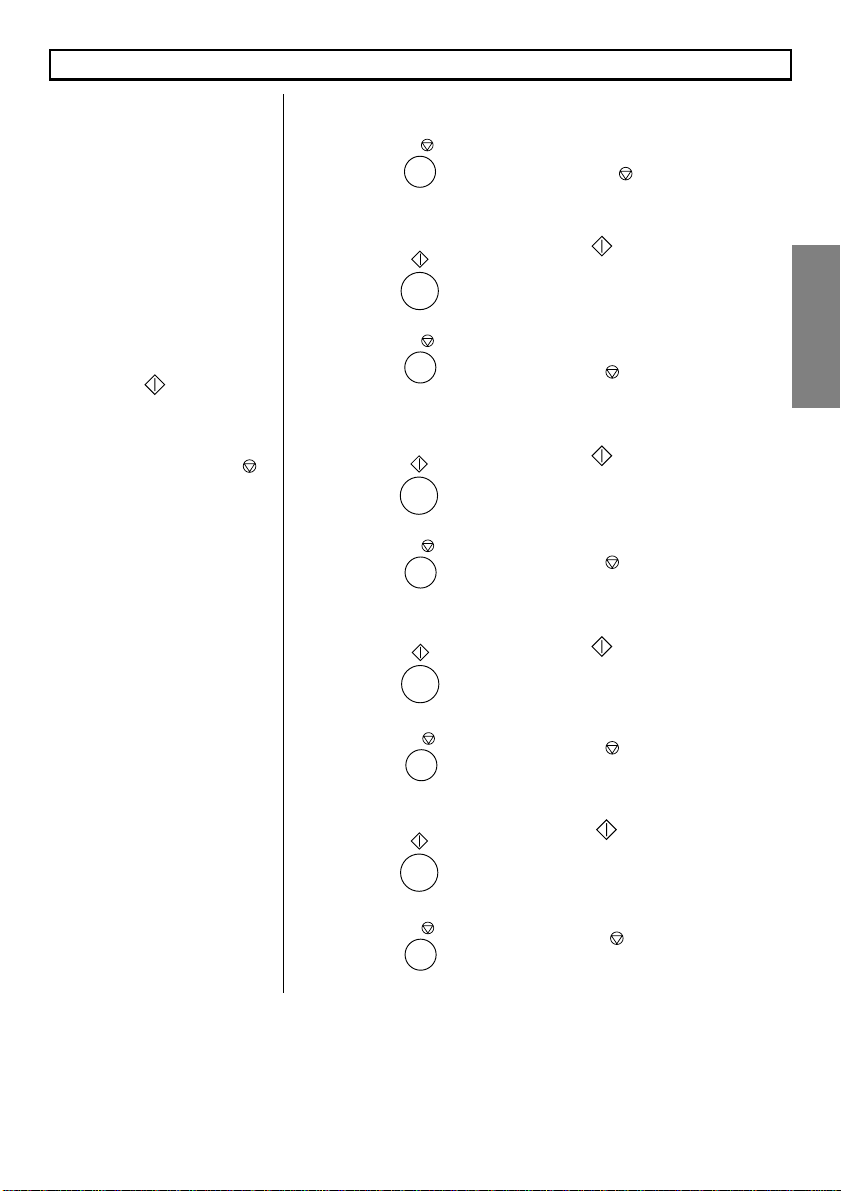
9
SETTING THE LANGUAGE
Your new microwave oven
comes with a five language
Word Prompt system.
Languages available are
English, German, Spanish,
Portugese and French.
When your oven is plugged in for
the first time or when power
resumes after a power
interruption, the display will show
“WELCOME TO SANYO REFER TO INSTRUCTIONS
BEFORE USE.”
By pressing “”it is
possible to select the different
languages.
When you have selected your
required language press “”
to hold that language, the
numbers in the display then reset
to 0:and you will be prompted to
set the time of day.
C
To set English:
1.
Touch " " key twice, the display
will show “BIENVENIDO A
SANYO - ANTES DE UTILIZAR
EL HORNO LEER EL MANUAL
DE INSTRUCCIONES.”
To set Spanish:
1.
2.
Touch " "once to select and
hold language.
C
Touch " " key three times, the
display will show “BEMIVINDO A
SANYO - LEIA AS INSTRUCOES
ANTES DE USAR”
To set Portugese:
1.
2.
Touch " "once to select and
hold language.
C
This oven is preset to English
therefore it is only necessary
to touch " "once.
C
Touch " " key once, the display
will show “HERZLICH WILLKOM-
MEN - VOR GEBRAUCH DIESES
GERAETES BITTE DIE
GEBRAUCHSANLEITUNG
LESEN.”
To set German:
1.
2.
Touch " "once to select and
hold language.
C
Touch " " key four times, the display will show “BIENVENU CHEZ
SANYO - VEUILLEZ LIRE LE
MODE DEMPLOI AVANT
DUTILISER VO TRE FOUR”
To set French:
1.
2.
Touch " "once to select and
hold language.
C
C
C
C
C
C
Page 10
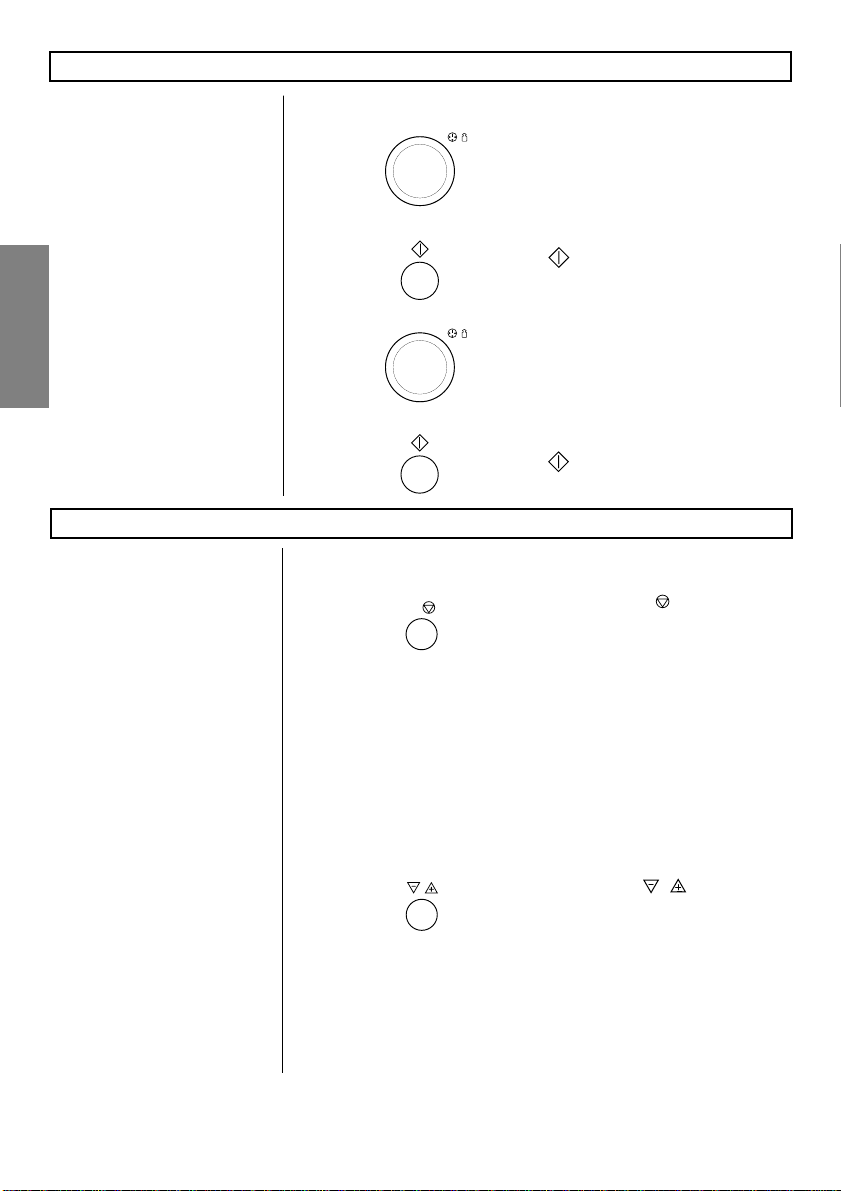
10
SETTING THE CLOCK
When your oven is plugged in
for the first time or when
power resumes after a power
interruption, the display
resets to setting the language
procedure on Pg 9.
To set the clock follow
adjacent procedure.
Example: To set 4:30:
0: and “SET HOUR” shows in
display and the clock symbol
flashes. Turn "RO TAR Y TIMER" until
4: is indicated in the display window.
“PRESS START” shows in display
and the start symbol flashes.Touch
" " Key. This locks in the hour
setting. “SET MINUTES” shows in
display and time indicator begin to
flash.
To set the minutes Turn "ROTARY
TIMER" until 4:30 is indicated in the
display window.
“PRESS START” shows in display
and the start symbol flashes.Touch
" " Key to lock in the time and
start the clock running.
CHILD LOCK-OUT AND DEMONSTRATION MODE
Child Lock-Out:
This oven has a safety
feature which prevents the
accidental running of the oven
by a child.
Demonstration Mode:
After the demonstration mode
has been set, the oven will
appear to operate normally if
the keys are pressed. However
the oven will produce NO
actual microwave power.
When in demonstration mode,
you can work through the
cooking procedure.
To set child lock-out.
Press and hold " " Key for 3
seconds. Indicator LOCK is
indicated. Now the oven cannot be
operated.
C
To set demonstration mode.
Press and hold " " Key for 3
seconds. Indicator L lights
up and clock display reappears.
To cancel child lock simply repeat setting procedure. Indicator
LOCK disappears and clock display reappears. After 3 seconds the
oven will beep twice, this indicates that the child lock is cancelled
and the oven is now fully operational again.
To cancel demonstration mode simply repeat setting procedure.
Indicator L disappears and clock display reappears. The oven is
now fully functional once again. After 3 seconds the oven will beep
twice, this indicates that the demonstration mode is cancelled and
the oven is now fully operational again.
1.
2.
3.
4.
Kg
/
Kg
/
1.
C
1.
Page 11
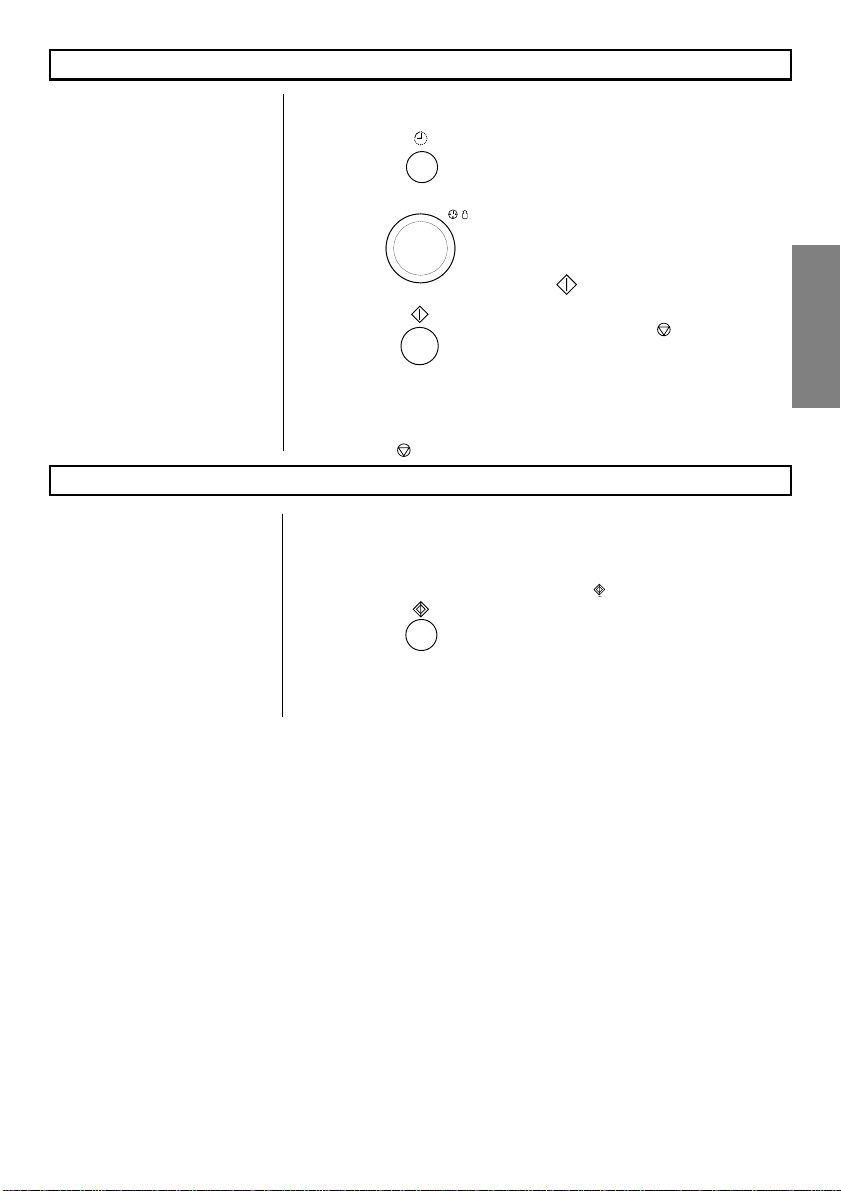
11
The Quick Start function allows
the oven to begin cooking
immediately on full power 900W.
NOTE:
The Quick Start key has been
pre-programmed to increase in
increments of 30 secs. up to a
maximum time of 10 minutes.
Example: Set oven to start cooking on Full Power 900W
for 2 minutes.
Touch " " Key 4 times. The
microwave indicator lights up
and the oven begins to operate
immediately.
HOW TO USE THE KITCHEN TIMER
The oven may be used as a
useful automatic kitchen timer.
It may be set from 10 secs to 90
mins. This function operates
independantly of the cooking
functions, therefore the oven
may be operated at the same
time as the kitchen timer. The
cooking time will be indicated in
the display window. To check the
time remaining on the kitchen
timer, press " ".
Example: To set kitchen timer for 5mins 30secs:
Touch " ".“KITCHEN TIMER - SET
TIME-” shows in display.
Turn "RO TAR Y TIMER" until 5:30 K
(K represents Kitchen Timer) is
indicated in the display window.
Touch " " Key. The Kitchen
Timer will begin counting down. To cancel
kitchen timer press " ".
If the start key is not pressed
immediately the Kitchen Timer will begin
counting down after 10 seconds.
C
Note:
To cancel the kitchen timer whilst the oven is operating, press “”
followed by “”.
C
QUICK START
1.
1.
2.
3.
Kg
/
Page 12

SUITABLE COOKWARE
MATERIAL
Turntable
Metal Racks
Metal Drip Tray
Heat Resistant
Ceramic & Glass e.g
Fire King.
China - Without
Metal Decoration.
Plasticmicrowave proof
cookware.
Plastic cling film,
microwave wrap,
microwave roasting
bags. (Do not use
metal twist ties.)
Metal Cookware
e.g baking tins, trays
Aluminum Foil
Paper
Greaseproof paper,
Kitchen Paper,
plates or cups.
Wood / Straw
MICROWAVE
Yes
No
No
Yes
Yes
Yes
Yes - With care.
Pierce film.
Do not fit film skin
tight.Do not allow
film to touch food.
No
Yes - With care.
Small pieces may be
used for shielding.
Over use may
cause arcing.
Yes - With care.
Paper may be
used to absorb
moisture or fat.
Overheating could
cause fire.
Yes - With care.
For warming food
for a very short
time only.
GRILL / THERMAL
GRILL ONLY
Yes
Yes
Yes
Yes
Yes
No
No
Yes
Yes
No
No
CONVECTION
ONLY
Yes
Yes
Yes
Yes
Yes
No
No
Yes
Yes
Yes - With care.
Greaseproof paper
may be used to
line dishes.
No
12
Page 13

SUITABLE COOKWARE (CONT.)
13
MATERIAL
Turntable
Metal Racks
Metal Drip Tray
Heat Resistant
Ceramic & Glass e.g
Fire King.
China - Without
Metal Decoration.
Plasticmicrowave proof
cookware.
Plastic cling film,
microwave wrap,
microwave roasting
bags. (Do not use
metal twist ties.)
Metal Cookware
e.g baking tins, trays
Aluminum Foil
Paper
Greaseproof paper
Kitchen Paper,
plates or cups.
Wood / Straw
DUAL COOKING
GRILL & MICROWAVE
Yes
Yes
Yes
Yes
Yes
No
No
Yes - With care.
Do not place metal
cookware on metal
racks or on metal
drip tray.
Yes - With care.
Small pieces may be
used for shielding.
Over use may
cause arcing.
No
No
DUAL COOKING
CONVECTION &
MICROWAVE
Yes
Yes
Yes
Yes
Yes
No
No
Yes - With care.
Do not place metal
cookware on metal
racks or on metal
drip tray.
Yes - With care.
Small pieces may be
used for shielding.
Over use may
cause arcing.
Yes - With care.
Greaseproof paper
may be used to
line dishes.
No
DUAL COOKING
CONVECTION &
GRILL
Yes
Yes
Yes
Yes
Yes
No
No
Yes
Yes
No
No
Page 14

QUICK REFERENCE GUIDE TO 8 WAY COOKING
14
Convection & Microwave Place dish directly on turntable or For faster cooking of many
(Variable combinations on low rack. traditionally baked foods e.g baked
of convection temperature potatoes,pizza, roast poultry / joints,
and microwave power.) roast potatoes, some cakes, au
100 - 250˚C convec. + gratin dishes, frozen crispy crumb
80, 150, 300, 450W micro. convenience foods. For crisp
reheating of pastry items.
Convection with Grill Place metal drip tray on high rack. For fast cooking and crisping of
(210 - 250°C) small items e.g frozen potato
products, fish fingers, chicken
nuggets etc.
2 Level Convection Place dishes trays directly on low & For batch baking of biscuits,
high rack. Change over halfway scones, cakes etc on two levels.
through cooking.
COOKING MODE ACCESSORIES TO USE SUGGESTED USE
Microwave Only Place dish directly on turntable. Defrosting, reheating, cooking
80, 150, 300, 450, Place dish on low rack for vegetables, rice, pasta, fish,
750 & 900W. optimum defrost results. casserole, sponge puddings.
Grill Only Place high rack on turntable. For toasting bread, muffins etc.
(1 Setting)
Thermal Grill Place high rack on metal drip tray For cooking small chops,
(1 Setting) on turntable. sausages, fish fingers etc.
Convection Only Place dish directly on turntable or For cooking meringues, biscuits,
(40 - 250°C) on low rack. scones, bread, Yorkshire
Puddings, pastry items e.g pies,
tarts etc.
Thermal Grill & 80, Place high or low rack on metal drip tray For faster cooking of traditionally
150, 300, 450W on turntable. grilled foods e.g chops, sausages,
Microwave. chicken pieces etc.
Page 15

HIGH AND VARIABLE POWER COOKING
This basic microwave cooking
method allows you to cook
food for a desired time. In
addition to the maximum power
level, you can select different
microwave power from 5 other
levels, 80W to 750W for the
foods that require slower
cooking.
Foods with high moisture
content should be cooked on
maximum power, as this is the
fastest cooking method and
best maintains the natural
flavour and texture of the
foods.
Manual Defrosting
For manual defrosting (without
using Auto Defrost features),
use 150W. To speed up the
defrosting of dense foods over
450g (1Ib), the oven may start
on full power for 1-3 minutes,
then be reduced to 150W until
defrosting is complete.
NOTE:
The time increments for the
Up / Down keys are as follows:
TIME INCREMENT
0-5 min. 15 secs.
5-10 min. 30 secs.
10-30 min. 1 min.
30-90 min. 5 min.
Example: To cook at 650W for 1 min 30 secs
1.
2.
3.
4.
C
Kg
/
POWER SETTING SUGGESTED USE
80 W Softening cream cheese.
150 W Keeping foods warm, defrosting.
300W Completing the cooking cycle of pot
roasts.
Completing the cooking cycle of
some casserole and stews.
Baked custards and cheese cakes.
450 W Roasting meats.
750 W Baking cakes.
Reheating precooked foods.
900 W Boiling liquids.
Baking fish, vegetables.
Touch " ".
C
Touch " ".
To set the variable cooking levels the Power key should be touched as
follows:
900W ONCE
750W 2 TIMES
450W 3 TIMES
300W 4 TIMES
150W 5 TIMES
80W 6 TIMES
15
Touch " " Key 3 times.
“450W SET TIME-” shows
in display.
Turn " " until
1.30 is indicated in the
display window. “PRESS
START” shows in display.
Kg
Page 16

GRILL COOKING
This method is ideal for
toasting bread or muffins.
Remember the oven will be hot.
Place all food on high grilling
rack.
Grill cooking time can be set to
a maximum of 90 minutes.
C
Kg
/
1.
2.
3.
4.
Touch " ".
C
Example: Set oven to Grill for 15 minutes.
Touch " ".
THERMAL GRILL COOKING
During thermal grill cooking,
both fan and grill element
operate together to circulate
hot air around the food to
assist the cooking process.
This method is ideal for small
items such as sausages
which you would usually grill.
Place food on the high grill
rack on the metal drip tray.
Do not use thermal grill for
toasting bread as the result
will be rather dry. The grill
cooking time can be set to a
maximum of 90 minutes.
C
Kg
/
1.
2.
3.
4.
Touch " ".
C
Example: Set oven to Thermal Grill for 15 minutes.
Touch " ".
16
Grill 1
Grill 2
Touch " " key. The Grill
indicator lights up “GRILL 1 -
SET TIME” shows in display.
Turn " " until 15.00 is
indicated in the display
window. “PRESS START”
shows in display.
Kg
Touch " " key twice.
“GRILL 2 - SET TIME”
shows in display.
Turn " " until 15.00 is
indicated in the display
\window. “PRESS START”
shows in display.
Kg
Page 17

CONVECTION COOKING
This oven can be used as a
conventional oven by using the fan
assisted convection function. The
temperature range is 40 - 250°C.
Kg
/
4.
5.
6.
Touch " ".
Best results are obtained if the
oven is preheated first.
Note:
When preheating is completed.
Immediately place the food in the
oven, set the convection cooking
temperature, time and begin
cooking.
The oven cannot be preheated
to 40˚C.
C
1.
2.
3.
Touch " ".
C
17
Convection cooking is ideal for
cooking meringues, biscuits,
scones, bread, Yorkshire puddings,
large fruit cakes and all pastries. It
can also be used for proving bread
at 40°C. The convection cooking
time can be set for a maximum of
90 minutes.
Place heatproof cookware directly
on the low rack. As previously
stated best results are obtained if
the oven is preheated before
convection cooking. However it is
possible to begin convection
cooking without preheating, ie for
proving bread at 40˚C. Simply omit
steps 3. and 4.
As there is no microwave energy
being used you can place metal
tins directly onto the metal racks
with no danger of arcing.
C
Press " " key twelve times.
The Convection indicator lights up
and "200 C" is displayed.
Press "Start". The oven will now
preheat. When the correct
temperature is reached the oven
will beep 3 times and "PREHEATING
COMPLETED - 200 C" will appear in
the display. You may now place the
food in the oven, set the convection
cooking temperature and time as
below and begin cooking immediately.
Example: To then set the preheated oven to cook using
Convection for 20 minutes, at 200°C.
Touch " ", once.
“200 C - SET TIME” shows
in display place food on the
low rack in the oven.
C
Turn " " until 20.00
is indicated in the display
window.
Kg
Example: Set oven to Preheat to 200°C.
(The oven is preheated before the food is added)
Page 18

DUAL COOKING
Convection + Microwave
This function allows you to combine
convection operation (100˚C 250˚C) with any one of the four
(80W, 150W, 300W, 450W)
microwave power levels to produce
traditional baked or roasted results
in less time. This function has many
uses, particularly roasting meat and
poultry, cooking pizza, baked potatoes, roast potatoes, baking some
cakes, frozen and crispy crumb
foods and reheating pastries.
When cooking with dual convection
+ microwave it is not necessary to
preheat the oven.
Food should be placed on the low
rack or on the turntable.
Do NOT place metal cookware
directly on the low rack when using
this function as arcing may occur.
The Dual Convection + Microwave
function can be set for a maximum
of 90 minutes.
Example: Set oven to Dual Convection + Microwave
for 15 minutes, at 220°C and 650W microwave power.
C
Kg
/
1.
2.
3.
4.
5.
Touch " ".
C
Touch " ".
18
Press " " key once. The
Convection and Micro indicator
light up and "DUAL 1 200C
450W - SET TIME" is displayed.
Turn " " until 15.00
is indicated in the display
window.
Kg
Press " " once "210 C" is displayed.
This oven offers you a choice of three methods of Dual cooking;
Dual 1. Convection + Microwave - For baking and roasting.
Dual 2. Convection + Thermal Grill - For fast crisping.
Dual 3. Microwave + Thermal Grill - For fast grilling.
Page 19

19
Thermal Grill with Convection
This function allows you to
combine convection operation
with the thermal grill, and is ideal
for cooking small foods which
require crisping e.g frozen potato
products such as oven chips,
potato croquettes or waffles, fish
fingers, chicken nuggets,
beefburgers and sausages.
Food should be placed on the
high rack which is on the
turntable. Alternatively food
maybe placed on the metal drip
tray on the high rack.
The Dual Convection + Thermal
Grill function can be set for a
maximum of 90 minutes.
Example: Set oven to Dual Thermal Grill with Convection for
15 minutes, at 230°C.
C
Kg
/
1.
2.
3.
4.
5.
Touch " ".
C
Touch " ".
DUAL COOKING (CONT.)
Thermal Grill + Microwave
This oven has four settings:
Thermal Grill + 80W
Thermal Grill + 150W
Thermal Grill + 300W
Thermal Grill + 450W
This function allows you to
combine the speed of a
microwave with the browning
and crisping of a grill. Ideal for
all foods that would usually be
grilled e.g sausages, chops,
chicken pieces etc.
The Dual Thermal Grill +
Microwave function can be set
for a maximum of 90 minutes.
Example: Set oven to Dual Thermal Grill with Microwave for
15 minutes, at 150W microwave power.
C
Kg
/
Touch " ".
C
Touch " ".
1.
2.
3.
4.
5.
Press " " key twice.
The Grill and Convection
indicators light up and "DUAL 2
210 C GRILL 2 - SET TIME" is
displayed.
Turn " " until 15.00 is
indicated in the
display window.
Kg
Press " " key once "220 C "
is displayed.
Press " " key three times. The
Grill and Microwave power indicators light up and "DUAL 3 GRILL
2 450W - SET TIME" is displayed.
Turn " " until 15.00 is
indicated in the display
window.
Kg
Press " " key twice. "150W"
is indicated.
Page 20

MULTI-STAGE COOKING
Example: To set the oven to microwave on 650W for 10
minutes, and then Grill for 5 minutes.
1.
2.
3.
4.
5.
6.
Kg
/
Touch " ".
C
Touch " ".
20
Multi stage cooking is ideal for
sequential cooking. It allows you
to cook at different power levels
and with different cooking
modes for a set time.
Up to three stages may be set.
All the stages should be set
before starting the oven.
The following table shows the
combinations possible when
cooking with multi-stages:
1st 2nd 3rd
Micro Micro Micro
Micro Micro Micro Micro Grill
Micro Micro Thermal grill
Micro Micro Convection
Micro Micro Dual
Micro Grill Micro Thermal grill Micro Convection Micro Dual -
NOTE:
Dual cook - This is microwave
with grill or convection at the
same time, or convection with
grill at the same time.
After grill, thermal grill,
convection or dual cooking it is
NOT possible to set microwave.
For three stage cooking, follow
same procedure as shown,
simply insert third stage at step
5, then press start.
Kg
/
Press " " key 3 times. The
Micro indicator lights up and
"450W - SET TIME" is dis-
played.
Turn " " until 10.00 is
indicated in the display window.
Kg
Press " " key once.The Grill
indicator lights up and "GRILL -
SET TIME" is displayed.
Turn " " until 5.00 is
indicated in the
display window.
Kg
C
Page 21

C
Kg
/
21
Touch " " once. “MEAT
DEFROST - SET WEIGHT”
shows in display.
AUTOMATIC THERMAL WEIGHT DEFROST
1.
2.
3.
4.
5.
6.
Touch " ".
C
Turn " " until
1000 g is indicated in the
display window. “PRESS
START” shows in display.
Kg
Touch " " key once to
increase defrosting time as
desired. A is indicated in the
display window and the Start
prompt flashes.
Example: To Defrost 1000 g of Meat using adjust "More"
Touch " ".
This feature allows you to
accurately defrost meat,
poultry, fish or bread.
Simply enter the weight of the
food and the oven will select the
correct defrosting time. The
More / Less key may be used to
increase or decrease the
defrosting time as necessary.
The chart below indicates the
maximium / minimum weights for
use with Auto Weight Defrost
Programs;
Important: WHEN USING FOIL
FOR SHIELDING IT IS
IMPORTANT THAT THE FOIL
DOES NOT TOUCH THE
WALLS OF THE OVEN.
Auto Weight Defrosting chart
appears on pages 23-24.
Defrost
Program
1. Meat
2. Poultry
3. Fish
4. Bread
Min. Weight
100 g
100 g
100 g
100 g
Max. Weight
3500 g
3500 g
1000 g
900 g
PAUSE
The Auto Weight Defrost programs have a built-in pause
function to allow for checking and rearranging of food. On
commencing Auto Weight Defrosting the time for the
first defrost period will countdown in the display.
At the pause rearrange the food as recommended in the
defrost table, close the door and press " ". The defrost
time for the second defrost period
will countdown in the
display.
If you do not open the door at the pause, the oven will
restart after approximately 2 minutes and commences the
second defrost period.
Defrost Program
Press once = Meat
Press twice = Poultry
Press three times = Fish
Press four times = Bread
Page 22

22
AUTO WEIGHT DEFROST -
HINTS & TIPS FOR BEST RESULTS
1. MEAT:
For defrosting meat joints, minced meat, chops, steaks etc.
Meat Joints - Use of “” key is recommended.
To prevent over defrosting meat joints will require shielding around fatty areas with a smooth piece of foil.
Joints will require at least 40 minutes standing time after defrosting to ensure that the centre is thoroughly
defrosted, large joints will require longer standing times.
Steaks / Chops - “” key is not usually required.
Particularly delicate outer areas of steaks / chops may require shielding with smooth foil.
Minced or Cubed meat. Use of “” key is recommended.
Minced or Cubed meat should be broken up as soon as possible and any defrosted parts removed.
Sausages / Spare Ribs / Bacon - Use “” key recommended for these delicate meats.
Chops / sausages etc should be arranged in a single layer, and turned / rearranged at the pause. Most
meats, with the exception of joints will require a standing time of at least 15 minutes.
2. POULTRY:
For defrosting whole poultry and poultry pieces.
Whole Poultry - Use of “” key is recommended.
Shielding of thin leg and wing areas and back bone is recommended. Begin defrosting breast side down
and turnover at the pause. Whole poultry will require a standing time of at least 40 minutes to ensure that
the centre is defrosted, large poultry will require longer standing times.
Chicken Pieces - “” key is not usually required.
Particularly delicate or thin parts may require shielding with smooth foil. Arrange pieces with the
thicker parts to the outside and rearrange at the pause.
3. FISH:
For defrosting all types of fish.
Fillets - “” key is not usually required.
Whole Fish / Fish Steaks / Prawns - Use of “” key is recommended for these more delicate types of
fish. Arrange fish in single layer, overlap thin areas and shield delicate areas such as heads and tails with
small, smooth pieces of foil. (It is important that this foil does not touch the oven side.) Rearrange fish at
the pause. Allow standing time of at least 10 minutes.
4. BREAD
For defrosting small bread items e.g rolls, bun and slices required for immediate use.
Remove all packaging and place the bread on a plate, at the pause it is very important to separate the
rolls / slices (a knife may be useful). Rearrange with the most frozen parts to the outside, remove any
defrosted pieces. (When rearranging slices it is vital to ensure that the turntable can still turn.)
Note that immediately after defrosting bread may feel warm. Allow 5-10 mins standing time. The defrosting
process can be speeded up by cutting rolls in half as soon as possible.
Loaves may be defrosted using “” key, at least 15 mins standing time will be required.
Begin defrosting whole loaves on their side, cut in half and turn over at the pause. It is important to cut
whole loaves on their side, cut in half or into slices as soon as possible to speed up the defrosting process.
This program is not suitable for defrosting cakes, gateaux or cheese cakes.
Remove all packaging and place food on a microwave safe plate on the low rack.
Please follow hints and tips below.
Page 23

AUTO WEIGHT DEFROST CHART
FOOD MORE / LESS PREPARATION PAUSE DIRECTIONS STANDING
KEY TIME
1. MEAT
Meat Joint + Shield back fat and any thin Turnover and remove foil from Min 40
(MORE) areas with smooth foil. back fat. Leave foil on warm, thin mins.
Begin defrosting best side down. or delicate areas
Chops / NO If frozen in a block separate as Turnover, rearrange and remove 15 mins.
Steaks soon as possible. Arrange in a foil.
single layer with thin ends of chops
to the centre. Shield any delicate
or thin outer areas with small pieces
of smooth foil.
Minced / NO Break apart as soon as possible. Break apart and remove any 15 mins.
Cubed defrosted parts.
Meat
Sausages / - Arrange in a single layer. Separate and rearrange. 15 mins.
Spare Ribs (LESS) Separate as soon as possible. Remove any defrosted parts.
/ Bacon
2. POULTRY
Whole + Shield thin leg, wing areas and Turnover and remove foil. Min 40
Poultry (MORE) back bone. Begin defrosting Leave foil on any warm, mins.
breast side down. thin or delicate areas.
Poultry NO Shield thin areas. Turnover, rearrange and 15 mins.
Pieces Arrange in a single layer remove foil.
with thicker parts to the
outside.
3. FISH
Fillets NO Arrange in an even layer. Turnover and rearrange. 10 mins.
If frozen in a block separate
as soon as possible. Overlap
thin areas.
Steaks NO Arrange in an even layer with Turnover and remove foil. 10 mins.
thicker parts to the outside,
shield outer edges of steaks
with smooth pieces of foil.
Whole NO If more than one fish arrange Turnover and remove foil. 10 mins.
head to tail. Shield ends with
smooth pieces of foil.
Prawns - Arrange in an even layer. Stir. 10 mins.
(LESS)
23
Remove all packaging and place the food on a microwavesafe plate on the low rack.
For best results follow the recommendations below.
Page 24

24
AUTO WEIGHT DEFROST CHART (CONT.)
FOOD MORE / LESS PREPARATION PAUSE DIRECTIONS STANDING
KEY TIME
4. BREAD
Whole + Place loaf on its side. Cut in half if possible and turn over. 15 mins.
Loaf (MORE)
Rolls / NO Arrange evenly on plate. Separate and rearrange with frozen 10 mins.
Slices parts to the outside. Remove any
defrosted pieces.
Croissants - Arrange evenly on plate. Separate and rearrange with frozen 10 mins.
/ Crumpets (LESS) parts to the outside. Remove any
defrosted pieces.
Page 25

DIRECT ACCESS (BY WEIGHT)
The Direct Access Cooking
feature allows you to simply and
accurately cook or reheat a range
of foods. Your oven offers the
following Direct Access (Auto)
programs:
Auto 1 Frozen Reheat
Auto 2 Chilled Reheat
Auto 3 Liquid Reheat
Auto 4 Baked Potato
Auto 5 Potato Gratin
Auto 6 Roast Potatoes
Auto 7 Frozen Pizza
Auto 8 Fresh Pizza
Auto 9 Whole Chicken
Auto 10 Chicken Pieces
Auto 11 Beef joint
Auto 12 Pork joint
Auto 13 Lamb joint
Auto 14 Steamed fish
Auto 15 Baked fish
Operation is very easy, simply
select the appropriate program,
enter the weight of the food and
press “”. The oven will
automatically select the
appropriate cooking time and
cooking mode for that food.
The “More / Less” key can be
used to adjust the end cooked
results to personal taste.
Please follow the guidelines in
the information chart.
PAUSE
Please be aware that the Roast
Potatoes, Roast Meat Joint Beef, Pork and Lamb programs
all have a built-in pause.
On commencing cooking with any
of these programs, the time for
the first cooking period
will
countdown in the display. At the
pause turnover etc. as recommended in the Direct Access
Cooking Chart close the door and
press " ". The cooking time for
the second cooking period
will
countdown in the display.
Example: To cook a Beef Joint, by Direct Access
1.
2.
3.
4.
5.
Touch " " or " " key if
required.
Choose the required food category by touching the appropriate key several times
as detailed below.
Please take note of the minimum and maximum food weights which you may use.
Note 0 g can be selected, but the oven will not operate.
VERY IMPORTANT
For best results, please follow
the guidelines in the Direct
Accesscooking chart on
pages 26-28.
Touch " ".
C
25
** NOTE
C / M = Convection with microwave operation
M = Microwave only operation
C
AUTO
Kg
/
Touch " ". At the pause
turnover etc. as recommended.
Close the door and press " ".
Touch "Auto" key 11 times to
select “Beef Joint”. “BEEF
JOINT- SET WEIGHT” is
displayed. Place meat best (fat)
side down on the low rack on
the drip tray on the turntable.
Turn " " to enter weight
of food.
Kg
Cooking
Mode**
M
M
M
C / M
C / M
C / M
C / M
C / M
C / M
C / M
C / M
C / M
C / M
M
C / M
Direct Access
Programs
Reheat
Potato
Pizza
Chicken
Meat Joint
Fish
Auto
Program
No.
1 =
2 =
3 =
4 =
5 =
6 =
7 =
8 =
9 =
10 =
11 =
12 =
13 =
14 =
15 =
Food Category
Frozen Reheat
Chilled Reheat
Liquid Reheat
Baked Potato
Potato Gratin
Roast Potatoes
Frozen Pizza
Fresh Pizza
Whole Chicken
Chicken Pieces
Beef Joint
Pork Joint
Lamb Joint
Steamed Fish
Baked Fish
Minimum
weight of
food
100 g
100 g
100 g
100 g
200 g
200 g
100 g
100 g
800 g
100 g
500 g
500 g
500 g
100 g
100 g
Maximum
weight of
food
600 g
600 g
1000 g
1700 g
1900 g
900 g
600 g
600 g
2000 g
1000 g
2000 g
2000 g
2000 g
1000 g
1000 g
Increment
50 g
50 g
100 g
100 g
100 g
100 g
50 g
50 g
100 g
100 g
50 g
50 g
50 g
50 g
50 g
Page 26

DIRECT ACCESS COOKING CHART
26
PROGRAM
REHEAT
AUT
O 1. FROZEN REHEAT
For reheating one purchased
frozen savoury ready meal e.g
in one or two part
microwavesafe container or
one or two bag meals
Adjust + for compact foods e.g
lasagna
Adjust - for delicate foods e.g
fish
(This program is not
recommended for reheating
frozen puddings.)
AUT
O 2. CHILLED REHEAT
For heating one purchased
chilled ready meal.
e.g in a microwavesafe
container
Adjust + for compact foods e.g
lasagna
Adjust - for delicate foods e.g
fish or puddings
AUTO 3. LIQUID REHEAT
For reheating soups, drinks,
milk etc.
Adjust + for soup
No adjust for beverages, consommé style soups
Adjust - milk.
POTATO
AUT
O 4. BAKED POTATO
For cooking medium sized
baked potatoes.
Each potato 200 - 250 g.
AUT
O 5. POTATO GRATIN
For cooking fresh home made
potato gratin.
AUT
O 6. ROAST POTATOES
For cooking roast potatoes
WEIGHT RANGE
100 - 600 g
100 - 600 g
100 - 1000 g
100 - 1700 g
200 - 1900 g
200 - 900 g
COOKING PROCEDURES
1. Remove outer packaging. Piece film lid or if there
is no film lid cover with microwave wrap. For
meals contained in bags make two small slits in
the top of the bag. (It is not necessary to make
slits in rice / pasta bags which are perforated.)
2. Place on a microwavesafe plate on the turntable.
3. Touch “AUTO” once to select “Frozen Reheat”,
enter weight of food and press “Start”. (When
reheating two bag meals, remove the rice /
pasta bag halfway through the cooking time.)
4. After heating allow to stand for two minutes then
shake or stir well before serving. ENSURE
FOOD IS PIPING HOT BEFORE SERVING.
1. Remove outer packaging. Pierce film lid or if
there is no film lid cover with microwave wrap.
2. Place on a microwavesafe plate on the turntable.
3. Touch “AUTO” twice to select “Chilled
Reheat”, enter weight of food and press “Start”.
4. After heating allow to stand for two minutes then
shake or stir well before serving. ENSURE
FOOD IS PIPING HOT BEFORE SERVING.
1. Note the total weight of the liquid to be heated.
Place liquid into microwavesafe cups or bowl(s).
For best results ensure that the liquid is evenly
distributed between cups. Arrange cups evenly
around edge of turntable. If reheating liquid in
one large container, place this in the centre of
the turntable. When heating soup cover with
microwave wrap to avoid splatters.
2. Touch “Auto” 3 times to select “Liquid Reheat”,
enter total weight of liquid and press “Start”.
3. After heating stir well.
1. Wash and dry potatoes. Prick several times with
a fork. Note the weight of the potatoes.
2. Place the potatoes around the edge of the low
rack on the turntable.
3. Touch “AUTO” 4 times to select “Baked
Potato”, enter weight of food and press “Start”.
Turnover halfway through cooking time if you
wish.
4. After cooking allow to stand for 2 minutes.
Place the dish on the turntable.
Place the dish on the low rack on the turntable.
Page 27

PROGRAM
PIZZA
AUT
O 7. FROZEN PIZZA
For cooking frozen
purchased pizza.
Adjust + for frozen
deep pan pizzas.
AUTO 8. FRESH PIZZA
For cooking fresh
purchased pizza.
CHICKEN
AUT
O 9. ROAST WHOLE
CHICKEN
For roasting a whole, fresh
chicken, unstuffed.
AUT
O 10. CHICKEN PIECES
For cooking roast chicken
pieces e.g portions,
drumsticks.
MEAT JOINT
AUT
O 11. BEEF JOINT
For cooking fresh joints of
beef.
Adjust + for a well done result.
Adjust - for a more rare result.
WEIGHT RANGE
100 - 600 g
100 - 600 g
800 - 2000 g
100 - 1000 g
500 - 2000 g
COOKING PROCEDURE
1. Remove all packaging and ensure topping is
evenly spread. Note weight of pizza.
2. Place pizza on low rack on drip tray on turntable.
3. Touch “AUTO” 7 times to select “Frozen Pizza”,
enter weight and press “Start”.
1. Remove all packaging and ensure topping is
evenly spread. Note weight of pizza.
2. Place pizza on low rack on drip tray on turntable.
3. Touch “AUTO” 8 times to select “Fresh Pizza”,
enter weight and press “Start”.
1. Wash and dry chicken, ensure giblets are
removed. Note weight of chicken.
2. Place chicken breast side up on the low rack on
the metal drip tray on the turntable. Brush with
melted butter or vegetable oil. Season.
3. Touch “AUTO” 9 times to select “Whole Roast
Chicken”, enter weight and press “Start”.
4. After cooking allow the chicken to stand in foil for
10 - 15 minutes before serving.
1. Wash and dry chicken pieces. Note the weight.
2. Place chicken pieces skin side up on the low
rack on the metal drip tray on the turntable.
Arrange with the thicker parts to the outside.
Brush with melted butter or vegetable oil.
3. Touch “AUTO” 10 times to select “Chicken
Pieces”, enter weight and press “Start”.
1. Wash and dry joint. Note weight.
2. Place joint with the best (fat) side down on the
low rack on drip tray on turntable. Brush with
melted butter or oil.
3. Touch “AUTO” 11 times to select “Beef
Joint”, enter weight, press “Start”.
4. At the pause remove any excess liquid, turn the
joint over and baste if you wish. Shield any over
cooking areas with small smooth pieces of foil.
5. After cooking allow to stand in foil for
15 - 20 mins.
DIRECT ACCESS COOKING CHART
27
Page 28

DIRECT ACCESS COOKING CHART
28
PROGRAM
MEAT JOINT (CONT.)
AUTO 12. PORK JOINT
For cooking fresh joints of
pork.
Adjust + for large leg or
shoulder joints.
No adjust required for loin
joints.
AUT
O 13. LAMB JOINT
For cooking fresh joints of
lamb.
Adjust + for a well done
result.
Adjust - for a more rare
result.
FISH
AUT
O 14. STEAMED FISH
For cooking fresh, chilled fish
e.g fillets, steaks, whole fish
Adjust - for delicate fish e.g
salmon steaks.
AUTO 15. BAKED FISH
For cooking fresh, chilled fish
e.g fillets, steaks, whole fish
& crispy coated fillets.
Adjust + for very crispy fish
Adjust - for delicate fish e.g
salmon steaks
WEIGHT RANGE
500 - 2000 g
500 - 2000 g
100 - 1000 g
100 - 1000 g
COOKING PROCEDURES
1. Wash and dry joint. Note weight.
2. Place joint with best (fat) side down on low rack
on drip tray on turntable. Brush with melted
butter or oil.
3. Touch “AUTO” 12 times to select “Pork Joint”,
enter weight, press “Start”.
4. At the pause remove any excess liquid, turn the
joint over and baste if you wish. Shield any
overcooking areas with small smooth pieces of
foil.
5. After cooking allow to stand in foil for
15 - 20 minutes.
1. Wash and dry joint. Note weight.
2. Place joint with best (fat) side down on low rack
on drip tray on turntable. Brush with melted
butter or oil.
3. Touch “AUTO” thirteen times to select
“Lamb Joint”, enter weight, press “Start”.
4. At the pause remove any excess liquid, turn the
joint over and baste if you wish. Shield any
overcooking areas with small smooth pieces of
foil.
5. After cooking allow to stand in foil for 15 - 20
minutes.
1. Remove from packaging, wash and dry fish.
Note weight.
2. Place fish in a microwavesafe dish with 2 - 3
tblsps of liquid e.g white wine, water or milk.
Cover the dish with a lid or microwave wrap.
3. Touch “AUTO” 14 times to select “Steamed
Fish”, enter weight and press “Start”.
1. Remove from packaging, wash and dry fish.
Prepare as necessary e.g stuff etc. Note weight
of prepared fish.
2. Place the fish in a dish on the low rack on the
turntable. Dot with a little butter. (For a more
crispy result e.g for breaded fillets, place the fish
directly on the low rack on the drip tray on the
turntable.)
3. Touch “AUTO” 15 times to select “Baked
Fish”, enter weight and press “Start”.
Page 29

SLOW COOKING
A choice of two slow cook programs are available;
Slow Cook High - 300W - for the first stage of the slow cooking process.
Slow Cook Low - 150W - for continuing the slow cooking process by gently simmering the food.
This feature is convenient for a
busy life styles and is ideal for
cooking soups, casseroles and
stews.
Slow Cook Low (150W) may
also be used for keeping food
which is already piping hot
warm.
Do not attempt to slow cook
meals using only Slow Cook Low
(150W), always begin cooking
on Slow Cook High (300W) to
bring food to simmering
temperature and then continue
gently cooking using Slow Cook
Low (150W).
1.
2.
3.
4.
5.
6.
Kg
/
C
Touch " ".
C
Kg
/
Touch " ".
Maximum Cooking Time
1 Stage Slow Cooking - 12 hrs
2 Stage Slow Cooking - 24 hrs
The cooking time in the display
will count down increments if 1
minute.eg
0.20 indicates 20 minutes
5.00 indicates 5 hours
10.40 indicates 10 hrs 40 mins.
You can set the slow cook cooking time in increments of 10 minutes.
29
Example: To cook a casserole using slow cooking function
Slow Cook High for 30 minutes, followed by Slow
Cook Low for 8 hours.
Touch " " once.
SLOW COOK HIGH - SET
TIME is displayed.
Turn "RO TAR Y TIMER" until
0H30 - PRESS START
appears in the display window.
Touch " " once.
SLOW COOK LOW - SET
TIME is displayed.
Turn "RO TAR Y TIMER" until
8H00 - PRESS START
appears in the display window.
Page 30

OPERATION
Q. What is wrong when the oven light does not
function?
A. Either:
• The door is not firmly closed.
or:
• The light bulb has burned out.
Q. Why does steam come out of the air exhaust
vent?
A. Steam is normally produced during cooking.
The microwave oven has been designed to
allow this steam to escape.
Q. Can the microwave oven be damaged if it is
operated empty?
A. Yes. Never operate the oven while empty or
without the turntable positioned correctly on
the roller rest.
Q. Why does my oven produce smoke when I use
grill, convection or dual cooking ?
A. Any dirt or grease that builds up on the walls and
roof of the oven will begin to smoke if not
cleaned. Therefore it is vital to wipe out your
oven after cooking.
Q. Instructions for aluminium foil use are confusing.
When should foil be used?
A. It should be used to shield portions of food from
becoming overcooked or over defrosted. Use
small flat pieces of foil for shielding.
Q. Why is standing time recommended after
the cooking operation has been completed?
A. Standing time is very important. With microwave
cooking, the heat is in the food,not in the oven.
Many foods build-up enough internal heat to
allow the cooking process to continue, even after
the food is removed from the oven. Standing
time for joints of meat, large vegetables and
cakes is to allow the inside to cook completely,
without overcooking the outside.
Q. Why do sparks and crackling (arcing) occur in
the oven?
A. There may be several reasons why sparks and
crackling within cavity (arcing) occur.
* A dish with metal parts or trim is being used.
(silver or gold).
* A metal utensil has been left in the oven.
* Too much metal foil is being used.
* A metal twist-tie is present in the oven.
Q. Why does condensation appear in the oven ?
A. This is normal and occurs because the food is
cooking faster than the moisture can be
removed from the oven. Always wipe out
oven after use.
FOODS
Q. Can I check the preset oven temperature
when cooking by convection?
A. Yes, you can check the set temperature by
pressing " " key. The temperature will then
be shown in the display for 2 seconds.
Q. Why are scrambled eggs sometimes a little
dry after cooking?
A. Eggs dry out if they are overcooked. You may
need to vary the cooking time or power level
for one of the following reasons:
* Eggs vary in size.
* The initial temperature of the egg may vary
depending on where it is stored.
* The shape of cooking utensils vary, which
makes it necessary to vary cooking time.
* Eggs continue cooking during standing time.
CAUTION: Eggs in their shell and whole hard
boiled eggs should not be heated in
microwave ovens since they may
explode even after microwave
heating has ended.
Q. How are liquids, soups or casserole
prevented from boiling over?
A. Use a larger utensil than usual for cooking. If
you open the oven door or press
“ ”, the food will stop boiling.
Q. Why does the dish become hot when I
microwave food in it?
A. As the food becomes hot it will conduct the
heat into the dish. Use oven gloves to remove
food after cooking.
Q. Does the density of a food affect its cooking
time in the microwave ?
A. Yes. Adense food such as meat will take
longer to cook, reheat or porous, light and airy
food such as bread, puddings and cakes. This
is because microwaves cannot penetrate as
deeply into denser, heavier foods.
C
QUESTIONS AND ANSWERS
30
Page 31

CARE AND CLEANING
PROBLEMS
Oven will not start
Arcing or sparking
Unevenly cooked foods
Overcooked foods
Undercooked foods
Improper defrosting
You can often correct operating problems yourself.
If your microwave oven fails to work properly,
Iocate the operating problem in the chart below
and try the solutions marked for each problem.
If the microwave oven still does not work
properly,contact the nearest SANYO SERVICE
DEPARTMENT.
It is important that no liquid food or grease
particles are left in the oven as this ensures
the correct performance of your oven and
reduces the risk of corrosion. After use always
wipe out your oven thoroughly and dry.
INTERIOR OF THE OVEN
It is essential to keep your oven clean at all times.
The oven cavity should be cleaned and wiped dry
after each use. Please ensure that the oven is cool
before cleaning. Wipe out with a mild detergent
solution, paying particular attention to the
microwave outlet cover (see illustration opposite)
and the door seal area. Take particular care not to
allow water to seep through the small holes in the
oven walls. Wipe dry with a soft cloth.
Never use abrasive cleaning materials as these
can damage the oven cavity. When grilling, using
convection or dual cooking grease may splash
onto oven walls, if this is not removed after
cooking it can accumulate and cause the oven to
smoke. Such stains are also more difficult to
remove if allowed to become “baked on”.
Do not use any type of oven cleaner on your
microwave oven as this can cause severe
damage.
REMOVABLE PARTS
The glass turntable, turntable support, metal drip
tray and grill racks can be removed for easy
cleaning. Wash in warm soapy water and dry. It is
important to clean the metal drip tray after use to
prevent deterioration of the non-stick surface.
EXTERIOR OF OVEN
Johnson Wax “Mr Muscle” window and glass
cleaner is recommended for light cleaning of the
stainless steel exterior of your oven (i.e to remove
finger prints). Do not use cleaners containing
chlorine.
Microwave Outlet
Cover
POSSIBLE CAUSES
Is power cord plugged in ? Turn or stir food.
Is door closed ? Do not operate when empty.
Cooking time not set. Use correct time / cooking power level.
Use microwave-safe cookware only. Check to see that ventilation ports are
not restricted.
Completely defrost food.
BEFORE CALLING SERVICE
31
XXX
XX
XX
XXXX
X
X
XX
X
Page 32

323334
Page 33

Page 34

Page 35

Direct Access Programs
Important: Always refer to the instuction manual
when using direct access programs.
Potato
Chicken
Pizza
Meat Joint
Reheat
Fish
1
2
3
Direct Access
Programs
Press
key
Food
Category
Cooking
Mode
Minimum
weight of
food
Maximum
weight of
food
Increment
Baked Potato
Potato Gratin
Roast Potato
C / M
C / M
C / M
0.1 kg
0.2 kg
0.2 kg
1.7 kg
1.9 kg
0.9 kg
0.1 kg
0.1 kg
0.1 kg
1
2
Whole Chicken
Chicken Pieces
C / M
C / M
0.8 kg
0.1 kg
2.0 kg
1.0 kg
0.1 kg
0.1 kg
1
2
Frozen Pizza
Fresh Pizza
C / M
C / M
100 g
100 g
600 g
600 g
50 g
50 g
1
2
3
Direct Access
Programs
Press
key
Food
Category
Cooking
Mode
Minimum
weight of
food
Maximum
weight of
food
Increment
Beef
Pork
Lamb
C / M
C / M
C / M
0.5 kg
0.5 kg
0.5 kg
2.0 kg
2.0 kg
2.0 kg
0.1 kg
0.1 kg
0.1 kg
1
2
3
Frozen
Chilled
Liquid
M
M
M
100 g
100 g
0.1 kg
600 g
600 g
1.0 kg
50 g
50 g
0.1 kg
1
2
Steamed
Baked
M
C / M
100 g
100 g
1000 g
1000 g
50 g
50 g
1
2
3
Prog.
No.
1
2
1
2
1
2
3
Prog.
No.
1
2
1
2
3
35
Page 36

CODE No: MO-xxxx
EASY USE CHART
36
EM-SL30NECO
SETTING THE CLOCK
1. After setting the language.
2. Turn " " to set hour.
3. Press " ".
4. Turn " " to set minutes.
5. Press " ".
Kg
Kg
TIME COOKING
1. Press " ".
2. Press " ", 1-6 times to set
power level.
3. Turn " " to set cooking
time.
4. Press " ".
Kg
C
AUTO WEIGHT DEFROST
1. Press " ".
2. Press " ".
3. Turn " " to enter weight of
food.
4. Place the food in the oven.
5. Press " " or " " to
adjust defrosting time if
required.
6. Press " ".
7. At the pause, rearrange food
as required. Close the door
and press " ".
Kg
C
MULTI-STAGE COOKING
1. Press " ".
2. Press " " 1-6 times to set
power level for 1st stage.
3. Turn " " to set cooking
time for 1st stage.
4. Press " " 1-6 times to set
power level for 2nd stage.
5. Turn " " to set cooking
time for 2nd stage.
6. Press " ".
Kg
Kg
C
DIRECT ACCESS COOKING
1. Press " ".
2. Press AUTO key required
number of times.
3. Place the food in the oven.
4. Turn " " to enter
weight of food.
5. Press " " or " " to
adjust cooking time if required.
6. Press " ".
7. At the pause (certain
programs only), rearrange
food as required. Close the
door and press " ".
Kg
C
GRILL / THERMAL GRILL COOKING
1. Press " ".
2. Press " " once or twice.
3. Turn " " to set cooking
time.
4. Press " ".
Kg
C
DUAL COOKING
1. Press " ".
2. Press " " key once, twice or
three times. Select Micro
Power and Convection
temperature as required.
3. Turn " " to set cooking
time.
4. Press " ".
Kg
C
CONVECTION COOKING
1. Press " ".
2. Press " "
to select preheat temperature.
3. Press " ".
4. Press " " once.
5. Turn " " to set cooking
time.
6. Press " ".
Kg
C
C
IMPORTANT NOTE - USE OF
AUTO PROGRAMS (PAUSE)
Please be aware that the Auto
Defrost programs and the Direct
Access Roast Potatoes, Roast
Meat Joint programs have a
built-in pause. On commencing
use of any of these programs the
first defrosting / cooking time will
countdown in the display. At the
pause turnover etc. as required,
close the door and press " ".
The cooking time for the second
period will countdown in the
display.
SANYO Electric Co. Ltd.
Printed in Thailand
