Sanyo DTCS-750 Service manual
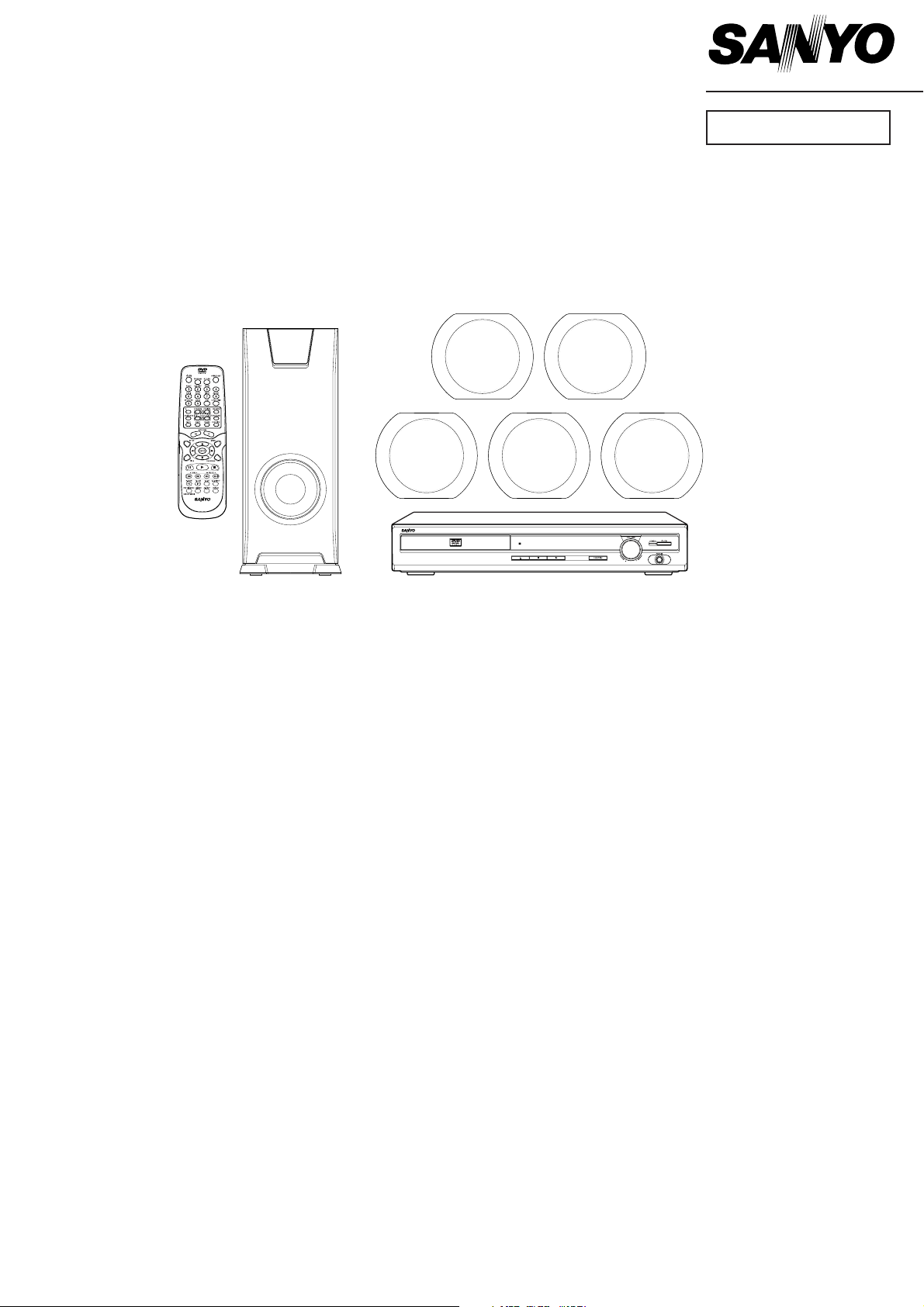
FILE NO.
Service Manual
REMOTE CONTROLLER RB-TS750MT
CONTENTS
DVD Home Theater System
DC-TS750
PRODUCT CODE No.
129 636 06
(AU)
Specification ..................................................................... 1
Laser beam safety precaution .......................................... 2
DVD Mechanism replacement ......................................... 2
Mechanism Replacement ................................................ 3
Trouble shooting .............................................................. 5
Service mode ................................................................... 9
How to load software for MPEG P.W.Board .................... 12
Tuner Adjustment for US,CA ........................................... 12
Exploded View (Cabinet & Chassis) ................................ 13
Parts List .......................................................................... 14
Exploded View (DVD Mechanism) ................................... 19
Parts List .......................................................................... 19
IC Block Diagram & Description ....................................... 20
Block diagram (DVD back end) ........................................ 36
Schematic Diagram (DVD) ............................................... 38
Schematic Diagram (MPEG) ............................................ 40
Schematic Diagram (AMP)............................................... 42
Wiring Diagram (MAIN,AMP-DVD A side) ..................... 44
(A side for CA Top Left) ................................................ 46
(A side for CA Bottom Left) ........................................... 48
(A side for CA Top Right) ..............................................50
(A side for CA Bottom Right) ......................................... 52
(B side) ........................................................................... 54
Schematic Diagram (FRONT , TUNER ).......................... 56
Wiring Diagram (FRONT and TUNER) .......................... 58
Wiring Diagram (HEADPHONE , POWER SUPPLY
and MECH SW)...................................60
Wiring Connection ............................................................ rear
REFERENCE No.
SM5810311

SPECIFICATIONS
Amplifier
Main amplifier
Stereo mode
26W x 2
(at 8 ohms, 10% distortion)
Dolby Digital mode
26W x 2
(at 8 ohms, 10% distortion, with Centre/Surround/Subwoofer
amplifier off)
Centre amplifier
26W
(at 8 ohms, 10% distortion, with Main/Surround/Subwoofer amplifier
off)
Surround amplifier
26W x 2
(at 8 ohms, 10% distortion, with Main/Centre/Subwoofer amplifier
off)
Subwoofer amplifier
50 W
(at 4 ohms, 10% distortion, with Main/Centre/Surround amplifier
off)
US is Active Subwoofer.
Input:
VIDEO (AUDIO) IN 1: 500 mV/50 kΩ
VIDEO (AUDIO) IN 2: 500 mV/50 kΩ
Outputs:
SPEAKERS:
FRONT (L/R): 8 Ω
CENTER: 8 Ω
SURROUND (L/R): 8 Ω
SUBWOOFER: 4 Ω
MONITOR OUT:
S-VIDEO:(XE,UK)
Y: 1.0 Vp-p (75 Ω)
C: 0.286 Vp-p (75 Ω) NTSC, 0.3 Vp-p (75 Ω) PAL
VIDEO: 1.0 Vp-p (75 Ω)
DVD Player
Type:
DVD video player
Playback standard:
PAL or NTSC
Laser:
Semiconductor laser, wavelength: 650/790 nm
Laser output (Continuous wave max.):
1 mW (DVD)
0.5 mW (CD)
Signal to noise ratio:
More than 105 dB
Harmonic distortion
0.003 %
Wow and flutter:
Below measurable level
Tuner
Reception frequency:
FM: 87.5 - 108 MHz
AM: 522 - 1,710 kHz
General
Power requirements:
AC 230 - 240 V, 50 Hz
Power consumption:
120 W
Dimensions:
435(W) x 75(H) x 375(D) mm
Weight:
6.4 kg
Speaker system
Front left, Front right, Centre, Surround left and Surround right
speakers (SX-TS750S, magnetic shield)
Unit used:
8 cm cone type, full range
Maximum power handling capacity:
40 W (peak)
Nominal impedance:
8 Ω
Dimensions:
125(W) x 105(H) x 112(D) mm
Weight:
0.72 kg/speaker
Subwoofer (SX-TS750W)
Unit used:
13 cm cone type
Maximum power handling capacity:
80 W (peak)
Nominal impedance:
4 Ω
Dimensions:
160(W) x 415(H) x 310(D) mm
Weight:
4.9 kg
Specifications subject to change without notice.
- 1 -
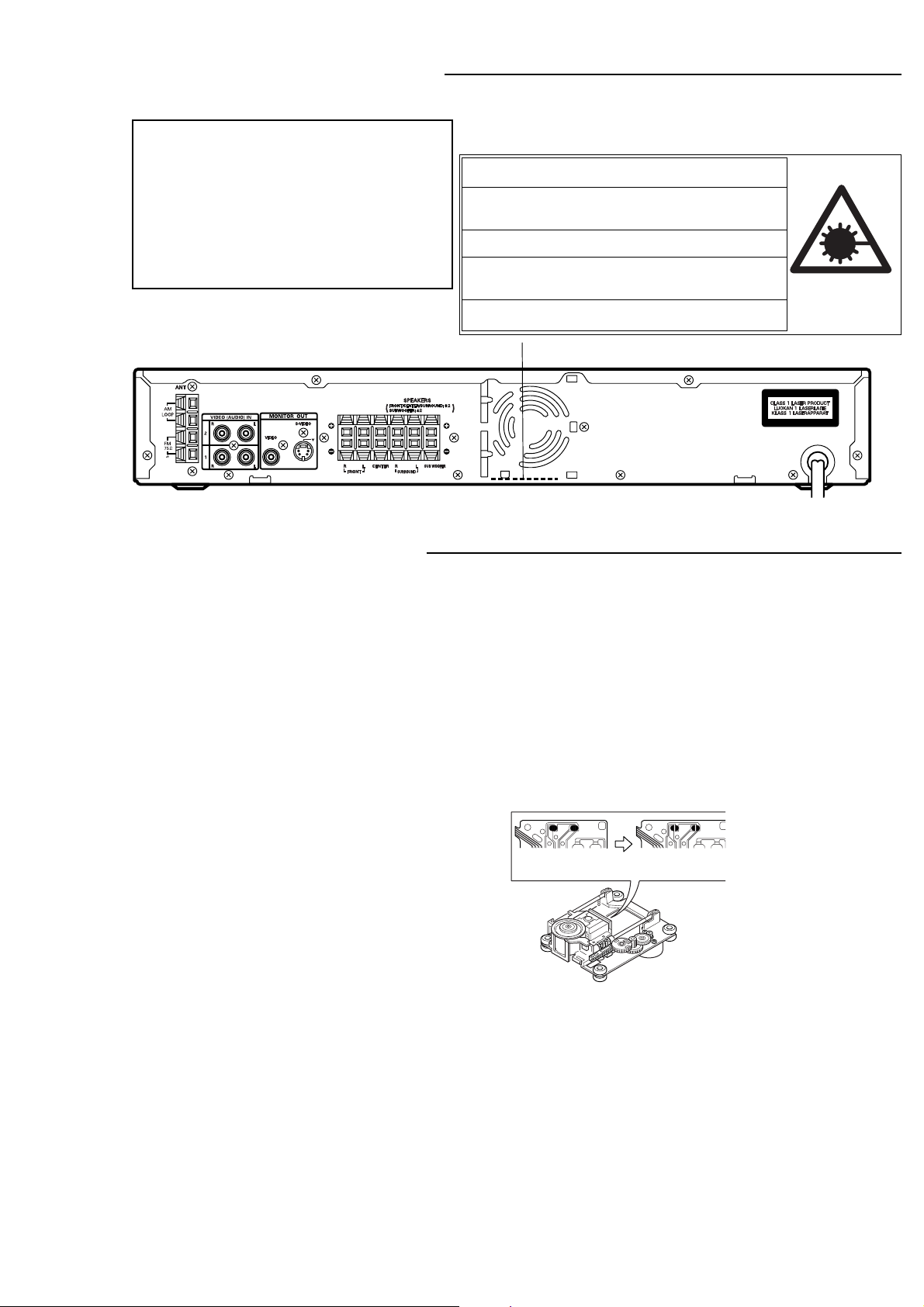
LASER BEAM SAFETY PRECAUTION
• Pick-up that emits a laser beam is used in this CD player section.
CAUTION :
USE OF CONTROLS OR ADJUSTMENTS
OR PERFORMANCE OF PROCEDURES
OTHER THAN THOSE SPECIFIED HEREIN
MAY RESULT IN HAZARDOUS RADIATION
EXPOSURE
LASER OUTPUT..........0.6 mW Max. (CW)
WAVELENGTH .............790 nm
CAUTION – INVISIBLE LASER RADIATION WHEN OPEN AND
INTERLOCKS DEFEATED. AVOID EXPOSURE TO BEAM.
ADVARSEL – USYNLIG LASER STRÅLING VED ÅBNING, NÅR
SIKKERHEDSAFBRYDERE ER UDE AF FUNKTION, UNDGÅ UDS ÆTTELSE
FOR STRÅLING.
VARNING – OSYNLIG LASER STRÅLNING NÄR DENNA DEL ÄR ÖPPNAD
OCH SPÄRR ÄR URKOPPLAD. STRÅLEN ÄR FARLIG.
VORSICHT – UNSICHTBARE LASERSTRAHLUNG TRITT AUS, WENN
DECKEL GEÖFFNET UND WENN SICHERHEITSVERRIEGELUNG
ÜBERBRÜCKT IST. NICHT, DEM STRAHL AUSSETZEN.
VARO – AVATTAESSA JA SUOJALUKITUS OHITETTAESSA OLET ALTTIINA
NÄKYMÄTTÖMÄLLE LASERSÄTEILYLLE. ÄLÄ KATSO SÄTEESEEN.
DVD MECHANISM REPLACEMENT
1. Cautionary instructions in handling the assy
(Safety instructions)
Optical pickup
The laser beam used in the pickup is classified as "class 2".
Exposing your eyes or skin to the beam is harmful. Take care
not to do so.
(Caution against static electricity and leakage voltage)
Ground securely the work tables, tools, fixtures, soldering irons
(including those made of ceramic) and measuring instruments
used in the production lines and inspection departments that
handle loaders. The workers shall also be grounded.
(Cautionary instructions in handling)
Do not touch the object lens when handling a loader, or the lens
will be stained, resulting in inadequate playability.
There is no power supply protection circuit provided for this
product or adjustment/inspection device. Short-circuiting may
lead to fire or damage.
Take care so as to protect from exposure to water, the entry of
metallic pieces or dew condensation.
In particular, a strong magnet adjacent to the pickup will not
only get inoperative but can damage the pickup if a small metallic
piece, such as a screw or swarm, enters.
The loader edge can cause injury if inadvertently handled.
Do not touch a rotating disk, or injury may result.
This product is a precision device. Handle carefully.
A shock or dropping will cause misalignment or destruction. If it
should occur, refer to clause 2.
This product is so designed as to endure an initial shock
equivalent to a drop from a height of approx. 90 cm under the
packed condition.
After the initial shock, the resistivity will still remain at a level of
50 to 60 G, but the mechanical robustness will weaken.
Do not place in a dusty location.
The entry and deposition of dirt into or on the pickup lens or
moving section will cause malfunction or degradation.
(Connectors)
Do not connect or disconnect while power is on.
Connecting or disconnecting signal wires or the main power cord
when the power is on may destruct the unit or fixture.
When connecting, push all the way in securely.
An insufficient insertion may cause a bad contact, leading to an
erroneous operation.
Do not connect or disconnect roughly by an excessively strong
force, or a broken wire or bad contact may result.
Semiconductors are connected. Do not touch connector terminals
directly.
If the worker is grounded, there is nothing to worry about static
electricity, but the rust on the connector terminal surface caused
by the touch may result in bad contact.
(Caution)
Before disconnecting FFC
cable, make it "SHORT" as
shown left.
After connecting FFC
cable,make it "OPEN" as
(OPEN)(SHORT)
shownleft.
(Power source)
The power source need be good in quality (free from
instantaneous interruptions or noises).
A low quality power source may well cause malfunction.
(Storage)
Do not place or store in a dusty place or a place where dew
condensation is possible.
The entry and deposition of dirt or dust into or on the pickup lens
or moving section will cause malfunction or degradation.
Also, dew condensation causes rust; the rust penetrate into the
precision part of a pickup, causing malfunction, or degrading the
optical quality of the internal lens and reflector, which also leads
to malfunction.
- 2 -
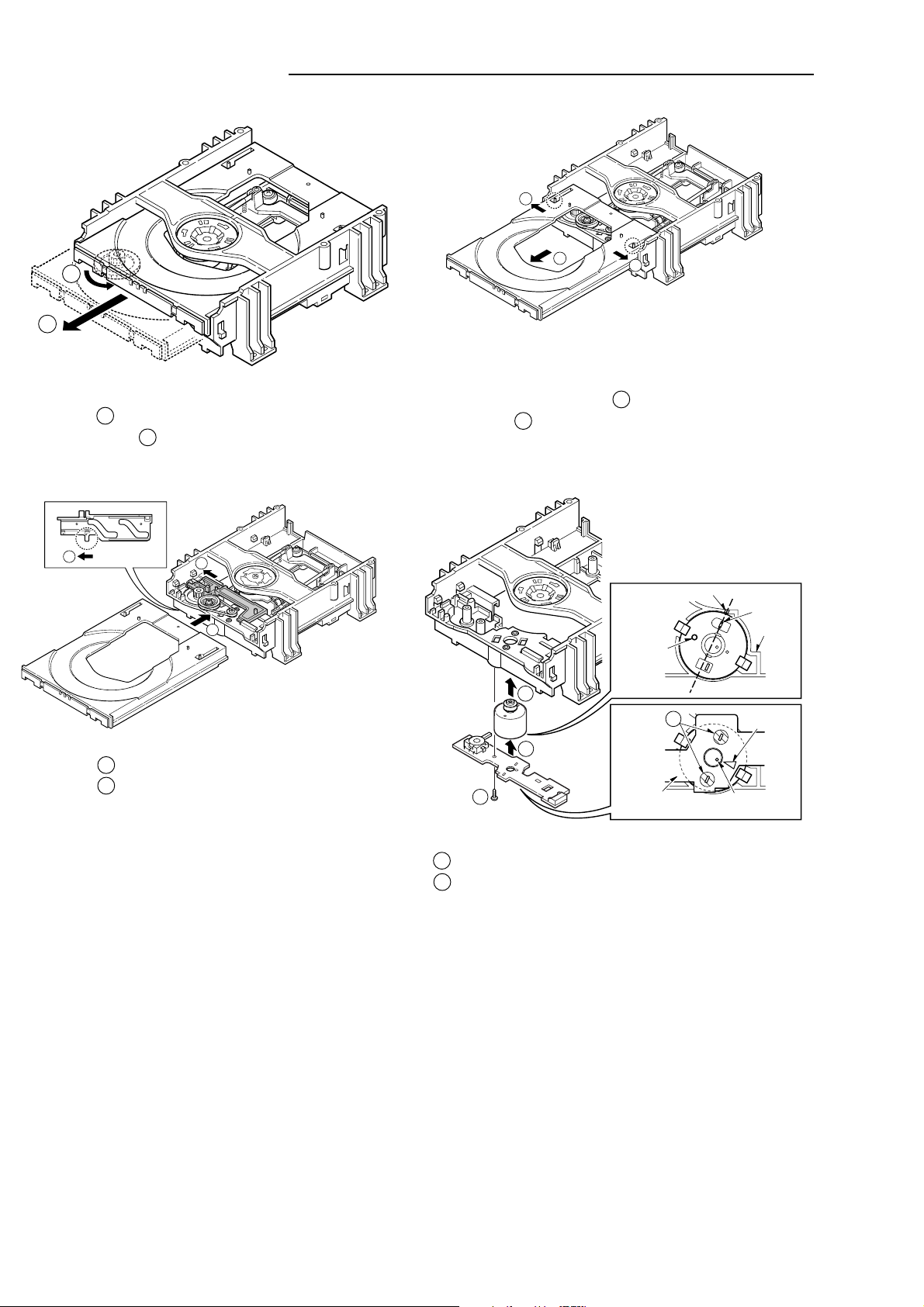
MECHANISM REPLACEMENT
1. How to remove the tray.
1
1
2
Rotate the 1 gear.
Move forward the 2 tray.
2. How to insert the tray.
1
Move the 1 slide to the left end.
Insert the 2 tray.
1
2
2
1
Move both the right and left 1 tray pins to the ends.
Remove the 2 tray.
3. How to install the motor.
BOSS
TERMINAL
SHASSIS
ROUND
HOLE
1
SOLDERING
2
4
3
MECHA
P. W. B
TRIANGLE
MARK
ROUND
HOLE
1 Adjust the motor terminal to boss in the chassis.
2 Adjust the round hole of the motor to the triangle mark of
P.W.B,and solder it.
- 3 -
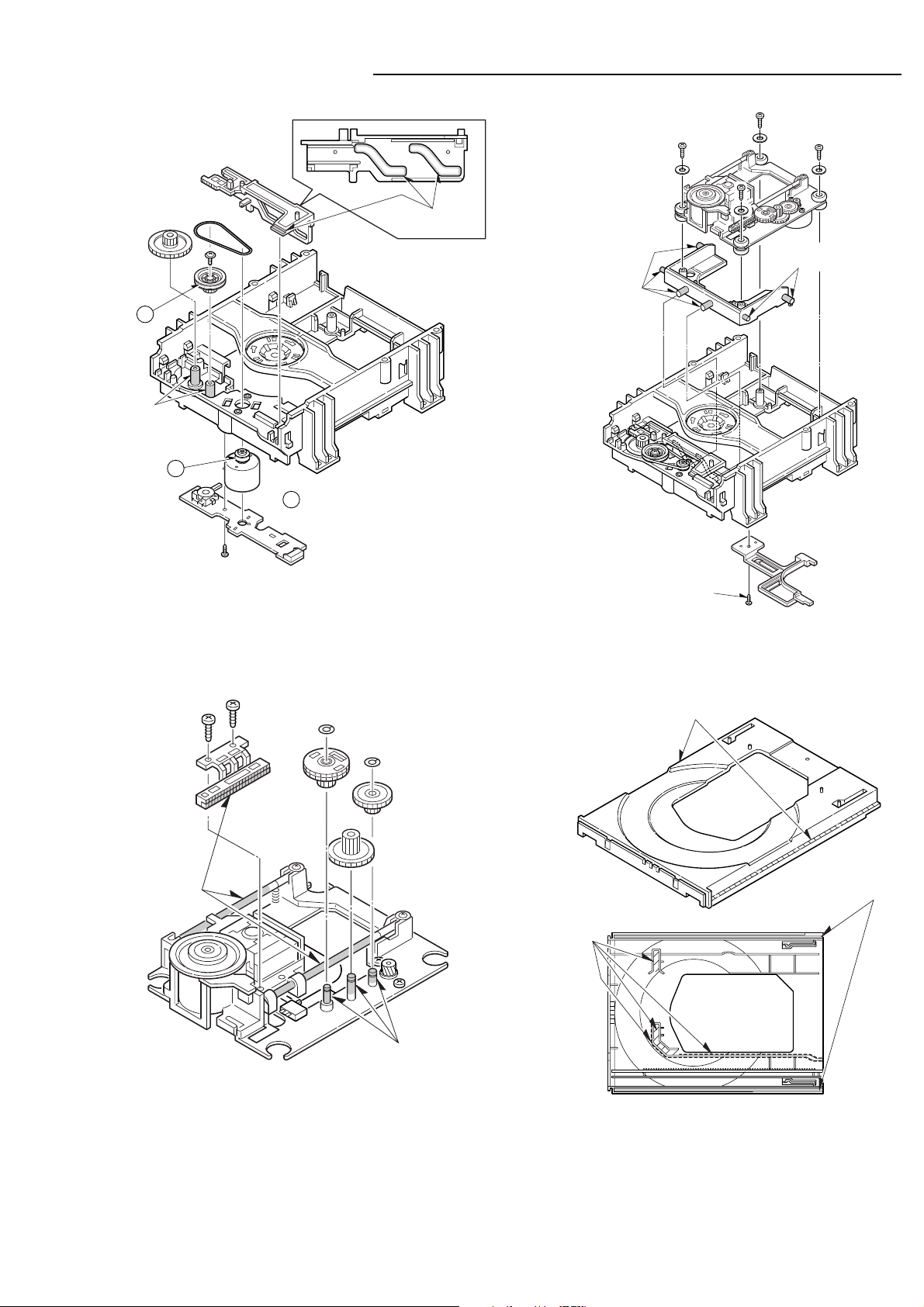
MECHANISM REPLACEMENT
4. Base mechanism mounting parts.
A
GREASE
EM-30LG
A
A
: Clean the groove by alcohol well.
GREASE
EM-30LG
GREASE
EM-30LG
GREASE
EM-30LG
5. Base mechanism parts.
GREASE
EM-30LG
Apply screw lock
6. Tray parts.
GREASE
CDF-409
GREASE
CDF-409
GREASE
CDF-409
GREASE
EM-30LG
Do not remove the pick-up from base mechanism because of
adjustment difficulty.
- 4 -
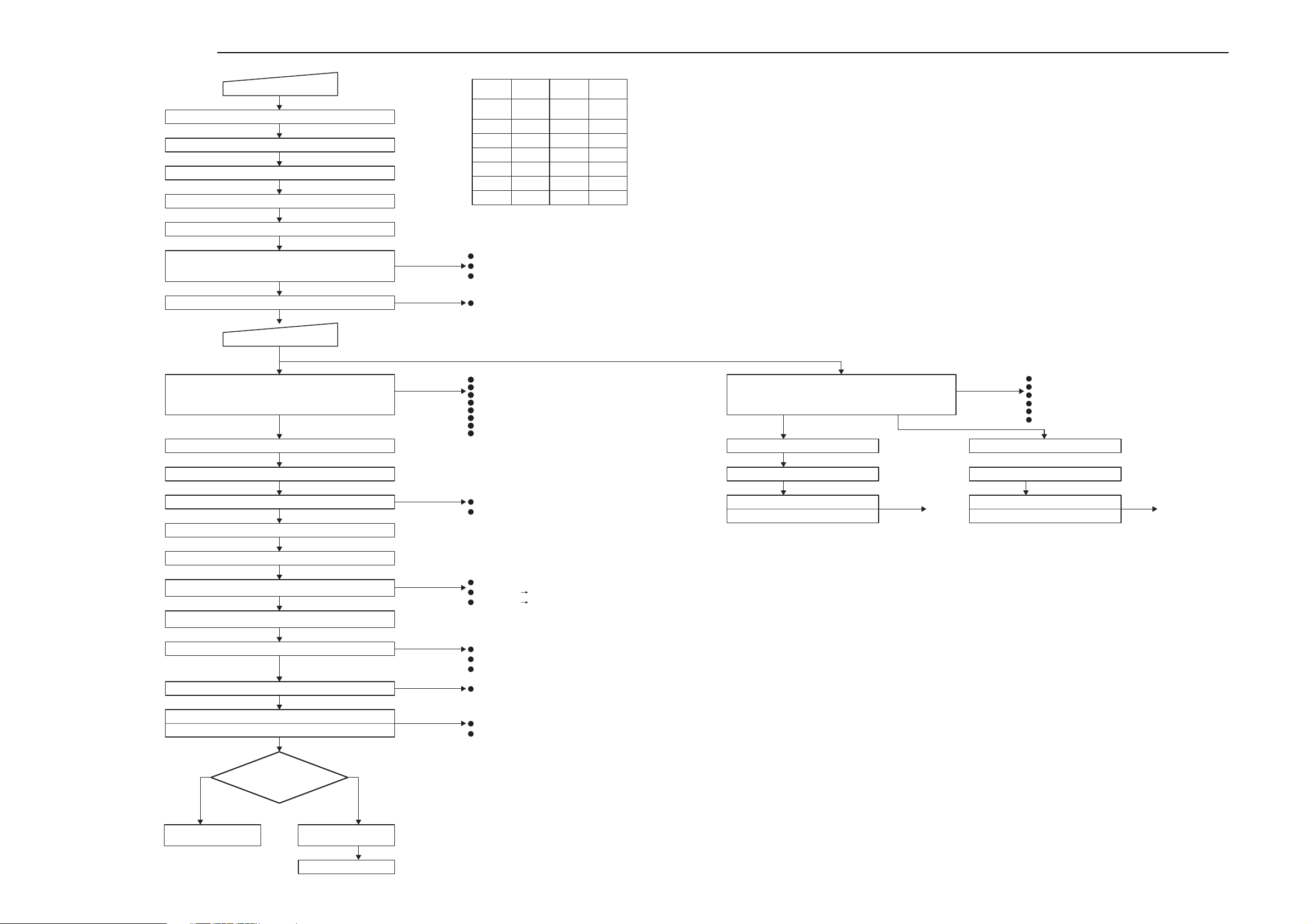
TROUBLE SHOOTING
AC CORD PLUG
IC430,IC601 +5V POWER ONLY
IC430 RESET
X4300,X4301 CLOCK
IC430 ACTIVE
IC601 COMMUNICATION
IC430 ACTIVE / P-RELAY (for UK,XE) ; HIGH / P-CON ; LOW
POWER SUPPLY ; STANDBY mode
±12V,±7V,DVD-POWER ; OFF / FIL,-30V ; ON
STANDBY LED LIGHT
POWER KEY PRESS
DVD FUNCTION
P-COM ; HIGH
DVD-POWER ; HIGH
STANDBY LED ; OFF
IC430 STANDBY DATA WAIT
±12V,±7V ; ON
IC450,IC451 COMMUNICATION
IC430
X4301
X4300
IC450
IC451
IC601
IC870
IC801
NG
NG
FM,AM,VIDEO1,VIDEO2 (VIDEO,TV)
NG
IC430 VDD,RESET,OSC CONFIRM
IC430 COMMUNICATION CONFIRM
P-CON,FIL,-30V CONFIRM
LED PERIPHERAL CIRCUIT CONFIRM
POWER KEY CONFIRM
IC601 COMMUNICATION CONFIRM
LED PERIPHERAL CIRCUIT CONFIRM
PROTECT CIRCUIT CONFIRM
IC462,IC472,IC482,IC483 CONFIRM
P-CON
±12V,±7V,P-CON CONFIRM
DVD-POWER CONFIRM (IC410,IC411 etc)
SYSCON
SYS-CLK
SUB-CLK
FUNCTION
VOLUME
VFD-DRV
6CH-DAC
EEPROM
IC410
IC411
IC241
DS601
IC800
IC818
IC820
IC821
REG.
REG.
TU-PLL
IR
DVD-MPU
FLASH
MPEG
SDROM
P-COM ; HIGH /
DVD-POWER ; LOW
STANDBY LED ; OFF
IC430 STANDBY DATA WAIT
±12V,±7V ; ON
IC450,IC451 COMMUNICATION
NG
IC450,IC451,IC241 COMMUNICATION
POWER KEY CONFIRM
IC601 COMMUNICATION CONFIRM
LED PERIPHERAL CIRCUIT CONFIRM
PROTECT CIRCUIT CONFIRM
IC462,IC472,IC482,IC483 CONFIRM
±12V,±7V,P-CON CONFIRM
TUNERVIDEO1, VIDEO2 (VIDEO,TV)
INITIALIZE ADAC (IC870)
RESET LOADER
READ,WRITE DATA IN EEPROM (IC801)
IC800 START COMMUNICATION WITH IC430
FROM MPU STANDBY DATA SEND
IC430 STANDBY DATA RCVD
IC430 VFD DATA RCVD
IC430 VFD DATA SEND
IC601 VFD DATA RCVD
DISPLAY OPENNING
START CONTROL OF LOADER
PICK INITIALIZE SPINDLE ROTATE
DISC Y/N
NG
NG
NG
NG
NG
VDD,CLOCK CONFIRM
IC800,IC820 PERIPHERAL CIRCUIT CONFIRM
COMMUNICATION LINE CONFIRM
REMOCON NG IC430 & DS601 PERIPHERAL CONFIRM
REMOCON OK IC430 PERIPHERAL CONFIRM
*1
IC601 & IC430 PERIPHERAL CONFIRM
-30V FILAMENT VOLTAGE CONFIRM
COMMUNICATION LINE CONFIRM
IC800,IC818,IC820,IC821 BUS-LINE CONFIRM
LOADER CONFIRM
COMMUNICATION LINE CONFIRM (FFC)
IC430 VFD DATA SEND
IC601 VFD DATA RCVD
VFD INDICATE "VIDEO1" or "VIDEO2"
IC430 VFD DATA SEND
NG
*1 *1
IC601 VFD DATA RCVD
VFD INDICATE "FM" or "AM"____k(M)Hz
NG
NY
IVFD INDICATE
"NO DISC"
VFD INDICATE
"READING"
PLAYBACK MODE
- 7 -- 6 -
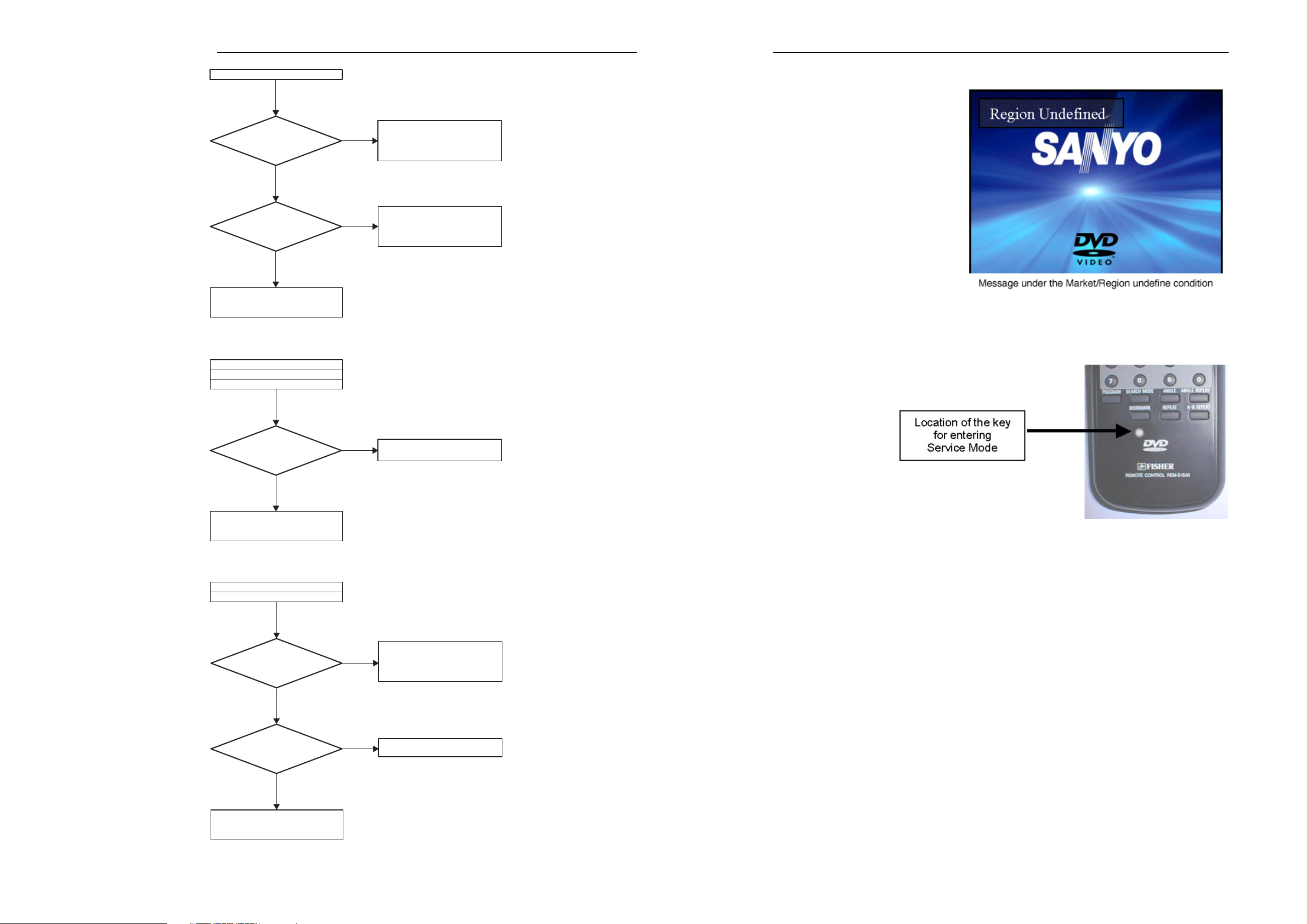
TROUBLE SHOOTING
NO COLOR or ABNORMAL
X8230
27MHz
OK?
Y
IC820
VIDEO OUTPUT
NORMAL OK?
N
IC800,IC820 NG
FLOATING CONFIRM
IC800,IC820 NG
SERVICE MODE
A. Market / Region SETUP
In the initial condition for this model, Market and Region
information are undefined.
N
Y
CRYSTAL RESONATOR
CHANGE
IC820 OUTPUT LINE CONFIRM
Pin 101~110 PERIPHERAL
CONFIRM
LPF CONFIRM
In the following cases, be sure to set up Market/Region.
1. When updating the system using CD-R
(Part code : 0PRADF9635--AC).
2. When replacing a DVD substrate.
While Market/Region information are undefined, the message
"Region Undefined" is displayed on the screen.
NOTE: Even if the condition is not under 1 or 2 above, if the
message "Region Undefined" is displayed, be sure to set up
Market/Region.
B. How to enter Service Mode.
You can enter Service Mode in any one of the following ways (1 to 2).
TUNER OUTPUT ; NG
VIDEO 1,2 OUTPUT ; OK
DVD/CD OUTPUT ; OK
CN241 Pin10,11
5.6V,12V OK?
Y
IC211,IC231,IC241,(IC251)
PERIPHERAL CONFIRM
NO PICTURE
AUDIO OK
IC820
VIDEO OUTPUT
NORMAL OK?
1. Pushing the covered key located beneath Book Mark key on
RB-1500 or REM-S1500.
N
IC402,IC401 PERIPHERAL
CONFIRM
2. Simultaneously pushing both Shift key and ON SCREEN key on
RB-TS750SS.
IC820 OUTPUT LINE CONFIRM
Y
Pin101~110
CONFIRM
NPF CONFIRM
N
LOADER CHANGE
OK?
N
IC820,IC800 Pin
FLOATING CONFIRM
IC800,IC820 NG
Y
LOADER CHANGE
- 9 -- 8 -

SERVICE MODE
C. Setup Procedures
1. Displaying SERVICE MODE screen
Display Service Mode screen following the instructions "How to
enter Service Mode" above.
2. Displaying Internal Setup screen
Push NEXT button within three seconds after operating the Service
Mode display.
On the Internal Setup screen shown on the right, set up Market and
Region.
Model
DCS-TS750/AU
Market/Rejion setup table.
Market Region
AU 4
3. Setting Market code
3.1. While a highlighted indicator is displayed on the right side of the
Market denotation, push ENT button on the remote controller.
With each push the indicator will advance as shown below.
WM -> SFC -> EUR -> S18 -> SS -> PA
3.2. Specify the code of the model in accordance with the Market/
Region Setup Table above.
3.3 Once the desired code is displayed, push p button to move the
highlighted indicator to the Region input area.
- 10 -
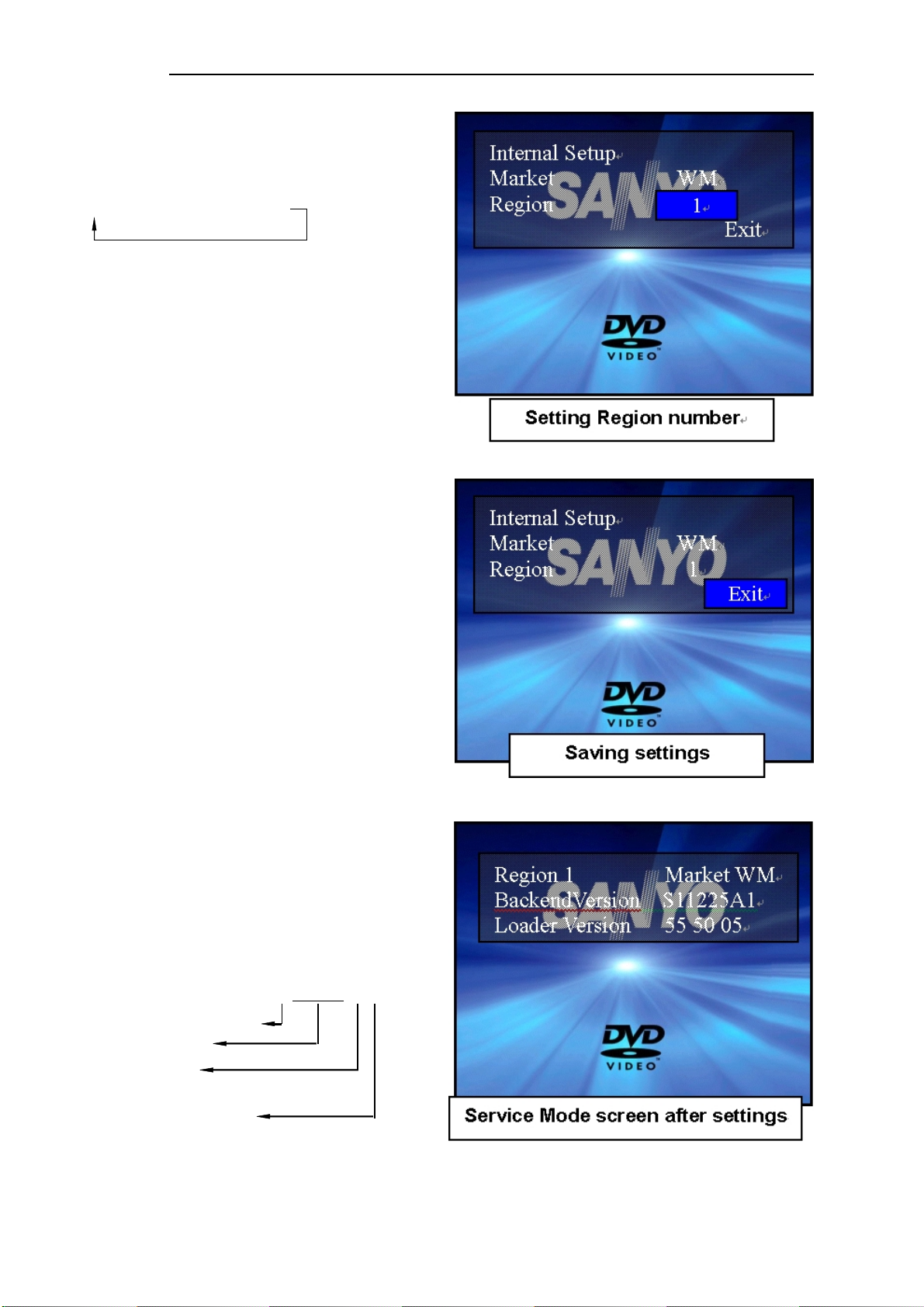
SERVICE MODE
4. Setting REGION code
4.1 While a highlighted indicator is displayed on the right side of
the Region denotation, push ENT button on the remote
controller. With each push the indicator will advance as
shown below.
1 -> 2 -> 3 -> 4 -> 5 -> 6
4.2 Specify the number of the model in accordance with the
Market/Region Setup Table above.
4.3 Once the desired number is displayed, push p button to move
the highlighted indicator to Exit area.
5. Saving settings
5.1 Make sure that the Market and Region settings are properly
set.
(If any of the settings are incorrect, you can make a change
by moving the indicator using p button, and following
procedures 3 and 4 above. )
5.2 After ensuring that the settings are all correct, push ENT
button while the indicator is on Exit area. The settings are
now saved.
6. Finishing settings
6.1 After a few seconds, the Internal Setup screen disappears,
and then the Service Mode screen is displayed again for
three seconds as shown on the right.
You should check the settings.
Backend version
S 11225 A 0
Brand (S : SANYO , F : FISHER)
Version ( 2 0 0 1 , 12 , 25)
Sub Version (A,B,......Z)
Region ( 0 : Region undefined
1 ~ 6 : Region defined
F : Region Free )
6.2 Power OFF.
- 11 -
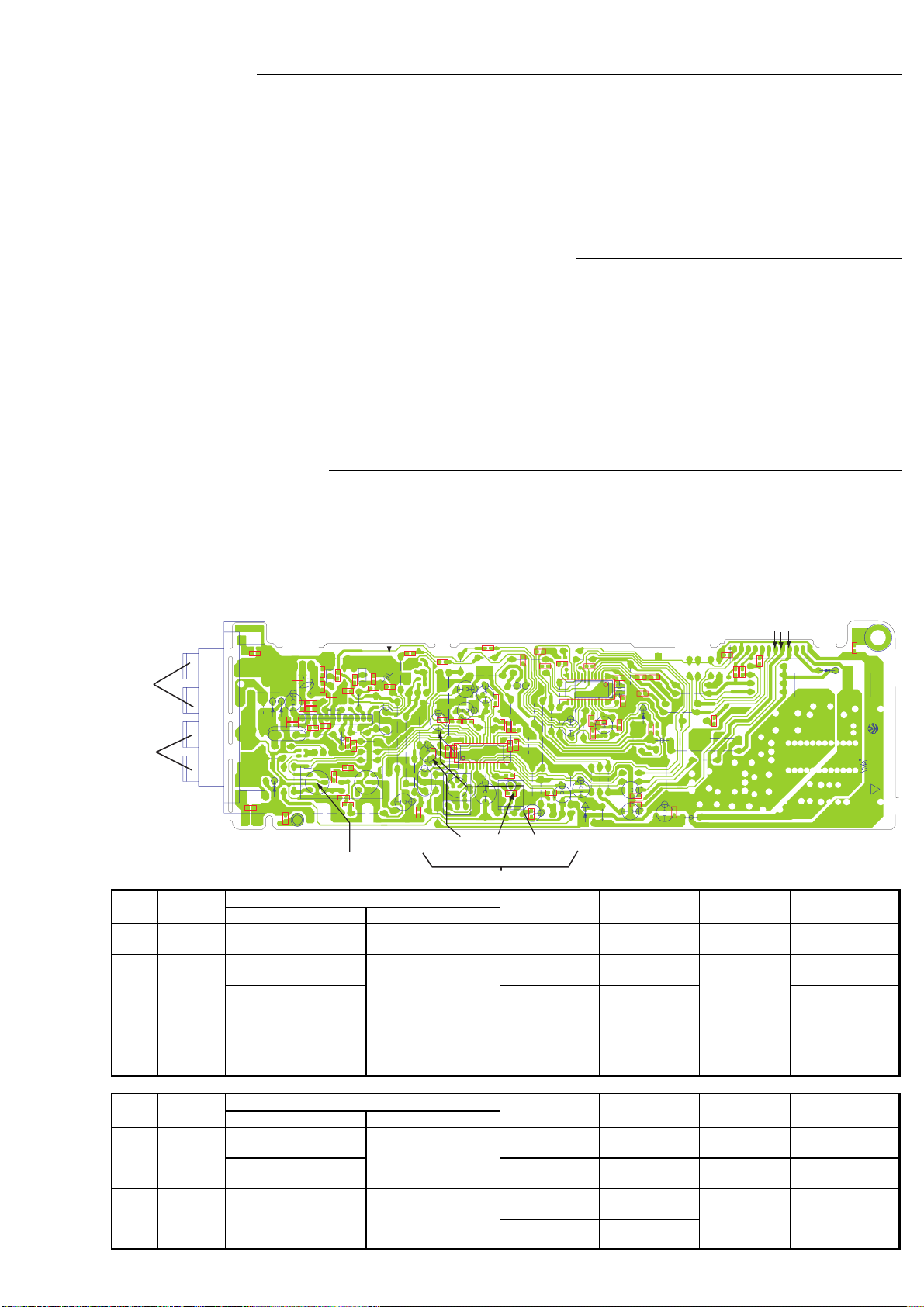
SERVICE MODE
D. IMPORTANT NOTE
1. Once the "Market/Region" settings are written into EEPROM (IC801) on the DVD substrate, they cannot be reset.
(However, updating the system using CD-R enables you to make new settings.)
2. While the Internal Setup screen is displayed, pushing the Power button enables you to terminate the operations without
HOW TO LOAD SOFTWARE FOR MPEG P.W.BOARD
1. Power on, then open tray.
2. It take on CD-ROM for UPDATE software to the tray, and tray close.
3. Display " UP DATE" in the TV screen.
4. For the time being, tray open and FL display remain "UP DATE".
5. When software loading finished, FL display "STANDBY".
6. Next, set up market code and region code by "SERVICE MODE"
CD-ROM part code is "0PRADF9635--AC".
TUNER ADJUSTMENTS
• Use a plastic screw driver for adjustments.
• MODE : STEREO
• Speaker impedance : 8 Ω
• TUNING
FM : 87.5MHz - 108MHz(50kHz step)
AM : 522kHz - 1710kHz(9kHz step)
C2130
FM SG IN
75 OHM
AM
LOOP ANT
(E)
(H)
C2131
J2105
J2007
CN201
XF211
D2103
D2104
J2006
D2151
C2102
C2105 R2104
L2101
C2122
R2106
C2104
C2123
C2101
1
C2121
C2103
C2112
R2111
J2003
J2202
J2102
(FROM CN499)
CN202
C2132
<GND>
TP2 TP1<VT>
TP12
(GND)
C2126
1.FM
Step Adjusting
Circuit
1 IF Alignment
2 Cover
voltage
3 Tracking Connect FM SG to FM Antenna Connect to VTVM
(SG=8dBµV) TP13(L) or TP14(R), TP15(E)
Input Output
FM ANT.
SG=66dBµV
---
---
2.AM
Step Adjusting
Circuit
1 Cover
voltage
Input Output
---
---
L2102
J2004
R2102
J2005
D2102
C2106
R2103
C2107
C2111
D2101
R2113
IC211
J2008
R2101
C2109
L2103
C2108
J2002
J2001
R2153
C2151
C2152
R2151
J2101
TP11
(VT)
L2151-a
Connection
Connect Digital DC voltmeter
to TP11(H), TP12(E).
Connection
Connect Digital DC voltmeter
toTP11(H), TP12(E).
L2102
R2114
J2104
R2112
J2204
XF221
J2103
L2151
J2110
IC231 3,22pin
TP24, TP25
C2117
J2013
C2310
J2203
J2114
C2313
C2303
C2304
J2113
J2010
C2113
XF222
R2303
J2015
TP25
(IC231 22PIN)
C2311
C2317
J2219
C2318
C2312
R2302
0VADJ
XF231
C2315
SG RF Level : 75Ω open Voltage dBµV
Antenna : 75Ω unbalanced Direct, Modulation : 1 kHz
Dev. : ±22.5kHz(MONO) ±22.5kHz(STEREO)
±6.75kHz(PILOT)
Output Level : about 100mV at TP13,TP14,TP15
C2314
J2039
J2014
J2115
C2308
R2309
LA1844
IC231
C2302
C2301
J2016
XF233
0V ALIGNMENT
R2458
J2134
R2454
J2133
Q2451
E
C2307
R2308
J2231
J2218
C2309
C2316
R2307
C2319
C2320
R2305
XF233
R2304
R2306
C2306
TP24
(IC231 3PIN)
Frequency Position
J2038
C2322
C2464
R2459
IC241
IC241
LC72121
J2232
C2452
C2456
R2452
J2234
J2033
J2030
J2217
C2321
J2111
R2453
C2451
C2305
D2301
J2216
J2116
J2210
C2330
S G Se t Adjustment Remark
J2214
R2311
C2457
J2213
C2328
R2301
C2453
J2031
J2212
C2327
X2451
C2454
C2455
J2011
J2012
J2032
R2812
R2712
C2462
J2233
C2461
J2034
DIST1
C2463
J2132
J2131
J2130
D2452
J2230
R2455
L2451
J2242
J2112
J2215
RCH
C2901
LCH
C2902
DIST0
J2241
L2503
CN241
R2460
R2461
DIST2
R2462
R2463
DI
CLK
CE
DO
R2464
J2140
98MHz --- XF233 0.0 ± 0.05V
87.5MHz Low
L2102
108MHz High
90MHz Low
L2101 Max.
106MHz High
S G Se t Adjustment Remark
Frequency Position
522kHz Low --- more than 0.8V
1710 kHz High --- less than 9.0V
TP13(LCH)
TP15(GND)
TP14(RCH)
D2451
RDS
TU_CE
DIST
TU_CLK
TU_DATA
Alignment voltage of
87.9MHz is 1.1 ± 0.1V.
Confirm voltage of
107.9MHz is <9.0V.
TU_DO
TU_L
C2903
+12V
5.6V
TU_R
A_GND
1AD4B10D1140B
T002 94V-0
2 Tracking Connect AM SG to Connect to VTVM
Test loop Ant.(SG=80dBµV) TP13(L) or TP14(R), TP15(E).
603kHz Low
1404kHz High
- 12 -
L2151-a Max.
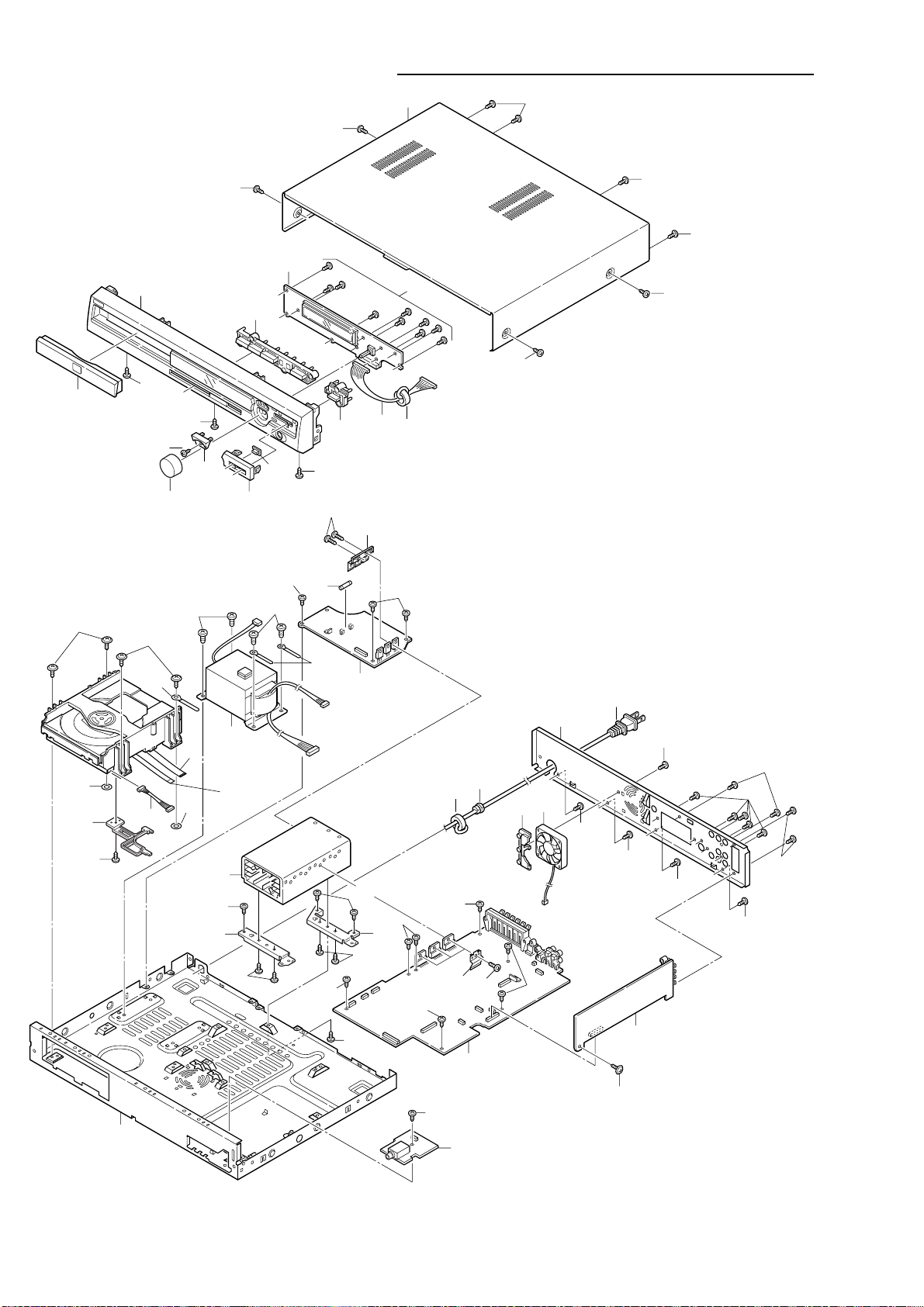
EXPLODED VIEW (CABINET & CHASSIS)
Y03
9
Y03
Y04
Y03
71
11
51
Y02
Y03
62
Y09
1
7
2
Y01
Y20
Y04
3
Y08
Y01
8
4
6
5
Y08
Y09
Y01
Y10
54
Y03
Y03
Y03
Y06
Y07
10
12
Y05
52
53
59
60
Y06
13
Y11
14 15
Y12
Y13
Y05
72
Y11
Y12
Y11
Y13
Y13
Y15
61
Y13
16
74
73
17
Y14
18
55
Y13
19
Y17
57
Y17
Y16
Y18
Y19
Y19
Y19
Y17
Y17
75
- 13 -
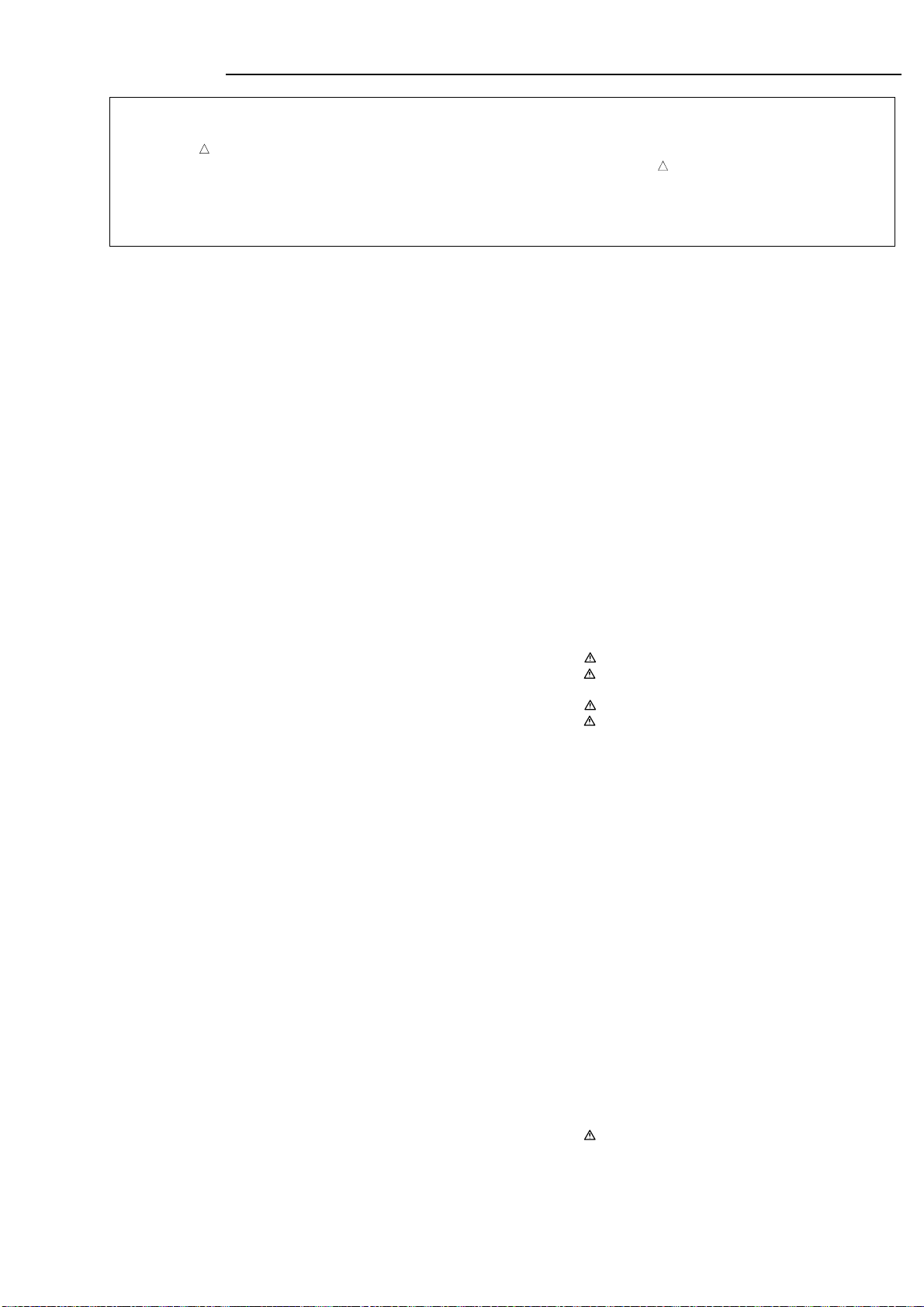
PARTS LIST
PRODUCT SAFETY NOTICE
EACH PRECAUTION IN THIS MANUAL SHOULD BE FOLLOWED DURING SERVICING. COMPONENTS IDENTIFIED WITH THE
!!
IEC SYMBOL
BE OF SPECIAL SIGNIFICANCE. WHEN REPLACING A COMPONENT IDENTIFIED BY
PARTS DESIGNATED, OR PARTS WITH THE SAME RATINGS OF RESISTANCE, WATTAGE OR VOLTAGE THAT ARE DESIGNATED
IN THE PARTS LIST IN THIS MANUAL. LEAKAGE-CURRENT OR RESISTANCE MEASUREMENTS MUST BE MADE TO
DETERMINE THAT EXPOSED PARTS ARE ACCEPTABLY INSULATED FROM THE SUPPLY CIRCUIT BEFORE RETURNING THE
PRODUCT TO THE CUSTOMER.
CAUTION : Regular type resistors and capacitors are not listed. To know those values, refer to the schematic diagram.
!
IN THE PARTS LIST AND THE SCHEMATIC DIAGRAM DESIGNATED COMPONENTS IN WHICH SAFETY CAN
!!
!
, USE ONLY THE REPLACEMENT
Regular type resistors are less than 1/4 W carbon type and chip resistors.
Regular type capacitors are less than 50 V and less than 1000 µF type of Ceramic type and Electrical type.
PACKING & ACCESSORIES
REF.NO. PART NO. DESCRIPTION
614 324 4820 CARTON CASE,INNER
614 322 7847 CUSHION,LEFT,LEFT
614 322 7854 CUSHION,RIGHT,RIGHT
614 324 4837 INSTRUCTION MANUAL
645 052 1621 POLY BAG,VIDEO/AUDIO
645 011 9736 POLY BAG,INST MANUAL
645 048 1994 POLY SHEET,SET
645 005 1227 ASSY,ANTENA,LOOP
614 245 0055 ANTENNA,FM ANT
645 041 1373 CABLE,VIDEO
645 053 5345 REMOCON,RB-TS750SS
614 324 2680 ASSY,BOX,SPEAKER,SATELLITE
614 324 0990 ASSY,BOX,SPEAKER,WOOFER
645 043 9735 BATTERY COVER,SERVICE PART
or 645 048 5053 BATTERY COVER
CABINET & CHASSIS
REF.NO. PART NO. DESCRIPTION
1 614 323 6917 ASSY,CABINET,FRONT
2 614 322 7700 ASSY,DEC,DVD TRAY
3 614 322 4839 KNOB,ROTARY,VOL,VOLUME
4 614 322 4785 DEC,ESCUTCHEON,VOL
5 614 322 4778 DEC,ESCUTCHEON,POWER
6 614 322 4761 DEC,WINDOW,STANDBY
7 614 322 4686 BUTTON,PLAY,PLAY/FUNCTION
8 614 322 4693 BUTTON,POWER,POWER SW
9 614 322 7625 ASSY,CABINET,BENDING,
AFTER BENDING
10 614 322 5997 MOUNTING,FFC,MOUNTING
11 614 291 6568 MOUNTING,PWB,IC-HEAT SINK
12 614 322 7694 ASSY,CABINET,BOTTOM
13 614 322 4808 HEAT SINK
14 614 322 4822 HOLDER,H/SINK,BOTTOM,
HEAT SINK
15 614 322 4815 HOLDER,H/SINK,REAR,HEAT SINK
16 614 316 1417 MOUNTING,IC,IC-HEAT SINK
17 614 129 1901 FIXER,AC CORD
or 614 284 1884 FIXER,AC CORD
18 614 310 3837 MOUNTING,FAN,FAN
19 614 324 3144 PANEL,REAR
FIXING PARTS
REF.NO. PART NO. DESCRIPTION
Y01 411 021 6405 SCR S-TPG BIN 3X8,
FRONT-BOTTOM FIX
Y02 411 165 3803 SCR S-TPG BIN 2.3X10,
FRONT-PWB FIX
Y03 411 098 4205 SCR S-TPG BIN 3X8,CABINET
Y04 411 020 9803 SCR S-TPG BRZ+FLG 3X6,
DVD MECHA
Y05 614 129 9082 LUG
Y06 411 092 0906 WASHER Z 2.6X10X0.5,BASE FIX
Y07 411 021 2704 SCR S-TPG BIN 2.6X6,MOUNTING
Y08 411 001 3905 SCR S-TPG BIN 4X6,PT
Y09 411 021 6405 SCR S-TPG BIN 3X8,POWER PWB
Y10 411 021 6405 SCR S-TPG BIN 3X8,IC-HEAT SINK
Y11 411 021 6405 SCR S-TPG BIN 3X8,
HOLDER H/S-BOTTOM
REF.NO. PART NO. DESCRIPTION
Y12 411 021 6405 SCR S-TPG BIN 3X8,
HOLDER H/S-BOTTOM
Y13 411 021 6405 SCR S-TPG BIN 3X8,MAIN PWB
Y14 411 021 6405 SCR S-TPG BIN 3X8,IC-HEAT SINK
Y15 411 021 6405 SCR S-TPG BIN 3X8,PHONE PWB
Y16 411 020 9902 SCR S-TPG BRZ+FLG 3X8,
TUN PWB
Y17 411 021 3701 SCR S-TPG BIN 3X10,
BOTTOM-REAR
Y18 411 021 3701 SCR S-TPG BIN 3X10,
MOUNTING FAN-REAR
Y19 411 021 3701 SCR S-TPG BIN 3X10,
REAR-ELECT PART
Y20 411 165 3803 SCR S-TPG BIN 2.3X10,
FRONT-ESC VOL
ELECTRICAL-PARTS
REF.NO. PART NO. DESCRIPTION
51 614 323 5415 ASSY,WIRE,MAIN_FRONT 16P
52 614 323 3237 ASSY,WIRE,LOADING-DVD
PH-PH 5P,AWG26,L=110
53 645 054 1049 TRANS,POWER,AC240V,50HZ
54 423 028 8207 FUSE 250V 1A
55 645 053 3853 MOTOR,FAN DC 0.84W,FAN
57 614 256 5308 POWER CORD
or 645 032 1887 CORD,POWER-2.0MK
59 645 053 8384 FLEXIBLE FLAT CABLE,PICK-FFC
UL2896-24-P0.5-250MM
60 645 053 8506 FLEXIBLE FLAT CABLE,IF-FFC
UL2896-8-P1.0-140MM
61 645 051 0649 CORE,FERRITE,AC-CORD
or 645 031 7637 CORE,FERRITE,AC-CORD
or 645 051 0656 CORE,FERRITE,FRONT-MAIN
or 645 042 8999 CORE,FERRITE,FRONT-MAIN
62 645 051 0649 CORE,FERRITE,HP-MAIN
or 645 031 7637 CORE,FERRITE,HP-MAIN
FRONT P.W.BOARD ASSY
REF.NO. PART NO. DESCRIPTION
71 614 321 8210 ASSY,PWB,FRONT(Only initial)
BR601 614 314 6988 MOUNTING,FL
CN601 645 016 9809 PLUG,16P,FRONT-MAIN
D6030 407 012 4406 DIODE 1SS133
D6040 407 012 4406 DIODE 1SS133
D6101 408 032 5404 LED SLP-9118C-51H-S-T1,
STANDBY
DS601 407 217 8407 PHOTO DIODE SPS-440-1-G
FL601 645 043 7311 FLOURESCENT TUBE
IC601 410 427 6507 IC MPD16315GB-3BS
or 409 519 6907 IC PT6315
Q6000 405 110 5400 TR KRA102M-A
or 405 000 0508 TR DTA114ES
R6031 401 019 9501 CARBON 47 JA 1/4W
S6001 645 048 1727 SWITCH,ROTARY(ENCODER)
S6040 645 006 5958 SWITCH,PUSH 1P-1T
or 614 220 5471 SWITCH,TACT
or 614 240 1002 SWITCH,TACT
S6041 645 006 5958 SWITCH,PUSH 1P-1T
or 614 220 5471 SWITCH,TACT
or 614 240 1002 SWITCH,TACT
- 14 -
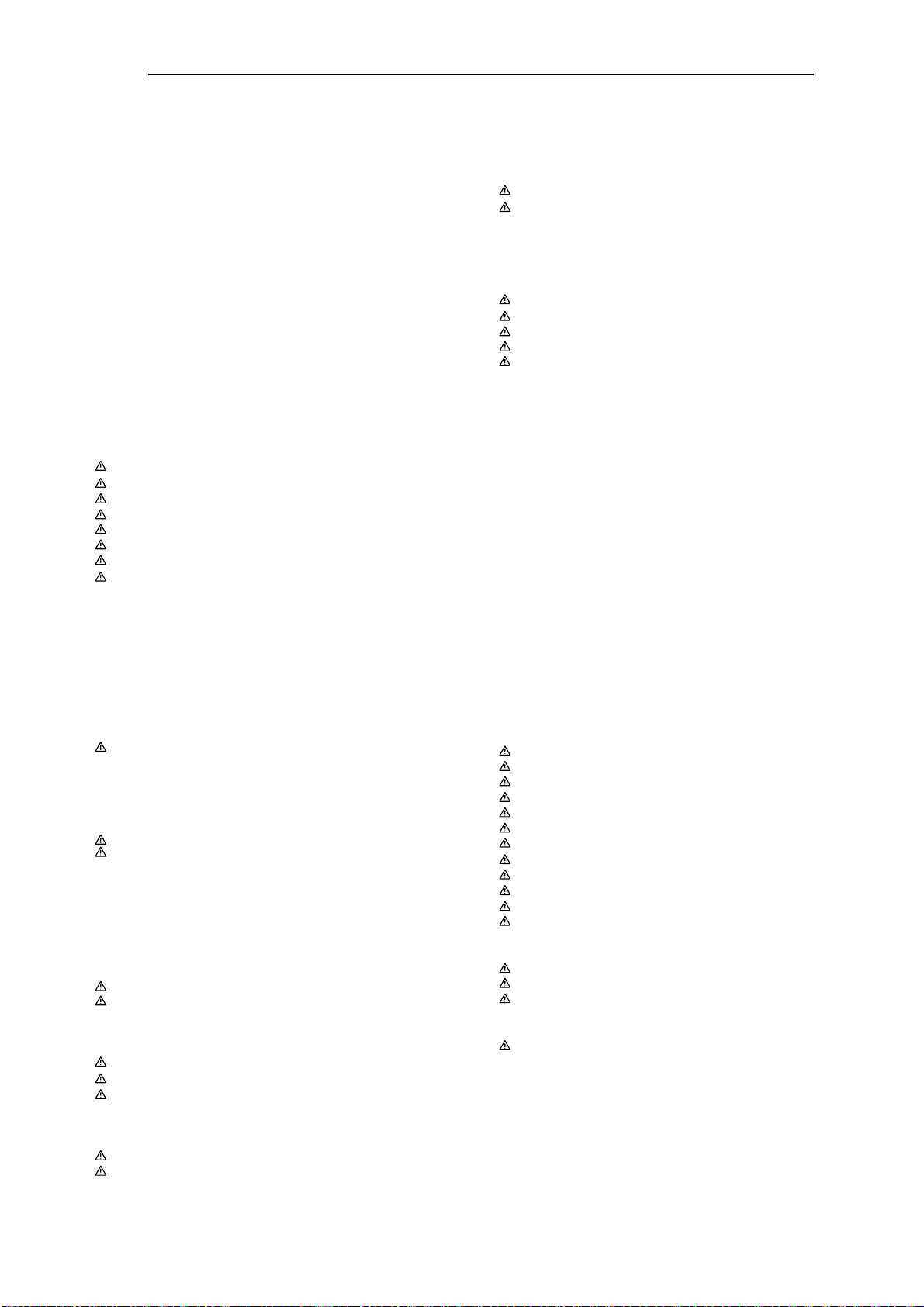
PARTS LIST
REF.NO. PART NO. DESCRIPTION REF.NO. PART NO. DESCRIPTION
S6042 645 006 5958 SWITCH,PUSH 1P-1T
or 614 220 5471 SWITCH,TACT
or 614 240 1002 SWITCH,TACT
S6043 645 006 5958 SWITCH,PUSH 1P-1T
or 614 220 5471 SWITCH,TACT
or 614 240 1002 SWITCH,TACT
S6050 645 006 5958 SWITCH,PUSH 1P-1T
or 614 220 5471 SWITCH,TACT
or 614 240 1002 SWITCH,TACT
S6060 614 215 9828 SWITCH,TACT
or 645 035 9224 SWITCH,PUSH 1P-1T
POWER SUPPLY P.W.BOARD ASSY
REF.NO. PART NO. DESCRIPTION
72 614 324 0662 ASSY,PWB,DG(Only initial)
CN401 614 310 2519 PLUG,10P
or 645 005 8158 PLUG,10P
CN402 645 005 9315 PLUG,2P
D4005 407 099 4603 ZENER DIODE MTZJ3.9B
D4008 407 099 6102 ZENER DIODE MTZJ10B
D4009 407 012 4406 DIODE 1SS133
D4010 407 012 4406 DIODE 1SS133
D4012 407 099 6805 ZENER DIODE MTZJ13B
FPC41 645 031 7903 HOLDER,FUSE
or 645 006 4760 HOLDER,FUSE
FPC42 645 031 7903 HOLDER,FUSE
or 645 006 4760 HOLDER,FUSE
IC401 409 463 6701 IC KIA7805API
IC402 409 521 9705 IC KA78R12STU
L4000 645 038 7364 INDUCTOR,70U
PR400 645 042 2515 PROTECTOR,0.2A 125V
Q4001 405 143 6504 TR KTA1267-GR
or 405 004 4601 TR 2SA608-F-SPA
or 405 004 5103 TR 2SA608-G-SPA
or 405 006 1806 TR 2SA933S-R
or 405 006 1905 TR 2SA933S-S
Q4002 405 143 6504 TR KTA1267-GR
or 405 004 4601 TR 2SA608-F-SPA
or 405 004 5103 TR 2SA608-G-SPA
or 405 006 1806 TR 2SA933S-R
or 405 006 1905 TR 2SA933S-S
Q4006 405 138 6502 TR KTB1366Y
Q4007 405 143 6504 TR KTA1267-GR
or 405 004 4601 TR 2SA608-F-SPA
or 405 004 5103 TR 2SA608-G-SPA
or 405 006 1806 TR 2SA933S-R
or 405 006 1905 TR 2SA933S-S
R4008 402 081 1004 FUSIBLE RES 10 JA 1/4W
R4013 402 083 7707 RESISTOR 1K J- 1W
WR401 614 017 8203 TERMINAL BOARD
WR402 614 017 8203 TERMINAL BOARD
MAIN,AMP/DVD P.W.BOARD ASSY
REF.NO. PART NO. DESCRIPTION
73 614 324 0624 ASSY,PWB,MAIN,AMP_DVD
(Only initial)
C1050 403 373 7902 ELECT 150U M 6.3V
C1901 403 373 7902 ELECT 150U M 6.3V
C4108 403 325 9701 ELECT 4700U M 25V
C4109 403 325 2306 ELECT 4700U M 35V
C4110 403 325 2306 ELECT 4700U M 35V
C4120 403 370 7004 ELECT 330U M 6.3V
C4128 403 373 8404 ELECT 220U M 10V
C4130 403 373 9302 ELECT 100U M 25V
C4199 403 359 3805 ELECT 2200U M 10V
or 403 359 3805 ELECT 2200U M 10V
or 403 330 2001 ELECT 2200U M 16V
C4307 403 305 1602 CERAMIC 27P J 50V
C4308 403 305 1503 CERAMIC 22P J 50V
C4648 403 184 9805 MT-POLYEST 0.22U J 50V
C4649 403 184 9805 MT-POLYEST 0.22U J 50V
C4651 403 184 9805 MT-POLYEST 0.22U J 50V
C4652 403 184 9805 MT-POLYEST 0.22U J 50V
C4653 403 184 9300 MT-POLYEST 0.047U J 50V
C4654 403 184 9300 MT-POLYEST 0.047U J 50V
C4748 403 184 9805 MT-POLYEST 0.22U J 50V
C4749 403 184 9805 MT-POLYEST 0.22U J 50V
C4751 403 184 9805 MT-POLYEST 0.22U J 50V
C4752 403 184 9805 MT-POLYEST 0.22U J 50V
C4755 403 374 0001 ELECT 33U M 35V
C4756 403 374 0001 ELECT 33U M 35V
C4848 403 184 9805 MT-POLYEST 0.22U J 50V
C4849 403 184 9805 MT-POLYEST 0.22U J 50V
C4851 403 185 0108 MT-POLYEST 0.47U J 50V
C4852 403 185 0108 MT-POLYEST 0.47U J 50V
C4854 403 184 9300 MT-POLYEST 0.047U J 50V
C4856 403 374 0001 ELECT 33U M 35V
C4857 403 374 0001 ELECT 33U M 35V
C8231 403 305 1404 CERAMIC 18P J 50V
C8232 403 305 1404 CERAMIC 18P J 50V
C8535 403 373 7902 ELECT 150U M 6.3V
CN100 645 037 6207 SOCKET,FFC 24P
CN160 614 310 2465 PLUG,5P
or 645 005 9292 PLUG,5P
CN162 645 043 8882 SOCKET,FPC 8P
CN410 645 006 1998 PLUG,5P
CN411 645 004 2904 PLUG,4P
CN412 614 310 2519 PLUG,10P
or 645 005 8158 PLUG,10P
CN413 614 310 2465 PLUG,5P
or 645 005 9292 PLUG,5P
CN420 614 310 2434 PLUG,2P
or 645 005 7366 PLUG,2P
CN470 645 051 9437 TERMINAL,SP-6P
CN490 645 037 3831 JACK,RCA,VIDEO
CN491 645 044 9086 SOCKET,DIN 4P,S-VIDEO
CN492 645 053 8346 JACK,RCA-4P,RCA-4P
CN496 614 310 2571 PLUG,16P
or 645 016 9809 PLUG,16P
CN497 645 033 7826 PLUG,11P
CN499 614 305 6317 CORD,1P CONNECTOR
D1101 407 221 1807 DIODE KDS120E
or 407 179 1805 DIODE DAP222
D1102 407 221 1906 DIODE KDS121E
or 407 162 8507 DIODE DAN222
D4100 407 196 5800 DIODE 1N5402BD82
D4101 407 196 5800 DIODE 1N5402BD82
D4102 407 196 5800 DIODE 1N5402BD82
D4103 407 196 5800 DIODE 1N5402BD82
D4104 407 196 5800 DIODE 1N5402BD82
D4105 407 196 5800 DIODE 1N5402BD82
D4106 407 097 8009 DIODE MPG06G
D4107 407 097 8009 DIODE MPG06G
D4108 407 097 8009 DIODE MPG06G
D4109 407 097 8009 DIODE MPG06G
D4110 407 097 8009 DIODE MPG06G
D4111 407 097 8009 DIODE MPG06G
D4112 407 099 5303 ZENER DIODE MTZJ5.6B
D4113 407 099 9509 ZENER DIODE MTZJ30B
D4114 408 044 6307 DIODE SB140L 19C2-004
D4115 408 044 6307 DIODE SB140L 19C2-004
D4199 407 099 5303 ZENER DIODE MTZJ5.6B
D4200 407 012 4406 DIODE 1SS133
D4201 407 012 4406 DIODE 1SS133
D4300 407 097 8009 DIODE MPG06G
D4301 407 012 4406 DIODE 1SS133
D4501 407 012 4406 DIODE 1SS133
D4502 407 012 4406 DIODE 1SS133
D4580 407 099 5303 ZENER DIODE MTZJ5.6B
D4581 407 063 9207 ZENER DIODE MTZJ7.5B
D4582 407 063 9207 ZENER DIODE MTZJ7.5B
D4800 407 012 4406 DIODE 1SS133
D4801 407 012 4406 DIODE 1SS133
IC100 409 482 3903 IC LA9702WL-MPB
IC101 409 521 9606 IC CD4066BCM
IC130 409 500 6404 IC LC78661W-D
IC141 409 447 3702 IC T224162B-35S
or 410 367 3604 IC LC324265AT-25DV-TLM
- 15 -
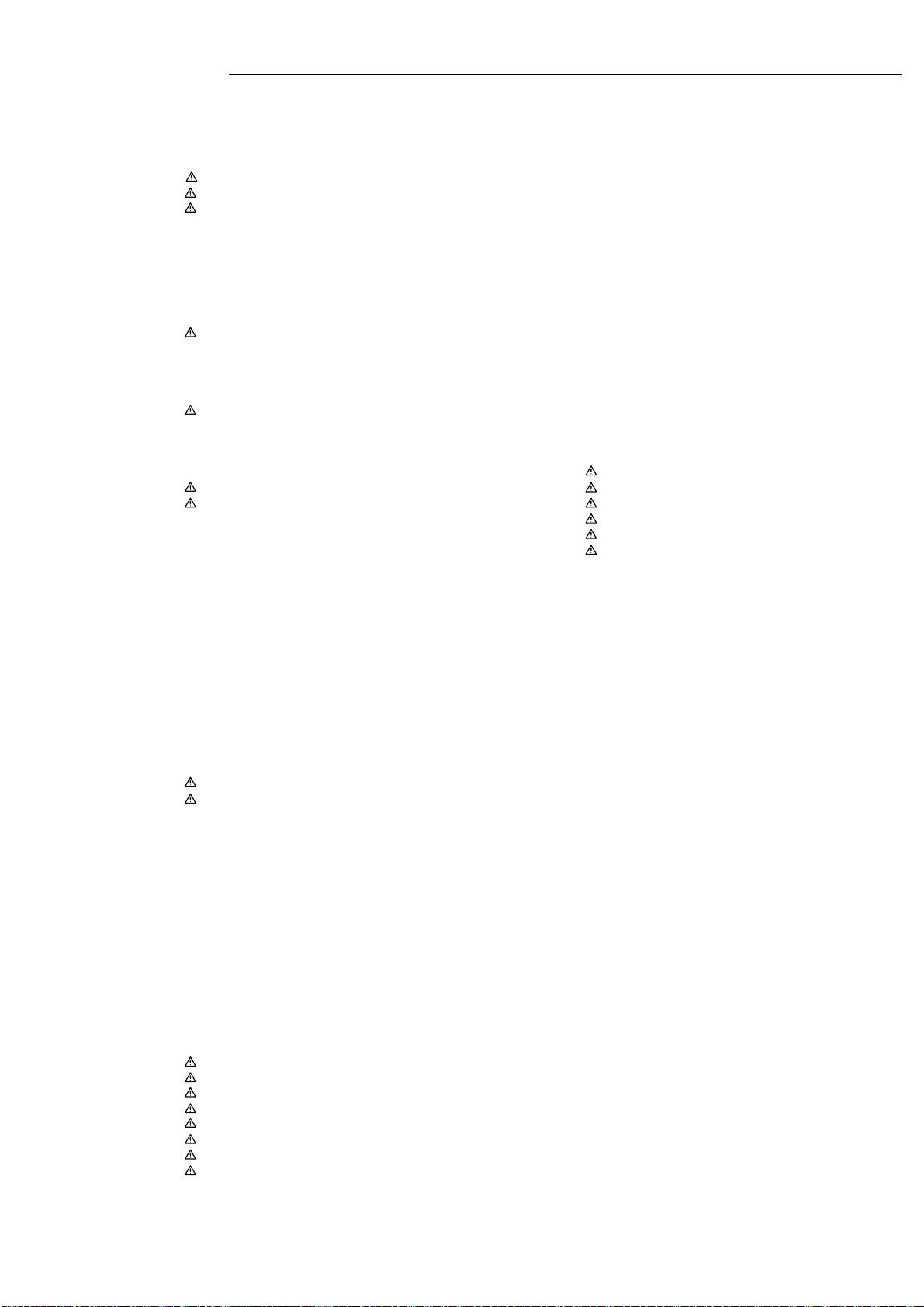
PARTS LIST
REF.NO. PART NO. DESCRIPTION
or 409 447 3702 IC T224162B-35S
or 410 375 9407 IC LC324265AT-25DV-MPB
or 410 388 4505 IC M11B416256A-35T
IC160 409 532 0005 IC LA6560-A
IC410 409 519 7201 IC PQ1CG21H2RZ,REG
IC411 409 519 7201 IC PQ1CG21H2RZ,REG
IC412 409 521 9804 IC KA7805R
IC430 410 438 1706 IC M38039MC-074FP,MICON
IC450 409 521 9507 IC CD4052BCM
IC451 409 519 7003 IC NJW1150M,6CH-VOL
IC460 409 426 1903 IC KIA4558F
or 409 039 7804 IC NJM4558M
IC461 409 426 1903 IC KIA4558F
or 409 039 7804 IC NJM4558M
IC462 409 472 5306 IC LM1876TF
IC470 409 426 1903 IC KIA4558F
or 409 039 7804 IC NJM4558M
IC471 409 426 1903 IC KIA4558F
or 409 039 7804 IC NJM4558M
IC472 409 472 5306 IC LM1876TF
IC480 409 426 1903 IC KIA4558F
or 409 039 7804 IC NJM4558M
IC481 409 426 1903 IC KIA4558F
or 409 039 7804 IC NJM4558M
IC482 409 521 9200 IC LM4700TF
IC483 409 521 9101 IC LM3876TF
IC490 409 426 1903 IC KIA4558F
or 409 039 7804 IC NJM4558M
IC491 409 426 1903 IC KIA4558F
or 409 039 7804 IC NJM4558M
IC493 409 521 9606 IC CD4066BCM
IC495 409 426 1903 IC KIA4558F
or 409 039 7804 IC NJM4558M
IC800 409 522 0701 IC ZR36705TQC
IC801 410 430 9601 IC S524C20D21-SCT0
or 410 429 7809 IC S524C20D21-SCB0
or 410 429 7908 IC AT24C02N-10SI-2.7
IC802 409 505 0803 IC PST3627U
IC806 410 430 9403 IC 74VHCT08AMTCX
IC818 410 440 2500 IC ASSY
(IC LE28DW8163T-70T-MPB)
IC820 410 422 1408 IC ZR36732
IC821 409 482 0209 IC K4S161622D-TC80
IC850 409 521 9309 IC RC1117S
IC851 409 521 9408 IC RC1117S33
IC870 409 501 9701 IC PCM1602Y
or 409 534 1208 IC PCM1602KY,DAC 6CH
L1001 645 034 7887 INDUCTOR,1000 OHM
or 645 020 1813 INDUCTOR,1000 OHM
L1090 645 034 7887 INDUCTOR,1000 OHM
or 645 020 1813 INDUCTOR,1000 OHM
L1100 645 034 7887 INDUCTOR,1000 OHM
or 645 020 1813 INDUCTOR,1000 OHM
L1190 645 034 7887 INDUCTOR,1000 OHM
or 645 020 1813 INDUCTOR,1000 OHM
L1191 645 034 7887 INDUCTOR,1000 OHM
or 645 020 1813 INDUCTOR,1000 OHM
L1300 645 034 7887 INDUCTOR,1000 OHM
or 645 020 1813 INDUCTOR,1000 OHM
L1301 645 034 7887 INDUCTOR,1000 OHM
or 645 020 1813 INDUCTOR,1000 OHM
L4100 645 053 8544 INDUCTOR,210U
L4101 645 045 8613 INDUCTOR,10U
or 645 048 4469 INDUCTOR,22U
L4102 645 045 8613 INDUCTOR,10U
or 645 048 4469 INDUCTOR,22U
L4103 645 053 8544 INDUCTOR,210U
L4104 645 045 8613 INDUCTOR,10U
or 645 048 4469 INDUCTOR,22U
L4300 645 001 4550 INDUCTOR,10U K
L4650 645 053 7493 INDUCTOR,0.7U
L4651 645 053 7493 INDUCTOR,0.7U
L4750 645 053 7493 INDUCTOR,0.7U
L4751 645 053 7493 INDUCTOR,0.7U
REF.NO. PART NO. DESCRIPTION
L4850 645 053 7493 INDUCTOR,0.7U
L4851 645 045 6206 INDUCTOR,AIR 0.7U
L4960 645 040 6430 INDUCTOR,2.2U M
L4961 645 040 6430 INDUCTOR,2.2U M
L4962 645 040 6430 INDUCTOR,2.2U M
L8240 645 034 7887 INDUCTOR,1000 OHM
or 645 020 1813 INDUCTOR,1000 OHM
L8301 645 034 7887 INDUCTOR,1000 OHM
or 645 020 1813 INDUCTOR,1000 OHM
L8507 645 034 7887 INDUCTOR,1000 OHM
or 645 020 1813 INDUCTOR,1000 OHM
L8780 645 034 7887 INDUCTOR,1000 OHM
or 645 020 1813 INDUCTOR,1000 OHM
L8781 645 034 7887 INDUCTOR,1000 OHM
or 645 020 1813 INDUCTOR,1000 OHM
LUG03 645 023 8987 FIXER
LUG04 645 023 8987 FIXER
LUG05 645 023 8987 FIXER
LUG06 645 023 8987 FIXER
LUG07 645 006 4432 FIXER
LUG08 645 006 4432 FIXER
LUG09 645 023 8987 FIXER
LUG10 645 023 8987 FIXER
PR410 645 042 2737 PROTECTOR,7A 125V
PR411 645 042 2737 PROTECTOR,7A 125V
PR412 645 042 2515 PROTECTOR,0.2A 125V
PR420 645 027 4169 PROTECTOR,0.125A 125V
PR450 645 042 2515 PROTECTOR,0.2A 125V
PR451 645 042 2515 PROTECTOR,0.2A 125V
Q1000 405 146 2107 TR KTC3875-Y
or 405 146 2206 TR KTC3875-GR
or 405 014 4509 TR 2SC2412K-R
or 405 011 1006 TR 2SC1623-L6
Q1001 405 146 1704 TR KTA1504-Y
or 405 146 9700 TR KTA1504-GR
or 405 134 5905 TR 2SA1037AK-R
or 405 002 0308 TR 2SA1037K-R
or 405 005 5508 TR 2SA812-M6
Q1002 405 146 2107 TR KTC3875-Y
or 405 146 2206 TR KTC3875-GR
or 405 014 4509 TR 2SC2412K-R
or 405 011 1006 TR 2SC1623-L6
Q1003 405 146 2107 TR KTC3875-Y
or 405 146 2206 TR KTC3875-GR
or 405 014 4509 TR 2SC2412K-R
or 405 011 1006 TR 2SC1623-L6
Q1004 405 146 2107 TR KTC3875-Y
or 405 146 2206 TR KTC3875-GR
or 405 014 4509 TR 2SC2412K-R
or 405 011 1006 TR 2SC1623-L6
Q1005 405 158 5905 TR KTA1505-Y
or 405 035 5509 TR 2SA1036K-R
Q1006 405 158 5905 TR KTA1505-Y
or 405 035 5509 TR 2SA1036K-R
Q1010 405 153 2008 TR 2SK3018
Q1011 405 146 2107 TR KTC3875-Y
or 405 146 2206 TR KTC3875-GR
or 405 014 4509 TR 2SC2412K-R
or 405 011 1006 TR 2SC1623-L6
Q1012 405 146 2107 TR KTC3875-Y
or 405 146 2206 TR KTC3875-GR
or 405 014 4509 TR 2SC2412K-R
or 405 011 1006 TR 2SC1623-L6
Q1013 405 146 1704 TR KTA1504-Y
or 405 146 9700 TR KTA1504-GR
or 405 134 5905 TR 2SA1037AK-R
or 405 002 0308 TR 2SA1037K-R
or 405 005 5508 TR 2SA812-M6
Q1014 405 146 2107 TR KTC3875-Y
or 405 146 2206 TR KTC3875-GR
or 405 014 4509 TR 2SC2412K-R
or 405 011 1006 TR 2SC1623-L6
Q1016 405 146 2107 TR KTC3875-Y
or 405 146 2206 TR KTC3875-GR
- 16 -

PARTS LIST
REF.NO. PART NO. DESCRIPTION
or 405 014 4509 TR 2SC2412K-R
or 405 011 1006 TR 2SC1623-L6
Q1020 405 146 2107 TR KTC3875-Y
or 405 146 2206 TR KTC3875-GR
or 405 014 4509 TR 2SC2412K-R
or 405 011 1006 TR 2SC1623-L6
Q1021 405 146 2107 TR KTC3875-Y
or 405 146 2206 TR KTC3875-GR
or 405 014 4509 TR 2SC2412K-R
or 405 011 1006 TR 2SC1623-L6
Q1510 405 146 1704 TR KTA1504-Y
or 405 146 9700 TR KTA1504-GR
or 405 134 5905 TR 2SA1037AK-R
or 405 002 0308 TR 2SA1037K-R
or 405 005 5508 TR 2SA812-M6
Q1511 405 146 1605 TR KRC102S
or 405 132 3101 TR DTC114EKA
Q1520 405 146 1704 TR KTA1504-Y
or 405 146 9700 TR KTA1504-GR
or 405 134 5905 TR 2SA1037AK-R
or 405 002 0308 TR 2SA1037K-R
or 405 005 5508 TR 2SA812-M6
Q1521 405 146 2107 TR KTC3875-Y
or 405 146 2206 TR KTC3875-GR
or 405 014 4509 TR 2SC2412K-R
or 405 011 1006 TR 2SC1623-L6
Q4100 405 141 3604 TR KTA1273-Y
Q4101 405 159 0503 TR KRC107S
or 405 141 5608 TR DTC114YKA
Q4102 405 159 0503 TR KRC107S
or 405 141 5608 TR DTC114YKA
Q4103 405 159 0503 TR KRC107S
or 405 141 5608 TR DTC114YKA
Q4200 405 146 2107 TR KTC3875-Y
or 405 146 2206 TR KTC3875-GR
or 405 014 4509 TR 2SC2412K-R
or 405 011 1006 TR 2SC1623-L6
Q4201 405 146 2107 TR KTC3875-Y
or 405 146 2206 TR KTC3875-GR
or 405 014 4509 TR 2SC2412K-R
or 405 011 1006 TR 2SC1623-L6
Q4203 405 146 2107 TR KTC3875-Y
or 405 146 2206 TR KTC3875-GR
or 405 014 4509 TR 2SC2412K-R
or 405 011 1006 TR 2SC1623-L6
Q4204 405 159 0503 TR KRC107S
or 405 141 5608 TR DTC114YKA
Q4206 405 159 0503 TR KRC107S
or 405 141 5608 TR DTC114YKA
Q4207 405 146 2107 TR KTC3875-Y
or 405 146 2206 TR KTC3875-GR
or 405 014 4509 TR 2SC2412K-R
or 405 011 1006 TR 2SC1623-L6
Q4208 405 146 2107 TR KTC3875-Y
or 405 146 2206 TR KTC3875-GR
or 405 014 4509 TR 2SC2412K-R
or 405 011 1006 TR 2SC1623-L6
Q4209 405 143 8706 TR KTC3199-GR
or 405 017 9600 TR 2SC3330-T
or 405 017 9709 TR 2SC3330-U
or 405 011 8500 TR 2SC1740S-R
or 405 011 8609 TR 2SC1740S-S
Q4300 405 141 3703 TR KTA1271-Y
or 405 008 2405 TR 2SB698-F
or 405 008 2504 TR 2SB698-G
Q4302 405 146 2107 TR KTC3875-Y
or 405 146 2206 TR KTC3875-GR
or 405 014 4509 TR 2SC2412K-R
or 405 011 1006 TR 2SC1623-L6
Q4303 405 146 2107 TR KTC3875-Y
or 405 146 2206 TR KTC3875-GR
or 405 014 4509 TR 2SC2412K-R
or 405 011 1006 TR 2SC1623-L6
Q4500 405 159 0503 TR KRC107S
REF.NO. PART NO. DESCRIPTION
or 405 141 5608 TR DTC114YKA
Q4501 405 159 0503 TR KRC107S
or 405 141 5608 TR DTC114YKA
Q4502 405 151 6107 TR KRA107S
or 405 141 5707 TR DTA114YKA
Q4503 405 166 7007 TR KTD1304
Q4504 405 166 7007 TR KTD1304
Q4510 405 146 2107 TR KTC3875-Y
or 405 146 2206 TR KTC3875-GR
or 405 014 4509 TR 2SC2412K-R
or 405 011 1006 TR 2SC1623-L6
Q4511 405 146 2107 TR KTC3875-Y
or 405 146 2206 TR KTC3875-GR
or 405 014 4509 TR 2SC2412K-R
or 405 011 1006 TR 2SC1623-L6
Q4512 405 146 2107 TR KTC3875-Y
or 405 146 2206 TR KTC3875-GR
or 405 014 4509 TR 2SC2412K-R
or 405 011 1006 TR 2SC1623-L6
Q4513 405 146 2107 TR KTC3875-Y
or 405 146 2206 TR KTC3875-GR
or 405 014 4509 TR 2SC2412K-R
or 405 011 1006 TR 2SC1623-L6
Q4514 405 151 6107 TR KRA107S
or 405 141 5707 TR DTA114YKA
Q4515 405 151 6107 TR KRA107S
or 405 141 5707 TR DTA114YKA
Q4580 405 146 2107 TR KTC3875-Y
or 405 146 2206 TR KTC3875-GR
or 405 014 4509 TR 2SC2412K-R
or 405 011 1006 TR 2SC1623-L6
Q4581 405 146 2107 TR KTC3875-Y
or 405 146 2206 TR KTC3875-GR
or 405 014 4509 TR 2SC2412K-R
or 405 011 1006 TR 2SC1623-L6
Q4582 405 146 1704 TR KTA1504-Y
or 405 146 9700 TR KTA1504-GR
or 405 134 5905 TR 2SA1037AK-R
or 405 002 0308 TR 2SA1037K-R
or 405 005 5508 TR 2SA812-M6
Q4620 405 159 0503 TR KRC107S
or 405 141 5608 TR DTC114YKA
Q4621 405 159 0503 TR KRC107S
or 405 141 5608 TR DTC114YKA
Q4640 405 166 7007 TR KTD1304
Q4641 405 166 7007 TR KTD1304
Q4740 405 166 7007 TR KTD1304
Q4741 405 166 7007 TR KTD1304
Q4840 405 166 7007 TR KTD1304
Q4841 405 166 7007 TR KTD1304
Q4842 405 151 6107 TR KRA107S
or 405 141 5707 TR DTA114YKA
Q4843 405 159 0503 TR KRC107S
or 405 141 5608 TR DTC114YKA
Q4844 405 159 0503 TR KRC107S
or 405 141 5608 TR DTC114YKA
Q4845 405 151 6107 TR KRA107S
or 405 141 5707 TR DTA114YKA
Q4846 405 159 0503 TR KRC107S
or 405 141 5608 TR DTC114YKA
Q4848 405 159 0503 TR KRC107S
or 405 141 5608 TR DTC114YKA
Q4900 405 166 7007 TR KTD1304
Q4901 405 166 7007 TR KTD1304
Q4902 405 159 0503 TR KRC107S
or 405 141 5608 TR DTC114YKA
Q4903 405 159 0503 TR KRC107S
or 405 141 5608 TR DTC114YKA
Q4905 405 151 6107 TR KRA107S
or 405 141 5707 TR DTA114YKA
Q4906 405 166 7007 TR KTD1304
Q4907 405 166 7007 TR KTD1304
Q4911 405 159 0503 TR KRC107S
or 405 141 5608 TR DTC114YKA
- 17 -
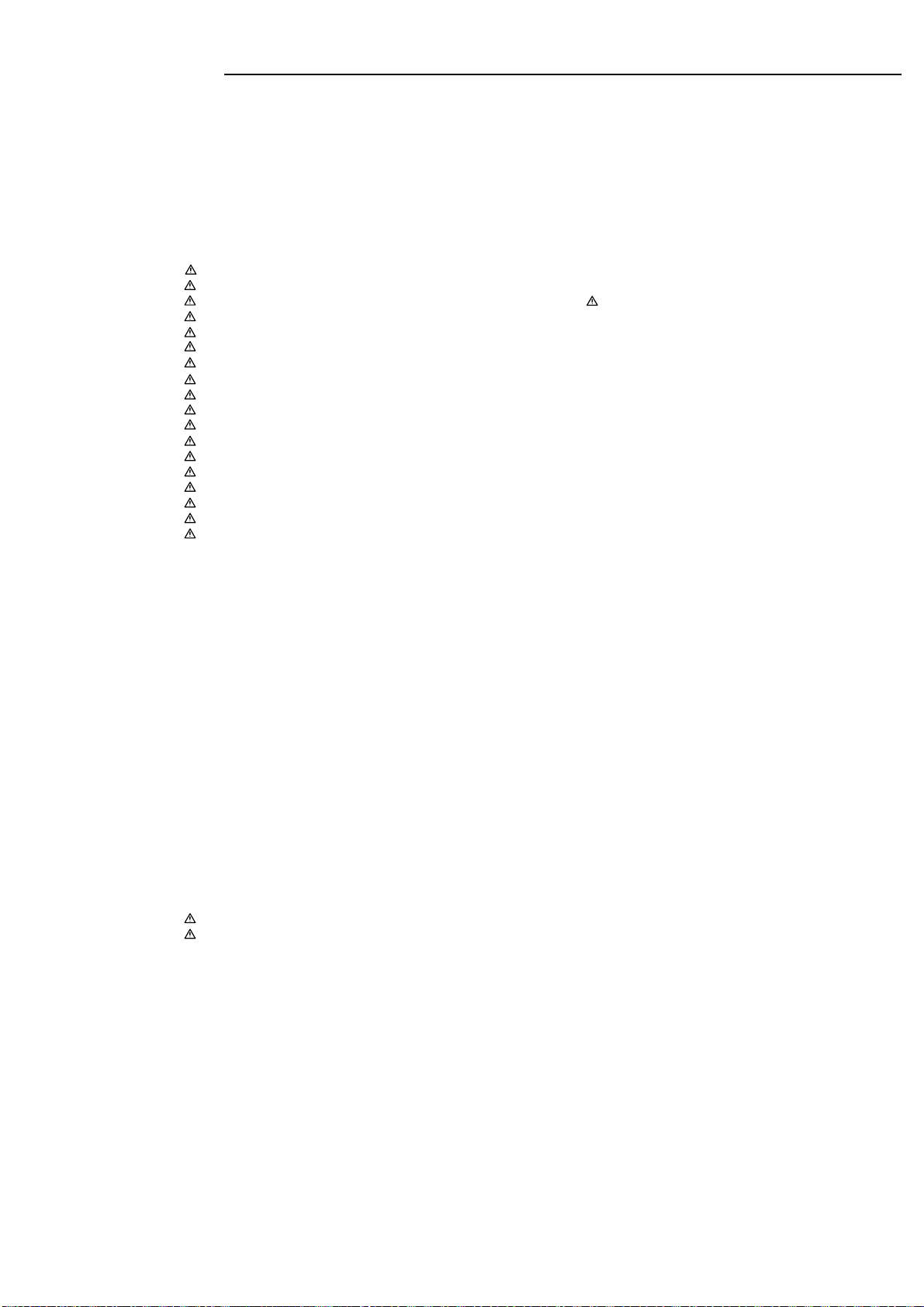
PARTS LIST
REF.NO. PART NO. DESCRIPTION
Q4920 405 166 7007 TR KTD1304
Q4921 405 151 6107 TR KRA107S
or 405 141 5707 TR DTA114YKA
Q8880 405 146 1704 TR KTA1504-Y
or 405 146 9700 TR KTA1504-GR
or 405 134 5905 TR 2SA1037AK-R
or 405 002 0308 TR 2SA1037K-R
or 405 005 5508 TR 2SA812-M6
Q8882 405 159 0503 TR KRC107S
or 405 141 5608 TR DTC114YKA
R4107 401 202 8205 MT-GLAZE 3K FA 1/16W
R4108 401 230 2503 MT-GLAZE 1K FA 1/16W
R4111 401 218 4604 MT-GLAZE 5.6K FA 1/16W
R4112 401 230 2503 MT-GLAZE 1K FA 1/16W
R4115 402 085 2205 RESISTOR 6.8 J- 2W
R4116 402 081 0106 FUSIBLE RES 2.2 JA 1/4W
R4650 402 082 1300 RESISTOR 4.7 J- 1W
R4651 402 082 1300 RESISTOR 4.7 J- 1W
R4658 402 082 2802 RESISTOR 10 J- 1W
R4659 402 082 2802 RESISTOR 10 J- 1W
R4750 402 082 1300 RESISTOR 4.7 J- 1W
R4751 402 082 1300 RESISTOR 4.7 J- 1W
R4758 402 082 2802 RESISTOR 10 J- 1W
R4759 402 082 2802 RESISTOR 10 J- 1W
R4850 402 082 1300 RESISTOR 4.7 J- 1W
R4851 402 082 8606 RESISTOR 2.2 J- 1W
R4858 402 082 2802 RESISTOR 10 J- 1W
R4859 402 082 2802 RESISTOR 10 J- 1W
RY420 614 224 4531 RELAY
or 645 035 6582 RELAY
SG491 645 045 7449 SURGE-ABSORBER
SG492 645 045 7449 SURGE-ABSORBER
SG493 645 045 7449 SURGE-ABSORBER
SG871 645 045 7449 SURGE-ABSORBER
SG872 645 045 7449 SURGE-ABSORBER
SH401 614 322 4877 SHIELD,SP,SOCKET
X1300 645 052 2970 OSC,CERAMIC 16.93MHZ
X4300 645 053 4393 OSC,CERAMIC 8.00MHZ
X4301 645 053 8339 OSC,CRYSTAL 32.768KHZ
or 645 032 1627 OSC,CRYSTAL 32.768KHZ
X8000 645 052 2994 OSC,CERAMIC 12.50MHZ
X8230 645 053 4270 OSC,CRYSTAL 27.000MHZ
or 645 045 8293 OSC,CRYSTAL 27.000MHZ
REF.NO. PART NO. DESCRIPTION
D2452 407 153 7502 ZENER DIODE GZS3.0B
D2454 407 012 4406 DIODE 1SS133
IC211 409 292 5807 IC TA8176SN
IC231 409 474 3201 IC LA1844ML
IC241 409 439 4502 IC LC72121M-D
L2101 645 018 0163 COIL,AIR
L2102 645 018 0255 COIL,AIR
L2103 645 002 1534 INDUCTOR,8.2U K
or 645 031 7859 INDUCTOR,8.2U K
L2151 645 023 0127 TUNER
L2451 645 001 4581 INDUCTOR,100U K
or 645 031 7842 INDUCTOR,100U K
L2503 645 004 0511 INDUCTOR,270U J
Q2451 405 151 5209 TR KRA107M
or 405 000 0904 TR DTA114YS
X2451 645 023 4965 OSC,CRYSTAL 7.2MHZ
XF211 645 026 2975 FILTER,BP 108MHZ
or 614 252 1045 FILTER,LC
XF221 645 010 7665 CERAMIC FILTER 10.70MHZ
or 614 231 0199 FILTER
or 614 030 5074 I.F FILTER
XF222 645 010 7665 CERAMIC FILTER 10.70MHZ
or 614 231 0199 FILTER
or 614 030 5074 I.F FILTER
XF231 614 246 0849 FILTER
XF233 645 039 9923 TRANS,IF 10.7MHZ
HEADPHONE P.W.BOARD ASSY
REF.NO. PART NO. DESCRIPTION
74 614 321 8241 ASSY,PWB,HEADPHONE
(Only initial)
CN405 614 310 2465 PLUG,5P
or 645 005 9292 PLUG,5P
CN407 645 009 0042 JACK,PHONE D6.43
L4050 645 001 4550 INDUCTOR,10U K
R4050 402 082 1201 RESISTOR 330 J- 1W
R4051 402 082 1201 RESISTOR 330 J- 1W
SG405 645 045 7449 SURGE-ABSORBER
SG406 645 045 7449 SURGE-ABSORBER
SG409 645 045 7449 SURGE-ABSORBER
TUNER P.W.BOARD ASSY
REF.NO. PART NO. DESCRIPTION
75 614 324 0631 ASSY,PWB,TUNNER(Only initial)
C2457 403 259 0508 NP-ELECT 1U M 50V
or 403 106 1603 NP-ELECT 1U Q 50V
CN201 645 005 0695 TERMINAL,ANT
or 645 031 7910 TERMINAL
CN202 614 221 8273 TERMINAL
CN241 645 033 7833 SOCKET,11P
D2101 407 157 8109 VARACTOR DI SVC211-B
D2102 407 157 8109 VARACTOR DI SVC211-B
D2103 407 012 4406 DIODE 1SS133
D2104 407 012 4406 DIODE 1SS133
D2151 407 012 4406 DIODE 1SS133
D2301 407 063 9108 ZENER DIODE MTZJ6.8B
D2451 407 012 4406 DIODE 1SS133
- 18 -
