Page 1
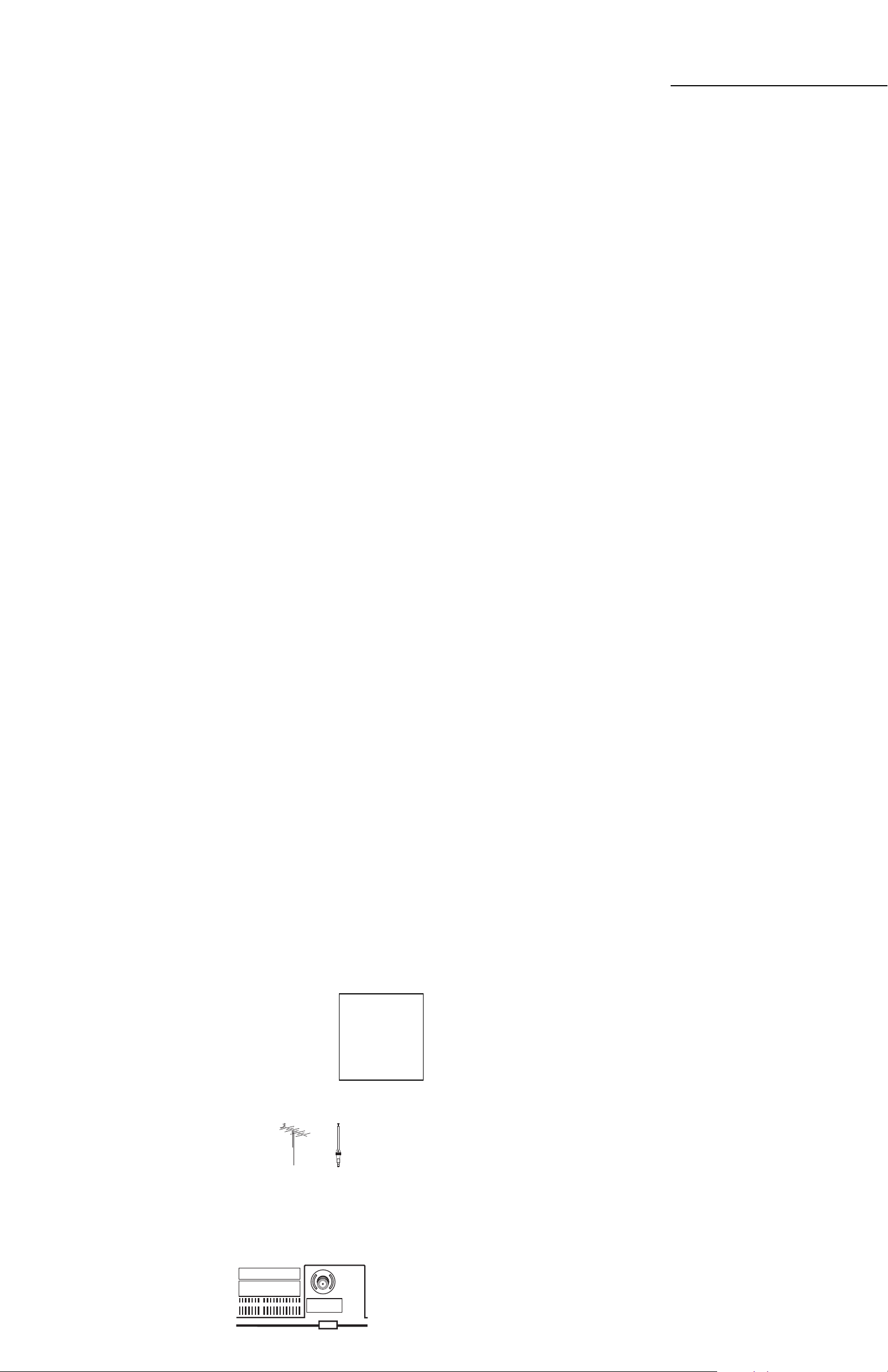
AS
Model Nos. :
Color TV Owner’s Manual
DS13204
DS19204
DS25204
* “As an ENERGY STAR
®
Partner, Sanyo Manufacturing Corporation has determined
that this product meets the ENERGY STAR®guidelines for energy efficiency.”
POSITIONING THE TV
Do not position the TV in a confined area. Allow space for normal
air circulation around electronic parts.
CHILD SAFETY
Sanyo is committed to making home entertainment safe
and enjoyable. Always use an appropriate table or stand
when positioning your TV. Use appropriate brackets,
braces, or straps to anchor your furniture in place. But
NEVER screw anything directly to the television.
Do not place televisions on dressers, shelves, desks,
carts, etc. where curious or excited children could pull,
push, or otherwise cause the unit to fall and cause
personal injury.
Never place toys or other items on top of the TV that
could pique children’s curiosity causing them to climb
about the furniture.
Always use stands that are designed to support the size
and combined weight of your television and other
electronic devices.
IMPORTANT NOTE:
Spent or discharged batteries must be recycled or
disposed of properly in
compliance with all applicable laws. For detailed
information, contact your
local County Solid Waste
Authority.
BASIC SETUP AND CONNECTIONS
1.
Install batteries in remote control (2 AAA, not included).
2.
Connect signal. (See illustration below.)
3.
Plug in AC power cord.
4.
Press the POWER key to turn on TV.
5. Follow on-screen instructions.
UHF/VHF/CATV
75Ω
Page 2
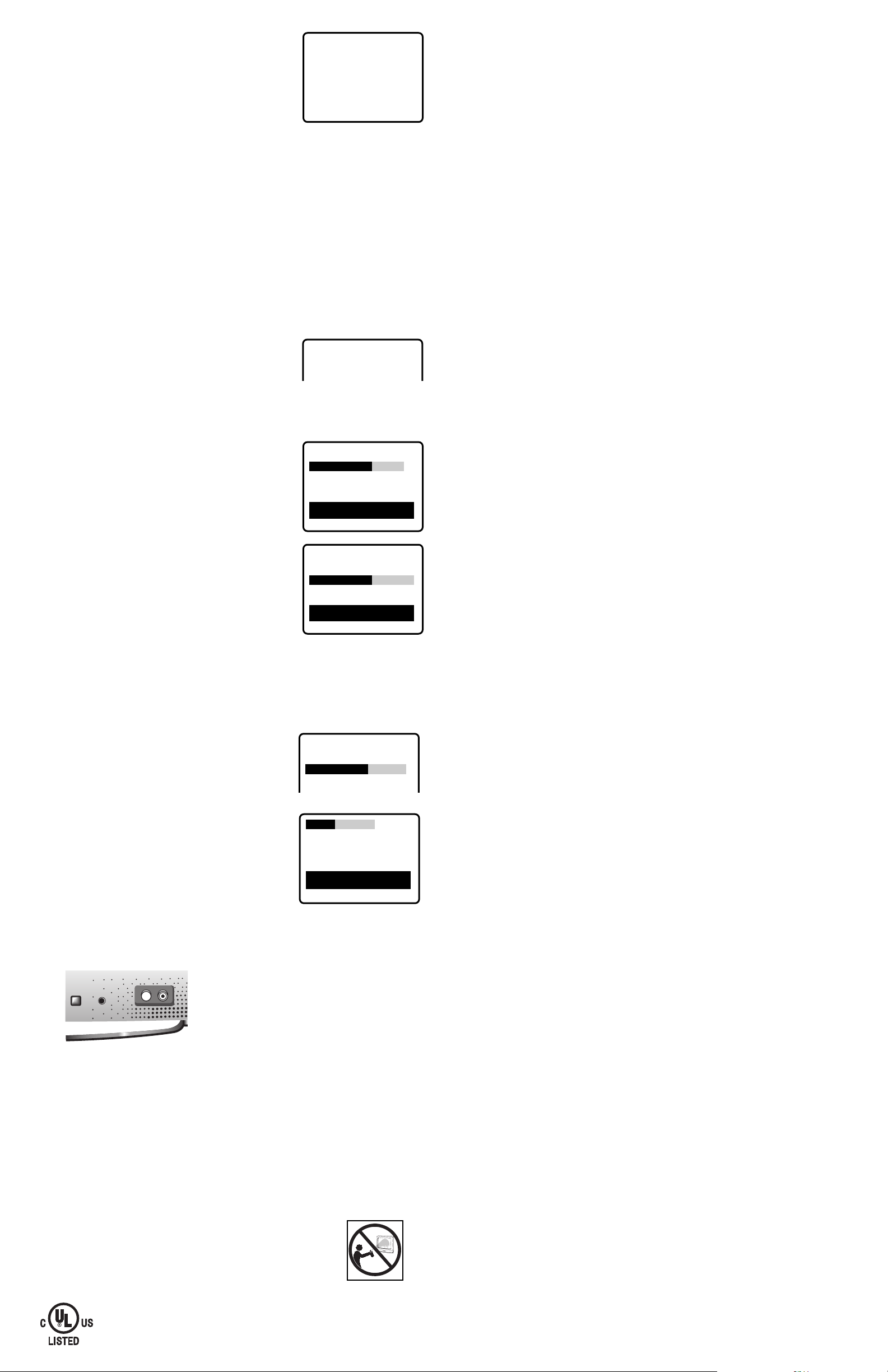
Setting Content-Based Rating
9.Select Contents.
10. Press the MENU key to display the Contents options: D, L, S,
V, or FV. (D-Suggestive Dialog, L-Adult Language, S-Sexual
Situation, V-Violence, FV-Fantasy Violence)
11.Highlight desired option: D, L, S, V, or FV.
12. Use the – /+ keys to select rating.
13. Press the MENU key to change rating (B↔U).
14. Use the / keys to highlight another content rating. Repeat
steps 11 through 13 to block or unblock rating.
15. Press the V-GUIDE key to exit.
Turning Off the V-Guide
1.Press the V-GUIDE key.
2.Use the – /+ keys to select OFF.
ON-SCREEN MENU OPERATION
1.Press MENU.
2. Use the / keys to highlight a feature.
3.Use the – /+ keys to choose an option.
4.Press MENU to exit.
Items with submenus requires additional steps.
Automatic Picture Adjustment
1.Highlight Auto for normal viewing or Game for video game settings.
Note: When you choose Game, the picture and sound will auto adjust to ideal game settings.
Manual Picture Adjustment
1.Highlight Manual.
2.Press MENU.
3.Use the / keys to choose Color
,
Tint, Contrast, Bright, or Sharpness.
4.Use the – /+ keys to make adjustment.
Resetting the Cable–VHF/UHF Mode or Channel Search
These changes are required only if additional channels become available, such as switching from Antenna to
Cable.
1. Highlight CH Search and press the + key.
Adding or Deleting Scan Memory Channels
1.Press MENU key.
2.Highlight CH. Scan Memory.
3.Press the + key.
4.Enter the channel number you want to add or delete.
5.Press the + key to change the present setting. Example: Added
will change to Deleted. This takes about three seconds. During that
time, the word “Added” or “Deleted” will become yellow.
6.Use the 0~9 or keys to choose other channels to delete or add,
or press the MENU key to exit.
V-GUIDE OPERATION
Setting MPAA Movie Rating
1.Press V-GUIDE.
2.Press the + key to switch V-Guide ON.
3. Highlight MPAA Rating, if necessary.
4.Press the + key to select a rating option.
5.Press the MENU key to change rating (B↔U).
Setting TV Ratings
6 Highlight TV Ratings.
7.Press the + key to select rating option.
8.Press the MENU key to change rating (B↔U).
Auto Manual Game
Cable VHF/UHF
CH. Search +
CH. Scan Memory +
ENGL FRAN ESPA
Use –+, keys
>
>
>>>
>
OFFOOOONNNN
MPAA Ratings : XU
TV Ratings :
Use – +, keys
MENU key to Block
>
>
OFFOOOONNNN
MPAA Ratings :
TV Ratings : Contents
Press MENU key
>
>
Deleted C34
UUUUsssseeee
,,,,0000~~~~9999,,,,++++ kkkkeeeeyyyyss
ss
This symbol on the nameplate means the product is Listed by Underwriters’ Laboratories
Inc. It is designed and manufactured to meet rigid U.L. safety standards against risk of
fire, casualty and electrical hazards.
OFFOOOONNNN
MPAA Ratings :
TV Ratings : TVMA U
Use – +, keys
MENU key to Block
>
>
CARE AND CLEANING
1. Unplug the power cord before cleaning the television.
2. Clean the screen and cabinet with a soft dry cloth.
Note: Never spray liquids on the screen because it can run down and drip onto the
chassis. This may cause component failure not covered under Warranty.
D: TV14 B
L:
S:
V:
FV :
Use – +, keys
MENU key to Block
PO W E R
POWER
Page 3

AS
* “Como un Asociado de ENERGY STAR
®
,” Sanyo Manufacturing Corporation, ha
determinado que este producto cumple con los lineamientos en eficiencia energética
de E
NERGY STAR
®
.
* Modelo DS25204 solamente
COLOCANDO EL TV
No se coloque el TV en áreas confinadas. Permita una circulación normal
de aire para las partes eléctricas.
SEGURIDAD PARA INFANTES
Sanyo esta comprometido en hacer que su sistema
de entretenimiento sea seguro y agradable. Use
siempre una mesa o soporte apropiado cuando
coloque su televisor. Use soportes, refuerzos o correas para sujetar el mueble en su lugar. NUNCA
atornille nada directamente al televisor.
Nunca coloque televisiones en repisas, escritorios,
carros, etc. donde niños traviesos pudieran
empujar, jalar o hacer de cualquier forma que la
unidad se cayera y les causara algún daño.
Nunca coloque juguetes u otros artículos encima
de la televisión que puedan llamar la atención de
los niños queriendo ellos alcanzarlos ya que
pueden trepar en el mueble pudiendo lastimarse.
Siempre use soportes que están diseñados para
contener la combinación de peso y tamaño de su
televisión y otros artículos eléctricos.
TAMAÑO DEL TUBO DE IMAGEN
(Medido Diagonalmente)
DS13204 . . . . . . . . . . . . . . . . . . . . . . . . . . . . . 13-pulgadas
DS19204 . . . . . . . . . . . . . . . . . . . . . . . . . . . . . 19-pulgadas
DS25204 . . . . . . . . . . . . . . . . . . . . . . . . . . . . . 25-pulgadas
RESOLUCIÓN DE IMAGEN . . . . . . . . . . . . . . . . . 260 Líneas
Entrada de Video . . . . . . . . . . . . . . . . . . . . . . . . . . . 350 Líneas
ENTRADA . . . . . . . . . . . . . . . . . . UHF/VHF/CATV 75W
FRECUENCIA DE OPERACION . . . . . . . . . . . . . . . . 60Hz.
TENSION DE ALIMENTACION . . . . . . . . . . . . . . . . . 120
V~CONSUMO DE CORRIENTE
DS13204 . . . . . . . . . . . . . . . . . . . . . . . . . . . . . . . . 45 watts
DS19204 . . . . . . . . . . . . . . . . . . . . . . . . . . . . . . . . 58 watts
DS25204 . . . . . . . . . . . . . . . . . . . . . . . . . . . . . . . . 78 watts
DIMENSIÓN HORIZONTAL (Ancho)
DS13204 . . . . . . . . . . . . . . . . . . . . . . . . . 14.0 in. (356mm)
DS19204 . . . . . . . . . . . . . . . . . . . . . . . . . 19.2 in. (488mm)
DS25204 . . . . . . . . . . . . . . . . . . . . . . . . . 24.4 in. (619mm)
DIMENSIÓN VERTICAL (Alto)
DS13204 . . . . . . . . . . . . . . . . . . . . . . . . . 12.9 in. (327mm)
DS19204 . . . . . . . . . . . . . . . . . . . . . . . . . 17.2 in. (438mm)
DS25204 . . . . . . . . . . . . . . . . . . . . . . . . . 22.4 in. (570mm)
DIMENSIÓN EN PROFUNDIDAD (Grosor)
DS13204 . . . . . . . . . . . . . . . . . . . . . . . . . 14.6 in. (372mm)
DS19204 . . . . . . . . . . . . . . . . . . . . . . . . . 18.5 in. (470mm)
DS25204 . . . . . . . . . . . . . . . . . . . . . . . . . 20.4 in. (517mm)
PESO (APROX.)
DS13204 . . . . . . . . . . . . . . . . . . . . . . . . . 18.7 lbs. (8.5 Kg.)
DS19204 . . . . . . . . . . . . . . . . . . . . . . . . 35.2 lbs. (16.0 Kg.)
DS25204 . . . . . . . . . . . . . . . . . . . . . . . . 59.5 lbs. (27.0 Kg.)
SONIDO (1 Bocina) . . . . . . . . . . . . . . . . . . Tamaño: 8 cm
AMPLIFICADOR . . . . . . . . . . . . . . . . . . . . . Interon 1W/canal
ENTRADAS DE
A/V FRONTAL . . . . . . . . . . . . . . Entrada de Video/Audio
PRECAUCION : Las Regulaciones de FCC declaran, que las modificaciones no apropiadas o cambios no autorizados a esta unidad,
pueden anular la autoridad del usuario para operar la unidad.
ESPECIFICACIONES
Bienvenido al mundo SANYO
Gracías por comprar un Televisor a Color Sanyo. Usted hizo una excelente selección por
Funcionamiento, Estilo, Confiabilidad, y Precio. El TV esta diseñado con instrucciones de fácil ajuste y
operación en pantalla.“Lea este manual antes ensamblar (o usar) este producto.”
Visite nuestro sitio de internet en www.sanyoctv.com o llame sin costo al 1-800-877-5032.
NOTA IMPORTANTE :
Las baterías descargadas
deben de ser recicladas o
deshechadas adecuadamente, de acuerdo con
los reglamentos aplicables. Para más información, contacte a sus
Autoridades Locales para
el manejo de Deshechos
Sólidos.
AJUSTE BASICO Y CONECCIONES
1.
Instale las baterias en el control remoto (2 AAA no incluídas.)
2. Conecte la señal, ver abajo.
3. Conecte el cable de AC.
4. Presione la tecla de
POWER
para activar el TV.
5. Siga en instrucciones de pantalla.
Page 4

POWER
PO W E R
VI DE O IN AU DI O IN
VIDEO IN AUDIO IN
MENU
VOL
POWER
CH
RESETINPUT
RECALL
VOL
MUTE
DISPLAY
Page 5

AS
Node modele :
Manuel d’instructions
du télécouleur
DS13204
DS19204
DS25204
*En tant que partenaire d’ENERGY STAR
MD
, Sanyo Manufacturing Corporation a déterminé
que ce produit répond, pour son rendement énergétique, aux normes d’ENERGY STARMD.
* Modele DS25204 seulement
POSITION DU TÉLÉVISEUR
Ne placez pas le téléviseur dans un endroit trop exigu. Laissez assez
d’espace pour une circulation d’air normale autour des éléments
électroniques.
SÉCURITÉ DES ENFANTS
Sanyo tient à ce que le divertissement à domicile soit une expérience
sécuritaire et agréable. Disposez toujours votre téléviseur sur une table
ou un support convenable. Utilisez le matériel de fixation qui convient
(supports, renforcements ou sangles) pour ancrer le meuble convenablement. Cependant, ne vissez JAMAIS quoi que ce soit directe-
ment au téléviseur.
Ne posez jamais un téléviseur à un endroit – par exemple sur une
commode, sur des étagères, sur un bureau ou sur un chariot – où
des enfants surexcités ou simplement curieux pourraient tirer ou
pousser sur celui-ci, ou poser tout autre geste susceptible de
provoquer la chute du téléviseur en entraînant des blessures.
Ne posez jamais sur le téléviseur un jouet ou un objet quelconque
pouvant piquer la curiosité d’un enfant et l’inciter à grimper sur
les meubles.
Utilisez toujours des supports qui sont conçus pour un téléviseur
ayant les mêmes dimensions et le même poids que l’ensemble de
votre téléviseur et des appareils électroniques qui s’y rattachent.
Câble
Antenne
extérieure
Antenne intérieureAntenne parabolique
Remarque : Si vous n’avez pas un VCR
connecte le signal directement à la
téléviseur 75 ohm.
DIMENSION DU TUBE IMAGE (en diagonale)
DS13204 . . . . . . . . . . . . . . . . . . . . . . . . . . . Écran 13 pouces
DS19204 . . . . . . . . . . . . . . . . . . . . . . . . . . . Écran 19 pouces
DS25204 . . . . . . . . . . . . . . . . . . . . . . . . . . . Écran 25 pouces
RÉSOLUTION D’IMAGE
Entrée antenne . . . . . . . . . . . . . . . . . . . . . . . . . . . 260 lignes
Entrée video . . . . . . . . . . . . . . . . . . . . . . . . . . . . . . . . 350 lignes
ENTRÉE ANTENNE . . . . . . . . . . . . .UHF/VHF/CATV 75Ω
ALIMENTATION . . . . . . . . . . . . . . . . . . . . . 120 V CA, 60 Hz
CONSOMMATION
DS13204 . . . . . . . . . . . . . . . . . . . . . . . . . . . . . . . . . 45 watts
DS19204 . . . . . . . . . . . . . . . . . . . . . . . . . . . . . . . . . 58 watts
DS25204 . . . . . . . . . . . . . . . . . . . . . . . . . . . . . . . . . 78 watts
DIMENSION HORIZONTALE (largeur)
DS13204 . . . . . . . . . . . . . . . . . . . . . . . . . 14,0 po (356 mm)
DS19204 . . . . . . . . . . . . . . . . . . . . . . . . . 19,2 po (488 mm)
DS25204 . . . . . . . . . . . . . . . . . . . . . . . . . 24,4 po (619 mm)
DIMENSION VERTICALE (HAUTEUR)
DS13204 . . . . . . . . . . . . . . . . . . . . . . . . . 12,9 po (327 mm)
DS19204 . . . . . . . . . . . . . . . . . . . . . . . . . 17,2 po (438 mm)
DS25204 . . . . . . . . . . . . . . . . . . . . . . . . . 22,4 po (570 mm)
PROFONDEUR
DS13204 . . . . . . . . . . . . . . . . . . . . . . . . . . 14,6 po (372mm)
DS19204 . . . . . . . . . . . . . . . . . . . . . . . . . 18,5 po (470 mm)
DS25204 . . . . . . . . . . . . . . . . . . . . . . . . . . 20,4 po (517mm)
POIDS APPROX. (KG/LB)
DS13204 . . . . . . . . . . . . . . . . . . . . . . . . . . 18,7 lb (8.5 Kg.)
DS19204 . . . . . . . . . . . . . . . . . . . . . . . . . . 35,2 lb (16.0 Kg.)
DS25204 . . . . . . . . . . . . . . . . . . . . . . . . . . 59,5 lb (27.0 Kg.)
SON . . . . . . . . . . . . . . . . . . . . . . . . . 1 haut-parleur de 8 cm
AMPLIFICATEUR . . . . . . . . . . . . Intégré, avec 1W/canaux
PRISES D’ENTRÉE
AUDIO/VIDÉO AVANT . . . . . . . . . . . . .Entrée vidéo/audio
FICHE TECHNIQUE
Bienvenue dans l’univers de Sanyo
Nous vous remercions d’avoir acheté un télécouleur Sanyo. Vous avez fait un choix excellent du point
de vue du fonctionnement du style, de la fiabilité et du rapport qualité/prix. Ce télécouleur est fourni avec
des instructions d’installation et de fonctionnement simples à l’écran.
Si vous avez besoin d’aide, visitez notre site Web à www.sanyoctv.com ou composez sans frais
le 1 800 877-5032.
Arrière du
télécouleur
Arrière du
magnétoscope
Arrière du
télécouleur
GARANTIE LIMITÉE D’UN AN
LA PRÉSENTE GARANTIE LIMITÉE N’EST ACCORDÉE QU’AUX TÉLÉCOULEURS SANYO
ACHETÉS ET UTILISÉS AU CANADA, AUX ÉTATS-UNIS ET À PORTO RICO, MAIS À
L’EXCEPTION DES AUTRES TERRITOIRES ET PROTECTORATS DES ÉTATS-UNIS. CETTE
GARANTIE LIMITÉE NE S’APPLIQUE QU’À L’ACHETEUR INITIAL; ELLE NE COUVRE PAS LES
ARTICLES UTILISÉS À DES FINS INDUSTRIELLES OU COMMERCIALES.
PENDANT UN AN à compter de la date d’achat, Sanyo Manufacturing Corporation
remplacera tout télécouleur défectueux.
Pour bénéficier d’un échange au titre de la garantie, conservez le reçu de vente original
comme preuve d’achat. Retournez le télécouleur défectueux au détaillant, avec le reçu et
les accessoires inclus, notamment la télécommande. Si c’est nécessaire, le télécouleur
défectueux sera remplacé par un modèle identique ou par un modèle de rechange de
valeur égale. Le modèle de rechange est subordonné à la disponibilité et son choix est
laissé au gré de la Sanyo Manufacturing Corporation.
LA GARANTIE SUSMENTIONNÉE EST EXCLUSIVE ET REMPLACE TOUTE AUTRE
GARANTIE DE VALEUR MARCHANDE OU D’APTITUDE À UNE UTILISATION
PARTICULIÈRE.
OBLIGATIONS
Sanyo Manufacturing Corporation garantit ce produit pendant un an à compter de la date
d'achat, comme étant exempt de défaut de matériaux et de fabrication, s’il est utilisé
normalement dans des conditions appropriées. Si, pour quelque raison que ce soit, un
remplacement s’avère nécessaire dans le cadre de la présente garantie à cause d’un
défaut de fabrication ou de mauvais fonctionnement pendant la première année à partir
de la date de l’achat initial, Sanyo Manufacturing Corporation fournira un télécouleur
neuf à titre d’échange pour le détaillant.
Pour l'assistance à la clientèle, pendant ou après la période de garantie, appelez le
numéro sans frais 1-800-877-5032.
En semaine : de 7 h 30 à 19 h, heure du Centre
Le samedi : de 7 h 30 à 16 h, heure du Centre
Cette garantie énonce des droits contractuels spécifiques; les acheteurs au détail peuvent
bénéficier d’autres droits légaux qui varient d’une province à l’autre.
(ENTRÉE EN VIGUEUR : 1
er
août 2002)
GARANTIE POUR LE CANADA ET LES ÉTATS-UNIS
AS
Sanyo Manufacturing Corp.
3333 Sanyo Road, Forrest City, AR 72335
À titre de protection en cas de vol ou de perte de ce produit, veuillez indiquer ci-dessous
les renseignements demandés et GARDER CETTE FEUILLE EN LIEU SÛR, AVEC VOS
PAPIERS PERSONNELS.
Node modèle ____________________________ Date d’achat __________________________
Node série ______________________________ Prix d’achat ____________________________
(Indiqué à l’arrière de l’appareil)
Lieu d’achat ____________________________
INSTALLATION ET BRANCHEMENTS DE BASE
1.
Installez les piles télécommande (2AAA, non fournies).
2.
Connectez la source de signal, voir ci-dessous.
3. Branchez le cordon d’alimentation en C.A.
4. Appuyez sur la touche POWER pour allumer le téléviseur.
5. Suivre les instructions de sur écran.
Mesures de sécurité
Afin d'éviter tout risque d'incendie ou de choc électrique, n'exposez pas l'appareil à
la pluie ni à l'humidité.
Afin d'éviter tout risque de choc électrique, n'enlevez pas le panneau arrière.
L'appareil est entièrement transistorisé et ne contient aucune pièce remplaçable ou
réparable par l'usager. En cas de problème, confiez l'appareil à un réparateur qualifié.
Le télécouleur est muni d'un cordon d'alimentation CA à fiche polarisée dont une
lame est plus large que l'autre. MISE EN GARDE : Pour éviter le risque de choc
électrique, faites correspondre la lame large de la fiche à la fente large de la prise,
puis enfichez à fond. Ceci est une mesure de sécurité conçue pour ne brancher la
fiche que d'une seule façon sur une prise électrique.
Lorsque vous utilisez le télécouleur avec des jeux vidéo, ne saturez pas la luminosité
ni le contraste.
Avec le temps, ceci pourrait causer l'impression permanente de l'image du champ
de jeu sur l'écran. Ne placez pas cet appareil sur un chariot, support ou table instable. Il risquerait de tomber, de s'endommager et d'entraîner de graves blessures.
N'utilisez qu'un chariot, support ou table recommandé par le fabricant ou vendu avec l'appareil. Lors de son installation, suivez les
instructions du fabricant et utilisez les accessoires d'installation
recommandés. Prenez garde lorsque vous déplacez le télécouleur s'il
se trouve sur un chariot. Des arrêts brutaux, une force excessive et
des surfaces inégales peuvent renverser le chariot et l'appareil.
Lisez attentivement le présent manuel et conservez-le.
Imprimé aux É.-U. SMC, avril 2004 Code de service : 610 312 7507
N
o
de pièce :
1JC6P1P0166A –
AS
CH3
CH4
CATV IN
OUT TO TV
S-VIDEO
L- -RAUDIOVIDEO
IN FROM
SAT.
L- -RAUDIOVIDEO
IN
FROM ANT.
OUT
OUT TO TV
UHF/VHF/CATV
75Ω
Page 6

UTILISATION DU MENU À L’ÉCRAN
1. Appuyez sur la touche MENU.
2. Mettez en évidence la fonction désirée à l’aide des touches / .
3. Choisissez l’option désirée à l’aide des touches –/+.
4. Pour sortir, appuyez sur la touche MENU.
D’autres étapes sont nécessaires pour les éléments qui ont des sousmenus.
Réglage automatique de l’image
1. Choisissez Auto pour un usage normal ou Game pour le réglage
de jeu vidéo.
Remarque : Choisissez l’option Jeu, l’écran et le son passent automatiquement aux réglages de
présélection.
Réglage manuel de l’image
1. Choisissez Manuel.
2. Appuyez sur la touche MENU.
3. Utilisez les touches / pour choisir le réglage que vous voulez faire : Couleur, Teinte,
Contraste, Luminosité, et Netteté.
4. Faites les réglages à l’aide des touches –/+.
Réinitialisation du mode d’antenne / de la télé par câble et de la recherche des
canaux
Ces changements sont nécessaires seulement si de nouveaux canaux deviennent disponibles, par exemple si
vous faites installer un service de câblodistribution.
1. Choisissez l’option Début dans notre menu de Recherche de canaux.
Ajout ou élimination de canaux
1. Appuyez sur la touche MENU.
2. Mettez en évidence Mémoire balayage à l’aide des touches /.
3. Appuyez sur la touche +.
4. Entrez le numéro du canal que vous désirez ajouter ou supprimer.
5. Appuyez sur la touche + pour choisir l’option (exemple) : Ajouté
remplacera éliminé. Cela prend environ trois secondes. Pendant cet
intervalle, l es mots «Ajoute» et «Elimine» apparaîtront en jaune.
6. Utiliser le 0~9 ou les clefs pour choisir d’autres canaux pour
éliminé ou ajoutér, ou appuyez sur MENU pour sortir.
RENSEIGNEMENTS SUR LE GUIDE V
Remarques : Cette fonction permet de respecter la réglementation sur la puce v de la FCC des Éstas-Unis.
Il se peut Qu’elle ne functionne pas avec les émissions originaires d’autres pays.
Cette télécouleur n’est pas compatible avec le système d’emission de guide V canadien, donc,
les instructions ne sont pas pourvu à cette caractéristique.
Ce cymbole sur la plaque d’identification indique que la produit est approuvé par
Underwriters Laboratories Inc. Il a été conçu et fabriqué selon les normes strictes de
sécurité UL contre les risques d’incendie, de blessures et de chocus électriques.
ENTRETIEN ET NETTOYAGE
1. Débranchez le cordon d’alimentation avant de nettoyer le télécouleur.
2. Nettoyez l’écran et le coffret à l’aide d’un chiffon doux et sec.
Remarque : Ne vaporisez jamais de liquide sur l’écran, car il peut dégoutter sur le châssis et
endommager les composants. Ce genre de problème n’est pas couvert par la garantie.
UNITED STATES AND CANADA WARRANTY
ONE-YEAR LIMITED WARRANTY
THIS LIMITED WARRANTY IS VALID ONLY ON SANYO TELEVISIONS PURCHASED AND
USED IN THE UNITED STATES OF AMERICA, CANADA, AND PUERTO RICO, EXCLUDING
THE UNITED STATES’ OTHER TERRITORIES AND PROTECTORATES. THIS LIMITED
WARRANTY APPLIES ONLY TO THE ORIGINAL PURCHASER, AND DOES NOT APPLY TO
PRODUCTS USED FOR INDUSTRIAL OR COMMERCIAL PURPOSES.
FOR ONE YEAR from the date of purchase, Sanyo Manufacturing Corporation will replace any
defective TV.
To insure proper warranty exchange, keep the original sales receipt for evidence of purchase. Return the defective TV to the retailer along with the receipt and the included
accessories, such as the remote control.The defective TV will be e xchanged for the same
model, or a replacement model of equal value, if necessary. Replacement model will be
contingent on availability and at the sole discretion of Sanyo Manufacturing Corporation.
THE FOREGOING WARRANTY IS EXCLUSIVE AND IN LIEU OF ALL OTHER WARRANTIES
OF MERCHANTABILITY OR FITNESS FOR A PARTICULAR PURPOSE.
OBLIGATIONS
For one year from the date of purchase, Sanyo Manufacturing Corporation warrants this product to be free from defects in material and workmanship under normal use and conditions.
Should replacement be necessary under this warranty for any reason due to manufacturing
defect or malfunction during the first year from date of original purchase, Sanyo Manufacturing
Corporation will provide a new TV via exchange at the retailer.
For customer assistance, whether during or out of the warranty period, call toll free
1-800-877-5032.
Weekdays 7:30 AM – 7:00 PM Central Time
Saturday 7:30 AM – 4:00 PM Central Time
This warranty expresses specific contractual rights;retail purchasers may have additional statutory rights which vary from state to state.
(EFFECTIVE: August 1, 2002)
For your protection in the event of theft or loss of this product, please fill in the information requested below and KEEP IN A SAFE PLACE FOR YOUR OWN PERSONAL RECORDS.
Model No. ________________________________ Date of Purchase ________________________
Serial No. ________________________________ Purchase Price __________________________
(Located on back of unit)
Where Purchased________________________
AS
Sanyo Manufacturing Corp.
3333 Sanyo Road, Forrest City, AR 72335
PO W E R
VI DE O IN AU DI O IN
UTILISATION DES PRISES D’ENTRÉE AUDIO/VIDÉO AVANT
1. Connectez un appareil externe (jeu vidéo, caméscope ou autre) au téléviseur tel qu’illustré ci-dessous.
Télécouleur
Appuyez sur la touche INPUT
après les branchements.
Jeux vidéo
Lecteur de DVD
Ce qu’il vous faut pour les
branchements ::
Câble audio/vidéo - 1
Remarques :
– Arrêtez le téléviseur et l’équipement extérieur avant de brancher les câbles. (Les câbles ne sont pas fournis
avec le télécouleur.)
– Quand on branche un appareil stéréo extérieur, une fiche n’est pas utilisée. Laissez simplement la fiche
audio supplémentaire (rouge) débranchée des deux appareils.
– Un seul appareil à la fois peut être branché à ces prises.
Auto Manual Jue
Cable VHF/UHF
Recherche +
Memoire balayage +
ENGL FRAN ESPA
Prss –+ ou
>
>
>
>
>
>
Elimine C34
UUUUsssseeee ,,,,0000~~~~9999,,,,++++ kkkkeeeeyyyyss
ss
Touche d’entrée—Cette touche permet de
choisir la source de programme qui apparaîtra
sur l’écran : signal télé ou signal DVD ou signal d’autre appareil branché aux prises A/V.
Touche de menu—S’utilise avec les touches
/ et – /+ pour naviguer dans le système
de menus à l’écran et régler les fonctions.
Touches de canal (CH / ) et de volume
(VOL – /+)—Appuyez sur ces touches pour
explorer les canaux en mémoire ou pour
régler le volume.
Touche de silencieux—Appuyez une fois sur
cette touche pour baisser le volume. Appuyez
de nouveau pour le rétablir.
Touches numériques—Vous devez appuyer
sur deux touches pour choisir un canal.
Exemple : Appuyez sur 0 et 6 pour choisir le
canal 6. Pour les canaux de télé par câble 100
à 125
, appuyez sur la touche1 et maintenez-la
jusqu’à ce que C1- - apparaisse. Appuyez
ensuite sur les deux autres chiffres.
Touche de sous-titres—Le sous-titrage se
compose d’un texte transmis avec l’image et
le son de façon à pouvoir l’afficher à l’écran
du télécouleur.
1. Appuyez sur la touche CAPTION de la
télécommande.
2. Appuyez sur la touche 0, choisissez NON,
C1 (Sous-titres1), C2 (Sous-titres2),
T1(Texte1), T2 (Texte2), ou QUIKCAP.
Remarques : Quikcap permet de contrôler
l’affichage des sous-titres au
moyen de la fonction Mute.
Si une case noire apparaît à
l’écran, appuyez sur la touche
RESET à deux reprises.
Touche de Guide V
Remarque : Esta funcion esta diseñada para
cumplir regulaciones de la FCC para V-Chip
en los Estados Unidos De America, esta funcion no pudiera activarse con señales que se
originen en otros paises.
Cette télécouleur n’est pas compatible avec
le système d’emission de guide v canadien,
donc, les instructions ne sont pas pourvu à
cette caractéristique.
Touche marche / arrêt—Appuyez sur cette
touche pour mettre le télécouleur en marche
ou l’arrêter.
Touche de réinitialisation—Appuyez deux
fois sur cette touche pour rétablir les réglages
du fabricant. Le télécouleur commence automatiquement la recherche des canaux et efface
tous les réglages personnels. Les fonctions
suivantes sont automatiquement réinitialisées :
• Réglages de l'image : couleur, netteté,
luminosité, contraste, et teinte
• Mémoire des canaux
• Sous-titres à OFF
• Guide V à OFF
• Langue anglaise
• Arrêt retardé
• Modo de Jeux / Vidéo vers télécouleur
Le cas échéant, vous pouvez reprendre les
réglages personnels à l’aide des options de menu.
Touche de rappel—Choisissez un canal à
l’aide des touches numériques puis choisissezen un autre. Appuyez sur RECALL pour
permuter entre les canaux.
Touche d’affichage —Appuyez une fois sur
cette touche pour afficher le numéro du canal.
Appuyez deux fois pour afficher le numéro du
canal en continu. Appuyez de nouveau pour
éliminer l’affichage.
Touche de minuterie de sommeil – Appuyez
sur cette touche, puis appuyez sur la touche «0»
pour régler la minuterie de mise en sommeil. Le
délai souhaité peut être réglé de 30 minutes
jusqu’à 3 heures. La minuterie de mise en sommeil éteindra automatiquement le téléviseur.
Remarque : La minuterie de mise en sommeil
est neutralisée quand le téléviseur est éteint ou
quand une panne de courant se produit.
11
12
TÉLÉCOMMANDE
Caméscope
POWER
VIDEO IN AUDIO IN
RL
AUDIO
VIDEO
A/V OUT
VOL
COMPONENT VIDEO OUT
Y
B PR
P
MENU
MUTE
POWER
CH
RESETINPUT
RECALL
VOL
DISPLAY
POWER
MENU
CH
VOL
MUTE
CAPTION
V-GUIDE
RESETINPUT
RECALL
VOL
DISPLAY
SLEEP
