Specifications and Main Features
- El tipo de producto vendido: Sistema de DVD de teatro en casa
- Tipo de modelo: DC-AVD8501
- Tipo de suministro: AC 230 V 50 Hz
- Tipo de consumo: 170 W (1.8 W en modo de espera)
- Medidas: 435 (W) X 90 (H) X 382 (D) mm
- Peso total: 7.9 kg
Amplifier Specifications
- Modo principal Stereo: 30 W x 2 (8 ohms 10 distortion)
- Amplificador de modo Dolby Digital: 30 W x 2 (8 ohms 10 distortion)
- Amplificador en el Centro: 30 W (8 ohms 10 distortion)
- Amplificador Surround: 30 W x 2 (8 ohms 10 distortion)
- Amplificaor de Subwoofer: 30 W (8 ohms 10 distortion)
Video Output
- VIDEO 1: Video IN: 1.0 Vp-p(75 ohm.ns)Mathbf, Audio IN (L/R): 800 m/50 kQ
- MONITOR OUT(A/V EURO CONNECTOR): Para el cable euro av
- MONITOR OUT S-VIDEO: Y: 1.0 Vp-p(75 ohm.ns)Mathbf, C: 0.286 Vp-p NTSC, o.3 Vp-p PAL
- MONITOR OUT VIDEO: 1.0Vp-p 75 ohm
- Impedance de altavoces: altavoces Front, Centre, Surround: 8 ohm, Subwoofer: 8 ohm
1. DVD
- Tipo de lectura: PAL o NTSC
- Tipo de laser: Semiconductor laser, wavelength: 650,780 nm
- Salida laser: 1mW (DVD), 0.5mW(CD)
- Signal To Noise Ratio: Greater than 105 dB
- A Total Harmonic Distortion: 0.003%
TUNER SPECIFICATIONS:
- FM Reception: Ranges from 87.5 to 108 MHz
- AM Reception: 522-1611 kHz
Speaker System:
- For Front/ Surround Speaker, there’s a 60 W (peak) max power handled 8 cm cone type with 60 W (peak), 13 cm cone type subwoofer.
Frequently Asked Questions
Q1: What type of discs can be played on this unit?
A1: This unit is capable of playing DVD Video, Video CD, Music CD, CD-R and CD-RW with recorded music data and MP3 files.
Q2: What is the Power requirement for this device?
A2: This device works with an AC power voltage of 230 V, 50 Hz.
Q3: Is it possible to connect this system to a TV?
A3: It is possible to connect the unit to a television set that has a Video input socket or Euro-Av socket.
Q4: What happens if my remote control stops functioning?
A4: Please check the polarity of the batteries and replace them if they are not properly installed, or if they are weak.
Q5: Does this device come with a warranty?
A5: Yes, as long as the materials or the device itself are in good working condition, there is a 12 month warranty provided to the original purchaser.
Q6: How do I go about adjusting the bass settings?
A6: To adjust the bass settings, press the BASS button located on either the remote control or the main unit to choose the bass boost effect you want.
Q7: What must I do if the display does not function properly?
A7: If the operation or the display are not functioning normally, take out the mains lead, at the same time, depress both the BASS and SOUND buttons and plug the mains back in.
Q8: What is the most efficient way of setting the timer on this device?
A8: To set the timer, press the SHIFT + 7 TIMER buttons and set the time you wish the device to switch on and off, the function and the volume level.
Q9: Is it possible to listen to the device through headphones?
A9: Yes, stereo headphones can be connected to the PHONES socket if you want to listen to it alone. Once the headphones have been connected, the speakers will switch off automatically.
Q10: What are the exclusions for warranty for this device?
A10: This device is covered under warranty for its repair of unauthorized use, accidental damage, its normal wear and tear.
User Manual
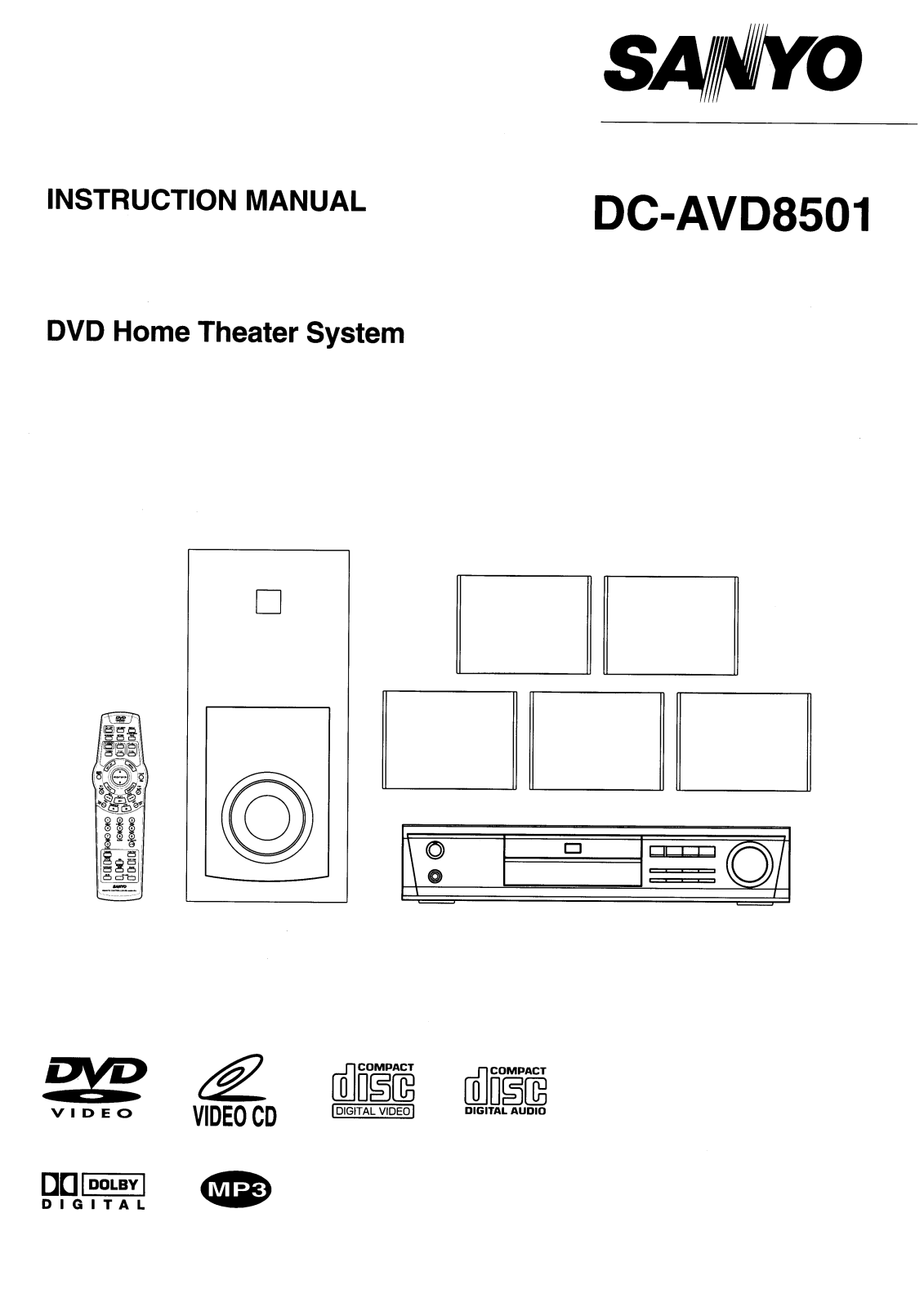
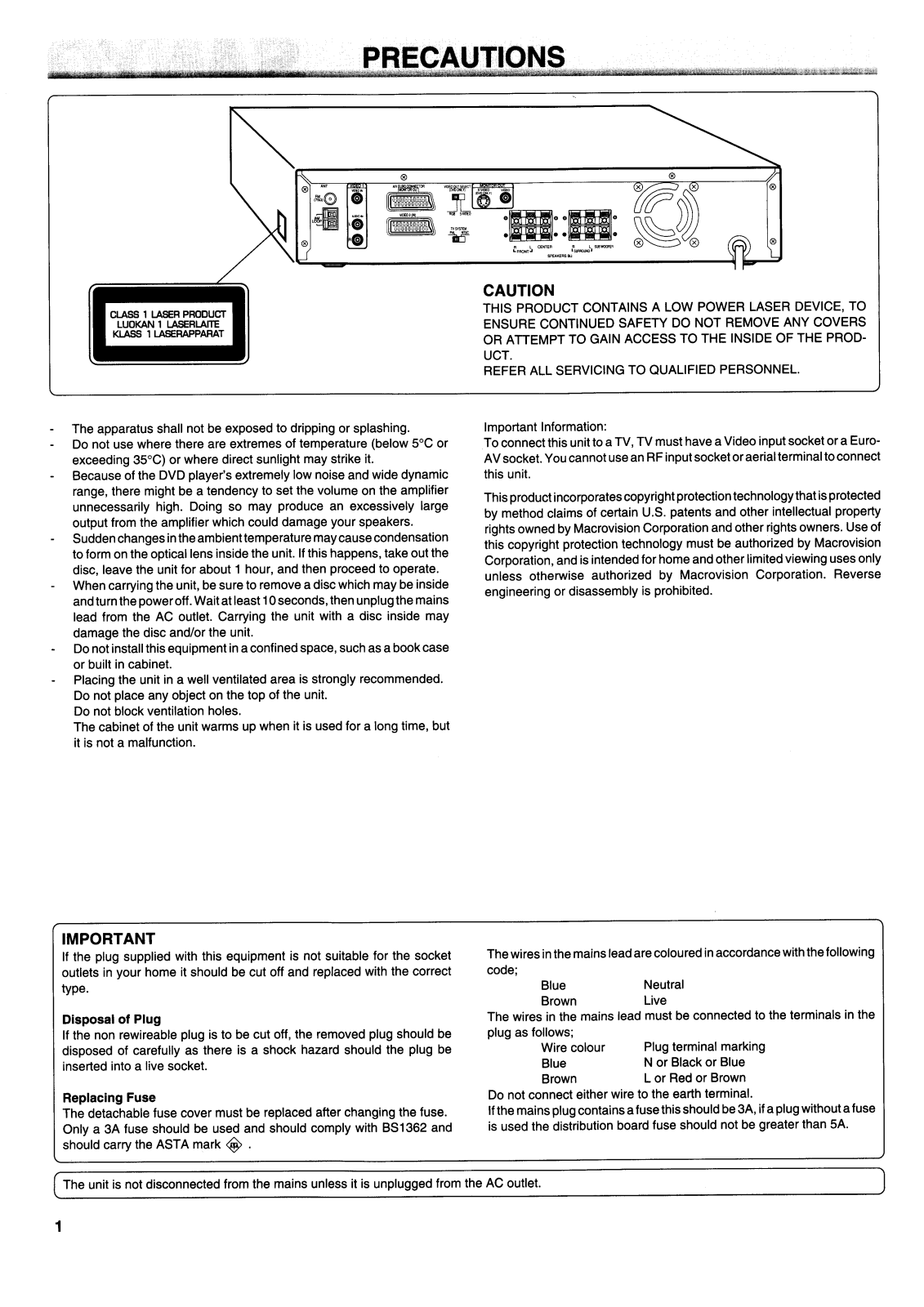
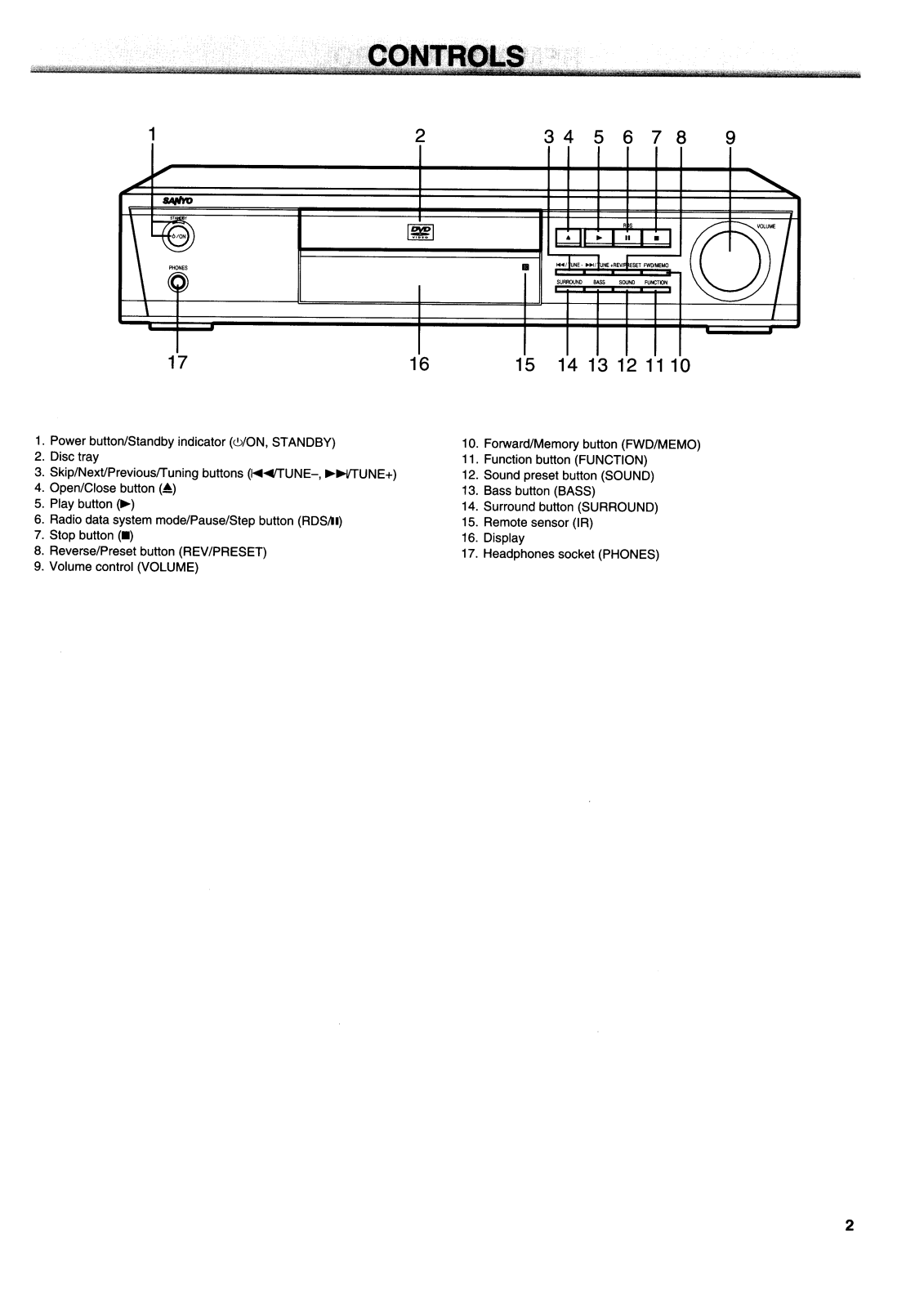
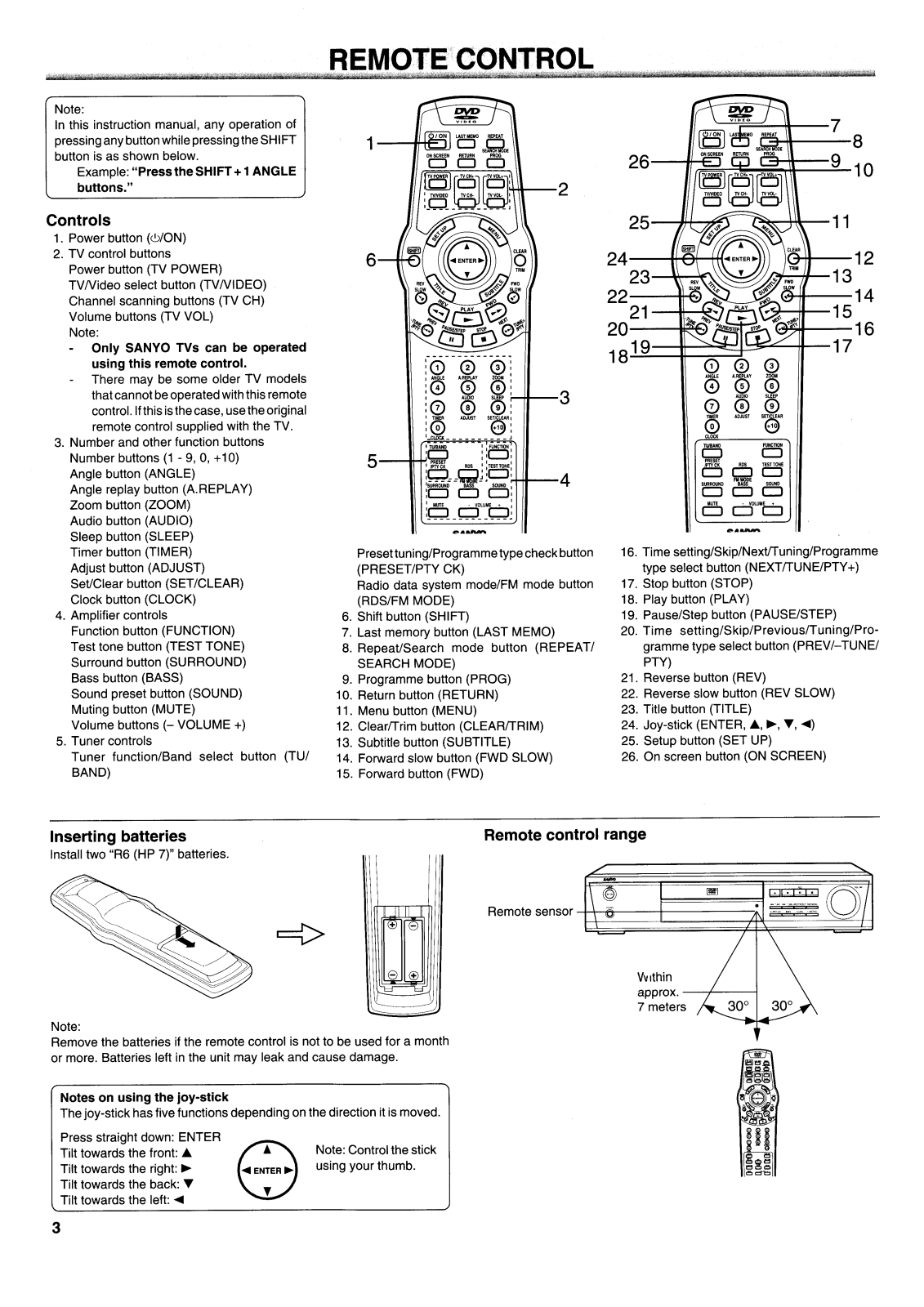
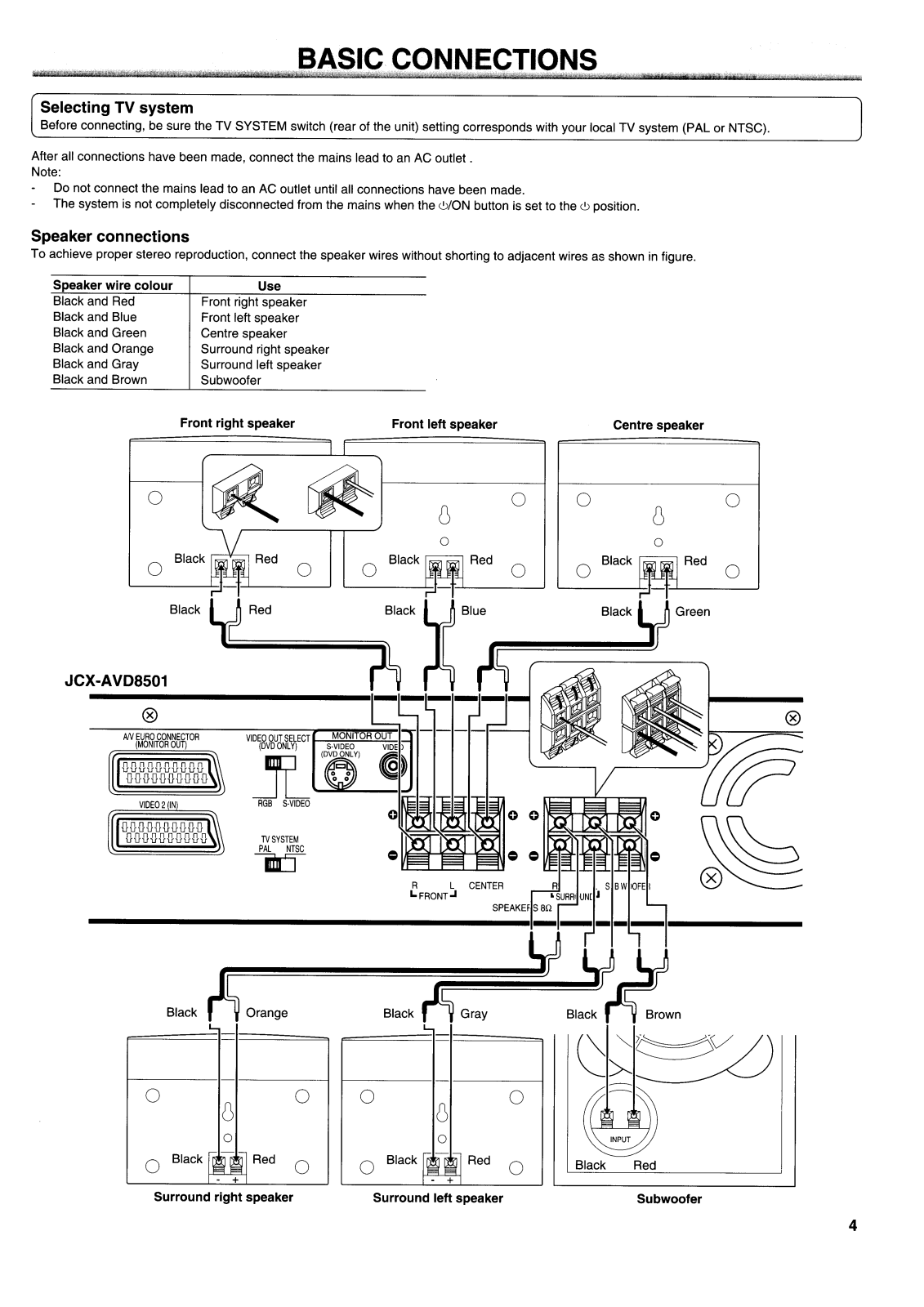
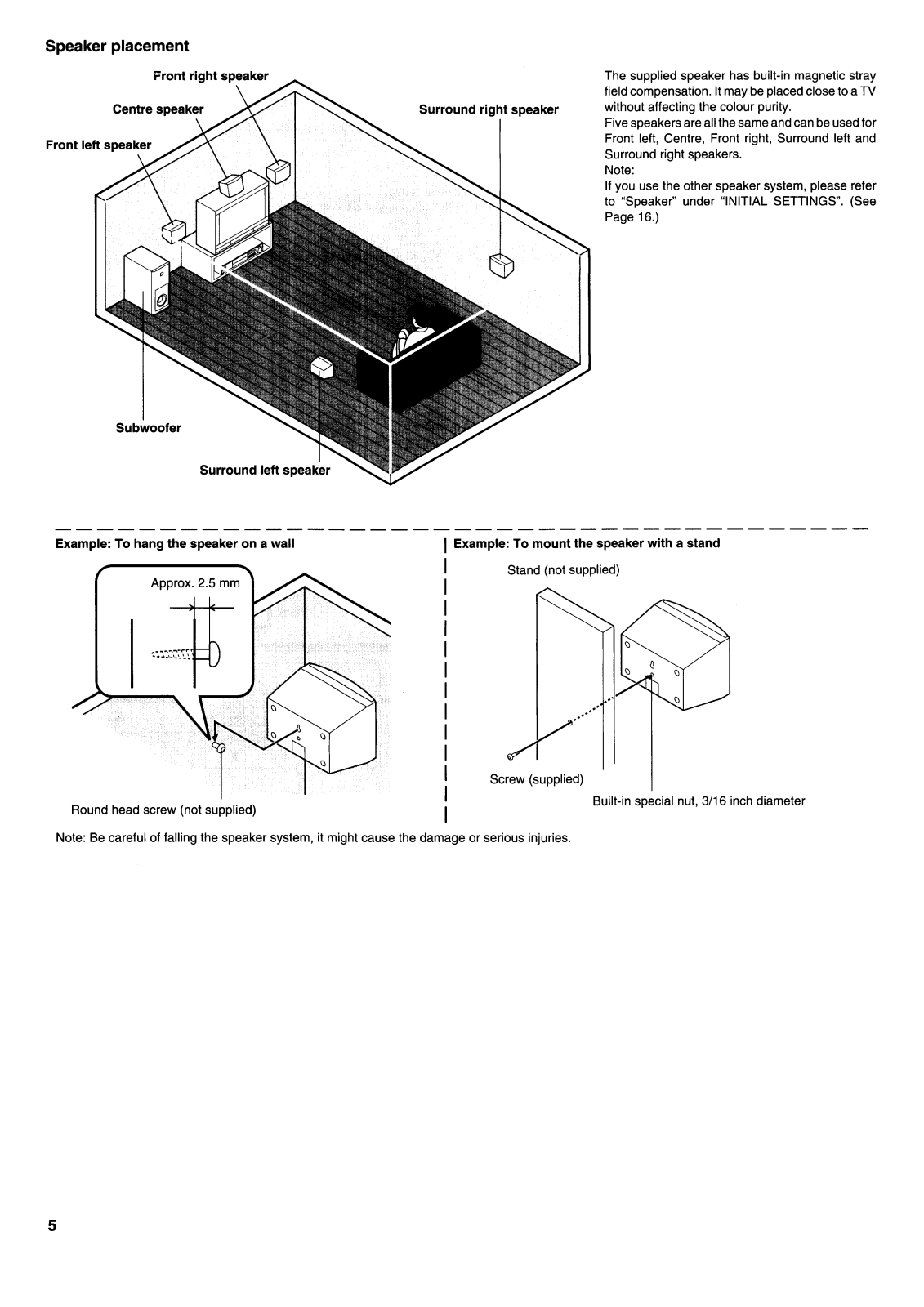
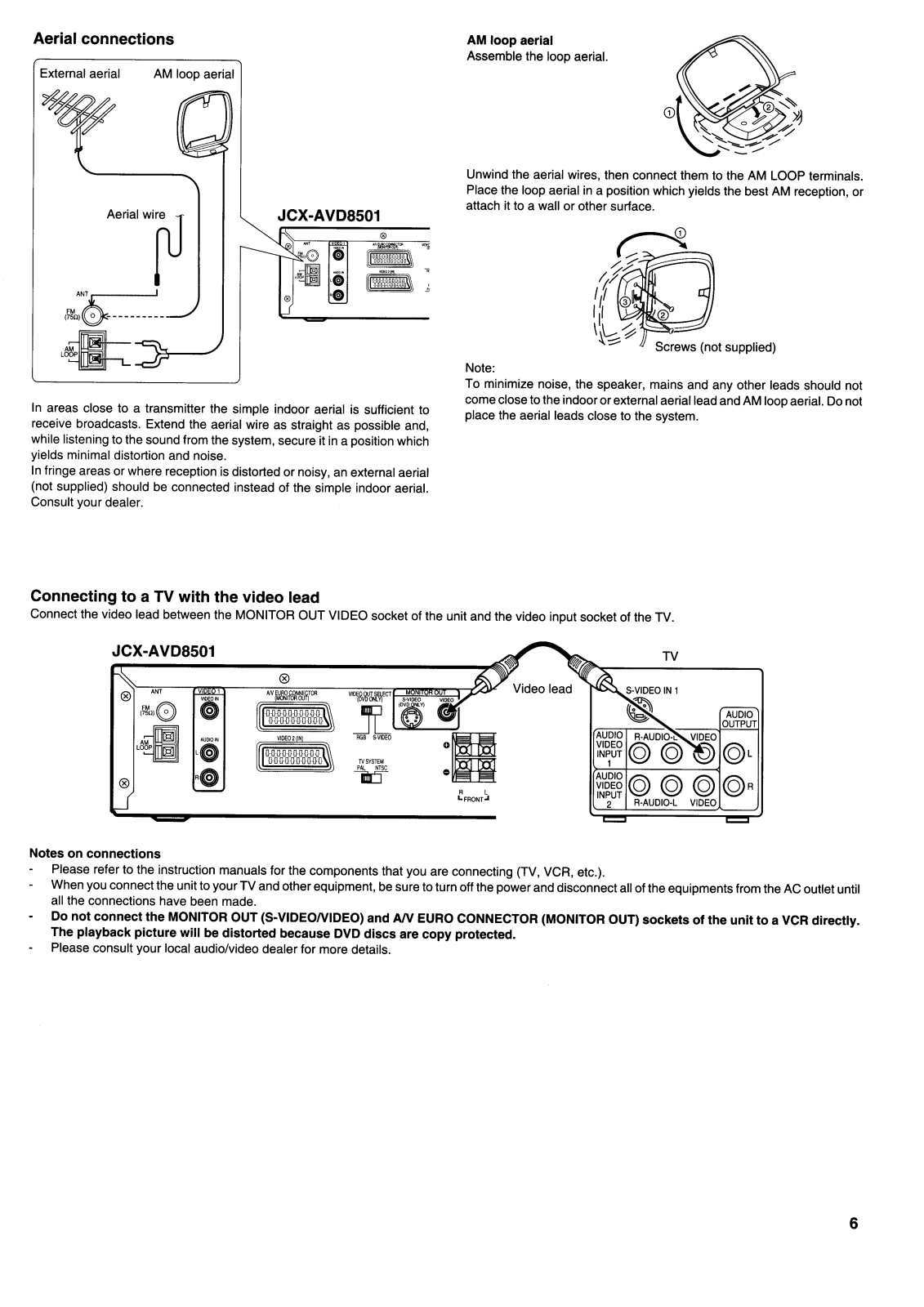
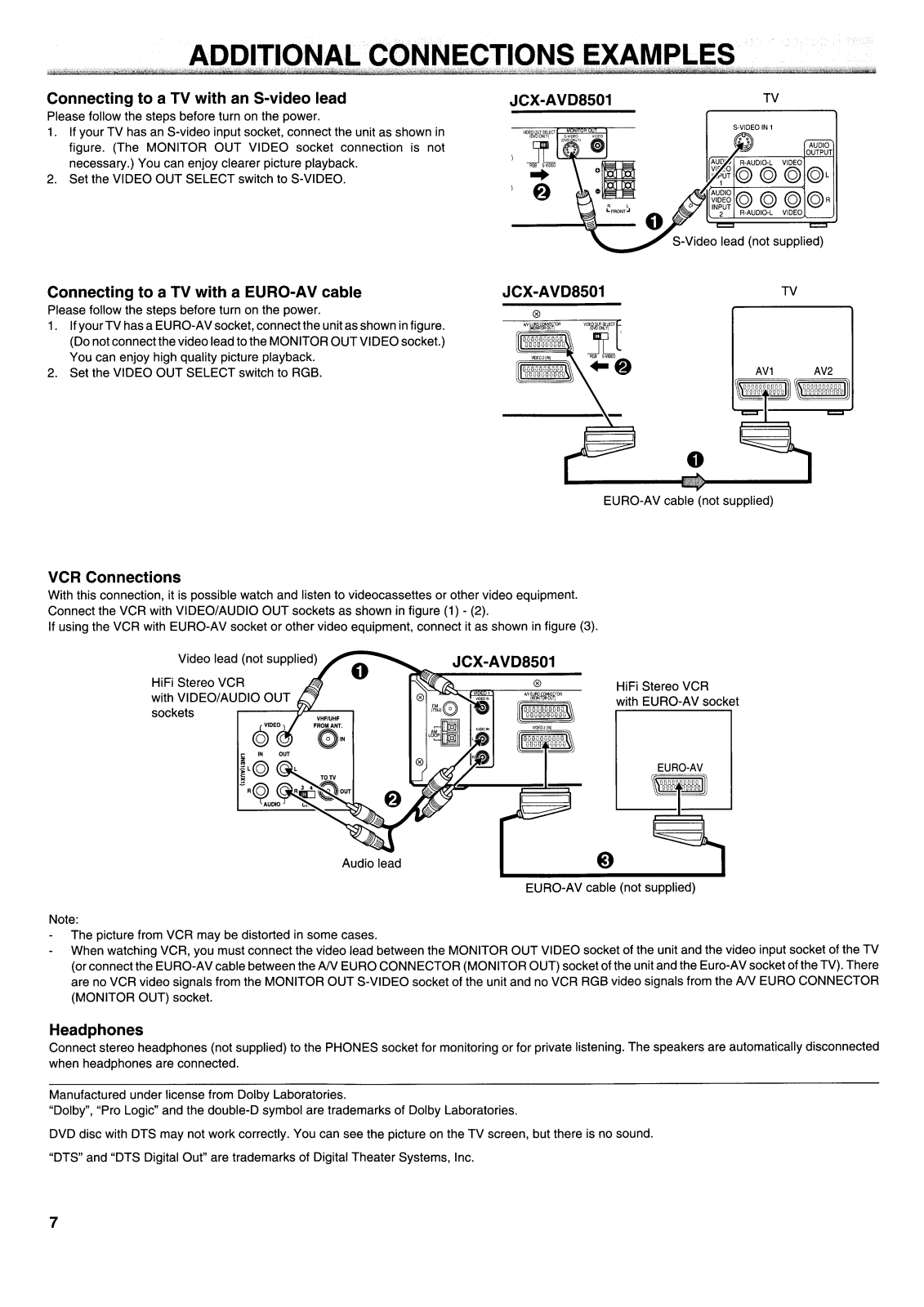










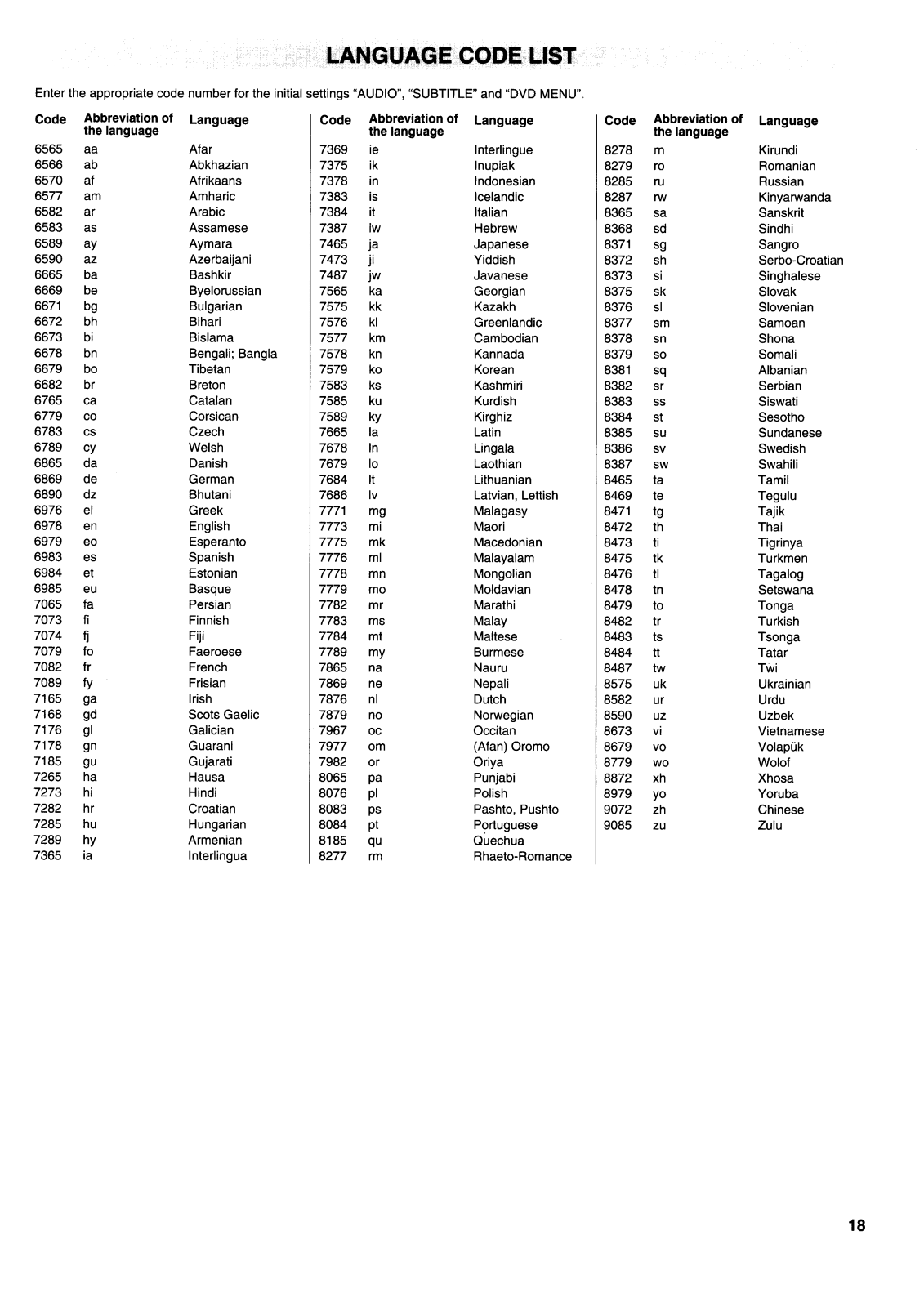





