Page 1
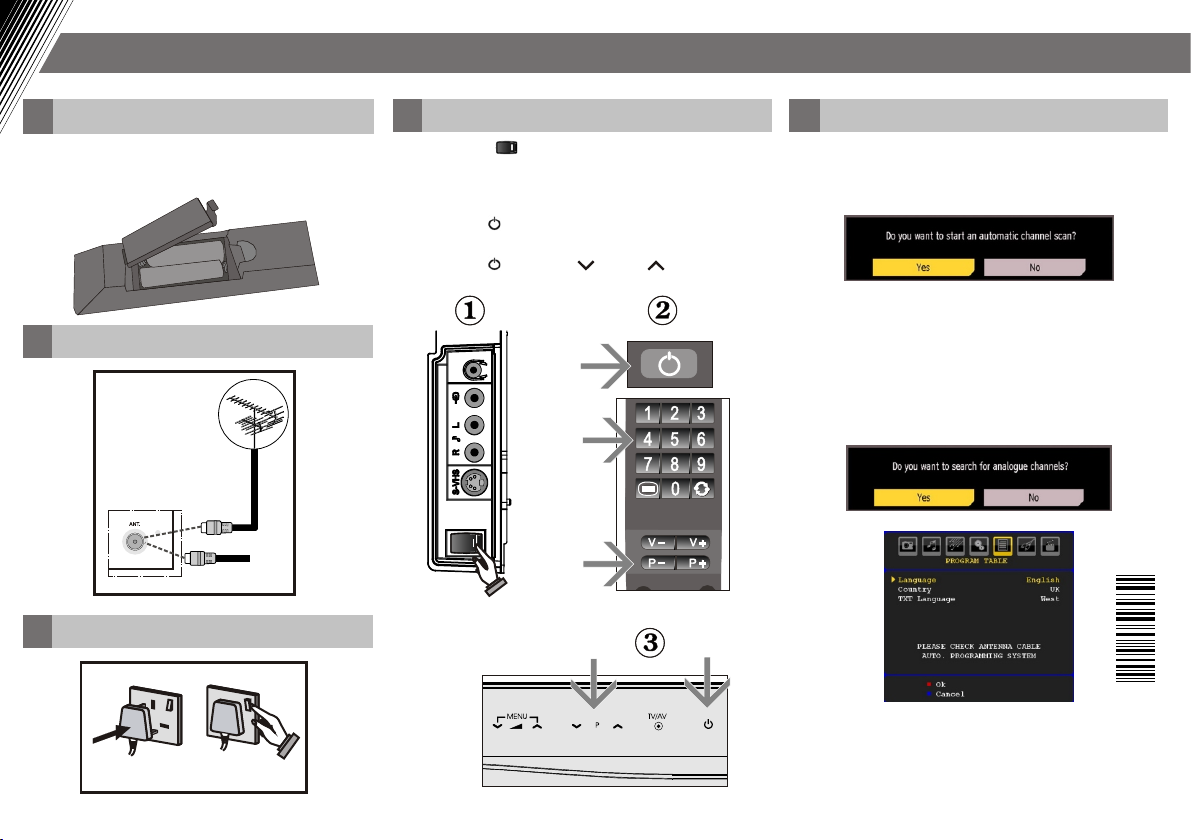
Quick Start Guide
CE32FH08-B
Insert the batteries into the Remote
1
Control
Insert two AAA/R3 or equivalent type batteries
inside. Observe the correct polarity (+/-) when
inserting batteries and replace the battery cover.
+
-
+
Connect the aerial straight to your TV
2
REAR OF THE TV
Connect the TV to the mains socket
3
-
CABLE TV
UK plug
To switch the TV on
4
1. Switch the “ ” button to position “|” so the TV will
switch to standby mode. Then the standby LED
lights up.
To switch on the TV from standby mode either:
2. Press the “ ” button, P+ / P- or a numeric button
on the remote control.
3. Press the “ ” button or P or P button on the
TV.
Start Auto Setup procedure
5
1. When the TV is turned on for the first time, it is in the
digital mode. Because this is the first time the TV is
used, there are no channels stored in the memory
and the following message appears on the screen.
2. Higlight YES by using Left or Right button and
press OK button to start search. This process will
take a few minutes. To cancel searching, you can
press MENU button at any time during the
process.
3. After Automatic search is completed, the following
message asking for analogue channel search
appears on screen.
4. Press OK button to switch analogue mode.
50170286
insert plug...
...and switch on
5. Press Up or Down button to highlight an item and
then use Left or Right button to set. When finished,
press OK or RED button to start analogue search.
After automatic tuning is finalized, programme list
will appear on the screen.
