Page 1
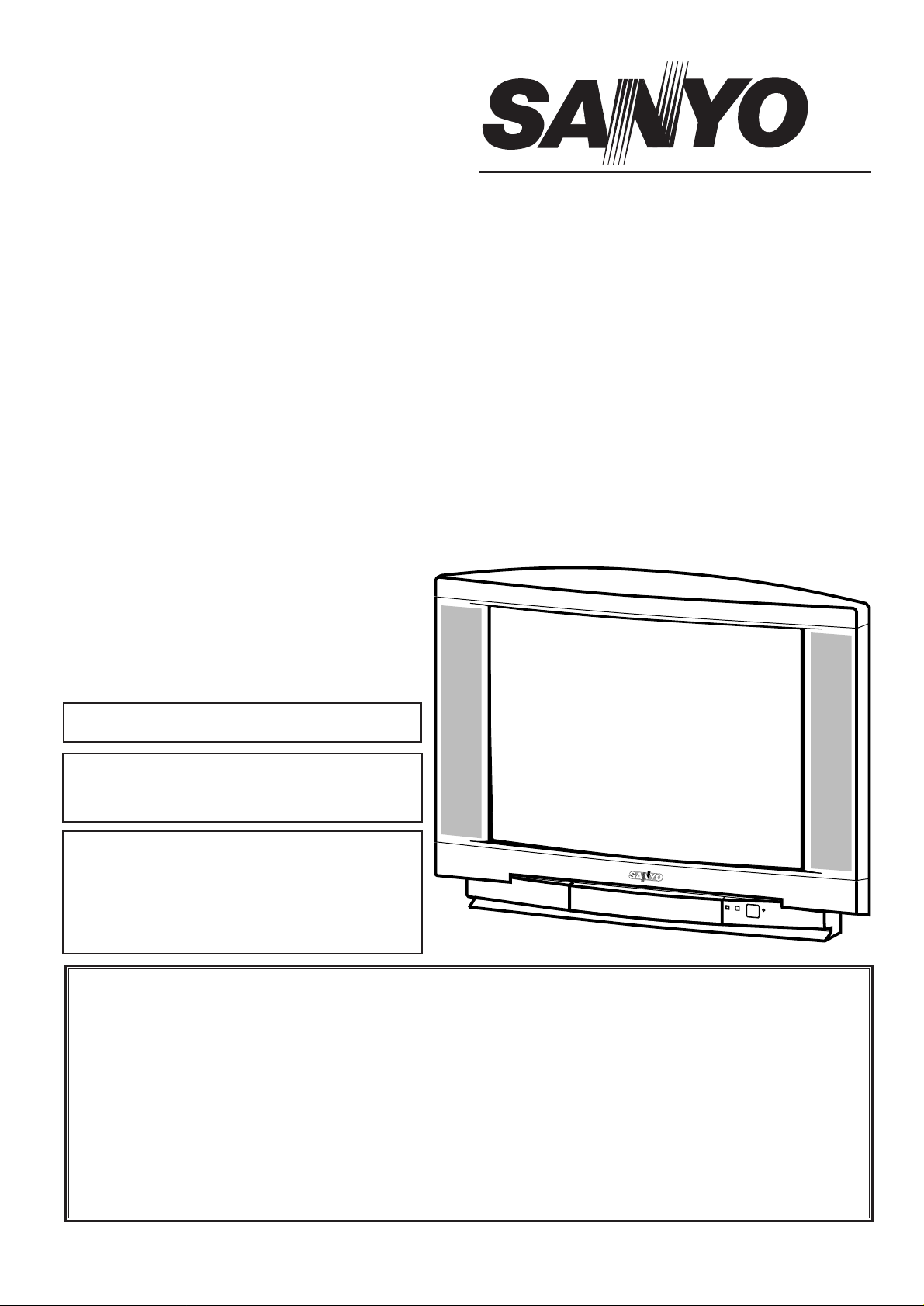
Part No. SKSM0736 C6KZV AUGUST 2004
Colour Television
Service Manual
Model CE21DN9F-C
Service Ref. No. CE21DN9F-C-00
PRODUCT CODE: 111373519
ORIGINAL VERSION: Chassis No. EB8-A
Give complete "SERVICE REF. NO." for parts
order or servicing, it is shown on the rating sheet
on the cabinet back of the TV set.
Note
This TV receiver will not work properly in foreign
countries where the television transmission
system and power source differ from the design
specifications. Refer to the specifications for the
design specifications
CE21DN9F-C
Contents
Safety precautions/Specifications ..................................................................................................................2
Block diagrams ..............................................................................................................................................3
Cabinet Disassembly......................................................................................................................................4
Adjustment and Repair Procedures............................................................................................................5~9
CPU Functions ..............................................................................................................................................................................10~1 1
Component Locations ..................................................................................................................................12
IC Block Diagrams..................................................................................................................................13~15
Pin description of semiconductors................................................................................................................16
Part Description and reading of schematic diagram ....................................................................................17
Cabinet Parts List/TV Stand parts list ..........................................................................................................18
Electric Parts List....................................................................................................................................19~24
Please use Schematic Diagram SKP20460
inserted with this Service Manual.
Page 2
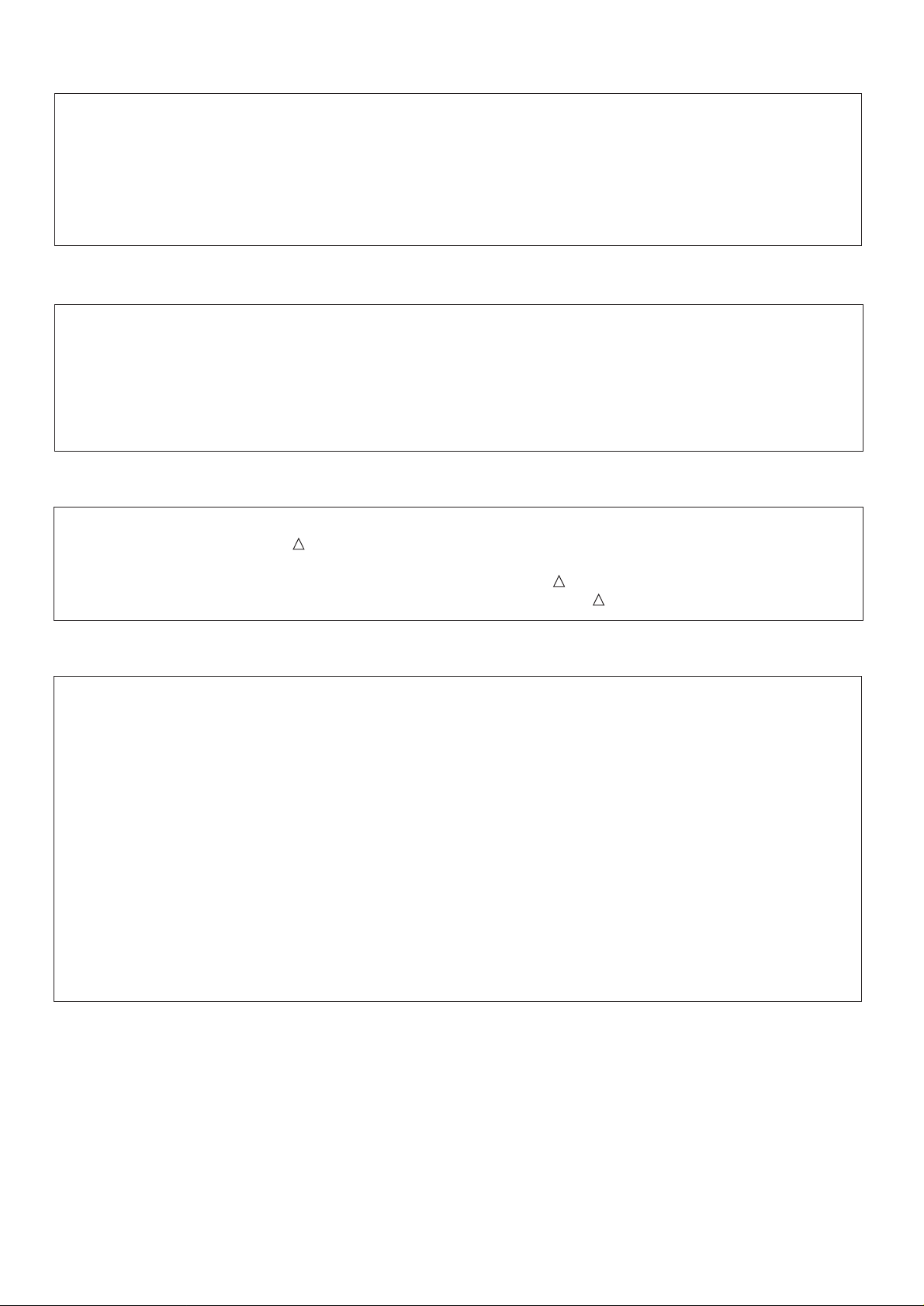
-2-
C6KZV
SAFETY PRECAUTION
X-RADIATION PRECAUTION
The primary source of X-RADIATION in the television receiver is the picture tube. The picture tube is specially
constructed to limit X-RADIATION emissions. For continued X-RADIATION protection, the replacement tube
must be the same type as the original including suffix letter. Excessive high voltage may produce potentially
hazardous X-RADIATION. To avoid such hazards, the high voltage must be maintained within specified limit.
Refer to this service manual, high voltage adjustment for specific high voltage limit. If high voltage exceeds
specified limits, take necessary corrective action. Carefully follow the instructions for +B1 volt power supply
adjustment, and high voltage adjustment to maintain the high voltage within the specified limits.
PRODUCT SAFETY NOTICE
SPECIFICATIONS
Product safety should be considered when a component replacement is made in any area of a receiver.
Components indicated by mark in the parts list and the schematic diagram designate components in which
safety can be of special significance. It is particularly recommended that only parts designated on the parts list in
this manual be used for component replacement designated by mark . No deviations from resistance wattage
or voltage ratings may be made for replacement items designated by mark .
1: An isolation transformer should be connected in the
power line between the receiver and the AC line
when a service is performed on the primary of the
converter transformer of the set.
2: Comply with all caution and safety-related notes
provided on the cabinet back, inside the cabinet, on
the chassis or the picture tube.
3: When replacing a chassis in the cabinet, always be
certain that all the protective devices are installed
properly, such as, control knobs, adjustment covers
or shields, barriers, isolation resistor-capacitor networks
etc. Before returning any television to the customer,
the service technician must be sure that it is completely
safe to operate without danger of electrical shock.
Power source AC 220~240V, 50Hz
Television system B/G, D/K, I, L/L’
Colour system PAL/NTSC4.43 (PAL/NTSC4.43/NTSC3.58 IN AV MODE)
Receiving channel UHF: #21~69
VHF: E2-E12, F2-F10, R1-R12
CATV: X, Y, Z, S1-S41, B-Q
Aerial input impedance 75ohm
Rear AV terminal
AV1: CENELEC standard
INPUT: Composite video, RGB and Audio L/R
OUTPUT: TV-output with composite video and audio L/R
AV2: CENELEC standard
INPUT: Composite video, RGB, S-VHS and Audio L/R
OUTPUT: Monitor output with composite video and Audio L/R
Sound output(Music) 5W x 2
Dimensions (WxHxD) 612x 476 x 482mm
Weight 21 Kg
!
!
!
Page 3
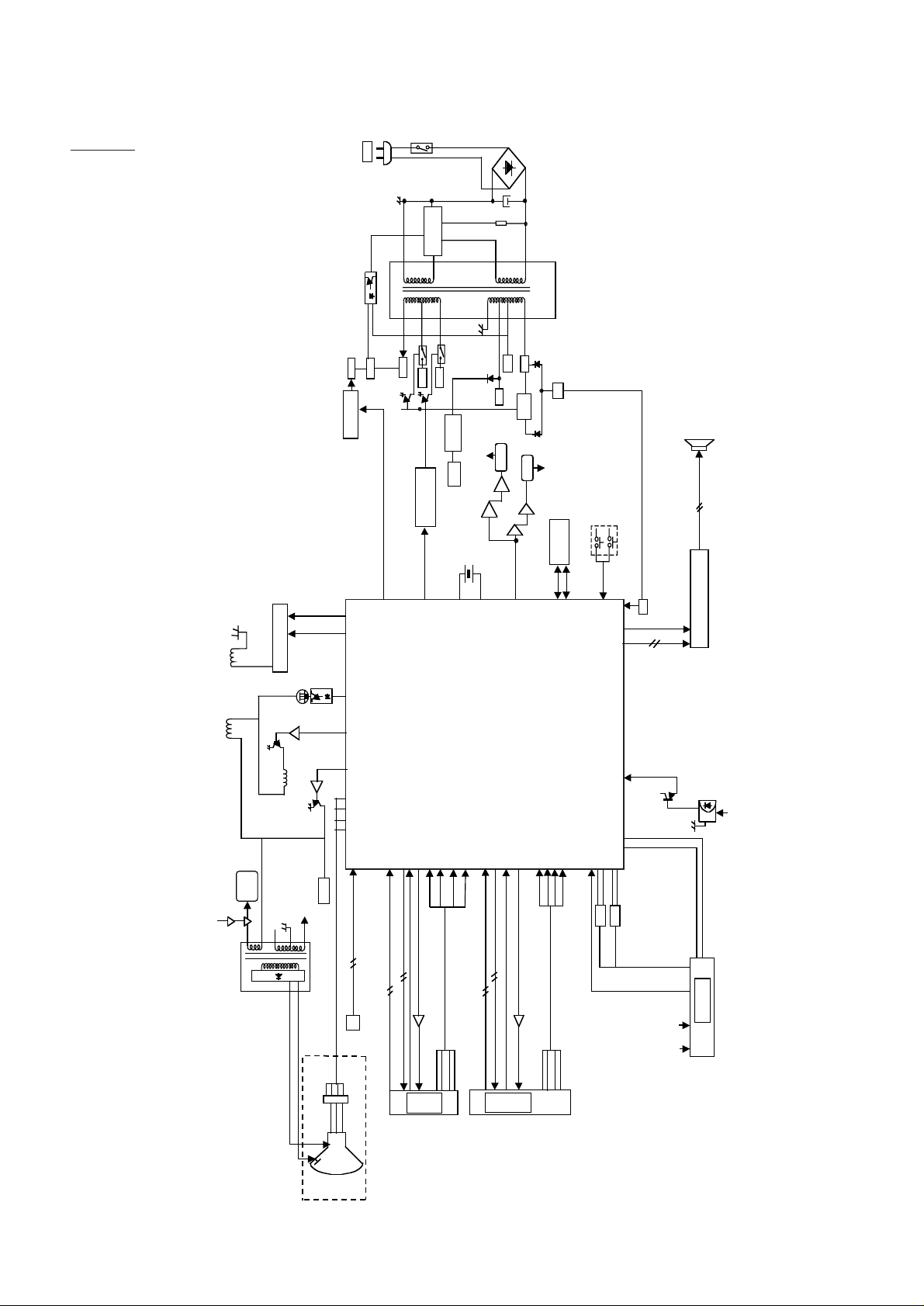
-3-
C6KZV
BLOCK DIAGRAM
This is a diagram for all models and therefore differs slightly from the actual block diagram.
Outline
SW601
AC
C609
TN6Q04
IC601
SCAN COIL
VERTICAL
HORIZONTAL
SCAN COIL
V-OUTPUT
LA78045
Q461
IC501
Q462
L462
L461
Q432
D441
Q431
PIN 106
22 23
128
2
Q439
D610
Q675
Q641
St-BY UOC
106
6
84 85 86
Q642
Q625
145v
Q651
+14v
-14v
Q682
IC666
3v3
ON/OFF
UOC PIN 107
107
D671
3v3 St-By
TO UOC PINS
93 & 96
X201
10
11
UOC
7v
1V8_2
Q203
25v
4
Q204
14
14v
1
5v
2
IC645
1V8_1
Q202
Q201
CONVERTER
T611
P.F
3,100,117,118,124
TO UOC PINS
I
IC801
MEMORY
2
C BUS CONTROL
9
9
12031127
60 61
97
108 109
KEY SW
SPEAKER
SP901
SP902
IC001
AUDIO AMPLIFIER
PF
Q866
5
A1901
RC RECEIVER
ON/OFF CONTROL
CPU PIN 106
Q402
Q403
To CRT
200v
Q401
145V
CRT
Heater
T451 FLYBACK
SCREEN & FOCUS
H.V
IK
K1101
BOUT
IC7 01
515354
AV3 AUDIO L/R & VIDEO IN
GOUT
R OUT
PICTURE TUBE
49
50
58
62
63
SCART 2 AUDIO L/R OUT
SCART 2 AUDIO L/R IN
48
SC_2 VIDEO IN
K1002
SCART 2
75
72
71
70
SC_2 VIDEO OUT
SC_2 R-IN
SC_2 B- IN
SC_2 G -IN
SC_2 FB -IN
Q1003
Q1004
553435
36
37
SCART 1 AUDIO L/R IN
SCART 1 AUDIO L/R OUT
K1001
SCART 1
SC_1 VIDEO IN
43
SC_1 VIDEO OUT
Q1001
Q1002
807978
77
SC1 FB IN
SC_1 R-IN
SC_1 G-IN
SC_1 B-IN
30
29
X122
25
X121
SIF IN
24
IF IN
TUNER
A101
5v30v
Page 4
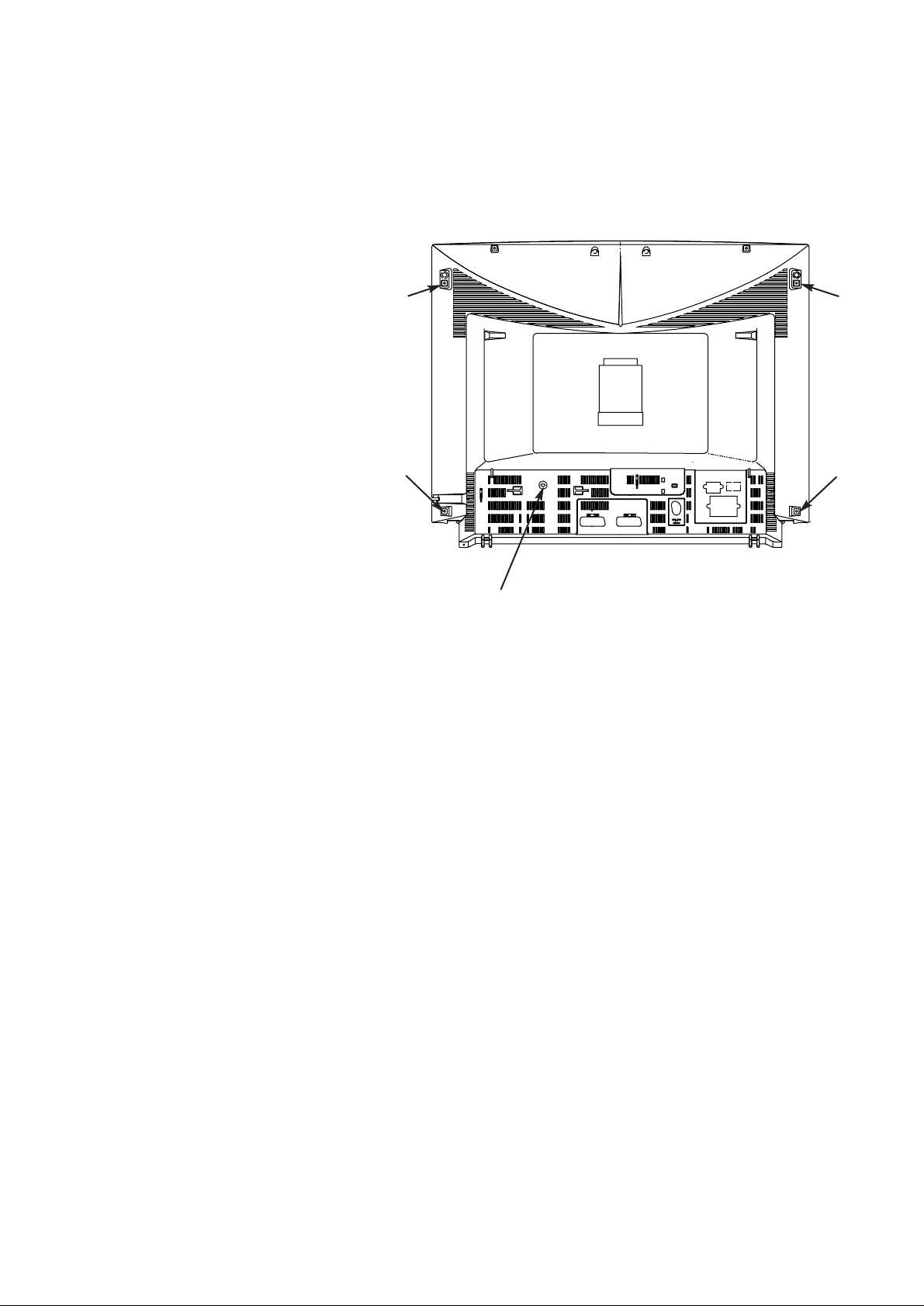
-4-
C6KZV
CABINET DISASSEMBLY
CABINET BACK DISASSEMBLY
1. Remove 5 screws(A) for 21”
2. Pull out the cabinet back.
(A)
(A)
(A)
(A)
(A)
Page 5
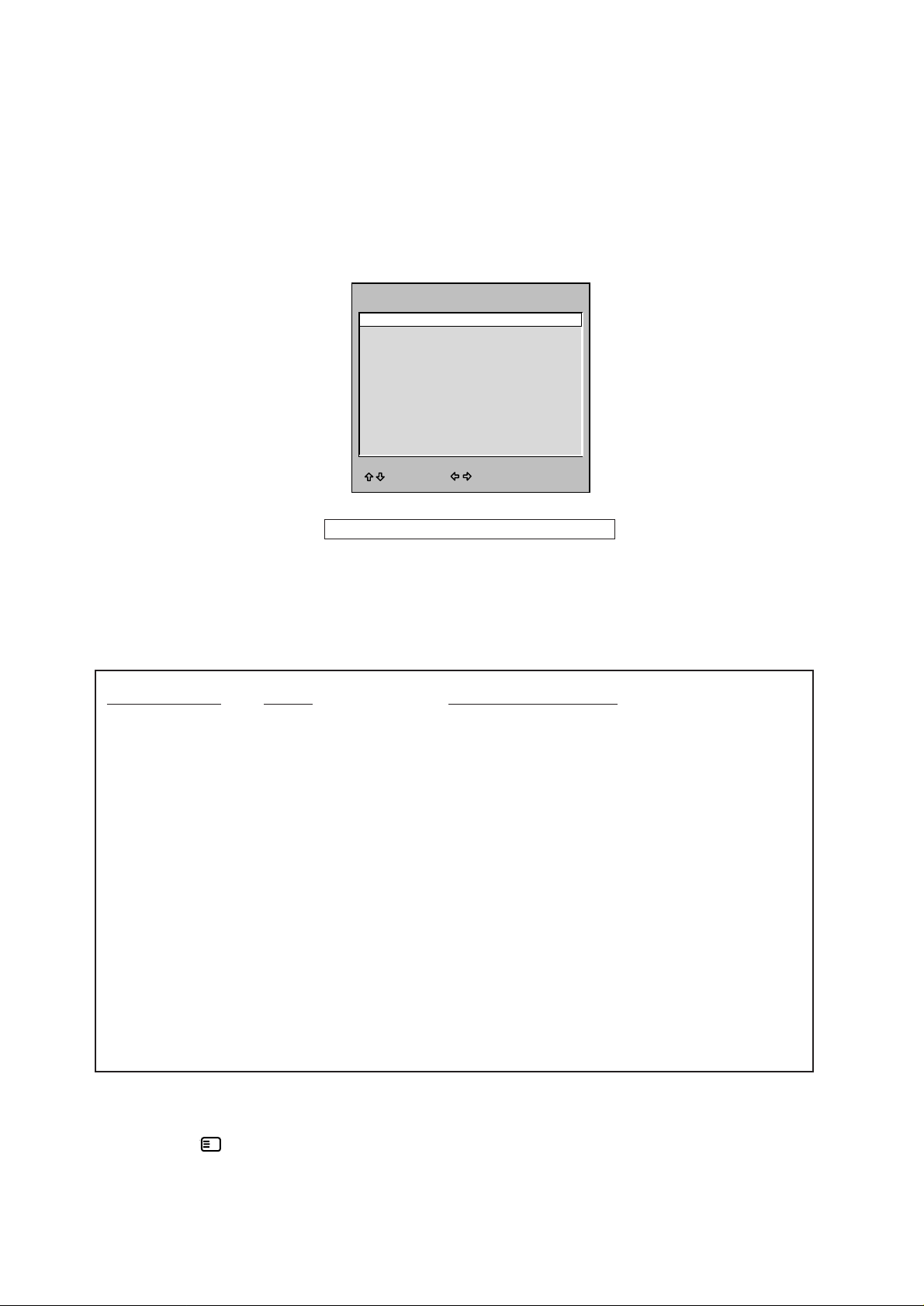
-5-
C6KZV
OPTION SETTING
[After replacing the Memory IC (IC801)]
The memory IC, IC801, stores the option data of TV set and service adjustments data for each circuit, therefore,
when the memory IC is replaced, it should be programmed to the following settings and “SERVICE ADJUSTMENT”
on pages 6 to 9.
To enter to the Option Mode
+ Press and hold the F/OK button on the remote control and P▼ button on the front panel of the TV. The option
window will appear on the screen.
To set the Option Mode
+ Highlight the desired option item by using the P▲ or P▼ button .
+ To switch the option mode, use the Volume - (LEFT) or Volume + (RIGHT) button.
+ The data which is set in the option mode is stored into the memory IC automatically.
The following table shows the available option items and default setting mode.
Exit from the Service Mode
+ Press the MENU button.
Option Mode Mode Description & Note
SORT MODE SORTING or Tuning mode, default “SORTING”
TUNING
P & P ON or OFF Plug & Play mode, default “ON”
WEL. TEXT ON or OFF Display message when first set up, default “ON”
AUTO VOLUME ON or OFF Auto volume default “OFF”
SURROUND ON or OFF Surround sound default “OFF”
VIRT SUB WOOFER ON or OFF Virtual Sub Woofer default “ON”
COUNTRY UK or IRE or TV system, default “B/G, D/K, I, L/L’”
BG/DK / I / LL’
WIDE ON or OFF Wide mode, default “OFF”
AV3 ON or OFF Front AV disable, default “OFF”
TEXT NO SIGNAL ON or OFF Disables Text when no signal, default “ON”
AFC ON or OFF Auto Frequency Control default “OFF”
OPTION MODE FOR CE21DN9F-C-00
i
OPTION
SORT MODE SORTING
P&P ON
WEL. TEXT ON
AUT O VOLUME OFF
SURROUND OFF
VIRT SUB WOOFER ON
COUNTRY B/G, D/K, I, L/L'
WIDE ON
AV3 OFF
TEXT NO SIGNAL ON
AFC OFF
ADJUST : EXIT : RECALL
Page 6
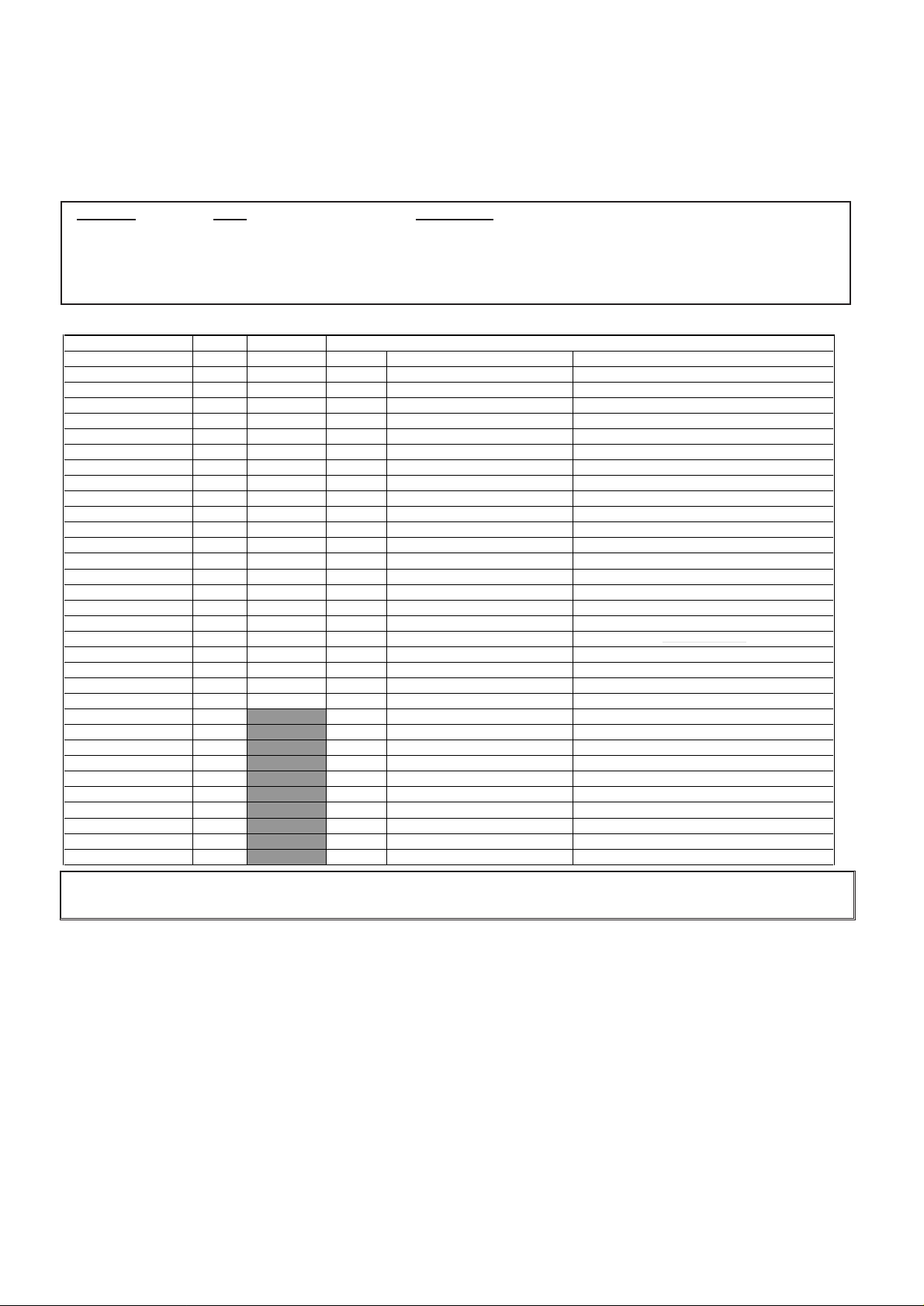
-6-
C6KZV
SERVICE ADJUSTMENTS
After replacing the Memory IC (IC801)]
The memory IC, IC801, stores the service adjustments data for each circuit, therefore, when the memory IC is
replaced, it should be programmed by using “OPTION SETTING” on previous page and the following adjustments.
ADJUSTABLE SERVICE ADJUSTMENT
Item No. OSD Description
7 VG2 Screen adjustment
151 WPR - N R - Drive adjustment
152 WPG - N G - Drive adjustment
304 AGC Take Over AGC adjustment
314 TXT - H - POS OSD Positioning adustment
IMPORTANT NOTICE
Do not attempt to adjust service adjustments not listed above otherwise it may cause loss of performance and product safety.
GEOMETRY SERVICE DATA
Service Item Number. Symbol 1 Symbol 2
13
14 A02
15 A03
16 A04
17 A05
18 A06
19 A07
20 A08
21 A09
22 A10
23 A11
24 A12
25 A13
26 A14
27 A15
28 A16
29 A17
30 A18 H BLK SW
31 A19 H BLK L
32 A20 H BLK R
33 A21 OSVE
34 A22 EVB
35 B02
36 B09
37 B10
38 B11
39 B12
40 B13
41 B14
42 B15
43 B16
44 B17
A01
Track. mode 50Hz Full
Vert. Zoom 50Hz Full
Vert. Slope 50Hz Full
Vert. Shift 50Hz Full
Vert. Ampl. 50Hz Full
S-Corr. 50Hz Full
V.Lin.Ctrl. 50Hz Full
V.Linearity 50Hz Full
EW Width 50Hz Full
Hor. Shift 50Hz Full
EW Parabola 50Hz Full
Trapezium 50Hz Full
UC Parabola 50Hz Full
LC Parabola 50Hz Full
Hor. Bow 50Hz Full
Parallel 50Hz Full
Vert. Scroll 50Hz Full
Vert. Zoom 50Hz Natural / or 4:3 squeeze mode
EW Width 50Hz Natural / or 4:3 squeeze mode
Hor. Shift 50Hz Natural / or 4:3 squeeze mode
EW Parabola 50Hz Natural / or 4:3 squeeze mode
Trapezium 50Hz Natural / or 4:3 squeeze mode
UC Parabola 50Hz Natural / or 4:3 squeeze mode
LC Parabola 50Hz Natural / or 4:3 squeeze mode
Hor. Bow 50Hz Natural / or 4:3 squeeze mode
Parallel 50Hz Natural / or 4:3 squeeze mode
Vert. Scroll 50Hz Natural / or 4:3 squeeze mode
Frequency Wide Mode
50Hz Full
50Hz Full
50Hz Full
50Hz Full
50Hz Full
Explanation
Track. Mode(HCO)
Vertical zoom
Vertical slope
Vertical shift
Vertical amplitude
S-correction
V.Lin.Ctrl.
V.Linearity
EW width
Horizontal shift
EW parabola/width
EW trapezium
EW upper corner parabola
EW lower corner parabola
Horizontal bow
Horizontal parallelogram
Vertical Scroll
RGB blanking mode
Timing of wide blanking front(WBF)
Timing of wide blanking rear(WBR)
Black current measuring lines in overscan
Extended vertical blanking
Vertical zoom
EW width
Horizontal shift
EW parabola/width
EW trapezium
EW upper corner parabola
EW lower corner parabola
Horizontal bow
Horizontal parallelogram
Vertical Scroll
Page 7
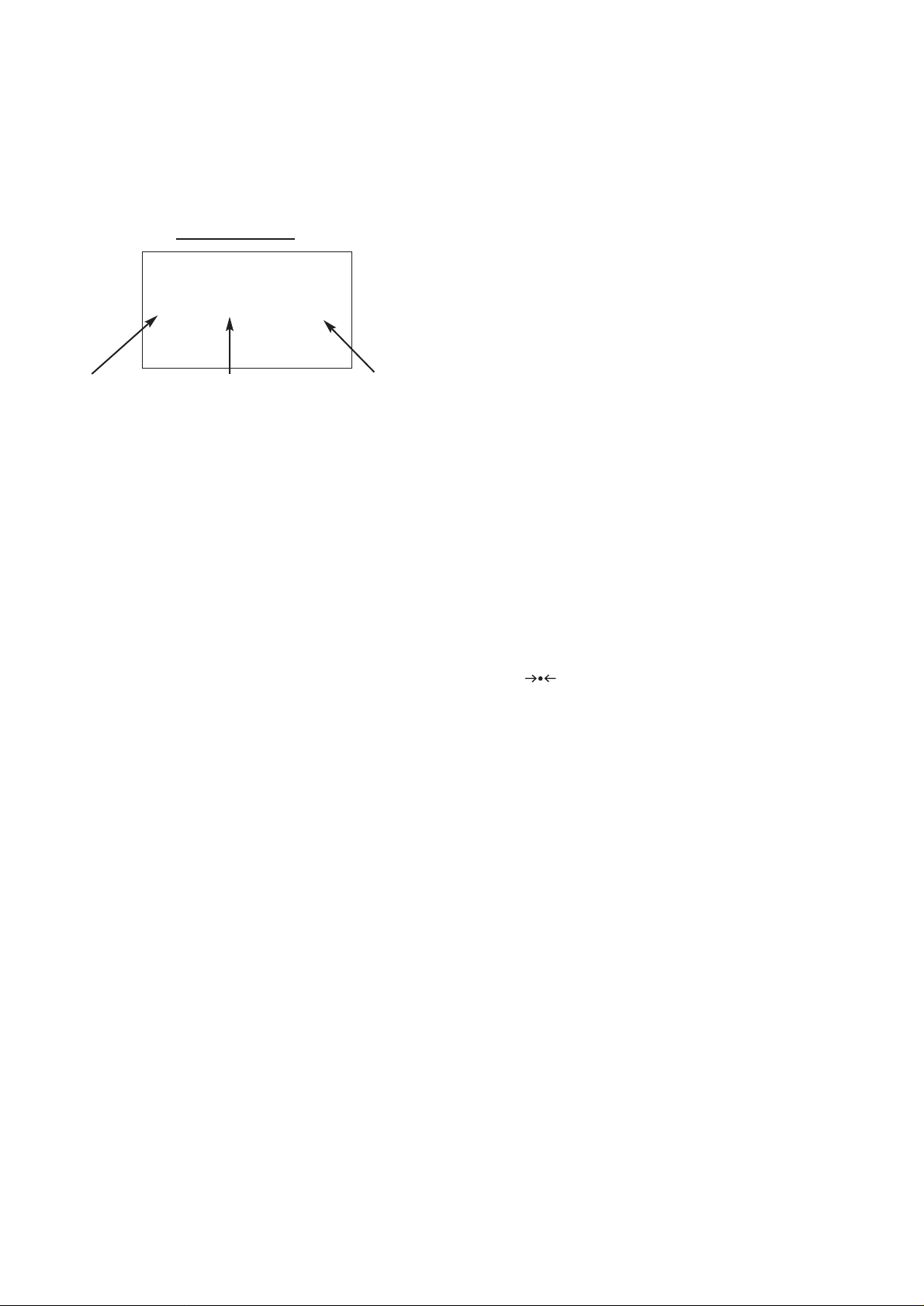
-7-
C6KZV
To enter to the Service Mode
+ Press and hold the GREEN button on the remote control and then press the P▼ button on the cabinet.
To select the service item and change data value
+ To select the adjustment item, use the P▲ or P▼ button.
+ To change the service data, use the Volume -(LEFT) or Volume + (RIGHT) button.
+ The data which is set in the service mode is stored into the memory IC automatically.
SERVICE MODE
SERVICE SERVICE SOFTWARE
ITEM ITEM VERSION
NUMBER DESCRIPTION
Exit from the Service Mode
+ Press the MENU button or turn off the TV set by using the Mains switch.
INITIALISATION OF MEMORY IC
To initialise the memory IC (IC801), press and hold the NORMAL button on the remote control, then press
the P▼ button on the front panel of the TV set. The tv set will switch into standby mode. Turn the Mains switch Off
and On, then switch on from standby. The initialisation is now completed.
When initialised the memory IC and all of the setting data (option data and service adjustment data) stored in the IC
are reset to the default value. It is necessary to set the option settings and readjust the service adjustments listed in
this manual and to re-tune all the channels.
SERVICE
000 EB8A 3_52
Page 8
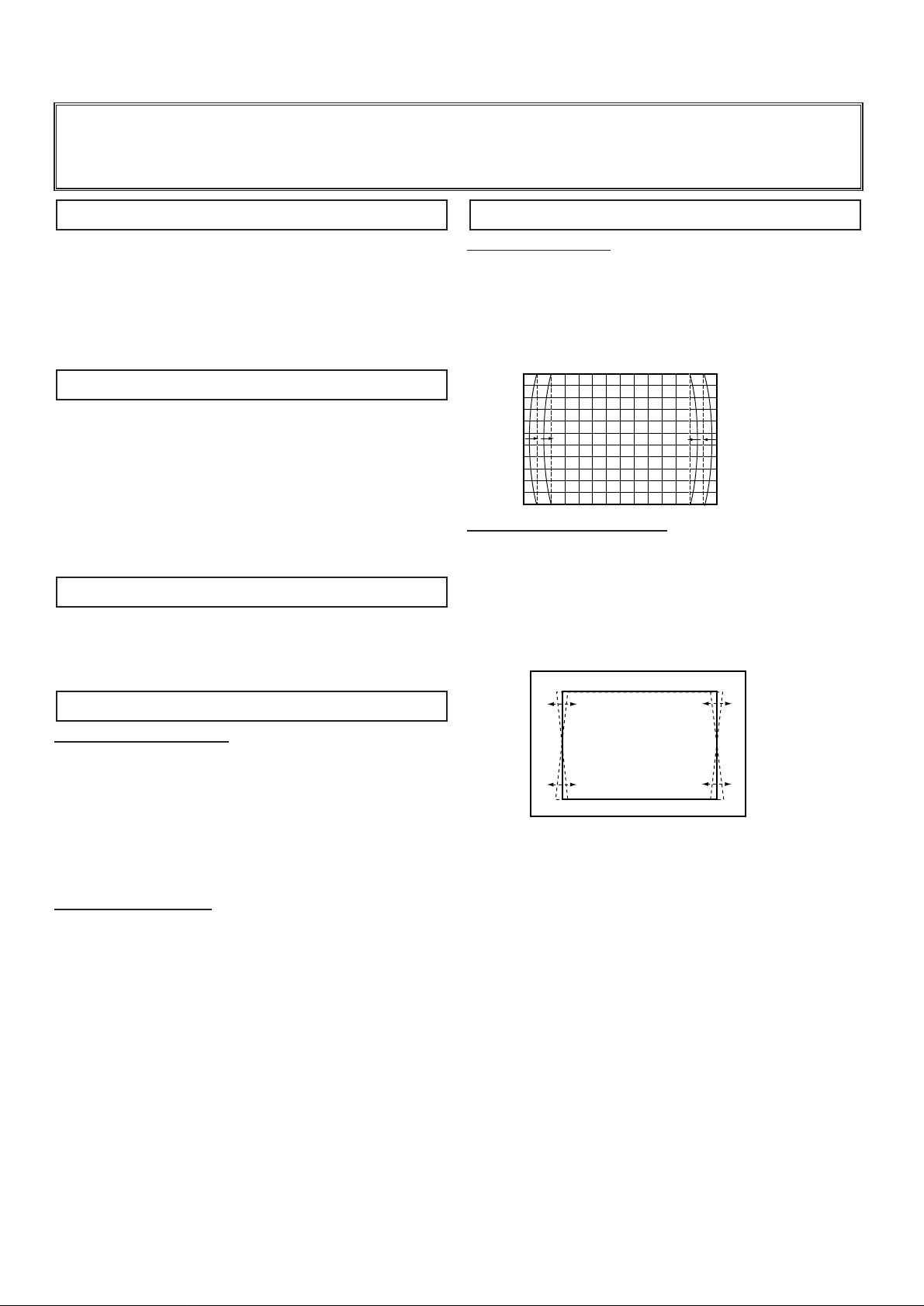
-8-
C6KZV
ADJUSTMENTS
IMPORTANT NOTICE
Do not attempt to adjust the following service adjustments except when adjustments are required in servicing
otherwise it may cause loss of performance and product safety.
1. Receive white raster pattern.
2. Set controls to normal.
3. Connect digital voltmetre to test point TP-B and GND.
4. Adjust voltage to 115 ±0.5V by using VR641.
1. Input and tune an RF signal which is UHF to the clearest station.
2. Connect digital voltmetre to test point TP-A and GND.
4. Enter the service mode and select item no. 304. AGC
TAKE OVER
5. Press the LEVEL+ or LEVEL - button to adjust volt-
age to be 3.2Vdc.
By using FOCUS VR, adjust focus control for well
defined scanning lines.
SCREEN ADJUSTMENT
1. Receive black and white pattern.
2. Enter the service mode and select item no. 7. VG 2
3. Turn screen VR from min to max. OSD will change
from below to above. Turn back until below appears
and then stop turning.
DRIVE ADJUSTMENT
6. Select item no.151. WPR - N (R-Drive) or 152. WPG -
N (G-Drive) and adjust both initially to 20.
7. Change data value of each item by using LEVEL + or
LEVEL - button to obtain the proper white balance.
PCC ADJUSTMENT
1. Receive cross hatch pattern and set screen mode to
“FULL”.
2. Enter the service mode and select item no. 23. EW
PARABOLA
3. Press the LEVEL+ or LEVEL - button to adjust the
vertical line to be straight.
TRAPEZOID ADJUSTMENT
1. Receive cross hatch pattern and set screen mode to
“FULL”.
2. Enter the service mode and select item no. 24.
TRAPEZIUM
3. Press the LEVEL+ or LEVEL - button to correct the
trapezum distortion of the vertical line.
PCC ADJUSTMENT
GREY SCALE ADJUSTMENT
FOCUS ADJUSTMENT
AGC ADJUSTMENT
+ B VOLTAGE ADJUSTMENT
Page 9

-9-
C6KZV
CORNER ADJUSTMENT
1. Receive cross hatch pattern and set screen mode to
“FULL”.
2. Enter the service mode and select item no. 25. UC
PARABOLA for top corner adjustment OR item no.
26. LC PARABOLA for bottom corner adjustment.
3. Press the LEVEL+ or LEVEL - button to correct the
distortion of the vertical line around the corners.
HORIZONTAL CENTRING ADJUSTMENT
1. Receive circular pattern and set screen mode to
“FULL”.
2. Enter the service mode and select item no. 22. HOR.
SHIFT.
3. Press the LEVEL+ or LEVEL - button to adjust the
horizontal centre.
HORIZONTAL WIDTH ADJUSTMENT
1. Receive circular pattern and set screen mode to
“FULL”.
2. Enter to the service mode and select item 21. EW
WIDTH.
3. Press the
LEVEL+ or LEVEL - button to adjust the
horizontal width.
1. Receive circular pattern and set screen mode to
“FULL”.
2. Set controls for brightness and contrast to maximum.
3. Connect high-voltage meter to the anode of CRT and
GND.
4. Confirm that voltage is 26 kV ±1.0kV at maximum
beam current 1.2mA ± 0.05
VERTICAL CENTRING ADJUSTMENT
1. Receive circular pattern and set screen mode to
“FULL”.
2. Enter the service mode and select item no.16.VERT
SHIFT.
.3 Press the LEVEL+ or LEVEL - button to adjust the
vertical centre.
VERTICAL HEIGHT ADJUSTMENT
1. Receive circular pattern and set screen mode to
“FULL”.
2. Enter the service mode and select item no. 17. VERT
AMPL.
3. Press the LEVEL+ or LEVEL - button to adjust the
vertical height.
1. Receive circular pattern and set screen mode to
“FULL”.
2. Enter the service mode and select item no. 314. TXT H - POS.
3. Press the
LEVEL+ or LEVEL - button to adjust
proper OSD positioning.
OSD POSITIONING ADJUSTMENT
VERTICAL ADJUSTMENT
HIGH-VOLTAGE CONFIRMATION
HORIZONTAL ADJUSTMENT
314 TXT - H - POS 7
Page 10

-10-
C6KZV
CPU PORT FUNCTIONS
Pin No Function Name Function In/Out
1 VSS Gnd -2 VSS Gnd
3 1v8_1 1.8v Supply -4 3v3 3.3v Supply -5 Vref 3.3v Reference -6 Vref V Ref Gnd -7 Vref 3.3v Reference -8 Vref V Ref Gnd --
9 Vref 3.3v Reference -10 XTAL IN Clock Oscillator In
11 XTAL OUT Clock Oscillator Out
12 Vss Gnd -13 Vguard sw -14 Dec Dig 1.8v source supply Out
15 5v 5v Supply -16 Phi 2 Phi 2 -17 Phi 1 Phi 1 -18 Gnd Gnd -19 Sec pii -20 Dec BG -21 EW Drive parabola out Out
22 VdrB Vertical drive B Out
23 VdrA Vertical drive A Out
24 Vif 1 Vision IF 1 In
25 Vif 2 Vision IF 2 In
26 Vsc -27 I Ref Reference current -28 Gnd Gnd -29 Sif 1 Sound IF 1 In
30 Sif 2 Sound IF 2 In
31 Agc Auto matic gain control In
32 Eht Eht In
33 SSif/Ref Iin/Avl/Ref Out -34 Audio in Scart L In
35 Audio in Scart R In
36 Audio Out Scart L Out
37 Audio Out Scart R Out
38 -39 Qsso/Amo/AudioEm -40 Gnd -41 PLL IF Phase Lock Loop If -42 SifAgc SifAgc -43 IFVo Scart 1 Video Out
44 FmRo -45 V8Audio Switches -46 AgcsSif -47 V5P2 5v Supply -48 Svo/IfVo/Cbvs1 Scart 2 Video Out
49 Audio4 L In Scart 2 Audio L In
50 Audio4 R In Scart 2 Audio R In
51 Y4/Cvbs4 Av3 Video In
52 C4 -53 Audio2InL Av3 Audio L In
54 Audio2InR Av3 Audio R In
55 Cvbs2/y Scart 1 Video In
56 Audio3InL -57 Audio3InR -58 Y3/Cvbs Scart 2 Video In
59 C3 Scart 2 Chroma In In
60 Audio Out L SL Audio out Left Speaker Out
61 Audio Out L SR Audio Out Right Speaker Out
62 Audio Out HPL Scart Audio L Out 2 / monitor Out Out
63 Audio Out HPR Scart Audio R Out 2 / monitor Out Out
64 Pip --
Page 11

-11-
C6KZV
CPU PORT FUNCTIONS (continued)
Pin No Function Name Function In/Out
65 SVM Scan Velocity Modulation Out
66 FbiSo Flyback In SandCastle Out In/out
67 Hout Horizontal Drive Out Out
68 VssComb Gnd
69 V5Comb 5v Supply -70 Vin/R2/Pr Scart 2 R-In In
71 Uin/B2/Pb Scart 2 B-In In
72 Yin/G2/Y Scart 2 G-In In
73 Y Sync Y Sync In
74 Y out Yout Out
75 Uout/Fb in Scart 2 Fast Blanking In
76 Vout/Sw01 -77 Fbl3 Scart 1 Fast Blanking In
78 R3/Pr Scart 1 R-In In
79 G3/Y Scart 1 G-In In
80 B3/Pb Scart 1 B-In In
81 Gnd 3 Gnd -82 V5P3 5vSupply -83 BCL Beam Current Limiting In
84 Iblack -85 Rout Red Drive Out
86 Gout Green Drive Out
87 Bout Blue Drive Out
88 V3.3A1 3.3v Supply -89 RefAdn Ref Gnd -90 V3.3RefAdp 3.3v Supply -91 RefAd -92 GndA Gnd -93 V1.8A 1.8v Supply -94 V3.3A2 3.3v Supply -95 VssAdc Gnd -96 V1.8Adc 1.8v Supply -97 Into Remote control In In
98 P10/Int1 SCl In/out
99 P121/TO SDA In/out
100 V1.8C2 1.8v Supply -101 VssC2 Gnd -102 P04/I2Sws -103 P03/I2SCLk -104 P02/I2SDOC -105 P01/I2SDOC -106 P00/I2SDi1 StandBy Out
107 P13/T1 On/Off Out
108 P16/SCL SCL In/out
109 P17/SDA SDA In/out
110 V3.3P 3.3v Supply -111 P20/Tpwm Relay On/Off Out
112 P21/Pwmo LED Drive Out
113 STATUS Status In/out
114 ALK Alk In/out
115 P30/Adco Scart 1 Pin8 Function In
116 P31/Adc1 Scart 2 Pin8 Function In
117 V1.8C1 1.8v Supply -118 DecV1v8 1.8v Supply -119 P32/Adc2 AGC In
120 P33/Adc2 Key scan in In
121 VssC1+P1 Gnd -122 P24/Pwm3 Audio Mute Out
123 P25/Pwm4 L/L’ switch (Export only) Out
124 V1.8C3 1.8v Supply -125 Vssc3 Gnd -126 P12/Int2 -127 P14/Rx Power Fail In
128 P:15/Tx Natural Wide Switch
Page 12

-12-
C6KZV
COMPONENT LOCATIONS
MAIN BOARD / CRT BOARD
DANGER
LIVE MAINS
SW601
KFF-1
KFF
1
2
KFF-2
F601-1 F601-2
F601
R474
C437
L461
C451
EB8A
C601
Q461
L601
L608
T4AH250V
T4AL250V
Q461-1
A1901
R435
L441
D1901
C446
D1911
C486
C441
KSC
R451
VA601
R441
T451
SW1901 SW1902
C602
R601
KE
KE-2KE-1
2
C609
L442
C443
Q451
KF-2
C427
C481
KF
KF-1
KF
D441
PS601
Q425
C423
IC601
R477
L462
KQ
C429
C421
C422
SW1903
C426
K4A
RL601
R602A
Q432
C424
C466
SW1904
R614
3
KA
R606
KGG
R449
R607
C434
T611
D610
C503
T431
K1002
TP-B
C529
C655
R511
R637
VR641
R433
K4B
C637
D648
D633
D630
D639
C501
R512
C682
D642
C686
R502
IC501
C502
B10E33300
R692
R691
IC643
C650
C685
IC666
R667
C667
C643
D635
C642
Q642
C640
R501
K2
C691
C633
K5
C271
A
1
R515
C710
R699
K7P
R648
C205
R644
KP
K4
1
K1001
IC701
IC801
IC641
C206
8
5
R715
K7V
R705
C645
C288
R725
C283
C648
C281
C268
K701
C803
C210
K3
B10E3330B
***
K7Q
C841
C256
C1001
K1003
C022
JW2
C203
A
R742
K7Y
3
1
K1101
K1101
C023
J006
JW1
C214
X201
C229
C236
C233
C239
TP-A
C102
17
X122
C101
KCPA
JW3
KEM1
X121
C103
KEM2
IC001
C209
C104
K031
T131
A101
JWA
12
KR-2
21
KRKL
KR-1
R031
C009
C010
Q202
B10E3330A
DB=KG_PCB
CELL=B10E33300
A
***
JWB
Page 13

-13-
C6KZV
IC BLOCK DIAGRAMS
IC001 LA42052 <Audio Output>
Vcc
IC501 LA78041 <Vertical Output>
STAND BY
5 7
IN 2
IN 1
INPUT AMPLIFIER
REFERENCE
AMPLIFIER
3
4
INPUT AMPLIFIER
RIPPLE FILTER
1
RIPPLE FILTER
POP NOISE PREVENTION BLOCK
OUTPUT AMPLIFIER
THERMAL PROTECTION CIRCUIT
OUTPUT AMPLIFIER
6
P.P
12
OUT 1
POWER
10
GND
OUT 2
8
1
INVERTING
2
Vcc
INPUT
3
OUT
PUMP UP
-
AMPLIFIER
+
PUMP
UP
4
GND
THERMAL PROTECTION CIRCUIT
5
6
VER
OUTPUT
OUTPUT STAGE Vcc
7
NON INV. INPUT
Page 14

-14-
C6KZV
IC601
Block Diagram TN6Q03/04
VDD pin
EDGE pin
FB pin
4
Internal power supply
2
Over heat protection
Over voltage protection
Reference Voltage
Over current/FB comparator
1
Input Under voltage protection
Falling edge detection
Latch
Circuit
Logic
Driver
Oscillator
Burst On
Burst Off
Latch for Burst circuit
3
DRAIN pin
5
SOURCE (GND) pin
Page 15

-15-
C6KZV
Page 16

-16-
C6KZV
PIN DESCRIPTION OF SEMICONDUCTORS
● Diode
● Transistor/FET
● IC
FET
● Diode
K
● Transistor/FET
A
K
A
K
AA
KK
A
K
K
K: Cathode
A: Anode
A
A
C
B
C
E
● IC
1
E
3
2
Index
C1
3
E
C2
Vdd
2
1
C1
B1 B2
E
B2
GND
C2
C
C
E
B
C
E
B
B
2
3
1
E
C1
CBE
C2
B2
E
3
2
C
B
B1
1
C
BE
B1
RESET
Index
1
2
N
1
2
N
C2
E2 C1
B1
B2
B1
B2
(IN)
E1
1
(GND)
2
4
5
6
Index
E1
C1
C2
E2
3
(OUT)
C: Collector
B: Base
E: Emitter
G
3
2
1
Index
D: Drain
G: Gate
S: Source
S
G
D
S
D
3
21
5
4
Index
N
1
Index
Index
Index
N
1
N
1
N
1
Index
N
1
N
1
Index
Page 17

-17-
C6KZV
PARTS DESCRIPTION AND READING IN SCHEMATIC DIAGRAM
1. The parts specification of resistors, capacitors and
coils are expressed in designated code. Please
check the parts description by the following code
table.
2. Some of transistors and diodes are indicated in
mark for the substitution of parts name. Please
check the parts name by the following code table.
3. Voltages and waveforms were taken with a video
colour bar signal(1Vp-p at 75 ohms terminated) and
controls to normal.
4. Voltages were taken with a high-impedance digital
voltmetre.
Example 2000 K K 1000 BG
Characteristic
Example 160 E M 10
Capacitance value
Tolerance
Type
Rated voltage
Excepting electric capacitors, all
capacitance values of less than 1
are expressed in µF and more
than 1 are in pF.
Example L2
C1 4R7 K N
Tolerance
Inductance value
Manufacture code
Unique code
Mark Material
E Electrolytic
P Electrolytic (non-Polarised)
C Ceramic (temperature compensation)
K Ceramic
F Polyester
N Polypropylene
M Metalised polypropylene
H Metalised polypromylar
B Ceramic (semiconductor)
G Metalised polyester
Y Composite film
S Styrol
T Tantalum oxide solid electrolytic
U Organic semiconductive electrolyte
D Electric double layer electrolytic
Mark Tolerance
A not specified
B ±0.1
C ±0.25
D ±0.5
F±1
G±2
E ±2.5
H±3
J±5
K±0
M±20
N±30
P +100 -0
Q +30 -10
T +50 -10
U +75 -10
V +20 -10
W +100 -10
X +40 -20
Y +150 -10
Z +80 -20
Mark Tolerance (nH) Mark Tolerance (%)
C ±0.25 G ±2
D ±0.5 J ±5
S ±0.3 K ±10
A ±0.2 L ±15
M±20
Coil Reading
Capacitor Reading
Example 1/2 D J 10K B
Example 6 W K 8.2
Example 1/2 C K 1M
Resistor Reading
Characteristic
Z (Carbon fuse)
B (Non-burnable)
Resistance value
Tolerance (see below table)
Material (see below table)
Rated wattage (W)
K indicates in KΩ
M indicate in MΩ
Note: Resistor which is indicated with resistance value only are
1/6W carbon resistor. Resistor which is indicated with material, tolerance and value are 1/4W rated wattage.
Mark Material
D Carbon
N Metal film
S Oxide metal film
C Solid
G Metal glaze
W Wire wounding or cement
H Ceramic
F Fusible
Mark Tolerance
A ±0.05
B ±0.1
C ±0.25
D ±0.5
F±1
G±2
J±5
K±10
M±20
P +5 -15
Z used in 0 ohm
● Material table
● Tolerance table
● Material table
● Tolerance table
Mark Type number
-- 1S1555,1S2473,1S2076,1SS133,DS442,1SS176
K 1S1555,1S2473,1S2076,DS442
L 1S1555,1S2076A,1S2471
M 1SS133,1SS176,GMA01
N 1S1555,1S2473,1S2076,1SS133,DS442,1SS176,1N4148
P 1S1555,1S2076A,1S2471,1N4148
R 1S1555,1S2076,1S2473,DS442,1N4148
AA 1S1555,1S2076,1S2473,1SS133,DS442,1SS176,1N4148,GMA01
● Diode
Mark Type number
-- 2SC536 2SC945A 2SC1815 2SC1740 2SC1740S KSC945C
A E, F, G P, Q, R O, Y, G Q, R, S Q, R, S
B E, F, G P, Q, R O, Y, G Q, R, S
D F, G P, Q Y, G Q, R, S
F F, G P G R, S
H F, G P, Q Y, G Q, R, S Y, G
I E, F, G P, Q, R O, Y, G Q, R, S Y, G
G F, G P G R, S G
AD F, G Q, R Y, GR Q, R, S
AE E, F, G Q, R O, Y, GR Q, R, S
● Transistor (NPN type)
Mark Type number
-- 2SA608 2SA564A 2SA1015 2SA933 2SA933S KSA733C
Y E, F Q, R O, Y, G Q, R
WF R Y, G R
V E, F Q, R O, Y, G Q, R Y, G
U F R Y, G R G
Z E, F Q, R O, Y, G Q, R Q, R
AB F R Y Q, R
AE E, F Q, R O, Y R
● Transistor (PNP type)
Diode/Transistor Type Reading
Page 18

-18-
C6KZV
CABINET PARTS LIST FOR MODEL CE21DN9F-C-00
CABINET PARTS
1 665 000 2869 CABINET FRONT-C6KZ
2 665 000 1664 BUTTON POWER-F7WC
3 610 286 6612 CABINET BACK G-F7KC
4 610 278 4916 DOOR-F7WT
5 610 276 5656 DEC IND-F7WC
6 610 253 2449 AC CORD HOLDER-U-D4VA
7 610 261 3032 COIL SPRING-E7GCS
8 645 043 5058 BADGE,SANYO*53.5X12L53.3
9 610 265 4202 HOLDER DC GBR-F3SC
10 645 019 2449 LATCH PUSH,7.9X6.9BK
ACCESSORIES
11 JXPLA RC TRANSMITTER
645 054 9533 BATTERY ENERGIZER R6SH2VP
665 000 1411 INST MANUAL-C6KZ/WY (1)
665 000 1428 INST MANUAL-C6KZ/WY (2)
665 000 1435 INST MANUAL-C6KZ/WY (3)
Item Part No. Description
Note: Parts order must contain Service Ref. No., Part No., and descriptions.
11
8
10
1
4
2
7
5
JXPLB
Page 19

C6KZV
-19-
CHASSIS ELECTRICAL PARTS LIST
Product safety should be considered when a component replacement is made in any area of a receiver.
Components indicated by a mark in this parts list and the circuit diagram show components whose value have
special significance to product safety. It is particularly recommended that only parts specified on the following
parts list be used for components replacement pointed out by the mark .
013C6KZV ELECTRICAL PARTS
COIL
L901 645 034 1267 DEGAUSS COIL 21" 42T*.425
PICTURE TUBE
Q901 414 011 4306 CRT A51EFS83X191
MISCELLANEOUS
SP901 652 000 0663 SPEAKER 8 OHM 3 WATT 5*9
SP902 652 000 0663 SPEAKER 8 OHM 3 WATT 5*9
W901 645 012 7632 EURO PLUG +2P HOUSE @ 2.1
W902 665 000 2135 GND CON.EB8A 21+24W 2P
1AA0B10H069DA ASSY,PWB,MAIN C6KZV
CAPACITOR
C003 403 314 5915 GRM21BR71C474KA01L PT297
C004 403 314 5915 GRM21BR71C474KA01L PT297
C005 403 215 2310 GRM188R71H123KA01D PT115
C006 403 215 2310 GRM188R71H123KA01D PT115
C009 403 199 9718 25 YK 470 M TA K1012
C010 403 199 9718 25 YK 470 M TA K1012
C021 403 218 8101 ELECT 100U M 25V
C022 403 233 1517 50 YK 4R7 M TA 0511
C023 403 218 8151 25 YK 1000 M TA 1020
C030 403 113 3815 GRM188R71H102KA01D PT115
C031 403 086 3802 NP-ELECT 10U M 50V
C032 403 086 3802 NP-ELECT 10U M 50V
C033 403 215 2211 GRM188R71H103KA01D PT115
C034 403 215 2211 GRM188R71H103KA01D PT115
C035 403 215 2211 GRM188R71H103KA01D PT115
C036 403 215 2211 GRM188R71H103KA01D PT115
C040 403 113 4119 GRM188R71H222KA01D PT115
C053 403 157 4212 GRM1885C1H221JZ01D PT115
C055 403 157 4212 GRM1885C1H221JZ01D PT115
C057 403 113 3815 GRM188R71H102KA01D PT115
C1001 403 248 1618 16 YK 47 M TA 0511
C1003 403 157 3611 GRM1885C1H101JZ01D PT115
C1005 403 113 3815 GRM188R71H102KA01D PT115
C1006 403 157 3611 GRM1885C1H101JZ01D PT115
C1007 403 113 3815 GRM188R71H102KA01D PT115
C101 403 233 1111 ELECT 22U M 50V
C1011 403 248 1618 16 YK 47 M TA 0511
C1013 403 157 3611 GRM1885C1H101JZ01D PT115
C1014 403 157 3611 GRM1885C1H101JZ01D PT115
C1016 403 113 3815 GRM188R71H102KA01D PT115
C1017 403 113 3815 GRM188R71H102KA01D PT115
C102 403 039 3527 ELECT 470U M 6.3V
C1038 403 323 8815 GRM21BF51C225ZA01K PT115
C1039 403 323 8815 GRM21BF51C225ZA01K PT115
C104 403 233 0817 ELECT 10U M 50V
C106 403 215 2211 GRM188R71H103KA01D PT115
C107 403 215 2211 GRM188R71H103KA01D PT115
C109 403 113 3815 GRM188R71H102KA01D PT115
Ref. No.
Part No.
Description
Chassis construction
CE28DN9F-C-00
013C6KZV ELECTRICAL PARTS (PAGE 19)
1AA0B10H069DA ASSY,PWB,MAIN C6KZV (PAGE 19 - 24)
1AA0B10H069DB ASSY,PWB,SOCKET C6KZV (PAGE 24)
Read description in the Capacitor and Resistor as follows:
CAPACITOR
CERAMIC 100P K 50V
Tolerance Symbols:
Less than 10PF
A: Not specified B: ±0.1PF C: ±0.25PF
D: ±0.5PF F: ±1PF G:±2PF
R: ±0.25-0PF S: ±0-0.25PF E: +0-1PF
More than 10PF
A: Not specified B: ±0.1% C:±0.25%
D: ±0.5% F: ±1% G: ±2%
H: ±3% J: ±5% K: ±10%
L: ±15% M: ±20% N: ±30%
P: +100-0% Q: +30-10% T: +50-10%
U: +75-10% V: +20-10% W:+100-10%
X: +40-20% Y: +150-10% Z: +80-20%
Material:
CERAMIC............Ceramic
MT-PAPER ..........Metallized Paper
POLYESTER ......Polyester
MT-POLYEST ......Metallized Polyester
POLYPRO............Polypropylene
MT-POLYPRO ....Metallized Polypropylene
COMPO FILM......Composite film
MT-COMPO ........Metallized Composite
STYRENE............Styrene
TA-SOLID............Tantalum Solid
AL-SOLID............Aluminium Solid
ELECT ................Electrolytic
NP-ELECT ..........Non-polarised Electrolytic
OS-SOLID ..........Aluminium Solid with Organic Semiconductive Electrolytic
DL-ELECT ..........Double Layered Electrolytic
RESISTOR
CARBON 4.7K J A 1/4W
Rated Wattage
Performance Symbols:
A: General B: Non flammable Z: Low noise
Other: Temperature coefficient
Tolerance Symbols:
A: ±0.05% B: ±0.1% C:±0.25% D: ±0.5%
F: ±1% G: ±2% J: ±5% K: ±10%
M:±20% P: +5-15%
Rated value, ohms:
K: 1,000, M: 1,000,000
Material:
CARBON ............Carbon
MT-FILM..............Metal Film
OXIDE-MT ..........Oxide Metal Film
SOLID..................Composition
MT-GLAZE ..........Metal Glaze
WIRE WOUND ....Wire Wound
CERAMIC RES....Ceramic
FUSIBLE RES ....Fusible
Rated Voltage
Rated value: P=pico farad, U=Micro farad
Note: Parts order must contain Service Ref. No., Part No., and descriptions.
1AA0B10H069DA ASSY,PWB,MAIN C6KZV
1AA0B10H069DB ASSY,PWB,SOCKET C6KZV
!
!
!
!
!
!
!
Page 20

-20-
C6KZV
Part No.
Ref. No.
Part No.
Description
Ref. No.
Description
C110 403 113 4119 GRM188R71H222KA01D PT115
C121 403 067 6274 POLYESTER 0.15U J 50V
C122 403 215 2211 GRM188R71H103KA01D PT115
C123 403 113 3815 GRM188R71H102KA01D PT115
C126 403 215 2211 GRM188R71H103KA01D PT115
C127 403 215 2211 GRM188R71H103KA01D PT115
C131 403 215 2211 GRM188R71H103KA01D PT115
C1901 403 195 8824 ELECT 100U M 16V
C1902 403 195 8824 ELECT 100U M 16V
C200 403 215 2211 GRM188R71H103KA01D PT115
C201 403 269 5916 GRM219R71C224KC01D PT115
C202 403 269 5916 GRM219R71C224KC01D PT115
C203 403 038 3409 ELECT 1000U M 6.3V
C204 403 164 0214 GRM188F51E104ZA01D PT115
C205 403 241 3817 10 YK 220 M TA 0511
C206 403 241 3817 10 YK 220 M TA 0511
C207 403 269 5916 GRM219R71C224KC01D PT115
C208 403 323 8815 GRM21BF51C225ZA01K PT115
C209 403 195 8824 ELECT 100U M 16V
C210 403 241 3817 10 YK 220 M TA 0511
C211 403 164 0214 GRM188F51E104ZA01D PT115
C212 403 215 2211 GRM188R71H103KA01D PT115
C213 403 157 7312 GRM188R71H682KA01D PT115
C214 403 248 1410 50 YK 1R0 M TA 0511
C215 403 157 1914 GRM1885C1H100JZ01
C216 403 269 5916 GRM219R71C224KC01D PT115
C217 403 284 4314 CERAMIC 0.022U K 50V
C218 403 323 8815 GRM21BF51C225ZA01K PT115
C219 403 113 3815 GRM188R71H102KA01D PT115
C220 403 157 1914 GRM1885C1H100JZ01
C221 403 113 3815 GRM188R71H102KA01D PT115
C222 403 323 8815 GRM21BF51C225ZA01K PT115
C223 403 314 5915 GRM21BR71C474KA01L PT297
C224 403 314 5915 GRM21BR71C474KA01L PT297
C225 403 314 5915 GRM21BR71C474KA01L PT297
C226 403 323 8815 GRM21BF51C225ZA01K PT115
C227 403 323 8815 GRM21BF51C225ZA01K PT115
C228 403 164 0214 GRM188F51E104ZA01D PT115
C229 403 233 0817 ELECT 10U M 50V
C231 403 155 2210 GRM188R71H332KA01D PT115
C232 403 164 0214 GRM188F51E104ZA01D PT115
C233 403 248 2813 50 YK 2R2 M TA 0511
C234 403 164 0214 GRM188F51E104ZA01D PT115
C236 403 233 0817 ELECT 10U M 50V
C237 403 323 8815 GRM21BF51C225ZA01K PT115
C238 403 164 0214 GRM188F51E104ZA01D PT115
C239 403 233 0817 ELECT 10U M 50V
C240 403 157 3611 GRM1885C1H101JZ01D PT115
C241 403 314 5915 GRM21BR71C474KA01L PT297
C242 403 314 5915 GRM21BR71C474KA01L PT297
C245 403 157 3611 GRM1885C1H101JZ01D PT115
C247 403 323 8815 GRM21BF51C225ZA01K PT115
C251 403 323 8815 GRM21BF51C225ZA01K PT115
C252 403 215 2211 GRM188R71H103KA01D PT115
C256 403 233 0817 ELECT 10U M 50V
C257 403 164 0214 GRM188F51E104ZA01D PT115
C258 403 164 0214 GRM188F51E104ZA01D PT115
C259 403 164 0214 GRM188F51E104ZA01D PT115
C261 403 164 0214 GRM188F51E104ZA01D PT115
C262 403 164 0214 GRM188F51E104ZA01D PT115
C263 403 164 0214 GRM188F51E104ZA01D PT115
C264 403 164 0214 GRM188F51E104ZA01D PT115
C266 403 164 0214 GRM188F51E104ZA01D PT115
C267 403 164 0214 GRM188F51E104ZA01D PT115
C268 403 233 0817 ELECT 10U M 50V
C269 403 164 0214 GRM188F51E104ZA01D PT115
C271 403 258 3619 25 YK 33 M TA 0511
C272 403 215 2211 GRM188R71H103KA01D PT115
C276 403 256 5011 CERAMIC 560P J 50V
C280 403 269 5916 GRM219R71C224KC01D PT115
C281 403 042 2425 ELECT 100U M 16V
C282 403 269 5916 GRM219R71C224KC01D PT115
C283 403 042 2425 ELECT 100U M 16V
C284 403 164 0214 GRM188F51E104ZA01D PT115
C286 403 269 5916 GRM219R71C224KC01D PT115
C287 403 164 0214 GRM188F51E104ZA01D PT115
C288 403 042 2425 ELECT 100U M 16V
C289 403 269 5916 GRM219R71C224KC01D PT115
C293 403 207 0317 GRM21BF51C105ZA01L PT297
C401 403 215 2211 GRM188R71H103KA01D PT115
C402 403 215 2211 GRM188R71H103KA01D PT115
C420 403 165 6720 DEHR33F681KN3A P335
C423 403 343 7614 MT-POLYPRO 11000P H 1.5K
C425 403 076 3617 CERAMIC 470P K 500V
C432 403 075 7111 DD07-959B102K500 P333
C433 403 076 3112 DD11-959B392K500 P333
C434 403 054 0713 ELECT 47U M 35V
C436 403 036 2513 CERAMIC 47P J 500V
C437 403 066 6106 MT-POLYEST 0.47U J 250V
C439 403 314 5915 GRM21BR71C474KA01L PT297
C441 403 346 6713 ECWF2184N583 MT-POLY PANA
C443 403 346 6713 ECWF2184N583 MT-POLY PANA
C445 403 233 0817 ELECT 10U M 50V
C451 404 056 5208 NP-ELECT 100NA2R2MTA-5X11
C481 403 281 9302 ELECT 10U M 250V
C501 403 148 0424 ELECT 1000U M 25V
C502 403 148 0424 ELECT 1000U M 25V
C503 403 050 4408 ELECT 220U M 50V
C505 403 036 0816 DD05-989SL390J500 P333
C506 403 067 7895 MT-COMPO 0.47 J 50V
C507 403 179 2319 POLYESTER 2700P K 50V
C521 403 113 4119 GRM188R71H222KA01D PT115
C529 403 233 0817 ELECT 10U M 50V
C531 403 113 4119 GRM188R71H222KA01D PT115
C601 404 060 7205 MT-POLYEST 0.1U M 250V
C602 404 060 7205 MT-POLYEST 0.1U M 250V
C603 403 076 6727 DEBB33A102KP3A P335
C604 403 076 6727 DEBB33A102KP3A P335
C605 404 088 3104 DE1E3KX102MB5BM37
C609 404 098 2609 ELECT LLU2G271MHLB
C611 403 157 2911 GRM1885C1H470JZ01D PT115
C612 403 077 6716 CERAMIC 330P K 2K
C614 403 233 1507 ELECT 47U M 50V
C616 403 067 0905 MT-POLYEST 0.01U K 630V
C618 403 056 7304 POLYESTER 1000P J 50V
C621 404 088 3104 DE1E3KX102MB5BM37
C631 404 088 3104 DE1E3KX102MB5BM37
C633 403 199 9718 25 YK 470 M TA K1012
C635 403 076 3617 DD05-989B471K500 P333
C637 403 194 3800 ELECT 2200U M 25V
C640 403 194 3800 ELECT 2200U M 25V
C641 403 165 6215 DEHR33D102KN3A P335
C642 404 085 6900 200YXF100MCA 100U M 200V
C643 403 054 1502 ELECT 470U M 35V
C645 403 248 1410 50 YK 1R0 M TA 0511
C647 403 157 6810 GRM188R71H681KD01D PT115
C648 403 241 3817 10 YK 220 M TA 0511
C655 403 248 1410 50 YK 1R0 M TA 0511
C667 403 218 8151 25 YK 1000 M TA 1020
C682 403 308 3409 ELECT 1000U M 6.3V
C685 403 042 2425 ELECT 100U M 16V
C686 403 199 9718 25 YK 470 M TA K1012
C691 403 233 1111 ELECT 22U M 50V
C801 403 269 5916 GRM219R71C224KC01D PT115
C802 403 269 5916 GRM219R71C224KC01D PT115
C803 403 248 2813 50 YK 2R2 M TA 0511
C804 403 269 5916 GRM219R71C224KC01D PT115
C806 403 164 0214 GRM188F51E104ZA01D PT115
C809 403 269 5916 GRM219R71C224KC01D PT115
C811 403 155 2319 GRM188R71H472KA01D PT115
C812 403 164 0214 GRM188F51E104ZA01D PT115
C841 403 040 9426 ELECT 330U M 10V
!
!
!
!
!
Page 21

-21-
C6KZV
Ref. No.
Part No.
Description
Ref. No.
Part No.
Description
DIODE
D021 407 149 0817 DIODE 1SS355-TE-17
D1002 407 206 5618 ZENER D. UDZS-TE-1710B
D1003 407 206 5618 ZENER D. UDZS-TE-1710B
D1004 407 206 5618 ZENER D. UDZS-TE-1710B
D1006 407 206 5618 ZENER D. UDZS-TE-1710B
D1007 407 206 5618 ZENER D. UDZS-TE-1710B
D1008 407 206 5618 ZENER D. UDZS-TE-1710B
D1009 407 206 5618 ZENER D. UDZS-TE-1710B
D101 407 149 0817 DIODE 1SS355-TE-17
D1012 407 206 5618 ZENER D. UDZS-TE-1710B
D1013 407 206 5618 ZENER D. UDZS-TE-1710B
D1014 407 206 5618 ZENER D. UDZS-TE-1710B
D1016 407 206 5618 ZENER D. UDZS-TE-1710B
D1017 407 206 5618 ZENER D. UDZS-TE-1710B
D1018 407 206 5618 ZENER D. UDZS-TE-1710B
D1019 407 206 5618 ZENER D. UDZS-TE-1710B
D102 407 100 0333 Z DIODE MTZJ36B 52MM
D1101 407 149 0817 DIODE 1SS355-TE-17
D1102 407 149 0817 DIODE 1SS355-TE-17
D121 407 166 1118 DIODE 1SS356-TW11
D1901 407 063 8626 ZENER DIODE MTZJ-T72-5.1A
D1911 407 116 6504 LD SLP-181B-51
D1911-1 610 269 4710 HOLDER LED A-G2CA
D231 407 206 5618 ZENER D. UDZS-TE-1710B
D232 407 206 5618 ZENER D. UDZS-TE-1710B
D261 407 099 5422 Z DIODE MTZJ6.2B 52MM
D262 407 099 5422 Z DIODE MTZJ6.2B 52MM
D263 407 099 5422 Z DIODE MTZJ6.2B 52MM
D264 407 149 0817 DIODE 1SS355-TE-17
D265 407 149 0817 DIODE 1SS355-TE-17
D266 407 149 0817 DIODE 1SS355-TE-17
D281 407 012 4426 DIODE 1SS133-T-72
D431 407 099 5224 ZENER DIODE MTZJ-T72-5.1B
D442 407 149 0817 DIODE 1SS355-TE-17
D445 407 149 0817 DIODE 1SS355-TE-17
D446 407 099 6122 Z.DIODE MTZJ-T72-10B
D463 407 012 4426 DIODE 1SS133-T-72
D481 407 007 7415 DIODE EU1 52MM
D482 407 012 4426 DIODE 1SS133-T-72
D501 407 005 8632 DIODE ERA15-02-V1
D502 407 149 0817 DIODE 1SS355-TE-17
D503 407 063 9128 Z.DI0DE MTZJ-T72-6.8B
D504 407 149 0817 DIODE 1SS355-TE-17
D506 407 005 8632 DIODE ERA15-02-V1
D603 407 006 6310 DIODE ERC05-10B
D604 407 006 6310 DIODE ERC05-10B
D605 407 006 6310 DIODE ERC05-10B
D606 407 006 6310 DIODE ERC05-10B
D610 407 231 7707 PHOTO COUPLE TLP421F
D611 407 006 0130 DIODE ERA91-02
D612 407 200 7806 DIODE RB441Q-40
D613 407 099 5224 ZENER DIODE MTZJ-T72-5.1B
D614 407 091 6724 DIODE AP01C
D615 407 099 7624 ZENER DIODE MTZJ-T72-18B
D616 407 200 7806 DIODE RB441Q-40
D630 407 007 7613 DIODE EU2
D633 407 166 2303 DIODE ERC-91-02L
D635 407 129 6706 DIODE RU4YX LF-L1
D637 407 149 0817 DIODE 1SS355-TE-17
D639 407 007 7415 DIODE EU1 52MM
D641 407 149 0817 DIODE 1SS355-TE-17
D642B 407 006 4217 DIODE ERB44-06
D645 407 099 5422 Z DIODE MTZJ6.2B 52MM
D648 407 007 7613 DIODE EU2
D671 407 011 3014 DIODE S5277B
D676 407 099 5224 ZENER DIODE MTZJ-T72-5.1B
D681 407 012 4426 DIODE 1SS133-T-72
D841 407 149 0817 DIODE 1SS355-TE-17
INTEGRATED CIRCUIT
IC001 409 569 1907 IC LA42052
IC001-1 610 298 8475 HEAT SINK
IC201 409 586 2010 IC TDA12020 N1
IC501 409 507 0900 IC LA78040N
IC501-1 610 309 3338 HEAT SINK-PCC C6BLL
IC601 409 606 0207 IC TN6Q03-E---N
IC601-1 610 313 8510 HEAT SINK C7WLV 30*47*15
IC641 409 414 3001 IC PQ05RD11
IC666 409 559 9203 IC BA33BC0T
IC801 409 459 4506 IC 24LC16B/P
COIL
L031 645 007 9566 LAL03TB120K P/COIL 52MM
L032 645 007 9566 LAL03TB120K P/COIL 52MM
L035 645 033 2722 BEAD CORE TAIYO YUDEN 52M
L1001 652 000 1718 PIPE CORE
L1002 652 000 1718 PIPE CORE
L201 645 008 2887 P.COIL LALO2TB5R6K 52MM
L202 645 008 2887 P.COIL LALO2TB5R6K 52MM
L203 401 027 2135 CARBON 56 JA 1/6W 52MM
L206 645 008 2887 P.COIL LALO2TB5R6K 52MM
L207 645 008 2887 P.COIL LALO2TB5R6K 52MM
L208 645 008 2887 P.COIL LALO2TB5R6K 52MM
L209 645 008 2887 P.COIL LALO2TB5R6K 52MM
L211 645 008 2887 P.COIL LALO2TB5R6K 52MM
L212 645 008 2887 P.COIL LALO2TB5R6K 52MM
L213 645 008 2887 P.COIL LALO2TB5R6K 52MM
L214 645 008 2887 P.COIL LALO2TB5R6K 52MM
L216 645 008 2887 P.COIL LALO2TB5R6K 52MM
L217 645 008 2887 P.COIL LALO2TB5R6K 52MM
L431 645 052 5940 C9HB-1R0K-R INDUCT 1.0UH
L442 610 221 3348 COIL
L601 645 038 7920 HF2422-253Y0R8-T02 LINE F
L606 610 078 5946 PIPE CORE
L607 652 000 1817 PIPE CORE BF2030RTM TAPED
L608 652 000 1817 PIPE CORE BF2030RTM TAPED
L632 401 011 9014 CARBON 1R JB 1/4W FLAMPRO
L635 652 000 1718 PIPE CORE
L639 401 011 9014 CARBON 1R JB 1/4W FLAMPRO
L643 401 011 9014 CARBON 1R JB 1/4W FLAMPRO
L801 645 008 2887 P.COIL LALO2TB5R6K 52MM
L802 645 008 2887 P.COIL LALO2TB5R6K 52MM
L803 645 008 2887 P.COIL LALO2TB5R6K 52MM
L804 645 008 2887 P.COIL LALO2TB5R6K 52MM
TRANSISTOR
Q001 405 014 4519 TR BC847B,235 10000/REEL
Q1001 405 134 5925 TR BC857B,235 10000/REEL
Q1002 405 014 4519 TR BC847B,235 10000/REEL
Q1003 405 134 5925 TR BC857B,235 10000/REEL
Q1004 405 014 4519 TR BC847B,235 10000/REEL
Q111 405 014 4519 TR BC847B,235 10000/REEL
Q112 405 015 9721 TR 2SC2814-F4-TB
Q113 405 015 9721 TR 2SC2814-F4-TB
Q201 405 014 4519 TR BC847B,235 10000/REEL
Q202 405 006 6514 TR 2SA984-E-AA
Q203 405 014 4519 TR BC847B,235 10000/REEL
Q204 405 006 6514 TR 2SA984-E-AA
Q208 405 134 5925 TR BC857B,235 10000/REEL
Q281 405 014 4519 TR BC847B,235 10000/REEL
Q282 405 014 4519 TR BC847B,235 10000/REEL
Q293 405 014 4519 TR BC847B,235 10000/REEL
Q401 405 003 9013 TR 2SA1371-D AE TAPE
Q402 405 013 6316 TR 2SC2271-E-AE TAPED
Q403 405 014 4519 TR BC847B,235 10000/REEL
Q431 405 018 0616 TR 2SC3332-S
Q432 405 157 1304 TR 2SD2634-YB
Q432-1 610 308 7658 HEAT SINK C2ST
Q439 405 014 4519 TR BC847B,235 10000/REEL
Q641 405 014 4519 TR BC847B,235 10000/REEL
Q642 405 089 3001 TR 2SC4487S-AN TAPING
Q643 405 134 5925 TR BC857B,235 10000/REEL
Q645 405 014 4519 TR BC847B,235 10000/REEL
!
!
!
!
!
Page 22

-22-
C6KZV
Ref. No.
Part No.
Part No.Description
Ref. No. Description
Q651 405 009 7003 TR 2SB985-T
Q671 405 014 4519 TR BC847B,235 10000/REEL
Q672 405 009 7003 TR 2SB985-T
Q676 405 014 4519 TR BC847B,235 10000/REEL
Q682 405 014 4519 TR BC847B,235 10000/REEL
Q683 405 014 4519 TR BC847B,235 10000/REEL
Q691 405 014 4519 TR BC847B,235 10000/REEL
Q692 405 134 5925 TR BC857B,235 10000/REEL
Q841 405 134 5925 TR BC857B,235 10000/REEL
Q861 405 014 4519 TR BC847B,235 10000/REEL
Q866 405 134 5925 TR BC857B,235 10000/REEL
RESISTOR
R001 401 105 0613 MT-GLAZE 10K JA 1/16W
R002 401 105 0613 MT-GLAZE 10K JA 1/16W
R003 401 105 0514 MT-GLAZE 1K JA 1/16W
R004 401 105 0514 MT-GLAZE 1K JA 1/16W
R011 401 105 0415 MT-GLAZE 100 JA 1/16W
R012 401 105 0613 MT-GLAZE 10K JA 1/16W
R013 401 105 0613 MT-GLAZE 10K JA 1/16W
R015 401 105 5410 MT-GLAZE 47K JA 1/16W
R016 401 105 0613 MT-GLAZE 10K JA 1/16W
R017 401 024 7440 CARBON 10K JA 1/6W 52MM
R031 401 007 7641 CARBON 150 JA 1/2W
R032 401 007 7641 CARBON 150 JA 1/2W
R1001 401 105 1412 MT-GLAZE 150 JA 1/16W
R1002 401 105 1412 MT-GLAZE 150 JA 1/16W
R1003 401 027 6638 CARBON 75 JA 1/6W 52MM
R1004 401 105 0514 MT-GLAZE 1K JA 1/16W
R1006 401 105 0514 MT-GLAZE 1K JA 1/16W
R1007 401 016 1548 CARBON 22 JA 1/4W 52MM
R1009 401 038 0711 MT-GLAZE 2.2K JA 1/10W
R101 401 105 4710 MT-GLAZE 39K JA 1/16W
R1011 401 037 5618 MT-GLAZE 10K JA 1/10W
R1012 401 105 4116 MT-GLAZE 3.3K JA 1/16W
R1013 401 038 0612 MT-GLAZE 220 JA 1/10W
R1014 401 038 0711 MT-GLAZE 2.2K JA 1/10W
R1017 401 038 0612 MT-GLAZE 220 JA 1/10W
R102 401 105 1115 MT-GLAZE 12K JA 1/16W
R1021 401 105 1412 MT-GLAZE 150 JA 1/16W
R1022 401 105 1412 MT-GLAZE 150 JA 1/16W
R1023 401 027 6638 CARBON 75 JA 1/6W 52MM
R1024 401 105 0514 MT-GLAZE 1K JA 1/16W
R1026 401 105 0514 MT-GLAZE 1K JA 1/16W
R1027 401 016 1548 CARBON 22 JA 1/4W 52MM
R1028 401 025 7835 CARBON 2K2JA 1/6W 52MM
R1029 401 025 7835 CARBON 2K2JA 1/6W 52MM
R103 401 105 0415 MT-GLAZE 100 JA 1/16W
R1031 401 037 5618 MT-GLAZE 10K JA 1/10W
R1032 401 105 4116 MT-GLAZE 3.3K JA 1/16W
R1033 401 025 7439 CARBON 220 JA 1/6W 52MM
R1034 401 025 7439 CARBON 220 JA 1/6W 52MM
R1036 401 113 4412 MT-GLAZE 75 JA 1/16W
R1037 401 113 4412 MT-GLAZE 75 JA 1/16W
R1038 401 113 4412 MT-GLAZE 75 JA 1/16W
R1039 401 113 4412 MT-GLAZE 75 JA 1/16W
R104 401 105 0415 MT-GLAZE 100 JA 1/16W
R1041 401 024 6730 CARBON 100 JA 1/6W 52MM
R1042 401 024 6730 CARBON 100 JA 1/6W 52MM
R1043 401 024 6730 CARBON 100 JA 1/6W 52MM
R1044 401 024 6730 CARBON 100 JA 1/6W 52MM
R1046 401 113 4412 MT-GLAZE 75 JA 1/16W
R1047 401 113 4412 MT-GLAZE 75 JA 1/16W
R1048 401 113 4412 MT-GLAZE 75 JA 1/16W
R1049 401 113 4412 MT-GLAZE 75 JA 1/16W
R1051 401 024 6730 CARBON 100 JA 1/6W 52MM
R1052 401 024 6730 CARBON 100 JA 1/6W 52MM
R1053 401 024 6730 CARBON 100 JA 1/6W 52MM
R1054 401 024 6730 CARBON 100 JA 1/6W 52MM
R106 401 060 9307 OXIDE-MT 27K JA 1W
R108 401 105 7919 MT-GLAZE 0.000 ZA 1/16W
R111 401 105 3416 MT-GLAZE 27K JA 1/16W
R112 401 105 3416 MT-GLAZE 27K JA 1/16W
R121 401 026 7438 CARBON 39K JA 1/6W 52MM
R122 401 027 5235 CARBON 680 JA 1/6W 52MM
R123 401 024 6730 CARBON 100 JA 1/6W 52MM
R125 401 105 7919 MT-GLAZE 0.000 ZA 1/16W
R126 401 027 2135 CARBON 56 JA 1/6W 52MM
R127 401 105 6615 MT-GLAZE ERJ 3GEYJ682V
R128 401 105 2716 MT-GLAZE 220 JA 1/16W
R129 401 105 6011 MT-GLAZE 5.6K JA 1/16W
R130 401 105 0613 MT-GLAZE 10K JA 1/16W
R132 401 105 0613 MT-GLAZE 10K JA 1/16W
R135 401 105 4512 MT-GLAZE 390 JA 1/16W
R136 401 105 2815 MT-GLAZE 2.2K JA 1/16W
R137 401 105 5113 MT-GLAZE 47 JA 1/16W
R138 401 105 2815 MT-GLAZE 2.2K JA 1/16W
R1901 401 105 7919 MT-GLAZE 0.000 ZA 1/16W
R1910 401 105 4512 MT-GLAZE 390 JA 1/16W
R1913 401 105 7315 MT-GLAZE 820 JA 1/16W
R1914 401 105 5212 MT-GLAZE 470 JA 1/16W
R1915 401 105 3218 MT-GLAZE 270 JA 1/16W
R1916 401 105 7919 MT-GLAZE 0.000 ZA 1/16W
R201 401 027 0339 CARBON 47K JA 1/6W 52MM
R203 401 027 0339 CARBON 47K JA 1/6W 52MM
R209 401 105 1115 MT-GLAZE 12K JA 1/16W
R211 401 024 6730 CARBON 100 JA 1/6W 52MM
R212 401 024 6730 CARBON 100 JA 1/6W 52MM
R213 401 024 6730 CARBON 100 JA 1/6W 52MM
R216 401 105 6615 MT-GLAZE ERJ 3GEYJ682V
R217 401 105 1115 MT-GLAZE 12K JA 1/16W
R218 401 105 6615 MT-GLAZE ERJ 3GEYJ682V
R219 401 105 1115 MT-GLAZE 12K JA 1/16W
R221 401 105 0415 MT-GLAZE 100 JA 1/16W
R222 401 105 0415 MT-GLAZE 100 JA 1/16W
R223 401 105 4512 MT-GLAZE 390 JA 1/16W
R224 401 024 6730 CARBON 100 JA 1/6W 52MM
R226 401 105 0415 MT-GLAZE 100 JA 1/16W
R231 401 105 6615 MT-GLAZE ERJ 3GEYJ682V
R232 401 105 6615 MT-GLAZE ERJ 3GEYJ682V
R233 401 105 1115 MT-GLAZE 12K JA 1/16W
R234 401 105 1115 MT-GLAZE 12K JA 1/16W
R241 401 105 7919 MT-GLAZ 0.000 ZA 1/16W
R242 401 105 7919 MT-GLAZE 0.000 ZA 1/16W
R243 401 105 1610 MT-GLAZE 15K JA 1/16W
R244 401 105 1610 MT-GLAZE 15K JA 1/16W
R246 401 024 6730 CARBON 100 JA 1/6W 52MM
R247 401 024 6730 CARBON 100 JA 1/6W 52MM
R248 401 024 6730 CARBON 100 JA 1/6W 52MM
R249 401 024 6730 CARBON 100 JA 1/6W 52MM
R251 401 024 6730 CARBON 100 JA 1/6W 52MM
R252 401 024 6730 CARBON 100 JA 1/6W 52MM
R253 401 024 9731 CARBON 12K JA 1/6W 52MM
R254 401 105 0514 MT-GLAZE 1K JA 1/16W
R256 401 105 0415 MT-GLAZE 100 JA 1/16W
R261 401 105 0514 MT-GLAZE 1K JA 1/16W
R262 401 105 0415 MT-GLAZE 100 JA 1/16W
R263 401 105 0415 MT-GLAZE 100 JA 1/16W
R264 401 105 0415 MT-GLAZE 100 JA 1/16W
R266 401 105 2013 MT-GLAZE 1.8K JA 1/16W
R267 401 026 4932 CARBON 330K JA 1/6W 52MM
R268 401 105 3010 MT-GLAZE 220K JA 1/16W
R269 401 105 3416 MT-GLAZE 27K JA 1/16W
R271 401 105 5410 MT-GLAZE 47K JA 1/16W
R272 401 105 4314 MT-GLAZE 330K JA 1/16W
R282 401 105 0514 MT-GLAZE 1K JA 1/16W
R283 401 105 0514 MT-GLAZE 1K JA 1/16W
R284 401 105 5311 MT-GLAZE 4.7K JA 1/16W
R285 401 026 9937 CARBON 4K7 JA 1/6W 52MM
R293 401 105 0712 MT-GLAZE 100K JA 1/16W
R401 401 027 5532 CARBON 6K8 JA 1/6W 52MM
R402 401 027 0537 CARBON 470K JA 1/6W 52MM
!
Page 23

-23-
C6KZV
Ref. No.
Part No.
Description
Ref. No.
Part No.
Description
R403 401 105 4314 MT-GLAZE 330K JA 1/16W
R404 401 105 0613 MT-GLAZE 10K JA 1/16W
R405 401 027 2630 CARBON 5K6 JA 1/6W 52MM
R406 401 105 0613 MT-GLAZE 10K JA 1/16W
R433 401 007 1134 CARBON 1K JA 1/2W
R434 401 105 0514 MT-GLAZE 1K JA 1/16W
R435 402 067 8904 WIRE WOUND 3.9 KA 5W
R436 401 012 7059 CARBON 10K JA 1/4W 52MM
R437 401 105 0514 MT-GLAZE 1K JA 1/16W
R438 401 018 2850 CARBON 330 JA 1/4W 52MM
R439 401 105 5212 MT-GLAZE 470 JA 1/16W
R447 401 105 5311 MT-GLAZE 4.7K JA 1/16W
R448 401 018 2850 CARBON 330 JA 1/4W 52MM
R449 401 058 2501 OXIDE-MT 100 JA 1W
R450 401 027 5532 CARBON 6K8 JA 1/6W 52MM
R451 401 066 3002 OXIDE-MT 2.2 JA 2W
R453 401 024 7034 CARBON 1K JA 1/6W 52MM
R454 401 021 4155 CARBON 56K JA 1/4W 52MM
R455 401 015 3850 CARBON 18K JA 1/4W 52MM
R462 401 105 7919 MT-GLAZE 0.000 ZA 1/16W
R480 401 015 6613 CARBON2.2 JB 1/4W FLAME
R481 401 020 3941 CARBON 470K JA 1/4W 52MM
R482 401 027 8632 CARBON 8K2 JA 1/6W 52MM
R501 402 064 4404 FUSIBLE RES 10 J- 1W
R502 402 022 2008 FUSIBLE RES 1 J- 1/2W
R510 401 064 4506 OXIDE-MT 1.2 JA 2W
R511 401 006 9329 CARBON 10 JA 1/2W
R512A 401 009 9346 CARBON 390 JA 1/2W
R515 402 035 9001 FUSIBLE RES 12 J- 1W
R516 401 027 5532 CARBON 6K8 JA 1/6W 52MM
R517 401 105 1610 MT-GLAZE 15K JA 1/16W
R521 401 105 7919 MT-GLAZE 0.000 ZA 1/16W
R522 401 083 8321 MT-FILM 1.2K FA 1/6W 52MM
R523 401 025 1635 CARBON 1K5 JA 1/6W 52MM
R532 401 025 1635 CARBON 1K5 JA 1/6W 52MM
R533 401 024 7034 CARBON 1K JA 1/6W 52MM
R534 401 083 8321 MT-FILM 1.2K FA 1/6W 52MM
R601 401 008 8627 CARBON 220K JA 1/2W
R602A 402 067 7709 WIRE WOUND 3.9 KA 7W
R606 401 008 8627 CARBON 220K JA 1/2W
R607 401 008 8627 CARBON 220K JA 1/2W
R608 401 017 0857 CARBON 270 JA 1/4W 52MM
R610 401 016 2654 CARBON 220 JA 1/4W 52MM
R611 401 019 9650 CARBON 47 JA 1/4W 52MM
R612 401 021 3059 CARBON 5.6K JA 1/4W 52MM
R613 401 007 2319 CARBON 100K JA 1/2W
R614 401 068 5509 OXIDE-MT 47 K JA 2W
R631 402 088 1106 RESISTER 5.6M JA 1/2W
R632 402 088 1106 RESISTER 5.6M JA 1/2W
R636 401 024 7440 CARBON 10K JA 1/6W 52MM
R641 401 105 7414 MT-GLAZE 8.2K JA 1/16W
R642 401 043 2014 MT-FILM150K FA 1/4W 52MM
R646 401 014 5251 CARBON 15K JA 1/4W 52MM
R647 401 019 1951 CARBON 3K9 JA 1/4W 52MM
R649 401 105 0613 MT-GLAZE 10K JA 1/16W
R650 401 105 0712 MT-GLAZE 100K JA 1/16W
R651 401 105 0613 MT-GLAZE 10K JA 1/16W
R652 401 105 2013 MT-GLAZE 1.8K JA 1/16W
R653 401 105 2914 MT-GLAZE 22K JA 1/16W
R654 401 105 6615 MT-GLAZE ERJ 3GEYJ682V
R655 401 016 3859 CARBON 2.2K JA 1/4W 52MM
R656 401 105 0712 MT-GLAZE 100K JA 1/16W
R658 401 024 7440 CARBON 10K JA 1/6W 52MM
R659 401 105 6011 MT-GLAZE 5.6K JA 1/16W
R660 401 105 4611 MT-GLAZE 3.9K JA 1/16W
R665 401 105 0613 MT-GLAZE 10K JA 1/16W
R667 401 060 0403 OXIDE-MT 2.7 JA 1W
R668 401 105 7414 MT-GLAZE 8.2K JA 1/16W
R670 401 014 2943 CARBON 150 JA 1/4W 52MM
R671 401 105 0613 MT-GLAZE 10K JA 1/16W
R672 401 025 4230 CARBON 1K8 JA 1/6W 52MM
R673 401 105 0613 MT-GLAZE 10K JA 1/16W
R675 401 013 5351 CARBON 1K2 JA 1/4W 52MM
R676 401 105 0613 MT-GLAZE 10K JA 1/16W
R681 401 105 6011 MT-GLAZE 5.6K JA 1/16W
R683 401 105 0613 MT-GLAZE 10K JA 1/16W
R684 401 105 0514 MT-GLAZE 1K JA 1/16W
R685 401 105 6011 MT-GLAZE 5.6K JA 1/16W
R691 401 065 1801 OXIDE-MT 12 JA 2W
R692 401 065 1801 OXIDE-MT 12 JA 2W
R693 401 105 7919 MT-GLAZE 0.000 ZA 1/16W
R694 401 105 0613 MT-GLAZE 10K JA 1/16W
R695 401 105 2013 MT-GLAZE 1.8K JA 1/16W
R696 401 105 0613 MT-GLAZE 10K JA 1/16W
R697 401 027 8335 CARBON 820 JA 1/6W 52MM
R801 401 105 4116 MT-GLAZE 3.3K JA 1/16W
R802 401 105 4116 MT-GLAZE 3.3K JA 1/16W
R803 401 105 0415 MT-GLAZE 100 JA 1/16W
R807 401 024 6433 CARBON 10 JA 1/6W
R808 401 105 4116 MT-GLAZE 3.3K JA 1/16W
R809 401 024 6433 CARBON 10 JA 1/6W
R810 401 024 6730 CARBON 100 JA 1/6W 52MM
R811 401 105 4116 MT-GLAZE 3.3K JA 1/16W
R812 401 024 6730 CARBON 100 JA 1/6W 52MM
R813 401 024 6730 CARBON 100 JA 1/6W 52MM
R814 401 024 6730 CARBON 100 JA 1/6W 52MM
R817 401 105 7919 MT-GLAZE 0.000 ZA 1/16W
R818 401 024 9335 CARBON 1K2 JA 1/6W 52MM
R821 401 024 6730 CARBON 100 JA 1/6W 52MM
R826 401 105 4710 MT-GLAZE 39K JA 1/16W
R829 401 024 7034 CARBON 1K JA 1/6W 52MM
R832 401 105 0415 MT-GLAZE 100 JA 1/16W
R840 401 105 6011 MT-GLAZE 5.6K JA 1/16W
R841 401 105 0613 MT-GLAZE 10K JA 1/16W
R861 401 105 5410 MT-GLAZE 47K JA 1/16W
R862 401 105 2815 MT-GLAZE 2.2K JA 1/16W
R866 401 105 0613 MT-GLAZE 10K JA 1/16W
R867 401 105 0415 MT-GLAZE 100 JA 1/16W
TRANSFORMER
T431 652 001 1144 TRANS DRIVE
T451 645 043 9063 TRANS,FLYBACK 21"
T611 645 067 2903 TRANS,POWER PULSE 21"MDLS
MISCELLANEOUS
A101 645 052 6947 TUNER,U/V
A1901 645 028 1044 REMO REC SPS-443-1-E
F601 423 024 8409 FUSE 250V 4.0A GLASS S/B
F601-1 645 040 3576 HOLDER,FUSE EYF-52BC PANA
F601-2 645 040 3576 HOLDER,FUSE EYF-52BC PANA
JS122 401 105 7919 MT-GLAZE 0.000 ZA 1/16W
JS201 401 105 7919 MT-GLAZE 0.000 ZA 1/16W
JS241 401 105 7919 MT-GLAZE 0.000 ZA 1/16W
JS242 401 105 7919 MT-GLAZE 0.000 ZA 1/16W
JS248 401 105 7919 MT-GLAZE 0.000 ZA 1/16W
JS249 401 105 7919 MT-GLAZE 0.000 ZA 1/16W
J116 401 105 7919 MT-GLAZE 0.000 ZA 1/16W
J137 401 105 7919 MT-GLAZE 0.000 ZA 1/16W
J154 401 105 7919 MT-GLAZE 0.000 ZA 1/16W
J155 401 105 7919 MT-GLAZE 0.000 ZA 1/16W
J164 401 105 7919 MT-GLAZE 0.000 ZA 1/16W
J165 401 105 7919 MT-GLAZE 0.000 ZA 1/16W
J166 401 105 7919 MT-GLAZE 0.000 ZA 1/16W
J182 401 105 7919 MT-GLAZE 0.000 ZA 1/16W
J183 401 105 7919 MT-GLAZE 0.000 ZA 1/16W
J187 401 105 7919 MT-GLAZE 0.000 ZA 1/16W
J210 401 105 7919 MT-GLAZE 0.000 ZA 1/16W
J214 645 008 2887 P.COIL LALO2TB5R6K 52MM
J216 645 008 2887 P.COIL LALO2TB5R6K 52MM
J225 401 105 7919 MT-GLAZE 0.000 ZA 1/16W
J240 401 105 7919 MT-GLAZE 0.000 ZA 1/16W
J259 401 105 7919 MT-GLAZE 0.000 ZA 1/16W
J307 401 105 7919 MT-GLAZE 0.000 ZA 1/16W
J404 401 105 7919 MT-GLAZE 0.000 ZA 1/16W
!
!
!
!
!
!
!
!
!
!
!
!
!
!
!
!
!
!
!
Page 24

C6KZV
Part No.
Ref. No.
Part No. Description
Ref. No.
Description
-24-
J408 645 017 6944 491-01.5T52 ICPROTECT.
J511 401 105 7919 MT-GLAZE 0.000 ZA 1/16W
J512 401 105 7919 MT-GLAZE 0.000 ZA 1/16W
J513 401 105 7919 MT-GLAZE 0.000 ZA 1/16W
J616 610 078 5946 PIPE CORE
J622 401 105 7919 MT-GLAZE 0.000 ZA 1/16W
KCPA 645 006 0946 PLUG,7P
KE-1 645 008 4058 TERMINAL PLUG
KE-2 645 008 4058 TERMINAL PLUG
KEM2 645 008 4058 TERMINAL PLUG
KFF-1 645 008 4058 TERMINAL PLUG
KFF-2 645 008 4058 TERMINAL PLUG
KL 645 004 2881 PLUG,2P
KP 645 008 7288 HOUSING PLUG 5P
KQ 645 008 7264 HOUSING PLUG 3P
KR-1 645 008 4058 TERMINAL PLUG
KR-2 645 008 4058 TERMINAL PLUG
K031 645 027 8761 PHONE JACK HTJ-035-10ABT
K1001 645 005 5867 21-PIN SOCKET
K1002 645 005 5867 21-PIN SOCKET
K4A 645 010 9683 PLUG, 2P B2B-VT JST
K4B 645 008 7264 HOUSING PLUG 3P
PS601 408 049 9006 B59608-J80-A110 2TPOSITOR
SW1901 610 011 4432 SWITCH,PUSH
SW1902 610 011 4432 SWITCH,PUSH
SW1903 610 011 4432 SWITCH,PUSH
SW1904 610 011 4432 SWITCH,PUSH
SW601 645 061 3111 SWITCH,PUSH POWER 1P-2T
TP-A 645 008 4058 TERMINAL PLUG
TP-B 645 008 4058 TERMINAL PLUG
VA601 407 130 2902 VARISTOR
VR641 645 003 5579 VR, RH063MCJ3R 2K2 ALPS
X121 421 010 9300 SAW F TSF5425U
X122 421 010 9201 SAW F TSB6356U
X201 645 058 9898 XTAL 24.576MHZ TAPED KSS
Z101 610 282 9693 SHD.CASE EB6 6 CUTT+5HOLE
Z102 610 282 9709 SHIELD CASE C2HC-B
1AA0B10H069DB ASSY,PWB,SOCKET C6KZV
CAPACITOR
C710 403 281 9302 ELECT 10U M 250V
C741 403 247 2101 CERAMIC 2200P K 2K
C745 403 159 7409 MT-POLYEST 0.1U K 250V
DIODE
D702 407 006 3913 DIODE ERB43-04-V1 52MM
D712 407 006 3913 DIODE ERB43-04-V1 52MM
D722 407 006 3913 DIODE ERB43-04-V1 52MM
INTEGRATED CIRCUIT
IC701 409 592 0304 IC TDA6107JFN/3N
IC701-1 610 313 0590 HEAT SINK RGB C6ARL
RESISTOR
R701 401 105 1412 MT-GLAZE 150 JA 1/16W
R704 401 024 6730 CARBON 100 JA 1/6W 52MM
R705 401 007 1134 CARBON 1K JA 1/2W
R711 401 105 1412 MT-GLAZE 150 JA 1/16W
R714 401 024 6730 CARBON 100 JA 1/6W 52MM
R715 401 007 1134 CARBON 1K JA 1/2W
R721 401 105 1412 MT-GLAZE 150 JA 1/16W
R724 401 024 6730 CARBON 100 JA 1/6W 52MM
R725 401 007 1134 CARBON 1K JA 1/2W
R731 401 105 0514 MT-GLAZE 1K JA 1/16W
R732 401 105 8213 MT-GLAZE ERJ 3GEYJ683V
MISCELLANEOUS
JS701 401 105 7919 MT-GLAZE 0.000 ZA 1/16W
K7P 645 008 7288 HOUSING PLUG 5P
K7Q 645 008 7264 HOUSING PLUG 3P
K7V 645 008 4058 TERMINAL PLUG
K7Y 645 008 4058 TERMINAL PLUG
K701 645 026 2005 HPS1521-015103 CRT.SKT
All information in this manual is correct at the start of
production. Sanyo reserves the right to modify components and
procedures in order to comply with their continuous
improvement policy.
Sanyo Industries (UK) Ltd
Printed in UK
!
!
!
!
Page 25

SP901
4A10B00600
SP902
4A10B00600
8
J10EA020N
2
1
2
1
KL
2
1
J30B0250N
2
1
KR
2
KR-2
J30B0250N
1
KR-1
SCL
SDA
TXXKBB004
7
2SA984E
:2SA984F
6.3EM220CD
SAW_SW
R132
1/16GJ
10KC
1/16GJ10KC
KK0.01BA
Q111
---P1
A101
F1BEB0250
3
120JN
Q204
C210
R282
1/16GJ1KC
R130
C127
R136
1/16GJ
2.2KC
L031
L2C1
R204
J
13
GND
2
R281
J
R283
1/16GJ1KC
R129
1/16GJ5.6KC
GND
IF1
5
L032
L2C1
120JN
KK0.01GQ
C031
C032
R203
47K
1V8_1
1V8_1
R126
56
Q112
2SC2814
F4P
12
4
C034
16PM10P
BT
N.C.
BP
MB
DAT A
CLOCK
ADDRESS
TUNER(WITH PLL & BAND SW)
TU
GND
GND
AGC
14
15
EM22CD
1AA0B10H069DA
ASSY.PWB
1AA4B10E33300_B
PWB.MAIN
1
KK0.01GQ
16PM10P
AGG
3V3stb
Q203
AH
Q281
AH
5V
1/16GZ0C
2SC2814F4P
11
C107
KK0.01GQ
KK0.01GQ
9
8
7
6
5
4
3
TP-A
J30B0250N
2
1
C101
K031
B4J12B05000
:J12B05400
C036
C035
KK0.01GQ
L035
Z21B0040N
:Z21B0710B
C033
KK0.01GQ
R032
1/2DJ150
Q293
R202
J
2SA984E
:2SA984F
C205
6.3EM220CD
Q282
AH
16KZ2.2FA
R128
1/16GJ
220C
R125
Q113
R137
1/16GJ
47C
1/16GJ390C
C131
KK0.01BA
C106
1/16GJ100C
C030
KK1000
GQ
R031
1/2DJ150
AH
R201
47K
Q202
1V8_2
R284
1/16GJ4.7KC
C208
5V
VDRB
VDRA
1/16GJ
6.8KC
C126
KK0.01GQ
1/16GJ
2.2KC
R135
150V
C104
EM10CD
5V
C102
6.3EM470CD
R104
R103
1/16GJ100C
R102
1/16GJ12KC
R101
1/16GJ39KC
D101
1SS355
D281
1SS133
C293
16KZ1FA
1/16GJ100KC
3V3stb
Q201
L206
L2B95R6KN
6.3EM100CD
R127
R138
JS122
1/16GZ0C
R108
1/16GZ0C
R293
AH
C209
D102
1/16GJ27KC
C206
6.3EM220CD
R285
4.7K
R207
J
KK0.01GQ
R212
R213
R106
1SJ27K
MTZJ36B
C110
KK2200GQ
KCPA
J10AV070N
R111
1V8_1
C200
12345
12345
1
R112
1/16GJ27KC
L202
L2B95R6KB
3V3stb
C207
16KK0.22BA
C211
25KZ0.1GQF
C225
C214
EM1CD
C217
C218
100
100
KK1000GQ
X121
SF5425U
X122
SB6356U
D121
1SS356
C109
KK1000GQ
2
3
SCL
SDA
L201
L2B95R6KB
L203
DJ56
C203
6.3EM1000CD
C215
CD10CGQ
C213
KK6800GQ
16KK
0.47BA
KK0.022GQ
16KZ2.2FA
C219
4
P.F
16KK0.22BA
C202
25KZ0.1GQF
X201
V10B2830N
1/16GJ12KC
JW2-JW3
8MKK012AA
5
6
C201
16KK0.22BA
C204
C220
CD10CGQ
C212
KK0.01GQ
R209
C216
16KK0.22BA
C221
KK1000GQ
C121
HJ0.15
R122
680
C122
KK0.01GQ
R123
100
C123
KK1000GQ
Q1001
AJ
R1001
1/16GJ150C
R1002
1/16GJ150C
L1001
ZZ0122
JW2
JW3
7
R829
1K
C811
KK4700GQ
R121
39K
16KZ2.2FA
R1007
5V
R1006
1/16GJ1KC
1/16GJ3.9KC
C222
R219
1/16GJ
12KC
DJ22
R1004
1/16GJ1KC
R1003
20
21
R832
3V3stb
1/16GJ39KC
123456789
VssP2
VssC4
V1.8C4
V3.3A3
VrefP_Sdac
VrefN_Sdac
VrefP_Sdac
VrefN_Sdac
VrefP_Sdac
XtalIN
101112131415161718
XtalOUT
VssA1
Vguard/Swo
DecDig
V5P1
Phi2
Phi1
Gnd1
SecPII
19202122232425262728
DecBG
EWD/AVL
VdrB
VdrA
Vif1
Vif2
Vsc
Iref
Gnd1
Sif1
2930
Sif2
Agc
3132
EHT
C223
C224
16KK
16KK
0.47BA
0.47BA
R217
1/16GJ
12KC
R216
1/16GJ6.8KC
R218
1/16GJ6.8KC
C1001
16EM47CD
Q1002
UDZS10BG
75
18
19
NC
+OUTR
13
C009
25EM47CD
J214
L2B95R6KB
C804
16KK0.22BA
KEYB
1/16GZ0C
R817
119
120
P32/Adc2
P33/Adc3
SifAgc
PLLIf
C233
EM2.2
CD
R223
1/16GJ
390C
R224
100
L207
L2B95R6KN
L2B95R6KN
SC1_B
C1003
CJ100CGQ
R1043
100
D1006
UDZS10BG
R1038
1/16GJ75C
8
9
C803
2.2CD
C806
25KZ0.1GQF
118
DecV1V8
IfVo/FmRo/DvbO
C237
16KZ
2.2FA
C234
25KZ
0.1GQF
C236
16EM10
CD
L208
R1009
1/10GJ
2.2K
7
L2B95R6KN
124
125
VssC3
V1.8C3
AudOutSL
AudOutSR
R222
1/16GJ100C
1/16GJ100C
C228
25KZ0.1GQF
R1041
100
UDZS10BG
D1003
R1036
1/16GJ75C
1/16GJ75C
13
L803
R821
100
R818
1.2K
SAW_SW
122
123
P24/PWM3QssO/AmO/AudeEm
P25/PWM4
DecsDem
C231
KK3300
C229
16EM10CD
25KZ0.1GQF
5V
R1042
100
D1004
R1037
10
12
11
121
VssC1+P1
Gnd2
GQ
C232
SC1_G
1V8_1
R826
L804
L2B95
R6KN
C809
16KK
0.22BA
126
127
128
P15/TX
P14/RX
P12/Int2
AudioIn5L
AudioIn5R
Ssif/RefIn/AVL/Refout
33343536373839404142434445
R221
SC1_R
SC1_FB
AH
R1044
100
D1002
UDZS10BG
R1039
1/16GJ
75C
16
14
15
17
-OUTR
11
12
JS005
J
MUTE
J216
L2B95R6KB
EM
STATAV2
JS201
1/16GZ0C
R814
100
V1.8C1
P31/Adc1
TDA12020HN1M
V8AudioSwitches
FmRo/DvbO
C238
25KZ
0.1GQF
C239
16EM10
CD
C1005
KK1000GQ
R1013
1/10GJ2.2K
6
5
IC001
POWER
GND
10
JS006
J
STATAV1
LED
R810
100
R813
100
1156811669117
ALK
P30/Adc0
IC201
V5P2
AgcSsif
46
4748495051
1/16GJ100C
R226
C226
16KZ
2.2FA
1/10GJ
220
R1014
4
3
3V3stb
1/16GJ
3.3KC
L802
L2B95
R6KN
R812
STATUS
SVO/IfVo/Cvbsl
C242
16KK0.47BA
2
-OUTL
9
1/16GJ47KC
R811
16KK
C802
100
P21/Pwm0
P20/TPwm
Audio4InR
Audio4InL
C241
16KK0.47BA
D1007
UDZS10BG
C227
16KZ
2.2FA
C1007
KK1000GQ
R1017
1/10GJ220
1
+OUTL
8
C010
25EM
47CD
C023
25EM
1000CD
R015
SDA
0.22BA
10
R809
11063111641126511366114
V3.3P
Y4/Cvbs4
C1006
CJ100CGQ
R1011
1/10GJ
10K
D1009
UDZS10BG
14V
14V
R808
1/16GJ3.3KC
SCL
10
R807
108
109
P16/SCL
P17/SDA
Audio2InL
C4
52
D1008
UDZS10BG
VCC
7
Q001
AH
P13/T1
Audio2InR
LA42052-E
MUTE
6
R011
1/16GJ
100C
C022
EM4.7CD
1/16GJ10KC
LED
1055810659107
P00/I2SDi1
P01/I2SD01
Cvbs2/Y
Audio3InL
55
L231
J
C240
CJ100
CGQ
R251
100
D231
UDZS10BG
C247
16KZ
2.2FA
STATAV1
R1021
1/16GJ150C
R1022
1/16GJ150C
R1012
1/16GJ3.3KC
SBY
5
R012
1/16GJ
10KC
5V
R016
1V8_1
L2B95R6KN
16KK
0.22BA
10356104
P03/I2SClk
P02/I2SD02
Audio3InR
Y3/Cvbs
57
C251
16KZ2.2FA
Q1003
AJ
INL
4
16KK0.47BA
D021
1SS355
L801
C801
P04/I2SWs
C3
C252
L232
J
R252
100
D232
UDZS10BG
5V
1/16GJ1KC
L1002
ZZ0122
C006
KK
0.012GQ
C004
R004
1/16GJ1KC
1005310154102
VssC2
V1.8C2
AudOutLsL
AudOutLsR
61
60
KK0.01GQ
C245
CJ100
CGQ
R1027
DJ22
R1026
REFGND
3
R017
10K
1/16GJ3.3KC
99
V1.8ADC
P11/T0
P10/Int1
VssADC
V3.3RefAdP
Vout/Swo1
Uout/Fbl2
YIn/G2/Y
UIn/B2/Pb
VIn/R2/Pr
V5Comb
VssComb
AudOutHpL
62
R248
16EM47CD
Q1004
R1024
1/16GJ1KC
R1023
75
20
21
INR
2
C005
KK0.012GQ
C003
16KK0.47BA
R003
1/16GJ1KC
3V3stb
R802
97
98
Int0
V3.3A2
V1.8A
GndA
RefAd
RefAdN
V3.3A1
Bout
Gout
Rout
Iblack
BCL
V5P3
Gnd3
B3/Pb
G3/Y
R3/Pr
Fbl3
Yout
Ysync
Hout
FbiSo
SVM
AudOutHpR
Pip
R249
100
100
R244
1/16GJ
15KC
R234
1/16GJ12KC
C1011
AH
UDZS10BG
1/16GJ75C
18
19
RIPPLE
FILTER
1
C021
25EM100
1/16GJ10KC
L806
J
R801
1/16GJ3.3KC
R243
1/16GJ
15KC
JS249
1/16GZ0C
JS248
1/16GZ0C
R232
1/16GJ6.8KC
R1054
100
D1012
R1049
16
17
IC001-1
1AA2HEA0238--
C040
KK2200GQ
R001
1/16GJ10KC
R002
1/16GJ10KC
R696
Q691
AH
R861
1/16GJ47KC
24LC16B/P
8
7
6
C812
C289
16KK0.22BA
C286
16KK0.22BA
C284
6.3EM100CD
1/16GJ100C
1/16GJ100C
1/16GJ100C
1/16GJ1KC
25KZ0.1GQF
25KZ0.1GQF
C262
25KZ0.1GQF
C261
25KZ0.1GQF
25KZ0.1GQF
25KZ0.1GQF
R256
1/16GJ100C
R241
1/16GZ0C
R242
1/16GZ0C
JS242
R233
1/16GJ12KC
SC2_R
R1051
100
UDZS10BG
D1013
UDZS10BG
R1046
1/16GJ75C
1/16GJ75C
14
13
5
6.3EM100CD
C283
C282
16KK
0.22BA
C257
25KZ0.1GQF
R246
100
R231
1/16GJ6.8KC
R1052
100
D1014
R1047
12
25KZ0.1GQF
91 92 93 94 95 96
R264
R263
R262
R261
84 85 86 87 88 89 90
C266
C264
C263
25KZ0.1GQF
73 74 75 76 77 78 79 80 81 82 83
72
C259
C258
70 71
67
R247
100
1/16GZ0C
SC2_B,SC2_FB,SC2_G,SC2_R
SC2_FB
15
R695
1/16GJ
1.8KC
IC801
VCC
WC_
SCL
SDA
C288
C287
25KZ0.1GQF
25KZ0.1GQF
16EM10CD
R253
12K
MOR
MOL
SC2_G
10
11
ONOFF
E0
E1
E2
VSS
L2B95R6KN
L2B95R6KN
C280
16KK
0.22BA
C268
EM10CD
SC1_B
SC1_G
SC1_R
SC1_FB
C256
SC2_B
UDZS10BG
R1048
1/16GJ75C
9
R694
1/16GJ
10KC
Q692
AJ
L214
R1053
100
D1016
L217
8
C057
KK1000GQ
R697
820
Q861
AH
R866
1/16GJ10KC
1
2
3
4
C267
25KZ0.1GQF
JS241
1/16GZ0C
C1013
CJ100CGQ
R1028
2.2K
7
KK0.01GQ
KEM2
J30B0250N
CJ220CGQ
7V
C269
25KZ0.1GQF
L2B95R6KN
SC1_B,SC1_FB,SC1_G,SC1_R
6
R693
1/16GZ0C
C691
EM22CD
R803
1V8_2
L216
L2B95R6KN
L213
L2B95R6KN
L212
L2B95R6KN
C281
6.3EM100CD
L211
L209
L2B95R6KN
R254
1/16GJ1KC
C1038
16KZ2.2FA
R1033
R1029
2.2K
4
5
D841
1SS355
R841
1/16GJ10KC
R862
1/16GJ2.2KC
Q866
AJ
1/16GJ100C
C276
CJ560CGQ
JS259
J
220
3
Q841
R867
1/16GJ100C
3V3stb
D266
1SS355
D265
1SS355
D264
1SS355
5V
SC2_FB
SC2_G
SC2_B
SC2_R
5V
SC2_R
2
C402
C053
MOL
MOR
R840
1/16GJ
5.6KC
AJ
D263
MTZJ6.2B
MTZJ6.2B
MTZJ6.2B
16KZ2.2FA
KK1000GQ
1
16EM330CD
D262
D1017
UDZS10BG
C1039
R1034
220
C1017
R1031
1/10GJ
10K
D1019
C841
D261
UDZS10BG
C1014
CJ100CGQ
UDZS10BG
JWB
D1911
DLSLP-
181B51N
D1018
8MKK020BB
C055
CJ220
CGQ
R1910
1/16GJ390C
D1911-1
1AA1HLM0182B-
D681
1SS133
R668
1/16GJ8.2KC
P.F
5V
C271
16EM33CD
R266
1/16GJ1.8KC
STATAV2
C272
KK0.01GQ
C1016
KK1000GQ
R1032
1/16GJ3.3KC
JW1
3V3stb
IC641
PQ05RF11
:PQ05RD11
D641
1SS355
6.3EM220CD
C502
25EM1000T
LA78040N
IC501
IC501-1
1AA2HEA0234K-
Q439
AH
R437
1/16GJ1KC
Q208
AJ
R267
330K
5V
R271
1/16GJ47KC
R269
1/16GJ27KC
1/16GZ0C
3
4
C645
EM1CD
C648
1
2
3
4
5
6
7
5V
1/16GJ220KC
1/16GJ330KC
R1916
D501
ERA15-02
:EM01Z
R438
DJ330
R268
R272
D1101
1SS355
1SS355
JS690
R691
2SJ12
2
D1102
J
1
C685
16EM
100CD
R665
1/16GJ
10KC
R439
1/16GJ
470C
R692
2SJ12
R501
1FJ10
C503
EM220
C507
FK2700BE
R512
2SJ220
S10B1170N
R685
1/16GJ
5.6KC
R681
1/16GJ
5.6KC
R660
1/16GJ
3.9KC
Q645
AH
R659
1/16GJ
5.6KC
D661
J
R515
1FJ12
C501
25EM
1000T
D506
ERA15-02
:EM01Z
2SJ0.56
C439
16KK0.47BA
R434
1/16GJ1KC
K4B
J10EA030N
1
233
4
5
SW1904
-1
1-22
Q682
AH
R502
1/2FJ1
C506
HJ0.47
R510
1
2400010
K4A-1
3
1/16GJ270C
1/6NF1.2K
R511
1/2DJ10
1
R1915
R671
1/16GJ
10KC
6.3EM1000CD
C505
500CJ39
R516
6.8K
R534
L442-2
2400010
2400010
K4A-2
SW1903
S10B1170N
-1
1-22
Q671
3V3stb
C682
7V
2SB985S
R652
1/16GJ1.8KC
R676
1/16GJ10KC
1/16GZ0C
R533
1K
KK2200
C425
500KK470A
L442
4L1AA0041-
1
K4A
J10B0
330N
2
1
AH
D502
1SS355
R521
C531
Q651
S10B1170N
R1914
1/16GJ470C
R672
1.8K
IC666
BA033T
3
25EM1000CD
Q676
AH
R532
DJ1.5K
C521
KK2200GQ
GQ
Q431
2SC3332R
:2SC3332S
1
L442-1
2400030
SW1902
-1
1-22
16EM100CD
2SA1707S
:2SA1707T
1
2
C667
R670
DJ150
:2SB985T
:2SA1707S
:2SA1707T
R651
1/16GJ10KC
D503
MTZJ
6.8B
R517
1/16GJ
15KC
R523
DJ1.5K
R522
1/6NF
1.2K
R675
DJ1.2K
R673
1/16GJ
10KC
Q672
:2SB985S
:2SB985T
R667
1SJ2.7
D676
MTZJ5.1B
25V
JS441
D463
1SS133
R1913
1/16GJ820C
C1902
EM1CD
DJ3.9K
S5277B
14V
DJ15K
Q642
2SC4487S
:2SC4487T
:2SD1347S
:2SD1347T
VDRB
D504
1SS355
VDRA
35EM47CD
R433
J
SW1901
S10B1170N
-1
1-22
C655
R647
D671
R646
D645
MTZJ6.2B
-14V
P.F
C529
16EM10CD
R449
1SJ100
C434
1/2DJ
1K
C433
500KK
3900A
C441A-1
2400030
C441-2
2400030
C441
250MJ
0.18AP
C441-1
2400030
1/16GZ0C
Q641
1
1
1
R462
A1901
U20B20900
123
R1901
1/16GZ0C
D1901
MTZJ5.1A
P.F
25V
C643
35EM470CD
C640
25EM
2200CD
AH
NF150K
VR641
R3L1202NJ
:R3D7222NJ
R655
DJ2.2K
Q643
AJ
KP
J10EA050N
T431
B4L18B0070N
23
1
C432
500KK1000A
C443A-1
1
2400030
C443-2
1
2400030
C443
250MJ
0.18AP
1
C443-1
2400030
D637
1SS355
R653
1/16GJ
22KC
R654
1/16GJ
6.8KC
150V
R642
R641
1/16GJ
8.2KC
R650
1/16GJ
100KC
5
4
14V
R636
10K
3
2
1
R658
10K
1
2
3
4
5
2SD2634YB
L431
L26B2790N
:L26B4400N
:L2G31R0MN
:L2PC1R0KN
C1901
16EM100CD
JS637
K5-C732
Q432
L432
J
RU4YXLF-L1
C633
25EM
470CD
R649
1/16GJ10KC
R656
1/16GJ100KC
D639
EU1
D635
C642
200YXF
100MCA
500KK470A
D633
ERC91-02L
C637
25EM
2200CD
D630
EU2
D642
EU2Z:
ERB44-06
1000NH
:2000KK
1000CTB
C686
25EM470CD
1AA0B10H069DA
R721
1/16GJ
150C
R711
1/16GJ
150C
R-I
1
G-I
2
B-I
3
GND
4
IK-OUT
5
K7P
J10EA050N
Q432-C
2400010
1
D438
ERD07
-15L
D439
J
J
2
1
PS601-3
2400030
PS601
DHXAAEV0057
3
C605
250KM
1000VAC
KE-2
J30B0250N
1
PS601-1
2400030
1
1
JS602
VA1601
J
2
JS603
J
C621
250KM
1000VAC
KE
ENC471
D14A
KE-1
J30B0250N
R601
1/2DJ220K
2
1
C602
250HM0.1XD
:250GM0.1XBJ
:250MK0.1VA
JS609
J
23
R610
D611
ERA91-02
R611
DJ47
T611-2
2400030
1
2
3
1
5
T611-5
2400030
6
7
T611-8
2400030
1
810
R631
1/2CK5.6MXG
:1/2XJ5.6MVA
PWB.SOCKET1AA4B10E33300 B
DJ220
C616
630GK0.01
1AA2HEA0247A-
PC123Y52
C635
L639
DJ1B
1
D610
:TLP421F-BL
C647
L641
J
T611-17
2400030
KK680GQ
1
4
T611
L51B6020N
18
17
16
L635
ZZ0122
L632
DJ1B
15
14
L642
T611-13
J
2400030
1
13
T611-12
2400030
1
C641
2000KK
D648
EU2
C642A-1
2400010
L643
DJ1B
1/2CK5.6MXG
:1/2XJ5.6MVA
:400KM1000XS
:250KK1000XH
1
T611-11
2400030
1
R632
400KK1000XP
12
11
C631
ASSY.PWB.SOCKET
IC701
R-I2G-I3B-I4GND5IK6VCC7B-D8G-D9R-D
TDA6107AJF1
1
R714
1/16GJ10KC
D431
MTZJ
5.1B
R435
R435-3
1
1
S30AE1R5N
100
1SS244
:ERB43-04
R404
C436
500CJ
47GAA
C437
250GJ
0.47
:250GJ
0.47PA
1
J408
150V
R453
R450
6.8K
R724
100
D712
DJ10K
1K
R436
R451
2SJ2R2
C451
100PM
1/16GZ0C
J30B0250N
2.2X
R406
1/16GJ10KC
1500MH0.011
2400030
2400030
1/16GJ150C
1/16GJ68KC
3V3stb
C423
1
C421-2
C421-1
1
R731
1/16GJ1KC
R701
R732
250GK0.1P
C745
R405
5.6K
3000KK
820NH
C420
:ERB43-04
Q403
AH
R435-2
2400010
R435-1
2400010
DJ18K
R454
DJ56K
R704
100
D702
1SS244
5WK3.9
2400010
R455
F35B0840N
:F35B0330N
L601-3
2400030
1
1
L601-2
2400030
R606
1/2DJ
220K
R607
1/2DJ
220K
R614
2SJ
47K
D614
AP01C
IC701-1
1
R705
1/2DJ1K
1/2DJ1K
D722
1SS244
:ERB43-04
JS701
C710
250EM10CX
R403
1/16GJ330KC
R480
DJ2.2B
TP-B
1
R448
DJ330
L601
L608
Z20103---
L601-4
2400030
3
4
1
1
1
2
L601-1
2400030
L607
Z20103---
400EM270XG
RB441Q-40
R612
DJ
5.6K
R613
1/2DJ
100K
2000KK330CRD
K701
J11B2570N
:J11B3090N
R715
C401
KK0.01GQ
T451-1
1
D481
EU1
FLYBACK
1
2400030
3
T451-10
2400010
1
10
T451-2
2400030
1
2
T451-4
2400010
1
4
T451-6
2400010
1
6
T451-5
2400010
1
5
T451-3
2400010
1
8
D442
1SS355
C445
EM10CD
21-C6KZV / CE21DN9F-C
S10B6340N
C609
:400EM
270VEM
:400EM
270VEN
C609-1
2400010
D616
C611
CJ47
CGQ
C612
11
6
8
R725
1/2DJ1K
D446
MTZJ
10B
SW601
F601-2
J20B00100
:J20B0170J
C601
250HM0.1XD
:250GM0.1XBJ
:250MK0.1VA
C609-2
1
2400010
1
1000KK1000HB
1000KK1000HB
C618
R608
3
F601
4A250VTCSL
F601-1
J20B00100
:J20B0170J
D605
D606
ERC05-10B
ERC05-10B
ERC05-10B
ERC05-10B
C603
C604
:1000KK1000CBB
:1000KK1000CBB
FJ1000D
DJ270
D603
D604
IC601-1
1AA2HEA0235D-
IC601
TN6Q03-E
1
2
D612
D613
RB441Q
MTZJ
5.1B
BXXAVB386VIU-
C614
EM
47CD
-40
Q901
A51EFS13X191
X
2
3
4
5
6
9
9
10
10
L731
2000KK
2200NH
JL721
Q402
2SC2271D-C
:2SC2271E-C
T451
L40B12300
T451-11
11
6
P.F
R447
1/16GJ
4.7KC
D445
1SS355
D482
1SS133
4
1
1
SW601-1
2400010
2
SW601-2
2400010
1
KFF-1
J30B0250N
KFF-2
J30B0250N
:RM11C
:RM11C
:RM11C
*
R602A
R602A-3
3
4
L606
ZZ0122
ZZ0122
D615
MTZJ18B
78109
5
7
J
R742
J
C741
J10EA030N
Q401
2SA1371D
:2SA1371E
R401
6.8K
C481
250EM
10CX
T451A-11
X
1
T451-11A
X
1
*
1
T451-7
2400010
1
7
T451A11A
X
1
T451-11B
X
1
KFF
R602A-1
7WK
3.9I
2400010
5
J616
K7Q
JS401
1/16GJ
470KC
R481
DJ470K
R482
8.2K
EU 0W10B00100
1
2
1
1
1
2
K7V
J30B0
250N
K7Y
J30B0
250N
3
1
R402
470K
J10EA030N
KQ
W901
1
3
2
1
1
1
2
3
3
COLOUR TELEVISION
CHASSIS
SERIES
MODEL NUMBER
SERVICE REF.NO.
Part No. SKP20460 C6KZV
EEEEBBBB8888----AA
CE21DN9F-C
CE21DN9F-C-00
AA
The service Precaution:
The area enclosed by this line
( ) is directly connected with AC
mains voltage. When servicing the area,
connect an isolating transformer
between TV receiver and AC line to
eliminate hazard of electric shock.
K1001
J1EK1745B
:J11B0490N
:J11B6690N
Product safety notice:
Product safety should be considered when a
component replacement is made in any
area of a receiver. Components indicated by
a mark /!\ in this circuit diagram show components whose values have special
significance to product safety. It is particularly recommended that only parts specified on
the part service manual be used for components replacement pointed out by the mark.
J1EK1745BK1002
:J11B0490N
:J11B6690N
Circuit diagram notes :
1. All resistance values are in ohms, K=1,000, M=1,000,000.
2. All resistance rated wattages are 1/6W unless otherwise noted.
3. Excepting electrolytic capacitors, all capacitance values of less
than 1 are expressed in µF and more than 1 are pF.
4. All capacitance rated voltages are 50V unless otherwise noted.
5. All inductance values are in µH.
6. Voltage readings taken a digital voltmeter are from point indicated chassis ground. Voltage readings taken by using a colour
bar signal are with all controls at normal position. Some voltages may vary with signal strength.
7. Waveforms were taken with colour bar and controls adjusted for
normal picture. Waveforms were taken by using a wide band oscilloscope and a low capacity probe.
8. This circuit diagram covers a basic or representative
chassis only. There may be some components or partial
circuit differences between the actual chassis and the
circuit diagram.
9.■ Diode 1S1555 may be replaced with 1S2473,1S2076
or DS472 unless otherwise noted.
■ Transistor 2SC536(Q,R,S), 2SC1740(Q,R,S),
2SC945A(Q,R,P) or 2SC1815(G,O,Y) unless otherwise
noted.
■ Transistor 2SA608(E,F) may be replaced with
2SA933(Q,R), 2SA564(QA,RA), or 2SA1015(O,Y)
unless otherwise noted.
Expression of capacitance and resistance in circuit diagram.
Capacitance (Example)
1000 C M 2000 D
Resistance (Example)
1/2 N J 1.2
Characteristic
Capacitance value (220pF)
Tolerance (±20%)
Kind(Ceramic)
Rated voltage (1,000V)
Resistance value (1.2Ω)
Tolerance (±5%)
Kind (M.carbon)
Rated wattage(1/2W)
J= ± 5%
K= ± 10%
M= ± 20%
T, A, U, D : Electrolytic
C, K, B : Ceramic
F : Mylar film
M, N : Polypropylene
Z : Metallized paper
D : Carbon
N : Metallized carbon
S : Oxide metallized
W : Wire wounding
C : Solid
Terminal guide
E
B
B
C
B
C
E
E
E
C
C
B
B
C : Collector
B : Base
E : Emitter
C
K
E
A
A
K
A
K
1
N
3
2
1
A : Anode
K : Kathode
N/2
N/2 + 1
Transistor
Diode
C
K
E
B
10
9
7
6
5
4
3
2
1
Resistor
123
A
12 x 103= 12kΩ
Chip Components
Page 26

MAIN BOARD
COMPONENT LOCATIONS
K031
21
J001
Q202
R272
C110
D102
X
KR-2
X
KR-1
JS003
R202
J151
J156
J311
2
C030
J230
C040
1
C009
C010
C141
C106
KL
KR
JS005
R031
E
J233
JS122
JS121
Q113
C105
T131
C132
J152
30V
JWB
C035
L031
J239
C131
NC
BP
MB
TU
J002
C016
C018
C011
R494
Q201
R108
R104
AGC
L035
C013
C012
R201
Q112
C107
C055
J144
C033
C031
JS004
C014
R493
R285
R847
L206
R271
SCL
R103
ADR
R010R008
C126
R137
C108
J153
IF
NC
SDA
C036
JS006
J003
R007
J005
Q491
J235
J238
R135
R129
R136
C133
J155
R107
C111
C109
C056
C057
JWA
1
J141
K1101
J143
C034
J004
J232
C200
R128
J154
R111
R032
R013
R653
R654
J240
R138
R102
J142
L032
C021
R014
R015
X121
R127
R112
J161
A101
J157
J138
C1106
C1103
J137
J134
J139
J136
JW3
C032
KEM1
R009
131
IC001-1
R012
R011
R491
D637
R492
R284
R207
L202
J231
R213
R212
J210
C219
R132
JS123
C122
C123
D121
R130
C127
R122
C272
R269
C232
R126
C228
C224
R221
C223
R219
R217
R101
C103
C104
KEM2
X
71
J162
X
C059
C017
C015
IC001
C003
Q001
R016
J225
Q282
R203
Q203
L203
C208
R211
C209
C225
C213
C218
C221
R121
C121
Q111
X122
323020101
X122A
33
C222
R123
C230
C229
C231
C233
D1007
R222
C226
D1008
C227
R216
L207
D101
R224
J158
X
TP-A
C102
C101
KCPA
C023
C004
C006
C005
R003
R283
R204
R223
C234
R1006
JW1
KH
R001
C291
C212
C217
40
C238
L208
Q1001
Q281
C214
C215
R209
C216
C236
R1106
R004
R002
E
Q204
C211
C220
C239
Q1002
J163
J164
C1101
L1107
C026
R282
R832
J229
Q846
C207
50
C237
R233
R234
K1003
R227
J006
C022
R826
IC201
X201
C242
C241
R231
R232
R218
J165
L1108
Q021
R021
J228
C204
C202
C201
J168
R1004
D1001
J167
R1007
R1101
C1108
R742
K7Y
3
K7Q
1
R829
J226
JW2
C250
60
64
C235
J256
C1001
C1054
J166
X
C243
R228
C025
J224
R821
C203
C811
R237
L233
R1056
C1107
J223
J221
L201
R236
G-OUT
D021
R017
C024
J219
J307
C244
C246
R238
R229
R-OUT
C741
C741A
R846
128
R1057
J133
C240
R239
C1031
J309
L231
L804
C809
C256
C248
C1033
J132
L731A
C803
R817
120
C262
C257
C249
R244
J254
C1036
C1037
J131
K701
L731
Q841
R286
R810
C245
C1055
JS201
C268
R241
R243
J129
Q286
R812
C804
C806
JS241
B-OUT
D841
R281
J237
110
C267
C263
C258
R242
J169
J128
R840
C841
J218
L803
R808
R811
C210
C281
R248
L1001
D722
R841
Q293
C264
R1003
J217
J241
100
97
96 90 80 70 65
C269
C259
R249
K3
R725
C648
J621
J216
L802
C802
C283
J249
J253
C801
C280
R1002
R1001
J214
R809
JS293
R263
C266
C261
R256
JS249
J252
R705
D641
C645
J213
R807
J259
C288
R261
JS248
JS242
C293
D293
R804
C247
20
K7V
X
IC641
R293
C284
R668
J602
J212
C289
C282
R264
R251
R682
R801
C286
R262
R715
J211
Q683
D281
R802
J248
R254
D231
K1001
R724
IC801
L212
R247
C252
J171
D1002
D702
L721
D682
J208
L801
R866
C206
D712
R704
IC701-1
R721
L732
J207
R683
8
C812
R246
R1039
15
R714
IC701
C732
J206
R803
C287
C276
L213
J243
R1027
D1003
R1036
9
D681
J603
J204
L232
D1006
D1004
1
R711
K4
Q866
1
KP
1
J247
JS259
J172
D1009
J203
L217
R699
2
R648
R644
J622
J202
R813
C205
L214
R279
J246
R1044
R1037
C745
8
R701
J604
R660
R814
L806
L211
J244
R1041
R1012
JS701
J608
R685
J606
R867
R278
L209
R1042
R1011
R1038
R731
L216
R277
Q439
R1043
C710
D266
R437
1
J607
D265
C271
R276
J173
JS702
R732
J236
R651
D264
D263
K5
R1009
K7P
R681
Q682
R652
D262
D261
J242
J250
C1003
5
R659
Q691
R696
R658
E
Q651
R515
J201
R253
C691
C640
Q645
R636
Q208
R266
J174
C1006
R1013
JS690
K2
R697
Q692
C633
Q643
J612
R515A
J308
R267
R527
R526
J251
R1014
R692
J126
R694
R649
R655
J504
R695
J501
R690
R405
J611
R650R656
C1005
R1017
R691
C650
J306
J304
R523
R532
J178
C1007
J305
R693
R501A
R501
J502
R665
D646
C685
Q403
R406
D642
Q642
J506
R533
Q1004
R1026
D661
C642
R268
R522
R531
R226
C1004
R818
R672
R671
J610
D506
J503
D501
R1024
Q1003
IC643
IC666
C643
Q671
D642A
C642A-2
C642A-1
E
R106
C531
R684
C667
R673
Q676
R676
D635
C521
C1011
D1011
J127
R669
R664
J310
R521
IC501-1
IC501-2
Q672
R502
L1002
R637-3
J123
C682
E
R670
C639
C505
D642B
C642A
C506
R516
IC501
C502
R1053
R1052
R1023
R637
J122
R667
D671
D635A
C686
J513
R252
D633
C641
C646
D503
J507
R1051
C251
JS637
D676
D639
C501
D502
R512
R534
R1054
D232
20
R637A
R675
C635
L641
L635
D630
D648
R512A
3
1
R1022
K1002
C637
L632
J509
J181
D633A
J614
L642
R510
R1021
C655
L639
L643
C511
J182
15
R642
J512
R511
K4B
R438
R1049
D1101
D1102
VR641
R433
D1012
R1046
R637-1R637-2
R646
J401
Q641
R647
C507
J183
D1013
J121
R641
D645
T611-17
T611-13
T611-12
T611-11
J303
C529
C503
C432
R434
C439
R439
D1014
R517
J119
J114
D504
D1016
R1047
J113
C621
X
12
T611
X
J511
C433
T431A
Q431
R1031
10
D610
C647
J187
E
R1032
C1013
J118
J112
TP-B
J402
R1048
34
C434
C438
J184
D1018
R1028
J111
R449
J117
J302
J404
C1039
D1017
C1038
C1014
R1029
R604
X
T611-5
T611-8
J301
D1019
5
KA
J116
12
KGG-2
R607
J403
T431
R445
J109
Q602
RL601H4
X
X
R606
C616
T611-2
L432
C1017
C1016
R1033
R1916
C1902
D601
KGG-1
KGG
R611
R612
L431
C052
R1034
1
J108
RL601H3
R602A-2
R602A-1
R616
X
JW16
J186
J618
R614
R617
J107
C053
J106
R602A
R610
D614
R462
C424
C424A
C466
C435
R602
D611
C436
D463
Q432-2
Q432
X
JW17
R1915
RL601H1
JS609
R613
R436
D431
Q432-1
C422A
C422
R404
RL601H2
RL601
R602A-3
D603
L606
Q424
C426
D439
Q402
E
C612
R459
Q432-C
R403
C401
J105
JS602
JS601
J617
R460
C429
C421-2
C421
C421-1
L462-1
J104
PS601-1
D604
C425
D423
C420
L462
L462A
JS603
D605
IC601
C611
R477
R475
L462-2
R1914
PS601-2
PS601-3
PS601
D606
D613
D612
C428
D422
R467
K4A-2
C423-1
K4A
K4A-1
D438
KQ
IC601-1
C423-2
3
KF-1
C603
C617
J616
R608
C610
Q425
R476
C423
L442-2
D441
2
1
R401
SW1901SW1902SW1903SW1904
R1913
X
KF
X
R601
KF-2
C600
XX
KE-2 KE-1
21
C604
C609-2
D615
C613
R615
C614
C618
D616
L442
JS114
L442-1
J312
1
C482
R466
Q401
E
R482
R461
Q451
J407
4
R481
JS401
C427
J406
C481
R402
J103
KE
C609
R455
C443A
3
D481
C602
C609-1
C443
X
R443
D482
J102
J408
C443A-1
C443-2
R480
C445
R452
R1910
C443-1
J101
R862
D1911
Q861
VA601
X
DANGER
C631
C486
J409
R435
R435A
R435-1
R454
R435-2
R441
C441A
C441A-1
JS441
C441-2
C441
X
C441-1
C446-2
C446-1
X
R444
C446
T451A-11
KSC
X
T451-11A
D442
R451
R448
A1901
R1901
L601
L601A-2
L601A-3
L601A
T4AH250V
T4AL250V
C402
C1901
L601-2
R632
L607
L601A-1
L601A-4
L601-3
Q461-1
SW601-2
L608
X
R861
D1901
L601-1
L601-4
R631
LIVE MAINS
Q461
D461
R472
R470
R473
J412
J411
L441A
T451
D446
T451-2
2
D445
R447
R486
R407
T451-3
T451-4
T451-5
T451-6
T451-7
R458
R457
C446A-2
C446A
T451-10
L441
T451-1
T451-11
C447
R456
R435-3
1
Q447
C605
C463
R474
L461A
L461
7
D448
SW601
C601
Q462
R463
T451A11A
T451-11B
E
D469
R453
SW601-1
F601
R471
5
KFF-1
KFF-2
R468
R488
C437A
X
1
C450
C467
C437
2
F601-1F601-2
R469
R489
R487
C470
K1101
B10E33300
A
KA
X
X
D466
KFF
C468
DANGER
LIVE MAINS
Q461
R474
Q461-1
C486
C609
KF
IC601
R602A
R614
R606
KGG
R607
T611
D610
R637
VR641
C655
C637
D633
D630
D639
C682
D642
R667
D635
C642
IC643
IC666
C667
C643
R692
R691
C650
K2
C685
C691
C640
C633
1
R699
C710
K7P
R648
R644
IC701
IC641
R705
R715
K7V
C645
R725
C648
B10E3330B
K701
***
C841
K7Q
JW2
C022
A
R742
K7Y
3
1
JW1
J006
C023
JW3
KEM1
IC001
C009
C010
Q202
R435
D464
D465
C451
R450
D489
C451
C437
L461
L441
C441
C446
KSC
R441
T451
C443
Q451
L442
C481
C427
D441
Q425
C423
L462
R477
C429
C421
C422
C426
K4A
Q432
C424
C466
C203
X201
C209
C686
Q642
R501
K4
C803
D648
C214
IC801
C206
8
C210
C288
5
X121
T131
C283
X122
R449
TP-B
C529
C501
C205
R515
R502
C281
C503
C434
3
R511
R433
R512
IC501
C271
KP
C268
1
C256
C236
C229
C233
K5
T431
C239
C502
K4B
K3
A101
C103
C1001
C104
TP-A
C102
K1002
K1001
K1003
KEM2
C101
17
B10E3330A
DB=KG_PCB
CELL=B10E33300
A
***
R451
EB8A
PB1
KQ
KCPA
JWA
JWB
BLOCK DIAGRAM
T611
CONVERTER
C609
IC601
TN6Q04
AC
SW601
D610
Q651
Q642
14v
25v
+14v
-14v
145v
Q641
Q675
SPEAKER
SP901
SP902
P.F
IC645
5v
1
7v
D671
Q682
Q625
St-BY UOC
PIN 106
3,100,117,118,124
2
4
TO UOC PINS
3v3 St-By
IC666
TO UOC PINS
1V8_1
Q204
1V8_2
93 & 96
3v3
ON/OFF
UOC PIN 107
KEY SW
I2C BUS CONTROL
IC801
MEMORY
Q202
Q201
Q203
IC001
AUDIO AMPLIFIER
X201
PF
127
120
9
9
14
10
11
107
106
22 23
V-OUTPUT
60 61
LA78045
VERTICAL
SCAN COIL
IC501
UOC
128
D441
HORIZONTAL
SCAN COIL
5
A1901
RC RECEIVER
A101
TUNER
5v30v
Q866
97
108 109
24
25
29
30
31
80
79
78
77
SC_1 VIDEO OUT
43
SC_1 VIDEO IN
55
SCART 1 AUDIO L/R OUT
34
35
36
SCART 1 AUDIO L/R IN
37
75
72
71
70
48
58
49
50
62
63
SC_2 B- IN
SC_2 R-IN
SC_2 VIDEO OUT
SC_2 VIDEO IN
SCART 2 AUDIO L/R OUT
SCART 2 AUDIO L/R IN
IF IN
X121
SIF IN
X122
SC_1 B-IN
SC_1 G-IN
SC_1 R-IN
SC1 FB IN
SC_2 FB -IN
SC_2 G -IN
Q1001
Q1002
Q1003
Q1004
K1001
SCART 1
K1002
SCART 2
PICTURE TUBE
51
AV3 AUDIO L/R & VIDEO IN
53
54
145V
CRT
Heater
T451 FLYBACK
Q439
Q431
84 85 86
2
6
Q432
Q462
L461
L462
Q461
200v
To CRT
Q401
Q402
Q403
ON/OFF CONTROL
CPU PIN 106
R OUT
GOUT
K1101
BOUT
IK
SCREEN & FOCUS
IC7 01
H.V
Part No. SKP20460 C6KZV PAGE 2
