Page 1
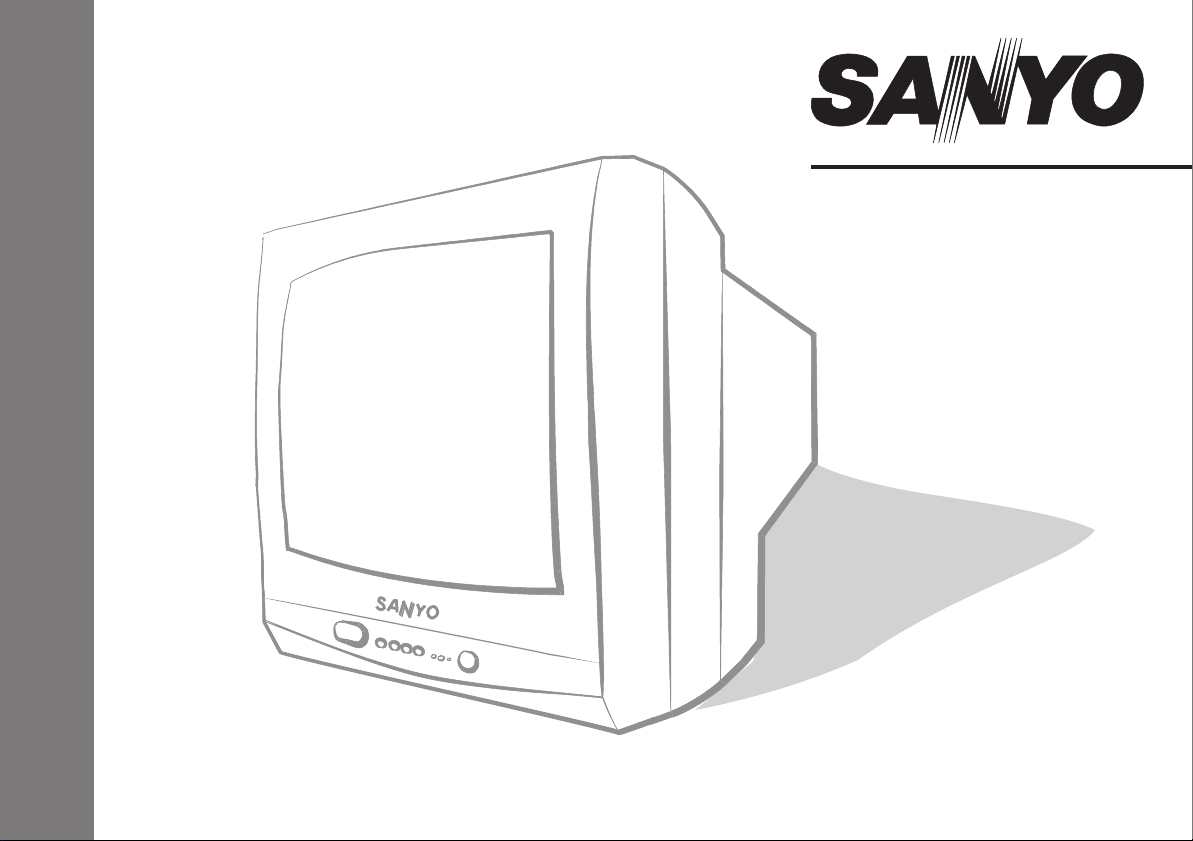
ON
I
S
I
L
A
U
N
MA
N
O
TI
C
RU
ST
N
I
EV
L
E
T
R
OU
/
OL
C
CE
14A
T
3
GB
-
Page 2
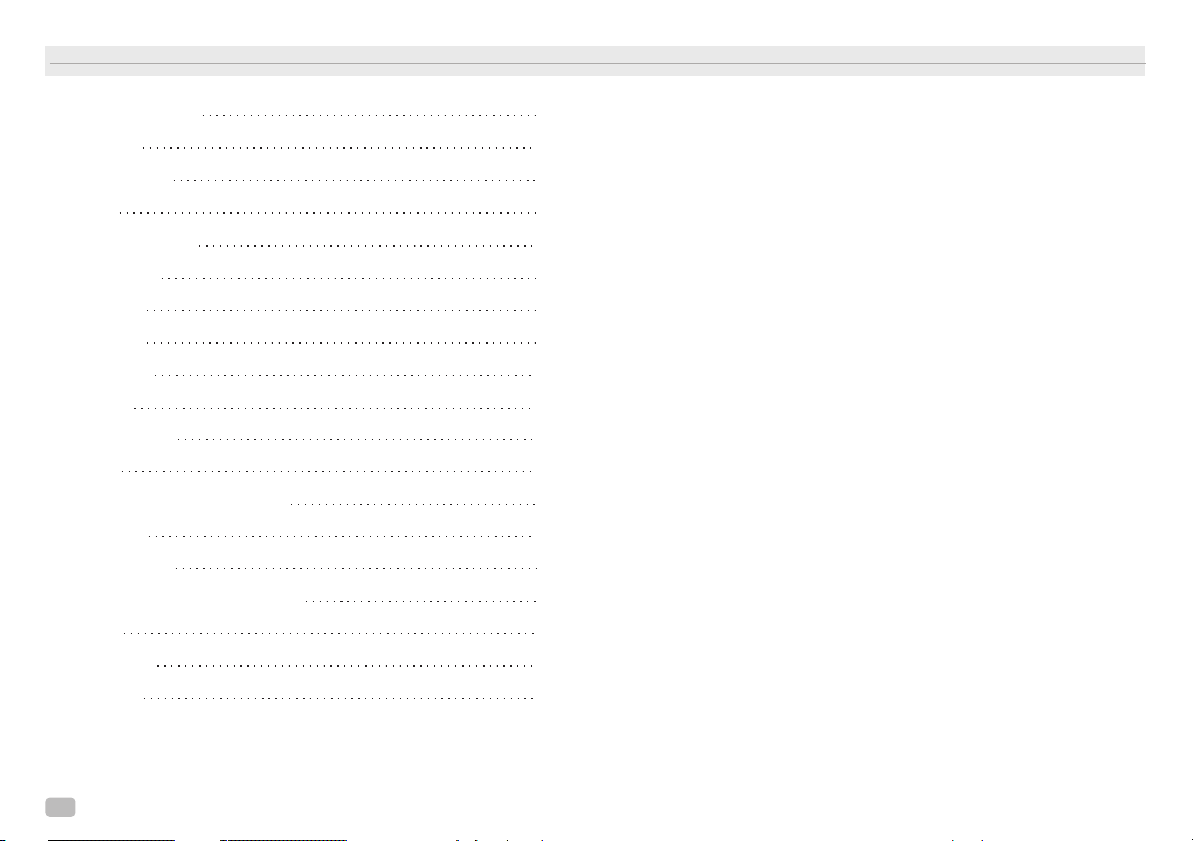
C
O
NTE
CONTENTS
N
TS
Safety precautions
Installation
Remote control
Controls
General operation
Picture menu
Clock menu
More menu
Tuning menu
Presetting
Other functions
Teletext
Connection of AV equipments
Functioning
Especifications
Environment recommendations
Servicing
Helpful hints
Hotel mode
3
4
5
5
6
7
7-8
8-9
9
10-11
11
12-14
14-15
15
16
17
17
18
19
2
Page 3
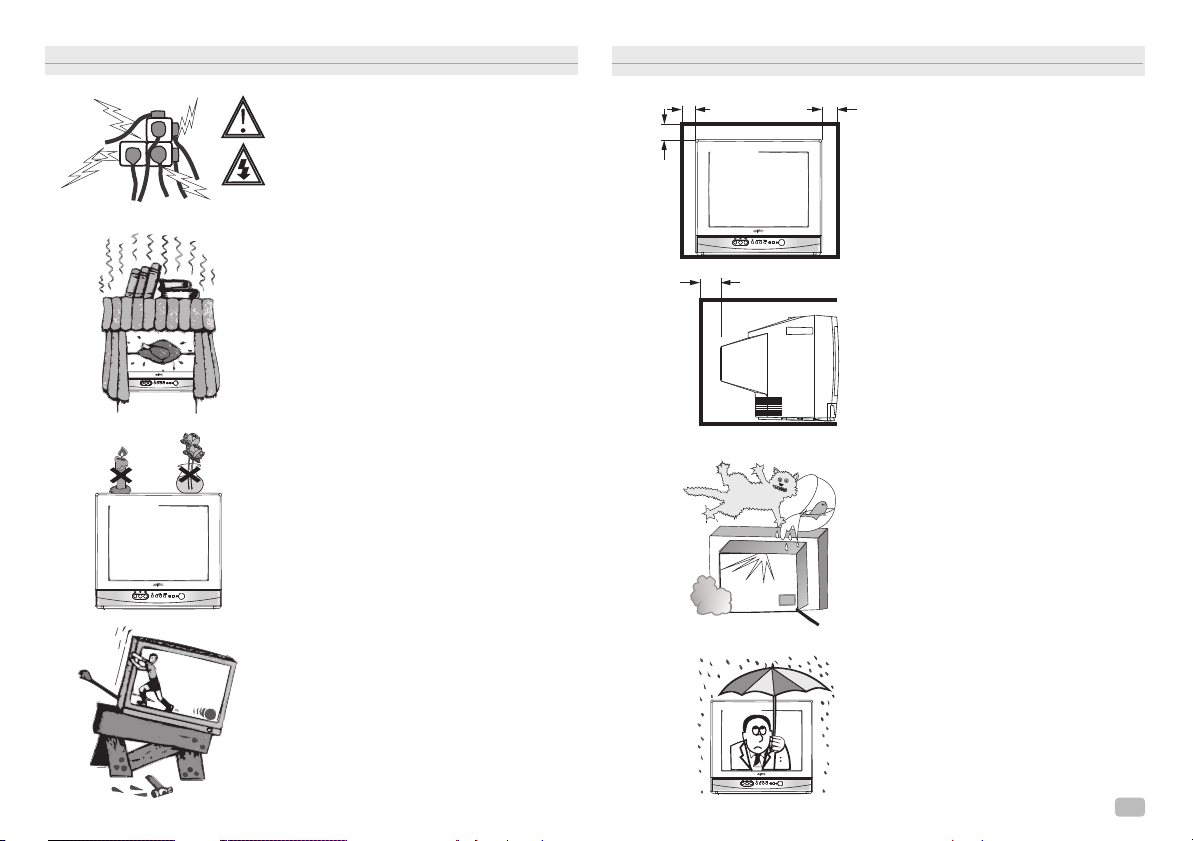
S
A
FE
T
Y P
R
EC
SAFETY PRECAUTIONS
A
U
TIO
N
S
CAUTION: Please read and retain for
your safety. This unit has been engi-
neered and manufactured to assure
your personal safety. But improper use
can result in potential electrical shock
or fire hazards. In order not to defeat
the safeguards incorporated in this receiver, observe the following basic rules
for its installation, use and servicing.
Installation
Do not allow anything to rest on the power cord. Do not locate this television receiver where the cord will be damaged
by people walking on it. Do not overload wall outlets and extension cords.
Slots and openings in the cabinet and
in the back or bottom must not be blocked or covered.
This television receiver should never be
placed near or over a radiator or heater.
No naked flame sources, such as lighted candles or flower vases with water,
should be placed on the apparatus.
Do not replace your television receiver
on an unstable stand, shelf or table.
20cm
DISTANCIAS MÍNIMAS
10cm
MINIMUM DISTANCES
DISTÂNCIAS MÍNIMAS
5cm
10cm
SA
FE
T
Y P
R
E
C
A
SAFETY PRECAUTIONS
If the television is built into a unit, or enclosed, the minimum distances for ventilation must be maintained. Heat build
up can reduce the life of your television
and can be dangerous.
U
Use
This television receiver should be operated only from the type of power source indicated on the television or as indicated in the Operating Instructions. If
you are not sure of the type of power
supply in your home, consult your sales person or your local power company.
Never add accessories that have not
been specifically designed for this television.
Do not drop or push objects into the television cabinet slots or openings. Never spill liquids of any kind on the television receiver.
Do not expose the television receiver to
rain or use near water. Before cleaning,
unplug the television receiver from the
wall socket. Do not apply liquid cleaners or aerosol cleaners directly onto
the television receiver. Use a damp
cloth for cleaning.
TIO
NS
3
Page 4
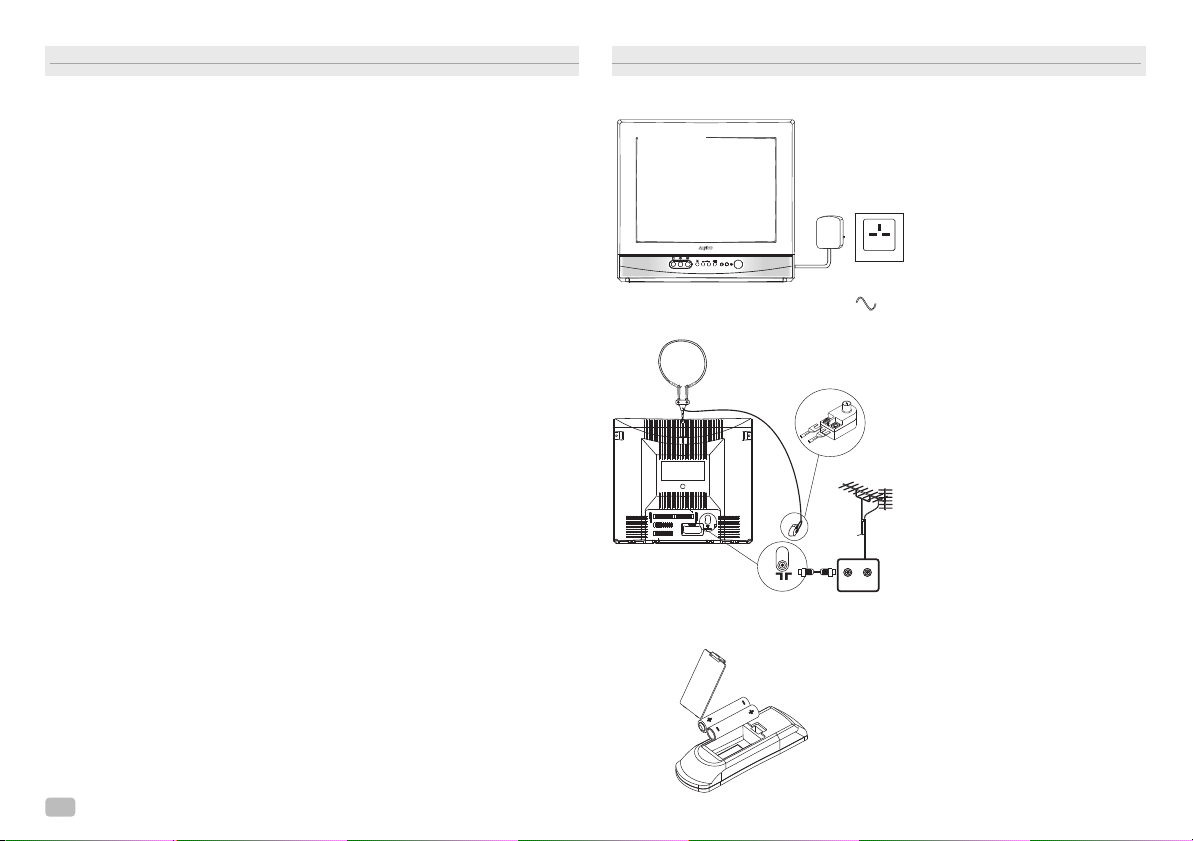
INS
T
A
L
L
A
T
IO
INSTALLATION
N
Important:
This equipment is fitted with an approved non rewireable UK mains plug. To change a fuse in this type of plug proceed as follows:
1. Remove the fuse cover and fuse.
2. Fit a new fuse which should be a BS 1362 5 Amp A.S.TA. or BSI approved type.
3. Refit the fuse cover.
If the fitted plug is not suitable for your socket outlets, it should be cut off and an
appropriate plug fitted in its place. If the mains plug contains a fuse, this should
have a rating of 5 Amp. If a plug without a fuse is used, the fuse at the distribution
board should not be greater than 5 Amp.
Note: The severed plug must be destroyed to avoid a possible shock hazard
should it be inserted into a 13 Amp socket elsewhere.
The wires in this mains lead are coloured in accordance with the following code:
Blue -----> Neutral
Brown
1. The Blue wire must be connected to the terminal which is marked with the
letter “N” or coloured BLACK.
2. The Brown wire must be connected to the terminal with the letter “L” or
coloured RED.
3. Do not connect either wire to the earth terminal in the plug which is marked
with the letter “E” or by the earth symbol or coloured GREEN or GREEN and
YELLOW.
Before replacing the plug cover, make certain that the cord grip is clamped over
the seath of the lead - not simply over the wires.
---> Live
INS
T
A
L
L
A
T
IO
INSTALLATION
N
A
A. Mains supply
Connect the power cord of the television set to a wall outlet. When
the television set is not to be used
for an extended period of time, it is
advisable to disconnect the power cord from the power outlet.
Warning! High voltages are used
AC Mains Outlet
in the operation of this set. Refer
AC
220/240V
service to qualified service personnel.
50 Hz
B
7575
WW
TV FMTV FM
C
B. Aerial connection
The aerial socket is located on the
back of television set. A colour picture of good quality requires a higher aerial signal than a
black/white picture. If you tune
your set to a station with a weak
colour signal, television set automatically changes to black/white
picture. For all aerial problems
please consult your local dealer.
For the best signal quality, the use
of a well shielded antenna cable is
recommended.
C. Battery installation
Two "AA" 1.5 volt batteries.
4
Page 5
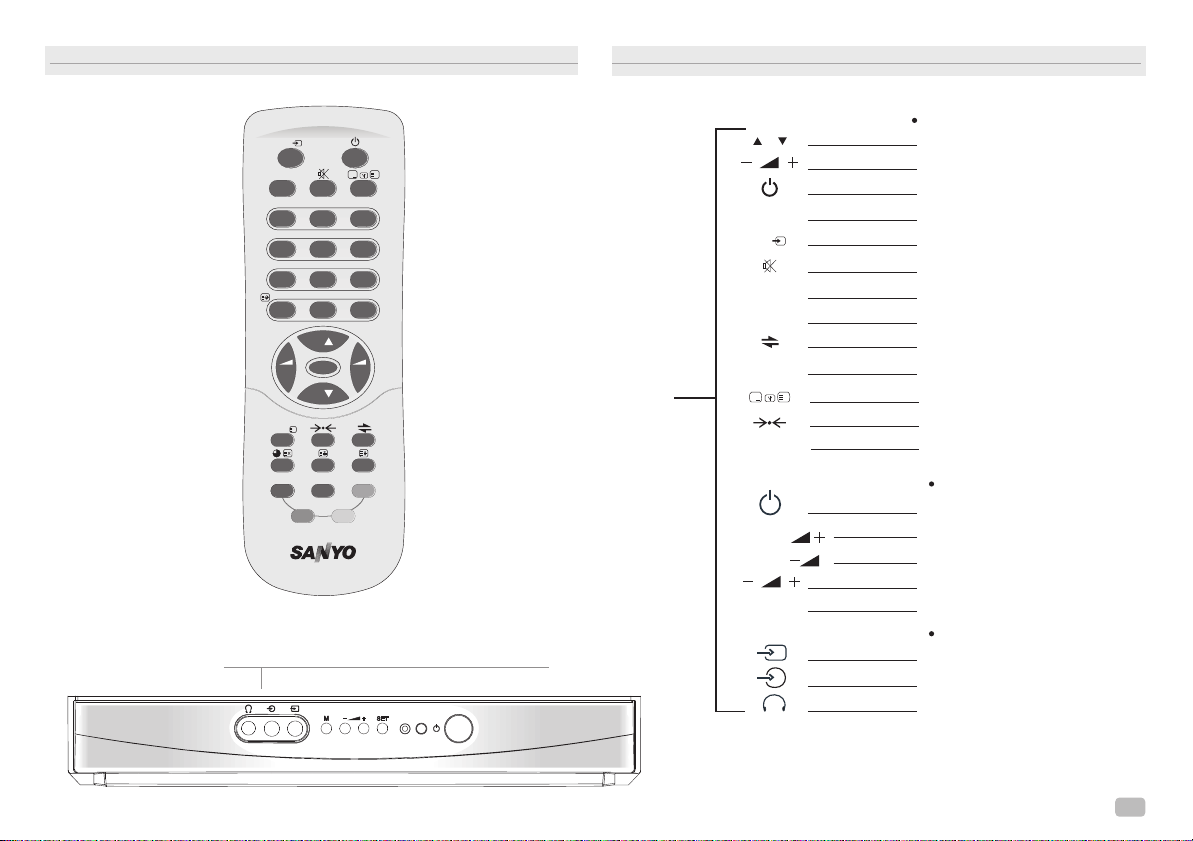
R
R
E
EM
M
O
O
CO
E
T
L
O
R
T
N
C
ON
T
R
O
L
CONTROLS
S
L
O
NTR
CO
TE
Function*
Remote control
P
MENU
TV/
-
0
9
-/--
P P
F/OK
?
WIDE
SET + ( )
SET + ( )
M
Programme Up/Down
Level Down/Up
Stand-by
Menu
TV/AV Selection
Mute
0 to 9 Numeric buttons
2 Digit button
Alternate
Function
Recall
Normalisation
Key not operative
TV local keyboard*
Mains ON/OFF
Programme Up
Programme Down
Level - / +
Menu
WIDE
MENU
TV/
?
3
2
1
5
8 9
0
P
F/OK
P
6
CS
+
P P
S
BOL
M
/ SY
S
4
7
-/---/--
-
i
L
TXT/TV
O
R
T
N
O
C
Connectors
D
R
A
O
T
V
L
O
CA
KEY
L
B
Video
Audio
Headphones
* See "Functions for videocassette" on page 12.
* See "Teletext controls" on pages 12-14.
* See local keyboard functioning on page 15.
5
Page 6
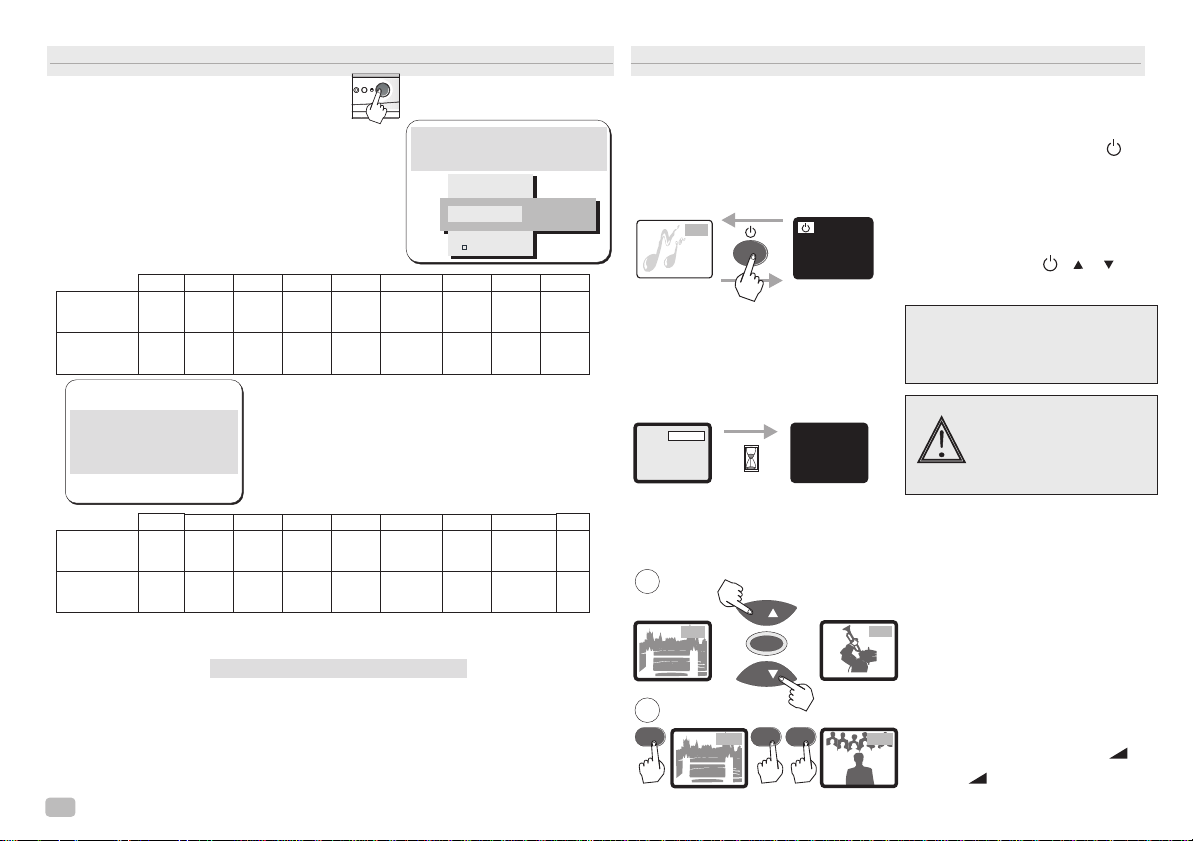
G
E
NE
R
A
L O
PE
RA
TI
O
GENERAL OPERATION
N
Turning the television set on/off
Introduction screen
The following message appears on the screen
at the first switch on time.
Auto Sorting
When switching on the TV set for first time, it automatically begins searching, storing and sorting of
all available channels, according to the following
programme position:
English
area
Irish
area
P1 P2
BBC1 BBC2
RTE1 RTE2
P3
ITV
When the TV set detects an English bordering area,
Now P1= RTE1.
If you prefer P1=BBC1, please
press P+ button.
Other any button for exit.
an preferably English area, or an Irish bordering
area, preferably Irish, will show the following message so that you choose the way in which you want to
store the programmes, according to the following order of the programme position:
English
bordering
area
Irish
bordering
area
P1 P2
BBC1 BBC2
RTE1 RTE2
P3
ITV
BBC1 BBC2
The remaining stations will be stored from programme position 9. After
completing this procedure, the ending message appears on the screen:
Auto set-up completed. Happy viewing
To make this message disappear, press any of the control buttons. If additional
channels become available(you move to another city or cable is installed) you can
restart the process previously explained. Go to the Tuning menu and select Auto
mode (see Searching channels in Auto mode on page 10). Before the TV finds any
channel, switch it off by means of the main on/off button. When you switch it on
again, the TV will begin the process previously described.
6
P5
P4
CH4 CH5
P5
P4
CH4 CH5
ITV
Thank you for purchasing your SANYO TV.
Now I am searching and storing all the
programmes. Please Wait.
AUTO
PAL BG
UHF
P : 04
OK
P6
P7
P8
SKY
BBC-sat
P6
SKY
BBC-sat
CH4 CH5
P7
RTE1 RTE2
BBC-sat
P8
SKY
>< E23
P9
487.25 MHz
P9
AFT
G
EN
ERA
L O
P
ER
ATIO
GENERAL OPERATION
N
Remote ON/OFF
Standby. To turn the TV into
standby mode, press the
button on the remote control unit.
The power indicator illuminates
more brightly.
02
To turn the television set on from
Standby mode, press any of the
STAND-BY
following buttons: , , or
numeric buttons 0-9.
PP
NOTE: The television set cannot
be turned on using the mains
On/Off switch from Standby mode.
Turn off the television set
OFF:10
STAND-BY
using the mains On/Off
switch if a power failure
occurs while the TV is
on.
Auto Shut Off
The TV will automatically switch into standby mode 10 minutes after
A
03
P
F/OK
P
B
-/---/--
_ _
7
3
a signal is no longer received. The
time until the set will switch off is
desplayed on the screen.
02
Programme Selection
A. Next / Previous programme.
B. Direct programme selection
from 10 to 99.
Volume adjustment
37
Adjust the volume using the
-
and buttons.
+
Page 7

P
IC
TUR
PICTURE MENU
E ME
NU
CLOCK M
CLOCK MENU
EN
U
F/OK BUTTON
It allows the sequential access to: bright, contrast, colour, definition, volume and
hue (in NTSC).
Main menu
To enter and exit the Main Menu, press the MENU button on the remote control
unit.
PP
:to scroll up and down.
+
:to open the submenus.
-
+
:press to adjust the selected control level up or down.
Picture adjustment
Picture
Clock
More
Tuning
Brightness 30
Contrast
Colour
Sharpness
Effects
Picture effects
Á
Noise coring, enabled (ON), reduces “snow” noise on the picture.
Á
Blue Stretch, enabled (ON), increases the proportion of blue on white picture to-
nes.
Á
Black Stretch, enabled (ON), darkens greyer areas of the screen.
Á
Skin tone: ON/OFF.
Á
Colour tone . 3 colour tones can be selected: normal, "warm" or "cold" colour ran-
ges.
Access the Main Menu and select Clock, if the clock is not adjusted, it will only
find de Adjust option, if it is adjusted, then several different options will be found
to set the clock, alarm and timers.
Only the remote cotrol numeric buttons are valid for these functions. You must
always enter four digits when setting the time in hours and minutes (hh:mm). Any
of the four options in this submenu can be reset by pressing the button.
Picture
-
Clock
More
Tuning
Time Set: lets you check or set the current time, which is kept current if the TV
set is not turned off using the mains ON/OFF switch. This options also lets you
check the time information on the channel indicator.
Time Set
Alarm
Timer on
Timer off
Alarm Set: using the remote control unit numeric keys, you can set the TV
alarm function.
16:34
7
Page 8

C
L
OC
K
ME
N
CLOCK MENU
U
To stop the alarm, press any button on the remote control unit, except those
marked VIDEO VCR.
Time Set
Alarm
Timer on
Timer off
- - : - - BEEP
MENU
M
OR
E
M
EN
MORE MENU
i
Picture
Clock
U
More
Tuning
Timer On: this function lets you set the time you want the TV set to turn on when
into Standby mode, using the numeric buttons of the remote control handset to
set the time.
The television will turn itself on at the selected time. It will turn itself off
automatically if one whole hour goes by during which the remote control is not
used or if no are turned from the panel on the television set.
buttons
Time set
Alarm
Timer on
Timer off
Timer Off: this function lets you set the time you want the TV set to switch into
Standby mode, using the numeric buttons of the remote control handset to set
the time.
Time set
Alarm
Timer on
Timer off
8
S-VHS Video: if you have an S-VHS video cassette recorder, you will obtain
optimum picture quality by connecting it to the euroconnector with an
appropriate cable and enabling this option.
SVHS
AVL
16:9
Child lock
TXT CharSet
ON
AVL: Automatic volume level, when activated it tends to keep the volume constant. It is useful when volume increases when advertising spot are on TV.
SVHS
AVL
16:9
Child lock
TXT CharSet
ON
Page 9

M O R EM E N U
M OR EM E NU
T U N I N GM E N U
T UN I N GME N U
16:9 Format . If you have a decoder, VCR or camera which uses 16:9 format, the
picture willcover the entire screen butwillappear vertically stretched. This format
corrects thepictureproportions.
SVHS
AVL
16:9
Childlock
TXT CharSet
ON
Child lock: when enabled,itlocks outall local keypadoperations.
SVHS
AVL
16:9
Childlock
TXT CharSet
ON
Set of TXT characters: The set of TXT characters (EAST, WEST) can be
selected. If the TXT characters don't appear correctly,tryoneoftheoptions.
SVHS
AVL
16:9
Child lock
TXT Charset
EAST
Begin channel search
i
MENU
Picture
Clock
More
Tuning
Tuning
Swap
We may start the channel search from the submenu. As displayed on the
following chart, scroll down to the 3 option by pressing button. Where
information on the band (VLF, VHF, and UHF), channel (E23), frequency (487,25
Mhz) is
provided, as well as Automatic frequency control (AFT), if this is
activated. The search is initiated by pressing the keys or . If you
knowthe number of the channel you wish to tune into, you can enter this directly
fromthe numerical keys on theremote control.
AUTO
PAL BG
UHF
P : 04
OK
Whenthe mention appears, this will mean that the valuesof the current
programme have not been saved or stored. The mention means that the
displayed values have been saved inmemory.
OK?
rd
Tuning
>< E23
487 .25 MHz
OK
P
-
AFT
+
9
Page 10

P
R
ES
E
PRESETTING
T
T
ING
PR
E
SETTIN
PRESETTING
G
Different modes may be selected for the search:
Searching channels in AUTO mode
The TV set automatically searches and stores all locally accessible channels.
Access the Tuning submenu and select the Auto option.
Once selected, scroll down to UHF option by pressing on button and follow
P
the steps mentioned in the previous point.
The TV set starts scanning and stores channels in the order they are found. To
change the order of stored station, use the “Channel Swapping" function on page 11.
AUTO
PAL I
UHF
P : 04
OK ?
Searching channels in MANUAL mode
Acces the Tuning submenu and select the Manual option from Mode. The TV set
searches for both nearby and faraway channel signals. Once this mode has been
selected, scroll down to the 3rd option and begin the search by pressing but-
++
ton. The Tuning indicator tells you whether you are near (<,>) or far (<<, >>)
from a channel broadcast and the direction of the search. The search stops when
a channel is found. The tuning indicator will read ><.
MANUAL
PAL I
UHF
P : 04
OK ?
To select programme, scroll down to 4th option by using button. By pres-
-
sing on and buttons or two digits, select the programme number
++
P
in which you wish to store the tuned channel.
MANUAL
PAL I
UHF
P : 04
OK ?
To save in memory, scroll down to the last option and select OK with
++
button.
MANUAL
PAL I
UHF
P : 04
OK
Searching channels in STEP mode
STEP
PAL I
UHF
P : 04
OK
-
Select the Step mode option and begin the search by keeping or
button pressed
. This option is useful for tuning faraway or weak channel signals.
The following steps for programme selection and storing in memory are the same as in the Manual option described above.
++
10
Page 11

P
R
ES
E
PRESETTING
T
T
ING
OT
HER
F
UN
OTHER FUNCTIONS
CT
IO
N
S
Other Tuning menu options
System: informs you of the broadcast standard that has been
detected,PAL DK default option. When it has been detected, sound
standard can be commuted manually by means of and
buttons. For broadcasts in PAL BG system, you must select the PAL
BG option manually.
MANUAL
+
-
PAL I
UHF
P : 04
OK ?
Channel Swapping: Use this channel swapping feature to swap the
channels between two stored programme position. Using the remote
control handset numeric keypad, select the channel number, pressing two digits (e.g., 02) you wish to change positions with the currently selected channel. After pressing the second digit, the message OK? is displayed. To confirm press .
Tun ing
Swap
+
02 OK?
- -- -
Alternative programme
05
P P
?
03
Press the button. This lets you
switch back and forth between the currently selected programme position
and the previously selected programme position.
Recall
To display the programme information.
P-P
01
Mute
Should you wish to atenuate the sound
press the button down once. If
you press it twice, the sound will mute
totally. To switch the sound back again
press: , or .
Store/Restore default settings
X
If you have an adjustment of picture or
volume menu displayed on screen and
you wish to store the current settings as
default settings, press the button. This same button restores the original settings suggested by the manufacturer when it is pressed no menu option
twice ( ).
First time it recovers the settings defined
by user ( ).
MUTE
MUTE
><DEFAULT><DEFAULT
NORMALNORMAL
-
+
NORMALNORMAL
11
Page 12

TE
L
ETE
TELETEXT
X
T
OTHER FUNCTIONS
WIDE
MENU
TV/
?
3
2
1
5
8
0
P
F/OK
P
6
9
CS
+
P P
4
7
-/---/--
-
i
Symbol
TXT/TV
-
0
9
P
i
MENU
?
TEXT/MIX Switch
0 to 9 Numeric buttons
Page Up/Down
Index page selection
Stop
Size
Cancel
Sub page button
Reveal
Red
Green
Yellow
Function
Blue
TXT/TV
CS
List
Memory
TV/
To go from TXT to TV
Switching to the Teletext
mode
Press the TXT/TV button and
the screen changes as illustrated.
To leave TXT, press the key
TXT/TV
TV/
P100 TXT-TV 100 J-23-APR 10:21/38 P100 TXT-TV 100 J-23-APR 10:21/38
TXT/TV
12
TV/
(*) See specifications sheet.
Page 13

TE
L
ETE
TELETEXT
X
T
TE
L
ETE
TELETEXT
X
T
1.- Coloured button page access.
TV/
WIDE
?
2.- Press the page number by
means of numeric buttons.
3
2
MENU
1
5
8 9
CS
0
6
4
7
-/---/--
P
F/OK
-
+
P
i
P P
3.- Up/down page access.
P P
4.- Index page selection .
i
MENU
5.- Stop.
When a text page has sub pages
2.
3.
4.
LIST
This mode, only available in the programs going from 0 to 9, provides an easy access to
four teletext pages of your choice. After pressing the button, proceed as follows:
LISTLIST
1.- Press the colour button where you want to store the page.
2.- Select the page you want to store with numeric keys.
3.- Press the button. The indicator of page number changes into MEM.
MEMORYMEMORY
P384 TXT-TV 100 J-23-APR 10:21/40
GREEN
RED GREEN YELLOW BLUE
125 384 405 627
3 8 4
P 3 8 4
P384 TXT-TV 100 J-23-APR 10:21/40
3
2
1
5
4
7
-/---/--
6
9
8
CS
0
RED GREEN YELLOW BLUE
100 200 300 400
MEM TXT-TV 100 J-23-APR 10:21/40
RED GREEN YELLOW BLUE
00 384 00 00
3 8 4
Viewing TV while searching for a page
301
301 TXT-TV 301 J-23-APR 10:21/40
you can prevent the sub page
1.
TXT/TV
5.
being automatically changed by
pressing the
To resume page change, press
the button again
Double letter height
1930 TXT-TV 230 J-23-APR 10:21/40
PROGRAMMING:
MORNING
AFTERNOON
1930 TXT-TV 230 J-23-APR 10:21/40
PROGRAMMING:
MORNING
AFTERNOON
1930 TXT-TV 230 J-23-APR 10:21/40
PROGRAMMING:
MORNING
AFTERNOON
or enter a new page number.
13
Page 14

TE
L
ETE
TELETEXT
X
T
C
ON
NEC
TIO
N O
F
AV EQ
CONNECTION OF AV EQUIPMENTS
U
IP
M
E
N
TS
Selection of a subpage from a teletext page
Á
Press the button.
-/---/--
Á
Enter the sub page number by using the (0-9) buttons. For example, to enter
301 TXT-TV 301 J-23-APR 10:21/40
1/5
-/---/--
**** 301 TXT-TV 301 J-23-APR 10:21/40
the sub page 3, press buttons 0,0,0 and 3.
1 / 5
**** 301 TXT-TV 301 J-23-APR 10:21/40
2
1/5
1
5
4
7
8
-/---/--
CS
0
3
6
9
0003 TXT-TV 301 J-23-APR 10:21/40
1 / 5
1/5
3 / 5
3/5
Displaying concealed information
?
QUIZ ???
QUIZ ANSWER
Connectors located on front of set
1. Headphone jack.
2. Front input .
Connectors located on rear of set
FM
VCR-SVCR LASERDISC
W75
TV
VCR
R.G.B. PC
R.G.B. VIDEOTEXT
CONSOLE
14
TV/
HI-FI
VIDEO CAMERA
By pressing this key, you can switch between TV and AV,
providing there is a VIDEO COMPOSITE, S-VCR or RGB
input activated.
SATELLITE RECEIVER
Page 15

C
O
N
NE
CONNECTION OF AV EQUIPMENTS
CTIO
N
O
F
AV E
Q
U
IPME
N
T
S
Connecting a VCR
1. Via the antenna jack.
2. Via euroconnector.
F
UNC
FUNCTONING
TIO
N
IN
G
1.
FM
2.
2.
FM
VIDEO
RF OUT
RF IN
RF OUT
RF IN
VIDEO
S-VHS
Operating the TV without the remote control
The buttons on the keypad are directly related to the corresponding buttons
on the remote control unit.
1.- Button equivalencies for navigating screen menus.
2.- Switching channels.
3.- Adjusting the volume.
TV/
?
WIDE
3
2
1
5
6
4
7 8 9
-/---/--
CS
0
P
F/OK
+
-
P
i
P P
MENU
TXT/TV
1.
MENU
2.
i
P
P
3.
+
-
FU
NC
T
IO
NING
FUNCTONING
d
r
boa
key
l
a
oc
l
V
T
03
Change programme upwards
+
04
SET
press button and but-
:
ton.
Change programme down-
03
wards: press button and
button.
+
02
Enter into menu by pressing M
SET
button, it is possible to:
Imagen
Reloj
Otros
Sintonía
Á
Scroll the cursor upwards by
pressing SET and button
For instance, from Tuning control to More.
Á
Scroll the cursor downwards,
by pressing SET and but-
,
.
ton. For instance, from Picture
+
control to Clock.
Á
By pressing button, it is
possible to enter into each of the
controls; these may be modified
+
by means of the same
button and button.
Á
Press M to return to main menu.
Á
+ +
From local panel, press or
to exit from standby mode.
15
Page 16

S
P
E
C
IF
IC
SPECIFICATIONS
AT
IO
N
S
SPECIFICATIONS
CE14AT3-GB
Scart specifications
The specification of the scart sockets are as follows:
PIN
1. Audio output 0.5V/1 Kohm
2. Audio input 0.5V/10 Kohm
3. Audio output 0.5V/1 Kohm
4. Audio earth
5. Earth (blue)
6. Audio input 0.5V/1 Kohm
7. Blue (B) input 0.7Vpp/75 ohm
8. Remote switch input L:0-2V, 16/9:4.5-7V, 4/3:9.5-12V
9. Earth (green)
10.
11. Green (G) input 0.7Vpp/75 ohm
12.
13. Earth (red)
14. Earth
15. Red (R) (or chrominance input) 0.7Vpp/75 ohm
16. Fast blanking L:0-0.4V H: 1-3V
17. Earth (video)
18. Earth
19. Video output 1Vpp/75 ohm
20. Video sync./ (or luminance input) 1Vpp/75 ohm
21. Connector shield
17
1
5
3
4
6
2
13
9
7
15
12
10118
2021181916
14
Power source
Television system
Colour system
Receiving channel
Aerial input impedance
Headphones
Auto volume
AV terminal 21-Pin SCART
Terminal CENELEC Standard
AV/RCA frontal
Sound output
Picture format (4:3 / 16:9)
-ON IEC conditions
-Stand-by conditions
Power
consump.
Teletext FLOF/LIST (1 page)
W
H
(mm)
Dimensions
D
Picture tube
Weight (kg)
220-240 VAC 50 Hz
I
PAL
UHF: 21 - E69
75 ohm
*
*
*
*
1W RMS 10% THD
*
29 W
3,1 W
*
368
335,5
374
14"
8,7
16
Page 17

EN
V
IR
ENVIRONMENT RECOMMENDATIONS
ONM
E
N
T
R
E
C
OM
M
E
N
DA
TIO
N
S
S
ER
V
ICING
SERVICING
Stand-by mode: In order to save energy and to maintain an optimum picture
quality, it is advisable to switch off the TV using the ON/OFF button located at the
front of TV set.
Used batteries: The batteries in the remote control of your TV set do not contain mercury. However, SANYO reccmmends that you do not dispose of used
batteries in domestic refuse. Please, contact your dealer or your local authorities
for information regarding the disposal of used batteries or your nearest collection
point.
Recommendation about the end-of-life: You SANYO TV set has been designed and manufactured using high quality materials which can be recycled
and reused. In the future, when the life cycle of this set comes to an end, specialized companies can disassemble it and reuse certain materials. This reduces the
impact of waste in our environment. Please, contact with your local authorities for
information regarding the disposal of your set when the time arrives. Help us to
conserve the environment we live in!
Your television is fully transistorised and does not contain any user serviceable components. Removal of the cabinet cover may expose you to dangerous voltages. Refer all servicing to qualified service personnel. Unplug the
television receiver from the wall outlet and refer servicing to qualified service
personnel under the following conditions:
Á
f the power cord or plug is damaged.
Á
If liquid has been spilt into the television receiver.
Á
If television receiver has been exposed to rain or water.
Á
If the television receiver has been dropped or the cabinet has been damaged.
Á
If the television receiver exhibits a distinct change in performance.
Á
If the television receiver does not operate normally by following the operating
instructions.
Adjust only those controls that are covered in the operating instructions as im-
proper adjustment of other controls may result in damage. This will often require
extensive work by a qualified technician to restore the television receiver to normal operation.
When replacement parts are required, have the service technician verify that the
replacements he uses have the same safety characteristics as the original parts.
Use of manufacturers specified replacements can prevent fire, shock or other hazards.
17
Page 18

H
EL
PF
HELPFUL HINTS
UL HINT
S
HE
L
P
FU
L
H
HELPFUL HINTS
INTS
NO PICTURE, NO SOUND
Á
Check if television is plugged in.
Á
Try to switch on TV pressing the
button from the remote control.
Á
Try a different channel, if OK, probably
station trouble.
POOR PICTURE, SOUND OK
Á
Adjust BRIGHTNESS and
CONTRAST controls.
Á
Check aerial connections.
NO COLOUR, PICTURE OK
Á
Adjust COLOUR control
Á
Is the programme in colour?
Á
Verify that the option S-VHS is not ena -
bled.
WEAK PICTURE
Á
Check aerial connections on back of
set.
Á
Check aerial for broken wires.
Á
Re-orient aerial.
THE TELEVISION IS TURNED OFF
FOR NO OBVIOUS REASON
This may be due to voltage drops in
main supply.
The following faults are not caused by
the receiver:
"GHOSTS"
Reflections of signals from mountains
or high buildings will cause multiple
images, called "Ghosts". These abnormal conditions can be reduced to minimum by repositioning aerial or by installing new one suited for your area.
"INTERFERENCE"
Interference may be caused by electrical appliances, car ignition systems,
etc. This should normally be a temporary condition, but should this interference persist, contact your dealer.
18
Page 19

H
O
TE
L MO
D
HOTEL MODE
Description of "Hotel" and "Rental" modes
This mode of working is thought for its use in hotels, hospitals and another public establishments. Its features are:
! Maximum volume is limited to the level that already exists when the mode is enabled.
! There is no access to Tuning menu of channels (neither fine-tuning nor swapping, …).
! The TV set always boots with values of normalization and it is not allowed the adjustment from the user was memorised.
! There is an access neither the language selection or child lock.
It is possible to be forced that the TV set always switch on in a certain program (between 1 and 8) or in AV1.
In order to enable this mode, hold the 'Vol-' key from the local keyboard pressed and press 'Recall' on the remote control. A message like " HOTEL: 00 " will be
shown, waiting for the input of two digits. The meaning of these digits is:
First digit:
'0': normal mode
'1': HOTEL mode
'2': RENTAL mode
Second digit:
'0': It switches on into the same channel as it was switched off (normal mode).
'1' to '8': It switches on into the selected programme (1 to 8).
'9': It switches on into AV1
The 'RENTAL' mode has the same features as the 'HOTEL' mode and, additionally, the keys of the local keyboard are inhibited, so it is only possible to change
the programme with the remote control. In order to quit this mode, the colour saturation, it is necessary to set the saturation colour level to 0.
E
19
Page 20

WA
R
RAN
T
Y T
O
CU
S
T
O
M
WARRANTY TO CUSTOMER
ER
Sanyo U.K. Sales Ltd. (the company) warrants to the initial retail
purchaser that if this equipment is or becomes defective and that, in the
opinion of the Company, the defect is due to faulty material or workmanship the Company will, for a period of 12 calendar months from the date of
sale to the original purchaser repair or replace, at its sole option, free of
charge, any such defective component part of the equipment always
provided that:
Dear customer.
Thank you for buying SANYO. This equipment should give you many
years of pleasure and faithful service but in the event that a fault occurs,
the following notes for you guidance may be helpful:
1: PLEASE RETAIN YOUR PURCHASE RECEIPT WHICH WILL BE
REQUIRED FOR SERVICE DURING WARRANTY.
1: The equipment has at all times been used in accordance with the
operating instructions issued by the Company, and has not been
connected to an electrical mains supply for which it has not been
adjusted.
2: Accidental damage or damage caused by negligence of misuse by
the user, is specifically excluded.
3: Unauthorised repairs, or any modification to the equipment which
has not been expressly approved by the Company, shall render this
warranty null and void.
4: Failure due to fair wear and tear of any item is specifically excluded.
This warranty is not transferable and is only applicable within the United
Kingdom (and the Republic of Ireland).
Nothing in this express warranty affects the statutory rights available to
the purcharser of this equipment.
Note: This warranty supersedes any other form of guarantee that may
inadvertently have been enclosed with or attached to the product.
R
P
042-02472/0.7
A
P
E
L
R
%
0
0
1
E
O
C
D
I
A
C
L
2: If your Sanyo equipment proves faulty during the period of guarantee,
take it or send it back to the dealer who originally supplied it together
with this garantee and the proof of purchase. We have made
arrangements with our approved dealers under which they will carry
out in guarantee service repairs on our behalf. In this way, we hope to
reduce to a minimum the amount of time you will be without your
equipment.
3: If for some reason it is impossible to return the equipment to the
original supplier, please contact our Service Department at the
address below for further advice.
4: Should the equipment require servicing after the expiry of the
guarantee period, take or send it to the original supplier or any other
Sanyo dealer. He will be pleased to give you a quotation for the repair.
Service Department,
Sanyo UK Sales,
(A Division of SANYO Europe Ltd.),
Sanyo House,
Otterspool Way,
Watford, Hertfordshire, WD2 8JX.
Tel: 01923 246363
