Page 1
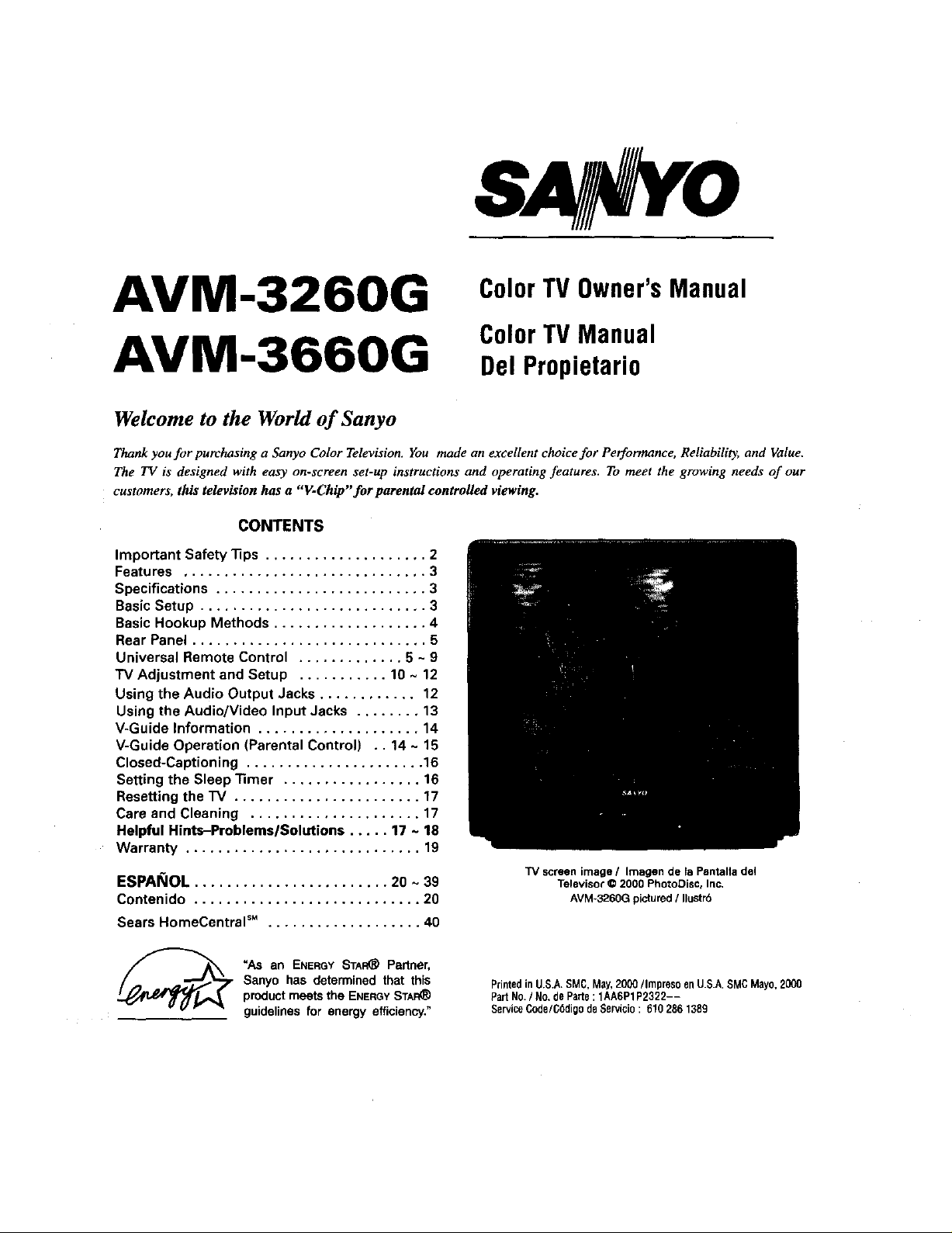
s lll O
AVM-3260G
ColorTV Owner'sManual
ColorTVManual
AVM-3660G
Welcome to the World of Sanyo
Thank you for purchasing a Sanyo Color Television. You made an excellent choice for Performance, Reliability, and Value.
The TV is designed with easy on-screen set-up instructions and operating features. To meet the growing needs of our
customers, this television has a "V-Chip" for parental controlled viewing.
CONTENTS
Important Safety qqps .................... 2
Features .............................. 3
Specifications .......................... 3
Basic Setup ............................ 3
Basic Hookup Methods ................... 4
Rear Panel ............................. 5
Universal Remote Control ............. 5 ~ 9
TV Adjustment and Setup ........... 10 ~ 12
Using the Audio Output Jacks ............ 12
Using the Audio/Video Input Jacks ........ 13
V-Guide Information .................... 14
V-Guide Operation (Parental Control) .. 14 ~ 15
Closed-Captioning ...................... 16
Setting the Sleep "rimer ................. 16
Resetting the "IV ....................... 17
Care and Cleaning ..................... 17
Helpful Hints-Problems/Solutions ..... 17 ~ 18
Warranty ............................. 19
ESPAI_IOL ........................ 20 ~ 39
Contenido ............................ 20
Sears HomeCentral sM ................... 40
Del Propietario
TV screen image / Imagen de la Pantalla del
Televisor O 2000 PhotoOisc, Inc.
AVM-3260G pictured / Ilustr6
"As an ENERGY STAR_ Partner,
Sanyo has determined that this
product meets the ENERGYSTAR_
guidelines for energy efficiency."
PrintedinU.S.A.SMC,May,2000/Irnpres0enU.S.A,SMCMayo,2000
PartNo./ No.deParte: 1AA6P1P2322--
ServiceCode/C6dig0deServici0: 610286 1389
Page 2
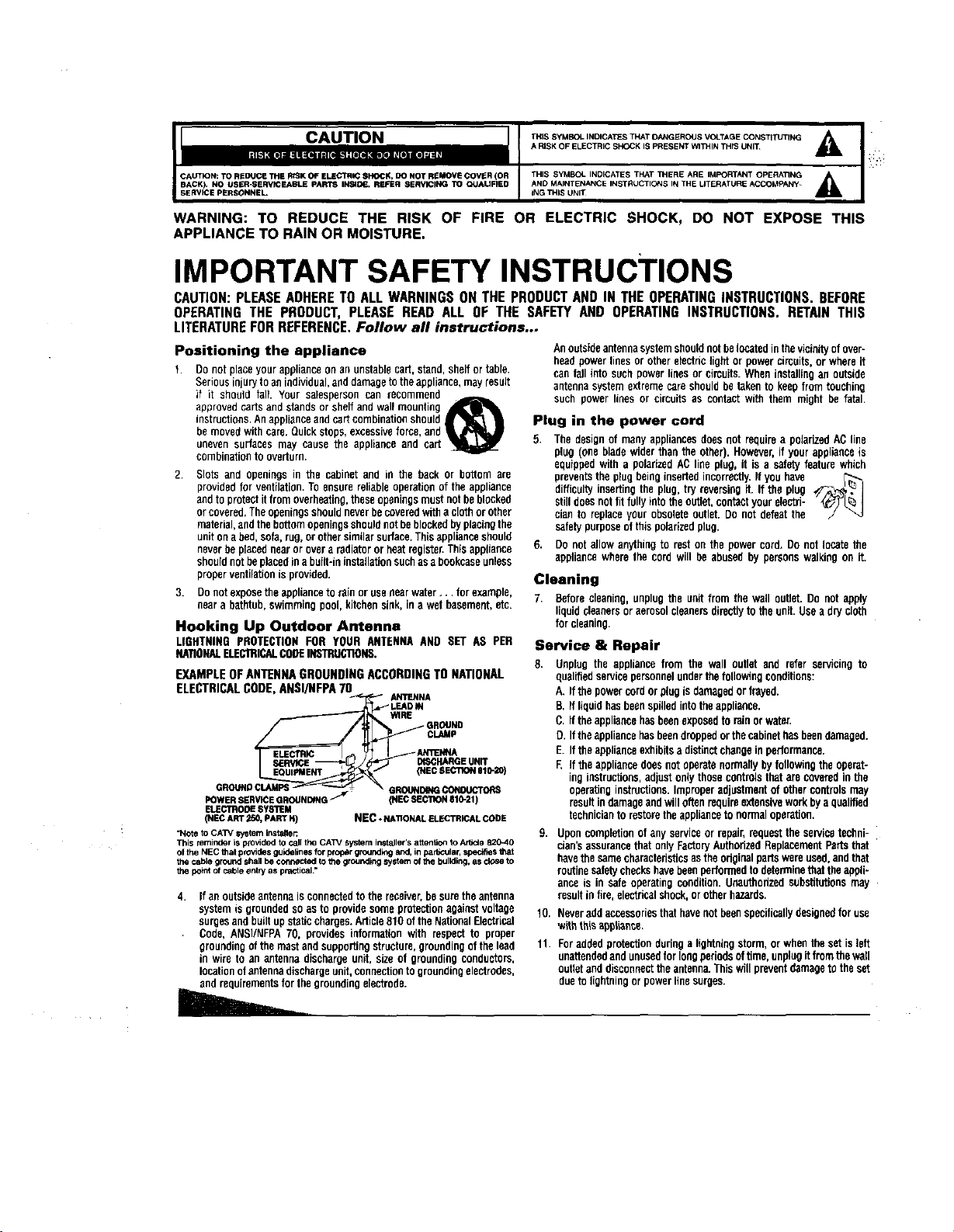
A RISK OF ELECTRIC SHOCK IS PRESENT WITHIN THiS UNIT ,_
CAUTFON: TO RIEEDUC_ T:tE RISK OF EMECTR_ SHOCK, on NOT ReMOVL¢ COVER (OR THIS SYMBC4= INDICATES THAT TItERIE ARE IMPORTANT OPIERATING
BACK). NO USER-SERVICEABLE PARTS IN_41[]_. REFER SERVICING TO OUAUFIEO AND MAINTENANCE INSTRUCTIONS IN THE UTERATURIE ACCOMPANY_
SERVICE PERSONNEL ING THIS UNI_
WARNING: TO REDUCE THE RISK OF FIRE OR ELECTRIC SHOCK, DO NOT EXPOSE THIS
APPLIANCE TO RAIN OR MOISTURE.
IMPORTANT SAFETY INSTRUCTIONS
CAUTION:PLEASEADHERETOALLWARNINGSON THEPRODUCTANDIN THEOPERATINGINSTRUCTIONS.BEFORE
OPERATINGTHEPRODUCT,PLEASEREADALL OF THE SAFETYAND OPERATINGINSTRUCTIONS.RETAINTHIS
LITERATUREFORREFERENCE.Follow all instructions...
Positioning the appliance
t Donotplaceyourapplianceonanunstablecart,stand,shelfortable.
Seriousinjurytoanindividual,anddamagetotheappliance,mayresult
if it should fag. Your salespersoncan recommend
approvedcartsandstandsorshelf andwallmounting
instructions.Anapplianceandcartcombinationshould
bemovedwithcare Quickstope,excessiveforce, and
unevensurfacesmaycausethe applianceand cart
combinationto overturn.
2. Slotsand openingsin the cabinetand in the backor bottom ere
providedfor ventilation.TOensurereliableoperationof the appliance
andtoprotectitfrom overheating,theseopeningsmustnotbeblocked
orcovered,Theopeningsshouldneverbecoveredwithaclothorother
material,andthebottomopeningsshouldnotbe blockedbyplacingthe
unitona bed,sofa,rug,orothersimilarsurface.Thisapplianceshould
neverbeplacednearor overaradiatoror heatregister.Thisappliance
shouldnotbeplacedina built-ininstallationsuchasobookcaseunless
properventilationisprovided.
3. Donotexposetheapplianceto rainor usenearwater.., forexample,
neara bathtub,swimmingpool,kitchensink,ina wet basement,etc.
Hooking Up Outdoor Antenna
LIGHTNINGPROTECTIONFOR YOUR ANTENNAAND SET AS PER
NATIONALELEC3RICALCODEINSTRUCTIONS.
EXAMPLEOF ANTENNAGROUNDINGACCORDINGTONATIONAL
ELECTRICALCODE, ANSI]NFPA 70
LEAD IN
WIRE GROUND
POWERSERVICEGR_JND_IG_ INECOE_N 810-21)
ELECTRODESYSTEM
(NECART250,PARTIt) NEC-NA11ONALELECTRICALCODE
"Note to CATV system i_el_n
This remillder is provided to call the CATV system InStaller's attentlon to A_e 82040
of the NEC that provides guidelines for prc_r grounding and, in particular, spe_es Ihat
the cable ground shall be CON_t_ to the grounding system of the building, 8_1 close to
the point of cable entr] as practical."
4. If an outsideantennaisconnectedto thereceiver,besuretheantenna
systemisgroundedsoasto providesomeprotectionagainstvoltage
surgesandbuiltupstaticcharges.Article810 of the NationalElectrical
Code,ANSI/NFPA70, providesinformationwith respectto proper
groundingof themastand supportingstructure,groundingofthelead
in wireto an antennadischargeunit,sizeof groundingconductors,
locationofantennadischargeunit,connectiontogroundingelectrodes,
endrequirementsforthegroundingelectrode.
q9
CLAMp
Anoutsideantennasystemshouldnotbelocatedinthevicinityofover-
headpowerlinesor otherelectriclightor powercircuits,or whereit
canfallinto suchpowerlinesor circuits.Wheninstallingan outside
antennasystemextremecareshouldbetakento keepfrom touching
such powerlinesor circuitsas contactwith themmight be fatal.
Plug in the power cord
5 The designof manyappliancesdoesnotrequirea polarizedACline
plug(one bladewiderthanthe other).However,if yourapplianceis
equippedwith a polarizedAC line plug,it isa safetyfeaturewhich
preventstheplugbeinginsertedincorrectly.If youhave
difficultyinsertingthe plug,try reversingit. If the plug
stilldoesnotfitfullyintotheoutlet,contactyourelectri-
cianto replaceyourobsoleteoutlet.Do notdefeatthe
safetypurposeofthispoicrizedplug.
6, DOnotallowanythingtorestonthe powercord,DOnot locatethe
appliancewherethecordwill beabusedbypersonswalkingonit.
Cleaning
7. 8ethre cleaning,unplugthe unitfrom the wallouUst.Do notapply
liquidcleanersoraerosolcleanersdirectlytotheunit.Useadrycloth
for cleaning.
Service & Repair
8. Unpicgthe appliancefrom the wall outletand refer servicingto
qualifiedservicepersonnelunderthe followingconditions:
A. Ifthe powercordorplu0is damagedorfrayed.
B.If liquidhasbeenspilledintotheappliance.
C. Iftheappliancehasbeenexposedto rainorwater.
D.Iftheappliancehasbeendroppedorthecabinethasbeendamaged.
E.If theapplianceexhibitsa distinctchangeinperformance.
E if the appliancedoesnot operatenormallybyfollowingtheoperat-
inginstructions,adjustonlythosecontrolsthatarecoveredinthe
operatinginstructions.Improperadjustmentof othercontrols may
resultindamageandwilloftenrequireextensiveworkbyaqualified
technicianto restoretheappliancetonormaloperation.
9. Uponcomp_stionof anyserviceor repair,requestthe servicetechni-
cian'sassurancethatonly FactoryAuthorizedReplacementPartsthat
havethesamecharacteristicsasthe originalpartswereused,andthat
routinesafetycheckshavebeenperformedtodeterminethat theappli-
anceis in safeoperatingcondition.Unauthorizedsubstitutionsmay
resultinfire,electficelshock,orotherhazards.
10. Neveraddaccessoriesthathavenotbeenspecificallydesignedforuse
• iththis apphance.
11. Foraddedprotectionduringa lightningstorm,orwhenthesetisleft
unattendedandunusedfor longperiodsoftime,unplugit fromthewall
outletanddisconnecttheantenna.Thiswillpreventdamageto theset
dueto lightningor powerlinesurges.
Page 3
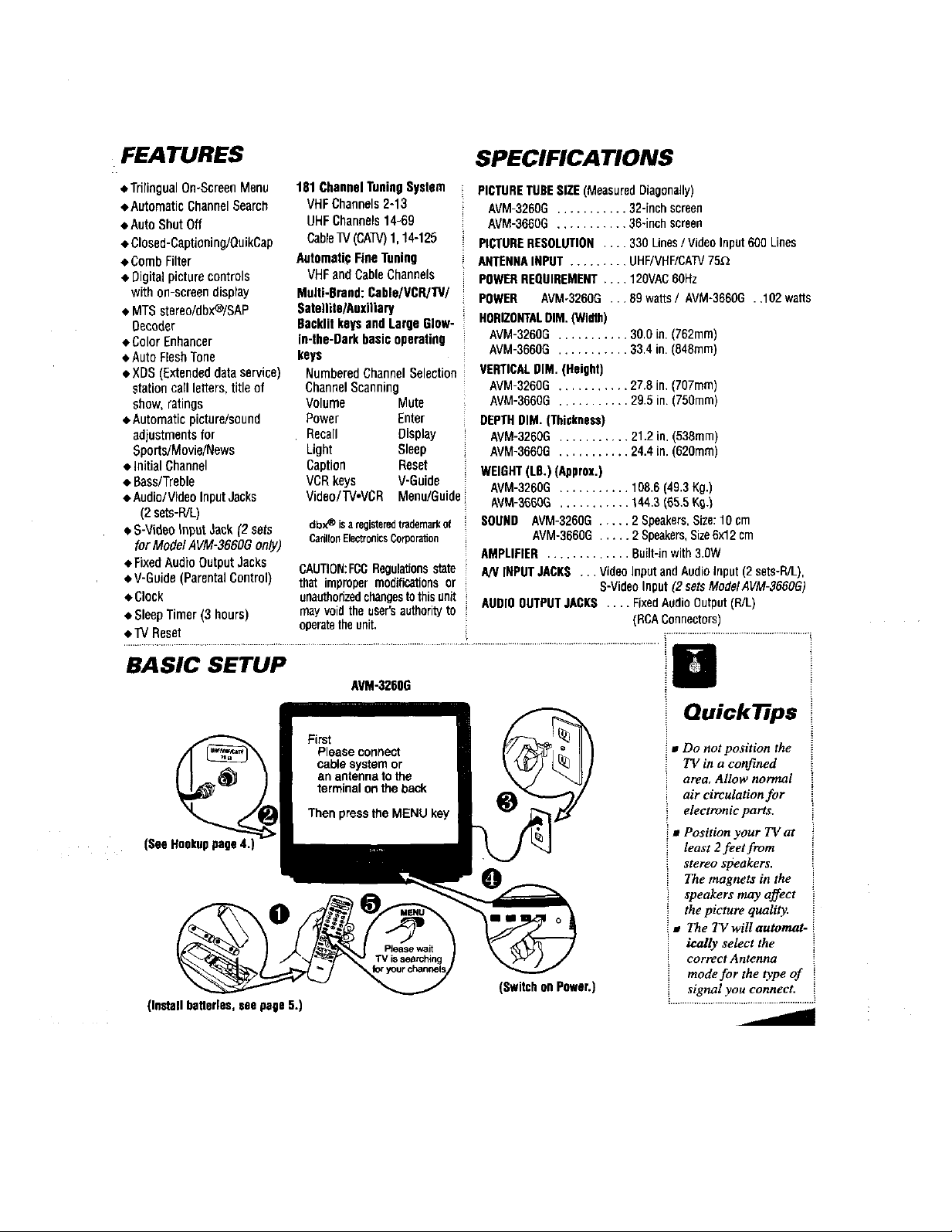
FEATURES
SPECIFICATIONS
• TrgingualOn-ScreenMenu 181 ChannelTuningSystem
• AutomaticChannelSearch VHFChannels2-13
• Auto ShutOff UHFChannels14-69
• Closed-Captioning/OuikCap CableTV(CA]V)1,14-125
• Comb Filter AutematipFineTuning
• Digital picturecontrols VHFandCableChannels
withon-screendisplay Multi-Brand:Cable/VCR]TV/
• MTSstereo/dbx®/SAP Satellite/AuxBiary
Oeoodor Backlitkeysand LargeGlow-
• Color Enhancer in-the-Darkbasicoperating
• Auto FleshTone keys
• XDS (Extendeddataservice) NumberedChannelSelection
stationcallletters,titleof ChannelScanning
show,ratings Volume Mute
• Automaticpicture/sound Power Enter
adjustmentsfor Recall Display
Sports/Movie/News Light Sleep
• Initial Channel Caption Reset
• Bass/Treble VCRkeys V-Guide
• Audio/VideoInputJacks Video/TY.VCR Menu/Guide
(2sets-R/L)
• S-VideoinputJack(2 sets dbx_ isaregistersdtrademarkof
for ModelAVM-3660Gonly) CadlfonElectronicsCorporation
• FixedAudio OutputJacks CAUTION:FCCRegulationsstate
• V-Guide(ParentalControl) that impropermodificationsor
• Clock unauthorizedchangestothisunit
• SleepTimer(3 hours) mayvoidthe user'sauthorityto
• TVReset operatetheunit.
PICTURETUBESIZE(MeasuredDiagonally)
AVM-3260G........... 32-inchscreen
AVM-3660G........... 36-inchscreen
PICTURERESOLUTION.... 330 Lines/ VideoInput600 Lines
ANTENNAINPUT......... UHF/VHF/CATV75_
POWERREQUIREMENT.... t 20VAC6OHz
POWER AVM-3260G... 89watts/ AVM-3660G. .102watts
HORIZONTALDIM.(Width)
AVM-326OG........... 30.0 in.(762mm)
AVM-366OG........... 33.4in.(848mm)
VERTICALDIM.(Height)
AVM-3260G........... 27.8 in.(707ram)
AVM-3660G........... 29.5 in. (750mm)
DEPTHDIM. (Thiskness)
AVM-3200G........... 21.2in.(530mm)
AVM-3660G........... 24.4in. (620mm)
WEIGHT(LB.)(Approx.)
AVM-3260G........... 108.8(49.3Kg.)
AVM-3_ ........... 144.3(65.5Kg.)
SOUND AVM-326OG..... 2 Speakers,Size:10cm
AVM-3660G..... 2Speakers,Size6x12cm
AMPLIFIER............. Built-inwith3.OW
A/VINPUTJACKS... VideoInputandAudioinput(2 sets-R/L),
S-VideoInput(2setsMode/AVM-3660G)
AUDIOOUTPUTJACKS.... FixedAudioOutput(R/L)
(RCAConnectors)
BASIC SETUP
(SeeHookuppage4.)
(Installbagerles,seegage5.)
AVM-3260G
(SwitchonPower.)
Quick Tnps
• Do not position the
TV in a confined
area, Allow normal
air circulation for
electronic parts.
i • Position your TV at
least 2 feet from
stereo speakers.
The magnets in the
speakers may affect
the picture quality.
i• The TV will automat- i
ically select the
i correct Antenna
mode for the type of
i signal you connect.
Page 4
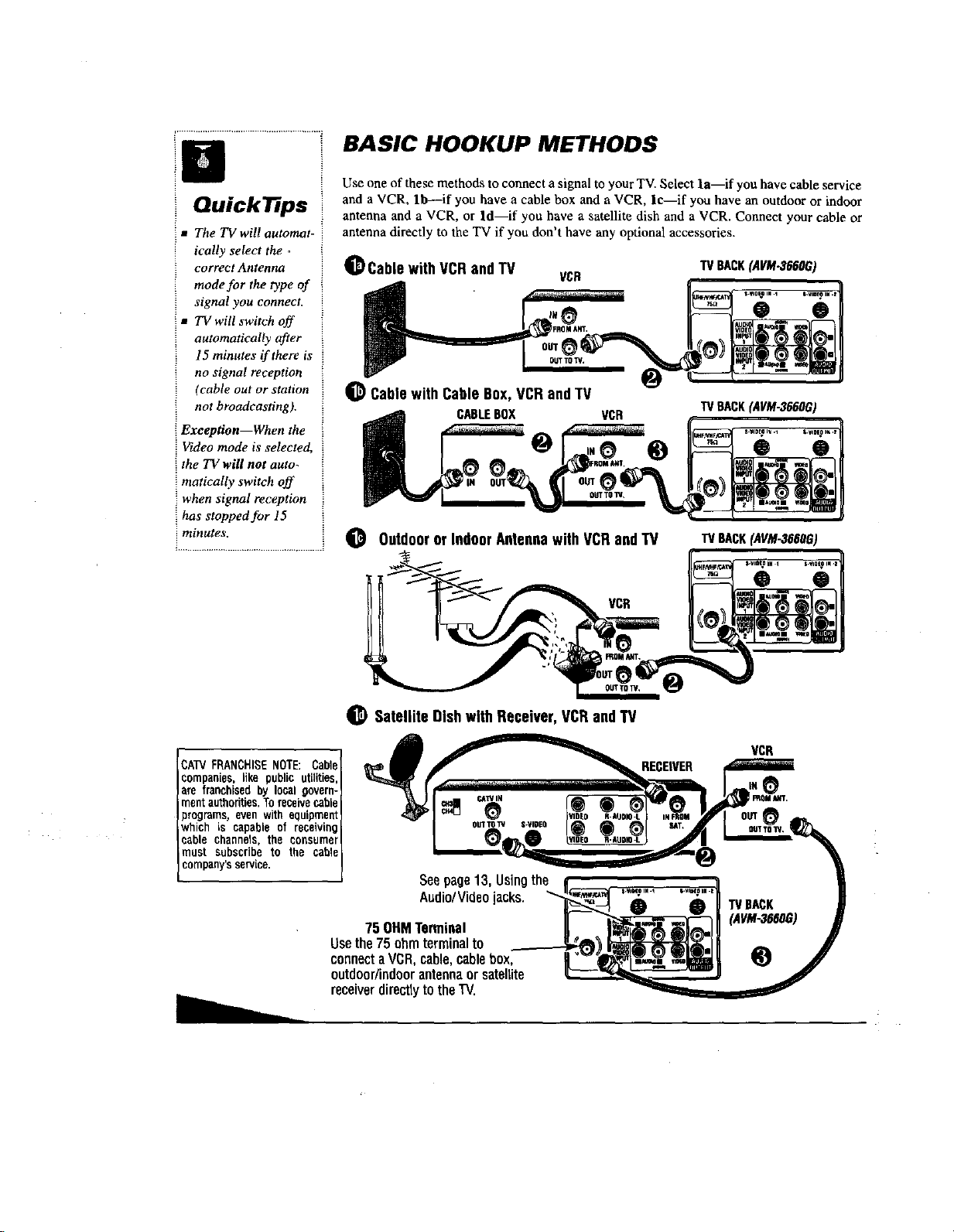
Quick Tmps
i • The TV will automat-
i icaUy select the =
i correct Antenna
mode for the type of
i signal you connecL
i • TV will switch off
automatically after
15 minutes if there is
no signal reception
i (cable out or station
i not broadcasting).
i Exeeption--When the
i Video mode is selected,
i the TV will not auto-
i matically switch off
i when signal reception
i has stopped for 15
i rninutes.
BASIC HOOKUP METHODS
Use one of these methods to connect a signal to your TV. Select ia--if you have cable service
and a VCR, lb--if you have a cable box and a VCR, lc--if you have an outdoor or indoor
antenna and a VCR, or ld--if you have a satellite dish and a VCR. Connect your cable or
antenna directly to the TV if you don't have any optional accessories.
_) Cable with VCRand TV
VCR
"IVBACK(AVM-366OG)
• •
_) Cable with CableBox,VCR andTV
VCR
TVBACK(AVM-3660G)
• • e
O OutdoororIndoorAntennawith VCRandTV
TVBACK(AVM-3aac6)
CATVFRANCHISENOTE: Cable
companies,like public utilities,
are franchiseriby local oovern-
mentauthorities.To receivecable
programs, even with equipment
which is capable of receiving
cable channels, the consumer
must subscribe to the cable
company'sservLce.
Usethe75ohmterminalto
connectaVCR,cable,cablebox,
VCR
_) Satellite Dishwith Receiver,VCR and"iV
VCR
RECEIVER
Seepage13,Usingthe
Audio/Videojacks.
75 OHMTerminal
outdoor/indoorantennaorsatellite
receiverdirectlytotheTV.
Page 5
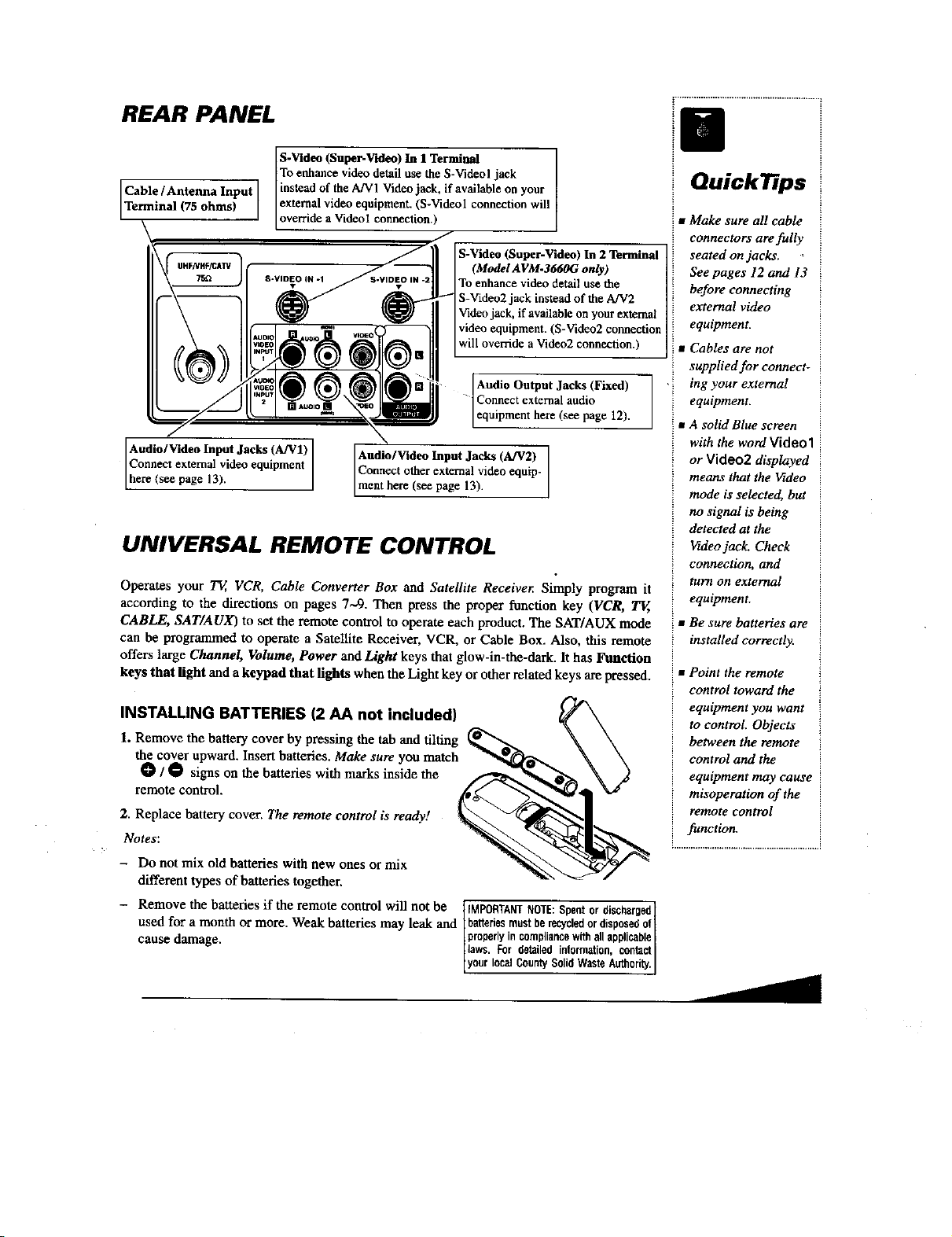
REAR PANEL
S.Video (Super-Video) In 1 Terminal
To enhance video detail use the S-Videol jack
Cable/Antenna Input
Terminal (75 ohms
Audio/Video Input Jacks (A/V1)
Connect external video equipment I
here (see page 13). I
instead of the A/VI Video jack, if available on your
external video equipment. (S-Videol connection will
override a Videol connection.)
S-Video (Super-Video) In 2 Terminal
(Model A VM.3660G only)
To enhance video detail use the
S-Video2 jack instead of the A/V2
Video jack, if available on your external
video equipment. (S-Video2 connection
will override a Video2 connection.)
Audio Output Jacks (Fixed)
[ eC°un;::n_t herr_ IsaUdt_ge 12).
Audio/Video Input Jacks (A/V2)
Connect other external video equip-
I
ment here (see page 13).
UNIVERSAL REMOTE CONTROL
Operates your TV, VCR, Cable Converter Box and Satellite Receiver. Simply program it
according to the directions on pages 7,-9. Then press the proper function key (VCR, T_,
CABLE, SAT/AUX) to set the remote control to operate each product. The SAT/AUX mode
can be programmed to operate a Satellite Receiver, VCR, or Cable Box. Also, this remote
offers large Channel, Volume, Power and Light keys that glow-in-the-dark. It has Funclion
keys that light and a keypad that lights when the Light key or other related keys are pressed.
INSTALLING BATTERIES (2 AA not included)
1. Remove the battery cover by pressing the tab and tilting
the cover upward. Insert batteries. Make sure you match
O / O signs on the batteries with marks inside the
remote control.
2. Replace battery cover. The remote control is ready?
Notes:
- Do not mix old batteries with new ones or mix
different types of batteries together.
- Remove the batteries if the remote control will not be
used for a month or more. Weak batteries may leak and
cause damage.
batteriesmustberecycledor disposedof
properlyin compliancewithallapplicable
laws. For detailedinformation,contact
IMPORTANTNOTE:Spentor discharged[
yourlocalCountySolidWasteAuthority.
Quick lTps
i • Make sure all cable
i connectors are fully
seated on jacks. •
See pages 12 and 13
before connecting
external video
equipment.
Cables
• are not
supplied for connect-
i .
'i mg your external
equipment.
i • A solid Blue screen
with the word Video1 i
or Video2 displayed
means that the Video
mode is selected, but
no signal is being
detected at the
Video jack. Check
connection, and
turn on external
equipment.
• Be sure batteries are
installed correctly.
• Point the remote
control toward the
equipment you want
to control. Objects
between the remote
control and the
equipment may cause i
misoperation of the
remote control
function.
Page 6
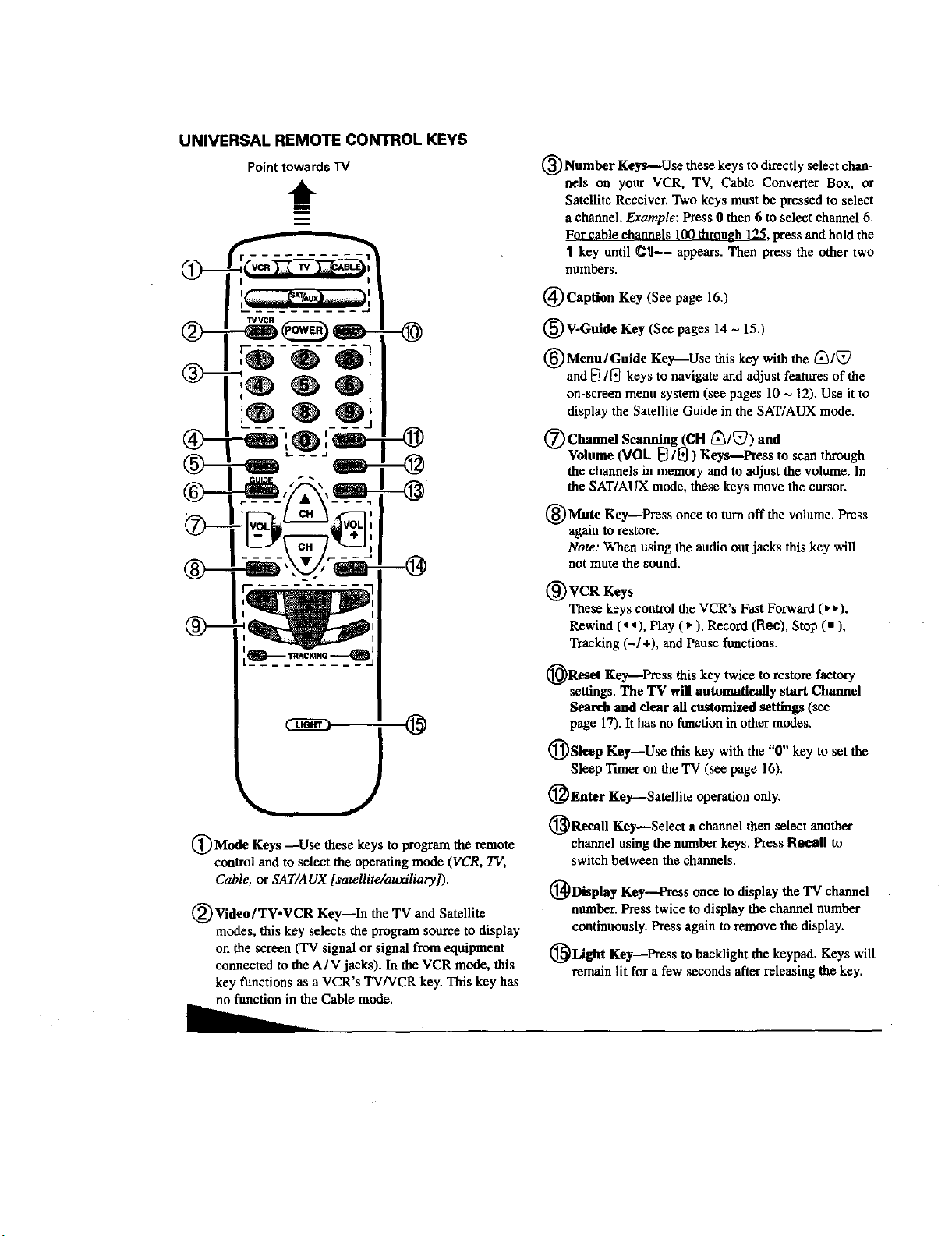
UNIVERSAL REMOTE CONTROL KEYS
Point towards TV
m
Q--
-0
GUIDE / _ _ _
-@
(_) Number Keys--Use these keys to directly select chan-
nels on your VCR, TV, Cable Converter Box, or
Satellite Receiver. Two keys must be pressed to select
a channel. Example: Press 0 then 6 to select channel 6.
For cable channels 100 through 125, press and hold the
1 key until C¶-- appears. Then press the other two
numbers.
(_) Caption Key (See page 16.)
(_)V-Guide Key (See pages 14 ~ 15.)
_)Menu/Guide Key--Use this key with the
and [_/[_ keys to navigate and adjust features of the
on-screen menu system (see pages 10 ~ 12). Use it to
display the Satellite Guide in the SAT/AUX mode.
(Z) Channel Scanning (CH _3/_) and
Volume (VOL [_/[_ ) Keys--Press to scan through
the channels in memory and to adjust the volume. In
the SAT/AUX mode, these keys move the cursor.
(_)Mute Key_Press once to turn off the volume. Press
again to restore.
Note: When using the audio out jacks this key will
not mute the sound.
(_) VCR Keys
These keys control the VCR's Fast Forward (t._.),
Rewind (.1.t), Play ( • ), Record (Rec), Stop (•),
Tracking (-/+), and Pause functions.
@
!)Mode Keys --Use these keys to programthe remote
control and to select the operating mode (VCR, TV,
Cable, or SAT/A UX [satellite/auxiliary]).
(_ Video/TV.VCR the and Satellite
modes, this key selects the program source to display
on the screen (TV signal or signal from equipment
connected to the A / Vjacks). In the VCR mode, this
key functions as a VCR's TV/VCR key. This key has
no function in the Cable mode.
Key--In
TV
(_Reset Key--Press this key twice to restore factory
settings. The TV will automatically start Channel
Search and dear all customized settings (see
page 17). Ithas no function in other modes.
(_Sleep Key--Use this key with the "0" key to set the
Sleep Timer on the TV (see page 16).
_Enter Key--Satellite operation only.
(_Recall Key_Select a channel then select another
channel using the number keys. Press Recall to
switch between the channels.
(_Display Key--Press once to display the TV channel
number. Press twice to display the channel number
continuously. Press again to remove the display.
(_Light Key--Press to bacldight the keypad. Keyswill
remain lit fora few secondsafterreleasing thekey.
Page 7

PROGRAMMING UNIVERSAL REMOTE CONTROL
TO OPERATE VCR, CABLE BOX, AND SATELLITE RECEIVER
Find your code. It is next to the brand name
of your equipment in the charts below and
on page 8. (The illustrated example is for a
Sanyo VCR.)
O Press and hold VCR, CABLE, or
SAT/AUX key.
The VCR, and CABLE modes will accept
only each mode's specific code type. If
you enter an invalid code, the Mode key
will light, but, it will not flash, repeat
Step 2. The SAT/AUX mode will accept
all code types.
_) Pressthe POWER and CHANNEL keys.
If they operate properly, programming is
completed. If not, use another code, if
available and repeat steps O and • for
Using the NUMBER keys on the remote,
enter '.he three-digit code number for
your VCR, Cable box or Satellite. The
key will flash 5 times when released if
the code was accepted.
Enter Code: _ -_)a I VCR--Press the VCR key.
each piece of equipment you have
(VCR, Cable Converter Box, and/or
Satellite Receiver).
To Operate Your...
E×empe:For\ Ii® ® ®:1 Cable Box--Press the CABLE key.
aSanyoVCR, N_ i® ® ®:1 Television--presstheTVkey.
Enter code .... , I- - - "_ " " "
- - IN_'_-:_ _ I SatelhtelAuxthary
2(3(3(from " _ • - '
chart on _--_i)D'E ...... -[. (other)--Press the SAT/AUX key
page 8) !1 SANSUI----_!
Cable Box Codes Chart
BRAND NAME CODE NO.
ABC .................................. 304,306,309,312,313
AIM ....................................321
ARCHER..............................334
CONTEC.............................. 302,305,307,308
CPI...................................... 319
DIAMOND ..........................320
EAGLE................................ 313
EMERSON............................334
GEN.INSTRUMENTS..........303.309,311.322.323
GOODMIND........................ 334
HAMLIN.............................. 320,330
JERROLD............................303.308,309.311
MAGNAVOX........................301.322
MEMOREX..........................313.314,332
MOVIETIME ......................306,310,314
NORTHCOAST....................316
NSC ....................................305,306,314
OAK ....................................305.318,320
PANASONIC........................302.307,317
PARAGON.......................... 313,314
PHILIPS ..............................313,314,325.329
! SANYO.................. !
!SCOTT.................
L ..................... J
314,310,322,324
311,318,320,324
313,319,322.323
BRAND NAME CODE NO.
PIONEER............................ 312,317,333
PROSCAN.......................... 328
RADIOSHACK.................... 334
RCA.................................... 328
REGAL................................ 320
REMBRANT........................305
SAMSUNG ..........................310,312
S01.ATLANTA .................... 324,327
SIGNAL .............................. 310
SIGNATURE........................300,322
SPRUCER ..........................307,3t6
STARCOM .......................... 309,321,322,323,332
STARGATE.......................... 310,321,334
TDCOM .............................. 300,304,305,306,307
TOSHIBA............................ 310,331
TFLEVIEW ..........................310
UNITEDCABLE ..................309
UNIKA ................................ 314
U.S.ELECTRONICS............309,322,324
VIEWSTAR..........................313,315,326
WARDS .............................. 322
WARNER ............................ 312
ZENITH .............................. 316,331
Quick TEps
i • Make sure batteries
i have been installed
i correctly.
i • The Remote Control
must be programmed
before it will operate
your VCR, Cable Box
or Satellite Receive_
• Point the remote
control toward the
equipment you want to
operate. Objects
hetween the remote
control and the equip-
ment may cause
misoperation of the
remote control function.
will not operate my
VCR, Cable Box or
Satellite/Auxiliary
- Press the VCR
CABLE or
SAT/AUX key.
- Reprogram the
remote control.
i • Special ke3, unctions:
The VIDEO MODE
key functions as the
VCR's TV/VCR key
when the Remote
Control is set for VCR
operation.
i • Write your codes in
the spaces provided
on the back of your
Remote Control for
quick reference.
(Continuedonpaoes8and g.) d
Page 8

VCR Codes Chart
BRANDNAME CODENO.
ADMIRAL.............239
AIKO......................205,240
AIWA....................217
AKAI.....................215
OELL& HOWELL.. 203
BROKSONIC.........204,227,234,243
CANDLE................204,295,208,211215,
217,222,223,233,240
CANON.................218,232
CCE........................205,240
CINERAL................205,240
CITIZEN................205,211,216,217,222
233,240
CRAIG...................202,219,223
CURTISMATHES..208,211,216,217,222
232,236,236
OAEWO0..............205,211,240
DAYTRON.............205,240
EMERSON............203,204,205,206,210
211,217,223,227,234
236,240,243,247
FISHER.................201,202,203,211
FUNAI...................217,228,233
GE.........................208,212,216,222
232,236,246
GOLDSTAR...........206,208,215,217,223
228,238
GOVIDEO.............208,212,213,219
248,249
HITACHI................209,217,221,222
230,246
JSL ..................i.... 237
J.C.PENNY............208,216,219,221223
BRANDNAME CODENO.
JVC.......................203,209,220,221
225,226
KEC........................205,240
KENWOOD............201,203,220,238
LOGIK...................219,235
LXI........................217,228
MAGNAVOX..........204,211,216,217,219
220,232
MAGNASONIC......205,219,223,240
MATSUSHITA.......216
MEMOREX...........200,202,203,215
221,223,224,245
MITSUBISHI.........210,223,231,244
MTC......................217,219,228
MULT4TECH..........217,228
NEC......................206,208,215,217,223
226,238
OPTIMUS.............208,223,229,245
ORION..................205,206,210,211
227,234,240,243
PANASONIC..........202,211,216,219,223
232,236,245
PENTAX................221,238
PHILCO.................204,216,217,228,232
PHILIPS................204,211,216,232
PIONEER..............207,242
PROSCAN.............236,241
PROTON...............219
PULSAR...............205,208,216,217
233,240
QUASAR...............216,223,232,236,245
RADIOSHACK......223,245
BRANDNAME CODENO.
RCA...........................201,207,208,210,
216,221,222,232
236,241
REALISTIC................200,202,208,216
217,223,229,232
SAMSUNG................208,217,222,233
SANSUI.....................219
SANYO......................200,201,202,203
SC013".......................211,223,227,234
SEARS......................200,201,202,203,
211,216,217
221223
SHARP......................224,229,239
SHINTOM..................219
SIGNATURE2000 .....200,217,239
SONY........................214,218,228,237
SYLVANIA.................204,216,217,
228,232
SYMPHONIC.............202,217,228,
228,233
TATUNG....................226
TEAC.........................217
TEKNIKA...................216,217,223
TOMA$......................217
TOSHIBA...................202,205,210
211,240
WARDS.....................202,204,208,211
217,223,224,229
WHITE
WESTtNGHOUSE......205,240
YAMAHA...................226,238
ZENITH......................215,222,223,
225228
Satellite Receiver Codes Chart
BRANDNAME CODENO.
ALPHASTAR........................431
CHAPARRAL........................408,414,424
ECHOSTAR............................410,413"416
417",432
EXPRESSVU........................432
FUJITSU................................404
GE........................................419
GEN.INSTRUMENTS..............403*,405
415,425
427,435
HITACHI................................407,421
HTS......................................432
BRANDNAME CODENO.
HUGHES..............................407
JANEIL..................................404
JERROLD..............................425,427
JVC......................................432
MAGNAVOX....,.._..................429,430
MEMOREX............................430
PANASONIC..........................400,428
PHIUPS................................429A30
PRIMESTAR..........................411,425,427
PROSCAN............................419,426
RCA......................................419,423
426,433
BRANDNAME CODENO.
SONY....................................420
STARCHOICE......................435
STS......................................402
TOSHIBA..............................405,422
UNIDEN................................401,406
409,412
429,430
VIEWSTAR............................418
VIDEOPALL..........................404
ZENITH................................404,434
*UrnPowerkeyonReceiver.
Page 9

OPERATINGTIPS
- The VCR and TV modes are preprogrammed with
Sanyo codes.
- To operate each product (VCR, TV, Cable Box, or
Satellite Receiver), you must first press the proper
mode key (VCR, TV, CABLE, or SAT/AUX).
REPLACING BATTERIES
- Code numbers will remain inmemory for five minutes
as you replace batteries.
- Remove batteries from the remote control if it will not
be used for a month or more. Weak batteries may leak,
causing damage to the remote control.
- The associated mode key lights when you press any
operating key (channel, volume, etc.) t_ indicate which
equipment is being controlled.
- The SAT/AUX mode can be programmed to operate a
Satellite Receiver, VCR, or Cable Box.
- Some manufacturers use different types of remote con-
trois. If your brand has several codes listed, program
the unit with different codes until you find the correct
one. Larger numbers may represent newer models.
- There may be VCRs, Cable Converter Boxes, and
Satellite Receivers that this remote control cannot
operate. Some models may operate only partially.
- This remote control uses an invisible (infrared) light
beam to operate the equipment. Objects between the
equipment and the remote control can block this light
beam. Therefore, the remote control must be pointed
directly at the equipment you want to operate.
- This remote control cannot add features to your equip-
merit. They must have been originally provided by your
equipment's manufacturer.
- If the remote control fails to operate any of your equip-
ment replace the batteries. Be sure batteries are
installed correctly.
SPECIAL OPERATING CONDITIONS
The Caption, Menu, Reset, Sleep, and V-Guide
keys will operate only Sanyo televisions.
- The Channel V/A keys perform the Tracking -4+
functions on Sanyo VCRs.
- The Display and Mute keys operate the TV regardless
of the mode selected.
- The Vo1-4+ keys operate TV functions in the VCR, TV,
and Cable modes.
- The Recall and Video keys have no function in the
Cable mode.
The Enter key is for Satellite operation only.
The Vol -4+ keys and Channel Y/& keys move the
Cursor in the SAT/AUX mode when this mode is pro-
grammed to operate a satellite receiver.
The Menu key functions as the Guide key in the
SAT/AUX mode when this mode is programmed to
operate a satellite receiver.
After programming is confirmed, enter your codes in the spaces
provided below and on the back of the remote control.
VCR CODE
CABLE BOX CODE
SAT/AUX CODE
Page 10

Quick Tips
i • Always follow
on-screen instructions.
! • The menu will display
on the screen for
approximately 20
seconds, press MENU
again to redisplay.
i • Arrow (_) indicates
i current selection or
i mode.
• All TV adjustments are
controlled through the
menu.
i • (_ To see the time
i of day after setting the
i clock, press the
DISPLAY key.
i • Under weak stereo
i signal conditions, you i
may receive better
quality sound in the
"Mono" position.
• Extended Data Service i
i (XDS) signal may not
i be transmitted by all i
broadcasters.
i
i • To expandyour
i viewing experience i
i select Sports, Movie i
i or News to match the i
i program you are i
i watching, i
_3/_ keys and the i
VOLUME _1/_] keys i
to navigate through i
the menus and to make
selections from the
menus.
TV ADJUSTMENT AND SETUP
The on-screen menu system allows the viewer to program television features to their personal
preference. Adjustments can be made easily using the remote control.
HOW TO MAKE ADJUSTMENTS
1. Press _ key.
2. Use the _/_ keys to h|_h_lQhlt the
desired feature.
3. Use the [_/[_ keys to adjust the selected
feature (D indicates selected item).
Items with submenus requires additional
steps.
SETTING THE CLOCK
1. Press _ key.
2. Use the [_ key to set the hour and
the [_ key to set the minutes.
3. Press the _ key to exit.
SETTING AUDIO MODE
Select desired sound setting, Stereo, Mono
or SAP (secondary audio program). Stereo
and SAP can be received only if the television
station is broadcasting the signal.
1. Choose S_erQo, Mo_o, or SAP from the
Audio options.
2. Press the _ key to exit.
Note: The TV will automatically reset to stereo if
unplugged or a power interruption occurs.
ADJUSTING PICTURE/SOUND
For automatic picture settings:
Choose _Q'_, _]_, or _ from
the Picture/Sound options.
i (See page 11 to manually customize
thepicture/sound.)
r
&V keys - + keys
Clock 0:00
Audio IFStereo Mono SAP
PicturelSound IFSports Movie
Auto Manual
Initial Channel OFF ON C--
Antenna I_Cable VHF/UHF
CH, Search JNO Start
CH. Scan Memory C 34 Added
Espanol
Menu Language IkEnglish Francais
PressMENU key to exit
k
- + keys
Clock
Audio
Initial Channel
Antenna
CH. Search
CH. Scan Memory
Menu Language
Press MENU key to exit
1
Page 11

To manually customize the picture:
1. Choose _ from the Picture/Sound
options.
2. Press the _ key to open the controls
submenu.
3. Use the _/_ keys to highlight the
control you want to adjust.
4. Use the _/_ keys to make adjustments.
5. Press the _ key to exit.
To manually customize the sound:
1, Press _ key.
2, Use the _/_} keys to highlight
Pl©ture/_oun¢).
3. Use the _/_] keys to choose [_]_.
4. Press the _ key to open the controls
submenu.
5, Use the _/_} keys to select Ba_ or
Ttebmo.
6. Use the _/[_ keys to adjust the sound.
7. Press the _ key to exit.
INITIAL CHANNEL SETUP
The TV can be progralraned to tune to your
favorite channel each time it is turned on,
such as, a news or sports network, or the
output of your VCR.
1. Press _ key.
2. Use the (_/_} keys to highlight
In_t|al Chlhnnol.
3. Press the [_ key to turn ON. Select
favorite channel (example): C03. To
select cable channels above 99, press
and hold the 1 key until C¶--appears.
4. Press the _ key to exit,
AV keys - + keys
Clock
D,udio
Initial Channel
&V keys - + keys
Color
_nt
Contrast
Brightness
Sharpness
Bas_
Treble
Press MENU key to exit
L
Picture/SoundControlsSubmenu
t
SoundControlsSubmenu
&V keys - + keys
Clock
Audio
PlcturelSound
Antenna
CH,Search
CH.ScanMemory
MenuLanguage
_ _ mort9 Q-4byo
Quick Tips :
i • Use the color i
enhancer feature lo
enhance the picture
flesh tones and colon
Selecting warm will
deepen the picture
colo_
i • When Initial Channel
! is set to OFF the TV
i will tune to the last
i channel selected
i when powered on.
• When setting the
Antenna mode,
choose Cable if
your TV is connected
to a cable system,
otherwise choose
VHF/UHE
RESET key
twice to clear all set-
tings. The TV will
automatically start
Channel Search and
clear all customized
settings.
RESETTING THE ANTENNAICABLE MODE AND CHANNEL SEARCH
Resetting the Antenna/Cable Mode or CH. (Channel) Search is required only if additional
channels become available, such as moving to another city or having a cable service installed.
1. Choose _ from the Ch. Search I1 I
menu options. CH,ScanMemory
2. Press the _ key to exit. MenuLanguage
Press MENU key to exit
Page 12

Ouick ps
i • Channels deleted
from scan memory
can be selected with
the number keys.
i • The channel number
area _ be high-
lighted before
pressing the [_ key
to add or delete.
• Restoring deleted
channels, use the
on-screen menu to
manually add chan-
nels or start CH.
(Channel) Search
from the menu.
• Make sure all cable
connectors are fully
seated on jacks.
i • Always match cables
according to the
colors; REDfor right
audio, wnrm for left :
audio and YELLOW
for video.
• Position your TVat
least 2feet from
stereo speakers. The
magnets in the
speakers may affect
the picture quality.
• Do NOTconnect
external speakers
directly to the TV
ADDING OR DELETING CHANNELS
1. Press _ key.
2. Use the _/(_ keys to highlight _]. @_ _@_v_.
3. Press the _ key to highlight the channel number entry area.
4. Enter the channel number (example): (_. For cable channels above 99, press and hold
the I key until _]_ _ appears. Then enter the other two numbers.
5. Press the [_ key to select option (example):
_)_IQ_;_. Menu Language
6. Press the _ key to exit.
SELECTING THE DISPLAY LANGUAGE
1. Choose _)Q_, Francais, or Espanol
from the Menu Language options. |
2. Press the _ key to exit. _ Prm MENUkeyto exit
I
USING THE AUDIO OUTPUT JACKS
CONNECTING A STEREO AMPLIFIER TO AUDIO OUT JACKS
1. Connect theTV Audio Output (R/L) O to the StereoAmplifier In (R/L) O.
2. Press POWER on remote control to turn on the TV.Turn on external equipment also.
O
BackofTV
MODELAVM-3660G
StereoAmplifier
Page 13

USING THE A UDIO/VIDEO INPUT JACKS
CONNECTING A VCR OR OTHER EXTERNAL EQUIPMENT
t............................................................
Switch off TV and external equipment before connecting cables.
1. Connect VCR, DVD, DSS, or other equipment's Audio Out (R/L) to the TV Audio Input (R/L) O.
For Mono VCR (Single Audio Jack) connect VCR Audio Out to TV Audio (L) Input.
2. Connect VCR, DVD, DSS, or other equipment's Video Out to the TV Video Input _.
Optional
Connect VCR, DVD, DSS, or other equipment's S-Video Out to the TV S-Video In Jacks (_). i
Note: Using the S-Video In jacks overrides die Video jacks, i
3. Press POWER to turn on the TV. See 0. Turn on external equipment also. ii
4. Press the VIDEO MODE key O to select program source: TV signal or signal from the
equipment you have connected to the A/V1 and A/V2 jacks. See page 6 for remote control
operation.
Follow the same procedure to connect other compatible video equipment to the second set
of A/V jacks.
_l v__ i "A solid Blue screen
BackView
Remote Control i that the Video mode
ofa VCR
TVA/VInput
DVDPlayer your VCR, Cable
RearJacks
Quick Tnps
i • Make sure all cable
i connectors are full)'
i seated on jacks.
i
i • Always match cables :
according to the
colors; REDfor right
audio, WhiTE for left i
audio and YELLOW
for video.
and A/V2 jacks
have identical func-
tions. Any i
compatible video ii
equipment can be i
connected to either !
set of jacks.
with the word
Video1 or Video2
displayed means
: is selected, but no
signal is being
detected at the
Video jack. Check
connection, and
turn on external
equipment, i
• Make sure you select
TV channel to match
your VCR output
(Ch. 3 or 4).
! • You may be able
to use the remote
control to operate
Box and TV.
(See page 7.)
Page 14

Quick
V-GUIDE INFORMATION
NOTE." THIS FEATURE IS DESIGNED TO COMPLY WITH THE UNITED STATES OF_:
AMERICA'S FCCV-CHIPREGULATIONS. THEREFORE, IT MAY NOT FUNCTION
WITH BROADCASTS THAT ORIGINATE IN OTHER COUNTRIES.
• Use the CHANNEL
I _ keys and the
VOLUME _1[_ keys
to navigate through
the menus and to
make selections from
the menus.
i • V-Guide feature is i
ii accessible only from i
i the remote control, i
i • The TVguidelines i
i rating icon appears
i in the handupper left
comer of your TV
screen.
• The V-Guide display
remains on screen for
only 20 seconds, lf it
disappears, press the
V-GUIDE key.
With the introduction of "V-Chip" technology, it is now possible for Sanyo tale- e_tjl_
visions to interpret MPAA and TV Parental Guidelines rating codes. When these
codes are detected, the TV will automatically display or block the program,
depending upon choices you make when setting up the V-Guide system.
ABOUT MPAA AND TV
PARENTAL GUIDELINES
second hour of a long program. It may also
appear when returning from commercials.
There may be other instances when these icons
MPAAand TV Parental Guidelines are rating
systems that provide advance cautionary
information to parents about the content of
will be displayed as well. Parents are encour-
aged to become familiar with these icons and
their meanings.
movie and television programming.
MPAA is a voluntary rating system used by
the movie industry. TV Parental Guidelines
are modeled after the MPAA ratings and were
designed to be simple to use, easy to under-
stand, and easy to find.
TV Parental Guidelines contain both age-based
and content-based information. This gives
WHERE CAN I FIND ADVANCE
NOTICE OF PROGRAM RATING
Publishers of programming guides have been
asked to include these ratings along with other
information they publish. You can expect
to find this information in newspapers,
magazines, and on-screen listings and guides.
parents discretionary ways of choosing
appropriate material for their children to view.
Content ratings are represented by the initials
D (Suggestive Dialog), L (Adult Language),
S (Sexual Situations), V (Violence), and
FV (Fantasy Violence). When programming
contains any or all of these conditions, these
letters become part of the icon that is
displayed on the TV screen.
A rating icon will appear in the upper left-
hand corner of the TV screen for fifteen
seconds at the beginning of a program and
should be repeated at the beginning of the
TYPES OF PROGRAMS TO
RECEIVE RATING
The TV Parental Guidelines will apply to
various types of TV progranuning, including:
specials, mini-series, and movies. Sports, news,
weather, emergency bulletins, locally originated
programming, public service announcements,
political, and religious
shows do not currently
carry guidelines.
xYz
TITLE:THE SHOW
] C 34 1
Sating: TVPG-V
10:00
V-GUIDE OPERATION
Use this feature to supervise television viewing for children. This television can be set to automatically block programs with
content you deem as inappropriate for your children to view, including: suggestive dialog, adult language, sexual situations,
violence, and fantasy violence.
The ability of the television to block the reception of specific programming content depends upon several conditions:
1) The program must be rated, 2) Networks must broadcast the rating code data, 3) Cable companies must transmit the
rating code signal, and 4) The TV must be properly setup to decode the signal.
The TV guidelines rating icon appears at the upper left hand comer of your TV screen.
(Continuedonpage15.)
H
Page 15

SETTING MPAA MOVIE RATING
L Press the ( V-GUIDE ) key on the remotecontrolto displaymenu.
2, Press the _ key to switch V-Guide _)_].
3, Press the _ key again. Then use the _/_
keys to highlight rating.
4, Press the _ key to BLOCK (B) or
UNBLOCK (U) selected rating. (.=, Arrow
indicates selection.)
5, Press the {_ key to return to the V-Guide
Options menu.
SETTING AGE-BASED TV PARENTAL
GUIDEUNES
6. Use the _/_ keys to highlight
mEU
7. Press the [_ key. Then use the _3/_ keys
to highlight rating.
8. Press the _ key to BLOCK (B) or
UNBLOCK (O) selected rating. (_ Arrow
indicates selection.)
SETTING CONTENT-BASED TV
PARENTAL GUIDELINES
9. Follow steps6 and 7. Use the _/_ keys
to highlight I_m_Ull.
10. Press the _ key to display the Content
Option menu.
V-GUIDE
MPAA Movie Ratings
11. Use the (_31_ keys to highlight a category
(D-Suggestive Dialog, L-Adult Language,
S-Sexual Situations, V-Violence, FV-Fantasy
Violence).
12. Press the [_ key. Then use the _/_ keys
to highlight a rating.
13. Press the _ key to BLOCK (B) or
UNBLOCK (U) selected rating.
(-_ Arrow indicates selection.)
14. Press the _ key to exit; or press
the [_ key to return to the Content Options
menu.
15. Repeat steps 11through 13to BLOCK(B)or
L-Adult Language
S-Sexual Situations
V-Violence
W-Fantasy Violence
UNBLOCK (U) additional content ratings, if
desired.
TURNING OFF THE V-GUIDE
1. Press the _ key.
2. Usethe B/_ keys tu select OFF.
Ouick Tnps
• The TV will automati-
cally block (B)
ratings above or
unblock (U) ratings
below selection. For
example, if you block
rating R, NC17 and
X will be blocked as
well
• Blocking TVY7
does not block higher
ratings.
• You can block a
content rating such
as "T'VPG-V and still
be able to watch
TVPG programs with
ratings of S-L-D
provided TVPG is
unblocked (U).
• To view Blocked (B)
programs, set
V-GUIDE to OFF, or
press the RESET key
twice to clear all
Blocked (B) ratings
and customized
settings.
• When in the V-Guide
menu system, the
B I_ keys allows
you to navigate
between the ratings
and the options
menu.
Note: Networks and local
stations may or may
not include the
content ratings
portion of the TV
Parental Guidelines.
Page 16

i QuickTips
!• If Caption Text mode
is selected and no
captioned text is
broadcasted, a black
box may appear and
remain on the TV
screen.
To remove this black
box, set captioning to
any mode other than
Textl or Text2 or
press the RESET key i
to cancel captioning i
and customized i
settings, i
• When captioning
: is turned ot_ the
channel display will i
not stay on the screen, i
For these displays i
to stay on the
screen you must set i
Captioning to OFF.
CLOSED-CAPTIONING []
Captioning is textual information transmitted along with the picture and sound so it can be
displayed on the TV screen. Because different types of captions can be transmitted with the
TV signal, separate captioning modes are provided. The captioning modes recognized by this
model are: Captionl, Caption2, Textl, and Text2. Local broadcasters decide which caption
signals to transmit. They may not choose to provide captions or may provide captions in one
or all of the available modes.
Captionl: This is the main mode used for program captioning (words match the program you
are watching). Almost all broadcasters will use Captionl to transmit program captions. These
captions are generally one or two lines.
Caption2: This is an alternative mode for program captioning.
Caption2 may be used by the broadcaster to provide captions in
another language, such as, Spanish or French.
Textl: This mode is used to display large amounts of text. This text
will appear within a black box that may be nearly as large as the TV
screen. Text displayed in this manner does not generally relate to
the program. These captions may be used by broadcasters to
provide weather reports, community bulletins, stock quotes, etc.
Text2: This is an alternative mode used to display large amounts of
text. The same typos of information displayed in Textl can be
displayed in Text2.
Quikeap: Qnikcap allows captions to toggle on and off with the
MUTE function. For example, the phone rings; you press the
MUTE key on the remote control to block the TV sound; the cap-
tions display automatically. When you finish your conversation
and press the MUTE key again to restore the sound, the captions
will disappear.
Quikcap displays program captions in the Captionl mode.
SE'FrlNG CAPTIONS
1. Press the CAPTIONkey on the remotecontrol.
2. Use the 0 key to select OFF,Caption1, Caption2,
Text1, Text2, or Quikeap.
Caption1/Caption2
Textl/Text2
SETTING THE SLEEP TIMER
The Sleep Timer will switch off the TV automatically.
1. Press the SLEEP key.
2, Use the 0 key to select the desired time
(from 30 minutes up to 3 hours).
Note: The Sleep Timercancels when the TV is turned off
or if a power failure occurs.
o I
Page 17

RESET TING THE TV
Press the RESET key to automatically reset the television to factory settings. These features will automatically reset:
• Picture/Sound Adjustments: Color, Tint, Contrast, Brightness, Sharpness, Color Enhancer,
Bass, and Treble
• Channel Memory
• Audio to Stereo
• Initial Channel
• Caption to OFF
• V-Guide to OFF
• Language to English
• Clock and Sleep Timer (if previously set)
If desired, personal settings can be made again using the menu options.
CARE AND CLEANING
The surface of the cabinet can be damaged if not properly maintained. Many common household aerosol sprays,
cleaning agents, solvents and polishes will cause permanent damage to the fine surface.
1. Unplug the power cord before cleaning the television.
2. Clean the screen and cabinet with a soft dry cloth.
Note: NEVER spray liquids on the screen because they can run
down and drip onto the chassis. This may cause component
failure not covered under Warranty.
HELPFUL HINTS - PROBLEMS/SOLUTIONS
BEFORE REQUESTING SERVICE CHECK THE FOLLOWING CHART.
Problem: Check these Conditions: Try these Solutions:
TV turns off • Checksignal(Cable/Ant.) connection. • Press POWER key.
automatically. • Power surge protection feature. • Sleep "Nmermay have been set.
• Unplug "IV momentarily.
No picture,
poor picture.
Black box on screen. • Caption Text Mode without display
Poor color or
no color.
• Check antenna connections.
• May be station trouble.
• Brightness or Contrast misadjusted.
• Possible interference from household
appliance.
information.
• Check if program is in color.
• Check antenna connections.
• Color or'nnt misadjusted.
• May be station trouble.
(Continuedonpage1&)
• Adjust antenna.
• Try a different channel.
• Press RESET key.
• Press RESET key.
• Switch OFF Captions (see page 16).
• Try a different channel.
• Adjust antenna.
• Press RESET key.
Page 18

HELPFUL HINTS - PROBLEMS/SOLUTIONS (Continued)
BEFORE REQUESTING SERVICE CHECK THE FOLLOWING CHART.
Problem: Check these Conditions:
Blue Screen with • Check Audio/Video connections.
Video1 or • Check external equipment.
Video 2 displayed.
No sound, • May be station trouble.
poor sound. • May be MUTE function.
No TV stereo sound.
No TV SAP sound.
No Cable channels • Cable Channel Indicator C should appear • Select Cable from Antenna
above number 13. next to channel number, on-screen menu; then start CH.
No UHF channels, • Cable Channel Indicator C should not appear • Select VBF/UHF from Antenna
VHF OK. next to channel number, on-screen menu; then start CH.
Cannot select or • Channel may be removed from memory. • Select CH. Scan Memory and
scan some channels, manually add channels or start
• Check Audio/Video connections.
• Check if station is broadcasting a true MTS
stereo signal.
• Check if station is broadcasting a SAP signal.
• Check antenna connections. • Press RESET key to clear setting.
• V-Guide is set to block programming. • Set V-Guide to OFF or press the
(See pages 14 and 15.) RESET key.
Try these Solutions:
• Press VIDEO MODE key.
• Switch on external equipment.
• Try a different channel.
• Adjust Volume.
• Select Stereofrom Audio
on-screen menu.
• Select SAP from Audio
on-screen menu.
(channel) Search using Menu.
(channel) Search using menu.
channel search.
No Captioning. • Check if station is broadcasting a Closed- • Select Caplionl or Caption2,
Menu System words • Maybe a foreign language is • Reselect your menu language
seem misspelled, selected, choice using the on-screen menu.
Remote Control will • Check batteries. • Replace batteries.
not work. • Check if TV set is plugged in. • Aim remote control at front of TV.
Remote Control will • Press VCR, CABLE, or SAT/AUX key. • Re-enter brand code
not operate VCR, • Check external equipment. (see pages 7 and 8).
Cable Box, and
Satellite.
Cabinet makes • This is a normal condition during warm-up
popping sound, and cool down of the plastic cabinet parts.
C _ US This symbol on the nameplate means the product is Listed by Underwriters'
Caption signal. (see page 16).
• Check Caption Channel.
• Press TV key.
Laboratodes Inc. It is designed and manufactured to meet dgid U.L. safety
LISTED standards against risk of fire, casualty and electrical hazards.
Page 19

TELEVISION
LIMITED WARRANTY
This product is exclusive to and is warranted solely by Sears. For 90 days from the
date of purchase, Sears will repair any defect in material or workmanship in this
television, free of charge. For one year from the date of purchase, Sears will
supply, at no charge, replacement for defective parts.
This above warranty coverage applies only to televisions which are used for
private household purposes.
LIMITED WARRANTY ON PICTURE TUBE
After one year from the date of purchase and up to two years, Sears will furnish,
free of charge, a replacement for the picture tube, if defective. You pay for labor.
Warranty service is available by contacting the nearest Sears Service
Center/Department in the United States. This warranty applies only while this
product is in use in the United States.
This warranty gives you specific legal rights, and you may also have other rights
which vary from state to state.
Sears, Roebuck and Co.
Department 817 WA
Hoffman Estates, IL 60179
Page 20

For repair of major brand appliances in your own home...
no matter who made it, no matter who sold it!
1-800-4-MY-HOME sMAnytime,dayornight
(1-800-469-4663)
www,sears.com
To bring in products such as vacuums,
lawn equipment and electronics for repair, call for
the location of your nearest Sears Parts & Repair Center.
1-800-488-1222 Anytime, day or night
www.sears.com
For the replacement parts, accessories and owner's manuals
that you need to do-it-yourself, call Sears PartsDirectS"!
1-800-366-PART 6a.m.-11p.m.csT,
(1-800-366-7278) 7 days a week
www.sears.com/partsdlrect
To purchase or inquire about a Sears Service Agreement:
1-800-827-6655
7 a.m. - 5 p.m. CST, Mort.- Sat.
Parapedirserviciodereparacibna domicilio, Au Canada pourserviceenfrangais:
y paraordenarpiezasconentregaa domicilio: 1-877-LE-FOYER sM
1-888-SU-HOGAR s, (1-877-533-6937)
(1-888-784-6427)
b..-... [ SEARS|
tHomeCentral J
© Seam, Roebuck and Co. ® Mama Registrada / TM Maroe de F&brioede Sears, Roebuckand Co.
® Registered Trademark / TM Trademark of Seam, Roebuck andCo.
