Page 1
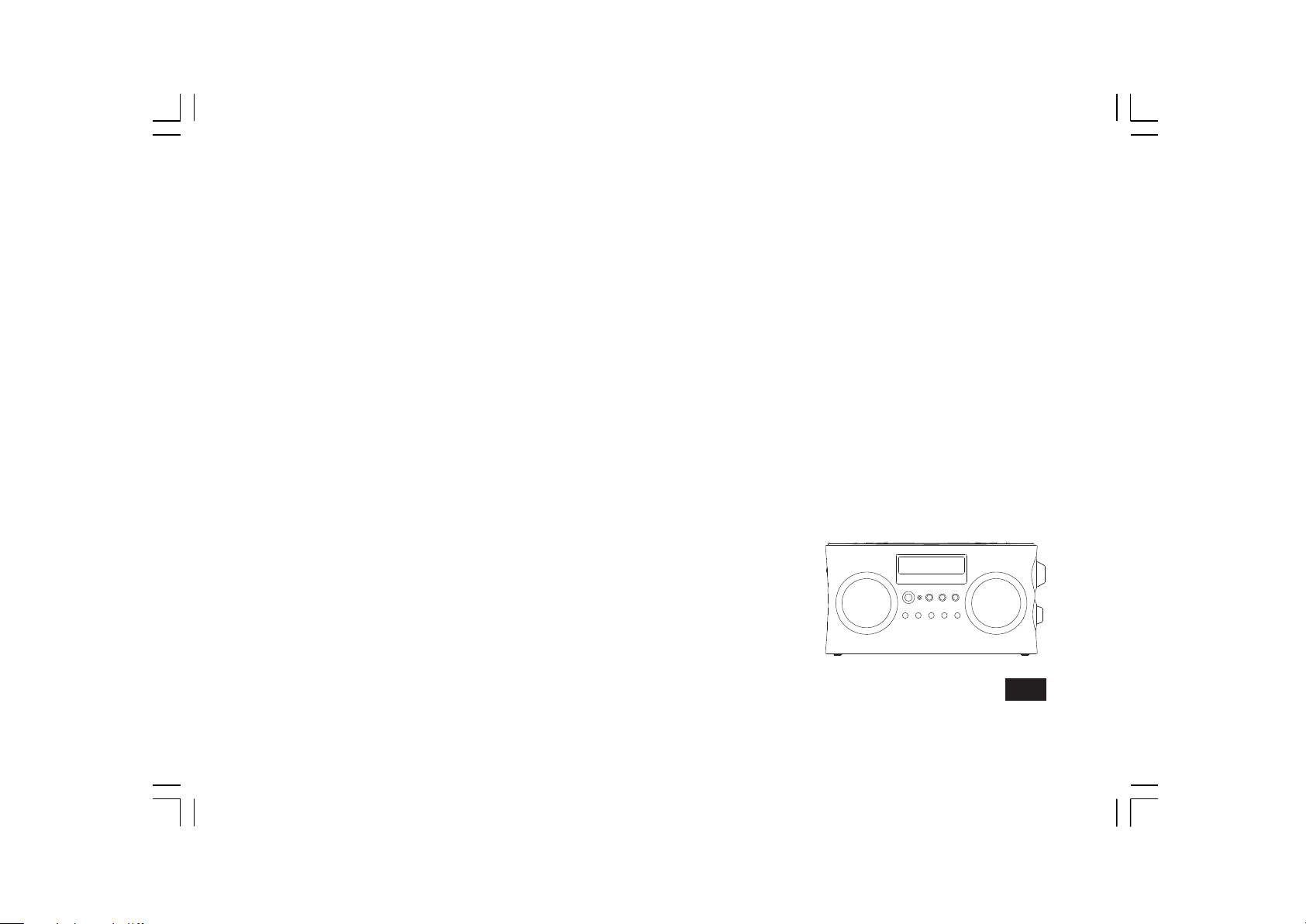
DPR-26BT
中文
GB
Version 1
Page 2

The Bluetooth® word mark and logos are registered trademarks owned by Bluetooth SIG, Inc. and any use of such marks by SANGEAN
ELECTRONICS INC. is under license.
1
Page 3

Contents
Controls............................................................................ 3-5
Battery operation using alkaline batteries ........................... 6
Battery operation using rechargeable batteries .................. 7
Using the AC adaptor ......................................................... 8
Operation modes ................................................................ 9
Operating your radio – DAB .............................................. 10
Selecting a station – DAB ................................................. 11
Secondary services – DAB ............................................... 11
Display modes- DAB ......................................................... 12
Finding new stations – DAB .............................................. 13
Manual tuning - DAB ......................................................... 13
Dynamic Range Control (DRC) settings- DAB ................. 14
Prune stations ................................................................... 15
Software version ............................................................... 16
Operating your radio – Search tuning FM ......................... 17
Manual tuning – FM .......................................................... 18
Display modes – FM ......................................................... 19
Stereo/Mono setting – FM ................................................ 20
Scan sensitivity setting – FM ............................................ 21
Presetting stations/Recalling a preset station- DAB/FM ... 22
Listening to Bluetooth music ........................................ 23-25
System reset ..................................................................... 26
Language selection ........................................................... 26
Software upgrade ............................................................. 27
Auxiliary in socket ............................................................. 28
Line out socket .................................................................. 28
Headphone socket ............................................................ 28
News/Music sound switch ................................................. 29
GB
Display backlight ............................................................... 29
A few words about batteries .............................................. 30
Rechargeable batteries ................................................ 30-31
Specications .................................................................... 32
Circuit features .................................................................. 32
2
Page 4
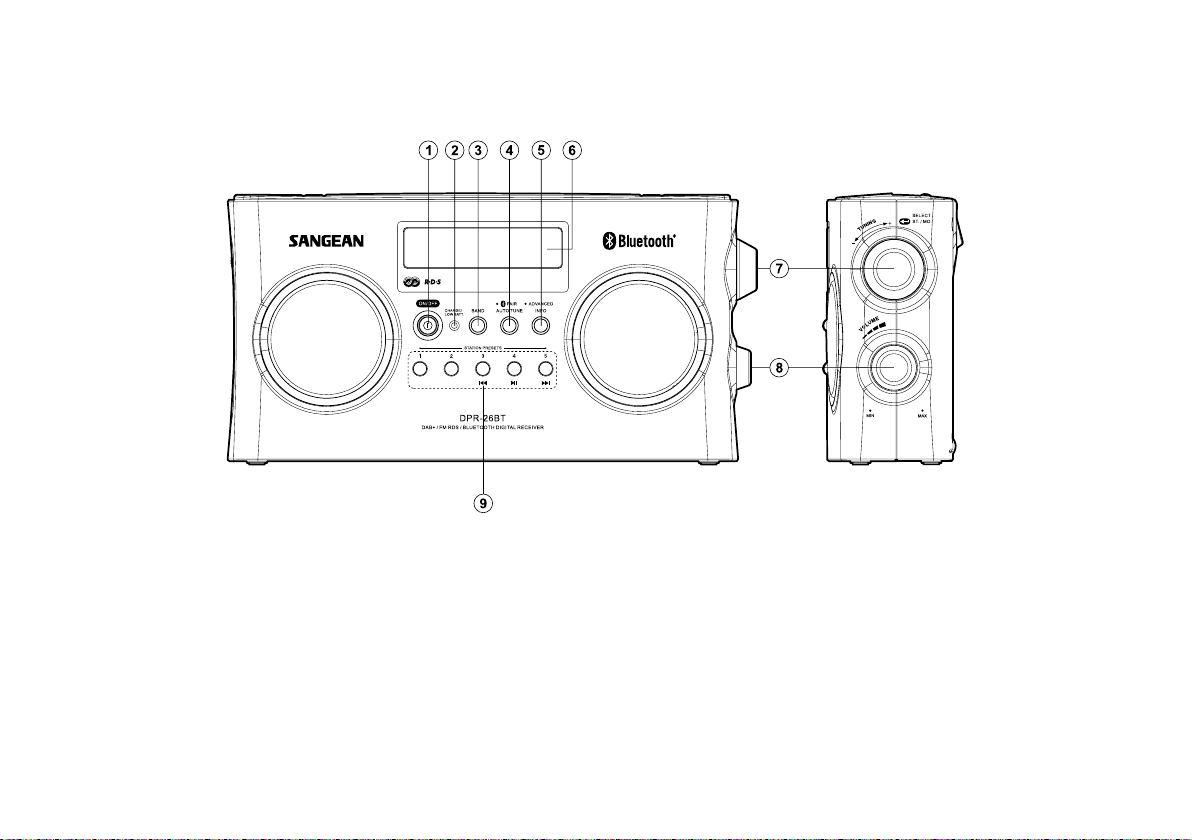
Controls(Front)
1. Power On/Off
2. Charge/Low battery indicator
3. Band button
4. Auto Tune button/Bluetooth pair button
5. Advanced information button
3
6. LCD display
7. Tuning Control/Select knob
8. Volume Control
9. Station presets
(Preset 5: Fast- forward button)
(Preset 4: Play/Pause button)
(Preset 3: Rewind button)
Page 5
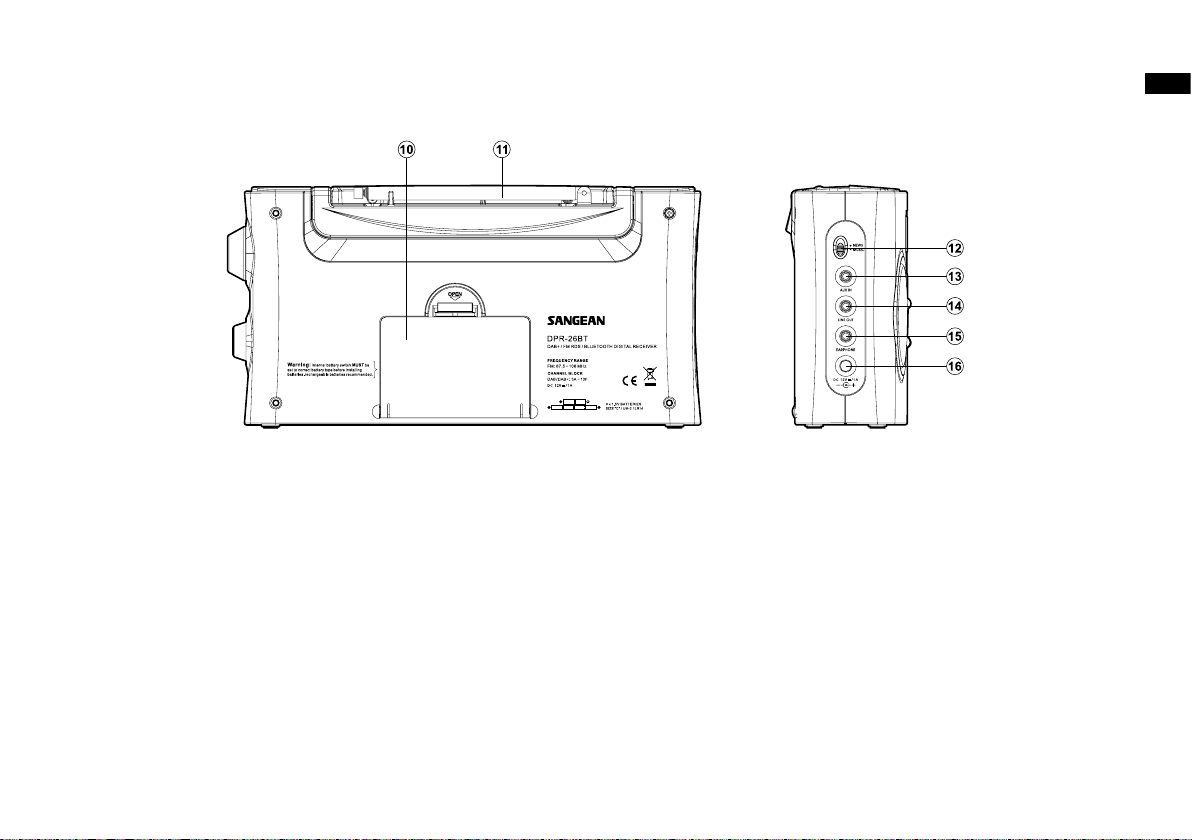
Controls(Back)
GB
10. Battery compartment
11. Telescopic aerial
12. Music/News tone control
13. Aux In socket
14. Line Out socket
15. Headphone socket
16. DC input socket
4
Page 6
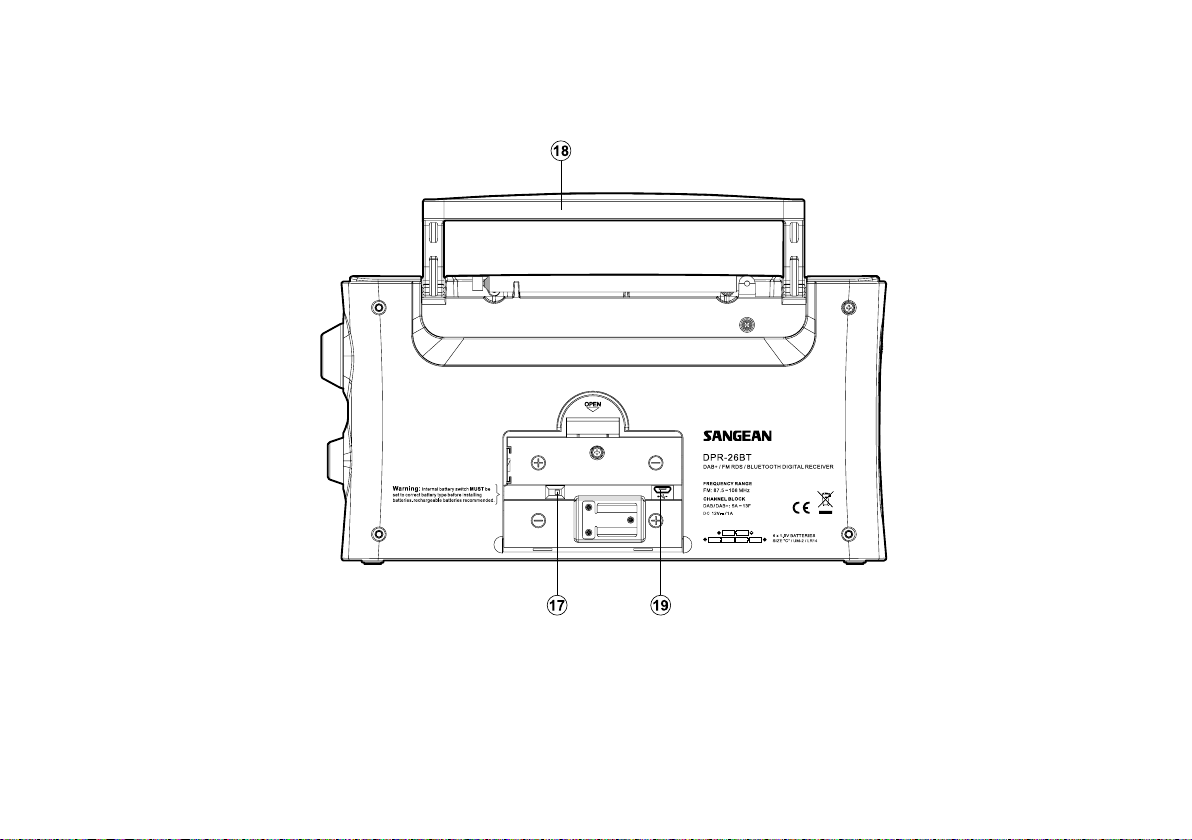
Controls(Back)
17. Rechargeable/Alkaline battery switch
18. Handle
19. USB socket for software upgrade
5
Page 7
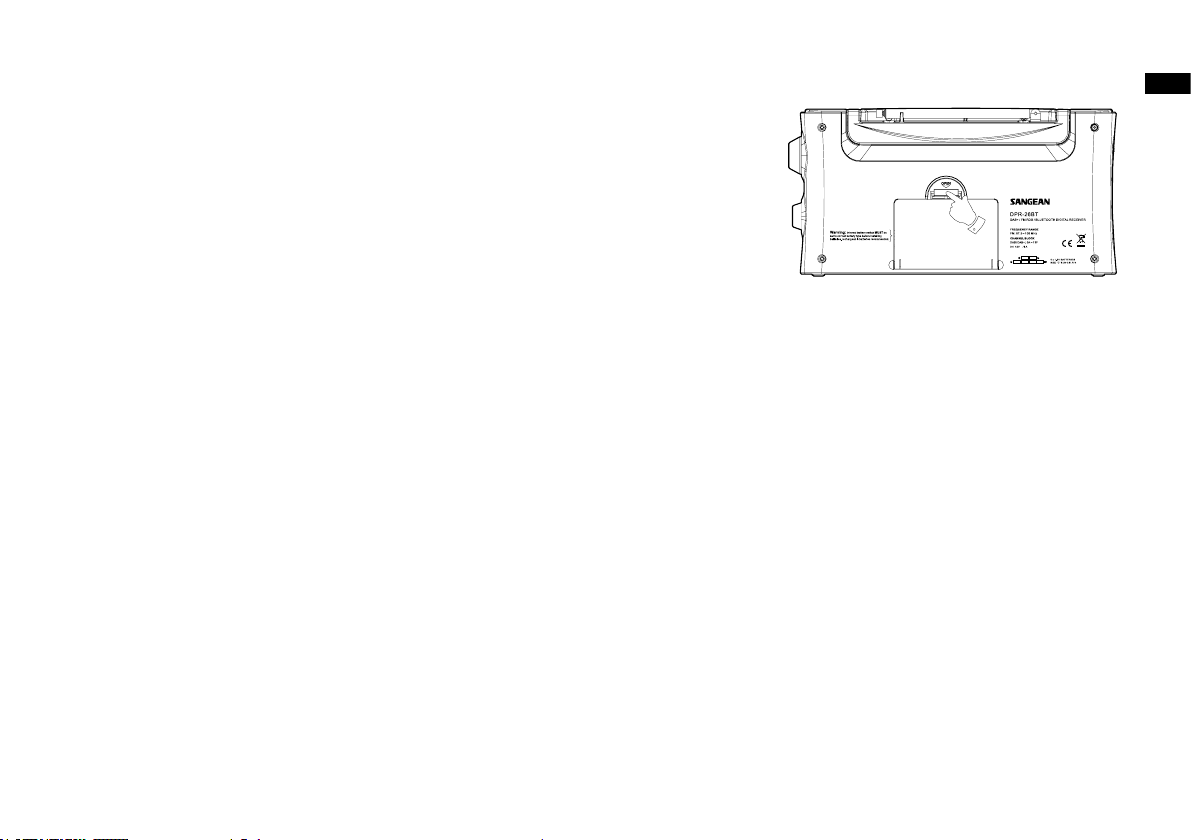
Battery operation using alkaline batteries
1
1. Remove the battery cover on the rear of the unit by sliding the catch.
2. Insert six C size (UM2, LR 14) alkaline batteries into the spaces in the compartment. Ensure
all batteries are inserted with the correct polarity as shown inside the battery compartment.
3. Slide the battery switch to the Alkaline position and then replace the battery cover.
● Important: when using alkaline batteries, the battery switch must be placed in the alkaline
position. Failure to do so could result in serious damage to the batteries or radio.
● Reduced power, distortion and a “stuttering“ sound are all the signs that the batteries may
need replacing.
● If the radio is not to be used for any extended period of time, it is recommended that the
batteries are removed from the radio.
● We would recommend for economy that the radio is used via the AC adaptor whenever possible
with battery operation for occasional or standby use only. If extended listening using batteries
is anticipated, then the use of rechargeable batteries is recommended.
GB
6
Page 8
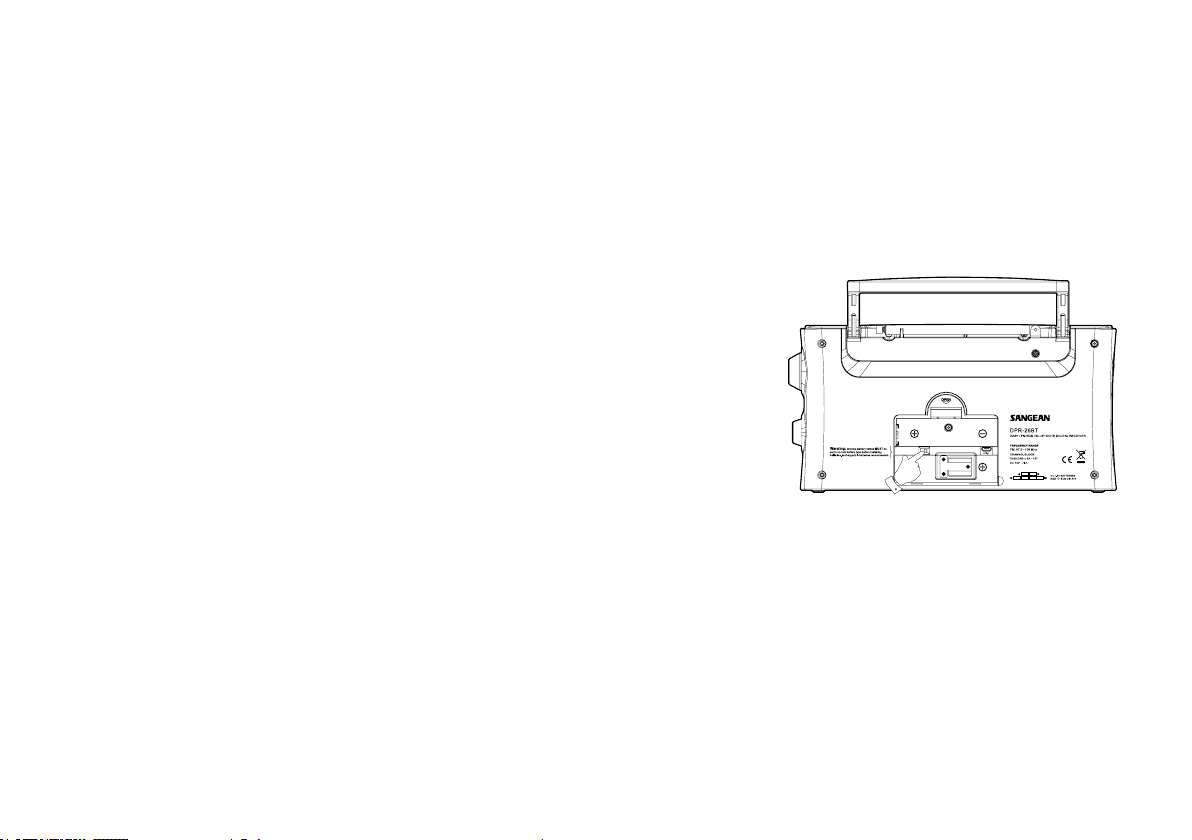
3
Battery operation using rechargeable batteries
1. Remove the battery cover on the rear of the unit by pushing the catch.
2. Insert six Rechargeable LR 14 (C size, UM 2) batteries into the spaces in the compartment.
Take care to ensure all batteries are inserted with the correct polarity as shown inside the battery
compartment. The radio is designed to be used with Nickel Metal Hydride (NiMH) rechargeable
batteries.
3. Slide the battery switch to the NiMH position and then replace the battery cover.
4. Plug the supplied power adaptor into the radio and connect to the mains.
5. The Charge LED will ash green indicating battery are charging. Batteries will be fully charged
in around 8 hours. The Charge LED will show a steady green when the batteries are fully charged.
● Important: When using rechargeable batteries, the battery switch must be placed in the
NiMH position. Batteries will only be charged when the radio is switched off and connected
to the AC adaptor.
● Reduced power, distortion or your radio switching off by itself are all signs that the batteries may
need charging.
● If the radio is not to be used for any extended period of time, it is recommended that the batteries
are removed from the radio.
Important: The batteries should not be exposed to excessive heat such as sunshine, re or
the like. After use, disposable batteries should if possible be taken to a suitable recycling center.
The batteries shouldn’t be disposed by incineration.
7
Page 9
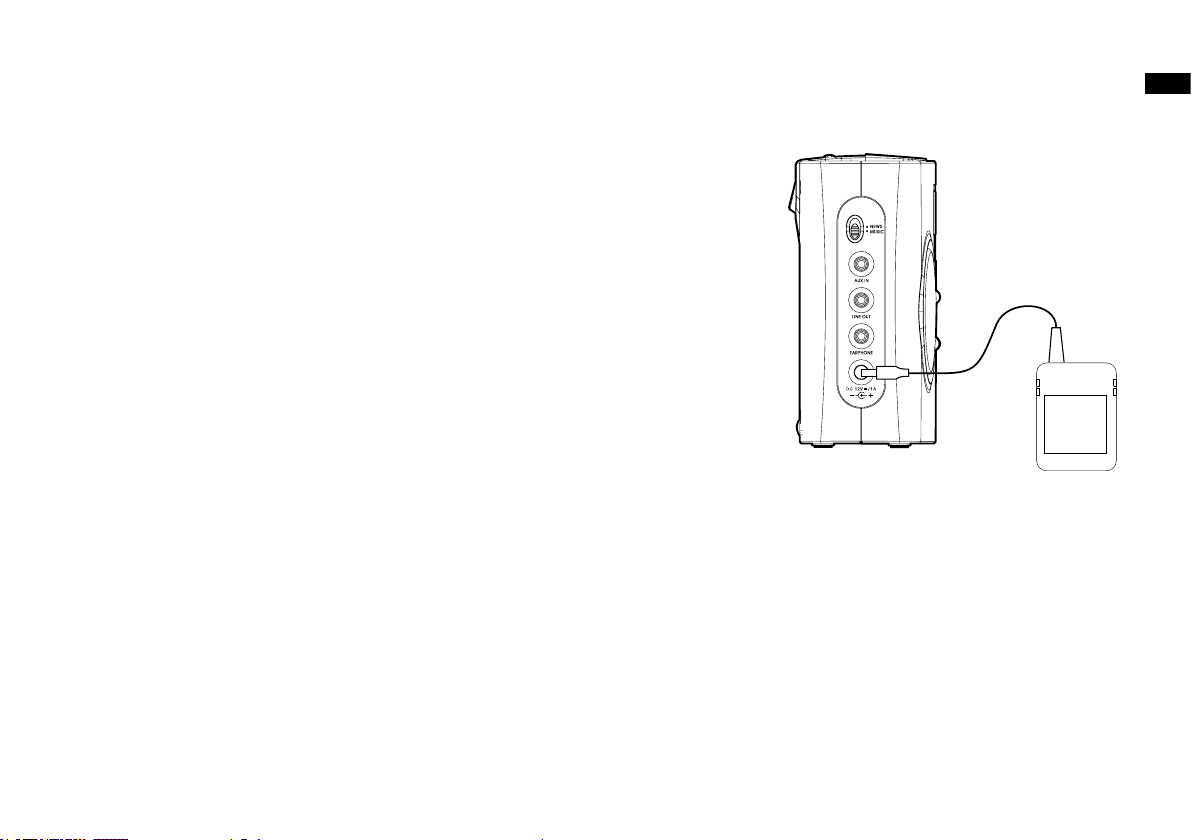
Using the AC adaptor
Your radio is supplied with a Mains adaptor.
1. Place your radio on a at surface.
2. Insert the adaptor plug into the DC socket located on the left hand end of your radio.
3. Plug the adaptor into the mains socket outlet. Whenever the adaptor is used, the batteries are
automatically disconnected.
The AC adaptor should be disconnected from the mains supply and the radio when not in use.
● Important: The mains adaptor is used as the means of connecting the radio to the mains supply.
The mains socket used to the radio must remain accessible during normal use. In order to
disconnect the radio from the mains completely, the mains adaptor should be removed from
the mains socket outlet completely.
GB
8
Page 10
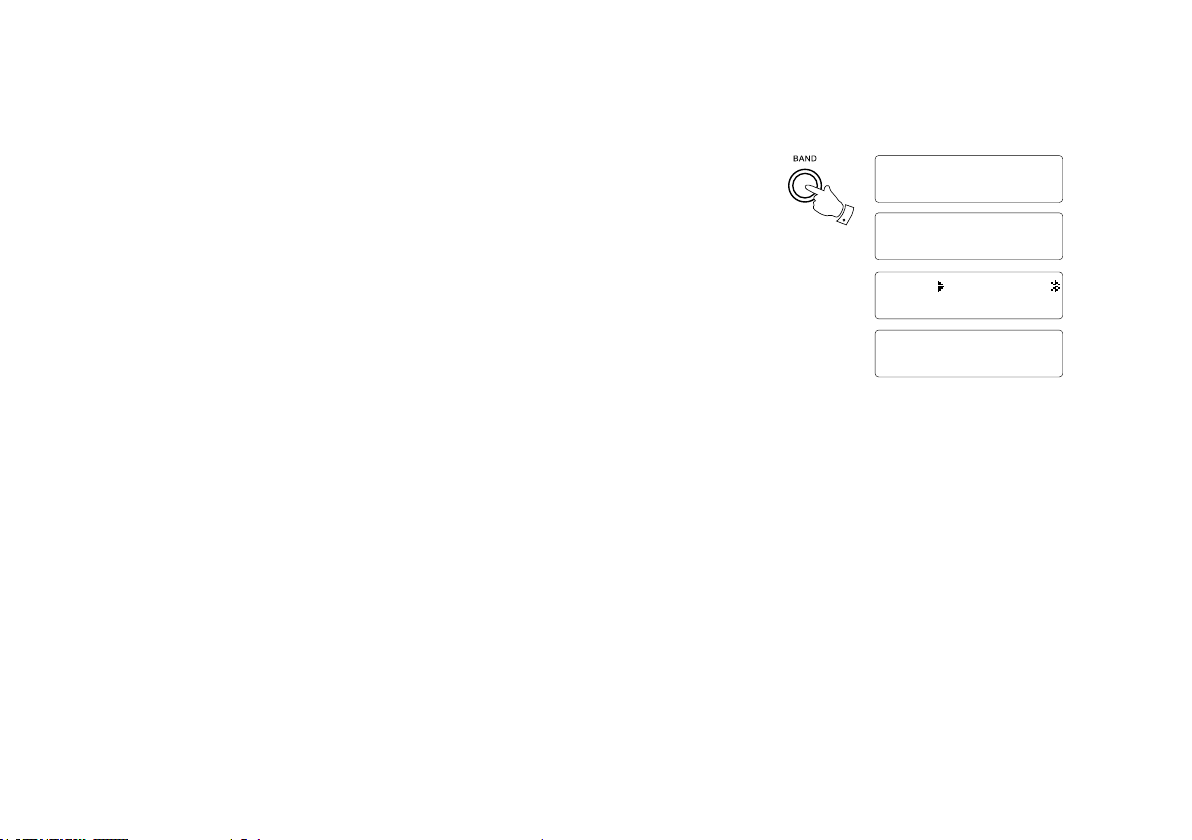
Operation modes
BBC Radio 2
Connecting...
107.75MHz FM
Stereo
AUX IN
BT
Sail
00:12
1
Your radio has 3 operation modes DAB, FM and Auxiliary input.
1. Press the Band button to change the operation mode between DAB, FM and Bluetooth.
Note:
Display will show AUX IN only when the AUX IN socket is plugged in by a 3.5 mm cable from
MP3 players, mini disc players and similar devices.
2. DAB mode is used for listening to Digital Radio broadcasts.
3. FM mode is used for listening to FM radio broadcasts.
4. Bluetooth mode is used for listening to music streamed from your Bluetooth device.
5. The DPR-26BT has a Auxiliary input socket which can be used an amplier and loudspeaker
system for external MP3 players, mini disc players and similar devices.
9
Page 11
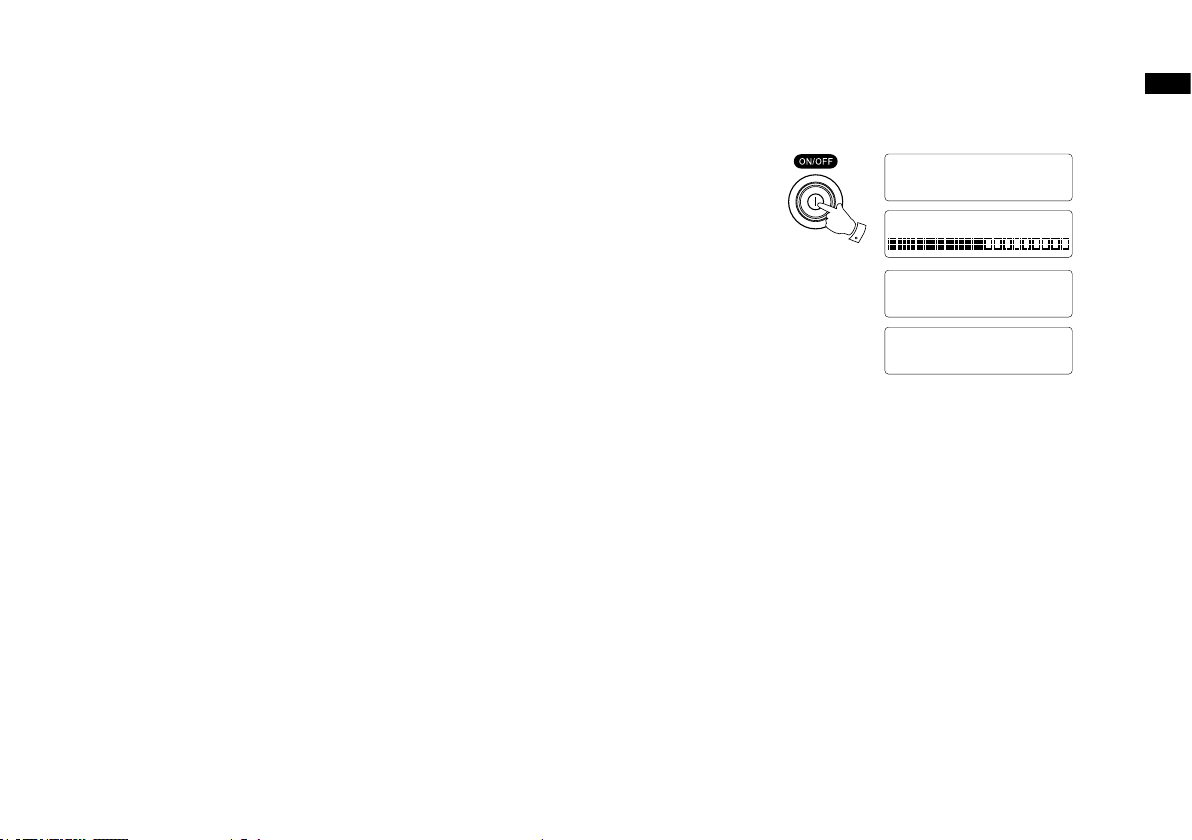
Welcome to
Digital Radio
Scanning... 24
DAB
<station list >
1Xtra
BBC National
2
Operating your radio – DAB
1. Carefully extend the telescopic aerial.
2. Press the On/Off button to switch on your radio. The display will show “Welcome to Digital radio“.
3. If this is the rst time the radio is used, a quick scan of Band III DAB channels will be carried
out, known as Auto-Tune.
4. During Auto-tune, the lower line of the display show a bar graph indicating progress of auto-tune.
If the radio has been used before, then the last used station will be selected instead of the
Auto-tune progress.
5. When the Autotune is completed, the rst station (in numeric-alpha order 0….9.. A…Z) will be
selected.
6. If the station list is still empty after the Autotune, your radio will display “Station List“.
7. If no signals are found, it may be necessary to relocate your radio to a position giving better
reception.
GB
10
Page 12

Selecting a station – DAB
BBC Radio 2
Connecting...
BBC Radio 5
2,3
4
1Xtra
Playing
1,2
BBC Radio 5Live
< BBC R5SX >
BBC R5LiveSportX
<BBC R5L >
1. The top line of the display shows the name of the station currently selected.
2. Rotate the Tuning control to scroll through the list of available stations. Stop rotating the tuning
control when you nd the station you wish to hear.
3. Press and release the Tuning control to select the station. The display may show “Connecting ….“
while your radio nds the new station.
4. Adjust the Volume control to the required setting.
Note:
If after selecting a station the display shows “Service not available“ may be necessary to relocate
your radio to a position giving better reception.
Secondary services – DAB
1. Certain radio stations have one or more secondary services associated with them. If a radio
station has a secondary service associated with it, the display will show “>>“ next to the station
name on the station list. The secondary service will then appear immediately after primary
service as you rotate the tuning control clockwise.
2. Press and release the Tuning control to select the station.
3. When the secondary service shuts down, your radio will automatically switch back to the main
radio station (or primary service) if it is available.
11
Page 13

BBC 7 DAB
BBC 7 DAB
Culture
BBC 7 DAB
BBC National
BBC 7 DAB
19:17 08-02-2007
BBC 7 DAB
11C 220.35MHz
BBC Radio 2 DAB
128 bps / DAB
BBC 7 DAB
1
a
b
c
d
e
f
g
Display modes – DAB
Your radio has seven display modes:
1. Press the Advanced info button to cycle through the various modes
a. Scrolling text Displays scrolling text messages such as artist/track name,
phone in number etc.
b. Program type Displays type of station being listened to e.g. Pop, Classic,
News etc.
c. Multiplex name Displays name of multiplex to which current station belongs.
d. Time and date Displays current time and date.
e. Channel and frequency Displays current channel and frequency.
f. Audio type and bit rate Displays audio type and bit rate.
g. Signal strength Displays signal strength for station being listened to.
GB
12
Page 14

Finding new stations – DAB
Scanning... 24
1
DAB
<Manual Tune >
DAB
<12B 225.648MHz >
1-4
1
12B 225.648 MHz BBC
As time passes, new station may become available. To nd new stations proceed as follows:
1. Press and release the Auto Tune button, the display will show “Scanning“. Your radio will perform
a scan of the DAB frequencies. As new stations are found, the station counter on the right-hand
side of the display will increase and stations will be added to the list.
Manual tuning - DAB
Manual Tuning allows you to tune directly to the various DAB channels.
1. Press and hold down the advanced Info button, “Manual tune“ will appear on the display. Press
and release the Tuning control.
2. Rotate the Tuning control to select the required DAB channel.
3. Press and release the Tuning control to select the channel. Any new stations that are found
are automatically added to the stored list of station.
4. Press and release the Tuning control to return to normal tuning mode.
13
Page 15

DAB
<Manual tune >
DAB
<DRC >
DRC
<0 >
DRC
<1 >
DRC
<1/2 >
3-6
2
Dynamic Range Control (DRC) settings – DAB
DRC can make quieter sounds easier to hear when your radio is used in a noisy environment.
1. Press the On/Off button to switch on your radio.
2. Press and hold in the Advanced in button until display shows “Manual tune“.
3. Rotate the Tuning control until the display show “DRC“.
4. Press and release the Tuning control to enter adjustment mode.
5. Rotate the Tuning control to select required DRC setting (default is 0)
DRC 0 DRC is switched off, Broadcast DRC will be ignored.
DRC 1/2 DRC level is set to 1/2 that sent by broadcaster.
DRC 1 DRC is set as sent by broadcaster.
6. Press and release the Tuning control to conrm the setting. The display will return to radio mode.
Note:
Not all DAB broadcasts are able to use the DRC function.
If the broadcast does not support DRC, then the DRC setting is the radio will have no effect.
GB
14
Page 16

Prune stations
DAB
<Prune >
Prune?
No <Yes>
Prune?
<No> Yes
4-6
3
2
If you move to a different part of the country, some of the stations which were listed may no
longer be available. Also, from time to time, some DAB services may stop broadcasting, or may
change location or frequency. Stations which cannot be found, or which have not been received
for a very long time are shown in the station list with a question mark. The Prune stations func-
tion will delete the marked DAB stations from your station list.
1. Switch on your radio.
2. Press the Band button to select DAB band.
3. Press and hold in the Advanced info button to enter the DAB menu.
4. Rotate the Tuning Control Rotary until 'Prune' is highlighted. Press the Tuning Control Rotary
to enter the setting.
5. To cause the stations list to be pruned, eliminating unavailable stations rotate the Tuning Control
Rotary until 'YES' is highlighted on the display. Press the Tuning Control Rotary to cause the
invalid station names to be removed from the station list.
6. If you do not wish to prune stations, highlight 'NO' and then press the Tuning Control Rotary.
The display will revert to the previous menu.
Note:
If you have moved your radio to a different part of the country you should also carry out a search
for new stations (please see the section 'Finding new stations').
15
Page 17

Software version- DAB only
DAB
<SW version >
SW version
b-mmi-FS2230-000
3
2
1
The software version display cannot be altered and is provided for reference only.
1. To view the DAB software version installed in your radio, press the Band button to select DAB
band.
2. Press and hold in the Advanced info button to enter the DAB menu.
3. Rotate the Tuning Control Rotary until 'SW version’ is highlighted. Press the Tuning Control
Rotary to view the current software version stored in your radio.
GB
16
Page 18
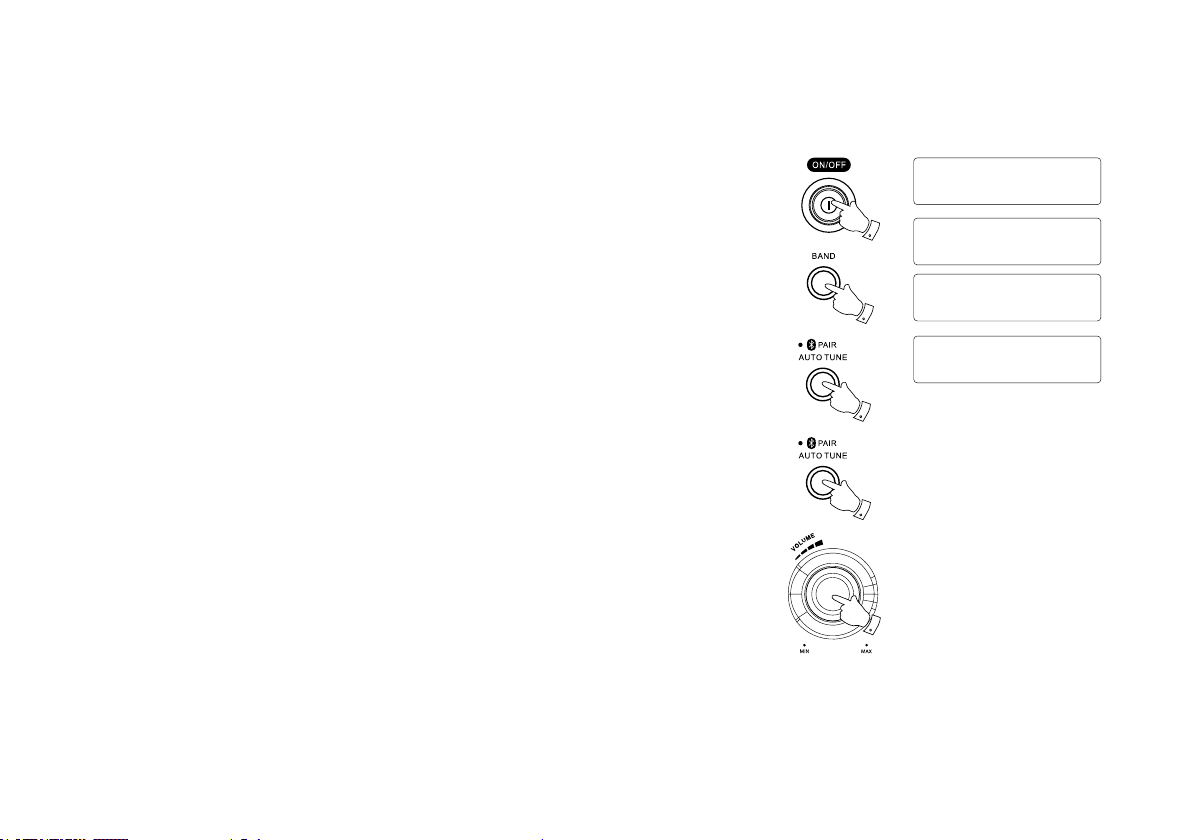
89.30MHz FM
Serching... >
Welcome to
Digital Radio
Serching... <
2
3
4
9
6,7
Operating your radio – Search tuning FM
Fully extend the telescopic aerial for FM reception.
1.
Press and On/Off button to switch on your radio. The display will show “Welcome to Digital Radio“.
2.
Press the Band button to select the FM band.
3.
Press and immediately release the Auto tune button, your radio will scan in an upwards direc-
4.
tion (low frequency to high frequency) and stop automatically when it nds a station of sufcient strength.
After a few seconds, the display will update and may show the station name (FM RDS).
5.
To nd other stations, press and release the Auto tune button as before.
6.
7.
To scan the FM band in a downwards direction (high frequency to low frequency), rotate the
Tuning control in an anti-clockwise direction rst and then press and release the Auto tune
button.
When the waveband end is reached, your radio will recommence tuning from the opposite
8.
waveband end.
Adjust the Volume control to the required setting.
9.
To switch off your radio, press On/Off button.
10.
17
Page 19
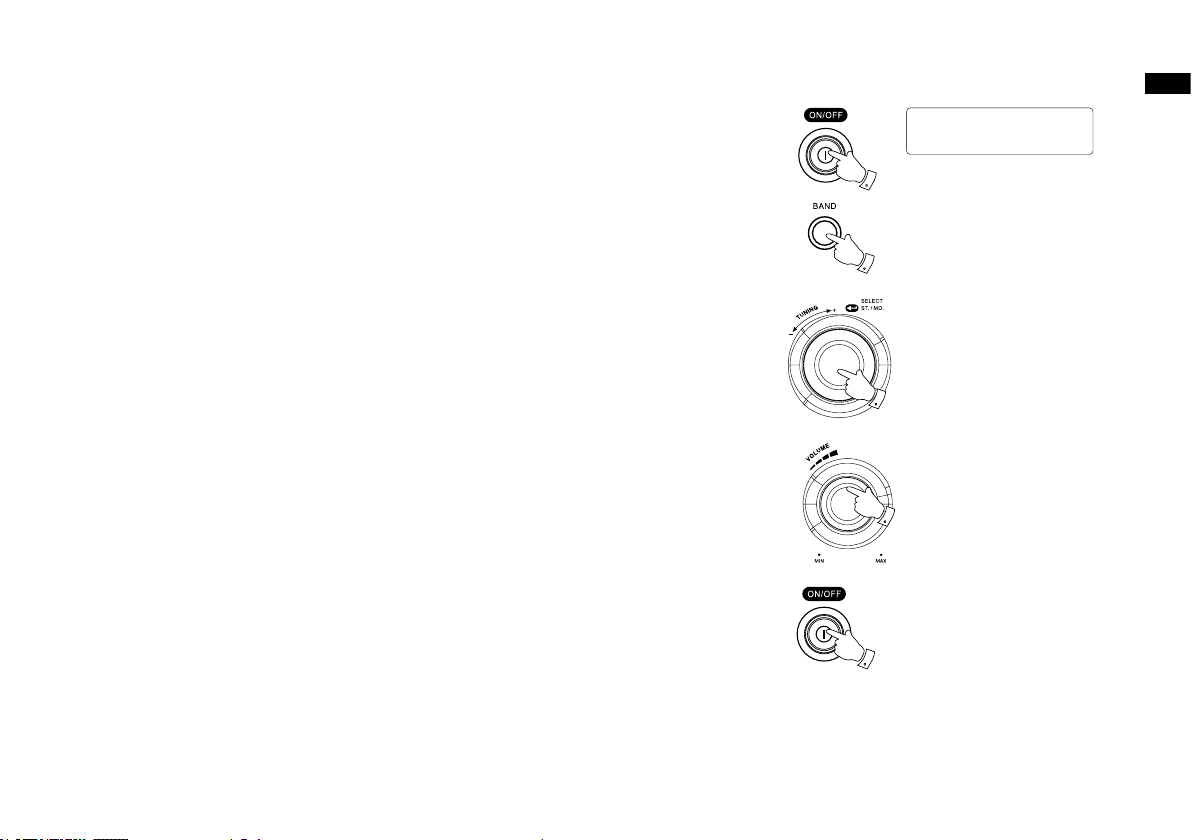
Manual tuning – FM
5
89.30MHz FM
1
6
3
1. Press the On/Off button to switch on your radio.
2. Press the Band button to select the FM band.
3. Rotate the Tuning control to tune to a station. The frequency will change in steps of 50 kHz on FM.
4. When the waveband end is reached, the radio will recommence tuning from the opposite
waveband end.
5. Set the Volume control to the desired settings.
6. To switch off your radio, press the On/Off button.
GB
18
Page 20
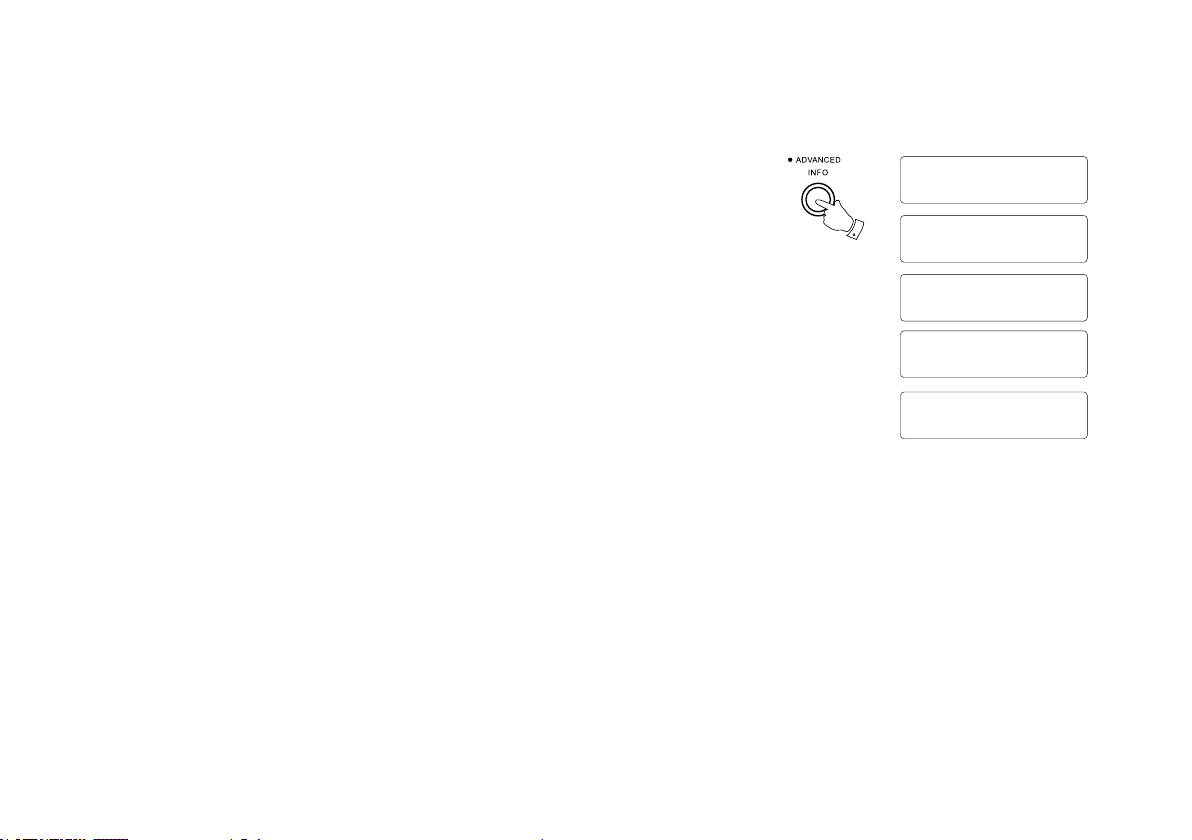
Display modes – FM
99.70 MHz FM
The best variety of
99.70 MHz FM
POP Music
87.55MHz FM
[No Name]
107.75MHz FM
Stereo
87.55MHz FM
12:43 1-1-2014
1
a
b
c
d
e
In FM mode the bottom line of the display can be set to any of the following modes:
1. Press the Advanced info button to cycle through the various modes.
a. Scrolling text Displays scrolling text messages such as artist/track name, phone in
number etc.
b. Program type Displays type of station being listened to e.g. Pop, Classic, News etc.
c. Multiplex name Displays name of multiplex to which current station belongs.
d. Stereo/Mono Displays Stereo/ Mono broadcasting of listening station.
e. Time and date Displays current time and date.
Note:
When tuned to the FM band, information display is only available when the radio is able to receive RDS information from the broadcaster.
19
Page 21

Stereo/Mono setting – FM
89.30 MHz FM
Stereo
89.30 MHz FM
Mono
1
3
Your radio will play stereo broadcasts in stereo so long as the received signal is of adequate
strength. However, as a stereo signal becomes weaker, the audio signal will become poorer. It
may be preferable to force the radio to play the station in mono in order to reduce the level of audio noise.
1. Press the On/Off button to switch on your radio.
2. Tune to the required FM radio station as previously described.
3. Press the Select button to switch between mono and stereo.
Note: your radio default is mono.
GB
20
Page 22
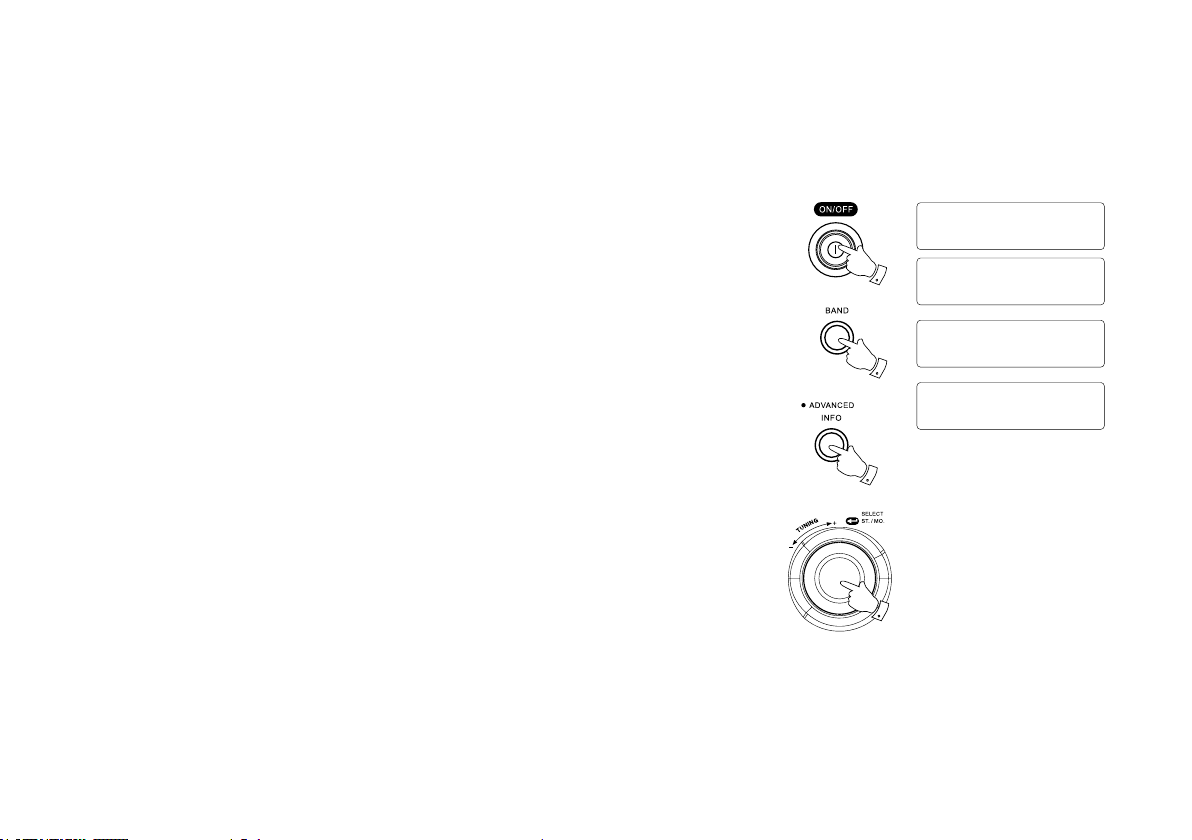
89.30 MHz FM
1
2
4,5
3
FM
<Scan Zone >
Scan Zone
<Distant >
Scan Zone
<Local >
Scan sensitivity setting – FM
Your radio will normally scan for FM broadcasts which are strong enough to give good reception.
However, you may wish the Auto-scan function to be able to nd weaker signals, possibly from
more distant radio transmitters. Your radio includes a local/distant option for the Auto-scan function.
1. Press the On/Off button to switch on your radio.
2. If needed, press the Band button to select the FM band.
3. Press and hold down the Advanced info button until “FM Scan Zone“ appears on the display.
4. Press and release the Tuning control to select FM Scan Zone then rotate the Tuning control to
choose between Local and Distant options, press and release the Tuning control to choose.
The Distant option will allow the radio to nd weaker signals when scanning.
5. The radio will then revert to the normal information display. The Local or Distant setting is stored
in the radio and remains in force until changed or until a System Reset.
Note:
The initial setting (out of box or after s System Reset) causes the radio is ignore weak (distant)
signals.
21
Page 23

BBC R2
Preset 1 stored
1
3
Presetting stations
1Xtra
BBC National
1
3
2
There are 5 memory presets on each radio band DAB and FM.
1. Press the On/Off button to switch on the radio.
2. Tune to the required station as previously described.
3. Press and hold down the required Preset button until the display show e.g. “Preset 1 stored“.
The station will be saved under the chosen preset button. Repeat this procedure for the remaining
presets.
4. Stations stored in preset memories may be overwritten by following above procedures.
Recalling a preset station
1. Press the On/Off button to switch on your radio.
2. Select required waveband by pressing the Band button.
3. Momentarily press the required Preset button, your radio will tune to the station stored in preset
memory.
Note:
If you have not previously stored a preset station and preset buttons are pressed “Preset empty“
will be displayed.
GB
22
Page 24
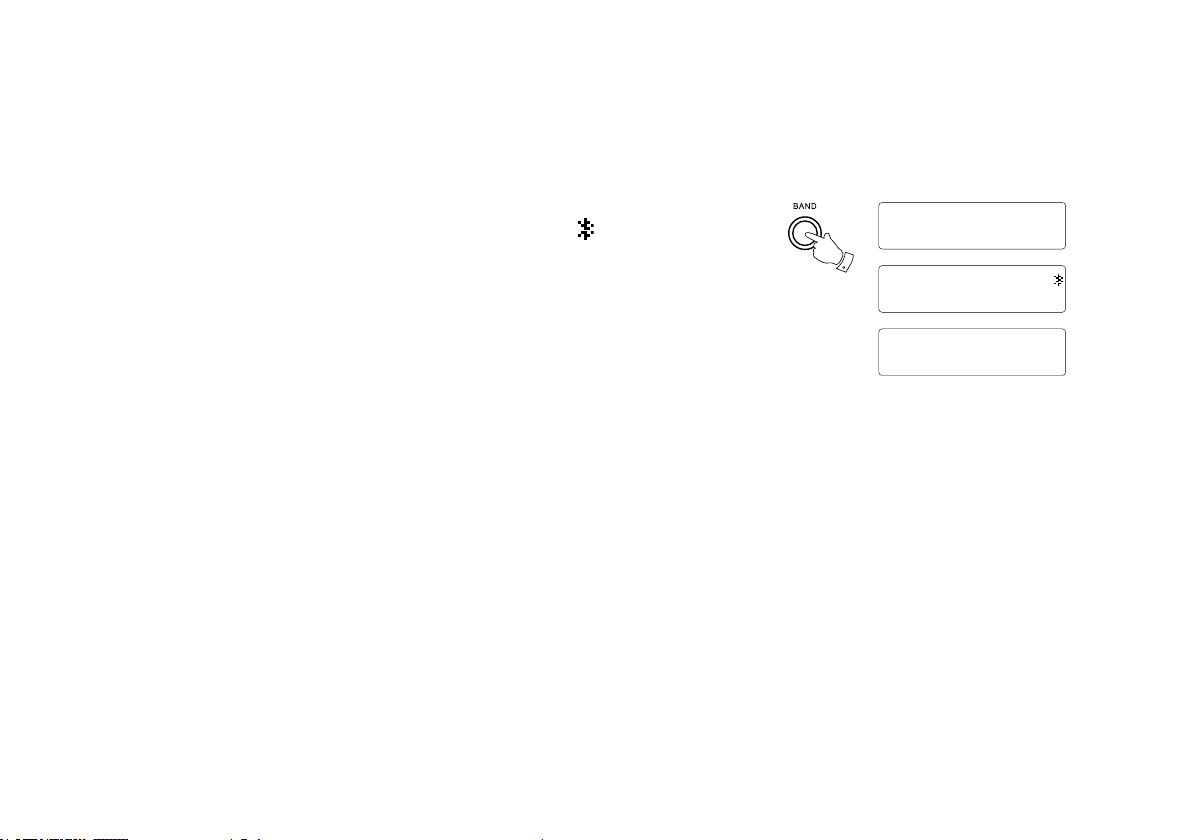
Bluetooth
Bluetooth
Pairing...
BT connected:
Xperia acro S
1
Listening to Bluetooth music
You need to pair your Bluetooth device with your radio before you can auto-link to play/stream
Bluetooth music through your DPR-26BT. Paring creates a `bond' so two devices can recognize
each other.
Pairing your Bluetooth device for the rst time
1. Press the Band button to select Bluetooth band. The display will show ‘Bluetooth discoverable’
for a few second followed by ‘Bluetooth Paring.’ The Bluetooth icon ( ) on the panel will ash
to show that the radio is discoverable for pairing.
2. Activate Bluetooth on your device according to the device's user manual to link to your DPR-26BT.
With some mobiles (which are equipped with earlier version than BT2.1 Bluetooth device), you
may need to input the pass code “0000”.
3. Once connected, the screen should say ‘ BT Connected’ with your Bluetooth device model
shown on the display and the Bluetooth icon will remain lit. You can now play the music in your
Bluetooth-enabled device via DPR-26BT.
Note:
1) If there are 2 Bluetooth devices searching for DPR-26BT, it will show its availability on both devices.
However, if one device links with theDPR-26BT rst, then the other Bluetooth device won't nd
the DPR-26BT on its list.
2) If your Bluetooth-enabled device is temporarily disconnected to your DPR-26BT, you need to
manually reconnect your device again to the radio.
3) If ‘DPR-26BT’ shows on your Bluetooth device list but your device cannot connect with it, please
delete the Sangean DPR-26BT item from your list and pair the device with DPR-26BT again
following the steps described previously.
4) The effective operation range between the system and the paired device is approximately 10
meters (30 feet).
5) Any obstacle between the system and the device may reduce the operational range.
23
Page 25
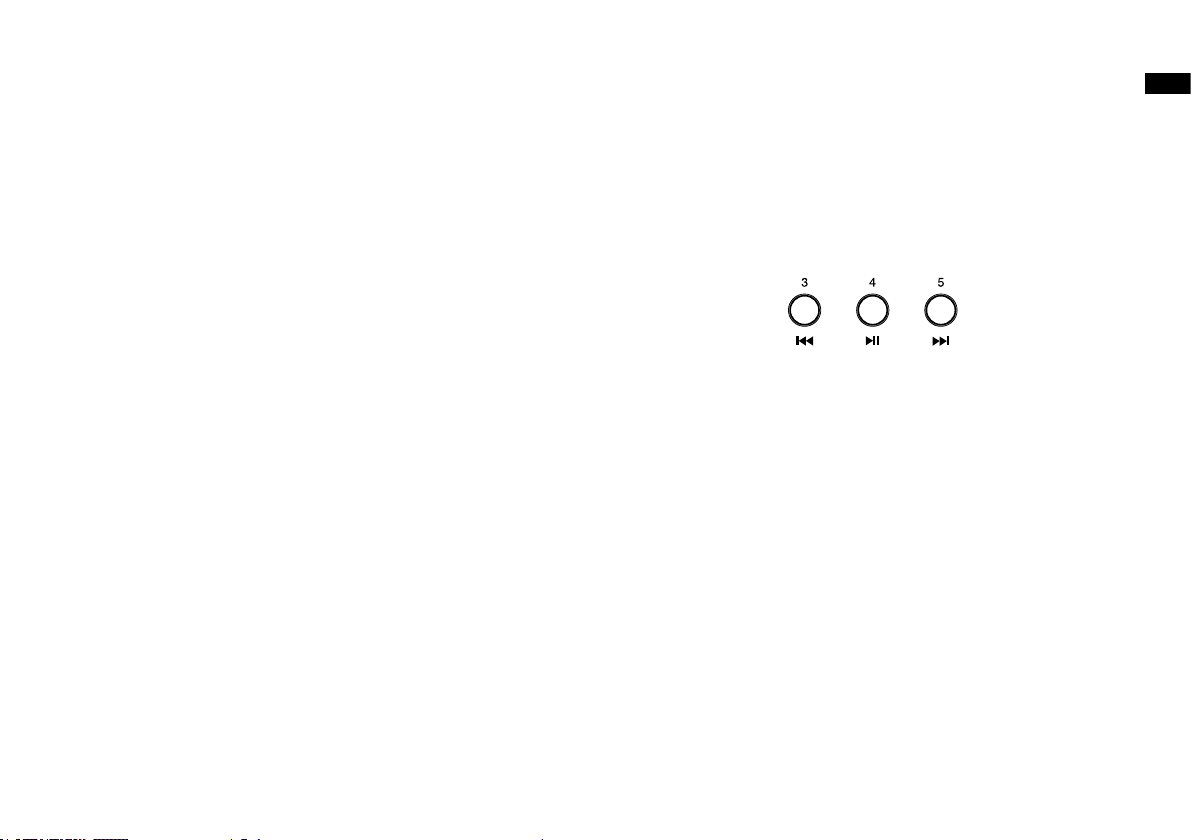
Playing Bluetooth music
1. Once your Bluetooth device and the DPR-26BT are linked you can start to play Bluetooth music
via your radio.
2. Press the Play/Pause button on the panel or the native controls on your Bluetooth-enabled device
to start playing the Bluetooth music.
3. To pause playing, press the Play/Pause button. To resume playing, press the Play/Pause button
again.
4. Press the Fast-forward/ Rewind button to go to the next or previous track.
5. Press and hold the Fast-forward/ Rewind button to move through the current track. Release
the button when the desired point is reached.
6. If your connected device is able to provide information from the track being played, you may
press and release the Advanced Info button to display the Title, Album, Artist and other details
related to the current track on the screen.
Note:
1) Not all player applications or devices may respond to all of these buttons
2) With some mobile phones, making/receiving calls, text messages, e-mails or any other activities
unrelated to audio streaming may mute the Bluetooth audio streaming or even temporarily
disconnect from your radio. Such behavior is a function of the connected device and does not
indicate a fault with your radio.
GB
24
Page 26

Pairing additional devices
Bluetooth
Pairing...
1
Switch to 1:
Xperia acro S
Switch to 2:
MOTO ME860
Bluetooth
Pairing...
Before pairing another device to the radio, you need to make the radio discoverable.
1. Press and hold the Bluetooth pairing /Auto tune button to allow DPR-26BT discoverable for
pairing with other Bluetooth device. The display will now show ‘Bluetooth discoverable’ for a
few second followed by ‘Bluetooth Pairng.’ The Bluetooth icon ( ) on the panel will ash.
2. Activate Bluetooth on your device according to the device's user manual to link to the speaker.
Locate the Bluetooth device list and select the device named ‘DPR-26BT.’ With some mobiles
you may need to input the pass code “0000”.
3. Once connected, the screen should say ‘ BT Connected’ with your Bluetooth device model
shown on the display and the Bluetooth icon will remain lit.
Bluetooth device memory and reconnecting a device
If your Bluetooth device already paired with DPR-26BT previously, the unit will memorize your
Bluetooth device and it supports the automatic reconnection.
DPR-26BT can memorize up to 8 sets of Bluetooth device, when the memory exceeds this
amount, the earliest paired device will be erased from the radio.
To reconnect to a previously connected device, press and release the Pair button to enter the
Bluetooth device memory. Then rotate the Tuning control to nd the desired memorized Bluetooth device and press the Select button to connect to the required Bluetooth device.
Disconnecting your Bluetooth device
Press the Band button to switch to any bands other than Bluetooth band or disconnect the Bluetooth-enabled device. Alternatively, press and hold the Pair button. Now the Bluetooth icon will
start to ash indicating the radio is discoverable for other devices.
25
Page 27
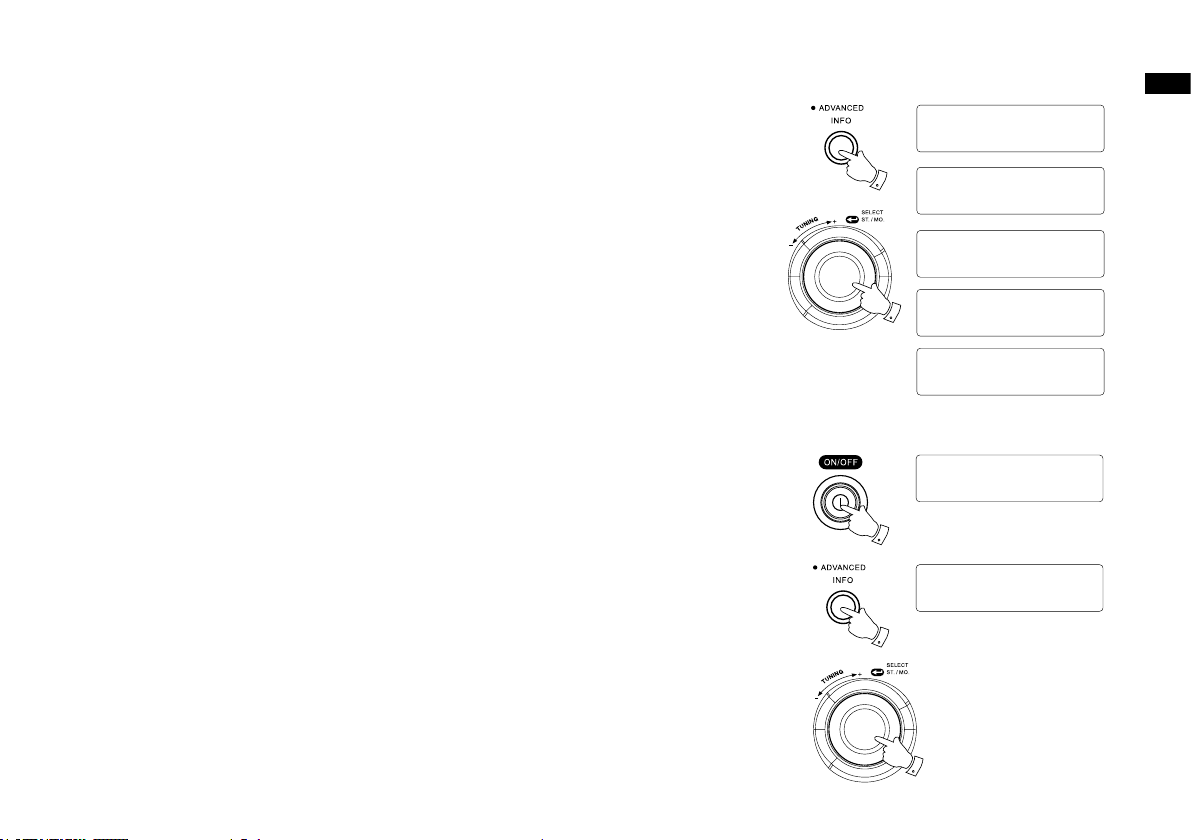
System reset
3-5
2
DAB
<Manual tune >
DAB
<Factory reset >
Press SELECT to
confirm reset...
Restarting...
Welcom to
Digital Radio
DAB
<Language >
Language
<English >
3,4
2
1
If your radio fails to operate correctly, or some digits on the display are missing or incomplete,
carry out the following procedures.
1. Switch on your radio.
2. Press and hold in the Advanced info button until “Manual tune“ appears on the display.
3. Rotate the Tuning control until the display shows “Factory reset“.
4. Press in and release the Tuning control, the display will show “Press SELECT to conrm reset…“.
5. Press the Tuning control to conrm. A full reset will be performs and all presets and station lists
will be erased. A quick scan of DAB band frequencies will be carried out.
In case of malfunction due to electrostatic discharge, reset the product (reconnection of power
source may be required) to resume normal operation.
Language selection
GB
By default your radio will display all menus and messages in English. You can choose your preferred language.
1. Switch on your radio.
2. Press and hold in the Advanced info button.
3. Rotate the Tuning control until the display shows “Language“. Press the Tuning control to enter
the menu.
4. Rotate the Tuning Control Rotary until your preferred language is highlighted and press the
Tuning Control Rotary to conrm the setting.
26
Page 28
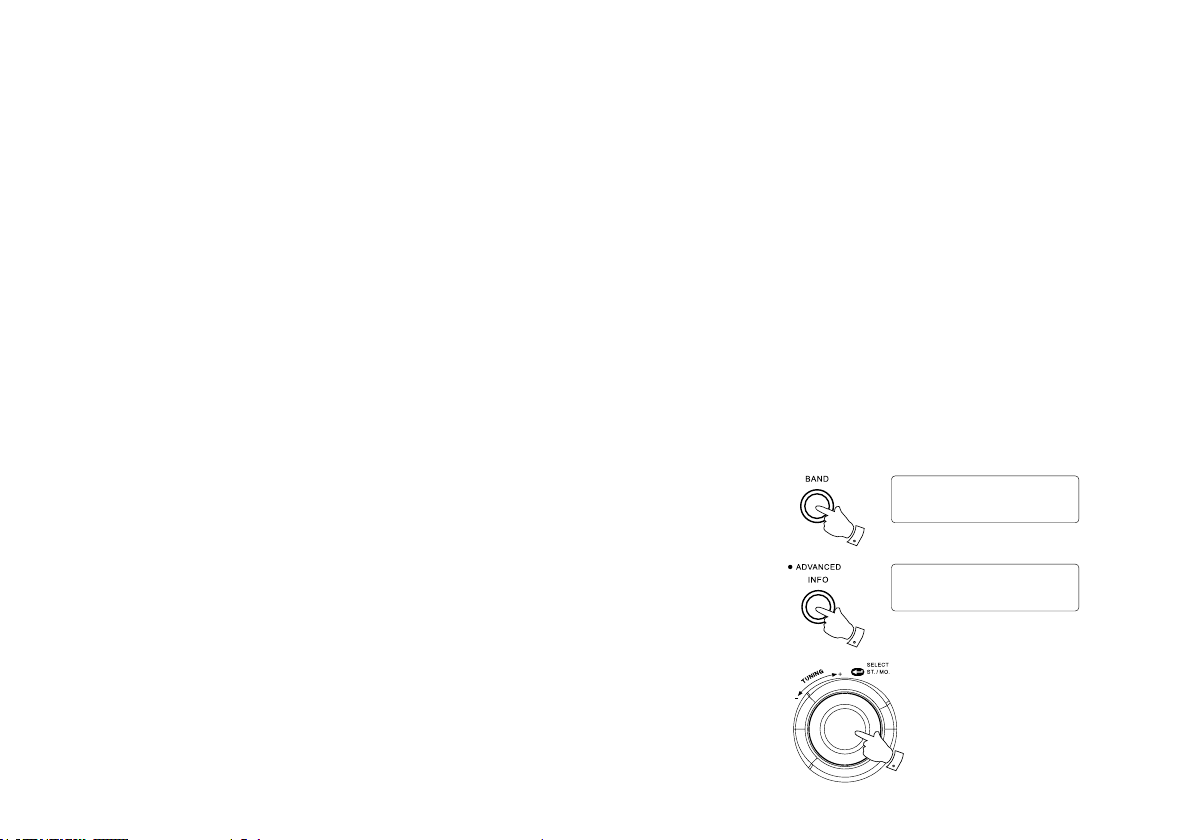
Software upgrade
DAB
<Software Upgra >
3
3
2
Upgrade?
<No> Yes
From time to time, new software features for your radio may be developed. Your radio has therefore been designed to allow its internal software to be updated using your USB upgrade port. You
should not attempt to update your radio unless it is recommended to you by Sangean Customer
Services. Updating the software may remove all network settings, radio station presets and alarm
settings from your radio.
Software updates for your radio may be available in the future.
As software updates become available software and information on how to update your radio can
be found at:
http://sg.sangean.com.tw/rst/rst.asp
http://www.sangean.eu/
www.sangean.com.au.
For more information, please contact our Head Ofce by sending an email to info@sangean.com
1. Plug the USB into the USB socket in the rear of the unit and your PC USB port.
2. Press the Band button to switch to the DAB or FM mode.
27
3. Press and hold in the Advanced info button to enter the setting menu. Rotate the Tuning control
rotary until ‘Software Upgrade’is appeared on the display. Press the Tuning control rotary to
enter the setting. Select ‘Yes’ if you wish to go through the update process.
4. Go to the website above to download the latest software. Follow the on-screen instructions
provided with the upgrade software to complete the software upgrade.
Page 29
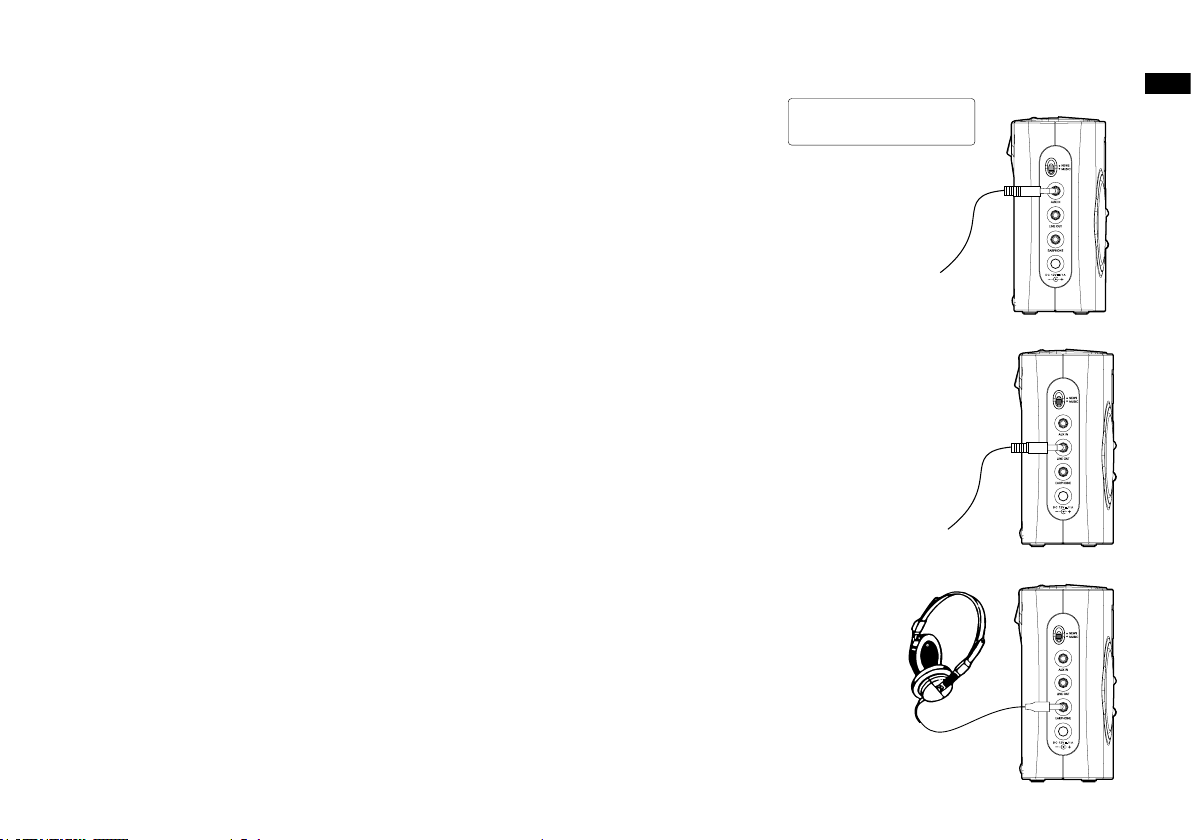
Auxiliary in socket
AUX IN
1. Connect stereo or mono audio source (i.e. CD Walkman, iPod, MP3 players) to the Auxiliary in
socket.
2. “Aux In“ will show on the display.
3. Adjust the Volume control for comfortable listening.
Line out socket
A 3.5 mm Line out socket located on the left hand end of your radio is provided for connecting
the audio signal to an external amplier. Inserting a line out audio cable will not mute the internal
loudspeaker. Set the volume control to the minimum if desired.
Headphone socket
A 3.5 mm Headphone socket located on the left hand end of your radio is provided for use with
either headphones or an earpiece. Inserting a plug automatically mutes the internal loudspeaker.
Please be aware that the sensitivity of headphones can vary widely. We therefore recommend
setting volume to a low level before connecting headphones to the radio. It is also recommended
to reduce the volume before unplugging your headphones.
GB
Important:
Excessive sound pressure from earphones and headphones can cause hearing loss.
28
Page 30
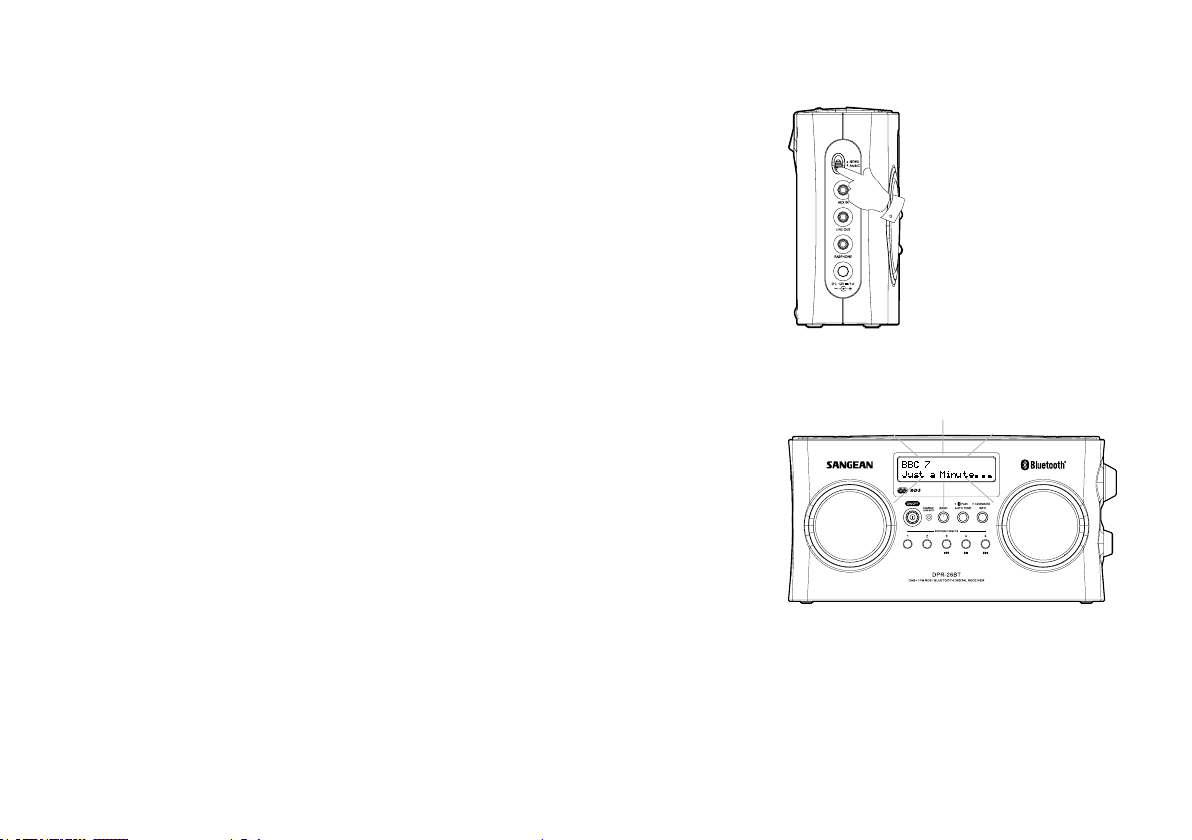
News/Music sound switch
For all normal listening, it is recommended to use the sound/music switch in the music position.
The alternative news position is intended to make speech clearer when there is signicant background noise or music in the program content.
Display backlight
1. When your radio is powered by the AC adaptor, the display backlight will always be switched on.
2. When using on batteries, the display backlight will be switched on for approx. 12 seconds when
any button is pressed.
29
Page 31

A few words about batteries
Your radio has been designed to use a choice of power sources. You
may plug it into the mains using the supplied adaptor. or for listening
away from the mains, you may use either alkaline or rechargeable batteries. We do not recommend the use of carbon-zinc or zinc-chloride
batteries.
It is very important that your read the advice and warnings given below.
1) whichever type of batteries you choose to use. It is very important that
the battery selection switch under the cover is set to the correct type.
a. If no batteries are tted, then set the switch to the Alkaline position.
This position minimizes the power consumption when the radio is
powered from the mains.
b. If Alkaline batteries are tted, then set the switch to the Alkaline position.
c. If Rechargeable batteries are tted, then set the switch to the NiMH
position. Your radio is designed to use Nickel-Metal-Hydride rechargeable
batteries. No other type of rechargeable battery should be used in
this radio.
2) NEVER mix old and new Alkaline batteries. The old batteries may
suffer damage and leak which will damage your radio and whatever
the radio is standing on.
3) NEVER mix old and new Rechargeable batteries. This may result in
unreliable charging and shorten battery life. Never mix Rechargeable
batteries of different types or capacities even if they are new.
4) NEVER mix Alkaline and Rechargeable batteries. The recharging of
Alkaline batteries can be very dangerous.
Rechargeable batteries
Your radio use a range of methods to ensure correct and safe charging
of Rechargeable Nickel-Metal-Hydride batteries. These work to protect
your batteries from excessive charge and discharge.
These protection can only work properly if the advice above is followed.
In particular, the radio will not be able to correctly charge batteries
if they are a mixture of different brands, or different ages,
or different capacities.
We recommend that all the rechargeable batteries used in your radio are
bought together as a set. They should always be charged together and dis-
charged together and not “borrowed“ from time to time for other applications.
This will ensure that they give their optimum performance in your radio.
We recommend that the rechargeable batteries that you use should be
from a quality brand, and should be of at least 4000mAh capacity. Batteries of this capacity should be able to power your radio for between
10 and 20 hours depending upon the volume of the radio, whether DAB
or FM mode is used (DAB mode uses slightly less power than FM), and
also depending on the condition of the batteries.
Before you rst install a new set of rechargeable batteries into your radio, you should rst make sure that the battery type switch beneath the
battery cover is in the NiMH (rechargeable) position.
Install the batteries arranging them as shown on the back of the radio.
Plug the mains adaptor into a mains socket and then into the radio. While
the batteries are charging, the battery indicator should show a ashing
green light. When the batteries are fully charged, the indicator will stop
ashing and will show a steady green light. The time taken to charge the
batteries will depend on how much charging they require. New batteries
may be partly charged when rst tted, but it is normal for a set of bat-
teries to take several hours to charge fully (this can be between 6 and 9
hours depending on the battery capacity and their initial state of charge.
GB
30
Page 32

If you use the radio powered from batteries, the battery light will be off
until the batteries are exhausted. The battery light will then show red for
a while before the radio switches itself off. It does this in order that the
batteries are not excessively discharged. This would otherwise damage
the batteries and shorten their life.
To avoid danger and risk of injury, please follow these guide lines
Improper use of batteries may result in leakage of uid, overheating
or explosion. Battery uid is corrosive and may also be toxic. Battery
uid can cause skin burns, can damage the eyes, and can be harmful if
swallowed.
If you use the radio powered from the mains with rechargeable batteries
tted, the charging process is suspended until you switch off the radio.
When you switch off the radio using its On/Off button, charging will then
resume. If the batteries have already been charged then they will only
charge for a few more minutes before the battery charge indicator stops
ashing.
If you only listen to your radio for short periods, you do not need to
connect your radio to the mains to charge the batteries every time that
you use it. However, if the radio is not to be used for a few weeks, we
recommend that the batteries are fully charged before the radio is put to
one side (charge light show steady green).
If you intend not to use your radio for some months, then we recommend that the batteries are removed and put away, keeping them in a
cool place out of reach of children, away from moisture and such that
no metal object can contact the battery terminals.
With care, rechargeable batteries can last a long time and can operate
for many hundreds of charge and discharge cycles. When your re-
chargeable batteries can no longer power your radio adequately, please
dispose of them thoughtfully.
31
1. Keep batteries out of the reach of children.
2. Do not heat, open, puncture, mutilate or dispose of batteries by burning.
3. Do not mix different battery types or old and new batteries. Always
replace all the batteries at the same time.
4. Do not carry or store batteries such that metal objects may contact
the end caps.
5. Remove batteries from the radio if they are worn out or if you are
storing it for a long time.
6. Remove old or worn out batteries promptly, and recycle or dispose of
them according to the regulations applicable to your location.
7. If a battery does leak, remove all batteries from the product, taking
care to avoid directly touching the leaked uid. If the uid contacts
skin or clothes, wash with water immediately. Before inserting new
batteries, thoroughly clean the battery compartment with a damp paper
towel, or follow the battery manufacturer’s advice for clean up.
Page 33

Specications
Power Requirements
Mains
Batteries
AC 100-240 Volts, 50-60 Hz ~ only (adaptor)
6 x LR14 (C size, UM2)
Circuit features
Loudspeaker
Output Power
GB
2 x 89 mm 8 ohms
2 x 1 Watt
Battery life
Approx. 20 hours listening for 4 hours a day at normal volume using
alkaline cells.
Frequency Coverage
DAB 174.928 – 239.200 MHz
FM 87.50 – 108 MHz
The company reserves the right to amend the specication without notice
If at any time in the future you should need to dispose of this product please note that: Waste electrical products should not be
disposed of with household waste. Please recycle where facilities exist. Check with your Local Authority or retailer for recycling
advice. (Waste Electrical and Electronic Equipment Directive)
Headphone socket
Aux In socket
Line out
Aerial System
DAB and FM
3.5 mm dia
3.5 mm dia
3.5 mm dia
Telescopic aerial
32
