Page 1
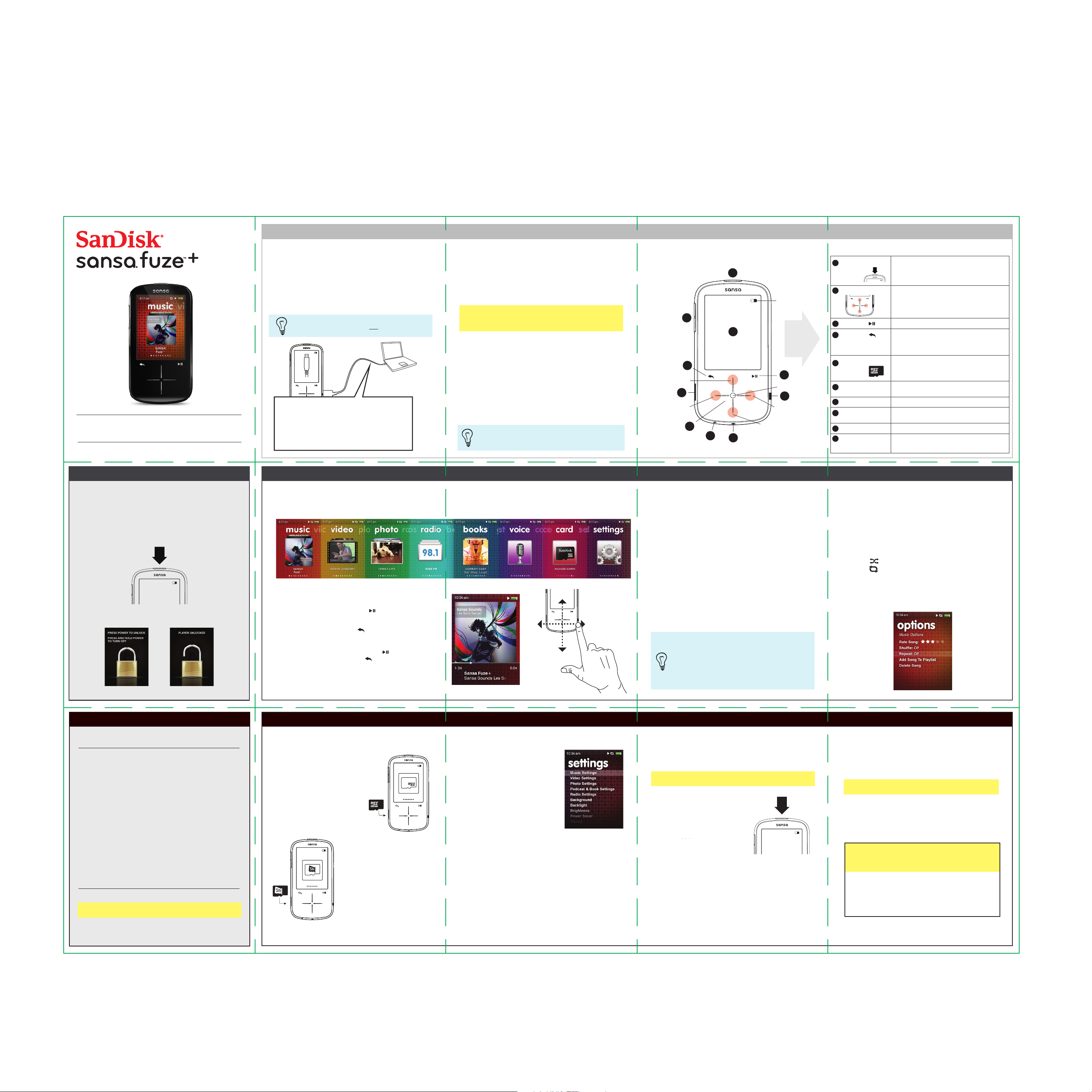
GETTING STARTED—KNOW YOUR DEVICE
Quick Start Guide
For firmware version v.2.36+
MP3 Player
MP3 Player
80-36-03463
Charging Device Firmware Updater/Sansa Media Converter
1. Before using your player, fully charge your device.
Connect device to your PC (PC has to be on).
2. A connected icon will appear on the device once a
minimum charge is established, which can take up to
30 minutes if battery is fully drained. Full charge takes
up to three hours.
3. To stop charging, unplug device. Battery indicator will be
completely green when fully charged.
Don’t worry, the battery can not be overcharged.
ConnectedConnected
If your player doesn’t connect:
a. Unplug the player
b. Select Settings
c. Select System Settings
d. Select USB Mode
e. Change the USB Mode from Auto Detect to MSC
f. Plug your player back into your PC
Firmware is the code that powers your Sansa® Fuze™+ MP3
player. SanDisk occasionally releases firmware updates,
which may include new features and performance
enhancements. In addition, the downloadable Sansa Media
Converter (SMC) enables users to expand the video and
photo capabilities of their player.
For the latest firmware, visit
www.sandisk.com/fuze+
1. Download and install Sansa Updater.
2. Download and install the Sansa Media Converter
application.
a. Connect your Sansa player to the PC. The Sansa
Firmware Updater should launch automatically.
b. Click to select the Sansa Media Converter check box,
and then click Download Now.
c. Click Finish.
3. Launch the Sansa Media Converter application.
Click Start then go to Programs > SanDisk >
Sansa Updater > Sansa Media Converter.
After first download, the Updater will automatically
notify you of any new firmware updates.
Scroll up
5
Left/Rewind
Player At-A-Glance Navigation Overview
On/Off Power and
1
Lock Button
1
2
Navigation Touch Pad
Battery indicator
7
10
4
Tap point
Tap pointTap point
3
Select/Option
6
Right/Forward
Tap point
2
9
8
Scroll down
Play/Pause
3
Back/Home
4
microSD/microSDHC
5
Card Slot
6
USB Connecting Port
7
Volume Control
8
Earphone Jack
9
Microphone
10
Display screen
• Press and hold to turn player on/off.
• Quickly press (0.5 second) on/off button to
lock/unlock.
• Press and hold for 10 seconds to reset your player.
Data on player will not be lost.
• Navigate through screens, photos and menus
by sliding or tapping desired direction.
• Tap center to make a selection.
• Tap center while at “Now playing” mode to
bring up options menu.
• Toggle between Play and Pause/Stop.
• Tap Back/Home button to return to previous
screen level.
• Press and hold Back/Home button to return to
main menu level.
• Insert a microSD™/microSDHC™ memory card
(to expand capacity, or to read media files you
might have stored on it) or listen to a slotRadio™
card (both sold separately).
• Connect cable to PC and device to either charge
or transfer data.
• Press up/down to change volume level.
• Insert earphones here. Note: earphone cable is the
antenna for presetting and listening to FM radio.
• Use for voice recording.
• Displays user interface, functional section, play
mode, battery level, duration, and position
indicator (dots on the bottom of the screen).
LOCK FUNCTION
To lock the device, quickly press (0.5 second) on/off button.
All the function keys, except volume control, will be disabled
once lock is engaged. Music will continue to play in
lock mode.
To unlock the player, quickly press (0.5 second) on/off
button again.
The following images will appear:
Main Menu
Sansa® Fuze™+
The location indicator (dot at bottom of screen) shows your position within the home and sub-menus.
How to Navigate
1. Swipe/tap horizontally to navigate to main menu screens.
2. Press Select to choose a feature.
3. Select content, then press Play
Recently Played Mode
1. Press and hold Back button to return to home level.
2. Swipe/tap to Music home menu.
3. At Music home menu you can vertically swipe/tap your
15 recently played tracks. Press Play to start playing.
4. At this mode you can tap Back in order to get to
“now playing” song, which will appear as the associated
album art taking up most of the screen (see right).
5. From “now playing” mode swipe/tap to skip or rewind
a song.
MP3 player’s unique graphical user interface has a dedicated home menu for each of the 8 functional categories.
NAVIGATION AND PLAYING CONTENTS
Playing Music Music Options
Sansa® Fuze™+ MP3 player automatically sorts your music
under these categories:
• Artists (alphabetical order)
• Albums
• Songs
• Genres
• Playlists
How To Play Music
1. Select Music from the main menu. Press the center touch
button to select.
2. Swipe left or right to browse Artist, Album, Song, Genre or
Playlist. Swipe up or down to browse files within selection.
3. Press the back button to return to the next menu level.
Press and hold to return to home menu.
4. In the Play Screen swipe or tap left and right to skip
a song.
Pressing the Play/Pause button will
immediately play any selected item.
Pressing the Play/Pause button in the Music
main menu will play your last played song.
Swiping up and down in the main menu will scroll
through your 15 most recently played songs.
When listening to a song,
Sansa® Fuze™+
MP3 player
offers five options for changing your listening experience.
Click center Select button to activate.
1. Rate Song – (tap or swipe left-right to change)
• Rated songs with 4 and 5-stars automatically creates a
“My Top Rated” playlist, found under “Playlists” (the fifth
sub-option) under Music menu.
2. Shuffle – plays content in random order.
3. Repeat – plays music songs continuously.
4. Add Song to Playlist – adds currently playing song to
Music Go List.
5. Delete Song – deleting a song from your device (note: this
option will not delete the song from your PC playlists).
FILE MANAGEMENT/FILL IT WITH MUSIC
PC Users
Drag and Drop Files
1. Connect player to PC using the included USB connector.
2. Open “My Computer” on your PC.
3. Double click on the player icon and then click on
“Internal Memory”.
4. Drag and drop files to the Music folder.
Windows Media® Player Application
For an optimal Music experience, synchronize your music
library with Windows Media® Player. Below are some of the
enhanced features.
1. Create Music playlist of your favorite songs.
2. Organize your Music library.
3. Find and insert missing album art.
4. Edit incorrect song titles.
Mac Users
Visit the following link for step-by-step instructions:
http://kb.sandisk.com/app/answers/detail/a_id/1141/kw/1141
EXPANDED STORAGE AND SUPPORT
Using a microSD™ or slotRadio™ Card Settings Tips and Troubleshooting Support, FAQs, and Forums
Simply pop in a SanDisk
microSD™ or microSDHC™ card*
card
(the tiny card that adds storage
to most standard cell phones)
to expand the storage space for
MICRO SD CARD
your library—music, videos,
photos, audiobooks, podcasts—
and you’re good to go.
card
1,000 songs. Zero downloads.
Simply insert an optional
slotRadio™ card* and enjoy
slotRadio CARD
handcrafted playlists to fit
your style, mood or activities.
Visit www.slotRadio.com for
more information.
* Card not included. slotRadio™ card available only in North America.
1. Download the latest device software from:
You can personalize your device by
selecting Settings from the main
www.sandisk.com/fuze+
menu. On main menu, select
Settings and center tap Select
to access the many settings
options available.
2. Press and hold the on/off
button for 10 seconds to reset.
Basic Settings
Data will not be lost.
Personalize your Music, Video, Photo, Podcast & Book,
and General Settings*.
1. Select Music Settings, Video Settings, Photo Settings
or Podcast & Book Settings.
2. Selecting any of these options will allow you to
3. Check battery level, recharge if needed.
personalize the Shuffle, Repeat, Orientation, Brightness,
Slideshow, Playback speed, etc., of your device,
depending on which option you choose.
3. When finished personalizing your settings, press and hold
4. Make sure you have Windows Media® Player 10
or above if using a PC to connect your device*.
the Back button to return to the main menu. Your changes
will be saved automatically.
* Refer to User Manual for more details.
* Download at www.microsoft.com/windows/windowsmedia
For the fastest way to get you up and running
again, contact customer support at:
http://support.sandisk.com
To learn more about your player’s
many functionalities, visit:
www.sandisk.com/wug
www.sandisk.com/fuzeplushelp
• User Manual
• How-To-Videos
• FAQs
• Discussion Forums
Page 2
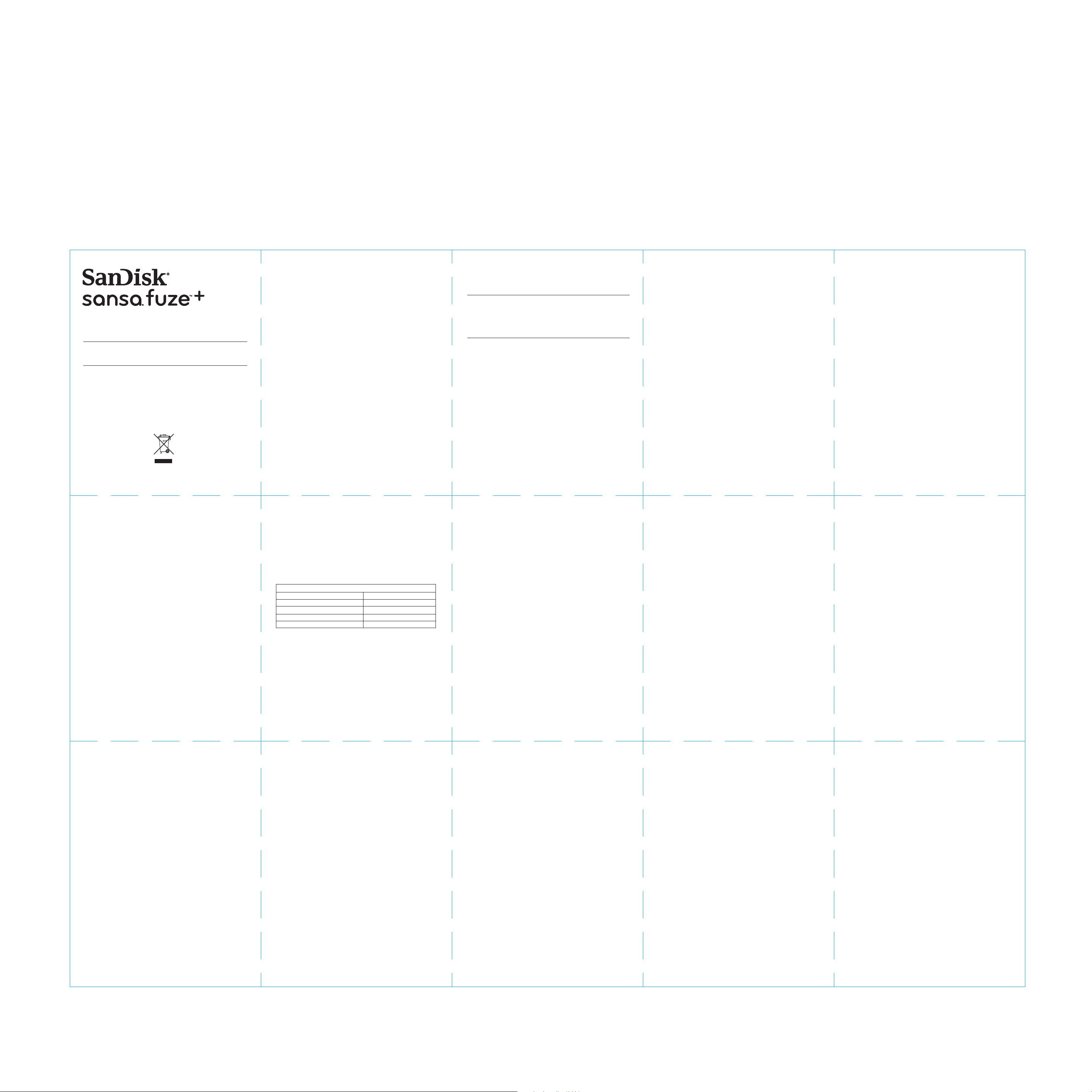
MP3 PlayerMP3 Player
Safety Instructions
Limited Warranty
End-User License Agreement
STOP!
IMPORTANT INFORMATION
YOU MUST READ THIS BEFORE USING
YOUR SANSA MP3 PLAYER
Congratulations on the purchase of
your Sansa
Safety Instructions
Your MP3 player is equipped with a variety of features. To help you maximize your
listening pleasure, SanDisk® would like to advise you that it is important to use
your headphones with your MP3 player at a safe hearing level.
• Exposure or repeated exposure for an extended period of time to music and
other sounds that are too loud can cause damage to your hearing resulting in
temporary or even permanent “noise induced hearing loss”.
• Symptoms of hearing loss increase gradually with prolonged exposure at high
levels of loudness.
• Initially, you may not even be aware of the loss unless detected with a
hearing test.
• Your hearing may adapt to higher volumes of sound. In order to prevent any
harmful impact to your hearing, you must control the sound emanating from your
headphones and set the Sansa MP3 player’s volume to a low setting where you
can hear it clearly and comfortably.
• Studies, including one from NIDCD indicate that sounds of less than 80 decibels,
even after long exposure, are unlikely to cause a hearing loss.
• Listen to your Sansa MP3 player at such a level that you can still hear
conversation and other people in your environment without shouting when you
attempt to converse.
• It can also be dangerous to play your music with headphones/earphones at high
volume while walking or engaged in other activities. You should exercise extreme
caution and discontinue use in potentially hazardous situations.
• Do not use headphones or earphones while driving, cycling, or operating
any motorized vehicle. This may create a traffic hazard and may be illegal
some areas.
®
MP3 player!
HEARING LEVELS
To help you understand what may be considered a safe hearing level, the following
examples are included for your reference:
Examples of Typical Sound Levels Approximate Sound Level in Decibels (dB)*
Refrigerator humming
Normal conversation
City traffic
Motorcycles/lawnmowers
Rock concerts
Firearms
* dB – A decibel (dB) is a unit of relative measurement of the strength of sound
wave. In decibels (dB), a measured signal level doubles with every additional 3 dB.
**These sound decibel levels are considered harmful under extended exposure.
The above information is courtesy of the National Institute of Deafness and Other
Communication Disorders (NIDCD): www.nidcd.nih.gov/health/hearing/noise.asp
DISPOSAL INSTRUCTIONS
Do not dispose of this device with unsorted waste. Improper disposal may be
harmful to the environment and human health. Please refer to your local waste
authority for information on return and collection systems in your area.
40
60
80
90**
110-120**
120-140**
READ THE FOLLOWING ADDITIONAL SAFETY GUIDELINES CAREFULLY
BEFORE USING YOUR SANSA MP3 PLAYER:
• Keep your Sansa MP3 player away from sinks, bathtubs, showers, drinks, rain, and
other sources of moisture. Moisture can cause electric shocks with any electronic
device.
• Do not dispose of your Sansa MP3 player with unsorted waste. Improper disposal
may be harmful to the environment and human health. Refer to your local waste
authority for information on return and collection systems in your area.
• Follow these tips to keep your Sansa MP3 player working well for a long time:
• Clean your Sansa MP3 with a soft, lint-free cloth used on glass lenses
• Do not allow young children to use your Sansa MP3 player unsupervised.
• Never force any connector into the ports of your Sansa MP3 player or your
computer. Ensure that your connectors are the identical shape and size before
you connect.
• Do not disassemble, crush, short circuit, or incinerate the battery as it may cause
fire, injury, burns, or other hazards.
NOTE: FOR HOME AND PERSONAL USE
This product is intended to be used for recording and playback for your home and
personal enjoyment. Copying and commercial use of copyrighted material without
permission of the copyright owner may be prohibited by law. Use of your MP3 player,
in compliance with all copyright and applicable intellectual property laws, remains
the responsibility of the user of the product.
THIRD PARTY INTELLECTUAL PROPERTY NOTICE
This product is protected by certain intellectual property rights of Microsoft
Corporation. Use or distribution of such technology outside of this product is
prohibited without a license from Microsoft or an authorized Microsoft subsidiary.
Content providers are using the digital rights management technology for Windows
Media contained in this device (“WM-DRM”) to protect the integrity of their content
(“Secure Content”) so that their intellectual property, including copyright, in such
content is not misappropriated. This device uses WM-DRM software to play Secure
Content (“WM-DRM Software”). If the security of the WM-DRM Software in this
device has been compromised, owners of Secure Content (“Secure Content
Owners”) may request that Microsoft revoke the WM-DRM Software’s rights to
acquire new licenses to copy, display and/or play Secure Content. Revocation does
not alter the WM-DRM Software’s ability to play unprotected content. A list of
revoked WM-DRM Software is sent to your device whenever you download a
license for Secure Content from the Internet or from a PC. Microsoft, may, in
conjunction with such license, also download revocation lists onto your device on
behalf of Secure Content Owners.
For Sansa® Fuze™+ MP3 player only:
THIS PRODUCT IS LICENSED UNDER THE AVC PATENT PORTFOLIO LICENSE
FOR THE PERSONAL USE OF A CONSUMER OR OTHER USES IN WHICH IT
DOES NOT RECEIVE REMUNERATION TO (i) ENCODE VIDEO IN COMPLIANCE
WITH THE AVC STANDARD (“AVC VIDEO”) AND/OR (ii) DECODE AVC VIDEO THAT
WAS ENCODED BY A CONSUMER ENGAGED IN A PERSONAL ACTIVITY
AND/OR WAS OBTAINED FROM A VIDEO PROVIDER LICENSED TO PROVIDE
AVC VIDEO. NO LICENSE IS GRANTED OR SHALL BE IMPLIED FOR ANY OTHER
USE. ADDITIONAL INFORMATION MAY BE OBTAINED FROM MPEG LA, L.L.C.
SEE HTTP://W WW.MPEGLA.COM.
MPEG Layer-3 audio coding technology licensed from Fraunhofer IIS
and Thompson.
FOR SANSA® View Player only: This product incorporates copy protection
technology that is protected by U.S. and foreign patents, including patent numbers
5,315,448 and 6,836,549, and other intellectual property rights. The use of
Macrovision’s copy protection technology in the product must be authorized by
Macrovision. Reverse engineering or disassembly is prohibited.
The Sansa® Fuze™+ MP3 player uses the FLAC and OGG FLAC CODEC formats.
The reference implementation libraries are licensed under the New BSD License.
The New BSD License info is provided below:
Copyright (C) 2000,2001,2002,2003,2004,2005,2006,2007,2008,2009 Josh
Coalson
Redistribution and use in source and binary forms, with or without modification,
are permitted provided that the following conditions are met:
• Redistributions of source code must retain the above copyright notice, this list of
conditions and the following disclaimer.
• Redistributions in binary form must reproduce the above copyright notice, this
list of conditions and the following disclaimer in the documentation and/or other
materials provided with the distribution.
• Neither the name of the Xiph.org Foundation nor the names of its contributors
may be used to endorse or promote products derived from this software without
specific prior written permission.
THIS SOFTWARE IS PROVIDED BY THE COPYRIGHT HOLDERS AND CONTRIBUTORS ``AS IS'' AND ANY EXPRESS OR IMPLIED WARRANTIES, INCLUDING, BUT
NOT LIMITED TO, THE IMPLIED WARRANTIES OF MERCHANTABILITY AND
FITNESS FOR A PARTICULAR PURPOSE ARE DISCLAIMED. IN NO EVENT SHALL
THE FOUNDATION OR CONTRIBUTORS BE LIABLE FOR ANY DIRECT, INDIRECT,
INCIDENTAL, SPECIAL, EXEMPLARY, OR CONSEQUENTIAL DAMAGES
(INCLUDING, BUT NOT LIMITED TO, PROCUREMENT OF SUBSTITUTE GOODS OR
SERVICES; LOSS OF USE, DATA, OR PROFITS; OR BUSINESS INTERRUPTION)
HOWEVER CAUSED AND ON ANY THEORY OF LIABILITY, WHETHER IN
CONTRACT, STRICT LIABILITY, OR TORT (INCLUDING NEGLIGENCE OR
OTHERWISE) ARISING IN ANY WAY OUT OF THE USE OF THIS SOFTWARE, EVEN
IF ADVISED OF THE POSSIBILITY OF SUCH DAMAGE.
Online User Manual and End-User License Agreement
Please go to www.sansa.com/support to retrieve your online User Manual
and End User License Agreement.
SanDisk Limited Warranty
SanDisk warrants to the end user, that this product, excluding content and or
software supplied with or on the product, will be free from material defects in
manufacture, will conform to SanDisk’s published product specifications and be fit
for normal use during the Warranty Period specified in the table commencing on the
date of purchase provided that the product is legally placed on the market.
To make a warranty claim please contact SanDisk at 1-866 SanDisk or
support@SanDisk.com within the Warranty Period and provide proof of purchase
(showing date and place of purchase and name of the reseller) and product name,
type and number. You may return the product after first obtaining a Return Material
Authorization number and following any other guidelines listed. For further
information see www.sandisk.com and select “support”.
SanDisk may at its option repair this product or provide you with an equivalent
product; and if unable to repair or replace the product, will refund the purchase
price. SanDisk will not be liable for indirect or consequential damage (including loss
of data), or for damage caused by improper use (including use in an incompatible
device and use not in accordance with the instructions), or by improper installation,
unprofessional repair, modification or accident. This constitutes SanDisk’s entire
liability which will never exceed the price you paid for it, plus the necessary costs you
made for the warranty claim. SanDisk products must not be used in applications
where failure could threaten injury or life, such as life support systems. SANDISK
DISCLAIMS ALL EXPRESS AND IMPLIED WARRANTIES TO THE FULLEST EXTENT
PERMITTED BY LAW. IF SANDISK CANNOT DISCLAIM IMPLIED WARRANTIES
UNDER APPLICABLE LAW, THEN TO THE EXTENT POSSIBLE, SUCH IMPLIED
WARRANTIES ARE LIMITED TO THE DURATION OF THE EXPRESS WARRANTY.
THE WARRANTY DURATION ON ANY REPLACED PRODUCT WILL BE THAT
PORTION OF THE WARRANTY PERIOD REMAINING ON YOUR ORIGINAL
PRODUCT.
National, state and local laws may grant you other rights that are not affected
by this warranty.
Audio Visual Players
®
Sansa
Clip / Sansa® Clip+ Player
®
Sansa
View Player
®
Sansa
Fuze™ / Sansa® Fuze™+ Player
slotMusic™ Player
slotRadio™ Player
SanDisk, the SanDisk logo, and Sansa are trademarks of SanDisk Corporation,
registered in the United States and other countries. The Sansa logo, Sansa Fuze and
slotRadio mark and logo are trademarks of SanDisk Corporation. microSD and
microSDHC marks and logos are trademarks of SD-3C, LLC. Other brand names
mentioned herein are for identification purposes only and may be trademarks of their
respective holder(s).
©2011 SanDisk Corporation. All rights reserved. Made in China.
1 U.S
U.S.
1 U.S.
90 (days) U.S.
1 U.S.
End-User License Agreement
SANDISK CORPORATION
DO NOT DOWNLOAD, INSTALL OR USE THE SOFTWARE UNTIL YOU HAVE
CAREFULLY READ THE TERMS OF THIS END USER LICENSE AGREEMENT
(“AGREEMENT”). BY DOWNLOADING, USING OR INSTALLING THE SOFTWARE,
YOU AGREE TO ALL OF THE TERMS OF THIS AGREEMENT. IF YOU DO NOT
AGREE TO ALL OF THE TERMS, DO NOT DOWNLOAD, INSTALL OR USE THE
SOFTWARE AND, IF APPLICABLE, PROMPTLY RETURN IT TO YOUR PLACE OF
PURCHASE FOR A REFUND. IF THE SOFTWARE WAS INCLUDED WITH YOUR
PURCHASE OF HARDWARE, YOU MUST RETURN THE ENTIRE
HARDWARE/SOFTWARE PACKAGE IN ORDER TO OBTAIN A REFUND. IF THE
SOFTWARE WAS ACCESSED ELECTRONICALLY, CLICK “NOT ACCEPT” TO STOP
THE DOWNLOAD PROCESS.
The firmware, computer programs, device drivers, data or information (“Software”) is
provided to each person who downloads, uses or installs the Software (“you” or
“your”) under the terms of this Agreement between you and SanDisk Corporation
(“SanDisk,” “ we,” or “us”), and may be subject to additional terms and conditions in
an agreement between you and SanDisk’s third party licensors (“Licensors”). The
Software is owned by SanDisk or its Licensors. The Software is protected by
copyright laws and international copyright treaties, as well as other intellectual
property laws and treaties.
1. Software License. Subject to the terms and conditions contained herein,
SanDisk grants to you a limited, non-exclusive, non-sublicensable, transferable
in accordance with these terms, royalty-free license under SanDisk’s intellectual
property rights to use the Software in executable form solely for your personal
use only with a SanDisk product and only on a single computer or other hardware
device at any given time (the “License”). The Software is “in use” when it is
either downloaded, copied, loaded into RAM or installed into the hard disk or
other permanent memory of a computer or other hardware device.
2. Restrictions. SanDisk and its Licensors retain all rights in the Software not
expressly granted to you. You may not modify, adapt, translate or create
derivative works (new versions) of the Software. No source code is provided
under this Agreement. You may not reverse engineer, disassemble, decompile,
rent, lease, or encumber the Software, or re-create or discover the source code of
the Software. You may not embed or combine the Software within any other
software product or device. The Software contains proprietary and confidential
information of SanDisk and its Licensors, which you agree not to discover or
reveal to others. Any and all permitted copies of the Software that you make or
distribute must be unmodified, must contain all of the original Software’s
proprietary notices, and must include or be accompanied by this Agreement.
You may not separate the Software into component parts for sublicense,
distribution or transfer to a third party.
3. DISCLAIMER OF WARRANTIES. TO THE MAXIMUM EXTENT PERMITTED BY
APPLICABLE LAW, THE SOFTWARE IS PROVIDED “AS IS” AND “AS
AVAILABLE” WITH NO WARRANTIES AND NEITHER SANDISK NOR ITS
LICENSORS MAKE ANY REPRESENTATION OR WARRANTY, STATUTORY OR
OTHERWISE, IN LAW OR FROM THE COURSE OF DEALING OR USAGE OF
TRADE, EXPRESS OR IMPLIED, INCLUDING WITHOUT LIMITATION, ANY
WARRANTIES OF MERCHANTABILITY, FITNESS FOR A PARTICULAR
PURPOSE, NON-INTERFERENCE, OR NON-INFRINGEMENT OF ANY THIRD
PARTY INTELLECTUAL PROPERTY RIGHTS, OR EQUIVALENTS UNDER THE
LAWS OF ANY JURISDICTION. YOU ASSUME THE ENTIRE RISK AS TO THE
QUALITY AND PERFORMANCE OF THE SOFTWARE. SHOULD THE
SOFTWARE PROVE DEFECTIVE, YOU, AND NOT SANDISK, ITS LICENSORS
OR RESELLERS, ASSUME THE ENTIRE COST OF NECESSARY SERVICING,
REPAIR, OR CORRECTION.
4. LIMITATION OF LIABILITY. TO THE EXTENT NOT PROHIBITED BY LAW, IN
NO EVENT WILL SANDISK OR ITS LICENSORS, OR THEIR RESPECTIVE
DIRECTORS, OFFICERS, EMPLOYEES, CONSULTANTS, LICENSORS,
LICENSEES OR AFFILIATES, BE LIABLE FOR ANY INDIRECT, INCIDENTAL,
SPECIAL, CONSEQUENTIAL, OR EXEMPLARY DAMAGES, ARISING OUT OF
OR IN CONNECTION WITH THE DOWNLOAD, DISTRIBUTION, USE OR
PERFORMANCE OR NON-PERFORMANCE OF THE SOFTWARE, EVEN IF
SANDISK HAS BEEN ADVISED OF THE POSSIBILITY OF SUCH DAMAGES.
THE FOREGOING LIMITATIONS OF LIABILITY SHALL APPLY NOTWITHSTAND
ING ANY FAILURE OF ANY REMEDY PROVIDED FOR HEREUNDER IN ITS
ESSENTIAL PURPOSE. IN NO EVENT WILL SANDISK’S OR ITS LICENSORS’
TOTAL LIABILITY TO YOU EXCEED THE AMOUNT YOU PAID TO US FOR THE
USE OF THE SOFTWARE.
5. The Software is provided with “RESTRICTED RIGHTS.” Use, duplication or
disclosure by the Government is subject to restrictions as set forth in FAR
52.227-14 and DFARS 252.227-7013 et seq. Use of the Software by the
Government constitutes acknowledgement of SanDisk’s proprietary rights
therein. Contractor or Manufacturer is SanDisk Corporation, 601 McCarthy Blvd.,
Milpitas, CA 95035.
6. Transfer. If you sell or otherwise transfer the SanDisk product that
incorporates the Software as a whole, you may transfer the Software as
fully integrated into such product provided that you also supply this
Agreement to the purchaser or recipient of the product, at which time all
of your rights under this Agreement will immediately cease. Except as
stated above, you may not assign or transfer this Agreement in part or in
whole, and any attempt to do so shall be void.
7. Termination. We may terminate this Agreement and the license
immediately and without notice if you breach it. Upon termination of this
Agreement, you must delete or destroy all copies of the Software.
8. High Risk Activities. The Software is not fault-tolerant and is not
designed or intended for use in hazardous environments requiring
fail-safe performance, or any other application in which the failure of the
Software could lead directly to death, personal injury, or severe physical
or property damage (collectively, “High Risk Activities”). SANDISK AND
ITS LICENSORS DISCLAIM ANY EXPRESS OR IMPLIED WARRANT Y OF
FITNESS FOR HIGH RISK ACTIVITIES AND SHALL NOT BE LIABLE FOR
ANY LIABILITIES OR DAMAGES ARISING FROM SUCH USE.
9 . General. This Agreement contains the entire understanding between the
parties with respect to your use of the Software. If any part of this
Agreement is found void and unenforceable, it will not affect the validity
of the balance of this Agreement, which shall remain valid and
enforceable according to its terms. This Agreement is governed by and
construed under the laws of the State of California and controlling U.S.
federal law without regard to conflicts of laws provisions thereof. The
U.N. Convention on Contracts for the International Sale of Goods shall
not apply to this Agreement. Any action or proceeding arising from or
relating to this Agreement shall be adjudicated in the state or federal
courts of Santa Clara County, California, and the parties hereby agree to
the exclusive jurisdiction and venue of such courts. You will not remove
or export from the United States or re-export from anywhere any part of
the Software or any direct product thereof to any country in violation of
U.S. Export Administration Regulations, or a successor thereto, except in
compliance with and with all licenses and approvals required under
applicable export laws and regulations including, without limitation,
those of the U.S. Department of Commerce. Any waivers or amendments
of this Agreement shall be effective only if made in writing and signed by an
authorized representative of each party. You agree that the Licensors are third party
beneficiaries of this Agreement to enforce your performance of the terms and
conditions of this Agreement. The provisions of Sections 2, 3, 4, 5, 6, 7, 8 and 9
shall survive the termination or expiration of this Agreement.
FCC REGULATION
This device complies with part 15 of the FCC Rules. Operation is subject to the
following two conditions:
1. This device may not cause harmful interference, and
2. This device must accept any interference received, including interference that
may cause undesired operation.
This equipment has been tested and found to comply with the limits for a Class B
digital device, pursuant to Part 15 of the FCC Rules. These limits are designed to
provide reasonable protection against harmful interference in a residential
installation. This equipment generates, uses, and can radiate radio frequency
energy and, if not installed and used in accordance with the instructions, may cause
harmful interference to radio communications. However, there is no guarantee that
interference will not occur in a particular installation. If this equipment does cause
interference to radio or television reception, which can be determined by turning
the equipment off and then on, the user is encouraged to try to correct the
interference by one or more of the following measures:
3. Increase the separation between the equipment and receiver.
4. Correct the equipment to a different outlet so that the equipment and receiver
are on different branch circuits.
5. Consult the dealer or an experienced radio / TV technician for help.
