Page 1
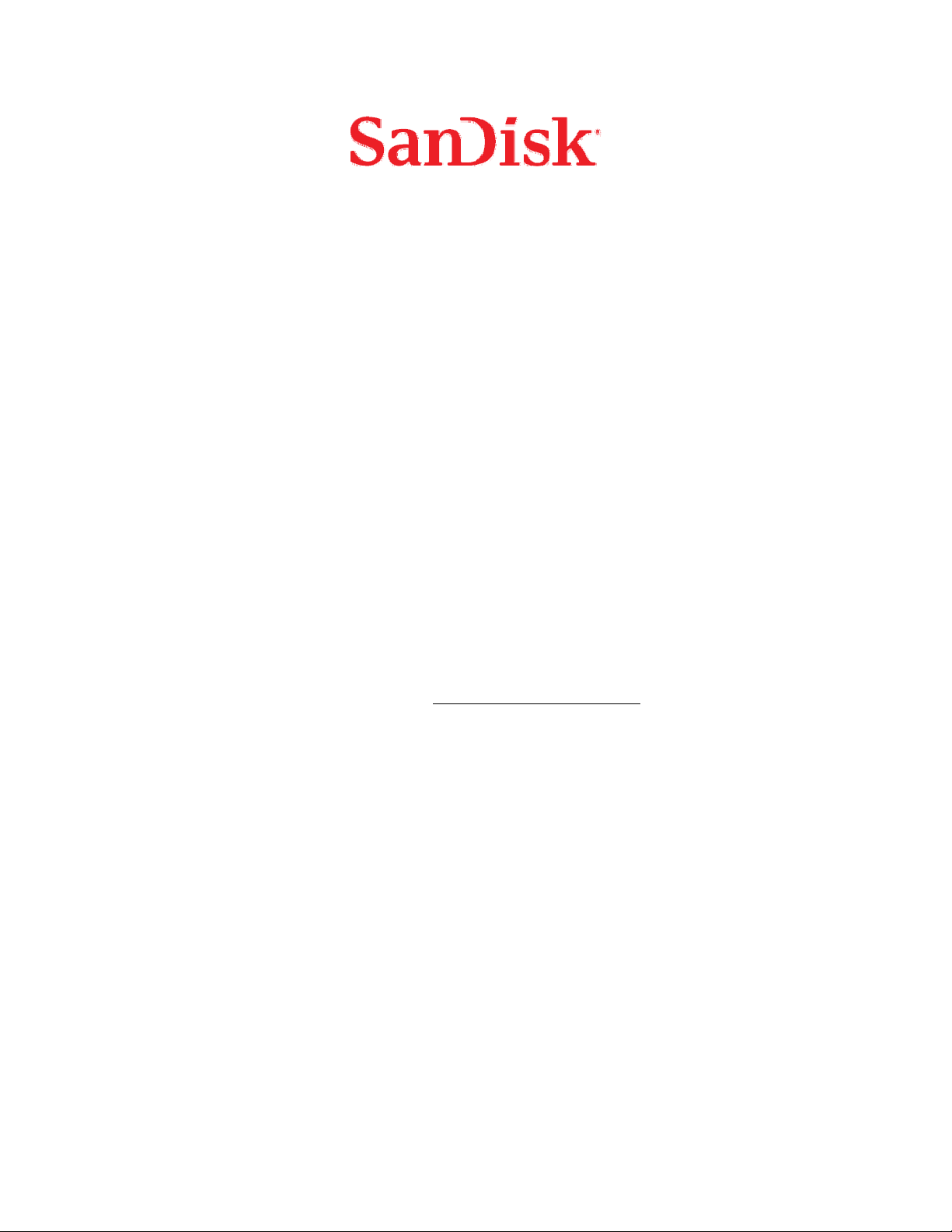
SanDisk® Memory Vault
Quick Start Guide
Technical Support
Worldwide: www.sandisk.com/support
Page 2
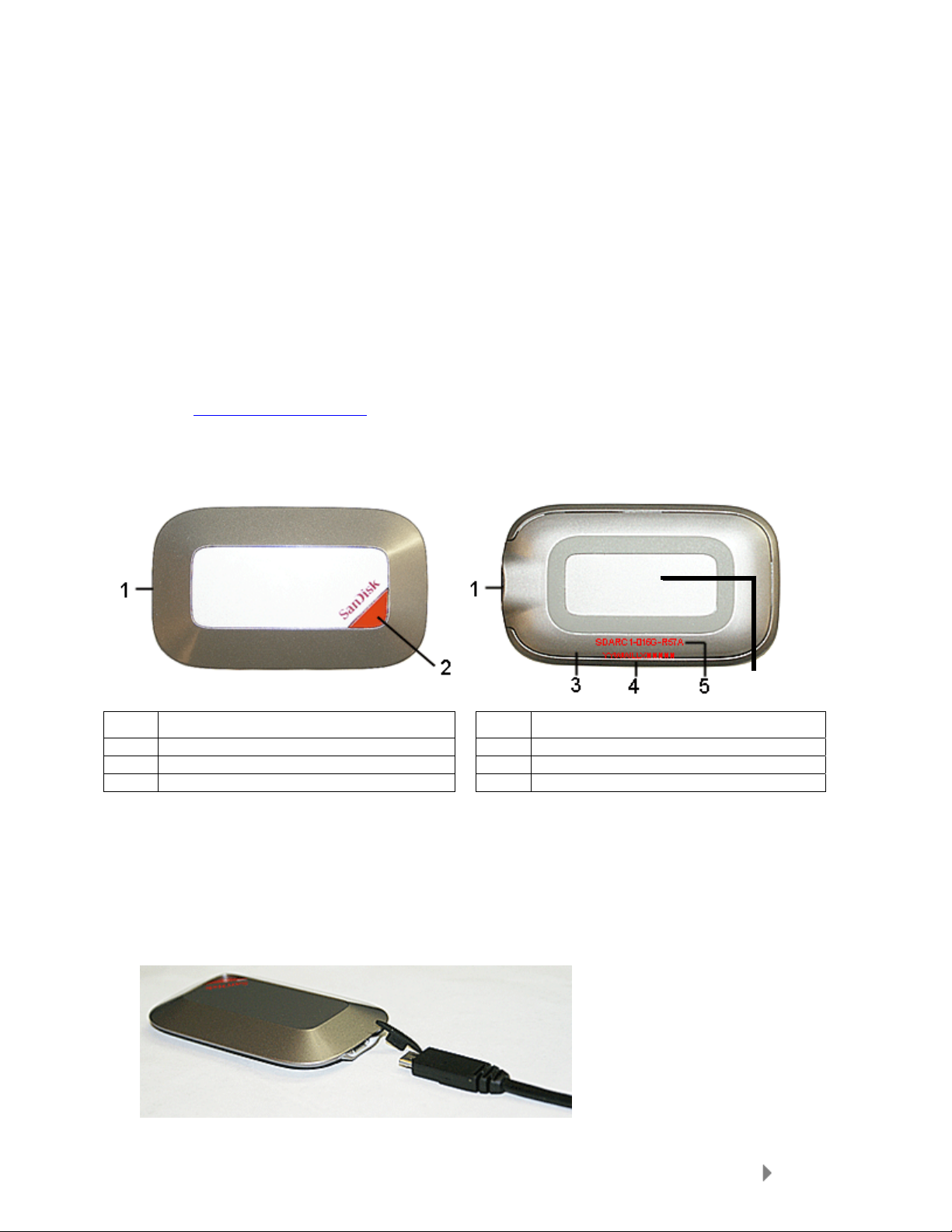
Overview
Thank you for purchasing the SanDisk® Memory Vault!
Please register your Memory Vault at www.sandisk.com/memoryvault
The SanDisk
photos, videos and your most important memories, in the way you originally experienced them, for
generations to come*.
To make the most out of your new SanDisk® Memory Vault, we suggest that you select those photos
and videos that you most cherish, and that are scattered in various locations, and copy them onto the
device. Once the SanDisk® Memory Vault is filled up, put it away for safe keeping. This way you can
always come back and enjoy your most important memories at their original quality, in one location.
* Please see www.sandisk.com/preserve
®
Memory Vault is a small stylish storage solution which allows you to store and preserve
Top View
Bottom View
6
Item Descriptions Item
1 USB Connector 4 Serial Number
2 LED 5 Part Number
3 Capacity Indicator 6 Label Space
Descriptions
Connecting the Memory Vault to a Computer
Note: The rubber connector cover is attached to the SanDisk Memory Vault with a short tether to
protect the USB micro Type-B connector and for no-lost cover convenience.
1. Gently pull the rubber cover to expose the USB connector.
2. Plug the USB cable to the Memory Vault and connect it to your computer.
Memory Vault Quick Start Guide
2
Page 3

3. Fill the Memory Vault with precious pictures or video files.
4. Use the provided writable label to identify your contents.
5. Safely remove your Memory Vault.
6. Store the Memory Vault in a *environmentally safe location.
* Storage temperature: 25
o
C +/- 10oC
Preserving your Memories
Memory Vault is intended for preserving you most precious photos and videos. To make the most of it
we suggest that you take the time to select those special memories that you would like to preserve for
generations, copy them onto the device, and put it away for safe-keeping.
In order to preserve your memories for the maximum duration, Memory Vault limits the number of
times you can erase and refill the device. When the limit is exceeded, the Memory Vault will change
to a read only mode. This read only mode is identified when the LED stays constantly lit. In read only
mode you will not be able to erase or refill the device, but you will always be able to view and access
the files saved on the device.
It is recommended that you store your Memory Vault in a location that meets the storage temperature
specifications and is removed from fire, water, heat, electrical spikes and other damaging
environmental exposure.
LED Activity
• The LED breaths (slowly fades in and out) when the device is in read/write mode
• The LED blinks RAPIDLY when the device is approaching read only mode.
• The LED is always ON when the device turns READ only.
Getting Help
If you have questions about the use or features of your Memory Vault or to register your device,
please visit our Knowledgebase at www.sandisk.com/support.
Memory Vault is covered by the SanDisk manufacturer’s lifetime limited* warranty from the date of
purchase, subject to the applicable warranty terms and conditions, as defined in
www.sandisk.com/wug
LIMITATION OF LIABILITY:
SanDisk's liability is limited to replacement of product or refund.
*30 years warranty in regions not recognizing lifetime limited.
SanDisk and the SanDisk logo are trademarks of SanDisk Corporation, registered in the United States
and other countries. Windows and Windows Vista are either trademarks or registered trademarks of
Microsoft Corporation in the United States and/or other countries. Macintosh and Mac OS are
trademarks of Apple Inc. Other brand names mentioned herein are for identification purposes only and
may be trademarks of their respective holder(s). ©2011 SanDisk Corporation. All rights reserved.
.
Memory Vault Quick Start Guide
3
Page 4

SanDisk Manufacturer's Limited Warranty
(Americas & Asia Pacific)
SanDisk warrants to the end user, that this product, excluding content and or software supplied with
or on the product, will be free from material defects in manufacture, will conform to SanDisk's
published product specifications and be fit for normal use during the Warranty Period specified below
commencing on the date of purchase provided that the product is legally placed on the market.
To make a warranty claim please contact SanDisk at the telephone number below or
support@SanDisk.com within the Warranty Period and provide proof of purchase (showing date and
place of purchase and name of the reseller) and product name, type and number. You may return the
product after first obtaining a Return Material Authorization number and following any other guidelines
listed. For further information see www.sandisk.com and select "support".
SanDisk may at its option repair this product or provide you with an equivalent product; and if unable
to repair or replace the product, will refund the purchase price. SanDisk will not be liable for indirect or
consequential damage (including loss of data), or for damage caused by improper use (including use
in an incompatible device and use not in accordance with the instructions), or by improper installation,
unprofessional repair, modification or accident. This constitutes SanDisk's entire liability which will
never exceed the price you paid for it, plus the necessary costs you made for the warranty claim.
SanDisk products must not be used in applications where failure could threaten injury or life, such as
life support systems. SANDISK DISCLAIMS ALL EXPRESS AND IMPLIED WARRANTIES TO THE FULLEST
EXTENT PERMITTED BY LAW. IF SANDISK CANNOT DISCLAIM IMPLIED WARRANTIES UNDER
APPLICABLE LAW, THEN TO THE EXTENT POSSIBLE, SUCH IMPLIED WARRANTIES ARE LIMITED TO
THE DURATION OF THE EXPRESS WARRANTY. THE WARRANTY DURATION ON ANY REPLACED
PRODUCT WILL BE THAT PORTION OF THE WARRANTY PERIOD REMAINING ON YOUR ORIGINAL
PRODUCT.
National, state and local laws may grant you other rights that are not affected by this warranty.
SanDisk Manufacturer's Warranty (Europe, Middle
East, Africa)
SanDisk warrants to the end user, that this product, excluding content and or software supplied with
or on the product, will be free from material defects in manufacture, will conform to SanDisk's
published product specifications and be fit for normal use during the Warranty Period specified below
commencing on the date of purchase provided that the product is legally placed on the market.
To make a warranty claim please contact SanDisk at the telephone number below or
support@SanDisk.com within the Warranty Period and provide proof of purchase (showing date and
place of purchase and name of the reseller) and product name, type and number. You may return the
product after first obtaining a Return Material Authorization number and following any other guidelines
listed. For further information see www.sandisk.com and select "support".
SanDisk may repair this product or provide you with an equivalent product; and if unable to repair or
replace the product, will refund the purchase price. SanDisk will not be liable for indirect or
consequential damage (including loss of data), or for damage caused by improper use (including use
in an incompatible device and use not in accordance with the instructions), or by improper installation,
unprofessional repair, modification or accident. This constitutes SanDisk's entire liability which will
never exceed the price you paid for it, plus the necessary costs you made for the warranty claim.
SanDisk products must not be used in applications where failure could threaten injury or life, such as
life support systems.
Memory Vault Quick Start Guide
4
Page 5

National laws may grant you other rights that are not affected by this warranty.
Ireland (IE): This warranty does not exclude or limit in any way liability for death or personal injury.
See/Voir/Vedi/Siehe/Vease/Zie www.sandisk.com/wug for translation of warranty text.
Warranty Period
30 years warranty in Germany and regions not recognizing lifetime limited.
Warrantor:
North America & South America
SanDisk Corporation
601 McCarthy Blvd.
Milpitas, CA 95035, U.S.A.
Tel: 1-866-SANDISK (1-866-726-3475)
Europe, Middle East, Africa & Asia Pacific:
SanDisk International, Ltd.,
Lakeshore Drive, Swords, Co
Dublin, Ireland
Tel: +353-1-813-6070
Japan:
SanDisk Limited (SDKK)
8F Nisso 15 Bldg. 2-17-19 Shin-Yokohama
Kohoku-ku, Yokohama, Japan 222-0033
Tel: 1-866 349 2698
Memory Vault Quick Start Guide
5
