Page 1
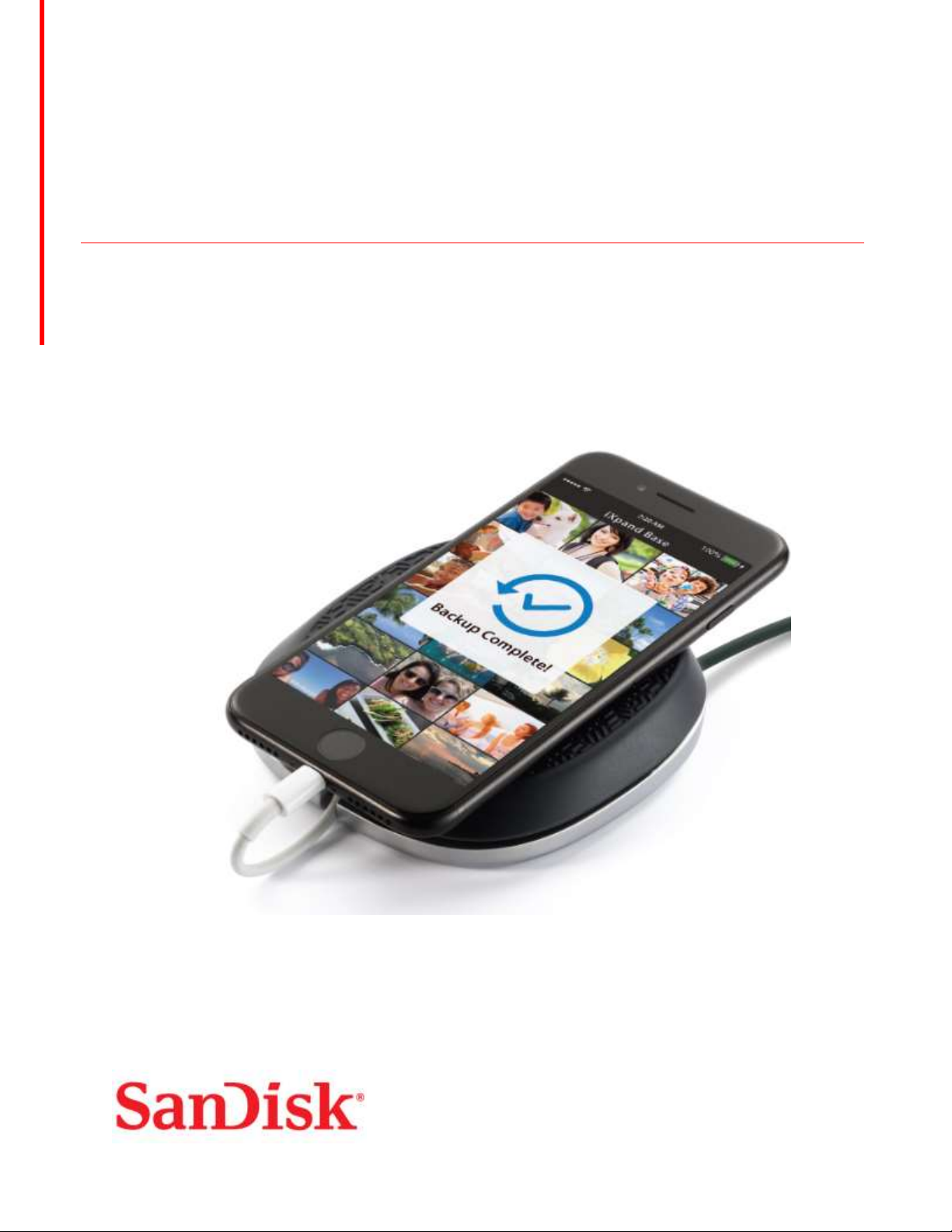
Western Digital Technologies, Inc.
951 SanDisk Drive, Milpitas, CA 95035
Western Digital Technologies, Inc. is the seller of record and
licensee in the Americas of SanDisk® products.
©2017 Western Digital Corporation or its affilaites. All rights reserved
USER GUIDE
iXpand™ Base
Page 2
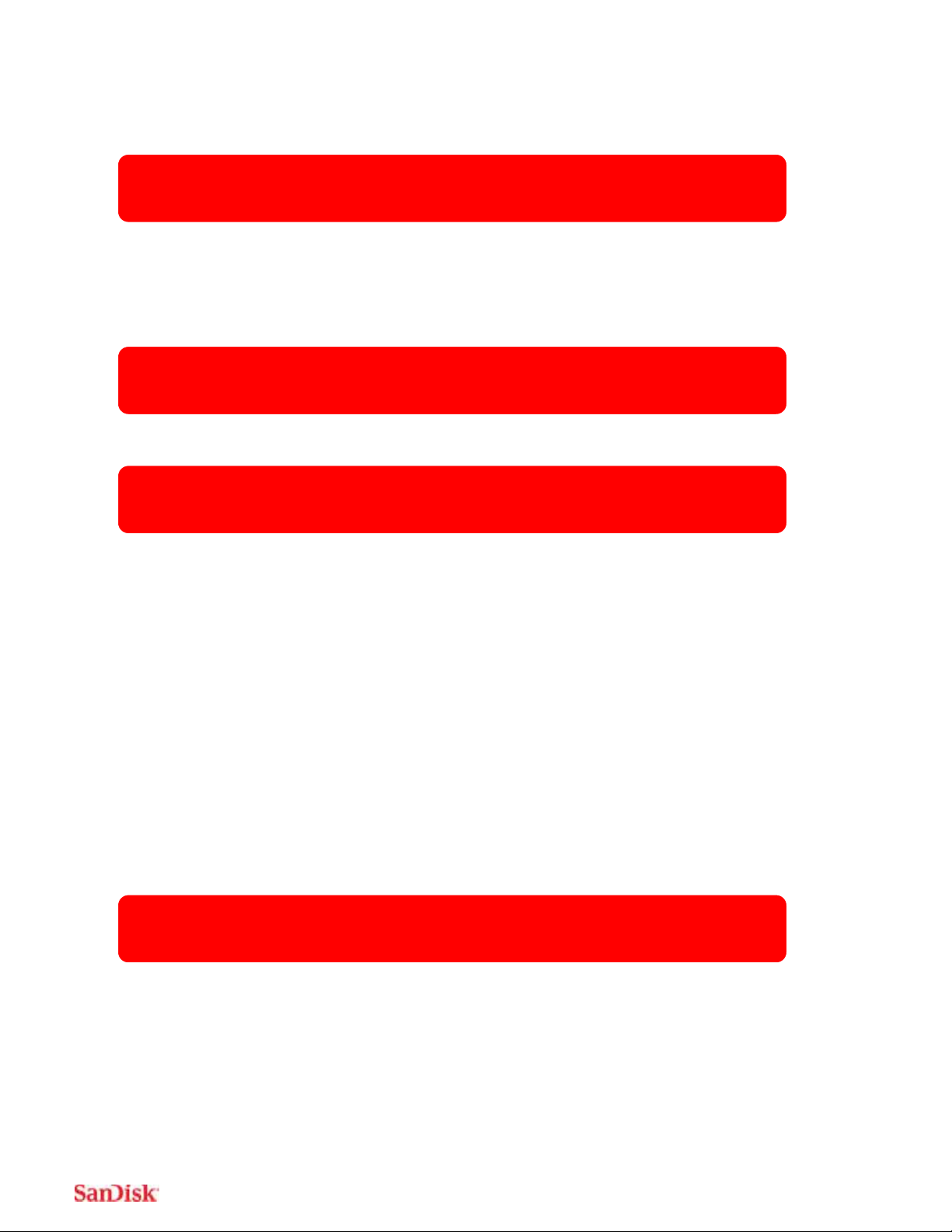
Introduction
• Overview
• Specifications
• Compatibility
Getting Started
•Connecting to iPhone
Applications
• Getting Started
• App Overview
• Back Up and Restore
• View Files
• File Management
• Sharing
• Multi-User
• Offline Mode
• Firmware update
Troubleshooting & Support
• SD Card Full
• Important Notifications
• In-App Support
• Online Support
Page 3
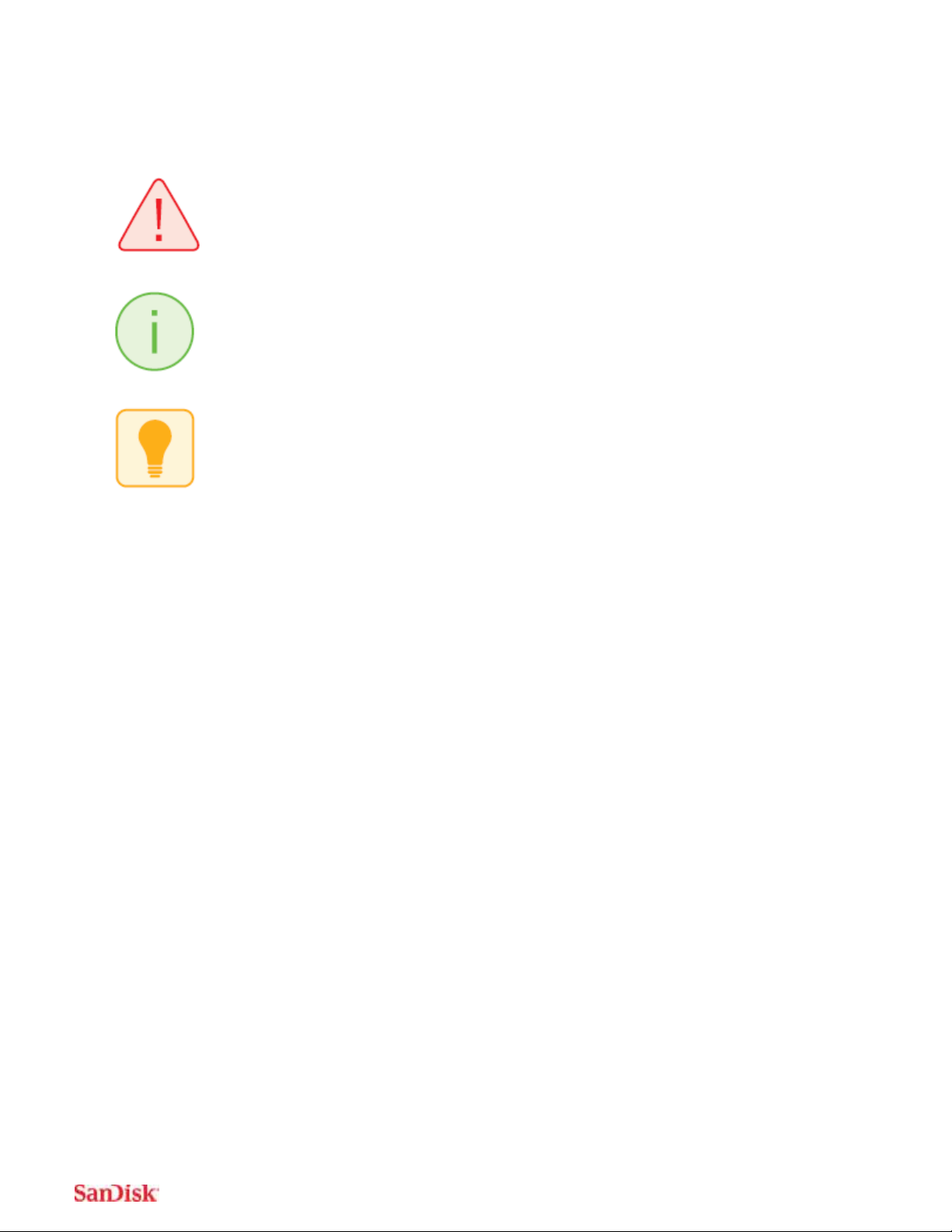
Instructional Icons
Warning
Information
Quick Tip
Page 4

Figure: iXpand Base
Power Adaptor
Insert the Ligtening
Connector to
Backup and Charge
Introduction
iXpand™ Base Overview
The perfect companion for your iPhone device, the iXpand Base provides a
convenient way to regularly back up your photos and videos without having to worry
about recurring monthly fees or online privacy risks. The iXpand Base automatically
backs up all your iPhone photos and videos during your normal, everyday charging
process, with no recurring monthly fees and no worries about online security. With
up to 256GB of storage, the iXpand Base offers plenty of room to save your files in
their original quality. Designed for everyday use with a no-slip top, a sturdy Base, and
Page 5

a wrap-around groove to keep your Lightning cable tidy. The iXpand Base is also
engineered for convenience, delivering fast-charging capabilities and a companion
app for restoring your content to your iPhone device.
Automatically Free up Space!
Automatically back up your iPhone’s photos, videos and contacts every time you
charge. Simply plug in the Lightning connector, rest your phone on the iXpand case
surface and you can easily move photos, videos and contacts off your device and
onto the iXpand Base. From there, you can transfer the files onto a Mac computer or
PC or store them on the drive.
View Original Quality Photos
Keep your photos and videos right on the iXpand Base at original quality without
worrying about recurring monthly fees
Charge while you backup
The iXpand Base is also engineered for convenience, delivering fast-charging
capabilities while you back up your content
Sturdy and designed for everyday use
The iXpand Base is designed for everyday use with a no-slip top to hold your phone
and a wrap-around groove to keep your Lightning cable tidy.
USB 2.0 Speed Transfers
Plug the drive into your computer’s USB port and you can transfer files to your
PC/Mac
iXpand Base Mobile App
Available from the App Store online store, the iXpand Base app makes it easy to
manage your photos, videos and contacts. It also enables you to easily restore your
backed up photos, videos and contacts to your new iPhone device
Page 6
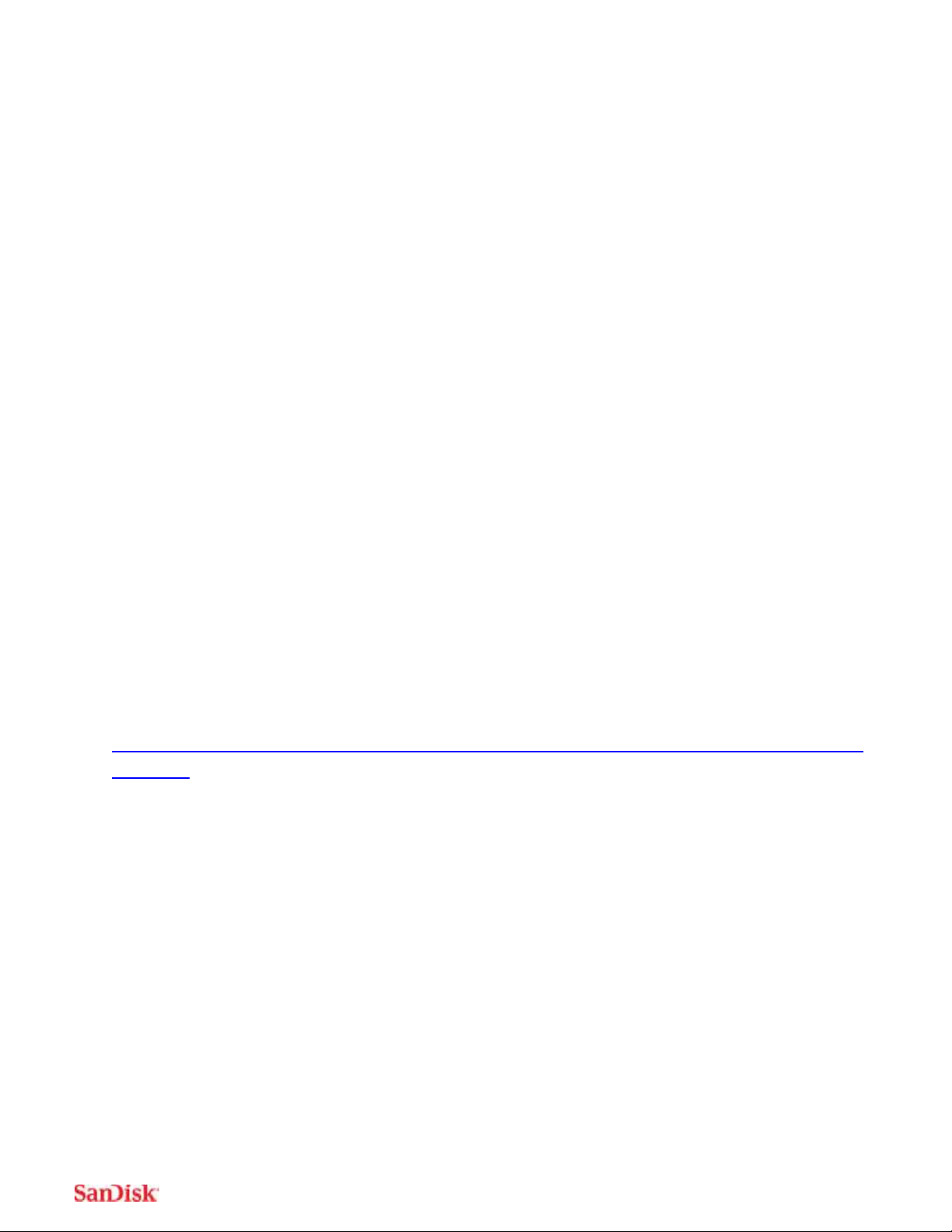
Specifications
Interface: Lightning and USB 2.0 connectors
Dimensions: 25.36 x 101.00 x 107.00 mm
Microsoft® FAT and exFAT (for 64GB, 128GB and 256GB) Support
Works With
iPhone Models:
iPhone 5, iPhone 5c, iPhone 5s, iPhone 6 and 6 Plus, iPhone 6s and 6s Plus , iPhone 7 and 7 Plus, iPhone 8
and 8 Plus, iPhone X
iPad Models:
iPad Pro 1st and 2nd Gen, iPad Mini Gen 2 - 4, iPad 3 -5 Gen, iPad Air 2
iOS 10+ and above
Online updated compatibility list URL:
https://kb.sandisk.com/app/answers/detail/a_id/20349/kw/ixpand%20base%20com
patibility
Page 7
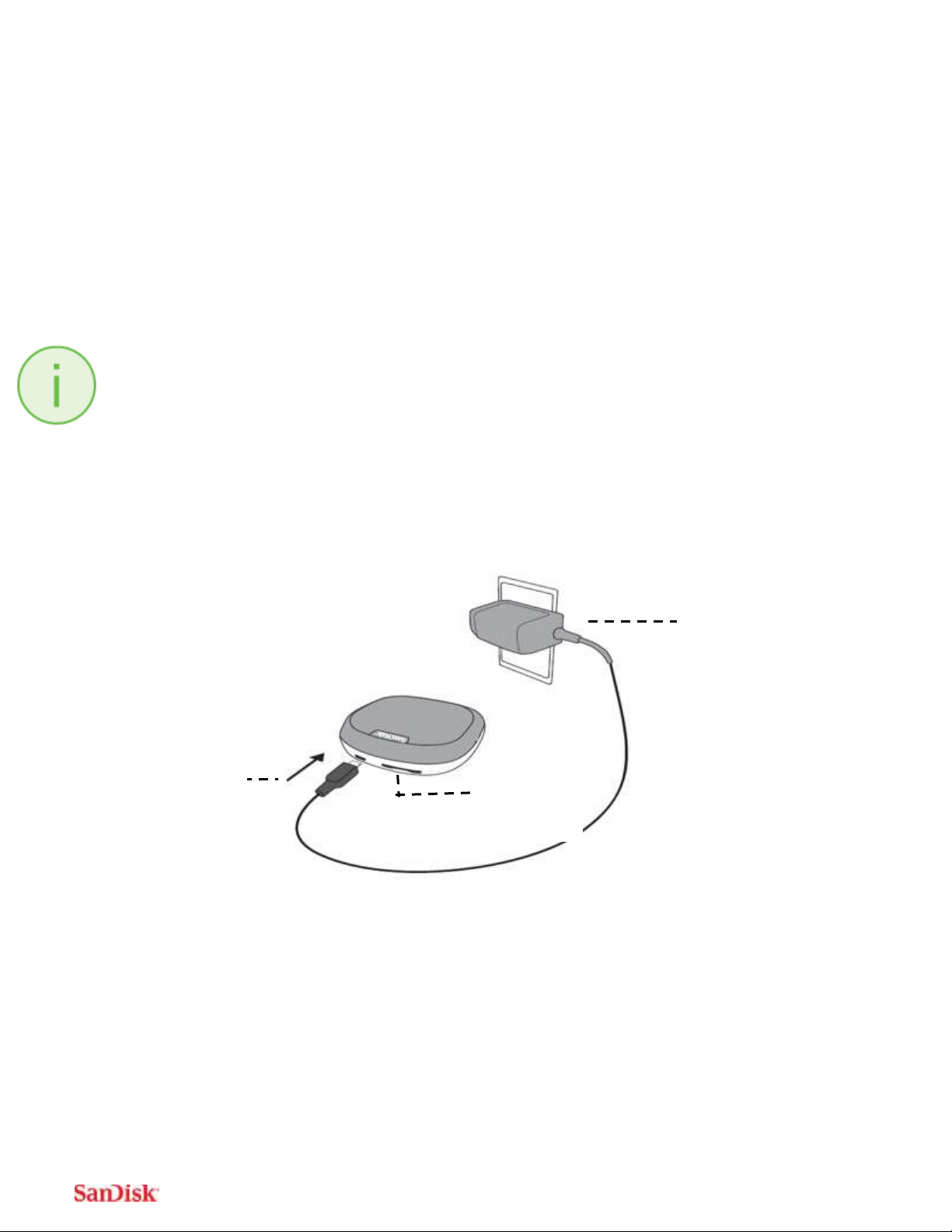
SD Card Slot (Card
provided with Device)
15Watt (3 Amp) fast charger with 6ft cable
Micro USB slot
Getting Started
Connecting iPhone to iXpand Base
Physical Connection
In the box you will find an iXpand Base with a premium, sturdy metal body, along
with fast charger with 6ft cable and an Ultra SD card (32, 64, 128 & 256 GB). Connect
the cable to a wall outlet on one side and to the Micro USB slot in the iXpand Base on
the other. Now the Base is connected to power.
1. Turn the iXpand Base on the back side and you will see the slot for a USB port
2. Take your Lightning cable (not included), insert the USB side to the slot provided
(as shown in the Fig.1)
Page 8
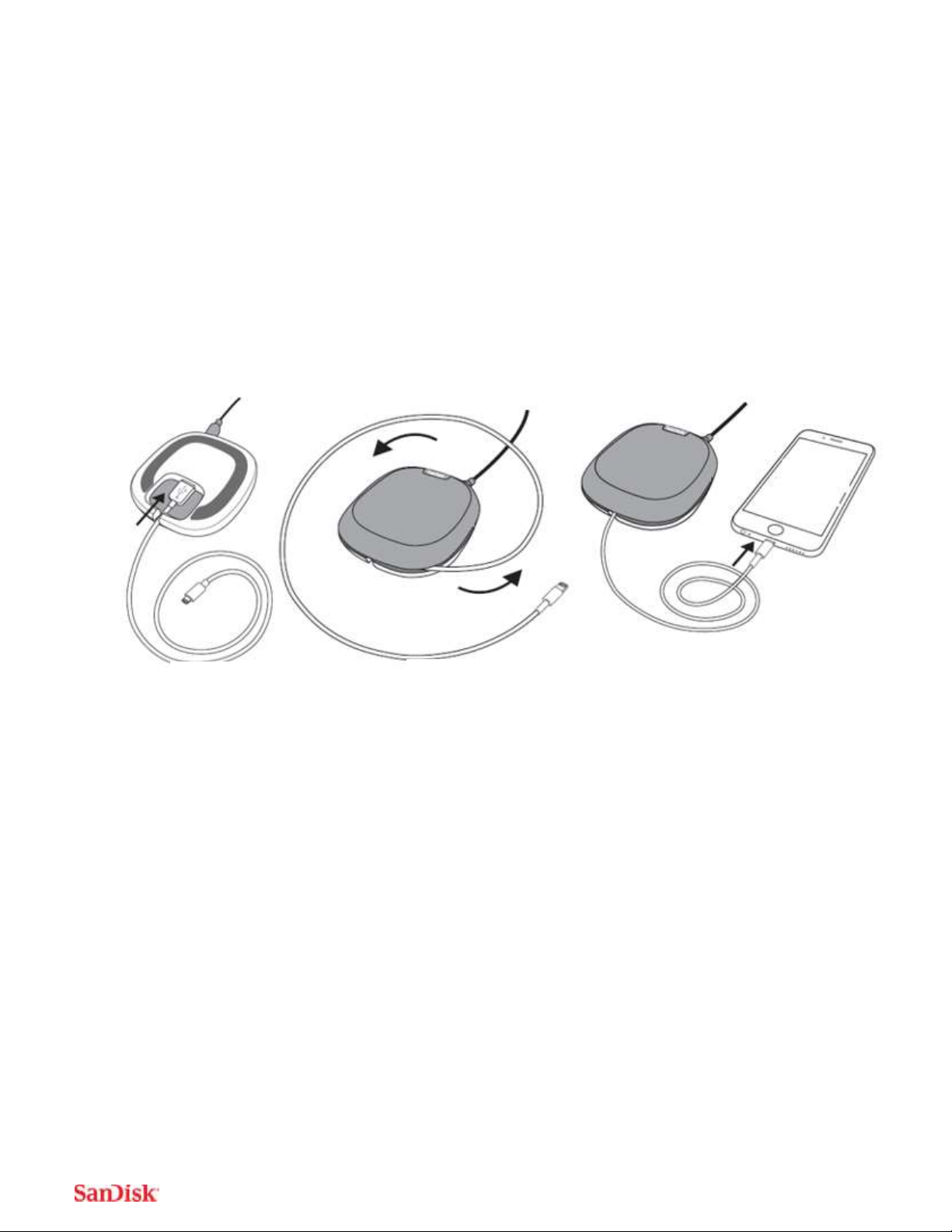
Figure 1
Figure 2
Figure 3
3. Wrap your Lightning cable along the wrap-around groove to keep your cable tidy
and nightstand clutter-free (as shown in Fig.2)
4. Insert the Lightning side of the cable to your iPhone device. Now you are ready to
use the iXpand Base (as shown in Fig.3).
Page 9

Installing the App and Setup
When you’ve connected the iXpand Base to your iPhone you will be prompted to
install the companion iXpand Base app, if not, search for the iXpand Base app in the
App Store online store.
1. On the screen, select “App Store”.
2. Install the “iXpand Base” app from the App Store online store.
3. Click on the app icon
Page 10
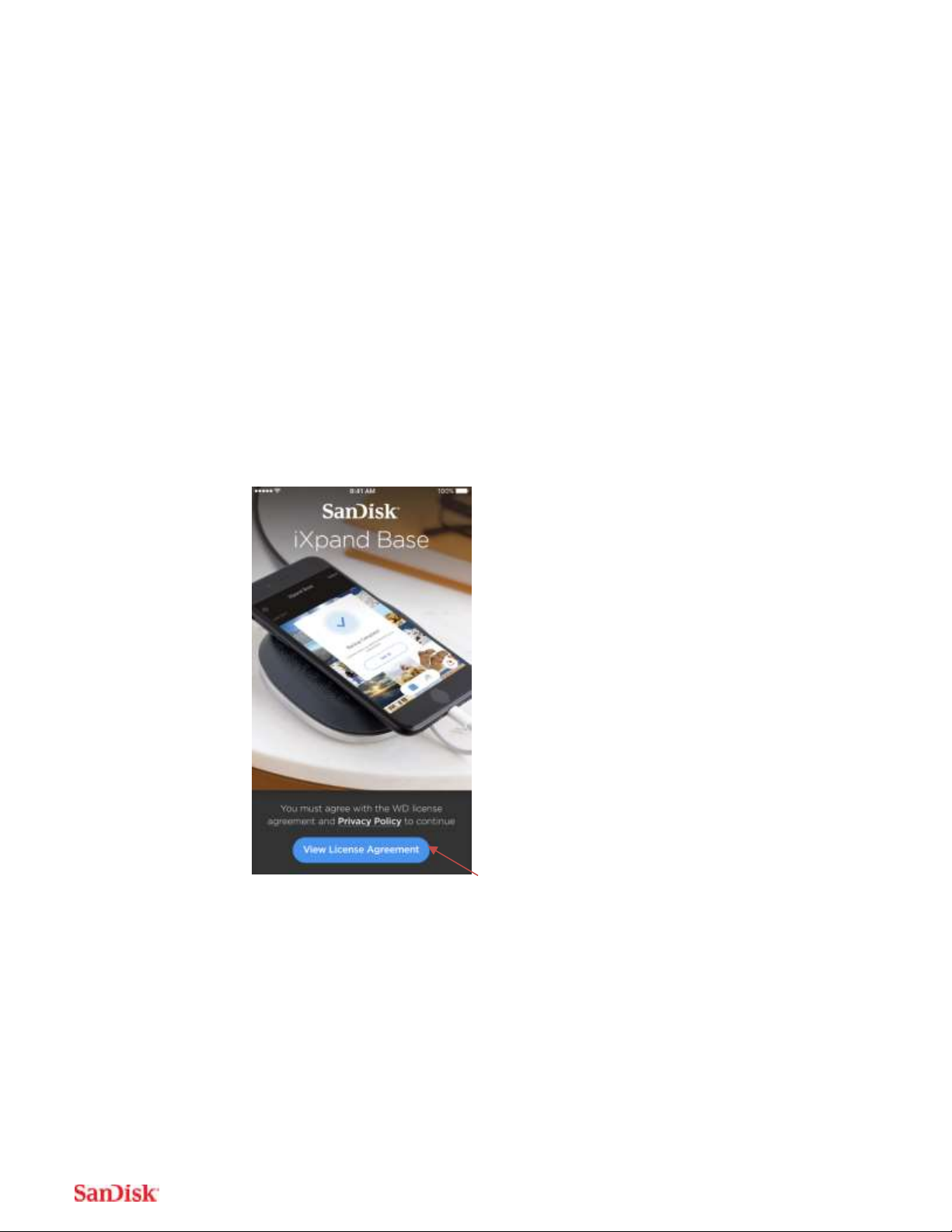
Applications
Getting Started
The iXpand Base is designed for your ease. After getting started, you will be able to
backup your phone’s contents while it charges.
1. Launch the iXpand Base App
2. Accept the License Agreement
3. Provide access to photo, contacts and notifications
Page 11

And you are all set to go!
App Overview
The Home screen allows you to quickly view your backed up content as well as the main
tasks that can be completed. The notification bell at the bottom right corner lets the
user know if there is any critical action that needs to be performed. By pressing the bell
you can access these notifications which will allow them to do different tasks.
Page 12

To access quickly to the critical notifications-when the bell has a red dot on it.
Page 13

Settings
Backup and Restore Files
Backing Up Photos & Videos
Back Up and Restore selection within the app allows you to keep your memories safe
while giving you access to this content. Once you have allowed access, your iXpand Base
is ready to back up the photos, videos and contacts automatically. As soon as your
iPhone/iPad device is connected to iXpand Base (provided the Base is connected to
power), it will start charging while also launching a background function to scan and
Page 14

start backing up content from your phone without even accessing the app. You will see a
notification “Backup started”.
Since the iXpand Base app backs up the content without even launching it, it gives you a
hassle free experience. While the device can work without any user interaction, you can
still open the app to verify progress and a successful backup.
Page 15

You can also pause the back up at any time by tapping on the pause button.
Backing Up may take longer than normal the 1st time. Once set up, only newly added
files will be copied to the iXpand Base.
Page 16

Restoring Photos, Videos & Contacts to a New iPhone
You can choose to do a full or selective Restore using your iXpand Base. The Restore
functionality will be performed using the already existing folders on your Base.
1. Launch the iXpand Base App
2. Go to Settings (top left corner) > “Restore”
3. Choose the device in which you would like to restore the content from
4. Tap on “Select” on the top right corner
5. “Select All” or select the specific photos and videos you would like to restore
6. Tap on “Restore” on the bottom of the screen
Page 17

Warning: Photos and contacts with the same name will be duplicated to your
Camera Roll when restored
Warning: Contact restore will only restore your latest contact backup
View Files
Viewing Files on the iXpand Base or iPhone or iPad Device
Once pictures, videos and contacts have been backed up, you can view them.
1. Open the iXpand Base App *
Page 18

2. Choose from the slide bar at the bottom of the screen which type of file you
want to view your files in
When “Gallery” is selected, you can view only the photos and videos contained
on the iXpand Base will be shown. When “Contacts” is selected, all contacts
backed up on the iXpand Base will be visible. As seen below:
Page 19

Gallery Screen
Contact Screen
*You can only preview files if your phone is not connected to the iXpand Base, see
App Offline Mode for more information.
View Specific Photos & Videos
1. Plug the iXpand Base to your iPhone or iPad device.
2. Tap the photo or video you want to view from the main screen, the app gives
you the ability to zoom in the photos
Page 20

This app also has the ability to backup Live photos
The user can swipe left or right to browse through the gallery
Supported file formats for Photos
BMP, TIF, TIFF, JPG, PNG, GIF, XBM, ICO, TGA
Supported file formats for Videos
All the natively supported iPhone videos
Page 21

File Management
Use your iXpand Base and iXpand Base app to transfer and manage files between
your iPhone, PC and Mac computer.
Copy files between PC and iXpand Base
Copying files between your PC and your iXpand Base is a simple way to transfer your
files to your computer.
1. Take the SD card out of the iXpand Base
2. Put the SD card inot the PC’s SD card slot *
3. Open the Computer folder on your PC (Fig 1)
4. Open the SD card folder
5. If the iXpand Base has performed a prior back up then it will contain content,
which will be divided in Photos, Videos and Contacts folder (Fig 2)
6. Drag and drop videos and photos between your computer and the SD card
folder (Fig 3)
7. Once file transfer is done, eject the SD card from finder.
8. Place SD card back into the BaseiXpand BaseiXpand BaseiXpand Base.
Page 22

Fig. 1
Fig. 2
Fig. 3
* If your PC does not contain a SD card slot, use an external memory card reader to
access your files on your computer
Copy files between Mac computer and iXpand Base
1. Take the SD card out of the iXpand Base
2. Put the SD card into your Mac’s SD card slot *
3. The SD card will mount on the Mac desktop (Fig. 1)
4. Click on the SD Card icon on your Mac desktop (Fig. 2)
5. Drag and Drop files from the iPhone > Contacts/Photos/Videos folders to the Mac
desktop (Fig. 3)
6. Once file transfer is done, eject the SD card from finder
7. Place SD card back into the BaseiXpand BaseiXpand BaseiXpand Base
OR
1. Take a microUSB Cable
2. Connect one end to iXpand Base and the other end to USB slot of MAC/PC
computer
Page 23

* If your PC does not contain a SD card slot, use an external memory card reader to
access your files on your computer.
Delete Files
1. Connect the iXpand Flash Base to your iPhone or iPad device.
2. Once on the main screen, press “Select” on the top right corner
3. You can “Select All” or select the ones that you want to delete
4. Tap on the trash can icon
Sharing
Page 24

You can share files from your iXpand Base to many different platforms including
Facebook and Instagram from within the app.
How to share
1. Connect the iXpand Base to your iPhone or iPad device
2. Select the photo or video you want to share
3. Tap to open the content you want to share
4. Select at the bottom of the screen
5. Choose the desired upload/share option
Multi-User
The iXpand Base has the capability to support multiple users. Simply, plug in any
of your/family member’s/friends’ device to the iXpand and let it backup the files.
The application auto-detects new phones and the iXpand Base seperates backups
into different folders accordingly.
When you plug in your SD card from the iXpand Base to your computer (see File
Management for more information), you will be able to differentiate between the
different devices that were backed up on the iXpand Base (See Fig. 1)
Page 25

Fig. 1
Restoring with Multi-Users
Restoring your device with multi-user is very similar to restoring your device with
only one user.
1. Go to Settings (top left corner) > “Restore”
2. Choose which device you want to restore
3. Tap on “Select” at the top right corner of the screen
4. “Select All” or select the specific photos and videos you would like to
restore
5. Tap on “Restore” at the bottom of the screen
Page 26

App Offline Mode
Even when you are not connected to the iXpand Base, the app has the capability to
inform you about the status of your last back up, so that as a user you have the
confidence/knowledge that your content is safe. And you can go ahead and delete
and free up memory space of your iPhone/iPad device. The red status bar at the top
of the screen will give you the status.
Page 27

Device Firmware Update
SanDisk rolls out regular app updates to constantly improve the user experience.
When a firmware update is available and the drive is connected to an iPhone or iPad
device, you will see a prompt in the app.
DO NOT disconnect the drive while app update is in progress.
Page 28

Troubleshooting & Support
iXpand Base SanDisk Ultra® SD Card is Full
If you get the notification that your iXpand Base or SD card is full after backing up data
over time, transfer the data from the SD card to any computer.
Simply take out the SD card on the base, and put into any card reader attached to your
computer.
The default folder name is "iPhone" however you can rename your backups to any name
you want.
In the iPhone folder you'll see (contacts/photos/videos)
Page 29

Here you can move the photos and videos to your desktop. Once that is done place your
sd card back in to the iXpand base to continue backing up your data.
If you have a micro USB 2.0 cable you can connect the iXpand Base directly to your
computer to transfer files from the card to your desktop.
Or you can take out the SD card and use another Sandisk branded memory card to
continue backing up your data.
Images taken on iOS 11 that have the HEIC/HEVC format are not compatible with
windows pc. For more information click here
Please note: The iXpand Base will resume backup from the point where the
sd card was full. This way it will continue the backup process seemlessly.
Please note: Micro USB 2.0 cable is not included with the iXpand Base.
Important Notifications
Press on the bell icon at the bottom right corner and swipe through (left to right).
Following are some of the possible notifications you can see.
1. When there is an error with the SD card
2. When the iXpand Base is almost full .
Page 30

iXpand Base is Full!
Max Storage reached on iXpand Base.
iXpand space
remaining
iXpand space
remaining
3. When you want to view the memory status on your Phone and Device (this is not
a critical notification)
4. When you did not set the permissions to allow access to your files
5. When your device does not have enough space, the iXpand Base will enact a
partial restore, where it will restore as much information as possible
Page 31

restore
These notifications provide quick access to status, recommendations and
troubleshooting that are sometimes critical to take for normal functioning of the iXpand
Base app.
Inapp Support
Go to Go to Menu > Help Center. To access the Opening walkthrough, Getting
started guide and Online support.
Online Support
The support page for iXpand flash drive is available at:
https://kb.sandisk.com/app/answers/detail/a_id/20317
SanDisk, the SanDisk logo, SanDisk Ultra, and iXpand are registered trademarks or
trademarks of Western Digital Corporation or its affiliates in the US and/or other
App Store, iPad, iPad Air, iPad mini, iPad Pro, iPhone, Lightning, Live Photos are
trademarks of Apple Inc., registered in the US and other countries. All other
trademarks are the property of their respective owners.
Page 32

iPhone 5, iPhone 5c, iPhone 5s, iPhone 6, iPhone 6 Plus, iPhone 6s, iPhone 6s Plus, iPad
Air, iPad mini, iPad mini 4, iPad Pro, iPad with Retina display; iXpand drive app and iOS
8.2 required.
Support for .WMV, .AVI, .MKV, .MP4, .MOV video formats. DRM-protected content cannot be
streamed. Check with the content provider for playback restrictions.
Up to 40MB/s read. Write speeds lower and vary by capacity. USB 2.0 support required. Based on
internal testing; performance may be lower depending upon host device. 1MB=1,000,000 bytes.
1GB=1,000,000,000 bytes. Actual user storage less.
This device complies with Part 15 of the FCC Rules. Operation is subject to the
following two conditions: (1) This device may not cause harmful interference, and (2)
this device must accept any interference received, including interference that may
cause undesired operation.
International Registration Numbers:
IC: ICES-3 (B)/NMB-3(B)
KCC: MSIP-REM-TAD-SDIX30
BSM: D32197
Western Digital Technologies, Inc.
951 SanDisk Drive, Milpitas, CA 95035
Western Digital Technologies, Inc. is the seller of record and licensee in the
Americas of SanDisk® products.
©2016 Western Digital Corporation or its affiliates. All rights reserved.
