Page 1
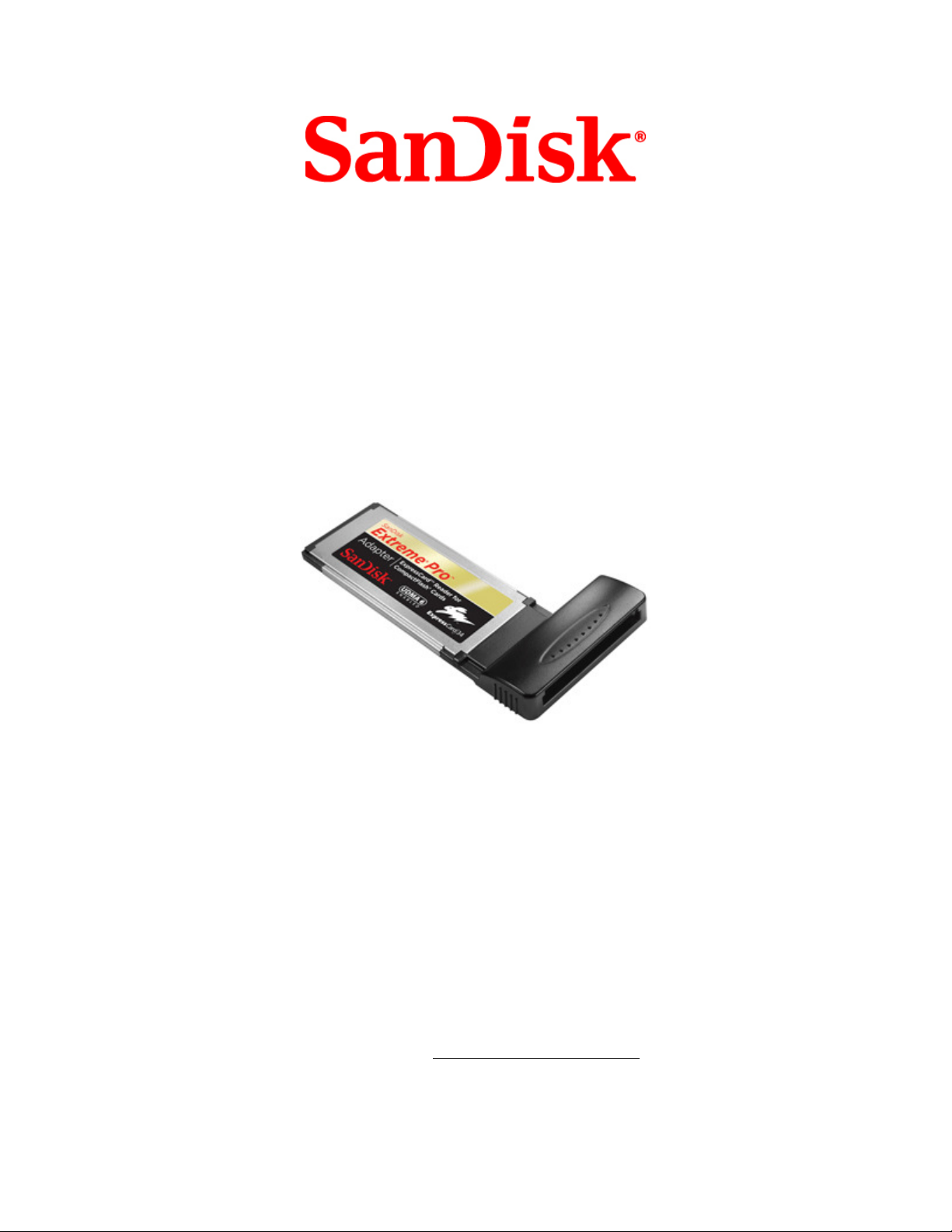
SanDisk Extreme® Pro™ ExpressCard™ Adapter
Type I/II (PCI-e interface) cards
User Manual
Version 1.1
Technical Support
Worldwide: www.sandisk.com/support
Page 2

Table of Contents
SanDisk Extreme® Pro™ ExpressCard™ Adapter User Instructions .................3
Overview ........................................................................................................4
Features ........................................................................................................4
Minimum system requirements.........................................................................4
Specifications .................................................................................................4
Driver Installation ..........................................................................................5
Installing driver for Microsoft® Windows®...........................................................5
Installing driver for Mac OS®............................................................................8
Using your SanDisk Extreme® Pro™ ExpressCard™ adapter ..........................12
Transferring data to a memory card from a PC ................................................. 12
Transferring data to a memory card from a MAC............................................... 12
Removing the card........................................................................................12
Un-installing the SanDisk Extreme® Pro
Un-installing the driver for Microsoft® Windows®............................................... 13
Un-installing the driver for Mac OS®................................................................14
TM
ExpressCardTM adapter driver.......13
Page 3
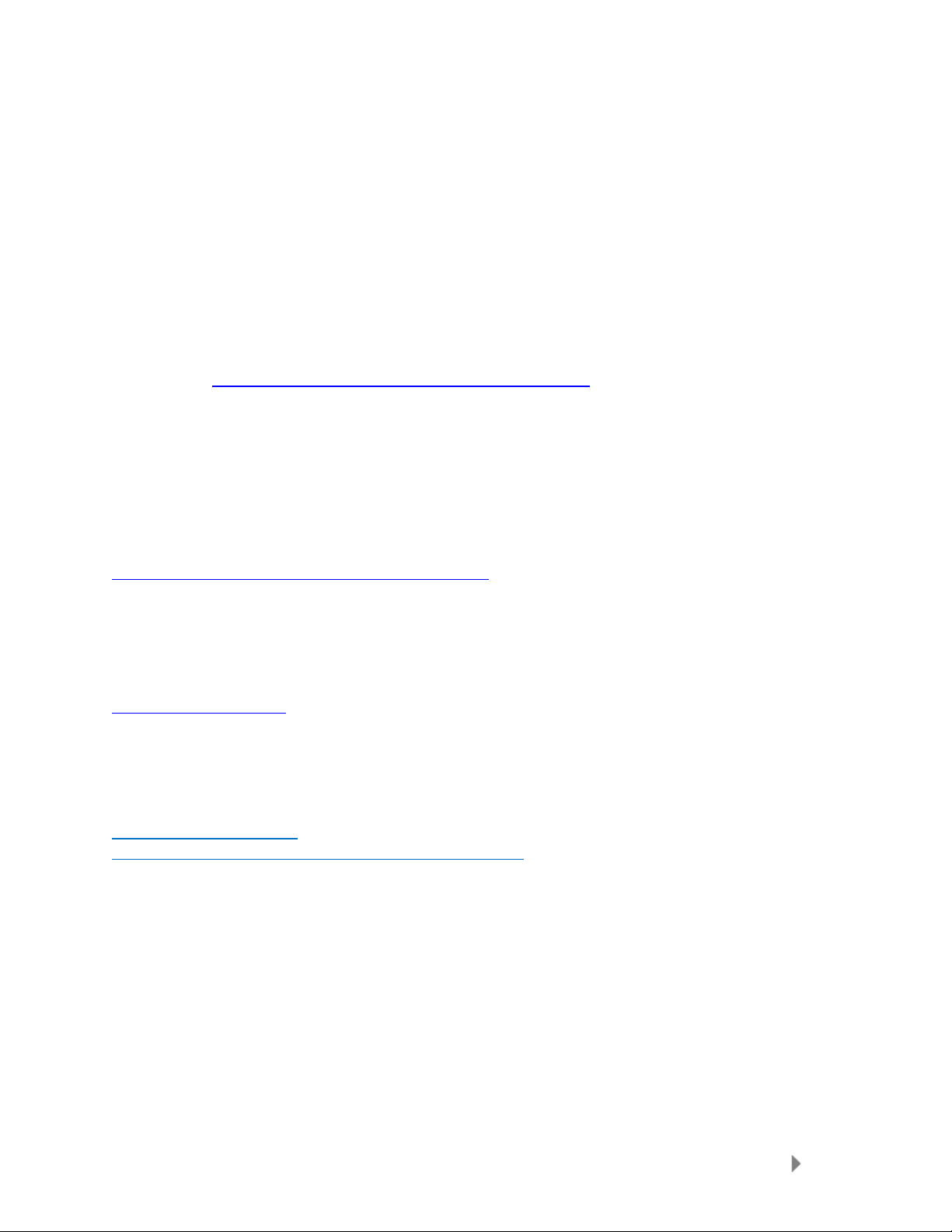
3
SanDisk Extreme® Pro™ ExpressCard™
Adapter User Instructions
STOP! IMPORTANT INFORMATION
READ THE FOLLOWING CAREFULLY BEFORE USING THE SANDISK
READER/ADAPTER.
KEEP THESE INSTRUCTIONS FOR FUTURE REFERENCE.
Online User Manual
Please go to www.sandisk.com/products/readers-accessories to learn more and follow the
instructions on how to download the latest driver, installation and user guide.
Safety Instructions
Keep the SanDisk Extreme Pro ExpressCard adapter away from direct sunlight, moisture
and temperature extremes. Do not bend, flex or drop your SanDisk Extreme Pro
ExpressCard Adapter. The user is responsible for complying with all environmental, safety
and other usage specifications outlined in the User Guide located at
www.sandisk.com/products/readers-accessories.
Technical Support
If you have questions about the use or features of your SanDisk Extreme Pro ExpressCard
adapter as well as other SanDisk products, please visit our Knowledgebase at
http://kb.sandisk.com.
1 Year Limited* Warranty
SanDisk Extreme Pro ExpressCard adapter is covered by this warranty for one (1) year from
the date of purchase, subject to the applicable warranty terms and conditions, as defined in
www.sandisk.com/wug.
* 1 year warranty in regions not recognizing limited.
Disposal Instructions
Do not dispose of the SanDisk Extreme Pro ExpressCard adapter with unsorted waste.
Improper disposal may be harmful to the environment and human health. Please refer to
your local waste authority for information on return and collection systems in your area.
SanDisk® User Instructions
Page 4
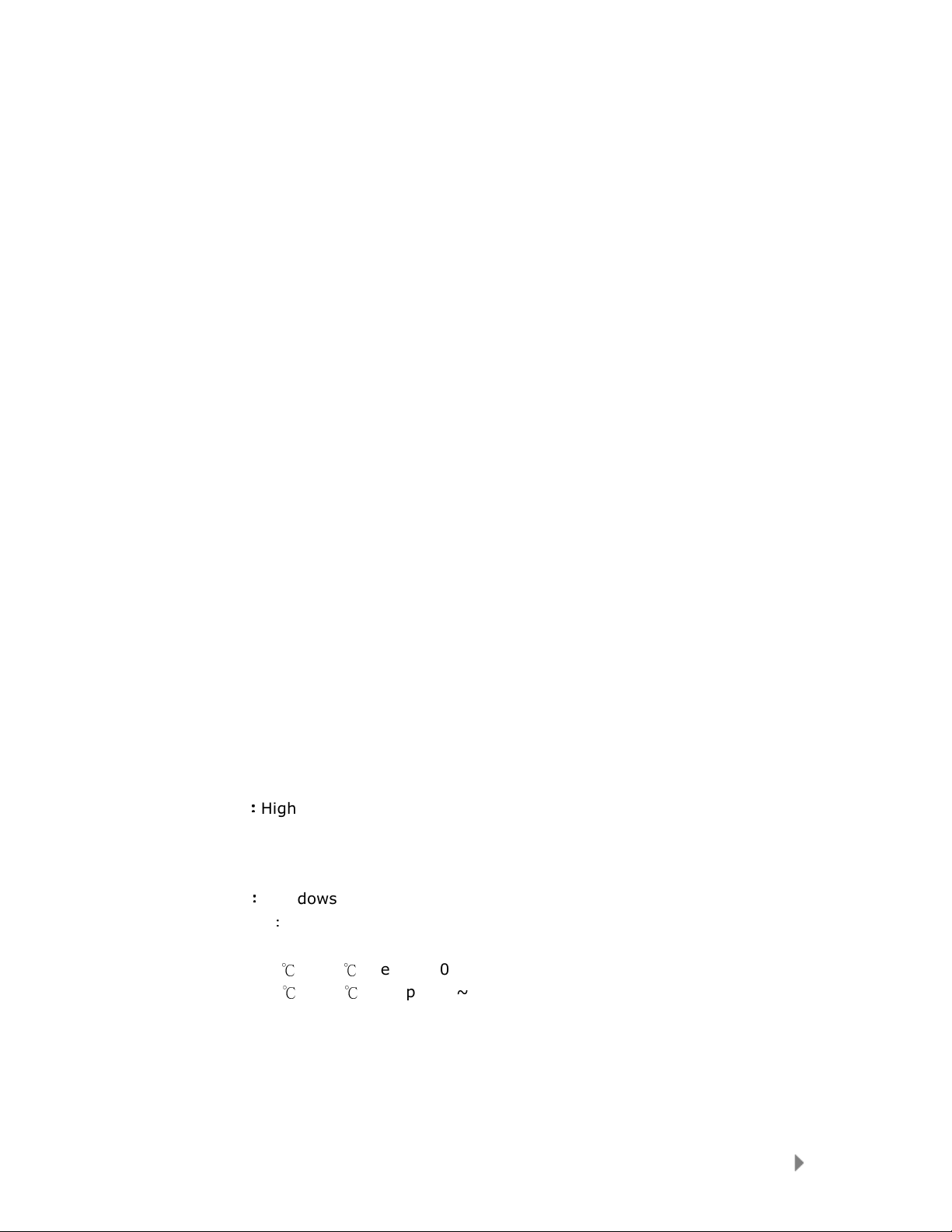
Overview
Thank you for choosing the SanDisk Extreme® Pro™ ExpressCard™ adapter for Compact
Flash® (Type I / II) cards. This adapter is an extremely fast reader for transferring data
between high-speed CompactFlash cards (Type I / II) and Notebook/Computers with an
ExpressCard slot.
Unlike most of the memory card readers and adapters commonly available in the market,
this SanDisk Extreme Pro ExpressCard Adapter is operated under the PCI-Express interface.
For the SanDisk Extreme Pro CompactFlash card with UDMA mode, the data transfer speed
can reach up to 90 MB/sec*.
With the following features, this Adapter is the perfect solution for users with a high-speed
SanDisk Extreme Pro CompactFlash card and looking for maximum capability, efficiency and
data throughput:
Features
• Suitable for computers/laptops equipped with ExpressCard 34 or ExpressCard 54 slot.
• Supports CompactFlash Type I, CompactFlash Type II, PIO mode, and UDMA mode
(according to Compact Flash Spec. Rev. 4.1).
• Provides high speed for SanDisk Extreme Pro CompactFlash cards with UDMA mode,
data transfer speed (read / write) up to 90 MB/sec*.
• Reliable and rugged stainless steel cover.
• Power supply from ExpressCard socket with no external power required.
• Power saving mode to reduce power consumption.
• Support future new card specifications through driver upgrade.
Minimum system requirements
• Mac OS 10.4.x or above
• Windows® XP, Windows Vista®, Windows 7
Specifications
• Link interface
• Memory card standard compliant: CompactFlash Spec. Rev. 4.1
• Dimensions: 101 x 55 x 10 mm (L x W x H)
• Weight: 25 g
• OS supported
• Operating power:+3.3 VDC (+/-5% wide range power supply)
• Environment support
- Operating @ 0℃ to 55℃ (Temp.); 0 ~ 50% (RH)
- Storage @ -20℃ to 65℃ (Temp.); 0 ~ 90% (RH)
*
Based on SanDisk internal testing; performance may be lower depending upon host device, 1 megabyte (MB) = 1
million bytes.
::::
High Speed PCIe Spec. Rev. 1.0a (Data transfer rate up to 2.5Gbps)
::::
Windows 7, Windows XP, Windows Vista, Mac OS 10.4.X or above
Overview
4
Page 5

Driver Installation
Installing driver for Microsoft® Windows®
This section describes the procedures for installing drivers provided in the CD under
Windows® XP, Windows Vista®, Windows 7.
1. Insert a CompactFlash® card into the SanDisk Extreme® Pro™ ExpressCard™ adapter.
2. Carefully plug the adapter into the ExpressCard slot.
3. Insert the Driver CD into a CD/DVD drive.
4. Double-click on Run setup.exe.
NOTE: If the above message does not appear, double-click setup.exe under the Windows
folder on the Driver CD.
5. Click Install.
Driver Installation
5
Page 6

6. Read the End User License Agreement (EULA). Click to select the I accept the
terms in the license agreement check box, then click Install.
Driver Installation
6
Page 7

7. Click Install. The Installation Progress Bar will appear within 5 seconds.
8. Click Finish.
Driver Installation
7
Page 8

Installing driver for Mac OS®
This section describes the procedures for installing drivers provided in the CD under Mac
OS® 10.4x, 10.5x, and above.
1. Insert a CompactFlash® card into the SanDisk Extreme® Pro™ ExpressCard™ adapter.
2. Carefully plug the adapter into the ExpressCard slot on your computer.
3. Insert the Driver CD into CD/DVD drive.
4. On the desktop, double-click on the CD/DVD drive.
5. Double-click on the MAC folder, and then double click on SanDisk_1.1.3.
6. Click Continue.
7. Read the End User License Agreement (EULA), and then click Continue to proceed.
Driver Installation
8
Page 9

8. Click Agree.
9. Click Install.
Driver Installation
9
Page 10

10. Click Continue Installation.
11. Click Restart after the installation is complete.
Driver Installation
10
Page 11

Driver Installation
11
Page 12

Using your SanDisk Extreme® Pro™
ExpressCard™ adapter
First-time Use
The SanDisk Extreme® Pro™ ExpressCard™ adapter requires the installation of the driver
provided in this Driver CD. Refer to the Driver Installation section for instructions on
install the driver.
Transferring data to a memory card from a PC
1. Insert a CompactFlash card into the SanDisk Extreme Pro ExpressCard adapter.
2. Plug the adapter into the ExpressCard slot.
3. On your desktop, double-click on My Computer.
4. Locate the files or folders you want to transfer to the memory card.
NOTE: You can select multiple files by holding down the CTRL while left click on the desired
files. Or you can select all files by holding down CTRL and press A.
5. On the keyboard, hold down the CTRL key and press C.
6. Navigate to the desired folder in the Removable Disk associated with the SanDisk
Extreme Pro ExpressCard adapter.
7. Hold down the CTRL key and press V.
Transferring data to a memory card from a MAC
1. Insert a CompactFlash card into the SanDisk Extreme Pro ExpressCard adapter.
2. Plug the adapter into the ExpressCard slot.
3. Select the files or folders you want to copy to the drive by clicking on them.
To select multiple files or folders, hold down the APPLE key while you click and select the
files or folders you wish to save.
4. Double-click on the drive associated with the SanDisk Extreme Pro ExpressCard adapter.
5. Drag and drop the selected files or folders to the flash drive icon.
NOTE: Do NOT immediately remove your CompactFlash card from the ExpressCard
slot. Drag the drive icon to the Trash Can to safely remove it from the MAC. The Trash Can
will change to the Eject Icon.
Removing the card
To remove the card in Windows or on a Macintosh:
1. Ensure no data is being transferred.
2. Remove the card from the SanDisk ExpressCard adapter or remove the ExpressCard
adapter from the computer.
Uninstalling the SanDisk Extreme® Pro™ ExpressCard™ adapter driver
12
Page 13

Un-installing the SanDisk Extreme® Pro
ExpressCard
NOTE: Ensure that the SanDisk Extreme® Pro™ ExpressCard™ adapter with a
CompactFlash® card inserted is plugged into the ExpressCard slot.
Un-installing the driver for Microsoft® Windows®
1. On the PC’s desktop, click Start > Settings > Control Panel.
2. Double-click Programs and Features.
3. Right-click on SanDisk Extreme™ Pro Adapter Driver and select Remove.
TM
adapter driver
TM
Uninstalling the SanDisk Extreme® Pro™ ExpressCard™ adapter driver
13
Page 14

Un-installing the driver for Mac OS
1. Insert the Driver CD into CD/DVD player.
2.
On the desktop, double-click on the CD/DVD drive.
3. Double-click on the MAC folder, and then double click on SanDisk_Driver_Remover.
4. Click OK.
®
Uninstalling the SanDisk Extreme® Pro™ ExpressCard™ adapter driver
14
