Page 1
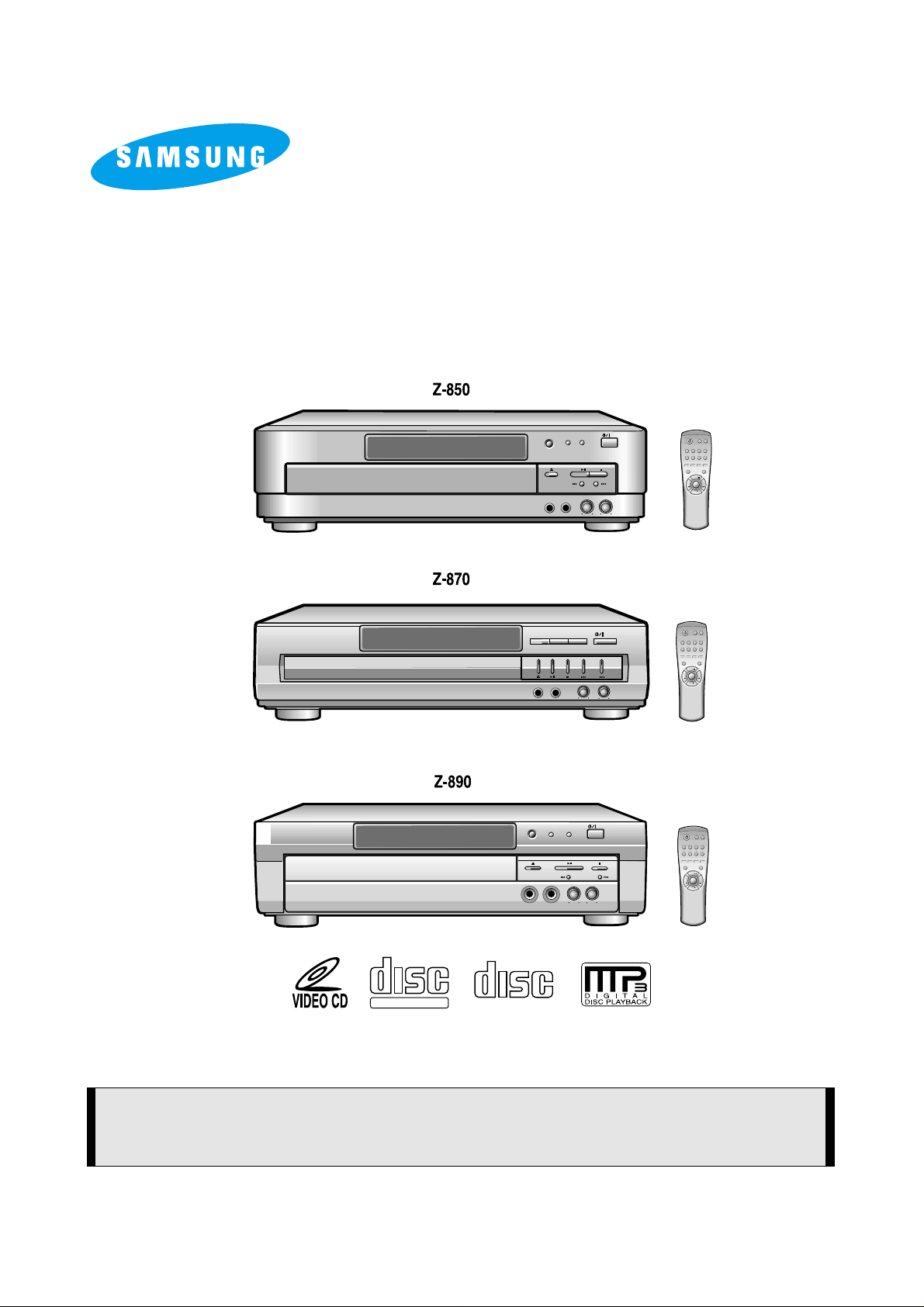
Even though the MP3-CD that you purchased contains the ‘MP3’ mark on its cover,
the disc not written data by the format of MPEG1 LAYER3(file extension name: .MP3)
can not be played back normally.
OWNER'S
INSTRUCTIONS
Z-850/870/890
COMPACT
DIGITAL AUDIO
COMPACT
DIGITAL VIDEO
This player does not apply to business use and CD-ROM/CD
graphic discs cannot be played with this player.
POWER
1
PROGRAM
GAME
SOUND REPEAT
PAL/NTSC
SLOW
3456
7 8 9 +10/0
DISC CHANGE
DISC VIEW
ZOOM
2
SELECT
PREV NEXT
STOP
T.SCH
SCORE
POWER
1
PROGRAM
GAME
SOUND REPEAT
PAL/NTSC
SLOW
3456
7 8 9 +10/0
DISC CHANGE
DISC VIEW
ZOOM
2
SELECT
PREV NEXT
STOP
T.SCH
SCORE
POWER
1
PROGRAM
GAME
SOUND REPEAT
PAL/NTSC
SLOW
3456
7 8 9 +10/0
DISC CHANGE
DISC VIEW
ZOOM
2
SELECT
PREV NEXT
STOP
T.SCH
SCORE
VIDEO-CD/CD/MP3-CD PLAYER
Before operating the unit, please read this manual thoroughly,
and retain for future reference.
Page 2
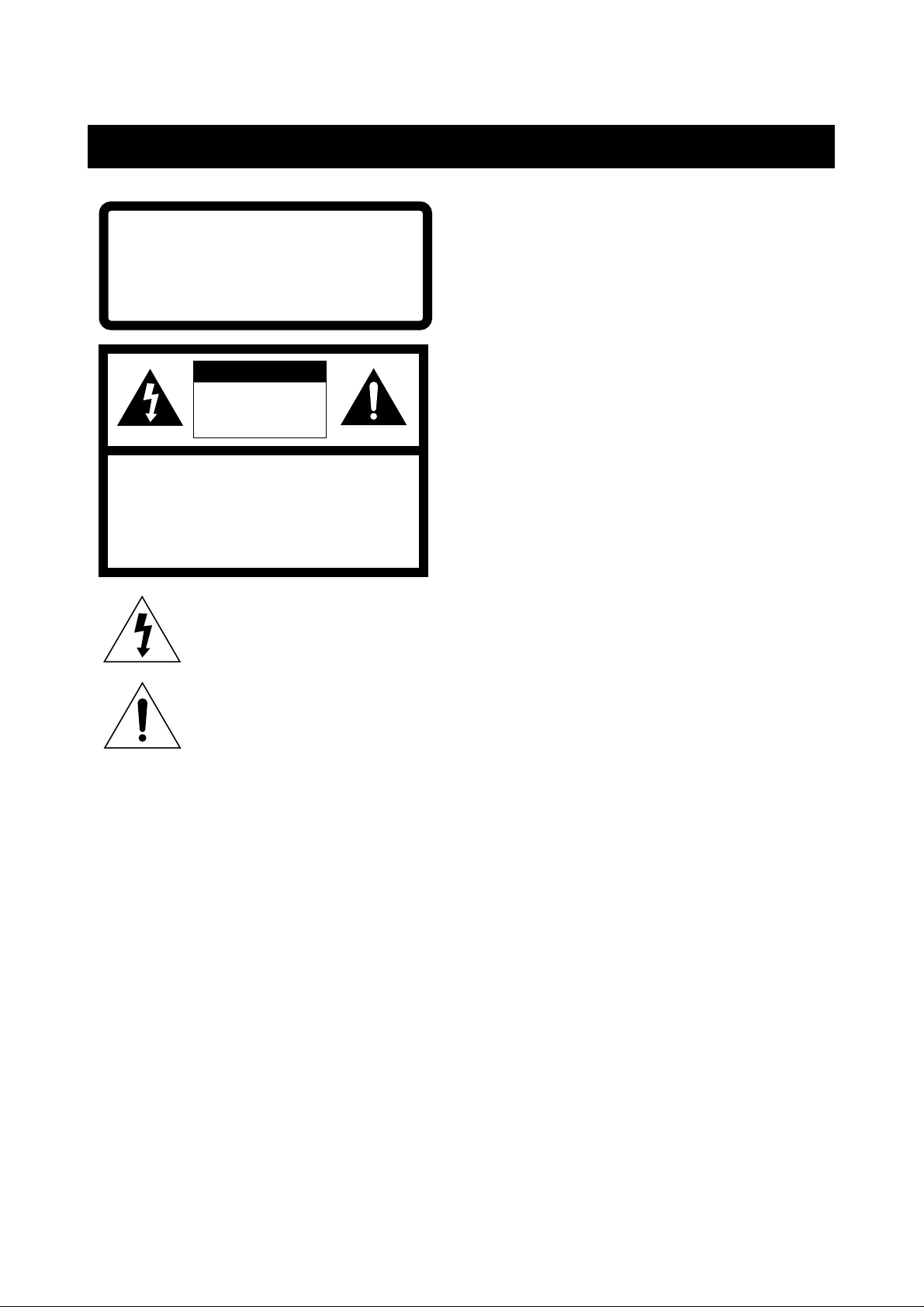
1
SAFETY PRECAU-
SAFETY PRECAUTIONS
CLASS 1 LASER PRODUCT
This Compact Disc player is classified as a
CLASS 1 LASER product.
Use of controls adjustments or performance of
procedures other than those specified herein
may result in hazardous radiation exposure.
CAUTION-INVISIBLE LASER RADIATION
WHEN OPEN AND INTER LOCKS
DEFEATED, AVOID EXPOSURE TO BEAM.
WARNING:
To reduce the risk of fire or electric shock, donot expose
this
appliance to rain
or moisture.
This unit contains no user serviceable parts.
Never remove covers unless qualified to do so.
This unit contains dangerous voltages, always remove main plug from
the socket before any service operation and when not in use for a long period.
CAUTION:
To prevent electric shock, match wide blade of plug towide slot, fully insert.
NOTE TO CATV SYSTEM INSTALLER:
This reminder is provided to call the CATV system
installer's attention to article 820-40 of the NEC
provides guidelines for proper the cable ground
shall be connected to the grounding system of the
building, as close to the point of cable entry as
practical.
CAUTION:
TO REDUCE THE RISK OF ELECTRIC
SHOCK, DO NOT REMOVE REAR COVER.
NO USER SERVICEABLE PARTS INSIDE.
REFER SERVICING TO QUALIFIED SERVICE PERSONNEL.
RISK OF ELECTRIC
SHOCK.
DO NOT OPEN
CAUTION
CLASS 1 LASER PRODUCT
KLASSE 1 LASER PRODUKT
LUOKAN 1 LASER LAITE
KLASS 1 LASER APPARAT
PRODUCTO LASER CLASE 1
This symbol indicates that dangerous voltage which can cause electric
shock is present inside this unit.
This symbol alerts you to important operating and maintenance instructions
accompanying the unit.
Page 3

2
CONTENTS
PRECAUTIONS
.............................................................................................. 3
CONTROLS AND COMPONENTS ................................................................... 4
REMOTE CONTROL......................................................................................... 5
TO INSERT BATTERIES ................................................................................... 5
SYSTEM CONNECTIONS ............................................................................... 6
MP3-CD PLAYBACK......................................................................................... 7
VIDEO-CD PLAYBACK .................................................................................... 8
DISC VIEW FUNCTION.................................................................................... 9
REPEAT FUNCTION......................................................................................... 9
PROGRAM FUNCTION.................................................................................... 10
ZOOM FUNCTION .......................................................................................... 10
SEARCHING FUNCTIONS............................................................................... 11
KARAOKE FUNCTION ..................................................................................... 12
TROUBLE SHOOTING ..................................................................................... 13
WHEN VIDEO IS DISPLAYED THROUGH SET............................................... 14
PRECAUTIONS WHEN USAING COMPACK DISCS
........................................... 14
SPECIFICATIONS.............................................................................................. 14
Page 4

3
PRECAUTIONS
Ensure that the AC power supply in your house complies with the identification sticker located on the back of your
player. Install your player horizontally, on a suitable base (furniture), with enough space around it for ventilation
(3~4inches). Make sure the ventilation slots are not covered. Do not stack anything on top of the player. Do not
place the player on amplifiers or other equipment which may become hot. Before moving the player, ensure the
disc tray is empty. This player is designed for continuous use. Switching off the player to the stand-by mode does
not disconnect the electrical supply. In order to disconnect the player completely from the power supply, remove
the main plug from the wall outlet, especially when left unused for a long period of time.
During thunderstorms, disconnect the main
plug from the socket.
Main voltage peaks due to lightning could
damage the unit.
Do not expose the unit to direct sun radiation or
other heat sources.
This could lead to overheating and malfunction of
the unit.
Protect the player from moisture(dripping or splashing and that no
objects filled with liquids,such as vases, shall be placed on the player),
and excess heat(e.g.fireplace) or equipment creating strong magnetic
or electric fields (i.e.speakers...) disconnect the power cable from the
mains electricity supply if the player malfunction. Your player is not
intended for industrial use but for domestic purposes only. Use of this
product is for personal use only. Condensation If your player or disc
have been stored in a cold atmosphere. as for example during transportation in the winter, wait for approximately 2 hours until they have
reached room temperature.
Page 5
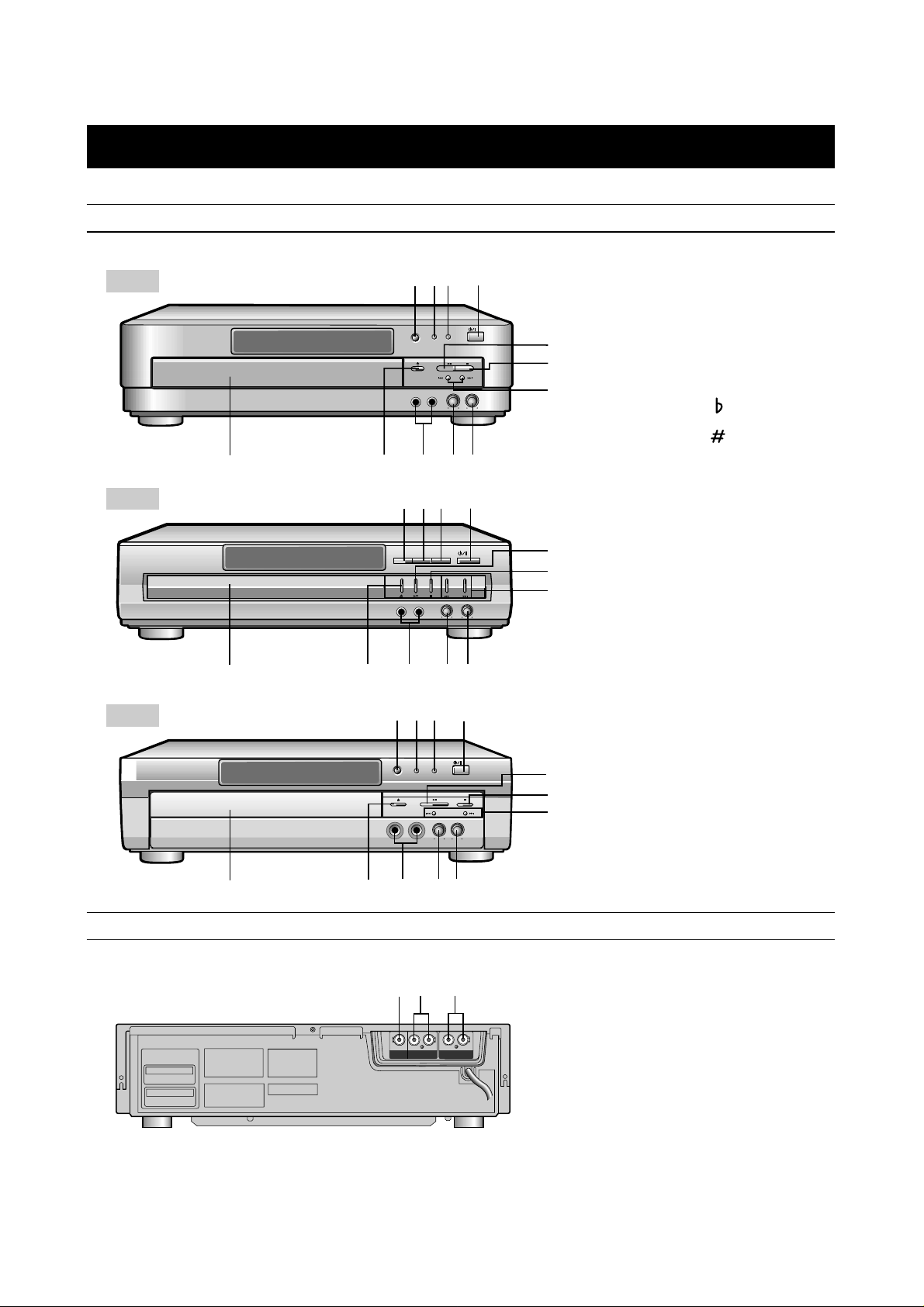
4
CONTROLS AND COMPONENTS
REAR PANEL
R
L
AMP
VIDEO
OUT
AUDIO
OUT 1
1
2
R
L
TV
AUDIO
OUT 2
3
FRONT PANEL
1 2 3 4
5
6
7
8910
11
12
1 2 3 4
5
6
7
89
10
1112
1
2
3
4
5
6
7
8910
1112
1. Disc Change button
2. Key Control button
3. Key Control button
4. Standby/On button
5. Select(Play/Pause) button
6. Return(Stop) button
7. Previous/Next buttons
8. Digital Echo Volume knob
9. Mic Volume knob
10. Mic jacks
11. Open/Close button
12. Disc Tray
1. VIDEO OUTPUT
- Connect to the VIDEO IN of your TV set.
2. AUDIO OUTPUT
- Connect to the AUDIO IN of your
stereo amplifier.
3. AUDIO OUTPUT (TV)
- Connect to the AUDIO IN of your TV set.
Z-870
Z-890
Z-850
Page 6

5
REMOTE CONTROL
1. STANDBY/ON button
2. DIGIT buttons
3. PROGRAM button
4. SOUND Selector button
5. DISC CHANGE button
6. SELECT(PLAY/PAUSE) button
7. STOP (RETURN) button
8.
+10 button(for CD or VCD)
0 button(for MP3-CD)
9. REPEAT/PAL/NTSC button
10. SLOW button
11. DISC VIEW/ZOOM button
12.
TIME SEARCH/LAST MEMORY/SCORE button
13. PREVIOUS/NEXT button
1
2
3
4
5
6
8
9
10
11
12
13
STANDBY/ON
1
PROGRAM
ZOOM
SOUND REPEAT
PAL/NTSC
SLOW
3456
7 8 9 +10/0
DISC CHANGE
DISC VIEW
2
SELECT
PREV NEXT
STOP
T.SCH
SCORE
7
ACCESSORIES
REMOTE CONTROL VIDEO CABLE AUDIO CABLE OWNER'S
INSTRUCTIONS
TO INSERT BATTERIES
Open the battery
compartment cover.
1
Replace the cover.Install two "AAA" batteries observing
the correct polarity as shown in
compartment.
2 3
Page 7

6
SYSTEM CONNECTIONS
1. Connect VIDEO OUT jack of the VCD to VIDEO IN jack of the TV.
2. Connect AUDIO OUT jack of the VCD to AUDIO IN jack of the TV.
1. Connect VIDEO OUT jack of the VCD to VIDEO IN jack of the TV.
2. Connect AUDIO OUT jack of the VCD to the AUX or CD INPUT jacks of the AMPLIFIER.
VCD AND CDP + TV
VCD AND CDP + TV + AMPLIFIER
R
L
AMP
VIDEO
OUT
AUDIO
OUT 1
R
L
TV
AUDIO
OUT 2
TV
R
L
AMP
VIDEO
OUT
AUDIO
OUT 1
R
L
TV
AUDIO
OUT 2
or
TV
Page 8

7
HOW TO PLAY BACK MP3-CD directly
MP3-CD PLAYBACK
•
Press the Previous/Next ( , ) buttons to move
on to the next or previous track.
•
Select the DIGIT button for track number and Press the
Select ( ) button.
•
7 tracks are displayed on the PAL TV screen.
•
5 tracks are displayed on the NTSC TV screen.
NOTE
•
Song names are marked by only English and digits.
But unsupported Data are marked by “ # ”.
•
Do not play cracked, scratched or warped discs.
MP3 TOTAL: 150
PAGE 003/030
TR : 017 0 : 02 : 39
016 PBAY I
017 DON’T FOR I
:
:
After inserting MP3-CD in the set, press the
SELECT
()
button or digit button after Reading.
1
You can see the information of Disc on the TV.
2
Track No Song name
HOW TO PLAY BACK MP3-CD on MENU MODE
After inserting MP3-CD in the set, press the
DISC VIEW button in the stop mode.
1
TO RETURN TO THE PREVIOUS MENU
Press the RETURN button.
•
When a wrong menu is selected or other menu is about to
be selected, hold down the RETURN button more than one
second.
•
When the RETURN button is pressed shortly,the disc may
be stopped.
Select the number of directory.
•
You can see the following Display.
•
Press the Previous/Next
( , ) buttons
to move on to the next or previous song.
Select the number of song and you can
enjoy the music.
MP3 TOTAL: 150
PAGE 001/003
TR : 000 0 : 00 : 00
1 DIRECTORY NAME
2 ABC
3 KBG
4 CDEG123
•
You can see the following information of Disc on the TV.
•
Press the Previous/Next
( , ) buttons to
move on to the next or previous directory.
2
Directory No Directory name
MP3 TOTAL: 150
PAGE 001 / 004
TR : 000 0 : 00 : 00
DIRECTORY NAME
1 DIRECTORY NAME I
2 ABC I
3 KBG I
4 CDEG123 I
WHAT IS MP3?
•
This is a player that enables the playback of VCD, audio CD, CD-R, CD-RW and MP3-CD and does not possess the function
that saves MP3 files.
I
: MP3 File display
•
MP3 means MPEG1 Layer 3, the global standard
for audio signal compression technology.
It uses digital compression technology to compress
original sound data by up to 12 times without
sound quality degradation.
User-edited CD-Rs (Recordable) and CD-RWs
(Rewritable) can be played back only if they are already
“finalized”.
•
You can play back your original CD-Rs or CD-RWs
recorded in music CD format. (However, they may not
be played back depending on their characteristics or
recording conditions.)
•
Some CD-Rs or CD-RWs may not be played back on
this unit because of their disc characteristics, damage
or stain on them, or if the player’s lens is dirty.
•
CD-RWs may require a longer readout time. (This is
caused by the fact that the reflectance of CD-RWs is
lower than for regular CDs.)
When playing a CD-R or CD-RW
3
Song No
Song name
Page 9

8
VIDEO-CD PLAYBACK
HOW TO PLAY BACK VIDEO-CD version 2.0
SELECT
Main menu
1. The collection of videos
2. Videorche.
3. Music video
4. Movie
5. High definition static image
1
1. Prologue
2. Beauty of Korea
3.
Beautiful landscape of the South Pacific Ocean
4. A woman's day
TO RETURN TO THE PREVIOUS MENU
Press the RETURN button.
•
When a wrong menu is selected or other menu is about
to be selected, hold down the RETURN button more than
one second.
•
When the RETURN button is pressed shortly in Video-CD
version 2.0, the disc may be stopped.
•
Press the NEXT button, the next menu will be displayed.
Press the PREVIOUS button, the previous menu will be
displayed.
NOTE
In the case of menu mode
•
PROGRAM, TIME SEARCH, REPEAT,DISC VIEW functions
do not work.
Press the Open/Close button.
•
The tray is ejected.
1
Insert a Video-CD and press the Open/Close button.
•
Press the DISC CHANGE button for tray number selection.
2
Press the SELECT
()
button.
•
In version 1.1 disc menu is not displayed and play
function is operated.
•
Only in version 2.0 disc menu is displayed.
•
If you press directly the digit button at stop mode,
start to play the track of selected digit number without
menu picture.
3
Select a number from the menu and press it.
Ex) In the case of selecting No. 1 the collection of videos.
4
•
The sound is muted during the
slow playing.
•
Slow playing is 1/2 of the normal
playing speed at 1st press.
•
Slow playing is 1/4 of the normal playing speed
at 2nd press.
•
Slow playing is 1/8 of the normal playing speed
at 3rd press.
•
Slow playing is canceled at 4th press.
SLOW
NTSC/PAL SELECTION METHOD
•
Press the PAL/NTSC(REPEAT) button
for 1 second or longer on stop mode.
You can matching the picture display on
your TV.
REPEAT
PAL/NTSC
DISC CHANGE FUNCTION
•
Press the Return(STOP) button.
•
Eject the tray by pressing the Open/Close button.
•
Press the DISC CHANGE button to rotate the tray.
STOP
Disc Change
Open/Close
Press the SOUND button during playback.
•
Every time you press this button, sound changes as show
below.
To replace disc
1st press.
2nd press.
3rd press.
Screen on your
TV monitor
L-CH
R-CH
STEREO
L-ch R-ch
L-signal L-signal
R-signal R-signal
L-signal R-signal
Audio Output
SLOW MOTION
SELECT SOUND TO YOUR PREFERENCE
Press the SELECT( ) button to return to
normal operation.
1
2
Press the SLOW button on the remote control
when the play function is on.
Page 10

9
DISC VIEW
DIGIT
button
ZOOM
Press the DIGIT button to select Track View.
•
The selected track is displayed on the small screen
with sound played.
Press the SELECT(Play/Pause) button.
•
Displayed in full screen.
•
This function is performed in the stop mode.
•
This function is used for show the first views by nine in track.
•
Desired music or video display can be used directly without
by menu functions (VER 2.0 Mode).
•
This function is possible in VCD Ver 1.1 and Ver 2.0 menu off
mode.
DISC VIEW FUNCTION
TRACK VIEW
1
2
3
Press the DISC VIEW button.
•
Nine tracks are presented with sound.
•
In case the number of tracks is more than ten,
press the NEXT button.
Press the
SELECT
()
button to playback.
Press the DISC VIEW button.
•
The display as dividing into nine equal parts in
displayed together with relevant sound.
Press the DIGIT button to play back
the desired part number.
•
It's displayed from the selected part in full screen.
•
This function acts as displaying the track in playing
sequently by time and so it's convenient for searching
desired video.
INDEX VIEW
1
2
3
•
"REPEAT" indicating the one track repeat lights and
the one track is played repeatedly.
•
"REPEAT" indicating the one disc repeat lights and
the one disc is played repeatedly.
•
"REPEAT" indicating the all discs repeat lights and all
of the discs are played repeatedly.
•
Turn on the TV.
•
Load and play a disc.
To repeat one track, press the REPEAT
button once.
To repeat one DISC, press the REPEAT button
twice.
To repeat all DISC, press the
REPEAT
button
three times.
1
2
3
To end repeat play, press the
REPEAT
button
at the all discs repeat mode.
4
REPEAT
REPEAT FUNCTION
DIGIT
button
DISC VIEW
ZOOM
Page 11

10
In a second
•
After step 3, you must press the PROGRAM button
again then the selected number is programmed.
•
Up to 30 tracks can be programmed by repeating
step 2 to 4.
Press the PLAY/PAUSE button.
•
Programming is completed, and the first track of the
program is played.
•
When the Previous/Next button is pressed, the next or
previous programmed track is played.
NOTE
•
If the PROGRAM button is pressed during programming,
it can not be programmed anymore, press again to
continue.
•
To escape program function, Press the Open/Close
button, or press the STOP button twice.
PROGRAM FUNCTION
•
This function can program up to 30 tracks during stop mode.
ex) To program No.4 track of No.2 disc
Press the PROGRAM button.
Select the disc by pressing the
DISC CHANGE button.
•
Press the DISC CHANGE button.
Press the track number to be programmed.
•
Press the digit buttons.
Ex) Select track 4
1
4
5
2
3
ZOOM FUNCTION
•
This function works only in the VCD play mode.
Press and hold the ZOOM to button to change
the screen to 2 x ZOOM.
While in the 2 x ZOOM screen, press and hold
the ZOOM button again to change the screen
to 4 x ZOOM.
While in the stage of No.1 or No.2 above,
press the , , , buttons to scroll
the screen to the left, right, up, or down.
1
2
While in the 4 x ZOOM, press and hold the
ZOOM button, and display normal picture.
4
3
PROGRAM
P : 01 D1 - 000
PROGRAM
DISC VIEW
ZOOM
DISC VIEW
ZOOM
SELECT
PREV NEXT
STOP
Page 12

11
Press and hold down the Previous/Next( , )
button.
•
When the pressed button is released, it returns to the normal play.
Press the Previous/Next( , ) button.
•
When the Previous ( ) button is pressed, it returns to
the beginning of the currently playing track. If pressed again,
it returns to the previous track.
•
Picture moves to the beginning of the next track whenever
Next ( ) button is pressed.
•
When the Previous or Next button is pressed while playing
a disc such as a movie disc, it quickly advances 5 minutes
in the forward/reverse direction.
NOTE
In case of high speed search
•
When searching a CD disc, the volume is lowered and
it advances in high speed.
•
If the search does not operate properly due to the noise,
release the button momentarily and press it again.
•
When the search for a Video-CD is released, mosaic
screen might appear or the screen might advance slower
than the audio for a short period of time.
•
If you choose ‘SCAN’ in the middle of playing back your
MP3-CD, SOUND is not played.
SEARCHING FUNCTIONS
SKIP
NEXTPREV
HIGH SPEED SEARCH
Press the TIME SEARCH button during
playback.
Enter the time by pressing the DIGIT button.
Press the SELECT( ) button.
NOTE
1. If entering the time is greater than total time of the disc,
it will not be entered.
2. If entering the time is greater than track time it will play
next track.
3. This function works only for playing mode.
4.
This function can operate only for Menu off mode of Video-
•
If you press the STOP or STANDBY/ON button
during Videi-CD playback, a playback position
slightly ahead of the current time or track is stored
in the unit's memory.
•
When you press the STOP or STANDBY/ON button
to finish the operation, Press TIME SEARCH button
and this unit will search for original position.
NOTE
1. Last memory play is always operated as menu off
mode even if last status is menu on.
2.
If you press STOP and OPEN, this function will be cancelled.
T.SCH
SCORE
1
2
3
TIME
01 02 : 23
00 : 00
T.SCH
SCORE
TIME
01 02 : 23
12 : 34
1 2 3 4
TIME SEARCH FUNCTION
LAST MEMORY FUNCTION
+10 FUNCTION
•
This function is available only during the playback of a
CD/Video-CD.
•
Press the +10/0 button. The track 10 tracks after
the current one will then be played back.
Ex)
If you want to select track 43 during playback of track
15, press the +10/0 button four times, and then press
the button three times or Digit 3 button once.
•
Press the +10/0 button at MP3-CD playing, digit
“0” will be entered.
Ex)
If you want to select track 80 during playback, press
the digit “8” and “0” buttons.
Page 13

• Turning to the left decreases Mic Vol.
Turning to the right increases Mic Vol.
(For example :)
If howling occurs:
• Reduce the microphone volume.
• Change the direction that the microphone faces.
• Move the microphone away from the speaker.
12
Connect the MIC.
•
The key control will be displayed on the screen.
Load a disc and select a desired track.
Use the microphone.
•
Two microphones can be used at the same time.
KARAOKE FUNCTION
•
Turn on the TV.
•
Load and play a disc.
KEY CONTROL FUNCTION
•
Make sure to be at the karaoke mode.
•
Press the Key Control button to adjust the key
to suit to your voice. (the 15 step key control)
ex) In case of pressing # :
•
On screen display will disappear in 3 seconds.
ex) In case of pressing # once more:
NOTE
•
Depending on a type of Video-CD 2.0 disc, it may be not
operated Key Control function in still picture.
•
This function is operated only on VCD Mode.
KEY # 1
KEY # 2
1
2
3
• This will add an echo to your voice,
giving you the feeling of singing on stage.
(For example :)
MIN MAX
Digital Echo
To decrease
echo effect
To increase
echo effect
(SET)
(SET)
MIN MAX
MIC Vol.
TO DECREASE OR INSCREASE THE VOLUME
OF THE MICROPHONE
ADJUST THE DIGITAL ECHO
MICROPHONE FUNCTION
SCORE FUNCTION
• This function is operated only on VCD Menu off mode.
• Connect the mic.
• Press and hold the SCORE button on the remote control
Then it will pause automatically at the end of the track.
• When you finish singing a song, the SCORE will be
displayed on your TV monitor.
• To cancel this function, press and hold the SCORE
button again.
•
This function is possible in VCD Ver 1.1 and Ver 2.0 menu off
mode.
(For example :)
T.SCH
SCORE
Page 14

13
TROUBLE SHOOTING
SYMPTOM CHECK AND ACTION
Tray is not ejected. • Check if the power is turned on.
The unit does not play • Check if a disc is loaded.
Tray is ejected. • Check if a disc is contaminated or damaged.
Remove disc, clean it and insert again.
• Check if a disc is seated properly.
Video or audio is muted, or tray • Check for condensation in unit.
is ejected after 2-5 seconds. • Removed disc, leave the unit with the power turned
on for 1-2 hours. The unit will operate only after the
condensation is cleared.
Picture appears late when • Repeated pressing of PLAY/STOP/OPEN caused disc
SELECT(PLAY/PAUSE) button is pressed. drive motor to over heat, and protection circuit
activated until motor cools down.
Does not have video although •
Check if TV power is turned on.
disc is turned.
•
Check if connection is secure.
•
Check if the unit is bypassed.
Picture shakes vertically.
•
Picture may shakes momentarily during transition
from dark to bright.
Picture quality of a particular disc
•
Check if disc is damaged or deformed.
is poor and picture shakes
•
Check if disc is contaminated.
SKIP or SEARCH takes too
•
Some discs may require longer time to read encoded
much time. information.
• Check disc.
TIME SEARCH searches • Check if disc is contaminated or deformed.
different time. • When picture shakes disc may be contaminated or
deformed causing malfunction. Clean disc
After pressing the SELECT(PLAY/PAUSE) • If the PLAY/STOP/OPEN/DISC CHANGE operations are repeated within short
button, there is a long delay before period of time, the Disc Drive Motor overheats. The disc will not rotate until
picture appears on screen. the motor cools down. This is a normal condition. Wait a few minutes for
the motor to cool down.
The disc rotates well, but you do not • Check if the TV power is turn on.
have picture on the screen, You can see • Check if the connection is good.
the picture on screen, but the quality is • Check if the disc is in good condition.
poor and the picture shakes.
No sound • Check if disc is loaded upside down.
• Insert disc with label side up.
• Check if disc is severely deformed. Clean the disc
Page 15

14
WHEN VIDEO IS DISPLAYED THROUGH SET
* Color or sync is in trouble according to TV set.
• Source : VIDEO-CD DISC
• Display :TV monitor
SPECIFICATIONS
GENERAL – Power consumption: 8W
SPECIFICATIONS – Weight: 3.2 kg
– Dimensions:
Z-850 420 (W) x 341 (D) x 111 (H) mm
Z-870 420 (W) x 334 (D) x 111 (H) mm
Z-890 420 (W) x 339 (D) x 111 (H) mm
– Operating temperature: +5°C~+35°C (41°F~95°F)
USABLE Media NTSC/PAL
single 74 min
single 20 min
74 min
MP3 12Cm singl
– Format that can be played back: MPEG1 LAYER3
– Sampling frequency: 44.1KHz
– File extension name: .MP3
VIDEO OUTPUT – Output level: 1Vp-p (for 75 ohm load) 1channel
AUDIO OUTPUT – 2 Channels (L/R)
– Output1 level: 2 Vrms (1KHz, 0 dB)
– Output2 level: 0.5 Vrms (1KHz, 0 dB)
– Audio characteristics: frequency response: 20Hz-20KHz
Signal to Noise: 85dB
total harmonic distortion:
0.1%(at 1KHz, 0dB)
CD
VCD
12cm
8 cm
12cm
single
Audio +
Video
• Handle your compact discs with care. Always hold them
by the edges to avoid leaving fingerprints on the shiny
surface.
•
When you have finished playing a compact disc, always
put it back in its case. Do not fix paper or adhesive tape to
the discs and do not write on the label.
• Clean them with a special-purpose cloth.
• Store your compact discs in a clean place, out of direct
sunlight, where they will not be exposed to high temperatures.
• Always use compact discs marked .
PRECAUTIONS WHEN USING COMPACK DISCS
COMPACT
DIGITAL AUDIO
Page 16

ELECTRONICS
AH68-01166B
