Page 1

MP3 File Playback
ELECTRONICS
32/64MB Memory
Convenient Memory Expansion (yepp´
Section Repeating
Voice Recording
Phone Book
7-Mode Equalizer
USB Adapter (Optional)
TM
Card)
User’s Guide
YP-E32/64
Please read all instructions in
this User’s Guide before using
the player.
Page 2

You can store up to 128 minutes of voice
Digital Sounds - yepp´
TM
The player maintains high quality
sound at all times.
The yepp´ TMis a digital audio player for the next generation. You can
purchase MP3 files on the Internet and download them directly to your
TM
yepp´
for CD quality sound without the need for a cassette or CD.
2
Voice Recording - yepp´
TM
recording from a lecture or interview on
your yepp´ TM(YP-E32).
What is MP3?
MP3 stands for MPEG 1 layer 3.
MP3 files are 1/4 to 1/20 the size of
uncompressed audio files.
Phone Book - yepp´
TM
You can store up to 350 Names and
phone numbers on your yepp´ TM.
Page 3

◆
P
REPARING FOR USE
■ Player Features and Controls . . . . . . . . . . . . . . . . . . . . . . .4
■ Batteries & Accessories . . . . . . . . . . . . . . . . . . . . . . . . . . .5
◆
L
ISTENING TO THE SAMPLE MUSIC
■ Listening to Music . . . . . . . . . . . . . . . . . . . . . . . . . . . . . . . .6
■ Repeating Tracks/Section . . . . . . . . . . . . . . . . . . . . . . . . . .7
■ Arranging the Playback Order . . . . . . . . . . . . . . . . . . . . . . .8
■ Using the Equalizer . . . . . . . . . . . . . . . . . . . . . . . . . . . . . .10
◆
V
OICE RECORDING
■ Voice Recording . . . . . . . . . . . . . . . . . . . . . . . . . . . . . . . .11
■ Listening to the Recorded Voice (On PC) . . . . . . . . . . . . .12
■ Listening to the Recorded Voice (On yepp´
■ Making WAV Files . . . . . . . . . . . . . . . . . . . . . . . . . . . . . . .15
◆
S
OFTWARE INSTALLATION AND OPERATION
■ Setting Up Environment . . . . . . . . . . . . . . . . . . . . . . . . . .17
■ Installing Software on PC . . . . . . . . . . . . . . . . . . . . . . . . .18
■ Connecting yepp´
■ Formatting Flash Memory . . . . . . . . . . . . . . . . . . . . . . . . .21
■ Sending Files to yepp´
■ Option Preferences . . . . . . . . . . . . . . . . . . . . . . . . . . . . . .24
TM
to PC . . . . . . . . . . . . . . . . . . . . . . . .20
TM
. . . . . . . . . . . . . . . . . . . . . . . . . .22
TM
) . . . . . . . . .14
CONTENTS
◆
C
REATING AND DELETING MP3 FILES
■ Making MP3 Files from an Audio CD . . . . . . . . . . . . . . . .26
■ Deleting Files . . . . . . . . . . . . . . . . . . . . . . . . . . . . . . . . . .28
◆
P
HONE BOOK
■ Storing Phone Numbers . . . . . . . . . . . . . . . . . . . . . . . . . .30
■ Sending Phone Book Entries to yepp´
■ Importing Phone Book Entries . . . . . . . . . . . . . . . . . . . . .32
■ Viewing Stored Entries . . . . . . . . . . . . . . . . . . . . . . . . . . .33
◆
O
THERS
■ yepp´
■ Safety Precautions . . . . . . . . . . . . . . . . . . . . . . . . . . . . . .35
■ Troubleshooting . . . . . . . . . . . . . . . . . . . . . . . . . . . . . . . .36
■ MP3 Internet Sites . . . . . . . . . . . . . . . . . . . . . . . . . . . . . .37
◆
T
ECHNICAL SPECIFICATIONS
◆
S
AFETY INFORMATION
◆
W
ARRANTY
TM
. . . . . . . . . . . . .31
TM
Card . . . . . . . . . . . . . . . . . . . . . . . . . . . . . . . . . .34
3
Page 4

PLA YER FEA TURES AND CONTROLS
Front Panel Rear Panel
Microphone
Volume Control
Repeat
EQ(Equalizer)/
3D Mode
Hold Switch
ee
NNNNoooottttee
: Press and hold to move forward within the current track;
: Press and hold to move backward within the current track;
4
Earphone
Jack
Display
Voice Record
Erase
Mode Select/
Section Repeat
Power On/Play/Pause
Stop/Power Off
Fast Forward/Search
Rewind/Search
press and release to skip to next track.
press and release to skip to the start of the previous track.
yepp´ TMCard Slot
Belt Clip Hole
Download Data I/O Connector
yepp´ TMCard Eject Switch
Eject Lock Switch
Battery
Compartment
Page 5

BA TTERIES AND ACCESSORIES
Inserting the Batteries into the Player
Slide the battery cover in the
1
direction of the arrow.
Insert the two “AAA”
2
batteries noting the
correct polarity.
Close the cover and
3
slide in the direction as
indicated until battery
cover latches.
Accessories
Parallel Data I/O Cable Installation CD
Batteries(AAA-size) User’s Guide
Belt Clip Earphone
◆ For further details on how to purchase accessories,
please refer to http://www.samsungyepp.com
USB Adapter(Optional)
5
Page 6

LISTENING TO MUSIC
Your yepp´
TM
comes with pre-installed MP3 files for your immediate use.
Turn the player on by
pressing .
◆ Press again to play the
first selection.
To stop the playback temporarily, press .
Press again to continue playing.
▼
6
Select the track to
which you wish to listen
by pressing or .
◆ Press to listen to the
next track.
◆ Press to listen to the
previous track.
Press to play the track you selected.
▼▼
Adjust the volume by
pressing and holding
the volume +/- to your
desired level.
Press to stop play.
◆ To turn your yepp´ TMoff,
press and hold the for
about 2 seconds.
If there is no music playing, and you
have not pressed any buttons, your
TM
will automatically shut down
yepp´
after approximately 3 minutes.
Page 7

REPEA TING TRACKS/SECTION
Your yepp´ TMcan automatically repeat all files or an individual file.
Repeating Tracks
Pressing the REPEAT button will allow you to
perform the following functions.
◆ Repeat : repeat the current selected file
◆ All : repeat all files stored in the selected mode
◆ Shuffle : randomly plays files in the selected mode
◆ INTRO : plays the first 10 seconds of each file in the
selected mode
Continue pressing the REPEAT button until
the desired repeat mode is displayed.
Press to listen to the selected Repeat mode.
To turn off the repeat mode, continue to press
the REPEAT button until there is no repeat
indication on the display.
Section Repeating
You can repeat a section within a song. Begin by playing the desired file.
Press the MODE/A↔B
button to start excerpting.
◆ A is displayed on the LCD.
Press the MODE/A↔B
button again to complete selection.
◆ B is also displayed.
To cancel section repeating, press the
MODE/A
▼
↔
B button during playback.
7
Page 8

ARRANGING THE PLA YBACK ORDER
Connect your yepp´ TMto the PC and execute the yepp´ TMExplorer as indicated on pages 18~22.
Execute the yepp´ TMExplorer.
1
◆ Double-click the icon of the yepp´
Explorer on the desktop.
8
TM
Click [File] and [Play Order].
2
Arrange the files by dragging
3
and dropping.
Page 9

Click [OK] after moving files to
4
the desired position.
The yepp´ TMExplorer displays the
5
file arrangement you made.
9
Page 10

USING THE EQUALIZER
Your player is equipped with a preset equalizer that enables you to choose the most appropriate balance between
treble and bass frequencies, according to the type of music you are listening to.
Press the EQ/3D button one or more times until the required option is selected.
There are seven available equalizer settings.
To obtain a... Then select...
Normal balance NORMAL
Balance suitable for Jazz music JAZZ or JAZZ-3D
Balance suitable for rock music ROCK or ROCK-3D
Balance suitable for classical music CLASSIC or CLASSIC-3D
ee
NNNNoooottttee
3D sounds are RSF®(Royal Sound Field) provided by Rhas_tel Co..
(rhas@hitel.net)
10
Page 11

VOICE RECORDING
You can record up to 128 minutes(with YP-E32). Voice is recorded on ADPCM format,
so the quality of sound may be lower than that of the MP3 format.
If necessary, press
to turn the player on.
ee
NNNNoooottttee
If there is no voice signal, your yepp´ TMwill stop
recording automatically until you start recording again.
Press the MODE/A↔B
button to select the
voice mode.
Press the REC button to
start voice recording.
▼
If ‘full’ is displayed, delete MP3 files or
voice files to secure free space in
memory for voice recording.
To stop recording,
press .
11
Page 12

LISTENING TO THE RECORDED VOICE (ON PC)
Connect your yepp´ TMto the PC and execute the yepp´ TMExplorer as indicated on pages 18~22.
On PC
Click the file to which you
1
would like to listen.
12
Click [Copy to] and [PC] in order.
2
Choose the directory.
3
Click [OK].
4
Page 13

Execute Windows Explorer.
5
ee
NNNNoooottttee
◆ When you wish to send voice files to another computer and listen to them, please refer to page 15.
Double-click the file you want to
6
listen to.
The selected file is played back.
7
13
Page 14

LISTENING TO THE RECORDED VOICE (ON yepp´
TM
)
On yepp´
Press the MODE/A↔B button to
select the voice mode.
14
TM
Press to listen to the voice file.
▼
To select the file you want to listen to, press or .
Page 15

MAKING WAV FILES
When you wish to send a voice file to another computer, you should convert the file into the standard WAV format. yepp´ TMExplorer
should be installed on your computer. For software installation instructions, please refer to page 18.
Execute the yepp´ TMExplorer.
1
◆ Double-click the icon of the yepp´
Explorer on the desktop.
TM
Click [Tools] and [SC4 ->
2
Truespeech(TM)].
Select the file you wish to con-
3
vert into the WAV format after
clicking .
Click [Convert].
4
15
Page 16

INST ALLING SOFTWARE
1
Install the software
Connect yepp´ TMto PC and
2
set up the environment
16
3
Format Flash Memory or the yepp´
Card(Smart media card).
System Requirements
◆ Pentium 133MHz or faster
◆ Windows 95/98 NT 4.0 or higher
◆ CD-ROM drive
◆ 20MB free hard disk space
◆ Available parallel port(ECPor ECP/EPP)
TM
Page 17

SETTING UP ENVIRONMENT
◆ The yepp´ TMis designed to work in ECP mode. Check whether your computer supports ECP mode
before using your yepp´
Device Manger ➔ Port.
◆ If your computer is not in ECP mode, select ECP mode by entering BIOS mode after rebooting
your computer. Refer to your operations manual provided with your computer or contact the dealer.
If your computer does not support ECP mode, select EPP or Bi-directional mode.
(However, some older model computers will not able to communicate with your yepp´
in EPP or Bi-directional mode.)
TM
. To check the mode, go to My Computer ➔ Control panels ➔ System ➔
TM
17
Page 18

INST ALLING SOFTWARE ON PC
Insert the Installation CD into the CD-ROM drive. The picture below appears when inserting the CD.
1
Click .
This software lets you listen to
MP3 music on your computer
digitally and enables you to
encode your CDs into MP3
Files.
Click
ee
NNNNoooottttee
If your software does not work properly after finishing installation, please refer to
page 27 and recheck your PC parallel configuration (ECP mode).
18
Page 19

Click the next button on each successive window.
Click
Click
Click
Click
Click
Install the other program depending on your requirements.
19
Page 20

CONNECTING yepp´
TM
TO PC
Connect the parallel cable to the
12
parallel port of the computer.
Parallel Port
20
Turn the player on and connect
the other end of the cable to the
download connector.
◆ CONNECT will appear on the LCD of
the player.
Page 21

FORMA TTING FLASH MEMORY
Execute the yepp´ TMExplorer.
1
◆ Double-click the icon of the yepp´
Explorer on the desktop.
Click [File], [Format] and select
TM
2
[Flash Memory].
ee
NNNNoooottttee
◆ Before formatting the flash memory or
◆ If the optional yepp´
◆
WWWWAAAARRRRNNNNIIIINNNNGG
◆ Formatting Flash memory(or yepp´ TMCard) will
delete all existing files.
TM
the yepp´
PC and click Connect or Refresh icon on
the yepp´
the yepp´
the card by clicking Copy to and selecting
yepp´
You can also format the flash memory
or the yepp´
button on the mouse and selecting
Format.
Card, connect your yepp´ TMto
TM
Explorer.
TM
Card is installed in
, file(s) can also be saved to
TM
Card by pressing the right
TM
TM
Card.
GG
21
Page 22

SENDING FILES TO yepp´
TM
22
Before sending files to your yepp´ TM,
connect the yepp´
Connect or the Refresh icon on the
TM
yepp´
Explorer.
TM
to PC and click
Execute the yepp´ TMExplorer.
1
◆ Double-click the icon of the yepp´
Explorer on the desktop.
Turn on the yepp´ TMby pressing .
TM
2
Click the Connect icon on the
yepp´
TM
Explorer.
3
Page 23

Click [Copy to] and [Flash
4
Memory] or [yepp´
TM
Card].
Select the file you would like to
5
send to your yepp´
Click [Open].
6
ee
NNNNoooottttee
◆ Always check that CONNECT is displayed on the LCD before sending a file.
◆ The yepp´
TM
Voice recording occupies about 0.25MB of memory for each minute.
uses around 1MB of memory for each minute of music.
TM
.
The selected file has been saved.
Now you can listen to music with yepp´
after removing the parallel cable.
TM
23
Page 24

OPTION PREFERENCES
To set the preferences, click the [Environment] and [Option Ctrl+O] on the yepp´ TMExplorer.
To save the changes, click [OK].
◆ Use ECP Emulation Mode
If your PC supports ECP mode, you do not have to click
on the box.
When your PC does not support ECP mode, click on the ECP
Emulation mode box. (In this case, the download speed will be
slower than when in ECP mode.)
However, some older model computers will not able to
communicate with your yepp´
Emulation mode is selected.
24
TM
even when the ECP
Page 25

◆ LPT1 & USB
When using the parallel cable, click LPT1 and when using the
USB adapter, click USB. (The USB adapter is an optional
accessory. For further details on the adapter, refer to the
Owner’s Guide provided with the adapter.)
◆ Convert SC4 to WAV on uploading
When you wish to listen to a voice file on your PC,
click on the box.
25
Page 26

MAKING MP3 FILES FROM AN AUDIO CD
You must install the RealJukebox TMon your computer before making MP3 files.
For software installation instructions, please refer to page 18.
Execute RealJukebox TM.
1
◆ Double-click the icon of the
RealJukebox
ee
NNNNoooottttee
RealJukebox TMis a music management
system provided by RealNetwork Co..
TM
on the desktop.
26
Insert an audio CD into the
2
CD-ROM drive.
◆ The CD information is displayed.
For further details on RealJukebox TM,
see Help.
▼
Select the track you would like
3
to convert into an MP3 file.
Page 27

Click [Record Ctrl+R].
4
Recording status is displayed.
5
Now you can listen to the music on your
TM
yepp´
after sending files to it. For send-
ing files, refer to page 22.
27
Page 28

DELETING FILES
On PC
Connect your yepp´ TMto PC and execute the yepp´ TMExplorer before deleting.
Click the file you would like to
1
delete.
28
Click [File] and select [Delete].
2
ee
NNNNoooottttee
You can also delete the file by
pressing the right button on the mouse
and selecting Delete.
Click [Yes].
3
Page 29

On yepp´
TM
Press the MODE/A↔B button to
select the mode.
Select the file you would like to
delete by pressing or .
Press the ERASE button twice.
ee
NNNNoooottttee
Once files have been deleted from your
yepp´ TM, they cannot be restored.
To cancel deleting,
press or wait
3~4 seconds with-
▼
out pressing any
button.
29
Page 30

STORING PHONE NUMBERS
You can store up to 350 entries to your yepp´ TM.
Execute the Telephone Book.
1
Click the [Add] icon.
2
30
Enter the name, home phone
3
number and office phone
number.
Click [OK].
4
Entered phone
numbers are
displayed.
Page 31
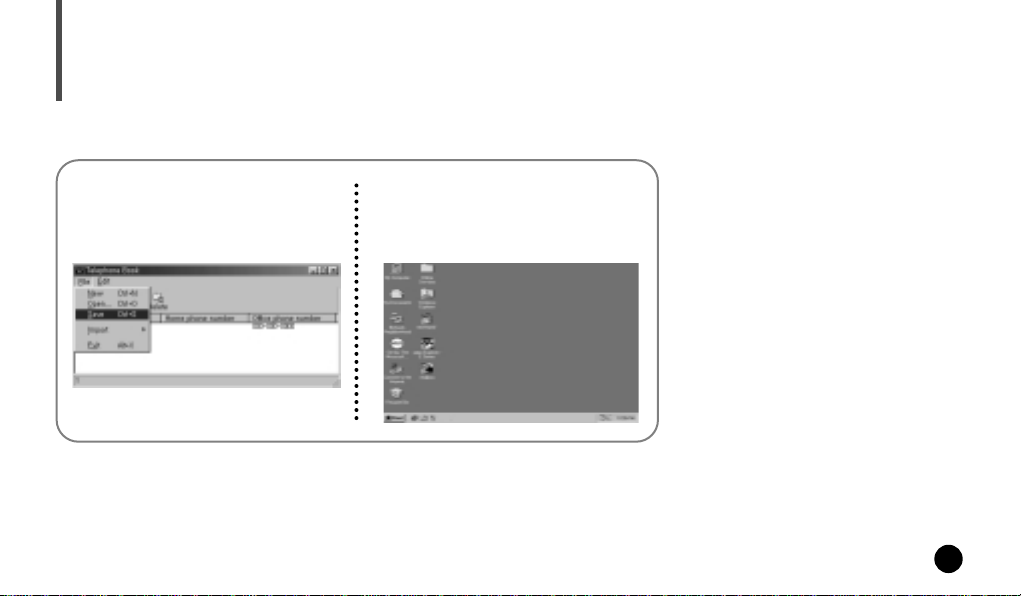
SENDING PHONE BOOK ENTRIES TO yepp´
TM
Click [Save Ctrl+S] to save
1
the phone book entries.
ee
NNNNoooottttee
The phone book entries are saved as [.tel]. Thus, when sending the phone book
entries to the yepp´
the player. If you attempt to store another [.tel] file, it will replace the existing file.
TM
you must select the [.tel] file. You can store only one [.tel] file on
Execute the yepp´ TMExplorer.
2
◆ Now you can send the phone numbers to
your yepp´
to page 22.
TM
. For further information, refer
31
Page 32

IMPORTING PHONE BOOK ENTRIES
32
You can import the phone book entries
from the Address Book in Microsoft Internet
Explorer 4.X and 5.X.
You can import the phone book entries
from [.wab] in a specific directory.
Page 33

VIEWING PHONE NUMBERS
The phone numbers can be found alphabetically.
Press the MODE/A↔B
button to select the
phone book mode.
Press or to move
the cursor to the first
letter of the name you
are looking for. Press
to display the names
entered under the chosen letter.
Press or to move the cursor to the desired
name. Press to display the chosen name’s
phone numbers.
The entries are displayed in
▼
alphabetical order.
To exit the phone book mode and return to main
menu, press the MODE/A↔B button again.
H : Home phone number.
O : Office phone number.
▼
▼
33
Page 34

yepp´
You can store more music by using the optional yepp´ TMCard.
CARD
TM
Installing yepp´ TMCard
Insert the yepp´ TMCard into the
yepp´
TM
Card Slot.
1
34
The yepp´ TMCard icon will
2
appear when the card installed
and your yepp´
To send files to the yepp´ TMCard, you must
format the card before using it ; refer to page 21.
▼
TM
is turned on.
Ejecting yepp´ TMCard
Move the Eject Lock Switch to the
right side and push the yepp´
Card Eject Switch upward.
yepp´ TMCard Eject Switch
TM
Eject Lock
Switch
Page 35

SAFETY PRECAUTIONS
Do not drop your player or leave it under heavy objects.
Do not allow any liquids to contact the player.
◆ If this happens, wipe the player with dry cloth and call a Samsung Electronics service center.
Avoid areas of high humidity, strong magnetic fields, or sources of heat when
storing your player.
Do not use thinner, alcohol, or benzene when cleaning the player.
It may damage the player.
35
Page 36

TROUBLESHOOTING
The software does not work properly.
◆ Refer to page 17, setting up Environment.
The software does not work even if your computer is in
ECP mode.
◆ The yepp´ TMExplorer may be in conflict with the external drive, for
instance the zip drive. If this occurs, you should uninstall the drive using
the parallel port.
The player does not work or nothing is displayed on the
LCD.
◆ Check the capacity of the batteries. Two 1.5V AAA-size batteries are
required.
◆ Check the polarity(+ and -) of the batteries.
The buttons are not working.
◆ Check if the Hold Switch is down. While the Hold Switch is down,
the buttons do not work.
36
There is no audio produced when the button is
pressed in MP3 mode.
◆ Check that MP3 files are stored in the built-in memory or the yepp´ TMCard.
MP3 files cannot be downloaded.
◆ Check and/or replace the batteries.
◆ Check the connection between the parallel port of your PC and the
parallel cable.
yepp´ TMCard cannot be inserted into the player.
◆ Make sure you are using the correct yepp´ TMcard. Only 3.3V version
cards will work in your yepp´
TM
. 5V version cards will not function correctly.
The files on the yepp´ TMCard cannot be recognized.
◆ MP3 files downloaded to another media card from a different
manufacturer of MP3 may not work in your yepp´
◆ Format the yepp´
TM
Card and copy files again with the yepp´ TMExplorer.
TM
.
Page 37

SECURITY AND MP3 WEBSITES
You can get legal MP3 files from a growing number of Internet sites. Here are some sites which provide MP3 files.
What is SecuMax?
With the increasing amount of digital multimedia content, the content
providers became concerned with the ease in which the content could
be copied and distributed in violation of their copyrights. This matter
required the system for protecting copyrighted music and for using
legal contents conveniently.
It is the reason SecuMAX has been developed.
◆ SecuMAX protects the copyrighted music against infringement.
◆ SecuMAX can be adapted to various
types of digital contents.
For further details on SecuMAX, please
visit www.samsungyepp.com
ee
NNNNoooottttee
To listen to MP3 files encoded with SecuMAX, you must download the key file
from the Internet and register it on the yepp´ TMExplorer.
Internet Site
◆ www.mcy.com ◆ www .mp3.com
◆ www.emusic.com ◆www.cddb.com
◆ RealJukeboxTMis either a registered trade-
mark or trademark of Real Networks Inc. in
the United States and/or other countries.
◆ Music CD-related data is provided through
the Internet from the CDDBTMMusic CD
Database. Copyright© 1998 CDDB Inc.
All rights reserved.
37
Page 38

TECHNICAL SPECIFICATIONS
Model
Processor
Memory Capacity
Power
Battery
LCD
Dimensions (WxHxD)
Case
File Transmission Speed
Memory Socket
Voice Recording
Phone Book
Noise Ratio
Earphone Output Power
Output Frequency Range
38
YP-E32/64
10MHz, 16bit CISC
Built-in Memory 32/64MB
3V
Two AAA-size/10-hr or longer playing time (with alkaline batteries)
HTN-type LCD, Up to 30 letters/numbers can be displayed
65x87x17.2mm(2.5˝x3.4˝x0.677˝) / 75g (2.6 Oz) without batteries
Aluminum, Plastic
Up to 1.3Mbps
yepp´ TMcard socket
ADPCM format / up to 125 tracks / 128 min (256 min in 64MB)
Up to 350 entries
90dB (with Afilter)
7mW
20Hz-20KHz
Page 39

Internet Music Player
http://www.samsungyepp.com
