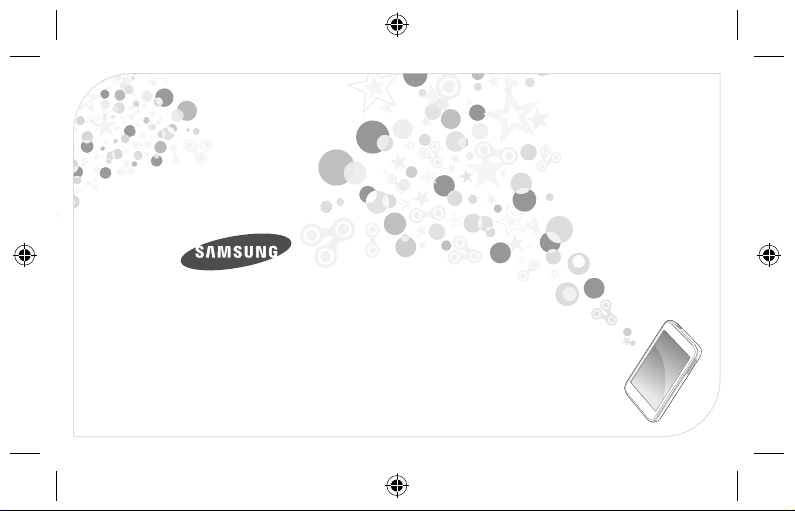
GM68-01101U (REV.1.0)
Quick Start Guide
•
The user manual and the installation program
are stored in your player. Refer to page 4.
•
Fully charge the battery before using your
player for the first time.
YP-R2
Digital Media Player
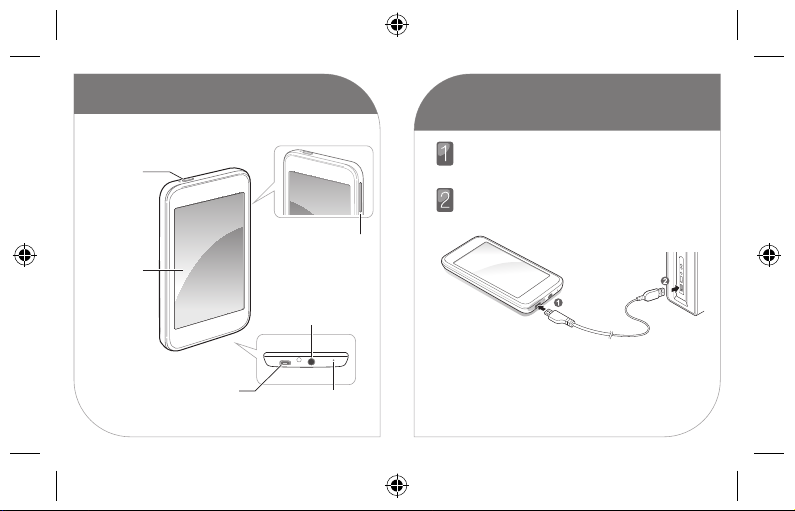
Your Player
Power/lock
button
Touch screen
Volume button
Earphones jack
Connect to a PC and
charge the battery
Connect the smaller end of the USB cable to the USB
connection port at the bottom of your player.
Connect the larger end of the USB cable to the USB
port of a PC.
USB connection
port
2 3
Microphone

Install the PC program and
Download files
view user manual
You can view the user manual and install the PC
program (Kies) on your PC.
Connect your player to a PC using the USB cable.
On your PC, double click <My Computer> → <R2>
<Manual-PCProgram> → <Setup(YP-R2).exe>.
→
Click <KIES Install> to begin the Kies installation.
Click <Manual Install / View> to view the user manual.
* Note
••
When•the•installation•is•completely•done,•you•can•
remove•the•<Manual-PCProgram>•folder•in•your•
player•to•increase•the•free•space•for•further•use.
••
We•regularly•upgrade•Kies•for•peak•performance.••
Some•features•of•Kies•may•change•without•prior•
notice.
4 5
Connect your player to a PC using the USB cable.
On your PC, open <My Computer> and then the
<R2> folder.
Select a folder you want.
Select a media file in your PC and copy it to player.
* Note
••
Before•you•disconnect•your•player•from•a•PC,•you•
must•perform•the•USB•"safely•remove•hardware"•
procedure.•The•procedure•may•vary•depending•on•
your•PC's•operating•system.

Lock or unlock the touch
Play video files
screen
When your player is on and you perform no actions
for a while, the touch screen locks automatically. You
can also manually lock the touch screen to prevent
unwanted operations.
Lock the touch screen
To lock the touch screen, press
Unlock the touch screen
Press
drag your finger across the
touch screen.
6 7
, and then
.
In the home screen, tap .
Tap a video file from the list.
During playback, use the following controls:
To Do this
Skip to the previous file
or the next file
Search backward or
forward in a file
Pause or resume
playback
Tap /
Tap and hold /
Tap /
