
MonoLaserMFP
XpressM288Series
SL-M2880FW/M2885FW
(Ver1.00)
MANUAL
SERVICE
MonoLaserMFP
1.Precautions
2.Productspecandfeature
3.DisassemblyandReassembly
4.AlignmentandTroubleshooting
5.SystemDiagram
6.ReferenceInformation
Contents
RefertotheservicemanualintheGSPN(seetherearcover)formoreinformation.

Contents
Contents
1.Precautions......................................................................................................................................1−1
1.1.Safetywarning........................................................................................................................1−1
1.2.Cautionforsafety....................................................................................................................1−2
1.2.1.Toxicmaterial.............................................................................................................1−2
1.2.2.Electricshockandresafetyprecautions.........................................................................1−2
1.2.3.Handlingprecautions...................................................................................................1−4
1.2.4.AssemblyandDisassemblyprecautions...........................................................................1−4
1.2.5.Disregardingthiswarningmaycausebodilyinjury............................................................1−5
1.3.ESDprecautions......................................................................................................................1−6
1.4.CautionforDataLoss...............................................................................................................1−7
2.Productspecandfeature.....................................................................................................................2−1
2.1.ProductSpecications..............................................................................................................2−1
2.1.1.ProductOverview........................................................................................................2−1
2.1.2.Specications.............................................................................................................2−2
2.1.2.1.GeneralPrintEngine......................................................................................2−2
2.1.2.2.Copy...........................................................................................................2−3
2.1.2.3.Scan...........................................................................................................2−4
2.1.2.4.Fax.............................................................................................................2−5
2.1.2.5.ControllerandSoftware..................................................................................2−6
2.1.2.6.PaperHandling.............................................................................................2−7
2.1.2.7.ReliabilityandService...................................................................................2−8
2.1.2.8.Environment................................................................................................2−8
2.1.2.9.Supplies......................................................................................................2−9
2.1.2.10.Maintenanceparts.........................................................................................2−10
2.1.2.11.Options.......................................................................................................2−10
2.1.3.ModelComparison......................................................................................................2−11
2.2.SystemOverview.....................................................................................................................2−13
2.2.1.FrontView.................................................................................................................2−13
2.2.2.RearView..................................................................................................................2−14
2.2.3.PaperPath..................................................................................................................2−15
2.2.4.SystemLayout............................................................................................................2−16
2.2.4.1.FeedingPart.................................................................................................2−17
2.2.4.2.TransferRoller.............................................................................................2−19
2.2.4.3.DriveUnit...................................................................................................2−19
2.2.4.4.Fuser..........................................................................................................2−20
2.2.4.5.LSU(LaserScannerUnit)...............................................................................2−21
2.2.4.6.TonerSystem...............................................................................................2−22
2.2.5.Hardwareconguration................................................................................................2−23
iCopyright©1995-2013SAMSUNG.Allrightsreserved.

Contents
2.2.5.1.Mainboard..................................................................................................2−24
2.2.5.2.OPEboard...................................................................................................2−26
2.2.5.3.WirelessLANboard......................................................................................2−27
2.2.5.4.JointPBA....................................................................................................2−27
2.2.5.5.SMPSBoard................................................................................................2−28
2.2.5.6.HVPSBoard................................................................................................2−30
2.2.5.7.Faxboard....................................................................................................2−31
2.2.5.8.NFCT agSticker...........................................................................................2−32
2.2.5.9.ElectricalPartsLocation.................................................................................2−33
2.2.6.EngineF/WControlAlgorithm......................................................................................2−36
2.2.6.1.Feeding.......................................................................................................2−36
2.2.6.2.Transfer.......................................................................................................2−36
2.2.6.3.Fusing.........................................................................................................2−37
2.2.6.4.LSU............................................................................................................2−37
2.2.7.SoftwareDescriptions..................................................................................................2−38
2.2.7.1.Softwaresystemoverview..............................................................................2−38
2.2.7.2.Architecture.................................................................................................2−38
2.2.7.3.DataandControlFlow...................................................................................2−39
3.DisassemblyandReassembly..............................................................................................................3−1
3.1.Precautionswhenreplacingparts................................................................................................3−1
3.1.1.Precautionswhenassemblinganddisassembling...............................................................3−1
3.1.2.PreautionswhenhandlingPBA......................................................................................3−1
3.1.3.ReleasingPlasticLatches..............................................................................................3−2
3.2.Screwsusedintheprinter..........................................................................................................3−3
3.3.ReplacingtheMainSVCparts...................................................................................................3−4
3.3.1.SideCover.................................................................................................................3−4
3.3.2.RearCover.................................................................................................................3−5
3.3.3.FrontCover................................................................................................................3−6
3.3.4.ScanUnit...................................................................................................................3−7
3.3.5.OPE..........................................................................................................................3−8
3.3.6.ADF.........................................................................................................................3−9
3.3.7.ADFRoller................................................................................................................3−9
3.3.8.ADFMotor................................................................................................................3−10
3.3.9.ScanMotor................................................................................................................3−11
3.3.10.CISUnit....................................................................................................................3−12
3.3.11.FaxBoard..................................................................................................................3−12
3.3.12.MiddleCover.............................................................................................................3−13
3.3.13.MainBoard................................................................................................................3−14
3.3.14.SMPS........................................................................................................................3−14
3.3.15.HVPS........................................................................................................................3−15
Copyright©1995-2013SAMSUNG.Allrightsreserved.ii

Contents
3.3.16.Bin-FullSensor...........................................................................................................3−15
3.3.17.MainDriveunit...........................................................................................................3−16
3.3.18.PickupandRegiClutch...............................................................................................3−16
3.3.19.PickupandForwardroller............................................................................................3−17
3.3.20.RetardRoller..............................................................................................................3−18
3.3.21.DuplexUnit...............................................................................................................3−19
3.3.22.TransferRoller............................................................................................................3−20
3.3.23.LSU..........................................................................................................................3−20
3.3.24.FuserUnit..................................................................................................................3−21
3.3.25.ExitSensor.................................................................................................................3−21
3.3.26.FeedandRegisensorPBA............................................................................................3−22
3.3.27.Motor........................................................................................................................3−23
4.AlignmentandTroubleshooting...........................................................................................................4−1
4.1.AlignmentandAdjustments.......................................................................................................4−1
4.1.1.ControlPanel..............................................................................................................4−1
4.1.2.UnderstandingthestatusLED........................................................................................4−3
4.1.3.JamRemoval..............................................................................................................4−4
4.1.3.1.Clearingoriginaldocumentjams......................................................................4−4
4.1.3.2.Clearingpaperjams.......................................................................................4−7
4.1.4.Usefulmenuitemforservice.........................................................................................4−14
4.1.5.Periodicdefectiveimage...............................................................................................4−16
4.1.6.Usefulmanagementtools..............................................................................................4−17
4.1.6.1.UsingSamsungEasyPrinterManager(WindowsandMacintoshonly)....................4−17
4.1.6.2.UsingSamsungPrinterStatus(Windowsonly)...................................................4−19
4.1.6.3.UsingSyncThruWebService(SWS)................................................................4−20
4.1.7.UpdatingFirmware......................................................................................................4−22
4.1.7.1.UpdatethermwarebyusingtheUSBport........................................................4−22
4.1.7.2.Updatethermwarebyusingthenetwork..........................................................4−22
4.1.8.TechMode.................................................................................................................4−25
4.2.Troubleshooting......................................................................................................................4−30
4.2.1.Procedureofcheckingthesymptoms...............................................................................4−30
4.2.1.1.BasicCheckList...........................................................................................4−31
4.2.2.ErrorCodeandTroubleshooting.....................................................................................4−32
4.2.3.Imagequalityproblem..................................................................................................4−48
5.SystemDiagram................................................................................................................................5−1
5.1.BlockDiagram........................................................................................................................5−1
5.2.ConnectionDiagram.................................................................................................................5−2
6.ReferenceInformation........................................................................................................................6−1
6.1.ToolforTroubleshooting...........................................................................................................6−1
6.2.Glossary.................................................................................................................................6−2
iiiCopyright©1995-2013SAMSUNG.Allrightsreserved.

Contents
6.3.TheSamplePatternfortheTest..................................................................................................6−8
6.4.Selectingalocation..................................................................................................................6−9
6.5.ModelNameandCode.............................................................................................................6−10
6.6.DocumentRevisionList............................................................................................................6−11
Copyright©1995-2013SAMSUNG.Allrightsreserved.iv
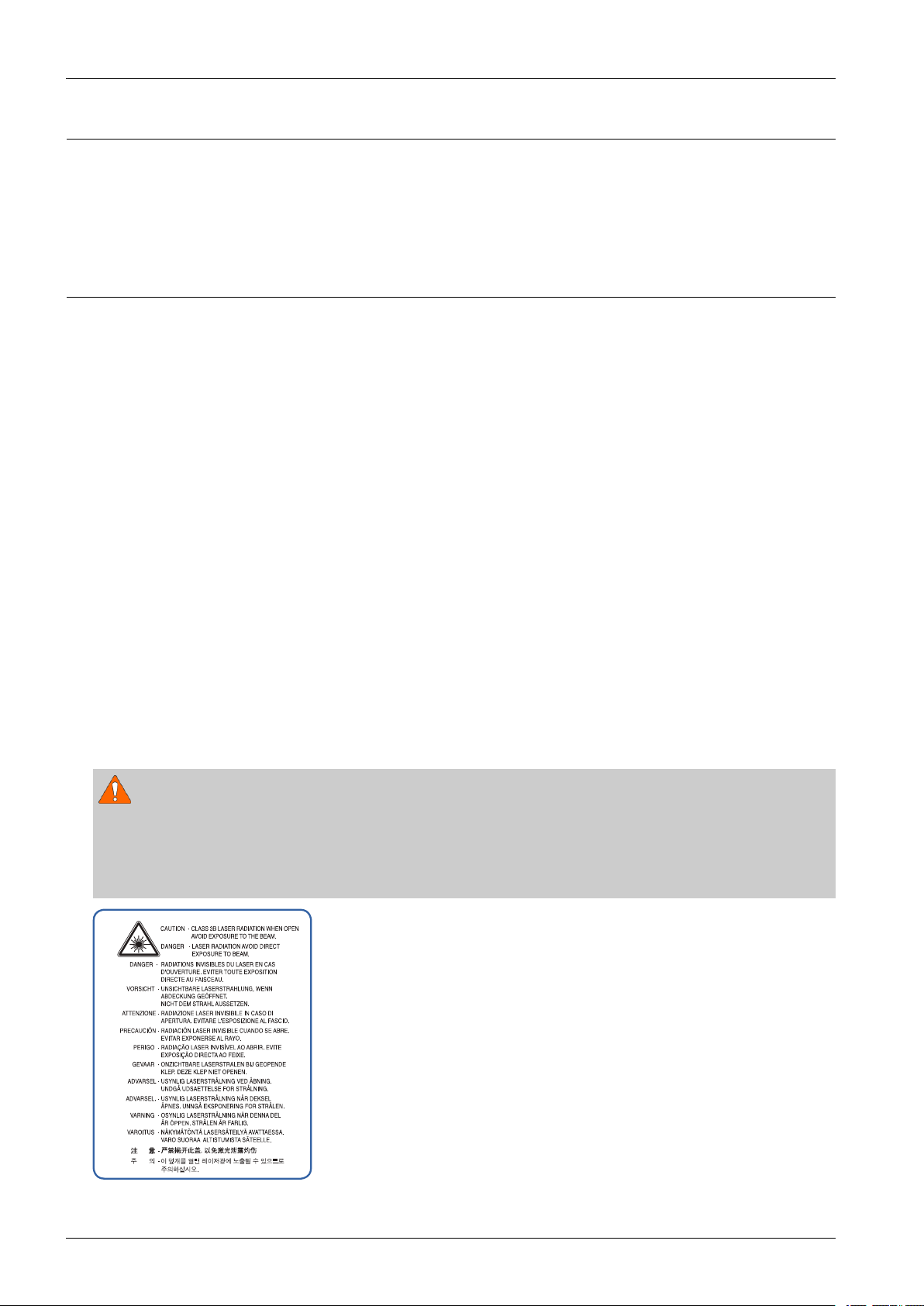
1.Precautions
1.Precautions
Inordertopreventaccidentsanddamagestotheequipmentpleasereadtheprecautionslistedbelowcarefullybefore
servicingtheproductandfollowthemclosely.
1.1.Safetywarning
1)Onlytobeservicedbyafactorytrainedservicetechnician.
Highvoltagesandlasersinsidethisproductaredangerous.Thisproductshouldonlybeservicedbyafactorytrained
servicetechnician.
2)UseonlySamsungreplacementparts.
Therearenouserserviceablepartsinsidetheproduct.Donotmakeanyunauthorizedchangesoradditionstothe
productasthesecouldcausetheproducttomalfunctionsandcreateanelectricshocksorrehazards.
3)LaserSafetyStatement
TheprinteriscertiedintheU.S.toconformtotherequirementsofDHHS21CFR,chapter1SubchapterJfor
ClassI(1)laserproducts,andelsewhereiscertiedasaClassIlaserproductconformingtotherequirementsofIEC
60825-1.ClassIlaserproductsarenotconsideredtobehazardous.Thelasersystemandprinteraredesignedso
thereisneveranyhumanaccesstolaserradiationaboveaClassIlevelduringnormaloperation,usermaintenance
orprescribedservicecondition.
•Wavelength:800nm
•Beamdivergence
-Paraller:11degrees
-Perpendicular:35degrees
•Maximumpowerofenergyoutput:12mW
WARNING
NeveroperateorservicetheproductwiththeprotectivecoverremovedfromLaser/Scannerassembly.Thereected
beam,althoughinvisible,candamageyoureyes.
Whenusingthisproduct,thesebasicsafetyprecautionsshouldalwaysbefollowedtoreduceriskofre,electric
shock,andpersonalinjury.
4)Lithiumbatterynotreplaceablebyuser
1-1Copyright©1995-2013SAMSUNG.Allrightsreserved.
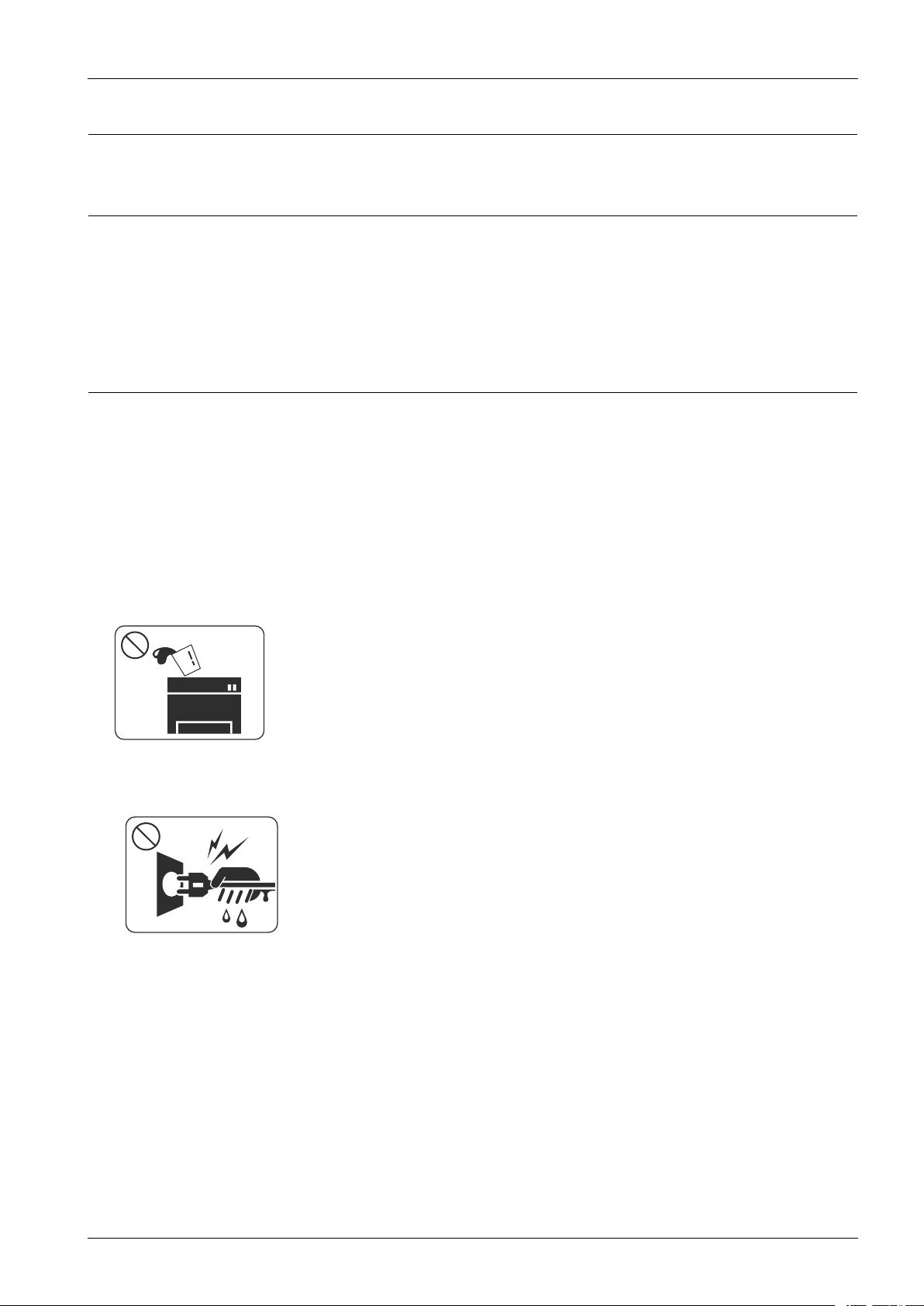
1.Precautions
1.2.Cautionforsafety
1.2.1.Toxicmaterial
Thisproductcontainstoxicmaterialsthatcouldcauseillnessifingested.
1)Pleasekeepimagingunitandtonercartridgeawayfromchildren.Thetonerpowdercontainedintheimagingunitand
tonercartridgemaybeharmful,andifswallowed,youshouldcontactadoctor.
1.2.2.Electricshockandresafetyprecautions
Failuretofollowthefollowinginstructionscouldcauseelectricshockorpotentiallycauseare.
1)Useonlythecorrectvoltage,failuretodosocoulddamagetheproductandpotentiallycauseareorelectricshock.
2)Useonlythepowercablesuppliedwiththeproduct.Useofanincorrectlyspeciedcablecouldcausethecableto
overheatandpotentiallycauseare.
3)Donotoverloadthepowersocket,thiscouldleadtooverheatingofthecablesinsidethewallandcouldleadtoare.
4)Donotallowwaterorotherliquidstospillintotheproduct,thiscancauseelectricshock.Donotallowpaperclips,pins
orotherforeignobjectstofallintotheproduct,thesecouldcauseashortcircuitleadingtoanelectricshockorrehazard.
5)Nevertouchtheplugsoneitherendofthepowercablewithwethands,thiscancauseelectricshock.Whenservicing
theproduct,removethepowerplugfromthewallsocket.
6)Usecautionwheninsertingorremovingthepowercord.Whenremovingthepowercord,gripitrmlyandpull.The
powercordmustbeinsertedcompletely,otherwiseapoorcontactcouldcauseoverheatingleadingtoare.
7)Takecareofthepowercable.Donotallowittobecometwisted,bentsharplyaroundcornersorpowercablemaybe
damaged.Donotplaceobjectsontopofthepowercable.Ifthepowercableisdamageditcouldoverheatandcausea
re.Exposedcablescouldcauseanelectricshock.Replacethedamagedpowercableimmediately,donotreuseor
repairthedamagedcable.Somechemicalscanattackthecoatingonthepowercable,weakeningthecoverorexposing
cablescausingreandshockrisks.
Copyright©1995-2013SAMSUNG.Allrightsreserved.1-2
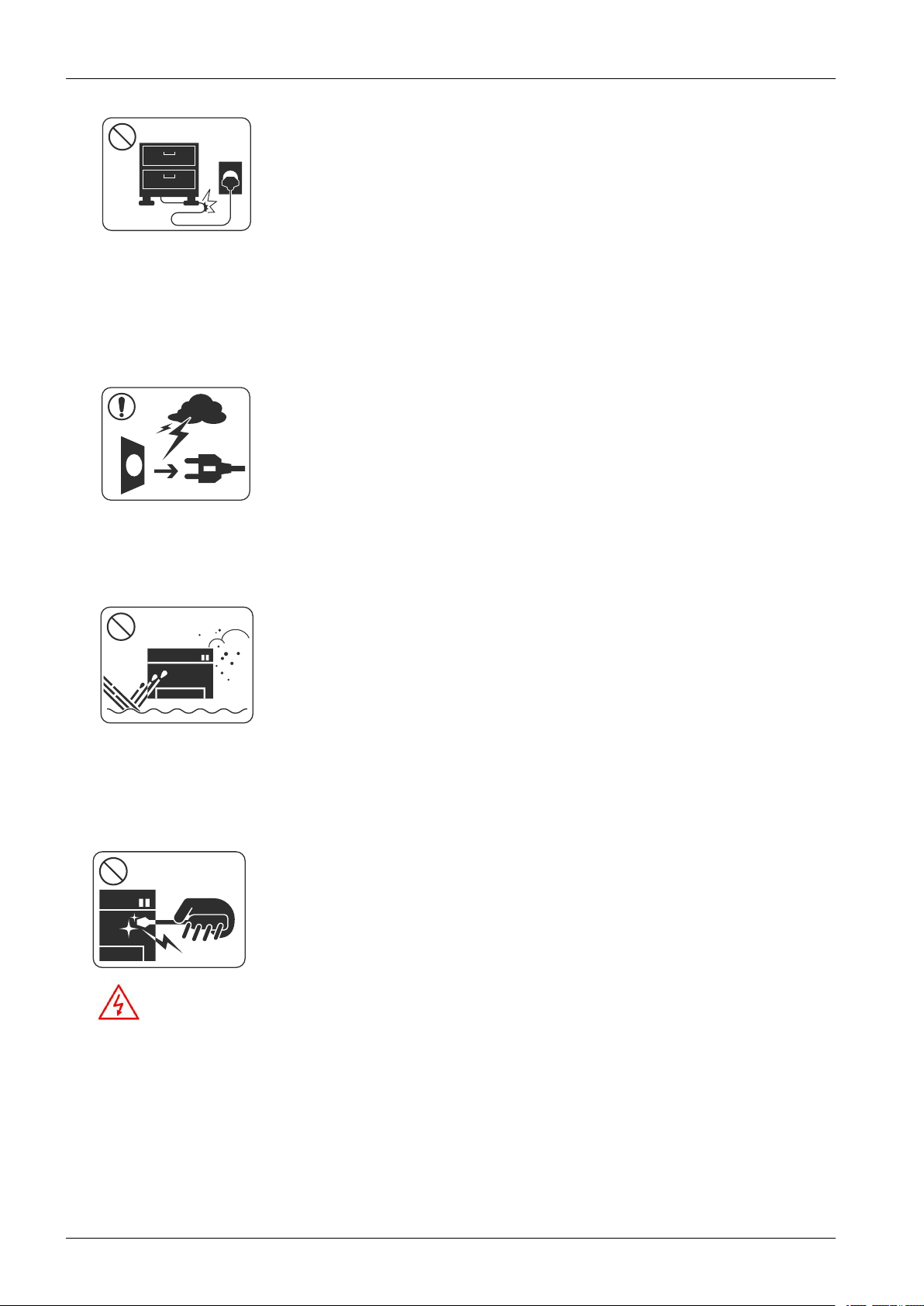
1.Precautions
8)Ensurethatthepowersocketsandplugsarenotcrackedorbrokeninanyway.Anysuchdefectsshouldberepaired
immediately.Takecarenottocutordamagethepowercableorplugswhenmovingthemachine.
9)Usecautionduringthunderorlightningstorms.Samsungrecommendsthatthismachinebedisconnectedfromthe
powersourcewhensuchweatherconditionsareexpected.Donottouchthemachineorthepowercordifitisstill
connectedtothewallsocketintheseweatherconditions.
10)A voiddampordustyareas,installtheproductinacleanwellventilatedlocation.Donotpositionthemachineneara
humidierorinfrontofanairconditioner.Moistureanddustbuiltupinsidethemachinecanleadtooverheatingand
causeareorcausepartstorust.
11)Donotpositiontheproductindirectsunlight.Thiswillcausethetemperatureinsidetheproducttorisepossiblyleading
totheproductfailingtoworkproperlyandinextremeconditionscouldleadtoare.
12)Donotinsertanymetalobjectsintothemachinethroughtheventilatorfanorotherpartofthecasing,itcouldmake
contactwithahighvoltageconductorinsidethemachineandcauseanelectricshock.
13)WhenreplacingtheSMPSboard,pleasewait5minutesafterunpluggingthepowercord,thenreplaceit.Y ou
cangetashockbytheelectricdischarge.
1-3Copyright©1995-2013SAMSUNG.Allrightsreserved.
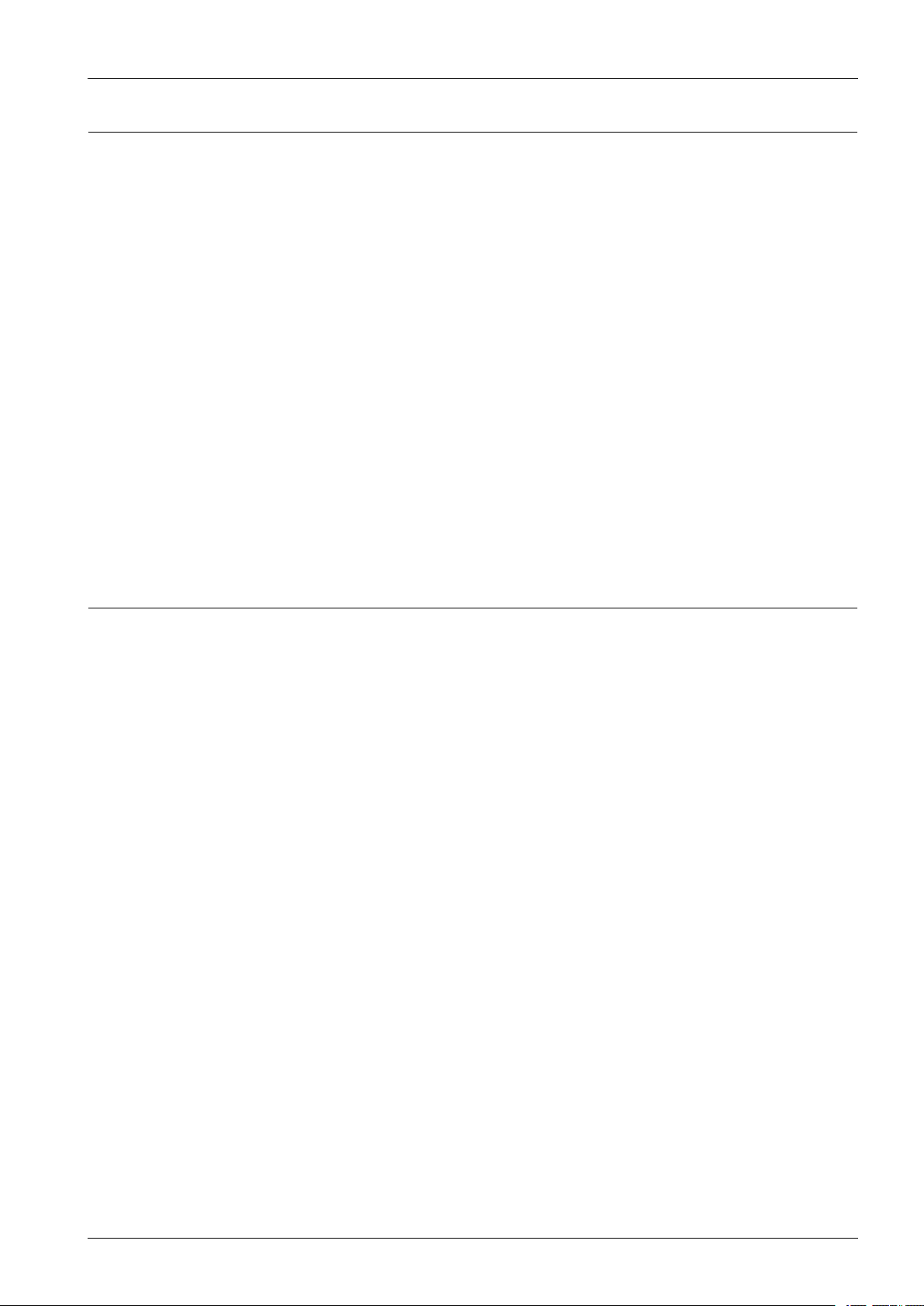
1.Precautions
1.2.3.Handlingprecautions
Thefollowinginstructionsareforyourownpersonalsafetytoavoidinjuryandsoasnottodamagetheproduct.
1)Ensuretheproductisinstalledonalevelsurface,capableofsupportingitsweight.Failuretodosocouldcause
theproducttotiporfall.
2)Theproductcontainsmanyrollers,gearsandfans.Takegreatcaretoensurethatyoudonotcatchyourngers,hairor
clothinginanyoftheserotatingdevices.
3)Donotplaceanysmallmetalobjects,containersofwater,chemicalsorotherliquidsclosetotheproductwhichifspilled
couldgetintothemachineandcausedamageorashockorrehazard.
4)Donotinstallthemachineinareaswithhighdustormoisturelevels,besideonopenwindoworclosetoahumidieror
heater.Damagecouldbecausedtotheproductinsuchareas.
5)Donotplacecandles,burningcigarettes,etcontheproduct,Thesecouldcauseare.
6)Ensurethatthemachineisinstalledandusedinproperareatomeetthetemperatureandhumidityspecications.
•IfthemachineisstoredatbelowzeroCelsiusforalongtime,donotusethemachineinstantlyaftermovement.It
canmalfunction.Takecareofthemachinestorage.IfthemachineisstoredatbelowzeroCelsiusforalongtime,
keepthemachineatroomtemperatureandinstallit.
1.2.4.AssemblyandDisassemblyprecautions
1)ReplacepartscarefullyandalwaysuseSamsungparts.T akecaretonotetheexactlocationofpartsandalsocable
routingbeforedismantlinganypartofthemachine.Ensureallpartsandcablesarereplacedcorrectly.Pleasecarryout
thefollowingproceduresbeforedismantlingtheproductorreplacinganyparts.
2)Ensurethatpowerisdisconnectedbeforeservicingorreplacinganyelectricalparts.
3)Disconnectinterfacecablesandpowercables.
4)Onlyuseapprovedspareparts.Ensurethatpartnumber,productname,anyvoltage,currentortemperaturerating
arecorrect.
5)Whenremovingorre-ttinganypartsdonotuseexcessiveforce,especiallywhenttingscrewsintoplastic.
6)Takecarenottodropanysmallpartsintothemachine.
7)HandlingoftheOPCDrum
•TheOPCDrumcanbeirreparablydamagedifitexposedtolight.TakecarenottoexposetheOPCDrumeither
todirectsunlightortouorescentorincandescentroomlighting.Exposureforaslittleas5minutescandamage
thesurfaceofthephotoconductivepropertiesandwillresultinprintqualitydegradation.Takeextracarewhen
servicingtheproduct.RemovetheOPCDrumandstoreitinablackbagorotherlightproofcontainer.Take
carewhenworkingwiththeCovers(especiallythetopcover)openaslightisadmittedtotheOPCareaandcan
damagetheOPCDrum.
•TakecarenottoscratchthegreensurfaceofOPCDrumUnit.IfthegreensurfaceoftheDrumCartridgeis
scratchedortouchedtheprintqualitywillbecompromised.
Copyright©1995-2013SAMSUNG.Allrightsreserved.1-4
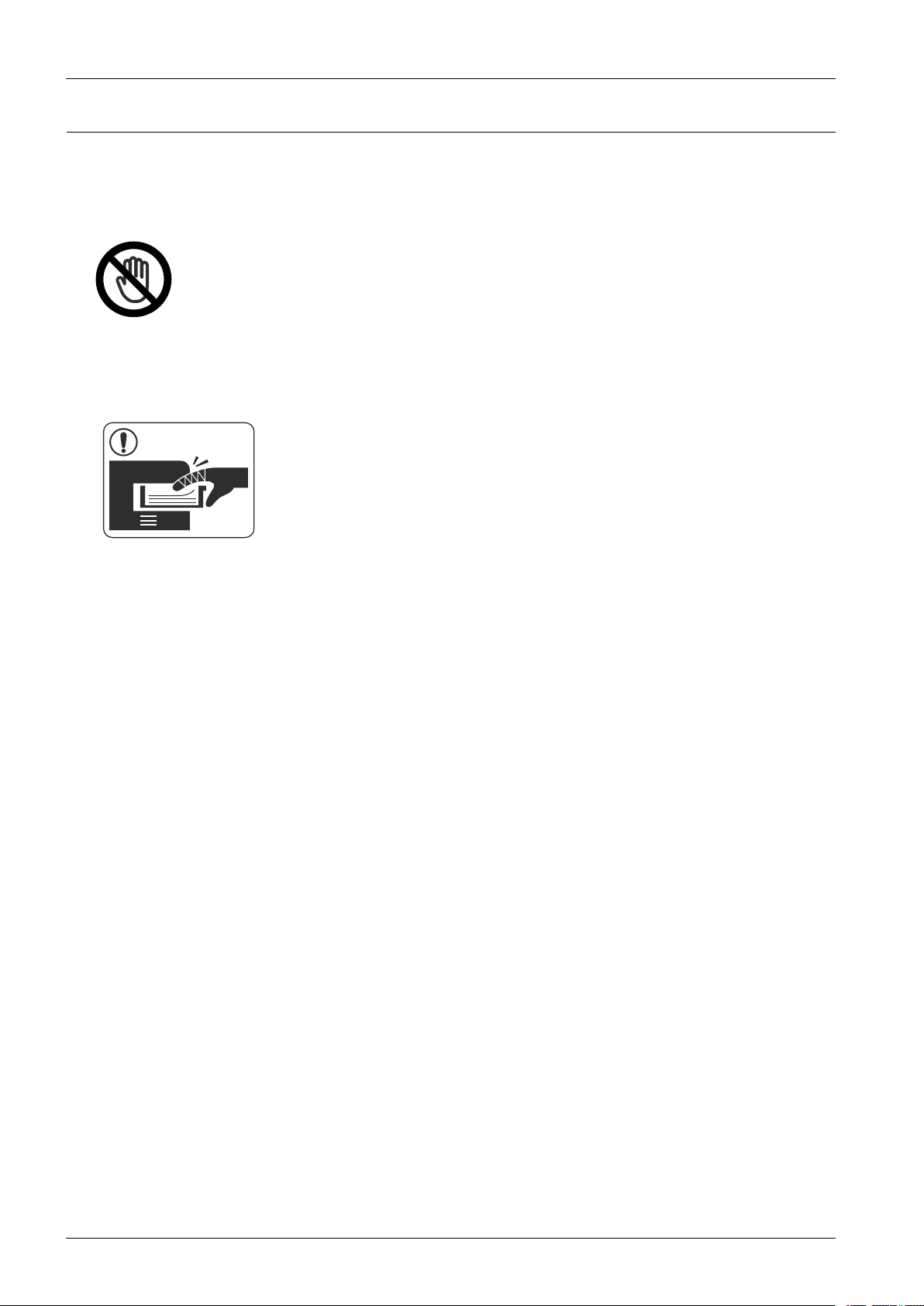
1.Precautions
1.2.5.Disregardingthiswarningmaycausebodilyinjury
1)Becarefulwiththehightemperaturepart.
Thefuserunitworksatahightemperature.Usecautionwhenworkingontheprinter.W aitforthefuserunitto
cooldownbeforedisassembly.
2)Donotputngersorhairintotherotatingparts.
Whenoperatingaprinter,donotputhandorhairintotherotatingparts(Paperfeedingentrance,motor,fan,etc.).
Ifdo,youcangetharm.
3)Whenyoumovetheprinter,usesafeliftingandhandlingtechniques.
Thisprinterisheavy .Usetheliftinghandleslocatedoneachsideofthemachine.Backinjurycouldbecausedif
youdonotliftcarefully .
4)Ensuretheprinterisinstalledsafely .
Ensuretheprinterisinstalledonalevelsurface,capableofsupportingitsweight.Failuretodosocouldcausethe
printertotiporfallpossiblycausingpersonalinjuryordamagingtheprinter.
5)Donotinstalltheprinteronaslopingorunstablesurface.Afterinstallation,doublecheckthattheprinterisstable.
1-5Copyright©1995-2013SAMSUNG.Allrightsreserved.

1.Precautions
1.3.ESDprecautions
Certainsemiconductordevicescanbeeasilydamagedbystaticelectricity.Suchcomponentsarecommonlycalled
“ElectrostaticallySensitive(ES)Devices”orESDs.ExamplesoftypicalESDsare:integratedcircuits,someeldeffect
transistors,andsemiconductor“chip”components.Thetechniquesoutlinedbelowshouldbefollowedtohelpreducethe
incidenceofcomponentdamagecausedbystaticelectricity.
CAUTION
Besurenopowerisappliedtothechassisorcircuit,andobserveallothersafetyprecautions.
1)Immediatelybeforehandlingasemiconductorcomponentorsemiconductor-equippedassembly,drainoffany
electrostaticchargeonyourbodybytouchingaknownearthground.Alternatively,employacommerciallyavailable
wriststrapdevice,whichshouldberemovedforyourpersonalsafetyreasonspriortoapplyingpowertotheunit
undertest.
2)AfterremovinganelectricalassemblyequippedwithESDs,placetheassemblyonaconductivesurface,suchas
aluminumorcopperfoil,orconductivefoam,topreventelectrostaticchargebuildupinthevicinityoftheassembly.
3)UseonlyagroundedtipsolderingirontosolderordesolderESDs.
4)Useonlyan“anti-static”solderremovaldevice.Somesolderremovaldevicesnotclassiedas“anti-static”can
generateelectricalchargessufcienttodamageESDs.
5)DonotuseFreon-propelledchemicals.Whensprayed,thesecangenerateelectricalchargessufcienttodamageESDs.
6)DonotremoveareplacementESDfromitsprotectivepackaginguntilimmediatelybeforeinstallingit.Most
replacementESDsarepackagedwithallleadsshortedtogetherbyconductivefoam,aluminumfoil,oracomparable
conductivematerial.
7)ImmediatelybeforeremovingtheprotectiveshortingmaterialfromtheleadsofareplacementESD,touchtheprotective
materialtothechassisorcircuitassemblyintowhichthedevicewillbeinstalled.
8)MaintaincontinuouselectricalcontactbetweentheESDandtheassemblyintowhichitwillbeinstalled,until
completelypluggedorsolderedintothecircuit.
9)MinimizebodilymotionswhenhandlingunpackagedreplacementESDs.Normalmotions,suchasthebrushingtogether
ofclothingfabricandliftingone’sfootfromacarpetedoor,cangeneratestaticelectricitysufcienttodamageanESD.
Copyright©1995-2013SAMSUNG.Allrightsreserved.1-6

1.Precautions
1.4.CautionforDataLoss
TopreventlossofcustomersdatatheSVCengineerprovidesend-userwithrelevantinformationinadvance.
1-7Copyright©1995-2013SAMSUNG.Allrightsreserved.
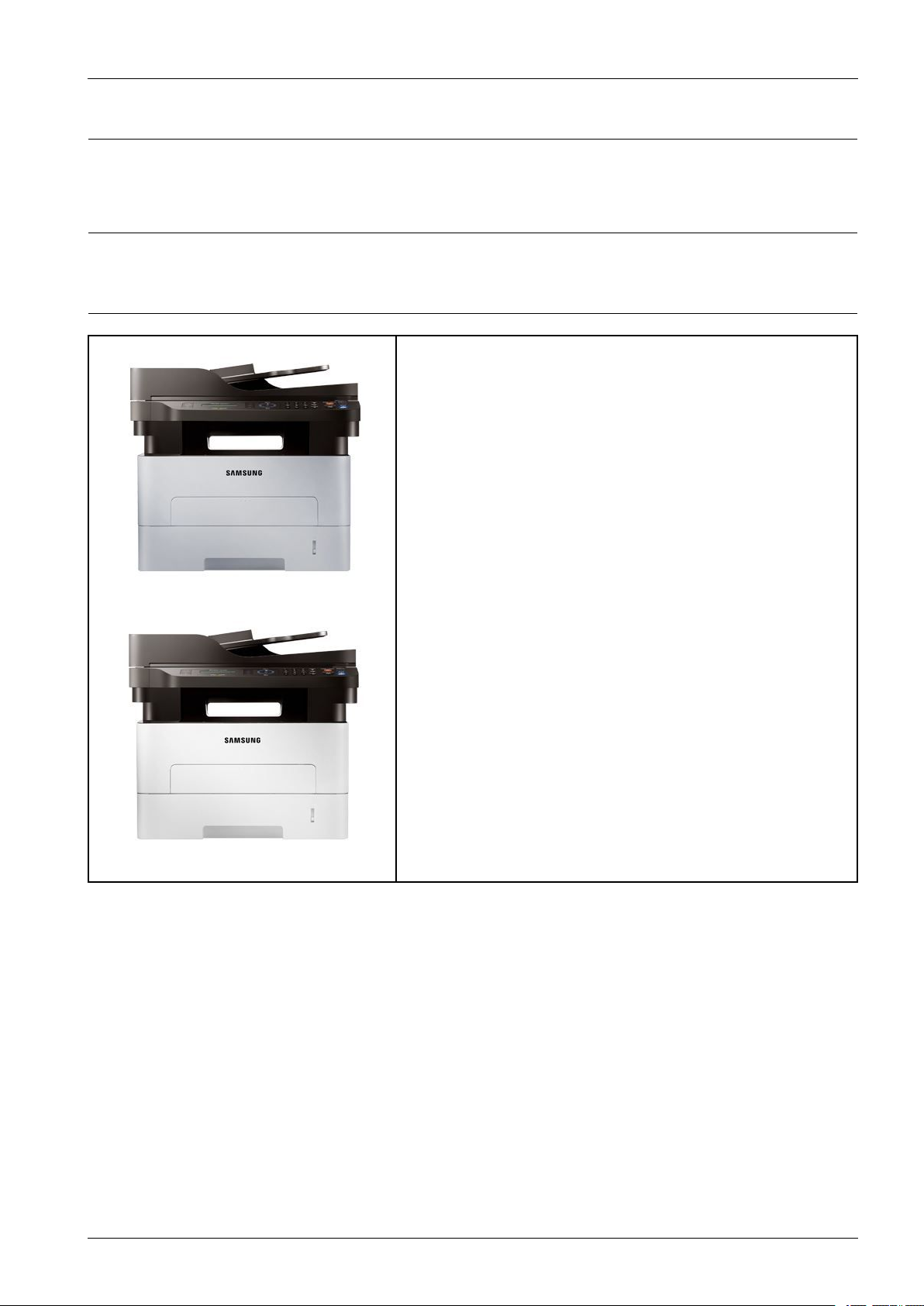
2.Productspecandfeature
2.1.ProductSpecications
2.1.1.ProductOverview
[M2880FW]
[M2885FW]
2.Productspecandfeature
1)Speed
•Upto28ppminA4(29ppminLetter)
2)PrintingResolution
•Upto4,800x600dpieffectiveoutput
3)Processor
•600MHz
4)PrinterLanguageEmulation
•SPL/PCL5e/PCL6
5)Memory
•128MB
6)Interface
•HighspeedUSB2.0
•10/100BaseTXnetworkconnector
•802.11b/g/nwirelessLAN
•NFCprintingsupport
7)Tonercartridgeyield
•Initial
•M2880FW:1,500pages(700pagesforonly/XACmodel)
•M2885FW:1,200pages
•Standard/HighYield
•M2880FW:3,000pages
•M2885FW:1,200pages/3,000pages(2types)
Copyright©1995-2013SAMSUNG.Allrightsreserved.2-1
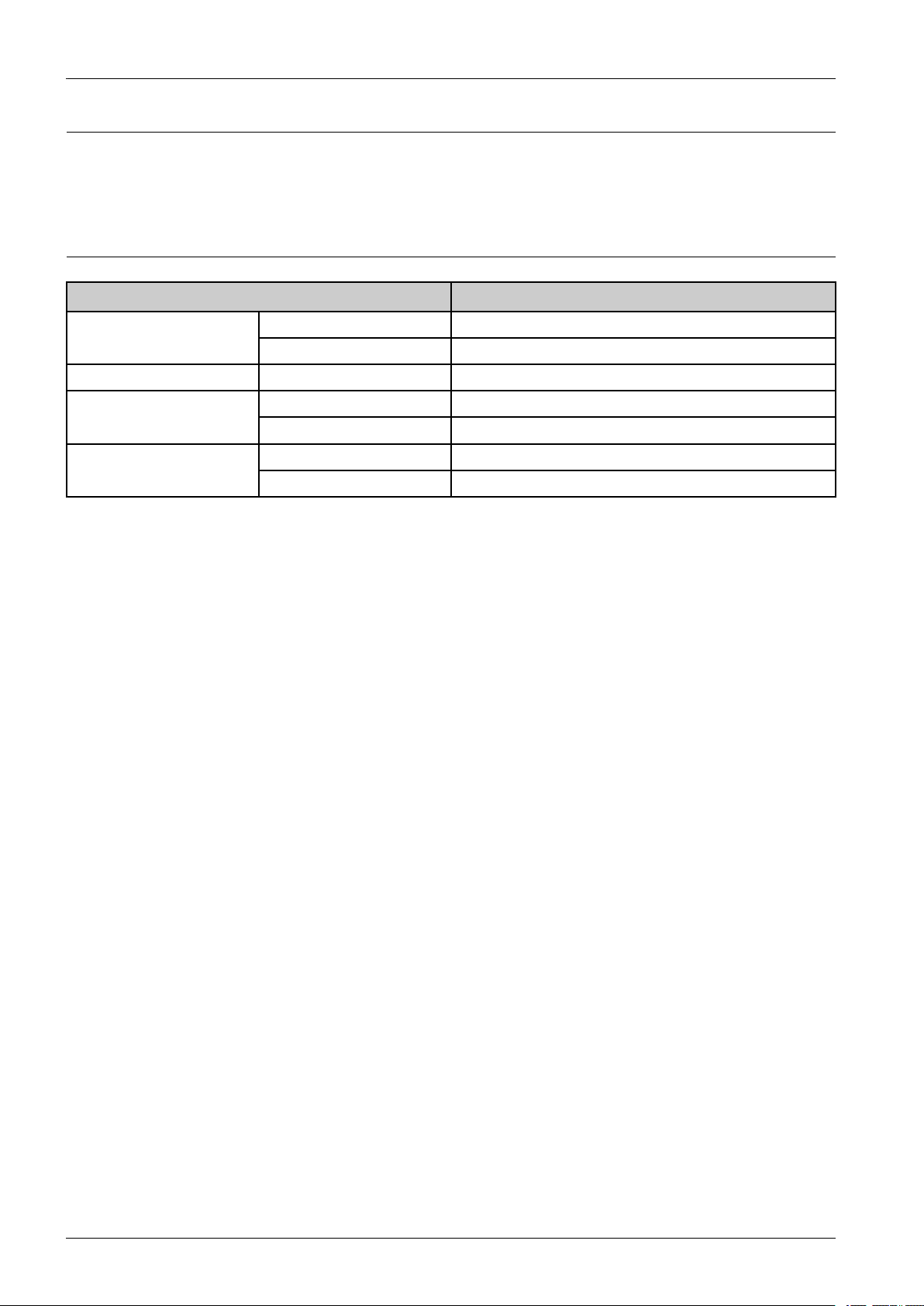
2.Productspecandfeature
2.1.2.Specications
•ProductSpecicationsaresubjecttochangewithoutnotice.
2.1.2.1.GeneralPrintEngine
ItemSpecication
EngineSpeed
WarmuptimefromsleepLessthan14sec
FPOT
Resolution
SimplexUpto28ppminA4(29ppminLetter)
DuplexUpto14ppminA4(15ppminLetter)
FromReadyLessthan8.5sec
FromSleepLessthan14sec
Optical600x600dpi
Enhanced4,800x600dpieffectiveoutput
2-2Copyright©1995-2013SAMSUNG.Allrightsreserved.
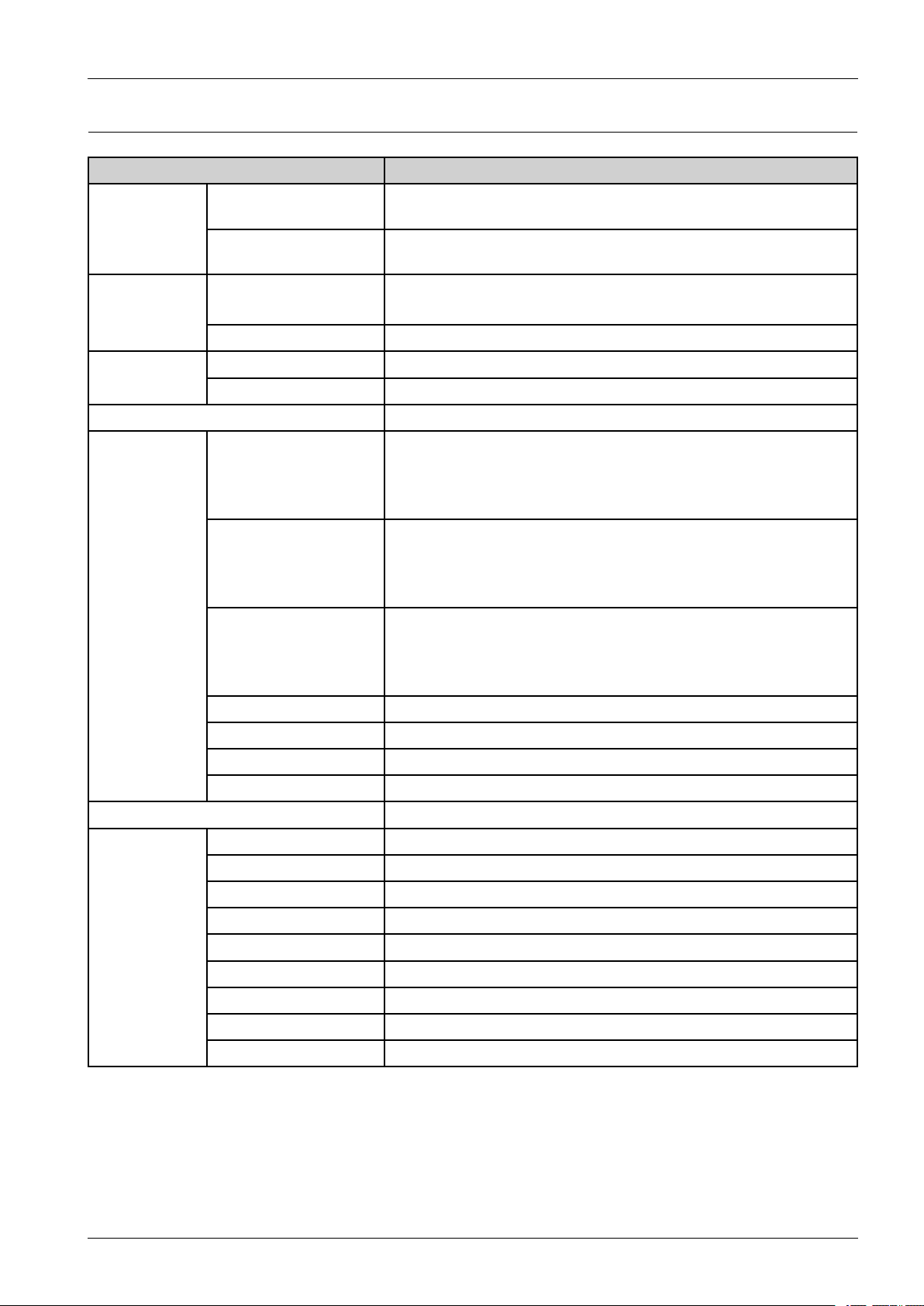
2.1.2.2.Copy
2.Productspecandfeature
ItemSpecication
SDMC(SingleDocument
CopySpeed
FCOT(Mono)
ZoomRate
MultiCopy1~99
MultipleCopy)
MDMC(Multiple
DocumentMultipleCopy)
FromReady
FromSleepLessthan42sec@Platen/ADF
Platen25~400%
ADF25~400%
Text
•Lessthan14sec@Platen
•Lessthan15sec@ADF
•Scan:600x600dpi(Optical300x300dpi),Printing:600x600
dpi@ADF
•Scan:600x600dpi(Optical600x300dpi),Printing:600x600
Upto28cpminA4(29cpminLetter)
Upto20cpminA4(21cpminLetter)
dpi@Platen
•Scan:600x600dpi(Optical300x300dpi),Printing:600x600
Text/Photo
Resolution
(OriginalType)
Photo
dpi@ADF
•Scan:600x600dpi(Optical600x300dpi),Printing:600x600
dpi@Platen
•Scan:600x600dpi(Optical600x300dpi),Printing:600x600
dpi@ADF
•Scan:1,200x1,200dpi(Optical600x600dpi),Printing:1,200x
1,200dpi@Platen
MagazineNo
CopiedOriginalNo
MapNo
LightOriginalNo
DarknessControl11levels
N-Up2-Up/4-Up
IDCardCopyYes(PlatenOnly)
PosterCopyNo
CloneCopyNo
Features
BookletNo
CoversNo
TransparenciesNo
BookCopyNo
SavetoFileNo
Copyright©1995-2013SAMSUNG.Allrightsreserved.2-3
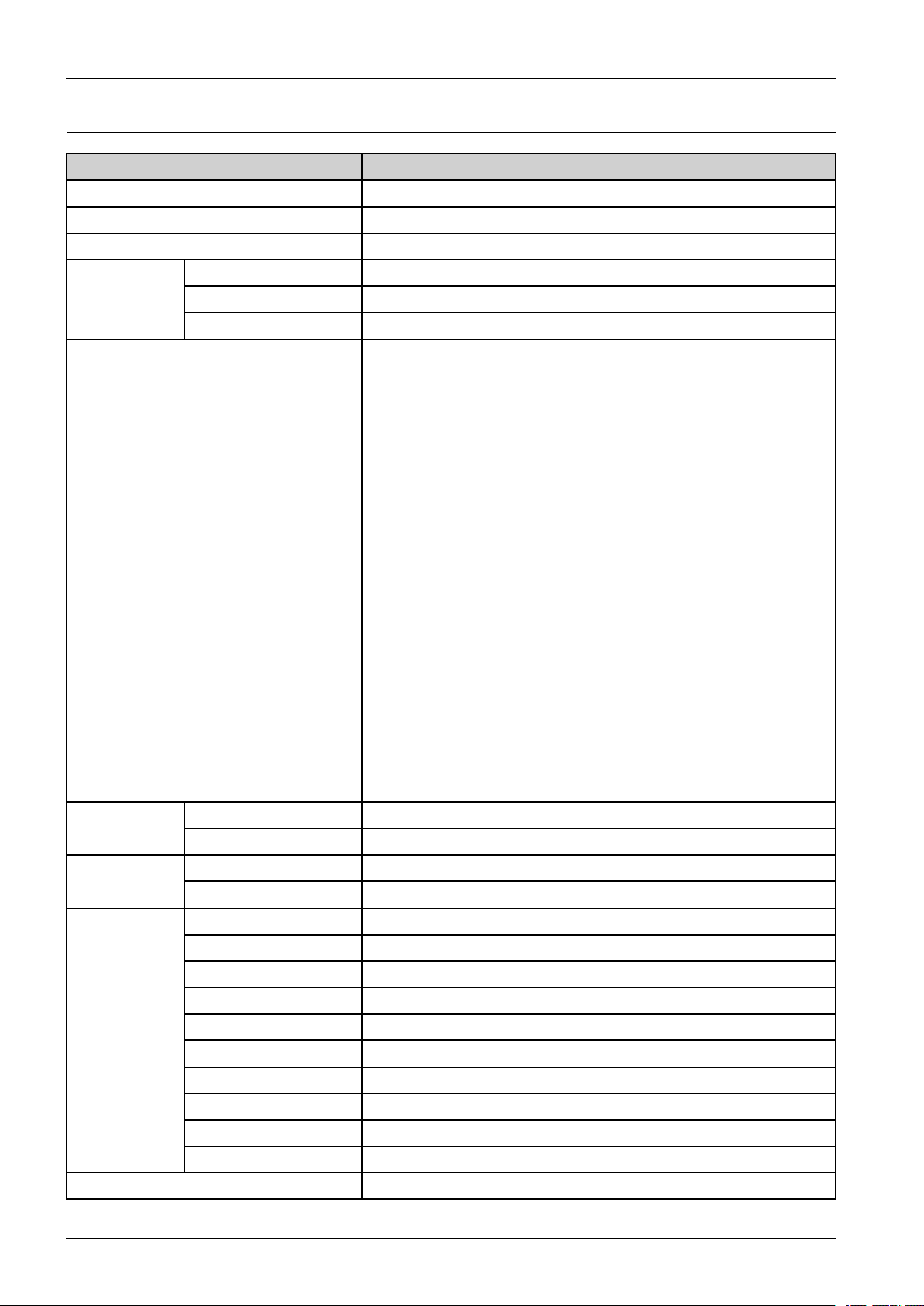
2.Productspecandfeature
2.1.2.3.Scan
ItemSpecication
ScanMethodColorCIS
CompatibilityTWAIN/WIA
ColorModeB/W/Gray/Color
B/W(Lineart,Halftone)17ipm@300dpi(Lessthan15sec)
Gray17ipm@300dpi(Lessthan20sec) ScanSpeed
Color6ipm@300dpi(Lessthan30sec)
•Window:
•8(32/64bit)/7(32/64bit)/Vista(32/64bit)/XP(32/64
bit)/2008ServerR2/2008server(32/64bit)/2003Server
(32/64bit)
•Linux:
•RedHatEnterpriseLinuxWS4/5(32/64bit)
•Fedora5~13(32/64bit)
•SuSELinux10.1(32bit)
•OpenSuSE10.2/10.3/11.0/11.1/11.2(32/64bit)
ClientOSSupport
•Mandriva2007/2008/2009/2009.1/2010(32/64bit)
•Ubuntu6.06/6.10/7.04/7.10/8.04/8.10/9.04/9.10/10.04
(32/64bit)
•SuSELinuxEnterpriseDesktop10/11(32/64bit)
•Debian4.0/5.0(32/64bit)
•MacOS:
•X10.5~10.8
•UNIX:
•SunSolaris9/10(x86/SP ARC)
•HP-UNIX11.0/11iv1/11iv2/11iv3(P A-RISC/Itanium)
•IBMAIX5.1/5.2/5.3/5.4
Resolution
ScanSize
Scan-to
FileFormatsJPEG/Single-TIFF/Multi-TIFF/Single-PDF/Multi-PDF
2-4Copyright©1995-2013SAMSUNG.Allrightsreserved.
OpticalUpto1,200x1,200dpi
EnhancedUpto4,800x4,800dpi
ADFMax.216x356mm(8.5"x14")*
PlatenMax.210x297mm(8.3"x11.7")*
HDDNo
USBNo
EmailNo
Client(NetScan)No
SMBNo
FTPNo
HTTP(S)No
PCYes
WSDY es
WebDA VNo
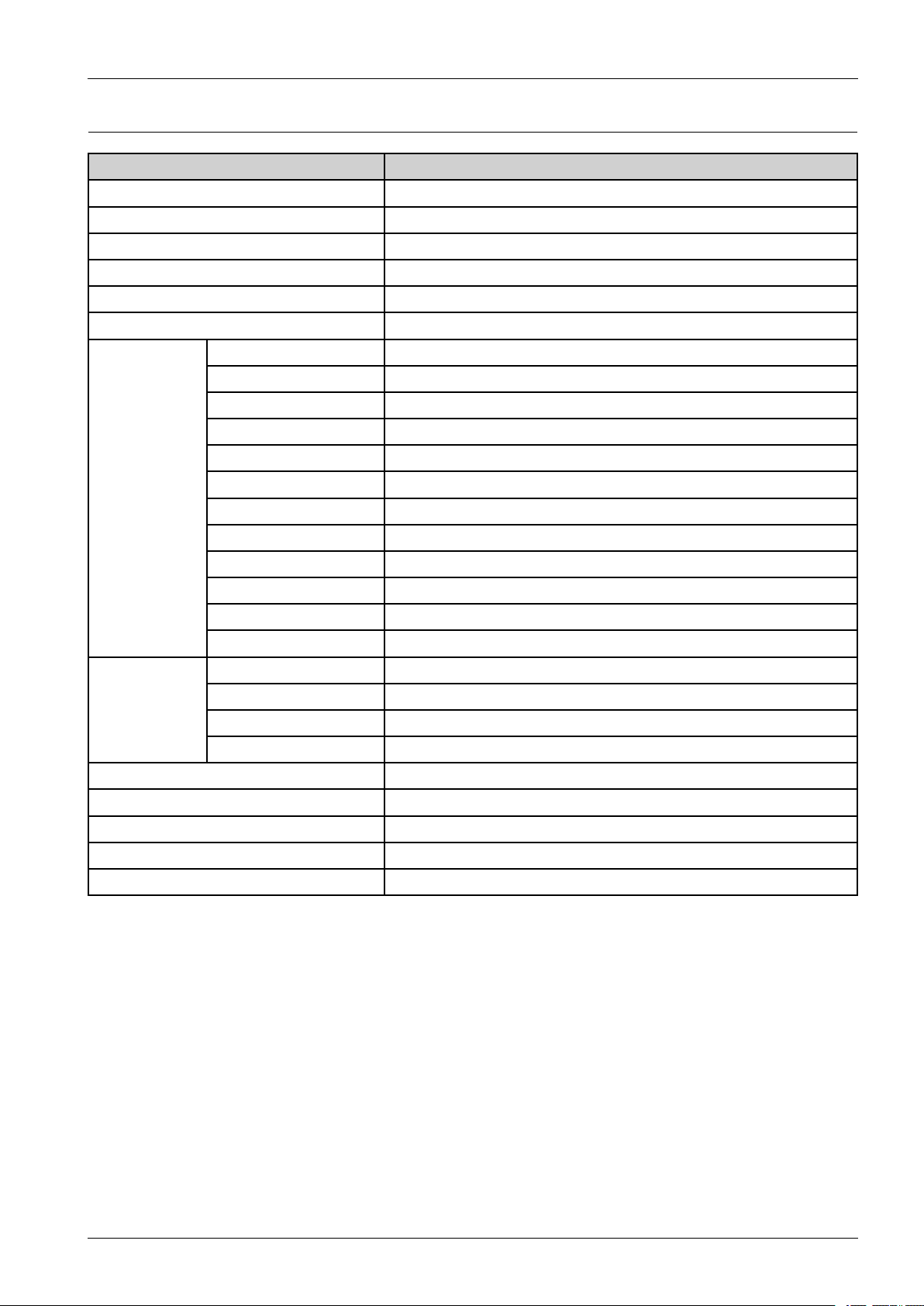
2.1.2.4.Fax
2.Productspecandfeature
ItemSpecication
CompatibilityITU-TG3/ECM
CommunicationSystemPSTN/P ABX
ModemSpeed33.6Kbps
TXSpeed3sec(Mono/Standard/ECM-MMR/ITU-TG3No.1Chart)
CompressionMH,MR,MMR,JBIG,JPEG(TxOnly)
ColorFaxYes
OnhookDialYes
SearchYes(PhoneBook)
1-TouchDialNo
SpeedDial200locations
TADI/FYes
Telephone
Features
Report&List
Printout
Tone/PulseSelectableinTechModeorUserMenu(Dependsoneachcountry)
PauseYes
AutoRedialYes
LastNumberRedialYes
DistinctiveRingYes
CallerIDYes(Dependsoneachcountry)
ExternalPhoneInterfaceYes
Tx/RxJournalYes
Conrmation2T ypesavailable(withImageTCR,w/oimageTCR)
AutoDialListYes
SystemDataListListallusersetting
FaxMemoryStd/Max8MB(600pages)
FaxForwardtoe-mailNo
FaxtoPCY es
BroadcastingUpto209locations
DelayedfaxYes(TxOnly)
Copyright©1995-2013SAMSUNG.Allrightsreserved.2-5
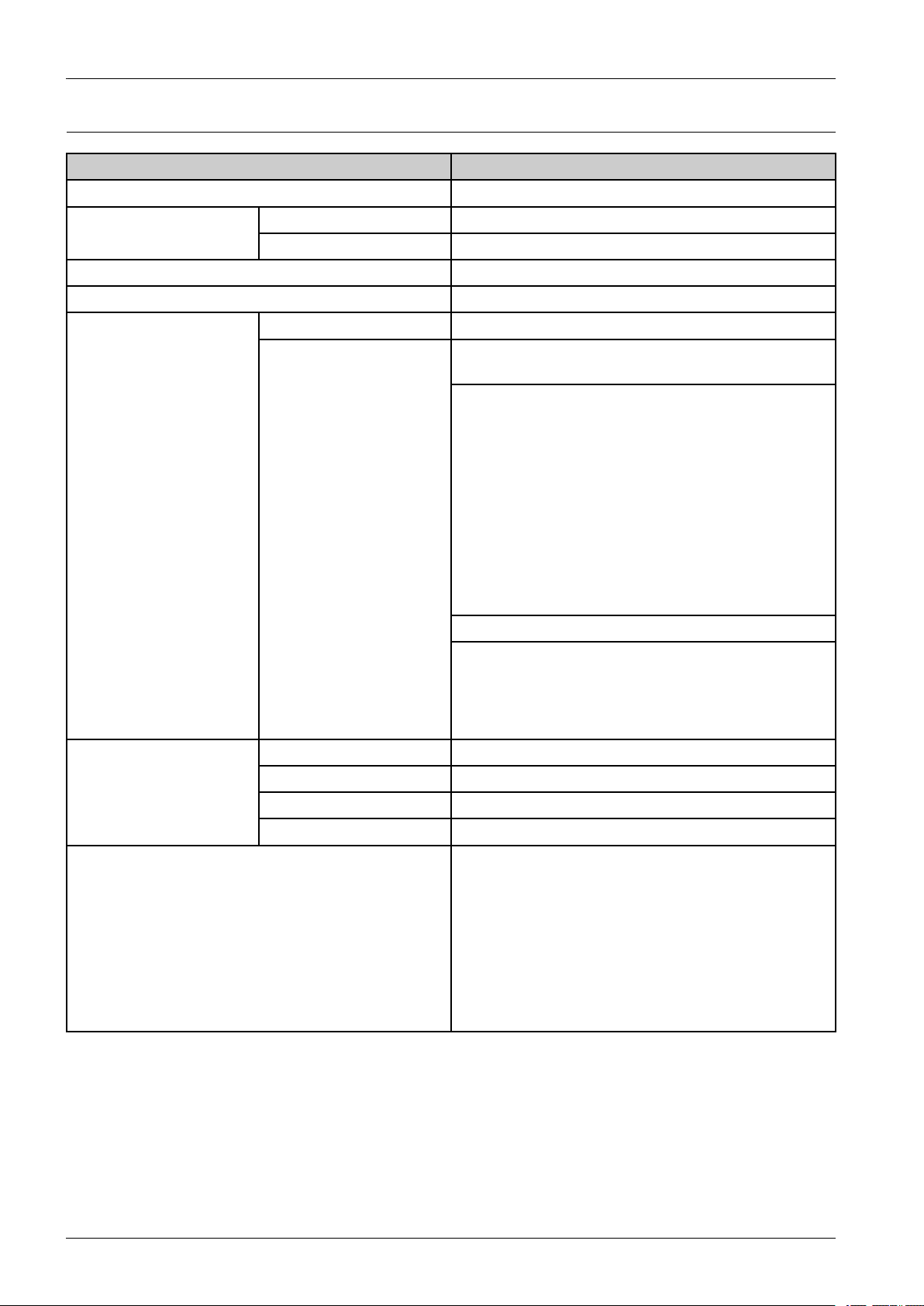
2.Productspecandfeature
2.1.2.5.ControllerandSoftware
ItemSpecication
Processor600MHz
Memory
PrinterLanguagesSPL/PCL5e/PCL6
FontsPCL:95ScalableFonts(IncludeOCR-A/OCR-B)/1Bitmap
Std.128MB
Max.(Option)No
DefaultDriverPCL6
Windows8.1/8/7/Vista/XP/2012Server/2008Server
R2/2008server/2003Server
Linux
•RedHatEnterpriseLinuxWS4,5,6(32/64bit)
•Fedora5,6,7,8,9,10,11,12,13,14,15(32/64bit)
•OpenSuSE10.2,10.3,11.0,11.1,11.2,11.3,11.4
(32/64bit)
PrintDriver
SupportingOS
•Mandriva2007,2008,2009,2009.1,2010(32/64bit)
•Ubuntu6.06,6.10,7.04,7.10,8.04,8.10,9.04,9.10,
10.04,10.10,11.04(32/64bit)
•SuSELinuxEnterpriseDesktop10,11(32/64bit)
•Debian4.0,5.0,6.0(32/64bit)
MacOSX10.5~10.9
UNIX
•SunSolaris9,10,11(x86,SP ARC)
•HP-UX11.0,11iv1,11iv2,11iv3(PA-RISC,Itanium)
•IBMAIX5.1,5.2,5.3,5.4,6.1,.7.1(PowerPC)
USBHi-speedUSB2.0
Interface
USBHost(DirectUSB)No
WiredLANEthernet10/100BaseTx
WirelessLANWireless802.11b/g/n
•[TCP/IP]
TCP/IPv4/v6/HTTP/SNMPv1/v2c/v3/SMTP/
DNS/WINS/DDNS/DHCP/BOOTP/AutoIP/
StandardTCP/IPPrinting/LPR/WSDPrint/IPP/
NetworkProtocol
UPnP(SSDP)/Bonjour/WSDDiscovery/SLP/SetIP
/GoogleCsploudPrint/WSDScan
•[Others]
IPPs/IPSec
2-6Copyright©1995-2013SAMSUNG.Allrightsreserved.
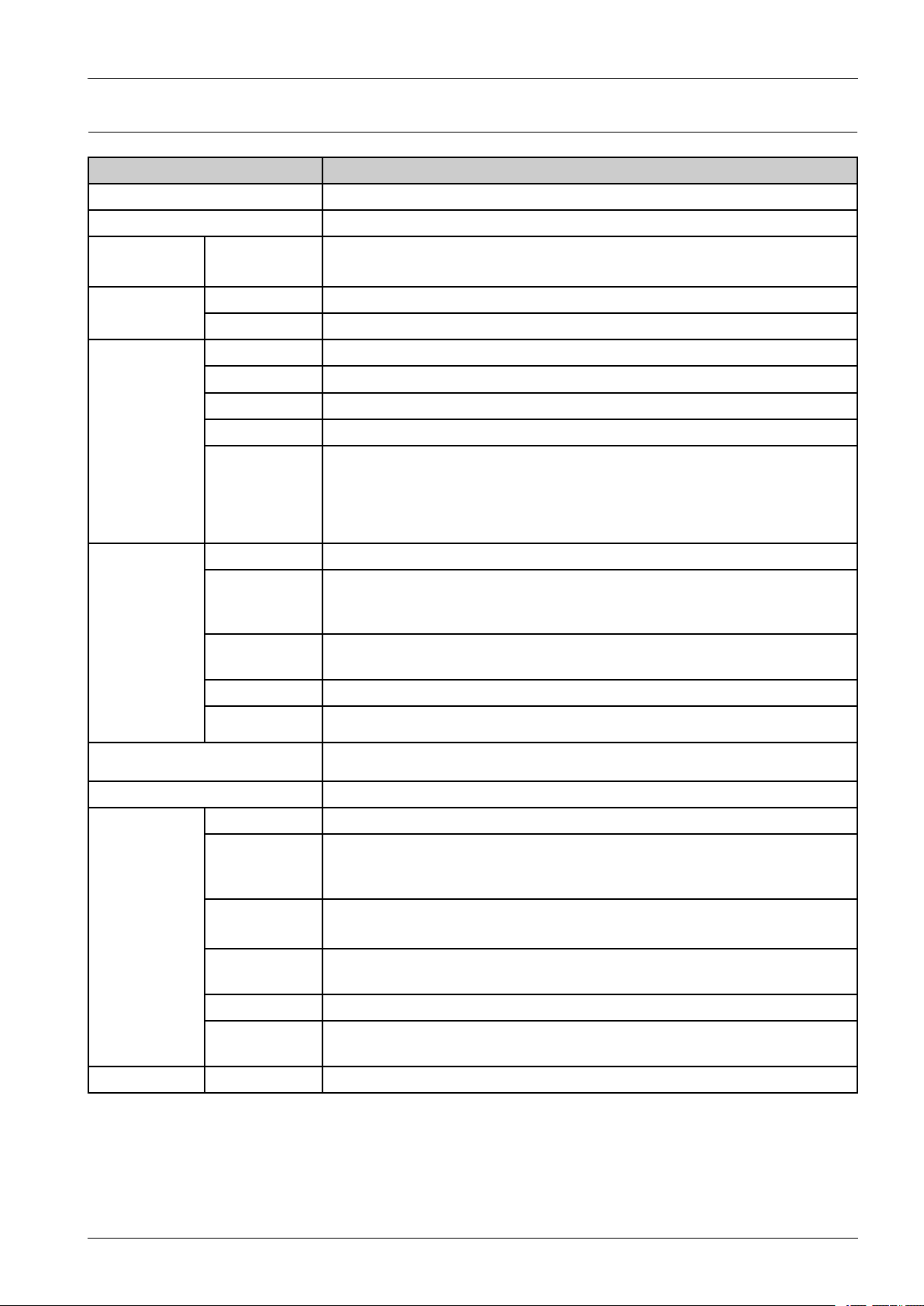
2.1.2.6.PaperHandling
2.Productspecandfeature
ItemSpecication
StandardCapacity250-sheetCassette@80g/m²,1-sheetMultiPurposeTray
Max.Capacity251-sheet
OutputStackingCapacity
PrintingSize
Standard
CassetteTray
Multi-purpose
tray
•Face-Down:150sheets@80g/m²
•Face-Up:1sheet
Max.Size216x356mm(8.5"x14")
Min.Size76x127mm(3.0"x5.0")
Capacity250-sheetCassette@80g/m²
MediasizesA4,A5,A6,Letter,Legal,Executive,Folio,Ocio,ISOB5,JISB5
MediatypesPlain,Thin,Thick,Cardstock,Recycled,Archive,Bond
Mediaweight16~43lb(60to163g/m²)
•H/WInstallDetect:No
Sensing
Capacity1sheet
Mediasizes
Mediatype
Mediaweight60~220g/m²(16~58lb)
•PaperEmpty:Y es
•PaperTypeDetect:No
•PaperSizeDetect:No
A4,A5,A6,Letter,Legal,Executive,Folio,Ocio,ISOB5,JISB5,Envelope
(Monarch/No-10/DL/C5/C6),Custom76x127mm~216x356mm(3"x5"~8.5"x
14")
Plain,Thin,Thick,Thicker,Cardstock,Transparency,Pre-Printed,Recycled,Archive,
Bond,Label,Envelope,ThickEnvelope,Cotton,Colored
SensingYes
OptionalCassetteTrayN/A
OutputFullsensingYes
Capacity40-sheet
Duplex
Document
Scanning
DocumentSize•Width:148~216mm(5.8"~8.5")
ADF
Document
Weight
SensingNo
AutoDetected
Size
DuplexPrintingMediasizesA4,Letter,Legal,USFolio,Ocio
No
•Length:148~356mm(5.8"~14")
60~105g/m²(16~28lb)
No
Copyright©1995-2013SAMSUNG.Allrightsreserved.2-7
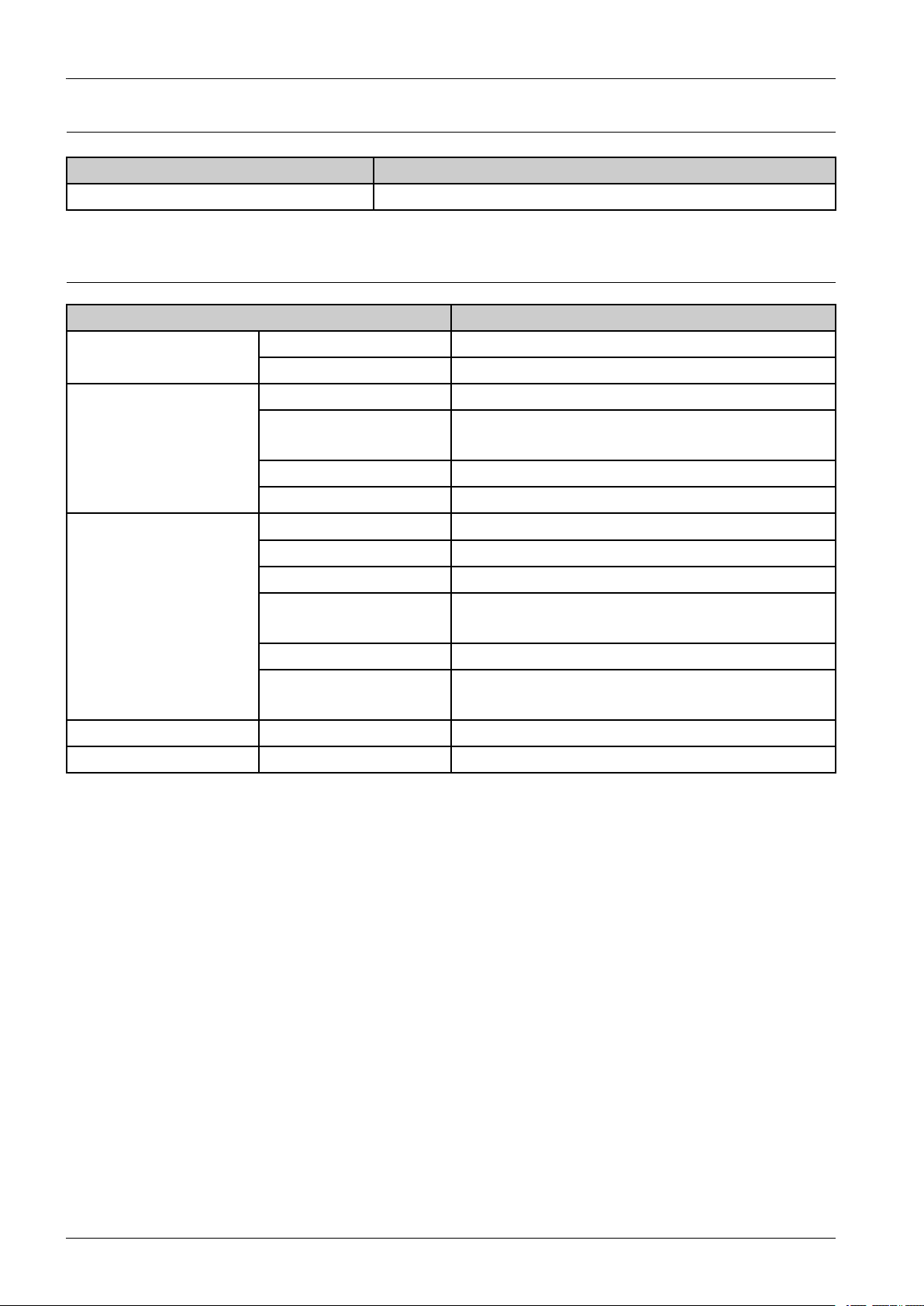
2.Productspecandfeature
2.1.2.7.ReliabilityandService
ItemSpecication
Max.MonthlyDuty12,000pages
2.1.2.8.Environment
ItemSpecication
OperatingEnvironment
AcousticNoiseLevel(Sound
Power/Pressure)
PowerConsumption
Dimension(WxDxH)SET401x362x367mm(15.8"x14.3"x14.4")
WeightNet(SETwithoutsupplies)10.4kg(23.0lbs)
Temperature10℃~32℃
Humidity20%~80%
PrintingSimplexLessthan50dBA
CopyingLessthan52dBA@Platen
Lessthan53dBA@ADF
StandbyLessthan26dBA
SleepLessthan26dBA
ReadyLessthan50W
NormaloperationLessthan400W
Max/PeakLessthan450W
SleepLessthan1.6W
(IfWi-direct-onisdisabled,lessthan2.4W)
PowerOffLessthan0.2W
TECLessthan1.4Kwh/week
(IfWi-direct-onisdisabled,lessthan1.25Kwh/week)
2-8Copyright©1995-2013SAMSUNG.Allrightsreserved.
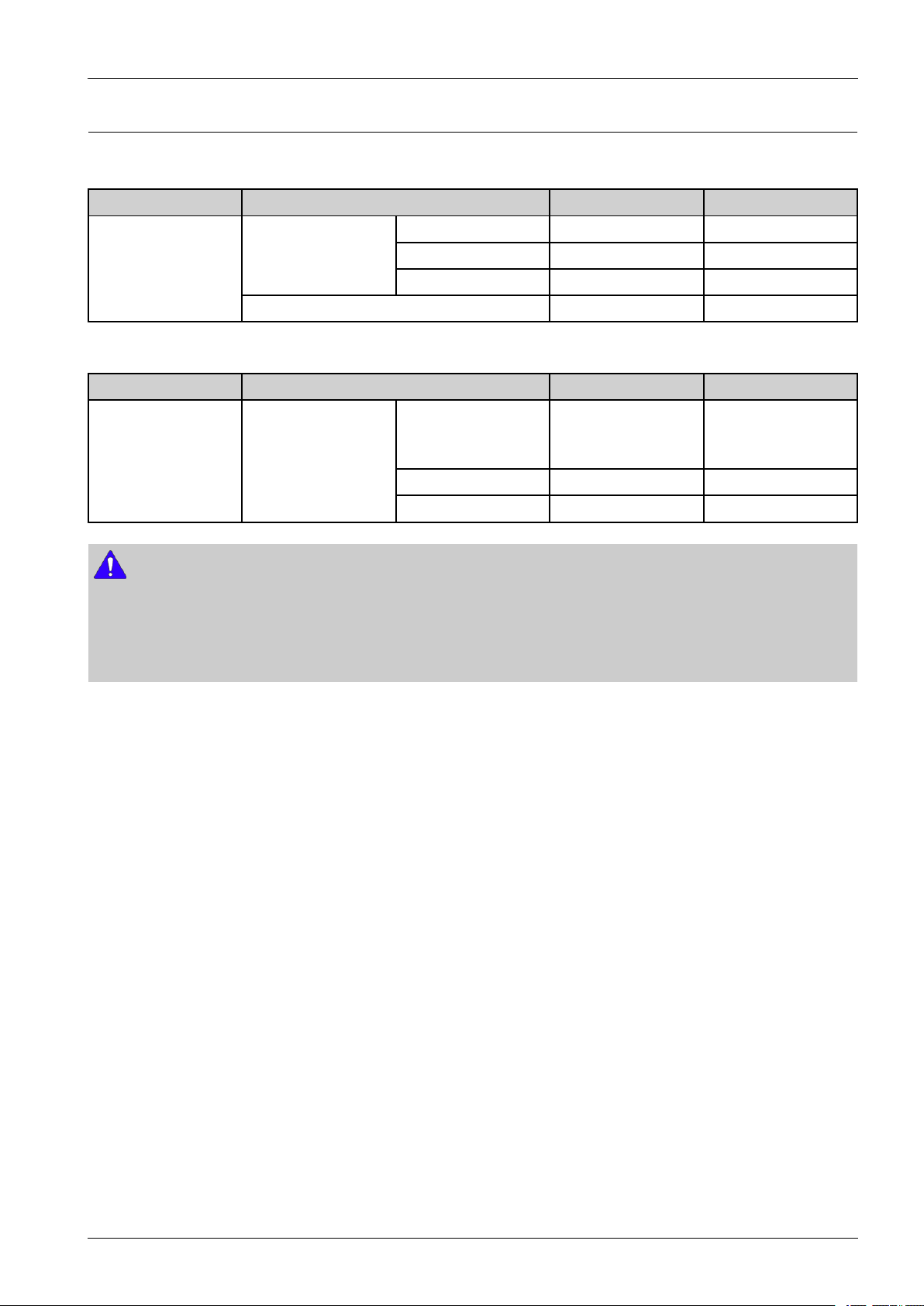
2.1.2.9.Supplies
[SeparatedT onerSystem]
2.Productspecandfeature
ModelItemAverageYieldModelCode
InitialTonerApprox.1,200pages-
XpressM2885FW
ImagingUnitApprox.9,000pagesMLT-R116
StandardTonerApprox.1,200pagesML T -D116S TonerCartridge
HighY ieldTonerApprox.3,000pagesML T-D116L
[IntegratedT onerSystem]
ModelItemAverageYieldModelCode
Approx.1,500pages
InitialToner
XpressM2880FWLaserTonerCartridge
StandardToner--
HighY ieldTonerApprox.3,000pagesML T-D115L
NOTE
•DeclaredyieldvalueinaccordancewithISO/IEC19752.
•Dependingontheoptionsandjobmodeused,thetonercartridge’slifespanmaydiffer.
•Whenreplacingatonercartridge,checkthemodelnameandsuppliescode.
(Approx.700pagesfor
only/XACmodel)
-
Copyright©1995-2013SAMSUNG.Allrightsreserved.2-9

2.Productspecandfeature
2.1.2.10.Maintenanceparts
ItemImagePartCodeLife
•220V
Fuser
TransferRollerJC66-01218A100,000pages
•JC91–01034B
•110V
•JC91–01034A
100,000pages
Pick-Up/Forward
RollerAssy
Reverse(Retard)
Roller
2.1.2.11.Options
ItemSpecication
MemoryN/A
SecondCassetteN/A
JC93–00405A50,000pages
JC90–01107B50,000pages
HardDiskN/A
2-10Copyright©1995-2013SAMSUNG.Allrightsreserved.
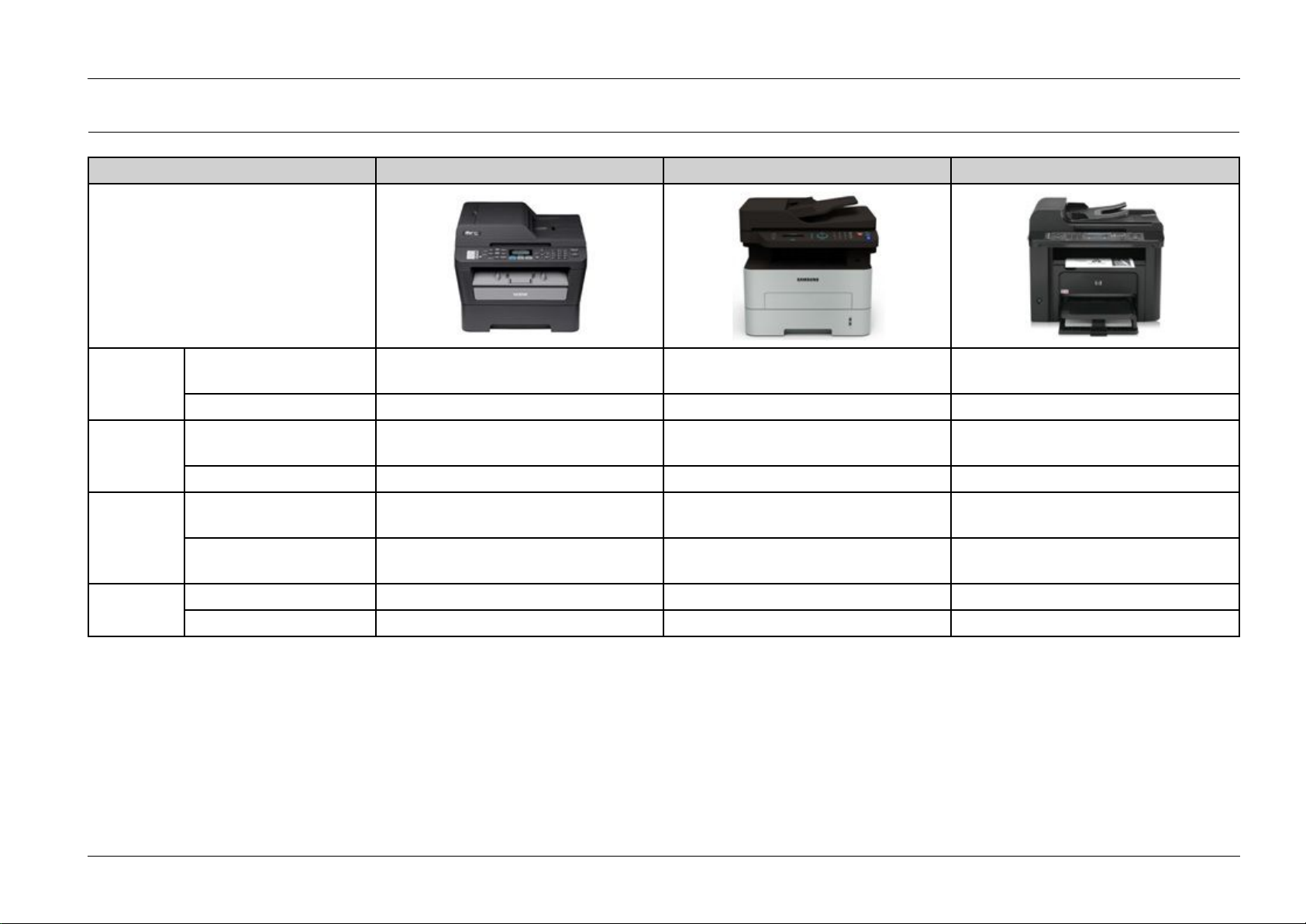
2.Productspecandfeature
2.1.3.ModelComparison
BrotherMFC-7460DNSamsungXpressM288xFWHPM1536dnf
Image
Max.BlackPrintSpeed
Print
Fax
Copy
BestTransmissionSpeed
Max.AutomaticDocument
Max.BlackCopySpeed
OpticalScanResolution(dpi)600x2400dpiUpto1,200x1,200dpiUpto1200dpi Scan
InputColorScanBitDepth48bit16Bitx324-bit
(ppm)
FirstTimetoPrintLessthan8.5sec.Lessthan8.5sec.Asfastas8.5sec(fromAuto-Off)
(sec)
FaxPageMemory‡Upto400pagesfaxmemoryUpto600pagesfaxmemory(8MB)Upto400pages
FeederCapacity
(A4/Ltr.cpm)
26/27ppm(A4/Ltr.)28/29ppm(A4/Ltr.)25/26ppm(A4/Ltr.)
Approx.7secondsperpage3sec@33.6Kbps3secperpage
35-PageADF40-PageADF35-PageADF
26/27cpmBlack28/29cpmBlack25/26cpmBlack
Copyright©1995-2013SAMSUNG.Allrightsreserved.2-11
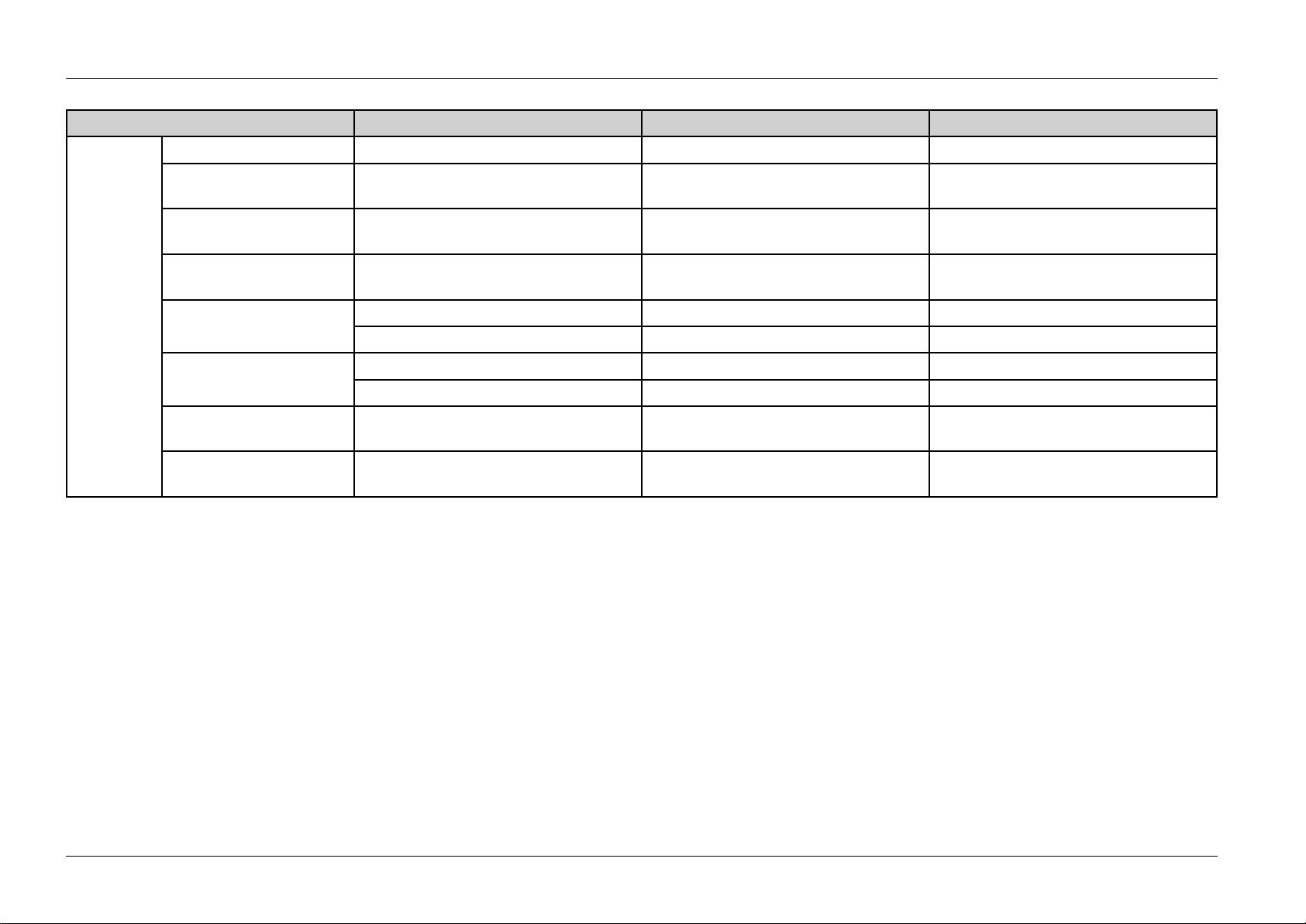
2.Productspecandfeature
BrotherMFC-7460DNSamsungXpressM288xFWHPM1536dnf
Other
CPU(Processor)Speed200MHz600MHz500MHz
PowerConsumption-
Sleep/Ready/Copying
MachineNoise
(Ready/Copying)
CartonDimensions
(W"xD"xH")
1.5W/55W/445W3W/50W/400W0.4W(off),1.6W(Auto-off)/2.2W/440W
30dB/53dB26dB/50dBINA/51dB
405x398.5x316mm(15.9"x15.7"x12.4")401x362x363.2mm(15.8"x14.2"x14.3")441x343x373mm
11.6Kg(25.6lbs.)11.12Kg(24.5lbs.):All-in-One11.7Kg(25.8lbs.)
UnitWeight(lbs)
11.34Kg(25lbs.):Separate
(1)StarterToner(700pages)(1)StarterTonerCartridge(1000pages)
"In-box"Consumables/Yield
(1)DR420(12,000pages)(1)DrumUnit(9,000pages)
SeparateType
(Standard/High)
All-in-OneType
(Standard/High)
1.2K/2.6K1.0K/2.5K
N/A1.5K/3.0K
2-12Copyright©1995-2013SAMSUNG.Allrightsreserved.
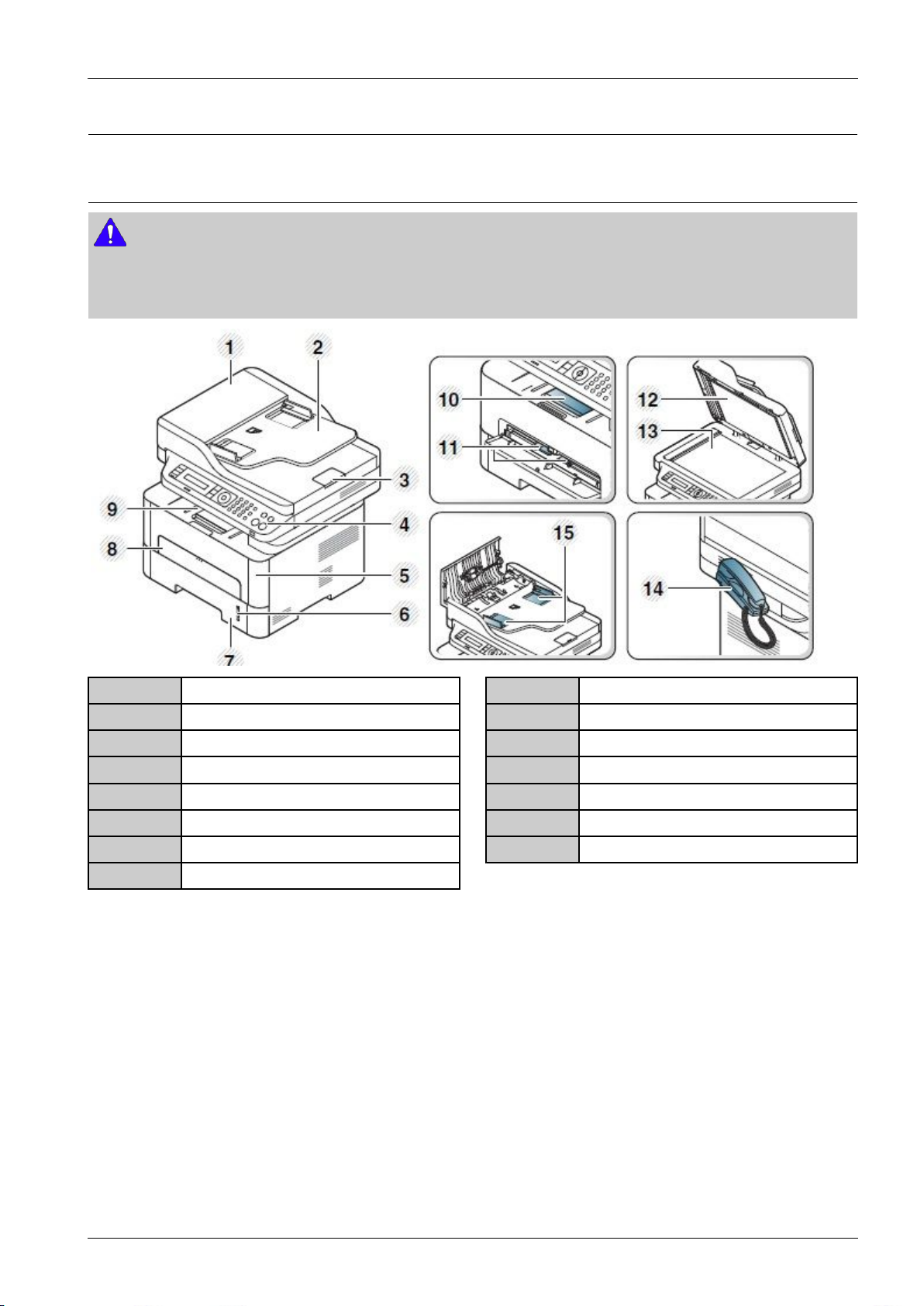
2.2.SystemOverview
2.2.1.FrontView
NOTE
•Thisillustrationmaydifferfromyourmachinedependingonitsmodel.
•Somefeaturesandoptionalgoodsmaynotbeavailabledependingonmodelorcountry.
2.Productspecandfeature
1Documentfeedercover
2Documentfeederguidecover
3Documentfeederoutputtray
4ControlPanel
5FrontCover
6Paperlevelindicator
7Tray
8Manualfeedertray
*HandsetSupportedModelOnly.
9Outputtray
10Outputsupport
11Paperwidthguideonamanualfeedertray
12Scannerlid
13Scannerglass
14Handset*
15PaperwidthguideonaDocumentfeeder
Copyright©1995-2013SAMSUNG.Allrightsreserved.2-13
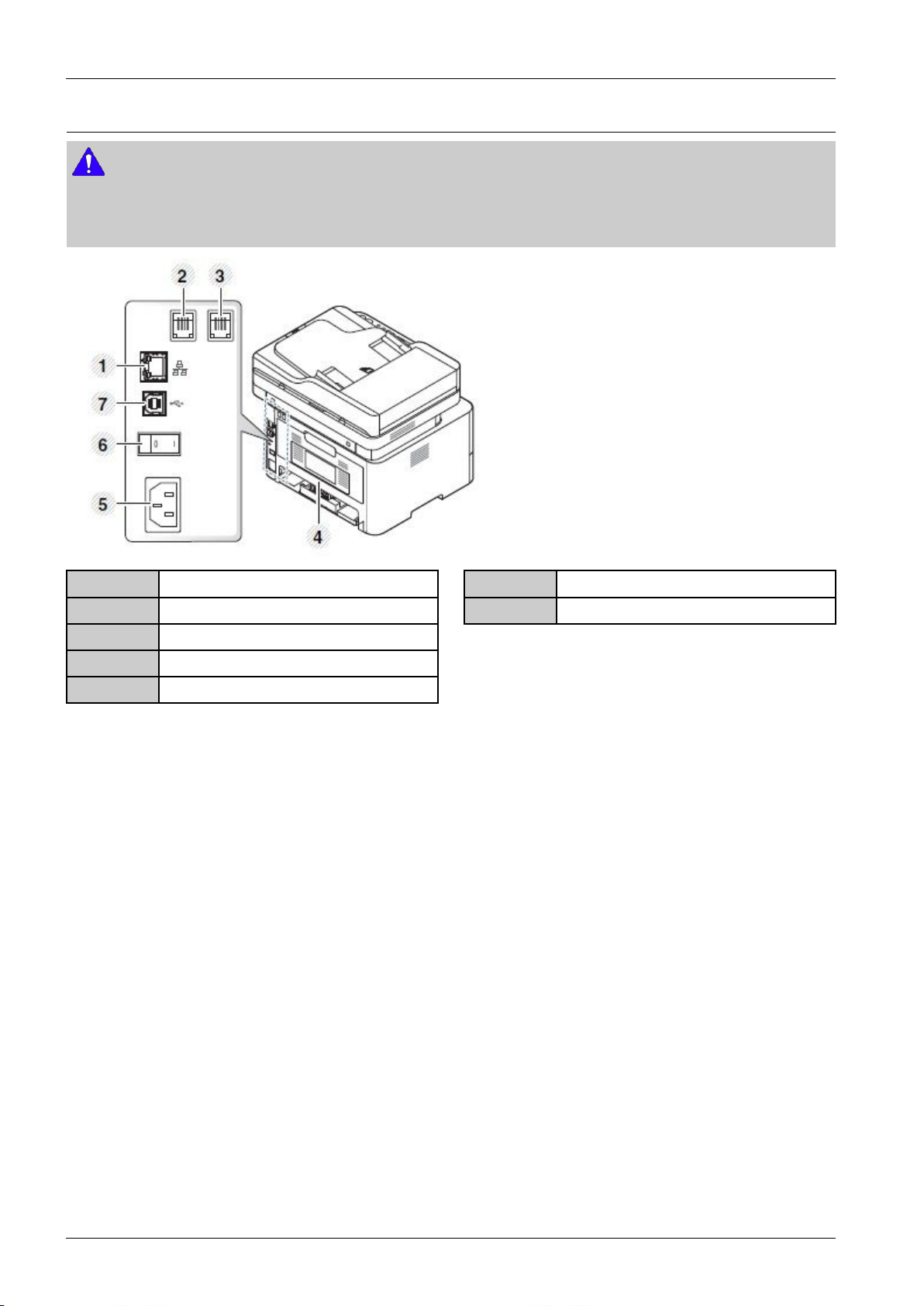
2.Productspecandfeature
2.2.2.RearView
NOTE
•Thisillustrationmaydifferfromyourmachinedependingonitsmodel.
•Somefeaturesandoptionalgoodsmaynotbeavailabledependingonmodelorcountry.
1Networkport
2Telephonelinesocket(Line)
3Extensiontelephonesocket(EXT)
4Rearcover
5Powerreceptacle
6Power-switch
7USBport
2-14Copyright©1995-2013SAMSUNG.Allrightsreserved.
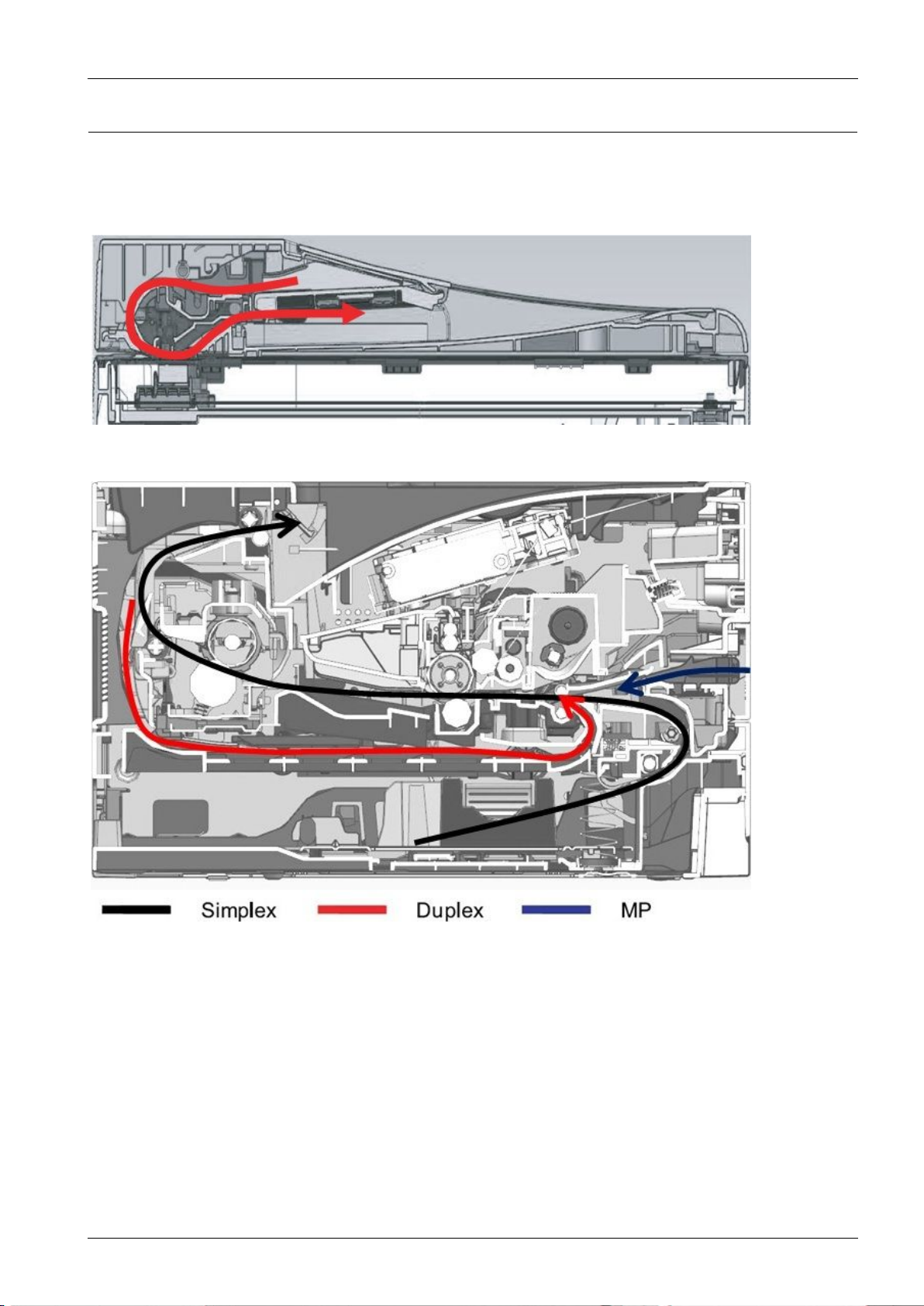
2.2.3.PaperPath
Thefollowingdiagramdisplaysthepaththepaperfollowsduringtheprintingprocess.
[ADF]
[Engine]
2.Productspecandfeature
Copyright©1995-2013SAMSUNG.Allrightsreserved.2-15
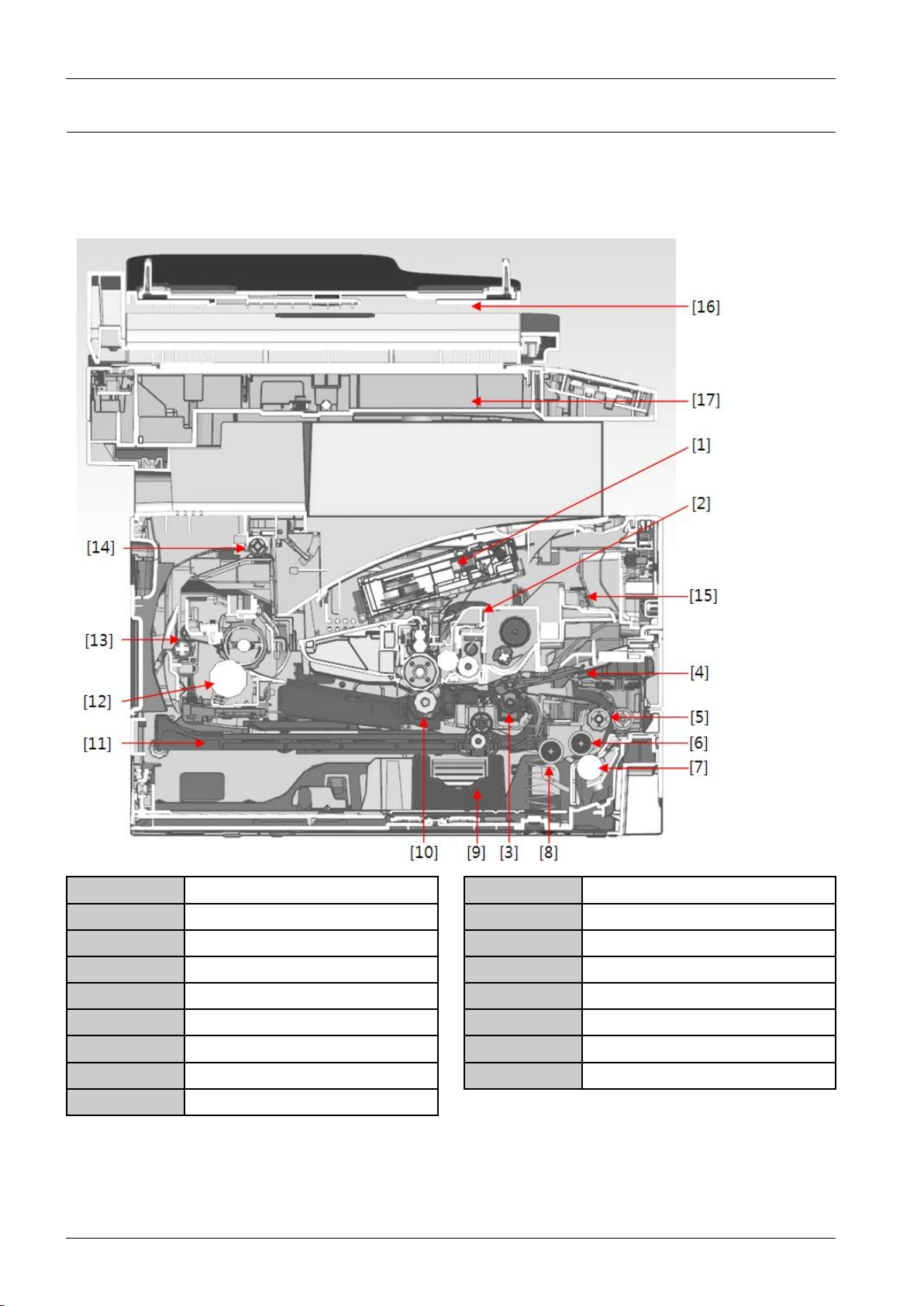
2.Productspecandfeature
2.2.4.SystemLayout
ThismodelconsistsoftheScannerparts,Engineparts,HardwareandFirmware.ThescannerpartsconsistsofADFand
platen.TheenginepartsconsistsofthemechanicalpartscomprisingFrame,Duplex,T onercartridge,Driveunit,Transfer
roller,Fuser,Cassette.TheHardwarepartconsistsofthemaincontrolboard,powerboard,operationpanel,PCInterface.
1LSU
2TonerCartridge
3RegiRoller
4MPTray
5FeedRoller
6ForwardRoller
7RetardRoller
8PickupRoller
9Cassette
10TransferRoller
11DuplexUnit
12FuserUnit
13ExitRoller1
14ExitRoller2
15TonerCartridgePressureUnit*
16ADF
17ScanUnit
*SeparatedT onerSystemModelonly(XpressM2885FW)
2-16Copyright©1995-2013SAMSUNG.Allrightsreserved.
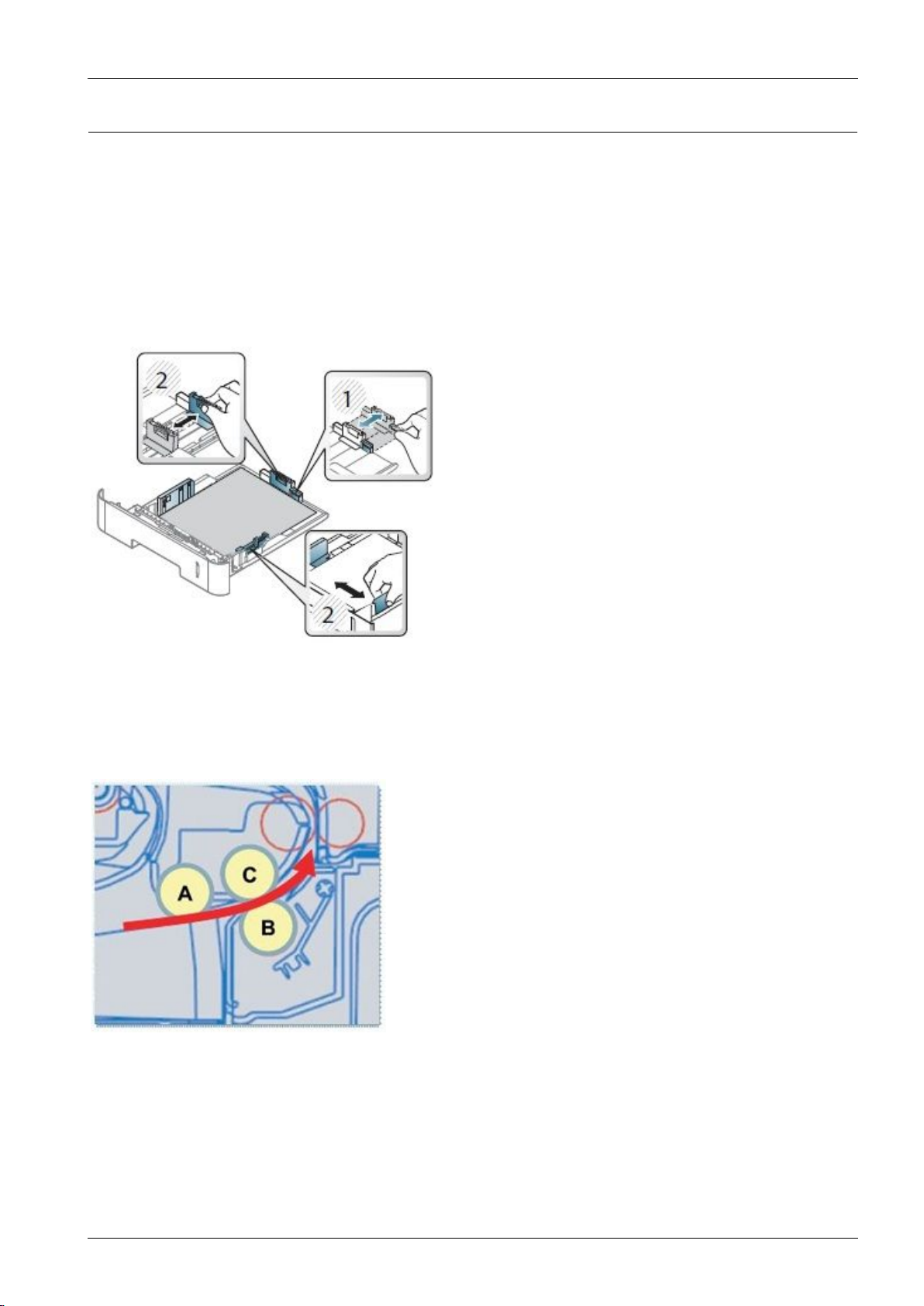
2.Productspecandfeature
2.2.4.1.FeedingPart
Itconsistsofacassette,anMPtrayforsupplyingdifferenttypesofmedia(envelope,label,specialpaper)andparts
relatedtopapertransferring.
1)Cassette
Thecassettestoresthepaper(Capacity:250sheets(80g/m²paperstandard).Boththesideguideandtherearguidecan
beadjustedforvarioustypesofpapersfromA6tolegalsizepaper.Ithasapaperexistencesensingfunction,paper
arrangingfunction,varioussizepapersacceptingfunction.
2)Pick-Up/Forward/Retardroller
Whenpickuptakesplace,thepickuprollermovesdowntocomeintocontactwiththesurfaceofthepaper.Thepickuproller
movesdownwhenthepickupclutchisactivated.Theforwardrollerandtheretardrollerservetomakesurethatasingle
sheetofpaperismovedtothepaperpath,andthepaperismovedasfarastheregistrationrollerbytheworkofthefeedroller.
(A)PickupRoller
(B)RetardRoller
(C)ForwardRoller
Copyright©1995-2013SAMSUNG.Allrightsreserved.2-17

2.Productspecandfeature
3)Registrationroller
Itisusedasanantiskewdevice,andtosetupproperregistrationtimingwiththatofthetonedimageonthedrum.Italsois
usedforjamdetectiontoensurepaperhasleftthepapertray.
4)MP(Multi-Purpose)Tray
Themulti-purposetraycanholdspecialsizesandtypesofprintmaterial,suchaspostcards,notecards,andenvelopes.
2-18Copyright©1995-2013SAMSUNG.Allrightsreserved.
