Samsung X461 Service Manual
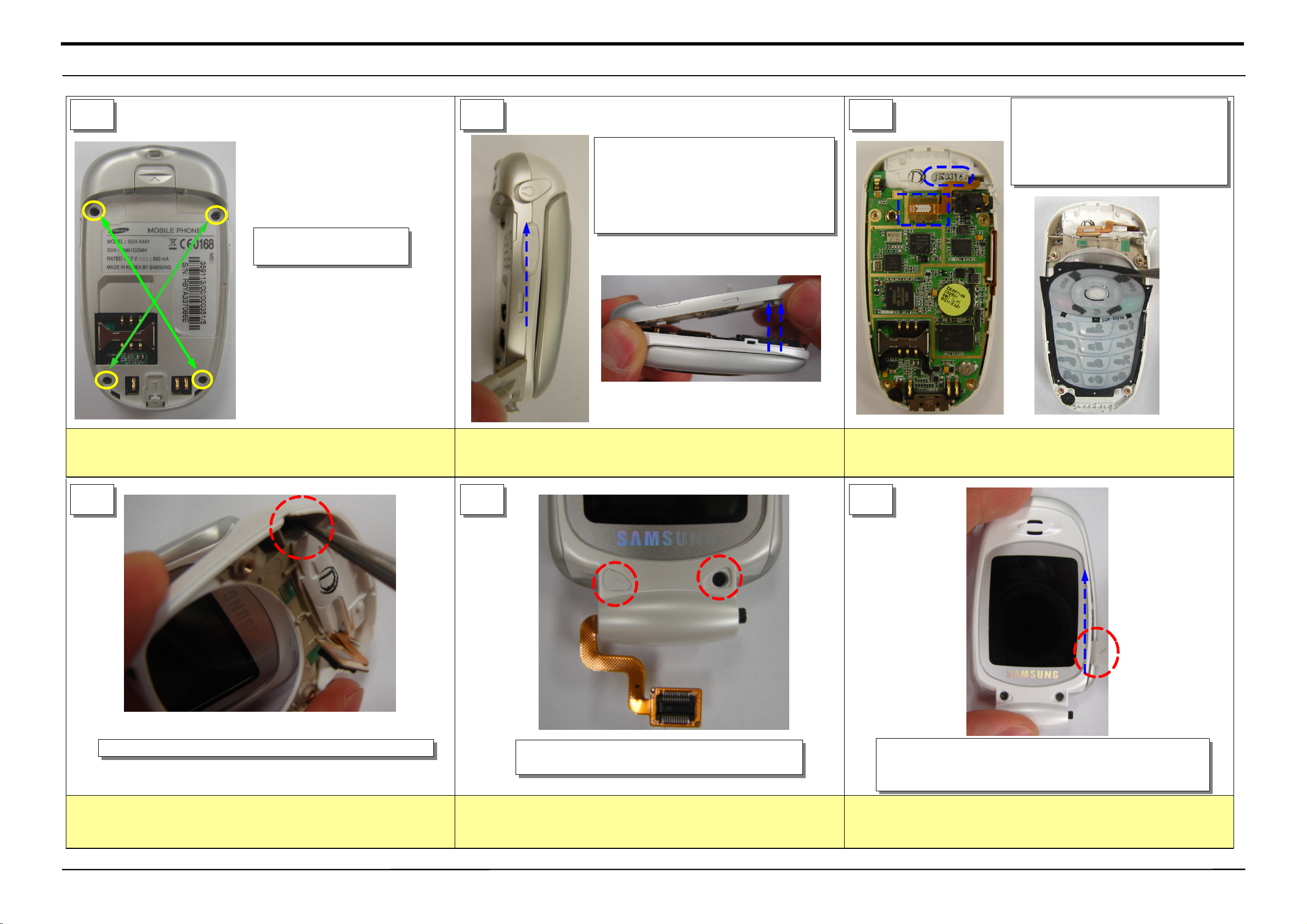
7. SGH-X461 Exploded and assembling View
7-1. Disassembly
1 2 3
1) It uses assembly stick and the HOOK
of the right side lower part confidential
talk it disjoints with the outer side which
it will call.
2) The HOOK gets wider and it catches it
lifts it disjoints with REAR by the hand.
1)
Loosen the screw of
4point.
1) After connector we disjointing PBA.
2) Remove the foreign object
projection Tape.
3)RemovetheKeyPadbyusinga
pinset.
1.
Be care of scratch and molding damage.
1.
When we disjoint Rear, be care of scratch and molding damage.
4 5 6
1) Push the hinge and disjoint from Front.
1) Remove a screw cap by using a pinset.
2) Loosen a screw by using a driver.
When we disjointing a connector and PBA, be care of damage.
1) By using a assembly stick we disjoint between
Folder Upper and lower (it's same process right and
left)
1) When we disjoint the Front, be care of body transformation. 1) Be care of scratch. 1) Be care of scratch and molding damage.
7-1
SAMSUNG Proprietary-Contents may change Without notice
This Document can not be used without Samsung's authorization
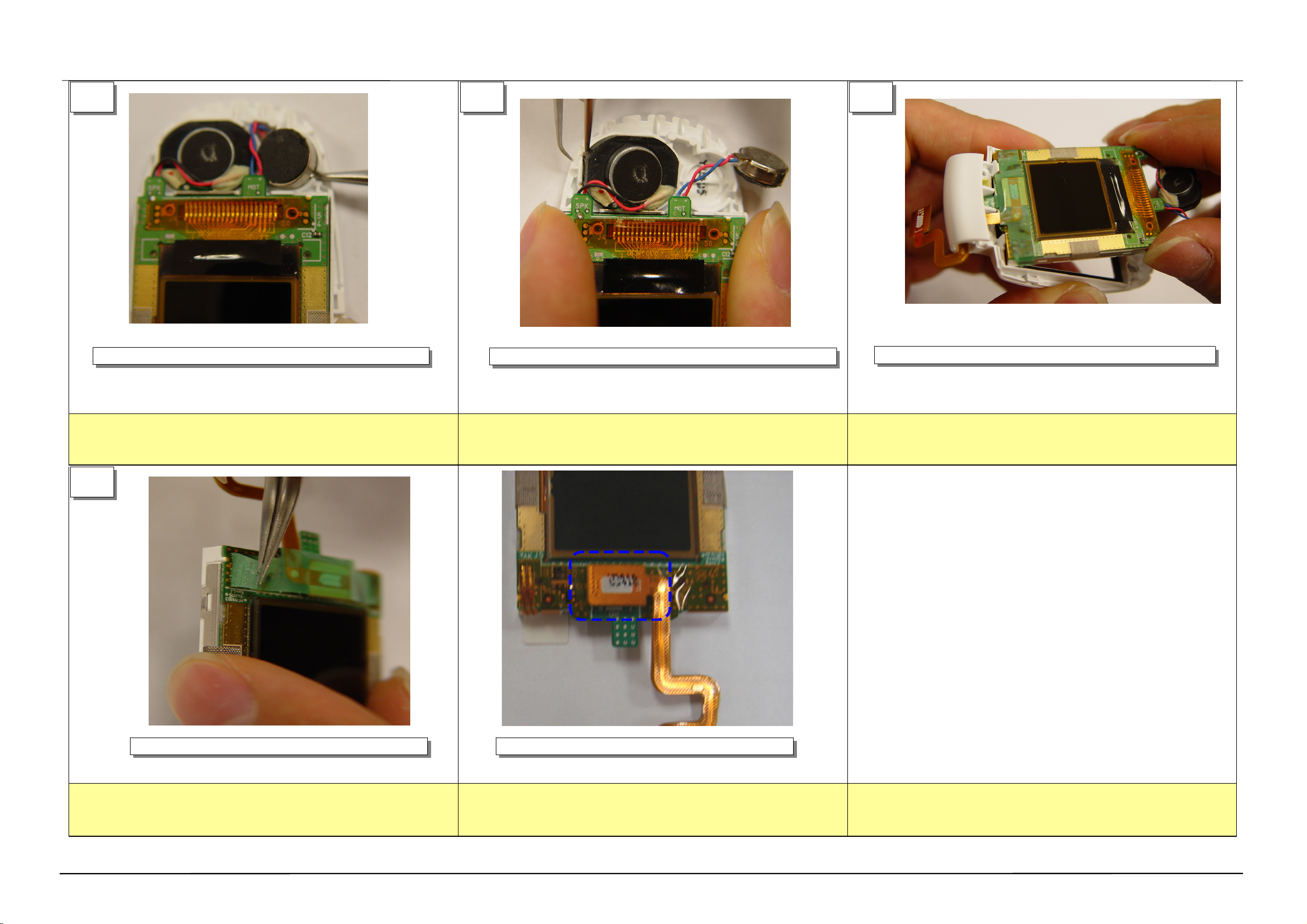
SGH-X461 Exploded and assembling View
7 8 9
1) Remove a Motor tape by using a pinset.
1) Be care of scratch and molding damage. 1) Be care of scratch and molding damage. 1) Be care of scratch and molding damage.
1) Remove a speaker by using a pinset.
1) Seperate the LCD Assembley from the folder Lower
10
1) Remove the insulated tape. 1) Remove the CON TO CON.
1) Be care of scratch and molding damage. 1) Be care of scratch and molding damage.
7-2
SAMSUNG Proprietary-Contents may change Without notice
This Document can not be used without Samsung's authorization
