Samsung WS32Z40, WS32Z30, CS29Z40, CS29Z30 Owner's Instructions Manual
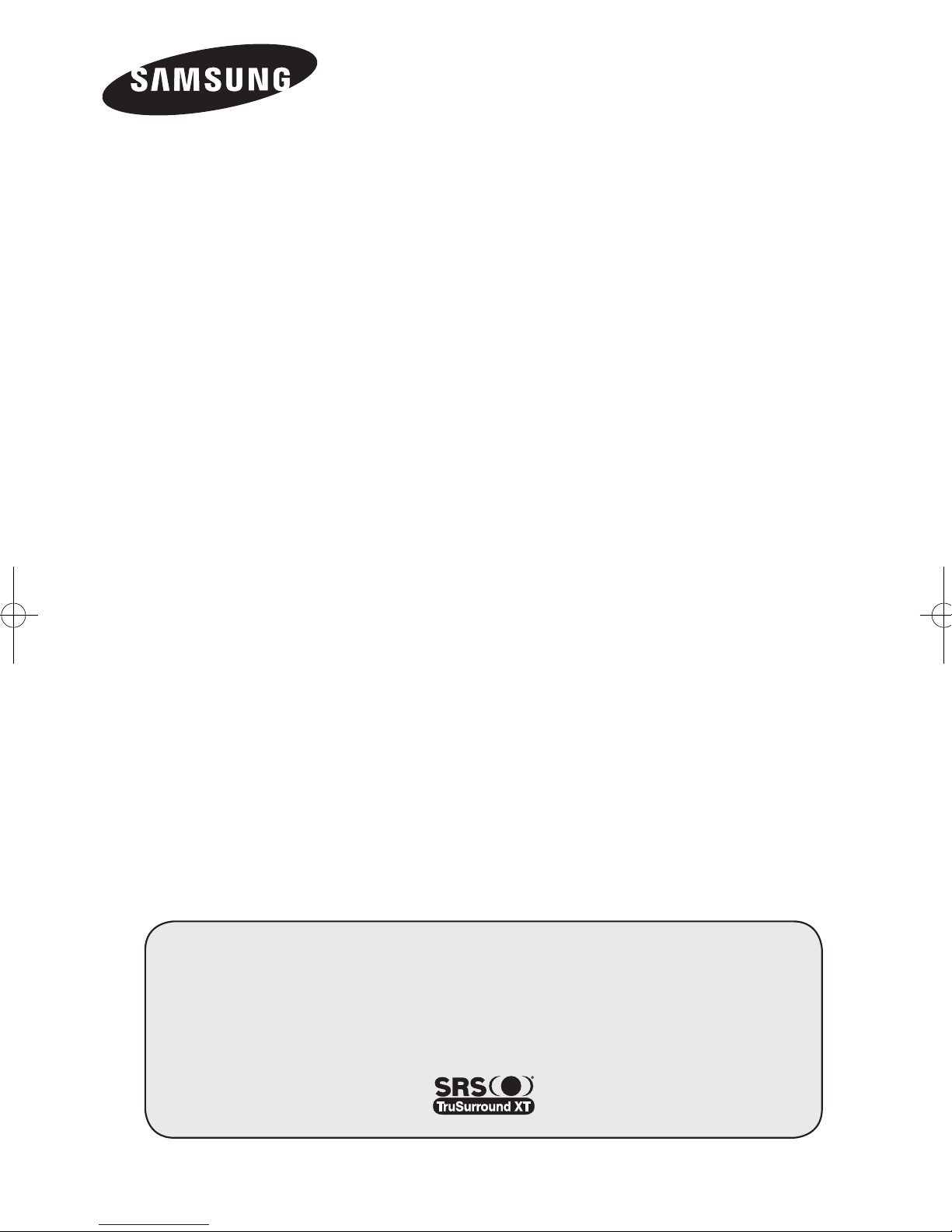
COLOUR
TELEVISION
WS32Z40/ WS32Z30
CS29Z40/CS29Z30
Owner’s Instructions
Before operating the unit,
please read this manual thoroughly,
and retain it for future reference.
ON-SCREEN MENUS
Picture In Picture (PIP)
(depending on the model)
TELETEXT (depending on the model)
Register your product at www.samsung.com/global/register
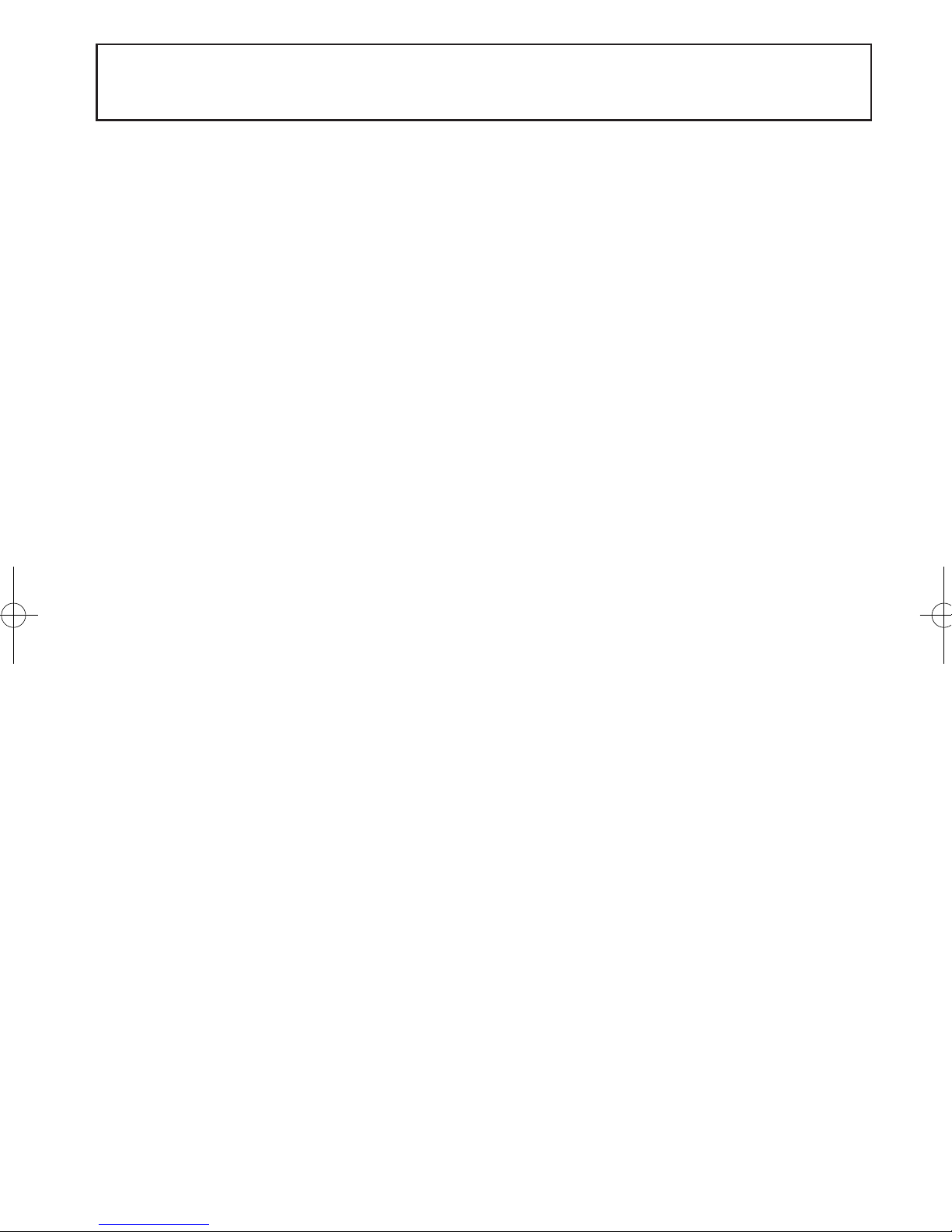
English - 2
Important Warranty Information Regarding Television Format
Viewing
Standard screen format televisions (4:3, the aspect ratio of the screen width to height) are primarily designed to view standard
format full-motion video. The images displayed on them should primarily be in the standard 4:3 ratio format and constantly moving.
Displaying stationary graphics and images on screen, such as the dark top and bottom letterbox bars (wide screen pictures), should be
limited to no more than 15% of the total television viewing per week.
Wide screen format televisions (16:9, the aspect ratio of the screen width to height) are primarily designed to view wide screen format
full-motion video. The images displayed on them should primarily be in the wide screen 16:9 ratio format, or expanded to fill the
screen if your model offers this feature, and constantly moving. Displaying stationary graphics and images on screen, such as the dark
side-bars on non-expanded standard format television video and programming, should be limited to no more than 15% of the total
television viewing per week.
Additionally, viewing other stationary images and text such as stock market reports, video game displays, station logos, web sites or
computer graphics and patterns, should be limited as described above for all televisions. Displaying any stationary images that exceed
the above guidelines can cause uneven aging of picture tubes (CRTs) that leave subtle, but permanent burned-in ghost images in the
television picture. To avoid this, vary the programming and images, and primarily display full screen moving images, not stationary
patterns or dark bars. On television models that offer picture sizing features, use these controls to view the different formats as a full
screen picture.
Be careful in the selection and duration of television formats used for viewing. Uneven CRT aging as a result of format selection and
use, as well as other burned-in images, is not covered by your Samsung limited warranty.
© 2006 Samsung Electronics Co., Ltd. All rights reserved.

English - 3
Symbols
Press
☛
Important
➢
Note
General Information
◆ Accessories ................................................................... 4
◆ Control Panel
(depending on the model) .......................... 4
◆ Connection Panel
(depending on the model) ................... 5
◆ Viewing the Remote Control
(depending on the model) .. 7
◆ Installing Batteries in the Remote Control ..................... 8
Operation
◆ Switching Your Television On and Off ........................... 8
◆ Placing the Television in Standby Mode ....................... 8
◆ Plug & Play Feature
(depending on the model) ................ 9
◆ Viewing an External Signal Source
(depending on the model) ................................................ 10
◆ Editing Device Names
(depending on the model) .......... 10
Channel Control
◆ Storing Channels Automatically ...................................11
◆ Storing Channels Manually ......................................... 12
◆ Skipping Unwanted Channels ..................................... 13
◆ Sorting the Stored Channels ....................................... 13
◆ Assigning Names to Channels .................................... 14
◆ Fine Tuning Channel Reception .................................. 14
◆
Using the LNA (Low Noise Amplifier) Feature
(depending on the model) ................................................ 15
Picture Control
◆ Changing the Picture Standard ................................... 15
◆ Adjusting the Picture Settings ..................................... 16
◆ Selecting the Picture Size
(depending on the model) .... 17
◆ Setting the Digital Noise Reduction ............................ 17
◆ DNIe Demo (Digital Natural Image engine) ................ 18
◆ Using the Tilt Control Feature
(depending on the model) ................................................ 18
◆ Selecting the Film Mode ............................................. 18
◆ Viewing the Picture In Picture (PIP)
(depending on the model) ................................................ 19
◆ Freezing the Current Picture ....................................... 20
Sound Control
◆ Changing the Sound Standard .................................... 21
◆ Adjusting the Sound Settings
(depending on the model) ................................................ 21
◆ Extra Sound Settings
(depending on the model) ............ 22
◆ Selecting the Sound Mode
(depending on the model) ... 23
Function Description
◆ Setting the Time .......................................................... 24
◆ Choosing Your Language ............................................ 26
◆ Setting the Blue Screen .............................................. 26
◆ Selecting the Melody ................................................... 26
◆ Teletext Feature
(depending on the model) .................... 27
Appendix
◆ Automatic Degaussing to Remove Colour Patches .... 29
◆ Troubleshooting:
Before Contacting Service Personnel . 29
Contents
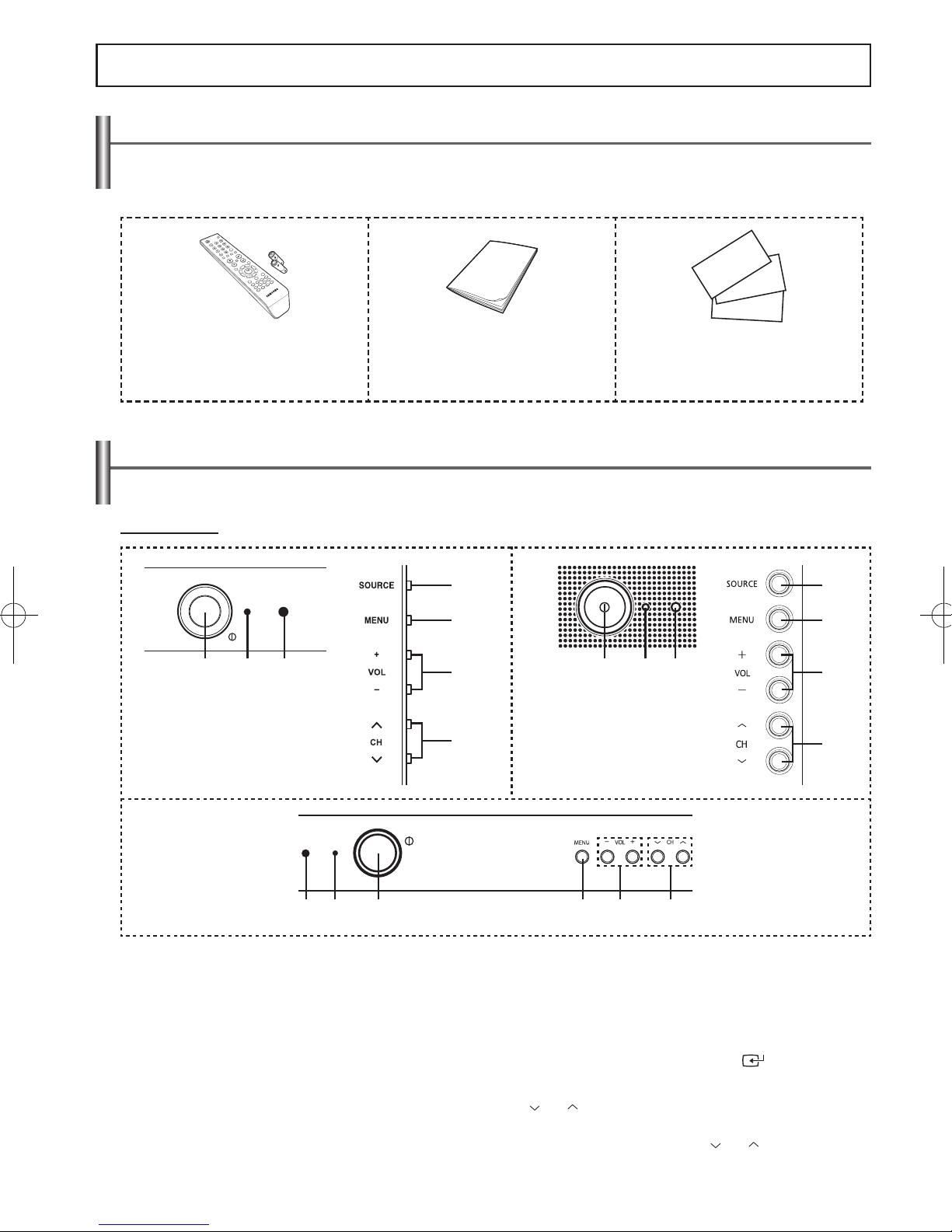
English - 4
General Information
Control Panel (depending on the model)
➢
The product colour and shape may vary depending on the model.
Front of the TV
1
Power On/Off
Press to turn the TV on and off.
2
Standby indicator
Blinks and turns off when the power is on and lights up in
stand-by mode.
3
Remote control sensor
Aim the remote control towards this spot on the TV.
4
SOURCE
Displays a menu of all of the available input sources (Refer
to page 10).
5
MENU
Press to see an on-screen menu of your TV’s features.
6
- VOL +
Press to decrease or increase the volume.
In the on-screen menu, use the - VOL
+ buttons as you
use the ◄ and ► buttons or ENTER ( ) button on the
remote control.
7
CH
Press to change channels.
In the on-screen menu, use the
CH buttons as you
use the ▲ and ▼ buttons on the remote control.
Accessories
Please make sure the following items are included with your TV.
If any items are missing, contact your dealer.
➢
The items colour and shape may vary depending on the model.
Remote Control & Batteries (AAA x 2) Owner’s Instructions
Warranty Card / Registration Card /
Safety Guide Manual
(Not available in all locations)
3 2 1 5 6 7
1 2 3
4
5
6
7
1 2 3
4
5
6
7
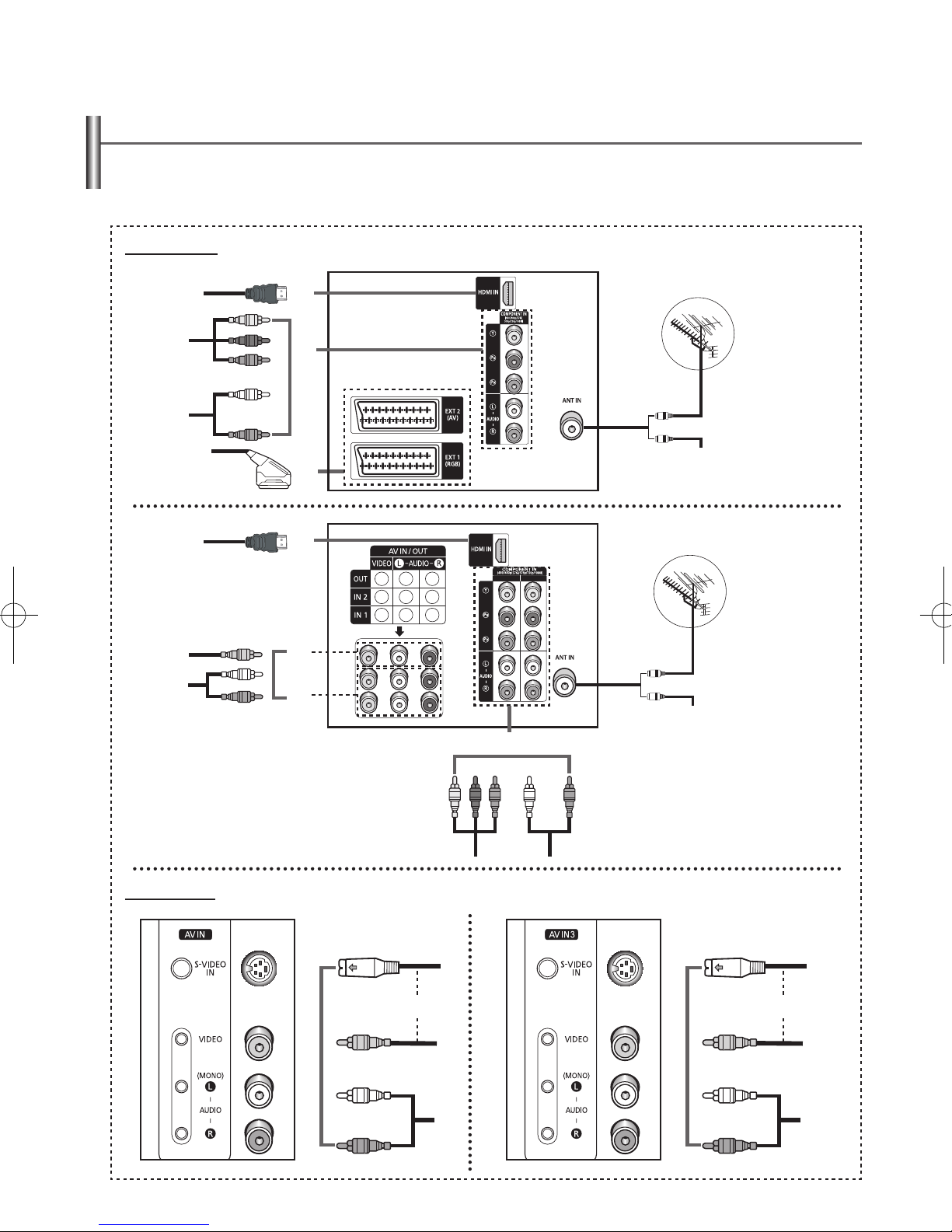
English - 5
Connection Panel
(depending on the model)
➢
The product colour and shape may vary depending on the model.
☛
Whenever you connect an audio or video system to your television, ensure that all elements are switched off.
Refer to the documentation supplied with your equipment for detailed connection instructions and associated safety
precautions.
Rear of the TV
Side of the TV
Cable Television Network
or
1
1 2
6
5
2
3
4
Cable Television Network
or
1
2
4
or
5
or
5
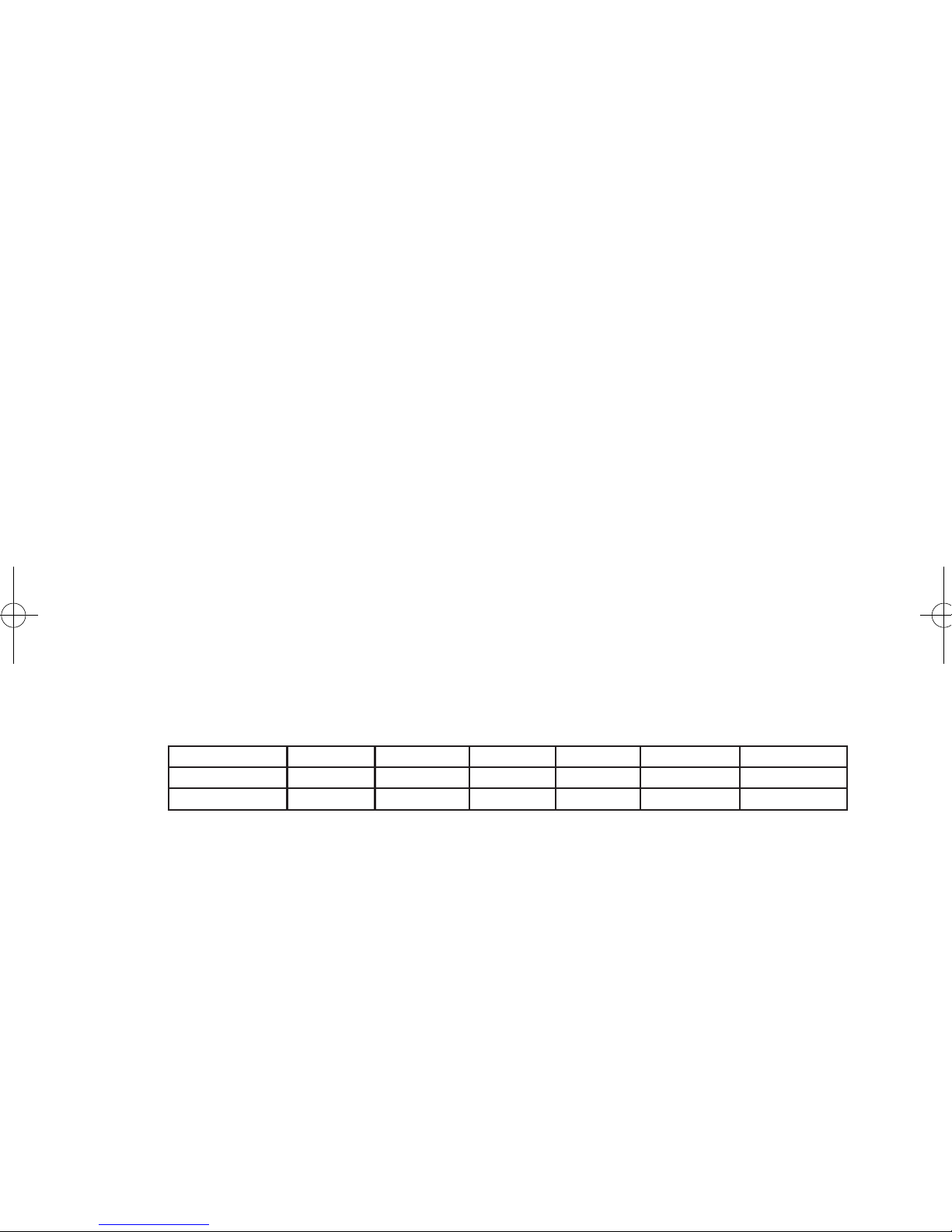
English - 6
1
Connecting to an Aerial or Cable Television Network
Connect the aerial or network input cable to the 75
Ω coaxial socket.
To view television channels correctly, a signal must be received by the set from one of the sources: an outdoor aerial, cable
television network, or satellite network. If you are using an indoor aerial, you may need to adjust it when tuning your television
until you obtain a picture that is both sharp and clear.
2
Connecting to the COMPONENT Input
◆ Connect component video cables to component connector (Y, PB, PR) on the rear of your television and the other ends to
corresponding component video out connectors on the DTV receiver or DVD player.
◆ The Y, PB and PR connectors on your component devices (DTV receiver or DVD player) are sometimes labeled Y, B-Y and R-Y
or Y, Cb and Cr.
◆ Connect RCA audio cables to AUDIO (L/R) IN on the rear of your television and the other ends to corresponding audio out
connectors on the DTV receiver or DVD player.
3
Connecting to the SCART Input/Output
Connect SCART cable to an appropriate external A/V device such as a VCR, DVD player, decoder, satellite receiver, video game
device, or video disc player.
- The EXT1 (RGB) connector is used for equipment with an RGB output, such as a video game device or video disc player.
- The EXT2 (AV) connector is used for the audio/video output of current television programme.
4
Connecting to the HDMI (depending on the model)
◆ Supports connections between HDMI-connection-enabled AV devices (Set-Top Boxes, DVD players, AV receivers and
digital TVs).
◆ No additional Audio connection is needed for an HDMI to HDMI connection.
What is HDMI?
◆ “High Definition Multimedia interface” allows the transmission of high definition digital video data and multiple channels
of digital audio (5.1 channels).
The HDMI/DVI terminal supports DVI connection to an extended device with the appropriate cable (not supplied). The
difference between HDMI and DVI is that the HDMI device is smaller in size, has the HDCP (High Bandwidth Digital Copy
Protection) coding feature installed, and supports multi - channel digital audio.
◆ You should use the DVI-to-HDMI cable or DVI-HDMI Adapter for the connection, and the AUDIO (L/R) connector on DVI for
sound output.
When connecting this product via HDMI or DVI to a Set Top Box, DVD Player or Games Console etc, make sure that it has
been set to a compatible video output mode as shown in the table below. Failure to observe this may result in picture
distortion, image breakup or no picture.
Supported modes for HDMI and COMPONENT
480i-60Hz 480p-60Hz 576i-50Hz 576p-50Hz 720p-50/60Hz 1080i-50/60Hz
HDMI X O X O O O
Component
O O O O O O
Do not attempt to connect the HDMI connector to a PC or Laptop Graphics Card.
(This will result in a blank screen being displayed.)
5
Connecting to the RCA/S-VIDEO Input
◆ Connect RCA video or S-Video cable to VIDEO IN or S-VIDEO IN on the rear of your television and the other ends to
corresponding video or S-Video out connectors on the A/V device.
◆ Connect RCA audio cables to AUDIO (L/R) IN on the rear of your television and the other ends to corresponding audio out
connectors on the A/V device.
6
Connecting to the RCA Output
The RCA output connectors are used for equipment, such as a recording VCR or audio system
◆ When you wish to record a programme;
Connect RCA video cable to
VIDEO OUT on the rear of your television and the other ends to corresponding video in
connectors on the A/V device.
Connect RCA audio cables to AUDIO (L/R) OUT on the rear of your television and the other ends to corresponding audio
in connectors on the A/V device.
◆ When you wish to connect an audio system;
Connect RCA audio cables to AUDIO (L/R) OUT on the rear of your television and the other ends to corresponding audio
in connectors on the Amplifier or DVD Home Theater.
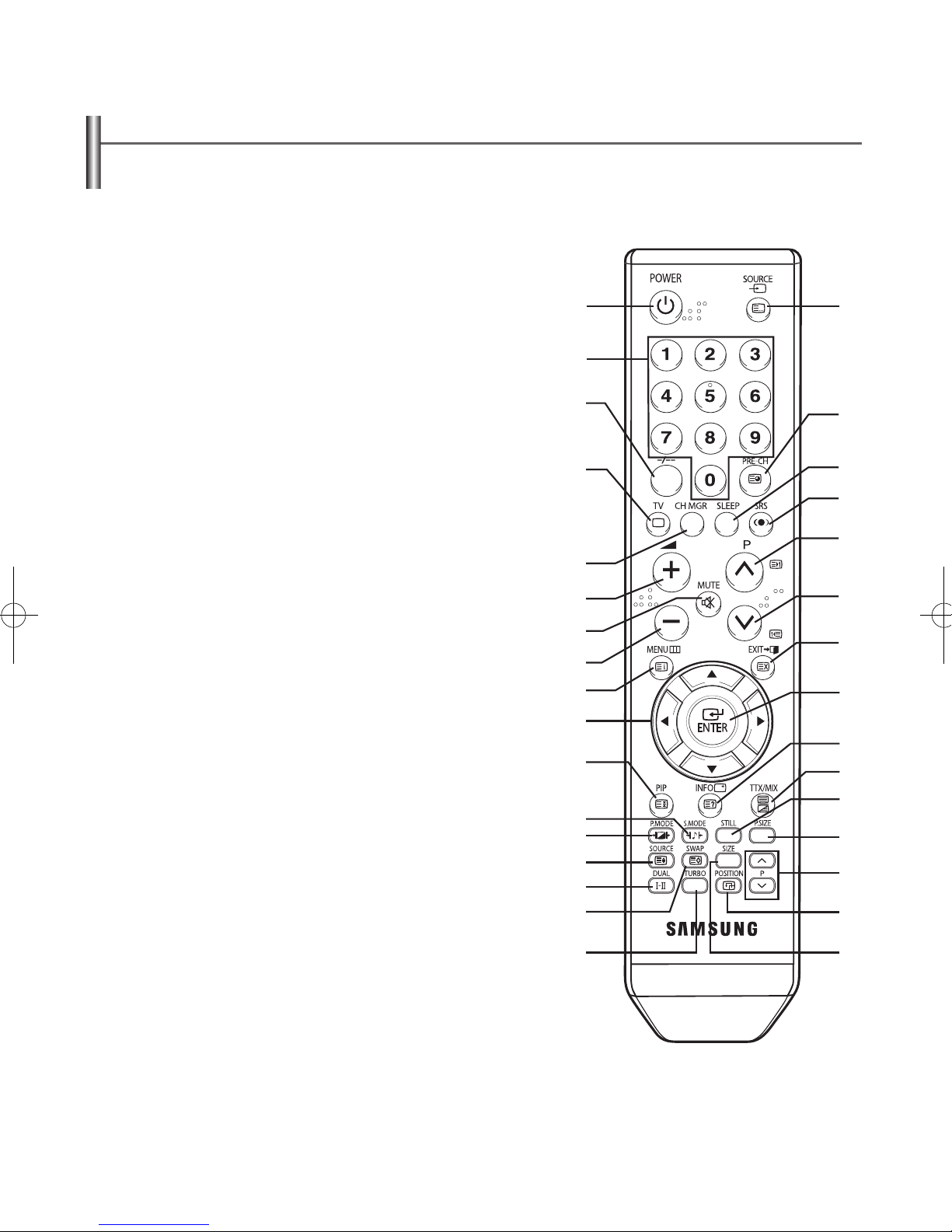
English - 7
Viewing the Remote Control
(depending on the model)
➢
◆ The actual configuration on your TV may be different, depending on the model.
◆ Operation of remote control may be affected by bright artificial light near to the TV set.
◆ This is a special remote control for the visually impaired, and has Braille points on the Power, Channel and Volume
buttons.
1
Television stand-by
2
Direct channel selection
3
One/Two-digit channel selection
4
Tuner/cable network selection
5
Channel control
6
Volume increase
7
Temporary sound switch-off
8
Volume decrease
9
Menu display
0
Move to the required menu
option / Adjust an option value
respectively
!
Picture-In-Picture On/Off
@
Sound effect selection
#
Picture effect selection
$
Sub picture (PIP) source selection
%
Sound mode selection
^
Interchange the main and sub
picture (PIP)
&
Turbo sound
*
External input selection
(
Switch repeatedly between the
last two channels displayed
)
Automatic switch-off
a
SRS TruSurround XT On/Off
b
Next channel
c
Previous channel
d
Exit from any display
e
Change confirmation
f
Information display
g
Still picture
h
Picture size selection
i
Sub picture (PIP) channel
selection
j
Sub picture (PIP) location
selection
k
Sub picture (PIP) size selection
Teletext Functions
(Refer to page 27)
4
Exit from the teletext display
9
Teletext index
!
Teletext page hold
$
Teletext size selection
^
Teletext store
*
Teletext mode selection (LIST/
FLOF)
(
Teletext sub-page
b
Teletext next page
c
Teletext previous page
d
Teletext cancel
f
Teletext reveal
l
Teletext display / Mix both
Teletext information and the
normal broadcast
@#gh
Fastext topic selection
1
2
3
4
5
6
7
8
9
0
!
@
#
$
%
^
&
*
(
)
a
b
c
d
e
f
g
h
i
j
k
l
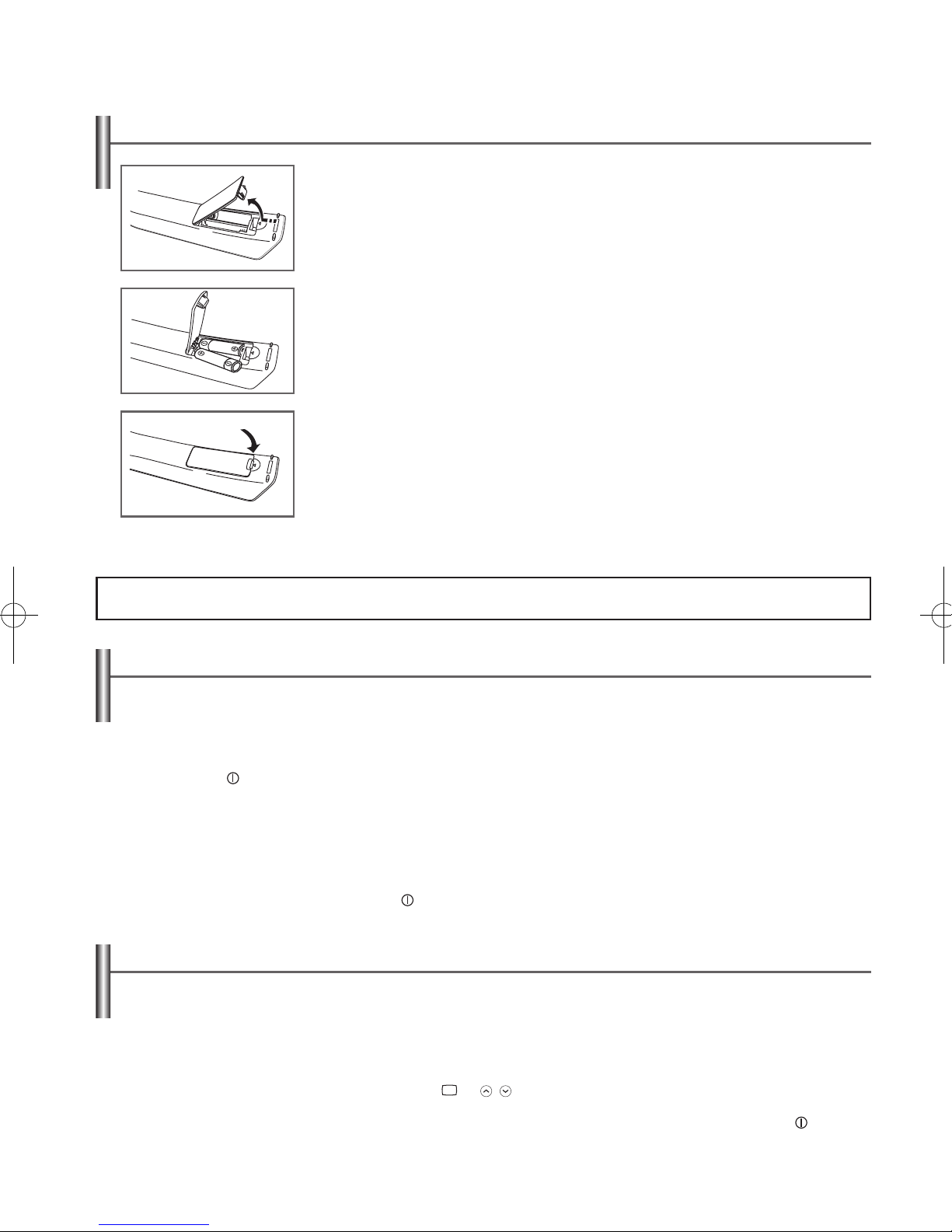
English - 8
Installing Batteries in the Remote Control
1 Lift the cover at the back of the remote control upward as shown in the figure.
2 Install two AAA size batteries.
➢
Make sure to match the “+” and “–” ends of the batteries with the diagram inside the
compartment.
3 Close the cover as shown in the figure.
➢
Remove the batteries and store them in a cool, dry place if you won’t be using the
remote control for a long time. The remote control can be used up to about 23 feet
(7m) from the TV. (Assuming typical TV usage, the batteries last for about one year.)
➢
If the remote control doesn’t work! Check the following:
1. Is the TV power on?
2. Are the plus and minus ends of the batteries reversed?
3. Are the batteries drained?
4. Is there a power cut, or is the power cord unplugged?
5. Is there a special fluorescent light or a neon sign nearby?
Switching Your Television On and Off
The mains lead is attached to the rear of the television.
Caution : One pole switch is totally not off (one line still live) if power cord is not unplugged.
1 Plug the mains lead into an appropriate socket.
➢
The main voltage is indicated on the rear of the television and the frequency is 50 or 60Hz.
2 Press the “ ” button (On/Off) on the front of the television.
The standby indicator on the front of the television lights up.
3 Press the POWER button on the remote control to switch the television on.
The programme that you were watching last is re-selected automatically.
➢
If you have not yet stored any channels, no clear picture appears.
Refer to “Storing Channels Automatically” on page 11 or “Storing Channels Manually” on page 12.
4 To switch your television off, press the “ ” button (On/Off) again.
Operation
Placing the Television in Standby Mode
The television can be placed in standby mode, in order to reduce power consumption and wear of the cathode ray tube.
Standby mode can be useful when you wish to interrupt viewing temporarily (during a meal, for example).
1 Press the POWER button on the remote control while viewing.
The television is in standby mode.
2 To switch the television back on, simply press it again.
➢
You can also switch on by pressing the TV ( ), P / , or numeric button.
☛
Do not leave your television in standby mode for long periods of time. Turn your television off by pressing the “ ” button
(On/Off) on the front of the television. It is best to unplug the set from the mains and aerial.
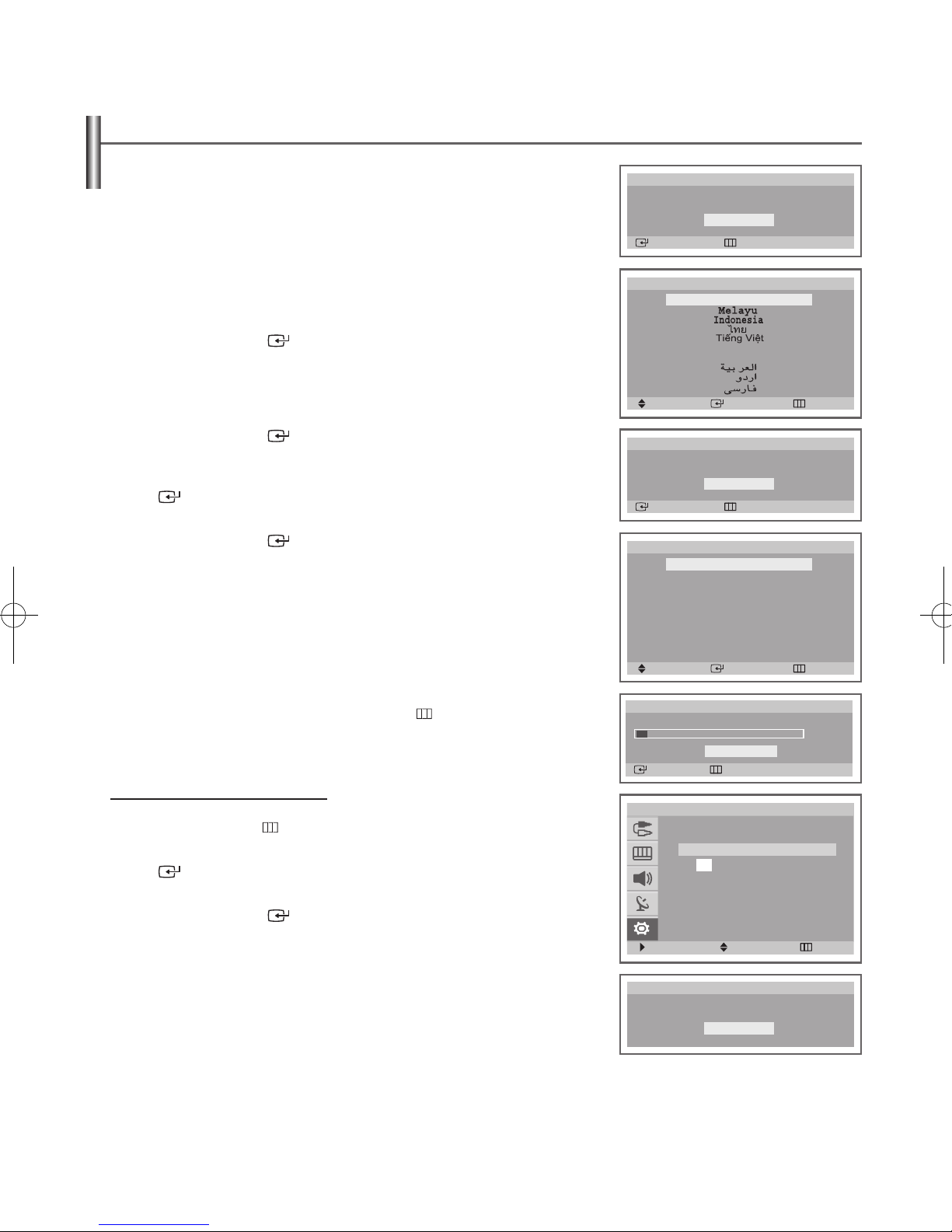
English - 9
Plug & Play Feature
(depending on the model)
When the television is initially powered on, three basic customer settings proceed
automatically and subsequently: setting the language, channel and clock.
1 If the television is in Standby mode, press the POWER button on the
remote control.
The message
Start Plug & Play
is displayed.
2 The
Language
menu will automatically appear after several seconds.
➢
The providing languages for the Language menu vary depending on the
region.
3 Select the appropriate language by pressing the ▲ or ▼ button.
Press the ENTER ( ) button to enter the language.
The message
Check antenna input.
is displayed.
➢
If any language is not selected on the
Language
menu, the
Language
menu will disappear about 30 seconds later.
4 Make sure that the antenna is connected to the TV.
Press the ENTER ( ) button.
The
Area
menu is displayed.
5 Select your area by pressing the ▲ or ▼ button, then press the ENTER
( ) button.
The
Search
menu is displayed.
6 Press the ENTER ( ) button to start search the channels.
The channel search will start and end automatically. After all the available
channels are stored, the
Clock Set
menu appears.
➢
Refer to “Storing Channels Automatically” on page 11.
7 Press the ◄ or ► button to move to the Hour, Minute, or am/pm.
Set these by pressing the ▲ or ▼ button.
➢
◆ Refer to “Setting and Displaying the Current Time” on page 24.
◆ You can set the hour and minute directly by pressing the numeric
buttons on the remote control.
8 When you have finished, press the MENU ( ) button.
The message
Enjoy your watching
is displayed, and then the channel
which has been stored will be activated.
If you want to reset this feature...
1 Press the MENU ( ) button to display the menu.
2 Press the ▲ or ▼ button to select
Setup
, and then press the ENTER
( ) button.
The
Plug & Play
is selected.
3 Press the ENTER ( ) button again.
This feature starts with the message
Start Plug & Play
displayed.
Plug & Play
Enter Return
Start Plug & Play
OK
Plug & Play
Enter Skip
Check antenna input.
OK
Move Adjust Skip
T V
Clock Set
Hour Minute am/pm
-- -- am
Plug & Play
Enjoy your watching
OK
Language
Move Enter Skip
English
Area
Move Enter Skip
Asia/W.Europe
CIS/E.Europe
China
Hong Kong/UK
Australia
NZL/Indonesia
South Africa
America
Stop
Search
Enter Skip
P 1 C – –
87 MHz
10%
Français
Türkçe
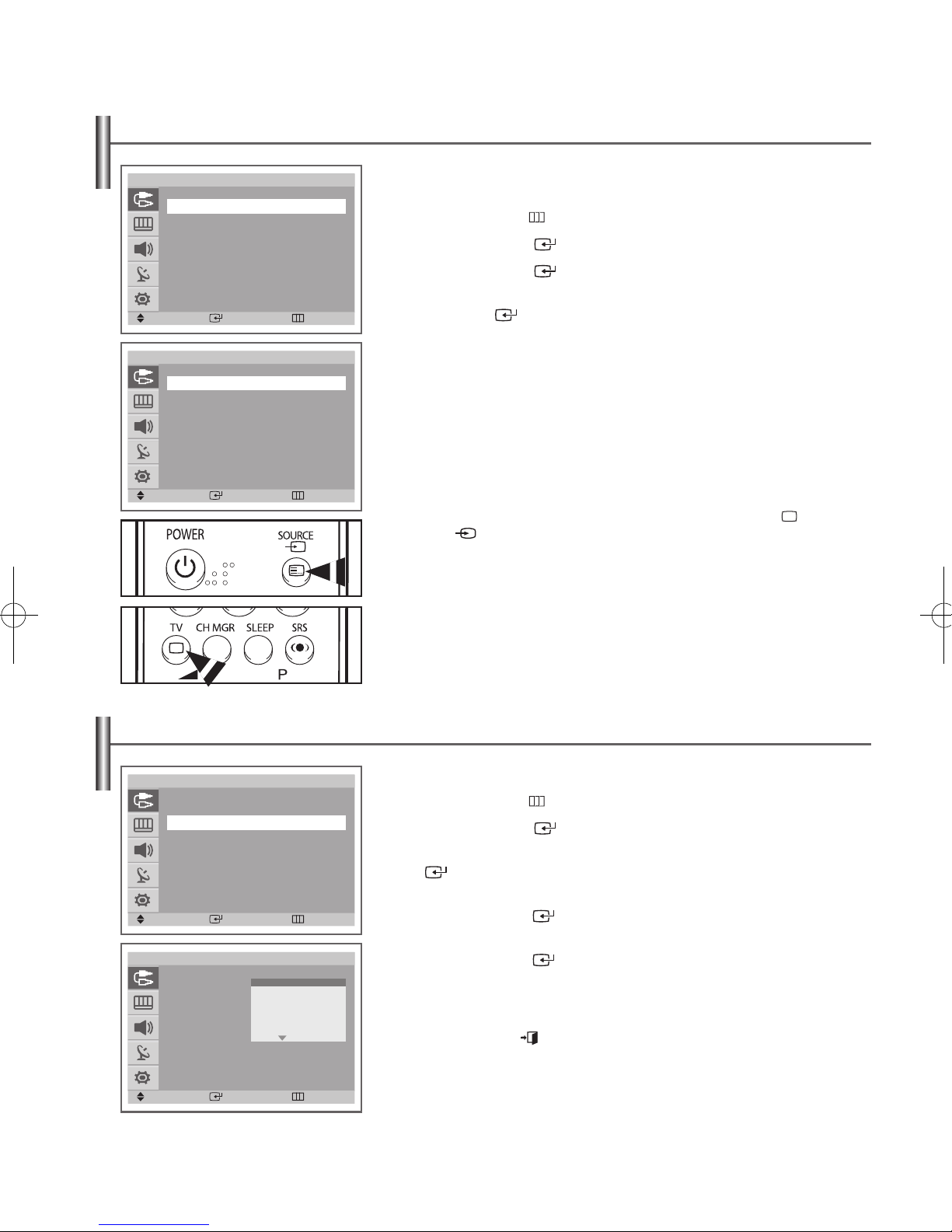
English - 10
Viewing an External Signal Source
(depending on the model)
Use the remote control to switch between viewing signal from connected equipment,
such as VCR, DVD, Set-Top-boxes and the TV source (broadcast or cable).
1 Press the MENU ( ) button to display the menu.
2 Press the ENTER ( ) button to select
Input
.
3 Press the ENTER ( ) button again.
4 Press the ▲ or ▼ button to select the required signal source, then press
the ENTER ( ) button.
Available signal source: (depending on the model)
◆
TV
- AV1- AV2 -
AV3/S-Video
-
Component1
-
Component2
-
HDMI
◆
TV
- AV1- AV2 -
AV3/S-Video
-
Component1
-
Component2
◆
TV
- Ext. 1- Ext. 2 -
AV/S-Video
-
Component
-
HDMI
◆
TV
- Ext. 1- Ext. 2 -
AV/S-Video
-
Component
➢
◆ When you connect equipment to the TV, you can choose between
the following sets of jacks:
AV1 (Ext. 1
),
AV2 (Ext. 2
),
Component1
(
Component
),
Component2
, or
HDMI
on the TV’s rear panel, and
AV3
/
S-Video (AV/S-Video
) on the TV’s side panel.
◆ You can also set these options simply by pressing the TV
( ) or SOURCE
( ) button. If you change the external source while viewing, pictures
might take a short period of time to be switched.
Editing Device Names
(depending on the model)
You can give a name to the external source.
1 Press the MENU ( ) button to display the menu.
2 Press the ENTER ( ) button to select
Input
.
3 Press the ▲ or ▼ button to select
Edit Name
, then press the ENTER
( ) button.
4 Press the ▲ or ▼ button to select the external source to be edited, then
press the ENTER ( ) button.
5 Select the required device’s name by pressing the ▲ or ▼ button, then
press the ENTER ( ) button.
Available device names:
VCR, DVD, Cable STB, HD STB, Sat. STB, AV
Receiver
,
DVD Receiver, Game, Camcorder, DVD Combo, DHR
(DVD
HDD Recorder), or PC.
6 Press the EXIT ( ) button to exit.
Source List
TV
AV1 : -----AV2 : -----AV3/S-Video : -----Component1 : ------
Component2 : -----HDMI : ------
Move Enter Return
T V
Input
Source List : TV
Edit Name
Move Enter Return
T V
Input
Source List : TV
Edit Name
Move Enter Return
T V
Edit Name
AV1 : ------
AV2 : ------
AV3 : ------
S-Video : ------
Component1 : -----Component2 : -----HDMI : ------
Move Enter Return
T V
------
VCR
DVD
Cable STB
HD STB
Sat. STB
AV Receiver
