Samsung ws32z316 service manual

COLOR TELEVISION RECEIVER
Chassis : S62B(P) SHINE
Model : WS32Z316VBXXEC
COLOR TELEVISION RECEIVER FEATURES
■■
Slimfit (Low Depth) CRT
■
DNIe Lite Adopted
■
■
480P/576P/1080i
■
Full 100Hz
SERVICE
Manual
WS-32Z316V

This Service Manual is a property of Samsung Electronics Co.,Ltd.
Any unauthorized use of Manual can be punished under applicable
International and/or domestic law.
© Samsung Electronics Co., Ltd. Jul. 2005
Printed in Korea
AA82-02771A
ELECTRONICS

Table of Contents
Chapter 1 Precaution
■ 1-1 Safety Precautions . . . . . . . . . . . . . . . . . . . . . . . . . . . . . . . . . . . . . . . . . . . . . . . . . . . . . . . . . . . 1-1
■ 1-2 Servicing Precautions . . . . . . . . . . . . . . . . . . . . . . . . . . . . . . . . . . . . . . . . . . . . . . . . . . . . . . . . 1-3
■ 1-3 Static Electricity Precautions . . . . . . . . . . . . . . . . . . . . . . . . . . . . . . . . . . . . . . . . . . . . . . . . . . . 1-4
■ 1-4 Installation Precautions . . . . . . . . . . . . . . . . . . . . . . . . . . . . . . . . . . . . . . . . . . . . . . . . . . . . . . . 1-5
Chapter 2 Product Specification
■ 2-1 Product Features . . . . . . . . . . . . . . . . . . . . . . . . . . . . . . . . . . . . . . . . . . . . . . . . . . . . . . . . . . . . 2-1
■ 2-2 Key Features . . . . . . . . . . . . . . . . . . . . . . . . . . . . . . . . . . . . . . . . . . . . . . . . . . . . . . . . . . . . . . . 2-2
■ 2-3 Specifications Analysis . . . . . . . . . . . . . . . . . . . . . . . . . . . . . . . . . . . . . . . . . . . . . . . . . . . . . . . . 2-4
■ 2-4 Accessories . . . . . . . . . . . . . . . . . . . . . . . . . . . . . . . . . . . . . . . . . . . . . . . . . . . . . . . . . . . . . . . . 2-5
Chapter 3 Alignment & Adjustment
■ 3-1 Service Instruction . . . . . . . . . . . . . . . . . . . . . . . . . . . . . . . . . . . . . . . . . . . . . . . . . . . . . . . . . . . 3-1
■ 3-2 How to Access Service Mode . . . . . . . . . . . . . . . . . . . . . . . . . . . . . . . . . . . . . . . . . . . . . . . . . . . 3-2
■ 3-3 Factory Data . . . . . . . . . . . . . . . . . . . . . . . . . . . . . . . . . . . . . . . . . . . . . . . . . . . . . . . . . . . . . . . . 3-3
■ 3-4 Service Adjustment . . . . . . . . . . . . . . . . . . . . . . . . . . . . . . . . . . . . . . . . . . . . . . . . . . . . . . . . . . 3-16
■ 3-5 Replacements & Calibration . . . . . . . . . . . . . . . . . . . . . . . . . . . . . . . . . . . . . . . . . . . . . . . . . . . . 3-18
Chapter 4 Exploded View & Part List
■ 4-1 WS32Z316VBXXEC . . . . . . . . . . . . . . . . . . . . . . . . . . . . . . . . . . . . . . . . . . . . . . . . . . . . . . . . . 4-1
Chapter 5 Electrical Part List
■ 5-1 WS32Z316VBXXEC . . . . . . . . . . . . . . . . . . . . . . . . . . . . . . . . . . . . . . . . . . . . . . . . . . . . . . . . . . 5-1
Chapter 6 Troubleshooting
■ 6-1 Checkpoints by Error Mode . . . . . . . . . . . . . . . . . . . . . . . . . . . . . . . . . . . . . . . . . . . . . . . . . . . . 6-1
■ 6-2 Trouble-shooting with New Features . . . . . . . . . . . . . . . . . . . . . . . . . . . . . . . . . . . . . . . . . . . . . 6-4
■ 6-3 Troubleshooting Procedures by Error Modes . . . . . . . . . . . . . . . . . . . . . . . . . . . . . . . . . . . . . . . 6-7
■ 6-4 Troubleshooting Procedures by ASS'Y . . . . . . . . . . . . . . . . . . . . . . . . . . . . . . . . . . . . . . . . . . . 6-8
■ 6-5 Troubleshooting by Blocks . . . . . . . . . . . . . . . . . . . . . . . . . . . . . . . . . . . . . . . . . . . . . . . . . . . . . 6-15
Chapter 7 Block Diagram
■ 7-1 Overall Block Diagram . . . . . . . . . . . . . . . . . . . . . . . . . . . . . . . . . . . . . . . . . . . . . . . . . . . . . . . . 7-1
■ 7-2 Partial Block Diagram . . . . . . . . . . . . . . . . . . . . . . . . . . . . . . . . . . . . . . . . . . . . . . . . . . . . . . . . . 7-3
■ 7-3 Power current block diagram . . . . . . . . . . . . . . . . . . . . . . . . . . . . . . . . . . . . . . . . . . . . . . . . . . . 7-5

Chapter 8 Wiring Diagram
■ 8-1 Overall Wiring . . . . . . . . . . . . . . . . . . . . . . . . . . . . . . . . . . . . . . . . . . . . . . . . . . . . . . . . . . . . . . . 8-1
■ 8-2 Pin Connection . . . . . . . . . . . . . . . . . . . . . . . . . . . . . . . . . . . . . . . . . . . . . . . . . . . . . . . . . . . . . . 8-2
Chapter 9 PCB Diagram
■ 9-1 System Baord . . . . . . . . . . . . . . . . . . . . . . . . . . . . . . . . . . . . . . . . . . . . . . . . . . . . . . . . . . . . . . . 9-1
■ 9-2 Deflection Board . . . . . . . . . . . . . . . . . . . . . . . . . . . . . . . . . . . . . . . . . . . . . . . . . . . . . . . . . . . . . 9-4
■ 9-3 Power Board . . . . . . . . . . . . . . . . . . . . . . . . . . . . . . . . . . . . . . . . . . . . . . . . . . . . . . . . . . . . . . . 9-6
■ 9-4 CRT Board . . . . . . . . . . . . . . . . . . . . . . . . . . . . . . . . . . . . . . . . . . . . . . . . . . . . . . . . . . . . . . . . . 9-8
Chapter 10 Schematic Diagram
■ 10-1 AV . . . . . . . . . . . . . . . . . . . . . . . . . . . . . . . . . . . . . . . . . . . . . . . . . . . . . . . . . . . . . . . . . . . . . . 10-1
■ 10-2 CONTROL . . . . . . . . . . . . . . . . . . . . . . . . . . . . . . . . . . . . . . . . . . . . . . . . . . . . . . . . . . . . . . . . 10-2
■ 10-3 CRT . . . . . . . . . . . . . . . . . . . . . . . . . . . . . . . . . . . . . . . . . . . . . . . . . . . . . . . . . . . . . . . . . . . . . 10-3
■ 10-4 DEFLECTION . . . . . . . . . . . . . . . . . . . . . . . . . . . . . . . . . . . . . . . . . . . . . . . . . . . . . . . . . . . . . . 10-4
■ 10-5 LED Module . . . . . . . . . . . . . . . . . . . . . . . . . . . . . . . . . . . . . . . . . . . . . . . . . . . . . . . . . . . . . . . 10-5
■ 10-6 MASTER S/W . . . . . . . . . . . . . . . . . . . . . . . . . . . . . . . . . . . . . . . . . . . . . . . . . . . . . . . . . . . . . . 10-5
■ 10-7 POWER . . . . . . . . . . . . . . . . . . . . . . . . . . . . . . . . . . . . . . . . . . . . . . . . . . . . . . . . . . . . . . . . . . 10-6
■ 10-8 System Board . . . . . . . . . . . . . . . . . . . . . . . . . . . . . . . . . . . . . . . . . . . . . . . . . . . . . . . . . . . . . . 10-7
Chapter 11 Operation Instruction & Installation
■ 11-1 Product Features and Functions . . . . . . . . . . . . . . . . . . . . . . . . . . . . . . . . . . . . . . . . . . . . . . . 11-1
Chapter 12 Disassembly & Reassembly
■ 12-1 Overhaul Disassembly & Reassembly . . . . . . . . . . . . . . . . . . . . . . . . . . . . . . . . . . . . . . . . . . . 12-1
Chapter 13 Circuit Description
■ 13-1 Overall Block Description . . . . . . . . . . . . . . . . . . . . . . . . . . . . . . . . . . . . . . . . . . . . . . . . . . . . . 13-1
■ 13-2 Partial Block Description . . . . . . . . . . . . . . . . . . . . . . . . . . . . . . . . . . . . . . . . . . . . . . . . . . . . . 13-3
Chapter 14 Reference Information
■ 14-1 Other issues related to other products . . . . . . . . . . . . . . . . . . . . . . . . . . . . . . . . . . . . . . . . . . . 14-1
■ 14-2 Technical Terms . . . . . . . . . . . . . . . . . . . . . . . . . . . . . . . . . . . . . . . . . . . . . . . . . . . . . . . . . . . . 14-2
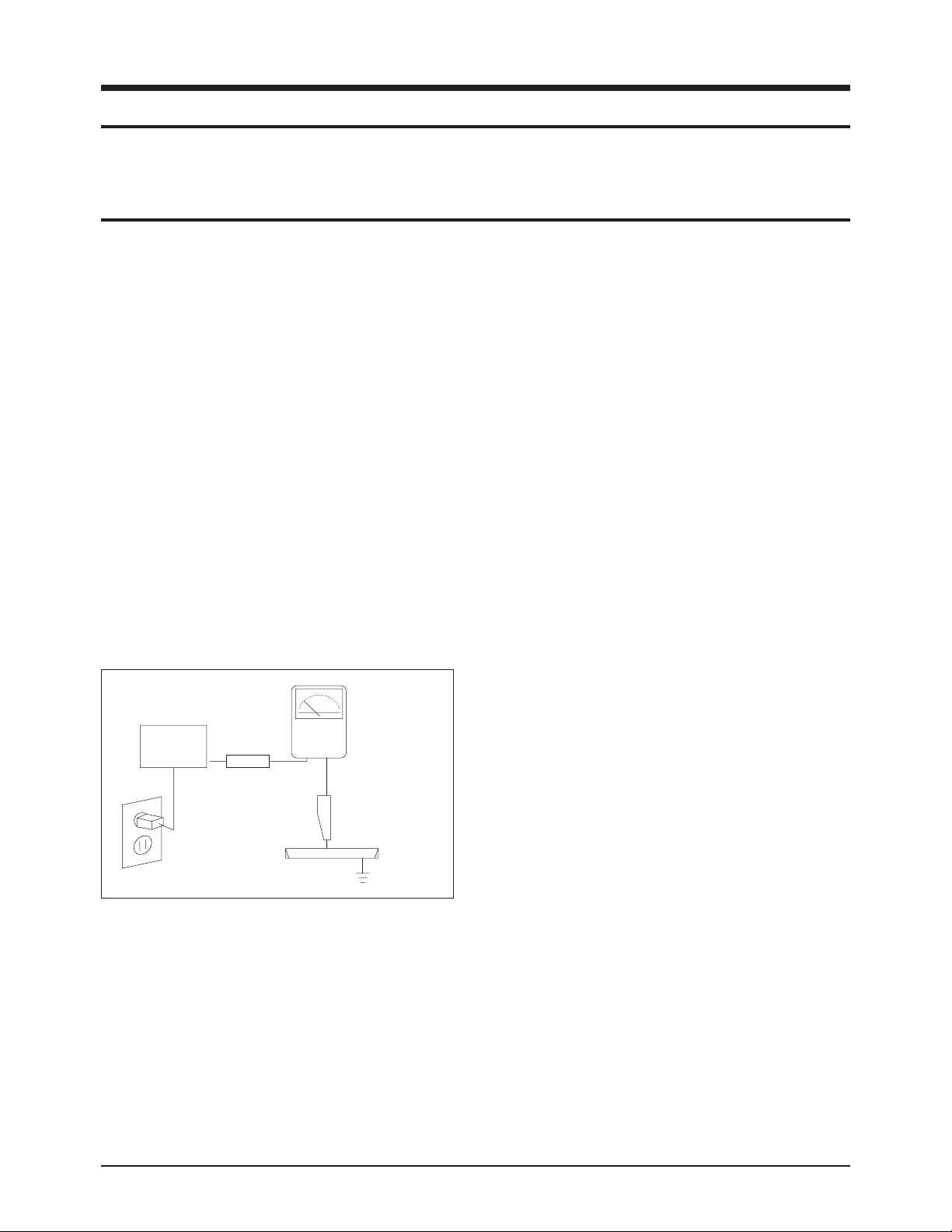
1. Make sure all protective devices are properly installed
including non-metallic handles and compartment covers
when installing or re-installing the chassis or chassis
assemblies.
2. Make sure that no gaps exist between the cabinets for
children to insert their fingers in to prevent children from
receiving electric shocks. Gaps mentioned above include
ventilation holes of a too great magnitude between the
vaccum tube and the cabinet mask, and the improper
installation of the rear cabinet.
Errors may occur when the resistance is below 1.0 ㏁ or
over 5.2 ㏁.
In these cases, make sure that the device is repaired
before sending it back to the customer.
3. Check for Electricity Leakage (Figure 1-1)
Warning: Do not use an insulated transformer for checking the leakage. Use only those current leakage testers
or mirroring systems that comply with ANSIC 101.1 and
the Underwriter Laboratory's specifications (UL1410,
59.7).
Fig. 1-1 AC Leakage Test
4. A high voltage is maintained within the specified limits
using safety parts, calibration and tolerances. When
voltage exceeds the specified limits, check each special
part.
5. Warning for Engineering Changes:
Never make any changes or additions to the circuit
design or the internal part for this product.
Ex: Do not add any audio or video accessory
connectors. This might cause physical damage.
Furthermore, any changes or additions to the original
design/engineering will invalidate the warranty.
6. Warning - Hot Chassis:
Some TV chassis are directly connected to one end of
the AC power cord for electrical reasons.
Without insulated transformers, the product can only be
repaired safely when the chassis is connected to the
earthed end of the AC power source.
To make sure the AC power cord is properly connected,
follow the instructions below. Use the voltmeter to
measure the voltage between the chassis and the
earthed ground. If the measurement is over 1.0V, unplug
the AC power cord and change the polarity before reinserting it. Measure the voltage between the chassis
and the ground again.
7. Some TV chassis are shipped with an additional
secondary grounding system. The secondary system is
adjacent to the AC power line. These two grounding
systems are separated in the circuit using an
unbreakable/unchangeable insulation material.
8. When any parts, material or wiring appear overheated or
damaged, replace them with new regular ones
immediately. When any damage or overheating is
detected, correct this immediately and make a regular
check of possible errors.
9. Check for the original shape of the lead, especially that
of the antenna wiring, any sharp edges, the AC power
and the high voltage power. Carefully check if the wiring
is too tight, incorrectly placed or loose. Never change the
space between the part and the printed circuit board.
Check the AC power cord for possible damages. Keep
the part or the lead away from any heat-emitting
materials.
Precaution
Samsung Electronics 1-1
To avoid possible damages or electric shocks or exposure to radiation, follow the instructions below with regard to safety,
installation, service and ESD.
1. Precaution
1-1 Safety Precautions
(READING SHOULD
DEVICE
UNDER
TEST
EXPOSED METAL
2-WIRE CORD
ALSO TEST WITH
PLUG REVERSED
(USING AC ADAPTER
PLUG AS REQUIRED)
TEST ALL
SURFACES
LEAKAGE
CURRENT
TESTER
NOT BE ABOVE
0.5mA)
EARTH
GROUND
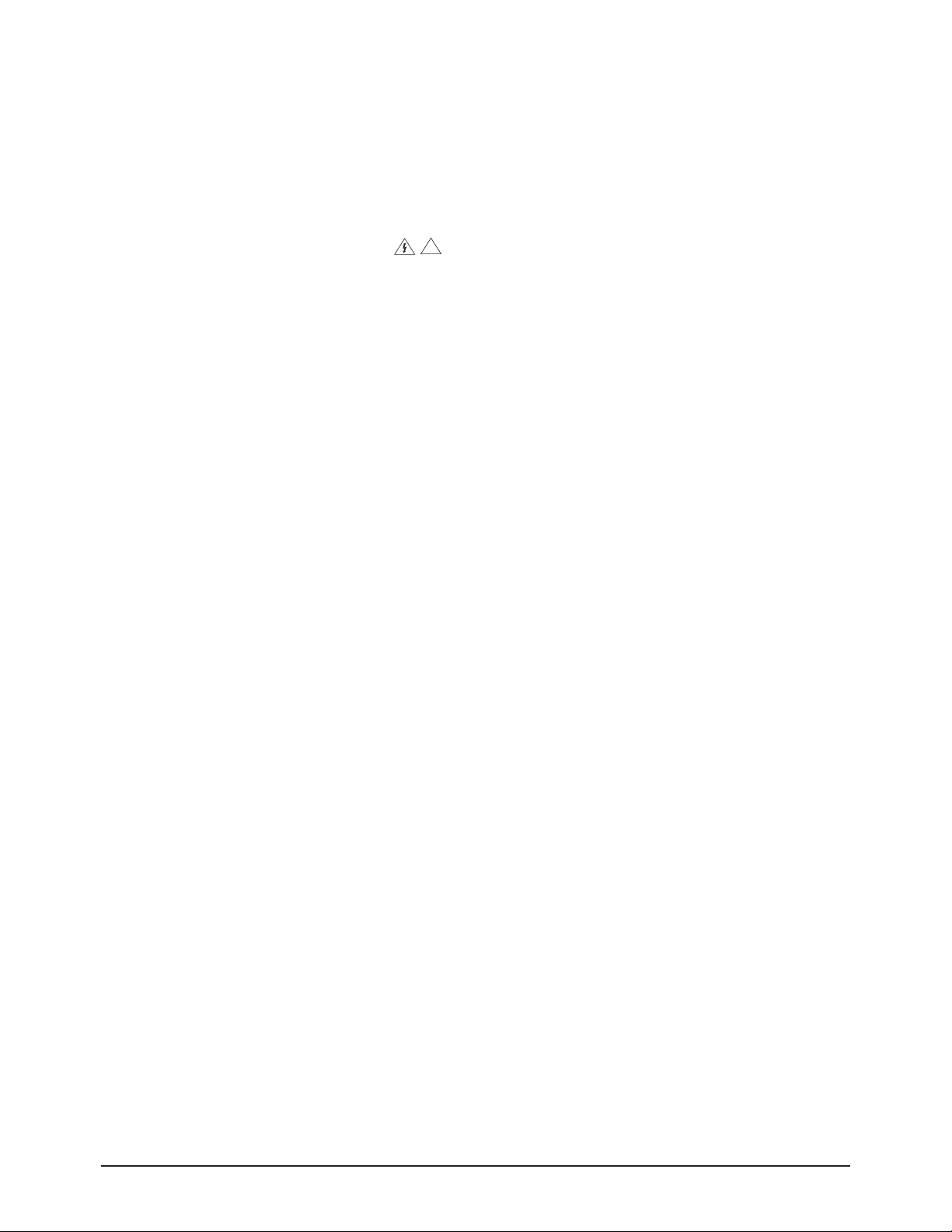
10. Safety Indication:
Some electrical circuits or device related materials
require special attention to their safety features, which
cannot be viewed by the naked eye. If an original part is
replaced with another irregular one, the safety or
protective features will be lost even if the new one has a
higher voltage or more watts.
Critical safety parts should be bracketed with ( ).
Use only regular parts for replacements (in particular,
flame resistance and dielectric strength specifications).
Irregular parts or materials may cause electric shock or
fire.
Precaution
1-2 Samsung Electronics
!

1. The service instructions are printed on the cabinet, and
should be followed by any service personnel.
2. Make sure to unplug the AC power cord from the power
source before starting any repairs.
(a) Remove or re-install parts or assemblies.
(b) Disconnect the electric plug or connector, if any.
(c) Connect the test part in parallel with the electrolytic
capacitor.
3. Some parts are placed at a higher position than the
printed board. Insulated tubes or tapes are used for this
purpose. The internal wiring is clamped using buckles to
avoid contact with heat emitting parts. These parts are
installed back to their original position.
4. After the repair, make sure to check if the screws, parts
or cables are properly installed. Make sure no damage is
caused to the repaired part and its surroundings.
5. Check for insulation between the blade of the AC plug
and that of any conductive materials (i.e. the metal
panel, input terminal, earphone jack, etc).
6. Insulation Check Process: Unplug the power cord from
the AC source and turn the switch on. Connect the insulating resistance meter (500v) to the AC plug blade.
The insulating resistance between the blade of the AC
plug and that of the conductive material should be more
than 1 ㏁.
7. Any B+ interlock should not be damaged.
If the metal heat sink is not properly installed, no
connection to the AC power should be made.
8. Make sure the grounding lead of the tester is connected
to the chassis ground before connecting to the positive
lead. The ground lead of the tester should be removed
last.
9. Beware of risks of any current leakage coming into
contact with the high-capacity capacitor.
10. The sharp edges of the metal material may cause
physical damage, so ensure wearing protective gloves
during the repair.
Precaution
Samsung Electronics 1-3
Warning 1: First carefully read the "Safety Instruction" in this service manual.
When there is a conflict between the service and the safety instructions, follow the safety instruction at all times.
Warning 2: Any electrolytic capacitor with the wrong polarity will explode.
1-2 Servicing Precautions

1-3 Static Electricity Precautions
1. Some semi-conductive ("solid state") devices are
vulnerable to static electricity. These devices are known
as ESD. ESD includes the integrated circuit and the field
effect transistor. To avoid any materials damage from
electrostatic shock, follow the instructions described
below.
2. Remove any static electricity from your body by
connecting the earth ground before handling any
semi-conductive parts or ass'ys. Alternatively, wear a
dischargeable wrist-belt.
(Make sure to remove any static electricity before
connecting the power source - this is a safety instruction
for avoiding electric shock)
3. Remove the ESD ass'y and place it on a conductive
surface such as aluminum foil to prevent accumulating
static electricity.
4. Do not use any Freon-based chemicals.
Such chemicals will generate static electricity that
causes damage to the ESD.
5. Use only grounded-tip irons for soldering purposes.
6. Use only anti-static solder removal devices.
Most solder removal devices do not support an
anti-static feature. A solder removal device without an
anti-static feature can store enough static electricity to
cause damage to the ESD.
7. Do not remove the ESD from the protective box until the
replacement is ready. Most ESD replacements are
covered with lead, which will cause a short to the entire
unit due to the conductive foam, aluminum foil or other
conductive materials.
8. Remove the protective material from the ESD
replacement lead immediately after connecting it to the
chassis or circuit ass'y.
9. Take extreme caution in handling any uncovered ESD
replacements. Actions such as brushing clothes or lifting
your leg from the carpet floor can generate enough static
electricity to damage the ESD.
Precaution
1-4 Samsung Electronics
CAUTION
These servicing instructions are for use by
qualified service personnel only.
To reduce the risk of electric shock do not
perform any servicing other than that contained in the
operating instructions unless you are qualified to do so.

Precaution
Samsung Electronics 1-5
1-4 Installation Precautions
1. For safety reasons, more than two people are required
for carrying the product.
2. Keep the power cord away from any heat emitting
devices, as a melted covering may cause fire or electric
shock.
3. Do not place the product in areas with poor ventilation
such as a bookshelf or closet. The increased internal
temperature may cause fire.
4. Bend the external antenna cable when connecting it to
the product. This is a measure to protect it from being
exposed to moisture. Otherwise, it may cause a fire or
electric shock.
5. Make sure to turn the power off and unplug the power
cord from the outlet before repositioning the product.
Also check the antenna cable or the external connectors
if they are fully unplugged. Damage to the cord may
cause fire or electric shock.
6. Keep the antenna far away from any high-voltage cables
and install it firmly. Contact with the high-voltage cable or
the antenna falling over may cause fire or electric shock.
7. Check the basics of the screen test.
- Image position/size, Tilt adjustment

1-6 Samsung Electronics
MEMO

Product Specification
Samsung Electronics 2-1
2. Product Specification
2-1 Product Features
Block Specfication EU East asia/CIS Remark
CRT
- Slimmer than existing CRTs
Existing: 495mm → Slimfit : 365mm
Vixlim CRT Vixlim CRT
RF Part
- Same as for the Predator(S61A) Model TMQZ2-402A, PAL-CW
TMQZ2-408A, PAL-CW
TMQZ2-401A, PAL-CS
TMQZ2-410A, PAL-CS
Power
- Input Voltage : AC230V (Europe)
- Stand-By : Less than 3W
STR-X6750F STR-X6750F
Video
- DNIe Lite
- PAL/SECAM/NT4.43
- 4H Comb Filter
- Interlace 100Hz
- 480i, 576i, 480p, 576p, 1080i/50Hz
SDP41
MST9883CR
VSP9407-C4
CXA2165Q
SDP41
MST9883CR
VSP9407-C4
CXA2165Q
Audio
- Output : 10W x 2
- Function : Nicam, Virtual Dolby
MSP3411G, TDA7297 MSP3411G, TDA7297
Cabinet
- New Front and Back Cabinets
- 184mm of saved space compared to the
existing model
A20: 580mm → Z30: 396mm
Z30 (Core) Design Applied
FPTV Looking Design
Black Bezel 2Tone
Color Design
Z30 (Core) Design Applied
FPTV Looking Design
Black Bezel 2Tone
Color Design
■ Core Parts Functions
- VSP9407 : RF-CVBS, EXT-CVBS, FRONT Y,C,SCART1 R G B, PIP-CVBS Input and Video Signal Processing.
- CXA2151 : 1080i /50Hz Identy
- BA7657F : Component (Y, Pb, Pr) 1, 2 Switching
- MST9883A : 480i, 576i, 480p, 576p, 1080i/50Hz
- SPD41(DNIe Lite) : Provides a near natural color visual quality through noise reduction and a visual quality
enhancement algorithm.
- MSP3411G : Provides SiF, analog audio and digital audio signal input and decoding functions.
- CXA2165Q : H-out, VD-P, VD-N, RGB out, Video and Deflection Signal Processing.
- SDA5550M : ⅡC-Comunication, Master Control Micom
- M27W201 : ROM MICOM
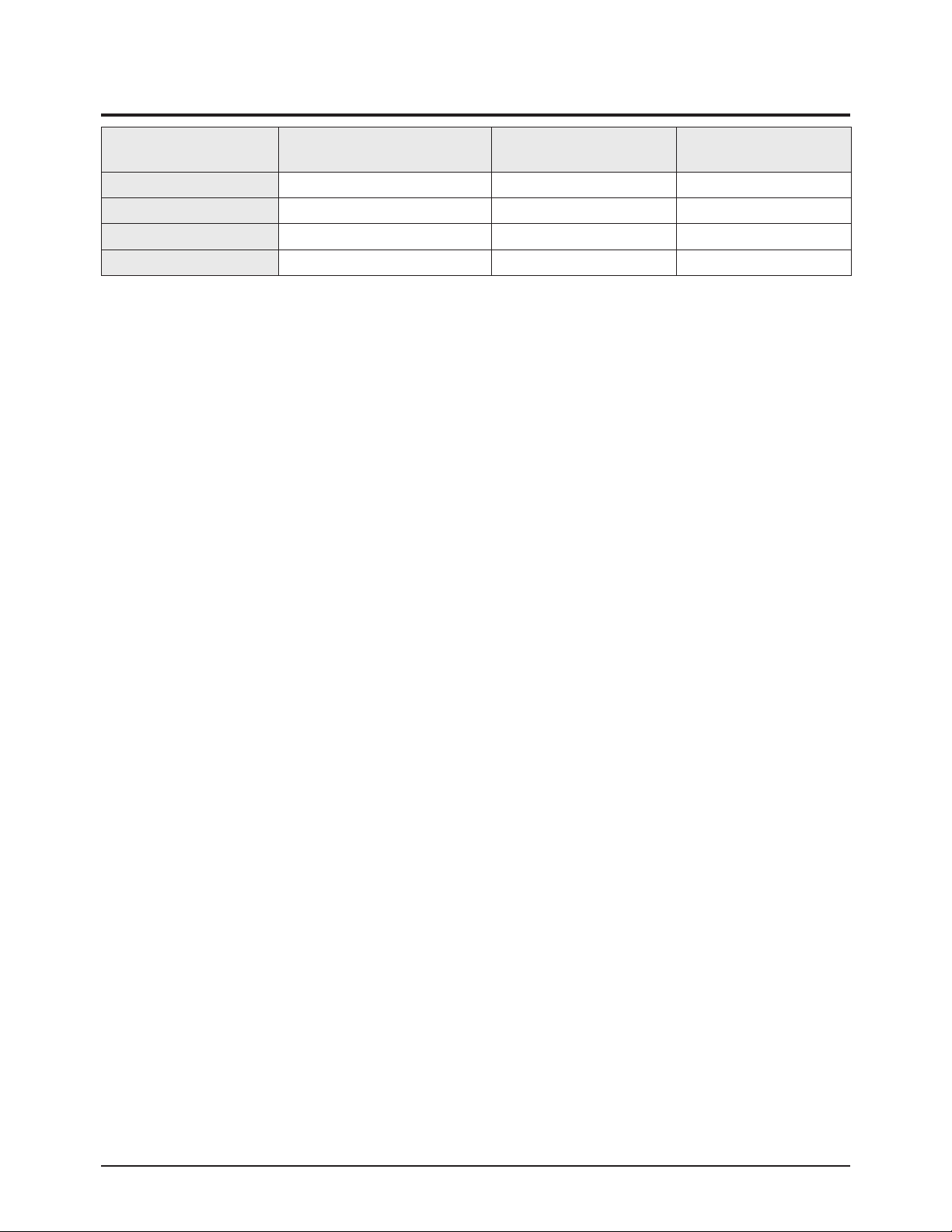
Product Specification
2-2 Samsung Electronics
2-2 Key Features
Model
WS32Z308PAXXEU
(Europe)
WS32Z30HEAXSAP
(Southeast Asia)
WS32Z30HEAXBWT
(CIS)
Voltage AC230V 100~240V 160~300V
Frequency of Operation 50/60 Hz 50/60 Hz 50/60 Hz
Dimensions(mm) 934X399X568 934X399X568 934X399X568
Weight 54.5Kg 54.5Kg 54.5Kg
■ H/W Configuration
- Slimfit (Low Depth) CRT adopted
- DNIe adopted: Provides a high visual quality.
- 480i, 576i, 480p, 576p, 1080i/50Hz
- Multi System
- Interlace 100Hz
- Multi PIP
■ S/W Configuration
- 200 Page TTX(EAST, ASIA, CIS), 10page TTX(EAST ASIA, CIS)
- Multi System PAL/SECAM/NTSC4.43/NTSC3.58
- ATS, Auto wide, CM Label, Pre channel, On/off timer
- New LTI OSD
■ Picture
- Enhance : DNIe-Lite(6X) (Digital Natural Image Engine)
- System : PAL/SECAM/NTSC4.43/NTSC3.58
- Interlace 100Hz (Progressive, Natural, Digital)
- Black Level expantion, CTI, VM, LTI
- AKB(Auto kinetic Bias)
- Still picture, Digital Noise reduction
- Comb Filter : 4H Comb filter (option)
- Panorama : Wide Model
■ Sound
- Sound System : Virtual Dolby Digital, Nicam Stereo
- Output : 10W+10W
- AVL, Melody, Auto Stereo, Auto Mute, Equalizer
■ Feature
- Component Interface(480i, 576i, 480p, 576p, 1080i/50Hz Y/Pb/Pr)
- Picture Size : 16:9/Panorama/Zoom1/Zoom2/4:3
- Auto Program
- Sleep Timer : 180 Min.
- Clock
- Zoom, Previous channel, White Screen, Color Tone
- Multi PIP

Product Specification
Samsung Electronics 2-3
■ In/Out Terminals
- Side : 1 CVBS Input, 1 S-VHS Input
- Rear
*EU, CIS : 42p SCART Input/Output (SCART1 RGB Input)
Componnent1 input : 480i/576i/480p/576p/1080i(50Hz)
Audio Output
*EAST-ASIA : 9p RCA Input/Output (AV OUT, AV IN1, AV IN2)
Componnent1 input : 480i/ 576i/ 480p/ 576p/ 1080i(50Hz)
Componnent2 input : 480i/ 576i/ 480p/ 576p/ 1080i(50Hz)
■ Remocon
- Universal : TM76 (DNIe TOGGLE KEY)
■ Power Supply
- AC230 50Hz/60Hz (Europe)
- AC100-240V 50Hz/60Hz (East Asia)
- AC160-300 50Hz/60Hz (CIS)
■ Power Comsumption
- Standy-by : 3W
- Max Power : 200W / 230W
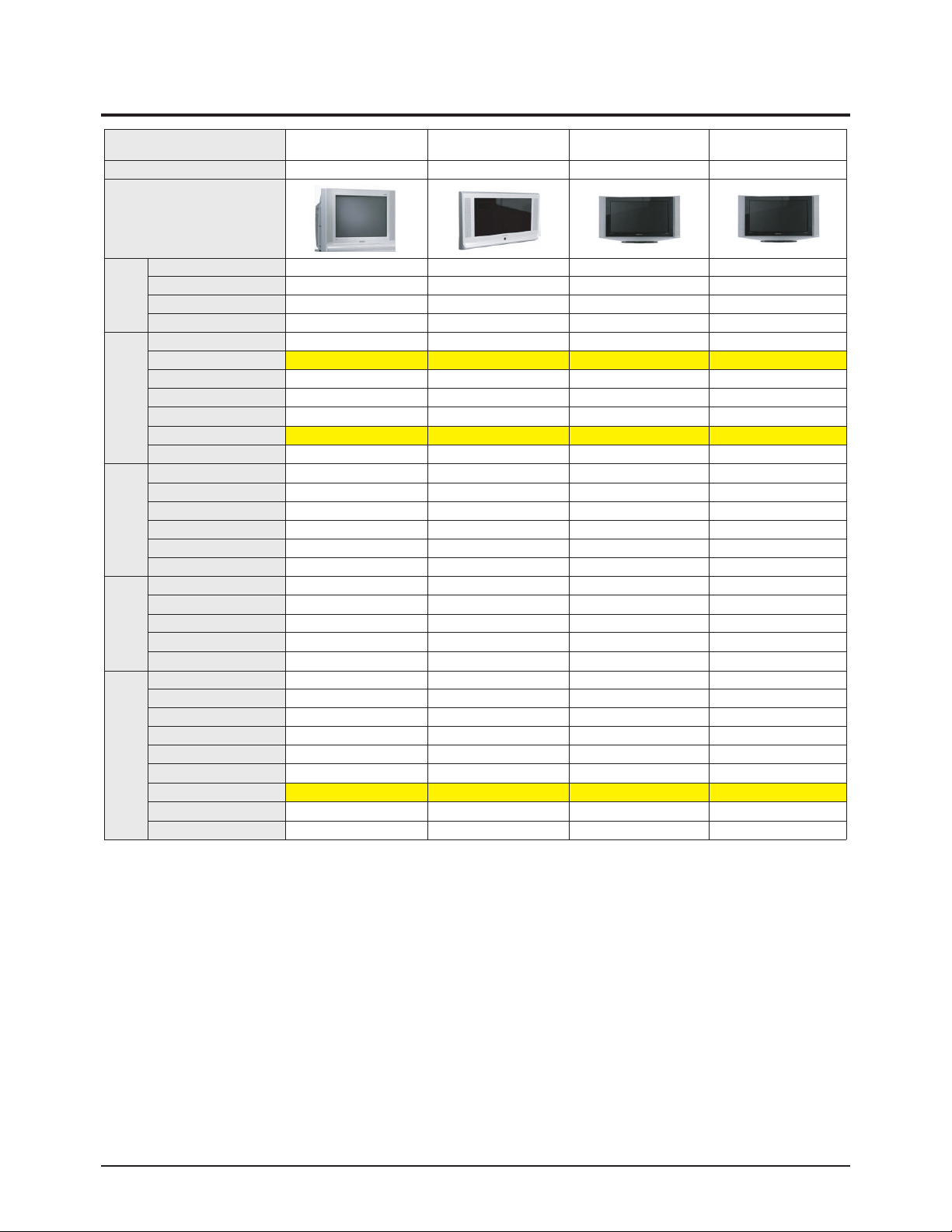
Product Specification
2-4 Samsung Electronics
2-3 Specifications Analysis
Model WS32A108PGX WS32A208PYX
WS32Z308PAX
(Europe)
WS32Z30HEAX
(EAST-ASIA/CIS)
Chassis K55A S61A S62A S62A
Design
Basic
Product Type FLAT CRT FLAT CRT FLAT CRT FLAT CRT
Digital Display 1080i(50Hz)/576p/480p 1080i(50Hz)/576p/480p
Screen Size 32 32 32 32
Aspect Ratio 16:09 16:09 16:09 16:09
Visual
Quality
Progressive Scan
○ ○ ○ ○
Digital Comb Filter 4H-COMB 4H-COMB 4H-LINE 4H-LINE
Screen Pitch 0.68(HI FINE) 0.68(HI FINE) 0.73(HI FINE) 0.73(HI FINE)
Digital Noise Reduction
○ ○ ○ ○
Auto Kinetic Bias (AKB)
○ ○ ○ ○
Visual Quality Enhancement DNIe DNIe DNIe Lite DNIe Lite
3:2 Pull Down Support
○ ○ ○ ○
Audio
Bass/Treble/Balance
× × × ×
Equalizer 5 Band 5 Band 5 Band 5 Band
Automatic Volume Level (AVL)
○ ○ ○ ○
Surround Virtual-Dolby Virtual-Dolby Virtual-Dolby Virtual-Dolby
Speaker System SEMI-TINT SEMI-TINT Direct Direct
Speaker Output 15W +15W 15W +15W 10W +10W 10W +10W
Function
Dual Screen function
○ ○ ○ ○
Double Screen
○ ○ ○ ○
TTX 200Page 200Page 200Page 10Page
Still Picture
○ ○ ○ ○
Auto Jack Recognition
× × × ×
Ports
Antenna In Rear:1 Rear:1 Rear:1 Rear:1
External In Rear:3, Side:1 Rear:3, Side:1 Rear:3, Side:1 Rear:3, Side:1/ Rear:4, Side:1
S-Video Rear:1, Side:1 Rear:1, Side:1 Rear:1, Side:1 Rear:1, Side:1
Digital Signal In (Y/Pb/Pr) Rear:2 Rear:2 Rear:2 Rear:2
PC
× × × ×
DVI
× × × ×
HDMI
× × × ×
Digital Audio Out
○ ○ ○ ○
Video Out/Audio Out Rear:1 Rear:1 Rear:1 Rear:1
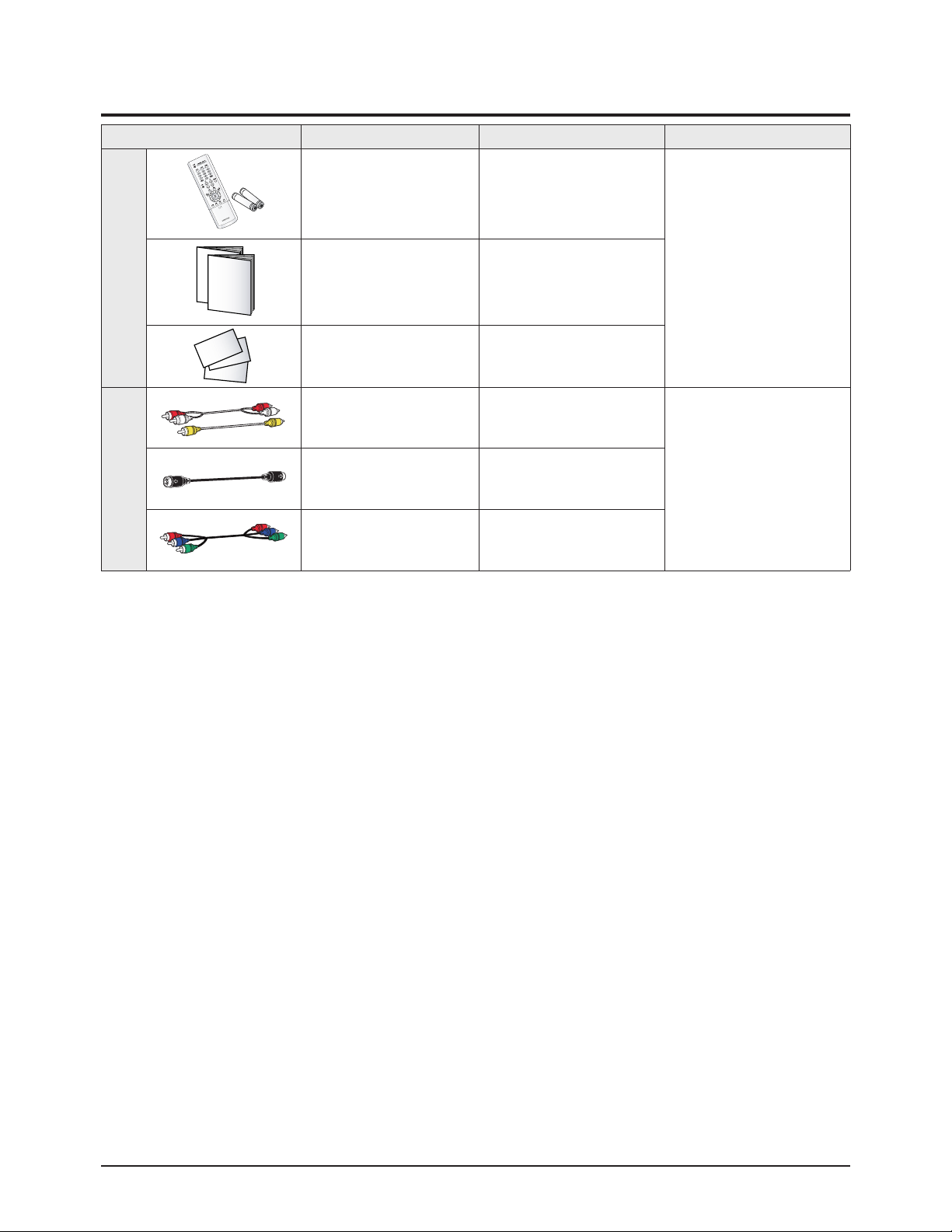
Product Specification
Samsung Electronics 2-5
2-4 Accessories
Accessories Item Item code Remark
Supplied Accessories
Remote Control
AAA Alkaline Battery (2)
AA59-00357C
4301-000121
Samsung Service center
Owner's Instructions
Safety Guide Manual
AA68-03554A
AA68-03242B
Warranty Card
Registration Card
BN68-00514B
AA68-003575A
Accessories that can be
purchased additionally
Video Cable /
Audio Cable
-
Internal shopping mallAntenna Cable -
Component Cable -

2-6 Samsung Electronics
MEMO

Alignment & Adjustment
Samsung Electronics 3-1
3. Alignment & Adjustment
3-1 Service Instruction
1. General Adjustment :
In general, a color TV can provide ideal visual quality by adjusting the basic settings such as the vertical size, horizontal size,
focus, etc.
Display a black and white picture on the screen to check if the picture is clearly displayed.
If there are some 'spotted' points on the screen when displaying a black and white picture, degauss the screen using the
degauss coil. If the spotted points remain, re-adjust the purity and the convergence. This completes the basic performance
examination.
Notice.
■ These adjustments and the check list are only applied to S62A chassis-applied models.
■ Only use 230V for the measurement set. It is recommended using an insulation transformer when supplying power to
the set so as to prevent shock to the set or to yourself.
■ These adjustment specifications have been created on the basis of the domestic S62A chassis-applied remote control
model. Some of the contents may be changed subject to the sales location and the product specifications.
2. When replacing the System Board :
Since the software is loaded to the flash memory of the system board, check the version of the software after replacing the
board.
To check the version of the software, Enter service mode press the key on the remote control according to the following
seguenu.(in stand-by status) Info→Menu→Mute→Power→ON
The software information will then be displayed below the OSD menu.
The notation of the software information : For example, T_OZPEU_1000 refers to
"OZ BASIC MODEL Europe. ver.1000".
Since the settings including the Channel information, Deflection, etc. are saved to the
nvRAM, reconfigure these settings when replacing the System Board.
3. When replacing the Deflection Board :
Tilt adjustment, focus adjustment, screen voltage setting and W/B adjustment are all required.
4. When replacing the Power Board : No adjustments required.
5. When replacing the CRT Ass'y : No adjustments required.
6. When replacing the front panel master power switch : No adjustments required.
7. When replacing the Side AV : No adjustments required.
8. When replacing the control switch : No adjustments required.
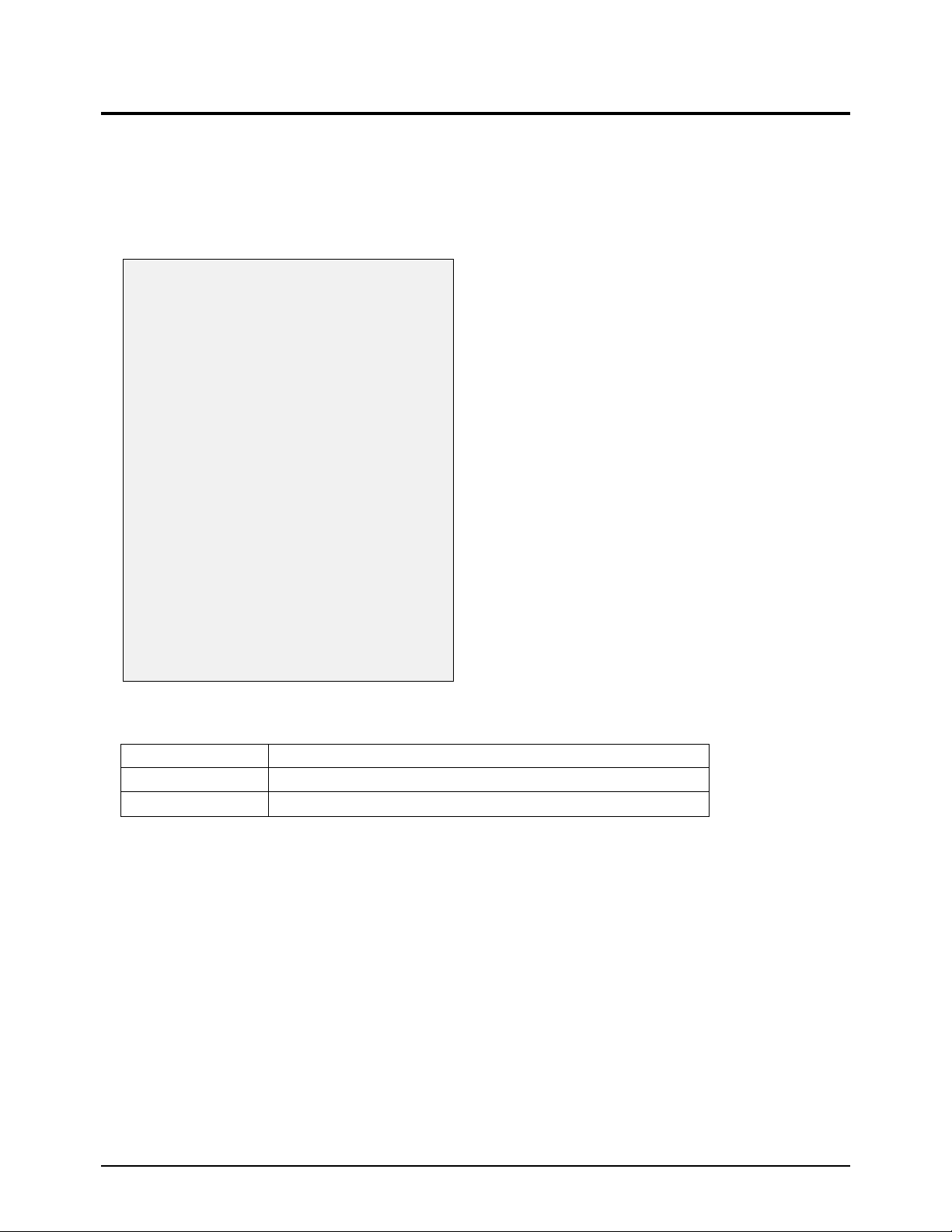
Alignment & Adjustment
3-2 Samsung Electronics
3-2 How to Access Service Mode
MENU Show all menus
▲ / ▼
Move the cursor to select an item.
◀ / ▶
Adjust the selected configuration value
1. To enter Service Mode, press the keys on the remote control according to the following sequence. (in Stand-by status)
Info → Menu → Mute → Power On
※ When failing to enter Service Mode, repeat the procedure above.
2. The initial screen of Service Mode.
3. Functions of the Keys within Service Mode
Service/ T-OZPEU-XXXX
Deflection
480i/576p Defle off
1080i Defle off
Video Adjust 1
Video Adjust 2
Video Adjust 3
Video Adjust 4
Video Adjust 5
Video Adjust 6
VGA Video Adjust
DTV Video Adjust
Video Adjust DNIe
DNIe Enhencement
YC Delay
EEPROM
Option (XX XX XX)
ROM Checksum (0000)
Reset / XX-XX-XX
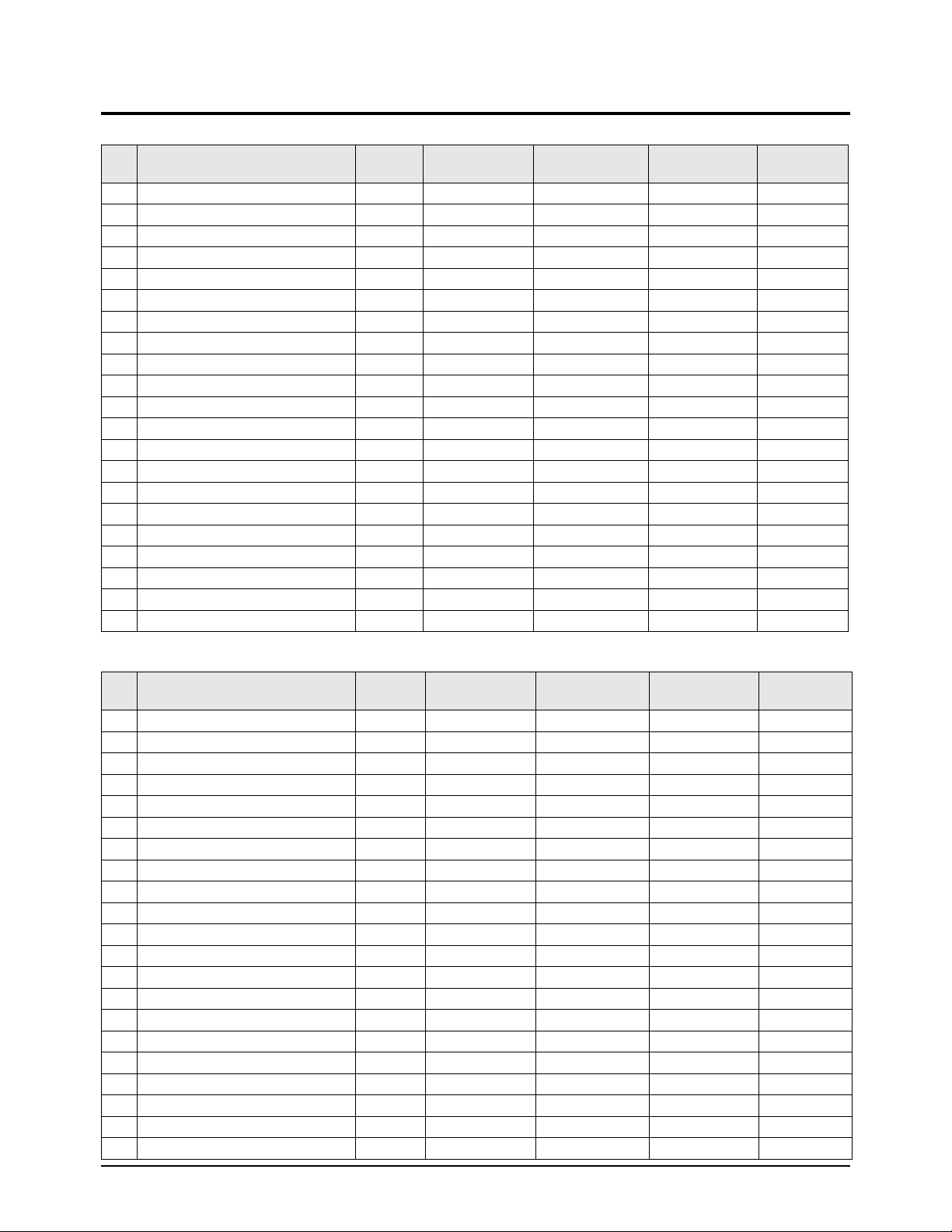
Alignment & Adjustment
Samsung Electronics 3-3
3-3 Factory Data
No Item Range
WS32Z308P
(EU)
WS32Z30HE
(EAST-ASIA)
WS32Z30HE
(CIS)
Remark
0 V Amp 0~63 42 42 42 Adjust
1 V Shift 0~63 23 23 23 Adjust
2 H EW 0~63 45 45 45 Adjust
3 H Shift 0~63 37 37 37 Adjust
4 V Linearity 0~15 6 6 6 FIX
5 Upper Linearity 0~15 4 4 4 FIX
6 Lower Linearity 0~15 0 0 0 FIX
7 V SC 0~15 6 6 6 FIX
8 H Parabola 0~63 47 47 47 Adjust
9 Upper Corner 0~63 33 33 33 Adjust
10 Lower Corner 0~63 39 39 39 Adjust
11 H Trapezium 0~63 22 22 22 Adjust
12 Bow 0~63 34 34 34 Adjust
13 Angle 0~63 28 28 28 Adjust
14 V Position 0~63 35 35 35 FIX
15 CXA 2151 Sub01 0~255 68 68 68 FIX
16 CXA 2151 Sub01 0~255 1 1 1 FIX
17 UP-UCG (Up Corner Semi Control) 0~3 0 0 0 FIX
18 LO-UCG (Low Corner Semi Control) 0~3 0 0 0 FIX
19 UP-UCP (Up Corner posiotion Control) 0~3 0 0 0 FIX
20 LO-UCP (Low Corner posiotion Control) 0~3 0 0 0 FIX
1. Deflection(PAL)
No Item Range
WS32Z308P
(EU)
WS32Z30HE
(EAST-ASIA)
WS32Z30HE
(CIS)
Remark
0 V Amp 0~63 -1 -1 -1 Adjust
1 V Shift 0~63 -2 -2 -2 Adjust
2 H EW 0~63 5 5 5 Adjust
3 H Shift 0~63 8 8 8 Adjust
4 V Linearity 0~15 -2 -2 -2 Adjust
5 Upper Linearity 0~15 -4 -4 -4 FIX
6 Lower Linearity 0~15 1 1 1 FIX
7 V SC 0~15 0 0 0 FIX
8 H Parabola 0~63 2 2 2 Adjust
9 Upper Corner 0~63 2 2 2 Adjust
10 Lower Corner 0~63 -1 -1 -1 Adjust
11 H Trapezium 0~63 2 2 2 Adjust
12 Bow 0~63 2 2 2 Adjust
13 Angle 0~63 2 2 2 Adjust
14 V Position 0~63 0 0 0 FIX
15 CXA 2151 Sub01 0~255 68 68 68 FIX
16 CXA 2151 Sub01 0~255 1 1 1 FIX
17 UP-UCG (Up Corner Semi Control) 0~3 0 0 0 FIX
18 LO-UCG (Low Corner Semi Control) 0~3 0 0 0 FIX
19 UP-UCP (Up Corner posiotion Control) 0~3 0 0 0 FIX
20 LO-UCP (Low Corner posiotion Control) 0~3 0 0 0 FIX
2. Deflection(NTSC)
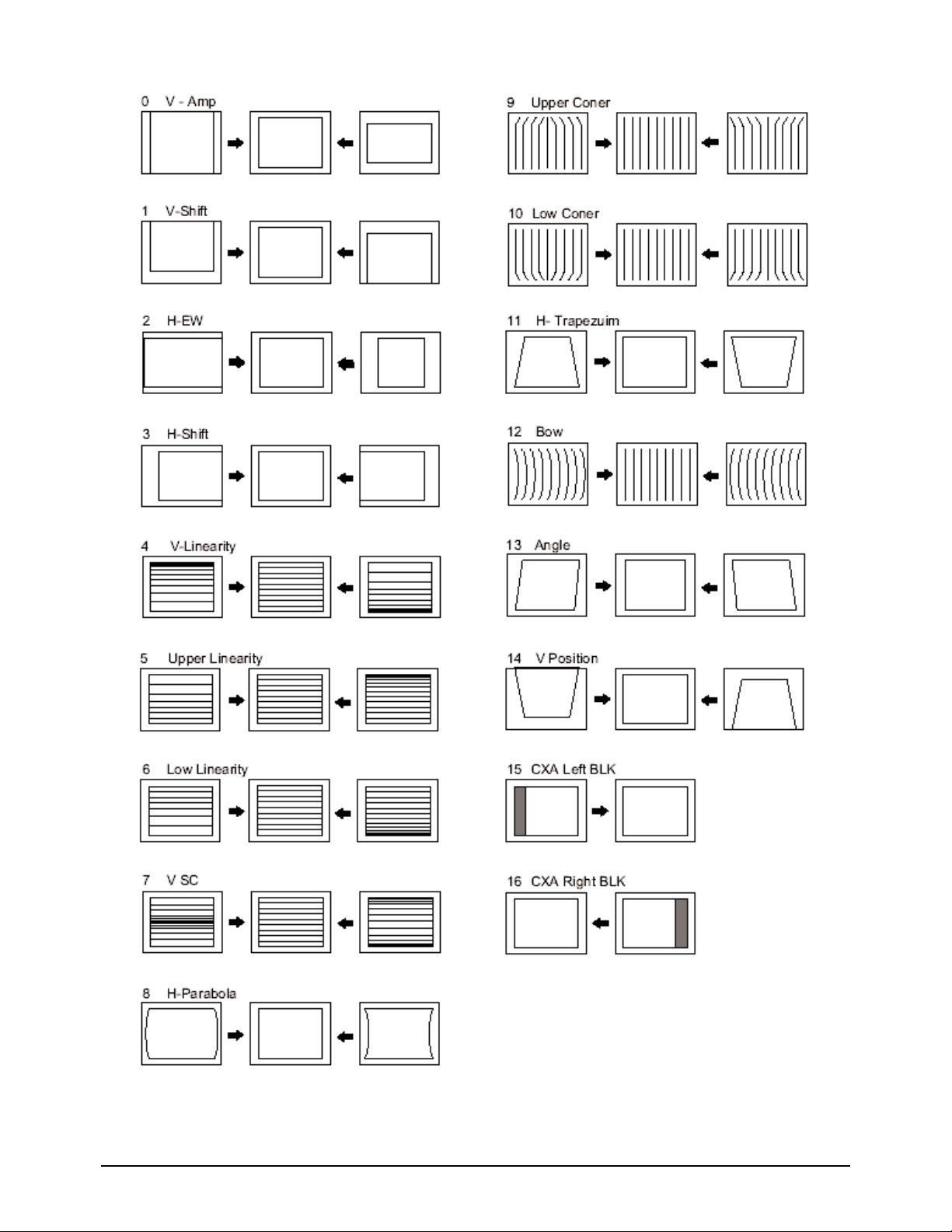
Alignment & Adjustment
3-4 Samsung Electronics
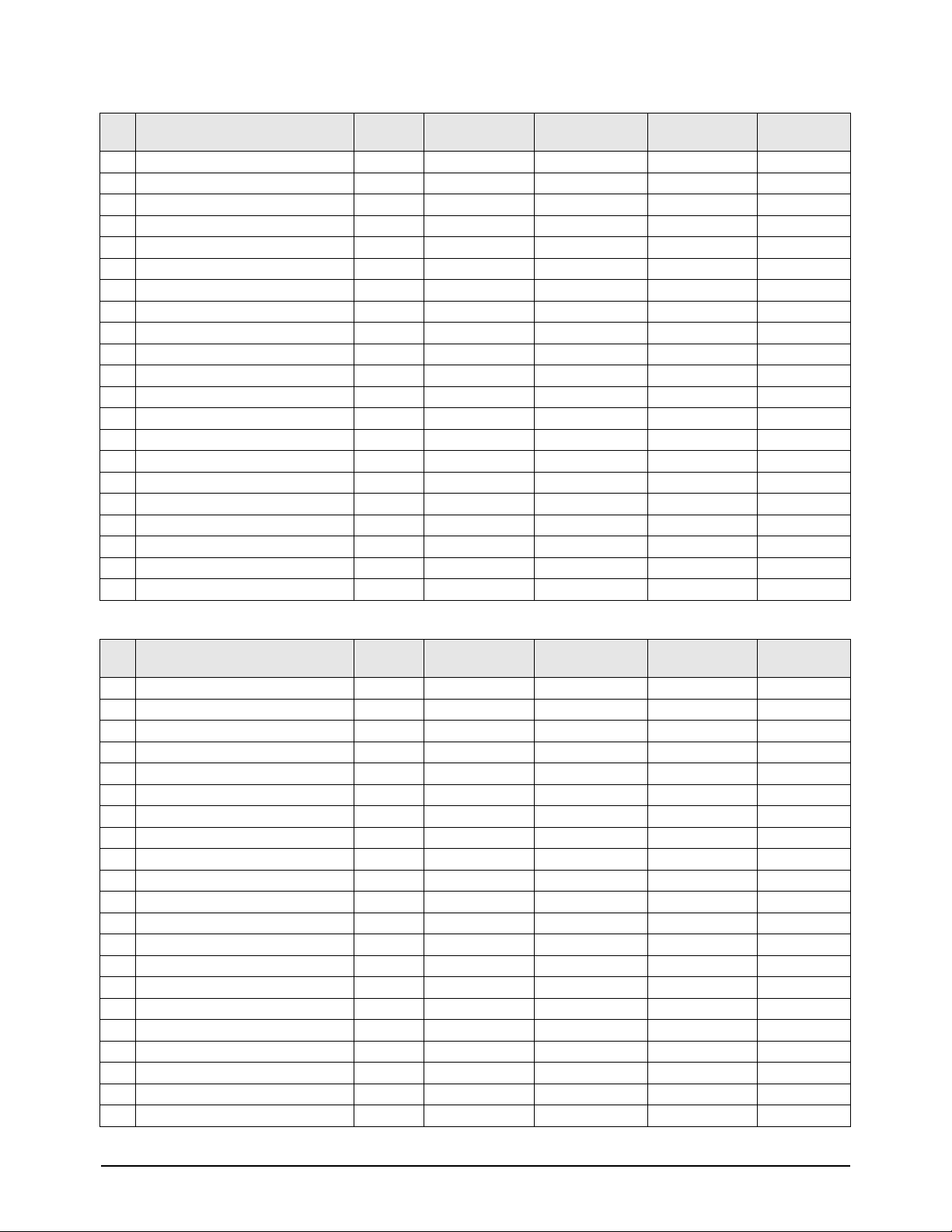
Alignment & Adjustment
Samsung Electronics 3-5
3. 480P DEFLECTION OFFSET
4. 576P DEFLECTION OFFSET
No Item Range
WS32Z308P
(EU)
WS32Z30HE
(EAST-ASIA)
WS32Z30HE
(CIS)
Remark
0 V Amp 0~63 -3 -3 -3 Adjust
1 V Shift 0~63 -1 -1 -1 Adjust
2 H EW 0~63 2 2 2 Adjust
3 H Shift 0~63 -2 -2 -2 Adjust
4 V Linearity 0~15 -2 -2 -2 Adjust
5 Upper Linearity 0~15 -3 -3 -3 FIX
6 Lower Linearity 0~15 0 0 0 FIX
7 V SC 0~15 0 0 0 FIX
8 H Parabola 0~63 -1 -1 -1 Adjust
9 Upper Corner 0~63 2 2 2 Adjust
10 Lower Corner 0~63 -2 -2 -2 Adjust
11 H Trapezium 0~63 9 9 9 Adjust
12 Bow 0~63 0 0 0 Adjust
13 Angle 0~63 0 0 0 Adjust
14 V Position 0~63 0 0 0 FIX
15 CXA 2151 Sub01 0~255 232 232 232 FIX
16 CXA 2151 Sub01 0~255 97 97 97 FIX
17 UP-UCG (Up Corner Semi Control) 0~3 0 0 0 FIX
18 LO-UCG (Low Corner Semi Control) 0~3 0 0 0 FIX
19 UP-UCP (Up Corner posiotion Control) 0~3 0 0 0 FIX
20 LO-UCP (Low Corner posiotion Control) 0~3 0 0 0 FIX
No Item Range
WS32Z308P
(EU)
WS32Z30HE
(EAST-ASIA)
WS32Z30HE
(CIS)
Remark
0 V Amp 0~63 1 1 1 Adjust
1 V Shift 0~63 -3 -3 -3 Adjust
2 H EW 0~63 -1 -1 -1 Adjust
3 H Shift 0~63 -1 -1 -1 Adjust
4 V Linearity 0~15 2 2 2 Adjust
5 Upper Linearity 0~15 -1 -1 -1 FIX
6 Lower Linearity 0~15 -1 -1 -1 FIX
7 V SC 0~15 0 0 0 FIX
8 H Parabola 0~63 -3 -3 -3 Adjust
9 Upper Corner 0~63 0 0 0 Adjust
10 Lower Corner 0~63 -1 -1 -1 Adjust
11 H Trapezium 0~63 5 5 5 Adjust
12 Bow 0~63 2 2 2 Adjust
13 Angle 0~63 2 2 2 Adjust
14 V Position 0~63 0 0 0 FIX
15 CXA 2151 Sub01 0~255 232 232 232 FIX
16 CXA 2151 Sub01 0~255 97 97 97 FIX
17 UP-UCG (Up Corner Semi Control) 0~3 0 0 0 FIX
18 LO-UCG (Low Corner Semi Control) 0~3 0 0 0 FIX
19 UP-UCP (Up Corner posiotion Control) 0~3 0 0 0 FIX
20 LO-UCP (Low Corner posiotion Control) 0~3 0 0 0 FIX

Alignment & Adjustment
3-6 Samsung Electronics
5. 1080I DEFLECTION OFFECT
6. VIDEO ADJUST 1
No Item Range
WS32Z308P
(EU)
WS32Z30HE
(EAST-ASIA)
WS32Z30HE
(CIS)
Remark
0 V Amp 0~63 8 8 8 Adjust
1 V Shift 0~63 -2 -2 -2 Adjust
2 H EW 0~63 -35 -35 -35 Adjust
3 H Shift 0~63 3 3 3 Adjust
4 V Linearity 0~15 0 0 0 Adjust
5 Upper Linearity 0~15 0 0 0 FIX
6 Lower Linearity 0~15 0 0 0 FIX
7 V SC 0~15 -3 -3 -3 FIX
8 H Parabola 0~63 -20 -20 -20 Adjust
9 Upper Corner 0~63 2 2 2 Adjust
10 Lower Corner 0~63 -2 -2 -2 Adjust
11 H Trapezium 0~63 5 5 5 Adjust
12 Bow 0~63 -2 -2 -2 Adjust
13 Angle 0~63 1 1 1 Adjust
14 V Position 0~63 0 0 0 FIX
15 CXA 2151 Sub01 0~255 196 196 196 FIX
16 CXA 2151 Sub01 0~255 97 97 97 FIX
17 UP-UCG (Up Corner Semi Control) 0~3 0 0 0 FIX
18 LO-UCG (Low Corner Semi Control) 0~3 0 0 0 FIX
19 UP-UCP (Up Corner posiotion Control) 0~3 0 0 0 FIX
20 LO-UCP (Low Corner posiotion Control) 0~3 0 0 0 FIX
No Item Range
WS32Z308P
(EU)
WS32Z30HE
(EAST-ASIA)
WS32Z30HE
(CIS)
Remark
0 R CutOff 0~63 35 35 35 Adjust
1 G CutOff 0~63 32 32 32 FIX
2 B CutOff 0~63 33 33 33 Adjust
3 Color On/Off 0~01 1 1 1 FIX
4 CR OffSet 0~63 28 28 28 Adjust
5 CB OffSet 0~63 28 28 28 Adjust
6 R Drive 0~63 37 37 37 Adjust
7 G Drive 0~63 38 38 38 FIX
8 B Drive 0~63 32 32 32 Adjust
9 Sub Bright 0~63 21 21 21 Adjust
10 Sub Contrast 0~15 9 9 9 Adjust
11 Sub secam color 16 16 16
12 Sub Color 0~23 5 5 5 FIX
13 Sub Tint 0~63 29 29 29 FIX
14 CTI Level 0~03 1 1 1 FIX
15 COL Axis 0~03 1 1 1 FIX
16 LTI mode 0~03 1 1 1 FIX
17 LTI Level 0~03 3 3 3 FIX
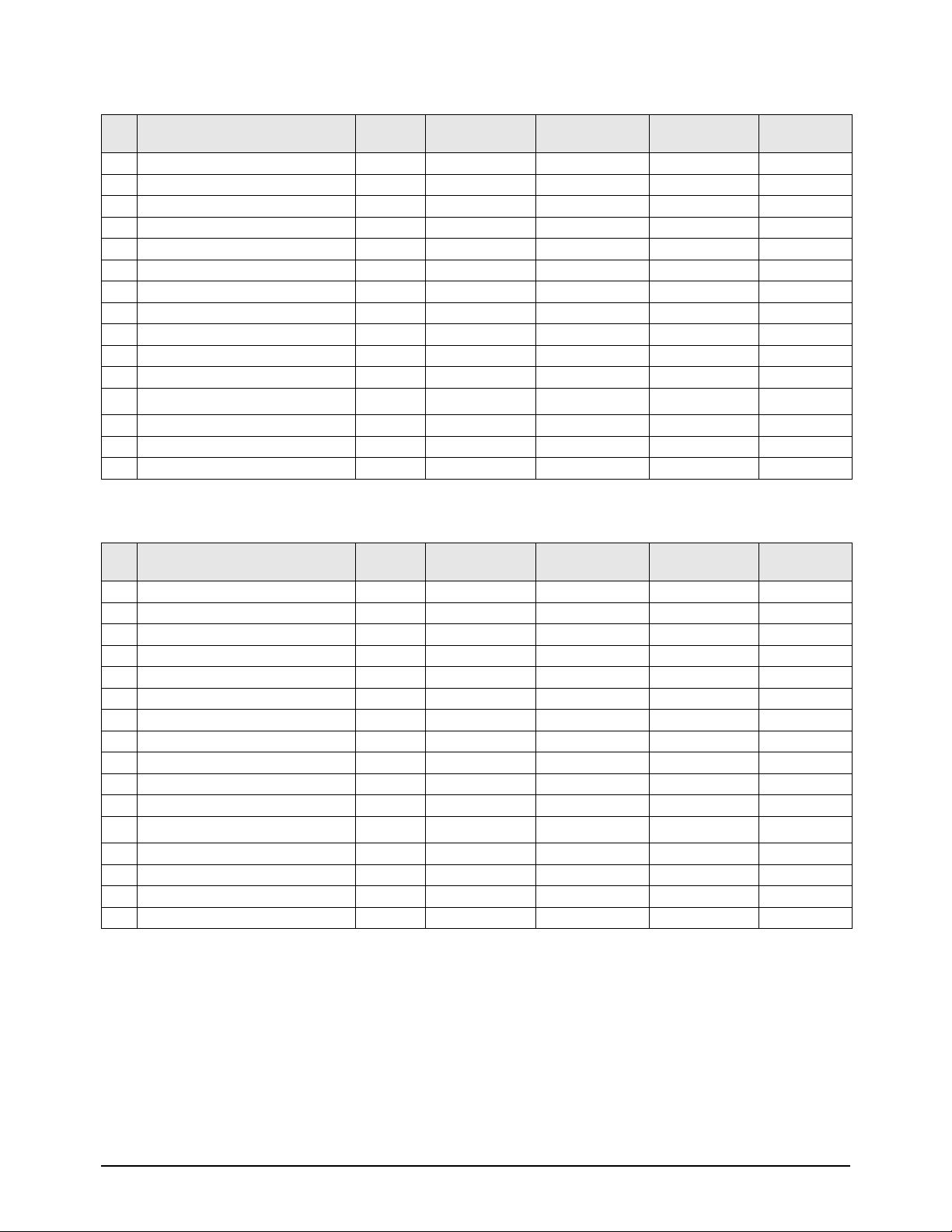
Alignment & Adjustment
Samsung Electronics 3-7
7. Video Adjust 2
8. Video Adjust 3
No Item Range
WS32Z308P
(EU)
WS32Z30HE
(EAST-ASIA)
WS32Z30HE
(CIS)
Remark
0 ABL Mode 0~03 3 3 3 FIX
1 Gamma 0~03 2 2 2 FIX
2 DPIC Level 0~03 3 3 3 FIX
3 DC Trans 0~03 1 1 1 FIX
4 ABL TH 0~15 14 14 14 FIX
5 VM Level 0~03 1 1 1 FIX
6 VM Coring 0~03 0 0 0 FIX
7 VM f0 0~03 0 0 0 FIX
8 VM Limit 0~03 0 0 0 FIX
9 VM Delay 0~03 3 3 3 FIX
10 SHP CD 0~03 1 1 1 FIX
11 SHP f0 0~01 1 1 1 FIX
12 SHP f1 & P/O 0~15 11 11 11 FIX
13 AKB Time 0~31 16 16 16 FIX
14 V-Peaking 0~31 21 21 21 FIX
No Item Range
WS32Z308P
(EU)
WS32Z30HE
(EAST-ASIA)
WS32Z30HE
(CIS)
Remark
0 H_EHT comp 0~15 3 3 3 FIX
1 V_EHT comp 0~15 5 5 5 FIX
2 PIN EHT comp 0~07 5 5 5 FIX
3 AFC EHT comp 0~07 0 0 0 FIX
4 Sync Phase 0~1 0 0 0 FIX
5 NR Value 0~09 6 6 6 FIX
6 Sync Phase (480) 0~1 0 0 0 FIX
7 Sync Phase (576P) 0~1 0 0 0 FIX
8 Sync Phase (1080) 0~1 0 0 0 FIX
9 Sync Phase (VGA) 0~1 0 0 0 FIX
10 RF_DNIe R_active HP HI 0~15 0 0 0 FIX
11 RF_DNIe R_active HP LO 0~255 214 214 214 FIX
12 RF_DNIe H_Sync out P HI 0~15 11 11 11 FIX
13 RF_DNIe H_Sync out P LO 0~255 190 190 190 FIX
14 RF_DNIe_HSYNC_OUT_W HI 0~15 0 0 0 FIX
15 RF_DNIe_HSYNC_OUT_W HI 0~255 5 5 5 FIX
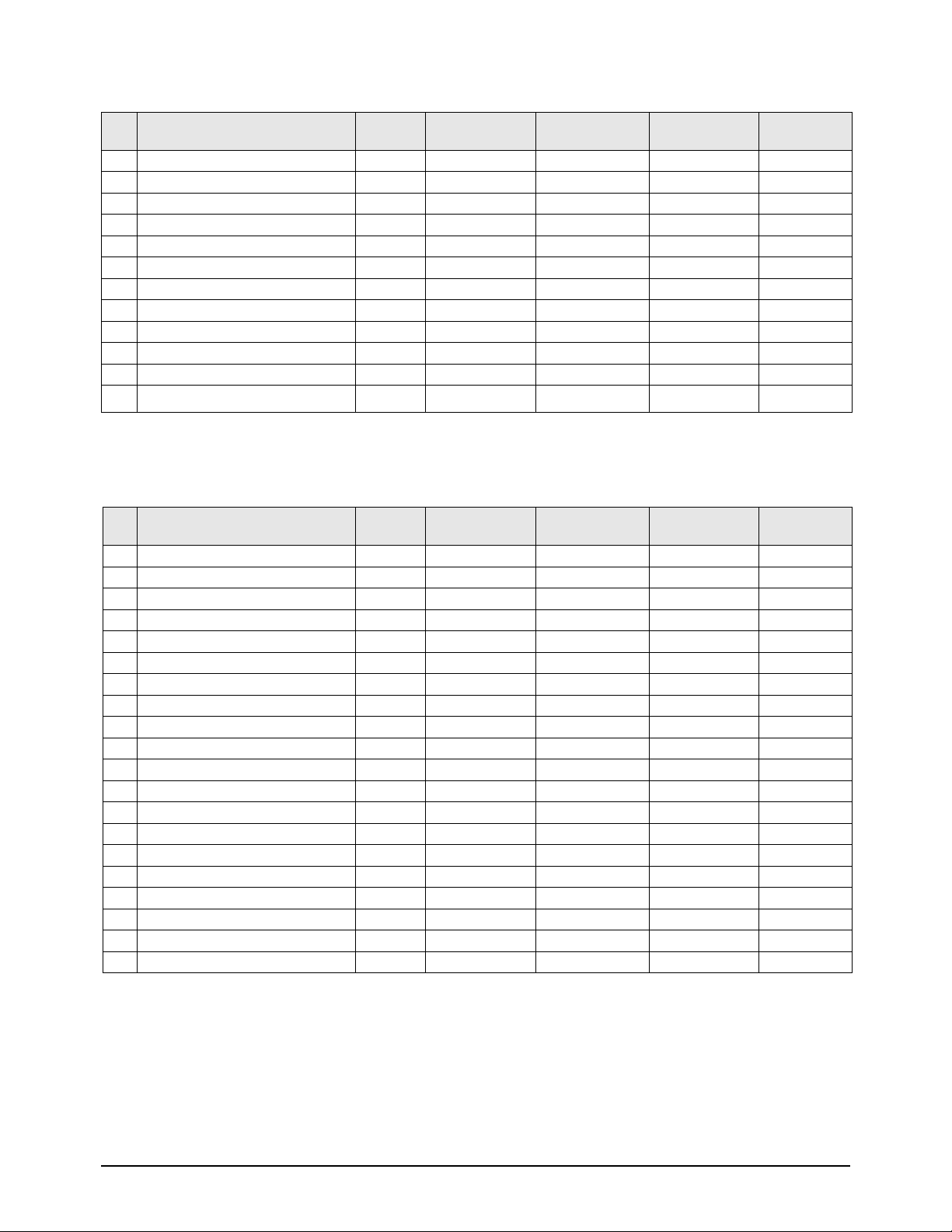
Alignment & Adjustment
3-8 Samsung Electronics
9. Video Adjust 4
10. VIDEO ADJUST 5(color tone setting)
No Item Range
WS32Z308P
(EU)
WS32Z30HE
(EAST-ASIA)
WS32Z30HE
(CIS)
Remark
0 VSU 0~15 4 4 4 FIX
1 Melody Volume 0~15 7 7 7 FIX
2 TTX Bright 0~07 0 0 0 FIX
3 TTX Contrast 0~07 3 3 3 FIX
4 OSD Level 0~1 13 13 13 FIX
5 Band Pass 9407 0~09 0 0 0 FIX
6 High Pass 9407 0~1 42 42 42 FIX
7 Band Pass 9407(AV) 0~1 0 0 0 FIX
8 High Pass 9407(AV) 0~1 42 42 42 FIX
9 Band Pass 9407(DVD) 0~1 0 0 0 FIX
10 High Pass 9407(DVD) 0~15 42 42 42 FIX
11 Peak DeNoise_TH 0~255 1 1 1 FIX
No Item Range
WS32Z308P
(EU)
WS32Z30HE
(EAST-ASIA)
WS32Z30HE
(CIS)
Remark
0 R drive offset Warm2 -20~+20 3 3 3 FIX
1 B drive offset Warm2 -20~+20 -9 -9 -9 FIX
2 R cutoff offset Warm2 -20~+20 6 6 6 FIX
3 B cutoff offset Warm2 -20~+20 -11 -11 -11 FIX
4 R drive offset Warm1 -20~+20 2 2 2 FIX
5 B drive offset Warm1 -20~+20 -2 -2 -2 FIX
6 R cutoff offset Warm1 -20~+20 3 3 3 FIX
7 B cutoff offset Warm1 -20~+20 -2 -2 -2 FIX
8 R drive offset Normal -20~+20 0 0 0 FIX
9 B drive offset Normal -20~+20 0 0 0 FIX
10 R cutoff offset Normal -20~+20 0 0 0 FIX
11 B cutoff offset Normal -20~+20 0 0 0 FIX
12 R drive offset Cool 1 -20~+20 0 0 0 FIX
13 B drive offset Cool 1 -20~+20 4 4 4 FIX
14 R cutoff offset Cool 1 -20~+20 2 2 2 FIX
15 B cutoff offset Cool 1 -20~+20 6 6 6 FIX
16 R drive offset Cool 2 -20~+20 -2 -2 -2 FIX
17 B drive offset Cool 2 -20~+20 6 6 6 FIX
18 R cutoff offset Cool 2 -20~+20 0 0 0 FIX
19 B cutoff offset Cool 2 -20~+20 9 9 9 FIX
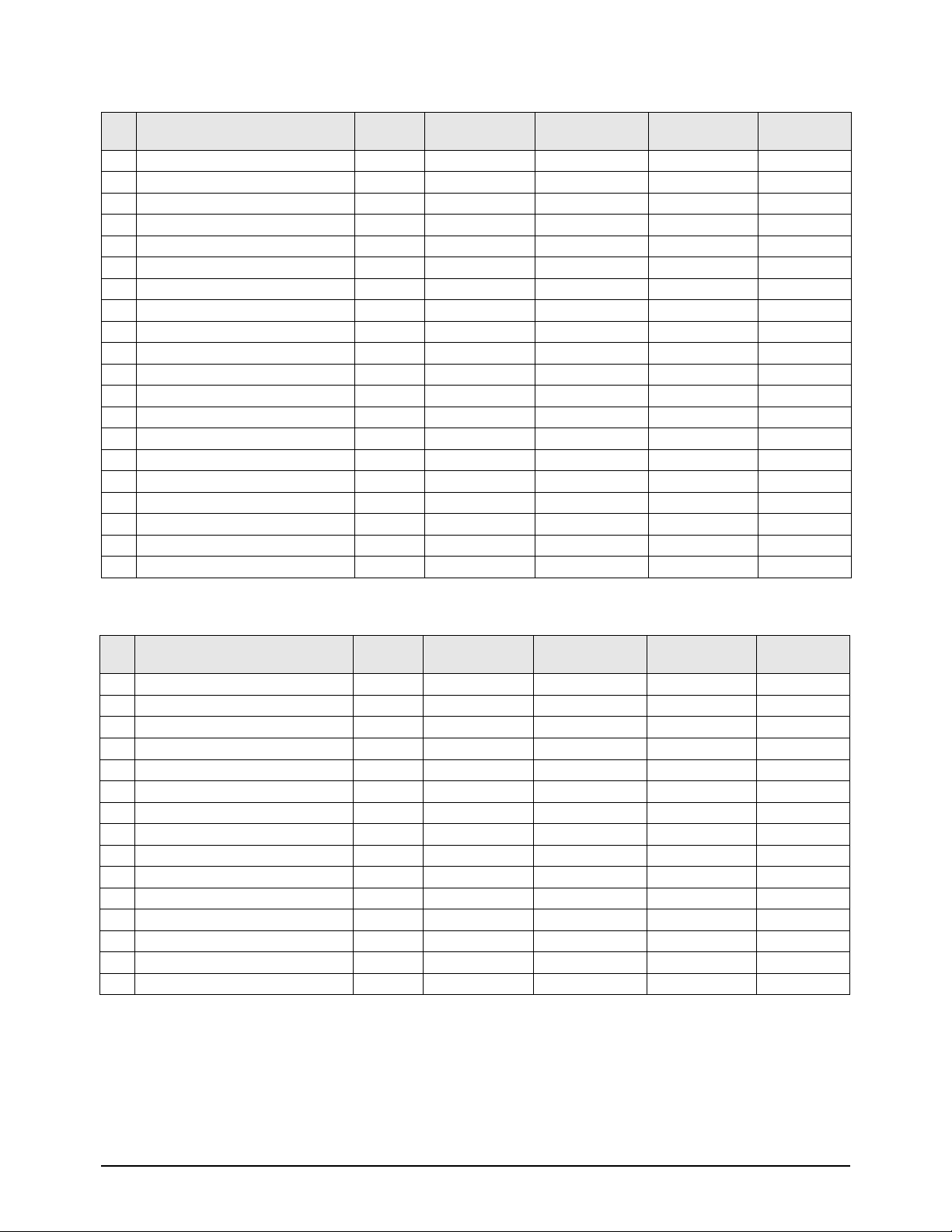
Alignment & Adjustment
Samsung Electronics 3-9
11. VIDEO ADJUST 6(DTV W/B offset)
12. DTV ADJUST(480P)
No Item Range
WS32Z308P
(EU)
WS32Z30HE
(EAST-ASIA)
WS32Z30HE
(CIS)
Remark
0 R drive offset 1080i -30~+30 0 0 0 FIX
1 G drive offset 1080i -30~+30 0 0 0 FIX
2 R cutoff offset 1080i -30~+30 3 3 3 FIX
3 G cutoff offset 1080i -30~+30 0 0 0 FIX
4 R drive offset 480P -30~+30 -1 -1 -1 FIX
5 G drive offset 480P -30~+30 -1 -1 -1 FIX
6 R cutoff offset 480P -30~+30 5 5 5 FIX
7 G cutoff offset 480P -30~+30 6 6 6 FIX
8 R drive offset 576P -30~+30 -1 -1 -1 FIX
9 G drive offset 576P -30~+30 0 0 0 FIX
10 R cutoff offset 576P -30~+30 5 5 5 FIX
11 G cutoff offset 576P -30~+30 4 4 4 FIX
12 R drive offset 480i -30~+30 1 1 1 FIX
13 G drive offset 480i -30~+30 0 0 0 FIX
14 R cutoff offset 480i -30~+30 5 5 5 FIX
15 G cutoff offset 480i -30~+30 7 7 7 FIX
16 R drive offset 576i -30~+30 1 1 1 FIX
17 G drive offset 576i -30~+30 0 0 0 FIX
18 R cutoff offset 576i -30~+30 5 5 5 FIX
19 G cutoff offset 576i -30~+30 6 6 6 FIX
No Item Range
WS32Z308P
(EU)
WS32Z30HE
(EAST-ASIA)
WS32Z30HE
(CIS)
Remark
0 Sub Bright 0~63 21 21 21 FIX
1 Sub Contrast 0~15 4 4 4 FIX
2 Sub Color 0~23 15 15 15 FIX
3 Sub Tint (Hue) 0~63 29 29 29 FIX
4 Color AXIS 0~03 1 1 1 FIX
5 LTI mode 0~03 1 1 1 FIX
6 VM-Level 0~03 2 2 2 FIX
7 VM-Coring 0~03 0 0 0 FIX
8 VM-f0 0~03 0 0 0 FIX
9 VM-Limit 0~03 0 0 0 FIX
10 VM-Delay 0~03 3 3 3 FIX
11 SHP CD 0~03 1 1 1 FIX
12 SHP f0 0~01 1 1 1 FIX
13 SHP f1& p10 0~15 11 11 11 FIX
14 LTI level 0~03 3 3 3 FIX
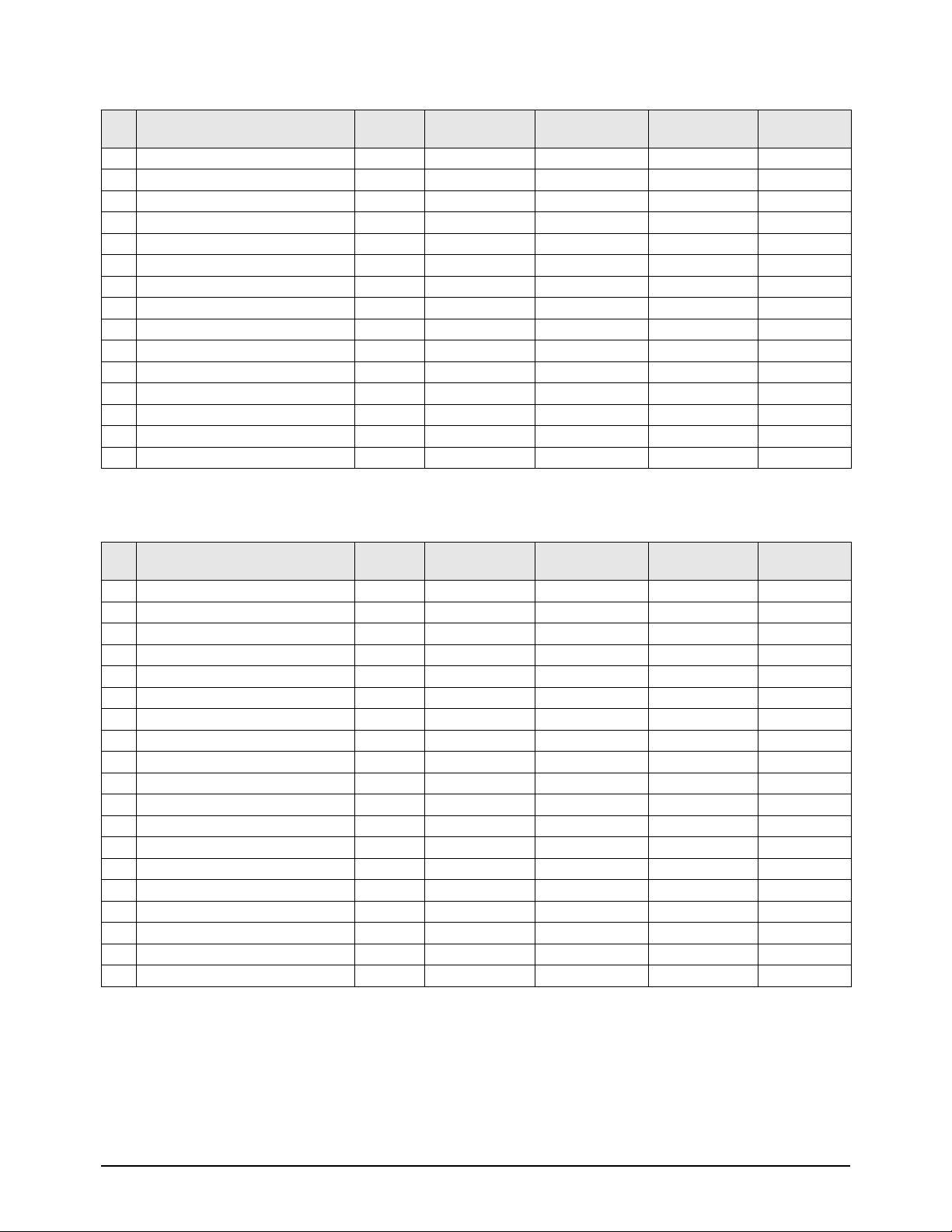
Alignment & Adjustment
3-10 Samsung Electronics
13. DTV ADJUST(576P)
14. DTV ADJUST(1080i)
No Item Range
WS32Z308P
(EU)
WS32Z30HE
(EAST-ASIA)
WS32Z30HE
(CIS)
Remark
0 Sub Bright 0~63 21 21 21 FIX
1 Sub Contrast 0~15 4 4 4 FIX
2 Sub Color 0~23 15 15 15 FIX
3 Sub Tint (Hue) 0~63 29 29 29 FIX
4 Color AXIS 0~03 1 1 1 FIX
5 LTI mode 0~03 1 1 1 FIX
6 VM-Level 0~03 2 2 2 FIX
7 VM-Coring 0~03 0 0 0 FIX
8 VM-f0 0~03 0 0 0 FIX
9 VM-Limit 0~03 0 0 0 FIX
10 VM-Delay 0~03 3 3 3 FIX
11 SHP CD 0~03 1 1 1 FIX
12 SHP f0 0~01 1 1 1 FIX
13 SHP f1& p10 0~15 11 11 11 FIX
14 LTI level 0~03 3 3 3 FIX
No Item Range
WS32Z308P
(EU)
WS32Z30HE
(EAST-ASIA)
WS32Z30HE
(CIS)
Remark
0 Sub Bright 0~63 19 19 19 FIX
1 Sub Contrast 0~15 5 5 5 FIX
2 Sub Color 0~23 15 15 15 FIX
3 Sub Tint (Hue) 0~63 29 29 29 FIX
4 Color AXIS 0~03 1 1 1 FIX
5 LTI mode 0~03 1 1 1 FIX
6 VM-Level 0~03 2 2 2 FIX
7 VM-Coring 0~03 0 0 0 FIX
8 VM-f0 0~03 0 0 0 FIX
9 VM-Limit 0~03 0 0 0 FIX
10 VM-Delay 0~03 3 3 3 FIX
11 SHP CD 0~03 1 1 1 FIX
12 SHP f0 0~01 1 1 1 FIX
13 SHP f1& p10 0~15 11 11 11 FIX
14 LTI level 0~03 3 3 3 FIX
15 H_EHT comp_1080i 2 2 2 FIX
16 V_EHT comp_1080i 4 4 4 FIX
17 PIN EHT comp_1080i 5 5 5 FIX
18 ABL TH_1080i 14 14 14 FIX

Alignment & Adjustment
Samsung Electronics 3-11
15. Video Adjustment DNIe
16. DNIe Lite Enhancement Adjust
No Item Range
WS32Z308P
(EU)
WS32Z30HE
(EAST-ASIA)
WS32Z30HE
(CIS)
Remark
0 AD9883 R Gain 0~255 140 140 140 FIX
1 AD9883 G Gain 0~255 140 140 140 FIX
2 AD9883 B Gain 0~255 140 140 140 FIX
3 AD9883 R Offset 0~127 128 128 128 Adjust
4 AD9883 G Offset 0~127 128 128 128 FIX
5 AD9883 B Offset 0~127 128 128 128 Adjust
6 AD9883_Nomal_REG05 0~255 32 32 32 FIX
7 AD9883_Nomal_REG06 0~255 20 20 20 FIX
8 AD9883_1080i_REG05 0~255 44 44 44 FIX
9 AD9883_1080i_REG06 0~255 32 32 32 FIX
10 AD9883_480p_50_REG05 0~255 32 32 32 FIX
11 AD9883_480p_50_REG06 0~255 62 62 62 FIX
12 AD9883_576p_50_REG05 0~255 32 32 32 FIX
13 AD9883_576p_60_REG06 0~255 52 52 52 FIX
14 AD9883_VGA_REG05 0~255 FIX
15 AD9883_VGA_REG06 0~255 FIX
No Item Range
WS32Z308P
(EU)
WS32Z30HE
(EAST-ASIA)
WS32Z30HE
(CIS)
Remark
0 Alpha L 0 ~ 255 80 80 80 FIX
1 Alpha U 0 ~ 255 80 80 80 FIX
2 CE_Cut off 0 ~ 255 32 32 32 FIX
3 CE_Upper 0 ~ 255 196 196 196 FIX
4 CE_Gain Max L 0 ~ 255 90 90 90 FIX
5 CE_Gain Max U 0 ~ 255 90 90 90 FIX
6 Gain 1X 0 ~ 63 16 16 16 FIX
7 Gain 1Y 0 ~ 63 16 16 16 FIX
8 Gain 2X 0 ~ 63 2 2 2 FIX
9 Gain 2Y 0 ~ 63 1 1 1 FIX
10 Gain 3X 0 ~ 63 2 2 2 FIX
11 Coring_On 1 ~ 1 1 1 1 FIX
12 Coring_th1 0 ~ 7 3 3 3 FIX
13 Coring_th2 0 ~ 7 4 4 4 FIX
14 Coring_th3 0 ~ 7 4 4 4 FIX
15 SD3_K 1 ~ 255 8 8 8 FIX
16 Skin_X 0 ~ 63 23 23 23 FIX
17 Skin_Y 0 ~ 63 28 28 28 FIX
18 CTE 1 ~ 255 50 50 50 FIX
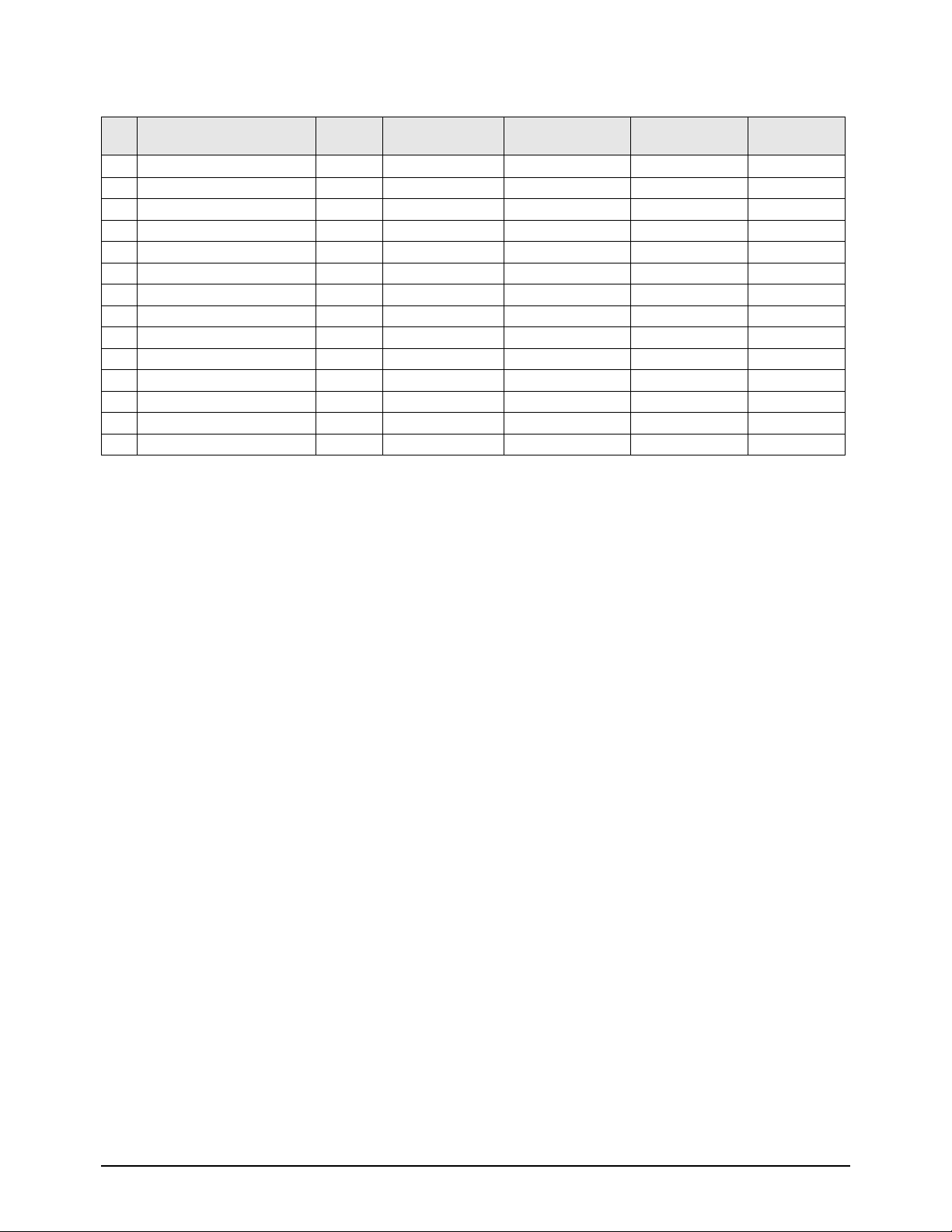
Alignment & Adjustment
3-12 Samsung Electronics
17. YC Delay
No Item Range
WS32Z308P
(EU)
WS32Z30HE
(EAST-ASIA)
WS32Z30HE
(CIS)
Remark
0 P.YC(AV) Delay -16~15 1 1 1 FIX
1 S.YC(AV) Delay -16~15 -5 -5 -5 FIX
2 N.YC(AV) Delay -16~15 2 -3 -3 FIX
3 P.BG.YC Delay -16~15 2 0 0 FIX
4 P.DK.YC Delay -16~15 2 0 0 FIX
5 P.I.YC Delay -16~15 0 2 2 FIX
6 P.L.YC Delay -16~15 1 0 0 FIX
7 S.BG.YC Delay -16~15 -4 0 0 FIX
8 S.DK.YC Delay -16~15 -6 -1 -1 FIX
9 S.I.YC Delay -16~15 -9 -8 -8 FIX
10 S.L.YC Delay -16~15 -6 -9 -9 FIX
11 N.M.YC Delay -16~15 7 7 7 FIX
12 P.60.YC Delay -16~15 0 -5 -5 FIX
13 N.443.YC Delay -16~15 0 0 0 FIX
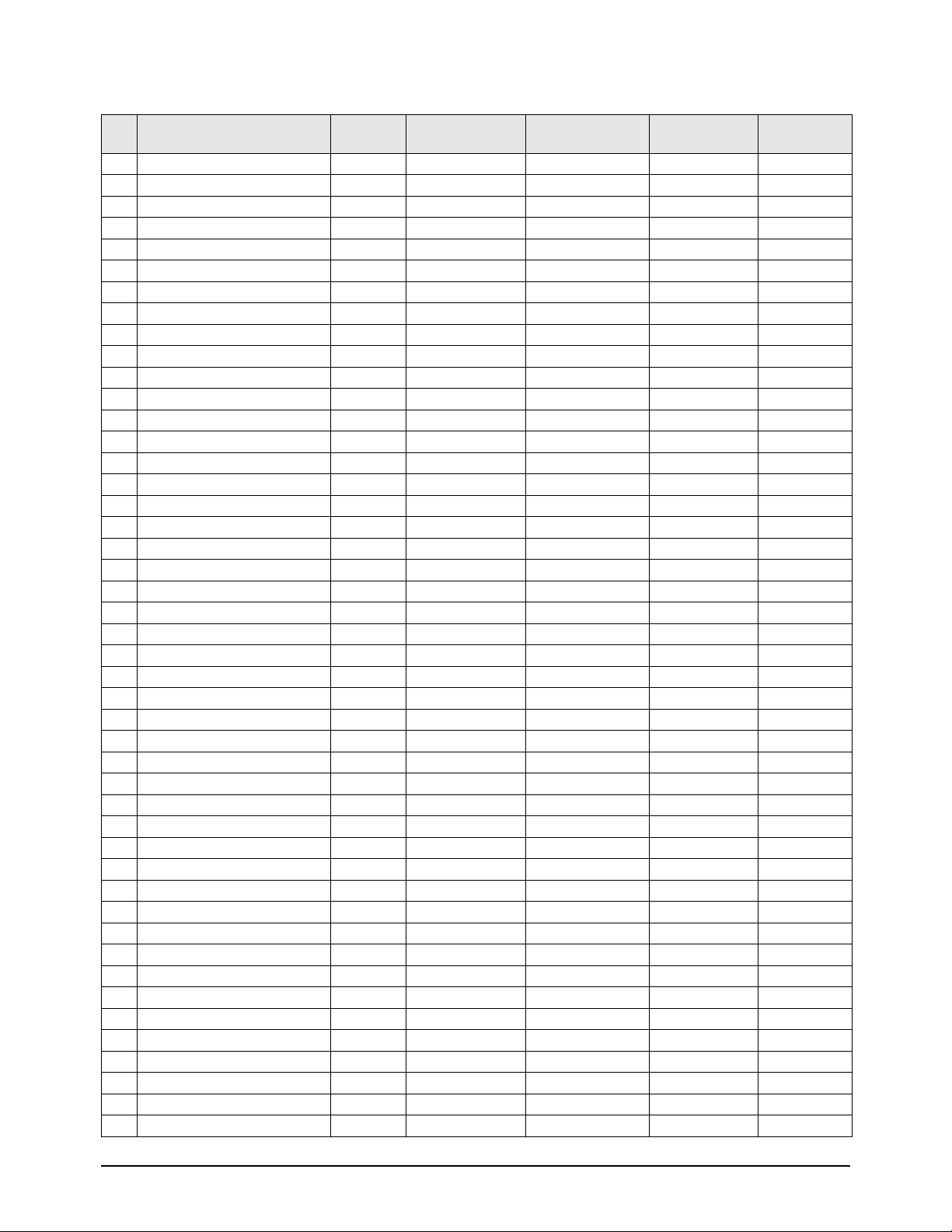
Alignment & Adjustment
Samsung Electronics 3-13
18. EEPROM
No Item Range
WS32Z308P
(EU)
WS32Z30HE
(EAST-ASIA)
WS32Z30HE
(CIS)
Remark
0 System 1 1 1 FIX
1 VGA System 3 3 3 FIX
2 System_480 2 2 2 FIX
3 System_1080 2 2 2 FIX
4 Dynamic Contrast 100 100 100 FIX
5 Dynamic Brightness 50 50 50 FIX
6 Dynamic Shapness 50 50 50 FIX
7 Dynamic Color 50 50 50 FIX
8 Dynamic Tint 50 50 50 FIX
9 Dynamic Color Tone 2 2 2 FIX
10 Standard Contrast 50 50 50 FIX
11 Standard Brightness 50 50 50 FIX
12 Standard Shapness 50 50 50 FIX
13 Standard Color 45 45 45 FIX
14 Standard Tint 50 50 50 FIX
15 Standard Color Tone 2 2 2 FIX
16 Movie Contrast 45 45 45 FIX
17 Movie Brightness 50 50 50 FIX
18 Movie Shapness 40 40 40 FIX
19 Movie Color 40 40 40 FIX
20 Movie Tint 50 50 50 FIX
21 Movie Color Tone 0 0 0 FIX
22 Left _Blank 30 30 30 FIX
23 Right_Blank 10 10 10 FIX
24 Left Blanking (VGA) - - - FIX
25 Right Blanking (VGA) - - - FIX
26 Left Blanking (480) 26 26 26 FIX
27 Right Blanking (480) 22 22 22 FIX
28 Left Blanking (1080) 44 44 44 FIX
29 Right Blanking (1080) 25 25 25 FIX
30 Brightness (RGB) 0 0 0 FIX
31 Conrast (RGB) 124 124 124 FIX
32 U Saturation (RGB) 117 117 117 FIX
33 V Saturation RGB) 240 240 240 FIX
34 Brightness (DVD) 12 12 12 FIX
35 Conrast (DVD) 132 132 132 FIX
36 U Saturation (DVD) 25 25 25 FIX
37 V Saturation (DVD) 32 32 32 FIX
38 9407 Y Gain 93 93 93 FIX
39 9407 U Gain 82 82 82 FIX
40 Luminance Delay 8 8 8 FIX
41 9407 V Gain 81 81 81 FIX
42 CrCb_Gain_480p,576p 119 119 119 FIX
43 CrCb_Gain_1080i 119 119 119 FIX
44 480i sub_bright 29 29 29 FIX
45 480i sub_contrast 6 6 6 FIX

Alignment & Adjustment
3-14 Samsung Electronics
No Item Range
WS32Z308P
(EU)
WS32Z30HE
(EAST-ASIA)
WS32Z30HE
(CIS)
Remark
46 576i sub_bright 29 29 29 FIX
47 576i sub_contrast 6 6 6 FIX
48 Start Value of Lum LUT (Main) - NR_ON 255 255 255 FIX
49 Noise Reduction (Main) - NR_ON 95 95 95 FIX
50 Start Value of Lum LUT (Main) - NR_Off 255 255 255 FIX
51 Noise Reduction (Main) - NR_Off 255 255 255 FIX
52 Start Value of Lum LUT (PIP) - NR_ON 255 255 255 FIX
53 Noise Reduction (PIP) - NR_ON 102 102 102 FIX
54 Start Value of Lum LUT (PIP) - NR_Off 255 255 255 FIX
55 Noise Reduction (PIP) - NR_Off 255 255 255 FIX
56 GMD Hysteresis 28 28 28 FIX
57 SECAM Color Sensitivity (Main) 28 28 28 FIX
58 FMD Thre 28 28 28 FIX
59 SECAM Color Sensitivity (PIP) 28 28 28 FIX
60 S - ABL 0 0 0 FIX
61 P - ABL 48 48 48 FIX
62 Clamping duration(PIP) 113 113 113 FIX
63 TTX V-Position 35 35 35 FIX
64 TTX H-Position 181 181 181 FIX
65 4:3 Normal Parabola 0 0 0 FIX
66 50_Trap 4 4 4 FIX
67 60_Trap 4 4 4 FIX
68 WISE_LINK NR(ON) - - - FIX
69 WISE_LINK NR(ON) - - - FIX
70 LNA PLUS STEP2 54 54 54 FIX
71 LNA PLUS STEP3 54 54 54 FIX
72 LNA PLUS STEP4 47 47 47 FIX
73 LNA PLUS STEP5 15 15 15 FIX
74 LNA PLUS STEP6 15 15 15 FIX
79 Clamping duration(main) 120 120 120 FIX
170 HV looping counter 250 250 250 FIX
171 HV Range Min 40 40 40 FIX
172 HV Range Max 150 150 150 FIX
FIX
246 H-PLL(AV) 28 28 28 FIX
248 RF color sens 208 208 208 FIX
249 AV color sens 217 217 217 FIX
250 SDV (PROGRESSIVE MODE) 75 75 75 FIX
251 SDH (PROGRESSIVE MODE) 181 181 181 FIX
253 LPF adjustment(MST9883) 96 96 96 FIX
