Samsung WMG150 Users Manual
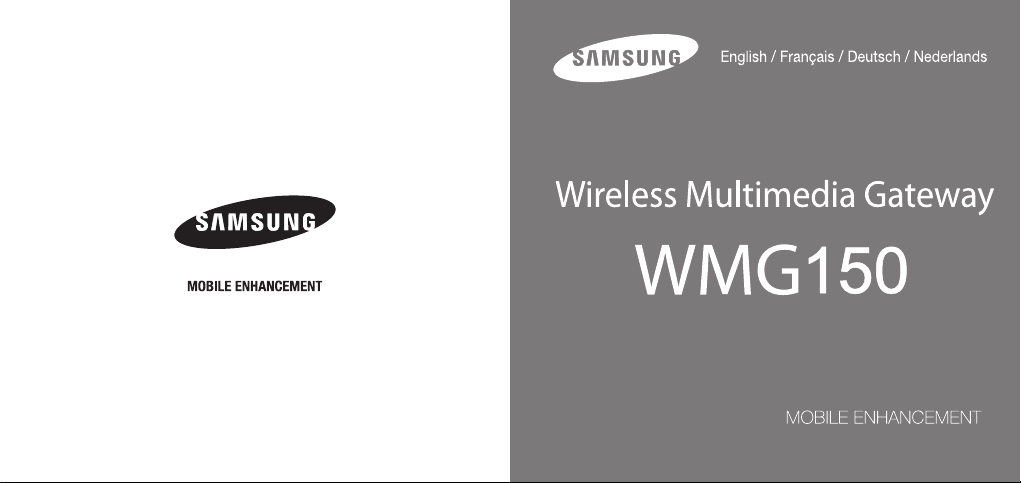
World Wide Web
www.samsungmobile.com
Printed in Korea
Code No.: GH68-XXXXA
EU A. 05/2009. Rev. 1.0

English
1
English .................................................................. 1
Français .............................................................. 13
Deutsch .............................................................. 25
Nederlands ......................................................... 37
Contents
Safety and usage information .......................................... 2
Unpack ............................................................................ 4
Layout .............................................................................. 4
Turn the gateway on ........................................................ 5
Connect the gateway to your TV ..................................... 6
Connect the gateway to your DMC (Digital Media
Controller) ........................................................................ 7
Play les stored in a DMS (Digital Media Server) ............ 8
Warranty and parts replacement ..................................... 9
Correct disposal of this product ..................................... 10
English
English
1
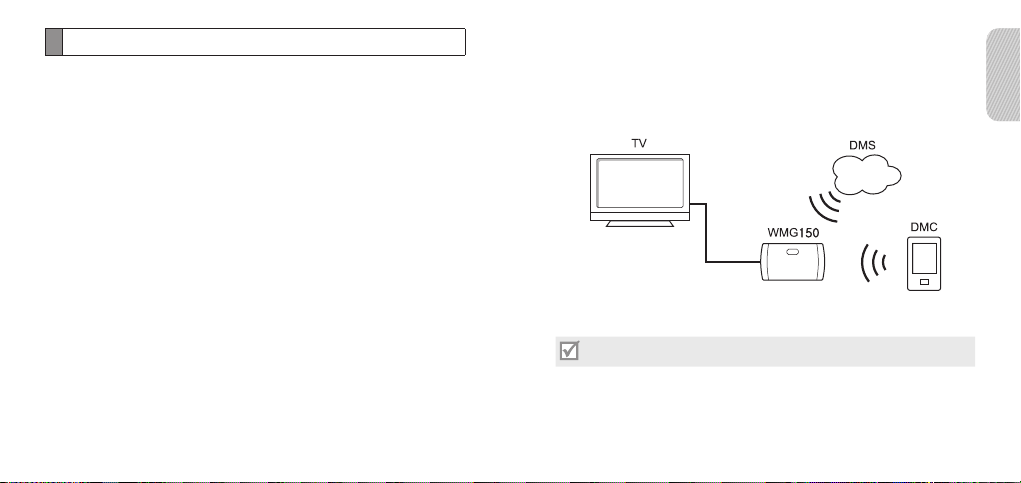
2
English
3
Safety and usage information
Comply with the following precautions to avoid dangerous or illegal
situations and ensure peak performance of your product.
Keep your product and all accessories out of the reach of small
•
children or animals. Small parts may cause choking or serious
injury if swallowed.
Use only Samsung-approved accessories. Using incompatible
•
accessories may damage your product or cause injury.
Avoid exposing your product to very cold or very hot
•
temperatures
(below -10° C/14° F or above 40° C/104° F).
Do not allow your product to get wet—liquids can cause serious
•
damage. Do not handle your product with wet hands. Water
damage to your product can void your manufacturer’s warranty.
Allowing unqualied personnel to service your product may result
•
in damage to your product and will void your warranty.
Avoid using or storing your product in dusty, dirty areas to
•
prevent damage to moving parts.
Your product is a complex electronic product—protect it from
•
impacts and rough handling to avoid serious damage.
Follow these instructions to connect your Wireless Multimedia
Gateway to your TV and a DMC (Digital Media Controller) using the
Wi-Fi technology. Once connected, you can access les on a DMS
(Digital Media Server) with the DMC and view them on your TV
screen, or view les stored in a memory card.
Your gateway supports the IEEE 802.11b/g.
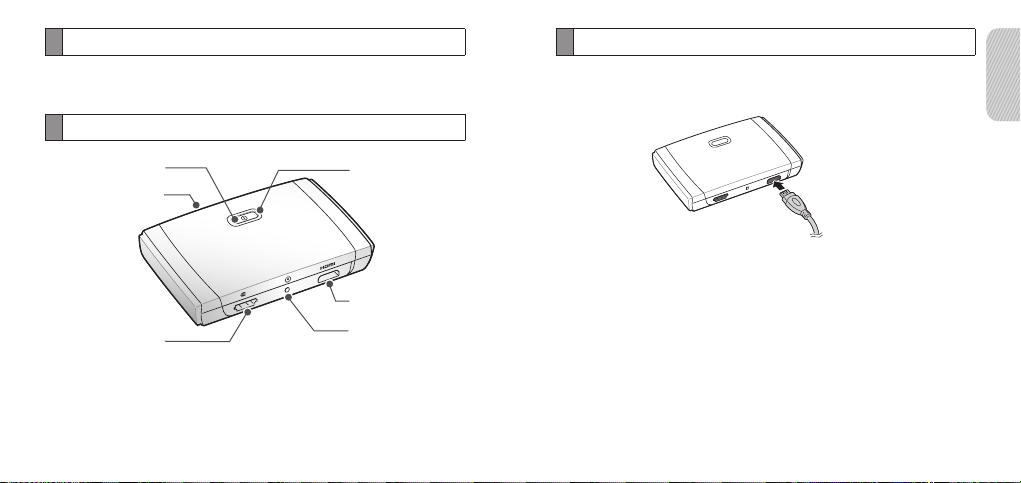
4
English
5
Unpack
Gateway• Travel adapter• HDMI cable (for digital TVs)•
Layout
Connect your gateway to a TV
To connect to a digital TV,
1. Connect the gateway to your TV with the supplied HDMI cable.
Multi-function button
Memory card* slot
Analogue TV jack
* Your gateway accepts microSD™ or microSDHC™ memory cards
up to 16 GB (depending on memory card manufacturer and type).
Indicator light
Digital TV jack
Adapter jack
2. Switch the TV to the appropriate HDMI mode. For further
details, see the TV user manual.
If you want to connect to an analogue TV, you must purchase an
additional TV-out cable. The video quality may be lower on an
analogue TV. To connect to an analogue TV,
1. Connect the gateway to your TV with an optional TV-out cable.
2. Switch the TV to the appropriate external input mode. For
further details, see the TV user manual.
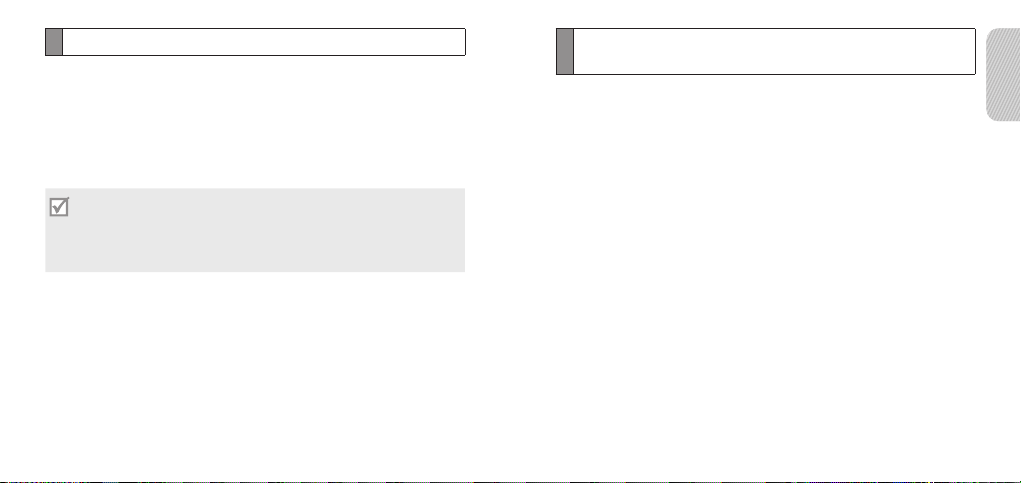
6
English
7
Turn your gateway on
1. Connect your gateway to a TV with the HDMI cable or an
optional TV-out cable. See "Connect your gateway to a TV."
2. Pplug the small end of the travel adapter into the gateway.and
plug the large end of the travel adapter into a power outlet.
3. Press the Multi-function button until the indicator light becomes
solid blue to turn the gateway on.
If you turn your gateway on before connecting to a TV, the
•
TV will switch to HDMI mode by default.
To turn the gateway off, press and hold the Multi-function
•
button.
Connect your gateway to a DMC (Digital Media
Controller)
Connect the gateway to your DMC using the Wi-Fi technology.
1. Turn on the Wi-Fi feature of your DMC.
2. Press the Multi-function button to show the current Ad-hoc
network WEP key.
3. When your DMC nds the WMG150_xxx Ad hoc network,
connect to it using the WEP key.
To change the WEP key,
1. Press the Multi-function button to show the current Ad-hoc
network WEP key.
2. Press and hold the Multi-function button when the current WEP
key is displayed.
For further details, see the DMC user manual.
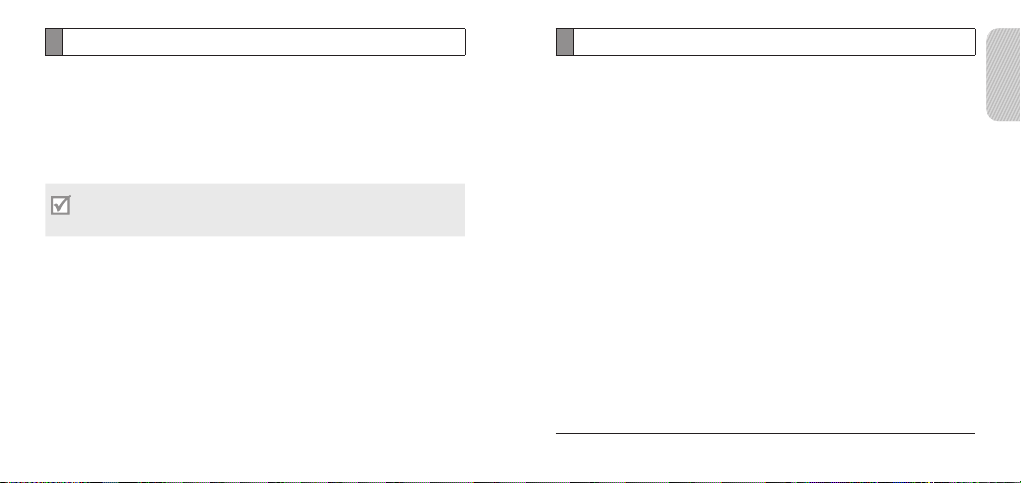
8
English
9
Play les stored in a DMS (Digital Media Server)
1. Open the media controller program from your DMC.
2. Select a DMS.
You can also select a memory card inserted to your gateway.
3. Select les you want to view on the TV screen.
4. Select the gateway as a media renderer.
Due to the DRM (Digital Rights Management) system, some
les may not play.
Warranty and parts replacement
Samsung warrants this product as free of defects in material,
design and workmanship for the period of one year from the original
date of purchase.*
If during the period of warranty this product proves defective under
normal use and service you should return the product to the retailer
from whom it was originally purchased or qualied service centre.
The liability of Samsung and its appointed maintenance company
is limited to the cost of repair and/or replacement of the unit under
warranty.
The warranty is limited to the original purchaser
•
A copy of your receipt or other proof of purchase is required for a
•
proper warranty service
The warranty is void if the serial number, date code label or
•
product label is removed, or if the product has been subject to
physical abuse, improper installation, modication, or repair by
unauthorised third parties
Specically exempt from any warranty are limited-life consumable
•
components such as batteries and other accessories
Samsung will not assume any responsibility for any loss or
•
damage incurred in shipping. All repair work on Samsung
products by unauthorised third parties voids any warranty
* Depending on your country, the length of warranty may vary.
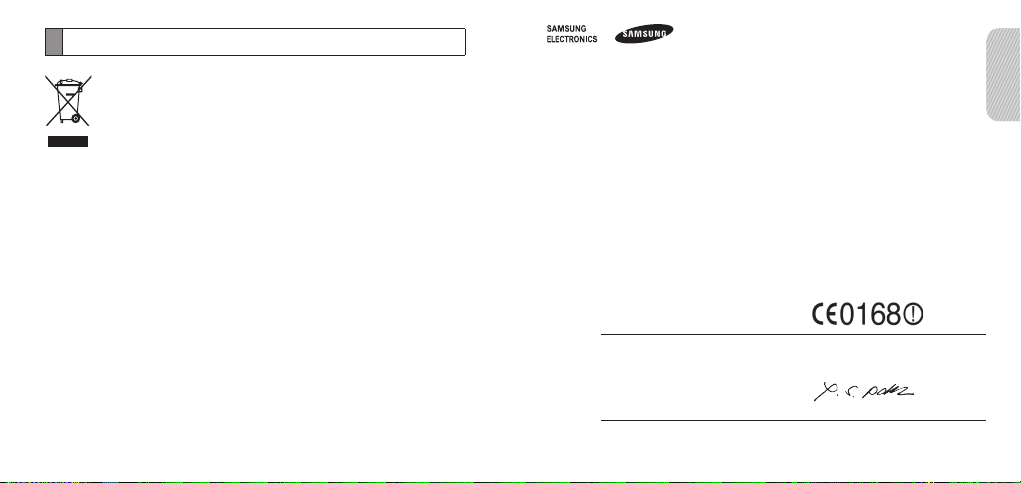
Correct disposal of this product
(Waste Electrical & Electronic Equipment)
This marking shown on the product or its literature,
indicates that it should not be disposed with other
household wastes at the end of its working life.
To prevent possible harm to the environment or human
health from uncontrolled waste disposal, please separate
this from other types of wastes and recycle it responsibly
to promote the sustainable reuse of material resources.
Household users should contact either the retailer where
they purchased this product, or their local government
ofce, for details of where and how they can take this item
for environmentally safe recycling.
Business users should contact their supplier and check
the terms and conditions of the purchase contract. This
product should not be mixed with other commercial
wastes for disposal.
10
Declaration of Conformity (R&TTE)
We, Samsung Electronics
declare under our sole responsibility that the product
Wireless Multimedia Gateway : WMG150
to which this declaration relates, is in conformity with the following standards and/or other
normative documents.
SAFETY
EMC
RADIO
SAR
We hereby declare that [all essential radio test suites have been carried out and that] the above
named product is in conformity to all the essential requirements of Directive 1999/5/EC.
The conformity assessment procedure referred to in Article 10 and detailed in Annex [IV] of
Directive 1999/5/EC has been followed with the involvement of the following Notied Body(ies):
BABT, Balfour House, Churcheld Road,
Walton-on-Thames, Surrey, KT12 2TD, UK*
Identication mark: 0168
The technical documentation kept at :
Samsung Electronics Euro QA Lab.
which will be made available upon request.
(Representative in the EU)
Samsung Electronics Euro QA Lab.
Blackbushe Business Park, Saxony Way,
Yateley, Hampshire, GU46 6GG, UK*
2008.07.29 Yong-Sang Park / S. Manager
(place and date of issue) (name and signature of authorised person)
* It is not the address of Samsung Service Centre. For the address or the phone number of Samsung
Service Centre, see the warranty card or contact the retailer where you purchased your product.
English

Health and
safety information
Consumer Information on devices
The U.S. Food and Drug Administration (FDA) has published a series of
Questions and Answers for consumers relating to radio frequency (RF)
exposure from devices. The FDA publication includes the following
information:
What kinds of pdevices are the subject of this update?
The term device refers here to hand-held devices with built-in
antennas, often called “cell,” “mobile,” or “PCS” devices. These types of
devices can expose the user to measurable radio frequency energy
(RF) because of the short distance between the device and the user's
head. These RF exposures are limited by Federal Communications
Commission safety guidelines that were developed with the advice of
FDA and other federal health and safety agencies. When the device is
located at greater distances from the user, the exposure to RF is
1

drastically lower because a person's RF exposure decreases rapidly
with increasing distance from the source. The so-called “cordless
devices,” which have a base unit connected to the telephone wiring in a
house, typically operate at far lower power levels, and thus produce RF
exposures well within the FCC's compliance limits.
Do devices pose a health hazard?
The available scientific evidence does not show that any health
problems are associated with using devices. There is no proof,
however, that devices are absolutely safe. devices emit low levels of
radio frequency energy (RF) in the microwave range while being used.
They also emit very low levels of RF when in the stand-by mode.
Whereas high levels of RF can produce healt h effects (by heating
tissue), exposure to low level RF that does not produce heating effects
causes no known adverse health effects. Many studies of low level RF
exposures have not found any biological effects. Some studies have
suggested that some biological effects may occur, but such findings
have not been confirmed by additional research. In some cases, other
researchers have had difficulty in reproducing those studies, or in
determining the reasons for inconsistent results.
What is FDA's role concerning the safety of devices?
Under the law, FDA does not review the safety of radiation-emitting
consumer products such as devices before they can be sold, as it does
with new drugs or medical devices. However, the agency has authority
to ta ke act ion i f dev ices are shown t o emit radi o fre quency ene rgy (RF)
at a level that is hazardous to the user. In such a case, FDA could
require the manufacturers of devices to notify users of the health
Health and safety information
2

hazard and to repair, replace or recall the devices so that the hazard no
longer exists.
Although the existing scientific data do not justify FDA regulatory
actions, FDA has urged the device industry to take a number of steps,
including the following:
• “Support needed research into possible biological effects of RF of
Health and safety information
the type emitted by devices;
• “Design devices in a way that minimizes any RF exposure to the
user that is not necessary for device function; and
• “Cooperate in providing users of devices with the best possible
information on possible effects of device use on human health.
FDA belongs to an interagency working group of the federal agencies
that have responsibility for different aspects of RF safety to ensure
coordinated efforts at the federal level. The following agencies belong
to this working group:
• “National Institute for Occupational Safety and Health
• “Environmental Protection Agency
• “Federal Communications Commission
• “Occupational Safety and Health Administration
• “National Telecommunications and Information Administration
The National Institutes of Health participates in some interagency
working group activities, as well.
FDA shares regulatory responsibilities for devices with the Federal
Communications Commission (FCC). All devices that are sold in the
United States must comply with FCC safety guidelines that limit RF
3
