Page 1
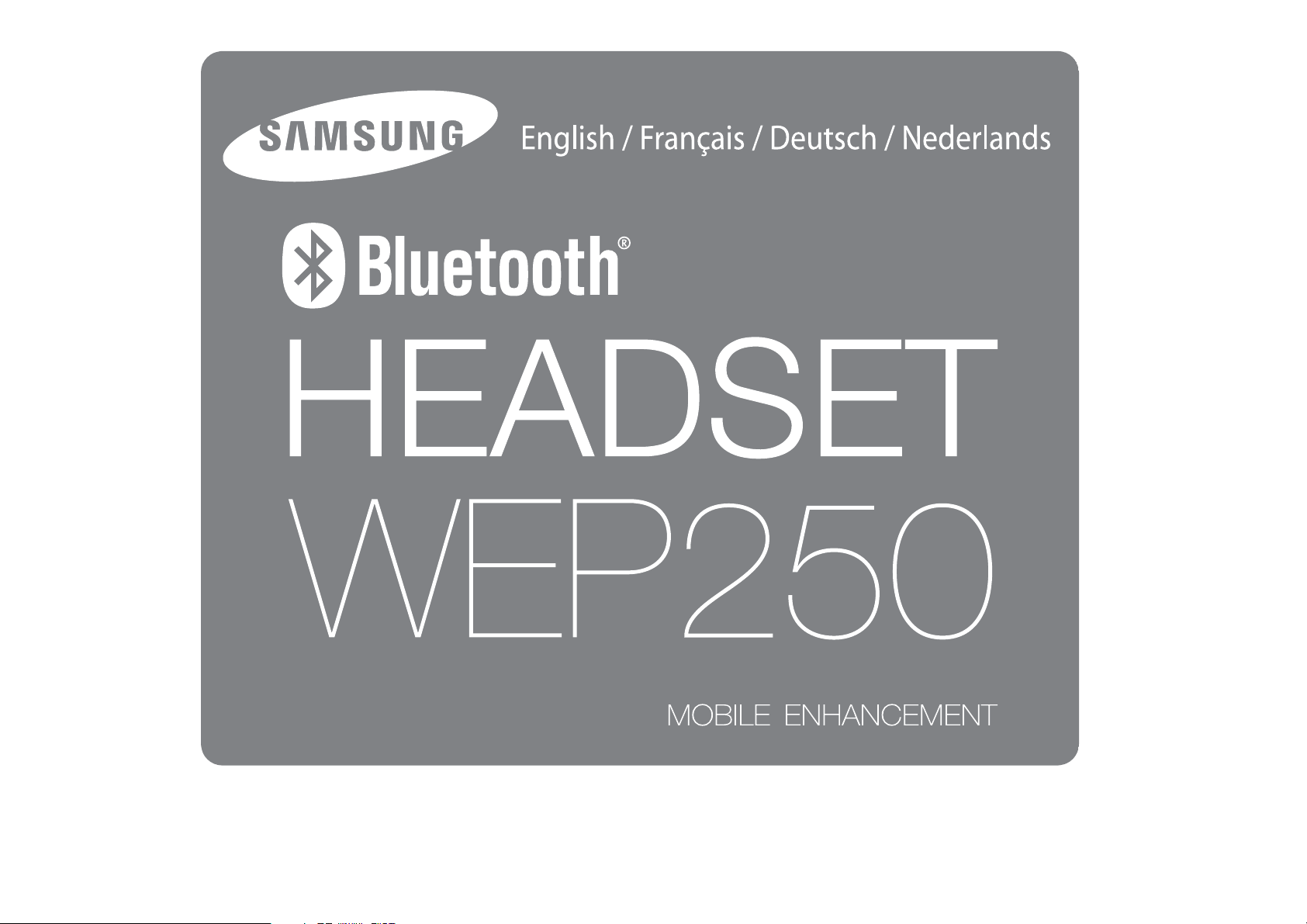
Printed in Korea
World Wide Web
www.samsungmobile.com
Code No.:GH68-19955A
EU A. 07/2008. Rev. 1.0
Page 2
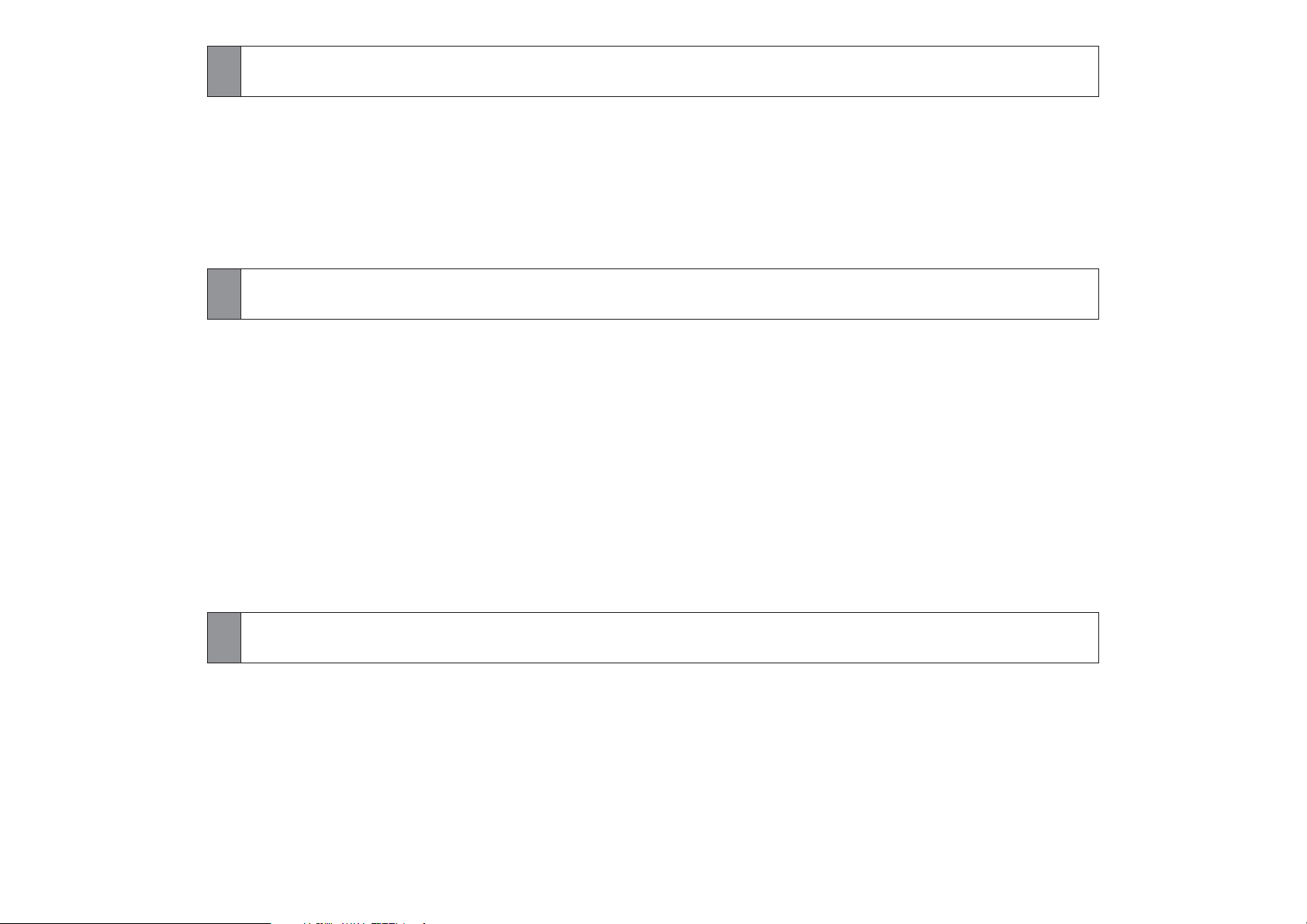
Turning the headset on or off
To turn the headset on, press and hold the Multi-function button until the
blue indicator light flashes 4 times.
To turn the headset off, press and hold the Multi-function button until
both blue and red indicator lights flash.
Understanding various modes
Standby mode: The headset is waiting for a call. The blue indicator light
•
flashes every 6 seconds.
Active mode: The headset has a call in progress. The blue indicator light
•
flashes every 8 seconds.
Pairing mode: The blue indicator light stays lit. You can discover and
•
connect to your headset on your phone.
Low battery mode: There is less than 10% of battery power left. The red
•
indicator light flashes. You must recharge the battery.
Pairing with your Bluetooth phone
1. Enter Pairing mode.
Turn off your headset and press and hold the Multi-function button until
•
the blue indicator light remains lit after blinking.
If you turn it on for the first time, it proceeds into Pairing mode
•
immediately.
Page 3
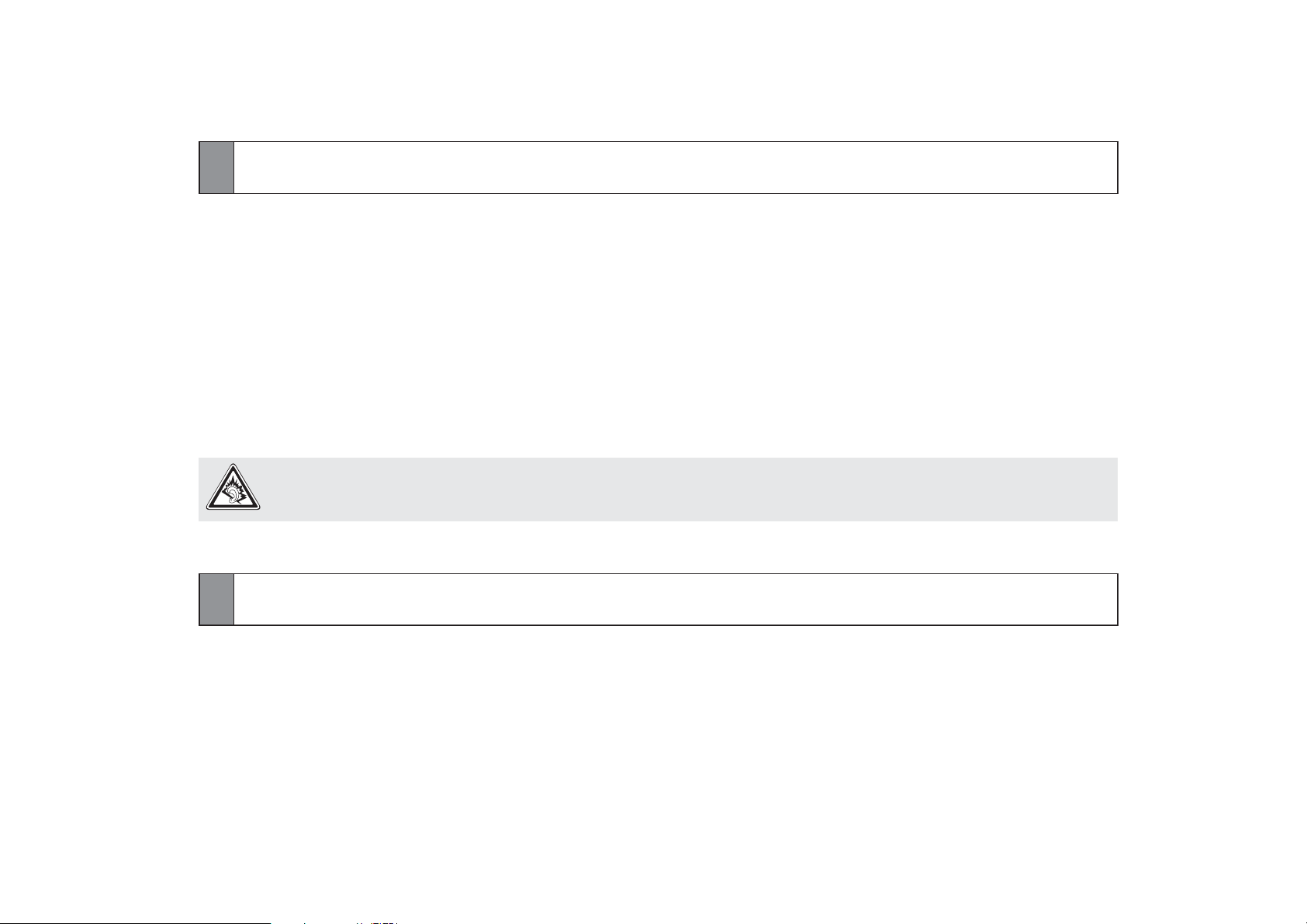
English
Bluetooth® is a registered trademark of the Bluetooth SIG, Inc.
worldwide. Bluetooth QD ID: B013814
Safety and usage information
Never disassemble or modify your headset for any reason. Doing this may cause the
•
headset to malfunction or become combustible. Bring the headset to an authorised
service centre to repair it or replace the battery.
When using your headset while driving, follow local regulations in the country or region
•
you are in.
Avoid storage at high temperatures (above 50° C/122° F), such as in a hot vehicle or in
•
direct sunlight, as this can damage performance and reduce battery life.
Do not expose the headset or any of its supplied parts to rain or other liquids.
•
At very high volumes, prolonged listening to the headset can damage your hearing.
Warranty and parts replacement
Samsung warrants this product as free of defects in material, design and workmanship for
the period of one year from the original date of purchase. (Depending on your country, the
length of warranty may vary.)
If during the period of warranty this product proves defective under normal use and service
you should return the product to the retailer from whom it was originally purchased or
qualified service center. The liability of Samsung and its appointed maintenance company
is limited to the cost of repair and/or replacement of the unit under warranty.
Page 4
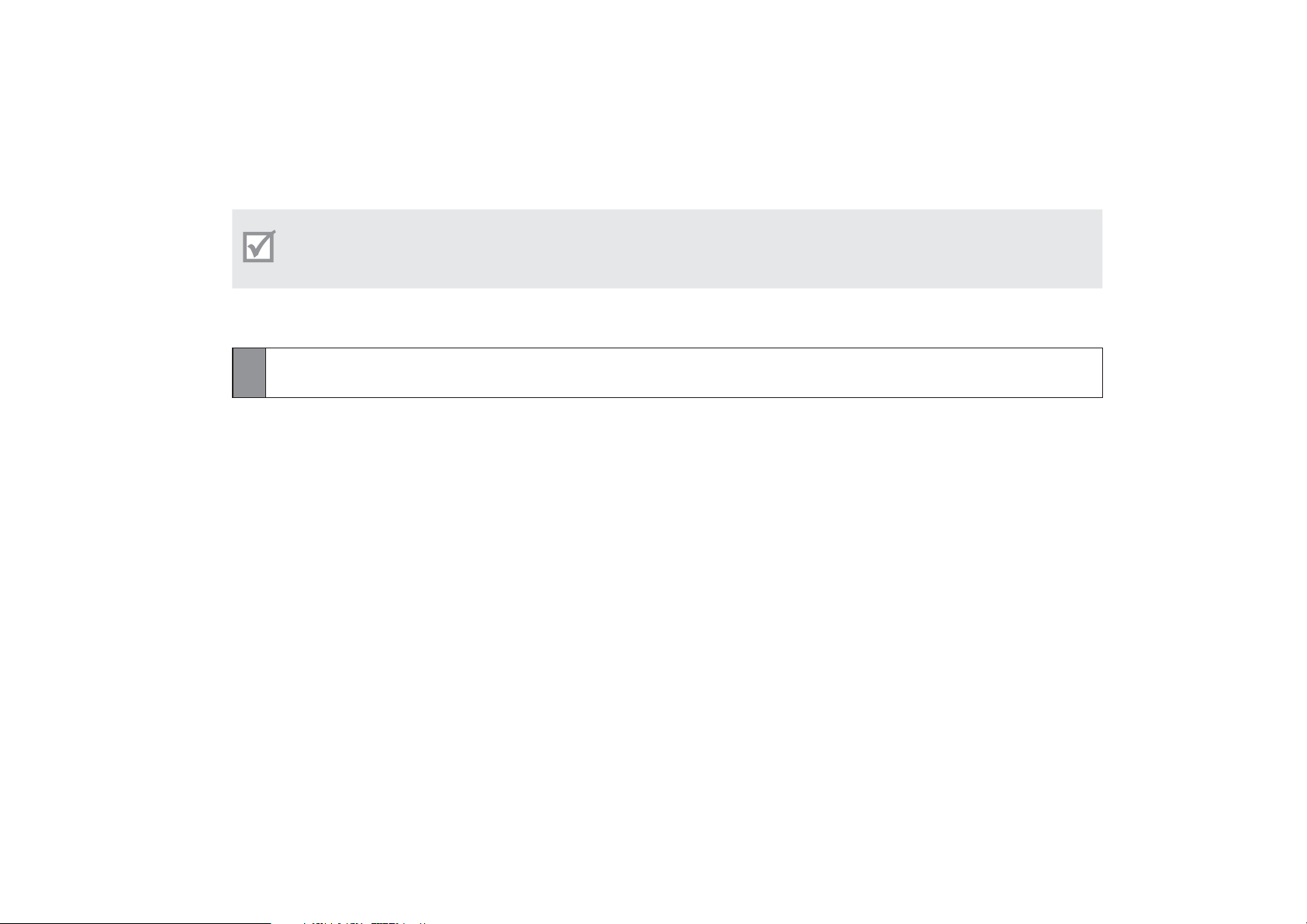
2. Search for and pair with your phone according to your phone’s user
guide. (Bluetooth PIN: 0000, 4 zeros)
If the pairing is successful, the blue indicator light will flash 10 times
•
rapidly before entering Standby mode.
If the blue indicator light remains lit, retry pairing.
•
When the headset and the phone are paired, the headset attempts to reconnect
automatically each time it turns on. Otherwise, press the Multi-function button to
reconnect.
Using call functions
Some functions may not be supported by your phone.
In Standby mode
Press the Multi-function button to:
Answer an incoming call
•
Redial the last number called
•
Press and hold Multi-function button to:
Make a voice-activated call
•
Reject an incoming call
•
Page 5

2. Search for and pair with your phone according to your phone’s user
guide. (Bluetooth PIN: 0000, 4 zeros)
If the pairing is successful, the blue indicator light will flash 10 times
•
rapidly before entering Standby mode.
If the blue indicator light remains lit, retry pairing.
•
When the headset and the phone are paired, the headset attempts to reconnect
automatically each time it turns on. Otherwise, press the Multi-function button to
reconnect.
Using call functions
Some functions may not be supported by your phone.
In Standby mode
Press the Multi-function button to:
Answer an incoming call
•
Redial the last number called
•
Press and hold Multi-function button to:
Make a voice-activated call
•
Reject an incoming call
•
Page 6

In Active mode
Press the Multi-function button to:
•
End a call
•
Transfer a call from the phone to the headset
Press and hold Multi-function button to:
Place a call on hold
•
•
Answer a second call
Retrieve a call on hold
•
Press [+] or [-] to adjust the volume.
Press and hold [+] or [-] to turn the microphone off or on.
Specifications
Item Specifications and description
Bluetooth version 2.0 + EDR
Support profile Headset Profile, Hands-Free Profile
Operating range Up to 30 feet (10 metres)
Standby time Up to 180 hours*
Active time Up to 8 hours*
Charging time Approximately 2 hours*
* Depending on the phone type and usage, the actual time may vary.
Page 7

Your headset overview
Volume down
button
Volume up
button
Indicator light
Microphone
Earhook
Multi-function
button
Adapter jack
Earpiece
Charging the headset
Put the adapter into the jack on the headset and into the electrical outlet.
Charge the headset until the red indicator light turns blue.
Do not attempt to charge the headset with anything other
than the adapter provided.
Page 8

Declaration of Conformity (R&TTE)
We, Samsung Electronics
declare under our sole responsibility that the product
Bluetooth Headset : WEP250
to which this declaration relates, is in conformity with the following standards and/or other normative
documents.
SAFETY EN 60950-1:2001
EMC EN 301 489-1 V1.6.1:2005
EN 301 489-17 V1.2.1:2002
RADIO EN 300 328 V1.6.1 (11-2004)
We hereby declare that [all essential radio test suites have been carried out and that] the above
named product is in conformity to all the essential requirements of Directive 1999/5/EC.
which will be made available upon request.
(Representative in the EU)
Samsung Electronics Euro QA Lab.
Blackbushe Business Park, Saxony Way,
Yateley, Hampshire, GU46 6GG, UK*
* It is not the address of Samsung Service Centre. For the address or the phone number of Samsung Service Centre,
see the warranty card or contact the retailer where you purchased your product.
2008.02.25 Yong-Sang Park / S. Manager
(place and date of issue) (name and signature of authorised person)
Page 9

Safety approvals
FCC
FCC ID: A3LWEP250
This device complies with part 15 of the FCC Rules. Operation is
subject to the following two conditions:
(1) This device may not cause harmful interference, and (2)
this device must accept any interference received, including
interference that may cause undesired operation.
The device and its antenna must not be co-located or operating
in conjunction with any other antenna or transmitter.
Users are not permitted to make changes or modify the device
in any way.
Changes or modifications not expressly approved by Samsung
will void the user’s authority to operate the equipment.
Industry Canada
IC ID: 649E-WEP250
Operation is subject to the following two conditions: (1) This
device may not cause interference and (2) This device must
Page 10

accept any interference, including interference that may cause
undesired operation of the device.
The term “IC:” before the certification/registration number only
signifies that registration was performed based on a Declaration
of Conformity indicating that Industry Canada technical
specifications were met. It does not imply that Industry Canada
approved the equipment.
UL certified travel adapter
The travel adapter for this headset has met UL 1310 safety
requirements. Please adhere to the following safety instructions
per UL guidelines.
FAILURE TO FOLLOW THE INSTRUCTIONS OUTLINED MAY LEAD
TO SERIOUS PERSONAL INJURY AND POSSIBLE PROPERTY
DAMAGE.
IMPORTANT SAFETY INSTRUCTIONS - SAVE THESE
INSTRUCTIONS.
DANGER - TO REDUCE THE RISK OF FIRE OR ELECTRIC
SHOCK, CAREFULLY FOLLOW THESE INSTRUCTIONS.
Page 11

FOR CONNECTION TO A SUPPLY NOT IN THE U.S.A., USE AN
ATTACHMENT PLUG ADAPTOR OF THE PROPER
CONFIGURATION FOR THE POWER OUTLET.
THIS POWER UNIT IS INTENDED TO BE CORRECTLY
ORIENTATED IN A VERTICAL, HORIZONTAL, OR FLOOR MOUNT
POSITION.
Cautions
Changes or modifications made in the radio phone, not
expressly approved by Samsung, will void the user’s authority
to operate the equipment. Only use approved batteries,
antennas and chargers. The use of any unauthorized
accessories may be dangerous and void the phone warranty if
said accessories cause damage or a defect to the phone.
Although your phone is quite sturdy, it is a complex piece of
equipment and can be broken. Avoid dropping, hitting, bending
or sitting on it.
