Samsung WA48H7400 Troubleshooting Manual
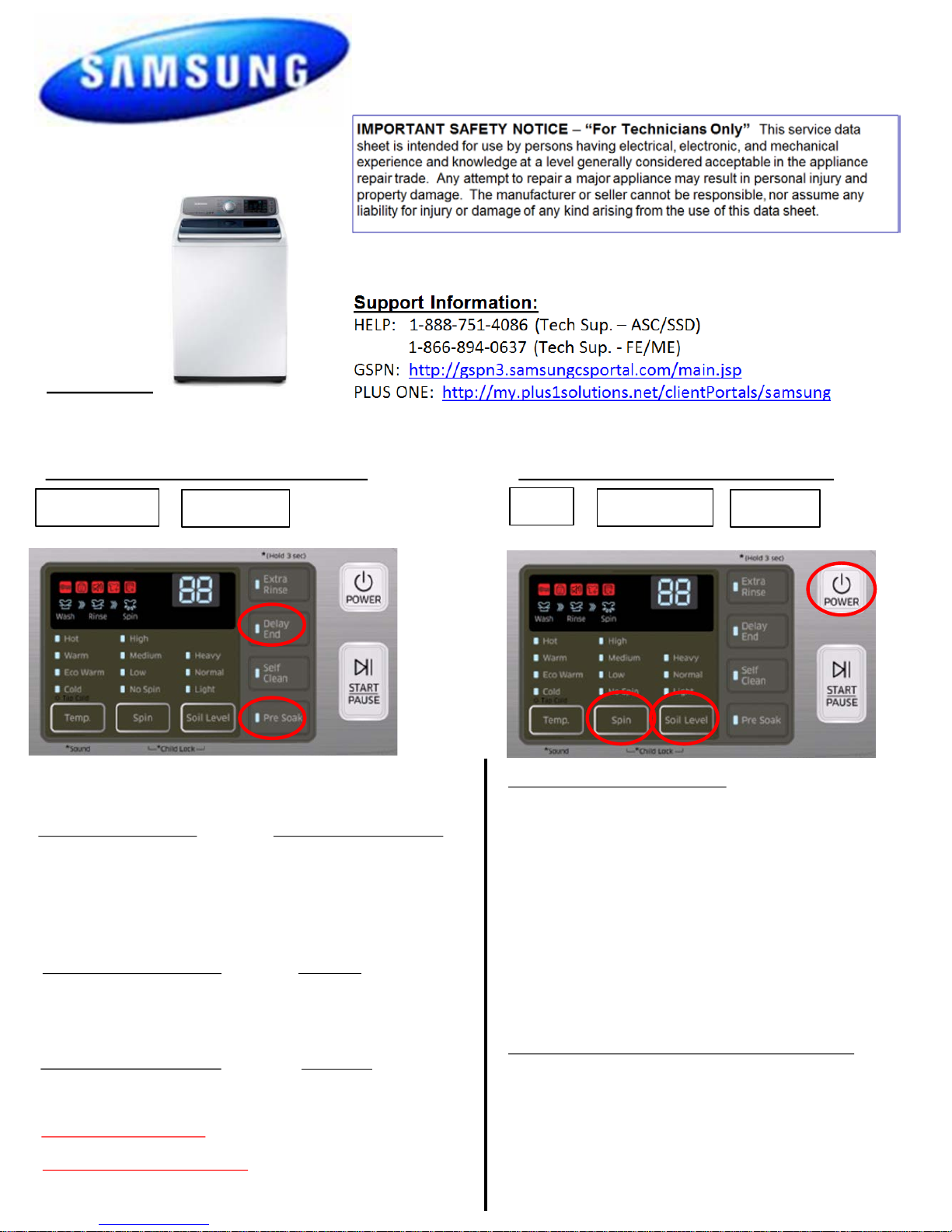
Fast Track Trouble shooting
Model: WA48H7400
Bulletins:
Publication # SM110414 Production Date: 11/04/14
SERVICE TEST MODE – POWER ON
DELAY END
PRE SOAK +
3 SECONDS
QUICK TEST MODE – POWER OFF
SPIN
SOIL LEVEL
+
+
POWER
TOGETHER
Definition of Quick Test Mode:
- Check operation of all LED’s (Verify faulty LED).
- Check model and software version.
- Check different operating modes (e.g. water valve,
motor, door, drain pump, etc.).
All LED’s light up & sends out Beep Sound when it entered
Displays software version for a sec and clears EEPROM
(MEMORY)
When version is displayed, turn Jog-Dial so that version
disappears.
Press the following keys to test the components.
- Temp. Key : Water Valve Test
- Delay End Key : Door Lock/Unlock Test
- Spin : Drain Pump/Circulation Pump Test
The motor speed will be displayed when started
(It displays 0 when the motor does not spin).
Quick Spin Test Mode - press the Delay End and Self Clean
Keys for 3 seconds - Cannot enter once cycle started
Starts spinning and reaches to its maximum RPM then speed
drops immediately.
Hold Quick Spin Test Mode, press the Start/Pause button. It
will stop accelerating and hold its speed for 10 mins.
Cycle Count Check Mode -press the Pre Soak Key.
Tally’s the number of washings. The total number of
washings will light up and a signal LED will glow.
Max # of cycles is 1999 rolls to 0
S/W Version Check Mode - press the Soil Level Key
Board Input Test Mode - press the Delay End
Diagnostic Code Check Mode - press the extra rinse
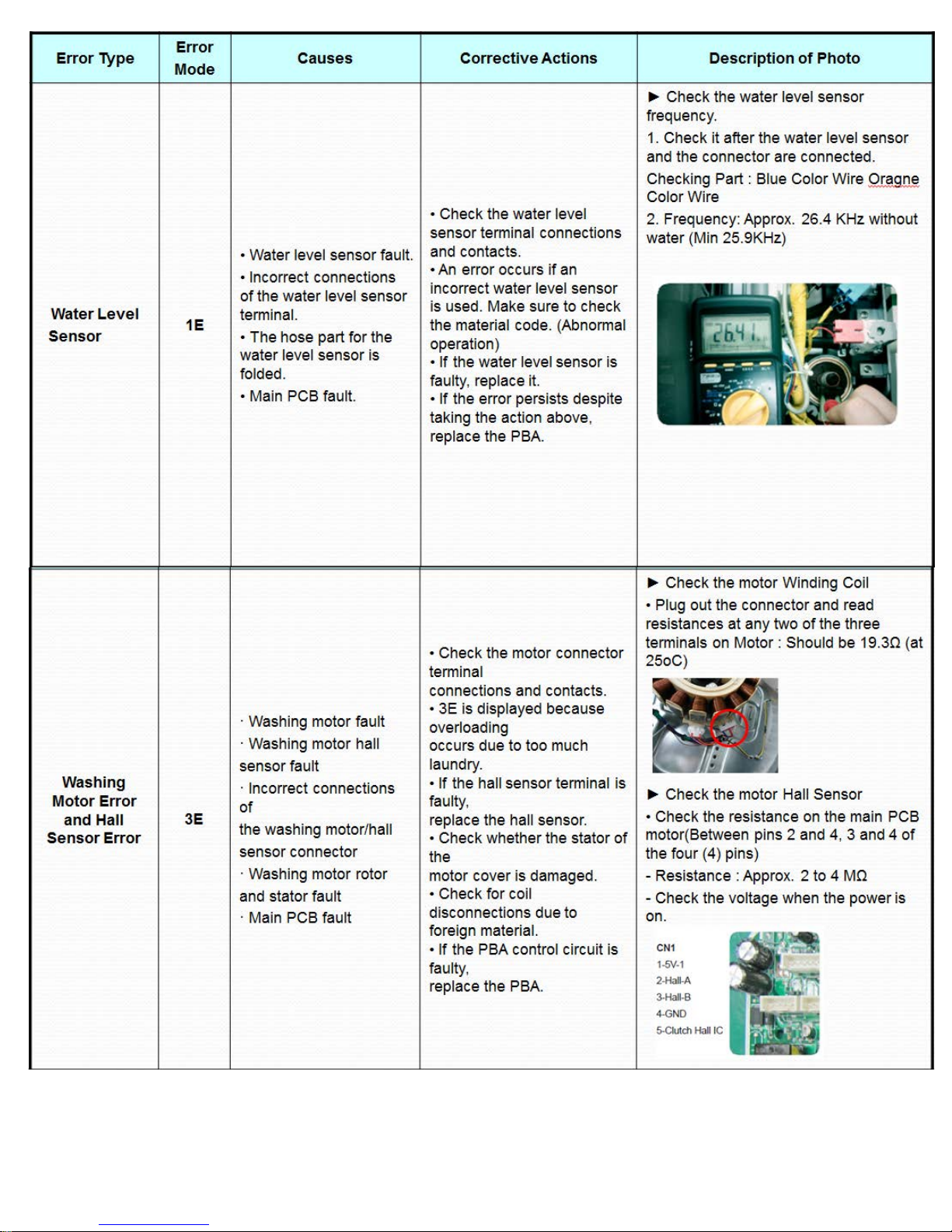
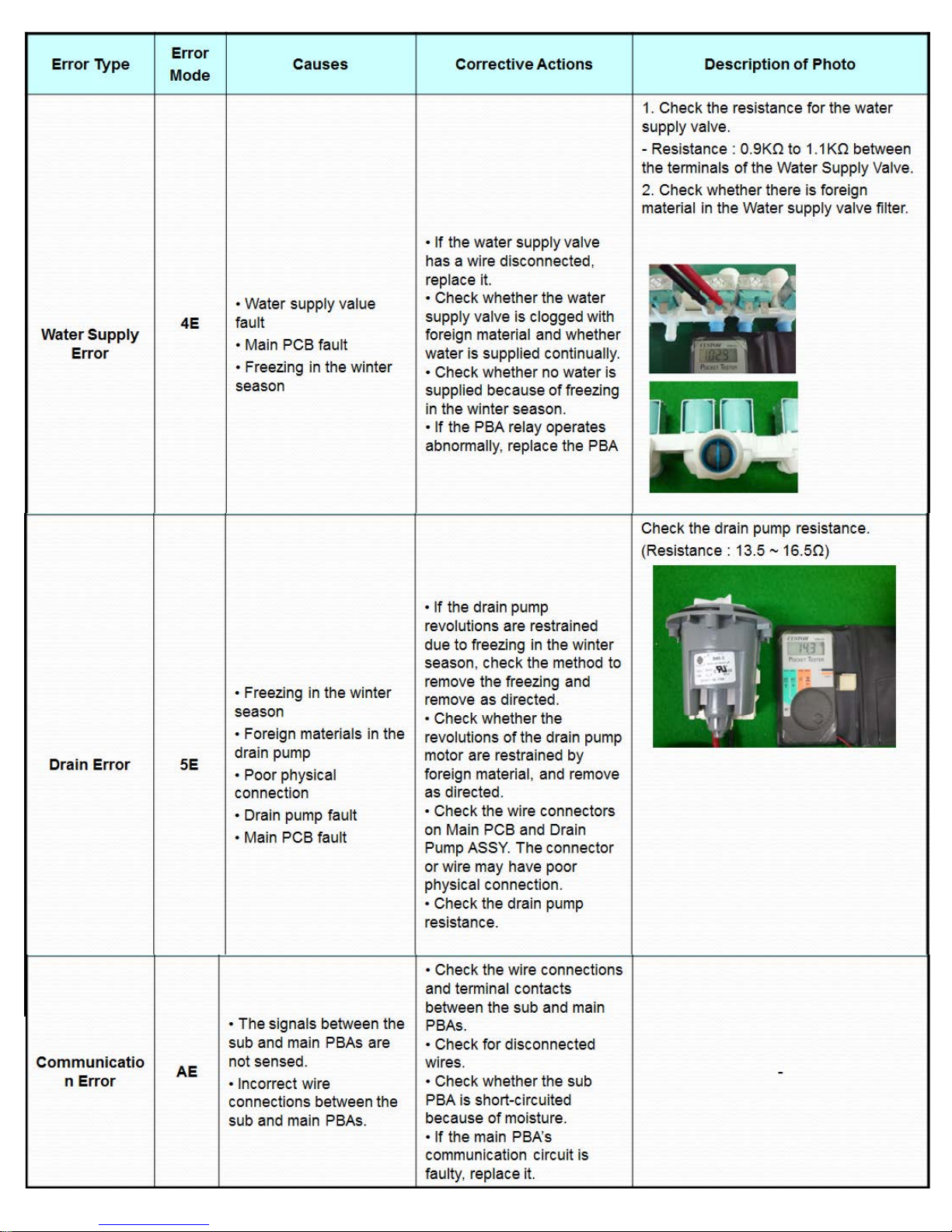
