Samsung VY-S100S User Manual
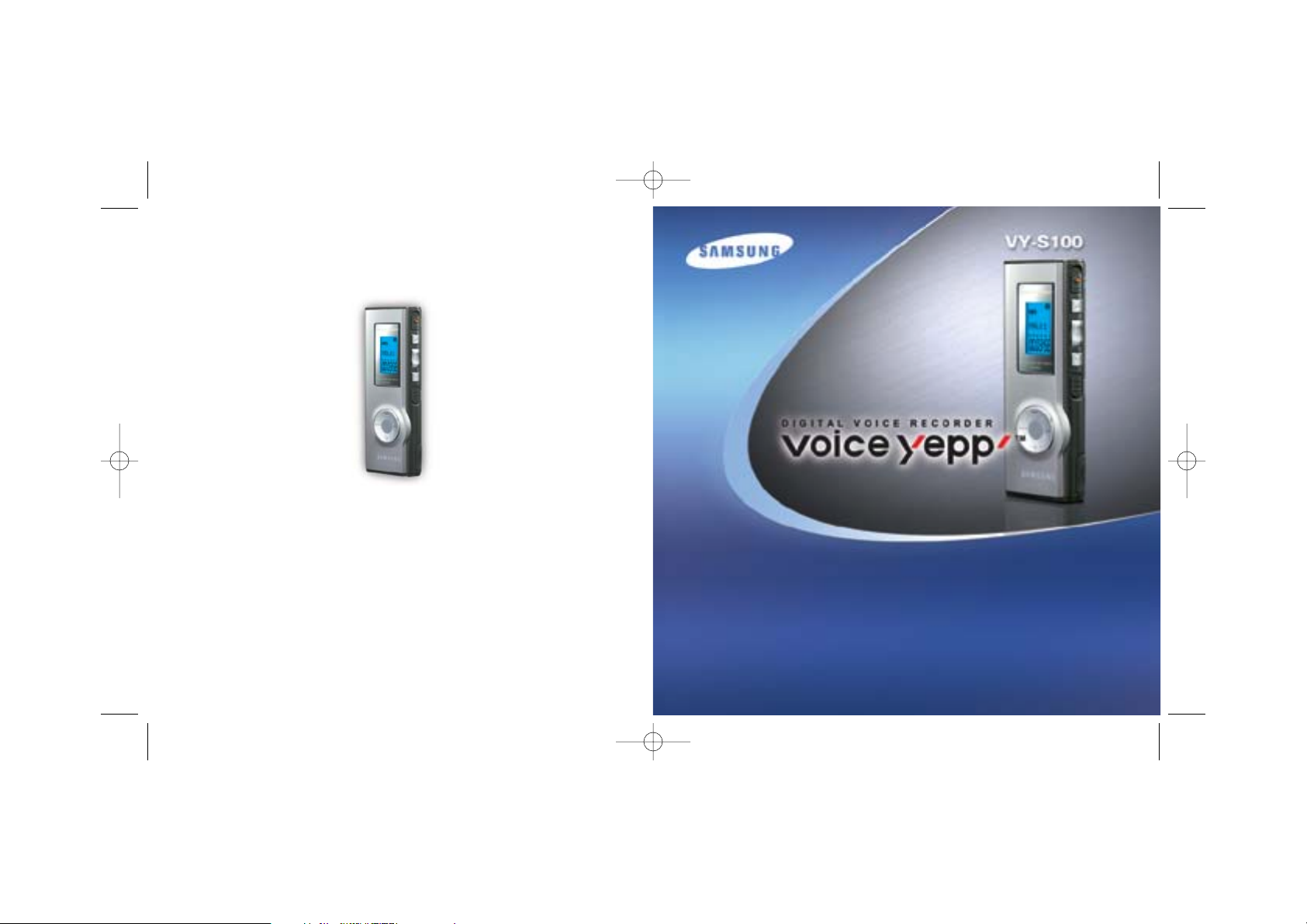
AH68-01444B (Rev.0.0)
TTS Function
MP3 file playback
Function to control play speed [±60%]
Long time recording function
VOR [Voice Operating Record] function
Function to select MIC/Recording mode
Removable Storage Device
Cover-S100-eng 5/6/04 12:29 PM Page 2
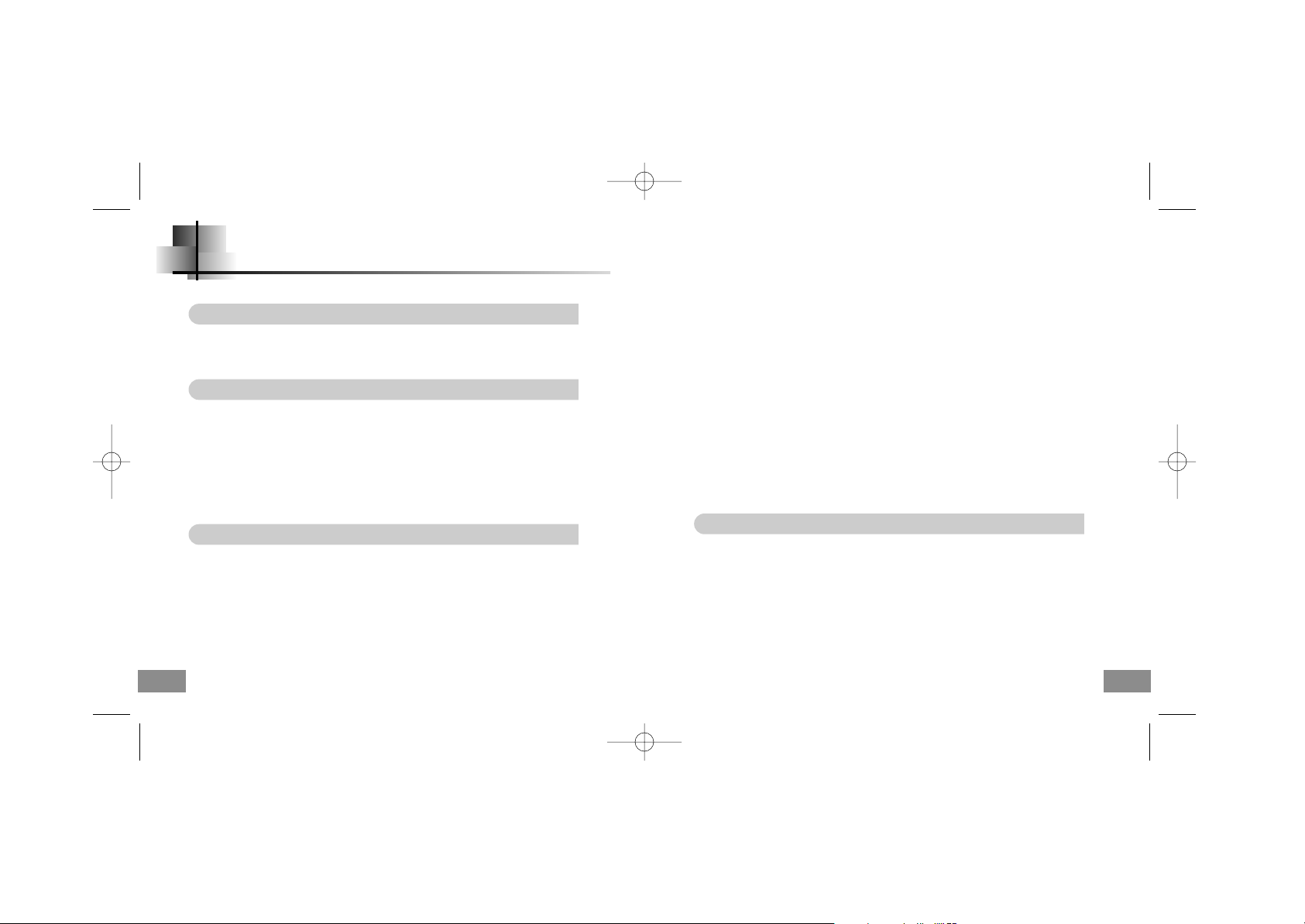
32
Contents
Safety
Instructions ................................................................................................
4
Features ..........................................................................................................6
Components ....................................................................................................8
Recording with a Telephone............................................................................11
Using with a PC ..............................................................................................12
Manual Installation of the USB Driver............................................................14
Downloading/Uploading files..........................................................................16
Using the Voice yepp player............................................................................17
Functions in VOICE MODE ..............................................................................19
Convert WAV file ............................................................................................21
Using TTS PAD ................................................................................................22
Turning Voice yepp On ....................................................................................27
Voice Recording ..............................................................................................28
Playing a File ..................................................................................................29
Deleting a File ................................................................................................30
Menu Setup
(MP3 Folder Selection Status)
..........................................................32
Customizing Options (MP3 Folder Selection Status)
....................................................33
● EQ Mode ..........................................................................................................................
33
● Intro Scan Function ........................................................................................................34
● Repeat Mode ..................................................................................................................34
● LCD LIGHT ......................................................................................................................35
● Beep Mode ......................................................................................................................35
Menu Setup
(Recording Folder Selection Status)
....................................................36
Customizing Options
(Recording Folder Selection Status) ..........................................37
● Voice Recording Mode ....................................................................................................37
● Microphone Mode............................................................................................................37
● VOR Function ..................................................................................................................38
● External Device Connection ............................................................................................
38
● Book Mark Function ........................................................................................................39
● Adjusting the Speed of Play ............................................................................................39
Loop Repeat Setup..........................................................................................40
Preparations
Connections
Usage
Troubleshooting ..............................................................................................41
Specifications..................................................................................................43
Customer Support
Eng-newfont 5/6/04 12:29 PM Page 2
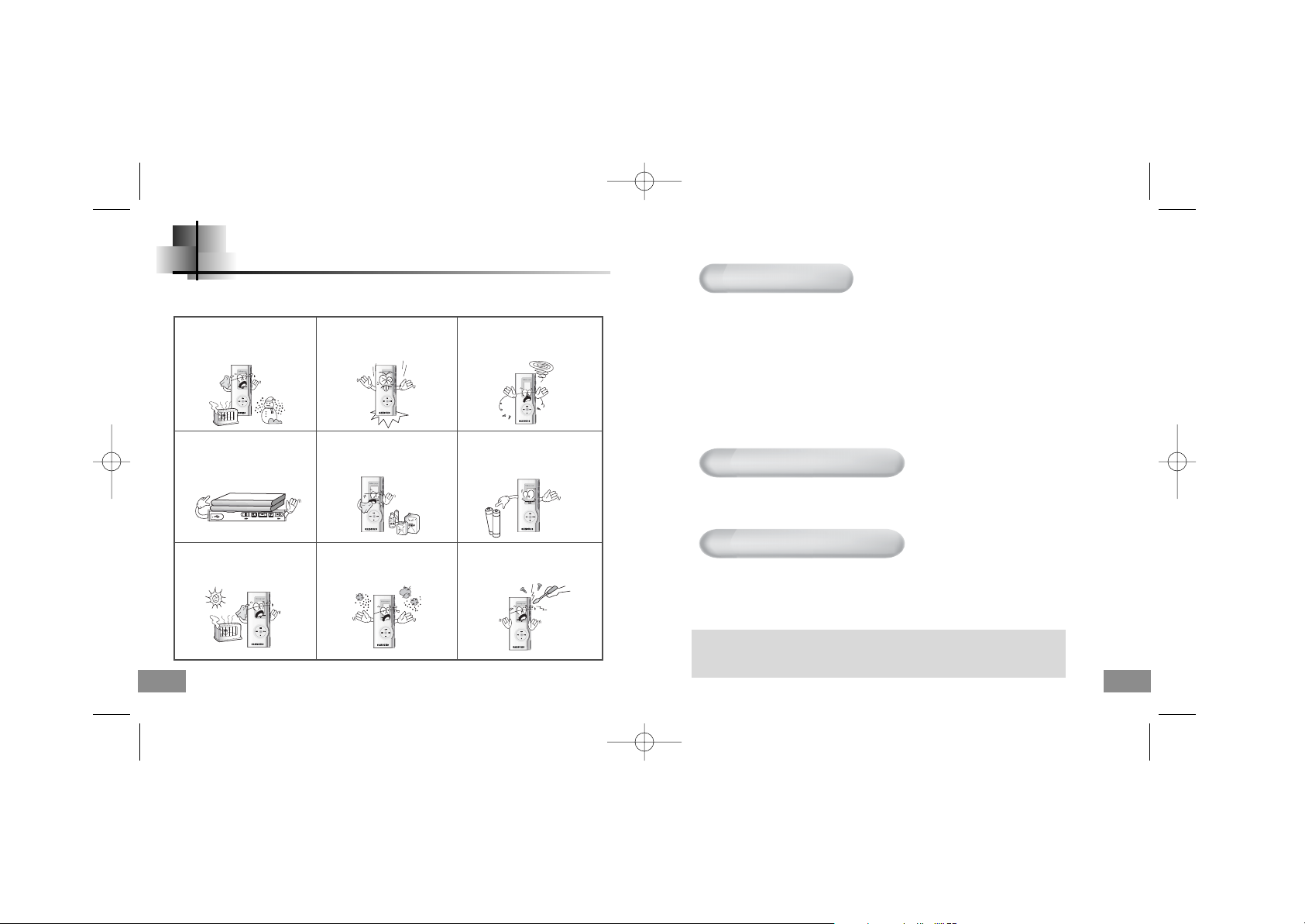
54
Safety Instructions
Read and understand all the instructions to avoid injury to yourself and damage to the equipment.
Do not expose to extreme
temperatures (above 35°C or
below -5°C). Do not expose to
moisture.
Avoid subjecting the main unit to
severe impact or falling it at high
place.
Do not let any foreign matter spill
into the device.
Do not place heavy objects on top
of the device.
Do not expose to chemicals such
as benzene and thinners.
Remove batteries when the
device is left unused for a long
period of time.
Do not expose to direct sunlight
or heat sources.
Do not store in dusty areas. Do not try to disassemble and
repair the device yourself.
UUssiinngg EEaarrpphhoonneess
FFoollllooww TTrraaffffiicc SSaaffeettyy IInnssttrruuccttiioonnss
● Do not use the earphones while driving an automobile or riding a bicycle.
It’s not only dangerous, but also against the law.
● To avoid injury, do not listen at high volumes when walking down the street, especially when
crossing intersections.
PPrrootteecctt yyoouurr eeaarrss
● Do not turn up the volume too high.
Doctors warn against prolonged exposure to high volume.
● Stop using the device or turn the volume down if you have ringing in your ears.
AAmmbbiieenntt ooppeerraattiinngg ccoonnddiittiioonnss
EEnnvviirroonnmmeennttaall IInnffoorrmmaattiioonn
● Ambient temperature:
5°C ~ 35°C (41°F ~ 95°F)
Humidity : 10 ~ 75%
● Follow local guidelines for waste disposal when discarding packages, batteries, and old
electronic appliances.
● The packaging materials consist of Paper and PS.
No other unnecessary material is used for the packaging.
Please note that we will not be responsible for any damage due to loss
of recorded data or stored data which is attributable to failure, repair
or other causes.
Eng-newfont 5/6/04 12:29 PM Page 4
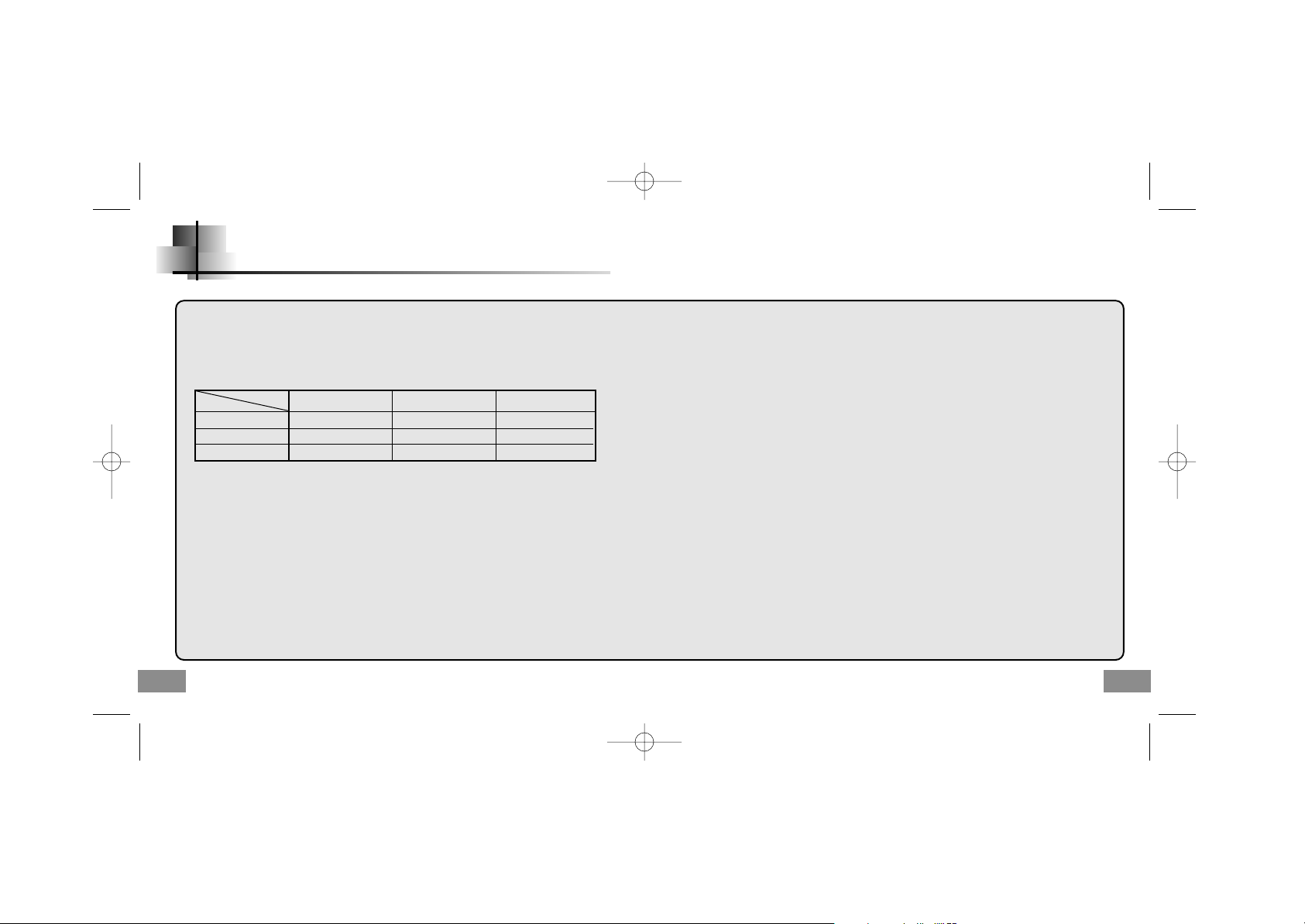
76
Features
WWhhaatt iiss aa DDiiggiittaall RReeccoorrddeerr??
It is a compact sized device that can record and save large amounts of
music on a memory chip without using a tape.
■
LLoonngg RReeccoorrddiinngg
■
TTTTSS FFuunnccttiioonn
With the Text-to-Speech (TTS) program that converts text into voice, you can listen
to a text file on a PC as the program converts it into a voice file.
■
FFiillee DDoowwnnllooaadd IInnttoo aa PPCC
You can download not only voice and MP3 files to your Voice yepp, but all files saved
in your PC as well. You can use it as a removable disk drive, as all files saved in
your Voice yepp (other than MP3 files) can be uploaded to another PC.
■
MMiiccrroopphhoonnee//RReeccoorrddiinngg MMooddee SSeelleeccttiioonn
You can select the input level of the microphone, depending on the distance to the
sound source and the surrounding noise levels.
■
OOuuttppuutt MMoonniittoorriinngg ooff EExxtteerrnnaall DDeevviicceess
When you connect your Voice yepp to an external device, you can monitor the output of
the device and select a specific track for recording at an accurate level by setting up the
Monitor function.
■
AAuuttoo PPoowweerr--OOffff FFuunnccttiioonn
The power is automatically turned off when the product is not in use for longer than 3
minutes.
■
MMaannaaggeemmeenntt ooff RReeccoorrddiinngg FFoollddeerrss
You can record in five separate voice folders (A, B, C, D and E). MP3 files can only be
played when saved in the MP3 folder.
■
IInnttrroo SSccaann FFuunnccttiioonn
You can quickly search through many recordings by scanning each recording for 10
seconds.
■
VVooiiccee EEddiittiinngg aanndd EE--mmaaiilliinngg FFuunnccttiioonnss
When connected to a PC you can edit recordings and send using the Voice yepp player program.
■
VVOORR ((VVooiiccee OOppeerraattiinngg RReeccoorrdd)) FFuunnccttiioonn
You can set the product to activate when a sound or voice is detected.
■
RReeppeeaatteedd PPllaayy FFuunnccttiioonn
You can select specific tracks for repeated play.
VY-S100 T(32MB)
13 hours and 35 minutes
11 hours and 15 minutes 2 hours and 10 minutes
27 hours and 10 minutes 22 hours and 30 minutes
4 hours and 25 minutes
VY-S100 S (64MB)
54 hours and 30 minutes 45 hours and 25 minutes
8 hours and 55 minutes
VY-S100 H (128MB)
LP (Long Play)
SP (Standard Play)
HQ (High Quality)
Model
Mode
Eng-newfont 5/6/04 12:29 PM Page 6
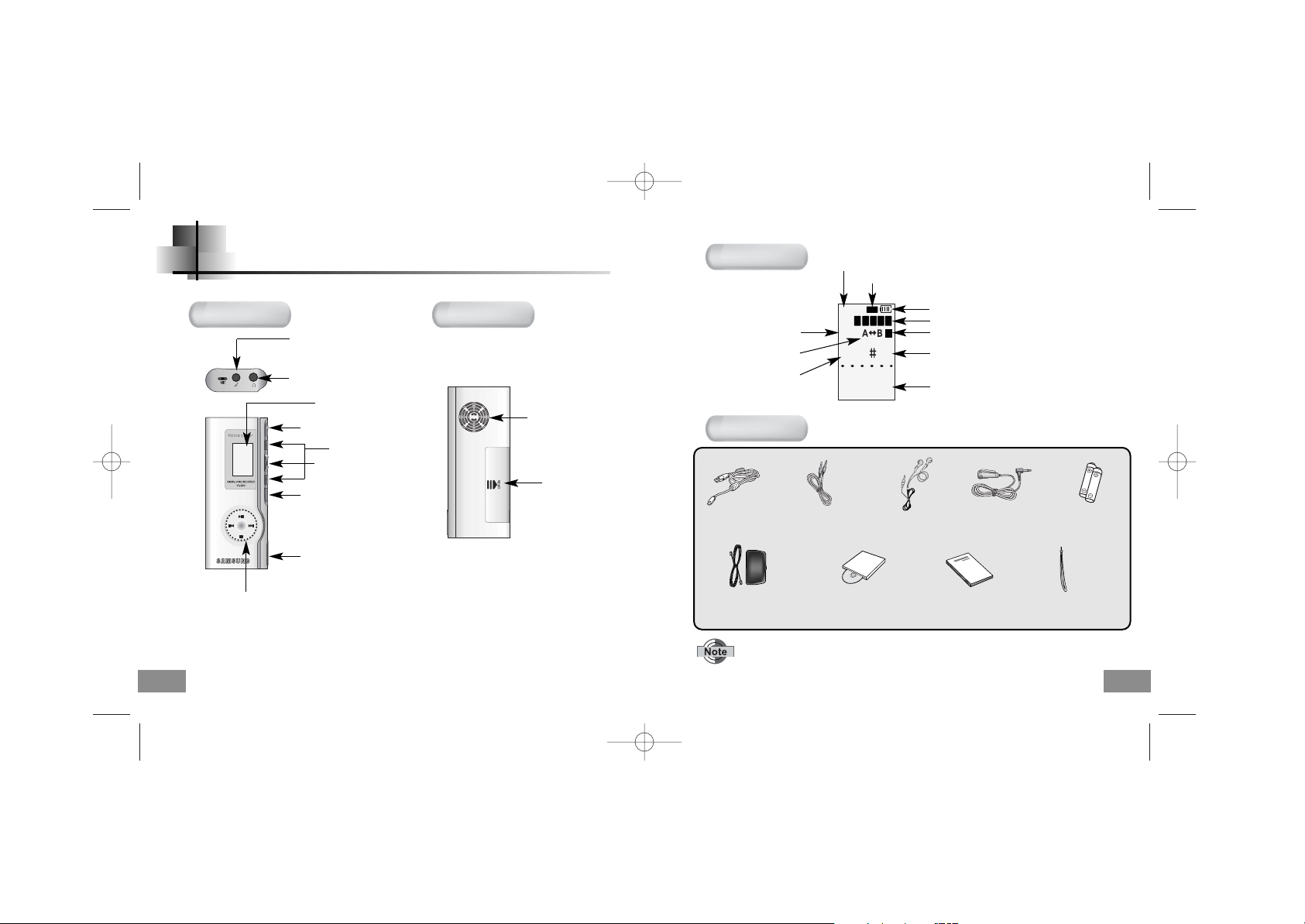
98
Components
FFrroonntt RReeaarr
DDiissppllaayy
AAcccceessssoorriieess
➡
Output Port
(to connect with the earphones)
Input Port (to connect with
an external microphone or
external devices)
Display
Menu Button
Record Switch
Volume Buttons
Hold Switch
USB Cable Connection Port
√» : Power-On, Play, Pause
❙œœ , √√❙ : Speed Search, Rewind/Fast Forward
■ : Power-Off, Stop
Built-In Speaker
Battery Cover
DA B C E
LP 01
00:00: 25
B
MP3
VOR
R
E
C
RPT1
Recording Folder indicator
VOR Recording indicator
Book Mark indicator
Recording Time or Play Time indicator
(hour, minute, second)
Recording Number indicator
Remaining Battery Power indicator
Repeated Play indicator
Loop Repeat indicator
Recording indicator
Display Recording mode
USB Cable
External Microphone
TTS Program/
Installation CD
AAA/LR03
Battery x 2
Telephone
Cable/Adapter
User Manual
Hand Strap
Connection Cable
for External Devices
Earphones
●
Design of accessories is subject to change for improvement without notice.
Eng-newfont 5/7/04 2:42 PM Page 8
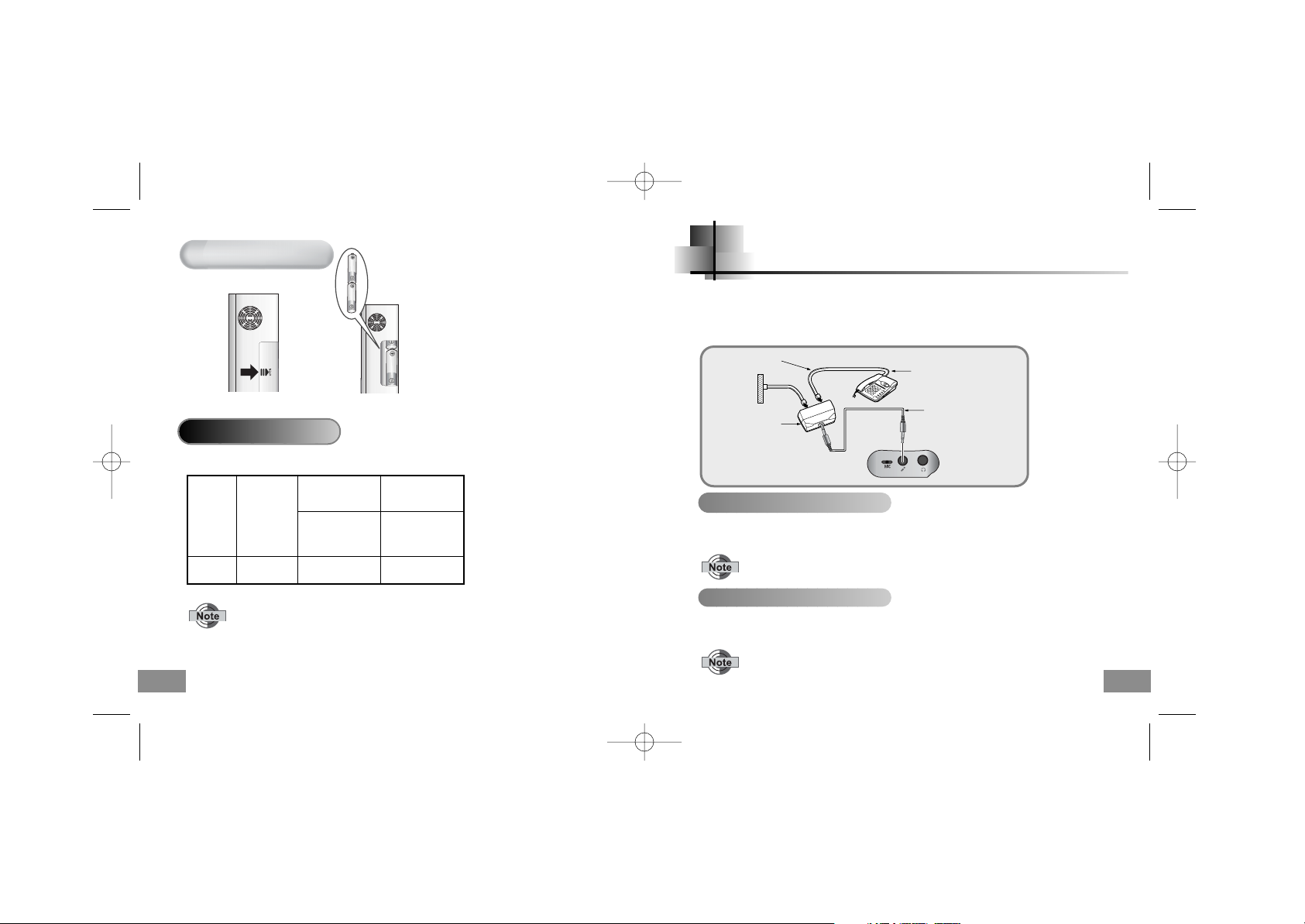
11
Recording with a Telephone
10
IInnsseerrttiinngg BBaatttteerriieess
➡
1. Slide the battery cover in the
direction of the arrow.
2. Lift up the battery cover, insert the
batteries with its poles in the correct
position and close the cover.
The battery life is based on the AAA/LR03 alkaline battery
BBaatttteerryy LLiiffee
● Recordings will not be deleted when changing batteries.
● Battery life may significantly vary depending on the type and duration of
play and volume.
Mode
Recording
(SP mode)
Voice Recording
Mode
Earphone Play
(based on VOL 10)
Earphone Play
(based on VOL 10)
10hrs 10hrs
MP3 Mode
8hrs
Life
You can record telephone conversations in your Voice yepp.
Connect your Voice yepp to a telephone as shown in the picture using the telephone cable,
adapter and connection cable for external devices. Connection to digital devices such as
mobile phones is not supported. (Use of an additional ear microphone is recommended)
Tel ephone Cable
Adapter for
Tel ephone
Recording
Tel ephone
Connection Cable
Connection Cable
for External
Devices
TToo AAccttiivvaattee RReeccoorrddiinngg
SSlliiddee tthhee RREECC sswwiittcchh iinn tthhee ddiirreeccttiioonn ooff tthhee aarrrrooww dduurriinngg aa tteelleepphhoonnee ccoonnvveerrssaattiioonn..
● Recording will commence.
●
Pushing the REC switch in the direction of the arrow when the power is off may
take a while to activate recording.
TToo EEnndd RReeccoorrddiinngg
SSlliiddee tthhee RREECC sswwiittcchh iinn tthhee ooppppoossiittee ddiirreeccttiioonn tthhaatt yyoouu hhaadd ppuusshheedd ffoorr rreeccoorrddiinngg..
● Recording will stop and be automatically saved.
●
The quality of the recorded sound may vary depending on the
type of telephone and the voice of the other party.
Eng-newfont 5/6/04 12:29 PM Page 10
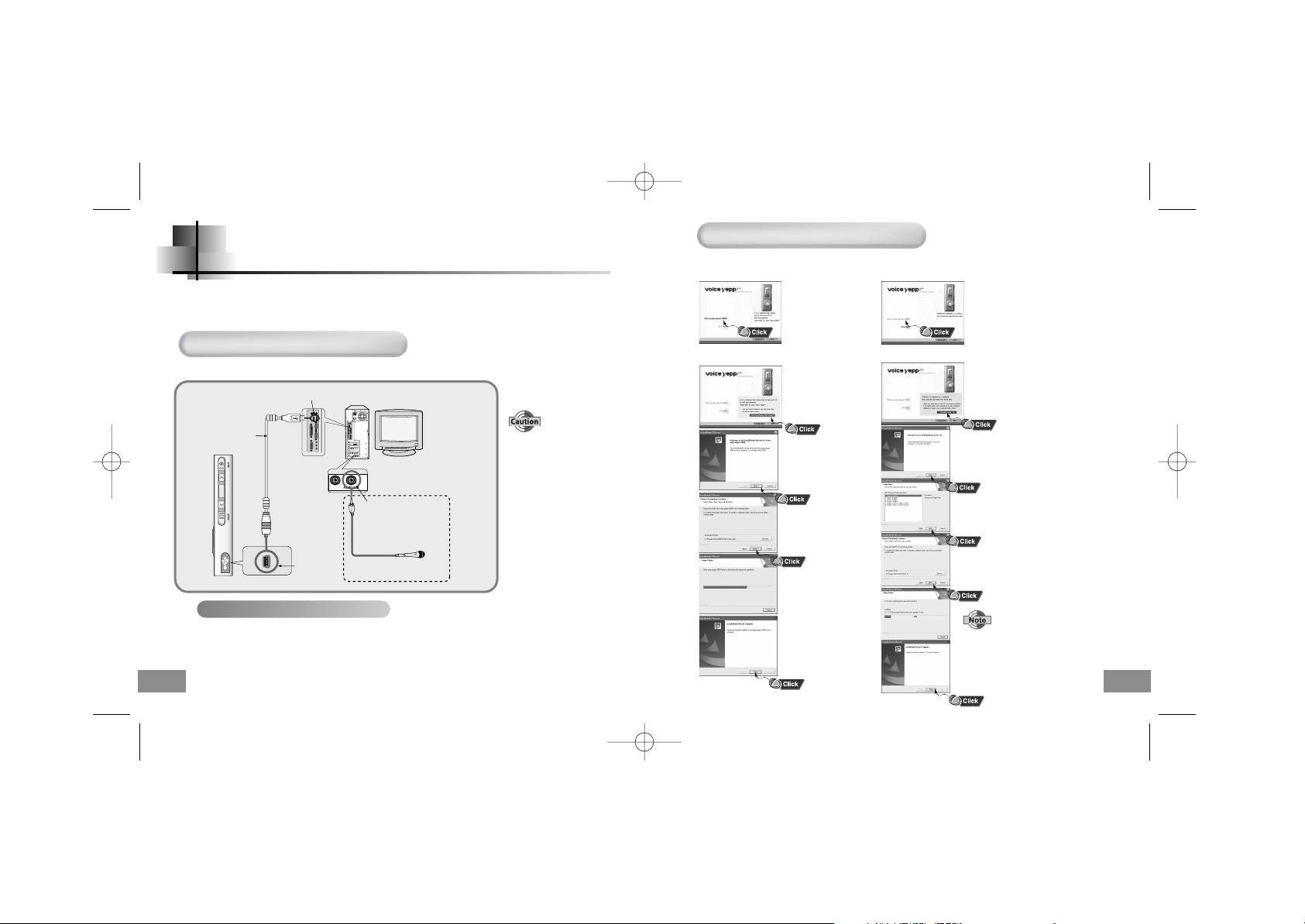
1312
Using with a PC
Connect it using the
correct ends of the USB
cable.
You can copy recordings from your Voice yepp to a PC or vice versa by using the Voice yepp
program and installing a USB driver. You can also record, play and edit recordings on these
devices and transmit voice files attached to e-mails.
MENU
● Computer:
IBM compatible with Pentium or greater that supports the USB port
● Memory: 64MB or greater
● O/S: Windows 98 / 98 SE / 2000 / ME / XP
● Remaining Hard Memory: 400MB or greater
● Sound Card
● Microphone (for recording), speaker (for playback)
SSyysstteemm RReeqquuiirreemmeennttss
Connect Voice yepp to a PC as shown in the picture using the USB cable.
USB Connection
Port
External Microphone
USB Connection Port
SSoouunndd CCaarrdd IInnppuutt PPoorrtt
Connect it when recording
using the Voice yepp
program on your PC.
USB Cable
Voice yepp
CCoonnnneeccttiinngg VVooiiccee yyeepppp ttoo aa PPCC
CCoonnnneeccttiinngg VVooiiccee yyeepppp ttoo aa PPCC
When the installation CD is inserted in the CD-ROM drive, the CD will run
automatically and the following display will appear.
Click
[[VVooiiccee yyeepppp ppllaayyeerr 22000044]]
When the CD does not run automatically:
●
Open ‘My Computer’ in the desktop
window, open the CD-ROM drive, and
double click on Autorun.exe.
➤ To delete the Voice
yepp program:
● Remove the program using
Add/Remove Programs from
the Control Panel in the
Settings menu.
➤ Select the language you want to use.
Click
[[TTTTSS PPAADD]]
Eng-newfont 5/6/04 12:29 PM Page 12
