Samsung VC-8932ET, VC-8916VN, VC-8726VT User Manual
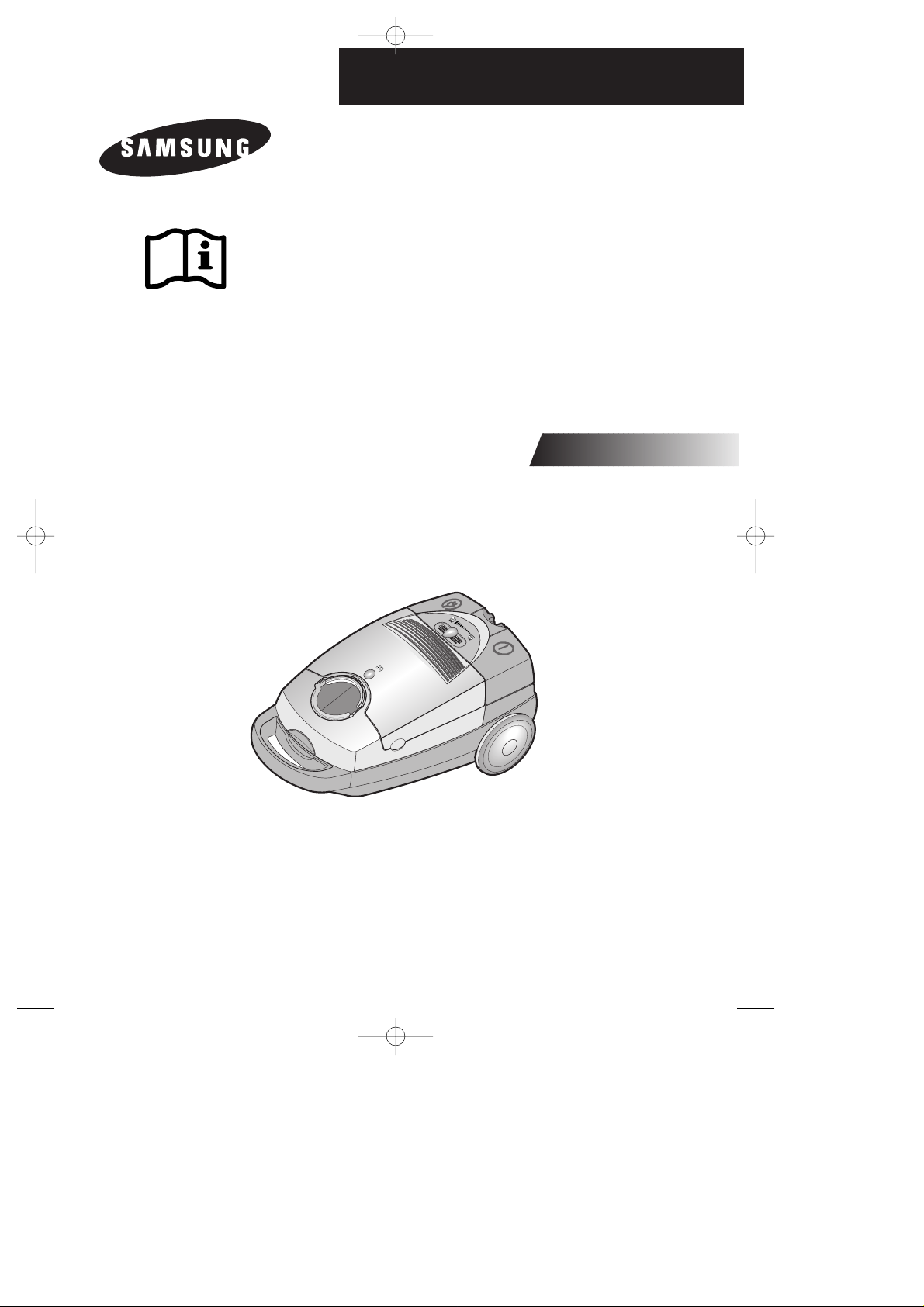
Operating Instructions
VACUUM CLEANER
❈ Before operating this unit, please read the instructions carefully.
DJ68-00093N 5/30/02 9:20 AM Page 1

FEATURES
Features include indicator and automatic cord rewind.
IMPORTANT SAFEGUARDS
1. Read all instructions carefully. Before switching on, make sure that the voltage of your electricity supply is the same as that indicated on the rating plate on the bottom of the cleaner.
2. WARNING: Do not use the vacuum cleaner when rug or floor is wet.
3. Close supervision is necessary when any appliance is used by or near children. Do not allow the vacuum cleaner to be used as a toy. Do not allow the vacuum cleaner to run unattended at any time. Use
the vacuum cleaner only for its intended use as described in these instructions.
4. Do not use the vacuum cleaner without a dust bag. Change the dust bag before it is full in order to
maintain the best efficiency.
5. Do not use the vacuum cleaner to pick up matches,live ashes or cigarette butts. Keep the vacuum
cleaner away from stoves and other heat sources. Heat can deform and discolour the plastic parts of
the unit.
6. Avoid picking up hard,sharp objects with the vacuum cleaner as they may damage the cleaner parts.
Do not stand on the hose assembly. Do not put a weight on the hose. Do not block the suction or the
exhaustion part.
7. Switch the vacuum cleaner off at the machine before unplugging from the electrical outlet. Grasp the
plug to disconnect cord from electrical outlet before changing the dust bag.
8. The use of an extension cord is not recommended.
9. If your vacuum cleaner is not operating correctly,switch off the power supply and consult an authorized service agent.
10. If the supply cord is damaged, it must be replaced by the manufacturer or its service agent or a simi-
larly qualified person in order to avoid a hazard.
W ARNING
1. Do not use to suck up water.
2. Do not immerse in water for cleaning
3. The hose should be checked regularly and must not be used if damaged.
1
NOTE : Not all models have the same features.
DJ68-00093N 5/30/02 9:20 AM Page 2

IDENTIFICATIONS OF PARTS
Features marked with *may vary according to model.
▼
REMOTE POWER CONTROL *
(REMOTE CONTROL TYPE ONLY)
CARRYING HANDLE
DUST COVER
TOOL STORAGE COVER
BUTTON FOR SUCTION HOSE REMOVAL
ON/OFF
BUTTON
POWER CONTROL SWITCH *
AUTO BUTTON
CORD REWIND BUTTON
FLOOR NOZZLE *
TUBE *
CYCLONIC
FILTER *
TRANSPARENT TUBE *
SUCTION REGULATOR *
HANDLE *
HOSE *
2
CLAMPER FOR DUST BAG COMPARTMENT
DJ68-00093N 5/30/02 9:20 AM Page 3

3
ASSEMBLING THE VACUUM-CLEANER READY FOR USE
2)
Adjust the suction tube(depending on model).
4)
Open the hose connection cover.
3)
Connect the nozzle to the suction tube.
① EXTENDING :
Holding the narrow part of
the telescopic tube with one
hand, push the handle in the
opposite direction with your
other hand.
➁ SHORTENING :
Holding the narrow part of
the telescopic tube with
one hand, pull the handle
towards it using the other hand.
OPTION :
Connect the suction tubes together.
1)
Connect the suction hose to the suction tube.
5)
Connect the body connector to the body of the
cleaner.
NOTE :
Adjustable telescopic tube is not
available with all models.
OPTION
DJ68-00093N 5/30/02 9:20 AM Page 4
