Samsung AQ12A5MB, AQ12A5ME, AQ09A5ME, SH09ZA5, AQ07A5ME Service Manual
...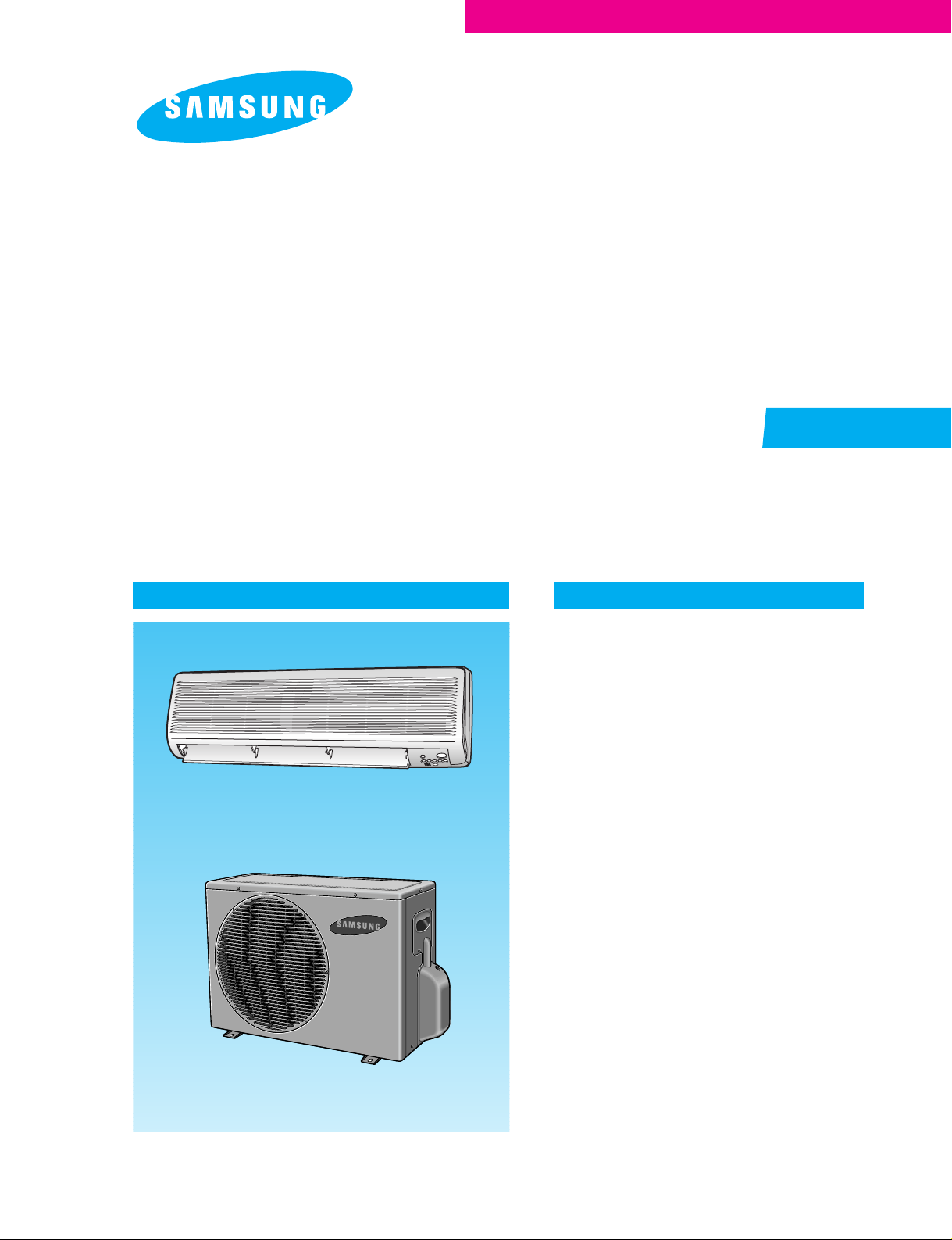
ROOM AIR CONDITIONER
INDOOR UNIT
AQ12A5(6)MB
AQ12A5(6)ME
AQ09A5(6)ME
SH09ZA5(6)
AQ07A5(6)ME
SH07ZA5(6)
AQ09A7(8)ME
SH09ZA7(8)
AQ07A7(8)ME
SH07ZA7(8)
SERVICE
OUTDOOR UNIT
UQ12A5(6)MB
UQ12A5(6)ME
UQ09A5(6)ME
SH09ZA5(6)X
UQ07A5(6)ME
SH07ZA5(6)X
UQ09A7(8)ME
SH09ZA7(8)X
UQ07A7(8)ME
SH07ZA7(8)X
Manual
CONTENTSAIR CONDITIONER
1. Precautions
2. Product Specifications
3. Operating Instructions and
Installation
4. Disassembly and Reassembly
5. Troubleshooting
6. Exploded Views and Parts List
7. Block Diagrams
8. PCB Diagrams
9. Wiring Diagrams
10. Schematic Diagrams

ELECTRONICS
© Samsung Electronics Co., Ltd. Sep. 2000.
Printed in Korea.
Code No. DB81-00181A(2)

1. Precautions
1. Warning: Prior to repair, disconnect the
power cord from the circuit breaker.
2. Use proper parts: Use only exact replacement parts. (Also, we recommend replacing
parts rather than repairing them.)
3. Use the proper tools: Use the proper tools
and test equipment, and know how to use
them. Using defective tools or test equipment may cause problems later-intermittent
contact, for example.
4. Power Cord: Prior to repair, check the
power cord and replace it if necessary.
5. Avoid using an extension cord, and avoid
tapping into a power cord. This practice
may result in malfunction or fire.
6. After completing repairs and reassembly,
check the insulation resistance. Procedure:
Prior to applying power, measure the resistance between the power cord and the
ground terminal. The resistance must be
greater than 30 megohms.
Fig. 1-1 Avoid Dangerous Contact
Fig. 1-2 No Tapping and No Extension Cords
7. Make sure that the grounds are adequate.
8. Make sure that the installation conditions
are satisfactory. Relocate the unit if necessary.
9. Keep children away from the unit while it is
being repaired.
10. Be sure to clean the unit and its surrounding area.
Fig. 1-3 No Kids Nearby!
O.K
Fig. 1-4 Clean the Unit
Samsung Electronics
1-1

MEMO
1-2
Samsung Electronics

2. Product Specifications
2-1 Table
Model
Item
Type -
Cooling BTU/h(KW)
Heating BTU/h(KW)
Dehumiditying I/h
Performance
Power
Size
Heat exchanger
Refrigerant control unit
Freezer oil capacity
Refrigerant to change(R-22)
Protection device
Cooling test Condition
Maximum operation Condition
Air volume
Noise
Energy efficiency ratio
Power V-Hz
Power Consumption
Operating Current
Power factor
Starting current A
Power cord
Fuse capacity A
Outer Width x Height mm
Dimension x Depth inch
Weight
Refrigerant pipe
Drain hose D x L(mm)
Compressor Type
Blower Type
Cooling
Heating
Cooling
Heating
Cooling
Heating
Cooling
Heating
Cooling
Heating
Cooling
Heating
Length m
Number of core wire
Liquid
GAS
Motor Type
Rated output
Motor Type
Rated output W
m3/min
BTU/h W
mm x L(MT)
mm x L(MT)
dB
W
%
AQ12A5(6)MB
Indoor unit Outdoor unit
Wall-mounting
12000
13000
1.9
7.4 19
8.1 19
41 53
41 53
9.375
10.0
1-220 -60
1280
1300
A
790 x 245 x 165 762 x 532 x 280
31.1 x 9.6 x 6.5 30 x 20.9 x 11
7.7 35
Cross-flow Propeller
Resin steel
2ROW 12STEP 1ROW 20STEP
MRA 12002-9200/MRA 12002-12008
6.0
6.2
97
95.3
30
-
-
250V-10 / 16A
ø6.35 x 5
ø12.7 x 5
ø18 x 2000
Rotary
--
--
15 25
CAPILLARY TUBE
410
800
Indoor unit Outdoor unit
790 x 245 x 165 762 x 532 x 280
31.1 x 9.6 x 6.5 30 x 20.9 x 11
Cross-flow Propeller
2ROW 12STEP 1ROW 20STEP
INDOOR UNIT : DB27°C WB19°C
INDOOR UNIT : DB32°C WB23°C
AQ12A5(6)ME
Wall-mounting
12000 (3.4)
13000 (3.7)
1.9
7.4 19
8.1 19
41 53
41 53
10.0
10.6
1-220 / 240-50
1200
1230
5.4
5.5
96.6
97.2
30
-
-
250V-10 / 16A
7.7 35
ø6.35 x 5
ø12.7 x 5
ø18 x 2000
Rotary
--
--
Resin steel
15 25
CAPILLARY TUBE
410
820
MRA 12030-12008
AS07A3(4)ME/SC07ZA3(4)
AQ09A5(6)ME/SH09ZA5(6)
Indoor unit Outdoor unit
Indoor unit Outdoor unit
5.3 20.5
6.0 18
--
6.7 18
33 47
38 51
--
38 51
790 x 245 x 165 660 x 470 x 242
790 x 245 x 165 660 x 497 x 235
31.1 x 9.6 x 6.5 6.0 x 18.5 x 9
31.1 x 9.6 x 6.5 26 x 19.6 x 9.3
7.7 25
7.7 29
--
--
--
--
Cross-flow Propeller
Cross-flow Propeller
Resin steel
Resin steel
15 25
15 25
2ROW 12STEP 1ROW 20STEP
2ROW 12STEP 1ROW 18STEP
CAPILLARY TUBE
CAPILLARY TUBE
MRA 12086-12008
Wall-mounting
Wall-mounting
7500
9000 (2.72)
-
10000 (2.95)
1.9
1.4
10.0
9.375
-
10.752
1-220 / 240-50
1-220 / 240-50
750
960
-
930
3.3
4.4
-
4.2
98.8
94.9
-
96.3
30
30
-
-
-
-
250V-10 / 16A
250V-10 / 16A
ø6.35 x 5
ø6.35 x 5
ø9.52 x 5
ø9.52 x 5
ø18 x 2000
ø18 x 2000
Rotary
Rotary
360
360
600
670
RAC 12054-9622
AS12A1(2)ME/SC12ZA1(2)/SC12ZA1(2)A
AQ07A5(6)ME/SH07ZA5(6)
Indoor unit Outdoor unit
Indoor unit Outdoor unit
Wall-mounting
Wall-mounting
12000
7500 (2.3)
-
8000 (2.38)
1.4
0.9
7.4 19
5.6 18
--
5.5 18
38 50
35 50
--
35 50
10.3
10.0
-
10.959
1-220 / 240-50
1-220 / 240-50
1170
750
-
730
5.0
3.3
-
3.3
101.7
98.8
-
96.7
30
30
-
-
-
-
250V-10 / 16A
250V-10 / 16A
790 x 245 x 165 720 x 532 x 245
790 x 245 x 165 660 x 497 x 235
31.1 x 9.6 x 6.5 28.3 x 21.0 x 9.6
31.1 x 9.6 x 6.5 26 x 19.6 x 9.3
7.7 38.0
7.7 29
ø6.35 x 5
ø6.35 x 5
ø12.7 x 5
ø9.52 x 5
ø18 x 2000
ø18 x 2000
ROTARY
Rotary
--
--
- 1215
--
Cross-flow Propeller
Cross-flow Propeller
Resin steel
Resin steel
15 25
15 25
2ROW 12STEP 2ROW 20STEP
2ROW 12STEP 1ROW 18STEP
CAPILLARY TUBE
CAPILLARY TUBE
410
360
1070
630
MRA 12030-12008
RAC 12086-9622
OUTDOOR UNIT : DB35°C WB24°C
OUTDOOR UNIT : DB43°C WB26°C
AQ09A7(8)ME/SH09ZA7(8)
Indoor unit Outdoor unit
Wall-mounting
9000 (2.64)
10000 (2.93)
1.4
6.0 20.5
6.7 20.5
38 51
38 51
9.47
10.75
1-220 / 240-50
950
930
4.2
3.9
98.3
10.37
30
-
-
250V-10 / 16A
790 x 245 x 165 660 x 470 x 242
31.1 x 9.6 x 6.5 26 x 18.5 x 9.5
7.7 2.5
ø6.35 x 5
ø9.52 x 5
ø18 x 2000
Rotary
--
--
Cross-flow Propeller
Resin steel
15 25
2ROW 12STEP 1ROW 18STEP
CAPILLARY TUBE
360
670
MRA 12110-12008
790 x 245 x 165 660 x 470 x 242
31.1 x 9.6 x 6.5 26 x 18.5 x 9.5
2ROW 12STEP 1ROW 18STEP
AQ07A7(8)ME/SH07ZA7(8)
Indoor unit Outdoor unit
Wall-mounting
7500 (2.2)
8000 (2.34)
0.9
5.6 20.5
5.5 20.5
35 50
35 50
10.0
10.96
1-220 / 240-50
750
730
3.3
3.2
98.8
99.2
30
-
-
250V-10 / 16A
7.7 25
ø6.35 x 5
ø9.52 x 5
ø18 x 2000
Rotary
--
--
Cross-flow Propeller
Resin steel
15 25
CAPILLARY TUBE
360
630
MRA 12086-12008
Samsung Electronics
2-1

3. Operating Instructions and Installation
3-1 Operating Instructions
3-1-1 Name & Function of Key in remote controller
NO
1
2
3
4
5
NAMED OF KEY
(UP)
(DOWN)
FUNCTION OF KEY
Power On/Off button to start and stop airconditioner or timer set up
Temp. up button. To increase the temperatute by the pressing
the temperature button
Temp. down button. To decrease the temperature by the pressing
the temperature button
Each time you press this button
Mode is changed in the following order
Press until the appearance. the air condition cools or heats
the room as quickly as possible. after 30minutes, the air,
the airconditioner is reset automatically to the previous mode
Press until the appearance. the sleep timer can be used when
you are cooling or heating your room to switch the air conditioner off
automatically after a perriod of six hours.
Each time you press this button,
FAN SPEED is changed in the following order.
: Auto Mode : Fan Only
: Cool Mode : Heat Mode
: Dry Mode
6
7
8
9
Samsung Electronics
Adjust air flow vertically.
The ON Timer enables you to switch onthe air conditioner automatically
after a given period of time that is from 30 minutes to 24 hours.
To cancel the On Time, press the (Set/Cancel) button.
The Off Timer enables you to switch off the air conditioner automatically
after a given period of time that is from 30 minutes to 24 hours.
To cancel the On Time, press the (Set/Cancel) button.
To select the 5 way function with the remote control, press the 5 way
button one or more times until the desired mode is selected..
Each time you press the 5 way button
Each 5 way indicator on the indoor unit comes on in order.
3-1

Operating Instructions and Installation
3-1-1 Name & Function of Key in remote controller
1. AUTO MODE : In this mode, operation
mode(COOL, HEAT) is selected automatically by the room temperature of initial
operation.
Room Temp
Tr≥ 21°C+∆T
21°C +∆T>Tr
ÆT= -1¡C, -2¡C, 0¡C+1¡C+2¡C
ÆT is controlled by setting temperature
up/down key of remote controller
2. COOL MODE : The unit operates according
to the difference between the setting and
room temperature. (18¡C~30¡C)
3. HEAT MODE : The unit operates according
to the difference between the setting and
room temperature.(16¡C~30¡C)
*Prevention against cold wind : For about
3~5 minutes after initial operation, thermo
control or Òde-iceÓ, the indoor fan will
either not operate or operate very slowly,
then switch to the selected fan speed. This
period is to allow the indoor unit's heatexchanger to prewarm before emitting
warm air.
*High temperature release function : The
outdoor unit for and compressor ON/OFF
control for safety operation, when the overheat is heat exchanger of indoor unit.
*De-ice : Deicing operation is controlled by
indoor unit's heat exchanger temperature
and accumulating time of compressor's
operation.
De-ice end by sensing of the processing
time by de-ice Condition.
Cool Operation (Set Temp:AUTO SETTING)
Heat Operation (Set Temp : 22°C+∆T)
Operation Type
4. DRY MODE : Has 3 states, each determined
by room temperature.
The unit operates in DRY mode.
*Compressor ON/OFF Time is controlled
compulsorily(can not set up the fan speed,
always breeze).
*Protective function : Low temperature
release. (Prevention against freeze)
5. TURBO MODE : This mode is available in
AUTO, COOL, HEAT, DRY, FAN MODE.
When this button is pressed at first, the air
conditioner is operated ÒpowerfulÓ state for
30 minutes regardless of the set temperature, room temperature.
When this button is pressed again, or when
the operating time is 30 minutes, turbo
operation mode is canceled and returned to
the previous mode.
*But, if you press the TURBO button in DRY
or FAN mode that is changed with AUTO
mode automatically.
6. SLEEP MODE : Sleep mode is available
only in COOL or HEAT mode.
The operation will stop after 6 hours.
*In COOL mode : The setting temperature
is automatically raised by 1¡C each 1hour
When the temperature has been raised by
total of 2¡C, that temperature is maintained.
*In HEAT mode : The setting temperature
is automatically droped by 1¡C each 1hour.
When the temperature has been droped by
total of 2¡C, that temperature is maintained.
7. FAN SPEED : Manual (3 step), Auto (4 step)
Fan speed automatically varies depending
on both the difference between setting and
the room temperature.
3-2
Samsung Electronics

Operating Instructions and Installation
8. COMPULSORY OPERATION :
For operating the air conditioner without
the remote controller.
*AUTO : The operating is the same function that AUTO MODE in the remote controller. And each time you press the button
the 5WAY func-tion is changed as follow.
STD ➝ NATURE ➝ POWER ➝ SAVING ➝
SILENCE ➝ POWER OFF
Each time you press This button, 5WAY
function is changed in the following order
STD(standard) ➝ NATURE ➝
POWER(High-speed) ➝ Saving(PowerSaving) ➝ Quite
❊ STD(standard)( ) : General operation
Mode
❊ NATURE( ) : The unit is operated
according to health
pattern control
❊ POWER( ) : The unit is
operated in
powerful state
❊ SAVING( ) : The unit is operated in
power saving state
❊ SILENCE( ) : The unit is operated
quitely
Each mode has Auto, Cool and SLEEP operation designed in advance.
9. SWING : BLADE-H is rotated vertically by
the stepping motor.
*Memory louver : When ON/OFF button is
pressed at stop state, the BLADE-H returns
to its original location which is operating
state before stop
*Swing Set : Press the button under the
remote control is displayed on LCD the
and the blades move up and down. If the one
more time press the button, blades location is stop.
OFF TIMER : The air Conditioner is turned
OFF at a specified time using .
*ON TIMER : Only timer LED lights on.
*OFF TIMER : Both timer and operation
LED lights on.
11. SELF Diagnosis
LED DISPLAY
TIMER
Check Point
Indoor unit room temperature sensor
error(open or short)
Indoor unit heat exchanger temperature
sensor error(open or short)
Indoor fan mal function
EEPROM error
Option error(option wasnÕt set up or
option data error)
LED
:
blinking
: LED off
STD NATURE POWER SAVING SILENCE
12. BUZZER SOUND : Whenever the ON/OFF
button is pressed or whenever change
occurs to the condition which is set up or
select, the compulsory operation mode,
buzzer is sounded "beep"
10. 24-Hour ON/OFF Real Setting Timer. : The
air conditioner is turned ON at a specified
time using .
Samsung Electronics
3-3

MEMO
3-4
Samsung Electronics

4. Disassembly and Reassembly
Stop operation of the air conditioner and remove the power cord before repairing the unit.
4-1 Indoor Unit
No Parts Procedure Remark
1 Front Grille 1) Stop the air conditioner operation and block
the main power.
2) Separate tape of front panel upper.
3) Contract the second finger to the left, and
right handle and pull to open the inlet grille.
4) Take the left and right filter out.
*Taking off the deodorizing filter.
5) Loosen one of the right fixing screw and
separate the terminal cover.
6) Loosen three fixing screws of front grille.
7) Pull the upper left and right of discharge
softly for the outside cover to be pulled out.
8) Pull softly the lower part of discharge and
push it up.
Caution;
Assemble the front panel and fix the
hooks of left and right.
Samsung Electronics
4-1

Disassembly and Reassembly
No Parts Procedure Remark
2
3
4
Ass’y Tray Drain.
Electrical Parts
(Main PCB)
Heat Exchanger
1) Do “1”above
2) Take all the connector of PCB upper side out.
(Inclusion Power cord)
3) Separate the outdoor unit connection wire
from the terminal block.
4) If pulling the Main PCB up. it will be taken
out.
1) Do “1”, “2”, above
Separate the drain hose from the extension
drain hose.
2) Pull tray drain out from the back body.
1) Do “1” and “2”, “3”, above
2) Loosen two fixing earth screws of right side.
3) Separate the connection pipe.
4) Separate the holder pipe at the rearside.
5) Loosen the three fixing screws of right and
left side.
6) Lifting the heat exchanger up a little to push
the up side for separation from the indoor
unit.
5
Fan Motor and
1) Do “1” “2” ”3” “4”, above.
Cross Fan
2) Loosen the fixing two screws and separate
the motor holder.
3) Loosen the fixing screw of fan motor.
(By use of M3 wrench)
4) Separate the fan motor from the fan.
5)Separate the fan from the left holder bearing.
4-2
Samsung Electronics

4-2 Outdoor Unit
• UQ12A5(6)M✳
No Parts Procedure Remark
1 Common Work 1) Loosen the fixing screw and separate the
Handle-Cabi RH.
2) Separate the connection wire from the terminal block.
3) Loosen 6 fixing screws and separate the
upper cabinet.
4) Loosen the fixing screw of Ass'y E-part.
5) Loosen 5 fixing screws and separate the side
cabinet.
Samsung Electronics
4-3

Disassembly and Reassembly
No Parts Procedure Remark
2 Fan-Motor 1) Loosen 4 fixing screw of the Guard-Fan.
2) Remove the nut flange (Turn to the right to
remove, as it is a left hand screw)
3) Separate the fan.
4) Loosen four fixing screws to separate the
motor.
4-4
Samsung Electronics

Disassembly and Reassembly
• SH09ZA5(6)X
• UQ09A5(6)M✳
• SH07ZA5(6)X
• UQ07A5(6)M✳
No Parts Procedure Remark
1
Common Work
1) Loosen the fixing two screws and separate
the cover E-parts.
2) Separate the connection wire from the terminal block.
3) Loosen five fixing screws and separate the
cabi Upper.
4) Loosen two fixing screws of Ass'y E-part.
2
Samsung Electronics
Fan and Motor
5) Loosen nine fixing screws and separate the
cabi side.
1) Do “1”, above.
2) Loosen four screws and seperaate Guard Fan
from front cabinet
4-5

Disassembly and Reassembly
No Parts Procedure Remark
2) Remove the nut flange (Turn to the right to
remove, as it is a left hand screw)
3) Separate the fan.
4) Loosen four fixing screws to separate the
motor.
3
Heat Exchanger
1) Do “1”, 2 above.
2) Loosen two fixing screws of left and right
side.
3) Disassemble the inlet and outlet pipe by
welding.
4) Separate the heat exchanger.
4
Compressor
1) Do “1”, above.
2) Loosen the nut on the terminal cover and
open the terminal cover.
3) Disassemble the inlet and outlet pipe of compressor by welding.
4) Disassemble the inlet and outlet pipe of condenser by welding
5) Loosen the three bolts of the lower part.
6) separate the compressor.
4-6
Samsung Electronics
