Samsung UN50EH5300, UN60ES6500, UN46EH5300, UN50ES6100, UN32ES6500 E-manual
...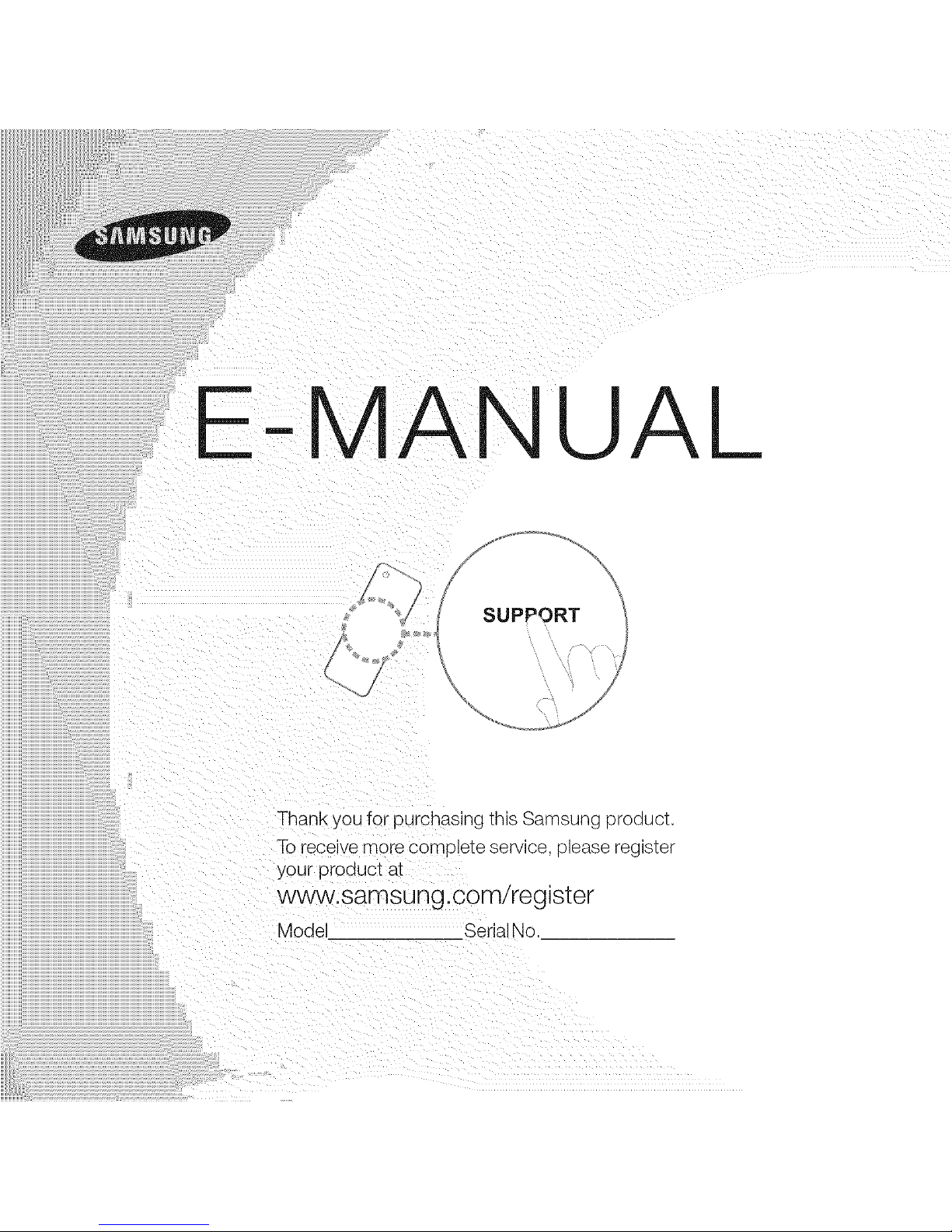
E MANUAL
SUPPORT
Thank you for purchasin9 this Samsuno oroquc_.
To recewe more complete service, please register
your product at
www.samsung.com/register
Vlodel Serial No.
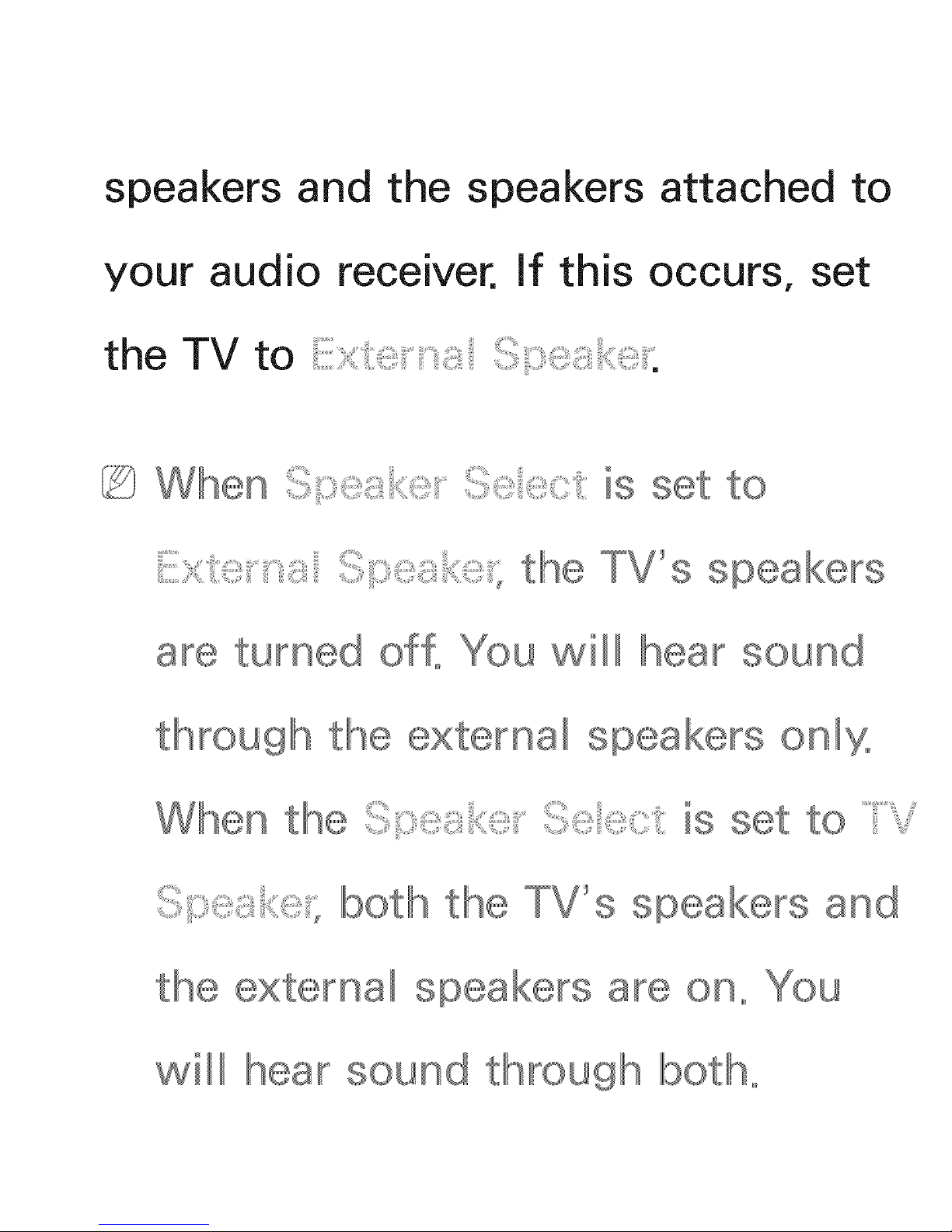
speakers and the speakers attached to
your audio receiver, if this occurs, set
the TV to S_;_ _,
/
Spea ;_e, the TV'
turned will sound
through
external
onlyo
the is set to
Spes :_:e_both the TV's speakers and
the external speakers are Ono
will sound through
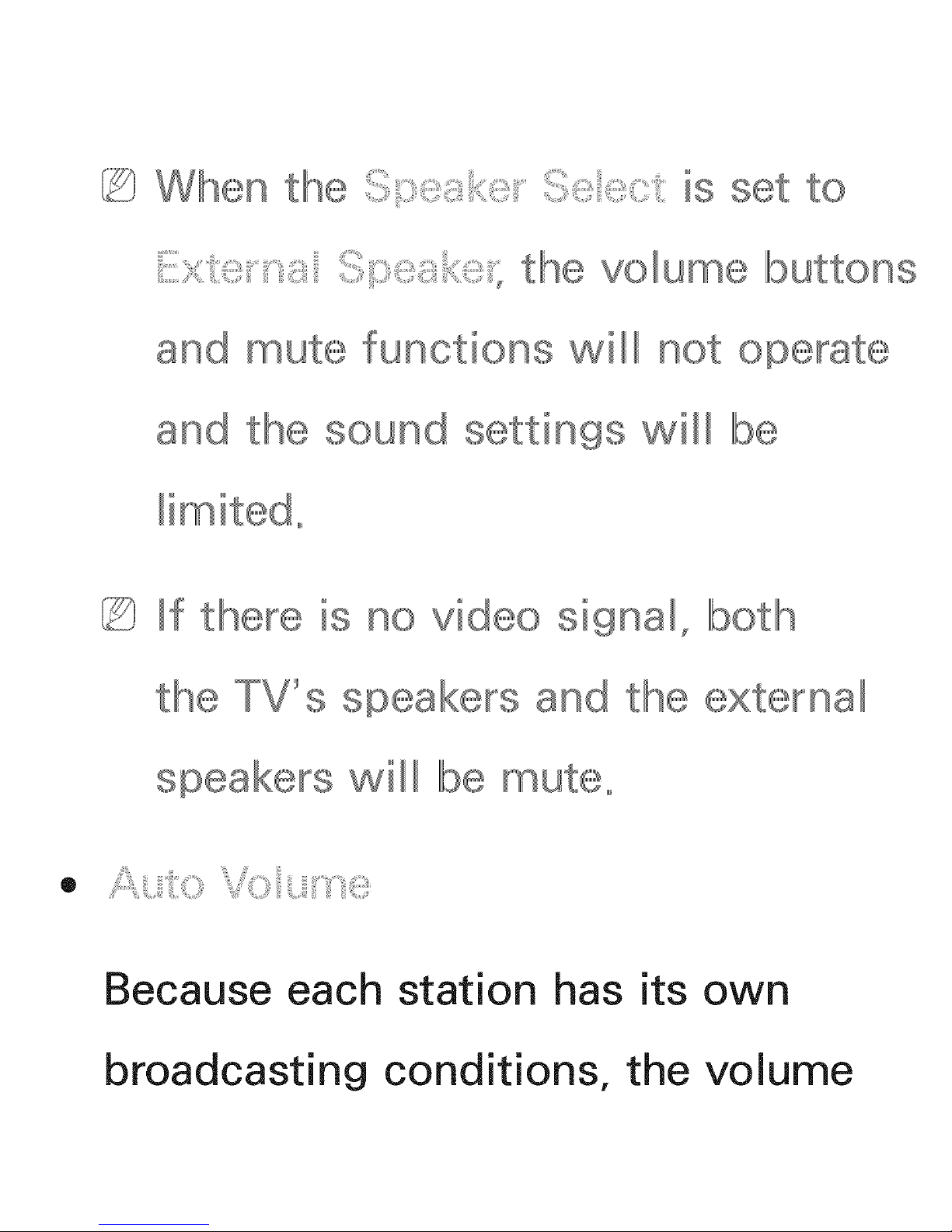
t is set to
and
Spes _e _ the volume
functions will
buttons
and the sound settings will
limited°
If there signal_
the TV_s speakers the
external
s ake_s will
mute°
®
i_i,iOiil,J_Tiii(i!!!!!!iiii_,
Because each station has its own
broadcasting conditions, the volume
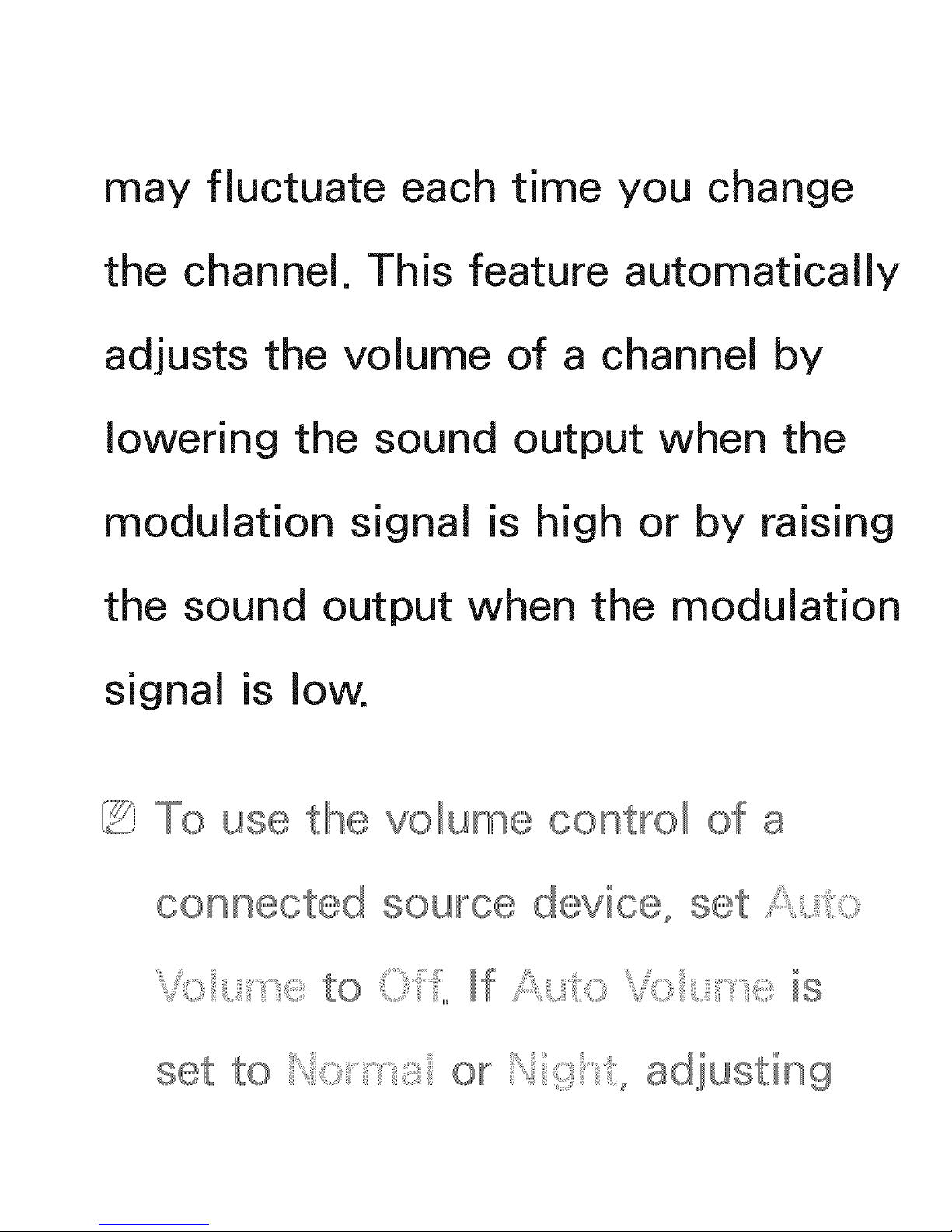
may fluctuate each time you change
the channel. This feature automatically
adjusts the volume of a channel by
lowering the sound output when the
modulation signal is high or by raising
the sound output when the modulation
signal is low.
use the volume of a
connected
device,
i:::iiill'=i!!ii
set to
adiusting
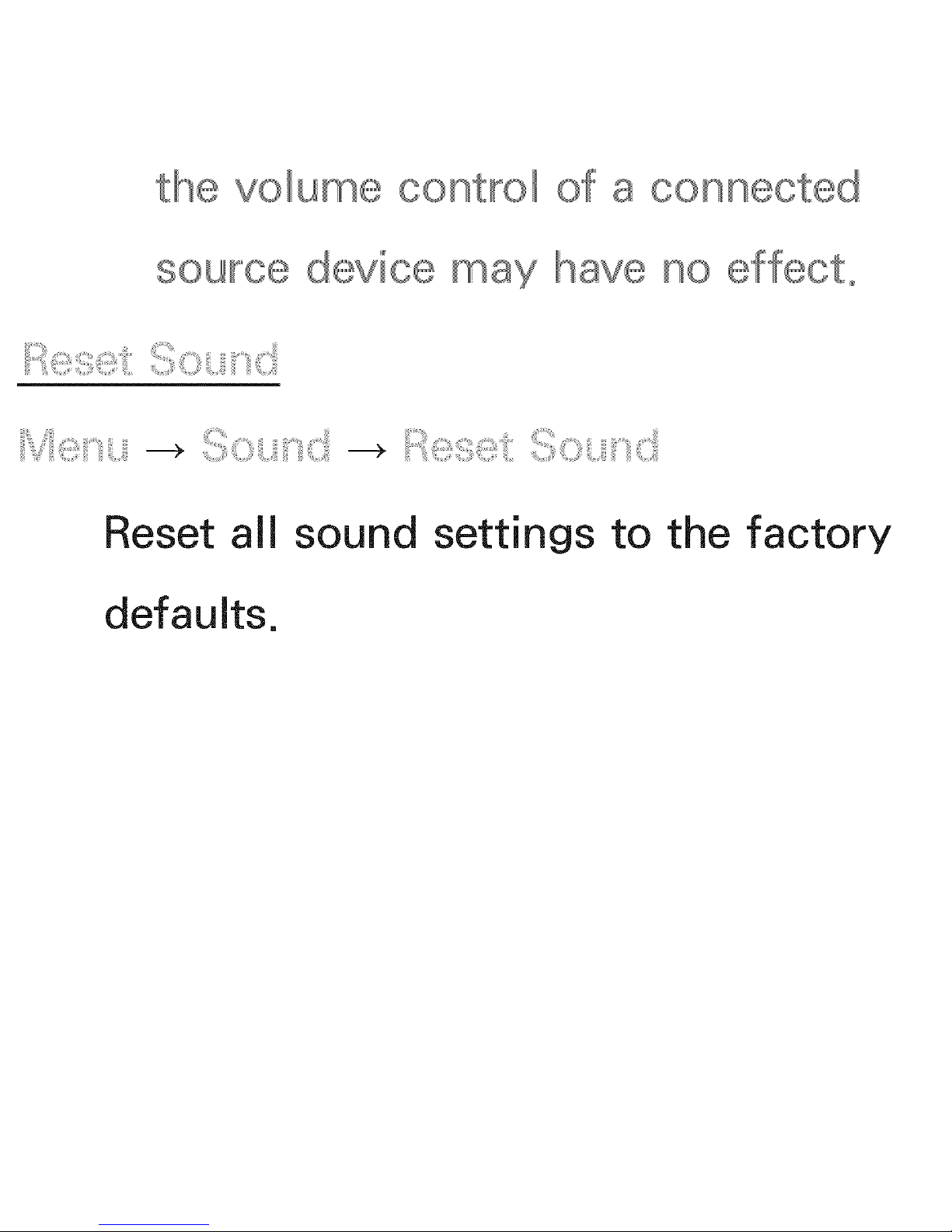
the volume control connected
S 0 U FJCe effect°
Besei So_ _,d
Reset all sound settings to the factory
defaults.
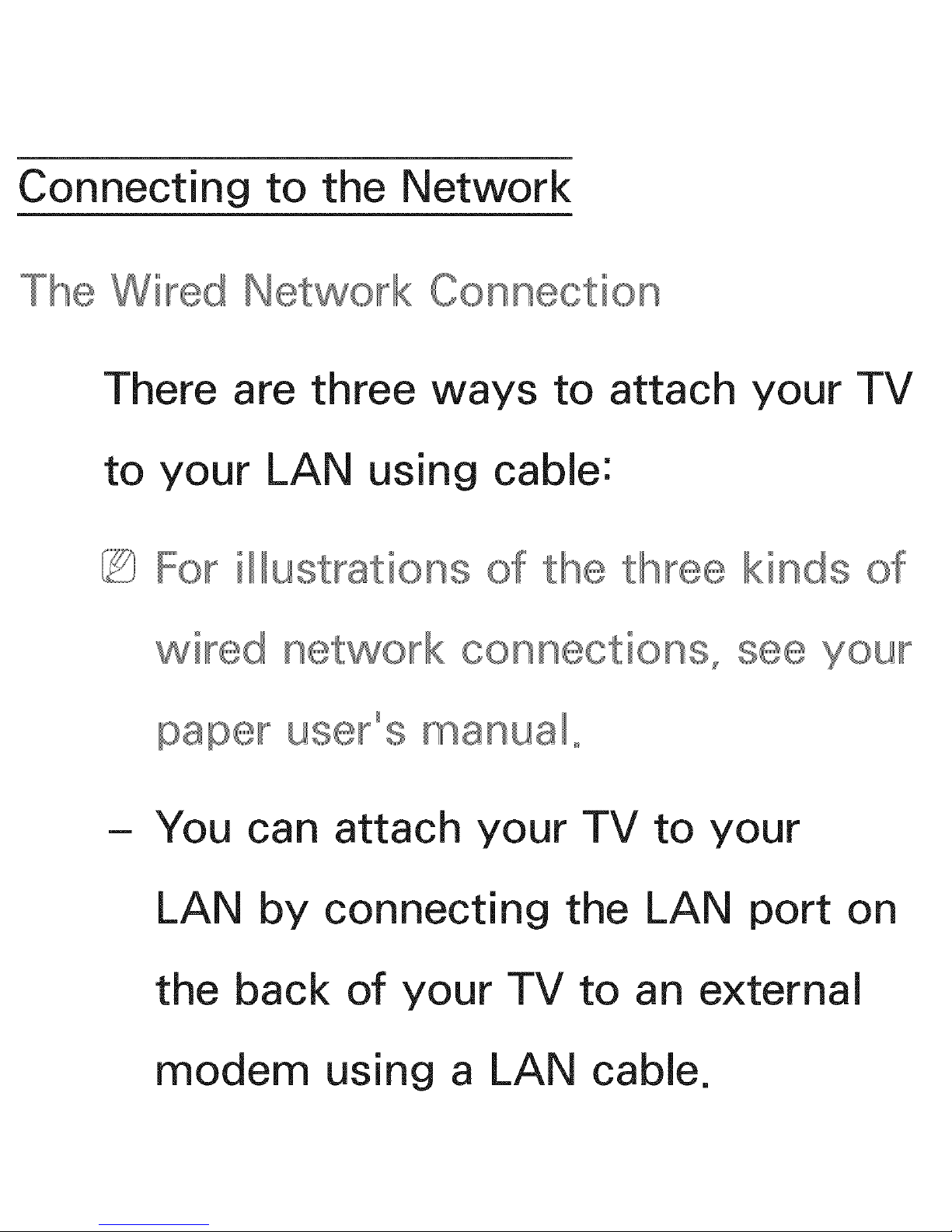
Connecting to the Network
The Wired Network Connection
There are three ways to attach your TV
to your LAN using cable:
illustrations of the three kinds
wired
connections, see your
user°s manual°
- You can attach your TV to your
LAN by connecting the LAN port on
the back of your TV to an external
modem using a LAN cable.
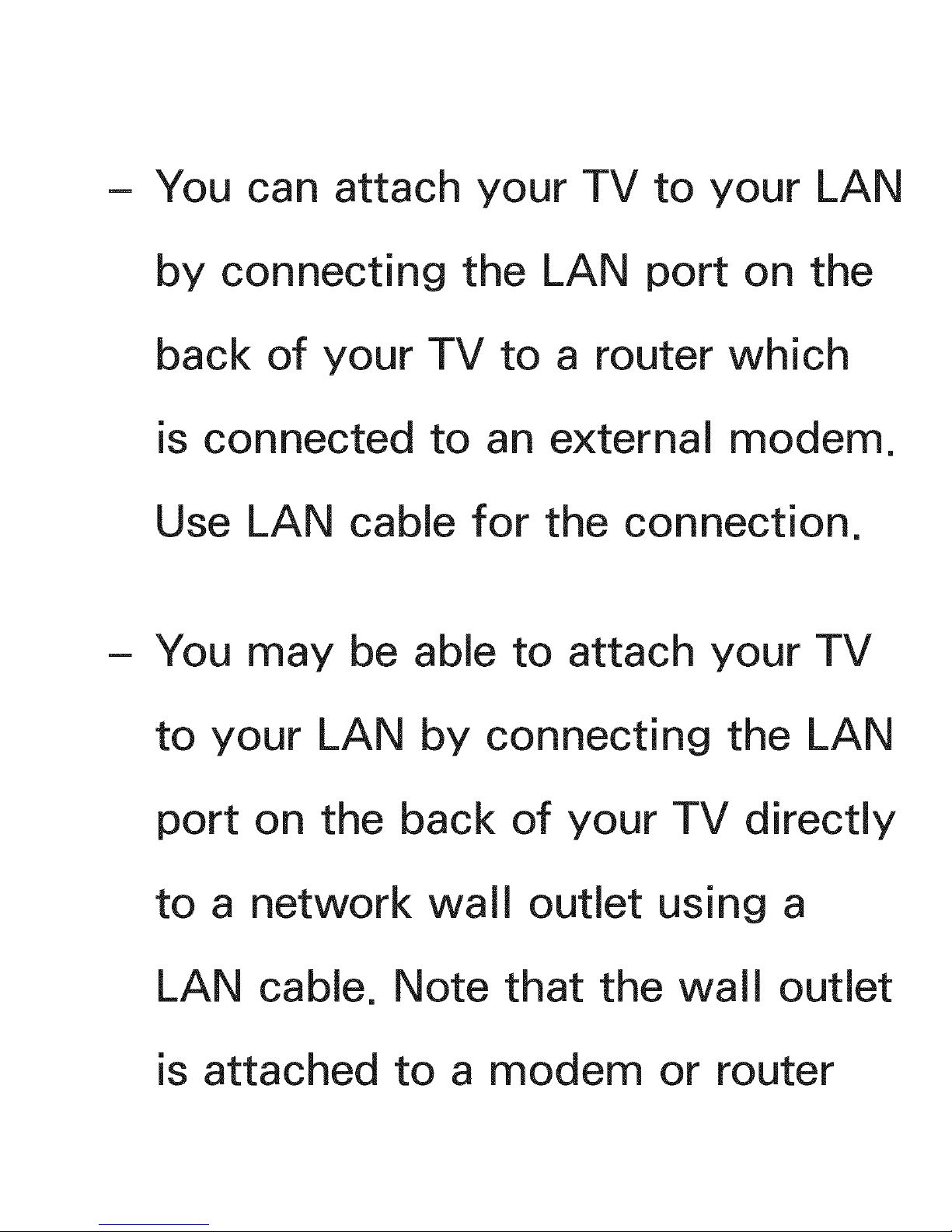
- You can attach your TV to your LAN
by connecting the LAN port on the
back of your TV to a router which
is connected to an external modem.
Use LAN cable for the connection.
- You may be able to attach your TV
to your LAN by connecting the LAN
port on the back of your TV directly
to a network wall outlet using a
LAN cable. Note that the wall outlet
is attached to a modem or router
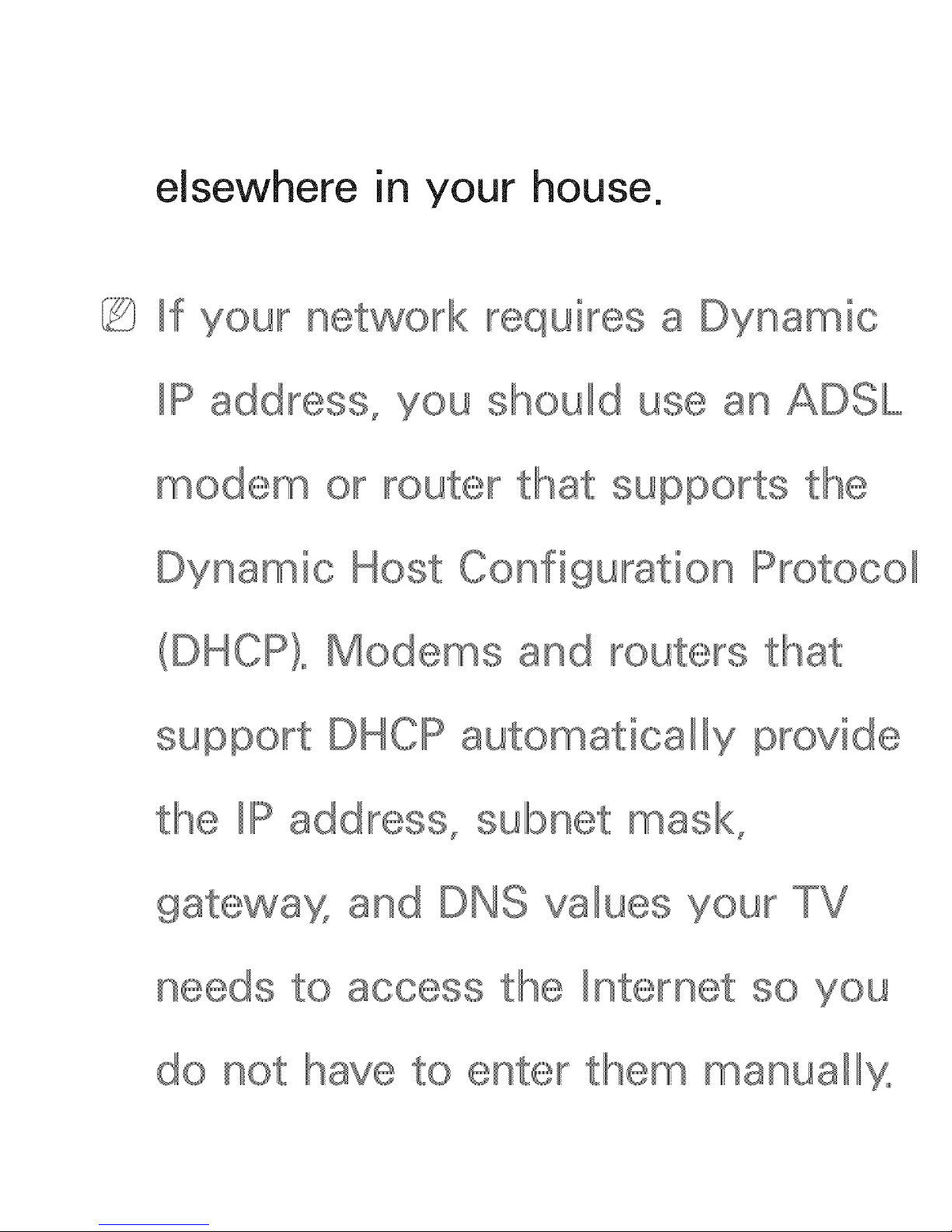
elsewhere in your house.
If your requires Dynamic
IP address, should use an ADSL
modem o__ that suppo_
Dynamic Host Configuration Protocol
/DHCP
Modems and
DHCP auto_ ically
IP address, subnet mask,
g ewax and
values
needs access the Inte_net
do ente_ them manually°
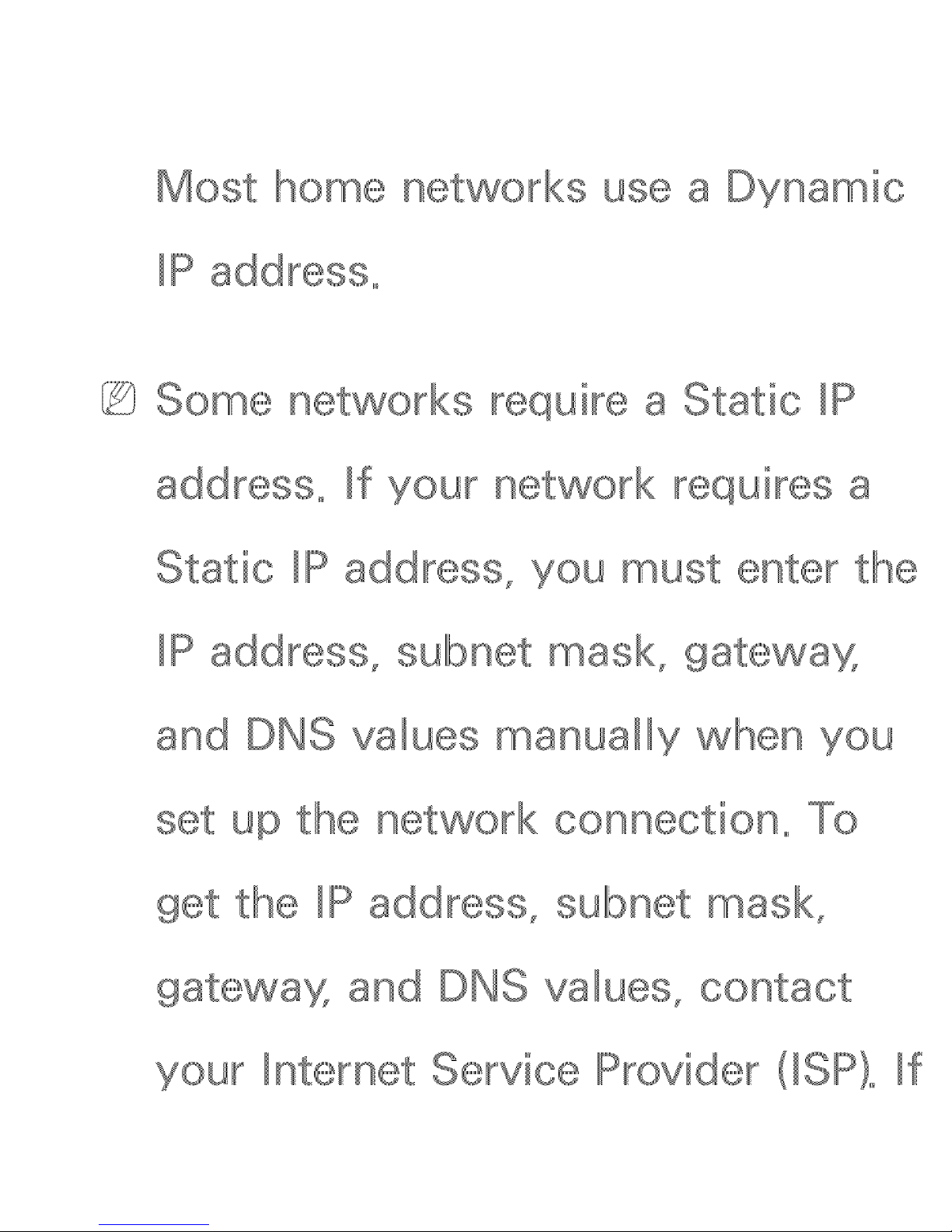
home networks Dynamic
IP address°
netwof_ks require
Static IP
address° If
requires
Static IP address,
IP address,
and DNS values manually when
up the
connection°
get the address,
gatewax and values, contact
Internet Service Provider (ISP/o
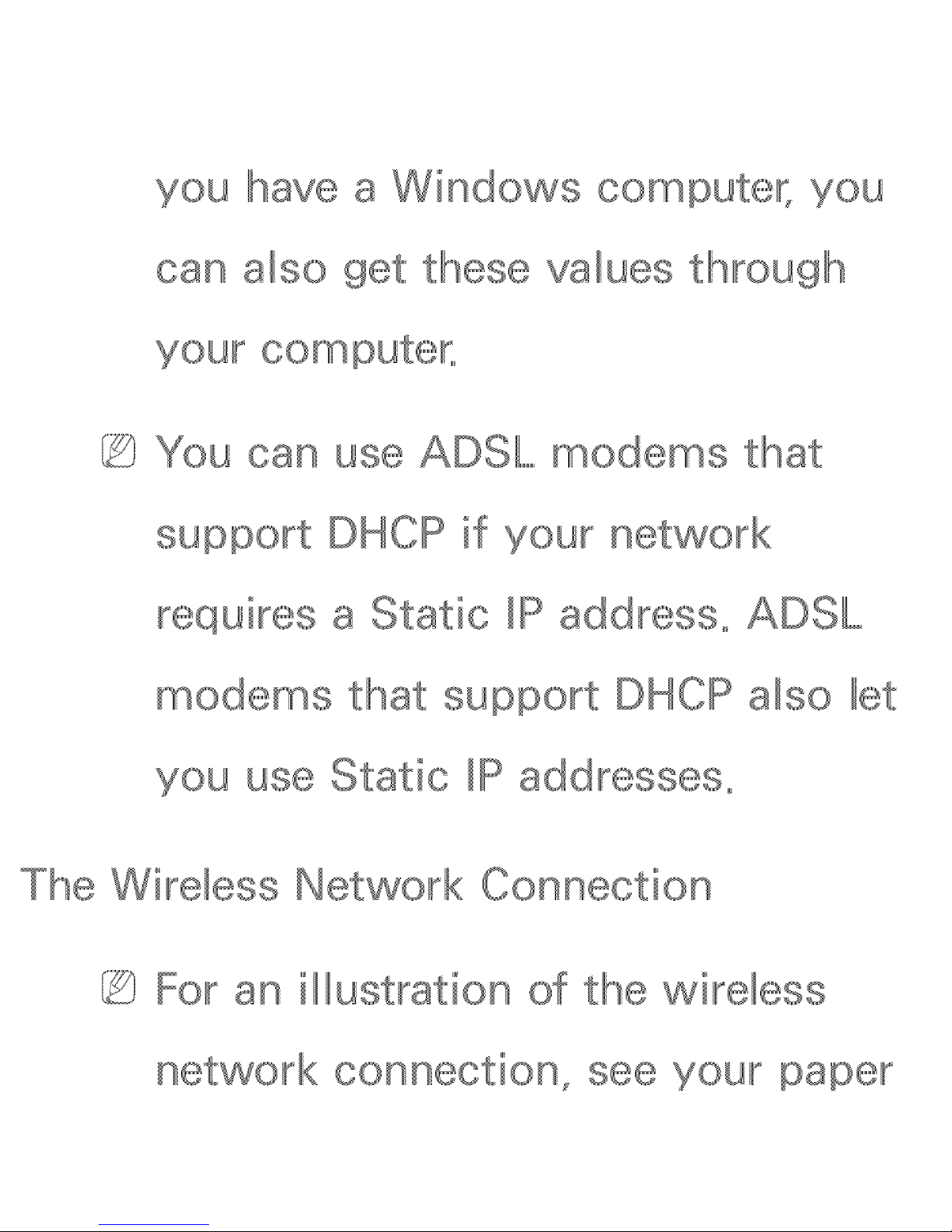
have Windows co puter, you
also get these values through
co_putero
You ADSL modems that
DHCP
requires a
modems that
IP address° ADSL
DHCP also
Static IP addresses°
The Wireless Connection
an illustration of the wi ess
connection, your paper
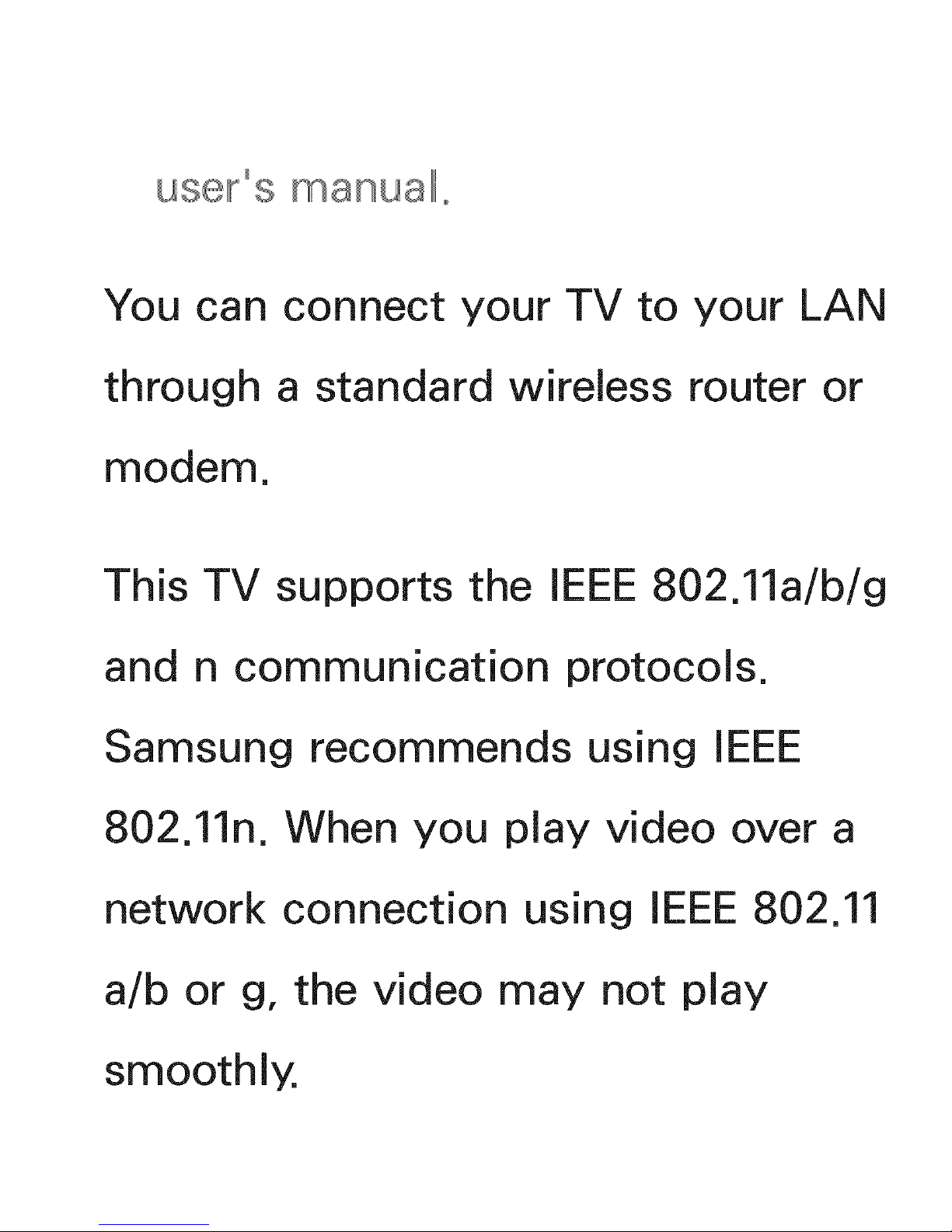
use_°s manual°
You can connect your TV to your LAN
through a standard wireless router or
modem.
This TV supports the IEEE 802.11a/b/g
and n communication protocols.
Samsung recommends using IEEE
802.11n. When you play video over a
network connection using IEEE 802.11
a/b or g, the video may not play
smoothly.
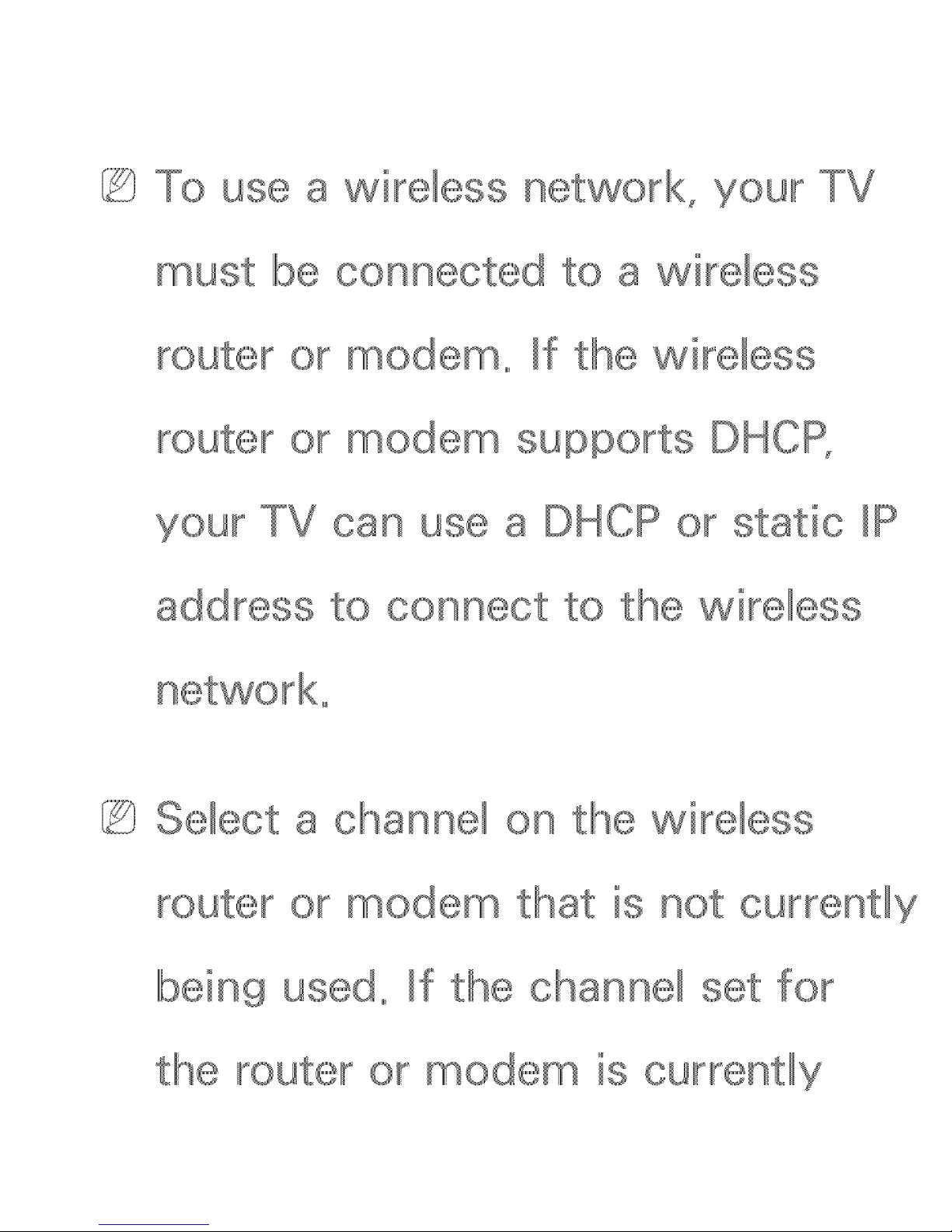
awi ess
connected to
route_
modem°
wi ess
route_
modem
DHCR
can
DHCP static IP
address connect to the wireless
network°
channel the wi ess
route_
modem that
not currently
being used° If
channel
modem
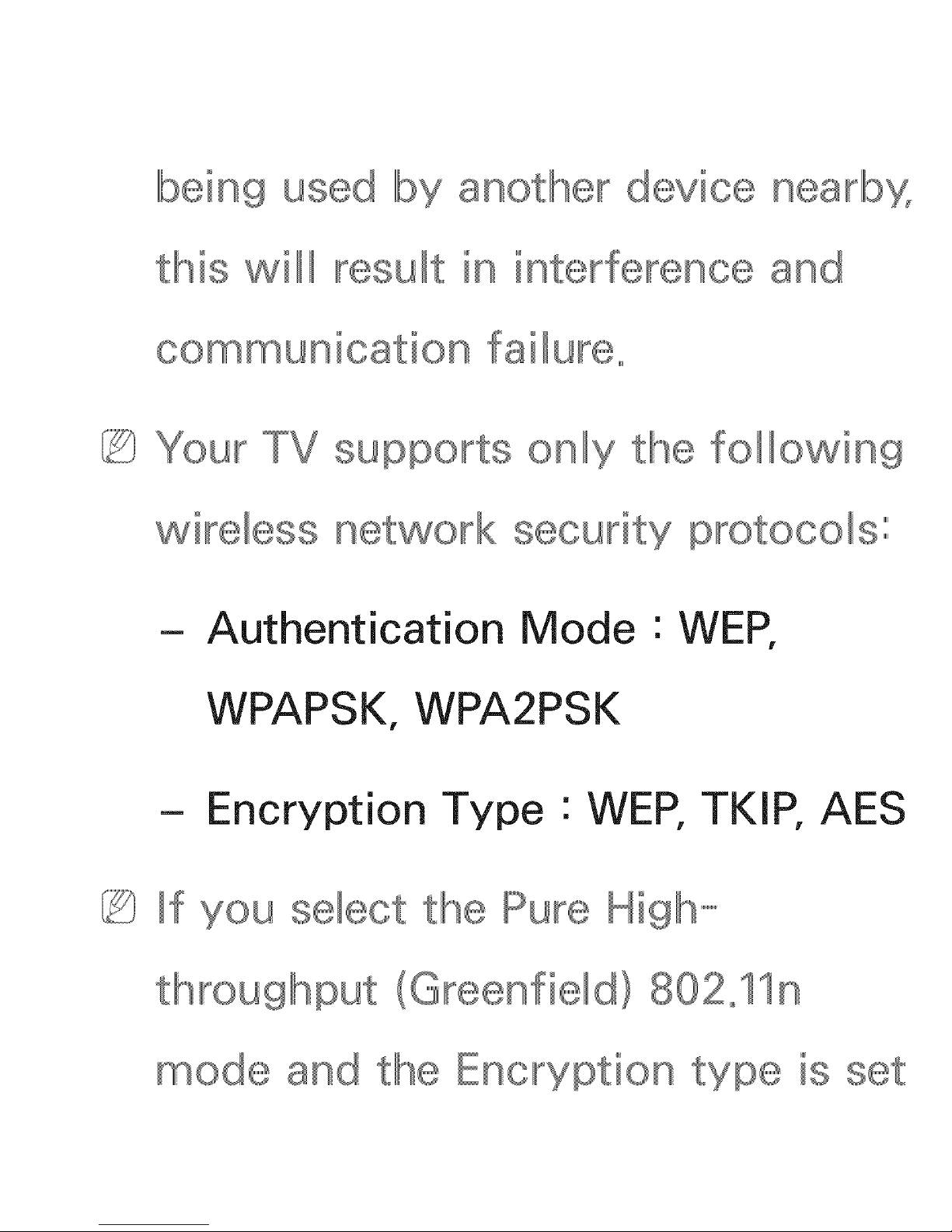
being anothe_ device
this will result in and
corsmunication failure°
YouF
only the following
wireless
security p_o cols:::::
Authentication Mode :WEP,
WPAPSK, WPA2PSK
- Encryption Type :WEP, TKIP, AES
If you
throughput
High-
(Greenfield} 802olln
mode Encryption
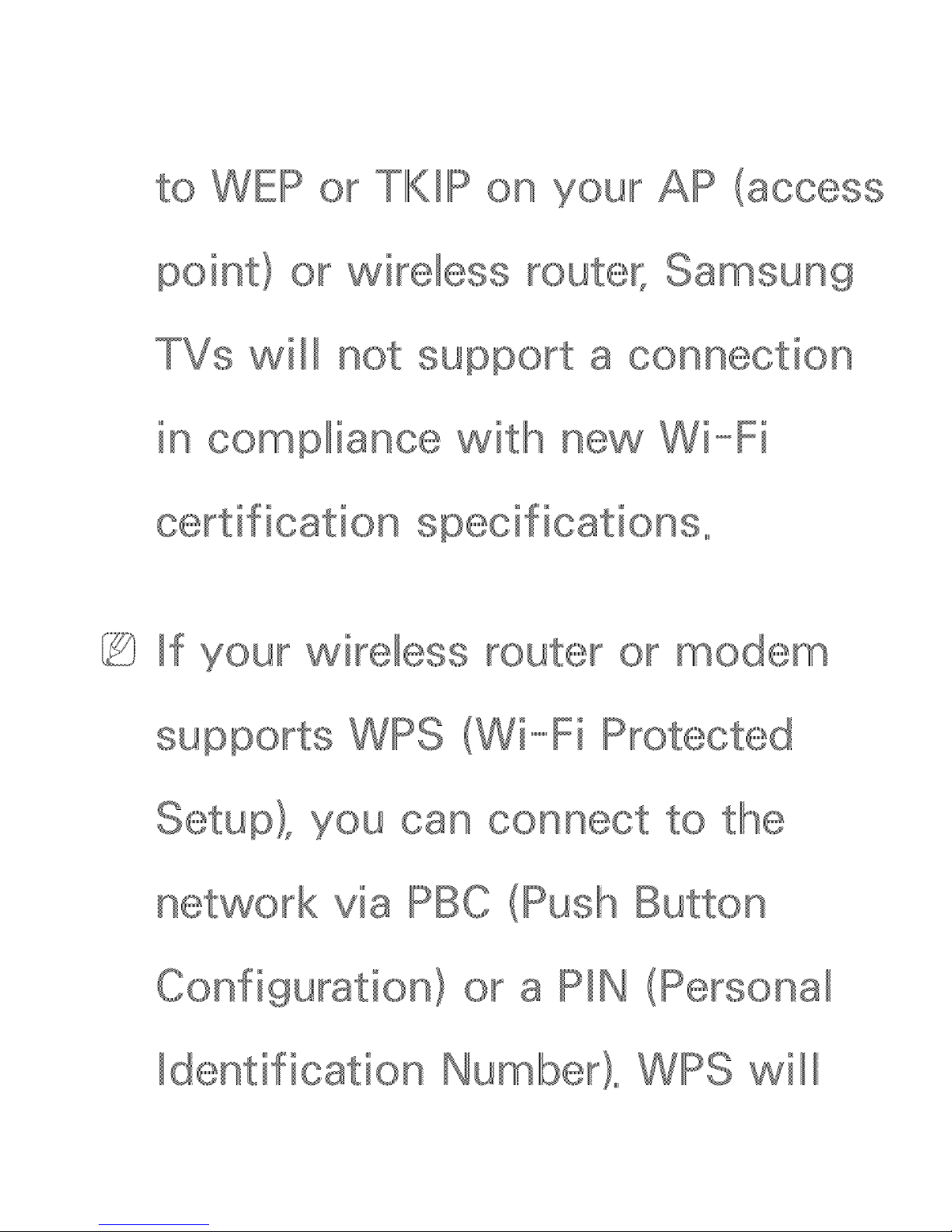
K¿P your AP/access
point/ or wireless Samsung
will not support connection
co pliance with
Wi-Fi
ce_tific ion s cific iOnSo
If your wireless router o__modem
can connect to
via Button
Configuration/
PIN (Personal
Identification Numbe_/o
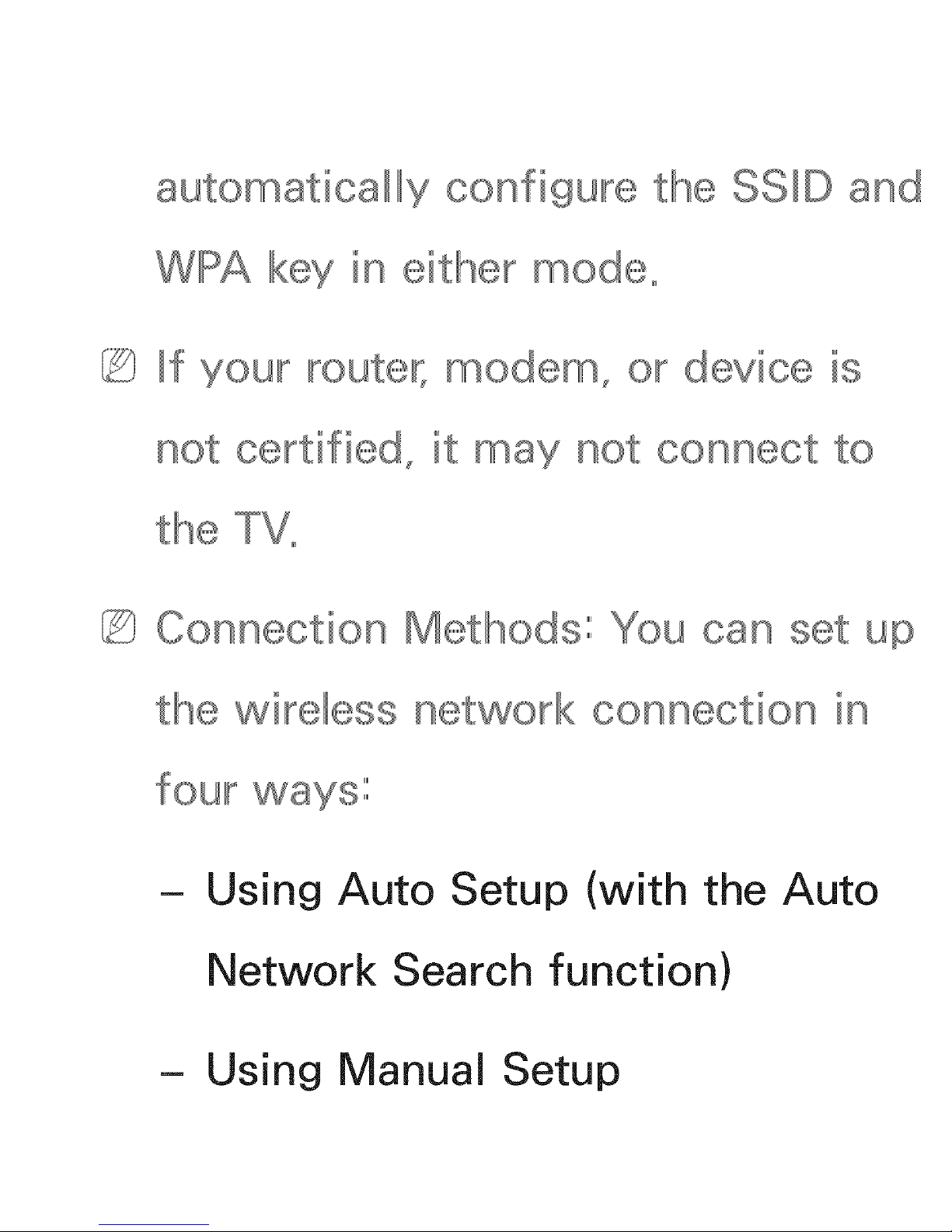
automatically configure the SSID and
mode°
If your router; modem_ device
connect
the TVo
Connection Methods:::::
the wi ess network connection in
Using Auto Setup (with the
Network Search function)
Auto
- Using Manual Setup
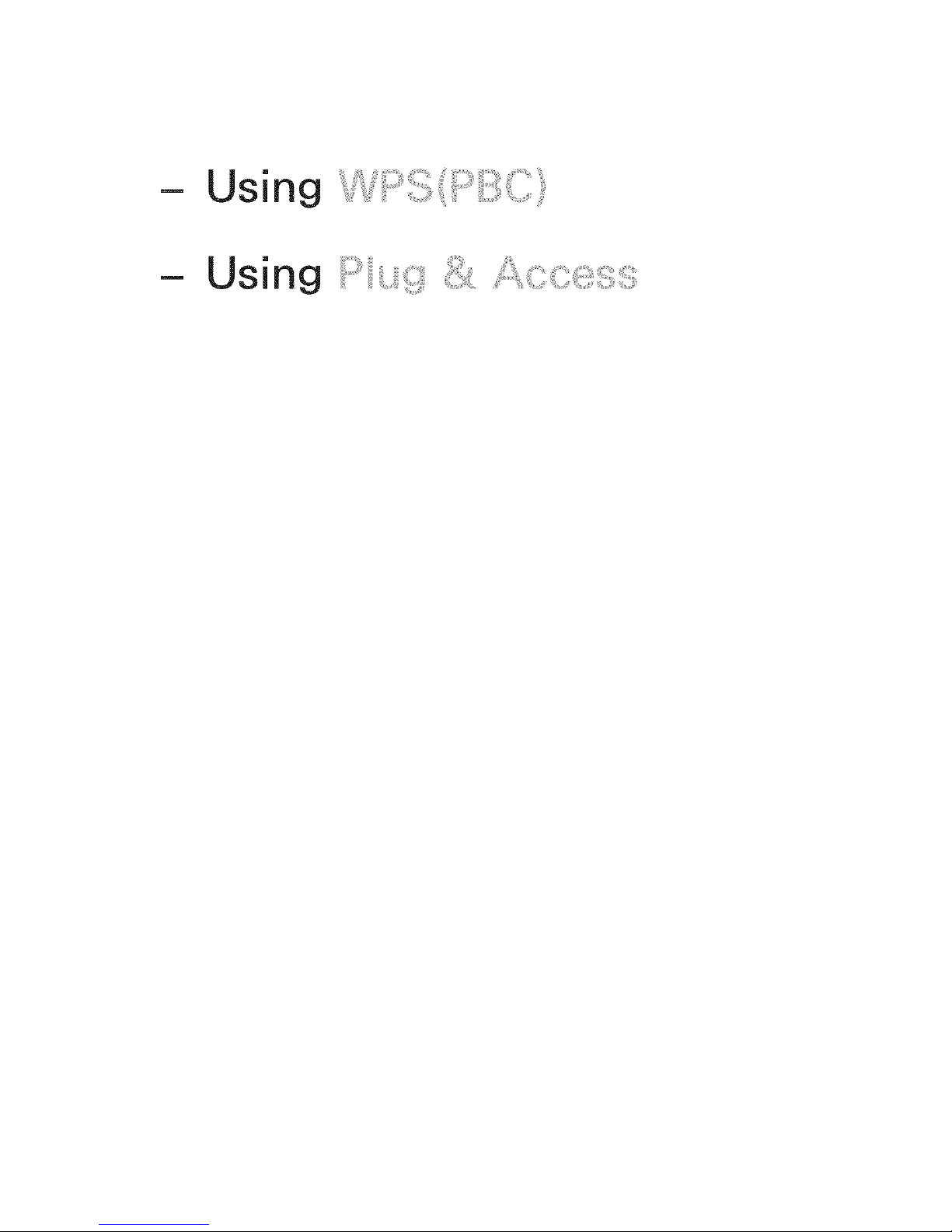
- Usi ng _iii:::_i
- Usi ng :/:::_
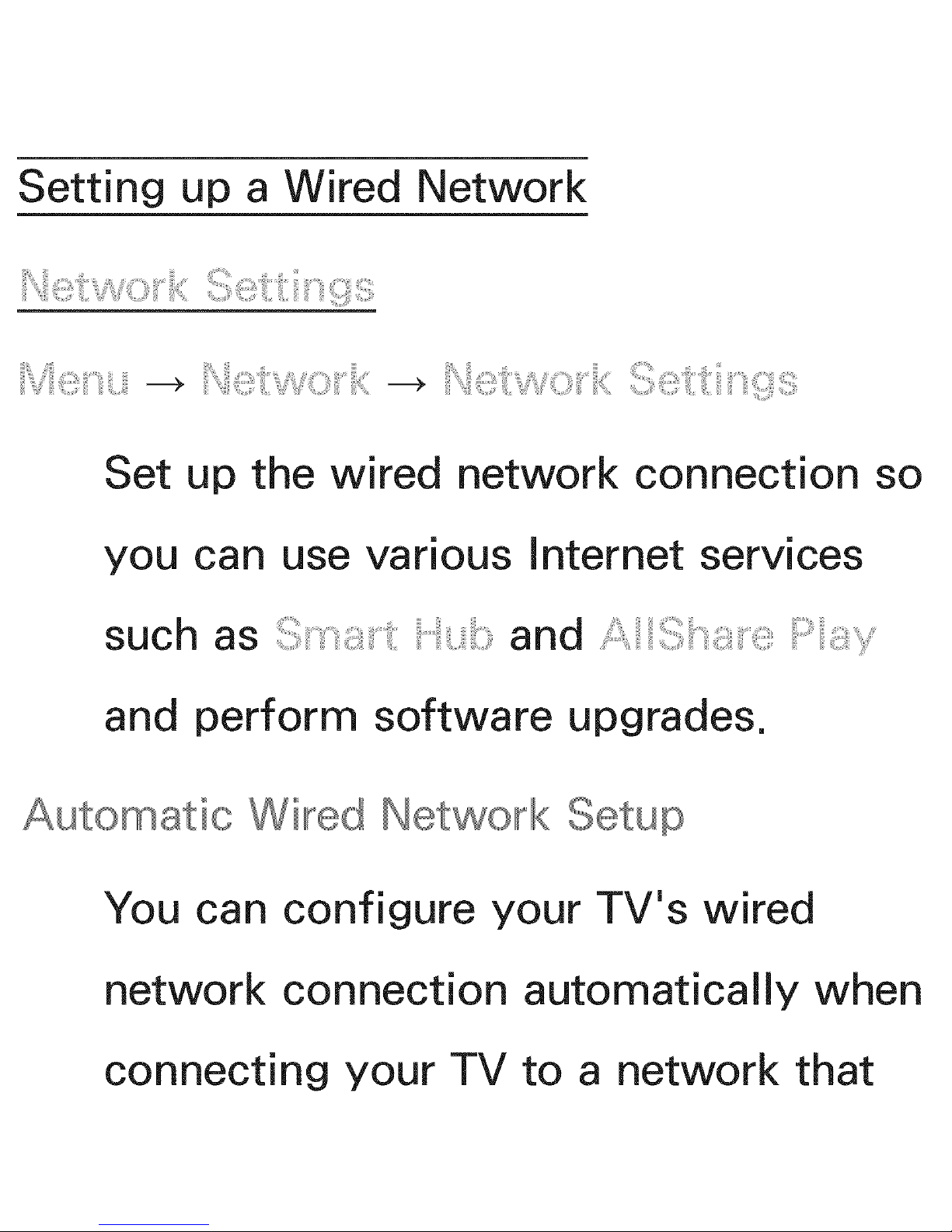
Setting up a Wired Network
Set up the wired network connection so
you can use various Internet services
such as i_ and i',:!_ _
and perform software upgrades.
Wired
You can configure your TV's wired
network connection automatically when
connecting your TV to a network that
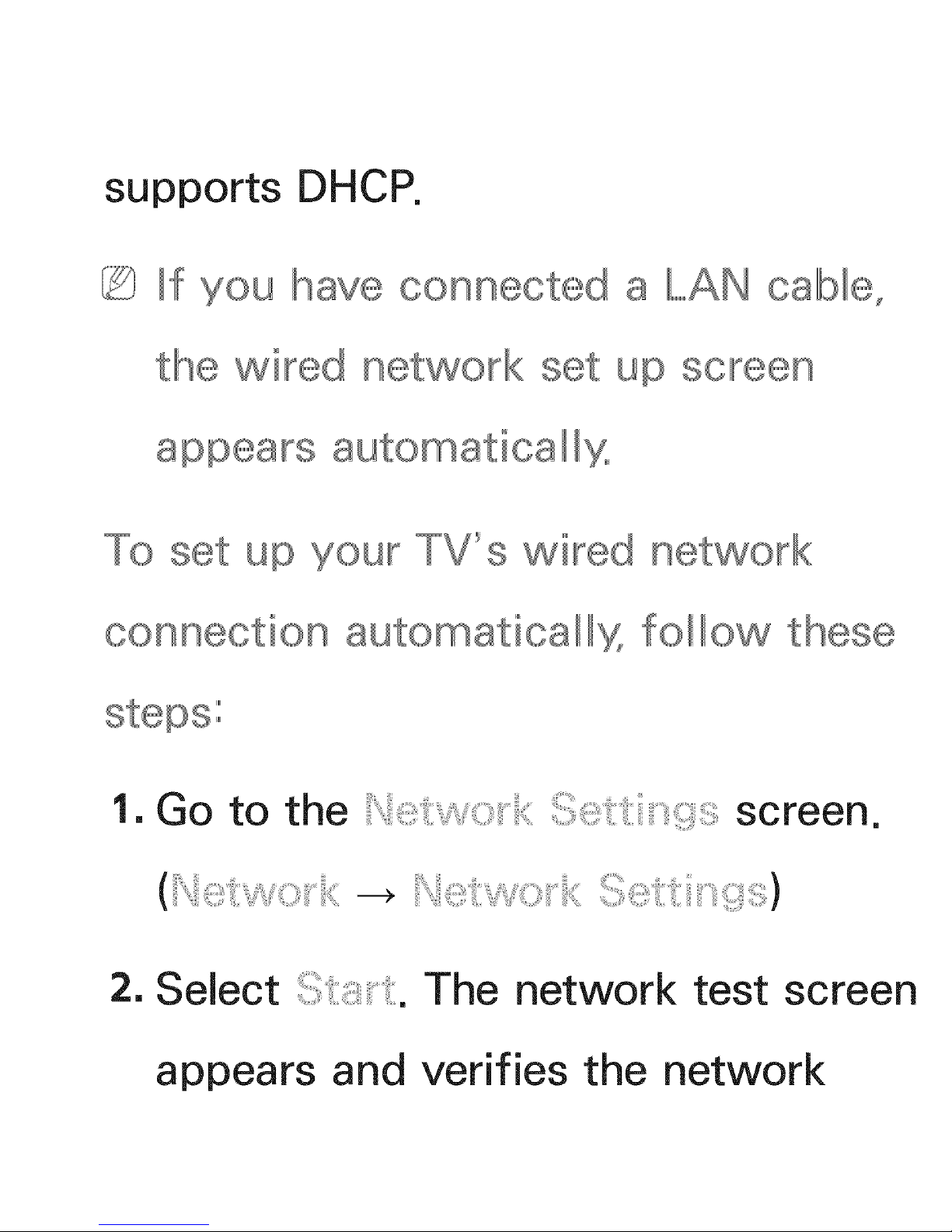
supports DHCP.
If you
connected
the wir_ed networ_k
up screen
appears auto_aticallyo
up TV_s wired
connection auto aticallX follow these
1. Go to the
screen.
2. Select S_s,_t. The network test screen
appears and verifies the network
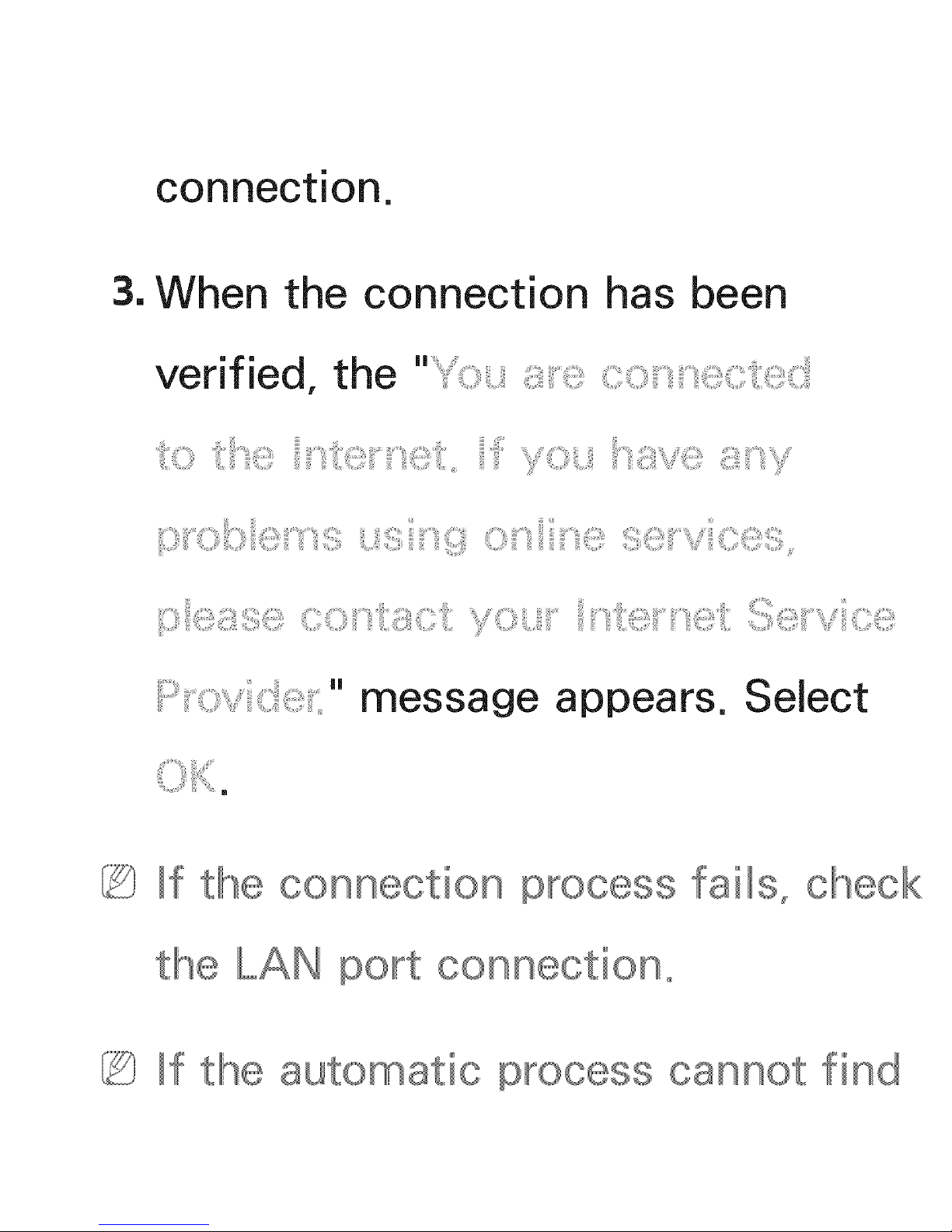
connection.
3. When the connection has been
verif led, the " :
i}_Oi} _! !: _3 !: ;
message appears. Select
If the connection
port connection°
If the cannot find
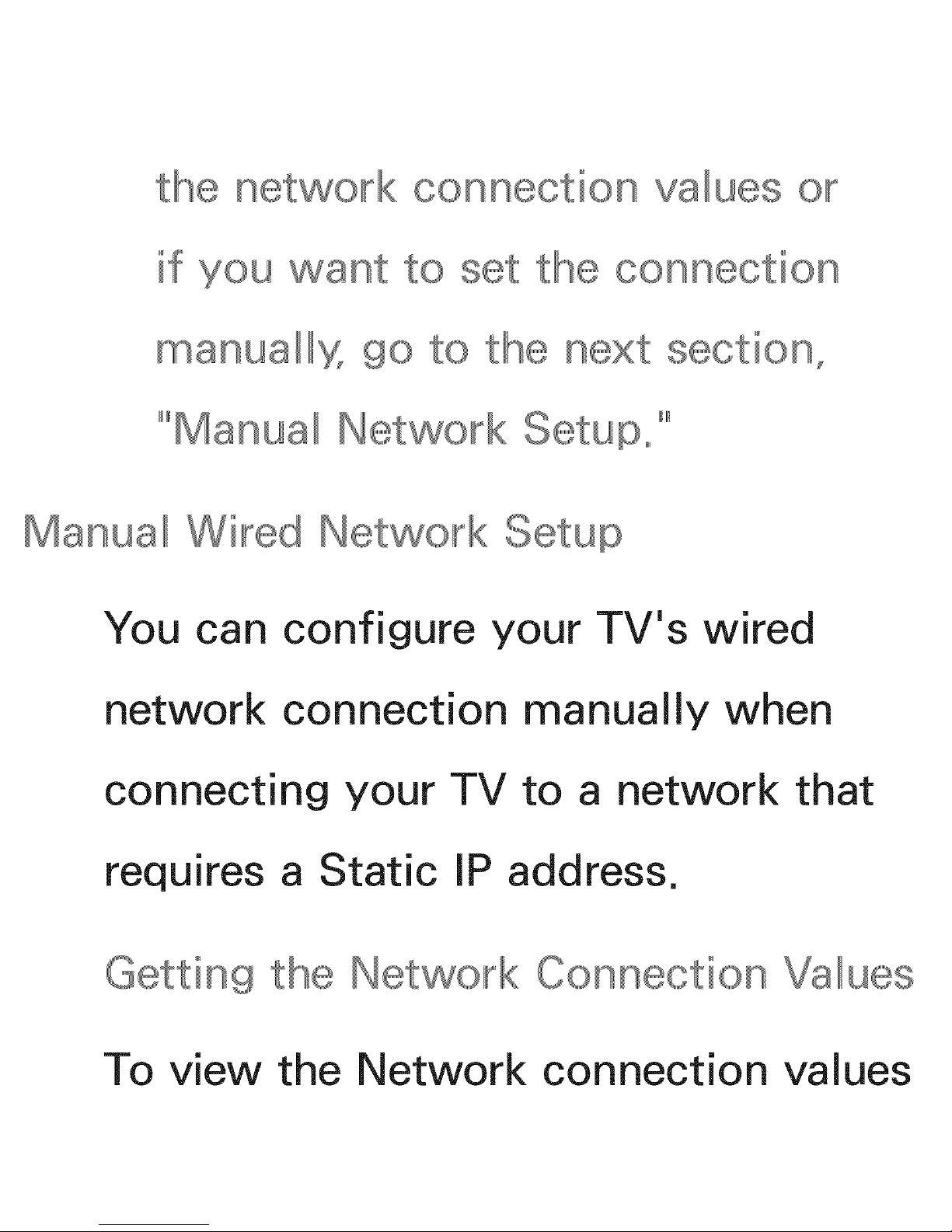
network connection values or
if you
to set the connection
manuallx go to
°'Manual
Setup°
section,
I1_
Manual Wired
You can configure your TV's wired
network connection manually when
connecting your TV to a network that
requires a Static IP address.
Getting the
Connection Values
To view the Network connection values
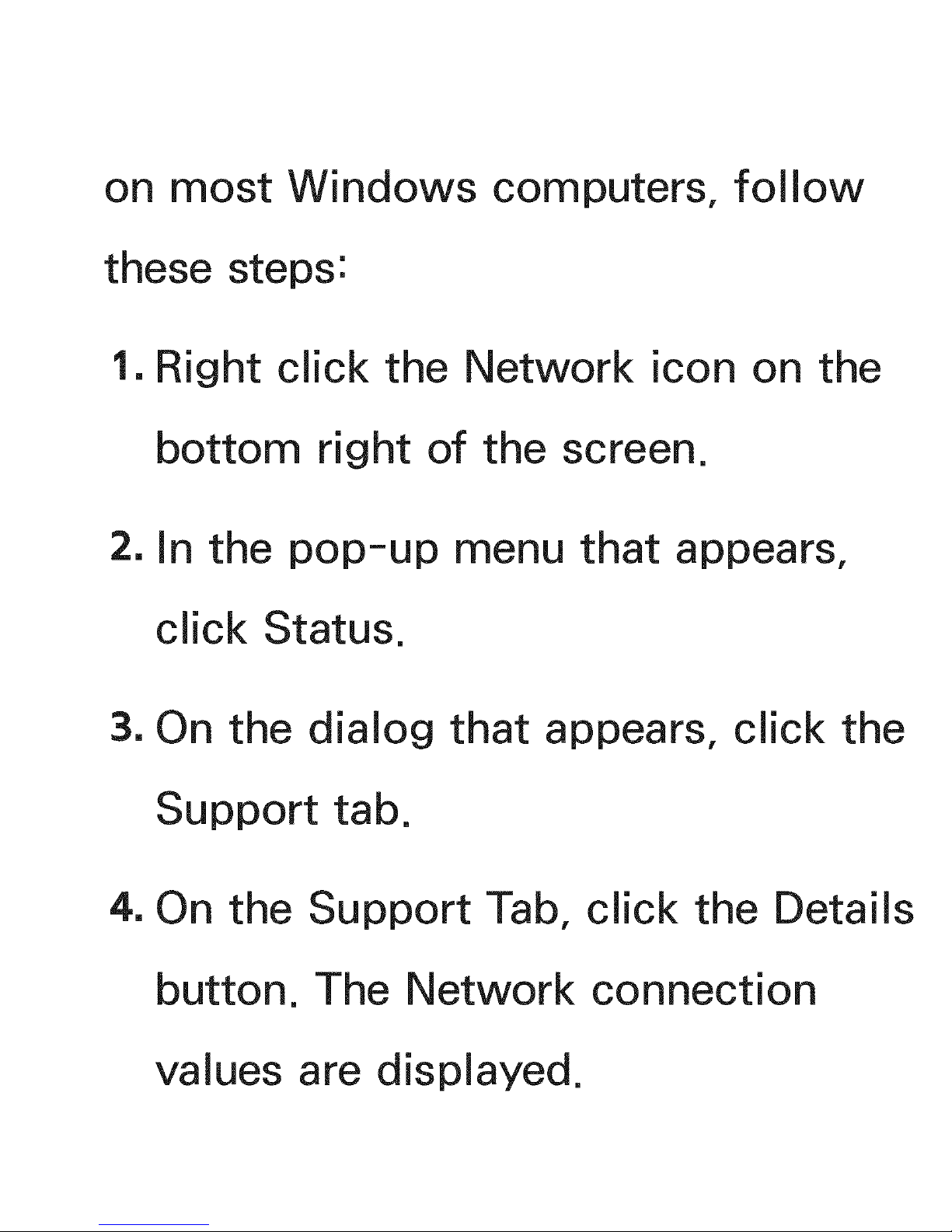
on most Windows computers, follow
these steps:
1. Right click the Network icon on the
bottom right of the screen.
2. In the pop-up menu that appears,
click Status.
3. On the dialog that appears, click the
Support tab.
4. On the Support Tab, click the Details
button. The Network connection
values are displayed.
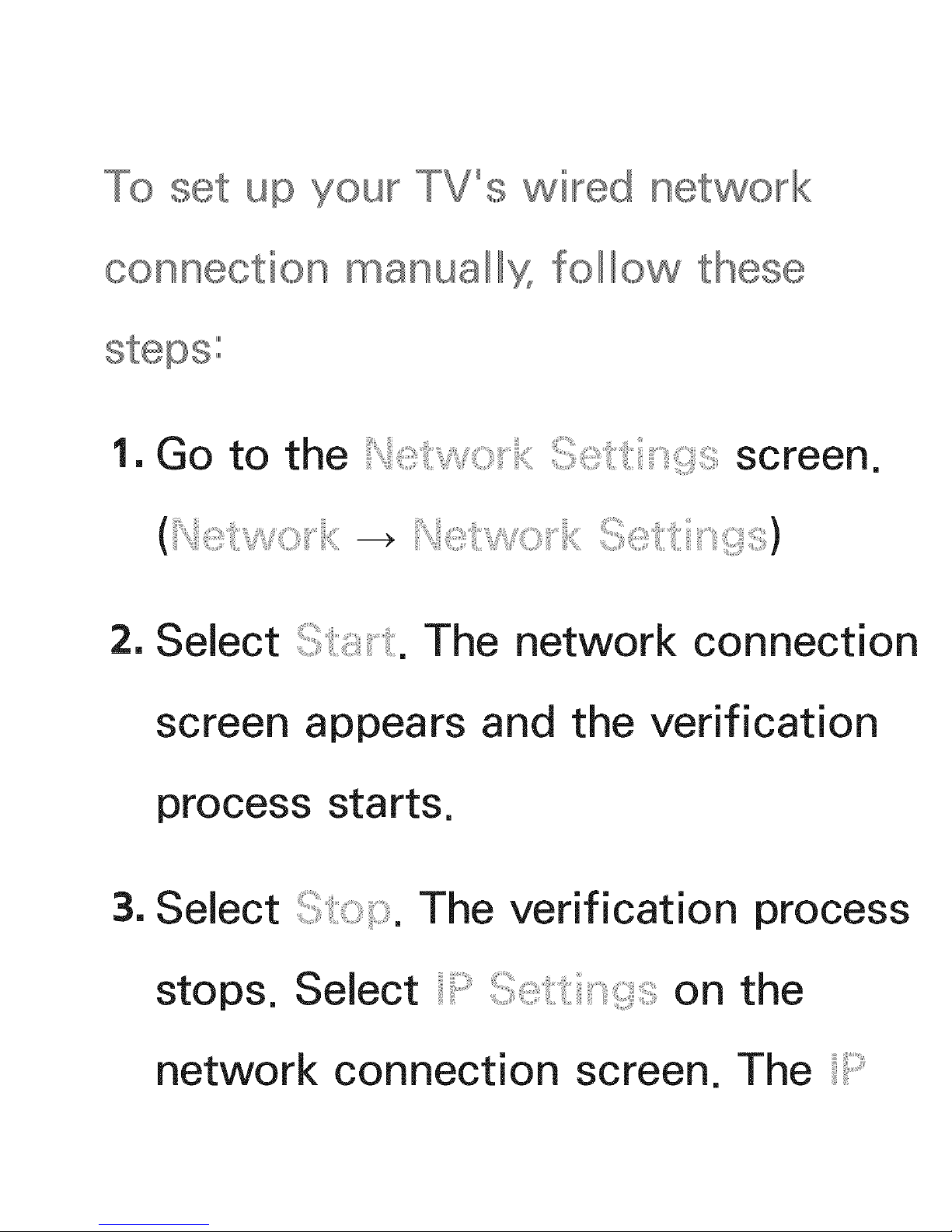
up TV°s wired
connection anuallX follow these
1. Go to the
screen.
2. Select S_s_t. The network connection
screen appears and the verification
process starts.
3. Select The verification process
stops. Select Seii_,gs on the
network connection screen. The _P
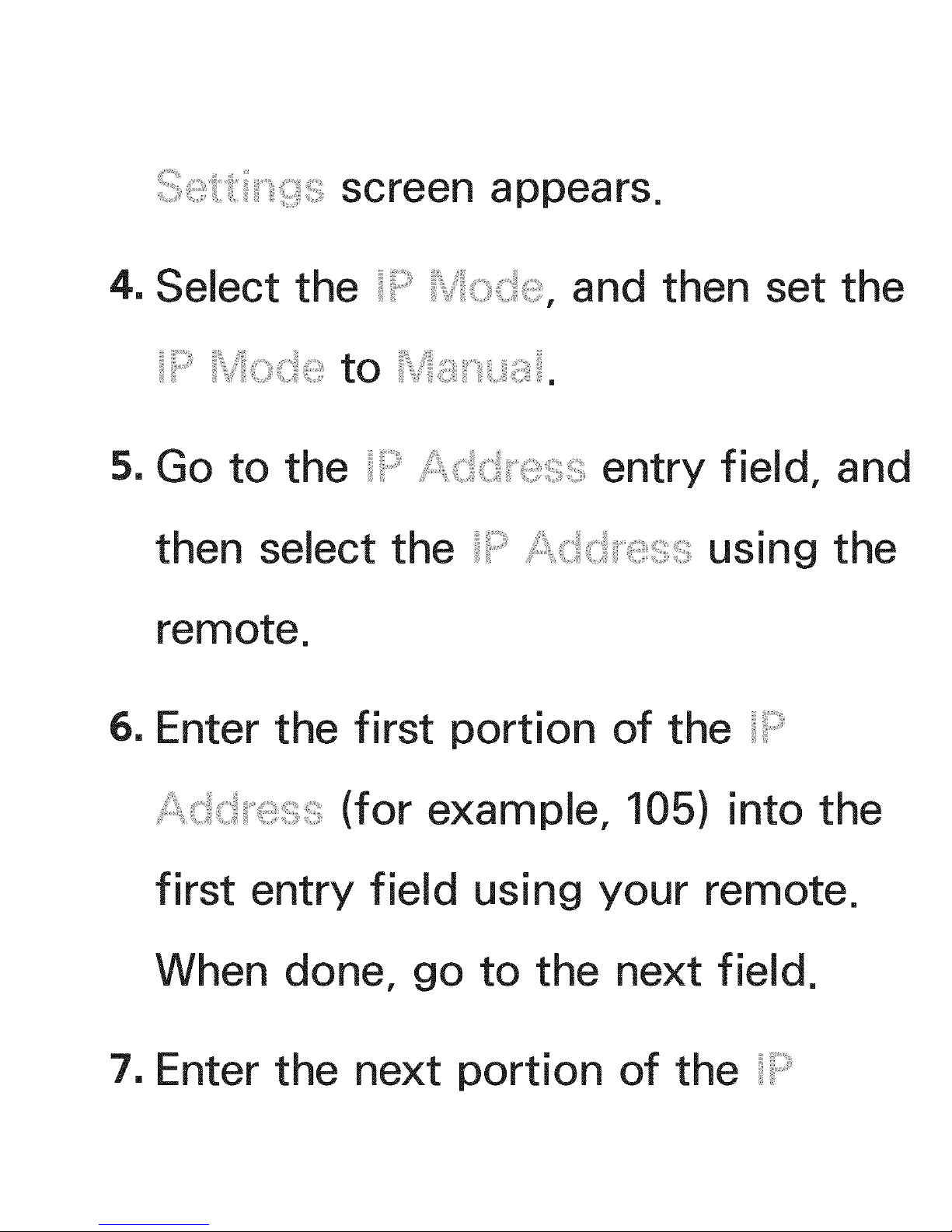
screen appears.
4. Select the _P Vi:,_:::_,and then set the
5. Go to the _P__,_ss entry field, and
then select the _P
using the
remote.
6. Enter the first portion of the _P
(for example, 105) into the
first entry field using your remote.
When done, go to the next field.
7. Enter the next portion of the :P
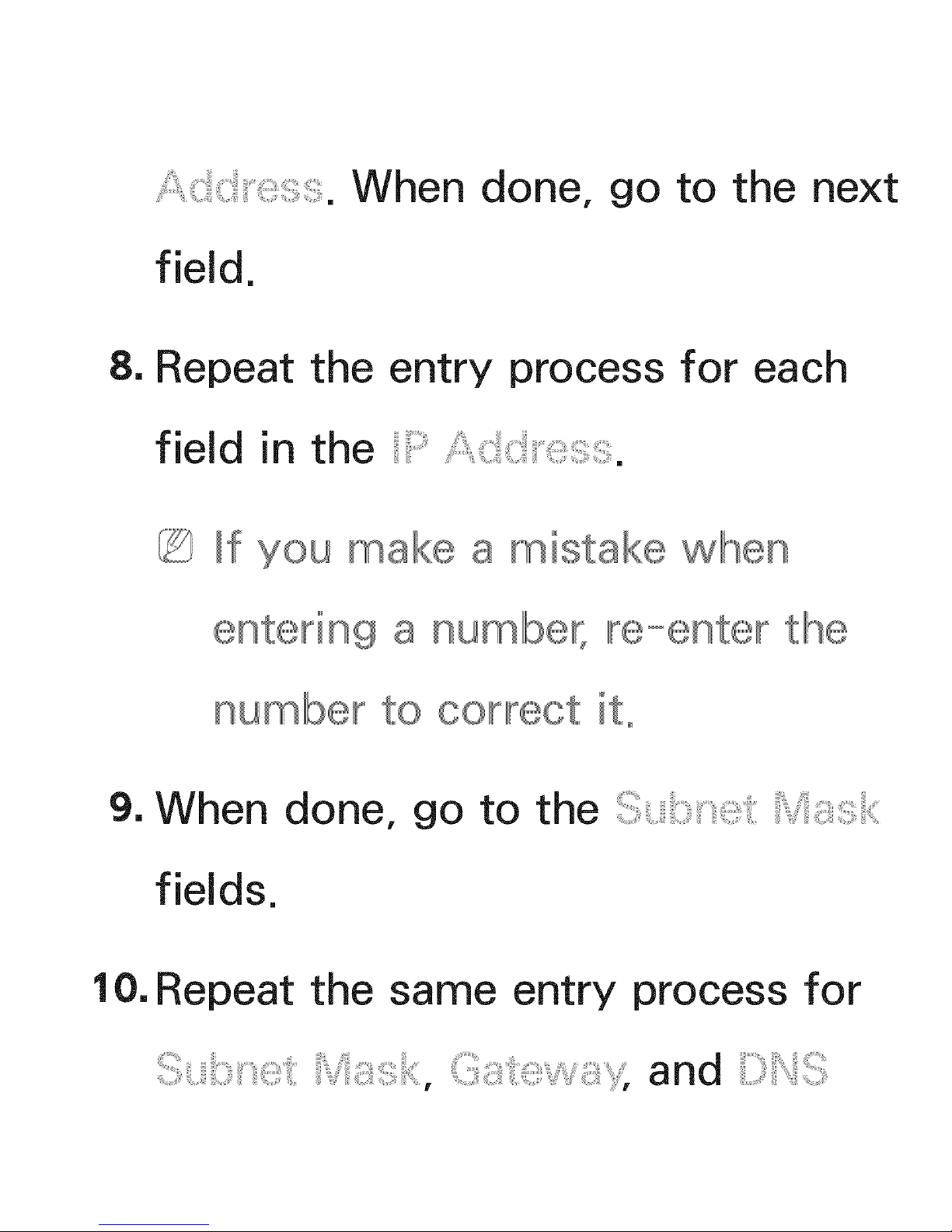
field.
When done, go to the next
8. Repeat the entry process for each
field in the :P Add,_ess.
If you make
istake when
entering number, re-enter the
number to
9. When done, go to the !::::;
fields.
10. Repeat the same entry process for
{: and
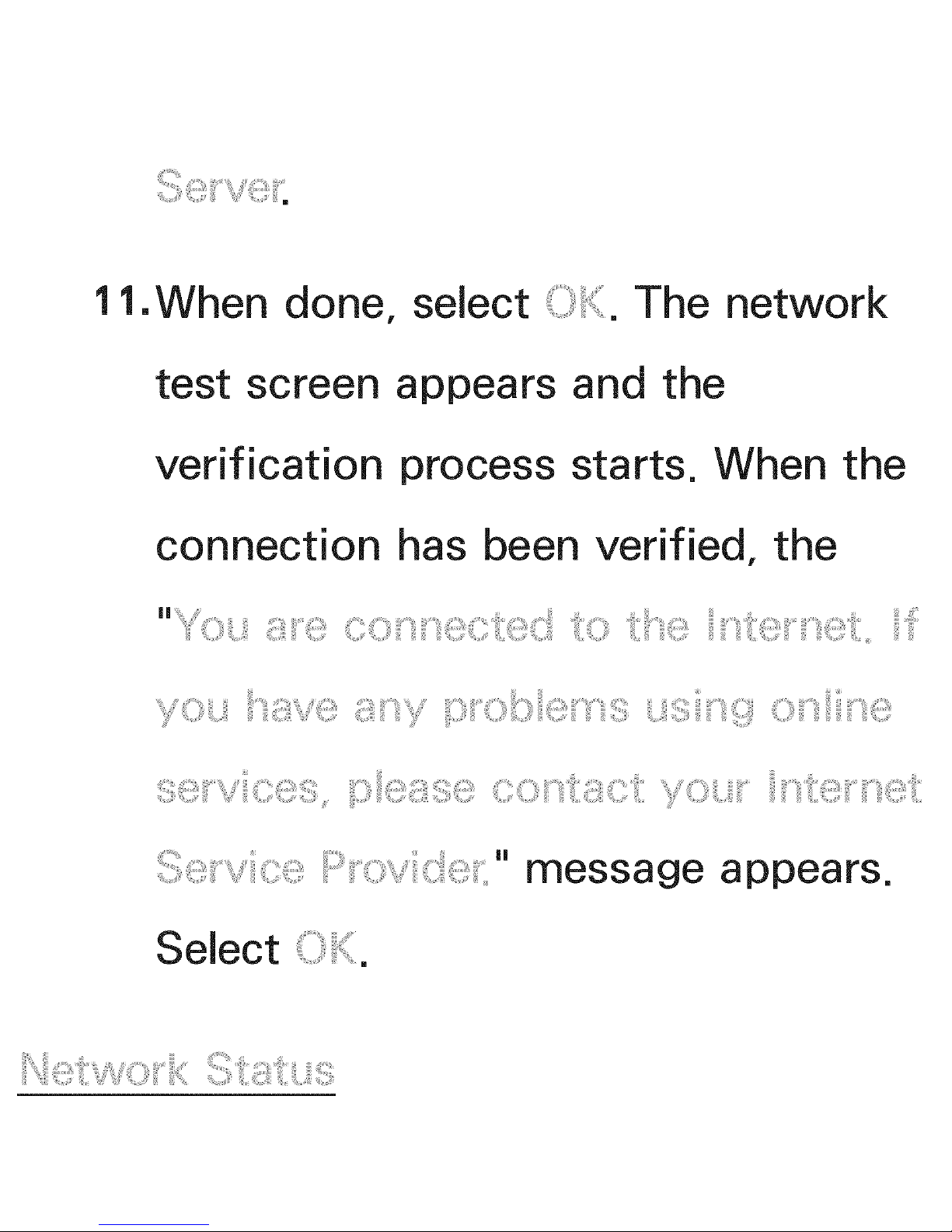
11.When done, select i__ ii. The network
test screen appears and the
verification process starts. When the
connection has been verified, the
message appears.
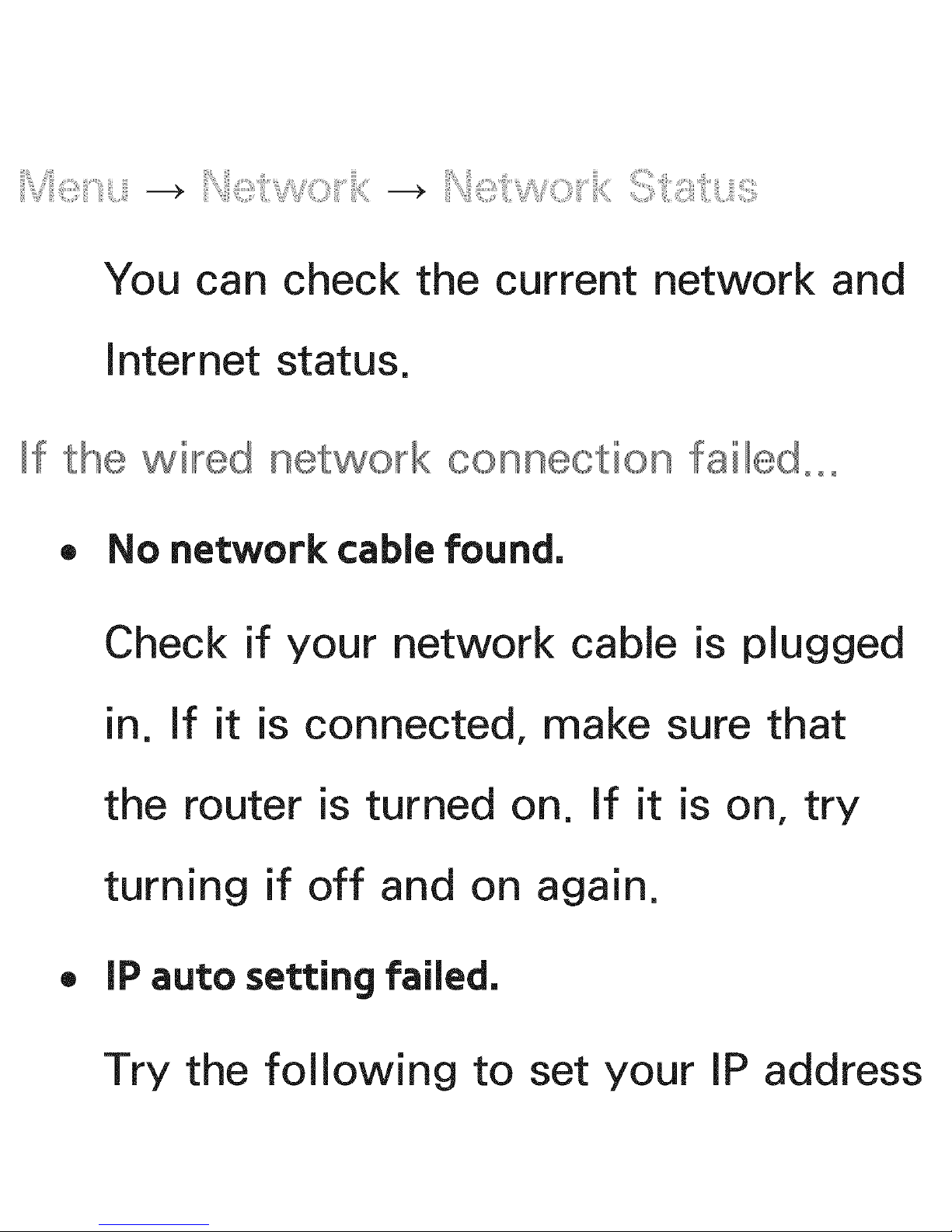
You can check the current network and
Internet status.
If the wired
connection failed°°°
• No network cable found,
®
Check if your network cable is plugged
in. If it is connected, make sure that
the router is turned on. If it is on, try
turning if off and on again.
IP auto setting failed,
Try the following to set your IP address
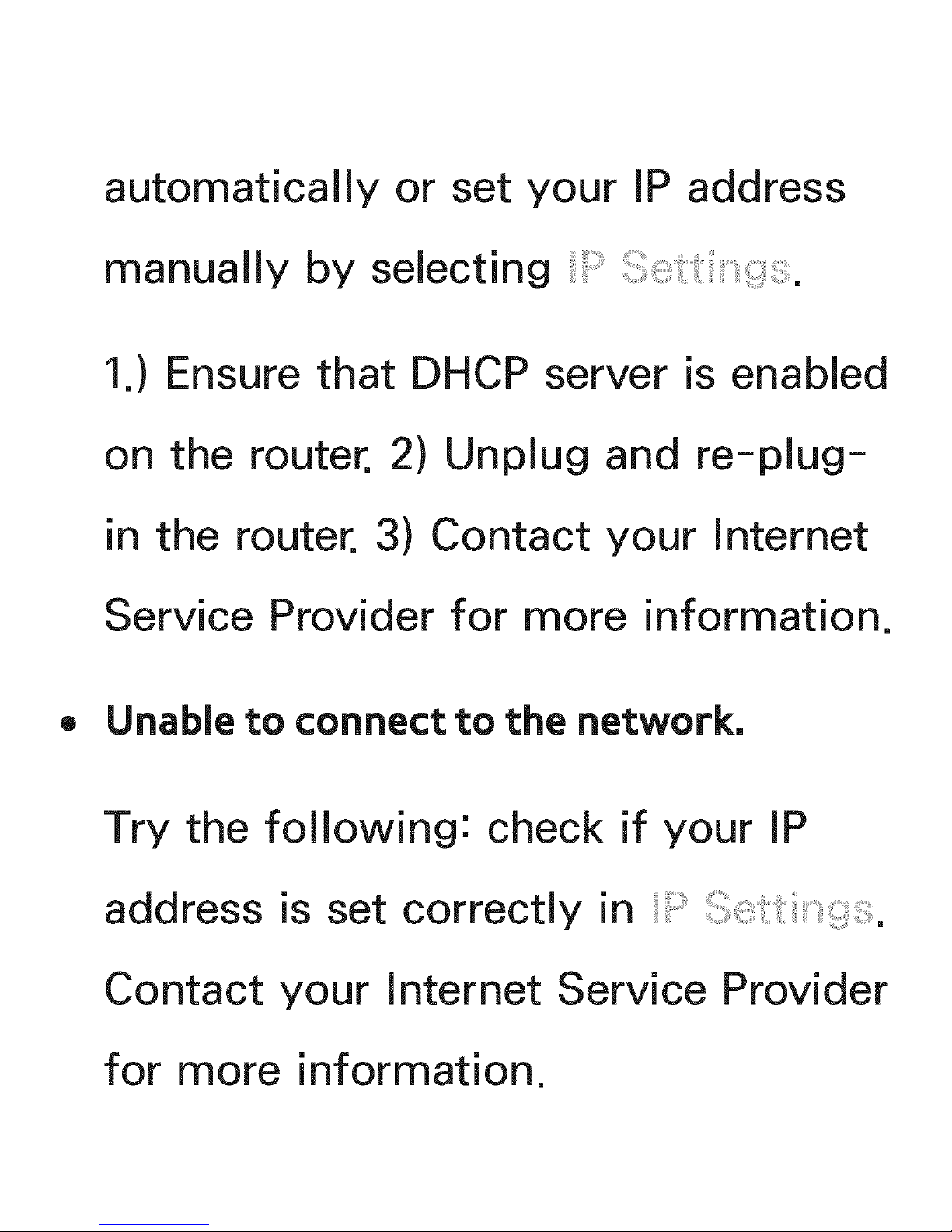
automatically or set your IP address
m anuall y by selectin g i_:,:, ,::.
1.) Ensure that DHCP server is enabled
on the router. 2) Unplug and re-plug-
in the router. 3) Contact your Internet
Service Provider for more information.
• Unable to connect to the network.
Try the following: check if your IP
address is set correctly in _,,:_.
Contact your Internet Service Provider
for more information.
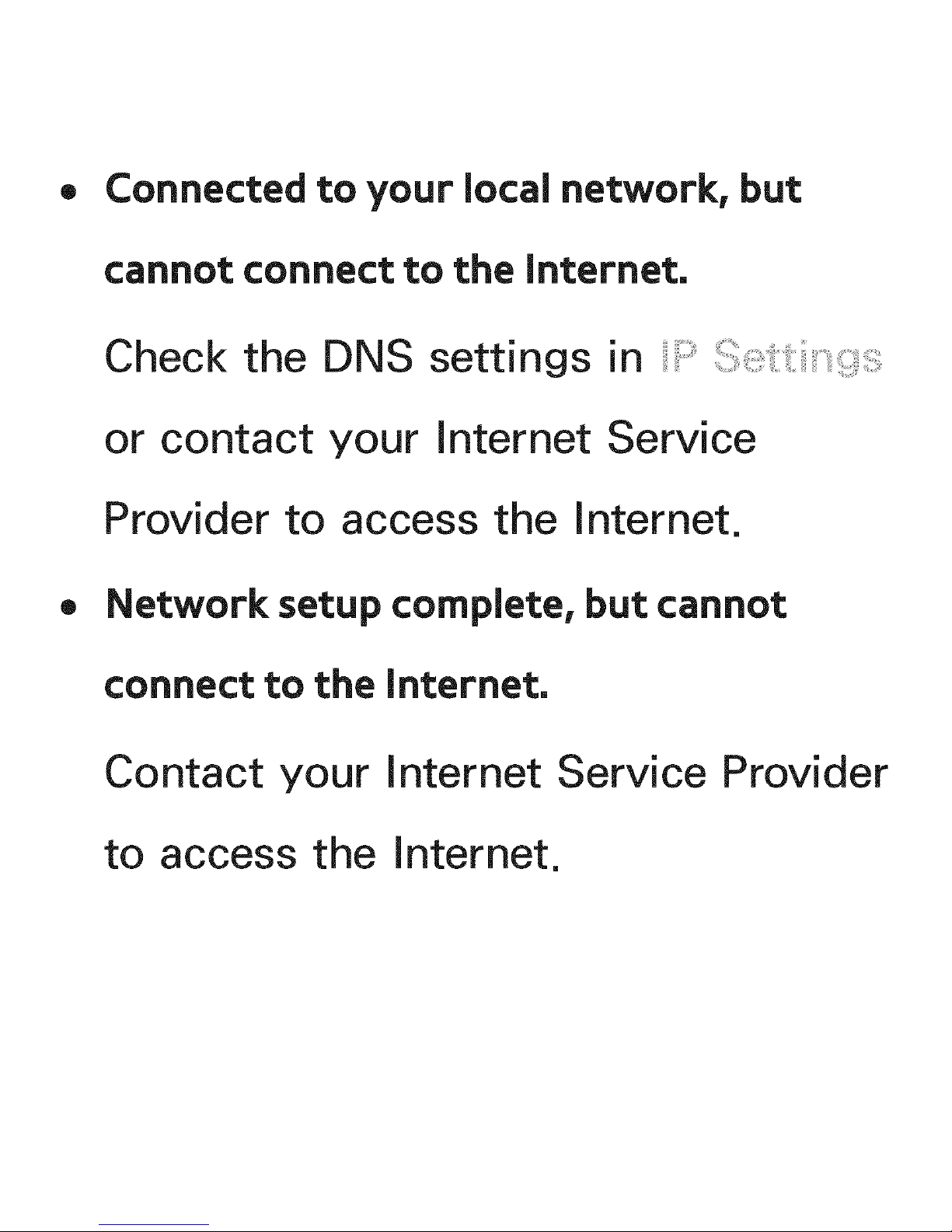
®
®
Connected to your local network, but
cannot connect to the Internet,
Check the DNS settin g s in
or contact your Internet Service
Provider to access the Internet.
Network setup complete, but cannot
connect to the Internet,
Contact your
Internet Service Provider
to access the Internet.
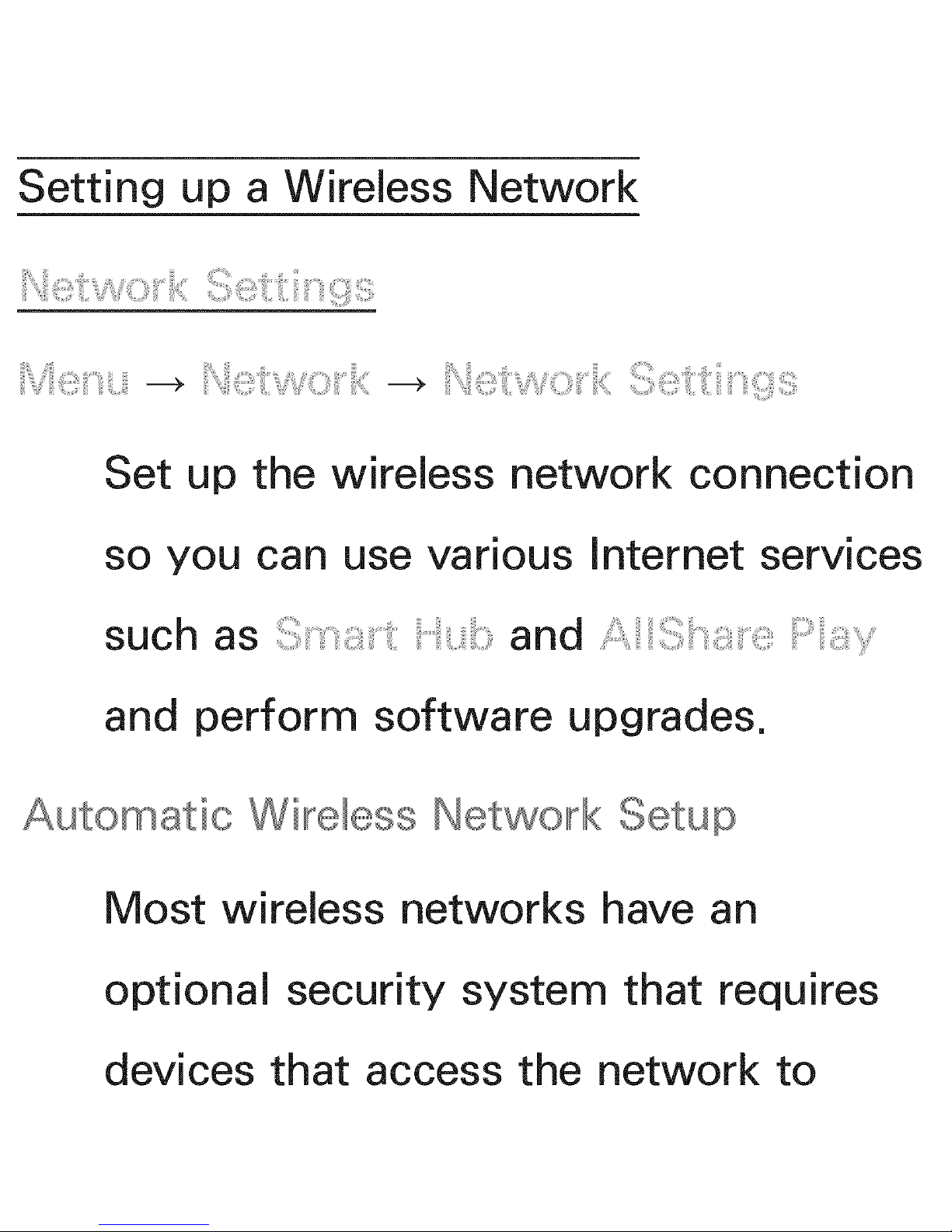
Setting up a Wireless Network
Set up the wireless network connection
so you can use various Internet services
such as i_ and i"i!:: _: i/:::_
and perform software upgrades.
Wireless
Most wireless networks have an
optional security system that requires
devices that access the network to
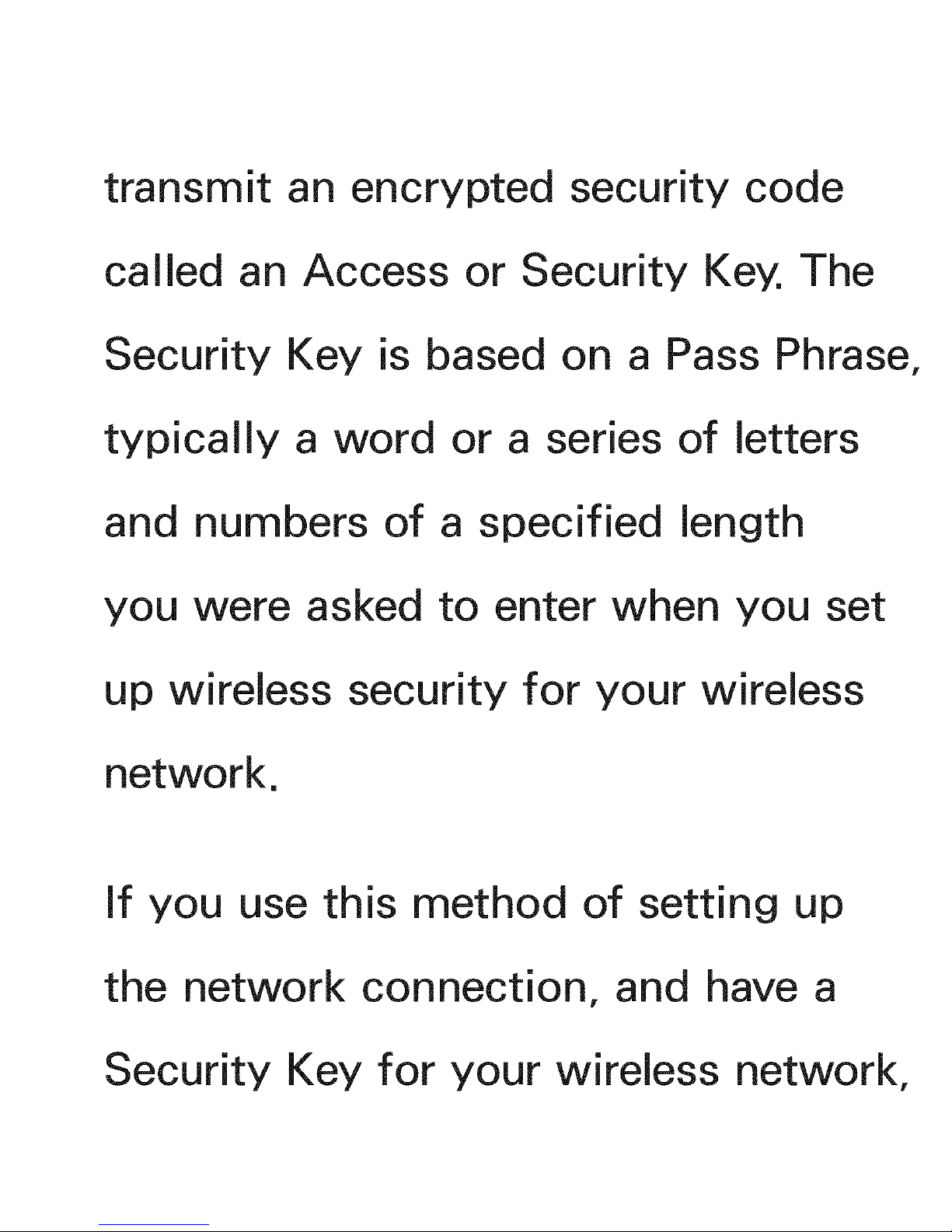
transmit an encrypted security code
called an Access or Security Key. The
Security Key is based on a Pass Phrase,
typically a word or a series of letters
and numbers of a specified length
you were asked to enter when you set
up wireless security for your wireless
network.
if you use this method of setting up
the network connection, and have a
Security Key for your wireless network,
