Samsung UN55HU6900FXZA Update

Samsung TV
F/W Upgrade Guide
Samsung Electronics
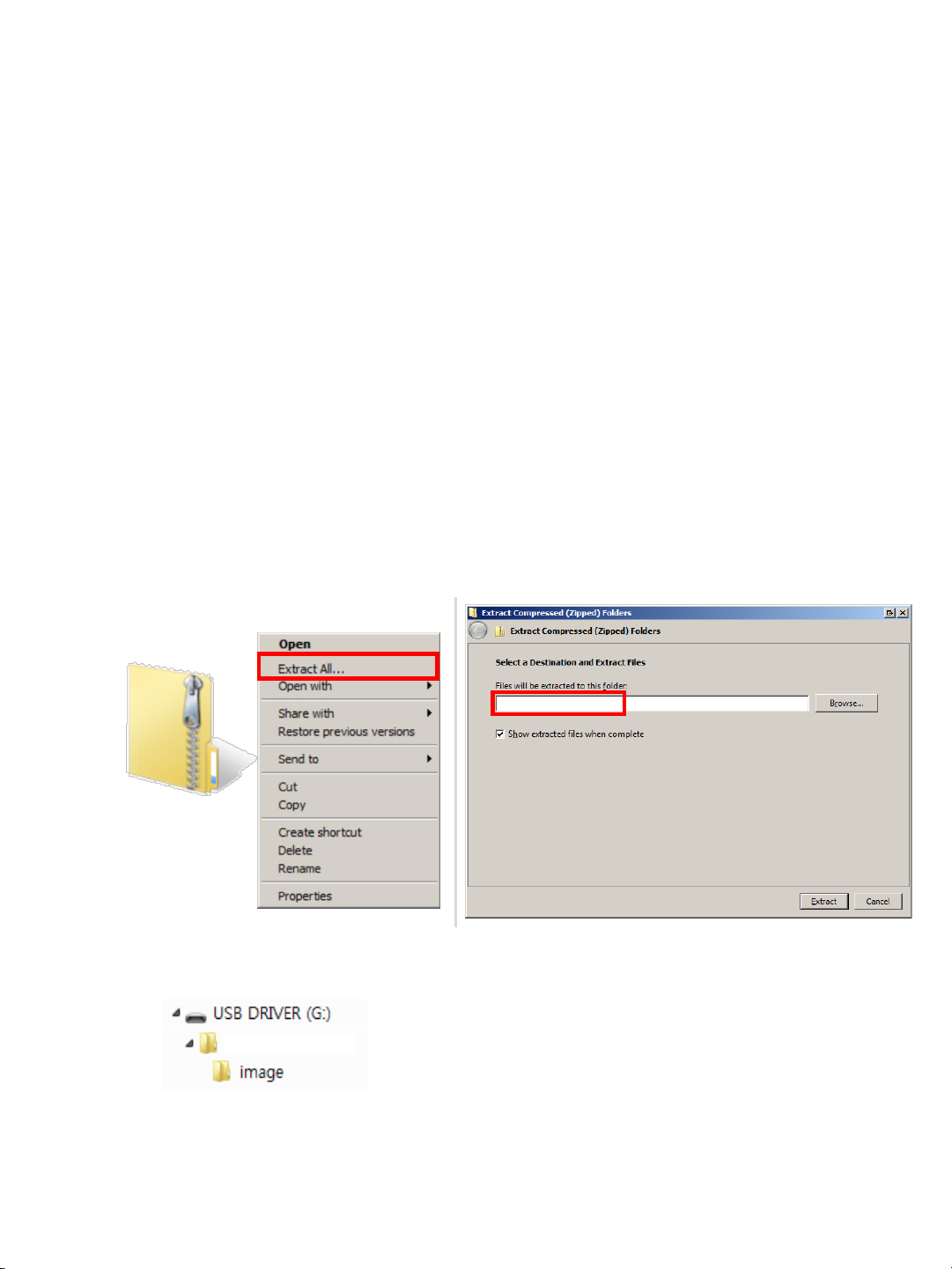
Step1. How to prepare the USB Memory Drive
2. Connect the USB Memory Drive to the USB port of your PC.
Copy the file to USB Memory Drive.
3. Follow below steps to extract the file and make a folder for firmware. The folder
should have same name with the file and exist in the root directory.
(An extracting process might be different by application in PC)
1. Download the firmware file from Samsung.com into your computer.
File Name : T-NT14UAKUC.zip
3-A. Click the file and ‘Extract All…’. Then select USB driver that files will be
extracted.
3-B. Confirm that USB Driver has a folder named ‘T-NT14UAKUC’ in the root directory.
3-C. Safely disconnect the USB memory drive by clicking in ‘Safely Remove’ in Task Bar.
T-NT14UAKUC.zip
G:₩
T-NT14UAKUC
