Samsung UN55H6300AF User Manual

Multiroom Link
User Manual
imagine the possibilities
Thank you for purchasing this Samsung product.
To receive more complete service,
please register your product at
www.samsung.com/register
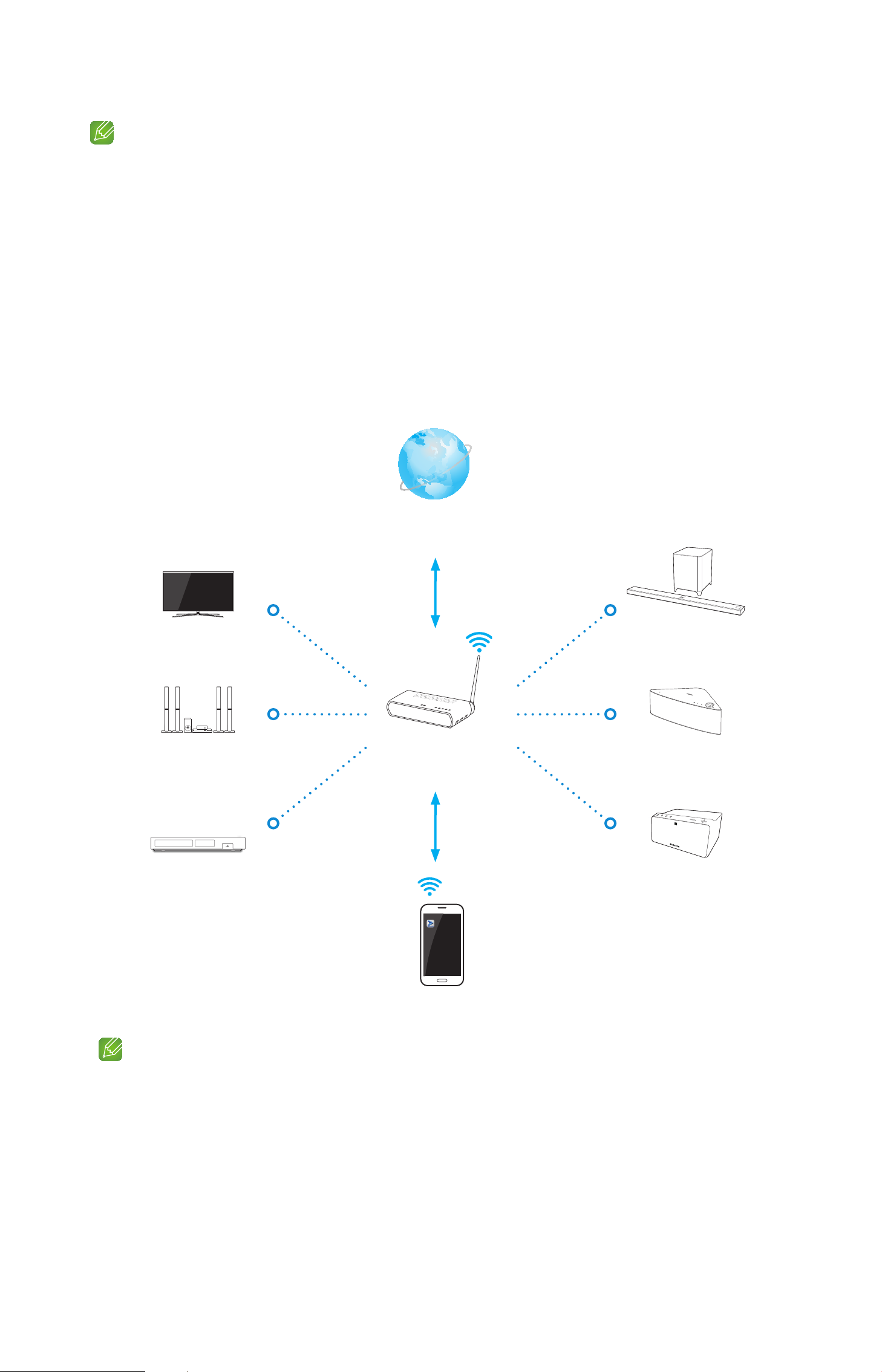
• Supported devices : The function is available for all 2014 models that support Multiroom Link.
• Sound quality may be affected by the condition of the wireless network.
• The network connection can be negatively affected and even lost if the network environment
deteriorates over time.
A
Connecting to Your Network
1 All the devices need to connect to the same router.
2 The Multiroom App can only be used with Wireless Audio Multirooms or a Soundbar which has the Multiroom
Link function.
Connecting to a network if you do not have a HUB.
❚
TV
Home Entertainment
System
Internet
Soundbar
Wireless Router
Wireless Audio -
Multiroom
Link MateBlu-ray Disc Player
Smart Devices
(Android or iOS)
• If you have a HUB, you can connect more easily.
If you want to connect to a HUB, refer to the manual for each device.
4
2
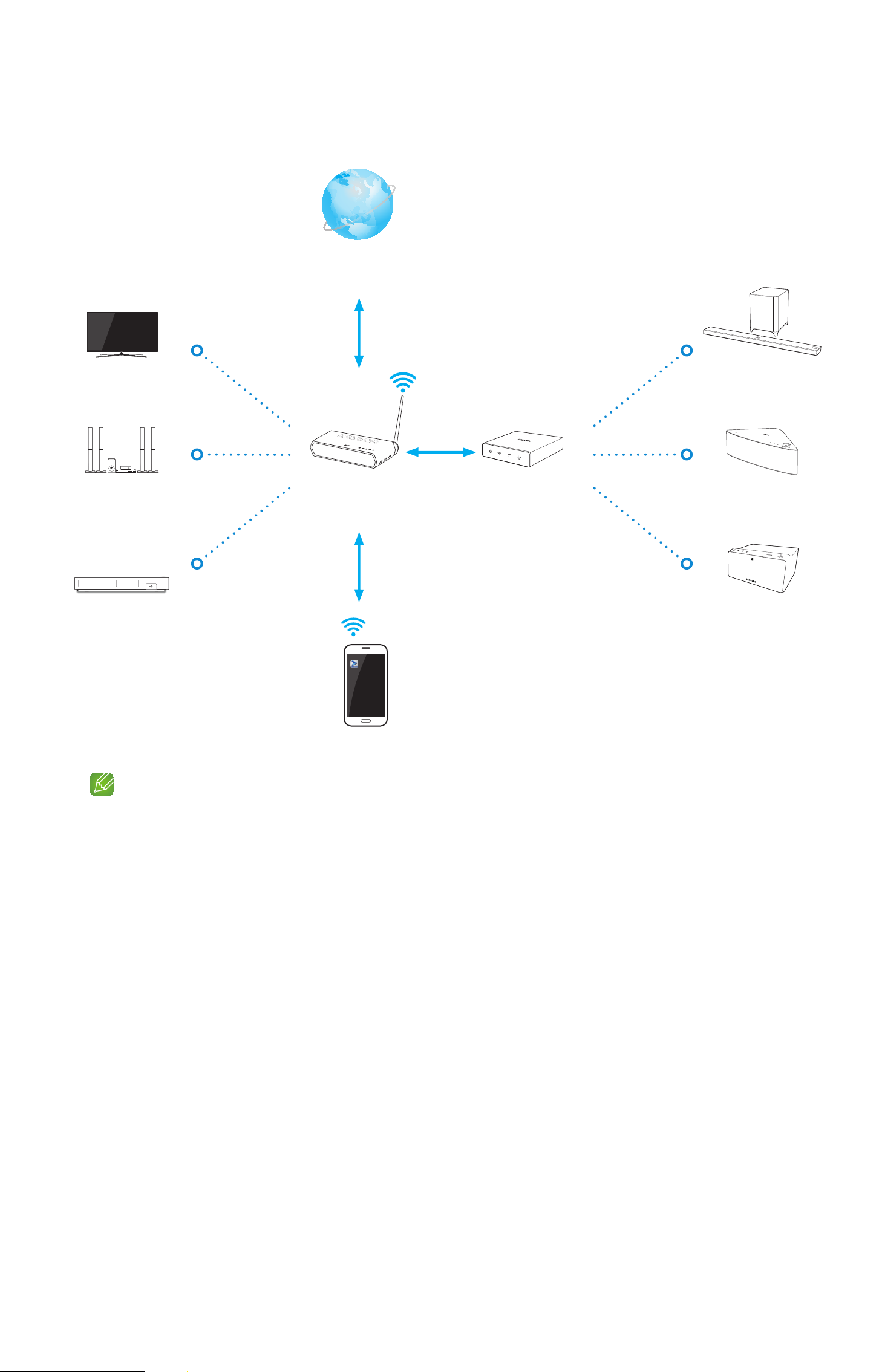
Connecting to a network if you have a HUB.
❚
Internet
TV
Home Entertainment
System
Soundbar
Wireless Router HUB
Wireless Audio -
Multiroom
Link MateBlu-ray Disc Player
Smart Devices
(Android or iOS)
• If you have a HUB, you can connect more easily.
If you want to connect to a HUB, refer to the manual for each device.
• HUBs may not be available in all countries and regions.
If you want to purchase a HUB, please contact or visit the dealer you purchased your Wireless
Audio Multiroom from or contact the Samsung Customer Care Center.
4
3
