Page 1
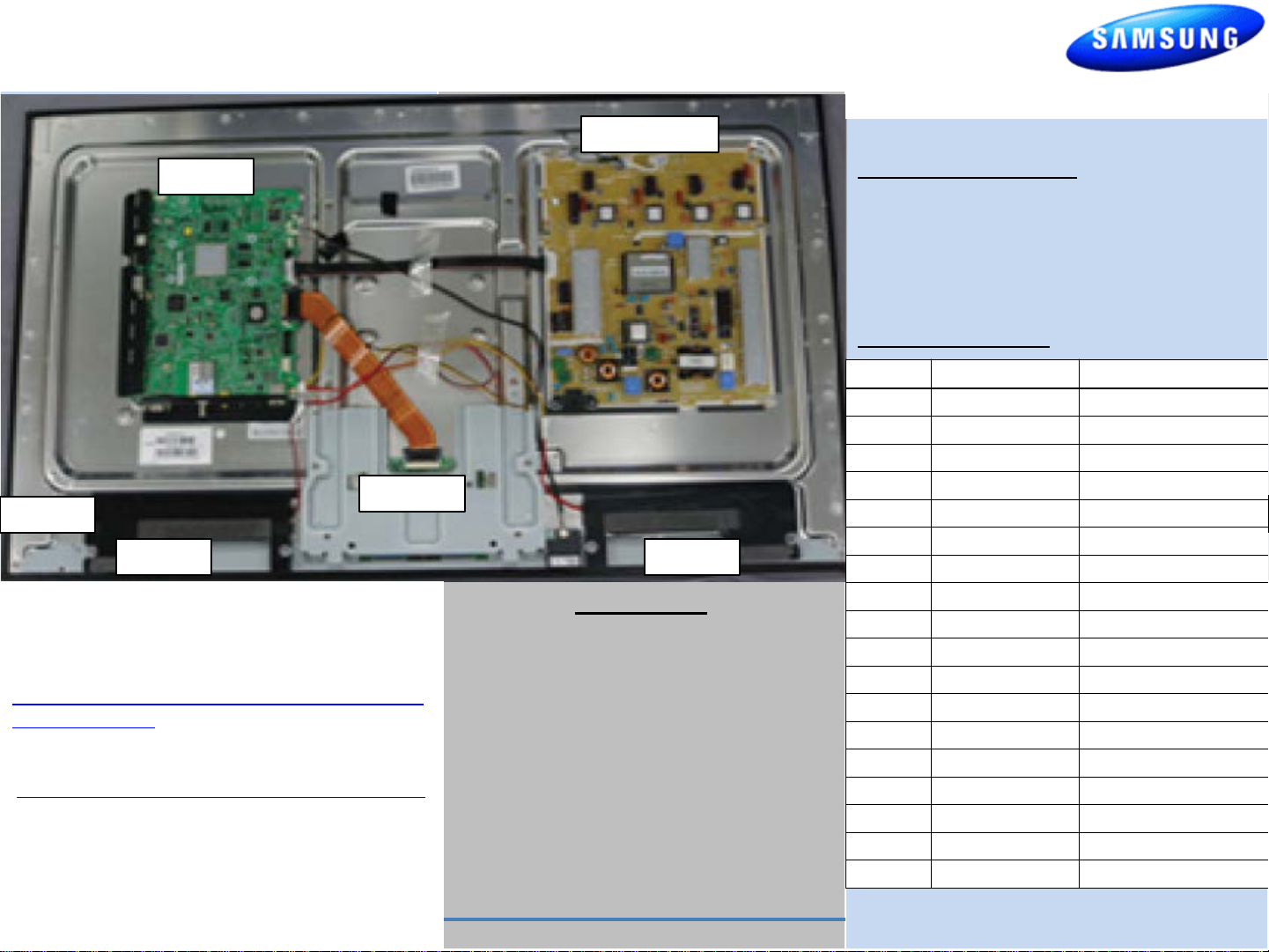
UN55D6900WFXZA Fast Track Troubleshooting Manual
Publication #: APUN55D6900W Rev. Date: 6/4/12
Power (IP) Bd
Main Bd
T-Con Bd
Func/IR
HELP: 1-888-751-4086 (Tech Sup. – ASC/SSD)
1-866-894-0637 (Tech Sup. - FE/ME)
GSPN
http://service.samsungportal.com/EP/web/portal/js
p/EP_Default1.jsp
PLUS ONE
http://my.plus1solutions.net/clientPortals/samsung
HOT TIPS
Power On Problems: (see page 3)
Video Problems: (see page 4)
SpeakerSpeaker
FIRMWARE
•LED TV for D6300/D6900 T-GASFAKUC 1020.2
Description - This firmware can be available
Amazon app.
- Enhances firmware security
- This firmware will decrease flickering problem
on 3D mode. (only 3D model)
- Change the way to get out of Store Demo Mode
- Change the type of information of Info banner
- Prevent escaping issue when pressing volume
button on video apps(Netflix, Vudu, etc)
- Support Remote Service
- For netflix 3.1 service.
Service Bulletins:
ASC20110624002 - 2011 LED Option Byte Table
Quick Part List:
Version Parts No Short Description
ALL BN44-00428B SMPS
ALL BN94-04629E Main PCB
ALL BN96-17107B Bluetooth Module
ALL BN96-18099A 3D & IR PCB
ALL BN96-18099E Bluetooth / IR PCB
ALL BN96-18232B Function PCB
ALL BN95-00451A Panel
ALL BN96-16498A T-CON PCB
ALL BN96-16722B Stand Guide
ALL BN96-16877A Rear Cover
ALL BN96-16901D Middle Cover
ALL BN96-18195A Stand Guide Neck
H301 BN96-18954C Stand Base
ALL BN59-01134B Remote
ALL BN96-17116K LVDS Cable
ALL BN96-18089A Speaker
ALL 3903-000598 Power Cord
ALL BN63-02368B Cleaning Cloth
1
Page 2
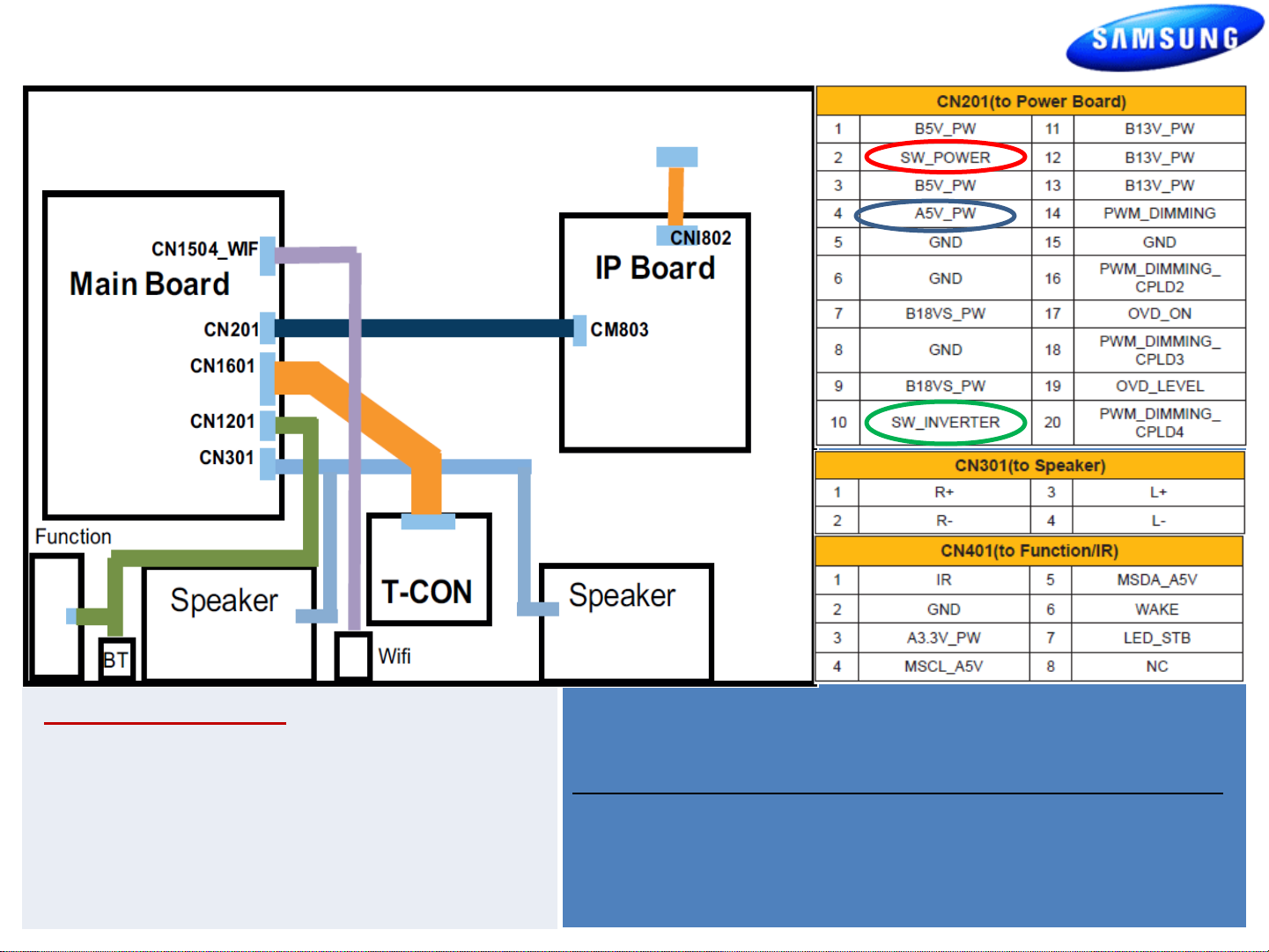
UN55D6900WFXZA
Fast Track Troubleshooting Manual
Power On Sequence:
1. Standby Voltage, (CNM803, #4, 5v)
2. Power On, (CNM803,#2, 0-3.5v)
3. Low Voltage Supplies On, (B5v, 18v, & 13v)
4. High Voltage Supplies On, (CNM803, #10,
SW_Inverter)
5. Back Light “On” Confirmation
To “Force-On” Back (Edge )Lights – See procedure on next page.
2
Page 3

UN55D6900WFXZA Fast Track Troubleshooting Manual
Activating the Back Light
Page 4

UN55D6900WFXZA
Fast Track Troubleshooting Manual
1. Verify Video Operation
a. Customer Picture Test (models available)
b. “Display” (If display is OK source is suspected)
C. Substitute with known good Source
(external DVD or Signal Generator)
2. Using Test Patterns in Service Mode
- ENTER SERVICE MODE –
1. Select an active source signal. (HDMI preferred)
Test Pattern may rely on signal source to appear.
Customer Remote Service Remote
2. Power off 2. Power On
3. Mute, 182, Power 3. Info , Te st
2010 Models
FBE
FRC
1.Check OSD & Customer Picture Test.
2. Access SVC Mode (with source signal)
3. Activate FBE Test Patterns & Verify.
4. Activate FRC Test Patterns & Verify.
2011 LED 8000 SeriesTROUBLESHOOTING VIDEO PROBLEMS
1. Select an active source signal. (HDMI preferred)
Test Pattern may rely on signal source to appear.
2. Access Service Mode
3. Access SVC
4. Access Test Patterns
5. Access Genoa-P
6. Check Test Patterns
7. If OK suspect input Source
8. Access Napoli
9. Check Test Patterns
10. If OK and Genoa-P was not good
Suspect Main Board or LVDS Cable
4
Page 5

UN55D6900WFXZA
SEC_Si2173
SEC_Si2173
Fast Track Troubleshooting Manual
ON SCREEN FAILURE EXAMPLES: ALIGNMENTS:
Green lines or a green screen
defective main board , LVDS , or
T-CON.
If Picture & Display errors
Defective Main Board,
LVDS,
or T-CON
De-lamination: PANEL
FAILURE
1. Check/Set Option Bytes:
Model
Code
Side Label
H301 55A1UF6E UD6900
HQ02 55A1UF6E UD6900
UN55D6900WFXZA
Type Model Tuner
2. Check/Perform Firmware Upgrade for
all repairs.
3. Perform reset in Service Mode &
Plug and Play if Main board is replaced.
Option
Light
Effect
OFF - US U-T-CL-M
OFF - US U-T-CL-M
Ch
Table
Country
Front
Color
Vertical or Horizontal Lines :Defective
Panel likely but also T-CON, LVDS, or Main
Board. Use Test Patterns in Factory Service
Mode to determine error)
SPECIAL NOTES:
Inform customer of reset of all
Settings if Main Board or Panel is replaced.
5
