Samsung UN46C6900VFXZA Schematic
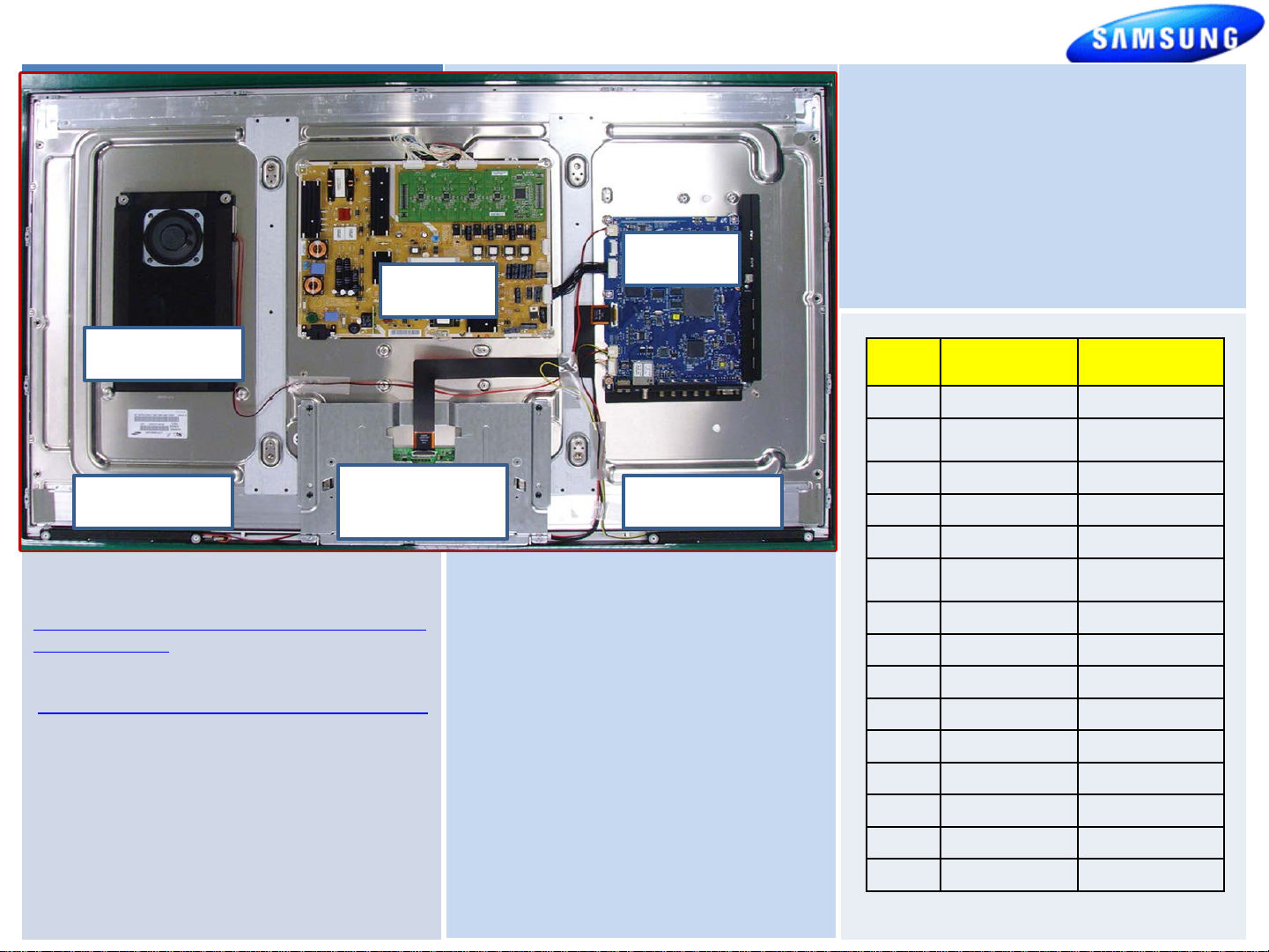
UN46C6900VFXZA
Version
Short
Description
ALL
Main PCB
ALL
Function & IR
PCB
ALL
Panel
ALL
T
ALL
SMPS
ALL
Back Bottom
Cover
ALL
Stand Guide
ALL
Stand Base
ALL
Rear Cover
ALL
Front Cover
ALL
Power Cord
ALL
Tuner
ALL
LVDS Cable
ALL
Speaker Front
ALL
Speaker Rear
http://gspn3.samsungcsportal.com
Fast Track Troubleshooting Manual Rev –1/12/12
Main
Insert Photo of TV Board Layout
SMPS
Include Board Assy names (as appearing in parts) and any
special labels/items (i.e. Plasma voltage label)
Woofer
SERVICE BULLETINS
If the unit continuously goes into Demo mode after
setting it for Home use, verify front touch sensor
operation. If any or all of the buttons do not
respond, make sure 5v is present from the main
board. If so, replace the touch sensor. The touch
sensor in these models is difficult to access due to
the plastic reinforcement along the bottom of the
front cover, so the entire front cover may have to be
replaced.
Please check GSPN for parts update!
Parts No
BN94-03566A
BN96-14056F
Speaker
HELP : 1-888-751-4086 (Tech Support)
1-866-894-0637 (FE)
GSPN
PLUS ONE
http://my.plus1solutions.net/clientPortals/samsung
HOT TIPS
Power On Problems: (see page 2)
Video Problems: (see page 3.4)
Other:
HDMI Bleed-over
T-CON
(below Bracket)
2/21/2011
(T-VALAUSC, 1035.0)
Reason: Support Netflix 2.1 and MLB.tv
apps. Support new TV camera (Model:
CY-STC1100). Add "3D Optimize" option
on Menu for better 3D image.(Only
LCD/LED TV)
Previous: 1032.0
Prevents :
-USB Power Overload' message pops up
even USB port is not connected
-Plug & Play is displayed upon power up.
Please check Samsung.com for latest update!
Speaker
FIRMWARE
BN07-00877A
BN81-04401A
BN44-00371A
BN63-06543B
BN96-13131A
BN96-13133A
BN96-13843A
BN96-14602B
3903-000527
BN40-00162A
BN96-12723W
BN96-12941D
BN96-12965A
-CON PCB
1
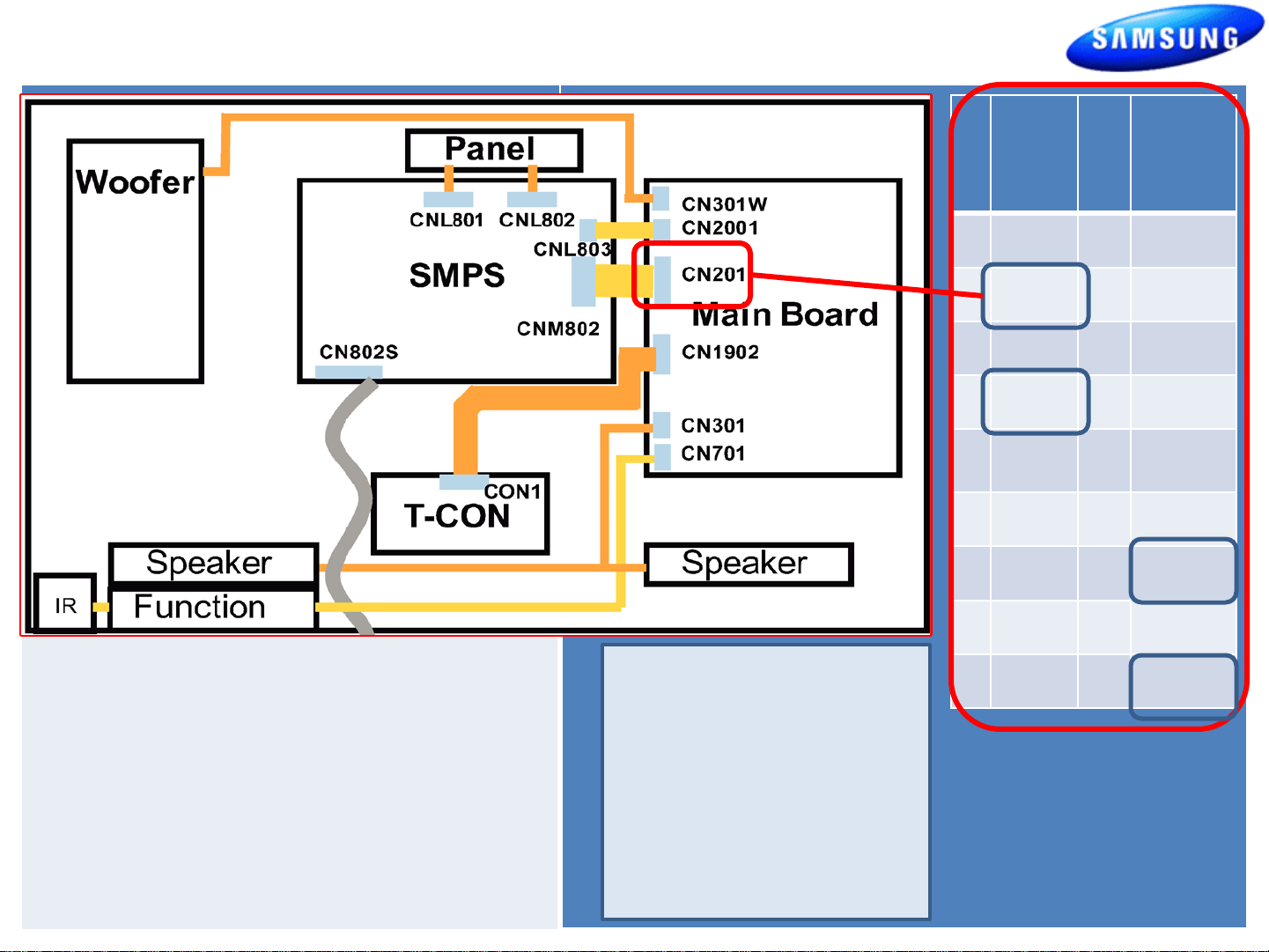
UN46C6900VFXZA
Fast Track Troubleshooting Manual
C
S
N
I
2
G.
0
1
1 B12V 10 GND
2 A5V 11 GND
P
I
N
S
I
G.
Wiring Diagram
Include Connector Numbers , References, and
Locations.
Power On Sequence:
1. Standby Voltages: CN201-2, 4 (5V)
2. Power On probable error on CN201-2
or 4 PS_ON )
3. Low Voltage Supplies On CN201-
To Force Backlight On
without Main Board :
1. Remove Power Cord
2. Disconnect CN201
3. Plug In Power Cord
3 B12V 12 H_OUT
4 A5V 13 B13V
5 B5V 14 PWM
Dimming
6 B5V 15 B13V
7 B5V 16 B5V
8 GND 17 B13V
9 GND 18 IP_DET
5,6,7,13,17
4. Back Light Supply On CN201 -16
5. Back Light Confirmation CN201-18
4. Backlight should be
on immediately.
2
