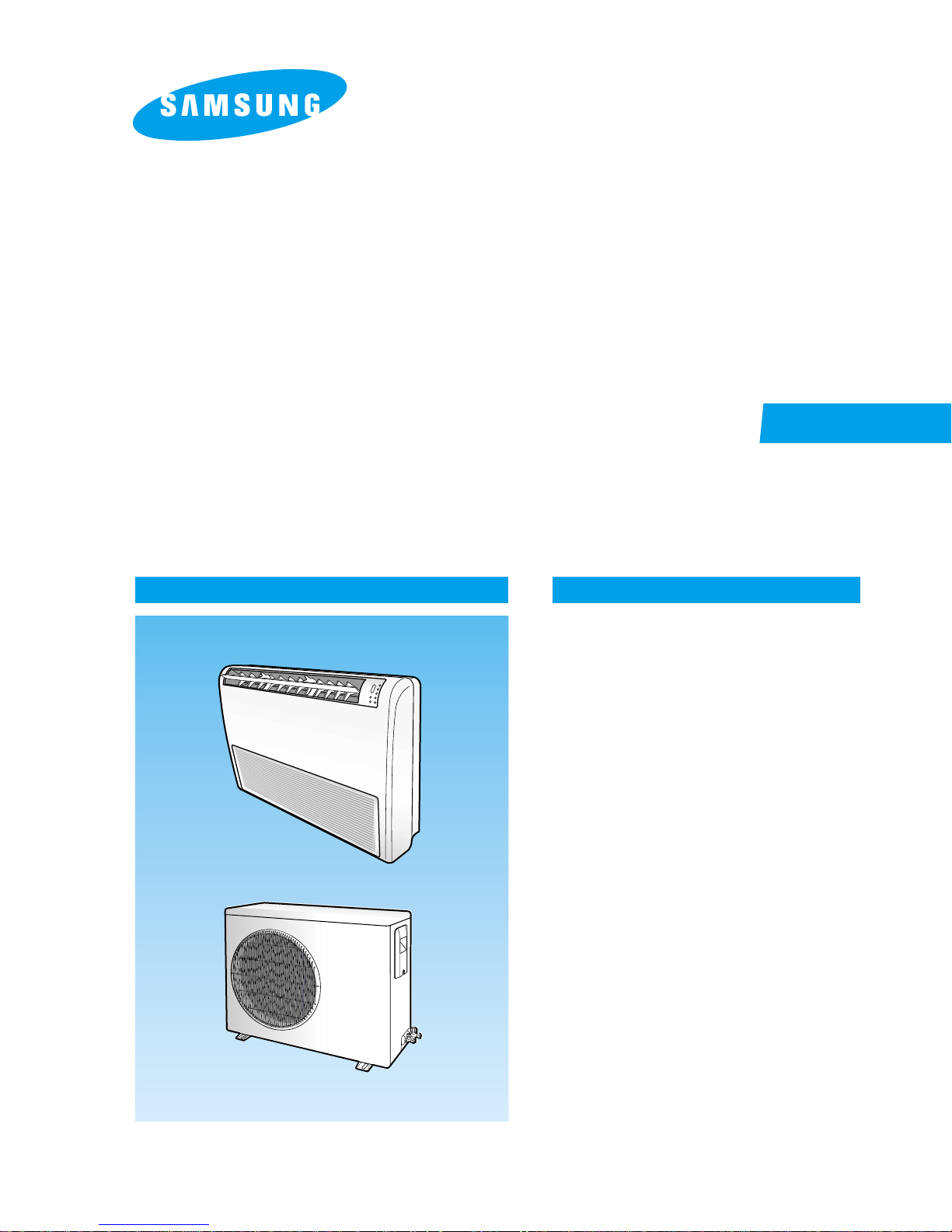
CEILING TYPE AIR CONDITIONER
INDOOR UNIT
FH052EAMT
FH070EAMT
SERVICE
OUTDOOR UNIT
UH052EAMT
UH070EAMT
Manual
CONTENTSAIR CONDITIONER
1. Product Specifications
2. Disassembly and Reassembly
3. Refrigerating Cycle Diagram
4. Set Up the Model Option
5. Control Specification & Troubleshooting
6. Exploded Views and Parts List
7. PCB Diagram
8. Wiring Diagram
9. Schematic Diagram
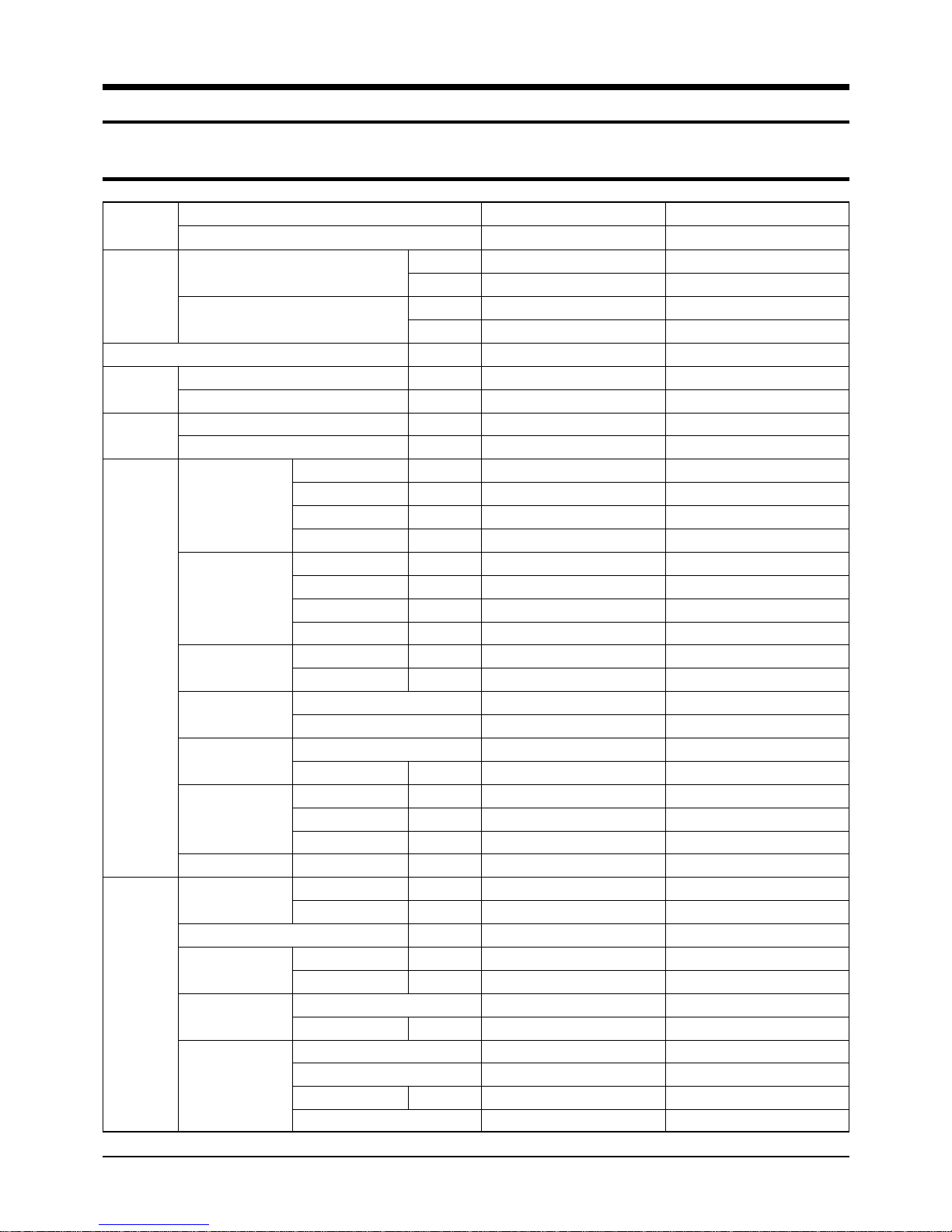
1. Product Specifications
1-1 Table
MODEL
Capacity
Power Supply ø/V/Hz
Power Input
Running
Current
Fan Speed
Air Flow
Indoor
Unit
Outdoor
Unit
Noise Level(Hi)
(Sound Pressure)
Heat Exchanger
Fan
Dimensions W mm
Weight Net / Gross kg
Fan Speed
Air Flow(Hi) m
Noise Level
(Sound Pressure)
Fan
Compressor
INDOOR UNIT
OUTDOOR UNIT
Cooling
Heating
Cooling W
Heating W
Cooling A
Heating A
H.H r.p.m
Hi r.p.m
Mid r.p.m
Low r.p.m
H.H m
Hi m3/min
Mid m
Low m3/min
Cooling(Hi) dB(A)
Heating(Hi) dB(A)
Type
Row x Stages x Fin Pitch
Type
Motor Output W
Hmm
Dmm
Hi r.p.m
Low r.p.m
Cooling(Hi) dB(A)
Heating(Hi) dB(A)
Type
Motor Output W
Type
Model
Motor Output kW
Protection
Btu/h
Btu/h
3
3
3
W
W
/min
/min
/min
FH052EAMT
UH052EAMT
18,700
5,500
20,400
6,000
1/220 ~ 240/50
1,800
1,850
8.0
8.2
-
1,020
920
820
12
11
10
48
48
Slit
3 x 12 x 1.5mm
Sirocco
90
200
1,000
650
22 / 26
750
400
45
60
61
Propeller
60
Rotary
NN21VBAMT
1.3
Internal
FH070EAMT
UH070EAMT
23,800
7,000
26,100
7,700
1/220 ~ 240/50
2,400
2,600
11.0
11.9
1,160
1,060
960
-
14
13
12
48
48
Slit
3 x 12 x 1.5mm
Sirocco
90
200
1,000
650
22 / 26
850
340
51
60
61
Propeller
73
Rotary
NN29VACMT
1.9
Internal
1Samsung Electronics
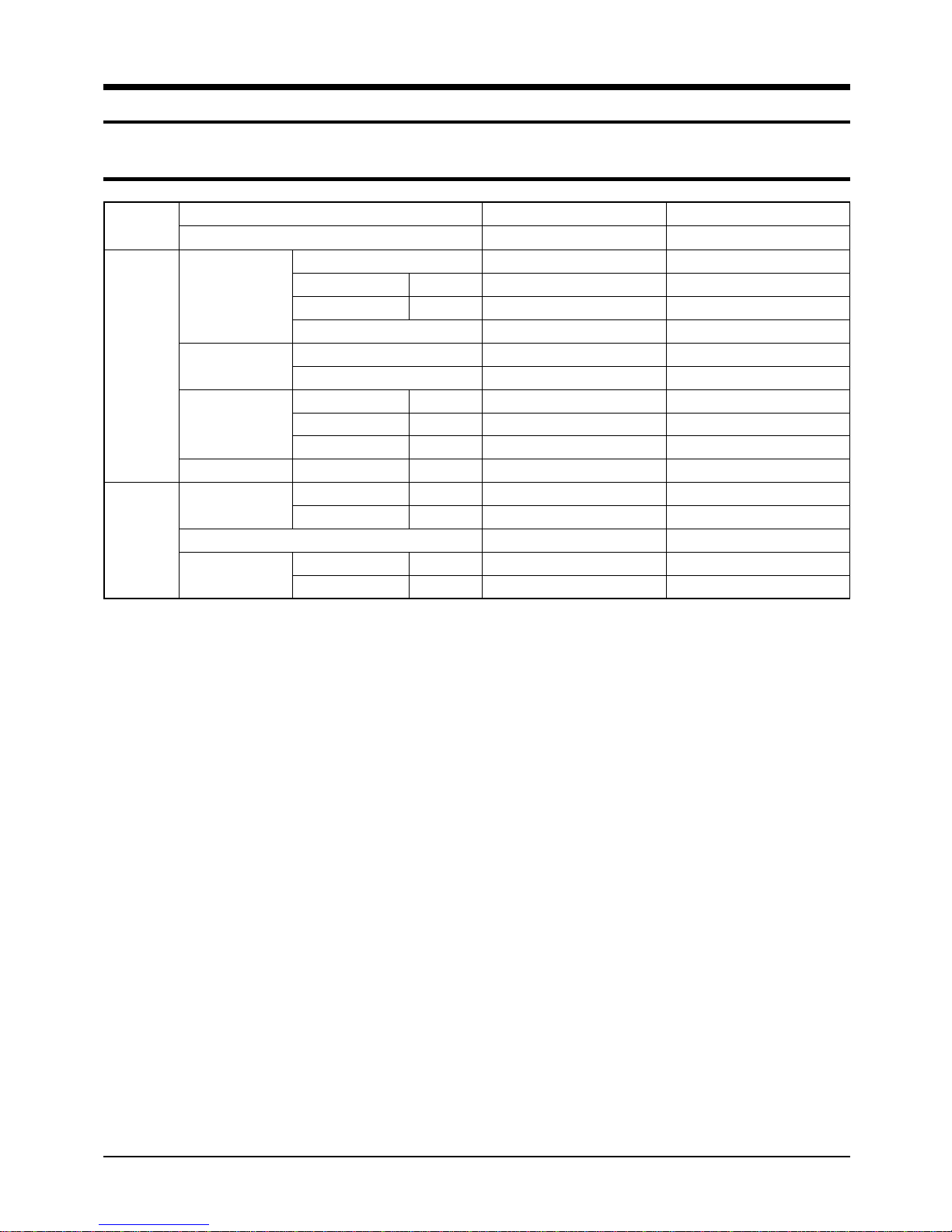
Table(cont.)
MODEL
Outdoor
Unit
Piping
INDOOR UNIT
OUTDOOR UNIT
Type
Refrigerant
Heat Exchanger
Dimensions
Weight Net / Gross kg
Pipe O.D Size
Connection Method
Between
Charge g
Adding Charge g/m
Control
Type
Row x Stages x Fin Pitch
H mm
Wmm
Dmm
Liquid mm(inch)
Gas mm(inch)
Height m
Pipe Length m
FH052EAMT
UH052EAMT
R410a
1,550
25
Elec.Expansion Valve
Slit
2 x 28 x 1.5mm
648
880
310
67 / 72
6.35(1/4")
12.7(1/2")
Flare
15
30
FH070EAMT
UH070EAMT
R410a
1,650
30
Elec.Expansion Valve
Slit
2 x 28 x 1.5mm
648
880
310
69 / 74
6.35(1/4")
15.88(5/8")
Flare
15
30
Samsung Electronics2
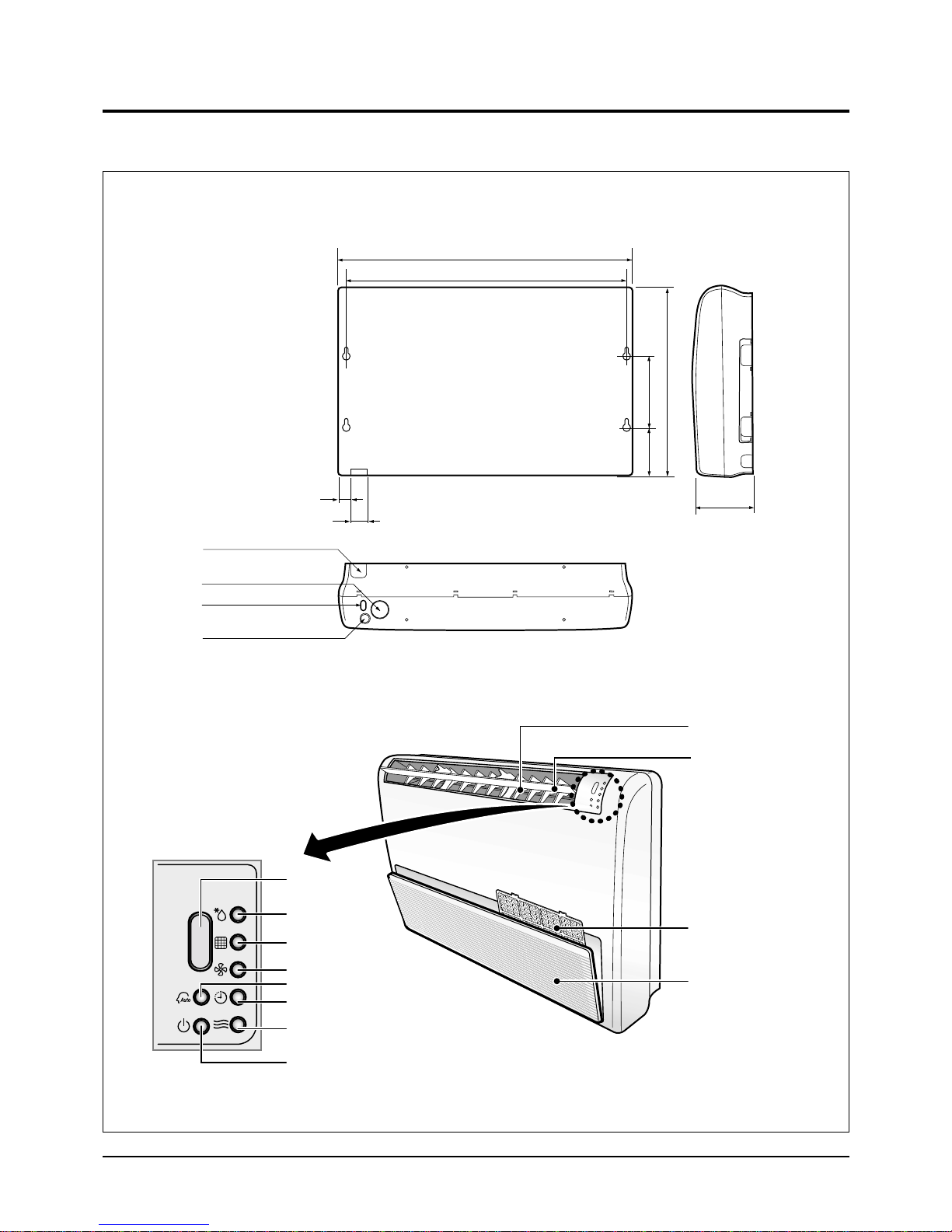
1-2 Dimensions
45
50
240
200
650
197
922
1,000
1-2-1 Indoor Unit
Pipe outlet (bottom side)
(Unit : mm)
Back side
Air intake hole (Ø50)
Wiring hole
Drain hose outlet
Remote control
sensor
Defrosting indicator
Filter sign indicator
Fan indicator
Auto indicator
Timer indicator
Operation indicator
On/Off button
Air flow blade(up /down)
Air flow blade(right /left)
Air filter
Front grille
3Samsung Electronics
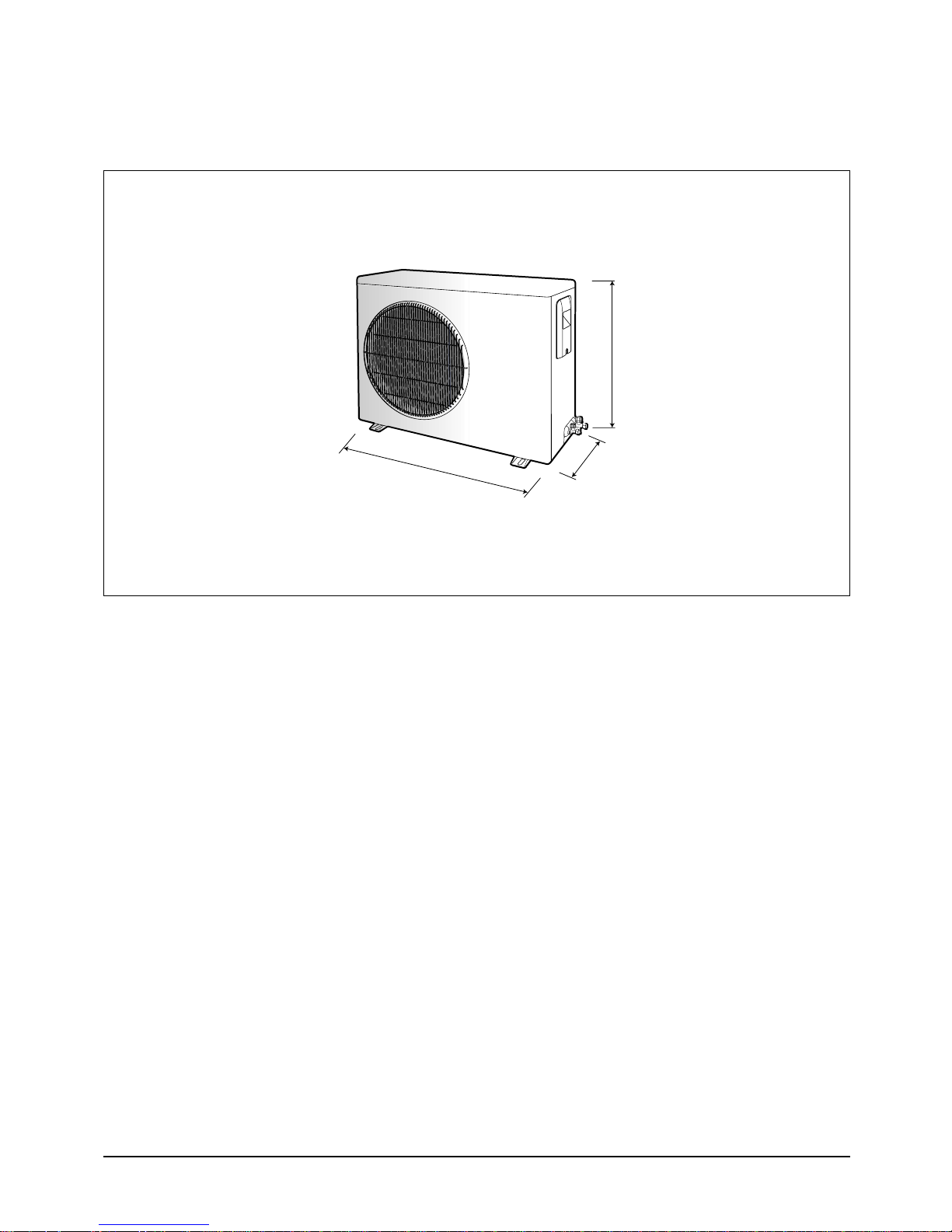
880
648
310
Product Specifications
1-2-2 Outdoor Unit
(Unit : mm)
Samsung Electronics4
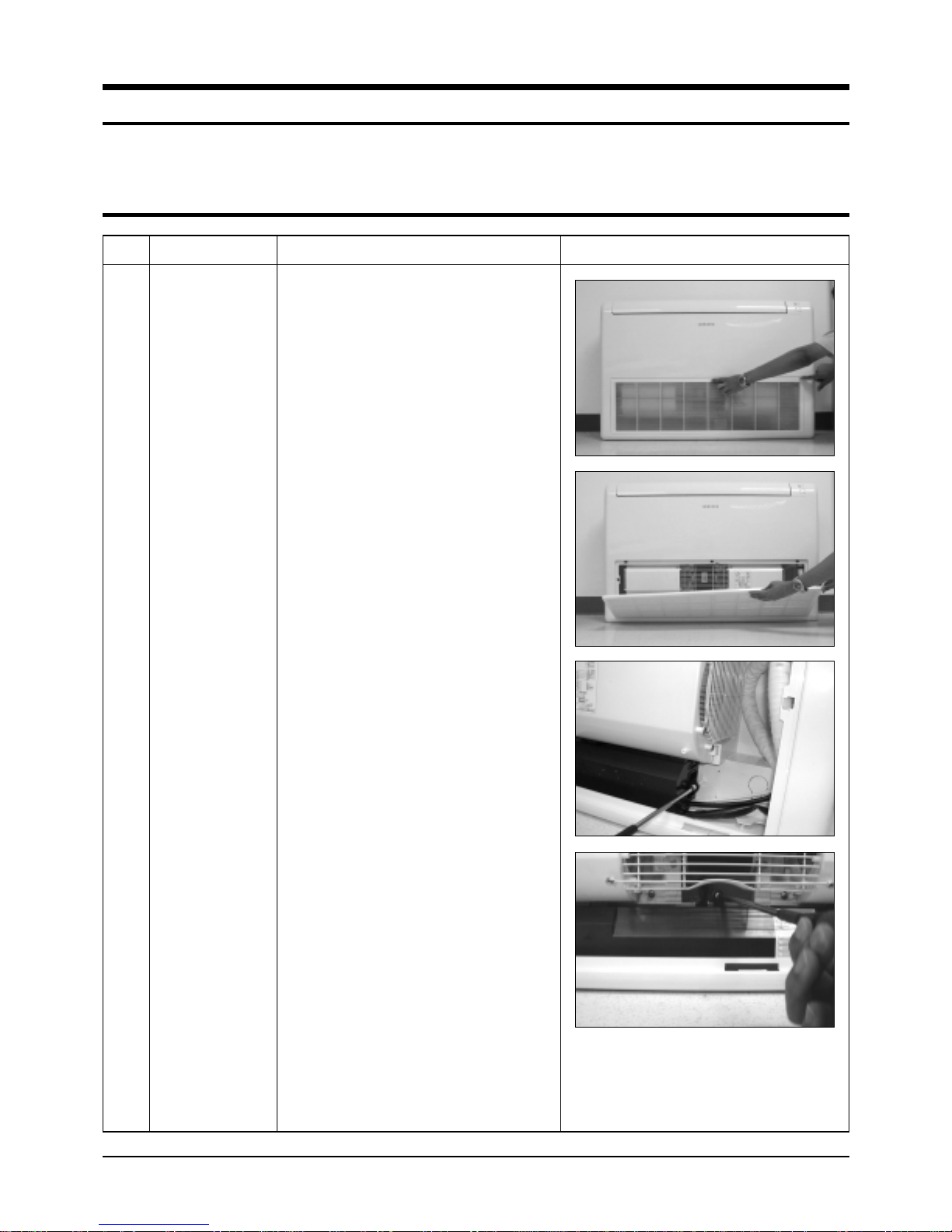
2. Disassembly and Reassembly
Stop operation of the air conditioner and remove the power cord before repairing the unit.
2-1 Indoor Unit
No Parts Procedure Remark
1 Electrical
Part
1) Open the grille by pressing 3 position.
(center and both side)
2) Detach the air inlet grille.
3) Open the cover of component electrical
box by removing 3 screws.
(center and both side)
5Samsung Electronics
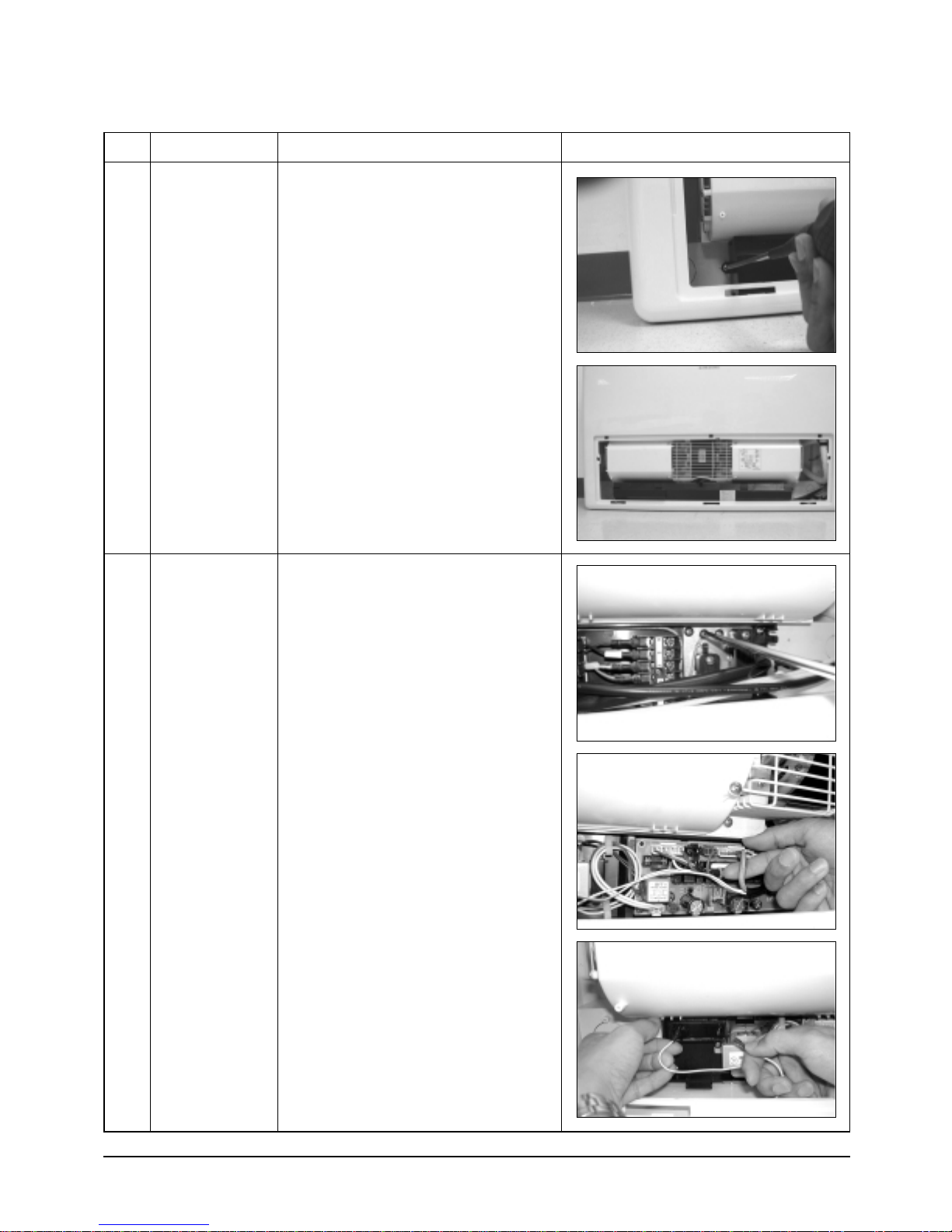
Disassembly and Reassembly
No Parts Procedure Remark
2 Fan & Motor
1) Detach the screw and untie earth
wire of motor.
2) Disconnect of housing of motor wire.
3) Disconnect the capacitor wire.
Samsung Electronics6
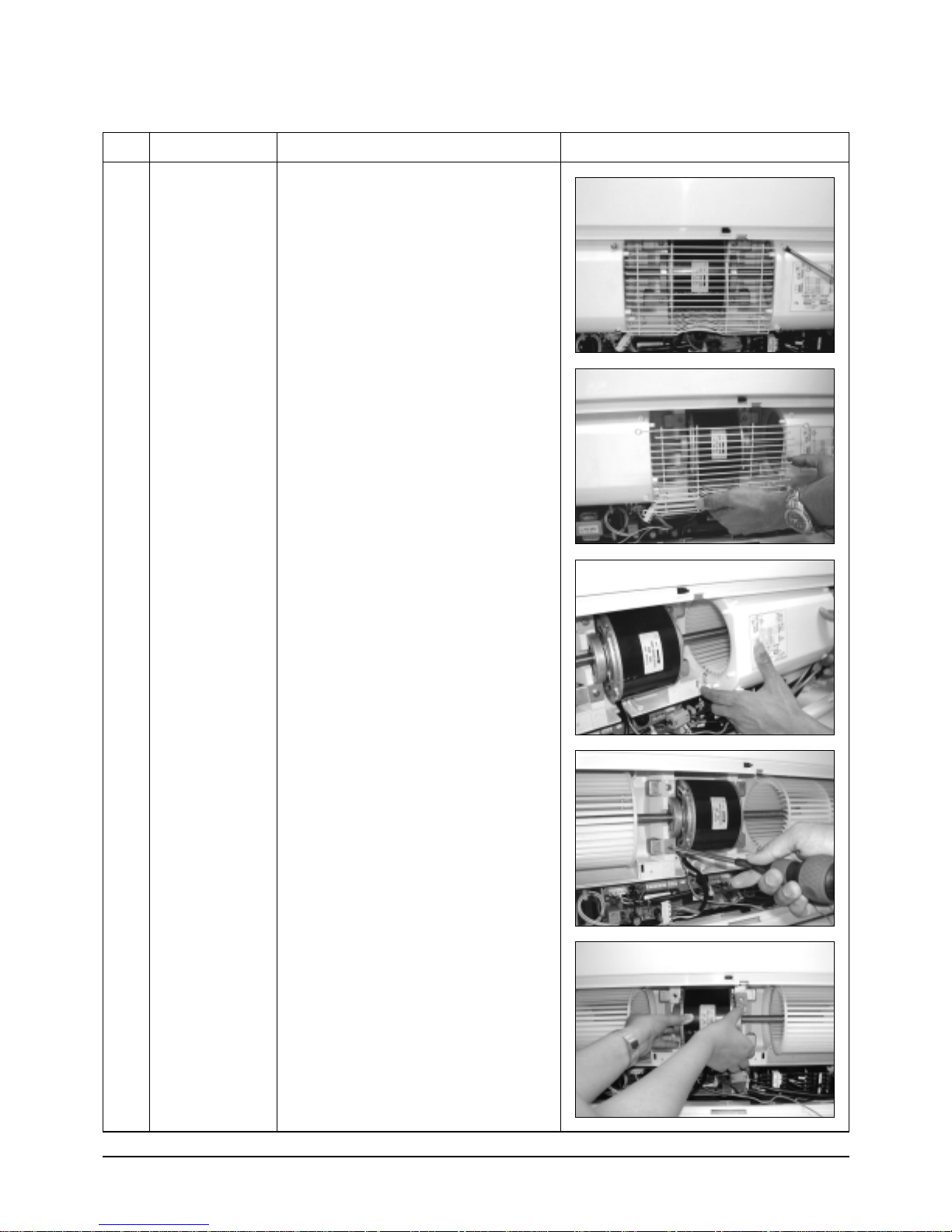
Disassembly and Reassembly
No Parts Procedure Remark
4) Loosen the guard safety by removing
6 screws.
5) Detach the upper case of fan. (2EA)
6) Loosen the 4 screws what is fix the motor.
7) Detach the fan and motor assembly.
7Samsung Electronics
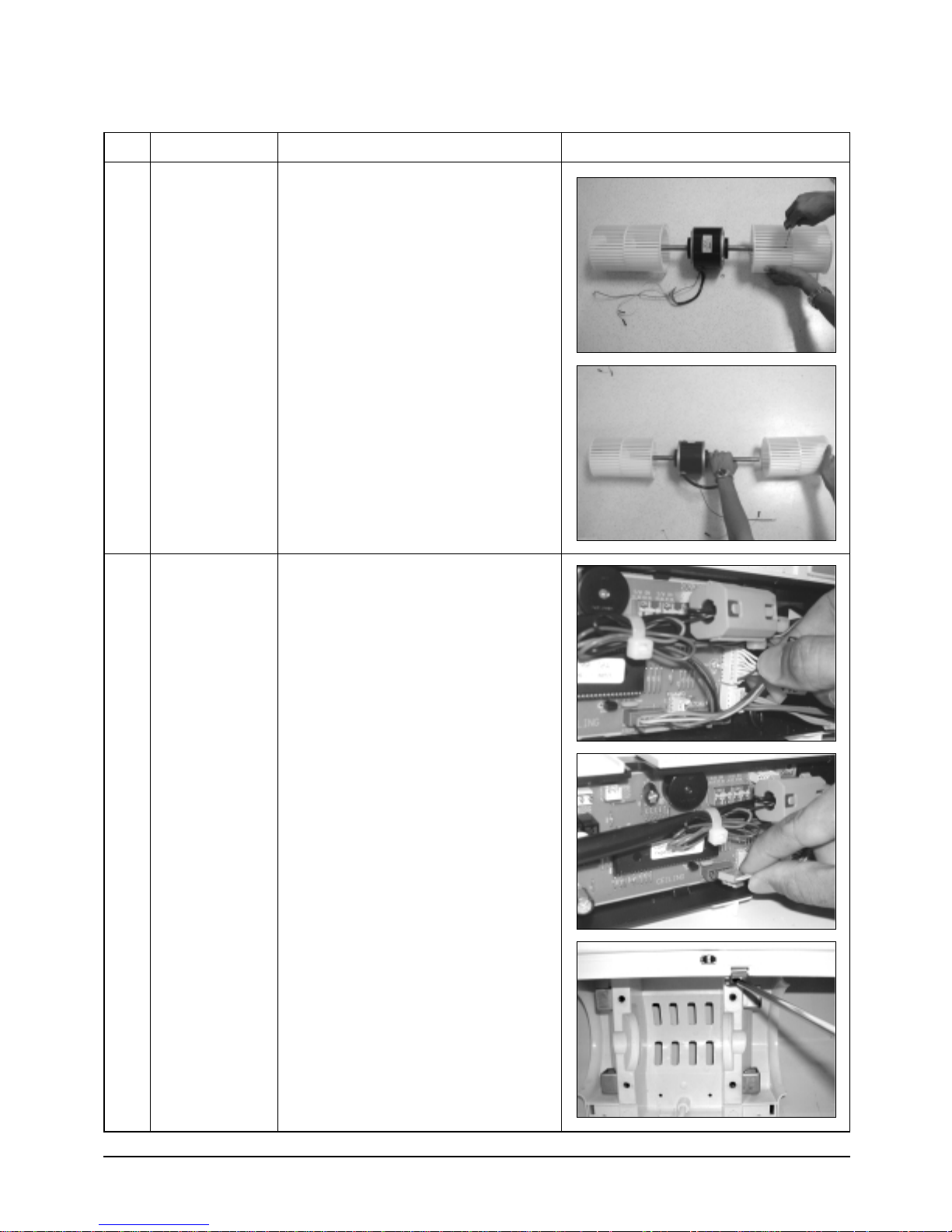
Disassembly and Reassembly
No Parts Procedure Remark
8) Loosen the set fixing bolts.
(with a M3 wrench)
9) Detach the fan.
3 Drain Pan
1) Disconnect the display pcb wire as shown
in picture. (white housing)
2) Disconnect the step motor wire as shown
in picture. (blue housing)
3) Disassemble the hanger bracket by
removing the 1 screw.
Samsung Electronics8
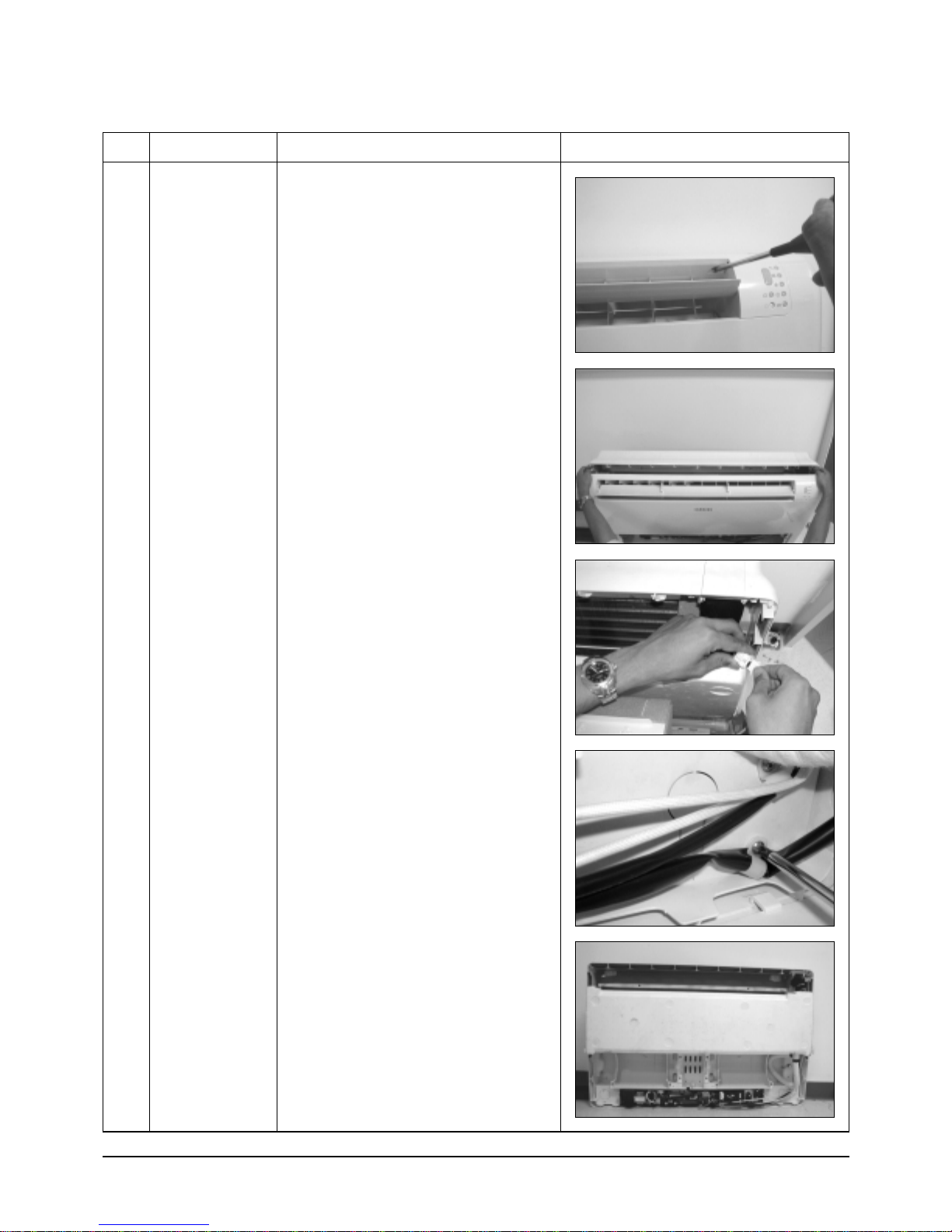
Disassembly and Reassembly
No Parts Procedure Remark
4) Loosen the 3 screws of front side.
5) Disassemble the assembly front
cover part.
6) Disconnect the step motor wire as
shown in picture.
7) Detach the wire clamp fixed in base part.
8) Detach the front cover assembly
completely.
9Samsung Electronics
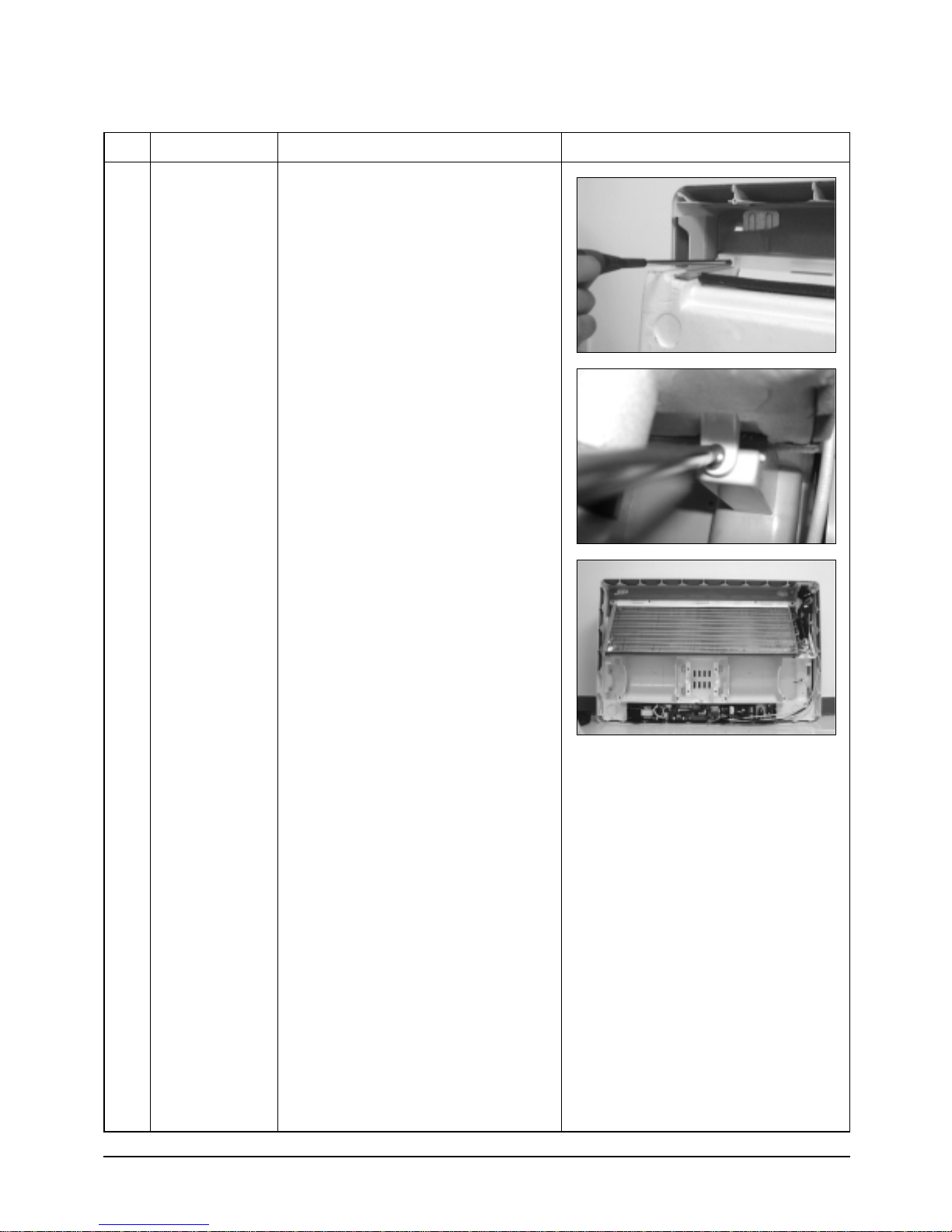
Disassembly and Reassembly
No Parts Procedure Remark
9) Loosen the screw what is fix with base
part and drain pan. (upper side:2EA)
10) Loosen the screw what is fix with base
part and drain pan.
(lower side:2EA)
11) Detach the drain pan completely.
Samsung Electronics10
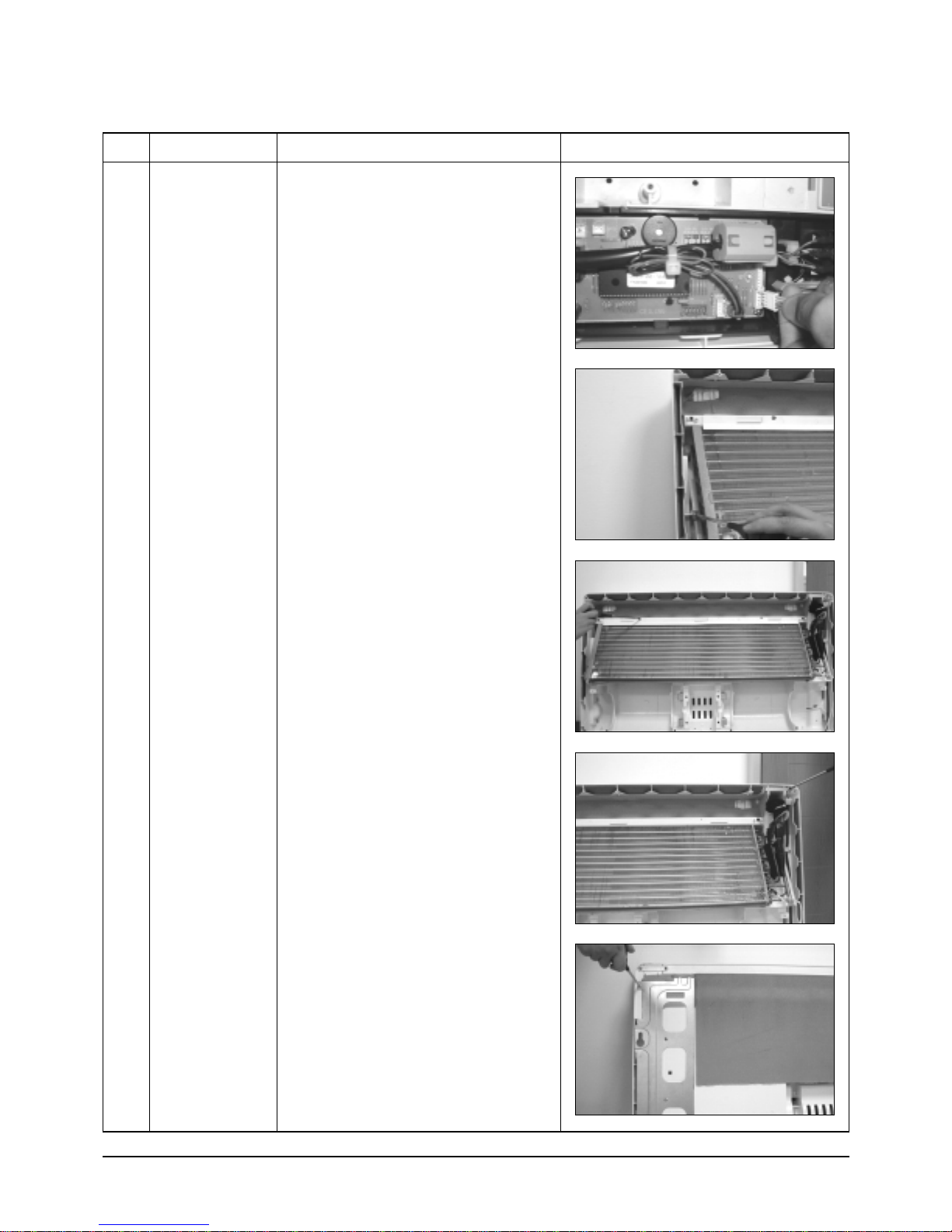
Disassembly and Reassembly
No Parts Procedure Remark
4 Evaporator
1) Disconnect the thermistor wire as
shown in picture. (white housing)
2) Loosen the 2 screws shown in picture.
3) Loosen the 2 screws shown in picture
and remove plastic part. (white)
4) Loosen the 2 screws shown in picture
and remove steel bracket.
5) Disassemble the 4 screws steel plate in
rear side of the unit.
11Samsung Electronics
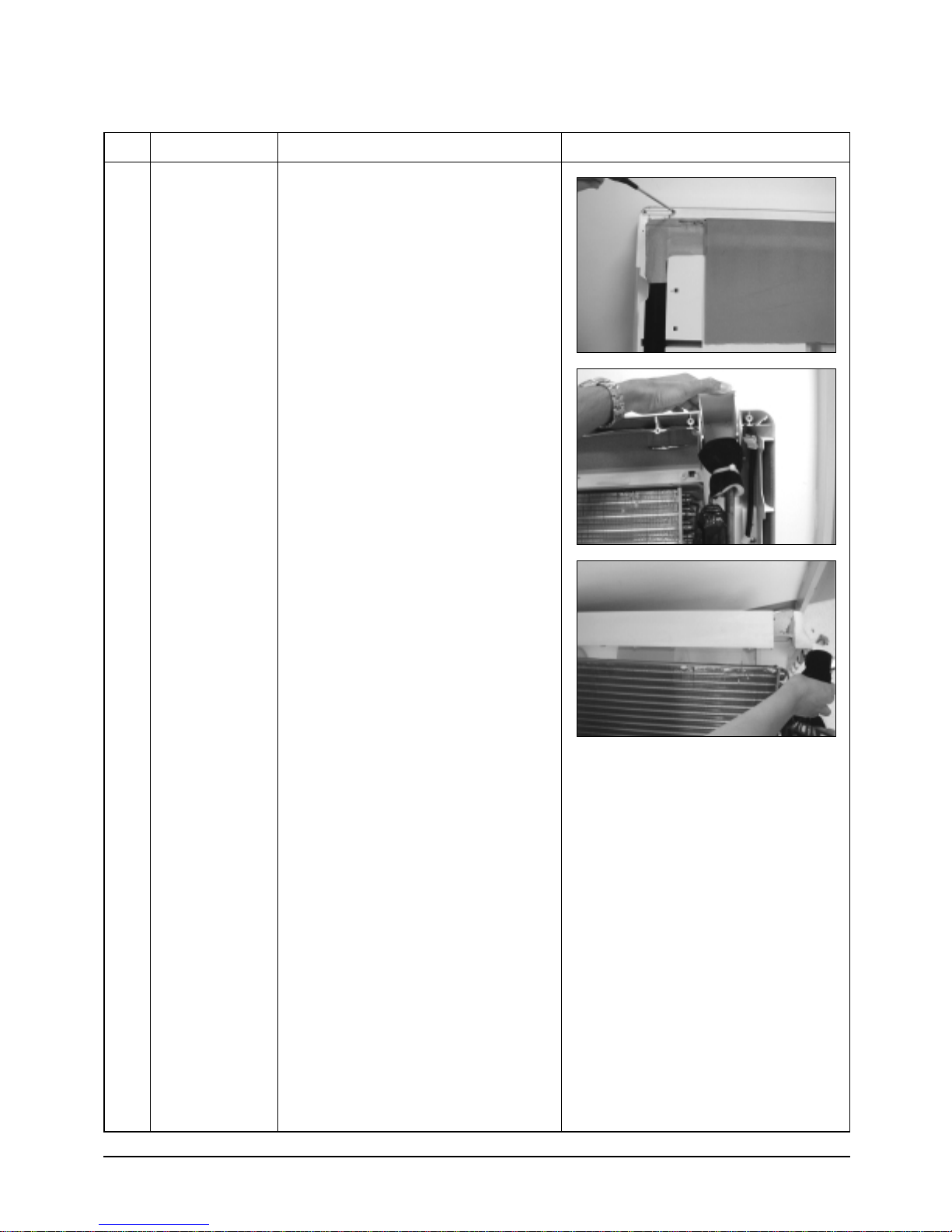
Disassembly and Reassembly
No Parts Procedure Remark
6) Loosen the 2 screws as shown in picture.
7) Detach the plastic cover as shown in
picture.
8) Detach the evaporator assembly.
Samsung Electronics12
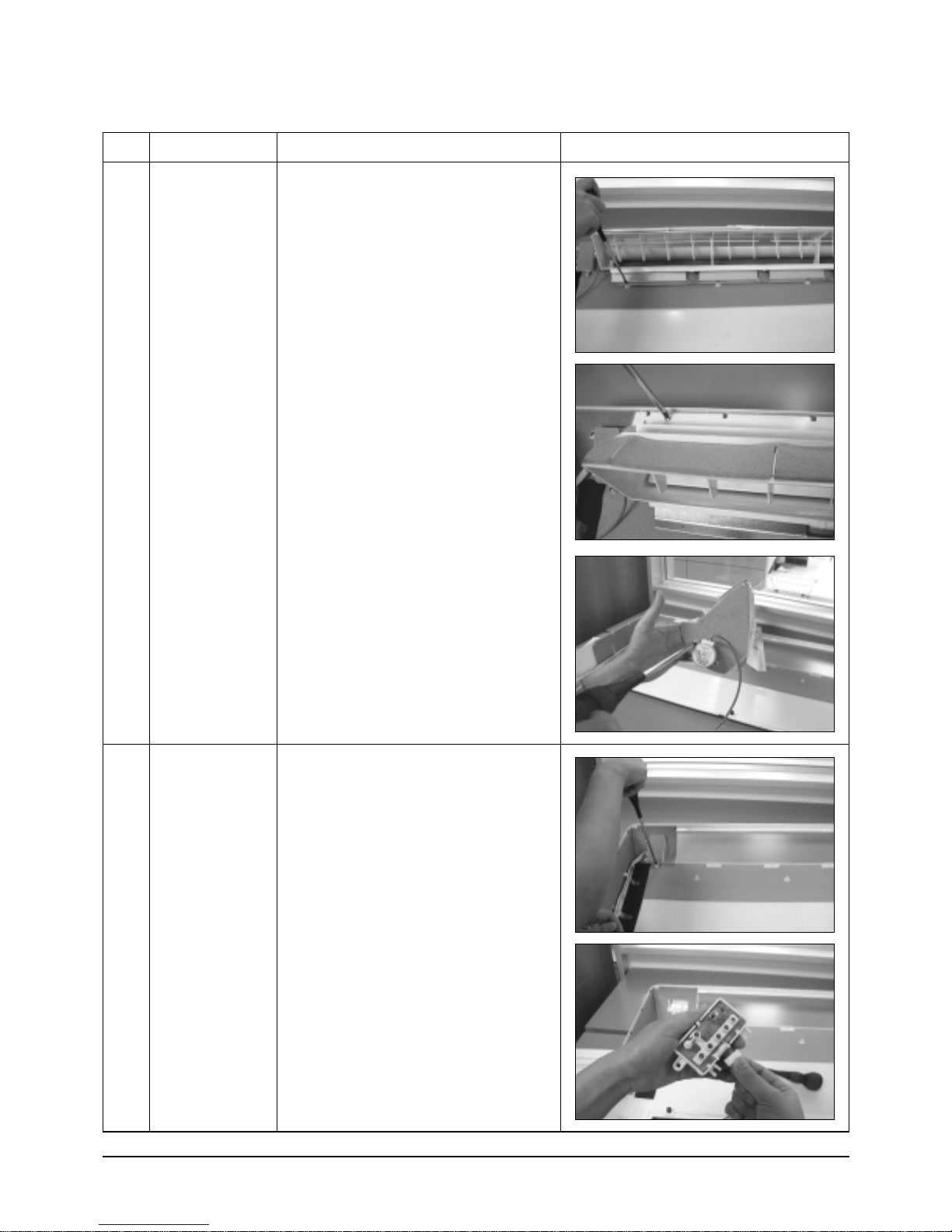
Disassembly and Reassembly
No Parts Procedure Remark
5
Stepping Motor
1) Loosen the 4 screws in rear side of front
cover assembly as shown in picture.
2) Loosen the 2 screws as shown in picture.
3) Disassemble the blade and stepping
motor assembly and remove the 2 screws
stepping motor.
6
Display PCB
1) Loosen the 3 screws in rear side of front
cover assembly as shown in picture.
2) Disassemble display PCB assembly
and disconnect wire.
3) Disassemble the display PCB.
13Samsung Electronics
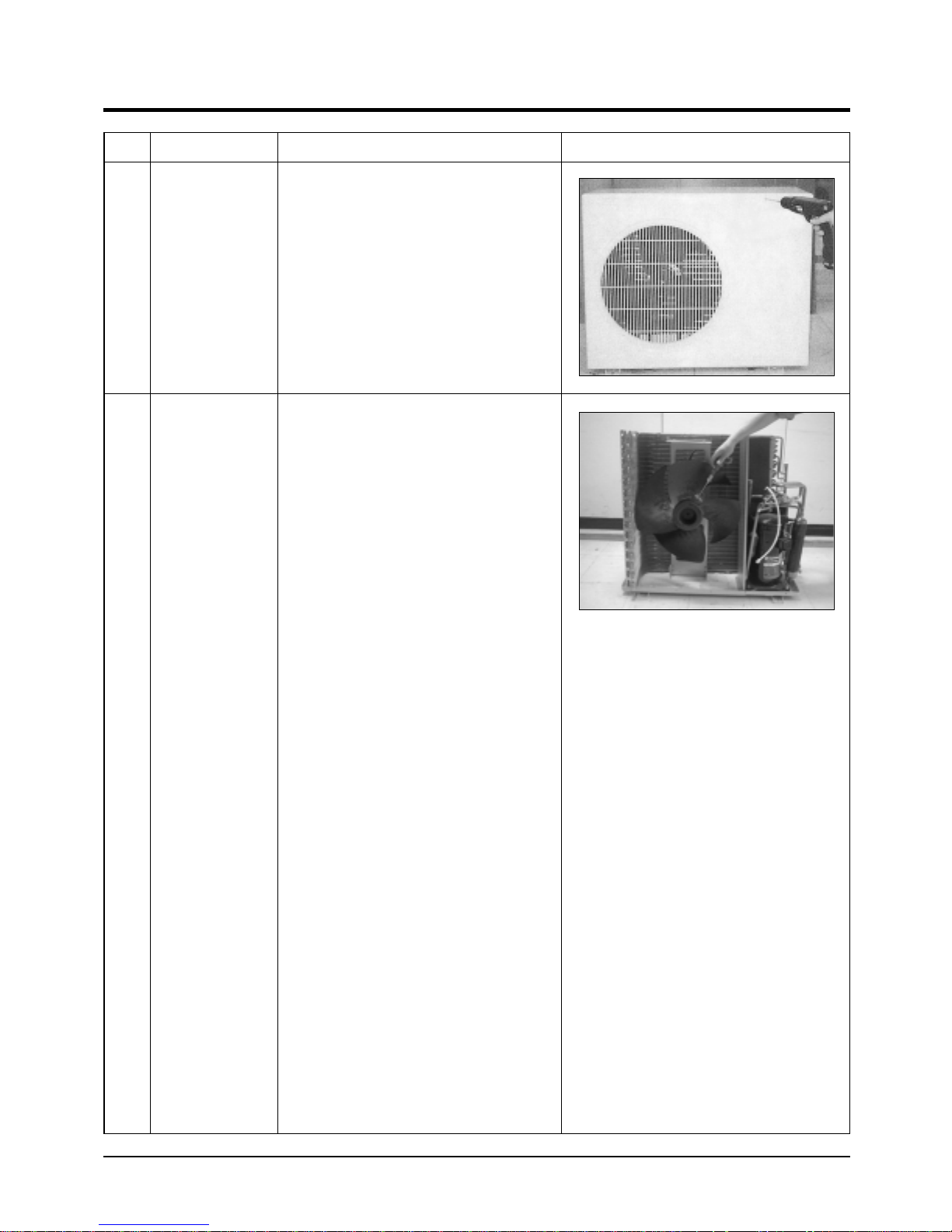
2-2 Outdoor Unit
No Parts Procedure Remark
1
2
Cabinet
Fan Motor
&
Propeller Fan
1) Turn off the unit and remove the power
cable.
2) Detach the top cover.
3) Detach the control box cover.
4) Unplug the ass'y cable.
5) Detach the cabi-side.
6) Detach the cabi-front.
● Cautions
When you assemble the parts, check if the
each parts and component electric box are
fixed firmly.
1) Loosen the indicating bolt screw.
2) Disassemble the propeller fan.
Samsung Electronics14
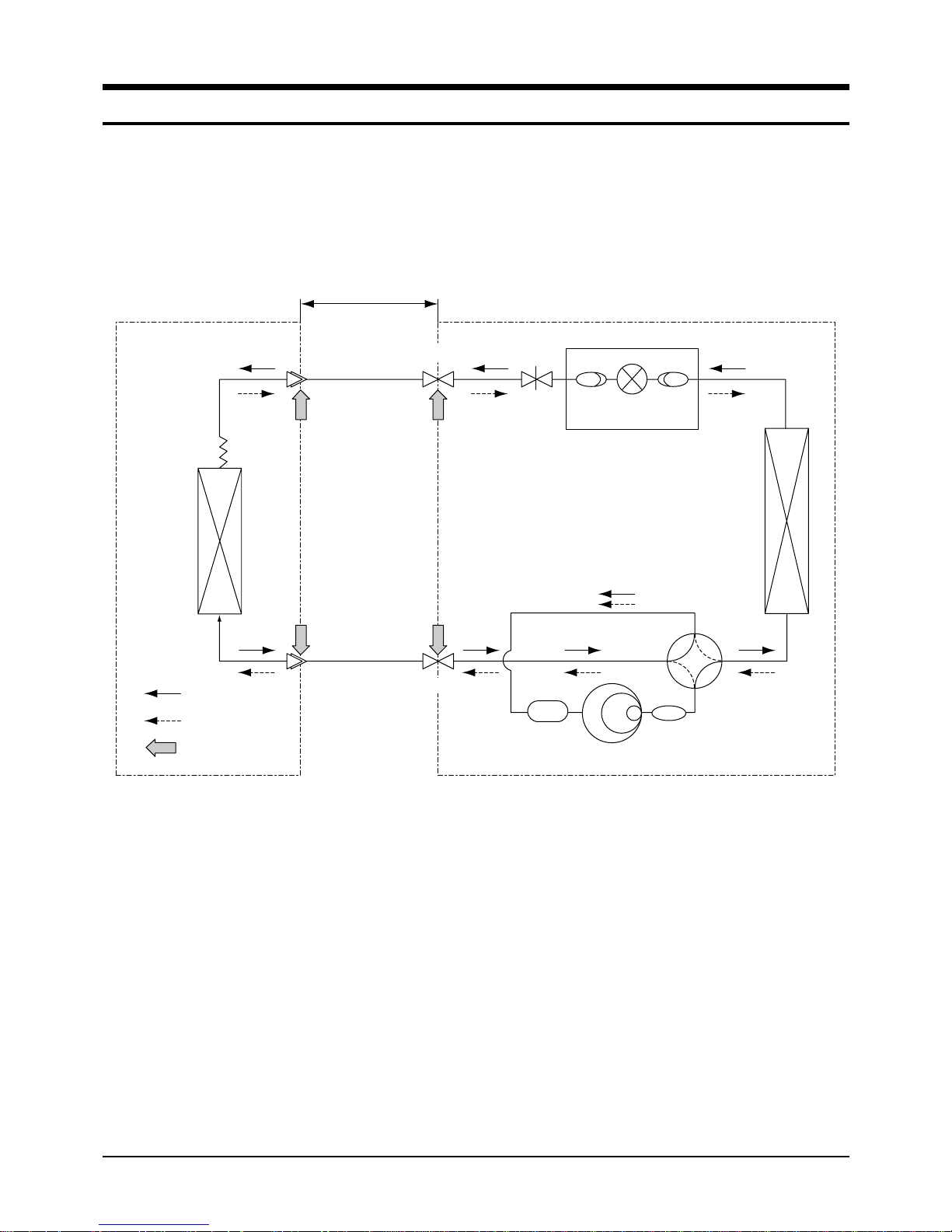
3. Refrigerating Cycle Diagram
Indoor Unit Outdoor Unit
❋
Allowable pipe length : Max. 30m
❋
Allowable drop distance : Max. 15m
2-way valve
Capillary tube
Heat
exchanger
(Evaporator)
Cooling
Heating
Gas leak check point
Liquid pipe
Gas pipe
3-way valve
Filter Filter
Expansion
valve
Accumulator Muffler
Compressor
Heat
exchanger
(Condensor)
4-way valve
15Samsung Electronics
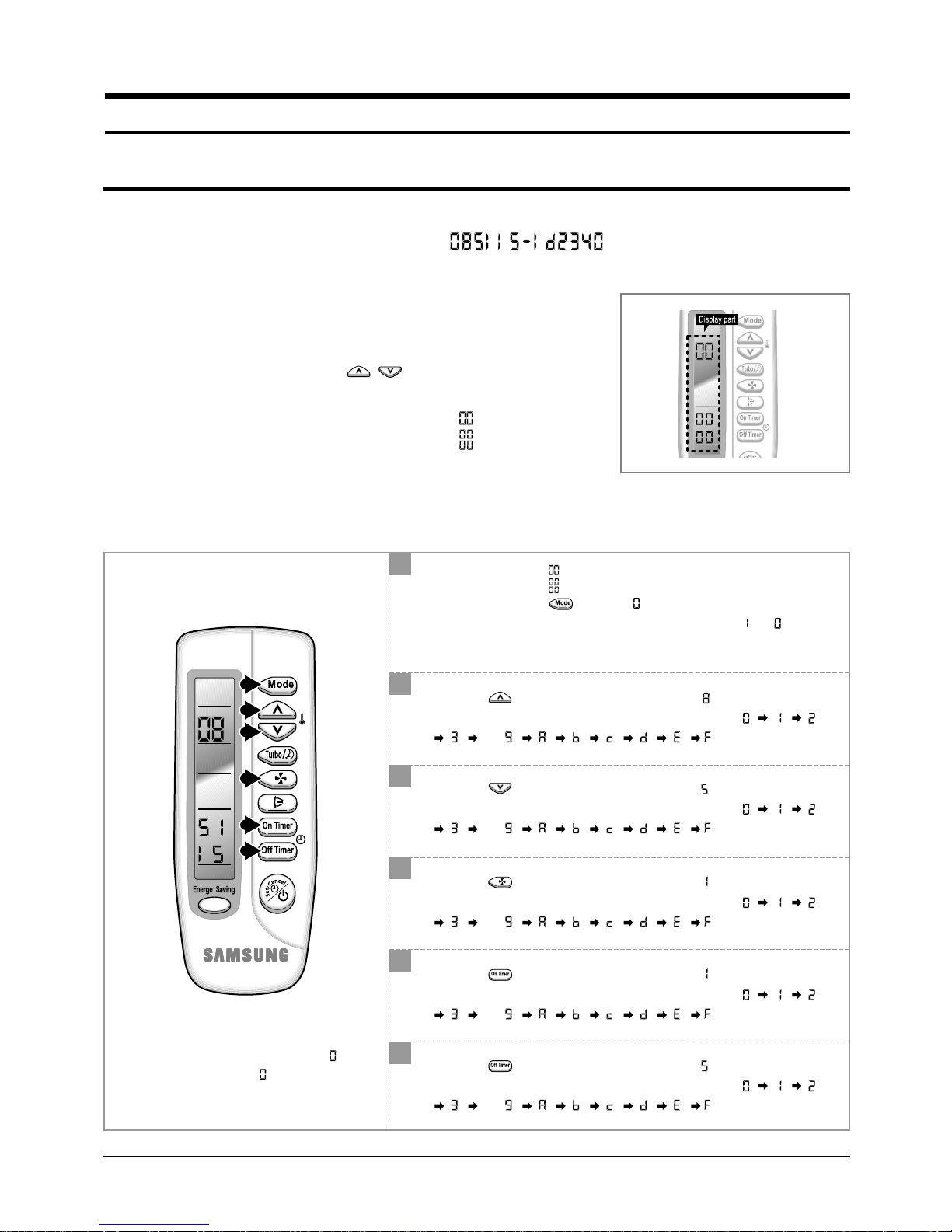
4. Set Up the Model Option
4-1 Setting Option Setup Method
Option No. :
Step 1 : Enter the Option Setup mode.
st
1
Take out the batteries of remote control.
nd
2
Press the temperature button simultaneously and
insert the battery again.
rd
3
Make sure the remocon display shown as .
Step 2 : Enter the Option Setup mode and select your option according to the following procedure.
1
The default value is .
Otherwise, push the button to .
Every time you push the button, the display panel reads or
repeatedly.
1
2
3
4
5
6
2
Push the button to set the display panel to .
Every time you push the button, the display panel reads
. . .
3
Push the button to set the display panel to .
Every time you push the button, the display panel reads
. . .
repeatedly.
repeatedly.
4
Push the button to set the display panel to .
Every time you push the button, the display panel reads
. . .
repeatedly.
✳ Setting is not required if you must
a value which has a default.
5
Push the button to set the display panel to .
Every time you push the button, the display panel reads
. . .
6
Push the button to set the display panel to .
Every time you push the button, the display panel reads
. . .
repeatedly.
repeatedly.
Samsung Electronics16

7
8
9
10
11
12
7
The default value is .
Otherwise, push the button to .
Every time you push the button, the display panel reads or
repeatedly.
8
Push the button to set the display panel to .
Every time you push the button, the display panel reads
. . .
9
Push the button to set the display panel to .
Every time you push the button, the display panel reads
. . .
10
Push the button to set the display panel to .
Every time you push the button, the display panel reads
. . .
Set Up the Model Option
repeatedly.
repeatedly.
repeatedly.
11
Push the button to set the display panel to .
Every time you push the button, the display panel reads
. . .
✳ Setting is not required if you must
a value which has a default.
12
Push the button to set the display panel to .
Every time you push the button, the display panel reads
. . .
Step 3 : Upon completion of the selection, check you made right selections.
Press the Mode Selection key, to set the display part to and check the display part.
The display part shows .
Press the Mode Selection key, to set the display part to and check the display part.
The display part shows .
Step 4 : Pressthe ON/OFF button .
When pressing the operation ON/OFF key with the direction of remote controller for unit, the sound “Ding” or “Diriring” is
heard and the OPERATION LED lamp is flickering at the same time, then the input of option is completed.
(If the diriring sound isn’t heard, try again pressing the ON/OFF button.)
Step 5 : Unit operation test-run
First, Remove the battery from the remote controller.
Second, Re-insert the battery into the remote controller.
Third, Press ON/OFF button( ) with the direction of remote controller for set.
repeatedly.
repeatedly.
17Samsung Electronics

Set Up the Model Option
■ OPTION ITEMS
REMOCON
MODEL
SEG1 SEG2 SEG3 SEG4 SEG5 SEG6 SEG7 SEG8 SEG9 SEG10 SEG11 SEG12
FH070EAMT
FH052EAMT
0354001C0000
035400190000
Samsung Electronics18

5. Control Specification & Troubleshooting
K2
K4
K1
K3
5-1 Operation Specification
5-1-1 Tracking process marked on display part
• Left numeral is an address that outdoor unit transfers communication.
4-1-1
---
4-1-1
• Right numeral marks address that is answered.
4-1-1
• During the tracking, left calls indoor unit through
--connected indoor unit set on " " and the indoor unit set address
marked on right.
Right side mark is marked by when left side is .
(If SW02(MAIN) that set indoor unit address is controlled to " ",
indoor unit number marked on outdoor unit is marked by " ".)
5-1-2 Option set part for Outdoor unit PCB
- (Calling indoor unit)
...
- - - and checks. At this time
...
Left Right
DISPLAY PART (DS1)
Data display part
Setting switch for indoor unit installation numbers
Counts of Indoor
Unit Installation
Numbers
of the switch
● Example : When the installed indoor unit is one, control the arrow of switch
forward to ‘0’ or ‘1’ as figure.
123456789101112131415
123456789ABCDEF
Setting switch for indoor unit
installation numbers
19Samsung Electronics

Control Specification & Troubleshooting
5-1-3 Setting Up Option Switches
■ KEY ■ Dispaly
K2
K4
DISPLAY
CHECK MODE
MODE
DIS 1
DIS 2
K1 K3
■ Summary of KEY functions
Number
of press times
✳ Use the K1 only for heat pump models.
Function
1
2
3
4
(Displayed on SEG 3, 4)
Adding refrigerant at
heating mode
Test operation at
heating mode
K1
End
-
RESET
(Displayed on SEG 3, 4)
K2
Adding refrigerant at
cooling mode
Test operation at
cooling mode
Pump Down for recovery
of refrigerant
End
SEG 1 SEG 2 SEG 3 SEG 4
K3
(Displayed on SEG 3, 4)
(Displayed on SEG 3, 4)
Reset
-
-
-
K4
Displays data
-
-
-
Samsung Electronics20

5-1-4 Wired remote controller display specification at error occurring
Display RemarksDescription
Control Specification & Troubleshooting
Communication error when there is no signal from outdoor unit to wired
remote controller.
Communication error when there is no answer from wired remote
controller to indoor unit.
Indoor unit float switch error
Indoor unit room temperature sensor open/short error
Indoor unit evaporator temperature sensor open/short error
EEPROM error
EEPROM OPTION error
Fan starting error (1-way cassette model only)
Outdoor unit error display when indoor unit stop
• Outdoor unit sensor error (temperature and pressure)
• Restart failure error
• Self diagnose of Electronic valve opening /closing 6 times
• Reverse phase, E2(Communication error)
Communication error In case
of no signal for 2 minutes
Indoor unit related error
Outdoor related error
(Outdoor related error displays
key error)
Overlapping error mark displays error in order, the next error is displayed at error correction.
21Samsung Electronics

5-2 Troubleshooting
When error occurs in air conditioner, error code is displayed on indoor unit display lamp and outdoor unit.
5-2-1 Indoor unit LED error diagnosis
■ Error detection and reoperation
● If error occurs during the operation, badness is indicated by LED flickering and all operation is stopped except LED.
■
■
● When reoperating by remote controller and switch determine the error mode after normal operation.
■ Indoor unit LED lamp display at error detecting
LED lamp
Error mode
Power Reset
Error of the indoor unit sensor
Applied indoor unit error display
(Indoor unit display only during the
operation)
Remark
Error of the indoor unit pipe sensor
Error of the outdoor unit pipe sensor
Communication error
(Transmitter, wired remote control)
Communication error between indoor units
Freeze prevention control
(Errors occur during 6th detection)
Error of peripherals option set-up
EEPROM ERROR
EEPROM OPTION ERROR
Applied indoor unit error display
(Indoor unit display only during the
operation)
The whole indoor unit error display
Outdoor unit separated Display
(Indoor unit display only during the
operation)
Indoor unit door
(Display is unrelated with operation)
Indoor unit display
: Flickering : Off
Samsung Electronics22

5-2-2 Outdoor unit display specification at error occurring
Control Specification & Troubleshooting
No
Display
DIS1 DIS2
1
2
3
4
5
6
7
8
9
High discharge temperature(Protection control)
High condensor temperature(Protection control)
Reverse phase detection error (Protection control)
Compressor stop due to frozen evaporator of indoor unit
(every times)
Error of momentary power failure(Disappears when the
unit is Off/On)
During the defrosting operation
(Heat pump model only)
Outdoor temperature SENSOR ERROR
(OPEN/SHORT)
Condensor temperature SENSOR ERROR
(OPEN/SHORT)
Discharge temperature SENSOR ERROR
(OPEN/SHORT)
Description Remarks
Outdoor protection control
related error
Outdoor sensor related error 1
- The whole outdoor unit sensor
error detection should be done
during the indoor unit operation
only.(But ,transferring to communication data by sensing is
allowed at any time.)
10
11
12
13
14
15
16
17
or
flickering
Display priority order at overlapping error : E1→E4→P0 →P1 →P5→P6 →t1→t2→t3 →tu →to →G4→G5→E3→qx→rx→K1, 2, 3, 4, 5
- If several indoor unit report the same error, the fast address is priority.
After tracking completion, system down due to
communication error
To mismatch the indoor unit number communicated
with setting indoor unit after 5 times tracking
completion
Floating switch error from indoor unit
Indoor unit room temperature sensor open/short error
Indoor unit evaporator temperature sensor
open/short error
Outdoor unit electronic valve opening error
(Detecting over 1 time)
Outdoor unit electronic valve closing error
(Detecting over I time)
(below -5˚C at cooling),
(over 30˚C at heating)
Communication and indoor unit
error related
Indoor/Outdoor unit self
diagnosis related
Operation status display
23Samsung Electronics

5-3 Sequence for trouble diagnosis
5-3-1 Outdoor temperature sensor(OPEN/SHORT)
Outdoor unit display
Indoor unit display
How to determine
Reason of error
Is not separated the out
temperature sensor connector from
To measure the resistance value
between two terminals after
separating the out temperature sensor
connector from PCB
At this time, Is not largely
deviate the resistance value from side
Er → t1 (Outdoor temperature sensor OPEN/SHORT error)
(Operation) (Timer) (Airflow) (Filter)
Disconnection and short of outdoor temperature sensor
Disconnection or leak of applied sensor
No
PCB?(CN41)
Yes
Yes
table value?
Reoperation
after connection to
connector PCB
No
Temperature
(˚C)
70
60
50
40
30
20
10
0
-10
Resistance
(kΩ)
2.2
3.0
4.2
5.8
8.3
12.1
18.0
27.3
43.0
Yes
To check the out temperature
sensor is normal or not by use of
out data display part
➞ To check the temperature data is
normal or not after pressing K4 3 times.
At this time, is occurred the difference
between the out temperature and data?
Yes
Reoperation after PCB exchange
Outdoor unit thermistor
self badness (exchange)
No
PCB and sensor are normal.
To perform the test
operation by use of K2
Samsung Electronics24

5-3-2 Outdoor heat exchanger temperature sensor error(OPEN/SHORT)
Control Specification & Troubleshooting
Outdoor unit display
Indoor unit display
How to determine
Reason of error
Is not separated the out
heat exchanger temperature sensor
connector from PCB?(CN41)
To measure the resistance value
between two terminals after separating
the out heat exchanger temperature
sensor connector from PCB
At this time, Is not largely
deviate the resistance value from side
Er → t2 (Outdoor heat exchanger temperature sensor error(OPEN/SHORT)
(Operation) (Timer) (Airflow) (Filter)
Disconnection and short of outdoor heat exchanger temperature sensor
Disconnection or leak of Applied sensor
No
Yes
Yes
No
table value?
Reoperation
after connection to
connector PCB
Temperature
(˚C)
70
60
50
40
30
20
10
0
-10
Resistance
(kΩ)
2.2
3.0
4.2
5.8
8.3
12.1
18.0
27.3
43.0
Yes
To check the out temperature
sensor is normal or not by use of
out data display part
➞ To check the temperature data is
normal or not after pressing K4 2 times.
At this time, is occurred the difference
between the out temperature and data?
Yes
Reoperation after PCB exchange
Outdoor heat exchanger
temperature self badness
(exchange)
No
PCB and sensor are
normal.
25Samsung Electronics
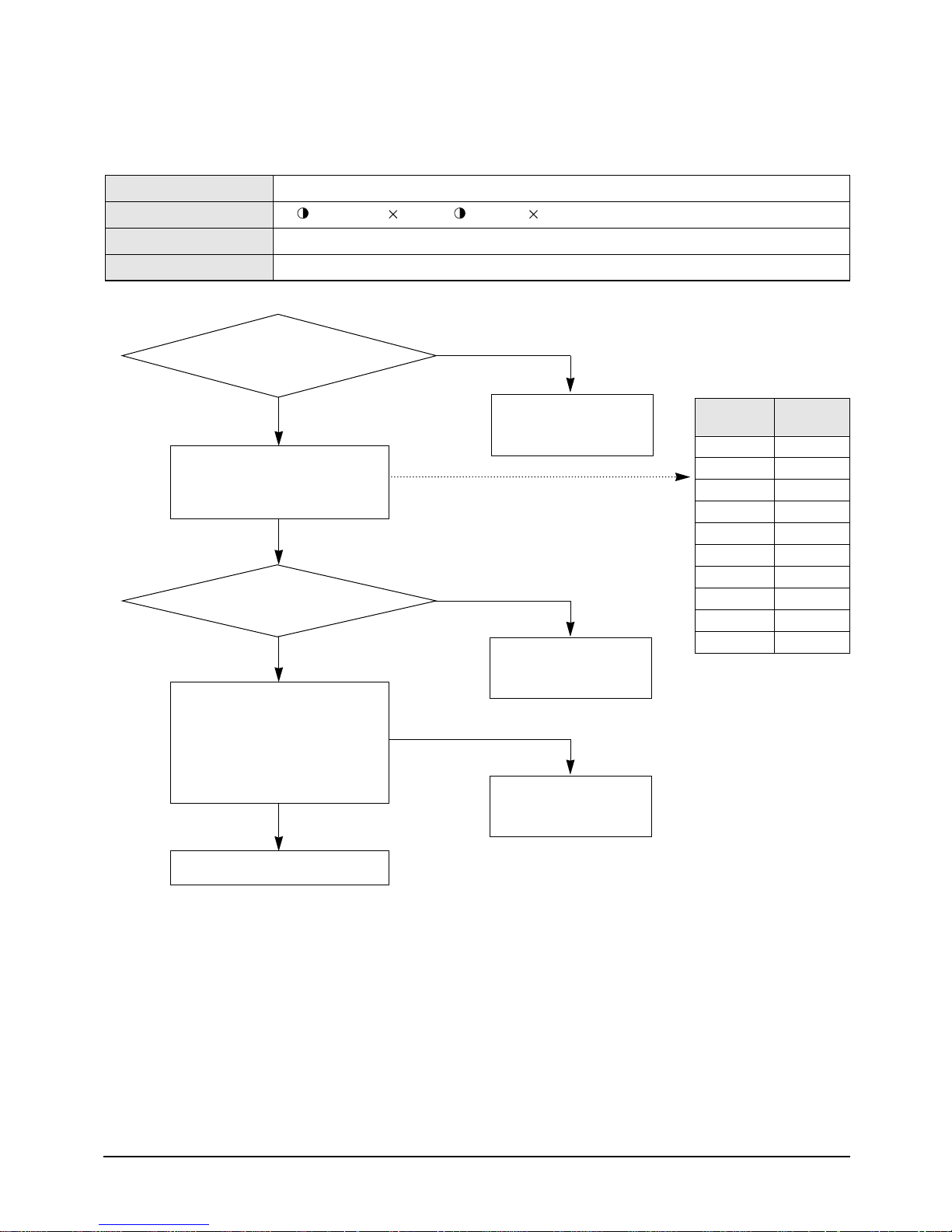
Control Specification & Troubleshooting
5-3-3 Outdoor discharge temperature sensor error(OPEN/SHORT)
Outdoor unit display
Er → t3 (Outdoor discharge temperature sensor OPEN/SHORT error)
Indoor unit display
How to determine
Reason of error
Is not separated the outdoor
discharge temperature sensor connector
from PCB?(CN42)
To measure the resistance value
between two terminals after separating
the outdoor discharge temperature
sensor connector from PCB
At this time, Is not largely
deviate the resistance value from
side table value?
To check the out temperature
sensor is normal or not by use of out
data display part
➞ To check the temperature data is
normal or not after pressing K4 1 times.
At this time, is occurred the difference
between the out temperature and data?
Disconnection and short of outdoor heat exchanger temperature sensor
Disconnection or leak of Applied sensor
Yes
Yes
Yes
Yes
(Operation) (Timer) (Airflow) (Filter)
No
Re-operation
after connection to
connector PCB
No
Outdoor heat exchanger
temperature self badness
(exchange)
No
PCB and sensor are normal.
To perform the test
operation by use of K2
Temperature
(˚C)
130
120
100
80
60
25
20
10
0
-10
Resistance
(kΩ)
8.9
11.2
18.5
32
59
200
242
362
553
Re-operation after PCB exchange
Samsung Electronics26

5-3-4 Communication error during the operation
+0.7V
-0.7V
Good
Bad
Control Specification & Troubleshooting
Outdoor unit display
Indoor unit display
Disconnection
and short of
communication lines
Reason of error
To check the display after
pressing the reset key on outdoor PCB
When tracking, is there any
indoor answer from display part?
To measure the 2 lines of outdoor side
by scope after removing the
communication line connecting from
outdoor unit to indoor unit.
Er → E1 (Communication error during the operation)
(Operation) (Timer) (Airflow) (Filter)
Disconnection and short of outdoor heat exchanger temperature sensor
Disconnection or leak of Applied sensor
Multi type
After 2 minutes, to check if PCB address
setting of indoor unit displayed th
No
Yes
communication error among indoor units is
overlapped or not.
(If the indoor unit address is overlapped, the
communication error is occurred.)
- In this case, the communication error is
occurred to over two indoor units set
wrong.
If address is no fault,
to exchange the indoor unit PCB after
communication line check.
between lines spherical wave over DC ±0.7V
At this time, is the voltage
like below figure?
Yes
After connecting again the communication
line connecting from outdoor unit to indoor unit,
to remove the communication
connector on indoor unit PCB, and find the
indoor unit preventing communication
through connecting the communication
connectors each by each, and then exchange
the indoor unit PCB after line check.
No
To exchange PCB after checking
the outdoor unit communication line
and connector
27Samsung Electronics

Control Specification & Troubleshooting
5-3-5 Communication error between indoor and outdoor after initial power input.
Outdoor unit display
Indoor unit display
How to determine
Reason of error
To check the setting value of
indoor unit installation number setting
switch of outdoor PCB and actual indoor unit
installation numbers
Is equal indoor unit actual
installation number and installation
number setting switch?
To press the reset key K3 of outdoor unit
PCB and check the display to check the
number of indoor units answering to the
Er → E2 (Tracking error)
(Operation) (Timer) (Airflow) (Filter)
Mismatching the communicating indoor unit and setting switch indoor numbers When outdoor tracking
Communication error between the indoor unit and outdoor unit, and installation number switch
setting miss
Yes
tracking
If the indoor unit number installed is one, set the
outdoor unit switch forward to "0", "1"
➞ "0" and "1" spell the connection of an indoor unit.
No
After setting the indoor unit installation setting
number switch correctly, Re-perform the
tracking by pressing the reset key K3 of
outdoor unit PCB
When tracking, is there any
indoor answer from display part?
Yes
To measure the 2 lines of outdoor unit side by
use of scope after removing the communication
line connecting from outdoor unit to indoor unit
At this time, is the voltage
between lines spherical wave over
DC ±0.7V ?
Yes
After connecting again the communication line
connecting from outdoor unit to indoor unit,
to check this communication is reverse or not,
and if there is no fault, to find the indoor unit
preventing communication through connecting
indoor units each by each, and then
exchange the indoor unit PCB after line check
No
Multi type
After 2 minutes, to check if PCB address setting
of indoor unit displayed the communication error
among indoor units is overlapped or not .
(If the indoor unit address is overlapped, the
communication error is occurred.)
- In this case, the communication error is
occurred to over two indoor units set wrong
If address is no fault,
to exchange the indoor unit PCB after
communication line check.
Samsung Electronics28

5-3-6 Indoor floating switching error
Control Specification & Troubleshooting
Outdoor unit display
Er → E3 (Indoor floating switching error )
Indoor unit display
How to determine
Reason of error
Is the indoor unit
error occurred cassette type?
Is the resistance value ∞
when measuring the resistance value
of two terminal after taking out the floating
switch connector connected to indoor
unit PCB? (Open status)
The status continues over 1 minute that indoor unit floating switch is opened.
The rising of water level of drain pan due to the disorder of indoor unit drain pump,
the badness of detection sensor
Yes
Yes
(Operation) (Timer) (Airflow) (Filter)
No
Refer to the drain pump
option in the next page.
No
To re-assembly the floating switch
connector and perform the reset of
outdoor power(Required the reset of
indoor unit power)
Is the same error occurred?
No
Is much the water of drain pan ?
Yes
To reset the indoor unit power
and check the drain pump operation
Is operated the drain pump?
Yes
Is lowing the water level?
Yes
Normal operation
To exchange the indoor unit PCB
No
No
Is the terminal voltage
of drain pump PCB about
No
To exchange the drain pump
To exchange the drain pump
Yes
Normal operation
To determine the floating switch
bad To reset the indoor unit
power after exchange
No
AC 220V?
Yes
To exchange the indoor unit PCB
❋ Note : E3 error should be released when
indoor unit power is reset.
29Samsung Electronics

14
7
43
37
29
4
23
18
6
41
40
36
34
32
1
38
19
20
16
24
42
13
15
39
30
26
28
27
3
25
33
44
11 12
22
21
17
8
31
35
2
5
9 10
45
45-6
45-1
45-2
45-8
45-7
45-3
45-4
45-5
6. Exploded Views and Parts List
6-1 Indoor Unit
You can search for the updated part code
number through the ITSELF.
URL : http://itself.sec.samsung.co.kr
Samsung Electronics30

■
Parts List
Exploded Views and Parts List
No. Code No. Description Specification
Q'TY
FH052EAMT FH070EAMT
1 DB64-00682A CABI BASE ABS 1 1
2 DB63-00601A COVER PIPE ABS 1 1
3 DB63-00602A COVER SIDE ABS 2 2
4 DB61-01149A PLATE HANGER LF SGCC-M 1 1
5 DB61-01150A PLATE HANGER RH SGCC-M 1 1
6 DB61-01155A BRACKET COVER PIPE SGCC-M 1 1
7 DB64-00683A CABI FRONT ABS(SILK PRINT) 1 1
8 DB63-00606C COVER DISPLAY A ABS(SILK PRINT) 1 1
9 DB63-00607A COVER DISPLAY B PC 1 1
10 DB63-00604A COVER LED ABS 1 1
11 DB93-01476B DISPLAY PCB IN PCB 1 1
12 DB61-01159A CASE DISPLAY PCB ABS 1 1
13 DB66-00451A LATCH PUSH ASS'Y 3 3
14 DB64-00684A INLET GRILLE ABS 1 1
15 DB63-00610A FILTER AIR PP 2 2
16 DB61-01153A PLATE HANGER FRONT SGCC-M 1 1
17 DB61-01156A BRACKET OUTLET ABS 1 1
18 DB31-00158A BLADE V ABS 12 12
19 DB31-00159A BLADE CONNECTOR V ABS 2 2
20 DB31-00164A BLADE CONNECTOR H ABS 2 2
21 DB31-00157A BLADE H ABS 1 1
22 DB31-10153D SWING MOTOR IN ASS'Y 1 1
23 DB61-01352A BRACKET DRAIN SGCC-M 1 1
24 DB67-00258A DRAIN SUB LF SGCC-M 1 1
25 DB67-00259A DRAIN SUB RH ABS 1 1
26 DB75-00221B EVAPORATOR ASS'Y 1 1
27 DB96-02171A ASS'Y COLLECTOR ASS'Y - 1
DB96-02250A ASS'Y COLLECTOR ASS'Y 1 28 DB96-02170A ASS'Y INLET ASS'Y 1 1
29 DB61-01157A BRACKET EVAP SGCC-M 1 1
30 DB63-00624A COVER EVAP ABS 1 1
31 DB31-00179A MOTOR FAN ASS'Y(OSME-254SAC) 1 1
32 DB67-00260A BLOWER ABS 2 2
33 DB61-01160A CASE FAN UP ABS 2 2
34 DB63-00611A COVER MOTOR SGCC-M 2 2
35 DB61-01162A HOLDER MOTOR SGCC-M 4 4
36 DB63-00738A GUARD SAFETY HSWR 1 1
37 DB63-00739A GUARD FAN HSWR 2 2
38 DB67-00257A DRAIN PAN ABS 1 1
39 DB67-00275A DRAIN PARTITION ABS 2 2
40 DB69-00617A CUSHION DRAIN A EPS(25FOAM-PS) 1 1
41 DB69-00714A CUSHION DRAIN B EPS(25FOAM-PS) 1 1
31Samsung Electronics

Exploded Views and Parts List
■
Parts List(cont.)
No. Code No. Description Specification
Q'TY
FH052EAMT FH070EAMT
42 DB94-00062B ASS'Y DRAIN HOSE ASS'Y 1 1
43 DB32-00082A THERMISTOR EVAP ASS'Y 1 1
44 DB63-00605A COVER CONTROL ABS(UL94-V0) 1 1
45 DB93-02409A ASS'Y CONTROL IN ASS'Y - 1
DB93-02409B ASS'Y CONTROL IN ASS'Y 1 -
45-1 DB61-01154A BASE CONTROL SGCC-M 1 1
45-2 DB61-01220A CASE PCB MAIN ABS(UL94-V0) 1 1
45-3 DB93-02268A CEILING EU,PCB ASSY PCB 1 1
45-4 DB65-00105G TERMINAL BLOCK 6P DAF-S6P 1 1
45-5 DB65-00004R TERMINAL BLOCK 4P DAF-S4P 1 1
45-6 DB26-10065B TRANS POWER ASSY 1 1
45-7 2301-001368 CAPACITOR 5uF 450VAC - 1
2301-001369 CAPACITOR 3uF 450VAC 1 -
45-8 DB61-00250A CLAMP WIRE NYLON 2 2
Samsung Electronics32

MEMO
33Samsung Electronics

6-2 Outdoor Unit
17
19
21
26
7
15
16
20
5
25
24
23
2
22
1
12
11
14
9-6
13
10
6
18
9-2
9
9-1
9-3
9-7
9-5
9-4
3
4
8
Samsung Electronics34

■
Parts List
Exploded Views and Parts List
No. Code No. Description Specification
Q'TY
UH052EAMT UH070EAMT
1 DB90-01363A ASS'Y-COVER TOP ASS'Y 1 1
2 DB90-01293A ASS'Y CABI-FRONT ASS'Y,LOGO 1 1
3 DB67-00140A FAN-PROPELLER AS+GF20%,OD460,3BLADE 1 1
4 DB61-01167A BRACKET-MOTOR SGCC-M,T1.6 1 1
5 DB67-00261A PARTITION SGCC-M,T0.8 1 1
6 DB95-00454A ASS'Y COMP SIAM,NN29VACMT - 1
DB95-00455A ASS'Y COMP SIAM,NN21VBAMT 1 -
7 DB95-30013T ASS'Y HEATER COMP 40W 1 1
8 DB31-00216A MOTOR-FAN OSEM-886SRC(S509) - 1
DB31-00027G MOTOR-FAN OSEM-906SRC(S507) 1 -
9 DB93-02410A ASS'Y CONTROL OUT ASS'Y - 1
DB93-02410B ASS'Y CONTROL OUT ASS'Y 1 -
9-1 DB26-10070A TRANS-POWER AC230V,DC17V 1 1
9-2 DB65-00112A TERMINAL BLOCK-6P 35A 4P,25A 2P 1 1
9-3 3501-001204 MAGNETIC-SWITCH MUF20CF,2A 1 1
9-4 DB61-30625A BRACKET-TERMINAL SGCC-M 1 1
9-5 DB93-40264B ASS'Y CONTROL BOX OUT ASHT-1805ER 1 1
9-6 DB61-00152A CASE-PCB-OUT T2.5,ABS,BLK 1 1
9-7 2301-001369 CAPACITOR-FAN 3uF/450VAC 1 1
10 2501-001236 CAPACITOR-COMP 30uF/450VAC - 1
2501-001235 CAPACITOR-COMP 25uF/450VAC - 1
2501-001240 CAPACITOR-COMP 50uF/450VAC 1 11 DB32-00021F THERMISTOR AWG22,L470,L550 1 1
12 DB32-00071C THERMISTOR AWG22,L600 1 1
13 DB61-01685A BAND-CAPACITOR SGCC-M - 1
DB69-60008A BAND-CAPACITOR SGCC-M 1 -
14 DB93-00185D ASS'Y PCB MAIN-OUT CEILING OUTDOOR PCB 1 -
DB93-00185E ASS'Y PCB MAIN-OUT CEILING OUTDOOR PCB - 1
15 DB63-10490A COVER-CONTROL ABS,SC-900073R 1 1
16 DB90-01292B CABINET-SIDE RH SECC-P,T0.8 1 1
17 DB62-01471A INSU-CLOTH COMP UH070EAMT - 1
DB62-02295A INSU-CLOTH COMP UH052EAMT 1 18 DB96-02876A ASS'Y 4WAY VALVE ASS'Y - 1
DB96-02877A ASS'Y 4WAY VALVE ASS'Y 1 19 DB96-02896A ASS'Y EEV VALVE ASS'Y - 1
DB96-02896B ASS'Y EEV VALVE ASS'Y 1 20 DB63-00613A GUARD-COND SECC-P,T1.6 1 1
21 DB61-01221A GUIDE-SCREEN P.E.H 100%,T2.5,1015x615,BLK 1 1
22 DB63-00320A GUARD-FAN HSWR,460 1 1
23 DB75-00251A COND UH070EAMT,UH052EAMT 1 1
24 DB96-02936A ASS'Y COLLECTOR IN ASS'Y 1 1
25 DB96-02937A ASS'Y COLLECTOR OUT ASS'Y 1 1
26 DB90-01291A ASS'Y BASE OUT ASS'Y 1 1
35Samsung Electronics

7. PCB Diagram
7-1 Indoor Unit (Code No:DB93-02268A)
■
TOP
■
BOTTOM
Samsung Electronics36

PCB Diagram
■
Parts List
Specification Q'TYDescriptionLocation No.
D904,D909,D914,D919 DIODE-SWITCHING 1N4148,100V,200mA,DO-35,TP 4
D900~D903,D905~D913 DIODE-SWITCHING RLS4148,100V,450mA,LL-34,TP 17
D915~D918
D105 DIODE-RECTIFIER 1N4007,1000V,1A,DO-41,TP 1
BD71 DIODE-BRIDGE DF06S,600V,1A,SMD-4,TP 1
CD31,CD32 DIODE-TVS SAC5.0,7.6/-/-V,500W,DO-15 2
Q201,Q202,Q601,Q602 TR-SMALL SIGNAL 2SC2412K,NPN,200mW,SOT-23,TP,1 4
Q603 TR-SMALL SIGNAL MMST2907A,PNP,200mW,SOT-23,TP,100- 1
Q901~Q903 TR-DIGITAL DTA114EKA,PNP,200MW,10K/10K,SOT-23,TP 3
IC05,IC06,IC08 TR-ARRAY 2003,NPN,7,1W,SOP-16,ST,1000 3
LED02 LED ROUND,YEL,5mm,585nm 1
LED01 LED TR,LED,1PCS,130-260% 1
IC19 IC-BUS TRANSCEIVER 485,DIP,8P,300MIL,SINGLE,ST,PLASTIC 1
IC51 IC-EEPROM 93LC56,128x16Bit,SOP,8P,150MIL,-,2.5V,- 1
IC03 IC-VOLTAGE COMP. 7533,TO-92,3P,-,SINGLE,-,-,PLASTIC 1
IC01 IC-POSI.FIXED REG. 7812A,TO-220,3P,-,PLASTIC,11.5 1
IC02 IC-POSI.FIXED REG. 7805,TO-220,3P,-,PLASTIC,4.8/5 1
VA71 VARISTOR 560V,2500A,17.5x7.5mm,TP 1
R301 R-CHIP 120ohm,5%,1/10W,DA,TP,2012 1
R606,R203,R302,R303,R503 R-CHIP 560ohm,5%,1/10W,DA,TP,2012 14
R602,R608,R609,R903
R911~R915
R04,201,R204,R205,R206 R-CHIP 1Kohm,5%,1/10W,DA,TP,2012 13
R601,R603,R607
R813~R816,R902
R202,R610 R-CHIP 3.3Kohm,5%,1/10W,DA,TP,2012 2
R402,R404,R502,R901 R-CHIP 330ohm,5%,1/10W,DA,TP,2012 4
R604,R605 R-CHIP 470ohm,5%,1/10W,DA,TP,2012 2
R511,R512 R-CHIP 47Kohm,5%,1/10W,DA,TP,2012 2
R401,R403 R-CHIP 6.8Kohm,1%,1/10W,DA,TP,2012 2
C102,C104,C201~C203 C-CERAMIC,CHIP 100nF,+80-20%,50V,Y5V,TP,2012 19
C302~C306,C501~C505
C805~C806,C808,C902
C901 C-CERAMIC,CHIP 1nF,10%,50V,X7R,TP,2012,- 1
C204,C205,C301,C911~C915 C-CERAMIC,CHIP 10nF,+80-20%,50V,Y5V,TP,2012 8
C105 C-AL 470uF,20%,25V,GP,TP,10x12.5mm 1
C101,C103 C-AL 1000uF,20%,35V,GP,TP,13x25,5 2
C601 C-AL 47uF,20%,50V,GP,TP,6.3x11,2.5 1
X301 RESONATOR-CERAMIC 10MHz,0.5%,TP,10.0x5.0x8.0mm 1
FT71 FILTER-EMI AC LINE 250V,1A,-,220000PF,20.5x20.5x32 1
37Samsung Electronics

PCB Diagram
■
Parts List(cont.)
Specification Q'TYDescriptionLocation No.
BZ61 BUZZER-PIEZO 85DB,12V,-,2.0KHZ,ST 1
SW03~SW05 SWITCH-DIP 5V DC,100mA,SLIDE,- 3
R78,R79,RY72 RELAY-MINIATURE 12VDC,200MW,3000MA,1FORMA,10MS,10M 3
RY73~RY76 RELAY-MINIATURE 12VDC,200MW,5000MA,1FORMA,10MS,5MS 4
RY01 RELAY-MINIATURE 12V,-,11.7MA,DPDT,4MS,4MS 1
FUSE-CARTRIDGE 250V,3.15A,TIME-LAG,GLASS,5x20mm 1
F702 FUSE 250V,1.6A,TIME-LAG,PLASTIC,8.4x7.6mm 1
F701 FUSE-BLOCK 500V,-,100M 1
CN51 CONNECTOR-HEADER BOX,2P,1R,2.5mm,STRAIGHT,SN,WHT 1
CN31 CONNECTOR-HEADER 1WALL,2P,1R,3.96mm,STRAIGHT,SN 1
CN43 CONNECTOR-HEADER 1WALL,2P,1R,3.96mm,STRAIGHT,SN 1
CN72 CONNECTOR-HEADER 1WALL,2P,1R,7.92mm,STRAIGHT,SN,WH 1
CN71 CONNECTOR-HEADER 1WALL,7P,1R,3.96mm,STRAIGHT,SN 1
CN74 CONNECTOR-HEADER 1WALL,5P,1R,7.92mm,STRAIGHT,SN,WH 1
CN11 CONNECTOR-HEADER BOX,3P,1R,2.5mm,STRAIGHT,SN 1
CN41 CONNECTOR-HEADER BOX,4P,1R,2.5mm,STRAIGHT,SN 1
CN61 CONNECTOR-HEADER BOX,6P,1R,2.5mm,STRAIGHT,SN 1
CN44 CONNECTOR-HEADER YW396-04V,WHT 1
CN33 CONNECTOR-HEADER BOX,5P,1R,2mm,STRAIGHT,SN 1
CN91 CONNECTOR-HEADER BOX,9P,1R,2mm,STRAIGHT,SN 1
IC04 IC MICOM MB89538AP-101,MB89538AP-101,64P,+5V,10MHZ 1
SW01 SWITCH-DIGITAL PT65 103,ROTARY DIP,-,DC24V MAX,0.4 1
SW02 SWITCH-DIGITAL PT65 503,ROTARY DIP,-,DC24V MAX,0.4 1
Samsung Electronics38

7-2 Outdoor Unit
■
TOP
(Code No:DB93-01855D;UH052EAMT/DB93-01855E;UH070EAMT)
■
BOTTOM
✳ The figure of PCB Pattern is common UH052EAMT and UH070EAMT.
✳ Only part list is different from between UH052EAMT and UH070EAMT.
39Samsung Electronics

PCB Diagram
■
Parts List(UH052EAMT)
Specification Q'TYDescriptionLocation No.
D201,D901~D916 DIODE-SWITCHING RLS4148,100V,200MA,SOD-80C,TP 17
D101~D105 DIODE-RECTIFIER 1N4007,1000V,1A,DO-41,TP 5
CD31~CD32 DIODE-TVS SAC5.0,7.6/-/-V,500W,DO-15 2
Q201 TR-SMALL SIGNAL 2SC2412K,NPN,200mW,SOT-23,TP,1 1
Q901~D904 TR-DIGITAL DTA114EKA,PNP,200MW,10K/10K,SOT-23,TP 4
Q101 TR-DIGITAL KSR1102,NPN,200MW,10K/10K,SOT-23,TP 1
IC05~IC07 IC-DARLINGTON DRIVER KID65003AP,DIP,16PIN,300MIL,H 3
IC09 IC-BUS TRANSCEIVER 485,DIP,8P,300MIL,SINGLE,ST,PLASTIC 1
IC03 IC-VOLTAGE COMP. 7533,TO-92,3P,-,SINGLE,-,-,PLASTIC 1
IC01 IC-POSI.FIXED REG. 7812A,TO-220,3P,-,PLASTIC,11.5 1
IC02 IC-POSI.FIXED REG. 7805,TO-220,3P,-,PLASTIC,4.8/5 1
VA72,VA73 VARISTOR 470V,4500A,17x12mm,BK 2
VA71 VARISTOR 560V,2500A,17.5x7.5mm,TP 1
RJ03 R-CARBON 12Kohm,5%,1/4W,AA,TP,2.4x6.4mm 1
K13~K16,RJ01 R-CARBON 0ohm,5%,1/4W,AA,TP,2.4x6.4mm 5
R301 R-CHIP 120ohm,5%,1/8W,TP,2012 1
R201,R302,R303 R-CHIP 10Kohm,5%,1/8W,TP,2012 20
R312~319,R513~R517
R901~R904
R402,R403 R-CHIP 18Kohm,1%,1/8W,TP,2012 2
R203~R205,R905~R911 R-CHIP 1Kohm,5%,1/8W,TP,2012 10
R401 R-CHIP 24Kohm,1%,1/8W,TP,2012 1
R202 R-CHIP 3.3Kohm,5%,1/8W,TP,2012 1
R404~R406 R-CHIP 330ohm,5%,1/8W,TP,2012 3
C102,C104,C201 C-CER,CHIP 100nF,+80-20%,50V,Y5V,TP,2012 20
C302~C308,C401~C403
C801~C804,C905~C907
C202,C301,C901~C904 C-CER,CHIP 10nF,+80-20%,50V,Y5V,TP,2012 6
C105 C-AL 470uF,20%,25V,GP,TP,10x12.5mm 1
C101,C103 C-AL 1000uF,20%,35V,GP,TP,13x25,5 2
X501 RESONATOR-CERAMIC 10MHZ,0.5%,BK,8x3x5.5mm 1
FT71 FILTER-EMI AC LINE 250V,1A,UL/CSA/TUV/SEMKO,100000 1
K1~K4 SWITCH-PUSH 125V,1A,SPDT,ON-ON,- 4
SW02,SW03 SWITCH-DIP 5V DC,100mA,SLIDE,- 2
RY71~RY77 RELAY-MINIATURE 12VDC,200MW,3000MA,1FORMA,10MS,10M 7
F701_1 FUSE-CARTRIDGE 250V,5A,FAST-ACTING,GLASS,5.2x20mm 1
F101 FUSE 250V,1.6A,TIME-LAG,PLASTIC,8.4x7.6mm 1
F701 FUSE-BLOCK 500V,-,100M 1
CN42 CONNECTOR-HEADER BOX,2P,1R,2.5mm,STRAIGHT,SN,WHT 1
CN12 CONNECTOR-HEADER 1WALL,2P,1R,3.96mm,STRAIGHT,SN 1
Samsung Electronics40

PCB Diagram
■
Parts List(UH052EAMT)(cont.)
Specification Q'TYDescriptionLocation No.
CN31 CONNECTOR-HEADER 1WALL,2P,1R,3.96mm,STRAIGHT,SN 1
CN77 CONNECTOR-HEADER 1WALL,2P,1R,7.92mm,STRAIGHT,SN,WH 1
CN72 CONNECTOR-HEADER 1WALL,3P,1R,7.92mm,STRAIGHT,SN,BL 1
CN73 CONNECTOR-HEADER 1WALL,3P,1R,7.92mm,STRAIGHT,SN,WH 1
CN75 CONNECTOR-HEADER 1WALL,4P,1R,7.92mm,STRAIGHT,SN,WH 1
CN70 CONNECTOR-HEADER BOX,1P,1R,6mm,STRAIGHT,NI,WHT 1
CN11 CONNECTOR-HEADER BOX,3P,1R,2.5mm,STRAIGHT,SN 1
CN41 CONNECTOR-HEADER BOX,4P,1R,2.5mm,STRAIGHT,SN 1
CN61 CONNECTOR-HEADER BOX,5P,1R,2.5mm,STRAIGHT,SN 1
CN60 CONNECTOR-HEADER BOX,6P,1R,2.5mm,STRAIGHT,SN 1
CN71 CONNECTOR-HEADER 1WALL,2P,1R,7.92mm,STRAIGHT,SN,BL 1
CN74 CONNECTOR-HEADER 1WALL,2P,1R,7.92mm,STRAIGHT,SN,YE 1
GT-2 CONNECTOR-TERMINAL PIN,MALE,#18-22,2.35mm 1
RJ02 JUMPER 7.5 1
DIS1 LED DISPLAY-7SEG ELD-306GWA,-,2,14,-,15*15.5*7.2,G 1
DIS2 LED DISPLAY-7SEG ELD-306GWA,-,2,14,-,15*15.5*7.2,G 1
IC04 IC MICOM MB89538AP-101,MB89538AP-101,64P,+5V,10MHz 1
SW1 SWITCH-DIGITAL PT65 103,ROTARY DIP,-,DC24V MAX,0.4 1
DS71 POSISTOR DSA-332MA,2pF MAX,100MOhm,ASM-3 1
RJ04 R-CARBON 3.3Kohm,5%,1/4W,AA,TP,2.4x6.4mm 1
41Samsung Electronics

PCB Diagram
■
Parts List(UH070EAMT)
Specification Q'TYDescriptionLocation No.
D201,D901~D916 DIODE-SWITCHING RLS4148,100V,200MA,SOD-80C,TP 17
D101~D105 DIODE-RECTIFIER 1N4007,1000V,1A,DO-41,TP 5
CD31,CD32 DIODE-TVS SAC5.0,7.6/-/-V,500W,DO-15 2
Q201 TR-SMALL SIGNAL 2SC2412K,NPN,200mW,SOT-23,TP,1 1
Q901~Q904 TR-DIGITAL DTA114EKA,PNP,200MW,10K/10K,SOT-23,TP 4
Q101 TR-DIGITAL KSR1102,NPN,200MW,10K/10K,SOT-23,TP 1
IC05~IC07 IC-DARLINGTON DRIVER KID65003AP,DIP,16PIN,300MIL,H 3
IC09 IC-BUS TRANSCEIVER 485,DIP,8P,300MIL,SINGLE,ST,PLASTIC 1
IC03 IC-VOLTAGE COMP. 7533,TO-92,3P,-,SINGLE,-,-,PLASTIC 1
IC01 IC-POSI.FIXED REG. 7812A,TO-220,3P,-,PLASTIC,11.5 1
IC02 IC-POSI.FIXED REG. 7805,TO-220,3P,-,PLASTIC,4.8/5 1
VA72,VA73 VARISTOR 470V,4500A,17x12mm,BK 2
VA71 VARISTOR 560V,2500A,17.5x7.5mm,TP 1
K13~K16,RJ01 R-CARBON 0ohm,5%,1/4W,AA,TP,2.4x6.4mm 5
R301 R-CHIP 120ohm,5%,1/8W,TP,2012 1
R201,R302~R303 R-CHIP 10Kohm,5%,1/8W,TP,2012 20
R312~R319,R513~R517
R901~R904
R402,R403 R-CHIP 18Kohm,1%,1/8W,TP,2012 2
R203~R205,R905~R911 R-CHIP 1Kohm,5%,1/8W,TP,2012 10
R401 R-CHIP 24Kohm,1%,1/8W,TP,2012 1
R202 R-CHIP 3.3Kohm,5%,1/8W,TP,2012 1
R404~R406 R-CHIP 330ohm,5%,1/8W,TP,2012 3
C102,C104,C201 C-CER,CHIP 100nF,+80-20%,50V,Y5V,TP,2012 20
C302~C308,C401~C403
C801~C804,C905~C907
C202,C301,C901~C904 C-CER,CHIP 10nF,+80-20%,50V,Y5V,TP,2012 6
C105 C-AL 470uF,20%,25V,GP,TP,10x12.5mm 1
C101,C103 C-AL 1000uF,20%,35V,GP,TP,13x25,5 2
X501 RESONATOR-CERAMIC 10MHZ,0.5%,BK,8x3x5.5mm 1
FT71 FILTER-EMI AC LINE 250V,1A,UL/CSA/TUV/SEMKO,100000 1
K1~K4 SWITCH-PUSH 125V,1A,SPDT,ON-ON,- 4
SW02,SW03 SWITCH-DIP 5V DC,100mA,SLIDE,- 2
RY71,R76,R77 RELAY-MINIATURE 12VDC,200MW,3000MA,1FORMA,10MS,10M 3
RY72~RY75 RELAY-MINIATURE 12VDC,200MW,5000MA,1FORMA,10MS,5MS 4
F701_1 FUSE-CARTRIDGE 250V,5A,FAST-ACTING,GLASS,5.2x20mm 1
F101 FUSE 250V,1.6A,TIME-LAG,PLASTIC,8.4x7.6mm 1
F701 FUSE-BLOCK 500V,-,100M 1
CN42 CONNECTOR-HEADER BOX,2P,1R,2.5mm,STRAIGHT,SN,WHT 1
CN12 CONNECTOR-HEADER 1WALL,2P,1R,3.96mm,STRAIGHT,SN 1
Samsung Electronics42

PCB Diagram
■
Parts List(UH070EAMT)(cont.)
Specification Q'TYDescriptionLocation No.
CN31 CONNECTOR-HEADER 1WALL,2P,1R,3.96mm,STRAIGHT,SN 1
CN77 CONNECTOR-HEADER 1WALL,2P,1R,7.92mm,STRAIGHT,SN,WH 1
CN72 CONNECTOR-HEADER 1WALL,3P,1R,7.92mm,STRAIGHT,SN,BL 1
CN73 CONNECTOR-HEADER 1WALL,3P,1R,7.92mm,STRAIGHT,SN,WH 1
CN75 CONNECTOR-HEADER 1WALL,4P,1R,7.92mm,STRAIGHT,SN,WH 1
CN70 CONNECTOR-HEADER BOX,1P,1R,6mm,STRAIGHT,NI,WHT 1
CN11 CONNECTOR-HEADER BOX,3P,1R,2.5mm,STRAIGHT,SN 1
CN41 CONNECTOR-HEADER BOX,4P,1R,2.5mm,STRAIGHT,SN 1
CN61 CONNECTOR-HEADER BOX,5P,1R,2.5mm,STRAIGHT,SN 1
CN60 CONNECTOR-HEADER BOX,6P,1R,2.5mm,STRAIGHT,SN 1
CN71 CONNECTOR-HEADER 1WALL,2P,1R,7.92mm,STRAIGHT,SN,BL 1
CN74 CONNECTOR-HEADER 1WALL,2P,1R,7.92mm,STRAIGHT,SN,YE 1
GT-2 CONNECTOR-TERMINAL PIN,MALE,#18-22,2.35mm 1
RJ02 JUMPER 7.5 1
DIS1 LED DISPLAY-7SEG ELD-306GWA,-,2,14,-,15*15.5*7.2,G 1
DIS2 LED DISPLAY-7SEG ELD-306GWA,-,2,14,-,15*15.5*7.2,G 1
IC04 IC MICOM MB89538AP-101,MB89538AP-101,64P,+5V,10MHz 1
SW1 SWITCH-DIGITAL PT65 103,ROTARY DIP,-,DC24V MAX,0.4 1
DS71 POSISTOR DSA-332MA,2pF MAX,100MOhm,ASM-3 1
RJ03 R-CARBON 12Kohm,5%,1/4W,AA,TP,2.4x6.4mm 1
RJ04 R-CARBON 3Kohm,5%,1/4W,AA,TP,2.4x6.4mm 1
43Samsung Electronics

8. Wiring Diagram
8-1 Indoor Unit
This Document can not be used without Samsung's authorization.
Samsung Electronics44

8-2 Outdoor Unit
■ UH052EAMT
This Document can not be used without Samsung's authorization.
45Samsung Electronics

Wiring Diagram
■ UH070EAMT
This Document can not be used without Samsung's authorization.
Samsung Electronics46

9. Schematic Diagram
9-1 Indoor Unit
This Document can not be used without Samsung's authorization.
47Samsung Electronics

9-2 Outdoor Unit
■ UH052EAMT
This Document can not be used without Samsung's authorization.
Samsung Electronics48

■ UH070EAMT
Schematic Diagram
This Document can not be used without Samsung's authorization.
49Samsung Electronics

MEMO
Samsung Electronics50

MEMO
51Samsung Electronics

UPDATE LOG SHEET
Application date Page Part# Note(Cause & Solution) S/Bulletin#
Use this page to keep any special servicing information. (Service Bulletin, etc.)
If only parts number changes, Just change parts number directly on parts list.
And if you need more information, please see the service website.
Itself Solution
Integrated technology supporting electronic library
http://itself.sec.samsung.co.kr
Copyright © 2002
By Samsung Electronics Co., Ltd.
All rights reserved.
This manual may not, in whole or in part, be
copied, photocopied, reproduced, translated, or
converted to any electronic or machine readable
from without prior written permission of
Samsung Electronics Co., Ltd.

ELECTRONICS
This Service Manual is a property of Samsung Electronics Co., Ltd.
Any unauthorized use of Manual can be punished under applicable
International and/or domestic law.
© Samsung Electronics Co., Ltd. Oct. 2003.
Printed in Korea.
Code No. DB98-14413A(1)
