Samsung UF-80ST User Manual

NMSUN
HIGH RESOLUTION
DIGITAL
PRESENTER
USER'S
MANUAL
UFISIIDX/$T
Before
attempting to operate this
product,
Please
read
the
instructions
carefully.
www.
samsu ngpresenter, com

r
Thank
you
for
purchasing
this
product.
This
product
is a high resolution
digital
presenter
that can
project
all
kinds of
data
on a PC
monitor,
or a
projector
with
simple manipulations.
By
adopting
14X
super optic
angle
zoom
lens,
it is
possible
to
shoot
all materials
from
the
size
of
a 35mm
film
to A4 slze.
By
adopting
llSanch
PS type
CCD,
the high
resolution
and the
excellent
color
reappearance
are
realized.
Especially
by
using
USB,
it
is
possible
to view
or store
the
real
time
image
in a PC
and control
the
functions in
a
moment.
Also
it
is
possible
to
control
the
functions
by using
R$-232C
port.
By
adopting
DVI(Digital
Video
Interactive) output
port
UF-80
presents
vivid
and noise-less
images.
Remote
controller is
supplied
as a standard
feature for the
product
so
that it
can
be
manipulated
from
a distance.
Thus
it
is very
convenient
during
a conference.
You
can select the
transparency
films,
Lightbox
as
a
option when
you
need to
use
a
slides.
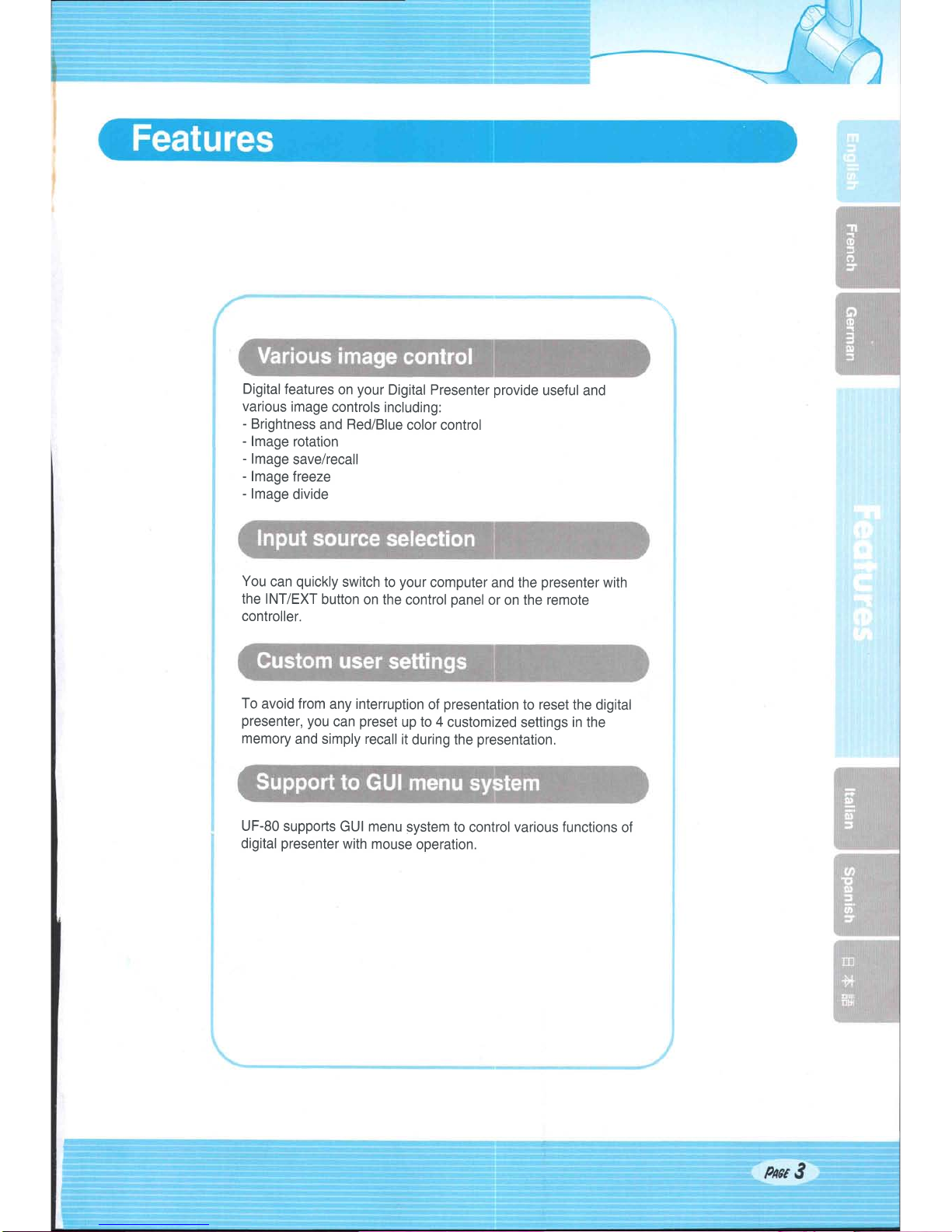
*\
Digital
features
on
your
Digital
Presenter
provide
useful
and
various
image
controls including:
-
Brightness
and Red/Blue
color control
-
lmage
rotation
-
lmage
savelrecall
-
lmag
e
freeze
-
lmage
divide
You
can
quickly
switch
the INT/EXT
button
on
controller.
to
your
computer
and the
presenter
with
the
control
panel
or
on the
remote
To
avoid from
any
interruption
of
presentation
to
reset
the
digital
presenter,
you
can
preset
up
to
4
customized
settings
in
the
memory
and simply recall
it
during
the
presentation.
UF-80
supports
GUI
digital
presenter
with
menu
system to
control
various functions
of
mouse
operation.
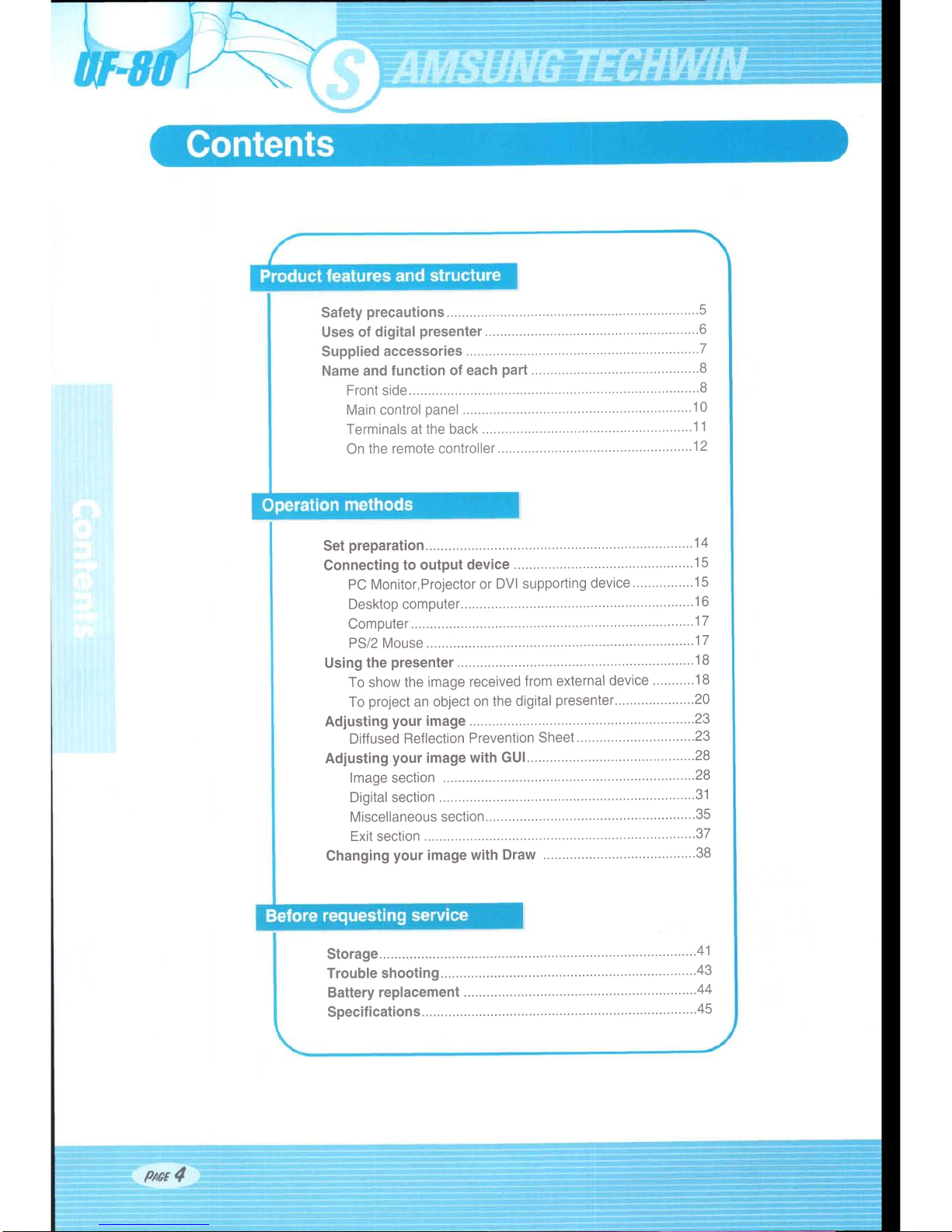
Safety
precautions
......5
Uses
of
digital
presenter
.
.......6
Supplied
accessories
.......7
Name and
function
of each
part
........8
Front srde
....8
Main control
panel
....
..1 0
Terminals
at the
back
.......1
1
On
the remote controller.
--12
Set
preparation
....14
Connecting
to
output
device
...
..15
PC
Monitor,
Projector
or
DVI supporting
device
....1
5
Desktop
computer.....
..1 6
Compute
r
....
....17
PS/2
Mouse
....17
Using
the
presenter
.
.
'.....1 B
To
show
the
image
received
from
external
device
.
....18
To
project
an
object
on
the
digital
presenter.
..20
Adjusting
your
image
.....23
Diffused
Reflection
Prevention
Sheet
--.----23
Adiusting
your
image
with GUI
.....
...28
lmage section
----..28
Digital section
.......31
Miscellaneous
section..
.....35
Exit section
.....37
Changing
your
image
with
Draw
....38
Storage....
.---.--41
Trouble
shooting
-,-'-..43
Battery
replacement
...
----44
Specifications....
..45

.'.,-'
i
Follow
these
safety
instructions
when
setting
up
and using
your
Digital
Presenter:
1 . Do not
place
the
presenter
on an unstable
cart,
stand, or table.
2. Do not
use the
presenter
near
water
or
sources
of
heat.
3.
Use
the type
of
power
source indicated
on the
presenter.
If
you
are
not
sure of the
power
available,
consult
your
dealer
or
power
company.
4. Place
the
presenter
near a wall
outlet where
the
plug
can be
easily
unplugged.
5.
Take
the
following
precautions
for
the
plug.
Failure
to
comply with
these
precautions
could
result in
sparks or fire:
Do not insert
the
plug
into
an
outlet with
dust
present.
Insert
the
plug
firmly
into
the
outlet.
6.
Do not
overload wall
outlets,
extension
cords,
or
integral
convenience
receptacles.
This
can
cause
fire
or
electric
shock.
7. Do not
place
the
presenter
where
the
cord
can
be
walked
on. lt may
result
in fraying
or
damage to
the
plug.
B. Unplug
the
presenter
from
the wall
outlet
before
cleaning.
Use
a damp
cloth
for
cleaning. Do not
use
liquid
or
aerosol
cleaners.
9.
Do not
block the
slots
and openings in
the
presenter
case. They
provide
ventilation
and
prevent
the
presenter
from
overheating. Do
not
put
the
presenter
on
a
sofa,
rug,
or
other
soft surface
or
in
a built-in installation,
unless
proper
ventilation
is
provided.
10. Never
push
objects
of any
kind
through cabinet
slots.
Never
spill
liquid of any
kind
into the
presenter.
1 1 . Except
as specifically
explained
in this User's
Manual, do
not
attempt
to service
this
product
yourself.
Refer
all
servicing
to
qualified
service
personnel.
Opening
or
removing covers
may
expose
you
to
dangerous
voltages and
other
hazards.
12.
Unplug
the
presenter
during
lightning storms or
when it will not
be used
for
extended
periods.
13. Do not
place
the
presenter
and
remote
controller
on top of
heat-producing
equipment
or
in
a
heated
place,
such
as a car.
14.
Unplug
the
presenter
from the
wall
outlet and
refer
servicing
to
qualified
service
personnel
under
the
following conditions.
.
When the
power
cord
or
plug
is
damaged
or
f rayed.
.
lf liquid has
been
spilled
into
the
presenter,
or
it
has
been
exposed
to
rain or
water.
.
lf it
does
not
operate
normally
when
you
follow
the operating
instructions,
or
if it
exhibits
a
distinct
change
in
performance,
indicating a
need for
service.
.
If it has
been dropped
or
the cabinet
has
been
damaged.
lliiill
:'rliiiilir'ii.ii,;1;';ilrrlilil'lili:i.li..'li
..i
:,rr,
:
r'ii::i,r,rii:::lli:!!1ll!trlll:llli!!!1ll:li
:iiilL,:.
:.rii::l:.i::..l.lil
ii
:i;;li :.j
FCC
Compliance
Statement
This
equipment has
been tested
and
found
to comply with the limits for a class A digital
device,
pursuant
to
part
15 of the FCC
Rules. These limits
are
designed to
provide
reasonable
protection
against
harmful
interference
when
the equipment is
operated in
a commercial environment.
This
equipment
generates,
uses, and
can
radiate
radio frequency
energy
and,
if not installed
and
used
in
accordance
with the
instruction
manual, may
cause harmful interference
to radio
communications.
Operation of this
equipment in a residential
area is likely to
cause
harmful interference
in which case
the
user
will
be required
to correct the interference
at his own expense.
.r'liiii:...'.::,iii;;..:ilill:iii,ri:iiiiiii iiliiiijf
iiiliii:i;
.iiriir::
rli'liiil,.,r.ii...ii.iiiii.iii.iiii
iii.iiiil,,,,,::
r:::liiiiiiriii;::luli
i.:lliiii.r,,
rr::iiiliiiiiri:iirliiiilriirfiiiiiii:iirriiirriiiliilirrff ii
iiiiitri:liii:fiiiiliii$iiifiiiffiiiiliiiiiiiffiiniiii
ir1l,ri,,l:,i.i111i11i'
111lifrr'iii
jliir:ii;,]
.ii:,..,,.',,,,,
1,..1..'i1i
f
.i111;Xi1..:,.

p'w
w
w.wwffi
w.ffi w
s w
wffi$w
,i.
W #W*#ffi"W WiWffi'-WWWffi.*sWffiW
# ffi
s
g'
j
ffi* w w # s
ff
w
trwryry;w
.ffi
w
ffi
trs
@
W S"S
SW #
ffi
# ffi
w
&.
W
SW W WW
ffi
ffi
r,ffi
WffiN
#Sw,$ffffi'#ffi
ffiw{W'@WWffiww#Wffi
W
Detailed
information
in
a
report,
form,
table,
etc. as
well
as
a three
dimensional
object,
such
as a
model,
can
be
projected
on a
screen
clearly
that
all the
participants
can focus
on the
same topic
during
a conference. Thus
it
is
very
helpful
for
an
effective
progress
of
a
conference,
It is
possible
to
present
various
visual
data
including
slides
and X-ray
film
etc.
at a
medical
conference
or a
doctors'
association
in
the
order of file.
By
connecting
to a large
projector,
it
can
produce
dynamic
images
at a
new
product
demonstration,
dfl
exhibition,
or an
event.
It
can
be used
as an audiovisual
tool
for
printed
materials, such
as
text
books,
ds
well
as audiovisual
materials, educational
materials, and especially
for
students'
art
works.
\-/_{rz.
?--.r.---'.-_-
^e @
--:-u'-\*
jv
\.
i,i-r
,/ffi
sY/
It is
useful
in
design
area
where
visualization
is
necess
ary.
lt is
possible
to
project
catalogs
and
slides,
thus the effect
of a
job
can be checked
easily.
N

r
When
you
unpack
your
Digital
Presenter,
make
sure
that
you
have
all
these
components.
Lightbox


iji:i::!!ii:ii;iiiiii:::iiillrii:li:ii:lii
.,,
,,1'::::; ..l;;
,,,,liili;1;,
,...:li .;l,lliiiii,
.,.1
i:1.'..',.i',:ii;,r,t,tlll'.:l:.,,,':.""""
.li.,,l...
..1,
.. ,i,i,i1'.
..
i,
riijt""'iii::f,,,
il;;,.ti::i... i.:i.,
'i
'i :i
-'-*****
Can
rotate
to the
front and back.
(Upper
lamp)
Press
to
move
the
main
support.
Please
set
the
paper
fitted
to
the
corners.
(A4
size)
(Optional
Lightbox)
4,,*--,
.i'
:
{
)
",'"g-
ai,_\ ,f,'?
G.i
=-
-=-=ryl
EO
c)p
v{'
/-\
-
,l
(See
next
page)

r
The
buttons on the main control
panelcan
be
found in the remote controller.
These buttons
perform
the same
functions.
UF.SODX
W
l
I
(r/l
WT
I
I
_l_
\LT'
LAMP
\?
81
BRIGHT
]
ffi
INT/EXT
ffi
UF.SOST
W
I
I
I
I
0tt
W-\$*.-.ffiil
T
i
i
_i_
,tl
V
LAMP
W
WT
AF TXT/IMG
W
INT/EXT
ffi
BRIGHT
ffi
W
PIWER
Use this
to turn the
main
power
on or
off.
LATTP
Use
this
to
turn the
upper lamp
on or
off.
Use
this
to select internal
or external image
INT:
to view
the image
on this
product.
EXT:
to view
the VGA input
from
another
device
such
as a
PC
monitor
or a
projector
by
connecting it
to this
product.
ffiAWc
ffit
zooM
Use
this
to
control
the size
of an
object
projected
on the
screen.
FREEZE
Use
this
to freeze
the image.
Use
this
to control
the
color
automatically.
AF
Use this adjust
the
focus
automatically.
ROTATE
(For
the
UF-&0DX
only)
Use
this to
rotate
the image
90",
180" , 270'
,
0"
TXTllMG(For the UF-il0ST
on$)
Controls
the sharpness
of
the output
image.
Switches
for
TEXT
mode
or
IMAGE
mode.
BRIGHT
Use
this to
control
the
brightness
of
the image.
ffi
ffi
ffit
tNr/Exr
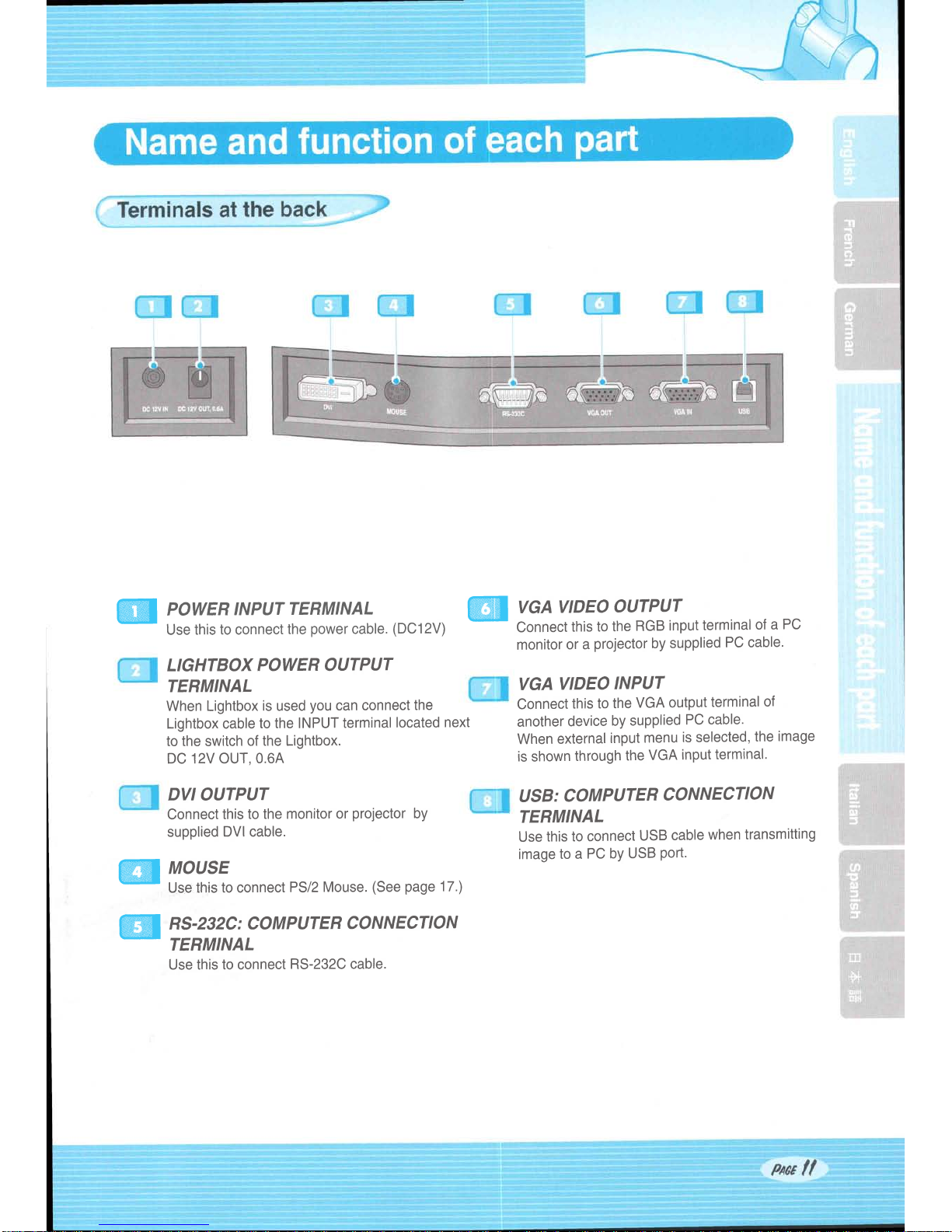
ffiil PowER
INP.ITTEIMNAL
Wil
W
Use this
to
connect
the
power
cable.
(DC12V)
LIGHTBOX
POWER
OUTPUT
TERMINAL
When Lightbox
is
used
you
can
connect
the
Lightbox cable
to the
INPUT
terminal
located
next
to
the
switch
of the
Lightbox.
DC
12V OUT,
0.6A
DVI OUTPUT
Connect
this
to
the monitor
or
projector
by
supplied
DVI cable.
MOUSE
Use this
to connect
PSl2
Mouse.
(See
page
17
.)
RS-232C:
COMPUTER
CONNECTION
TERMINAL
Use this
to connect
RS-232C
cable.
VGA
VIDEO
OUTPUT
Connect
this
to
the
RGB
input
terminal
of
a
PC
monitor
or a
projector
by
supplied
PC
cable.
VGA
VIDEO
INPUT
Connect
this
to
the
VGA
output
terminal
of
another
device
by
supplied
PC
cable.
When
external
input
menu
is selected,
the
image
is
shown
through
the
VGA
input
terminal.
IISB:
COMPUTER
CONNECTION
TERMINAL
Use
this to
connect
USB
cable
when
transmitting
image
to
a
PC
by
USB
Port.
Wil
Wil
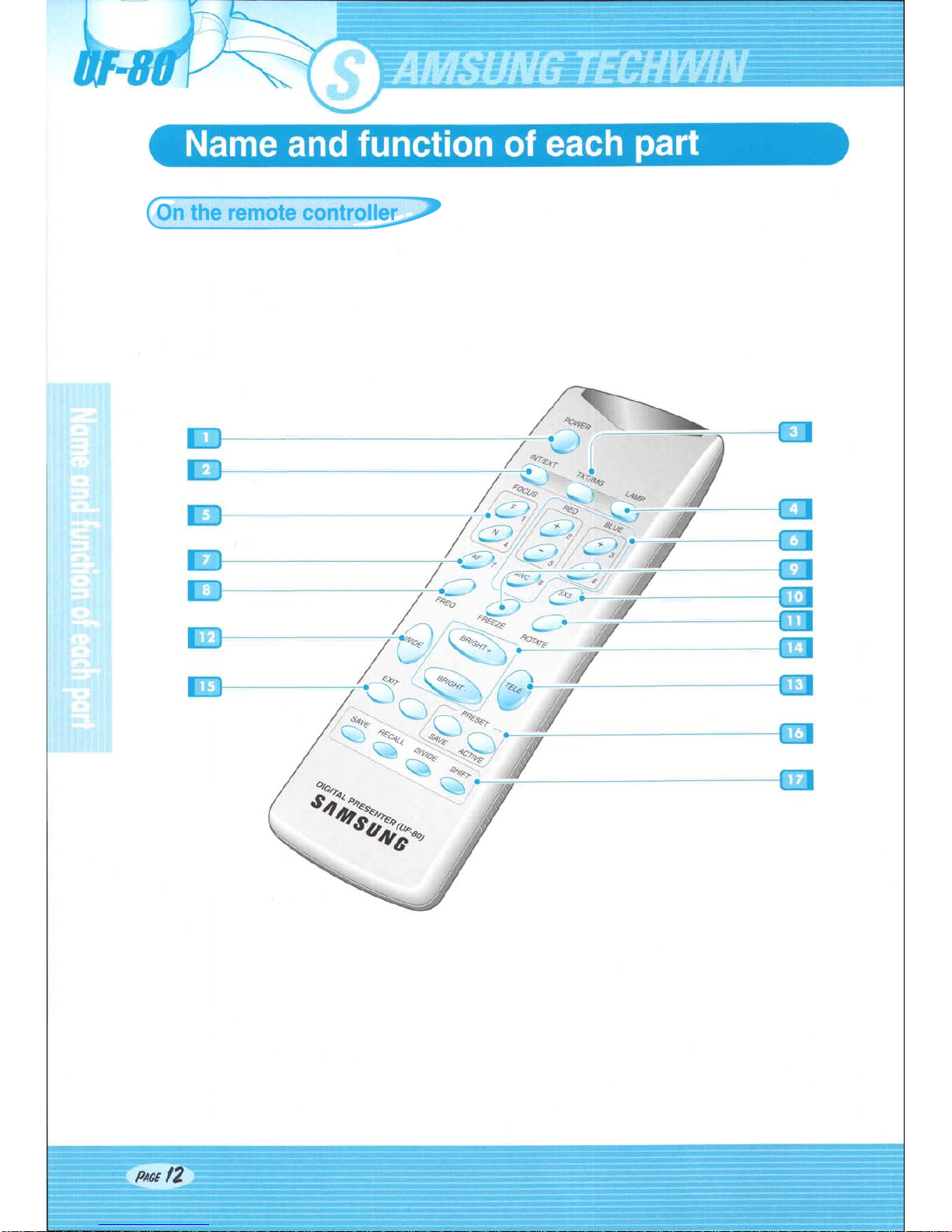

W
PIWER
Turns
power
on
or
off.
Allows
to
choose
the
signal
inputs
to
be
displayed.
W
NrlExr
Controls
the
sharpness
of
the
output image.
Switches for
TEXT
mode
or IMAGE
mode.
Allows
to focus
on
an object.
F:
Used to focus
on an
object which is
in
the far
distance.
N:
Used to focus
on
an
object being
close.
Wil
ROTATE
(For
the IIF-8hDX onty)
Use
this to
rotate the image by 90",
180'
,
270'
,
0'.
.
Reduces
the
image
size.
.
Enlarges
the image
size.
W
SAVE4RECALL
(For
the UF-8ilDX
only)
.
Saves
the
projected
image into the
memory of
this unit.
.
Recalls
the
image from the
memory.
DIVIDE
Divides the
screen
to show both
the
current
image
and
the
image recalled from
the
memory
simultaneously
on one
screen.
SHIFT
Shifts
the
recalled image shown
in
the divided
screen
from
the
left to right to show
the
hidden
portion
of
the image.
W
WIDEcTELE
Wil
LAMP
W
Focus
ffiil
PREIET
Wil
RED/BLUEuAWI
Wil
AF
Wil
FREEZE
W
gxg
MODE
(For
the
IIF-ilIDX
onty)
Switches
to
3X3
Multi
ON or
3X3
Multi
OFF.
Wil
rxrltMc
Turns
the
upper
lamp
on or off.
Adjusts
the
image
color.
R +/-:
Adjusts
the
red
color.
B
+l-=
Adjusts
the
blue
color.
AWC:
Adjusts
color
automatically.
Use this
to
adjust
the focus
automatically.
W
BRIGHT
+
/
BRIGHT
-
.
Increases
the
brightness.
.
Decreases
the brightness.
ffiil
EXIT(For
the
IIF-1ilDX
onty)
Stops current function and
returns
to
the normal
mode.
.
SAVE:saves the customized
user
setting
values.
.
ACT|VE:activates
the
preset
user
settings.
W
FREQ
Switches
to
XGA
75Hz
or 60Hz
Keeps
the
current
image
on
the
screen.
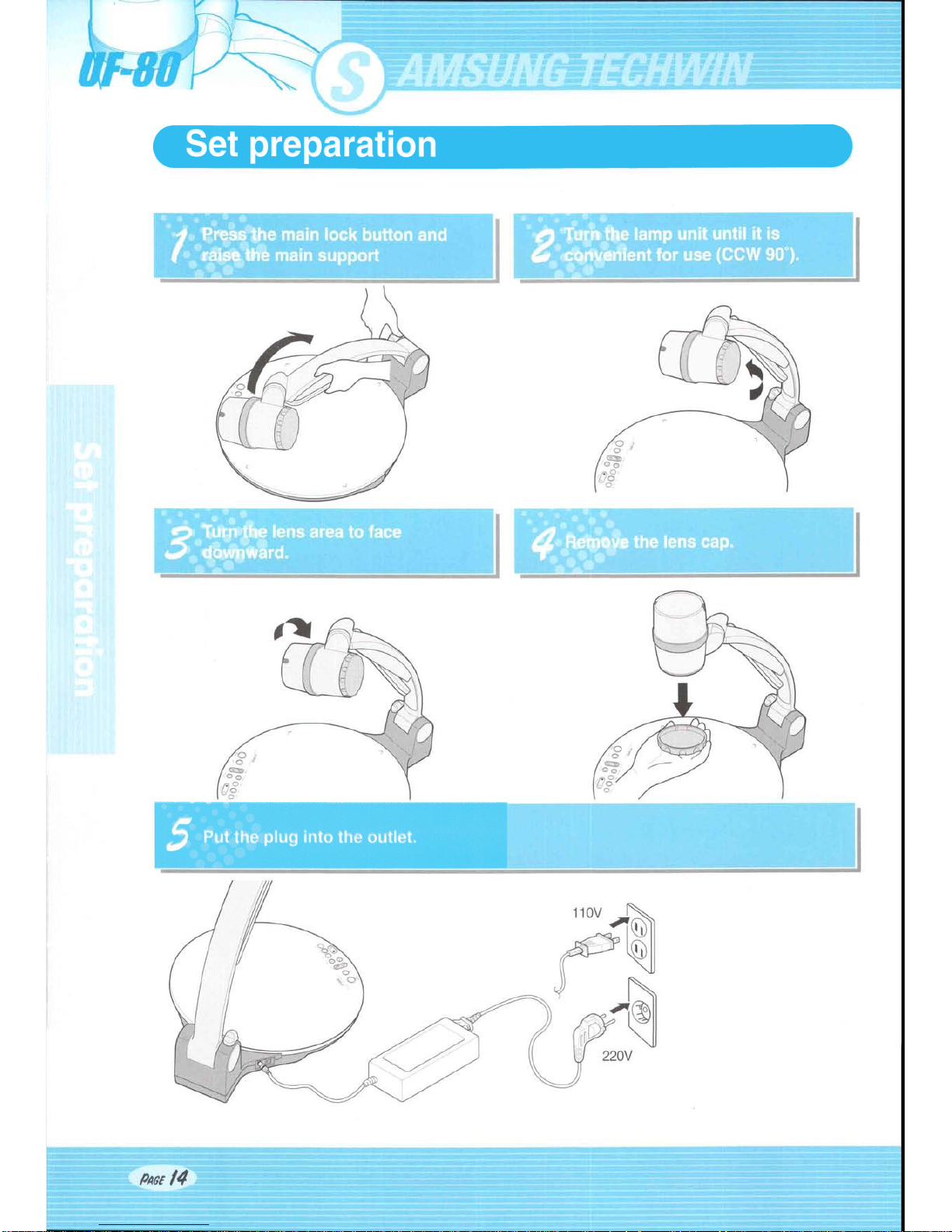
