Samsung UF-80DX, UF-80 Reference Manual

English French German Italian Spanish
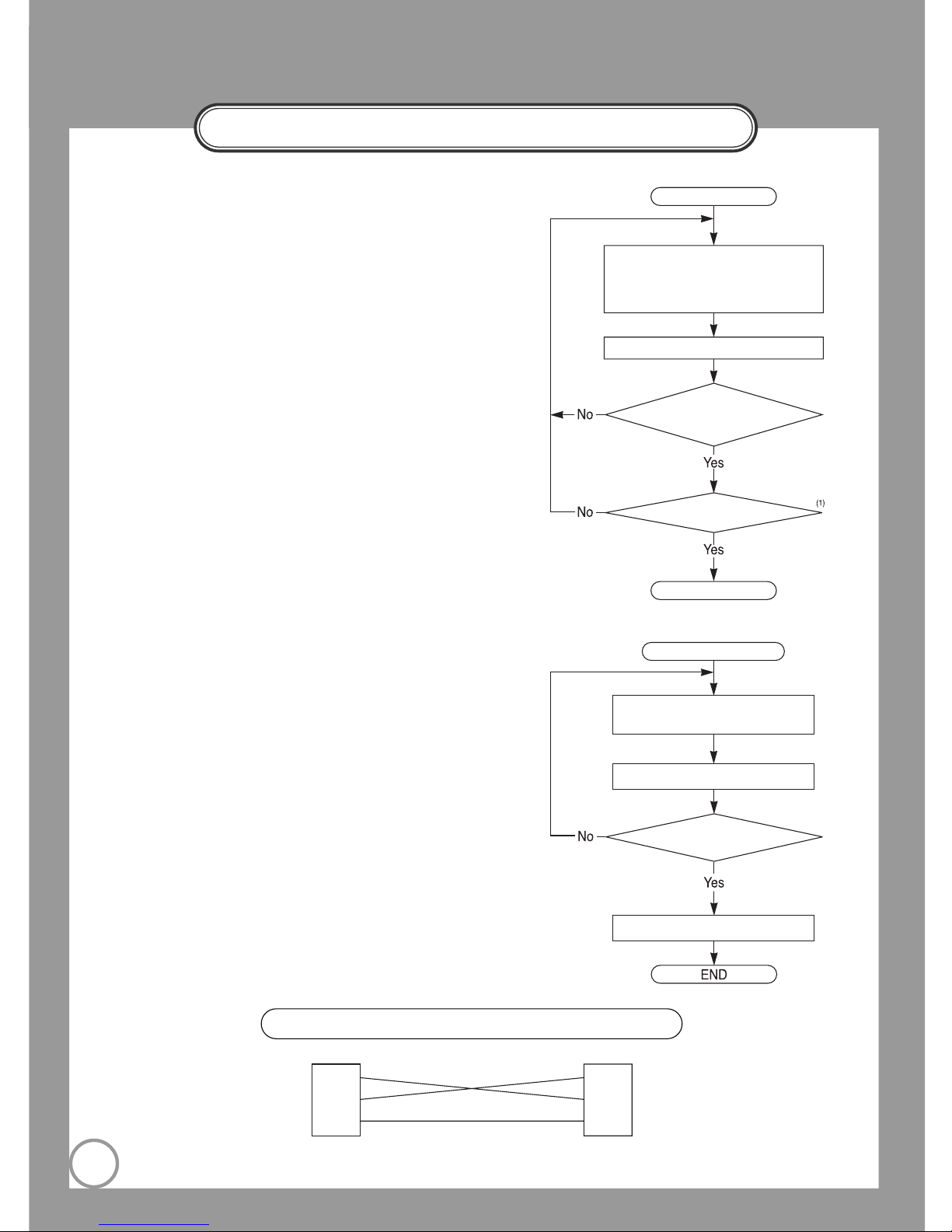
UF-80 RS232C PC-side FlowChart
2
UF-80 RS232C Cable Connection
UF80-side PC-side
2
3
5
2
3
5
Send 6-byte to MICOM
[start_code(0xB0)+command code
(4-byte)+stop_code(0xBF)]
Receive 6-byte from MICOM
(1st Rx data==0xB0)
&(6th Rx data==0xBF)
(2nd Rx data==0x80)
Basic Flow
End
Application Flow
Send Message State Check Command
[0xB0 0x64 0x00 0x00 0x00 0xBF]
Receive 6-byte from MICOM
(2nd Rx data == 0x80)
Send User (AWC, etc) Command
- BaudRate: 9600bps
- Parity Bit: No Parity
- Stop Bit Length: 1-bit
- Character Length: 8-bit
- Start Code: 0xB0
- Stop Code: 0xBF
- Command Code: 4-byte
(Note1 2nd Rx data == 0x80)
What the 2nd-Rx-data ("ACK data") is not 0x80
means that the system is doing other operation.
(Check up page 6)
With the command "Message-Status", you can
check up current status of the system and send
the user command. (AWC, etc)
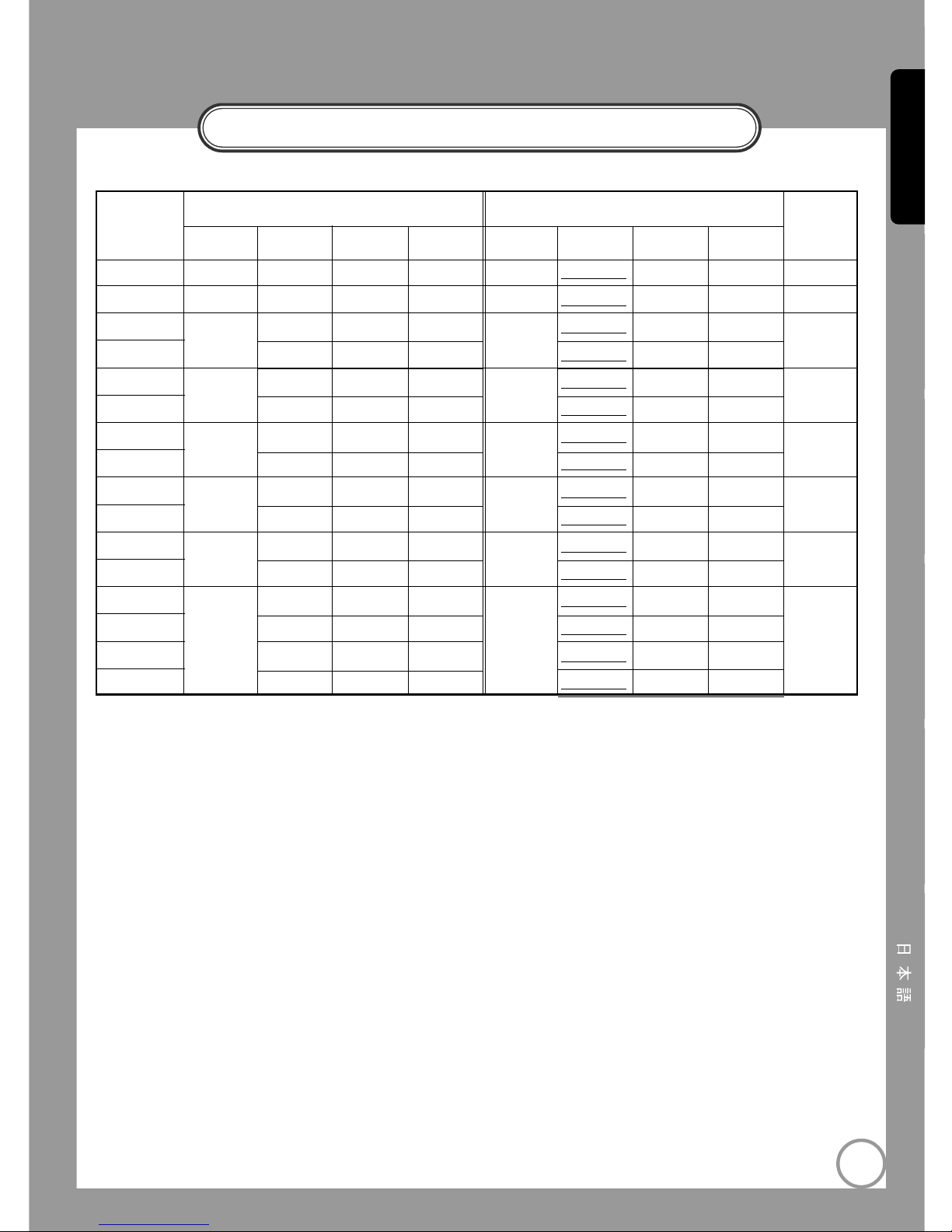
RS232C Command Code (UF-80)
3
English French German Italian Spanish
AWC 0 x 01 0 x 00 0 x 05 0 x 00 0 x 01 "ACK data"
0 x 05 0 x 00
AF 0 x 02 0 x 00 0 x 05 0 x 00 0 x 02 "ACK data"
0 x 05 0 x 00
Lamp ON
0 x 03
0 x 00 0 x 05 0 x 00
0 x 03
"ACK data" 0 x 05 0 x 00
Lamp OFF 0 x 00 0 x 0A 0 x 00 "ACK data"
0 x 0A 0 x 00
Internal
0 x 04
0 x 00 0 x 05 0 x 00
0 x 04
"ACK data" 0 x 05 0 x 00
External 0 x 00 0 x 0A 0 x 00 "ACK data"
0 x 0A 0 x 00
Aperture ON
0 x 09
0 x 00 0 x 05 0 x 00
0 x 09
"ACK data" 0 x 05 0 x 00
Aperture OFF 0 x 00 0 x 0A 0 x 00 "ACK data"
0 x 0A 0 x 00
FREQ 75Hz
0 x 0A
0 x 00 0 x 05 0 x 00
0 x 0A
"ACK data" 0 x 05 0 x 00
FREQ 60Hz 0 x 00 0 x 0A 0 x 00 "ACK data" 0 x 0A 0 x 00
Power ON
0 x 0F
0 x 00 0 x 05 0 x 00
0 x 0F
"ACK data"
0 x 05 0 x 00
Power OFF 0 x 00 0 x 0A 0 x 00 "ACK data" 0 x 0A 0 x 00
Rotate OFF 0 x 00 0 x 05 0 x 00 "ACK data" 0 x 05 0 x 00
Rotate 90°
0 x 11
0 x 00 0 x 08 0 x 00
0 x 11
"ACK data"
0 x 08 0 x 00
Rotate 180° 0 x 00 0 x 0A 0 x 00 "ACK data"
0 x 0A 0 x 00
Rotate 360° 0 x 00 0 x 0D 0 x 00 "ACK data" 0 x 0D 0 x 00
1st 2nd 3rd 4th
PC Transmit Data to MICOM
Command Remark
PC Receive Data from MICOM
1st 2nd 3rd 4th
