Page 1

LED/LCD-电视
底板:U57G 底板:U56H
型号: UA22D5003BR 型号:LA40D503F7R
UA40D5003BR LA32D403E2
UA26D4003B
UA32D4003B
维
薄膜 LED/LCD 电视
UA32D4003B
修
手 册
1. 注意事项
2. 产品规格
3. 拆卸和重新组装
4. 故障排除
5. 接线图
目录
LA32D403E2
Page 2

目录表
1.注意事项 ........................................................................................................................................ 1-1
1-1 安全注意事项 ........................................................................................................................... 1-1
1-2 维修注意事项 ........................................................................................................................... 1-2
1-3 静电敏感器件(ESD)注意事项 .............................................................................................. 1-2
1-4 安装注意事项 ........................................................................................................................... 1-3
2.产品规格 ........................................................................................................................................ 2-1
2-1 功能和规格 .............................................................................................................................. 2-1
2-2 工厂选项详情 .......................................................................................................................... 2-7
2-3 附件 ......................................................................................................................................... 2-8
2-4 新功能说明 .............................................................................................................................. 2-9
3.拆卸和重新组装 .............................................................................................................................. 3-1
3-1 拆卸和重新组装 ....................................................................................................................... 3-1
4.故障排除 ........................................................................................................................................ 4-1
4-1 故障排除 ............................................................................................................................. 4-1
4-2 调整和调节 ............................................................................................................................ 4-19
4-3 工厂模式调节 ......................................................................................................................... 4-20
4-4 白平衡-校正 .......................................................................................................................... 4-25
4-5 白比率(平衡)调节 .............................................................................................................. 4-26
4-6 维修项目 ................................................................................................................................ 4-27
4-7 机械图 ................................................................................................................................... 4-28
4-8 印刷电路板图 ......................................................................................................................... 4-29
5.接线图 ............................................................................................................................................ 5-1
5-1 接线图...................................................................................................................................... 5-1
5-2 连接器...................................................................................................................................... 5-3
5-3 连接器功能 ..............................................................................................................................
5-4 接线 ......................................................................................................................................... 5-4
5-4
Page 3

本维修手册归三星电子有限公司所有。
未经授权使用该手册可能受到适用的国际和/或国内法律
的惩罚。
© 2011三星电子有限公司。
版权所有
中国印刷
Page 4

1. Precautions
1. Precautions
1-1. Safety Precautions
Follow these safety, servicing and ESD precautions to prevent damage and to protect against potential hazards such as
electrical shock.
1-1-1. Warnings
For continued safety, do not attempt to modify the circuit board.1.
Disconnect the AC power and DC power jack before servicing.2.
1-1-2. Servicing the LED/LCD TV
When servicing the LED/LCD TV, Disconnect the AC line cord from the AC outlet.1.
It is essential that service technicians have an accurate voltage meter available at all times. 2.
Check the calibration of this meter periodically.
1-1-3. Fire and Shock Hazard
Before returning the LED/LCD TV to the user, perform the following safety checks:
Inspect each lead dress to make certain that the leads are not pinched or that hardware is not lodged between the 1.
chassis and other metal parts in the LED/LCD TV.
Inspect all protective devices such as nonmetallic control knobs, insulating materials, cabinet backs, adjustment and 2.
compartment covers or shields, isolation resistorcapacitor networks, mechanical insulators, etc.
Leakage Current Hot Check (Figure 1-1): 3.
WARNING : Do not use an isolation transformer during this test.
Use a leakage current tester or a metering system that complies with American National Standards Institute (ANSI
C101.1, Leakage Current for Appliances), and Underwriters Laboratories (UL Publication UL1410, 59.7).
(READING SHOULD)
NOT BE ABOVE 0.5mA
DEVICE
UNDER
TEST
2-WIRE CORD
*ALSO TEST WITH
PLUG REVERSED
(USING AC ADAPTER
PLUG AS REQUIRED)
TEST ALL
EXPOSED METAL
SURFACES
LEAKAGE
CURRENT
TESTER
EARTH
GROUND
Figure 1-1. Leakage Current Test Circuit
With the unit completely reassembled, plug the AC line cord directly into a 120V AC outlet. With the unit’s AC switch 4.
rst in the ON position and then OFF, measure the current between a known earth ground (metal water pipe, conduit,
etc.) and all exposed metal parts, including: metal cabinets, screwheads and control shafts.
The current measured should not exceed 0.5 milliamp.
Reverse the power-plug prongs in the AC outlet and repeat the test.
1-1-4. Product Safety Notices
Some electrical and mechanical parts have special safetyrelated characteristics which are often not evident from visual
inspection. The protection they give may not be obtained by replacing them with components rated for higher voltage,
wattage, etc. Parts that have special safety characteristics are identied by on schematics and parts lists. A substitute
replacement that does not have the same safety characteristics as the recommended replacement part might create
shock, re and/or other hazards. Product safety is under review continuously and new instructions are issued whenever
appropriate.
1-1
Page 5

1-2
1. Precautions
1-2. Servicing Precautions
WARNING: An electrolytic capacitor installed with the wrong polarity might explode.
Caution: Before servicing units covered by this service manual, read and follow the Safety Precautions section of
this manual.
Note: If unforeseen circumstances create conict between the following servicing precautions and any of the
safety precautions, always follow the safety precautions.
1-2-1 General Servicing Precautions
Always unplug the unit’s AC power cord from the AC power source and disconnect the DC Power Jack before 1.
attempting to:
(a) remove or reinstall any component or assembly, (b) disconnect PCB plugs or connectors, (c) connect a test
component in parallel with an electrolytic capacitor.
Some components are raised above the printed circuit board for safety. An insulation tube or tape is sometimes 2.
used. The internal wiring is sometimes clamped to prevent contact with thermally hot components. Reinstall all such
elements to their original position.
After servicing, always check that the screws, components and wiring have been correctly reinstalled. Make sure that 3.
the area around the serviced part has not been damaged.
Check the insulation between the blades of the AC plug and accessible conductive parts (examples: metal panels, 4.
input terminals and earphone jacks).
Insulation Checking Procedure: Disconnect the power cord from the AC source and turn the power switch ON. 5.
Connect an insulation resistance meter (500 V) to theblades of the AC plug.
The insulation resistance between each blade of the AC plug and accessible conductive parts (see above) should be
greater than 1 megohm.
Always connect a test instrument’s ground lead to the instrument chassis ground before connecting the positive lead; 6.
always remove the instrument’s ground lead last.
1-3. Electrostatically Sensitive Devices (ESD) Precautions
Some semiconductor (solid state) devices can be easily damaged by static electricity. Such components are commonly
called Electrostatically Sensitive Devices (ESD). Examples of typical ESD are integrated circuits and some eld-effect
transistors. The following techniques will reduce the incidence of component damage caused by static electricity.
Immediately before handling any semiconductor components or assemblies, drain the electrostatic charge from your 1.
body by touching a known earth ground. Alternatively, wear a discharging wrist-strap device. To avoid a shock hazard,
be sure to remove the wrist strap before applying power to the LED/LCD TV.
After removing an ESD-equipped assembly, place it on a conductive surface such as aluminum foil to prevent 2.
accumulation of an electrostatic charge.
Do not use freon-propelled chemicals. These can generate electrical charges sufcient to damage ESDs.3.
Use only a grounded-tip soldering iron to solder or desolder ESDs.4.
Use only an anti-static solder removal device. Some solder removal devices not classied as “anti-static” can generate 5.
electrical charges sufcient to damage ESDs.
Do not remove a replacement ESD from its protective package until you are ready to install it. Most replacement ESDs 6.
are packaged with leads that are electrically shorted together by conductive foam, aluminum foil or other conductive
materials.
Immediately before removing the protective material from the leads of a replacement ESD, touch the protective 7.
material to the chassis or circuit assembly into which the device will be installed.
Caution: Be sure no power is applied to the chassis or circuit and observe all other safety precautions.
Minimize body motions when handling unpackaged replacement ESDs. Motions such as brushing clothes together, 8.
or lifting your foot from a carpeted oor can generate enough static electricity to damage an ESD.
Page 6

1-3
1. Precautions
1-4. Installation Precautions
For safety reasons, more than a people are required for carrying the product.1.
Keep the power cord away from any heat emitting devices, as a melted covering may cause re or electric shock.2.
Do not place the product in areas with poor ventilation such as a bookshelf or closet. The increased internal 3.
temperature may cause re.
Bend the external antenna cable when connecting it to the product. This is a measure to protect it from being exposed 4.
to moisture. Otherwise, it may cause a re or electric shock.
Make sure to turn the power off and unplug the power cord from the outlet before repositioning the product. Also check 5.
the antenna cable or the external connectors if they are fully unplugged. Damage to the cord may cause re or electric
shock.
Keep the antenna far away from any high-voltage cables and install it rmly. Contact with the highvoltage cable or the 6.
antenna falling over may cause re or electric shock.
When installing the product, leave enough space (0.4m) between the product and the wall for ventilation purposes. 7.
A rise in temperature within the product may cause re.
Page 7

2.产品规格
2-4. 新功能说明
2-4-1.媒体播放
可以欣赏存储在USB大容量设备(MSC)
中的图片及/或音乐文件。
菜单
→确认
■ 连接USB设备
1.打开你的电视。
2.连接包含有图片及/或音乐文件的USB设备到电视侧部的USB插口上。
3.当显示有输入选项屏幕时,按下 f 和 d 按钮选择媒体播放(USB),然后按下
确认 按钮。
■ 使用媒体播放菜单
1.按下菜单按钮,按下 c 或 d 按钮可选择输入,然后按下确认按
钮 。
2.按下 c 或 d 按钮选择媒体播放(USB),然后按下确认 按钮。
3.按下 c 或 d 按钮选择选择相应的USB存储设备,然后按下确
认 按钮。
媒体播放菜单的不同取决于连接到电视的USB存储设备。
一些设备可能由于兼容性问题不能被支持使用。
4.按下 e 或 f 按钮可选择一个图标(照片,音乐,设置)然后按
下确认 按钮。
未授权的多媒体文件可能不能进行正常运作。
在使用媒体播放(USB)前需要了解的内容如下:
x 仅可使用数字字母字符作为文件夹名称或文件名称(图片,音乐)。
x 文件制式仅支持FAT16/32 (不支持NTFS 文件制式),一些USB数字相机和音频设备可能与此电视不
相匹配。
x 媒体播放仅支持USB大容量级设备(MSC),MSC为大容量传输设备,指姆驱动和闪卡读取器(USB
HDD和HUB及任何USB容量超过16Giga字节的都不支持)。
x 在连接你的设备到电视上前,请备份你的文件以防数据损坏或丢失。三星对数据文件损坏或数据丢
失现象不负责。
x 请直接连接USB到电视端口上,如果你使用交叉线缆连接,可能将会存在USB兼容问题。
x 仅支持MP3和JPEG文件格式。
x 媒体播放(USB)Mp3格式仅支持高频率音乐文件(32KHz,44.1kHz,或48kHz)。
x 我们推荐使用有序的jpeg格式。
x 在下载过程中,不要断开USB设备。
x MSC支持MP3和JPEG
x 不支持MTP(媒体传输协议)。
x 如果播放时间信息在启动文件中没有被搜索到,mp3文件的播放间期可能会显示为“00:00:00”。
→输入→媒体播放(USB)
电视侧板
文件,及PTP设备仅支持JPEG文件。
USB 驱动
2-9
Page 8

2.产品规格
x 图片的分辨率越高,屏幕显示的时间就越长。
x 图片或音乐列表中可显示达300个文件夹或文件。
x 载入可能会需要段时间,这取决于文件的大小。
x 从非免费网站中下载的带有DRM的MP3文件不能被显示。
x 数字版权管理(DRM)是一种支持新建,分配和内容整合管理的技术,包括版权及内容提供者利益
的保护,违法内容复制的预防,及管理次序和解决方法。
x 如果使用USB延长线,USB设备可能不能被识别或设备中的文件不能被读取。
x 如果连接电视的USB不能被识别,则说明设备文件被损坏或列表文件内容不能显示,连接USB设备
到计算机,格式化设备并检查连接。
x 如果在媒体播放器运行时,计算机中删除的文件仍然能够被搜索到,可使用计算机中的“清空回收
站”功能将文件永久删除。
2-10
Page 9

2.产品规格
■ 照片
浏览照片(或幻灯片显示)
1. 按下信息按钮可显示选项启用幻灯片显示,选 择 全部或取
消全部。
2. 按下 c 或 d 按钮可选择启用幻灯片显示,然后按下确
认 按钮。
在幻灯显示期间,文件在当前的画面中按顺序显示。
如果默认背景音乐被设置为开启,MP3 文件可在幻灯
片显示过程中自动播放。如要启用此功能,MP3 文件
和其它照片文件一定要放置在 USB 存储设备中的相
同文件夹中。
在幻灯片显示过程中按下信息按钮,可设置如下选项:幻灯片速度,背景音乐,背景音乐设置,列表。
按下 c 或 d 按钮可选择选项,然后按下确认 按钮。
- 选项设置完成后按下确认 按钮可进行变更。
在照片显示过程中按下信息按钮,可设置如下选项:幻灯片速度,背景音乐,背景音乐设置,列表。
按下 c 或 d 按钮可选择选项,然后按下确认 按钮。
- 选项设置完成后按下确认 按钮可进行变更。
2-11
Page 10

2.产品规格
■ 音乐
使用 MP3 列表
文件夹图标
音乐列表图标
移动到上一文件夹图标
已选定文件及播放时间将在顶部显示。
1.选择所有文件或一个文件,按下信息按钮可显示音乐菜单。
按下确认 按钮可选择播放,播放已选文件,重复音乐,选择
全部或取消选择全部。
2.按下 c 或 d 按钮可移动到图标,然后按下 确认按钮。
按下确认 按钮上的音乐备注图标可即时播放音乐文件。
按下确认 按钮上的文件夹图标可显示文件夹中音乐文件。
■ 播放:选择播放 MP3 文件。
此菜单仅可显示带有 MP3 扩展名的文件,即时保存在相同的 USB 设备中,其它扩展名的文件也将
不能被显示。
如要调节音量,按下遥控器上的 按钮;如要静音,按下遥控器上的静音按钮。
■ 重复音乐(开/关):在当前文件夹中选择重复播放 MP3 文件。
播放音乐
y 仅可显示带有 MP3 扩展名的文件,即时保存在相同的 USB 设备中,其它扩展名的文件也将不能被显
示。
y 当 MP3 文件在播放时声音异常,在声音菜单中调节均衡器和 SRS TruSurround ID(过度调制的 MP3
文件可能会引起声音问题。)
y 音乐功能信息图标
重复音乐被开启。
重复音乐被关闭。
2-12
Page 11

■ 设置
使用设置菜单
■ 幻灯片显示速度: 选择控制幻灯片的显示速度,你可以
选择快速,正常或慢速。
■ 背景音乐:在幻灯片显示过程中可选择是否播放 MP3 文
件。你可以选择“关或开”。
■ 背景音乐设置:在幻灯片显示过程中,使用背景音乐设置
可选择要收听的音乐文件,选择 MP3 文件作为背景音乐。
■ 重复音乐:当播放当前文件夹里的 MP3 文件时,选择并
确定是否重复播放音乐。
■ 屏保:要在屏保显示出现前选择并设置等待时间。 当没
有按下 4 小时,8 小时,10 小时的按钮时,将会出现屏保显示。
播放已选择的照片/音乐文件
y 按下黄色按纽。
y 重复以上操作并选择指定的照片/音乐文件。
已选择的照片或文件带有 符号。如要取消选择,再次按下黄色按纽。
y 按下确认 按纽可播放已选择的照片/文件。
2.产品规格
2-13
Page 12

3.拆卸和重新组装
维修手册的这一章叙述LED/LCD电视的拆卸和重新组装步骤。
警告:本 LED/LCD 电视包含静电敏感器件。处理这些部件时应小心。
3-1.拆卸和重新组装
小心:1.拆卸前,断开 LED/LCD 电视的电源。
3 拆卸和重新组装
2.小心遵守以下步骤;不得使用任何金属器具拆卸本产品。
■ LD403_LD503
说明 图片说明 螺钉
1
将显示器面朝下放在垫有软垫的桌
子上。
拆除底座上的 4 个螺钉。
2
拆卸底座。
拆卸后盖上的螺钉。
32D403/40D503:拆卸 8 个螺钉。
3-1
Page 13

3 拆卸和重新组装
3.
提起后盖。.
说明 图片说明 螺钉
4.
5.
6.
拆卸左右侧的扬声器。
拆卸主板上的 4 个螺钉。
拆卸 SMPS 板上的 5 个螺钉。
拆卸底座链架及导板上的 6 个螺钉。
(机械类型:4 个)
7.
拆卸底座链架。
3-2
Page 14

说明 图片说明 螺钉
8.
※ 重新组装步骤与拆卸步骤相反。
提起屏板。
3 拆卸和重新组装
3-3
Page 15

3 拆卸和重新组装
■ UD4003
1.
将显示器面朝下放在垫有软垫的桌子
上。
说明 图片说明 螺钉
2.
拆除底座上的 4 个螺钉。(机械类型)
拆卸底座。
拆卸后盖上的螺钉。
• 26D4003:拆卸4个螺钉。
• 32D4003:拆卸10个螺钉。
(机械类型:1 个)
• 40D5003:拆卸 11 个螺钉。
(机械类型:3 个)
3.
提起后盖。.
3-4
Page 16

4.
说明 图片说明 螺钉
拆卸左右侧的扬声器。
3 拆卸和重新组装
5.
6.
7.
拆卸主板上的 4 个螺钉。
拆卸 SMPS 板上的 5 个螺钉。
拆卸底座链架及导板上的 4 个螺钉。
拆卸底座链架。
8.
提起屏板。
※ 重新组装步骤与拆卸步骤相反。
3-5
Page 17

3 拆卸和重新组装
■ UD5003
1.
将显示器面朝下放在垫有软垫的桌子
上。
说明 图片说明 螺钉
2.
拆除底座上的 2 个螺钉。(机械类型)
拆卸底座。
拆卸后盖上的螺钉。
• 22D5003:拆卸4个螺钉。
3.
提起后盖。.
4.
3-6
拆卸左右侧的扬声器。
Page 18

5.
说明 图片说明 螺钉
拆卸主板上的 4 个螺钉。
拆卸 SMPS 板上的 5 个螺钉。
3 拆卸和重新组装
6.
7.
※ 重新组装步骤与拆卸步骤相反。
拆卸底座链架。
提起屏板。
3-7
Page 19

4.故障排除
4-1.故障排除
4-1-1.预前检查
1. 首先检查各电缆连接情况。
·检查是否有烧坏或损坏的接线。
·检查接线是否断开,或连接处太松。
·检查是否依据连接图连接接线。
2. 检查主板的电源输入。
UD4003(26", 32")
UD5003(40")
UD5003(22")
4 故障排除
SMPS 板
主板
T-CON
LD403(32")
LD503(40")
SMPS板
主板
T-CON
SMPS板
主板
4-1
Page 20

4 故障排除
4-1-2. Flip (UA40D5003B/UA26D4003B/UA32D4003B/LA40D503F7/LA32D403E2)
■ 未通电
-当连接电源线时,前面板上的 LED 指示灯未工作。
征兆
主要检查点
-当连接电源线时,SMPS 继电器未工作。
-本机似乎损坏。
如果接线连接不当或主板或 SMPS 有故障,当连接电源线时,前面板上的 IP 继电器
或 LED 指示灯不工作。在这种情况下,检查下列各项:
-检查本机内部接线连接状态。
-检查各零件的保险丝。
-检查 SMPS 的输出电压。
-更换主板。
VIA-A13V_PW,A5V_PW 上是否出现正常
VIA-B13V_PW,B5V_PW 上是否出现正常
灯(背景灯)关闭,
电源指示灯 LED 是否开启?
是
灯(背景灯)关闭,
电源指示灯 LED 是否开启?
是
的待机 DC A13V,A5V?
是
的待机主板 DC B13C, B5V?
是
VIA-A3.3V_PW 上是否出现正常的待机
DC-A3.3V?
否
否
否
否
否
检查9p电源线。
更换转换/平衡板。
更换主板组件。
诊断
小心
是
VIA-B3.3V_PW、VDDM_1.85V
上是否出现正常的 B3.3V, B1.8V
是
屏板的LVD S连接器管脚#1~5是否出现
正常的DC B13V?
向本机供电吗?
是
在 IP 板上工作之前,必须断电。
否
否
否
检查其它功能(无图片部分)更换液晶显
更换 LVDS 接线。
示器面板。
4-2
Page 21

4 故障排除
主板_顶部
主板_底部
4-3
Page 22

4 故障排除
■ 无图像(HDMI1-数字信号)
征兆 -声音正常,但屏幕上未显示画面。
-检查HDMI来源。
主要检查点
-检查HDMI开关,检查主芯片组。
-当断开连接主板和面板的LVDS接线时,可能出现这种情况。
灯(背景灯)开启,无图像?
电源指示灯 LED 关闭,
是
否
在“待机模式”中检查本机。
诊断
检查 HDMI 来源并检查 HDMI 接线的
连接?
p
Y
CN501,CN550_H2 (管脚#12,
#7 )(HDMI RX_Clk,RX_Data)是否有信
号出现?
TP-E_TXCLK+,E_TXCLK-
是否出现数字数据?
检查 LVDS 接线?
检查屏板连接器是否正常?
更换液晶显示屏?
否
是
否
是
否
是
否
输入正确的 HDMI 信号。
检查 CN501、CN500_H2。
检查 HDMI 接线。
更换主板组件。
检查 IC6001(LOLA4)。
更换主板组件。
请与技术支持部联系。
小心 在IP板上工作之前,必须断电。
4-4
Page 23

4 故障排除
主板_顶部
4-5
Page 24

4 故障排除
■ 波形
Z
HDMI输入(RX_Data, RX_Clk)
Y
LVDS输出
4-6
Page 25

■ 无图像(Tuner_CVBS)
征兆 -声音正常,但屏幕上未显示画面。
-检查Tuner CVBS来源。
主要检查点
-检查Tuner,检查主芯片组。
-当断开连接主板和面板的LVDS接线时,可能出现这种情况。
电源指示灯 LED 关闭、灯(背景灯)
开启,无图像?
是
4 故障排除
否
在“待机模式”中检查本机。
诊断
Y
检查射频来源并检查
射频接线的连接?
是
Tuner 管脚#2、#4 上是否出现 DC
B5V_TU_PW、B33V_TU_PW ?
是
TP-E_TXCLK+、E_TXCLK-
是否有数字数据出现?
是
检查 LVDS 接线?
检查屏板连接器是否正常?
更换液晶显示屏?
否
否
否
否
输入正确的射频来源。
更换主板组件。
检查IC6001(LOLA4)
更换主板组件。
请与技术支持部联系。
小心 在IP板上工作之前,必须断电。
4-7
Page 26
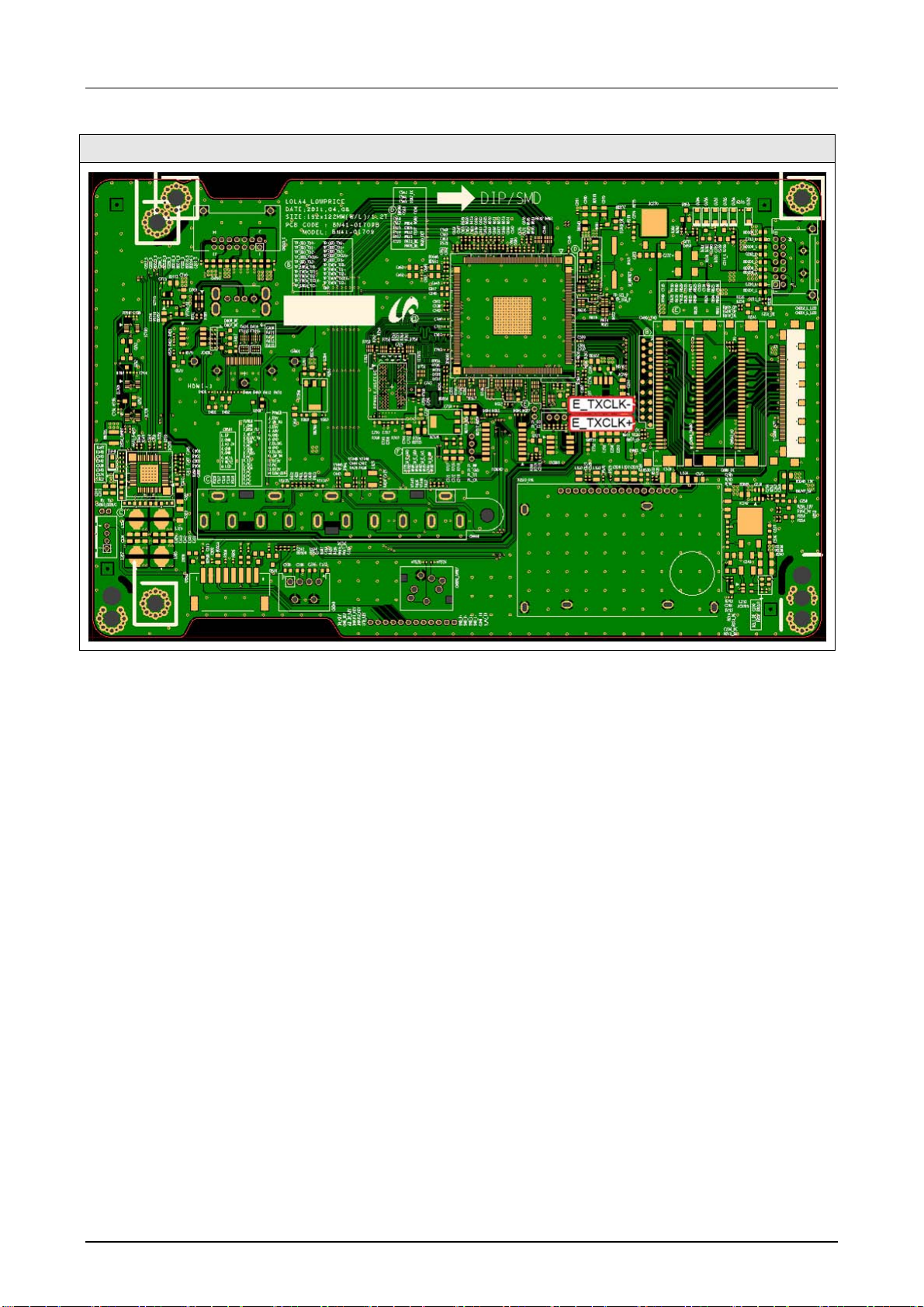
4 故障排除
主板_顶部
4-8
Page 27

■ 波形
o
4 故障排除
LVDS输出
4-9
Page 28

4 故障排除
■ 无图像(Video CVBS)
征兆 -声音正常,但屏幕上未显示画面。
-检查Video CVBS来源。
主要检查点
-检查主芯片组。
-当断开连接主板和面板的LVDS接线时,可能出现这种情况。
电源指示灯 LED 关闭,
灯(背景灯)开启,无图像?
是
否
在“待机模式”中检查本机。
诊断
q
Y
检查视频来源并检查视频
接线的连接?
是
PIN-COMP1_Y 上是否
出现 CVBS 数据?
是
TP-E_TXCLK+、E_TXCLK-
是否有数字数据出现?
是
检查 LVDS 接线?
检查屏板连接器是否正常?
更换液晶显示屏?
否
否
否
否
输入正确的视频来源。
检查CN601。
更换主板组件。
检查IC6001(LOLA4)
更换主板组件。
请与技术支持部联系。
小心 在IP板上工作之前,必须断电。
4-10
Page 29
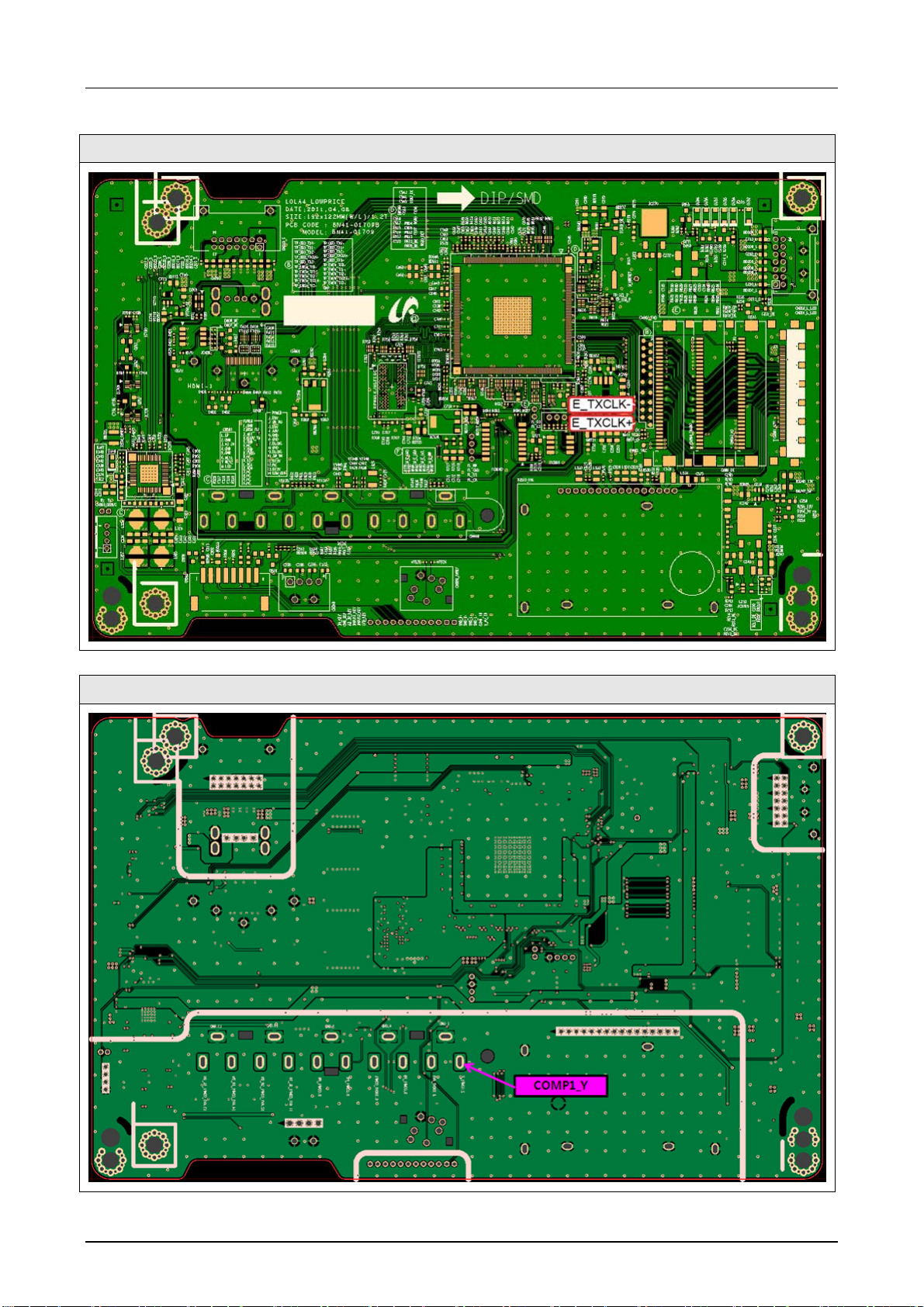
4 故障排除
主板_顶部
主板_底部
4-11
Page 30

4 故障排除
■ 波形
q
CVBS输出(灰度栏)
o
LVDS输出
4-12
Page 31

■ 无图像(分量)
征兆 -声音正常,但屏幕上未显示画面。
-检查分量来源。
主要检查点
-检查chelsea。
-当断开连接主板和面板的LVDS接线时,可能出现这种情况。
电源指示灯 LED 关闭,
灯(背景灯)开启,无图像?
是
4 故障排除
否
在“待机模式”中检查本机。
诊断
r
Y
检查分量来源并检查分量接线
(Y,Pb,Pr)的连接?
是
PIN - COMP1_Y、COMP1_PB、
COMP1_PR 上是否出现分量数据?
是
TP-E_TXCLK+、E_TXCLK-
是否有数字数据出现?
是
检查 LVDS 接线?
检查屏板连接器是否正常?
更换液晶显示屏?
否
否
否
否
输入正确的视频来源。
检查CN601。
更换主板组件。
检查IC6001(LOLA4)
更换主板组件。
请与技术支持部联系。
小心 在IP板上工作之前,必须断电。
4-13
Page 32

4 故障排除
主板_顶部
主板_底部
4-14
Page 33

■ 波形
r
分量_Y(灰度级)/Pb/Pr(色彩条)
4 故障排除
o
LVDS输出
4-15
Page 34

4 故障排除
■ 没有声音
征兆 -图像正常,但没有声音。
主要检查点
-扬声器连接器被断开或被损坏。
-主板的声音处理部分发生故障。
-扬声器缺陷。
检查来源并检查声音接线的连接
(Comp/AV/PC/DVI 到 HDMI)?
是
否
正确输入声音来源
诊断
s
PIN-AV1_COMP1_SL_IN,
AV1-COMP1_DVI_SR_IN,
AV_PC_L,PC_R(PC/DVI)
是否有声音数据出现?
是
检查CN1001管脚8-B13VS_PW
上是否出现主 DC A13V?
是
TP - SPK_ L-, SPK_L+, SPK_R-,
SPK_R+
上是否出现声音数据?
是
更换扬声器?
否
否
否
否
检查 CN601、CN450
更换主板组件。
更换主板组件。
检查IC6001(LOLA4)
检查 IC2001(声音放大器)
请与技术支持部联系。
小心 在IP板上工作之前,必须断电。
4-16
Page 35
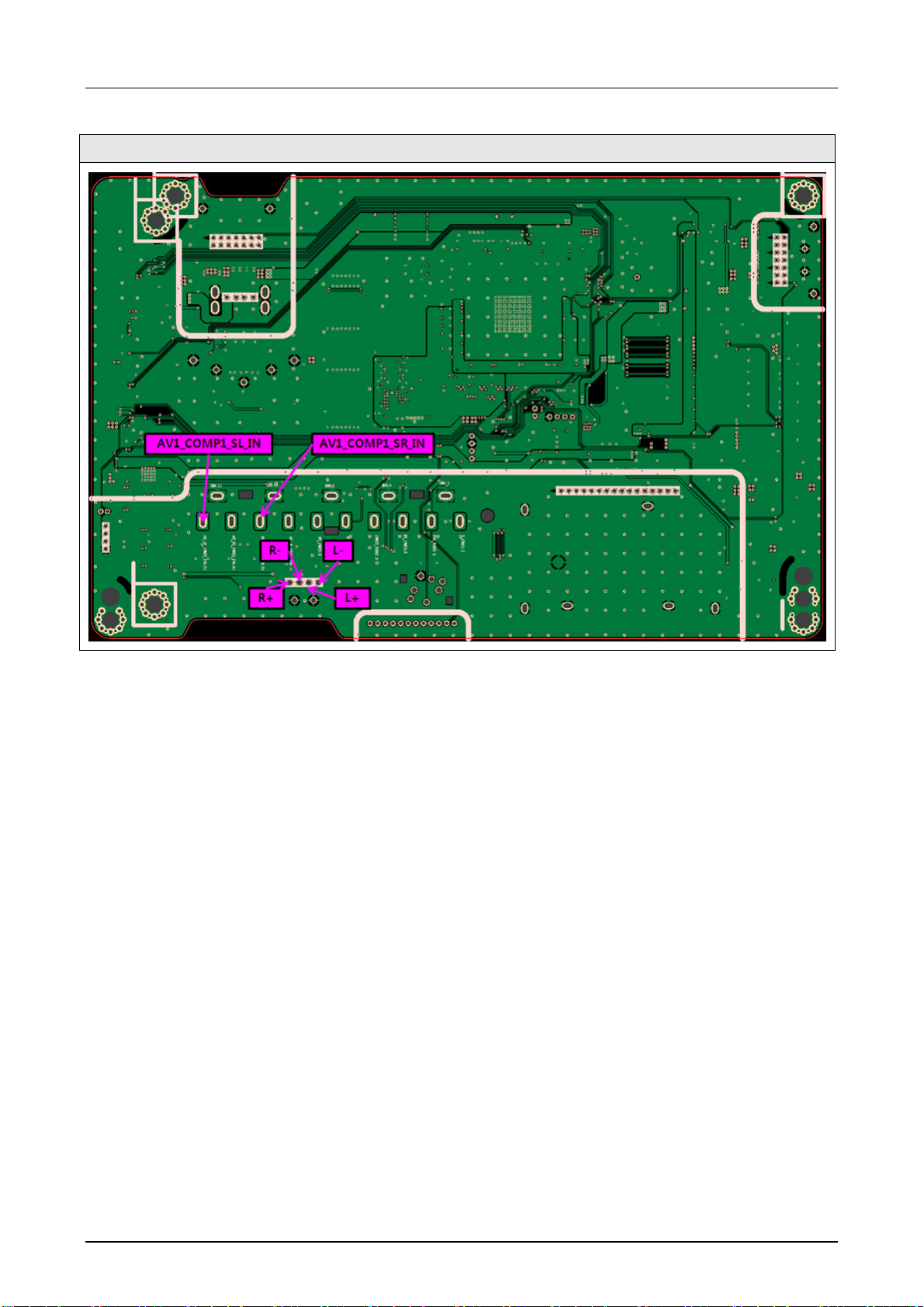
4 故障排除
主板_底部
4-17
Page 36

4 故障排除
■ 波形
t
扬声器输出
4-18
Page 37

4 故障排除
4-2.调整和调节
4-2-1一般维修说明
1.通常,彩色液晶电视只需在安装时稍加调节。检查基本特性,如高度、水平和竖直同步。
2.使用规定的测试设备或等效品。
3.需要正确的匹配阻抗。
4.避免过载。扫描振荡器发出的过多信号可能使电视的前端过载。当插入标志信号时,不可使标志信号发
生器干扰测试结果。
5.只可把电视连接到具有后盖铭牌上标定的电压和频率的交流电源上。
6.当电视机处于开机状态时,不可试图连接或断开接线。必须保证在更换任何零件时拔下电源线。
7.为了防止电击危险,应使用隔离变压器。
4-19
Page 38

4 故障排除
4-3.工厂模式调节
4-3-1进入工厂模式
如欲进入“维修模式”,可按下列顺序按下遥控键:
-如果没有工厂遥控器
关机 信息 菜单 静音
4-3-2 如何进入维修模式
使用客户遥控
1. 关机并设置为待机模式。
2. 按此顺序按下遥控按钮:关机-信息-菜单-静音可以开机。
3. 开机并进入到维修模式,这可能需要耗费大约20秒的时间。
4. 按下电源按钮退出并存储数据到存储器中。
- 如果进入维修模式失败,重复上述步骤1和步骤2。
5. 初始化“维修模式显示”状态
* 如何进入到隐性工厂模式。
a. 进入到工厂模式
b. 移动箭头选择“高级”
c. 按键输入:0 + 0 + 0 + 0
** 隐藏菜单:高级
6. 在维修模式中的按钮操作
菜单 全部菜单显示/移动到主体菜单
方向键 / 通过移动鼠标选择项目
方向键 / 所选项目增加/减少
来源 通过激活输入源,连接到本机,进行循环。
4-20
Page 39
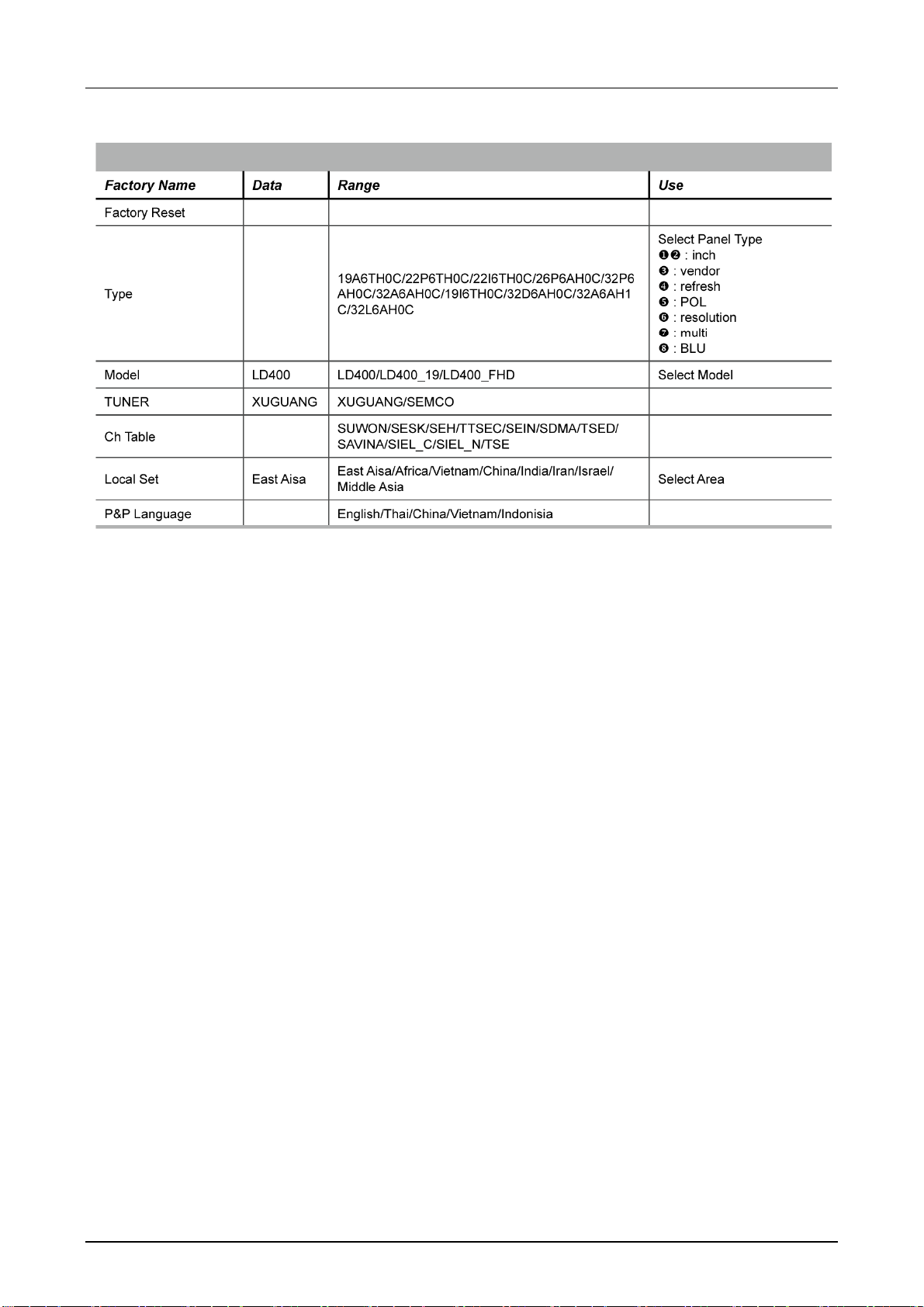
4-3-3 工厂数据
选项
4 故障排除
4-21
Page 40

4 故障排除
4-22
Page 41
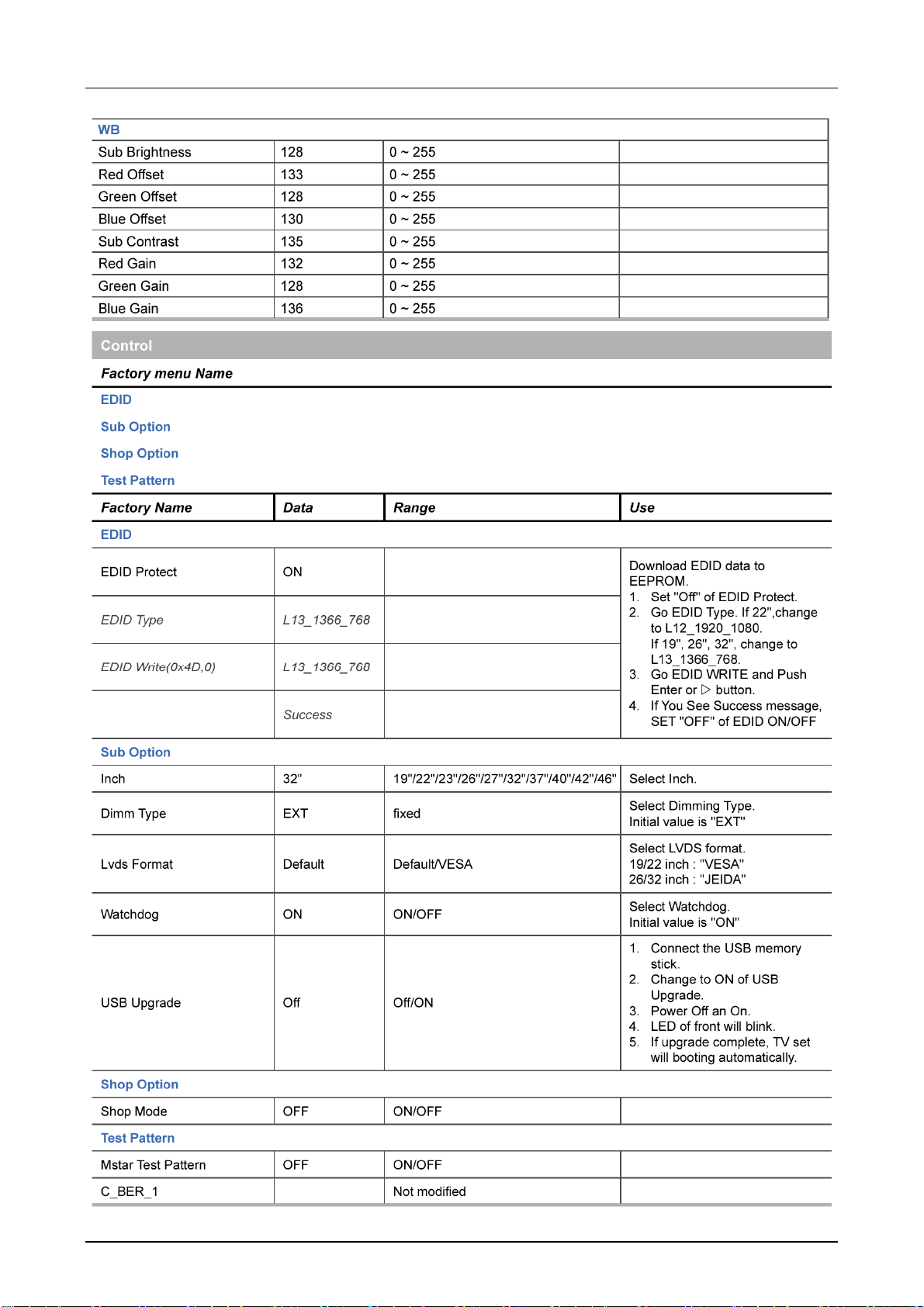
4 故障排除
4-23
Page 42

4 故障排除
4-24
Page 43

4-4.白平衡-校准
4-4-1白平衡-校准
1.校准
4-4-2 白平衡-调节
3.白平衡 次亮度
(弱光)
红色偏移
绿色偏移
蓝色偏移
AV 校准
Comp校准
PC 校准
HDMI 校准
(强光)
次对比度
红色增益
绿色增益
蓝色增益
(白平衡调节状况,请参照下页)
4 故障排除
4-25
Page 44
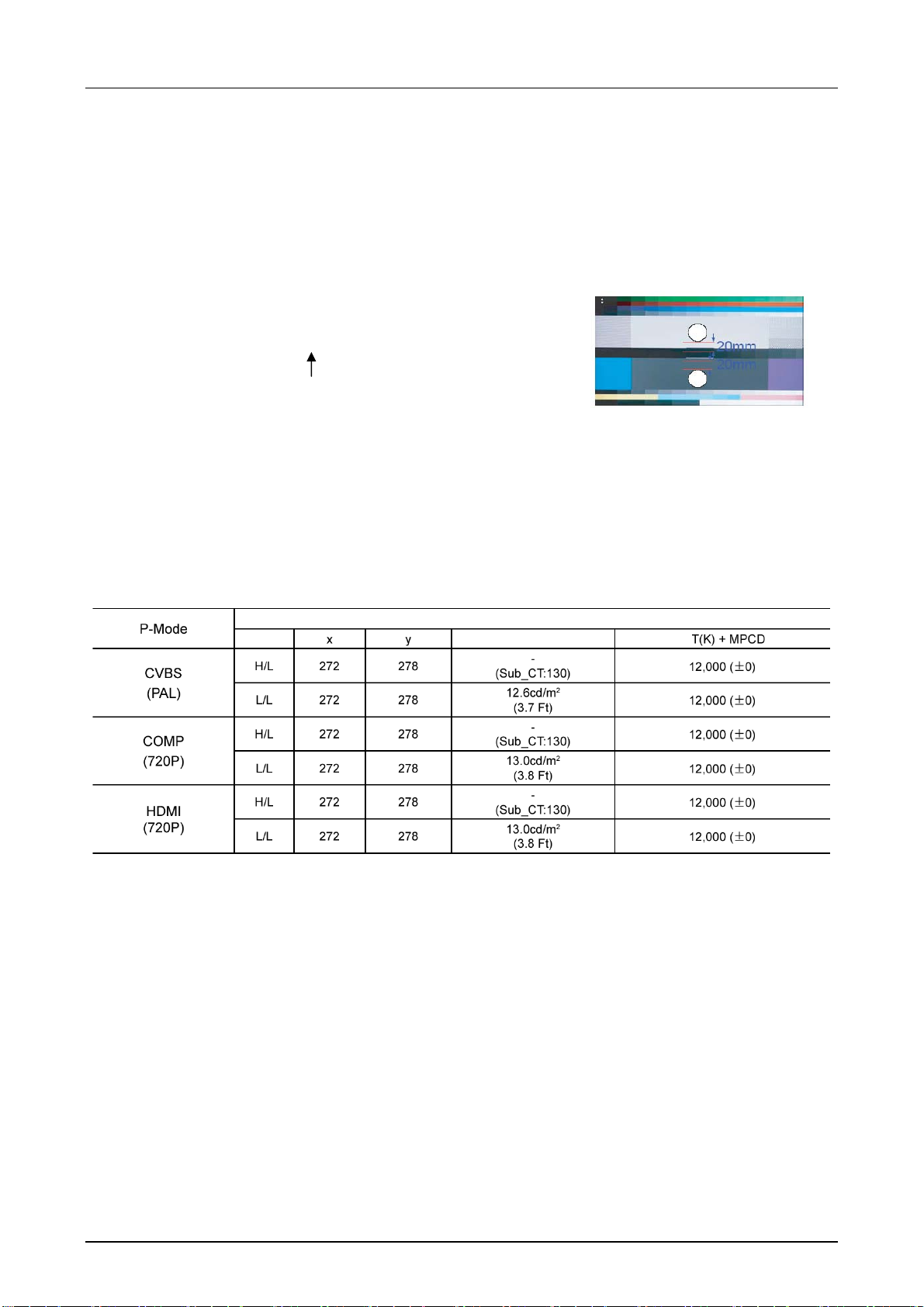
4 故障排除
4-5.白色比(平衡)调节
1. 可以在工厂模式下调节白色比(1:校准,3:白平衡)。
2. 因为调节值和数据值随输入源而异,所以必须在 CVBS、分量 1 和 HDMI1 模式下调节。
3. 在默认设置下配置各模式的最佳值。(参照表 1、2)
该项随显示屏尺寸和规格而异。
-设备:CS-210
-图案:MIK K-7256 #92“平白平衡图”,作为标准
-只有当与主设备的结果比较结果后,才可使用其他设备
-设置老化时间:60 分钟
-白平衡调节的校准和手动设置
HDMI:#24 方格图校准Æ用#92 图手动调节(720p)
COMP:#24 方格图校准Æ用#92 图手动调节(720p)
CVBS:#24 方格图校准Æ用#92 图手动调节(PAL)
-如果在 HDMI 模式下完成,调节座标几乎与 AV/COMP 模式下相同。
-白平衡手动调节
调节坐标
Y(亮度)
-调节规格
白平衡:强光 (±1),弱光(±3)
亮度:强光(不用担心),弱光(±0.2 Ft/L)
4-26
Page 45

4-6.维修信息
4-6-1.USB下载方法
1.将包含有固件升级程序的 USB 驱动插入到电视后部或侧面的 USB 端口上。
固件版本:
2.进入到工程模式。
3.选择控制和子选项。
4.变更为USB升级开启。
5.关闭和开启电视机电源
6.前部LED指示灯闪烁。
7.如果升级完成,电视机将会自动启动。
LED22"/40":T-LL4EMEAMF
LED26"/32":T-LL4EMEAMH
LCD40":T-LL4EMEAMF
LCD32":T-LL4EMEAMH
4 故障排除
4-27
Page 46

4 故障排除
4-7.机械图
4-7-1. UD5003_40003
Size
[mm]
Weight
[Kg]
Set with Stand
(W x D x H)
Set without Stand
(W x D x H1)
Set with Stand
Set without Stand
515.8 x 39.9 x 315.6 943.8 x 51.0 x 561.4 624.0 x 45.1 x 377.2 756.4 x 47.8 x 454.0
22D5003 40D5003 26D4003 32D4003
515.8 x 124 x 350.0 943.8 x 219.4 x 603.5 624.0 x 169.4 x 418.3 756.4 x 182.4 x 498.1
3.5 11 4.4 7.2
3.4 9.6 4.1 6.3
4-7-2. LD503_403
Size
[mm]
Weight
[Kg]
Set without Stand
Set without Stand
Set with Stand
(W x D x H)
(W x D x H1)
Set with Stand
40D503
967.0 x 199.9 x 626.1 784.4 x 181.9 x 542.3
967.0 x 107.1 x 586.3 784.4 x 103.3 x 502.9
13.25 8.66
11.6 7.65
32D403
4-28
Page 47

4-8.印刷电路板图
4-8-1.印刷电路板布局
■ Flip
(UA40D5003B / UA26D4003B / UA32D4003B / LA40D503F7 / LA32D403E2)
4 故障排除
4-29
Page 48

4 故障排除
顶部 底部
内侧1 内侧2
4-30
Page 49

■ SMPS_UD4003 / 26"
4 故障排除
型号/英寸 代码
UD4003 / 26" BN44-00471A PSLF800A03G
P/N
■ SMPS_UD4003 / 32"
型号/英寸 代码
UD4003 / 32" BN44-00472A PSLF800A03S
P/N
4-31
Page 50

4 故障排除
■ SMPS_UD5003 / 22"
型号/英寸 代码
UD5003 / 22" BN44-00467A PD22A0_BPNV
P/N
■ UD5003 / 40"
型号/英寸 代码
UD5003 / 40" BN44-00473A PSLF121A03S
P/N
4-32
Page 51

■ SMPS_LD403 / 32"
4 故障排除
型号/英寸 代码
LD403 / 32" BN44-00468A PSIV121411C
P/N
■ SMPS_LD503 / 32"
型号/英寸 代码
LD503 / 32" BN44-00469B IV40F1_BHS
P/N
4-33
Page 52

5. Wiring Diagram
Main Board
SMPS
TCON
Function & IR
SPEAKER
SPEAKER
Panel
Inverter
CN1201
CN302
CN1601_FHD
CN201
5-1. Wiring Diagram
26"/32"/40"
5. Wiring Diagram
5-1
Page 53

5-2
5. Wiring Diagram
Main Board
SMPS
TCON
Function & IR
SPEAKER
SPEAKER
CN1201
CN302
CN1601_HDCN201
22"
Page 54

5-3
5. Wiring Diagram
5-2. Connector
Flip (26"/32"/40")
POWER IN
(CN201_L_LED/CN202_L_LCD/CN203_S)
1 B5V 8 GND
2 SW_POWER 9 GND
3 B5V 10 SW_INVERTER
4 A5V 11 B13V
5 GND 12 NC
6 GND 13 B13V
7 B12VS 14 PWM_DIMMING
LVDS OUT (CN801_51P)
1 NC 27 EVEN[0]-
2 NC 28 GND
3 NC 29 ODD[4]+
4 NC 30 ODD[4]-
5 NC 31 ODD[3]+
6 NC 32 ODD[3]-
7 FORMAT 33 GND
8 SDA_Panel 34 ODDCLK+
9 TCON_WP 35 ODDCLK-
10 NC 36 GND
11 SDA_Panel 37 ODD[2]+
12 SCL_Panel 38 ODD[2]-
13 GND 39 ODD[1]+
14 EVEN[4]+ 40 ODD[1]-
15 EVEN[4]- 41 ODD[0]+
16 EVEN[3]+ 42 ODD[0]-
17 EVEN[3]- 43 GND
18 GND 44 GND
19 EVENCLK+ 45 GND
20 EVENCLK- 46 NC
21 GND 47 Panel_VCC
22 EVEN[2]+ 48 Panel_VCC
23 EVEN[2]- 49 Panel_VCC
24 EVEN[1]+ 50 Panel_VCC
25 EVEN[1]- 51 Panel_VCC
26 EVEN[0]+
FUNCTION (CN901)
1 IR 5 MSDA
2 GND 6 FUNC_INTR
3 3.3V 7 LED_STB
4 MSCL 8 NC
CN803_HD
1 Panel_VCC 16 ODDCLK+
2 Panel_VCC 17 ODDCLK-
3 Panel_VCC 18 GND
4 Panel_VCC 19 ODD[2]+
5 Panel_VCC 20 ODD[2]-
6 GND 21 GND
7 GND 22 ODD[1]+
8 GND 23 ODD[1]-
9 TCON_WP 24 GND
10 FORMAT 25 ODD[0]+
11 NC 26 ODD[0]-
12 GND 27 GND
13 ODD[3]+ 28 SDA_TCON
14 ODD[3]- 29 SCL_TCON
15 GND 30 NC
SPEAKER (CN302)
1 R+ 3 L+
2 R- 4 L-
USB (CN1501)
1 5V 3 USB_DP
2 USB_DM 4 GND
HEADPHONE (CN301)
1 GND 4 GND
2 HP_R 5 NC
3 HP_L 6 GND
7 IDENT_HP
HDMI (CN601~CN602)
1 RX2+ 11 GND
2 GND 12 RXCLK-
3 RX2- 13 HDMI_CEC
4 RX1+ 14 NC
5 GND 15 SCL
6 RX1- 16 SDA
7 RX0+ 17 GND
8 GND 18 5V / IDENT
9 RX0- 19 HPD
10 RXCLK+
Page 55
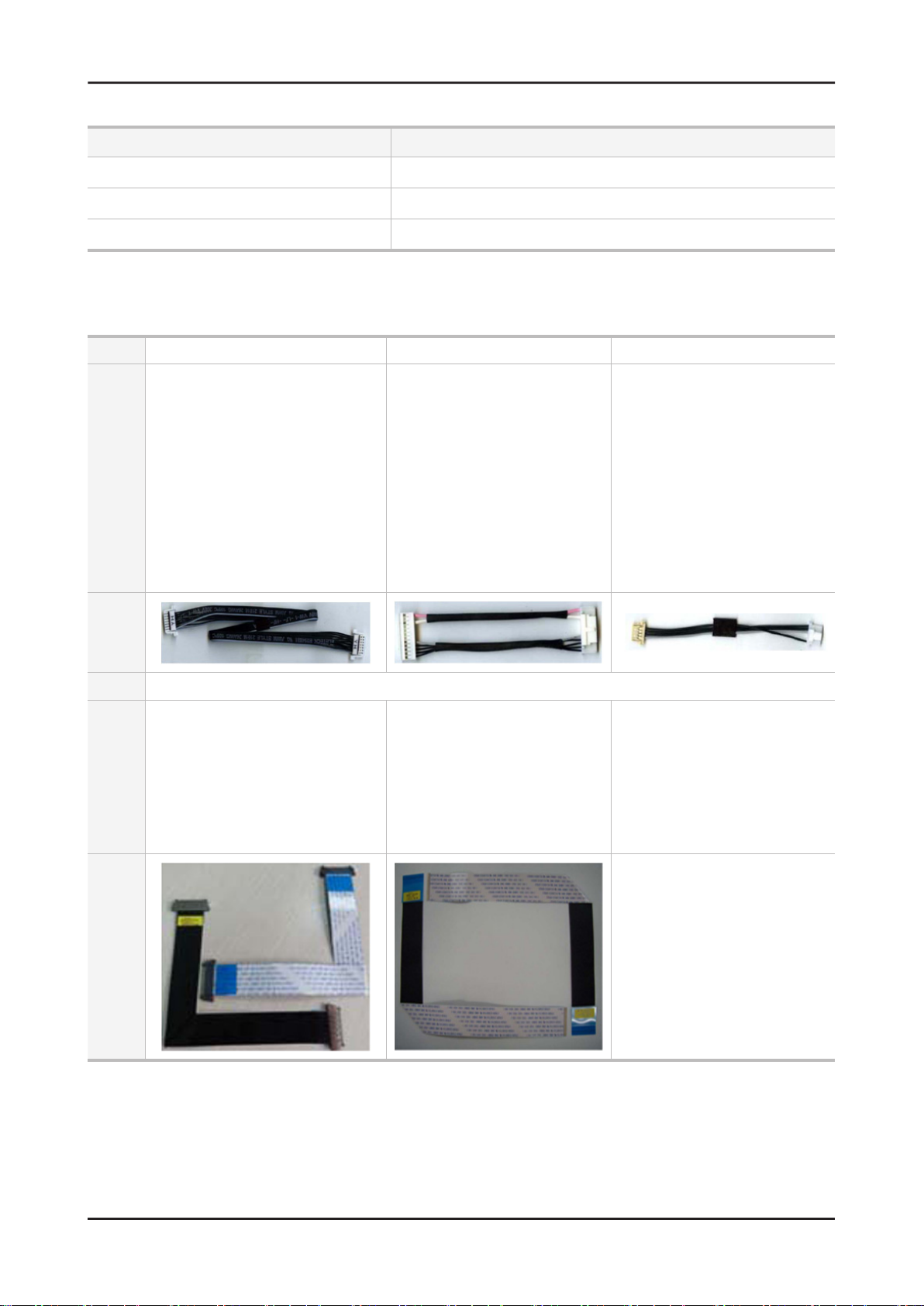
5. Wiring Diagram
5-3. Connector Functions
Connector Functions
Main IP (14p)
Main T-CON (51p/30p LVDS)
IP Panel (6p) (use only AMLCD panel)
Supply main power and dimming signal from IP Board to Main Board.
The LVDS signal transfered from Main Board to Panel.
Supply power from IP board to Driver Board.
5-4. Cables
Use LEAD (Main-IP 14P) LEAD (IP-Invertor 12P) LEAD (IP-Dirver B'D 6P)
LD403
32" : BN39-01449A
LD503
Code
32" : BN39-01449C
UD4003
26" : BN39-01455E
32" : BN39-01455D
UD5003
22" : BN39-01455E
40" : BN39-01455K
LD403
32" : BN39-01448E
LD503
32" : BN39-01448C
UD5003
22" : BN39-01465C
Photo
Use LVDS (Main - TCON)
Code
Photo
FHD
LD503
32" : BN96-17116R
UD5003
22" : BN96-18829M
40" : BN96-17116M
32" : BN96-17545F
26" : BN96-18829P
32" : BN96-13227X
HD
LD403
UD4003
5-4
