Page 1

b
A
페이지 1/ 1SH-B123L
Samsung Optical Disc Drive
fety precautions Features How to install How to use How to store and clean Troubleshooting Specifications
Samsung's OMS (Optical Media
Solution) Customer Support Website
(www.samsung-ODD.com ) offers
the latest versions of firmware for
ODD products, user instructions and
product information.
Related links
http://www.samsung-ODD.com
http://www.samsung.com
Select model
SH-B123L(TS-HB43L) LightScri
Select language
Select your language
Firmware Update
Check your firmware version.
Home Index
ll Contents Copyright © 2001 - 2010 SAMSUNG Electronics Co., Ltd. Optical Disc Drive
Warranty Statement
Warranty statement for your product
4/2/2010file://D:\HEARTSOME_WORK\0_PROJECT_LOCALIZATION\3_TOSHIBA_SAMS
...
Page 2

b
A
페이지 1/ 1SH-B123L : Safety precautions - Safety precautions
Samsung Optical Disc Drive
fety precautions Features How to install How to use How to store and clean Troubleshooting Specifications
Safety precaution
Safety precautions
During installation
During operation
Others
RoHS and WEEE
Related links
http://www.samsung-ODD.com
http://www.samsung.com
Select model
Safety precautions
Important to read and understand at all times
Warning
Caution
Important Important to read and understand at all times.
Caution Do not disassemble.
This symbol indicates an extremely dangerous situation. If
users ignore this symbol and handle the device with the
wrong way, serious injury or death could result.
This symbol indicates that a dangerous situation might
occur. If users ignore this symbol and handle the device with
the wrong way, serious damage to the product could result.
Home Index
SH-B123L(TS-HB43L) LightScri
Select language
Select your language
irmware Update
heck your firmware version.
Before use, always make sure that discs do not have a crack. If the disc has a crack, we
recommend that you make a copy and use the copy. When you continue to use a cracked
disc, the size of the crack will increase. This will cause irreparable damage to the disc.
Note Note
arranty Statement
arranty statement for your product
ll Contents Copyright © 2001 - 2010 SAMSUNG Electronics Co., Ltd. Optical Disc Drive
Top
4/2/2010file://D:\HEARTSOME_WORK\0_PROJECT_LOCALIZATION\3_TOSHIBA_SAMS
...
Page 3
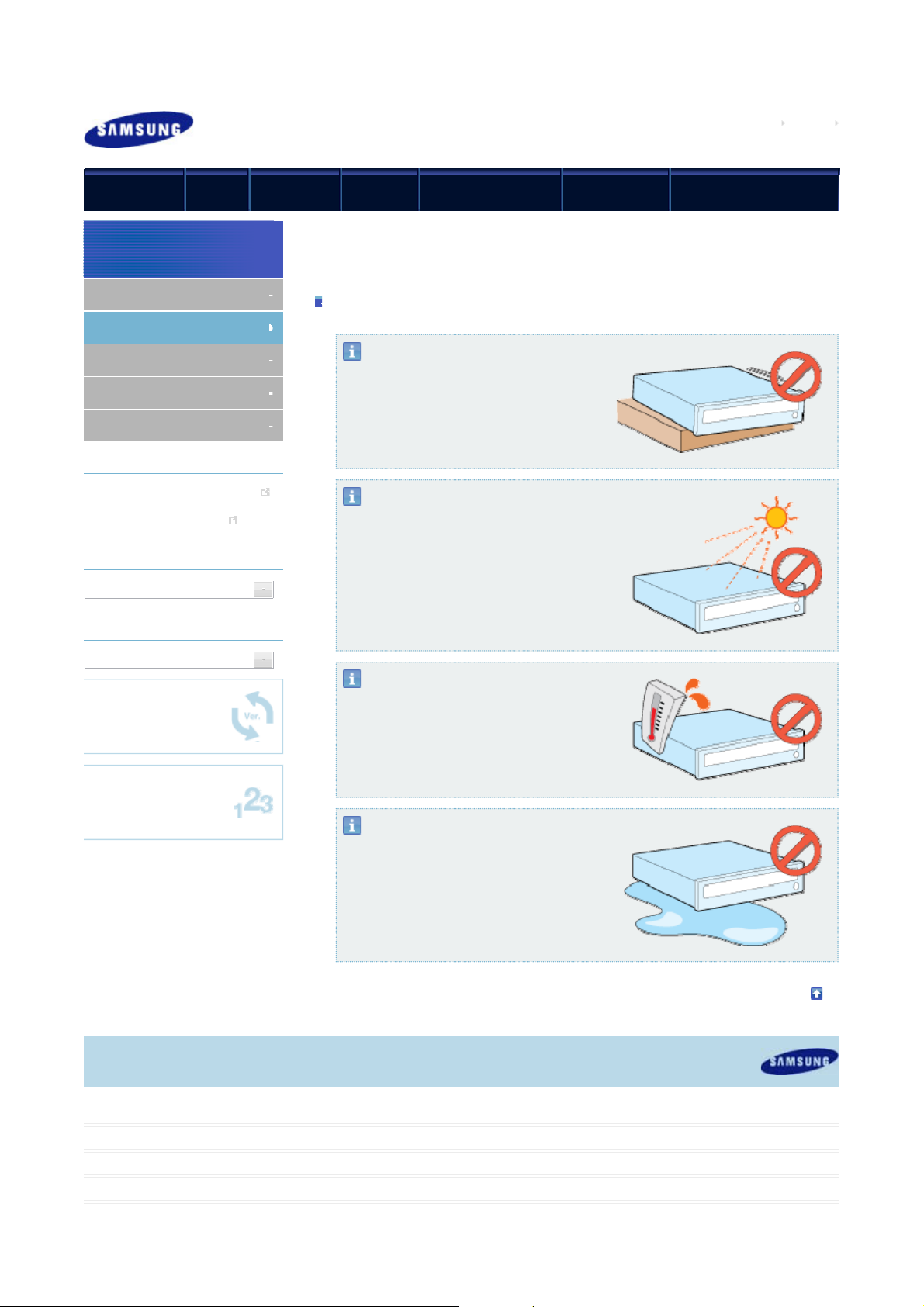
A
A
b
A
페이지 1/ 1SH-B123L : Safety precautions - During Installation
Samsung Optical Disc Drive
fety precautions Features How to install How to use How to store and clean Troubleshooting Specifications
Safety precaution
Safety precautions
During installation
During operation
Others
RoHS and WEEE
Related links
http://www.samsung-ODD.com
http://www.samsung.com
Select model
During Installation
Installation
Do not install the drive on the unstable
surface.
Do not place the drive in direct sunlight.
Home Index
SH-B123L(TS-HB43L) LightScri
Select language
Select your language
irmware Update
heck your firmware version.
arranty Statement
arranty statement for your product
void very low or high temperatures.
void high humidity.
Top
ll Contents Copyright © 2001 - 2010 SAMSUNG Electronics Co., Ltd. Optical Disc Drive
4/2/2010file://D:\HEARTSOME_WORK\0_PROJECT_LOCALIZATION\3_TOSHIBA_SAMS
...
Page 4
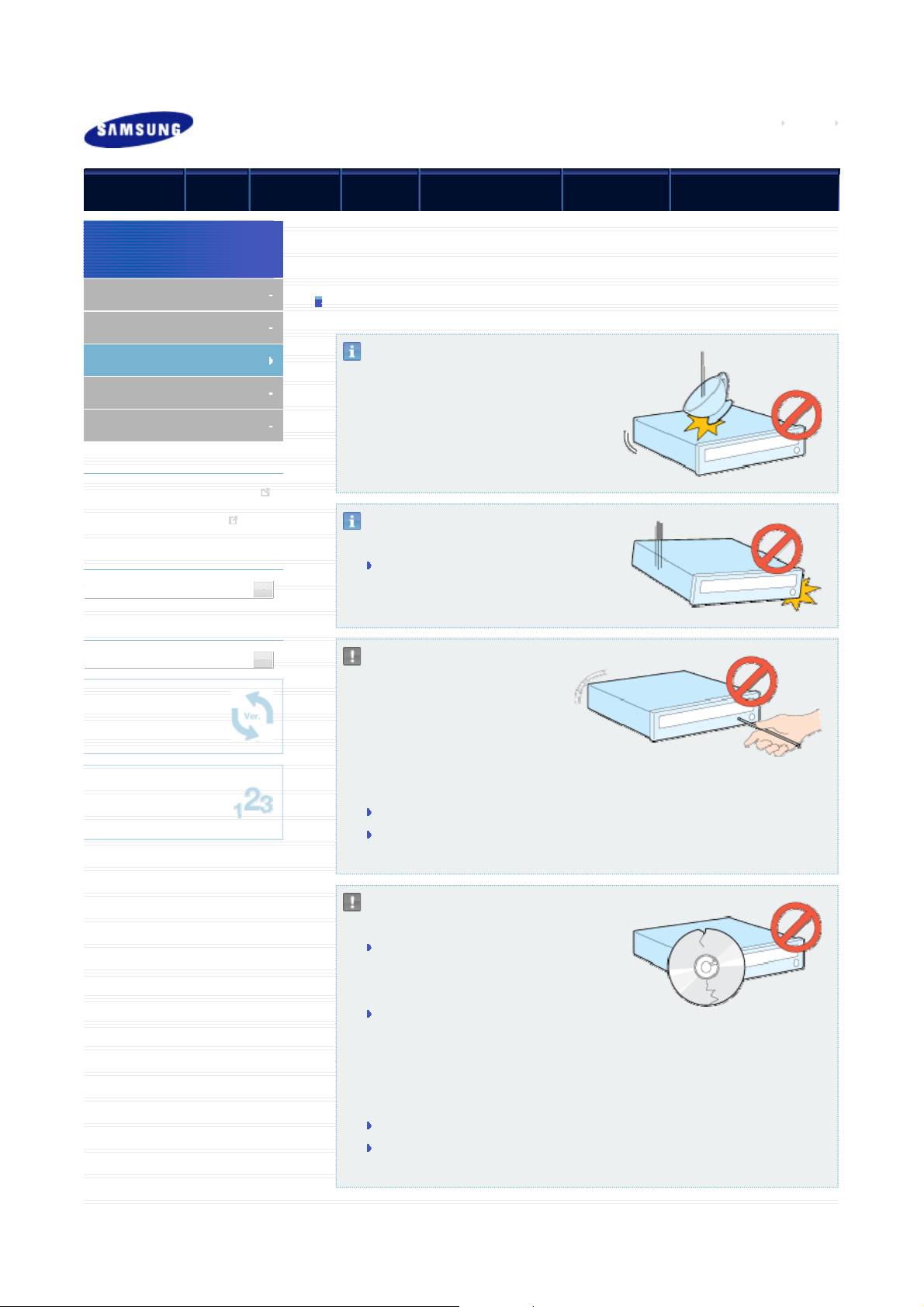
A
b
페이지 1/ 2SH-B123L : Safety precautions - During operation
Samsung Optical Disc Drive
fety precautions Features How to install How to use How to store and clean Troubleshooting Specifications
Safety precaution
Safety precautions
During installation
During operation
Others
RoHS and WEEE
Related links
http://www.samsung-ODD.com
http://www.samsung.com
Select model
SH-B123L(TS-HB43L) LightScri
During Operation
Operation
Handle the drive carefully to prevent
damage from an external shock.
Do not drop the drive. Protect the drive from
severe shocks.
If you do not protect it, this can cause
damage to the drive.
Home Index
Select language
Select your language
irmware Update
heck your firmware version.
arranty Statement
arranty statement for your product
Do not move the drive while in
operation. Do not attempt to open
the disc tray by force.
Make sure that you close all open
applications before you open the
tray. Always use the Eject button
to open and close the tray.
Do not insert a pin into the emergency hole while the drive is in operation.
Keep your hand away from the tray while the drive is in operation.
This can result in damage to the product or human body.
Do not use cracked, distorted or damaged
discs.
disc with a crack can break while you
use it, especially when the crack is near
the center of the disc.
Before you use the disc, always make
sure that it does not have a crack. If the disc has a crack, we recommend you
make a copy of the disc and use the copy. When you continue to use a cracked
disc, the size of the crack will increase. This will cause irreparable damage to the
disc.
Do not use low-quality discs (illegal, scratched, damaged, etc.).
If you use such discs, Samsung is not responsible for the damage that this
can cause.
4/2/2010file://D:\HEARTSOME_WORK\0_PROJECT_LOCALIZATION\3_TOSHIBA_SAMS
...
Page 5

A
ll Contents Copyright © 2001 - 2010
SAMSUNG Electronics Co., Ltd. Optical Disc Drive
페이지 2/ 2SH-B123L : Safety precautions - During operation
Top
4/2/2010file://D:\HEARTSOME_WORK\0_PROJECT_LOCALIZATION\3_TOSHIBA_SAMS
...
Page 6
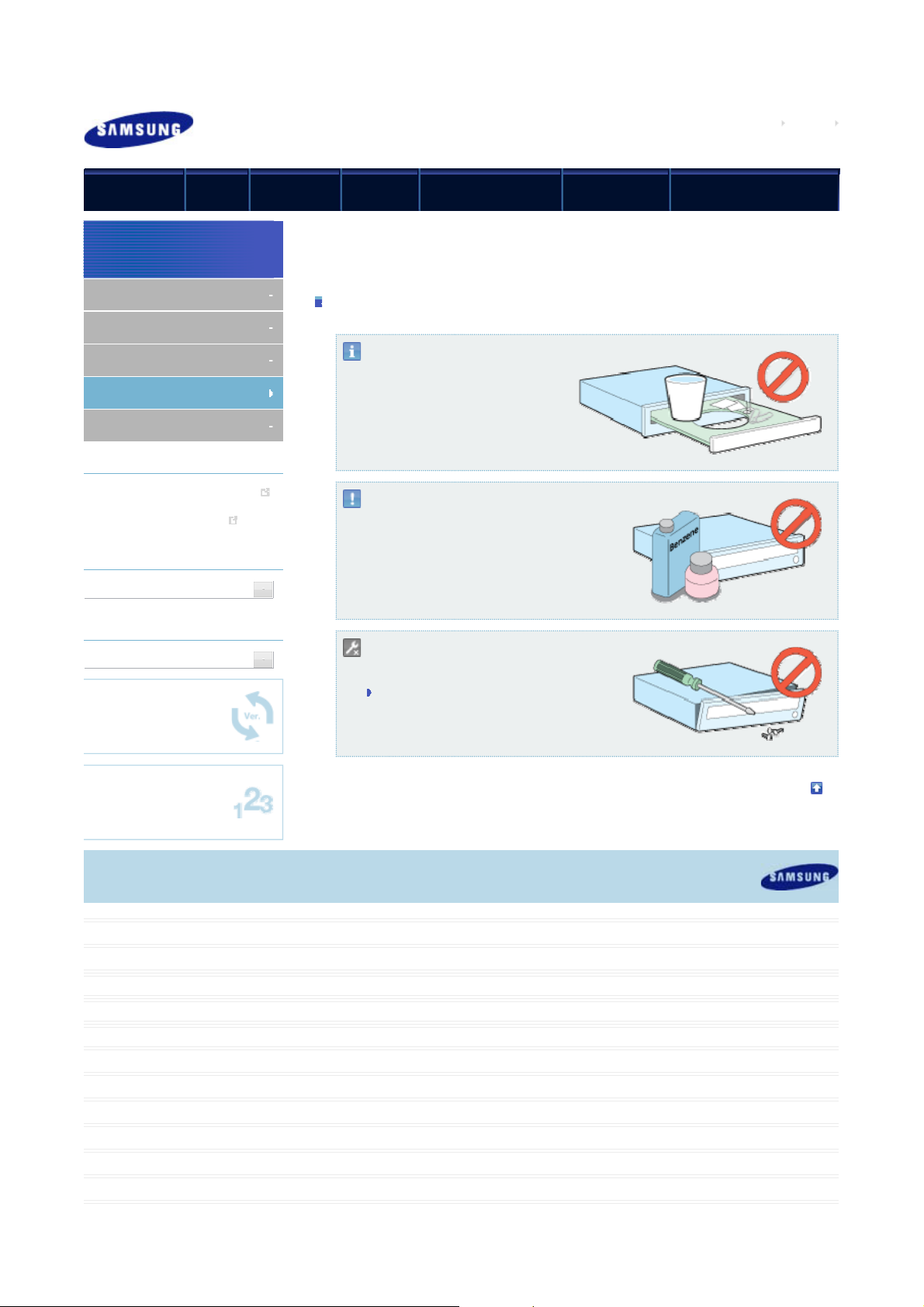
b
A
페이지 1/ 1SH-B123L : Safety precautions - Others
Samsung Optical Disc Drive
fety precautions Features How to install How to use How to store and clean Troubleshooting Specifications
Safety precaution
Safety precautions
During installation
During operation
Others
RoHS and WEEE
Related links
http://www.samsung-ODD.com
http://www.samsung.com
Select model
Others
Others
Make sure that no food particles
and other unwanted matter enter
the drive casing.
To protect against the risk of fire, do not use
liquids such as alcohol and benzene on the
drive.
Home Index
SH-B123L(TS-HB43L) LightScri
Select language
Select your language
irmware Update
heck your firmware version.
Do not disassemble, repair or modify the
device without our approval.
To reduce the risk of damage, electric
shock and fire.
arranty Statement
arranty statement for your product
ll Contents Copyright © 2001 - 2010 SAMSUNG Electronics Co., Ltd. Optical Disc Drive
Top
4/2/2010file://D:\HEARTSOME_WORK\0_PROJECT_LOCALIZATION\3_TOSHIBA_SAMS
...
Page 7
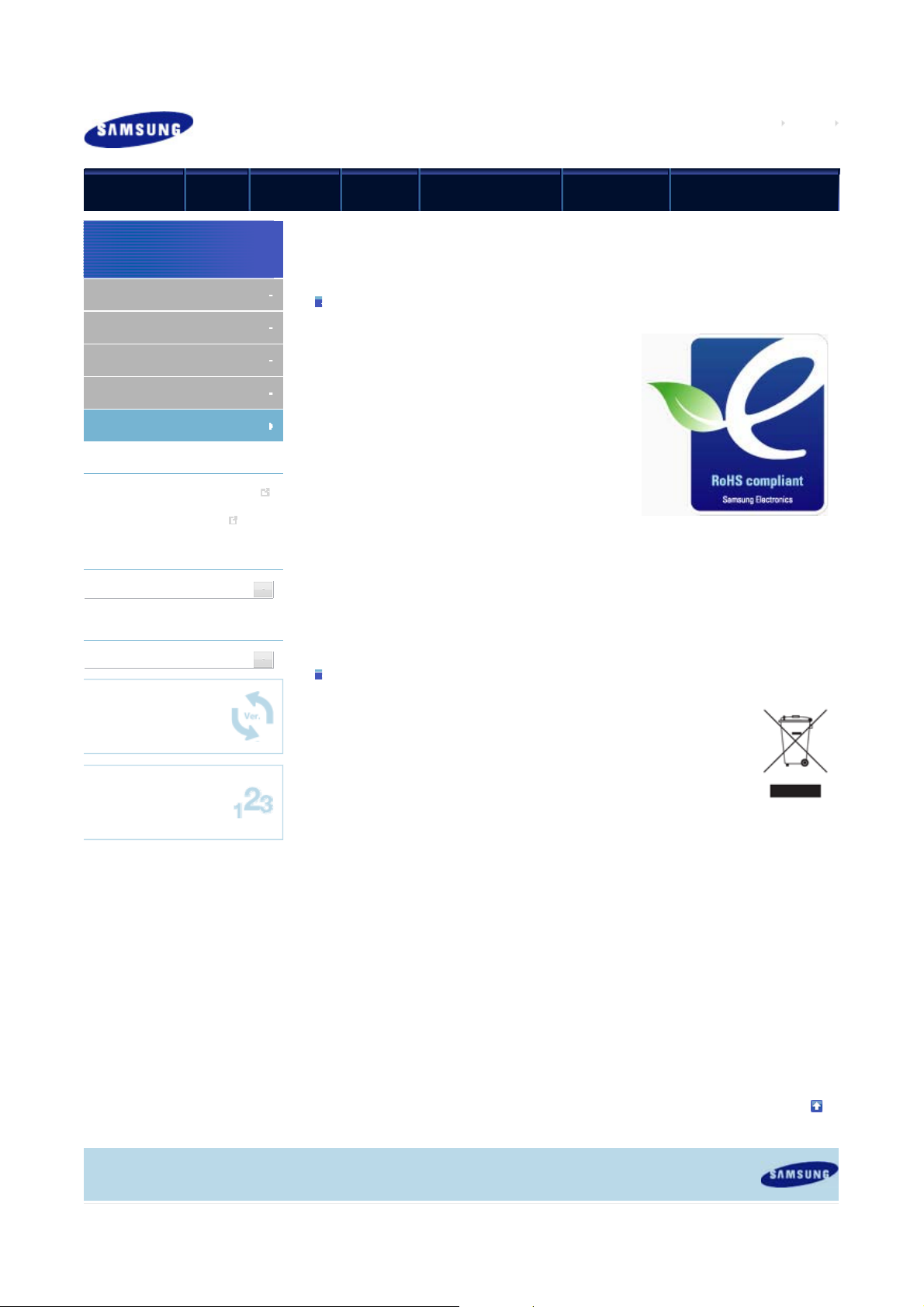
b
A
페이지 1/ 1SH-B123L : Safety precautions - RoHS and WEEE
Samsung Optical Disc Drive
fety precautions Features How to install How to use How to store and clean Troubleshooting Specifications
Safety precaution
Safety precautions
During installation
During operation
Others
RoHS and WEEE
Related links
http://www.samsung-ODD.com
http://www.samsung.com
Select model
SH-B123L(TS-HB43L) LightScri
Select language
RoHS and WEEE
RoHS
Samsung Eco mark
The Samsung Eco logo shows consumers that
Samsung develops eco-friendly products. This logo
demonstrates Samsung’s continuous efforts to
develop eco-friendly products.
RoHS(Restriction of the use of certain
hazardous substances in electrical and
electronic equipment)
The RoHS, the environmental regulation announced by European Union, restricts the use
of lead, mercury, cadmium, hexavalent chromium, PBB, and PBDE in products put on the
market in the European Union after July 1, 2006.
Home Index
Select your language
irmware Update
heck your firmware version.
arranty Statement
arranty statement for your product
WEEE
Correct Disposal of This Product (Waste Electrical & Electronic
Equipment)
(Applicable in the European Union and other European countries with
separate collection systems)
This marking on the product, accessories or literature indicates that the product and its
electronic accessories (e.g. charger, headset, USB cable) should not be disposed of with
other household waste at the end of their working life. To prevent possible harm to the
environment or human health from uncontrolled waste disposal, separate these items from
other types of waste and recycle them responsibly to promote the sustainable reuse of
material resources.
Household users should contact either the retailer where they purchased this product, or
their local government office, for details of where and how they can take this item for
environmentally safe recycling.
Business users should contact their supplier and check the terms and conditions of the
purchase contract. This product should not be mixed with other commercial waste for
disposal.
Top
ll Contents Copyright © 2001 - 2010 SAMSUNG Electronics Co., Ltd. Optical Disc Drive
4/2/2010file://D:\HEARTSOME_WORK\0_PROJECT_LOCALIZATION\3_TOSHIBA_SAMS
...
Page 8

A
b
페이지 1/ 2SH-B123L : Features - Exterio
r
Samsung Optical Disc Drive
fety precautions Features How to install How to use How to store and clean Troubleshooting Specifications
Features
Exterior
System requirements
Features
Related links
http://www.samsung-ODD.com
http://www.samsung.com
Select model
SH-B123L(TS-HB43L) LightScri
Select language
Exterior
Front
Door tray1.
Emergency hole2.
LED/Eject button3.
Home Index
Select your language
irmware Update
heck your firmware version.
arranty Statement
arranty statement for your product
Note
Design and specifications are subject to change without prior notice.
Back
S-ATA power port1.
S-ATA data port2.
Components
BD-ROM/DVD writer
S-ATA data cable
Mounting screws
Quick installation guide
pplication software & user manual CD
Note
If you need to return the purchased product, make sure to include all the
accessories provided with the product to receive a refund.
4/2/2010file://D:\HEARTSOME_WORK\0_PROJECT_LOCALIZATION\3_TOSHIBA_SAMS
...
Page 9

A
페이지 2/ 2SH-B123L : Features - Exterio
r
ll Contents Copyright © 2001 - 2010
SAMSUNG Electronics Co., Ltd.
Optical Disc Drive
The type of accessories varies depending on a product model. Some
accessories are subject to change without notice.
Top
4/2/2010file://D:\HEARTSOME_WORK\0_PROJECT_LOCALIZATION\3_TOSHIBA_SAMS
...
Page 10

b
A
페이지 1/ 1SH-B123L : Features - System requirements
Samsung Optical Disc Drive
fety precautions Features How to install How to use How to store and clean Troubleshooting Specifications
Features
Exterior
System requirements
Features
Related links
http://www.samsung-ODD.com
http://www.samsung.com
Select model
SH-B123L(TS-HB43L) LightScri
Select language
System requirements
System requirements
Item Description
OS Microsoft Windows XP (SP2 or above)/Vista/7
CPU Pentium4 3.2 GHz or above
RAM 1 GB or more
Monitor HDCP support recommended (Digital playback support)
Graphic
card
HDCP support
(for Bluray disc playback, the graphic card must have HDCP
support.)
Home Index
Select your language
irmware Update
heck your firmware version.
arranty Statement
arranty statement for your product
ll Contents Copyright © 2001 - 2010 SAMSUNG Electronics Co., Ltd. Optical Disc Drive
Top
4/2/2010file://D:\HEARTSOME_WORK\0_PROJECT_LOCALIZATION\3_TOSHIBA_SAMS
...
Page 11
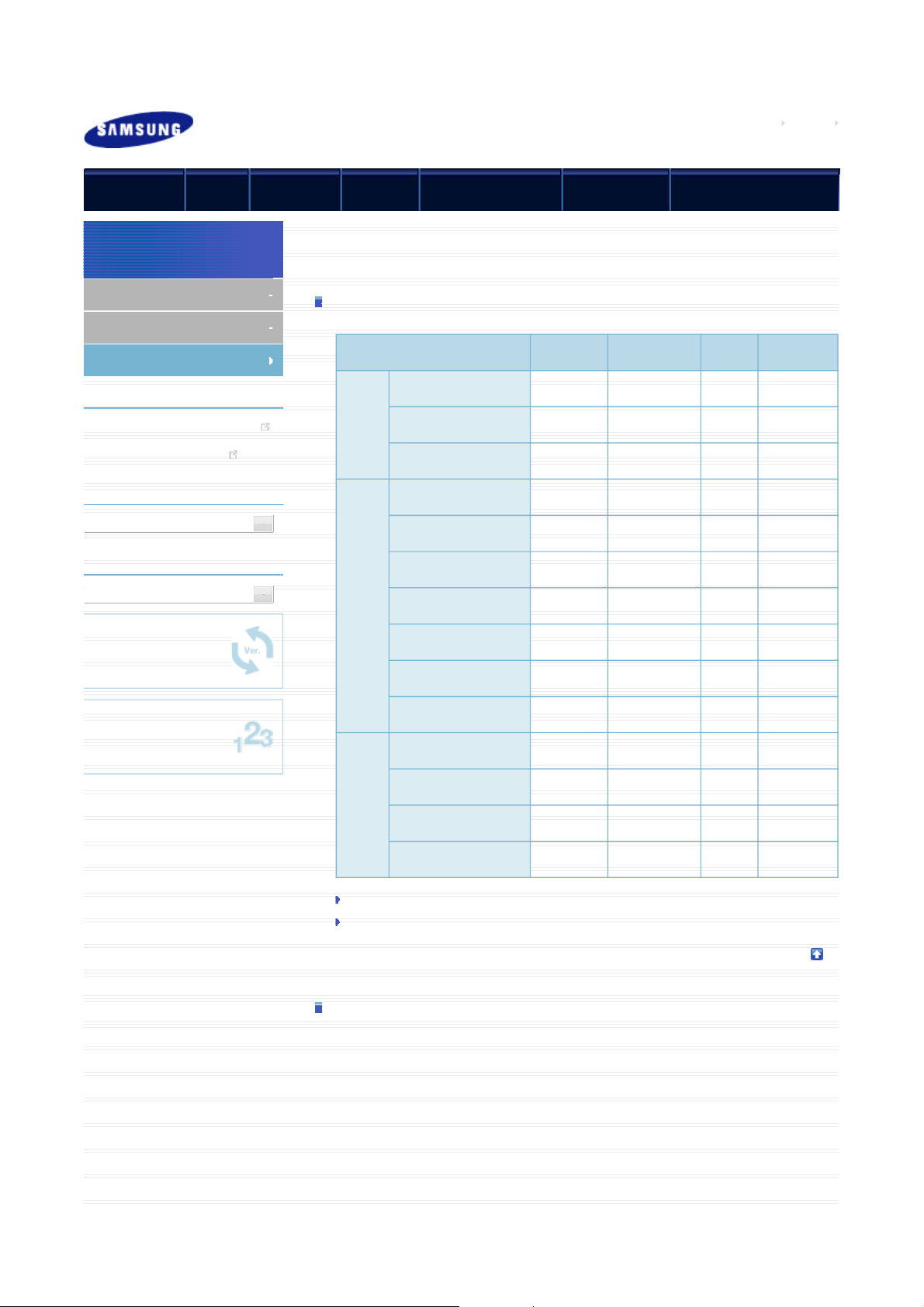
b
페이지 1/ 2SH-B123L : Features - Features
Samsung Optical Disc Drive
fety precautions Features How to install How to use How to store and clean Troubleshooting Specifications
Features
Exterior
System requirements
Features
Related links
http://www.samsung-ODD.com
http://www.samsung.com
Select model
SH-B123L(TS-HB43L) LightScri
Select language
Select your language
Features
Versatile multimedia features
Disc type Writable Rewritable Read Labeling
BD-ROM(DL)
BD
DVD
BD-RE(DL)
BD-R(DL)
DVD-ROM(DL)
DVD-RW
DVD+R(DL)
DVD-R(DL)
XXOX
XXOX
XXOX
XXOX
XOOX
OXOX
OXOX
Home Index
irmware Update
heck your firmware version.
arranty Statement
arranty statement for your product
DVD+RW
LightScribe Media
DVD-RAM
CD-ROM
CD-R
CD
CD-RW
LightScribe Media
Writable: Write once and read many times.
Rewritable: Read and write data once or more times.
XOOX
OXOO
XOOX
XXOX
OXOX
XOOX
OXOO
Recommended DVD disc types
DVD-R Media
TAIYO-YUDEN, TDK, MKM(VERBATIM, MITSUBISHI), MAXELL, FUJIFILM, RiTEK,
CMC
Top
DVD-RW Media
TDK, MKM(VERBATIM, MITSUBISHI), JVC, RiTEK, CM C
DVD+R Media
4/2/2010file://D:\HEARTSOME_WORK\0_PROJECT_LOCALIZATION\3_TOSHIBA_SAMS
...
Page 12

A
페이지 2/ 2SH-B123L : Features - Features
ll Contents Copyright © 2001 - 2010
SAMSUNG Electronics Co., Ltd.
Optical Disc Drive
RICOH, TAIYO-YUDEN, MKM(VERBATIM, MITSUBISHI), RiTEK, CMC, PRODI S C,
OPTDISC
DVD+RW Media
RICOH, MKM(VERBATIM, MITSUBISHI), RiTEK, CMC
DVD±R DL
MKM(VERBATIM, MITSUBISHI), RICOH
DVD-RAM
MAXELL, MKM(VERBATIM, MITSUBISHI)
Top
Recommended CD disc types
CD-R Media
TAIYO-YUDEN, RICOH, MKM(VERBATIM, MITSUBISHI), MAXELL, FUJIFILM, RiTEK
(PHTHARO), CMC, PIONEER, PRINCO, TDK
CD-RW Media
RICOH, MKM(VERBATIM, MITSUBISHI), RiTEK, CMC
HS CD-RW Media
RICOH, MKM(VERBATIM, MITSUBISHI), CMC
US CD-RW Media
MKM(VERBATIM, MITSUBISHI)
LightScribe
CD: MKM(VERBATIM, MITSUBISHI), MBI, CMC
DVD: MKM(VERBATIM, MITSUBISHI)
Buffer underrun prevention technology included
Top
Top
What is "buffer underrun prevention technology"?
A technology to prevent "buffer underrun" errors in which the data transmission speed is
not as fast as the data writing speed when you record data.
Top
4/2/2010file://D:\HEARTSOME_WORK\0_PROJECT_LOCALIZATION\3_TOSHIBA_SAMS
...
Page 13

b
A
페이지 1/ 1SH-B123L : How to install - How to install the drive
Samsung Optical Disc Drive
fety precautions Features How to install How to use How to store and clean Troubleshooting Specifications
How to install
How to install the drive
How to connect the cables
How to install the driver
How to update the Firmware
How to remove the utilities
Related links
http://www.samsung-ODD.com
http://www.samsung.com
Select model
SH-B123L(TS-HB43L) LightScri
Select language
Select your language
How to install the drive
Switch off the PC.1.
Open the cover.
2.
See the pictures.
If necessary, attach the support devices on
3.
both sides of the drive.
The support devices are PC
accessories. Purchase a pair if
necessary.
(Screw: M3 x 6 x 4 )
Home Index
irmware Update
heck your firmware version.
arranty Statement
arranty statement for your product
ll Contents Copyright © 2001 - 2010 SAMSUNG Electronics Co., Ltd. Optical Disc Drive
Remove the plate. Insert the drive. 4.
Make sure to use the screws (M3 x 6)
included with the drive.
If you use other screws, this can cause
damage.
Caution
Securely tighten the screws.
If the screws are not securely tightened, this can increase the noise level.
Top
4/2/2010file://D:\HEARTSOME_WORK\0_PROJECT_LOCALIZATION\3_TOSHIBA_SAMS
...
Page 14

b
페이지 1/ 2SH-B123L : How to install - How to connect the cables
Samsung Optical Disc Drive
fety precautions Features How to install How to use How to store and clean Troubleshooting Specifications
How to install
How to install the drive
How to connect the cables
How to install the driver
How to update the Firmware
How to remove the utilities
Related links
http://www.samsung-ODD.com
http://www.samsung.com
Select model
SH-B123L(TS-HB43L) LightScri
How to connect the cables
S-ATA power cable1.
S-ATA data cable2.
How to connect the S-ATA cable
When you use one S-ATA drive
Home Index
Select language
Select your language
irmware Update
heck your firmware version.
arranty Statement
arranty statement for your product
Drive1.
Mainboard2.
4/2/2010file://D:\HEARTSOME_WORK\0_PROJECT_LOCALIZATION\3_TOSHIBA_SAMS
...
Page 15

A
페이지 2/ 2SH-B123L : How to install - How to connect the cables
ll Contents Copyright © 2001 - 2010
SAMSUNG Electronics Co., Ltd.
Optical Disc Drive
When you have more than one drive
Drive (S-ATA 1)1.
Drive (S-ATA 2)2.
Mainboard3.
Caution
Securely tighten the screws.
If the screws are not securely tightened, this can increase the noise level.
Top
4/2/2010file://D:\HEARTSOME_WORK\0_PROJECT_LOCALIZATION\3_TOSHIBA_SAMS
...
Page 16

b
페이지 1/ 2SH-B123L : How to install - How to install the drive
r
Samsung Optical Disc Drive
fety precautions Features How to install How to use How to store and clean Troubleshooting Specifications
How to install
How to install the drive
How to connect the cables
How to install the driver
How to update the Firmware
How to remove the utilities
Related links
http://www.samsung-ODD.com
http://www.samsung.com
Select model
How to install the driver
How to use the Device Manager
Windows XP
Click Start - Settings - Control Panel - Performance and Maintenance.1.
Click the Administrative Tools icon in the Performance and Maintenance window.2.
Click the Computer Management icon in the Administrative Tools window.3.
Click Device Manager icon in the Administrative Tools window and then click BD-
4.
ROM/DVD drive.
Home Index
SH-B123L(TS-HB43L) LightScri
Select language
Select your language
irmware Update
heck your firmware version.
arranty Statement
arranty statement for your product
Note
The picture above shows if the driver is installed correctly.
Top
Windows Vista
Click Start - Control Panel - System - Device Manager.1.
Click BD-ROM/DVD drive in the Device Manager window.2.
Note
The picture above shows if the driver is installed correctly.
Top
4/2/2010file://D:\HEARTSOME_WORK\0_PROJECT_LOCALIZATION\3_TOSHIBA_SAMS
...
Page 17

A
ll Contents Copyright © 2001 - 2010
r
SAMSUNG Electronics Co., Ltd.
Optical Disc Drive
페이지 2/ 2SH-B123L : How to install - How to install the drive
Windows 7
Click Start - Control Panel - System and Security - System - Device Manager.1.
Click BD-ROM/DVD drive in the Device Manager window.2.
Note
The picture above shows if the driver is installed correctly.
Top
4/2/2010file://D:\HEARTSOME_WORK\0_PROJECT_LOCALIZATION\3_TOSHIBA_SAMS
...
Page 18

b
A
페이지 1/ 1SH-B123L : How to install - How to update the Firmware
Samsung Optical Disc Drive
fety precautions Features How to install How to use How to store and clean Troubleshooting Specifications
How to install
How to install the drive
How to connect the cables
How to install the driver
How to update the Firmware
How to remove the utilities
Related links
http://www.samsung-ODD.com
http://www.samsung.com
Select model
How to update the Firmware
Go to www.samsung-ODD.com .1.
Click Firmware on the menu bar (in the upper right corner).2.
Click Firmware Downloads. Find your drive model and start the download.3.
Home Index
Top
SH-B123L(TS-HB43L) LightScri
Select language
Select your language
irmware Update
heck your firmware version.
arranty Statement
arranty statement for your product
ll Contents Copyright © 2001 - 2010 SAMSUNG Electronics Co., Ltd. Optical Disc Drive
4/2/2010file://D:\HEARTSOME_WORK\0_PROJECT_LOCALIZATION\3_TOSHIBA_SAMS
...
Page 19

b
페이지 1/ 2SH-B123L : How to install - How to remove the utilities
Samsung Optical Disc Drive
fety precautions Features How to install How to use How to store and clean Troubleshooting Specifications
How to install
How to install the drive
How to connect the cables
How to install the driver
How to update the Firmware
How to remove the utilities
Related links
http://www.samsung-ODD.com
http://www.samsung.com
Select model
SH-B123L(TS-HB43L) LightScri
How to remove the utilities
Click Start - Setting - Control Panel - Add/Remove Programs. The window below shows.
Windows XP
Click the Add/Remove button to
remove the program.
Home Index
Top
Select language
Select your language
irmware Update
heck your firmware version.
arranty Statement
arranty statement for your product
Windows Vista
Click the Add/Remove button
to remove the program.
Top
Windows 7
Click the Add/Remove button
to remove the program.
4/2/2010file://D:\HEARTSOME_WORK\0_PROJECT_LOCALIZATION\3_TOSHIBA_SAMS
...
Page 20

A
ll Contents Copyright © 2001 - 2010
SAMSUNG Electronics Co., Ltd. Optical Disc Drive
페이지 2/ 2SH-B123L : How to install - How to remove the utilities
Top
4/2/2010file://D:\HEARTSOME_WORK\0_PROJECT_LOCALIZATION\3_TOSHIBA_SAMS
...
Page 21

b
A
페이지 1/ 1SH-B123L : How to use - How to use the drive
Samsung Optical Disc Drive
fety precautions Features How to install How to use How to store and clean Troubleshooting Specifications
How to use
How to use the drive
How to use the drive and other
discs
How to use MAGIC SPEED
(Option)
When the LED blinks
Related links
http://www.samsung-ODD.com
http://www.samsung.com
Select model
How to use the drive
Caution
Do not switch off the PC while the LED indicator blinks green. Also do not disconnect
the drive.
This can cause damage to the drive.
How to use a drive that is installed horizontally
You can use 3.15 inch or 4.72 inch (80 mm or
120 mm) discs.
The drive can only read the disc correctly if the
disc is placed inside the tray guiding line.
Home Index
SH-B123L(TS-HB43L) LightScri
How to use a drive that is installed vertically
Select language
Select your language
irmware Update
heck your firmware version.
You can install and use this drive vertically.
You can only use 4.72 inch (120 mm) discs.
The drive can only read the disc correctly if the disc is
placed inside the tray guiding line.
arranty Statement
arranty statement for your product
ll Contents Copyright © 2001 - 2010 SAMSUNG Electronics Co., Ltd. Optical Disc Drive
Top
4/2/2010file://D:\HEARTSOME_WORK\0_PROJECT_LOCALIZATION\3_TOSHIBA_SAMS
...
Page 22

b
A
페이지 1/ 1SH-B123L : How to use - How to use discs
Samsung Optical Disc Drive
fety precautions Features How to install How to use How to store and clean Troubleshooting Specifications
How to use
How to use the drive
How to use the drive and other
discs
How to use MAGIC SPEED
(Option)
When the LED blinks
Related links
http://www.samsung-ODD.com
http://www.samsung.com
Select model
SH-B123L(TS-HB43L) LightScri
Select language
Select your language
How to use discs
Important
The BD-ROM/DVD Writer lets you write DVD±RW discs with Cyberlink Power2go and
enables "packet writing" (high-speed recording) with Instant Burn.
The drive also lets you write DVD±R discs with Cyberlink Power2go.
Caution
It is illegal to make unauthorized copies of DVD or software titles. A person who
makes illegal copies can be held responsible for copyright infringement.
If you use low-quality discs, this can increase the recording time or make it
impossible to use the disc.
You can use the drive to play Audio CD, CD-ROM, CD-R/RW and DVD-ROM discs. If your
computer recognizes the [CD-ROM] icon designated to the BD-ROM/DVD writer as the 'E:'
drive, insert a CD-ROM or a DVD-ROM disc and access the 'E:' drive.
To play a DVD Video disc:
You need a DVD decoder board or DVD decoder software program. (Provided with
Power DVD)
Use Power DVD to change the region code of the BD-ROM/DVD Writer.
irmware Update
heck your firmware version.
DVD Region Protection Coding (RPC)
Home Index
DVD Region Protection Coding (RPC):
arranty Statement
arranty statement for your product
ll Contents Copyright © 2001 - 2010 SAMSUNG Electronics Co., Ltd. Optical Disc Drive
The RPC feature is supported on DVD players and is used with DVD-video discs (such as
movies). The motion picture industry has divided the world into different regions that
correspond to the regional markets into which the motion picture industry releases movies.
Movies worldwide have RPC codes, based on the region of the world in which they are
being sold. These RPC codes help to control and prevent pirating of new movies into
other motion picture regions before their release within those markets.
This drive supports RPC phase II. In the RPC-2 mode, users can change the local code.
RPC-2 is selected by default for this drive.
You can change the region code up to five times via an MPEG application.
Please contact your dealer or local SAMSUNG representative if you need to change the
local code more than five times.
Top
4/2/2010file://D:\HEARTSOME_WORK\0_PROJECT_LOCALIZATION\3_TOSHIBA_SAMS
...
Page 23

b
페이지 1/ 2SH-B123L : How to use - How to use MAGIC SPEED (Option)
Samsung Optical Disc Drive
fety precautions Features How to install How to use How to store and clean Troubleshooting Specifications
How to use
How to use the drive
How to use the drive and other
discs
How to use MAGIC SPEED
(Option)
When the LED blinks
Related links
http://www.samsung-ODD.com
http://www.samsung.com
Select model
SH-B123L(TS-HB43L) LightScri
Select language
Select your language
How to use MAGIC SPEED (Option)
What is MAGIC SPEED?
MAGIC SPEED is a program that enables the user to select the reading speed of CD disc
between two modes offered by the drive: Maximum Speed Mode (Max Mode) and Silent
Mode.
Important
MAGIC SPEED may not be provided depending on the specifications.
Development background
Modern ODD products offer a high reading speed.
With the increased reading speed, faster data processing has become possible. However,
high rotation speed often causes more noise, and it is more probable that damaged discs
crash. Against this backdrop, we have developed a Speed-down algorithm and applied
this technology to newly-launched products to provide a safer and more comfortable
environment.
Home Index
irmware Update
heck your firmware version.
arranty Statement
arranty statement for your product
What is the Speed-down Algorithm?
The Speed-down Algorithm operates the device at a safer disc reading speed. This
prevents possible disc crashes when the disc has cracks. For customers who want
to play CDs at maximum speed, MAGIC SPEED lets customers choose the reading
speed. (The writing speed will not be limited)
Top
What is MAGIC SPEED and how to use it?
MAGIC SPEED mode
Max Mode: Set the reading speed to the maximum level for the drive.
Silent Mode: Set the reading speed to a stable low speed.
When the PC restarts, all modes set by MAGIC SPEED will be reset to low noise mode.
If you want to use the maximum speed mode, change the settings as necessary.
Caution
A disc with a crack can crash when you operate it in Max Mode. We recommend
you that you use such discs in Silent Mode. We also recommend that you make a
copy of such discs and use the copy.
4/2/2010file://D:\HEARTSOME_WORK\0_PROJECT_LOCALIZATION\3_TOSHIBA_SAMS
...
Page 24

A
페이지 2/ 2SH-B123L : How to use - How to use MAGIC SPEED (Option)
ll Contents Copyright © 2001 - 2010
SAMSUNG Electronics Co., Ltd.
Optical Disc Drive
How to use MAGIC SPEED
Get the MAGIC SPEED program from our website. Then install it on your computer.1.
Right-click the MAGIC SPEED tray icon to start the program.2.
Select the desired mode and select Settings.The reading speed of the drive will be in
3.
the selected mode.
Select Close to exit.
4.
The reading speed will be active until it is changed or the program stops.
Note
We recommend you to use Max Mode for data copy or disc copy, and Silent
Mode for normal operation.
Other functions
To disable Auto-Run
This is a default feature that automatically runs when the PC starts.
If you want to disable the auto-run feature, deselect the auto-run option in the
tray icon menu.
Where can I download MAGIC SPEED?
Visit our website (www.samsung-ODD.com ) for customer support, and select Firmware
> MAGIC SPEED.
Top
4/2/2010file://D:\HEARTSOME_WORK\0_PROJECT_LOCALIZATION\3_TOSHIBA_SAMS
...
Page 25

b
A
페이지 1/ 1SH-B123L : How to use - When the LED blinks
Samsung Optical Disc Drive
fety precautions Features How to install How to use How to store and clean Troubleshooting Specifications
How to use
How to use the drive
How to use the drive and other
discs
How to use MAGIC SPEED
(Option)
When the LED blinks
Related links
http://www.samsung-ODD.com
http://www.samsung.com
Select model
SH-B123L(TS-HB43L) LightScri
Select language
Select your language
When the LED blinks
Status LED
Disc Lead-In Blue: Blinks every 0.3 seconds.
Writing Blue: Blinks every 0.3 seconds.
Reading Blue: Blinks every 0.3 seconds.
Audio Playback [Digital Mode] Blue: Blinks every 0.3 seconds.
Standby Off
No Disc Off
Note
The indicator light goes off when the drive is not in use (standby) after disc lead-in.
Home Index
Top
irmware Update
heck your firmware version.
arranty Statement
arranty statement for your product
ll Contents Copyright © 2001 - 2010 SAMSUNG Electronics Co., Ltd. Optical Disc Drive
4/2/2010file://D:\HEARTSOME_WORK\0_PROJECT_LOCALIZATION\3_TOSHIBA_SAMS
...
Page 26

b
A
페이지 1/ 1SH-B123L : How to store and clean - How to clean the drive
Samsung Optical Disc Drive
fety precautions Features How to install How to use How to store and clean Troubleshooting Specifications
How to store and
How to clean the drive
clean
Switch off the PC and pull the drive out.1.
How to clean the drive
How to store discs
How to clean discs
Related links
http://www.samsung-ODD.com
http://www.samsung.com
Select model
SH-B123L(TS-HB43L) LightScri
Select language
Use a soft cloth to remove any foreign matter from
2.
the surface of the drive.
Caution
Do not use benzene, paint thinner or other solvents.
Do not use cotton swabs or similar items to clean the interior of the unit. This can
cause damage to the unit.
Home Index
Top
Select your language
irmware Update
heck your firmware version.
arranty Statement
arranty statement for your product
ll Contents Copyright © 2001 - 2010 SAMSUNG Electronics Co., Ltd. Optical Disc Drive
4/2/2010file://D:\HEARTSOME_WORK\0_PROJECT_LOCALIZATION\3_TOSHIBA_SAMS
...
Page 27

b
A
페이지 1/ 1SH-B123L : How to store and clean - How to store discs
Samsung Optical Disc Drive
fety precautions Features How to install How to use How to store and clean Troubleshooting Specifications
How to store and
How to store discs
clean
How to clean the drive
How to store discs
How to clean discs
Related links
http://www.samsung-ODD.com
http://www.samsung.com
Select model
SH-B123L(TS-HB43L) LightScri
Important
This part of the manual gives information to prevent damage or data loss.
Read carefully and use the device correctly.
Do not place it in direct sunlight.
Place it so that it sits on its side on a flat surface.
Do not scratch the disc or put a label on it.
Handle the disc carefully to prevent damage from an
external shock.
Do not expose it to large temperature changes.
(Exposure to such environment can cause
congealing.)
Home Index
Select language
Select your language
irmware Update
heck your firmware version.
arranty Statement
arranty statement for your product
ll Contents Copyright © 2001 - 2010 SAMSUNG Electronics Co., Ltd. Optical Disc Drive
Top
4/2/2010file://D:\HEARTSOME_WORK\0_PROJECT_LOCALIZATION\3_TOSHIBA_SAMS
...
Page 28

b
A
페이지 1/ 1SH-B123L : How to store and clean - How to clean discs
Samsung Optical Disc Drive
fety precautions Features How to install How to use How to store and clean Troubleshooting Specifications
How to store and
How to clean discs
clean
How to clean the drive
How to store discs
How to clean discs
Related links
http://www.samsung-ODD.com
http://www.samsung.com
Select model
SH-B123L(TS-HB43L) LightScri
Select language
Select your language
Important
This part of the manual gives information to prevent damage or data loss.
Read carefully and use the device correctly.
Do not touch the surface of the disc.
Put your fingers on the edge of the disc to
hold it.
Use a soft cotton cloth to clean the disc. Start from the
center and move to the edge of the disc.
Use only disc-cleaning liquids. Do not use benzene,
paint thinner or other solvents.
Home Index
irmware Update
heck your firmware version.
Note
arranty Statement
arranty statement for your product
ll Contents Copyright © 2001 - 2010 SAMSUNG Electronics Co., Ltd. Optical Disc Drive
If the disc surface becomes dirty with fingerprints, foreign substances or dust, the disc
will not function properly.
Top
4/2/2010file://D:\HEARTSOME_WORK\0_PROJECT_LOCALIZATION\3_TOSHIBA_SAMS
...
Page 29

A
b
페이지 1/ 2SH-B123L : Troubleshooting - Troubleshootin
g
Samsung Optical Disc Drive
fety precautions Features How to install How to use How to store and clean Troubleshooting Specifications
Troubleshooting
Troubleshooting
Caution: possible errors
Related links
http://www.samsung-ODD.com
http://www.samsung.com
Select model
SH-B123L(TS-HB43L) LightScri
Select language
Select your language
Troubleshooting
General problems
Problem Meaning / Solution
The tray does not
open.
The tray does not
close.
Make sure that the PC is on.
Make sure that the power cable within the PC is connected
correctly.
If the tray still does not open when the power is on, switch
off the power and insert a pin (paper clip) into the
emergency hole.
Make sure that the disc is inserted correctly.
Home Index
irmware Update
heck your firmware version.
arranty Statement
arranty statement for your product
The PC is not
working correctly.
The system does not
read the disc.
You can confirm the software version on our customer support site.
ddress: www.samsung-ODD.com
See SUPPORT > Download Center > User Manual.
For more information on using the software, refer to the help section provided by the
software program or visit the company's website.
Make sure that the drive is connected correctly to the PC.
See if there is a floppy disc in the PC.
Make sure that the system detects the drive.
Make sure that you use a disc type that is supported by the
drive.
Make sure that the LED indicator becomes blue.
Make sure that you inserted the disc with the label facing
up.
Make sure that you use the correct program to play the
disc.
Make sure that the disc is clean.
Examine the drive for congealing.
Make sure that the region code of the drive matches the
region code of the disc.
Top
4/2/2010file://D:\HEARTSOME_WORK\0_PROJECT_LOCALIZATION\3_TOSHIBA_SAMS
...
Page 30

All Contents Copyright © 2001 - 2010 SAMSUNG Electronics Co., Ltd. Optical Disc Drive
g
페이지 2/ 2SH-B123L : Troubleshooting - Troubleshootin
4/2/2010file://D:\HEARTSOME_WORK\0_PROJECT_LOCALIZATION\3_TOSHIBA_SAMS
...
Page 31

A
A
b
페이지 1/ 2SH-B123L : Troubleshooting - Caution: possible errors
Samsung Optical Disc Drive
fety precautions Features How to install How to use How to store and clean Troubleshooting Specifications
Troubleshooting
Troubleshooting
Caution: possible errors
Related links
http://www.samsung-ODD.com
http://www.samsung.com
Select model
SH-B123L(TS-HB43L) LightScri
Select language
Select your language
irmware Update
heck your firmware version.
arranty Statement
arranty statement for your product
Caution: Possible errors
The drive uses laser light to write data onto the surface of the disc. Writing errors can occur if
you use a damaged disc. Make sure to prevent the conditions below before you start to write
a disc.
Note
These settings are recommended for all drives.
Do not use multitasking. Disable the screen saver. 1.
buffer under-run can occur if the system uses multitasking while the drive writes data.
Do not let any outside computer access the host PC while the drive writes data. 2.
n error can occur if another user accesses a network printer while the drive writes
data.
Disable the CD auto-run feature on all drives. 3.
If you insert an auto-run CD into another drive within the same system while the drive
writes data, this can cause an error.
It is recommended that you use the image file format when you write a large number of
4.
small-sized files.
When there are many small files to write, the transfer rate decreases and the Buffer
underrun protection feature works at a more frequent rate. This causes a lower writing
quality.
If you are doing a CD-to-CD copy, it is not necessary to verify if you have available
space on your hard disc.
However, in the case of image files, we recommend that you make sure you to have at
least two times the amount of space needed for the data on your hard disc. This is
because image files are copied to the hard disc before they are copied to the media.
Use a regulation-length (50 cm) or shorter S-ATA cable. 5.
If you use an S-ATA cable longer than 50 cm, this can cause a transmission error.
Do not use more than one type of writing software. 6.
Before you install a writing program, make sure to first uninstall existing versions of the
program or other writing programs. After you uninstall any software, restart the PC.
(The Windows operating system can be damaged if you install different language
versions)
Home Index
Note
We recommend that you use the data recording software provided by Samsung.
If you use other recording software, this can cause an error.
Top
4/2/2010file://D:\HEARTSOME_WORK\0_PROJECT_LOCALIZATION\3_TOSHIBA_SAMS
...
Page 32

A
페이지 2/ 2SH-B123L : Troubleshooting - Caution: possible errors
ll Contents Copyright © 2001 - 2010
SAMSUNG Electronics Co., Ltd.
Optical Disc Drive
The write speed for a disc can be restricted if:
The disc has bad properties, or there are other discs wi th bad properties under
1.
the same ID.
The drive examines the disc properties to determine the best write conditions for the
type of disc. Because the two types of disc have the same property data but different
properties, it is often not possible to use the same settings. It is necessary to decrease
the writing speed to make the writing more stable.
If discs from two different disc makers have the same writing speed according to the
labels, but actually have different writing speeds, it is necessary to reduce the writing
speed.
Samsung standards to decrease writing speed 2.
Standard 1: If there are high-speed discs in the market that have very bad property
data, the writing speed is decreased. This also happens if there are low-speed discs
with the same ID.
Standard 2: Discs for which the speed was reduced, will be examined again. If low-
speed discs are no longer available in the market under the same ID as a highspeed disc, the decreased writing speed will no longer apply to the high-speed disc.
Note
It is possible that you do not get good writing quality with discs from manufacturers
that are not registered in the drive's firmware.
We thus recommend that you only use discs from recommended companies.
Always make sure that the writing was successful before you put the disc in
storage. This is very important when you want to store important data.
(Samsung is not responsible for any loss caused by a backup failure)
Note
We update the list of supported media on a regular basis and make them available
in our firmware upgrades.
Top
4/2/2010file://D:\HEARTSOME_WORK\0_PROJECT_LOCALIZATION\3_TOSHIBA_SAMS
...
Page 33

b
페이지 1/ 3SH-B123L : Specification - Product specification
Samsung Optical Disc Drive
fety precautions Features How to install How to use How to store and clean Troubleshooting Specifications
Specifications
Product specifications
Related links
http://www.samsung-ODD.com
http://www.samsung.com
Select model
SH-B123L(TS-HB43L) LightScri
Select language
Select your language
irmware Update
heck your firmware version.
arranty Statement
arranty statement for your product
Product specifications
Specifications
Category
Usable discs
Disc
SH-B123L (TS-HB43L)
BD-ROM/DVD writer
BD:
BD-ROM(DL), BD-R(DL), BD-RE(DL),
Hybrid Disc
DVD:
DVD-ROM(DL), DVD-R(DL), DVD-RW,
DVD+R(DL), DVD+RW, DVD-RAM, DVD
-Video, LightScribe DVD-R, LightScribe
DVD+R
CD:
CD-ROM, CD-R, CD-RW, CD-DA, CD+E
(G), CD-MIDI, CD-TEXT, CD-ROM XA,
Mixed Mode CD, CD-I, CD-I Bridge
(Photo-CD, Video-CD), Multisession CD
(Photo-CD, CD-EXTRA, Portfolio),
LightScribe CD-R
Home Index
Interface support
Access time
(random)
Data transfer
speed (max)
Disc diameter
Interface port S-ATA
Burst Transfer
Rate
BD-ROM 210 ms
DVD-ROM 150 ms
CD-ROM 150 ms
Media type Write Read
BD-ROM - CAV 12X
BD-R/RE/ROM
DL/R DL
BD-RE DL - CAV 6X
DVD+R CAV 16X CAV 16X
3.15 inch or 4.72 inch
(80 mm or 120 mm)
S-ATA 1.5 Gbps
-CAV 8X
4/2/2010file://D:\HEARTSOME_WORK\0_PROJECT_LOCALIZATION\3_TOSHIBA_SAMS
...
Page 34

A
페이지 2/ 3SH-B123L : Specification - Product specification
ll Contents Copyright © 2001 - 2010
SAMSUNG Electronics Co., Ltd.
Optical Disc Drive
SH-B123L (TS-HB43L)
Category
BD-ROM/DVD writer
DVD+RW ZCLV 8X CAV 12X
DVD+R DL ZCLV 8X CAV 12X
DVD-R DL ZCLV 8X CAV 12X
DVD-R CAV 16X CAV 16X
DVD-RW ZCLV 6X CAV 12X
DVD-ROM - CAV 16X
DVD-ROM DL - CAV 12X
DVD-RAM PCAV 12X PCAV 12X
CD-ROM - CAV 48X
CD-R CAV 48X CAV 40X
US-RW ZCLV 24X CAV 40X
HS-RW CLV 10X CAV 40X
CD-RW CLV 4X CAV 40X
Buffer memory 2 MB
Drive installation Horizontal / Vertical
Operating
environment
Dimensions
(width x height x length)
Weight 750 g
Temperature
Humidity 5% ~ 80% (RH)
41 ℉ ~ 113 ℉ (5 ℃ ~ 45 ℃)
148.2 x 42 x 170 mm
Disc labeling time
Media type Setting Titles only
CD media Best Less than 3:30 min Less than 28:00 min
The entire label area
(including graphics)
DVD media Best Less than 3:30 min Less than 30:00 min
Note
Does not support DVD-R for Authoring.
Cannot playback or record on both sides of a dual layer disc simultaneously.
The read/write capacity of the supported discs depends on the condition of the
disc and the recording format of the drive. Therefore, the read/write quality may
not be perfect.
4/2/2010file://D:\HEARTSOME_WORK\0_PROJECT_LOCALIZATION\3_TOSHIBA_SAMS
...
Page 35

페이지 3/ 3SH-B123L : Specification - Product specification
Severe vibration or external impact may decrease the quality of printed images.
Firmly install the product into the PC before use.
In case of a disc identification error message, thoroughly clean the surface of the
disc where the label is presented and then start printing.
The quality of the printed image cannot be ensured if printing an image on the
area which is already used for printing.
For more information on the writing, install CyberLink software and refer to the
HELP section.
Specifications are subject to change without notice.
FCC information to the user
This equipment has been tested and found to comply with the limits for a Class B digital
device, pursuant to Part 15 of the FCC Rules. These limits are designed to provide
reasonable protection against harmful interference in a residential installation.
This equipment generates, uses and can radiate radio frequency energy and, if not
installed and used in accordance with the instructions, may cause harmful interference to
radio communications.
However, there is no guarantee that interference will not occur in a particular installation.
If this equipment does cause harmful interference to radio or television reception, which
can be determined by turning the equipment off and on, the user is encouraged to try to
correct the interference by one or more of the following measures:
Reorient or relocate the receiving antenna.
Increase the separation between the equipment and receiver.
Connect the equipment into an outlet on a circuit different from that to which the
receiver is connected.
Consult the dealer or an experienced radio/TV technician for help.
Top
Caution
Change or modifications not expressly approved by the manufacturer responsible
for compliance could void the user's authority to operate the equipment.
Laser Standard
EN 60825-1:2007
Important
The product specifications above may be changed to improve device
performance without prior notice.
Top
Top
...
4/2/2010file://D:\HEARTSOME_WORK\0_PROJECT_LOCALIZATION\3_TOSHIBA_SAMS
Page 36

b
페이지 1/ 2SH-B123L : Index
Samsung Optical Disc Drive
fety precautions Features How to install How to use How to store and clean Troubleshooting Specifications
Index
Related links
http://www.samsung-ODD.com
http://www.samsung.com
Select model
SH-B123L(TS-HB43L) LightScri
Select language
Select your language
irmware Update
heck your firmware version.
Index
Safety precautions
Safety precautions
During installation
During operation
Others
RoHS and WEEE
Features
Exterior
System requirements
Features
Home Index
arranty Statement
arranty statement for your product
How to install
How to install the drive
How to connect the cables
How to install the driver
How to update the Firmware
How to remove the utilities
How to use
How to use the drive
How to use the drive and other discs
How to use MAGIC SPEED (Option)
When the LED blinks
How to store and clean
How to clean the drive
How to store discs
How to clean discs
Troubleshooting
Troubleshooting
Caution: possible errors
Specifications
Product specifications
4/2/2010file://D:\HEARTSOME_WORK\0_PROJECT_LOCALIZATION\3_TOSHIBA_SAMS
...
Page 37

A
ll Contents Copyright © 2001 - 2010
SAMSUNG Electronics Co., Ltd. Optical Disc Drive
페이지 2/ 2SH-B123L : Index
Top
4/2/2010file://D:\HEARTSOME_WORK\0_PROJECT_LOCALIZATION\3_TOSHIBA_SAMS
...
