Samsung Trance, Verizon Trance Specifications

PRODUCT SPECIFICATIONS
• Samsung Trance™ Phone
• Standard Lithium Ion Battery
• Wall/USB charger
• User Manual
• Quick Reference Guide
• Caller ID*
• Voice mail*
• Call forwarding*
• Call waiting*
• Three-way Calling*
*Verizon Wireless Network Only
• Internal Phonebook
• Up to 1,000 entries
• Can store one picture with each entry
• One-, two- and three-touch dialing
• Last 90 Incoming, Outgoing and Missed Call Logs
• CDMA, PCS 1x Digital Only
• Dimensions: 4” 1.97”x .55” (standard battery)
• Weight: 3.53 ounces (standard battery)
• Display: 176 x 220 Pixel, 262K TFT
o 2.1” active screen area
• Memory: 64 MB RAM / 128 MB Flash + 1G Music NAND
• Usage Times*: Up to 270 minutes with standard battery,
Up to 390 minutes with extended battery
• Standby Times*: Up to 300 hours with standard battery,
Up to 450 hours with extended battery
FEATURES
TECHNICAL SPECIFICATIONS
MEMORY
CALL MANAGEMENT AND SERVICES
STANDARD PACKAGE CONTENTS
ADDITIONAL ACCESSORIES (ORDER AT 1-800-SAMSUNG OR SAMSUNG.COM/ACCESORIES)
• Music Player with 1 GB music storage***
• Sound technology by Bang & Olufsen ICEpower
• One-touch music ac cess
• Bluetooth
®
Wireless Technology including Music Sharing
capability**** is for listening to music from 1 Samsung Trance
™
through 2 Bluetooth
®
stereo accessories s imultaneously
• MicroSD card slot with support up to16GB
• Media Center for ringtones, pictures and much more
• Location–based services, including VZ Navigator
• Threaded messaging for organized, easy-to-follow
text conversation s
• 1.3 Megapixel came ra with NightShot
• V CAST Music with Rhapsody (subscription, PC downloads)
• Supports Bluetooth
®
proles**: Headset ( mono & stereo),
hands-free, serial port, object push (vCard and vCalendar
only), basic image and phone book access
• 72-Note Polyphonic Ringtones
• Organizer – Alarm Clock, Calculator, Calendar, Notepad,
Stop watch, World Clock
• Customizable user interface
• Power ON/OFF key with keylock
• Volume Up/Down keys
• Vibrate mode
• Missed call indicator
• Touch controls, including 4-wa y navigation
• Advanced speech recognition
• Speakerphone
• 1,000 name phonebook capacity
• Unread message indicator
• Call history
- All calls
- Missed
- Outgoing
- Incoming
- By caller
• Text messaging
• Speed dial
• Auto redial
• TTY capable
• Graphic format sup port (BMP, PNG, BCI, JPEG, GIF, AGIF,
PMD, SVG, SWF)
• Audio format suppo rt (MP3, M4A, AAC, AAC+, EA AC+,
WMA, WMA Pro, WMA Pro Plus)
Leather Cases Travel Charger Bluetoot h® Stereo
Headset
CAD300SBEB
Car Charger
microSD Card
SAMSUNG TELECOMMUNICATIONS AMERICA
1301 E. Lookout Drive | Richardson, TX 75082 | 1.800.SAMSUNG
https://training.samsungtelecom.com
password: getitnow
Differentiators: Sound technology
by Bang & Olufsen ICEpower
1.3 Megapixel Camera
Stereo Bluetooth®
Technology
Multiple Messaging
Options
ADDITIONAL FEATURES
• Users can listen to the phone’s world-class sound
technology by Bang & Olfsen ICEpower® through
stereo Bluetooth® headsets, or enjoy a 3D
music experience on the screen.
• In addition to 1GB of internal memory***, the
Samsung Trance™ supports microSD™ memory
cards of up to 16GB in size.
• It supports a full range of music files, including
MP3, AAC, M4A, AAC+, EAAC+, WMA, WMA Pro,
and WMA Pro Plus. Users can repeat one song or
the whole playlist, shuffle music, or listen to a
playlist in order.
• Has Bluetooth® Music Sharing capability**** which
allows you to listen to music from 1 Samsung
Trance™ through 2 Bluetooth® stereo devices
simultaneously, so you can share your music
experience with friends.
INFORMATION GUIDE
* Many of the ser vices and features described above are network dependent and may require additional subscription and/or usage charges. Not all features are available for purchase or use in all areas. Other
conditions and restrictions apply. See carrier for more information. All talk and standby times are approximate. Battery performance depends on network configuration, signal strength, operating temperature, features
selected, and voice, data, and other application usage patterns. Internet content/services designed for mobile devices.
** The Samsung SCH-u490 supports Bluetooth
®
Profiles for wireless handsets, hands-free accessories, and object exchange. Both devices must be compatible with object exchange profile. Copyrighted material cannot
be transferred.
*** Formatted capacity is less.
**** Music Sharing does not allow you to transfer any music files via Bluetooth
®
technology. Music Sharing capability allows you to listen to music from 1 Samsung Trance through 2 Bluetooth® stereo devices
simultaneously.
© 2009 Samsung Telecommunications America, LLC. Samsung and Trance are both trademarks of Samsung Electronics America, Inc. and its related entities. Appearance of phone may vary. Other company and
product names mentioned herein may be trademarks of their respective owners. Screen images simulated.
04/2009
“number one in brand loyalty eight years in a row”
Samsung mobile phones have been rated number
one in brand loy alty by consumers eight years in a
row, according to Brand Keys, a leading independent
authority on brand loyalty.
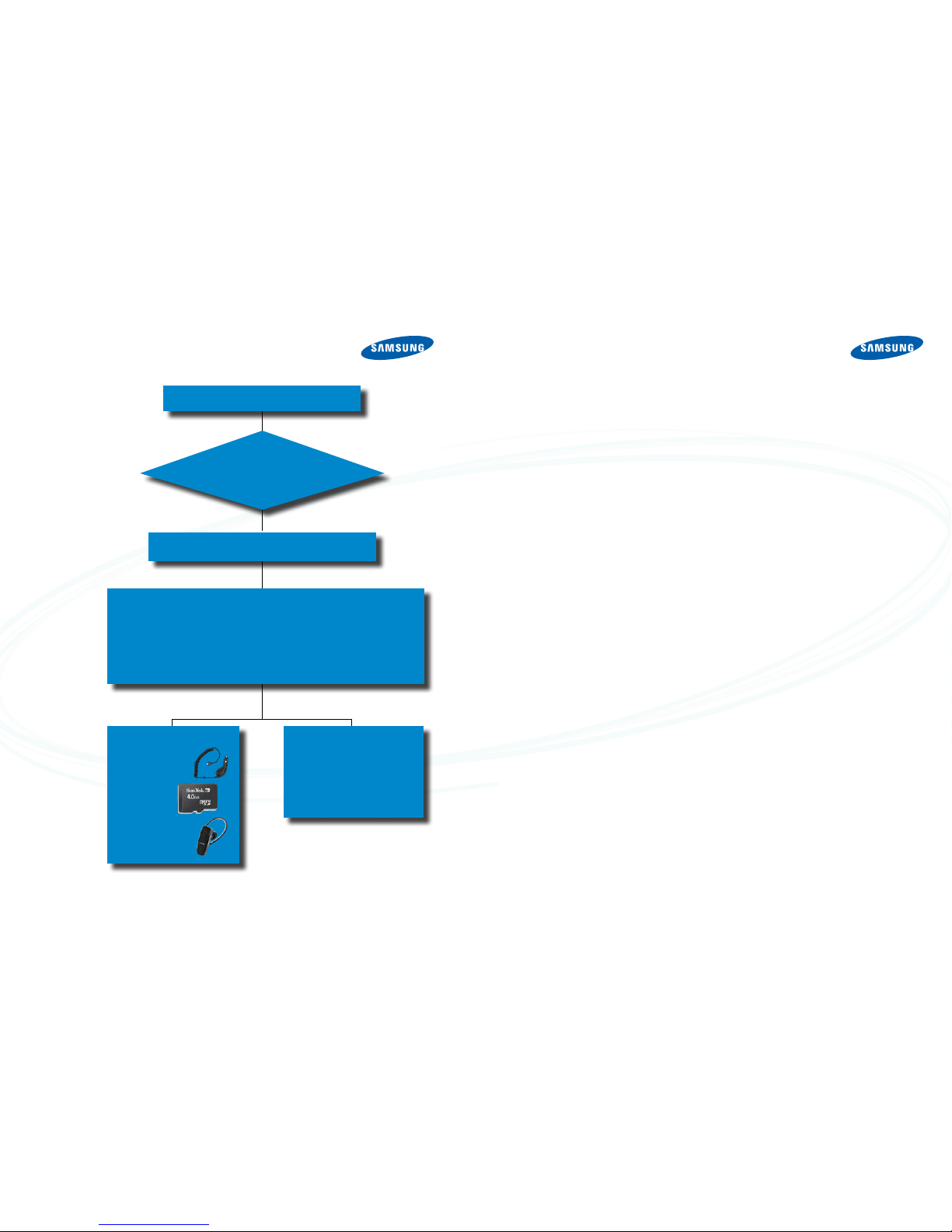
DECISION TREE
GET TO KNOW THE TRANCE
HOW TO CREATE PLAYLISTS ON YOUR WIRELESS DEVICE
1. Slide up and touch the My Music key.
2. Touch the left soft key for Library.
3. Press 2 for Playlists.
4. Touch the left soft key for New.
5. Enter the name of the playlist and touch OK.
Adding songs to a playlist
6. Touch the left soft key for Library and select 1 for All
Songs. Touch the right soft key for Options and select 1 for
Add to Playlist.
7. Highlight the song(s) to add to the new playlist and press OK
for Mark or the right soft key for Mark All. Press the left soft
key for Done and then choose the desired playlist.
8. To return to the home screen, press the End key.
PLAY SONGS WITH YOUR WIRELESS DEVICE OPEN
1. From the main screen with the slide up, touch the My Music
key. The Music Player displays.
2. Touch OK to play the song.
PLAY SONGS WITH YOUR WIRELESS DEVICE CLOSED
1. Press and hold the Lock/Unlock key on the left side of the
phone to unlock the phone.
2. Touch the My Music key. The Music Player displays.
3. Touch OK to play the song.
HOW TO SHARE YOUR MUSIC WITH A FRIEND VIA
BLUETOOTH
®
MUSIC SHARING****
Pairing your Bluetooth stereo device:
1. Slide the phone up and touch OK for Menu. Touch the
Directional Key to highlight Settings & Tools and touch
OK.
2. Press 3 for Bluetooth
®
Menu.
3. Add New Device is highlighted then touch OK.
Adding a friend’s Bluetooth
®
stereo device:
4. Repeat steps 1 through 3
5. When the Trance detects a second Stereo Bluetooth
®
device
and is connected – there will be a prompt asking if current
Bluetooth
®
device should be disconnected (Yes) or not (No).
Select “No”.
6. From the main screen, touch the My Music key to access
the music player. Both Bluetooth
®
devices will now hear
music being played on the Trance.
Other than placing voice calls, how will you utilize your
phone the most?
I like to use my phone as my
music player.
Great! The Samsung Trance
™
will be perfect for you. It is
Samsung’s newest phone with a native music player.
Samsung accessories:
CAD300SBEB
Car Charger
microSD™ card
AWEP700JBE
Bluetooth
®
Headset
Verizon Plans:
You will need to have at least a
Nationwide Connect 450 plan to get
everything out of the Trance
™
. This plan
will give you Unlimited Text, Picture,
Video & Instant Messaging, Mobile
Email, Unlimited Data for Mobile Web
and Get it Now/Media Center.
Show customer the Trance
™
and explain the features and benefits.
The Trance™ comes with a native music player and 1GB of onboard music storage and up to
16GB of additional storage.
You can listen to your favorite songs through sound technology by Bang & Olufsen ICEpower
and use the newest Bluetooth technology that allows you to share music between you and
your friends.
QUALIFYING
QUESTION
CUSTOMER
FEEDbACk
SALES
RECOMMENDATION
CUSTOMER
bENEFIT
EDUCATE
WHY SAMSUNG?
SAMSUNG/VERIZON WIRELESS FIRSTS
• In 2001, Samsung Telecommunications America shipped its
rst phone with Verizon Wireless.
• In 2007, Samsung launched the rst 3.2 megapixel camera
phone, the SCH-a990, in the U.S. with Verizon Wireless.
• Samsung launched the Knack
™
, a simple, easy-to-use device,
in October 2008 with Verizon Wireless. The Knack was
awarded
Good Housekeeping’s
Seal of Approval and received
“Editor’s Choice” from
PC Magazine
.
• In more recent history, Samsung launched the Omnia, a full
touch screen Windows Mobile 6.1Professional phone with
Verizon Wireless in November 2008. The Omnia was awarded
an Innovation Design & Engineering Award at CES 2009 and
the Omnia brand name is internationally recognized by key
industry inuencers, media and consumers.
AbOUT SAMSUNG ELECTRONICS COMpANY
Samsung Electronics Co., Ltd. is a global leader in semiconductor,
telecommunication, digital media and digital convergence technologies with 2007 consolidated sales of US$105 billion. Employing approximately 150,000 people in 134 ofces in 62 countries,
the company consists of two main business units: Digital Media &
Communications and Device Solutions. Recognized as one of the
fastest growing global brands, Samsung Electronics is a leading
producer of digital TVs, memory chips, mobile phones and TFTLCDs. For more information, please visit www.samsung.com.
