Samsung Techwin User Manual

23x High Speed Dome System
User Manual
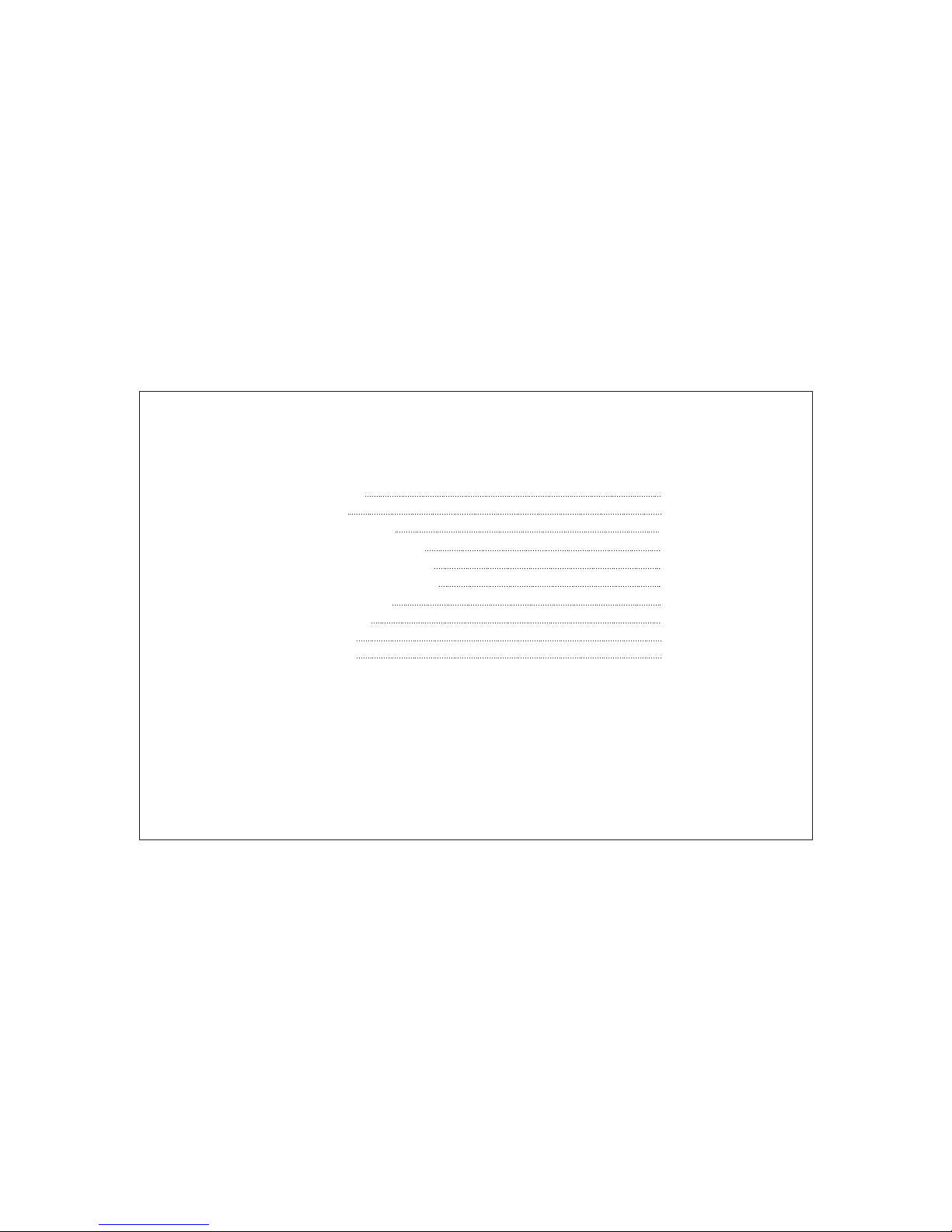
Contents
Before inst all ing
Key feature s
Configure , fix a nd wi re
Basic speed d ome o per ati on
Programmi ng th e spe ed do me
Using the spe ed do me fe atu res
Parts and dim ens ion s
Wiring sche mat ic
Specifica tio ns
Installer n ote s
1
2
3
6
7
13
14
15
16
17
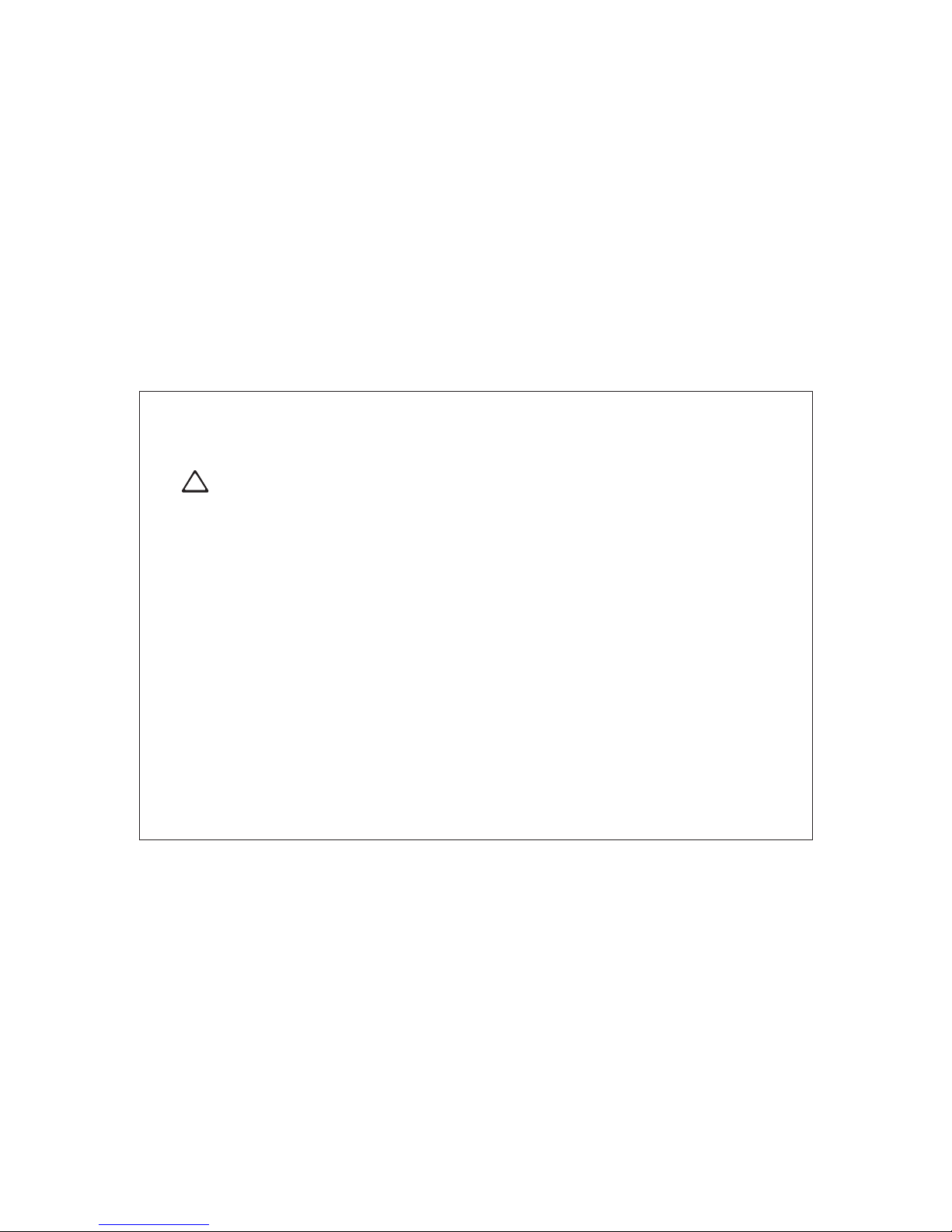
Before installing
1
!
·Installation should be carried out only by qualified personnel and in accordance with
any wiring regulations in force at the time.
·The speed dome is heavy and could cause injury if not correctly mounted in
accordance with these instructions. Use only the fittings supplied with the speed
dome and ensure that all lanyard safety cables are connected correctly during
installation.
·Adequate protection against lightning strikes and power surges must be installed to
prevent damage to the speed dome.
·Any safety warnings on the product and in these instructions must be adhered to.
·If cleaning is necessary, disconnect power to the speed dome first. Do not use
abrasive cleaners, as these will cause damage to the cover and cause poor image
quality. Use a damp cloth to gently clean the dome cover and dry off with a soft
clean cloth.
·Do not use any brackets, mounts or other accessories not specifically designed for
use with this speed dome.
Do not attempt to service or repair the speed dome as opening or removing covers
may expose dangerous voltages or other hazards. Refer all servicing to qualified
service personnel.
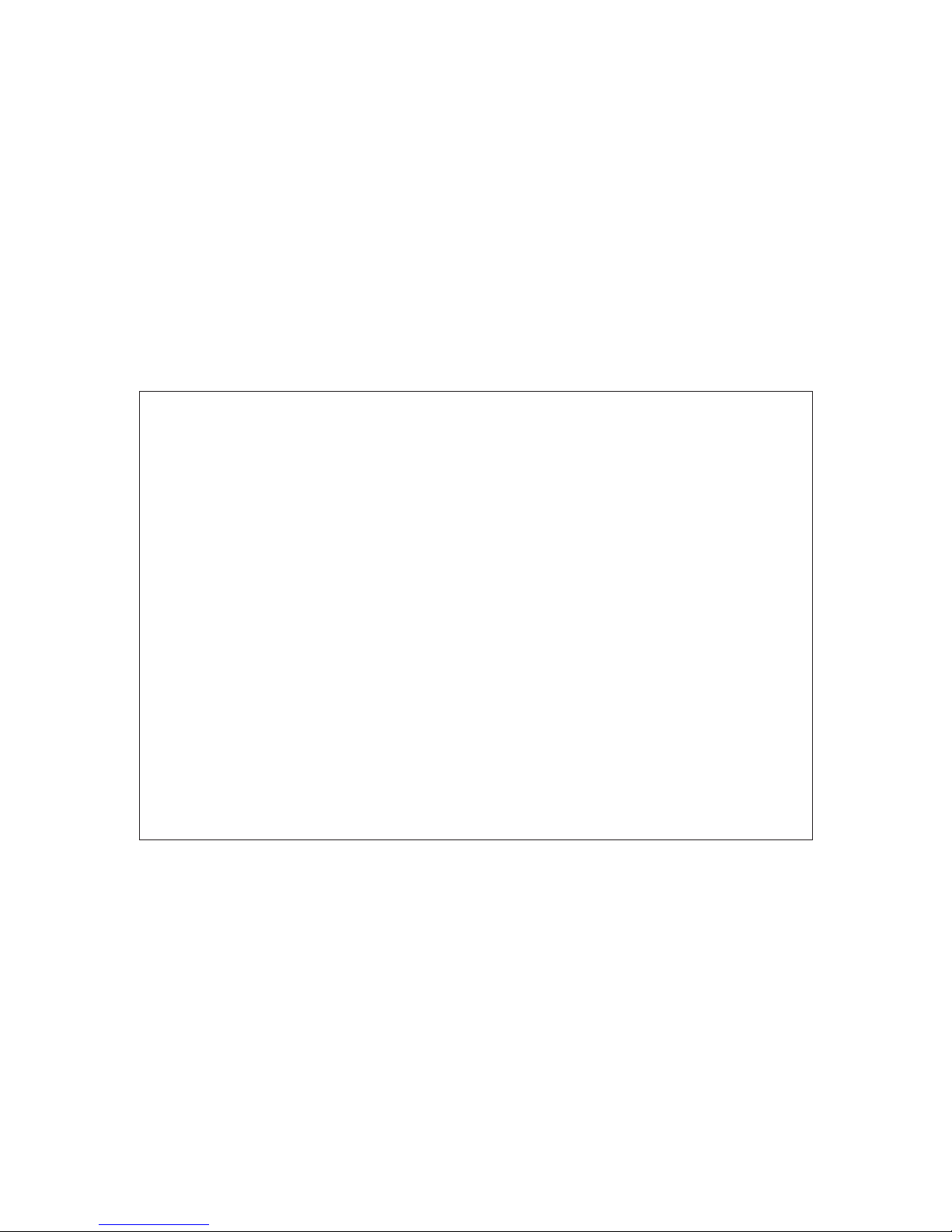
Key features
2
Presets
Up to 127 sets of positional and zoom level information can be stored as
presets. These can be called manually by the operator, automatically by an
alarm input, or grouped to form a sequence of actions to run automatically.
Each preset can also be programmed with the following:
Pattern tours
Any dome movement can be recorded - and subsequently played back - as
four separate pattern tours. These can be played back individually or
grouped to form a sequence of tours.
Scan between 2 presets
Scan is a useful feature when, for example, the operator wishes to ‘patrol’ a
perimeter fence. If one preset is defined at one end of the fence and a
second preset is defined at the other, the scan function will smoothly and
accurately move from one end to the other and then back again in a
repeating sequence. Speed can be adjusted as necessary and up to 8 scan
functions can be defined.
Group function
The group function is a powerful feature which allows the operator to define
a sequence of speed dome actions to form an automatic patrol sequence.
Actions can be a mix of preset positions, pattern tours and scan functions.
Up to 8 groups can be defined and each group can have up to 20 actions
which repeat indefinitely until interrupted by the operator or an alarm input.
Specific parameters such as preset speed, dwell time and action loop can
also be specified
Alarm action - relay outputs can be triggered when particular presets are
called
Title - each preset can be titled with up to 10 characters so that zones can
easily be identified
Privacy zones
By defining a privacy zone, sensitive scenes such as windows can be
masked off so they cannot be viewed by the operator. Up to 8 privacy
zones can be defined. Privacy zone size adjusts automatically depending
on the speed dome zoom level.
Alarm inputs and outputs
This speed dome has 8 alarm inputs and 4 alarm outputs. Any alarm input
can be set to call a predefined preset, scan function, pattern or group. Any
preset can be configured to activate any or all of the alarm outputs. For
example, a PIR detector connected to alarm input 1 could call preset 7 to
view that particular scene whilst activating an external lamp connected to
relay 1 and an external siren connected to relay 3.
On Screen Display (OSD)
The operator can choose if any or all of the following information is
displayed on screen during normal speed dome operation.
Time and Date
The speed dome also has a full on screen menu setup allowing quick and
easy configuration of all the speed dome features.
Powerful park function
The speed dome can be configured to run a specified VST function, pattern
tour, group or preset after a defined period of inactivity.
·
Preset status and title
Speed dome position coordinates and zoom level
Alarm I/O status
Speed dome ID

3
Configure, fix and wire
1. Remo ve th e foa m pac king pieces
3. Reas sem ble t he sp eed dome
Proto col & B aud r ate D IP sw itc h table
Speed d ome I D DIP s wit ch ta ble
2. Chan ge pr oto col , baud rate and ID if r equ ire d
Bef ore pro ceedi ng with i nstal latio n, the sp eed dom e foam pa cking
pie ces mus t be remo ved. Re move th e outer d ome cov er with t he tool
sup plied a nd care fully r emove t he foam p ackin g piece s. When
han dling t he dome c over, al ways we ar the gl oves su pplie d to avoi d
get ting fi ngerp rints o n the out er dome c over.
Ref it the bl ack inn er dome c over an d outer d ome cov er. If the
lan yard sa fety wi re was re moved , it must b e refit ted bef ore the d ome
cov er is fix ed.
The f actor y defau lt sett ing is Pe lco D, 24 00, ID 1. S kip to se cti on
3 if th ese set tings m atch yo ur cont rol equ ipmen t
Foam
Foam
Cover
Lanyard
1. Wearing the gloves and using the supplied
tool, remove the outer dome cover.
1. Carefully unclip the black inner dome 2. Locate the dip switches and set protocol
and ID according to the table opposite.
2. Remove the foam pieces from the camera
module.
Foam
12 3 4 56 7 8
12 3 4 56
ON
ON
ID
Protocol
Not e: ID 0 sho uld not b e used. W here mu ltipl e speed d omes
are c onnec ted, a un ique ID m ust be as signe d to each o ne.
Dip s witch es 9-10 a re rese rved an d must no t be chan ged.
1 2 3 4 5 6 7 8
ON
Fac tory de fault
swi tch pos ition s
Spe ed dome I D is set
usi ng stan dard
bin ary not ation
1 2 3 Pro tocol /Rate
OFF O FF OFF Pe lcoD, 4800 bp s
OFF O N OFF AD,4 800 bps
ON ON O FF VC,9 600 bps
OFF O FF ON Pel coP,9600 b ps
ON OF F ON Pelc oP,4800 bp s
OFF O N ON Pelc oD,96 00 bps
ON ON O N Pelco D,240 0 bps
Not e: Dip sw itche s 4-6 are r eserv ed
and m ust not b e chang ed.
1 2 3 4 5 6 7 8 9 10 DI P
1 2 4 8 16 32 6 4 128 – – VAL/I D
ON OF F OFF OFF O FF OFF OF F OFF
OFF O N OFF OFF O FF OFF OF F OFF – – 2
ON ON O FF OFF OF F OFF OFF O FF – – 3
OFF O FF ON OFF O FF OFF OF F OFF – – 4
ON OF F ON OFF OF F OFF OFF O FF – – 5
OFF O N ON OFF OF F OFF OFF O FF – – 6
ON ON O N OFF OFF O FF OFF OF F – – 7
OFF O FF OFF ON O FF OFF OF F OFF – – 8
– – – – – – – – – – –
ON ON O N ON ON ON ON O N 255
– – 1
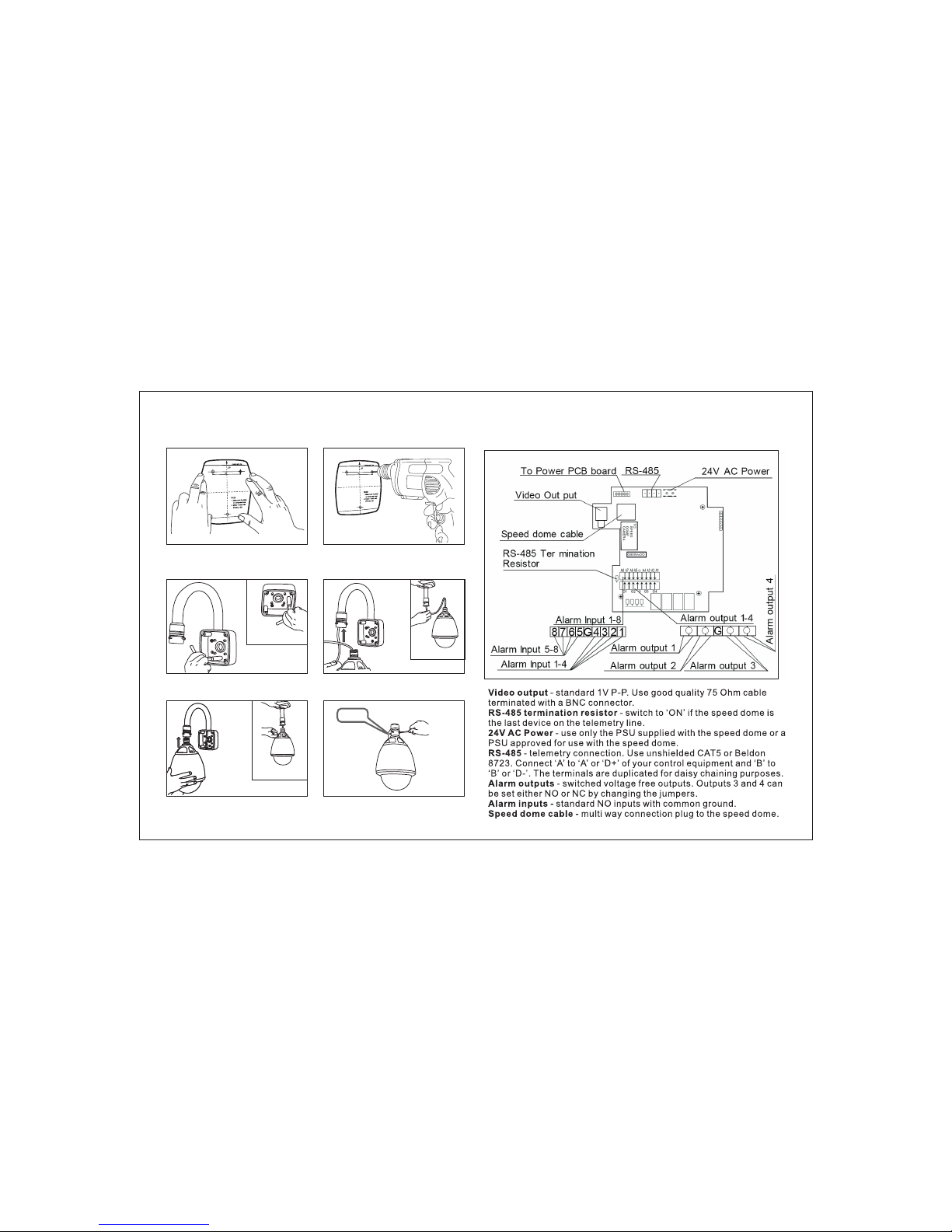
4. Fix th e bra cke t
1. Fix the supplied mounting template, taking
account of any pipework, cables, overhangs
etc. that may obstruct the bracket once fitted.
3. Remove the junction box cover. Using the
supplied bolts and tool, firmly fix the bracket.
Pendent option
Pendent option
Pendent option
5. Bring the speed dome up to the bracket.
6. Tighten the three screws to fix the speed
dome and ensure the lanyard safety chain is
properly connected.
4. Feed the speed dome cable through the
bracket.
2. After making suitable checks for buried
pipes and cables, drill fixing holes suitable for
the bolts supplied with the speed dome.
Lanyard
B A
O1
O2 O3
O4
A2A1 A3A4 G
B A ~ ~
A6
A5
A7
A8
RS-485 Termination Resistor
Video output
Speed dome cable
RS-485
24V AC Power
Alarm Input 1-8
Alarm Output 1-4
G
1
2
3
4
Alarm Input 1-4
5 6 7 8
Alarm Input 5-8
Alarm Output 4
Alarm Output 3
ON
1
Alarm Output 2
Alarm Output 1
Jun ction b ox PCB de tail
4
NO NCNO NC
Alarm 3 Output State
Alarm 4 Output State
NC or NO
NC or NO
5. Wire up the j unc tio n box
1
2
3
4
