Samsung t705 Service Manual
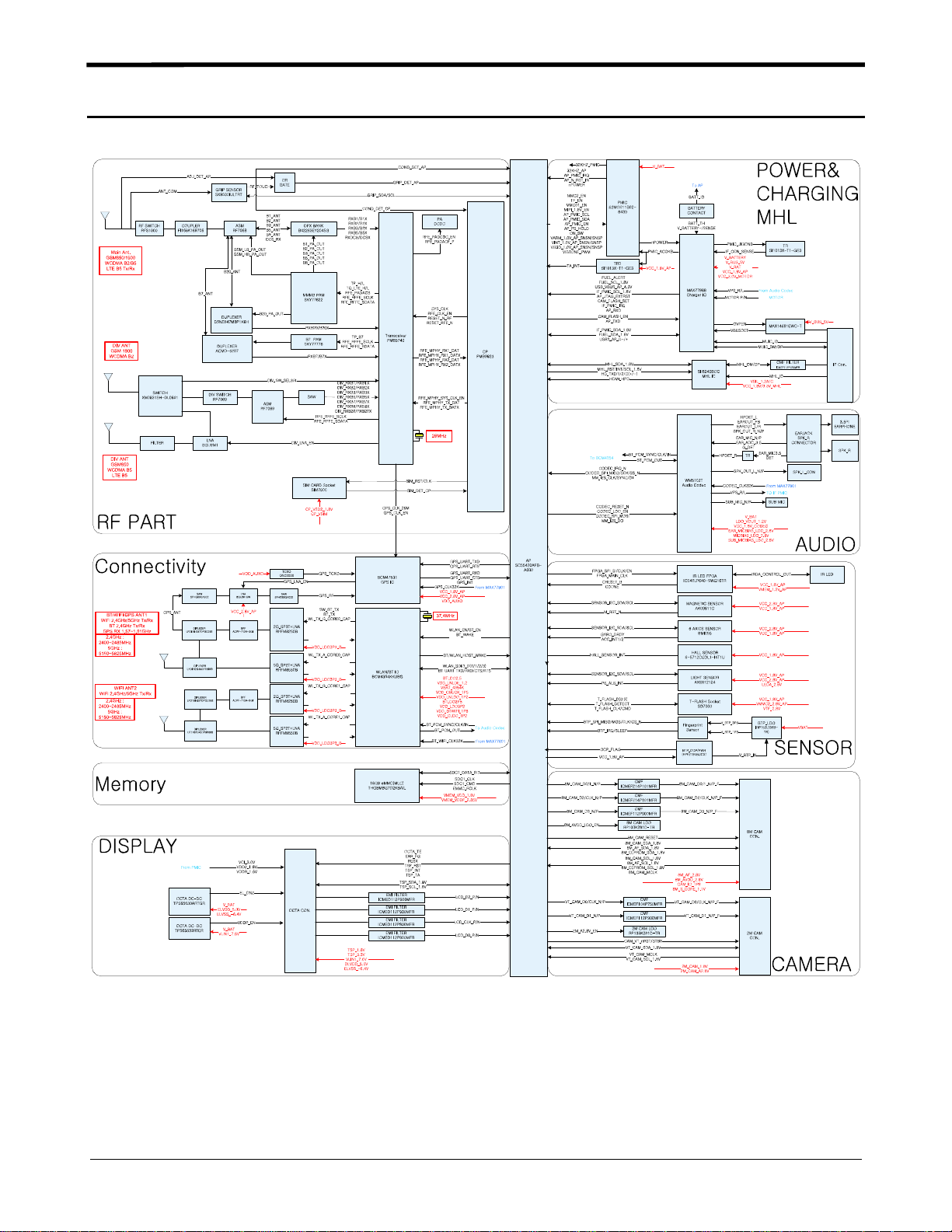
Level
8.
Block Diagram
8-1.
Repair
3
8-1
Confidential and proprietary-the contents in this service guide subject to change without prior notice.
Distribution, transmission, or infringement of any content or data from this document without Samsung’swritten authorization is strictly prohibited.
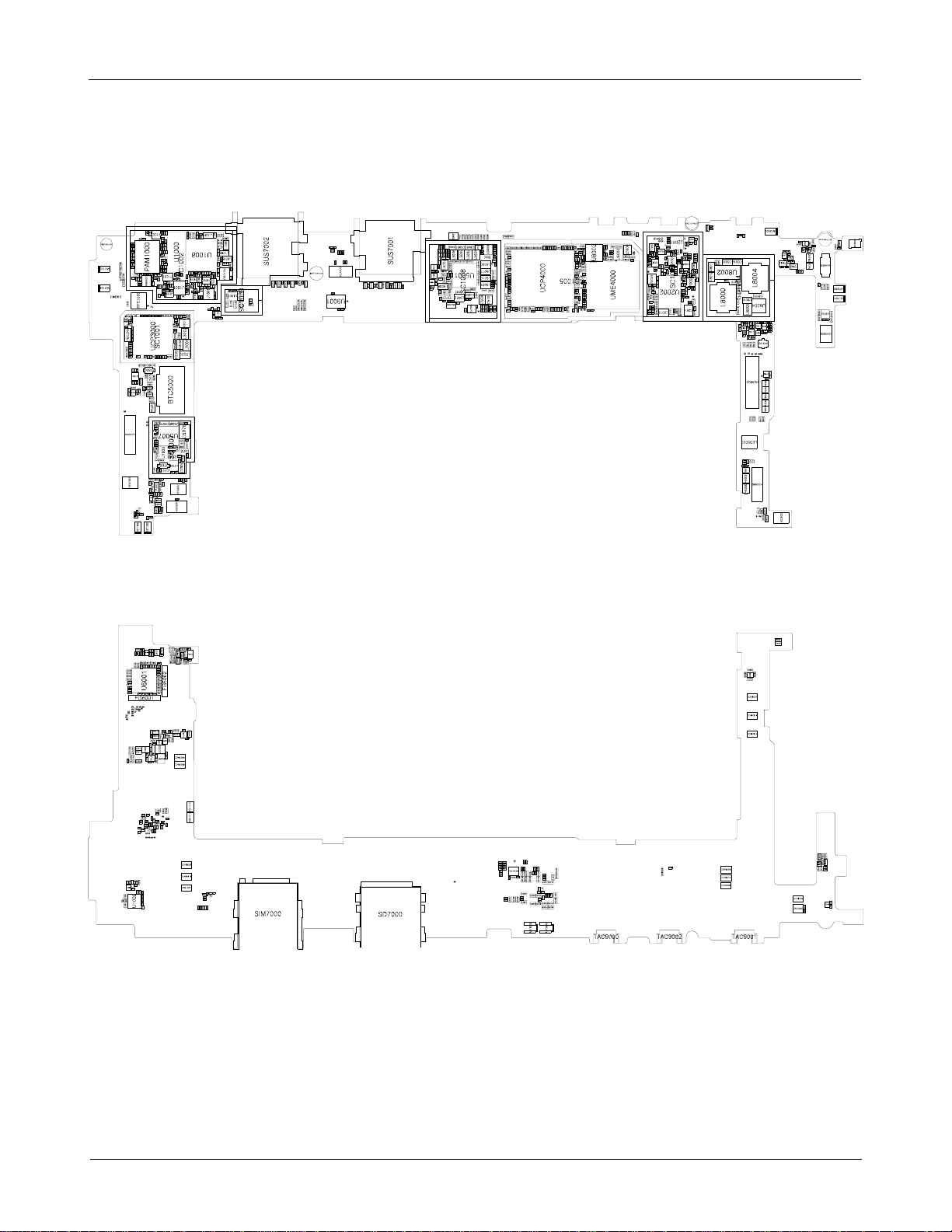
Level3Repair
PCB Diagrams
8-2.
8-2-1.
Main PCB Top
8-2-2.
Bottom
8-2
Confidential and proprietary-the contents in this service guide subject to change without prior notice.
Distribution, transmission, or infringement of any content or data from this document without Samsung’swritten authorization is strictly prohibited.

Flow Chart of Troubleshooting
8-3.
Equipments
Level3Repair
Oscilloscope
Power Supply
Digital Multimeter
driver, ESD Safe Tweezer
+
8960 &
Confidential and proprietary-the contents in this service guide subject to change without prior notice.
Distribution, transmission, or infringement of any content or data from this document without Samsung’swritten authorization is strictly prohibited.
Spectrum Analyzer
8-3
Soldering iron
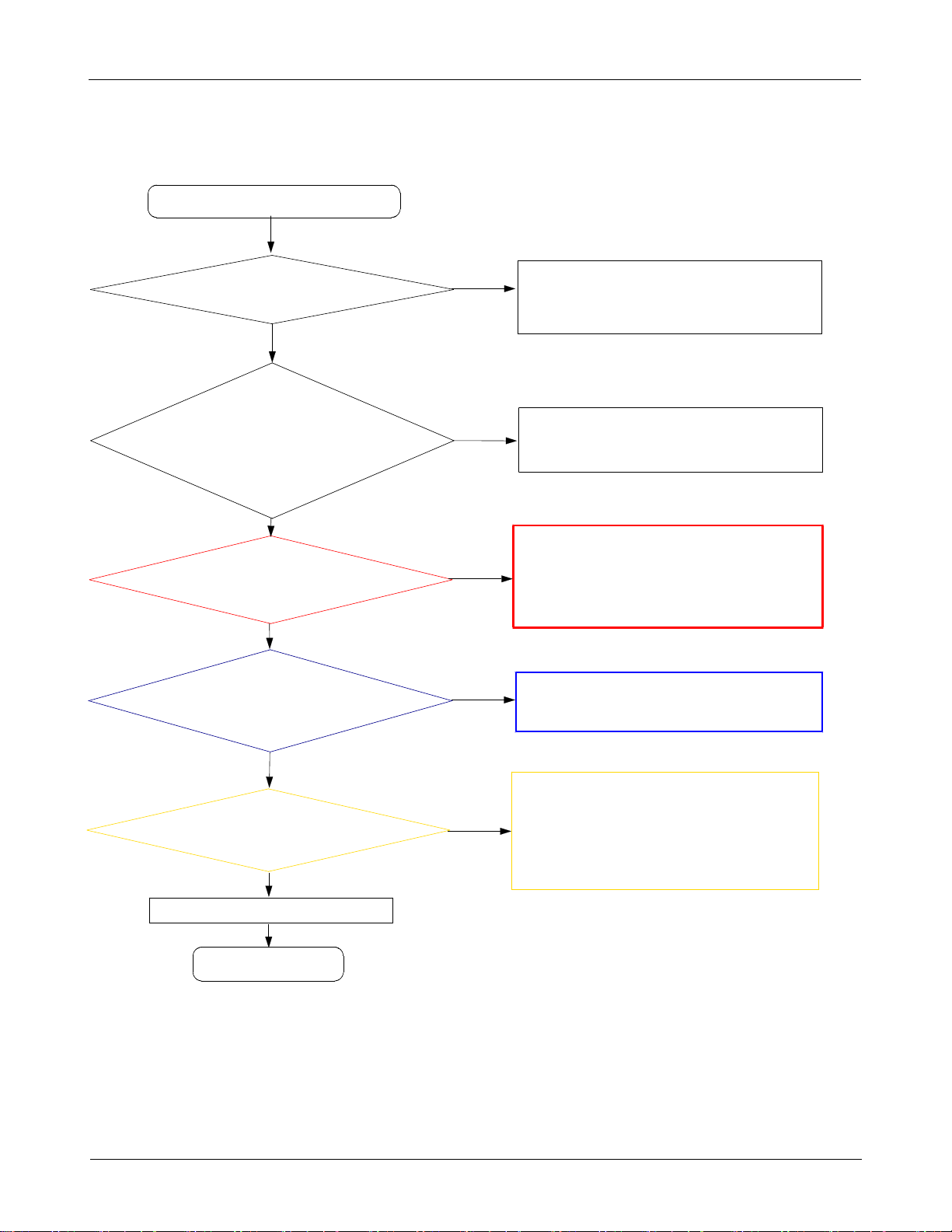
Level3Repair
8-3-1.
Power On
Mobile phone does not power on.
Check the Battery Voltage
it more than
Is
Yes
Push the Power Button for8seconds. Then
wait3minutes, check the power-on sound or
motor Vibration or light on touch key.
Sound or Vibration is ok
No
Check the U5001 output voltage
C5062>1V,C5057>1V, C5061
(
>1
V)
3.8
V?
.
?
No
If its voltage level is extremely low(under
Yes
Charging the battery by TA.
Change the battery.
Change the FRONT-OCTA
or OCTA Con-to-Con Connector
If the output voltage is not satisfied with normal
No
condition, Change the U5001.
Each voltage level has
※
±10%
margin.
3.3
V),
Yes
Check the Clock OSC4000,
Is that frequency24Mhz,
OSC5000
khz each?
32
Yes
Check the TP5001, C5027
TP5000 Voltage level.
Is it over
1.5
V?
Yes
Check the initial operation
Yes
END
No
Change the OSC4000. or OSC5000
It Can be Damaged AP.
UCP4000-1 or LPDDR3 Memory)
(
No
It is Needed to dump Memory or Check with S/W
Team to Analyze.
So, Change the PBA.
8-4
Confidential and proprietary-the contents in this service guide subject to change without prior notice.
Distribution, transmission, or infringement of any content or data from this document without Samsung’swritten authorization is strictly prohibited.
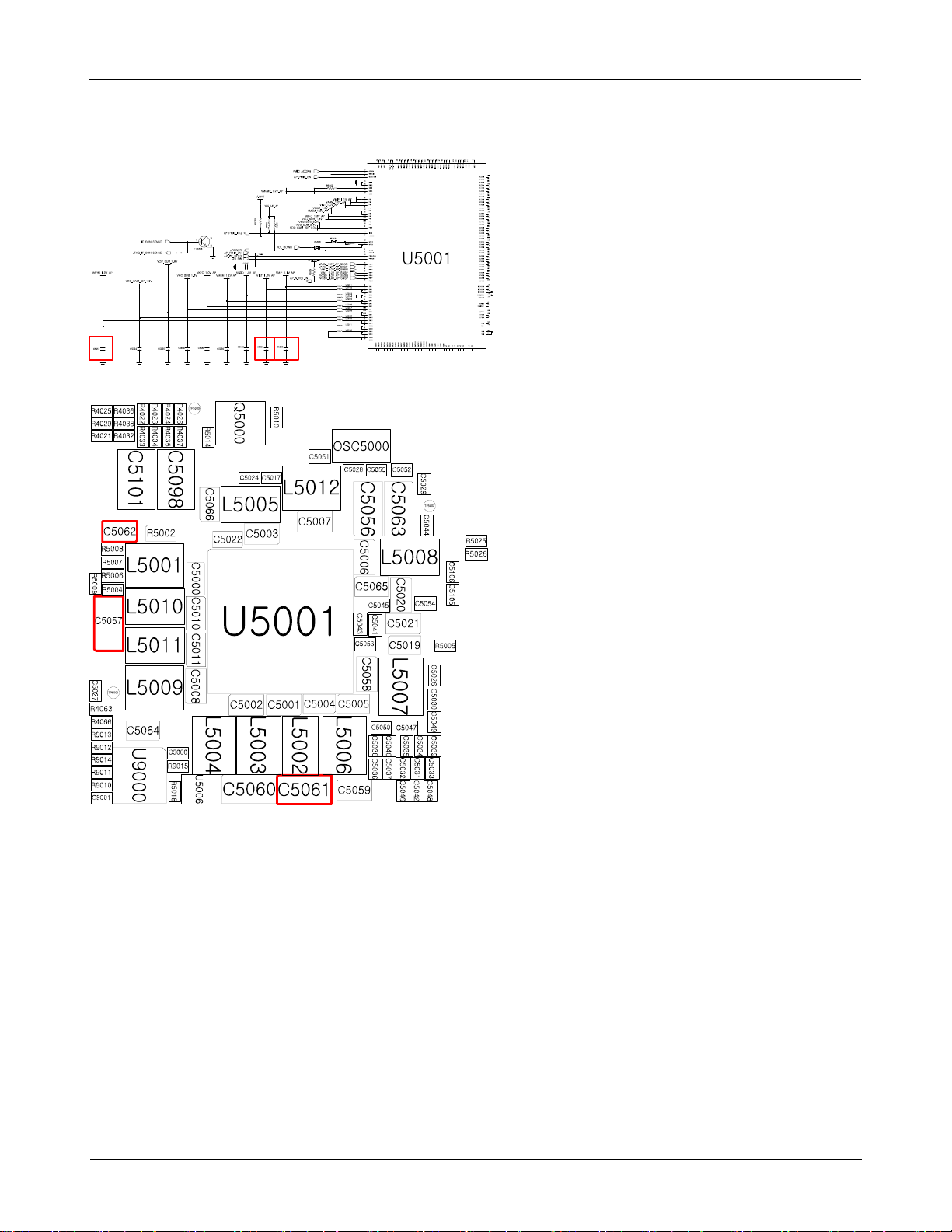
Level3Repair
8-5
Confidential and proprietary-the contents in this service guide subject to change without prior notice.
Distribution, transmission, or infringement of any content or data from this document without Samsung’swritten authorization is strictly prohibited.
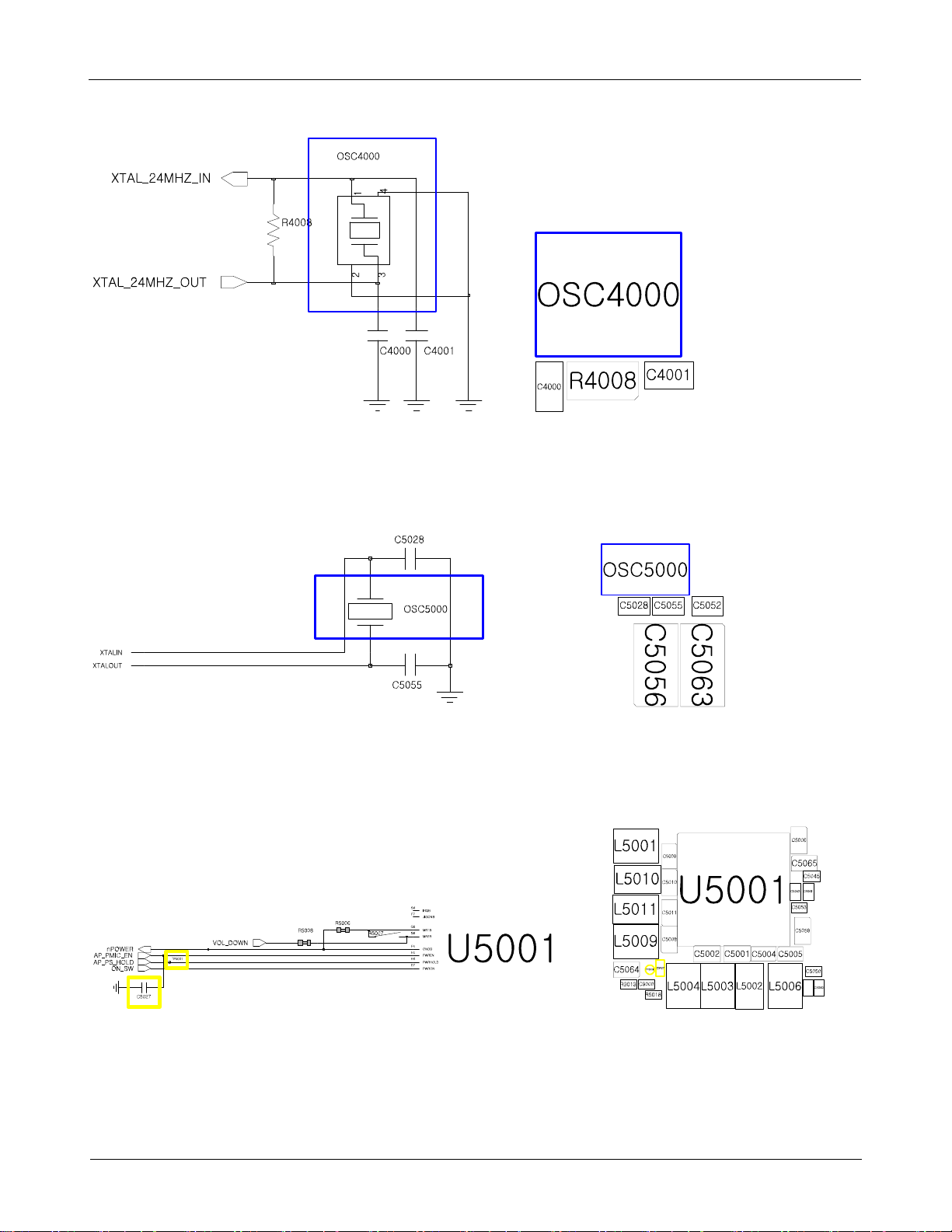
Level3Repair
8-6
Confidential and proprietary-the contents in this service guide subject to change without prior notice.
Distribution, transmission, or infringement of any content or data from this document without Samsung’swritten authorization is strictly prohibited.
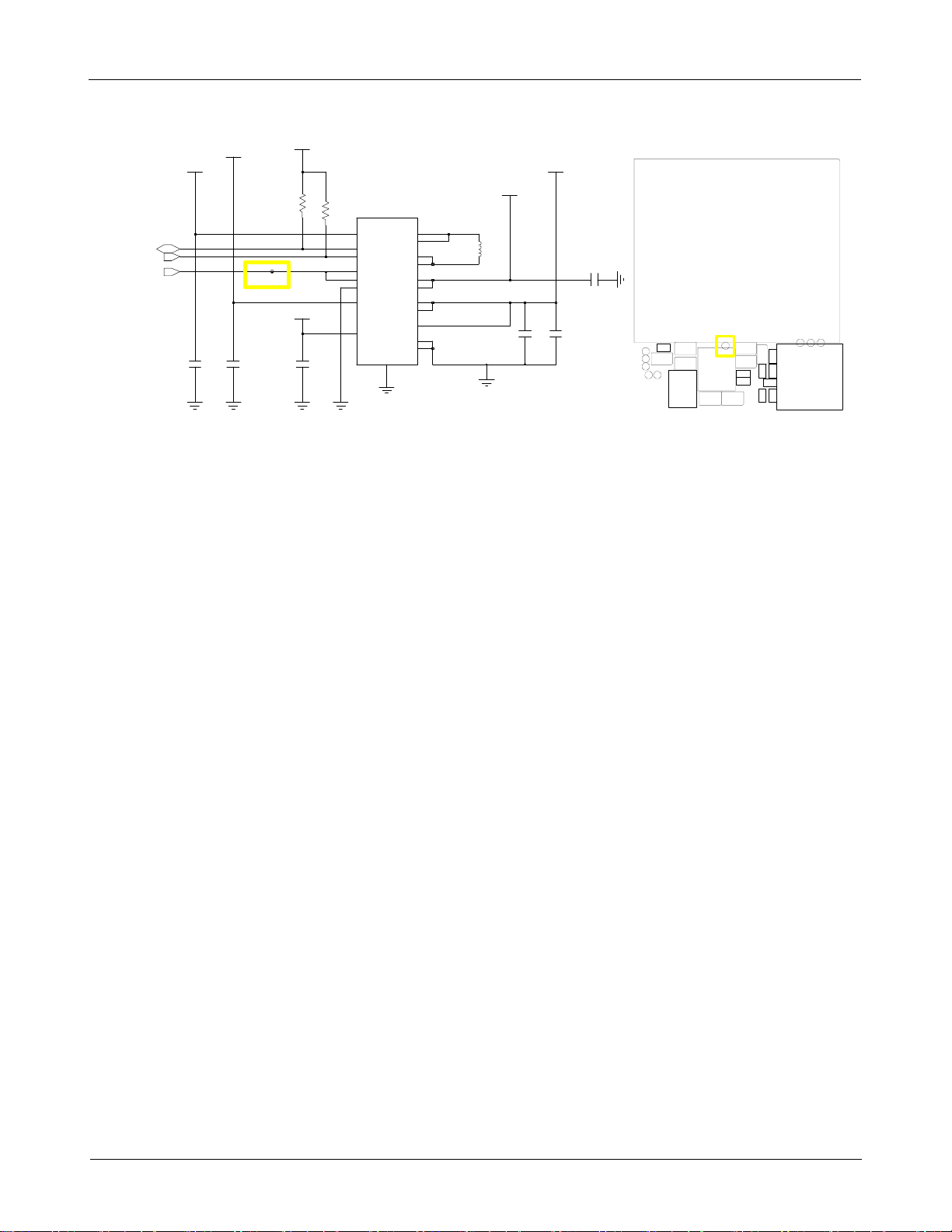
Level3Repair
MEM_LDO_SDA
MEM_LDO_SCL
eMMC_EN
V_BAT
4
1
0
5
C
VCC_SUB_2.0V
5
1
0
5
C
VCC_1.8V_AP
R5000
TP5000
VMEM_VDD_1.8V
VMEM_VDDF_2.85V
V_BAT
R5001
U5000
B5
VBAT
A3
SDA
B4
SCL
B2
EN_BB
A5
EN_LDO
A4
AGND
A2
VINL
A1
6
1
0
5
C
VLDO
C4
SW1
D4
SW1
C2
SW2
D2
SW2
C5
VINB
D5
VINB
C1
VOUT
D1
VOUT
B1
FB
C3
GNDB
D3
GNDB
D
N
G
A
3
B
L5000
C5009
2
3
1
1
0
0
5
5
C
C
UME4000
C8025
C8024
R8005
R8007
R8006
U8003
C8029
R8004
TP8004 TP8006TP8007
C4091
C5012
TP8002
TP8000
C4090
C5013
TP8001
TP2019TP2020
L5000
TP5000
U5000
C5009
C5014
C5016
C5015
R5000
R5001
8-7
Confidential and proprietary-the contents in this service guide subject to change without prior notice.
Distribution, transmission, or infringement of any content or data from this document without Samsung’swritten authorization is strictly prohibited.
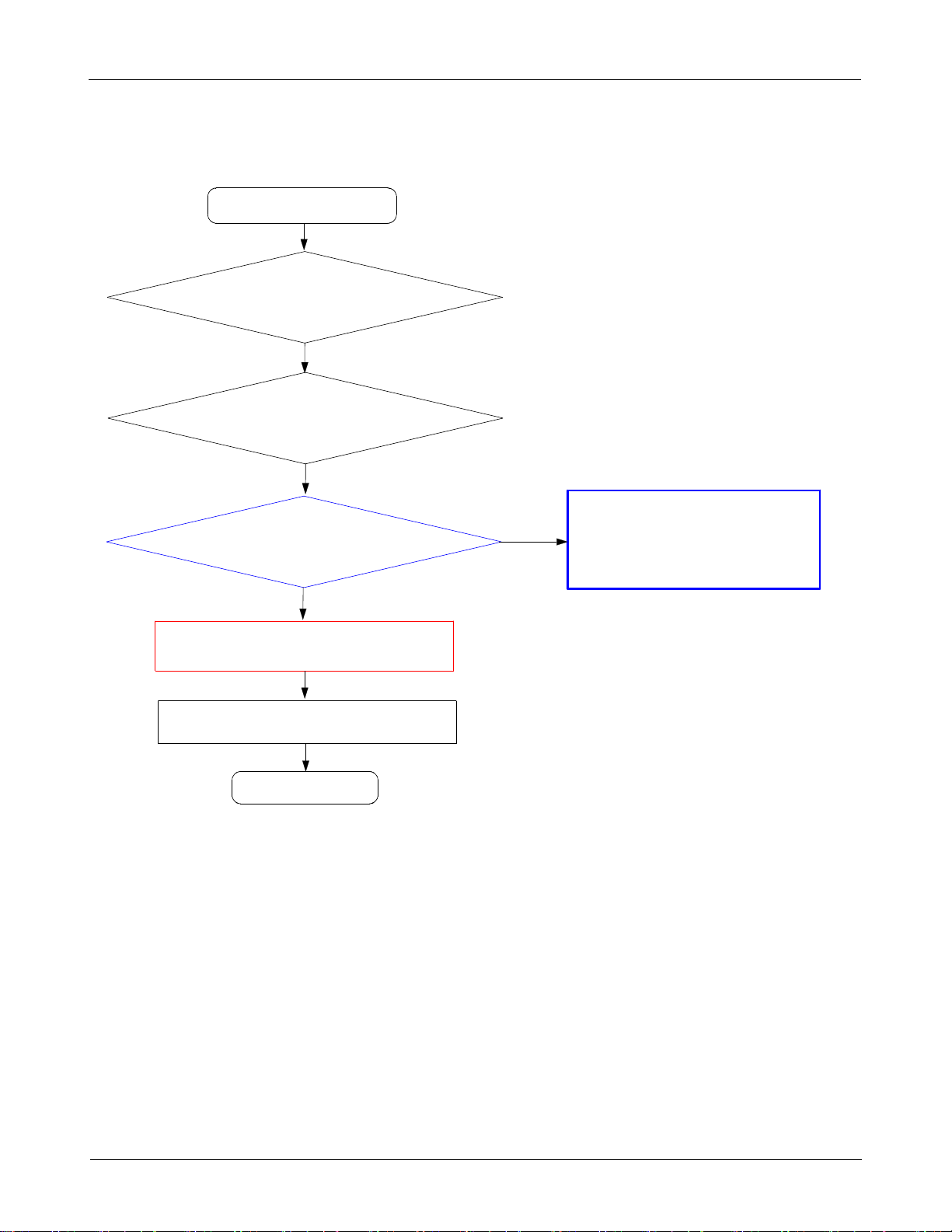
Level3Repair
8-3-2.
Initial
Initial Failure
Yes
Re-download latest SW on the
mobile phone.
Abnormal
Try the Boot Recovery by SD
Follow the Recovery Guide.
Re Check
CARD.
Abnormal
Power on"
Trouble shooting process
"8-3-1
Abnormal
Check the OSC4000, OSC500.
Crack, open etc.)
(
Check the U5001.
Crack etc.)
(
Normal
Change UME4000 that is ROM flashed.
Do not use Blank MEMORY.
Abnormal
Change PBA
END
8-8
Confidential and proprietary-the contents in this service guide subject to change without prior notice.
Distribution, transmission, or infringement of any content or data from this document without Samsung’swritten authorization is strictly prohibited.
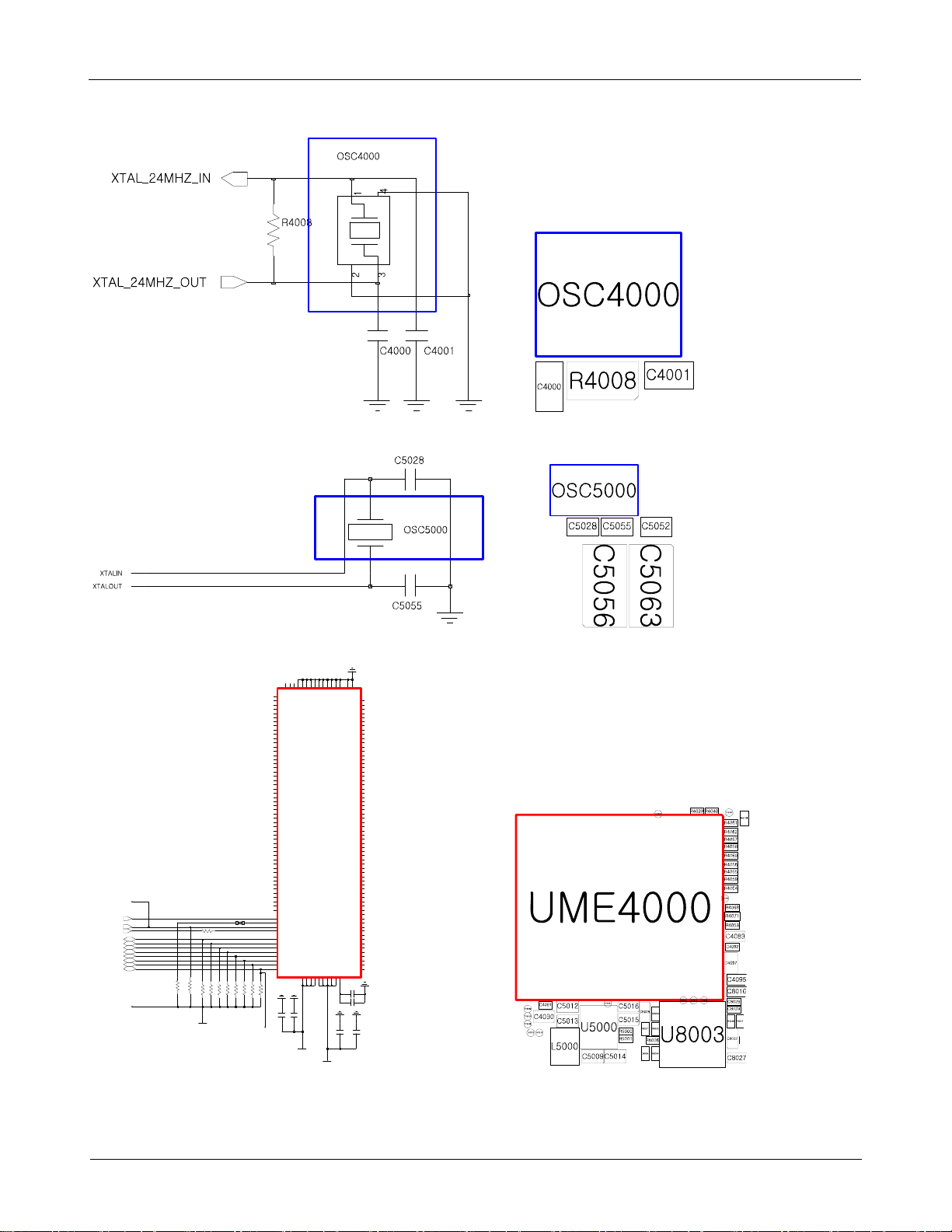
Level3Repair
TP_SDC4000
EMMC_RCLK
SDC1_CMD
SDC1_CLK
SDC1_DATA_7
SDC1_DATA_6
SDC1_DATA_5
SDC1_DATA_4
SDC1_DATA_3
SDC1_DATA_2
SDC1_DATA_1
SDC1_DATA_0
H
F
E
E
1
9
0
V
V
S
S
F
F
NC
G13
NC
G12
NC
G2
NC
G1
NC
F14
NC
F13
NC
F12
NC
F3
NC
F2
NC
F1
NC
E14
NC
E13
NC
E12
NC
E3
NC
E2
NC
E1
NC
D14
NC
D13
NC
D12
NC
D4
NC
D3
NC
D2
NC
D1
NC
C14
NC
C13
NC
C12
NC
C11
NC
C10
NC
C9
NC
C8
NC
C7
NC
C5
NC
C3
NC
C1
NC
B14
NC
B13
NC
B12
NC
B11
NC
B10
NC
B9
NC
B8
NC
B7
NC
B1
NC
A14
NC
A13
NC
A12
NC
A11
NC
A10
NC
A9
NC
A8
NC
A2
NC
A1
DS
H5
RST_N
K5
R4071
R4068
R
R
R
R
4
4
4
R
4
0
5
3
4
R
0
0
0
0
5
5
5
5
4
6
5
7
8
0
6
4
TP4000
VMEM_VDD_1.8V
CMD
M5
CLK
M6
DAT7
B6
DAT6
B5
DAT5
B4
DAT4
B3
DAT3
B2
DAT2
A5
DAT1
A4
DAT0
A3
R
R
R
R
4
4
4
4
0
0
0
0
6
6
6
5
0
1
2
9
C4090 C4091
TP4007
N
N
K
G
C
A
P
E
P
J
1
1
5
8
6
5
4
7
6
2
4
5
0
V
V
S
S
S
F
1
2
0
V
V
V
V
V
V
V
V
V
V
M
M
S
S
S
S
S
S
S
S
S
S
A
A
S
S
S
S
S
S
S
S
S
S
R
R
Q
Q
Q
Q
Q
K
K
RFU
P10
RFU
P7
RFU
K10
RFU
K7
RFU
K6
RFU
G10
RFU
G3
RFU
E8
RFU
E5
RFU
A7
NC
P14
NC
P13
NC
P12
NC
P11
NC
P9
NC
P8
NC
P2
NC
P1
NC
N14
NC
N13
NC
N12
NC
N11
NC
N10
NC
N9
NC
N8
NC
U
M
E
4
0
0
0
V
C
V
V
V
V
C
C
C
C
C
Q
C
C
C
C
J
E
C
K
F
1
5
6
9
6
0
N7
NC
N6
NC
N3
NC
N1
NC
M14
NC
M13
NC
M12
NC
M11
NC
M10
NC
M9
NC
M8
NC
M7
NC
M3
NC
M2
NC
M1
NC
L14
NC
L13
NC
L12
NC
L3
NC
L2
NC
L1
NC
K14
NC
K13
NC
K12
NC
K3
NC
K2
NC
K1
NC
J14
NC
J13
NC
J12
NC
J3
NC
J2
NC
J1
NC
H14
H13
H12
H3
H2
H1
V
V
V
V
V
C
C
C
C
G14
D
C
C
C
C
D
Q
Q
Q
Q
I
M
P
P
C
N
5
3
2
4
4
C4097
C4095
C4089
C4092
VMEM_VDDF_2.85V
VMEM_VDD_1.8V
8-9
Confidential and proprietary-the contents in this service guide subject to change without prior notice.
Distribution, transmission, or infringement of any content or data from this document without Samsung’swritten authorization is strictly prohibited.

Level3Repair
8-3-3.
No Service
No service
Yes
Check memu setting
Menu→applications→setting→wireless and network
mobile networks→network mode→setting is auto mode
Menu→Phone→Keypad
*#1234#
check Phone version
→
PHONE:T705XXXX or
PHONE:unknown
PHONE:unknown
Check the voltage level
R3025=HIGH
→
→
→
?
PHONE:T705XXXX
No
Check the contact of R F antenna clip
Replace the U5001
ㅁ
Yes
Check OSC1000
Frequency
Replace UCP3000
END
=26
Yes
Yes
MHz
No
Replace the OSC1000
8-10
Confidential and proprietary-the contents in this service guide subject to change without prior notice.
Distribution, transmission, or infringement of any content or data from this document without Samsung’swritten authorization is strictly prohibited.
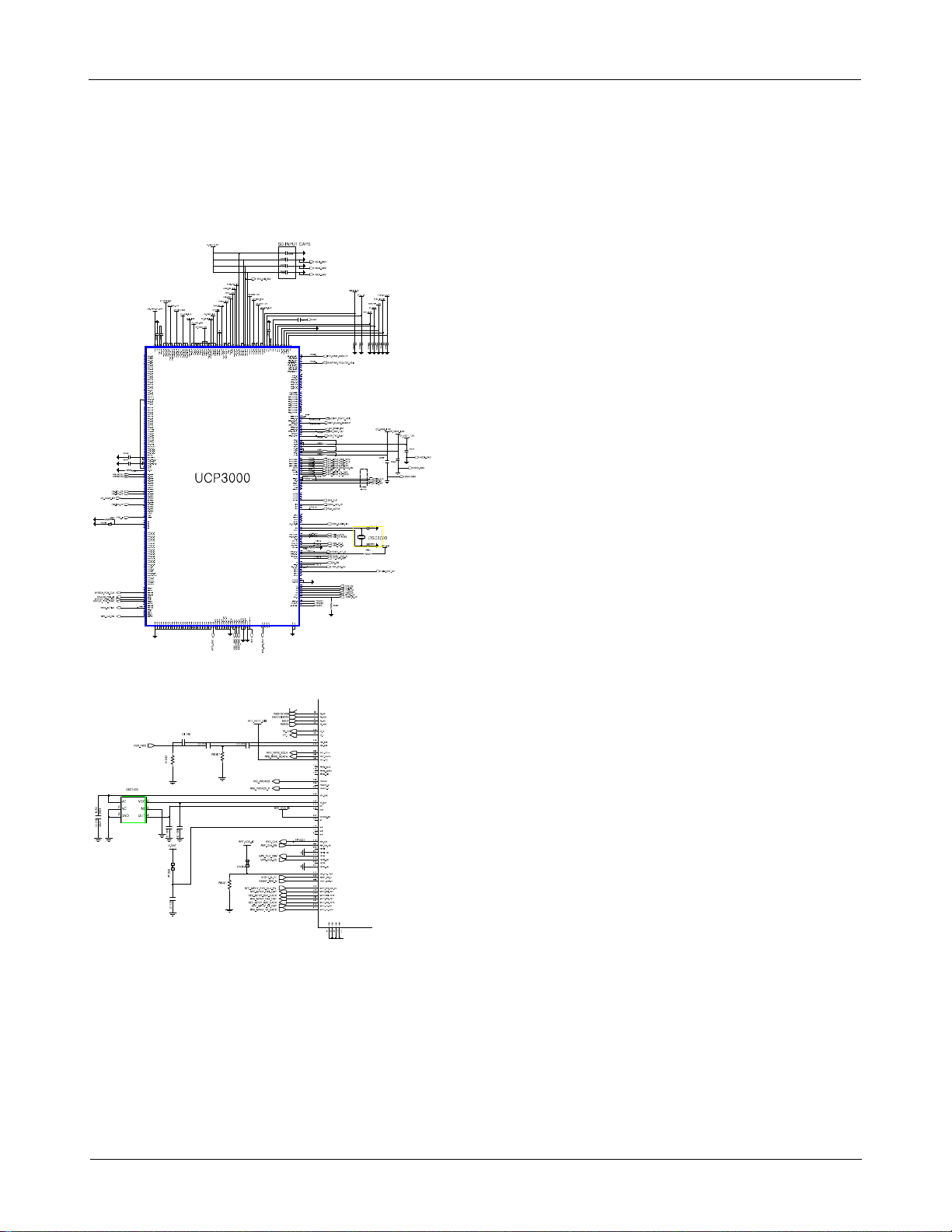
Level3Repair
8-11
Confidential and proprietary-the contents in this service guide subject to change without prior notice.
Distribution, transmission, or infringement of any content or data from this document without Samsung’swritten authorization is strictly prohibited.
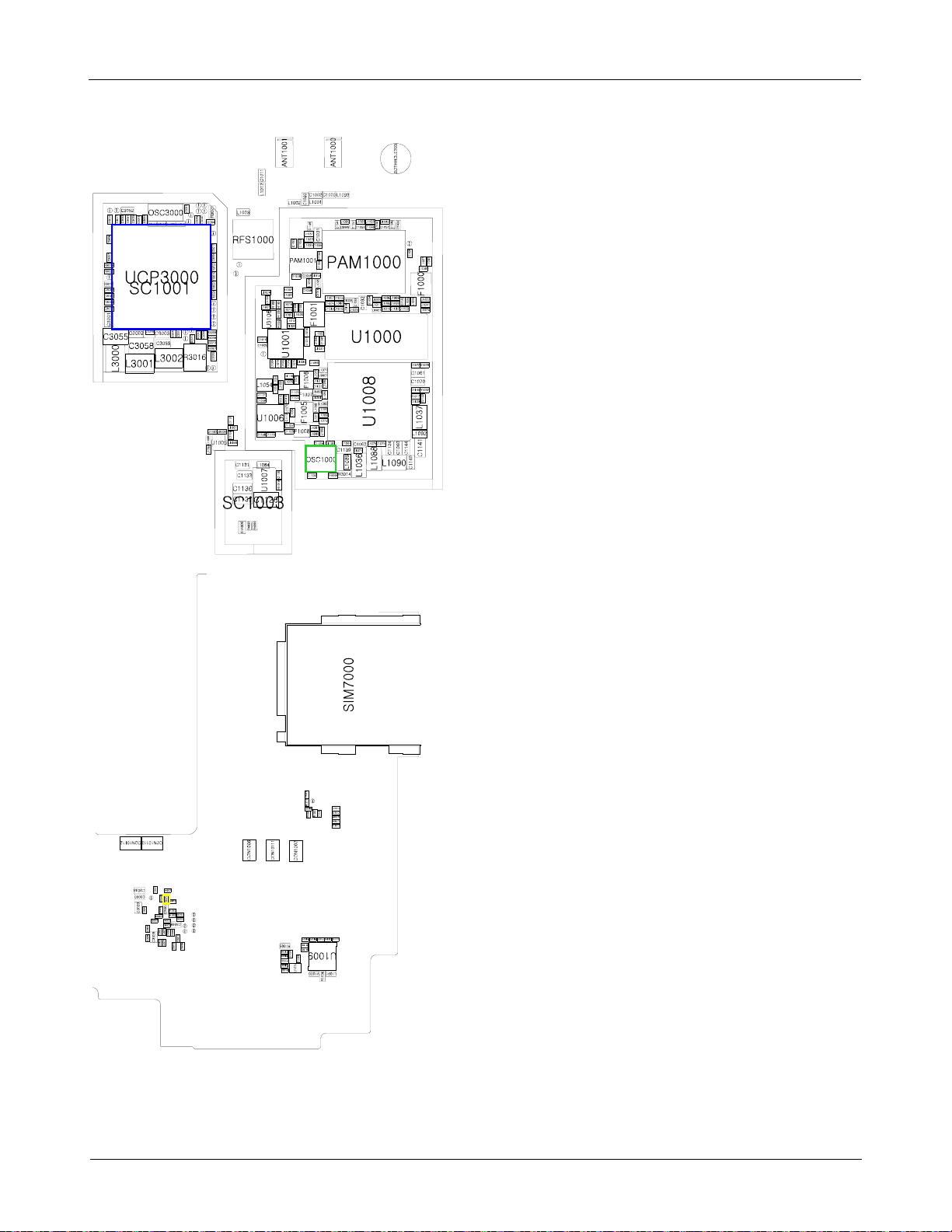
Level3Repair
8-12
Confidential and proprietary-the contents in this service guide subject to change without prior notice.
Distribution, transmission, or infringement of any content or data from this document without Samsung’swritten authorization is strictly prohibited.
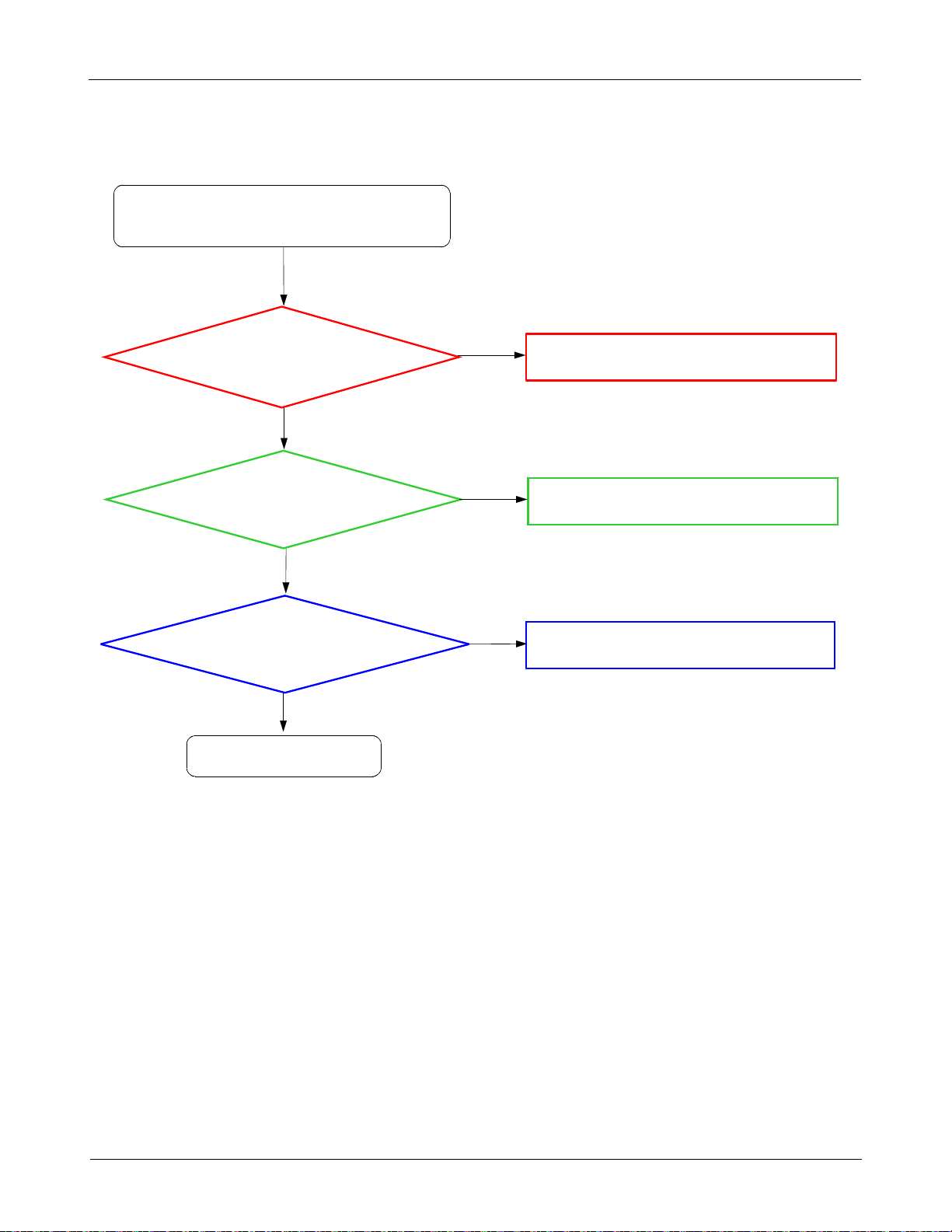
Level3Repair
8-3-4-1
Main Microphone Part
Check microphone function in voice call/mVoIP
Handset mode or Camera(camcording) mode
Yes
Check connector where
HEA7000(IF Conn.(+ MIC))
is placed
for any damage
Yes
Check the voltage at
C7014, L7004
=2.8V
Yes
No
No
resolder or replace HEA7000/IF Conn(+ MIC)
Set the HEA7000 connection
resolder or replace L7004
Check the U6001(Codec IC)
Check component soldering
statuses of
C7011,C7012,L7002,L7003
Yes
END
No
Resolder or replace C7011,C7012,L7002,L7003
8-13
Confidential and proprietary-the contents in this service guide subject to change without prior notice.
Distribution, transmission, or infringement of any content or data from this document without Samsung’swritten authorization is strictly prohibited.
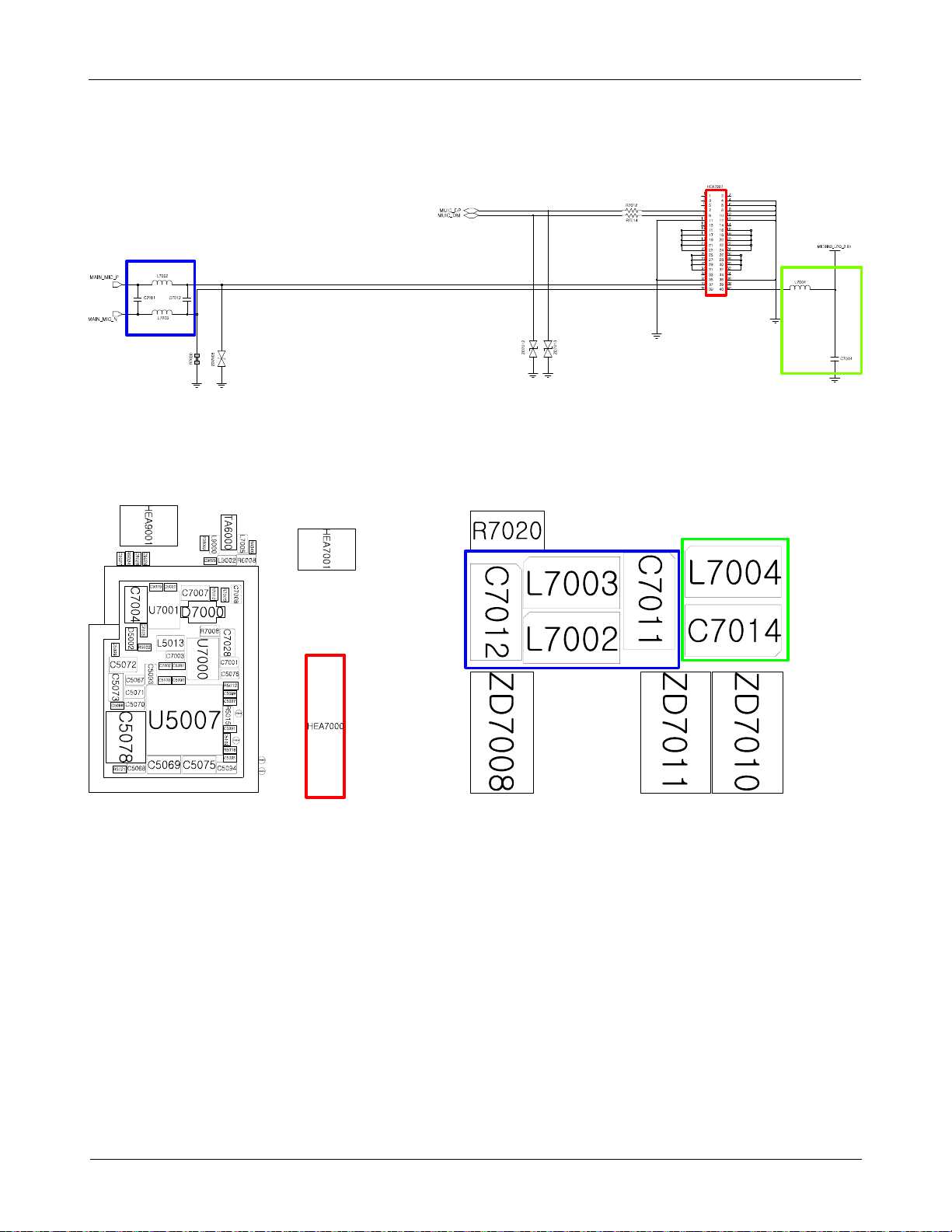
Level3Repair
8-14
Confidential and proprietary-the contents in this service guide subject to change without prior notice.
Distribution, transmission, or infringement of any content or data from this document without Samsung’swritten authorization is strictly prohibited.
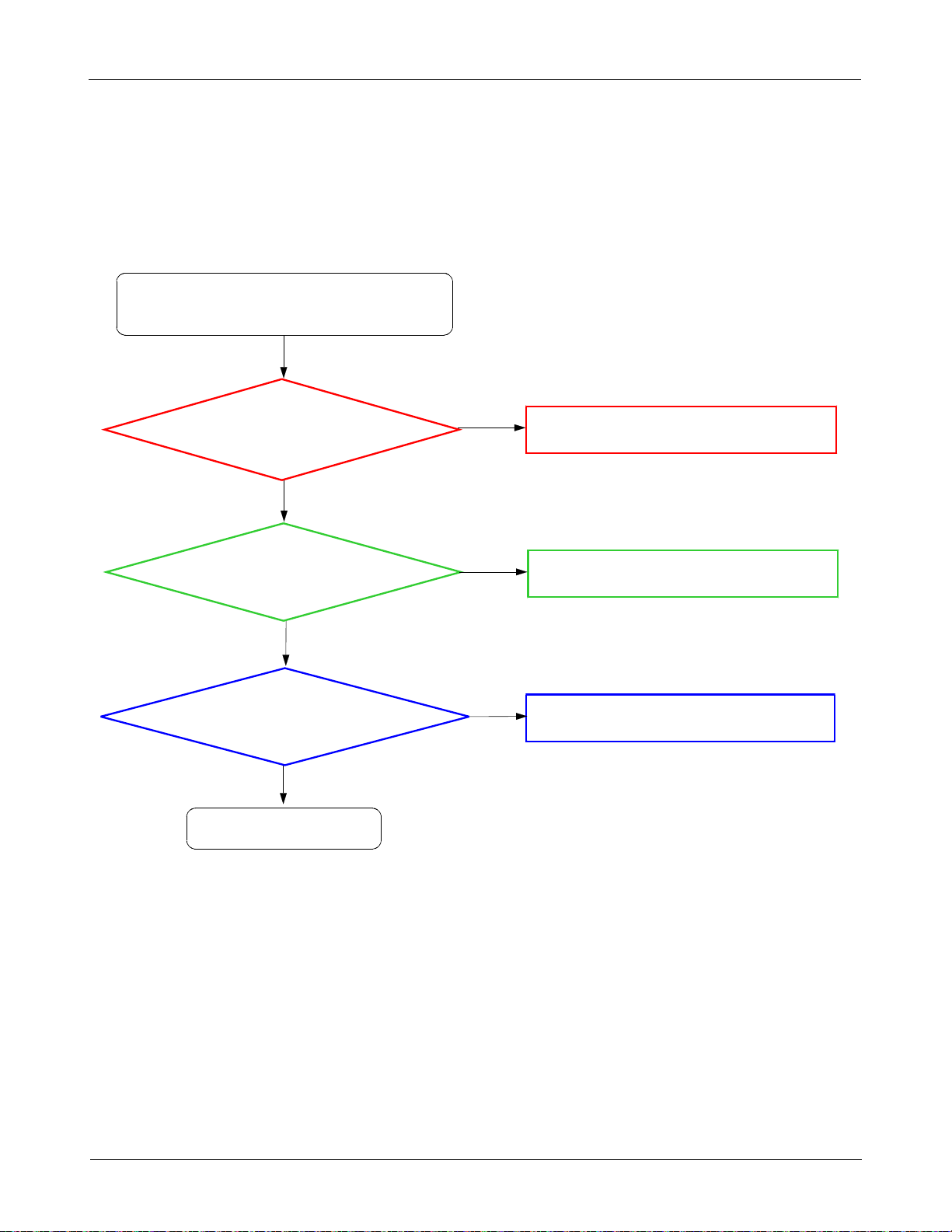
Level3Repair
8-3-4-2
SUB Microphone Part
Check microphone function in voice call Hands-free
mode or Camera(camcording) mode
Yes
Check board MIC6000
Yes
Check the voltage at
C6043
=2.8V
No
No
resolder or replace MIC6000
resolder or replace U6003
Yes
Check component soldering
statuses of
C6039,C6040,L6000,L6001
Yes
END
No
Resolder or replace C6039,C6040,L6000,L6001
8-15
Confidential and proprietary-the contents in this service guide subject to change without prior notice.
Distribution, transmission, or infringement of any content or data from this document without Samsung’swritten authorization is strictly prohibited.
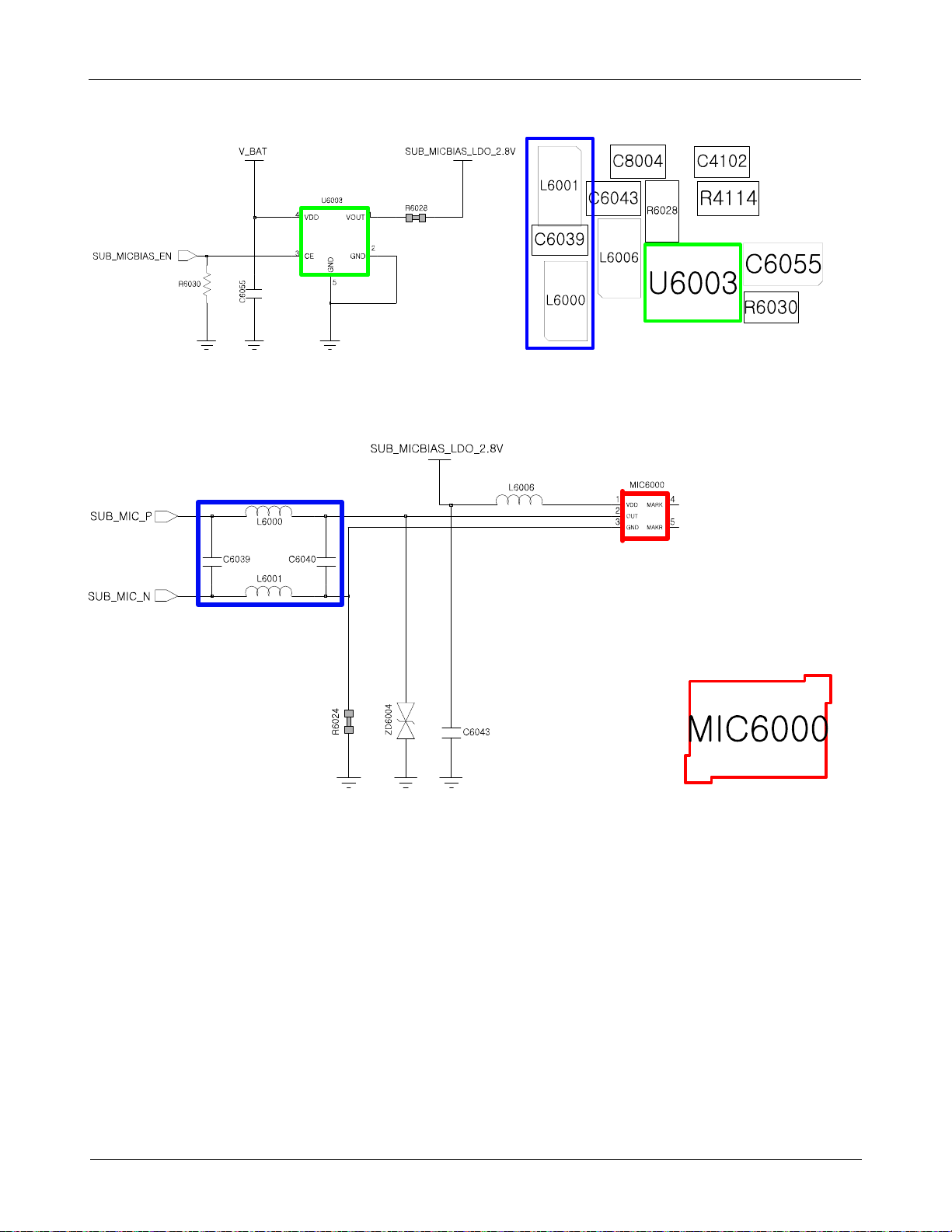
Level3Repair
8-16
Confidential and proprietary-the contents in this service guide subject to change without prior notice.
Distribution, transmission, or infringement of any content or data from this document without Samsung’swritten authorization is strictly prohibited.
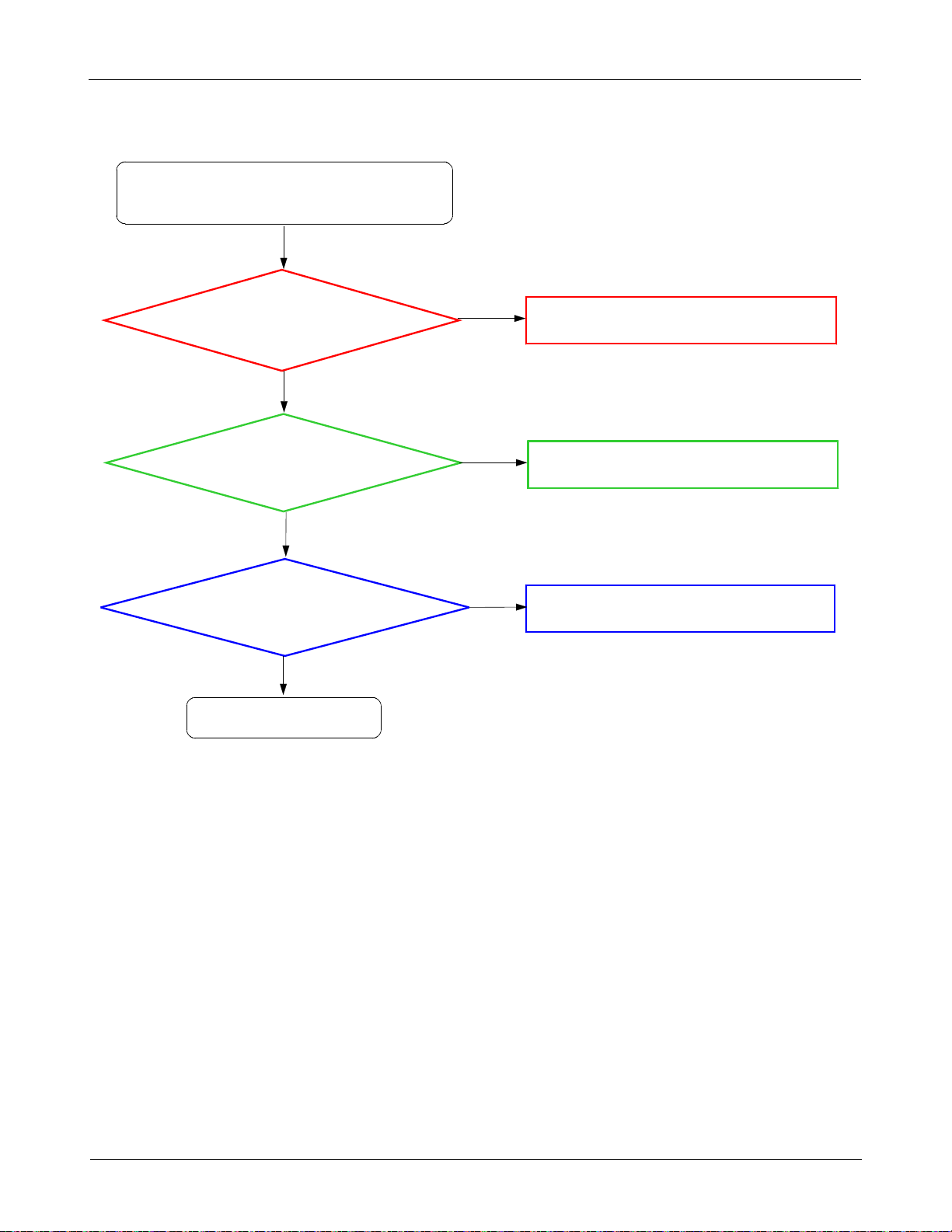
Level3Repair
8-3-4-3.
RCV Part
Check RC V function in Voice call/mVoIP
Handset Mode with maximum volume level.
Yes
Check connector where
HDC6002 is placed
for any damage
Yes
Check component soldering
statuses of C6042, L6004,
L6005
Yes
No
No
resolder or replace HDC6002/RCV Module
Set the HDC6002 connection
resolder or replace C6042, L6004, L6005
Check component soldering
statuses of U6001
Yes
END
No
Resolder or replace U6001
8-17
Confidential and proprietary-the contents in this service guide subject to change without prior notice.
Distribution, transmission, or infringement of any content or data from this document without Samsung’swritten authorization is strictly prohibited.
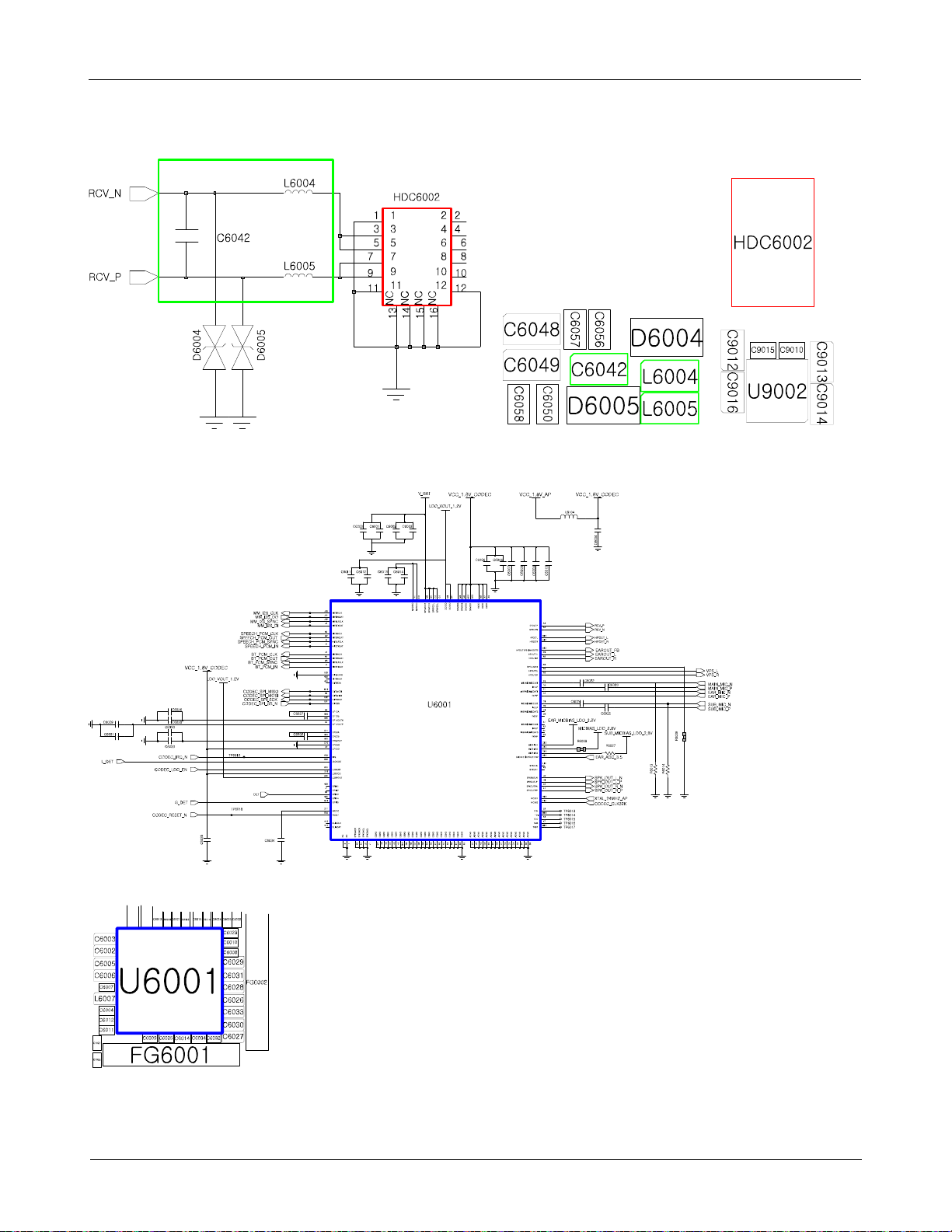
Level3Repair
8-18
Confidential and proprietary-the contents in this service guide subject to change without prior notice.
Distribution, transmission, or infringement of any content or data from this document without Samsung’swritten authorization is strictly prohibited.
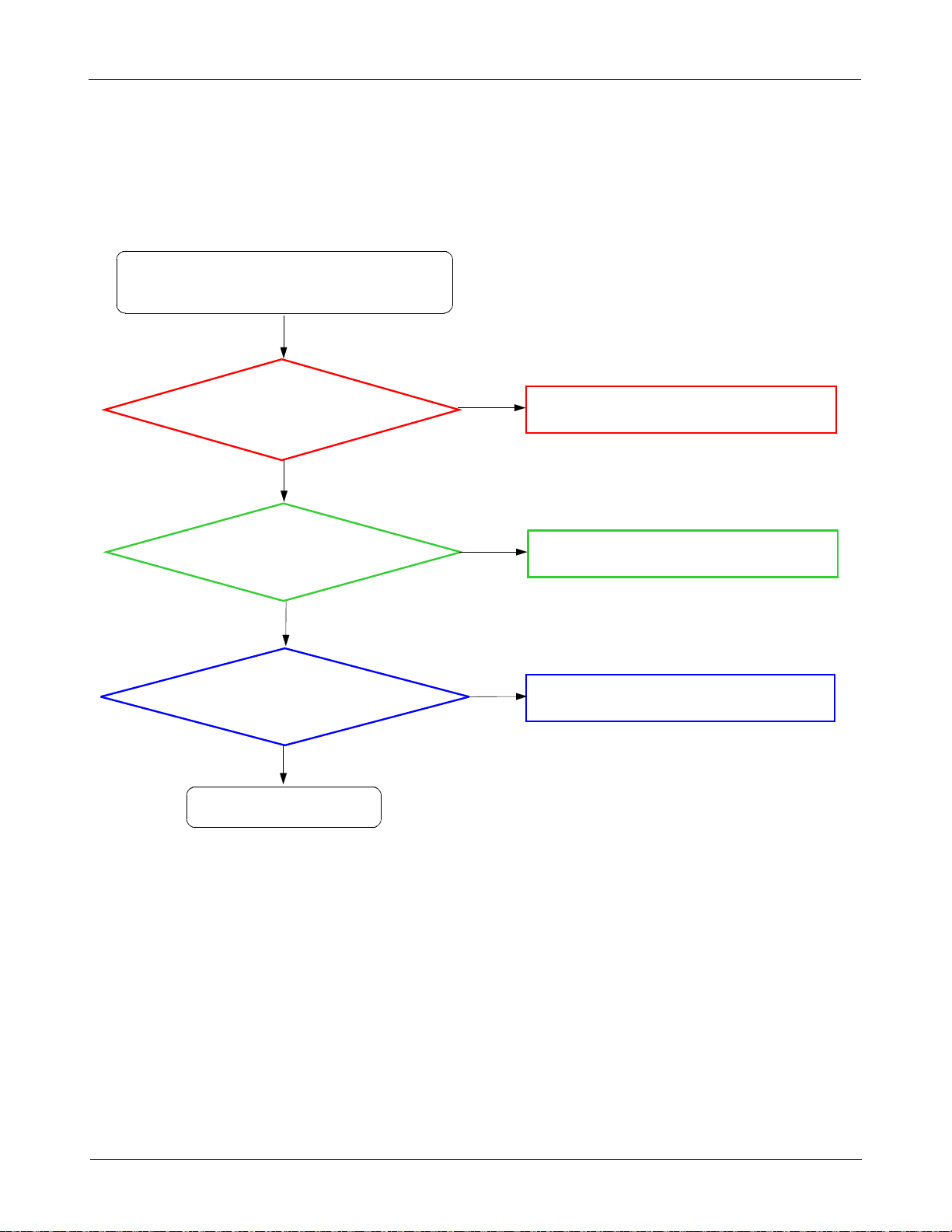
Level3Repair
8-3-4-4.
Speaker Part(LEFT)
Check speaker function.
Play MP3 with maximum volume level.
Yes
Check connector where LEFT
Speaker is placed
for any damage
Yes
Check component soldering
statuses of R6010, R6011
No
No
Set the HDC6000 connection
resolder or replace R6010, R6011
Yes
Check component soldering
statuses of U6001
Yes
END
No
Resolder or replace U6001
8-19
Confidential and proprietary-the contents in this service guide subject to change without prior notice.
Distribution, transmission, or infringement of any content or data from this document without Samsung’swritten authorization is strictly prohibited.
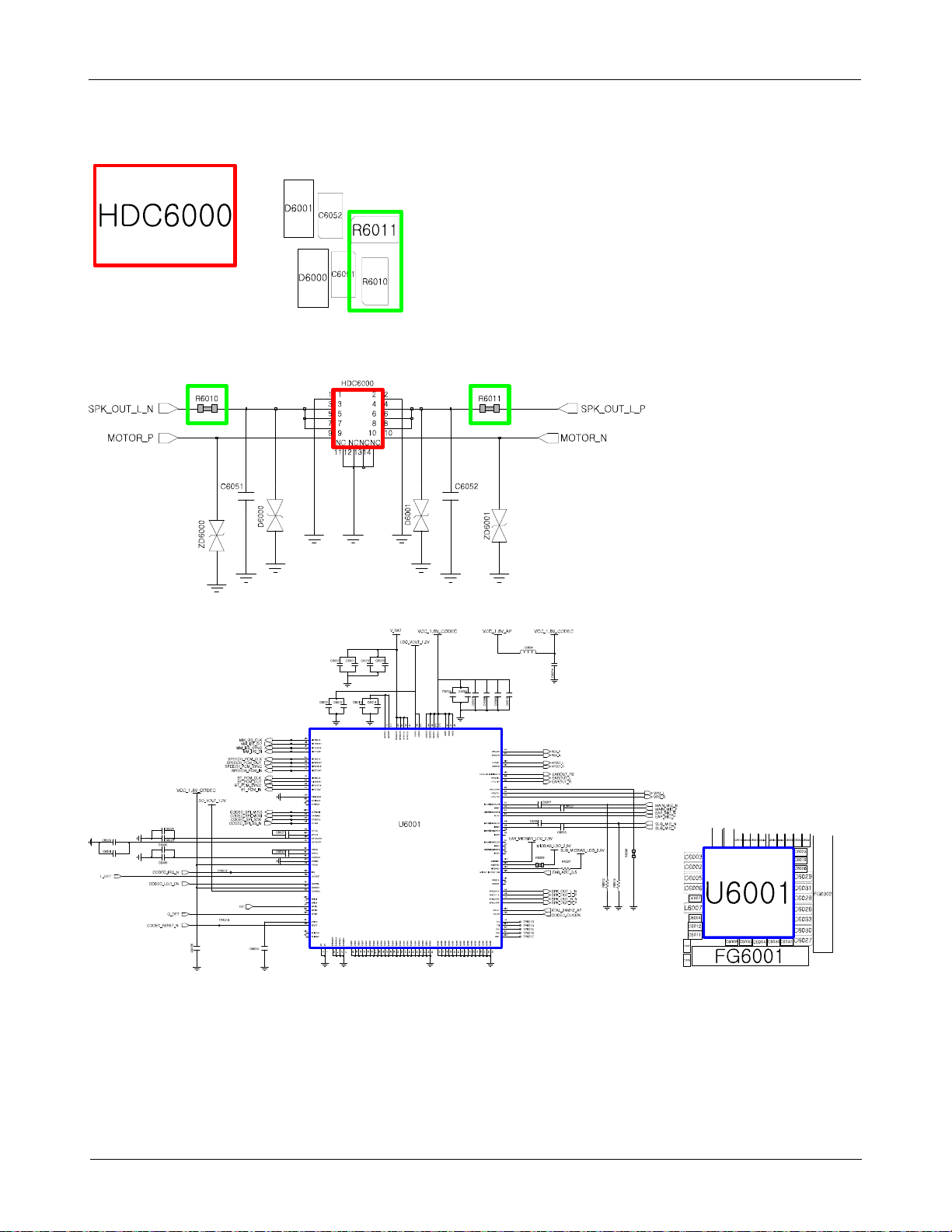
Level3Repair
8-20
Confidential and proprietary-the contents in this service guide subject to change without prior notice.
Distribution, transmission, or infringement of any content or data from this document without Samsung’swritten authorization is strictly prohibited.
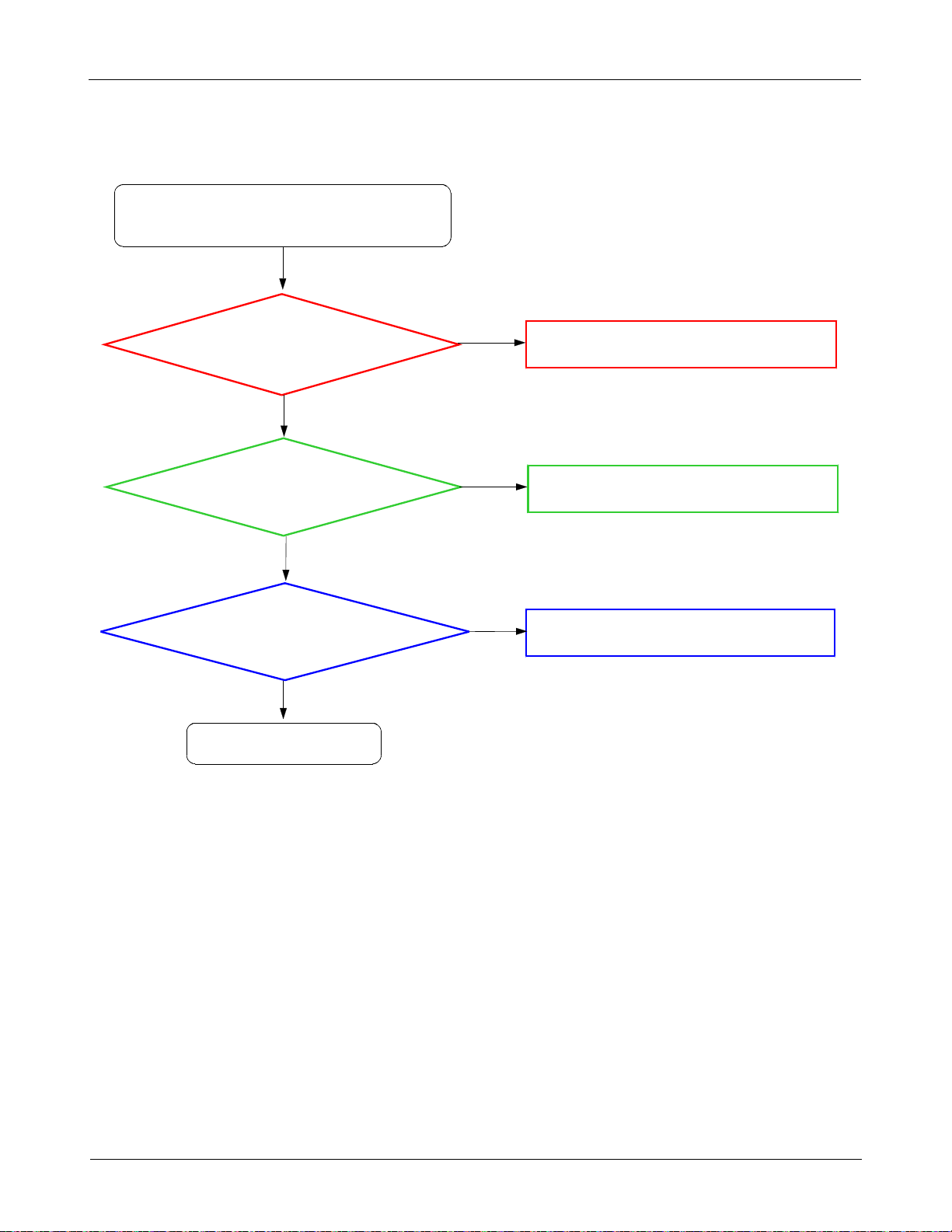
Level3Repair
8-3-4-5.
Speaker Part(RIGHT)
Check speaker function.
Play MP3 with maximum volume level.
Yes
Check contact where Right
Speaker is placed
for any damage
Yes
Check component soldering
statuses of R6021, R6022
Yes
No
No
Set or resolder HDC6001
resolder or replace R6021, R6022
Check component soldering
statuses of U6001
Yes
END
No
resolder or replace U6001
8-21
Confidential and proprietary-the contents in this service guide subject to change without prior notice.
Distribution, transmission, or infringement of any content or data from this document without Samsung’swritten authorization is strictly prohibited.
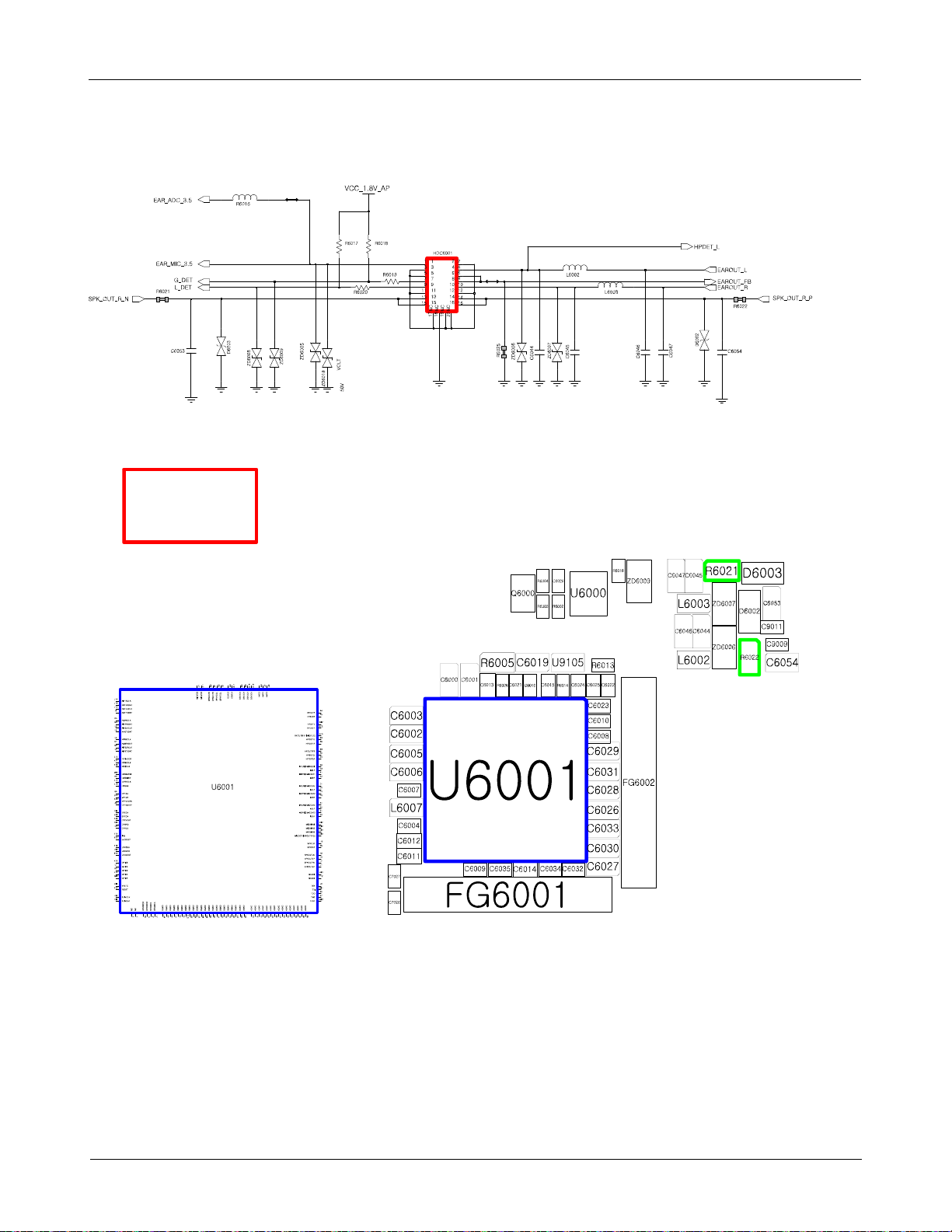
Level3Repair
HDC6001
8-22
Confidential and proprietary-the contents in this service guide subject to change without prior notice.
Distribution, transmission, or infringement of any content or data from this document without Samsung’swritten authorization is strictly prohibited.
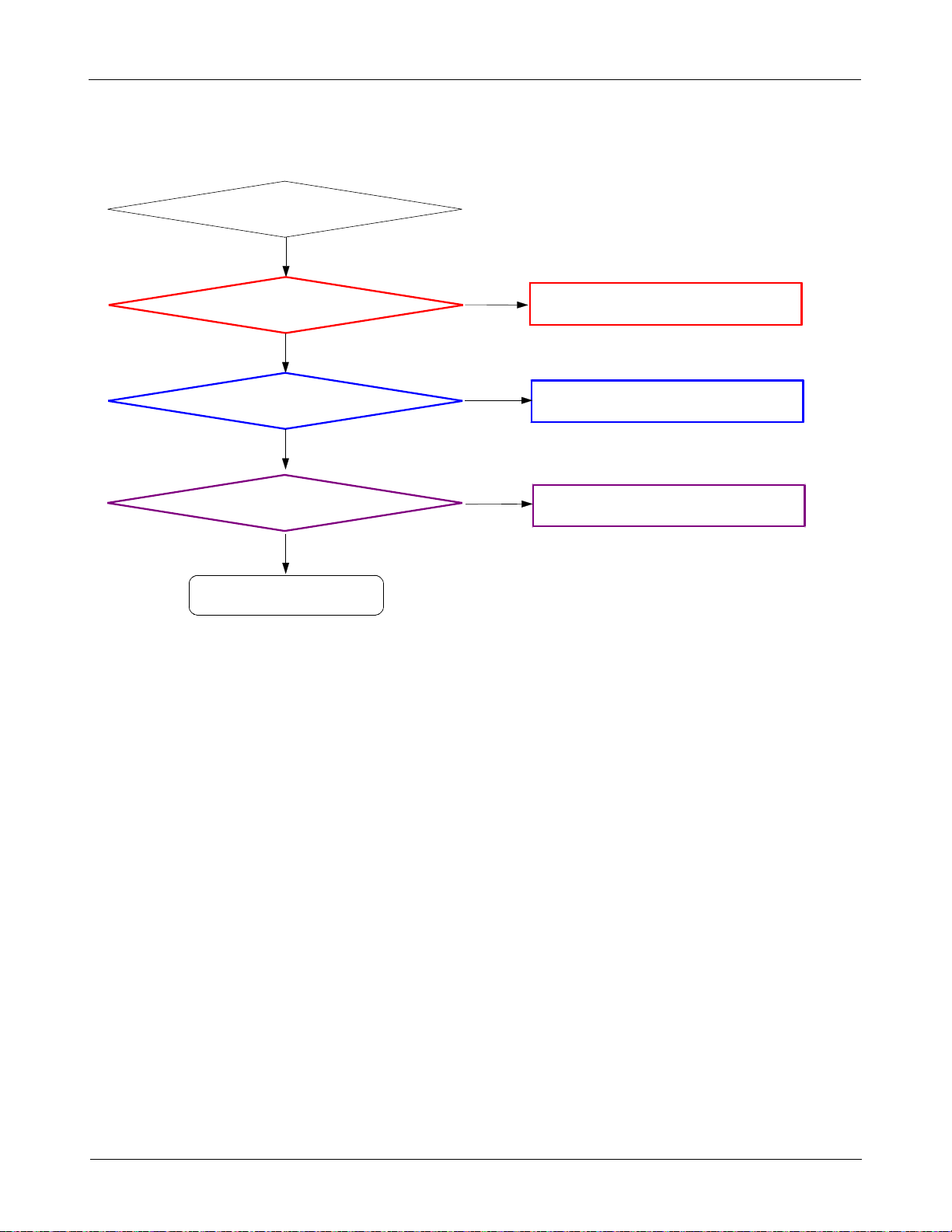
Level3Repair
8-3-5.
Charging Part
TA/USB Insert
Charging Sequence Start
Check the CHG_IN_5V(C728)=5V
Battery is Charging?
VBUS_5V
Yes
Yes
Yes
Yes
=5V
No
No
No
Check C727=5V,
or may not connected TA/USB
Resolder and Replace U703
Resolder or Replace U504
END
8-23
Confidential and proprietary-the contents in this service guide subject to change without prior notice.
Distribution, transmission, or infringement of any content or data from this document without Samsung’swritten authorization is strictly prohibited.
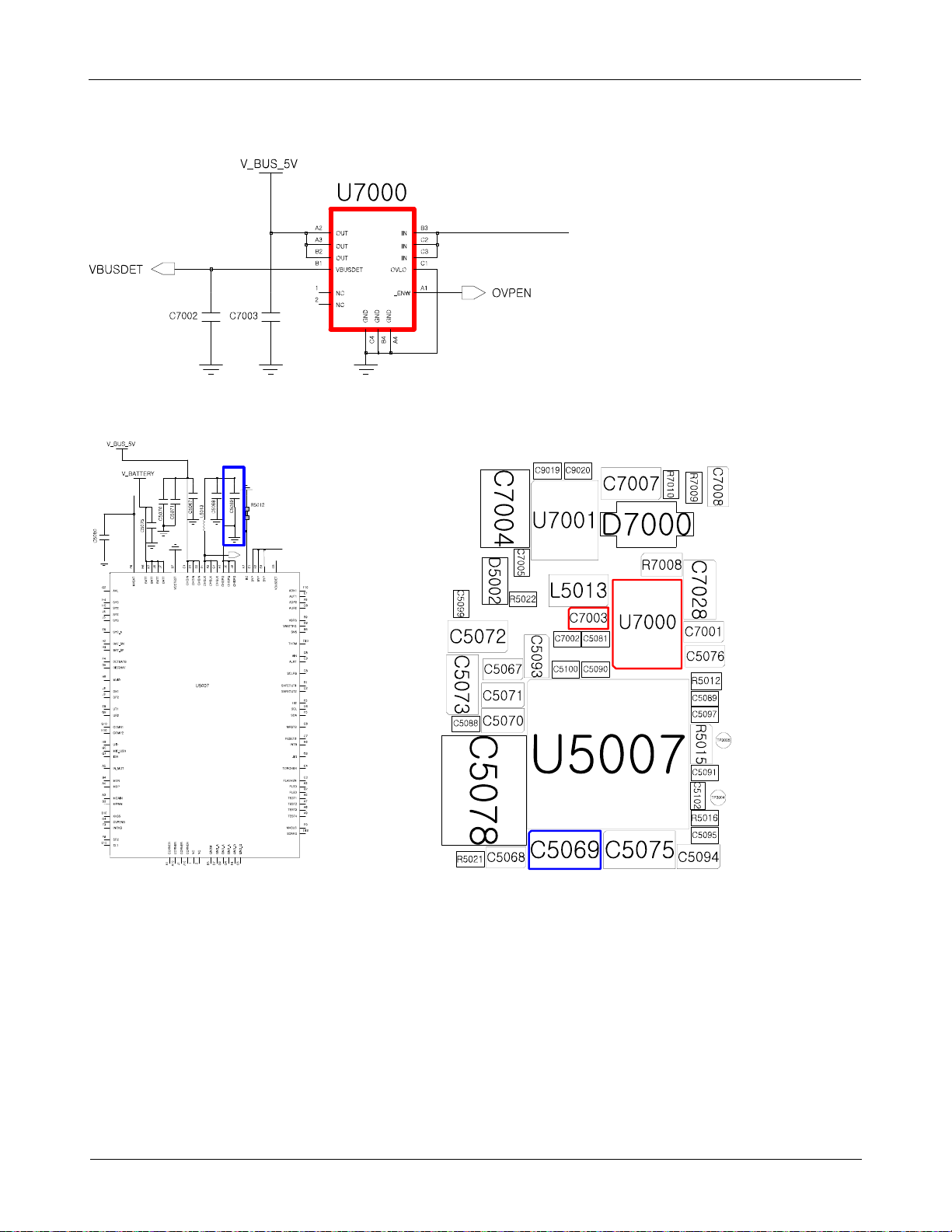
Level3Repair
8-24
Confidential and proprietary-the contents in this service guide subject to change without prior notice.
Distribution, transmission, or infringement of any content or data from this document without Samsung’swritten authorization is strictly prohibited.

Level3Repair
8-3-6.
BT Part
BT is not working
Yes
Check BT function ON
Yes
Check the Voltage on
C2037=
Check
37.4
C2066, C2068
Check the Voltage on C2013
1.8V
Yes
MHz Clock at
Yes
No
No
No
No
Enable BT Function
Check the U5001
crack, open, damaged, etc.)
(
Check the OSC2001(crack, open, etc.)
Check the F2004(crack, open, damaged, etc.)
Yes
Check the Status of
L2011, C2017, C2018, F2003
Yes
Check the Status of
C2103 L2009, L2010, F8010
Yes
Check the Status of F2005,
C2031, C2032, C2033, L2016,
ANT2002, ANT
Resolder or Replace U2002
END
2003
Yes
Yes
No
No
No
Resolder or replace L2011, C2017, C2018,
Resolder or replace C2103, L2009, L2010,
Resolder or Replace F2005, C2031, C2032,
C2033, L2016, ANT2002, ANT
F2003
F8010
2003
8-25
Confidential and proprietary-the contents in this service guide subject to change without prior notice.
Distribution, transmission, or infringement of any content or data from this document without Samsung’swritten authorization is strictly prohibited.
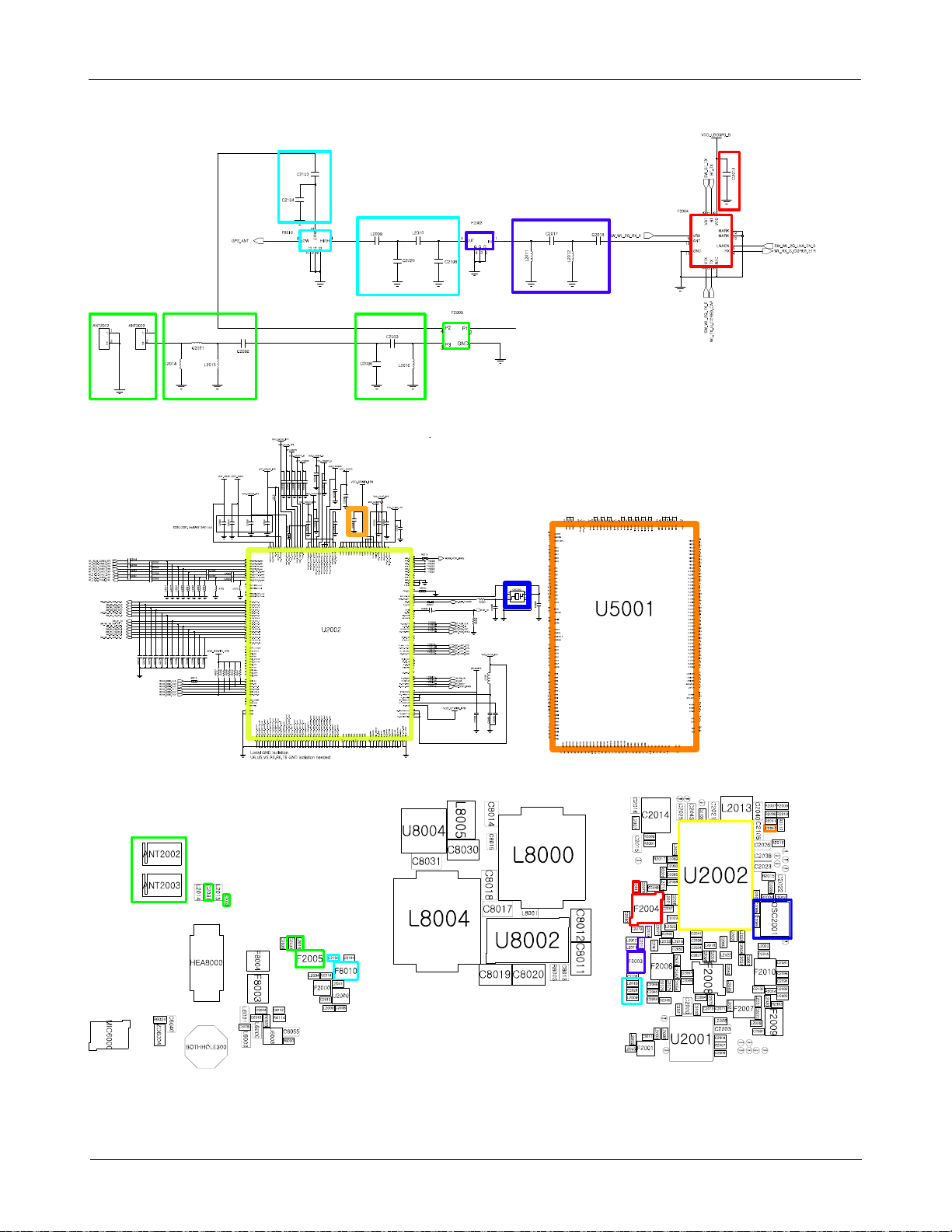
Level3Repair
8-26
Confidential and proprietary-the contents in this service guide subject to change without prior notice.
Distribution, transmission, or infringement of any content or data from this document without Samsung’swritten authorization is strictly prohibited.
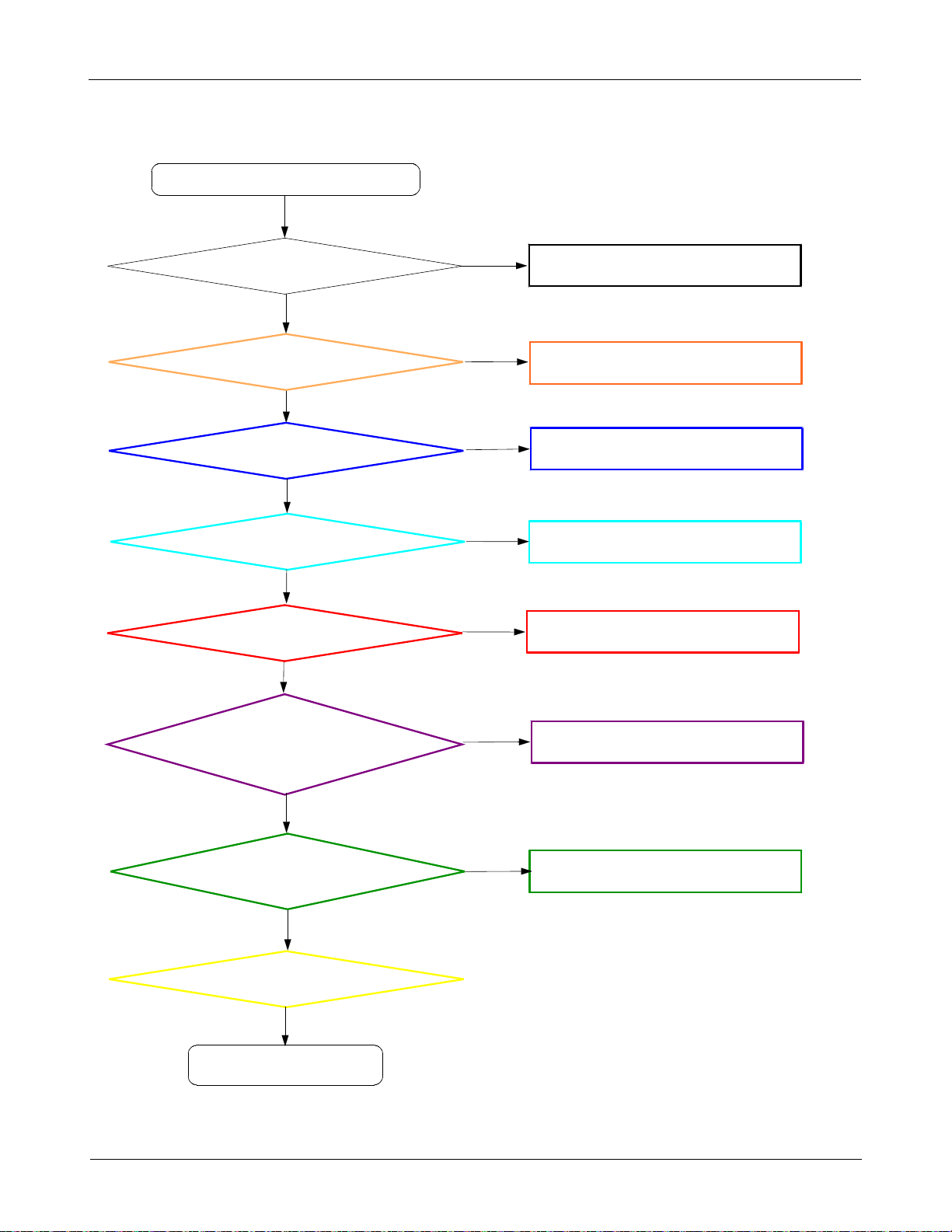
Level3Repair
8-3-7.
WIFI Part
Check the Voltage on C2013,
WIFI is not working
Yes
Check WIF I function ON
Yes
Check the Voltage on
C2037=
1.8V
Yes
Check
MHz Clock at
37.4
C2066, C2068
Yes
C2047, C2054
Yes
No
No
No
No
Enable WIFI Function
Check the U5001
crack, open, damaged, etc.)
(
Check the OSC2001(crack, open, etc.)
Check the F2004, F2006
crack, open, damaged, etc.)
(
Check the Voltage on C2067,
C2095, C2096
Yes
Check the Status of
C2103, F8010, L2009, L2010, F2003,
L2011, C2017, C2018, C2045, C2044,
C2099, C2087, C2070, F2007, L2027,
C2071, C2072, R2013, L2030, C2102
Yes
Check the Status of C2031, C2032,
C2033, L2016, F2005, C2093, F2009,
ANT2000, ANT2002, ANT2003
Yes
Resolder or Replace U2002
Yes
END
No
Check the F2008, F2010
crack, open, damaged, etc.)
(
No
No
Resolder or Replace
F2003, L2011, C2017, C2018, C2045, C2044, C2099, C2087,
C2070, F2007, L2027, C2071, C2072, R2013, L2030, C2102
Resolder or Replace C2031, C2032, C2033, L2016, F2005,
C2093, F2009, ANT2000, ANT2002, ANT2003
C2103, F8010, L2009, L2010,
8-27
Confidential and proprietary-the contents in this service guide subject to change without prior notice.
Distribution, transmission, or infringement of any content or data from this document without Samsung’swritten authorization is strictly prohibited.
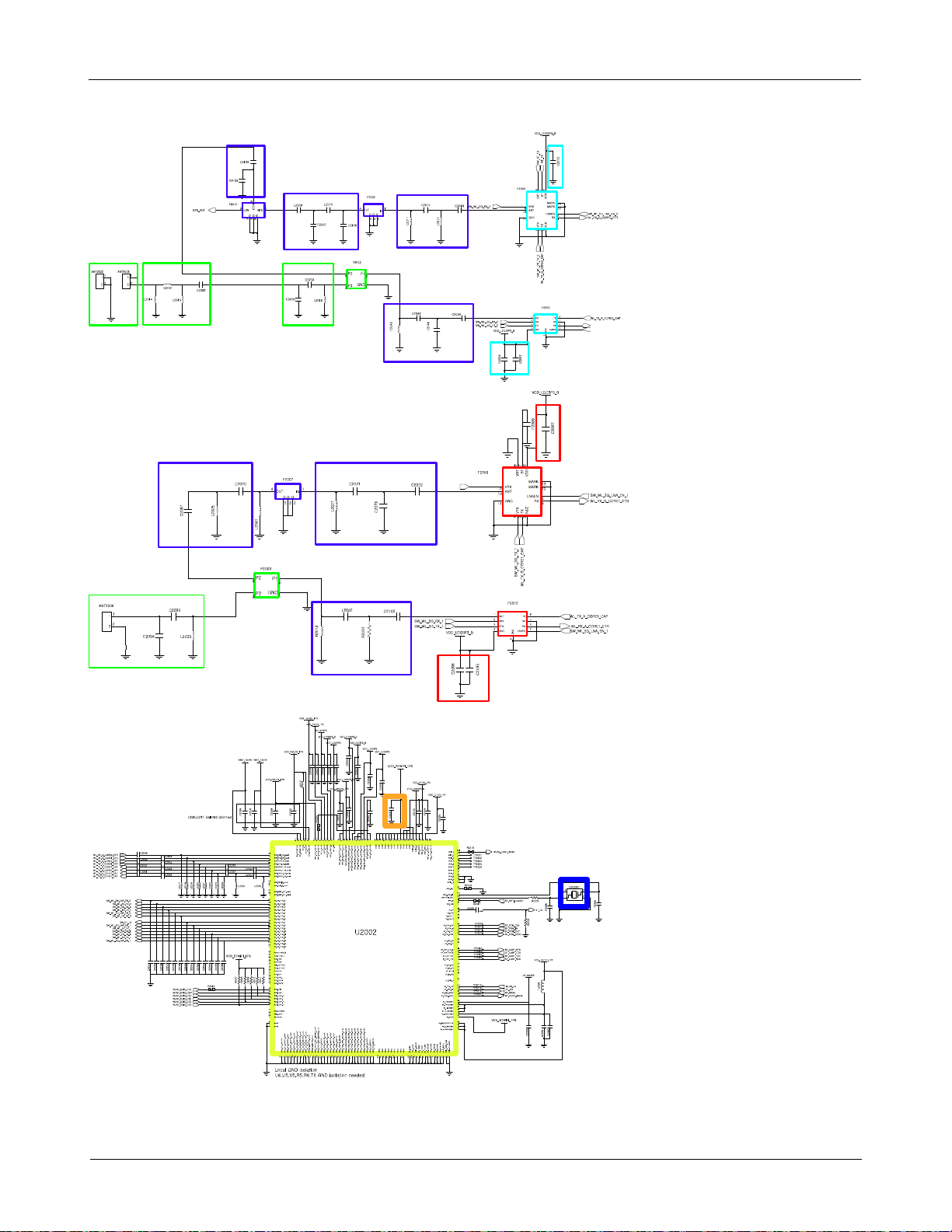
Level3Repair
8-28
Confidential and proprietary-the contents in this service guide subject to change without prior notice.
Distribution, transmission, or infringement of any content or data from this document without Samsung’swritten authorization is strictly prohibited.
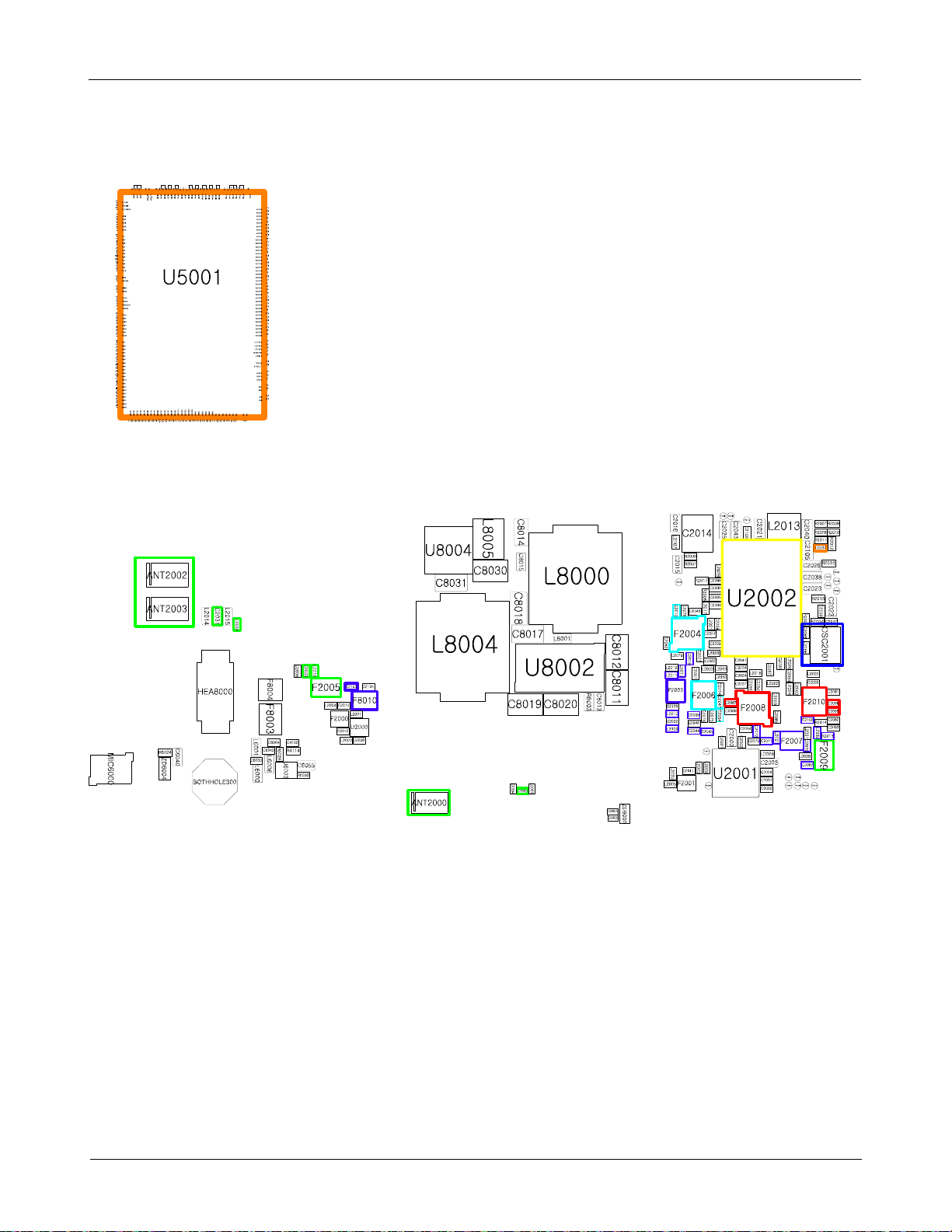
Level3Repair
8-29
Confidential and proprietary-the contents in this service guide subject to change without prior notice.
Distribution, transmission, or infringement of any content or data from this document without Samsung’swritten authorization is strictly prohibited.
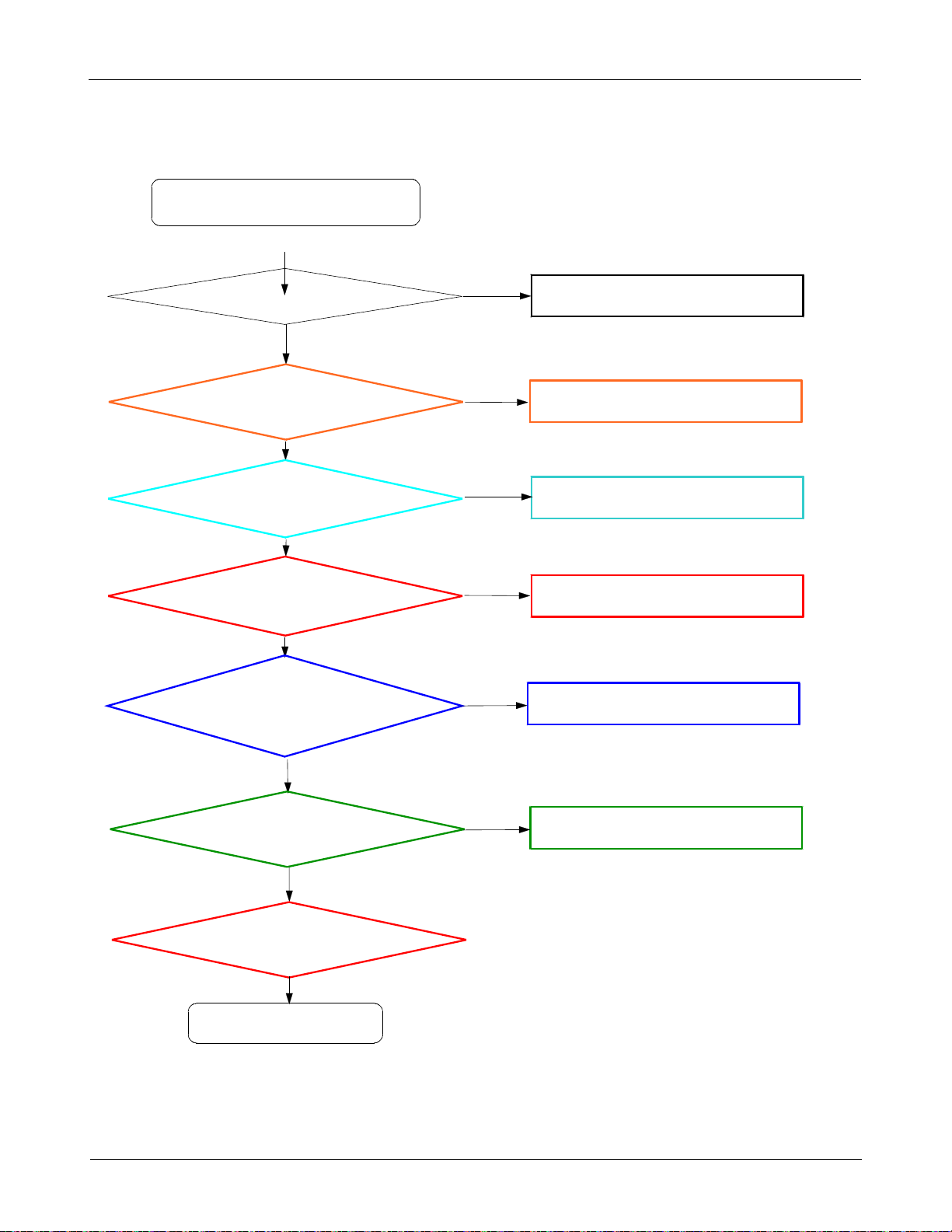
Level3Repair
8-3-8.
GPS Part
C2004
GPS is not working
Yes
Check GPS function ON
Yes
Check the Voltage on
Check26MHz Clock at
Check the Voltage of
GPS_LNA_EN(at C2012),
V, C2000
=1.8
Yes
C2005, C2006
Yes
=2.8V
No
No
No
No
Enable GPS Function
Check the U5001
crack, open, damaged, etc.)
(
Check the OSC2000(crack, open, etc.)
Resolder or change the U2001
Yes
Check the Status of
C2010, L2004, F2000, L2001,
L2002, F2001, C2011, L2003
Yes
Check the Status of
C2031, C2032, C2033, L2016,
F2005, ANT2002, ANT2003
Yes
Resolder or Replace U2001
Yes
END
No
No
Resolder or Replace C2010, L2004, F2000,
L2001, L2002, F2001, C2011, L2003
Resolder or Replace C2031, C2032, C2033,
L2016, F2005, ANT2002, ANT2003
8-30
Confidential and proprietary-the contents in this service guide subject to change without prior notice.
Distribution, transmission, or infringement of any content or data from this document without Samsung’swritten authorization is strictly prohibited.
