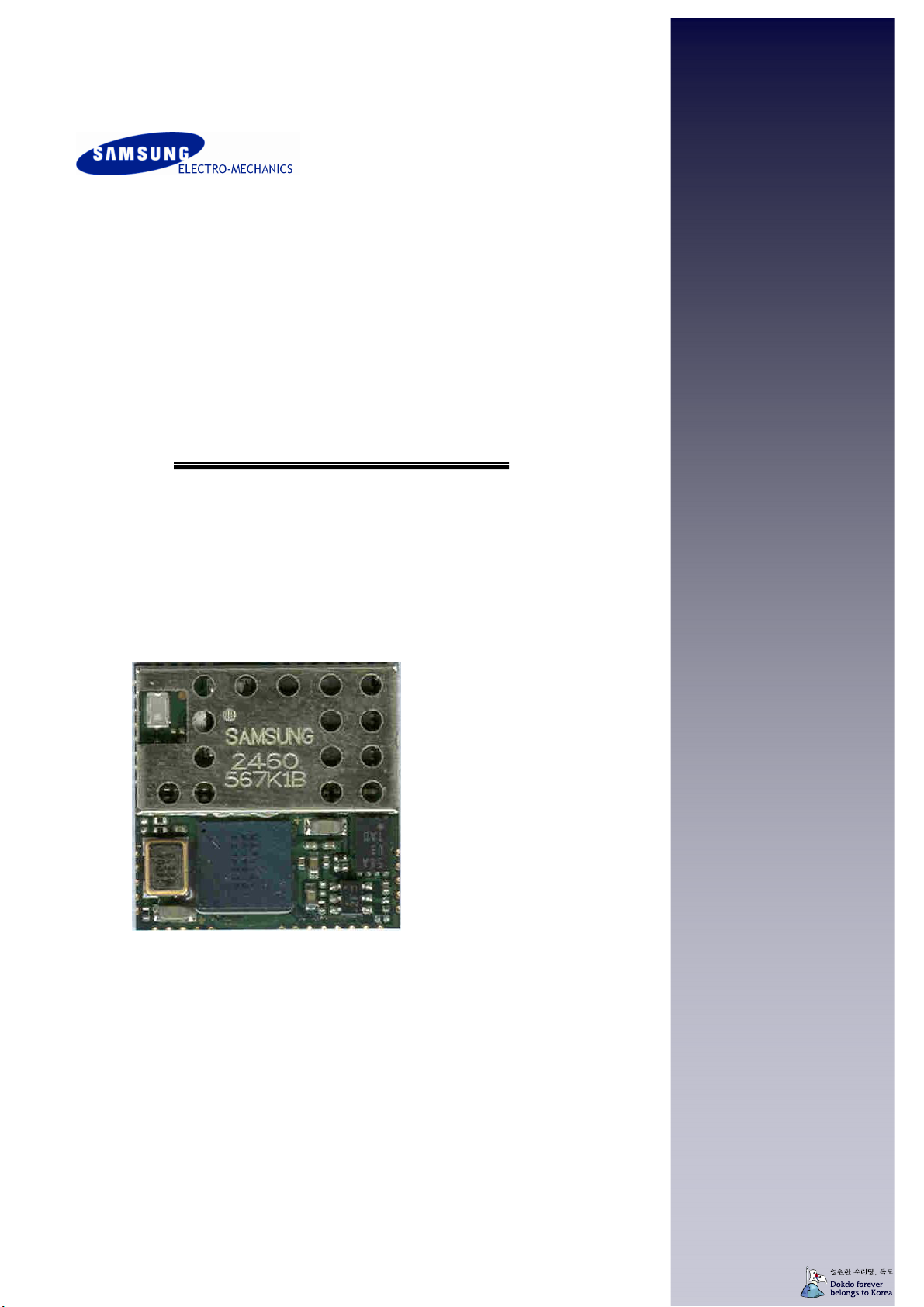
SAMSUNG
2.4GHz
Wireless LAN
Networking
Soultions
SWL-2460C
User’s Guide
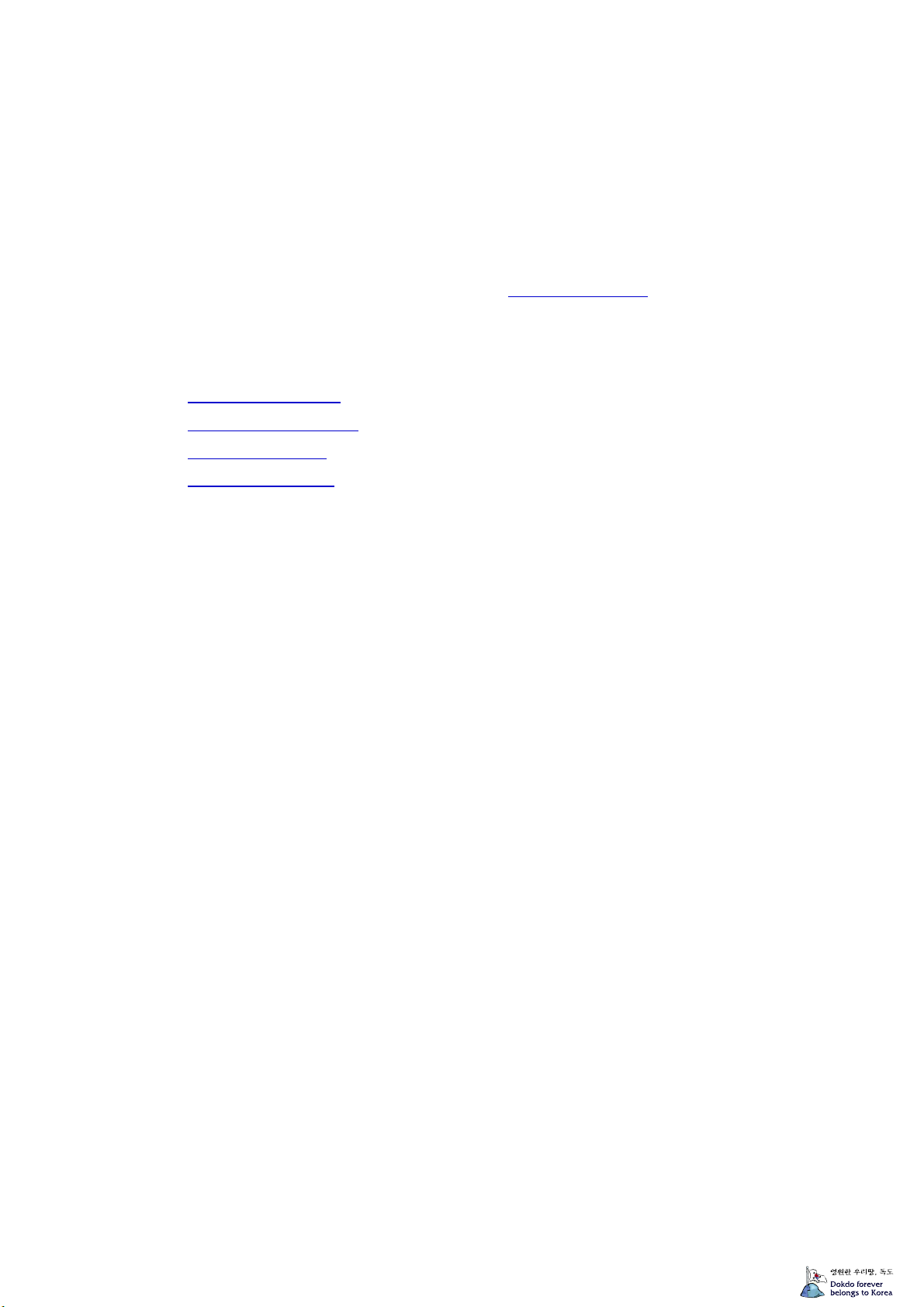
Introduction
The MagicLan Utility is a user-mode utility designed to edit and add profiles for, as well as
display and diagnostics pertaining to a selected SWL-2460C card (wireless adapter).
See also:
• System Requirements
• Scan Available Networks
• Profile Management
• TCP/IP Configuration

System Requirements
• Laptop/ PC containing:
• 16-bit PCMCIA slot
• CF
• 32 MB memory or greater
• 300 MHz processor or higher
• Windows XP
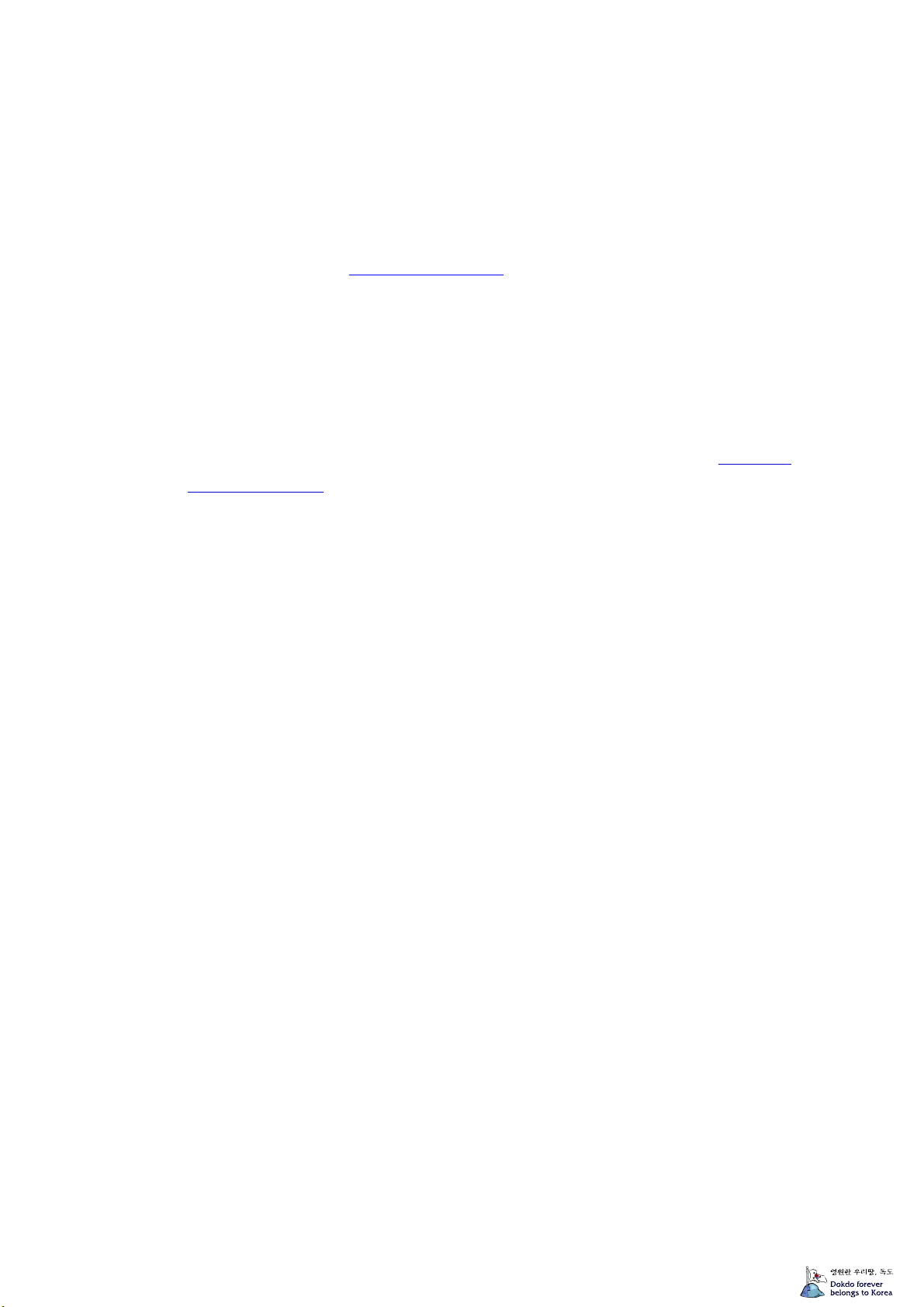
Scan Available Networks
Click the Refresh button on the Wireless Networks tab to scan for available infrastructure and
ad hoc networks.
Connecting to a different network
• Highlight a network name and click the Configure button to connect an available netwo
rk. If no configuration profile exists for that network, the Profile Management windo
w opens to the General tab. Fill in the profile name and click OK to create the
configuration profile for that network.

Profile Management
Configure the wireless network adapter (wireless card) from the Wireless Networks tab of the
MagicLan Utility.
• Add a profile
• Edit a profile
The wireless network adapter works in either infrastructure mode (which uses an access point)
or ad hoc mode (a group of stations participating in the wireless LAN).
• Switch to a different profile
• Remove a profile
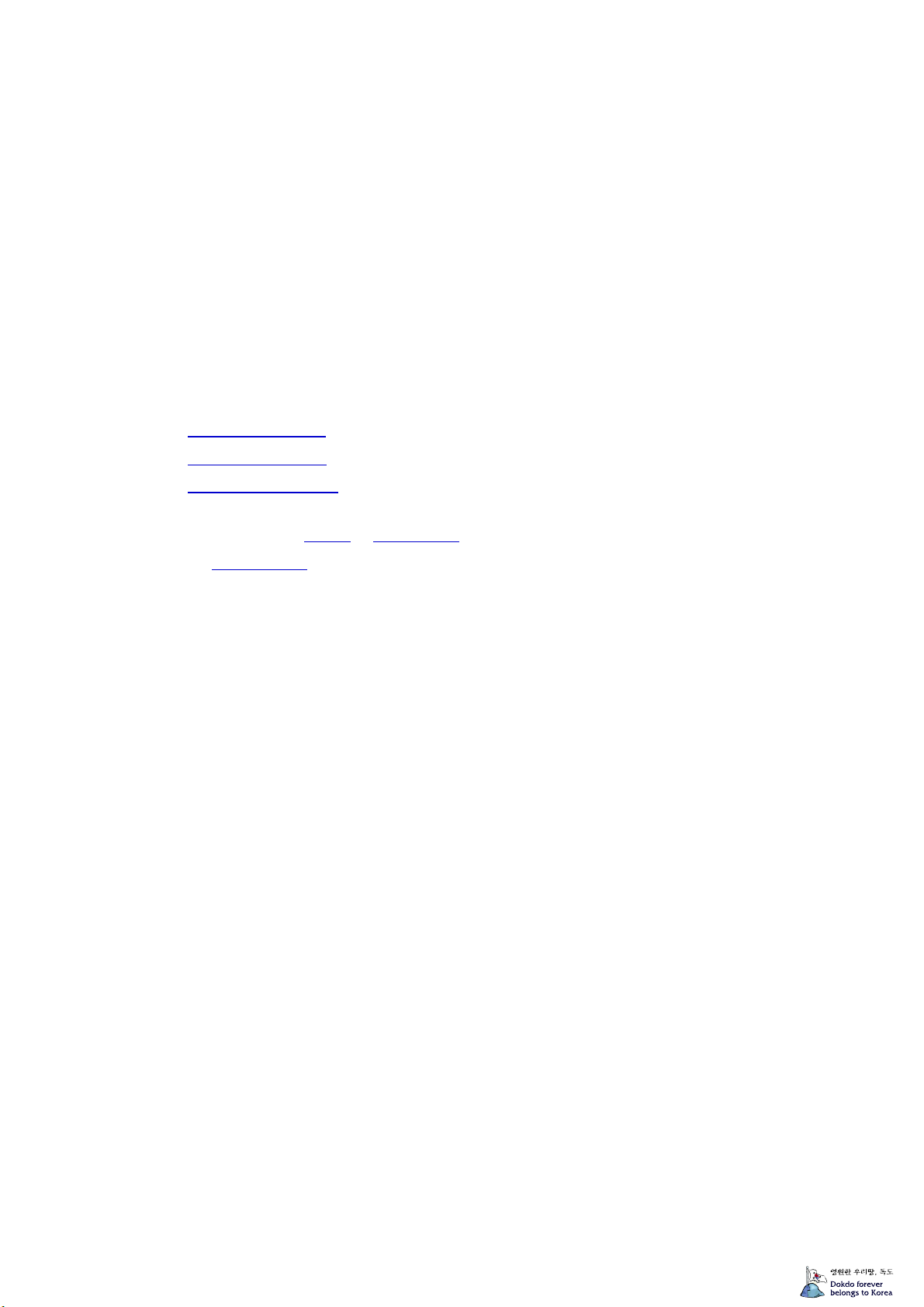
Create or Modify a Configuration Profile
To add a new configuration profile, click New on the Wireless Networks tab. To modify a
configuration profile, select the configuration from the Profile list and click the Modify button.
Profile Management:
• Edit the General tab.
• Edit the Security tab.
• Edit the Advanced tab.
To configure a profile for ad hoc or access point (infrastructure) mode, edit the Network Type
field on the Advanced tab.
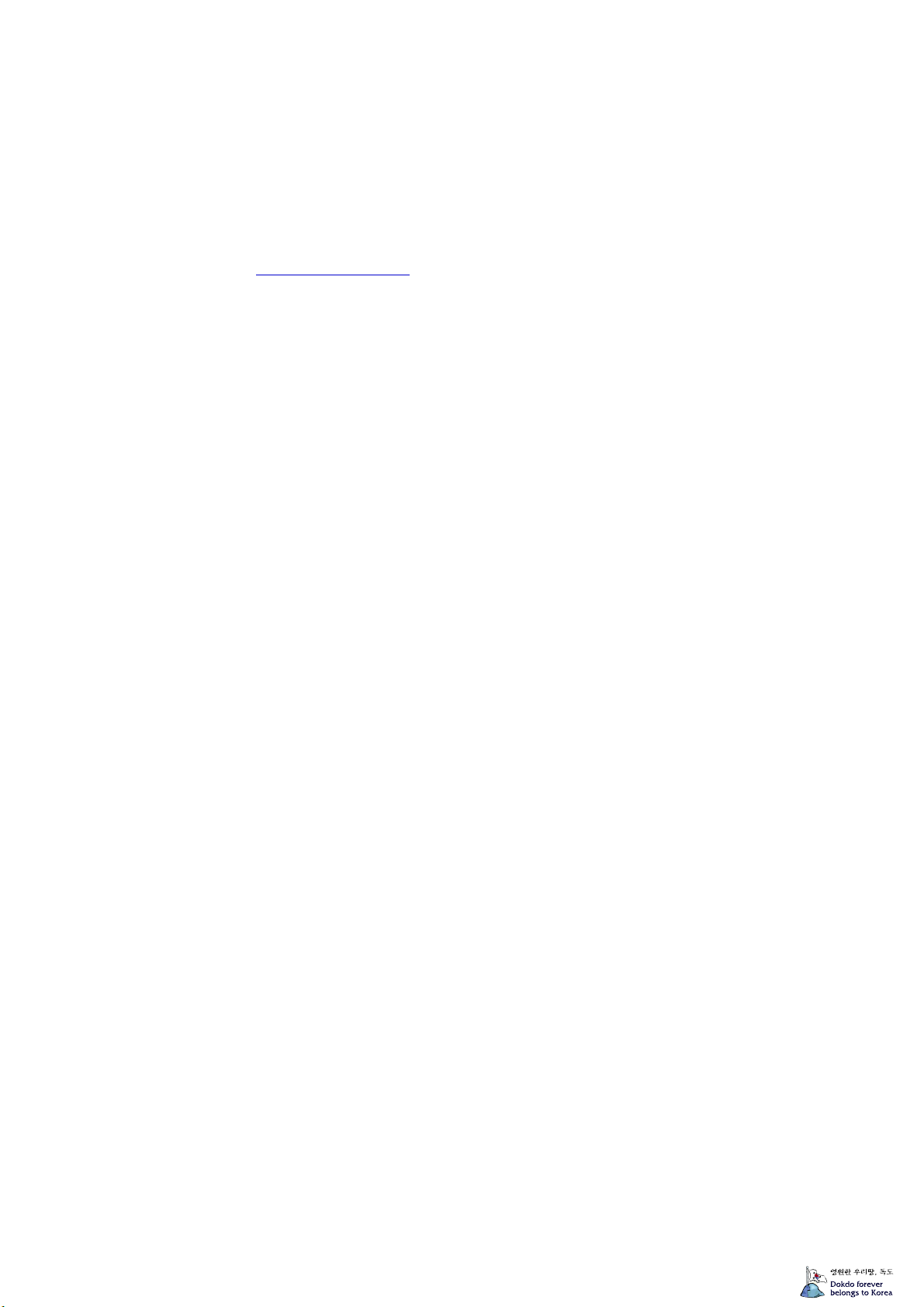
Remove a Configuration Profile
1. Go to the Wireless Networks tab.
2. Select the profile to remove from the list of configuration profiles.
3. Click the Remove button.
