Samsung SWF-P8IW Service Manual
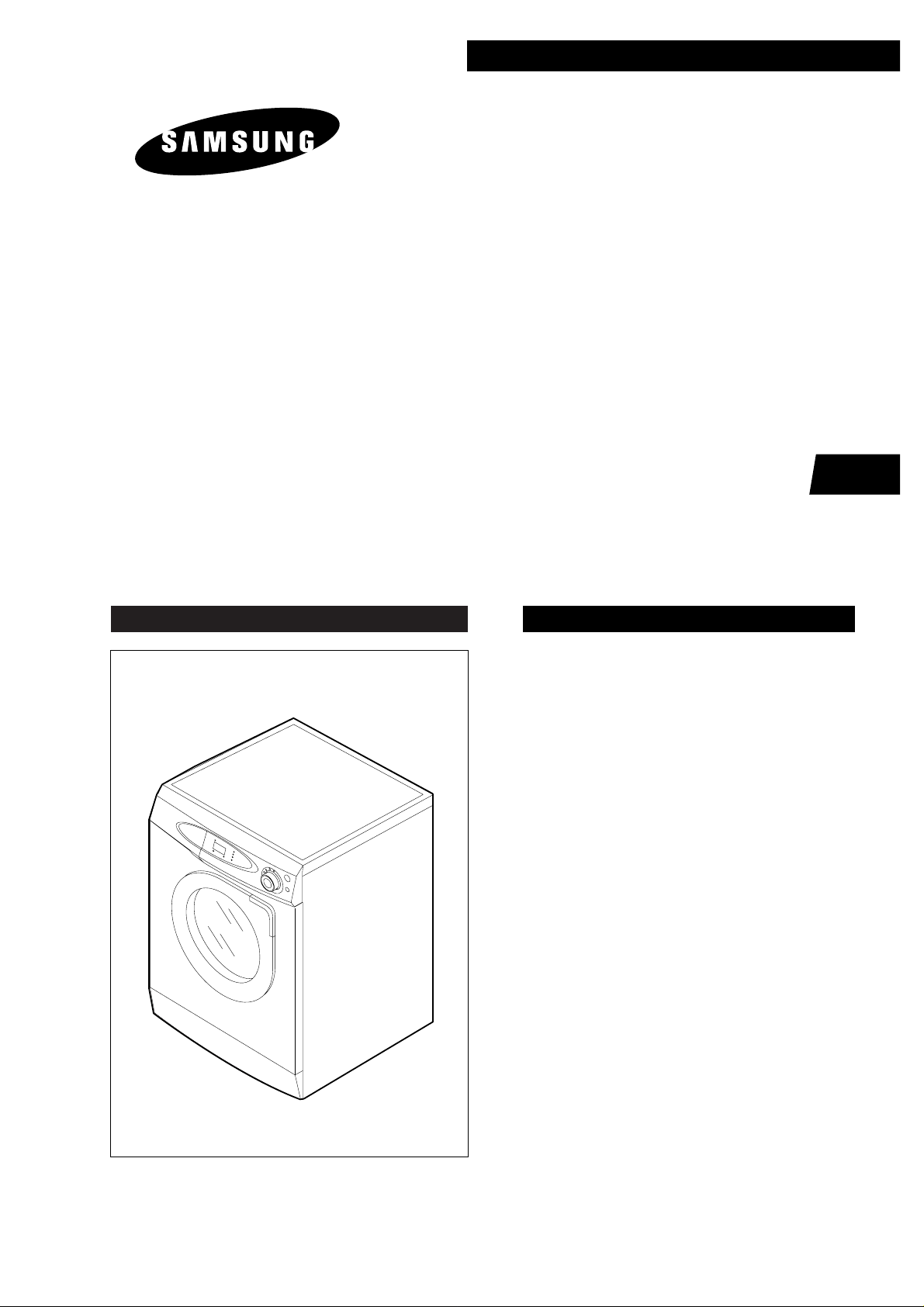
WASHING MACHINE
SWF-P8IW/XEH
SWF-P10IW/XEH
SERVICE
Manual
WASHING MACHINE CONTENTS
1. SPECIFICATIONS
2. OVERVIEW OF THE WASHING MACHINE
3. OVERVIEW OF THE CONTROL PANEL
4. PROCESS TABLE
5. GENERAL REEOR FUNCTION
6. TROUBLE DIAGNOSIS
7. TEST MODE
8. DESIGNATION OF MAIN COMPONENTS
9. PCB SHEMATIC DIAGRAM
PCB CIRCUIT DIAGRAM
PCB PATTERN DIAGRAM
WIRING DIAGRAM
10.ASSEMBLE AND DISASSEMBLE
11.TOOLS FOR DISASSEMBLY AND ASSEMLY
12.EXPOLDED VIEW AND PARTS LIST

2 SAMSUNG ELECTRONICS CO., LTD
Caution for the safety during servicing
1. Do not allow the customer to repair the product.
☞ The person may be injured or the product life may be shortened.
2. Execute A/S after unplugging the power supply unit.
☞ Be care of the electric shock.
3. Do not plug several plugs in the same outlet.
☞ It may cause the fire due to overheat.
4. Check the damage, pressing or burning of the power plug or outlet.
☞ Replace it promptly if it has problem.(It may cause the electric shock or fire)
5. Do not clean the main body with the water.
☞ It may cause the electric shock and fire and shorten the product life)
6. The wiring of the harness shall be free from the moisture and tightened during serving.
☞ It shall not be deviated by certain impact.
7. Remove any dust or filth on the housing section,wiring section,connection section during servicing.
☞ Protect the cause of the fire such as the tracking,shortage and etc.
8. Check any mark of the moisture on the electrical parts, harness section and etc.
☞ Replace the parts or remove the moisture.
9. Check the assembly status of the parts after servicing.
☞ Maintain the status before servicing.
10. Pull out the power cord with holding the plug.
☞ Be care of the electric shock and fire when the cord is damaged.
11. Unplug the power plug from the outlet when the wash machine is not used.
☞ Be care of the electric shock and fire due to the strike of the lightening.
12. Do not use or store the spray or flammable materials(including gasoline,alcohol and etc.)
around the wash machine.
☞ Be care of the explosion or fire due to the electric spark.
13. Do not put the bowl of water or wet laundry on the wash machine.
☞ If the water is penetrated to the wash machine, this may cause the electric shock or fire.
14. Do not install the wash machine in the place where the snow or rain falls.
☞ It may cause the electric shock and fire and shorten the product life.
15. Do not push the control buttons with the awl,pin, or sharp materials.
☞ It may the electric shock and trouble.
16. Check the wash machine is leveled horizontally and installed properly on the floor.
☞ The vibration may shorten the product life.
17. Joint the wire by the connector correctly.
☞ When the wire is jointed by the tape, this may cause the fire due to the tracking.
18. When the wash machine is to be laid for the service, put the pad on the floor and lay the
product at side slowly.
☞ If the wash machine is laid front, the relay may be damaged by the tub.
19. When the wash-heater is replaced, check it is inserted in the bracket-heater and screw the nut.
☞ If the wash-heater is not inserted in the bracket-heater properly, this may cause the noise and
leakage since it is contacted to the drum.
!

1. Specifications
SAMSUNG ELECTRONICS CO., LTD 3
WASH TYPE FRONT LOADING TYPE
DIMENSION GROSS W 669mm X D 656mm X H 910mm
NET W 598mm X D 555mm X H 844mm
WATER PRESSURE 50 kPa ~ 800 kPa
WEIGHT GROSS 80 kg
NET 75 kg
WASHand SPIN CAPACITY 50 kg (DRY LAUNDRY)
POWER CONSUMPTION WASHING 220 V 180 W
240 V 180 W
WASHING and HEATING 220 V 2400 W
240 V 2800 W
SPIN MODEL SWF-P8 SWF-P10 SWF-P12
220 V 430 W 500 W 550 W
240 V 430 W 500 W 550 W
PUMPING 34 W
WATER CONSUMPTION 54 (STANDARD COURSE)
SPIN REVOLUTION MODEL SWF-P8 SWF-P10 SWF-P12
rpm 800 1000 1200
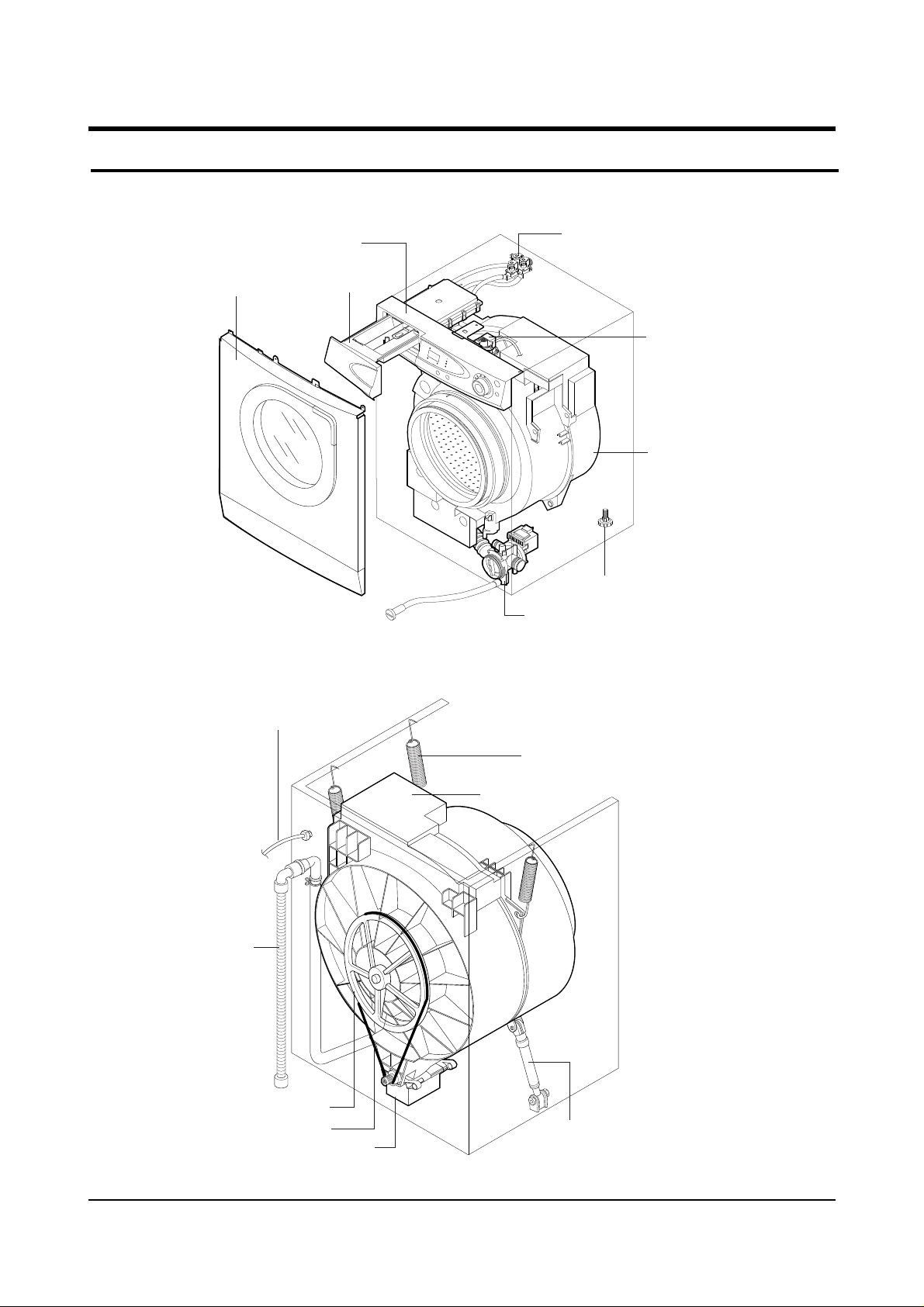
2. Overview of the Washing Machine
4 SAMSUNG ELECTRONICS CO., LTD
ASSY PUMP
TUB
WATER SUPPLY VALVE
SENSOR
PRESSURE
ASSY DOOR
ADJUSTABLE LEG
CONTROL-PANEL
DRAWER
DRAIN
HOSE
POWER CORD
BUFFER
SPRING
WEIGHT-BALANCE
SHOCK
ABSORBER
PULLEY
BELT
ASSY MOTOR
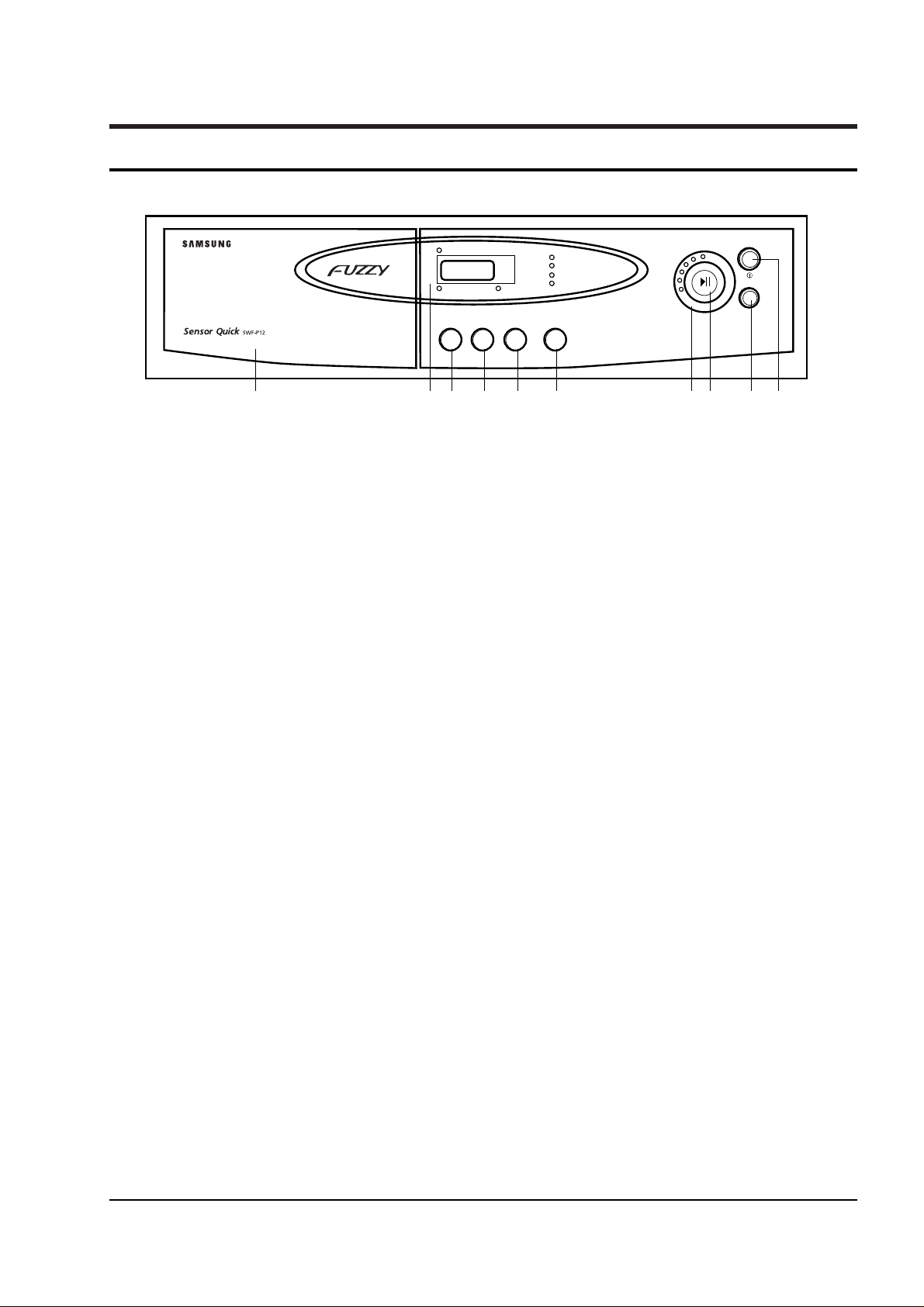
3. Overview of the control panel
SAMSUNG ELECTRONICS CO., LTD 5
1. Detergent dispenser
2. Display panel
Displays the remaining wash cycle time, error messages and cancel —.
3. Temperature selection button
Press the button repeatedly to cycle through the available water temperature options
(cold water, 30°C, 40°C, 60°C and 90°C).
4. Spin selection button
Press the button repeatedly to cycle through the available spin speed options
P12 : (400, 600, 800, 900, 1000, and 1200 rpms.),
P10 : (400, 600, 800, 900 and 1000rpms),
P8 : (400, 600 and 800 rpms).
5. Delay Start button
Press the button repeatedly to cycle through the available delayed start options
(from 1 hour to 24 hours in one hour increments).
6. Function button
Press the button repeatedly to cycle through the available partial wash options
(Prewash, Wash, Rinse, or Spin).
7. Fuzzy Control dial
Turn the dial to select one of the six available wash programs
(Eco, Speedy, Wool, Delicate, Synthetic or Cotton).
8. (Start/Pause) button
Press to pause and restart programs.
9. Door Open button
Press to open the washing machine door.
10. 1) (On/Off) button
Press once to turn the washing machine on, press again to turn the washing machine off. If the
washing machine power is left on for longer than 10minutes without any buttons being touched,
the power automatically turns off.
o
C
rpm
Min
Fuzzy control
Temp Spin Delay Start Function
Door open
Spin
Check
Remaining Time
Delay Start
Rinse
Wash
Pre-wash
Eco
Speedy
Wool
Delicate
Synthetic
Cotton
21 3 4 5 6 7 8 109
12:00
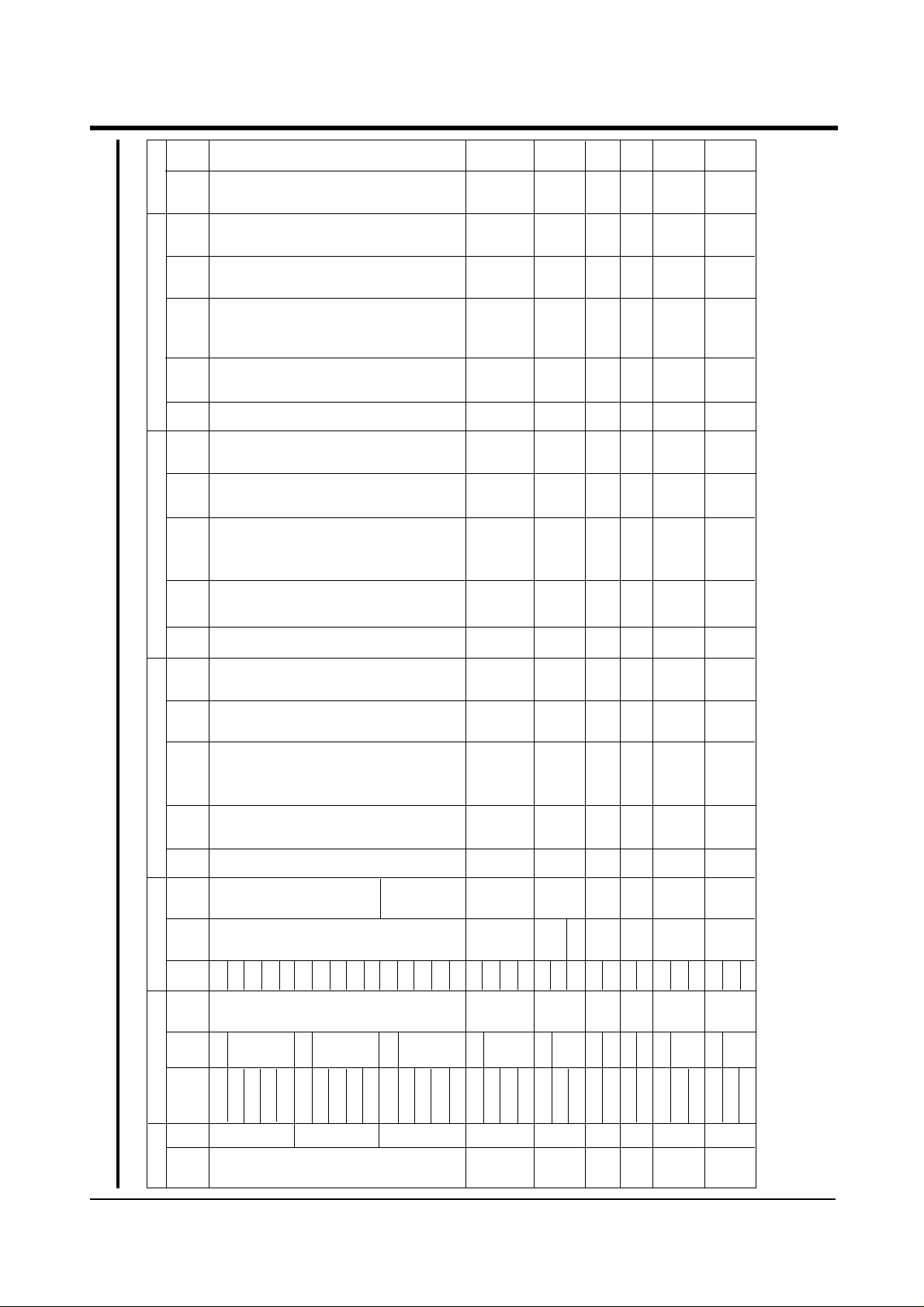
6 SAMSUNG ELECTRONICS CO., LTD
4. Process table
DIVISION WATER SUPPLY WASHING RINSING 1 RINSING 2 RINSING 3 SPINNING
COURSE LOAD WATER TEMP BOILING LAYER WASH WASHING REVERSE RINSE WATER INTERMEDIATE SPINNING REVERSE RINSE WATER INTERMEDIATE SPINNING REVERSE RINSE WATER INTERMEDIATE
(kg) SELECT SPINNING TIME WATER rpm TIME CURRENT SPINNING TIME rpm TIME CURRENT SPINNING TIME rpm TIME CURRENT SPINNING
CURRENT TIME TIME TIME
COLD WATER X 45min
30˚C 40min
1.5 40˚C 40min
60˚C O 30min
90˚C -
COLD WATER X 50min
30˚C 45min
COTTON 3.0 40˚C O 40 45min 9 / 6 4min 8 / 5 850 100sec 45 3min 8 / 5 850 100sec 45 3min 8 /5 850
60˚C 35min
90˚C -
COLD WATER X 55min
30˚C 50min
5.0 40˚C 50min 48
60˚C
O
40min
90˚C -
COLD WATER O 25min
30˚C 20min
SYNTHETIC
2.5
40˚C X
-
20min
7 / 8 40 3min 7 / 8 850 60sec 40 3min 7 / 8 850 60sec 40 3min 7 / 8 850
60˚C -
COLD WATER X 15min
DELICATE 2.0 30˚C 10min
6 / 7
30 2min 6 / 7 400 40sec 30 2min 6 / 7 - - 30 2min 6 / 7 -
40˚C
O -
10min 5 / 10
COLD WATER X 15min
WOOL 1.5
30˚C O
-
10min
3 / 12 25 2min 3 / 7 200 60sec 25 1min 3/ 7 - - 25 1min 3 / 7 -
COLD WATER X 20min
ECONOMY 1.5
30˚C O
-
15min
9 / 6 40 3min 9 /6 600 6sec 40 3min 9 / 6 600 60sec 40 - - -
COLD WATER X 15min
SPEEY 2.0 30˚C
O
- 10min 12 / 3 45 3min 10 / 5 850 60sec 45 2min 10 / 5 850 60sec 45 - - -
40˚C 10min
COLD WATER X 10min
PRE 5.0 30˚C
O
- 10min 9 / 6 40 - - - - - - - - - - - - -
40˚C 15min
SPINNING REVERSE SPINNING TIME
TIME rpm rpm
P12:1200
100sec 45 P10:1000 7’40’
P8:850
60sec 40 850 100sec
- 30 600 100sec
- 25 400 60sec
- - 850 150sec
- - P12,10:1000 150sec
P8:850
- - 850 100sec
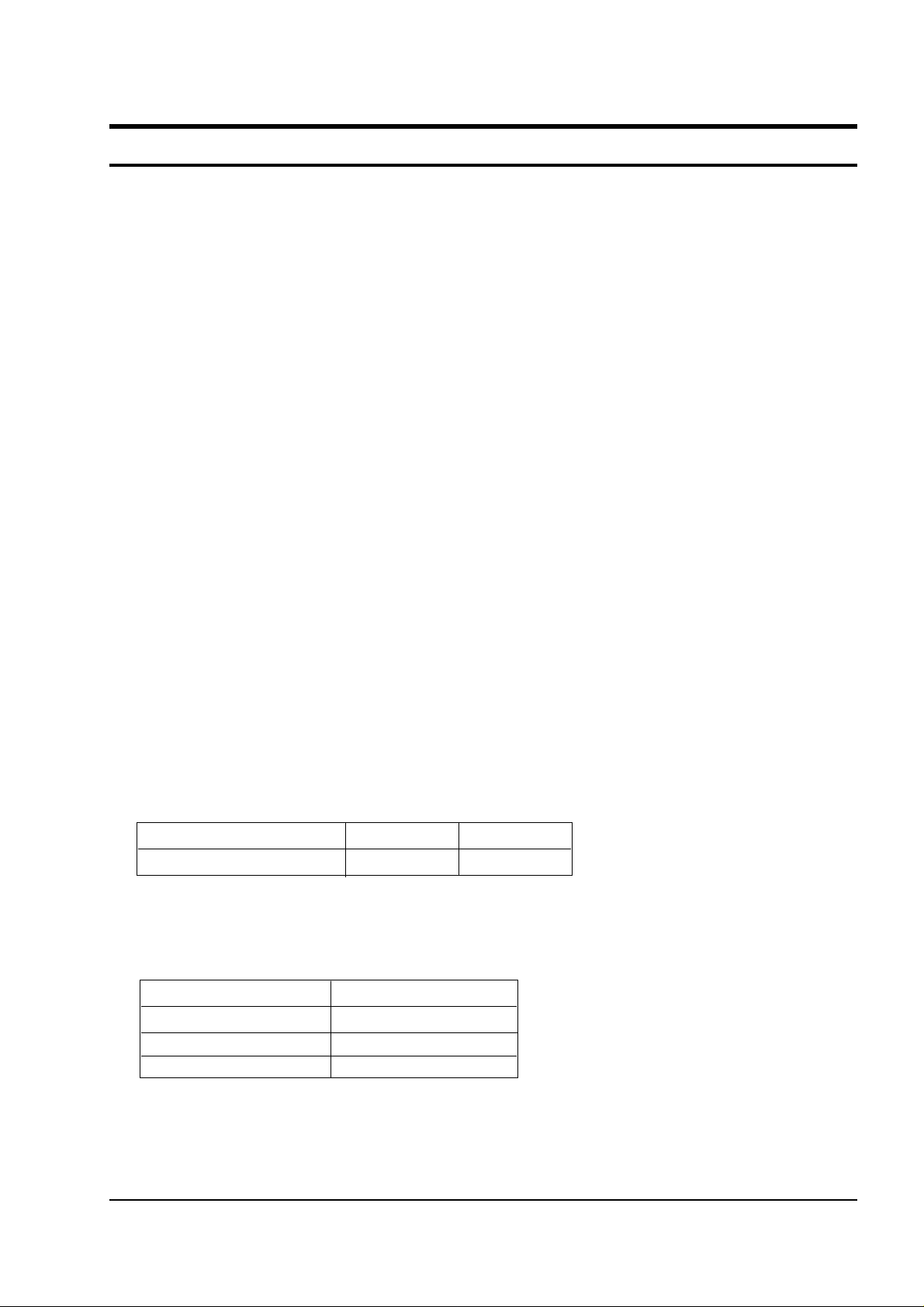
5. General Error Function
SAMSUNG ELECTRONICS CO., LTD 7
•· When an error occurs, this function starts to keep generating error melody sounds and displays error
indicators as shown in the followings per corresponding error by blinking in 0.5sec interval until the error status
is completely cleared out. In this case, all the driving devices are turned off until the error is cleared out.
1. WATER SUPPLY ERROR
- Water Supply Error occurs when water level frequency does not show changes more than 50Hz or water
is not supplied up to the water level presetting for 20 min or more at the time of initial water supply, the
error status can be cleared by turning POWER S/W OFF and resuming the POWER ON initial status.
- Display shows ‘E1’.
2. WATER DRAIN ERROR
- In case the water level frequency is 25.3KHz or less in the initial phase of UNB-detecting cycle.
- Water Drain error can be cleared by turning POWER S/W OFF and resuming the POWER ON initial status.
- Display shows ‘E2’.
3. OVER-FLOW ERROR
- Over-Flow error occurs when the water level is in abnormal operation (OVER-FLOW: 22.40KHz/50ߧ or
more). It can be cleared by turning POWER S/W OFF. Water is drained prior to POWER S/W OFF and it
is forced to be drained for 2 min if a frequency of more than 25.24 KHz is detected.
- Display shows ‘E3’.
4. DOOR OPEN ERROR
- Door Open error can be cleared by closing the door.
- Display shows ‘door’.
5. UNBALANCE ERROR
- Unbalance error is cleared by POWER S/W OFF and by resuming the POWER ON initial status.
- Display shows ‘E4’.
6. WATER HEATER ERROR
- In case the water temperature varies by 40°C or more in 5 min, or by 2°C or less in 10 min after heating is started.
- It can be cleared by turning POWER S/W OFF.
- Display shows ‘E5,E6’.
7. ASS’Y PRESSURE S/W ERROR
* Generated Frequency Signal of WATER LEVEL(W/L) S/W (KHz)
- If the same signal as the above table is detected for more than 5 seconds, it is a PRESSURE S/W Error.
- When the error occurs, perform the time-drain for 3 min and then turn off the water drain pump. Then the
display shows ‘E7’ as a pressure s/w error indicator.
8. ABNORMAL WATER TEMPERATURE ERROR
- In case the water temperature is 60°C or more in the synthetic course, 50°C or more in the delicate
course, and 40°C or more in the wool course.
- At the time of initial water supply, if the water temperature is not appropriate, water starts to be drained
and it is forced to be drained for 2 min when the abnormal frequency of 25.24KHz is detected.
- Display shows ‘E8’.
- This error can be cleared by POWER S/W OFF.
Lvevl Low Level High Level
Abnormal W/L Frequency 30.00 KHz 15.00 KHz
Course Water Temp
Synthetic 60˚C or more
Delicate 50˚C or more
Wool 40˚C or more
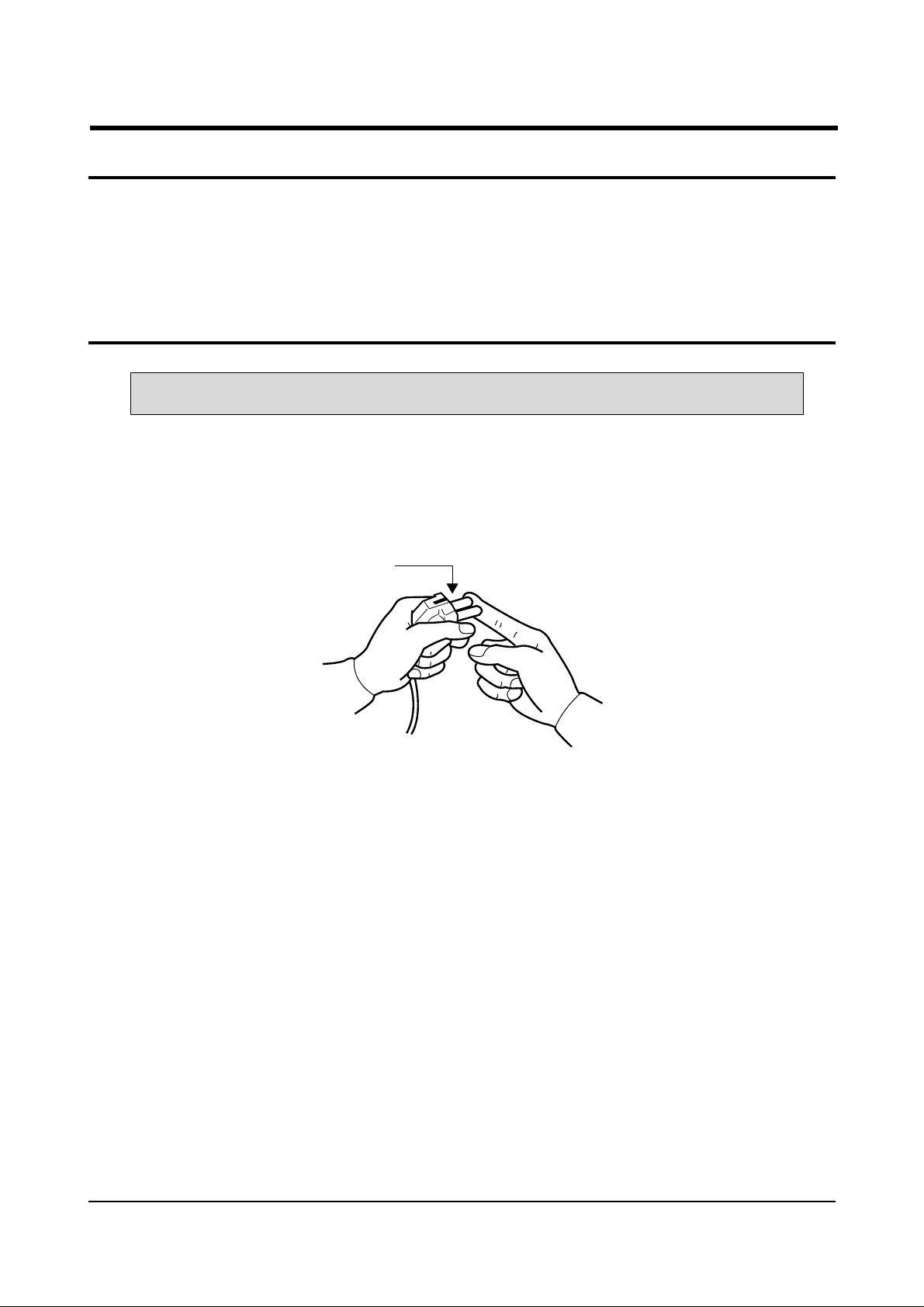
8 SAMSUNG ELECTRONICS CO., LTD
6. Trouble Diagnosis
°· As the micom wash machine is configured of the complicate structure, there might be the service call.
Below information is prepared for exact trouble diagnosis and suitable repair guide.
1) As some electronic components are damaged by the charged static electricity from the resin part of wash
machine or the human body, prepare the human body earth or remove the potential difference of the
human body and wash machine by contacting the power supply plug when the work contacting to PCB is
executed.
2) Since AC220~240V is applied to the triac T1 and T2 on P.C.B, the electric shock may occur by touching
and be careful that the strong and weak electricity are mixed.
3) If the P.C.B assembly is out of order, do not replace the component on P.C.B except TACT switch since
the component is coated by the urethane.
4) As the P.C.B assembly is designed for no trouble, do not replace the P.C.B assembly by the wrong
diagnosis and follow the procedure of the trouble diagnosis when the micom is not operated normally.
5) As the parts on P.C.B are coated by the urethane, they can not be tested by the test bar of the meter.
Check the trouble by the test mode method according to the procedure.
Caution for the Repair and Replacement
Please follow below instruction for the trouble diagnosis and parts replacement.
POWER SUPPLY PLUG
