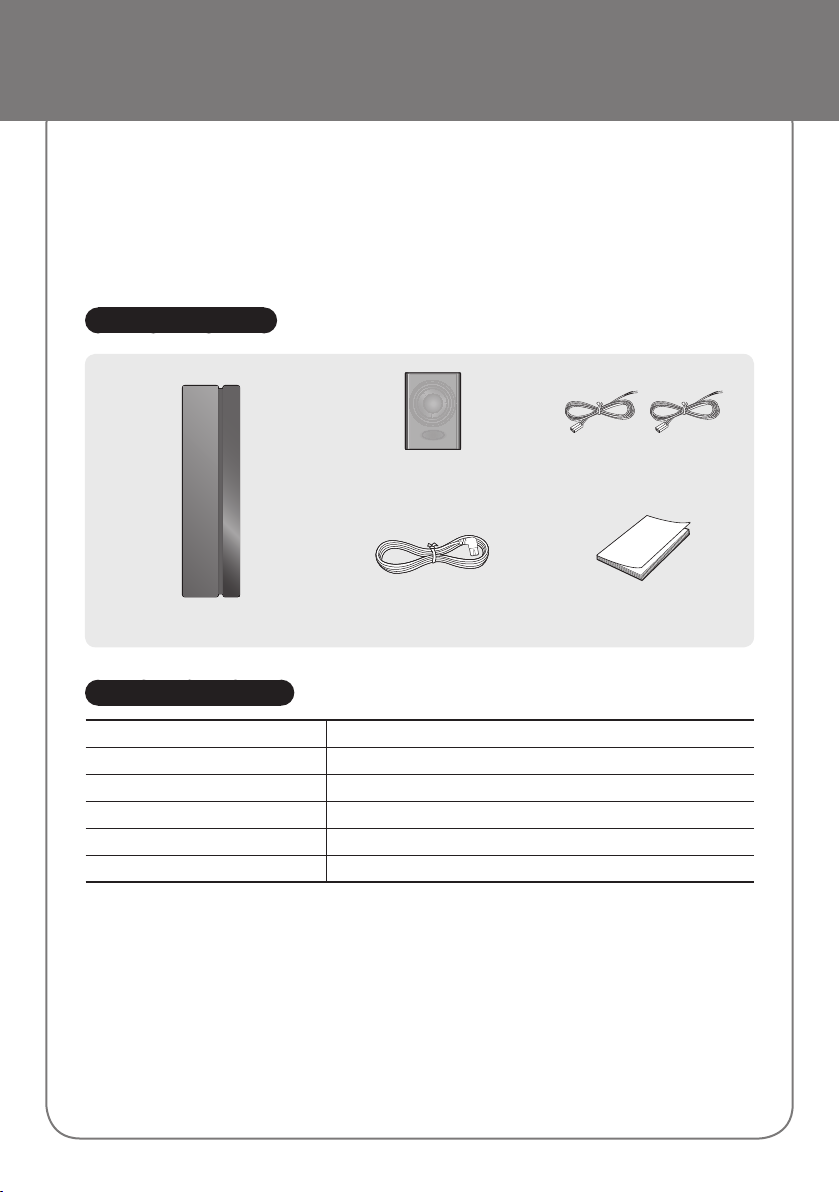
Wireless Rear Speaker Kit
Model : SWA-8000S
Thank you for purchasing this product (SWA-8000S).
For more detailed information on how to connect and use the
Wireless Rear Speaker Kit (SWA-8000S), refer to the Owner’s
Manual of your Soundbar.
Accessories
STANDBY
LINK
Surround Speaker (2EA)
Speaker Cable (2EA)
(AH81-02137A)
Wireless Receiver Module
Power Cord
(3903-000853)
User Manual
(AH68-02906L)
Specifications
Weight 1.8 lbs
Dimensions (W x H x D) 2.0 x 7.9 x 5.2 inches
Operating Temperature Range +41°F to +95°F
Operating Humidity Range 10% ~ 75%
Output Refer to the Owner’s Manual of the Samsung product.
Frequency range 20Hz~20KHz
• Nominal specification
Samsung Electronics Co., Ltd reserves the right to change the specifications without notice.
-
- Weight and dimensions are approximate.
- For more information about the power supply and power consumption, refer to the label attached to the product.
- Dispose unwanted electronics through an approved recycler.
To find the nearest recycling location, go to our website: www.samsung.com/recyclingdirect or
call (877) 278 - 0799
a Open Source License Notice
- To send inquiries and requests regarding open sources, contact Samsung via Email
(oss.request@samsung.com).
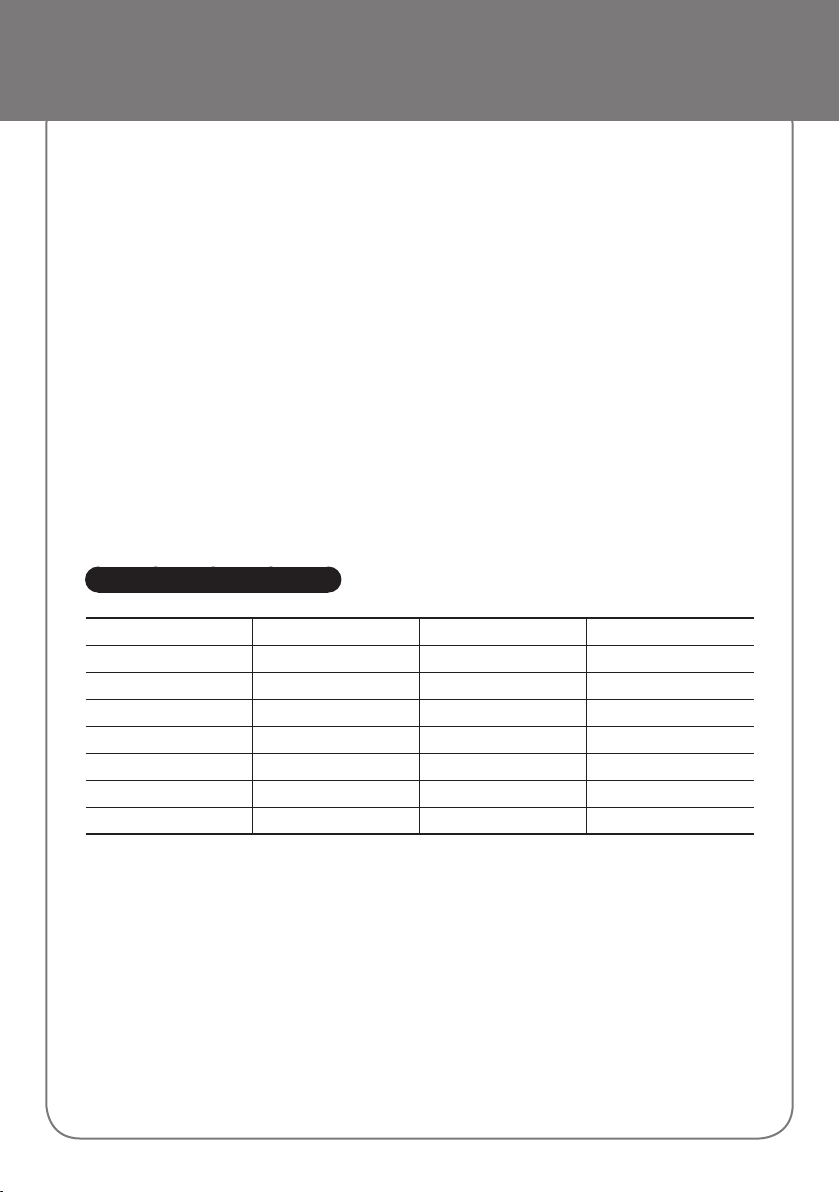
Wireless Rear Speaker Kit
Connecting the SWA-8000S with Soundbar
c Before connecting to the Wireless Receiver Module, connect your subwoofer first.
c Use the speaker cable to connect the wireless receiver module to the speakers.
c Plug the Power cord into a power outlet. The LED turns on.
c If the Wireless Receiver Module is not linked to your Soundbar (displaying the LED indicator in Red), connect
them as follows.
1. Check the Soundbar is in Power Off (Standby) status.
2. Press the “Mute” button on your remote control for 5~6 seconds until the “ID SET” message appears on your
Soundbar display.
3. Check the Wireless Receiver Module is in Standby status (displaying the LED indicator in Red).
4. Press the ID SET button on the back with a sharp pin for 5~6 seconds until the LINK LED indicator on the
Wireless Receiver Module blinks (in Blue).
5. Turn on your Soundbar with the “power” button on your remote control and wait for a while. They are completely
connected to each other if you can see the LINK LED indicator is continuously lit (in Blue).
c Once connected, your Soundbar and the Wireless Receiver Module are automatically reconnected even after
you turned them off and then on.
Compatible Models
HW-K360 HW-K450 HW-K550 HW-J6000R
HW-K369 HW-K460 HW-K551 HW-J6001R
HW-K390 HW-K490 HW-K560 HW-J6010R
HW-KM36 HW-KM45 HW-K561 HW-J6011R
HW-KM36C HW-KM45C HW-K590 HW-J4000
HW-JM4000
HW-JM4000C
HW-J6090R
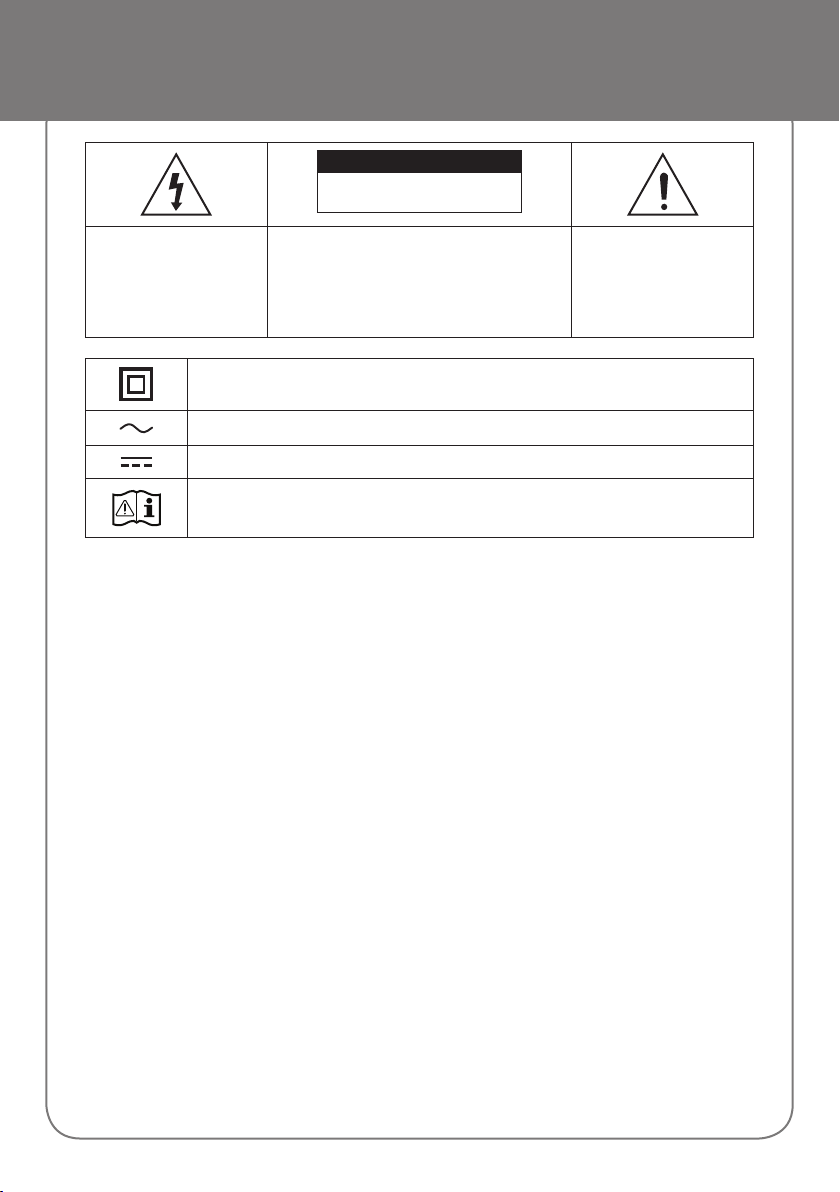
Safety Information
CAUTION
RISK OF ELECTRIC SHOCK.
DO NOT OPEN
This symbol indicates that
high voltage is present
inside. It is dangerous to
make any kind of contact
with any internal part of this
product.
Class II product : This symbol indicates that a safety connection to electrical earth (ground) is not
required.
AC voltage : Rated voltage marked with this symbol is AC voltage.
DC voltage : Rated voltage marked with this symbol is DC voltage.
Caution. Consult Instructions for use : This symbol instructs the user to consult the user manual for
further safety related information.
• The slots and openings in the cabinet and in
the back or bottom are provided for necessary
ventilation. To ensure reliable operation of this
apparatus, and to protect it from overheating,
these slots and openings must never be blocked or
covered.
- Do not place this apparatus in a confined space,
such as a bookcase, or built-in cabinet, unless
proper ventilation is provided.
- Do not place this apparatus near or over a
radiator or heat register, or where it is exposed to
direct sunlight.
- Do not place vessels (vases etc.) containing water
on this apparatus. A water spill can cause a fire or
electric shock.
• Do not expose this apparatus to rain or place it
near water (near a bathtub, washbowl, kitchen
sink, or laundry tub, in a wet basement, or near a
swimming pool, etc.). If this apparatus accidentally
gets wet, unplug it and contact an authorized dealer
immediately.
• Do not overload wall outlets, extension cords or
adaptors beyond their capacity, since this can result
in fire or electric shock.
• Route power-supply cords so that they are not likely
to be walked on or pinched by items placed on or
against them. Pay particular attention to cords at the
plug end, at wall outlets, and the point where they
exit from the apparatus.
CAUTION: TO REDUCE THE RISK OF ELECTRIC
SHOCK, DO NOT REMOVE THE COVER (OR
BACK). THERE ARE NO USER SERVICEABLE
PARTS INSIDE. REFER ALL SERVICING TO
QUALIFIED PERSONNEL.
This symbol indicates
that important literature
concerning operation and
maintenance has been
included with this product.
• To protect this apparatus from a lightning storm,
or when it is left unattended and unused for long
periods of time, unplug it from the wall outlet and
disconnect the antenna or cable system. This will
prevent damage to the set due to lightning and
power line surges.
• Before connecting the AC power cord to the DC
adaptor outlet, make sure the voltage designation of
the DC adaptor corresponds to the local electrical
supply.
• Never insert anything metallic into the open parts
of this apparatus. Doing so may create a danger of
electric shock.
• To avoid electric shock, never touch the inside of this
apparatus. Only a qualified technician should open
this apparatus.
• Make sure to plug the power cord in until it is firmly
seated. When unplugging the power cord from a wall
outlet, always pull on the power cord’s plug. Never
unplug by pulling on the power cord. Do not touch
the power cord with wet hands.
• If this apparatus does not operate normally - in
particular, if there are any unusual sounds or smells
coming from it - unplug it immediately and contact
an authorized dealer or service center.
• Maintenance of Cabinet.
- Before connecting other components to this
product, be sure to turn them off.
