Samsung SWA-5000 User Manual

Wireless Receiver Module
Model : SWA-5000
Thank you for purchasing this product (SWA-5000).
For more detailed information on how to connect and use the
Wireless Receiver Module (SWA-5000), refer to the Owner's
Manual of Samsung Home Theater (with TX Card port).
If the main unit doesn't make wireless connection, the system needs ID Setting between main unit and
wireless receiver module. With the main unit turned off, press remote control's number button "0"
"5", then between the main unit and the wireless receiver module are ready for pairing.
With the wireless receiver module turned on, press "ID SET" button on the back of the unit for 5 seconds.
Accessories
"1" "3"
Wireless Receiver Module
a The TX card will be not provided for a home theater model that has no TX CARD
CONNECTION(WIRELESS JACK) port installed.
Specifications
Power Consumption 50W
Weight 2.52 lbs
Dimensions (W x H x D) 3 x 9 x 6 inches
Operating Temperature Range +41°F to +95°F
Operating Humidity Range 10% ~ 75%
Output Refer to the Owner’s Manual of the Samsung product.
Frequency range 20Hz~20KHz
S/N Ratio 65dB
SWA-5000-XAC_0607.indd 1SWA-5000-XAC_0607.indd 1 2010-06-07 3:28:052010-06-07 3:28:05
TX Card Speaker Cable (2EA)
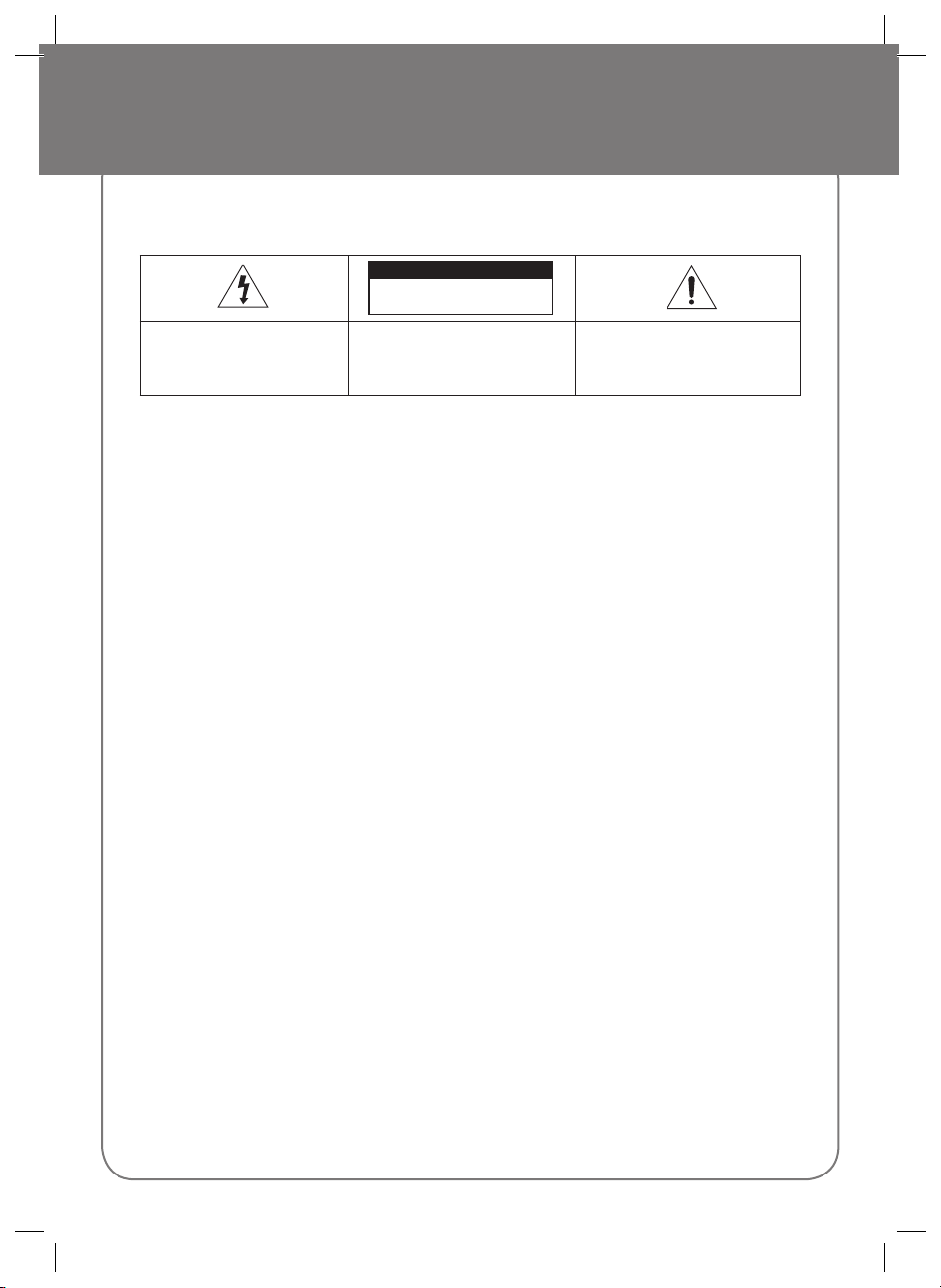
Safety Warnings
TO REDUCE THE RISK OF ELECTRIC SHOCK, DO NOT REMOVE THE COVER(OR BACK).
NO USER-SERVICEABLE PARTS ARE INSIDE. REFER SERVICING TO QUALIFIED SERVICE PERSONNEL.
CAUTION
RISK OF ELECTRIC SHOCK
DO NOT OPEN
The lighting fl ash and Arrowhead within
Triangle Is awarning sign alerting you of
dangerous voltage Inside the product.
CAUTION :
SHOCK, DO NOT REMOVE COVER (OR BACK) NO
USER SERVICEABLE PARTS INSIDE. REFER
SERVICING TO QUALIFIED SERVICE PERSONNEL.
TO REDUCE THE RISK OF ELECTRIC
WARNING
To reduce the risk of fi re or electric shock,do not expose this appliance to rain or moisture.
•
CAUTION
•
Apparatus shall not be exposed to dripping or splashing and no objects fi lled with liquids,such as vases,shall be
placed on the apparatus.
The explanation point within the triangle is
a warning sign alerting you of important
instructions accompanying the product.
SWA-5000-XAC_0607.indd 2SWA-5000-XAC_0607.indd 2 2010-06-07 3:28:092010-06-07 3:28:09
