Samsung SW75X1SP, SW70X1P User Manual
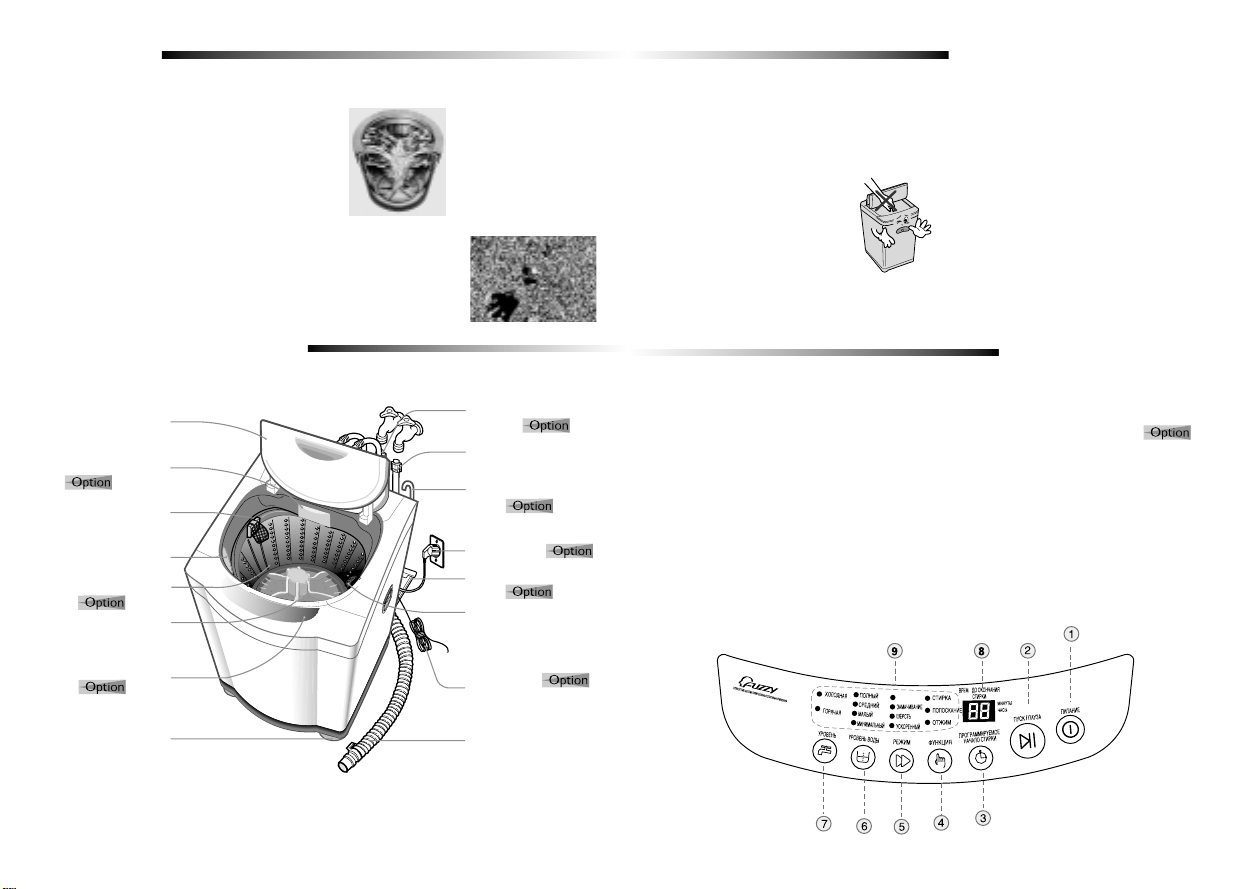
FEATURES
FUZZY
FUZZY CONTROL
Fuzzy control operates with best washing course
by sensing the washload like artificial intelligence.
CLEAN WASH BY THE DOUBLE FALL
Double fall,falling down from top of the tub,cleans
heavy dirt and dissolves detergent throughly
with impact power.
ADOPTION OF THE MAGIC HAND
The “Magic Hand” provides both the powerful washing
action needed to completely clean larger and heavier
items and the gentle washing action for dedicate fabric.
The “Magic Hand” significantly increases washing
power and ensures tangle-free operation.
DESCRIPTION OF PARTS
Be sure to keep the lid
closed during washing
DETERGENT BOX
DOUBLE FALL GUIDE
“MAGIC HAND”
LID
and spinning.
RINSE CASE
BLEACH INLET
SPIN BASKET
Stainless
PULSATOR
WATER SUPPLY
HOSE(HOT)
WATER SUPPLY HOSE
(COLD)
DRAIN-HOSE
(PUMP)
POWER CORD
SOUND ABSORPTION
PANEL
LINT FILTER
Lint will be collected in the
lint filter during washing.
B
e sure that the washer is grounded.
To avoid electrical shock, use metal pipe for the
ground connection.But do not ground the washer
with gas pipes or telephone lines because of the
dangers of explosion or lightning strike.
Ventilation openings must not be obstructed
by carpeting when the washing machine
is installed on a carpeted floor.
D
uring spinning, don't put your hand
in the spin basket.
Because the spin basket is rotating at high
speed, rotating parts may injure your hand.
Never allow children to operate or play
with the washer.
Disconnect the power cord from the power
supply when not in use.
① POWER BUTTON
Press this button once to operate.
Press once again to turn the washer off.
➁
START/HOLD BUTTON
Use to pause and restart the operation.
To change the washing procedure during
operation, press this button to stop, and
once again to restart after changing the procedure.
➂
DELAY START BUTTON
Press this button when delay start
washing is needed.
➃
FUNCTION SELECT BUTTON
With every press of this button, the
function changes;
WASH➝RINSE➝SPIN➝WASH&RINSE
RINSE&SPIN➝WASH&RINSE&SPIN➝WASH
➄
COURSE SELECT BUTTON
With every press of this button, the washing
course changes;
FUZZY ➝SOAK➝WOOL ➝SPEEDY
➝
SAFETY INSTRUCTIONS
Put your laundry into the washer evenly.
Uneven laundry may cause noise or vibration.
D
on't use excessively hot water.
(50˚C or more)
Plastic parts may be deformed or damaged.
Also, clothing may be deformed or bleached.
B
efore washing, check all pockets.
If nails or pins remain in pockets,they may
damage the washer or clothes.
Never splash water on the control panel.
If the power supply cord of this
washer is damaged, it must be
replaced by a repair shop appointed
by the manufacturer, because special
purpose tools are required.
CONTROL PANEL
⑥
WATER LEVEL SELECT BUTTON
According to the washload,select the
HIGH➝MEDIUM➝LOW
water level ;
EXTRA LOW➝HIGH
⑦
WATER SUPPLY SELECT BUTTON
As you press this button, the type of water
is selected as follows.
COLD➝ COLDHHOT➝ HOT➝ COLD
⑧
REMAINING TIME INDICATOR LIGHT
The indicator light shows the remaining time
(in minutes) of each wash cycle.
At the end of the cycle,the power automatically
switches off.
➈
FUNCTION INDICATOR LIGHT
The function in use indicator shows the
current function as a flashing symbol.
The light goes out at the end of the function.
➝
FRONT CONTROL
ADJUSTABLE LEGS
Adjust the length of the
legs when installing
the washer.
1
PANEL
GROUND LEAD
When the water pipe is metal,
make sure to cover the end
of the ground wire.
WATER DRAIN HOSE
2

WASHING PROCEDURE
FUZZY COURSE
1. Before starting washing, check the following;
Connect the water supply hose to the water tap.
Leave a tap open. Plug the power cord in.
Make sure to lay down the drain hose.(In case no drain pump)
2. Put the laundry into the washer and add
detergent,too.
Be careful not to overload.
Use right detergent for the fabrics you are washing.
3. Press the POWER Button to"ON".
The remaining time indicator should show "- -"
4. Press the START/HOLD button.
Water level is selected automatically.
Washing,rinsing, and spinning follow.
If you want to pause, press the START/HOLD
button again.You can change the course when paused.
5. Close the lid.
WOOL COURSE
1.Press the power button to "ON".
2.Press the course select button twice.
3.Press the START/HOLD button.
Washing,rinsing, and spinning follow.
If you want to pause ,press the START/HOLD
button again.You can change the course when paused.
4. Close the lid.
CAUTION . . .
-Do not use water above 30˚C for WOOL washing.
-Refer to the tag attached on the clothes for washing information.
-Fasten buttons and turn inside out before washing.
-Use the detergent indicated in the laundry.
-When the degree of dirt is extreme, soak the laundry in warm
water for about 10 minutes before pressing the WOOL course
button in order to enhance washing efficiency.
3
Selects the best washing course
automatically.
POWER
START/HOLD
Only high or medium water level is
available. Cold water is selected.
POWER
COURSE
START/HOLD
High level
ex)
High level
ex)
SOAK COURSE
The laundry is soaked in water so that the
dirt can be eliminated completely.
1. Press the power button to "ON".
POWER
2. Press the course select button once.
COURSE
3. Press the START/HOLD button
Water level is selected automatically.
Washing,rinsing, and spinning follow.
If you want to pause, press the START/HOLD
button again.You can change the course when
paused.
START/HOLD
ex)
High level
4. Close the lid.
SPEEDY COURSE
Because washing is speedy, it is
good for light or less stained laundry.
1.Press the power button to "ON".
POWER
2. Press the course select button three times.
COURSE
3. Press the START/HOLD button
Water level is selected automatically.
Washing, rinsing, and spinning follow.
If you want to pause, press the START/HOLD button
again.You can change the course when paused.
START/HOLD
ex)
High level
4. Close the lid.
DELA Y ST ART COURSE
Select this course when you have to go out or do something else.
1. Press the power button to "ON".
POWER
2. Press the DELAY START button once.
ex)
DELAY START
You may change the delay start time with
use the DEALY START button.
(from 3 hours to 12 hours)
3 hours
FUNCTION FUNCTION BUTTON TIME
WASH ONLY
Press the POWER button.
Press the FUNCTION SELECT button once.
Press the START/HOLD button once.
Washing goes on for 23 minutes.
When the FUNCTION button is pressed during washing,
the wash time can be changed to between 3 and 25
minutes in duration.
RINSE ONLY
Press the FUNCTION button twice.
Press the START/HOLD button once.
Rinsing goes on for 15 minutes.
When the FUNCTION button is pressed during rinsing,
the rinse times can be changed to between 1 and 5
times in duration.
SPIN ONLY
Press the FUNCTION button three times.
Press the START/HOLD button once.
Spin drying goes on for 9 minutes.
When the FUNCTION button is pressed during spinning,
the spin time can be changed to from 5 to 11 minutes.
WASH AND RINSE
Press the FUNCTION button four times.
Press the START/HOLD button once.
Washing and rinsing go on for 43 minutes.
When the FUNCTION button is pressed during working,
the rinse times can be changed to between 1 and 5
times in duration.
RINSE AND SPIN
Press the FUNCTION button five times.
Press the START/HOLD button once.
Rinsing and spin drying follow.
When the FUNCTION button is pressed during working,
the rinse times can be changed to between 1 and 5
times in duration.
WASH AND RINSE AND SPIN
Press the FUNCTION button six times.
Press the START/HOLD button once.
Washing, rinsing and spinning follow.
When the FUNCTION button is pressed during working,
the rinse times can be changed to between 1 and 5
times in duration.
3. Press the START/HOLD button and put
the proper amount of detergent into
the detergent box.
START/HOLD
4. Close the lid.
The washing finishes by the time you reserved.
MANUAL FUNCTIONS
once
twice
three times
four times
five times
six times
ex) high level
ex) high level
ex) high level
ex) high level
ex) high level
ex) high level
4
