Page 1

00872A SV-2000M/xev-GB1 9/8/56 12:10 PM Page a
Owner’s Instructions
MULTI SYSTEM VIDEO
CASSETTE RECORDER
SV-2000M
Page 2
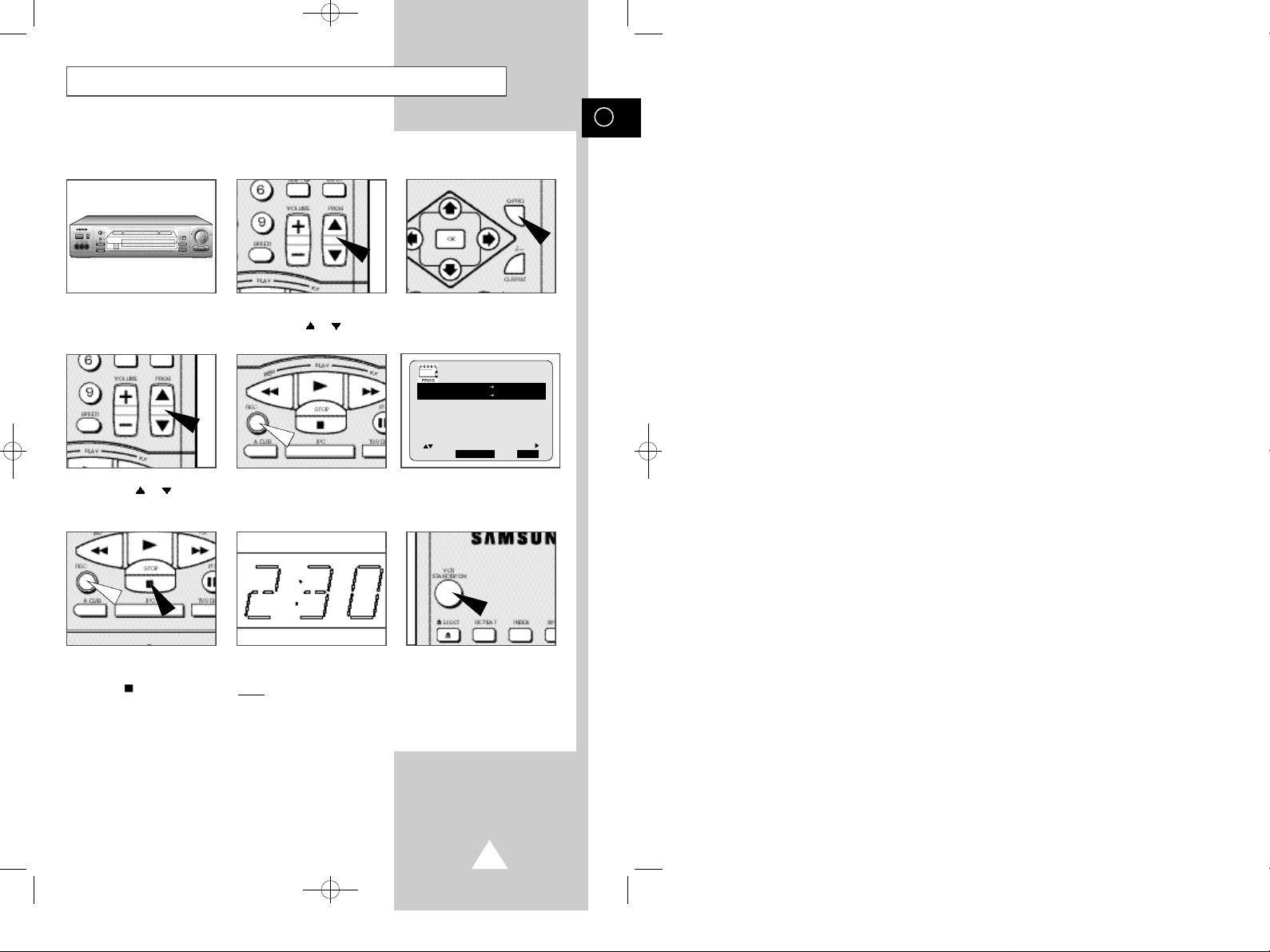
00872A SV-2000M/xev-GB1 9/8/56 12:10 PM Page 1
Quick Look-Up Guide
GB
To record a Program now
Insert the cassette.
Select the program by pressing the
PROGbuttons ( or ) on the
remote control.
To record a Program and
let it stop automatically
Insert the cassette.
Select the program by pressing the
PROGbuttons ( or ) on the
remote control.
Press REC for at least one second
to start recording.
To record a Program when
you’re away
Insert the cassette.
Press the Q-PRO button on the
remote control.
1/JAN SAT 2 : 3 8
PR DAY S T A R T
-- ---- - - : - -
-- ---- - - : - -
-- ---- - - : - -
-- ---- - - : - -
-- ---- - - : - -
-- ---- - - : - D E L E T E :
Enter the Timer program data.
Then press the MENU button.
S T O P
- - : - -- -
→
- - : - -- -
→
- - : - - --
→
- - : - - --
→
- - : - -- -
→
- - : - -- -
CLR/RST M E N U
S E T :
Press REC for at least one second
to start recording.
When you have finished recording,
press STOP ( ).
Press REC several times until the
required recording time is
displayed.
Result: Recording stops automati-
cally at the end of the
required time.
Press VCR STANDBY/ON to turn
off the VCR and to activate the
timer.
1
Page 3
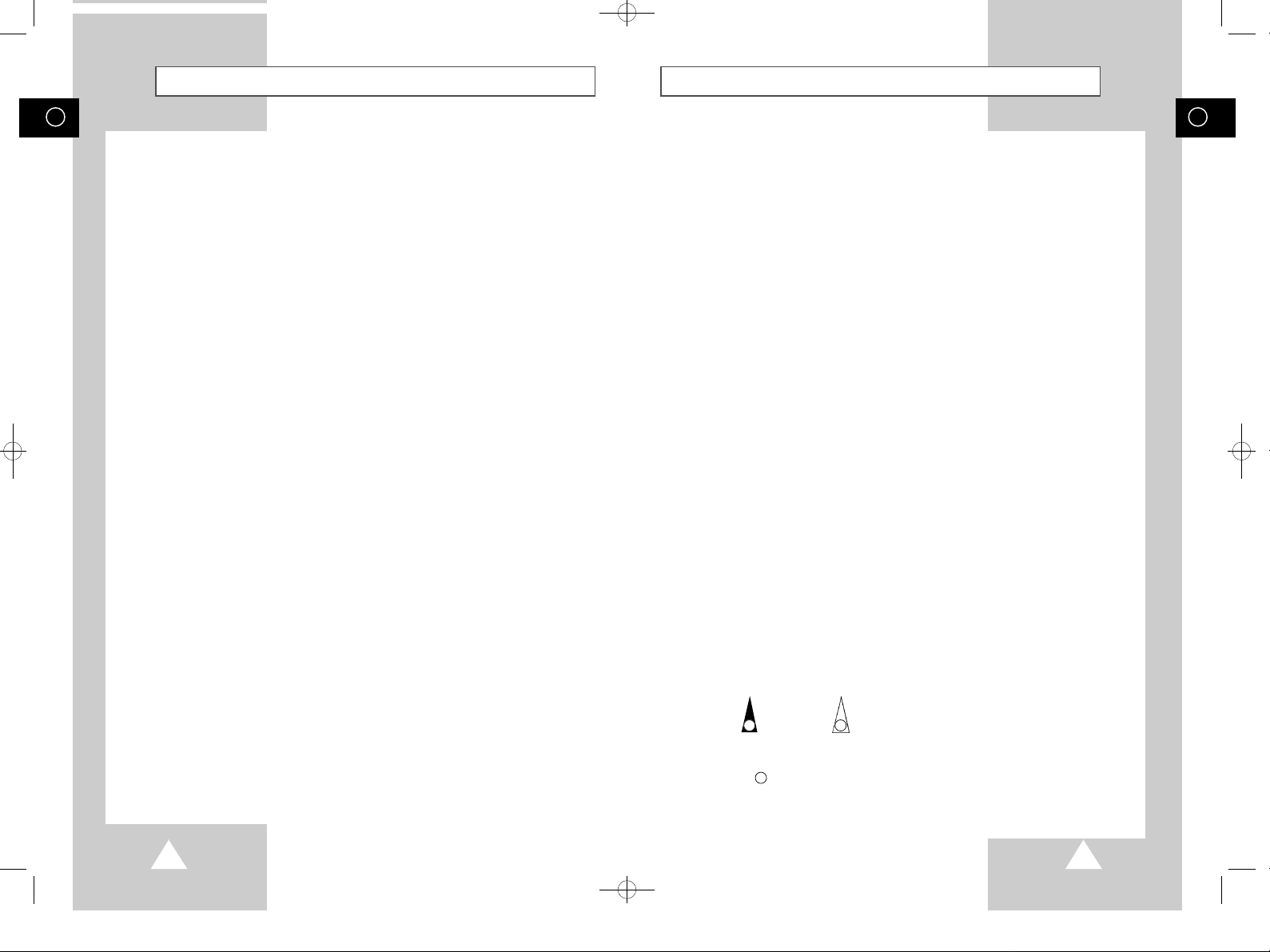
00872A SV-2000M/xev-GB1 9/8/56 12:10 PM Page 2
GB
Contents
◆ FOREWORD
■ Safety Instructions......................................................................................... 4
■ Getting Started.............................................................................................. 5
◆ VCR OVERVIEWS
■ Front View of the VCR................................................................................... 6
■ Rear View of the VCR................................................................................... 6
■ Display Indicators.......................................................................................... 7
■ Infrared Remote Control................................................................................ 7
◆ C
ONNECTING YOUR VIDEO CASSETTE RECORDER
■ Worldwide TV Color System.......................................................................... 8
■ Multi-System VCR......................................................................................... 9
■ Deciding How to Connect Your VCR............................................................. 10
■ Connecting Your VCR to the TV.................................................................... 11
◆ S
ETTING UP YOUR VIDEO CASSETTE RECORDER
■ Inserting the Batteries in the Remote Control................................................ 12
■ Initial Setup.................................................................................................... 12
■ User Set Setting............................................................................................ 13
■ Setting the Date and Time............................................................................. 14
■ To turn On-Screen Information on/off............................................................ 14
■ Setting the VCR RF out System.................................................................... 15
■ Setting the RF OUT CHANNEL..................................................................... 16
■ Presetting the Stations Automatically............................................................ 17
■ Presetting the Stations Manually................................................................... 18
■ Clearing a Preset Station............................................................................... 19
■ Changing the Preset Station Table................................................................ 20
◆ R
ECORDING TELEVISION BROADCASTS
■ Selecting the Cassette Type.......................................................................... 21
■ Selecting the Recording Speed..................................................................... 21
■ Protecting a Recorded Cassette.................................................................... 21
■ Recording a Program.................................................................................... 22
■ Stopping a Recording Temporarily................................................................ 23
■ Recording a Program with Automatic Stop.................................................... 23
■ Using the Timer Programming Feature......................................................... 24
■ Checking a Preset Recording........................................................................ 25
■ Cancelling a Preset Recording...................................................................... 25
■ Receiving Stereo Broadcasts........................................................................ 26
■ NICAM........................................................................................................... 26
Contents (cont.)
◆ REWINDINGAND FAST-FORWARDING
■ Rewinding and Fast-forwarding a Cassette................................................... 31
■ Playing a Cassette in Slow Motion................................................................ 31
■ Playing a Sequence Frame by Frame........................................................... 32
■ Playing a Sequence at Variable Speeds....................................................... 32
✵ SEARCHINGFORA SEQUENCE
■ Searching for a Specific Sequence............................................................... 33
■ Auto Repeat Play........................................................................................... 34
■ Interval Repeat Play...................................................................................... 34
■ Using the Tape Counter................................................................................ 35
◆ A
DVANCED RECORDING FEATURES
■ Using the Assemble Edit Function................................................................. 36
■ Connecting Other Equipment to Your VCR................................................... 37
■ Recording from Another VCR or Camcorder................................................. 38
■ Hi-Fi Audio System........................................................................................ 39
■ Audio Dubbing a Pre-recorded Cassette....................................................... 40
◆ O
THER FUNCTIONS AND USEFUL RECOMMENDATIONS
■ Using the TV Buttons on the Remote Control .............................................. 41
■ Auto Power Off.............................................................................................. 42
■ Locking Your VCR......................................................................................... 42
■ Technical Specifications................................................................................ 43
◆ S
OLVING PROBLEMS
■ Problems and Solutions................................................................................. 44
◆ GLOSSARY
■ Glossary of Terms......................................................................................... 45
◆ WORLD BROADCAST SYSTEMS ................................................................................. 46
◆ INTERNATIONAL SERVICE NETWORK ......................................................................... 47
Symbols
GB
◆ P
LAYING BACK
■ Playing a Cassette......................................................................................... 27
■ Adjusting Picture Alignment Manually........................................................... 27
■ Intelligent Picture Control.............................................................................. 28
■ Selecting the COLOR SYSTEM Mode.......................................................... 29
■ Adjusting Picture Sharpness......................................................................... 30
■ Selecting the Audio Output Mode.................................................................. 30
2
1 1
= Step number
1
☛
➢
NoteImportantHold downPress/push
3
Page 4
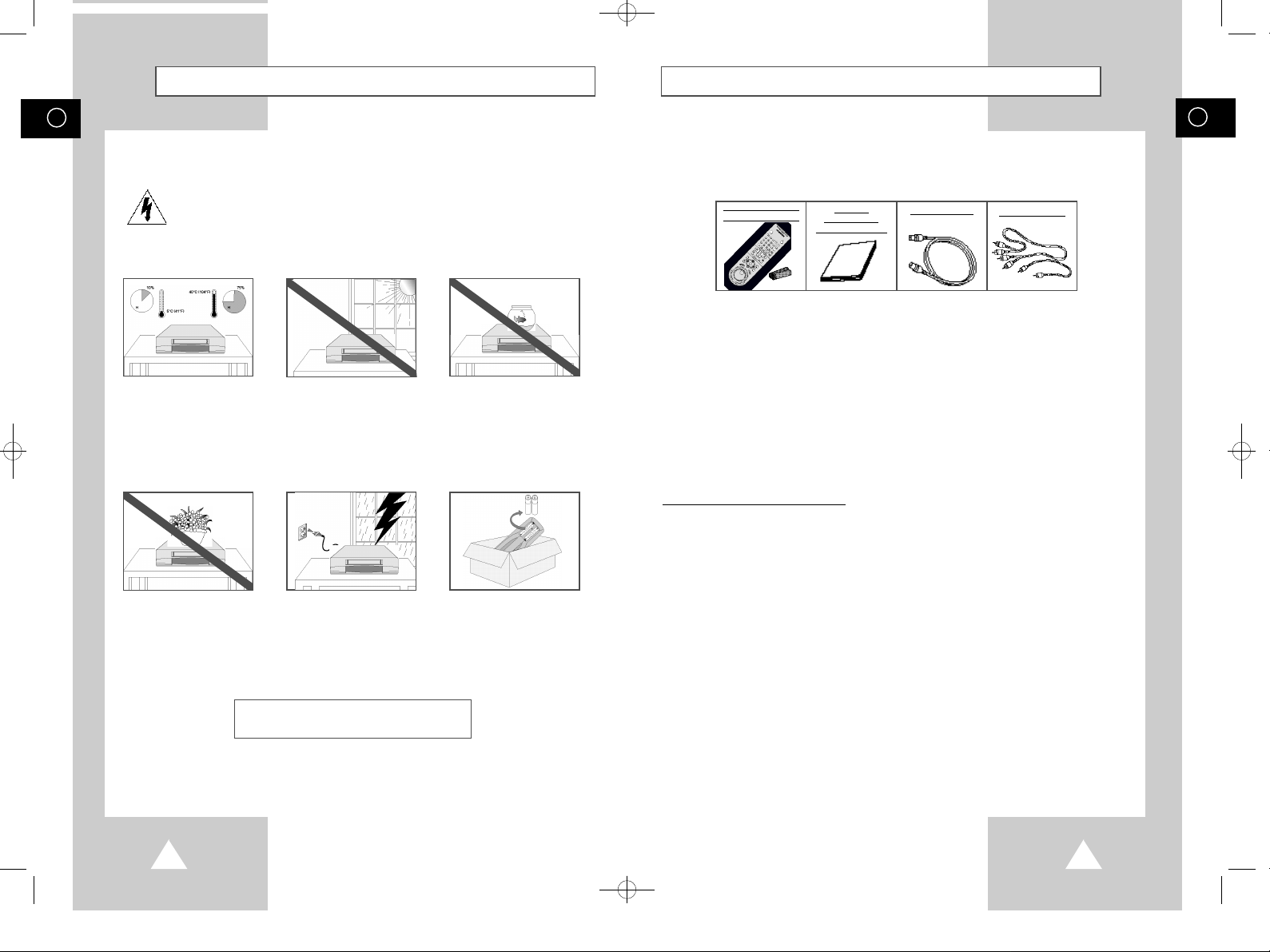
00872A SV-2000M/xev-GB1 9/8/56 12:10 PM Page 4
GB
Safety Instructions
The following illustrations represent the precautions to be taken when using this video cassette
recorder.
The lightning flash with the arrowhead in the triangle is a warning sign alerting you to
dangerous voltage inside the product.
DO NOT OPEN THE VCR.
Do NOT expose the VCR to
extreme temperature conditions
(below 5°C(41°F) and above
40°C(104°F) or to extreme
humidity conditions (less than
10% and more than 75%).
Do NOT place any objects on
the VCR or remote control.
Do NOT expose the VCR to
direct sunlight.
During a storm and/or lightning,
unplug the VCR from the AC
outlet and antenna.
Do NOT expose the VCR to
any liquids.
If the remote control is not
used for a long period of time,
remove the batteries and store
it in a cool, dry place.
Getting Started
Thank you for purchasing a SAMSUNG Video Cassette Recorder (VCR).
Together with your VCR, you will find the following accessories in the box.
REMOTE CONTROL
& BATTERIES “AAA”
Your Owner’s Instructions contain much valuable information on setting up and using your VCR.
Please take the time to read them as they will help you take full advantage of the VCR’s features.
The manual is organized as follows:
◆ A series of step-by-step procedures for each function available forms the main body of the
manual.
◆ You can consult the glossary on page 45, to obtain an explanation of the main technical terms
used throughout this manual.
◆ On pages 6 and 7, you will find illustrations of the VCR (front and rear), the display and the
remote control unit to help you find the buttons and understand the symbols displayed.
Preparing Your Video Cassette Recorder
Before being able to play and record video cassettes, you must prepare and connect your VCR.
◆ Insert batteries in the remote control.
◆ Connect your VCR to the television.
◆ Set the date and time used to display information on the television screen.
◆ Preset the stations.
All these operations are essential so you must follow the step-by-step instructions carefully.
OWNER’S
INSTRUCTIONS
& POWER ADAPTOR
COAXIAL CABLE
(EUROPE...)
A/V RCA CABLES
GB
THIS UNIT IS NOT FOR USE IN INDUSTRIAL
4
ENVIRONMENTS.
5
Page 5
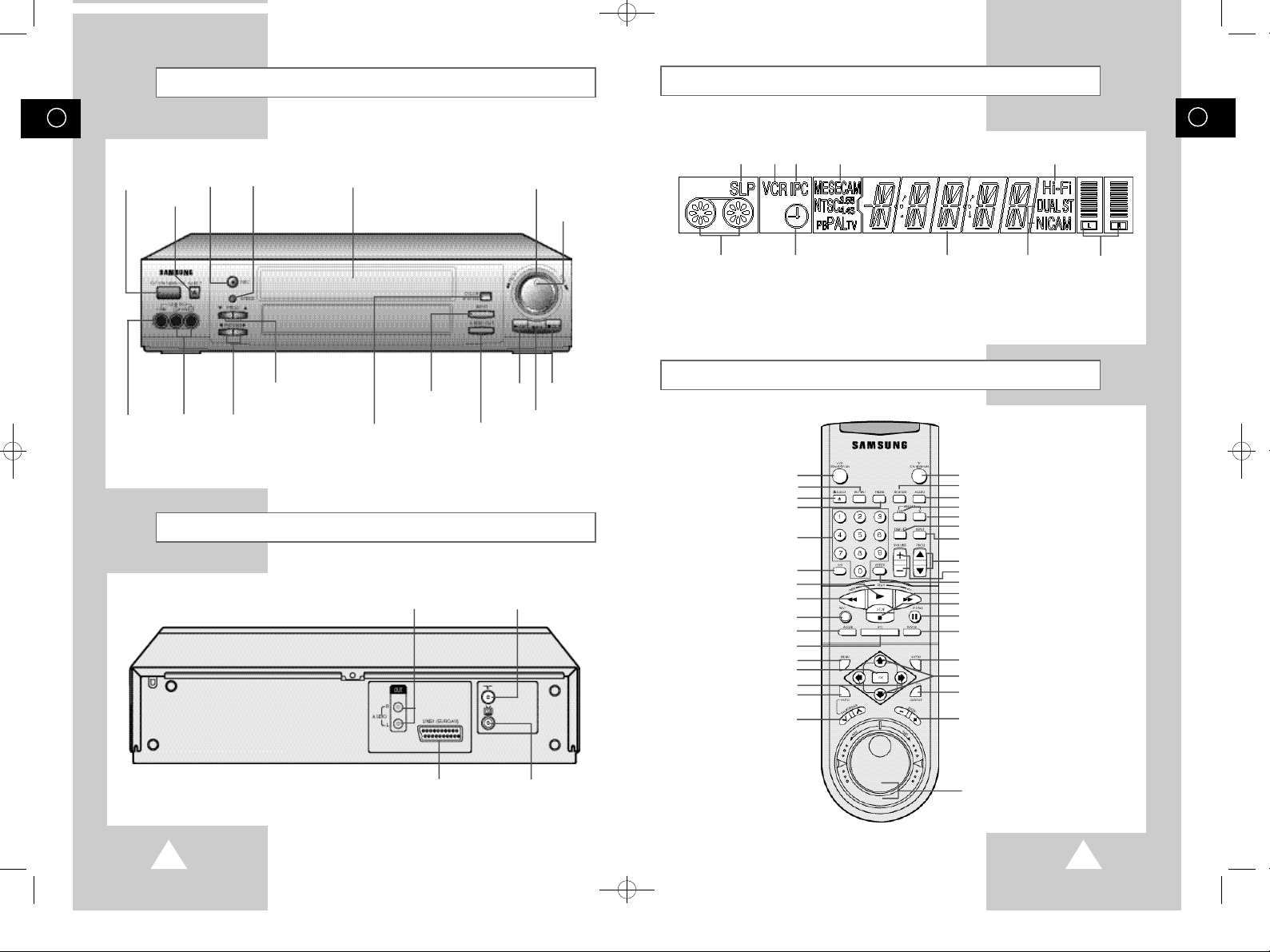
00872A SV-2000M/xev-GB1 9/8/56 12:10 PM Page 6
GB
STANDBY/ON
BUTTON
RCA VIDEO
INPUT JACK
Front View of the VCR
RECORD
REC.SPEED
BUTTON
EJECT
BUTTON
RCA AUDIO
L,R INPUT
JACKS
BUTTON
PROGRAM
BUTTONS
PICTURE CONTROL
BUTTONS
Rear View of the VCR
VIDEO CASSETTE
COMPARTMENT
COLOR SYSTEM
SELECTION BUTTON
INPUT SELECTION
BUTTON
RCA AUDIO L, R
OUTPUT JACKS
BUTTON
AUDIO SELECTION
BUTTON
ANTENNA IN
RF CONNECTOR
SHUTTLE RING
PLAY
PAUSE/STILL
BUTTON
JOG RING
STOP
BUTTON
Display Indicators
2 9 10 4 6
3 1 5 7 8
1 Timer indicator
2 Recording speed indicator
3 Cassette in/out indicator
4 Color system indicator
5 Multi-function display
6 Hi-Fi Indicator
7 Stereo system Indicator
8 Audio Level meter
9 VCR/TV mode Indicator
10 IPC on/off mode Indicator
Infrared Remote Control
VCR STANDBY/ON BUTTON
INTERVAL REPEAT BUTTON
EJECT BUTTON
INDEX BUTTON
NUMERIC BUTTONS
100 BUTTON
PLAY BUTTON
REWIND/REVERSE
PICTURE SEARCH BUTTON
RECORD BUTTON
AUDIO-DUBBING BUTTON
INTELLIGENT PICTURE
CONTROL BUTTON
MENU BUTTON
MENU SELECTION SHIFT BUTTONS
OK BUTTON
AUTO TRACKING BUTTON
TRACKING BUTTONS
TV STANDBY/ON BUTTON
COLOR SYSTEM SELECTION BUTTON
AUDIO OUTPUT SELECTION BUTTON
VCR BUTTON
TV BUTTON
DISPLAY BUTTON
TUNER, LINE 1, LINE 2 SELECTION BUTTON
PROGRAM UP/DOWN BUTTONS
VOLUME UP/DOWN BUTTONS
REC.SPEED BUTTON
FAST-FORWARD/FORWARD PICTURE SEARCH BUTTON
STOP BUTTON
PAUSE/STILL BUTTON
TV/VCR SELECTION BUTTON
QUICK PROGRAMBUTTON
MENU SELECTION UP/DOWN BUTTONS
CLEAR/RESET BUTTON
SLOW BUTTONS
GB
LINE1 (AUDIO/VIDEO) IN/OUT
SCART (EURO-21) SOCKET
6
OUT TO TV
RF CONNECTOR
JOG/SHUTTLE RING
7
Page 6
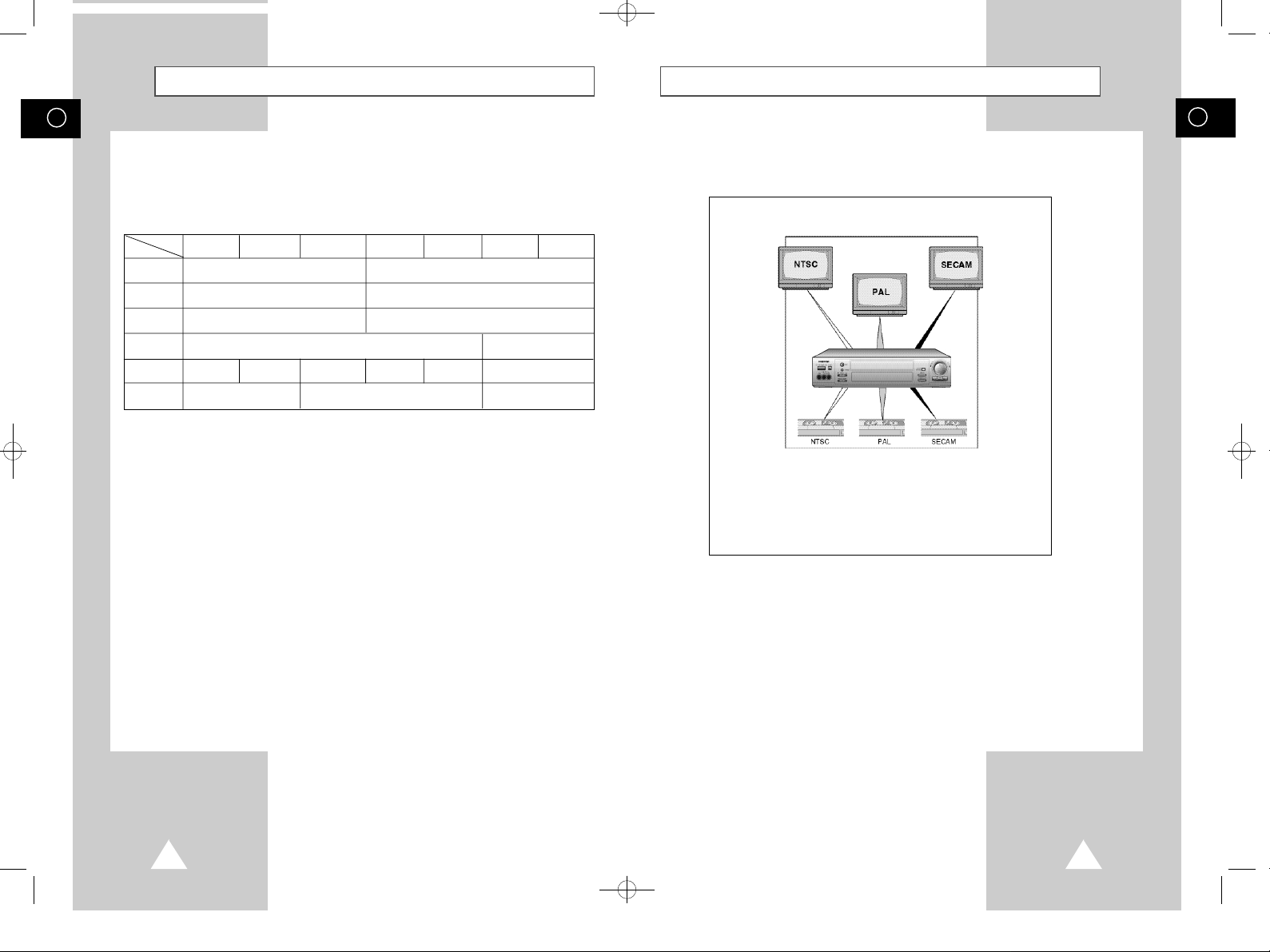
00872A SV-2000M/xev-GB1 9/8/56 12:10 PM Page 8
GB
Worldwide TV Color System
Many countries have different TV signal formats, with no exchangeability between them. This makes it
impossible to play back or record tapes with different signal formats.
Comparison of TV color systems
Number of
scanning lines
Field
frequency
Line frequency
Color signal
modulation
system
Color signal
frequency
Burst signal
NTSC NTSC4.43 PAL-M PAL PAL-N SECAM
525
60Hz 50Hz
15.734kHz
Sub carrier suppression quadrature modulation
3.579545
MHz
4.433619
MHz
Fixed phase Inverted by 1 H
3.575611
MHz
4.433619
MHz
15.625kHz
3.582056
MHz
625
MESECAM
FM modulation
DB 4.25MHz
DR 4.40625MHz
DR.DB alternation
☛ Classification of TV color systems by country
➢ ◆ NTSC : Korea, U.S., Canada, Japan, Taiwan, and Philippines
◆ PAL : United Kingdom, Germany, Western Europe, China, and Singapore
◆ SECAM : France, Eastern Europe, and CIS
◆ PAL-M : Brazil
◆ PAL-N : Argentina (The tape is the same as that of PAL)
◆ NTSC4.43 : Pseudo NTSC signal which is made to use NTSC tape in the Middle East
◆ MESECAM : The name of a tape which uses the SECAM signal recording method.
(The tape is the same as that of NTSC3.58)
The output signal during playback is SECAM signal.
Multi-System VCR
The SV-2000M (Multi-System VCR) in that it will play back tapes recorded in any TV Broadcasting
System except PAL-M, PAL-N.
SV-2000M (Multi-System VCR)
With a Multi-System VCR:
The TV must correspond to the system of the tape being
played, otherwise, a Multi-System TV is also required;
Tape duplication with system conversion (eg NTSC to PAL) is
not possible.
GB
➢ Worldwide Broadcasting system is B/G, I, D/K, M, N, L.
* SV-2000M accepts all worldwide Broadcasting systems except SECAM-L (France region).
8
9
Page 7
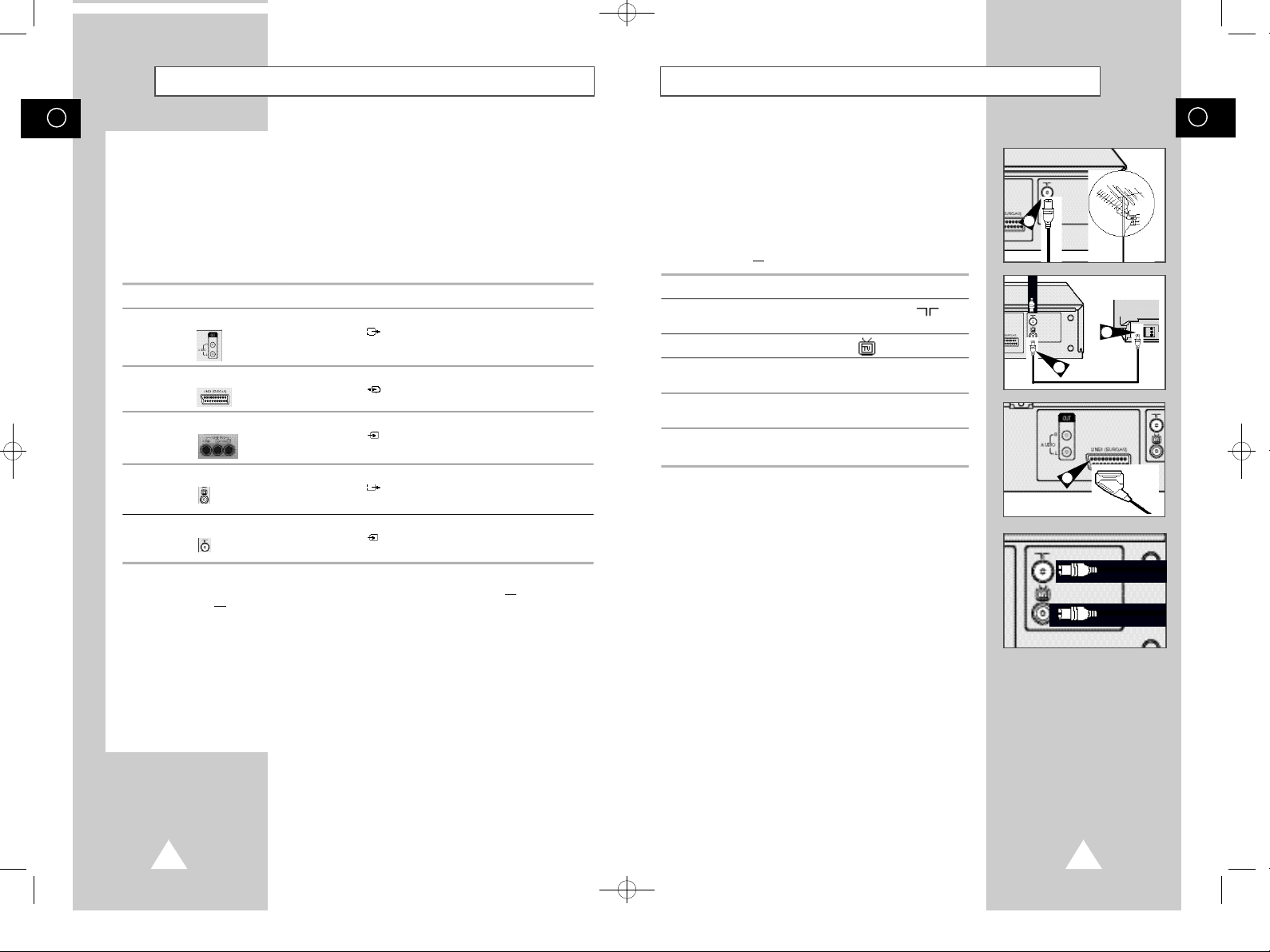
00872A SV-2000M/xev-GB1 9/8/56 12:10 PM Page 10
GB
Deciding How to Connect Your VCR
You must take into account various factors when deciding how to connect your various audio and/or
video systems.
◆ Types of connectors available on your systems.
◆ Systems connected permanently to the VCR (satellite receiver for example) or from time to
time (camcorder for example).
Your VCR is equipped with the following connectors.
Connector Location Type Direction Recommended Use
Audio output Rear Audio RCA Out ◆ Television
LINE 1 IN Rear SCART In/Out ◆ Television
LINE 2 IN Front Audio/Video RCA In ◆ Audio system
OUT TO TV Rear 75 Ω Out ◆ Television
IN FROM ANT. Rear 75 Ω In ◆ Antenna
coaxial
coaxial ◆ Cable television network
◆ Other VCR
◆ Audio System
◆ Satellite receiver
◆ Other VCR
◆ Camcorder
◆ Other VCR
Connecting Your VCR to the TV
To receive television programs from an over-the-air or cable
television network, a signal must be received from one of the
following sources.
◆ An outdoor antenna.
◆ An indoor antenna.
◆ A cable television system.
☛ Make sure that both the television and the VCR are
switched
off before connecting the cables.
1 Remove the 75Ω coaxial cable from the television.
2 Connect this cable to the 75Ω coaxial socket marked on the
rear of your VCR.
3 Plug the coaxial cable supplied into the socket on your VCR.
4 Plug the other end of the coaxial cable into the connector
previously used for the antenna on the television.
5 Connect one end of the SCART cable to the LINE1(EURO AV)
socket on the rear of the VCR.
6 Plug the other end of the SCART cable into the appropriate
connector on the television.
◆ Regardless of the type of connection chosen, you must
always connect the coaxial cable supplied. Otherwise, no
picture will be visible on the screen when the VCR is
switched off.
GB
2
TV
4
3
5
☛ Whenever you connect an audio or video system to your VCR, ensure that all units are
switched off.
Refer to the documentation supplied with your equipment for detailed connection instructions
and associated safety precautions.
10
11
Page 8
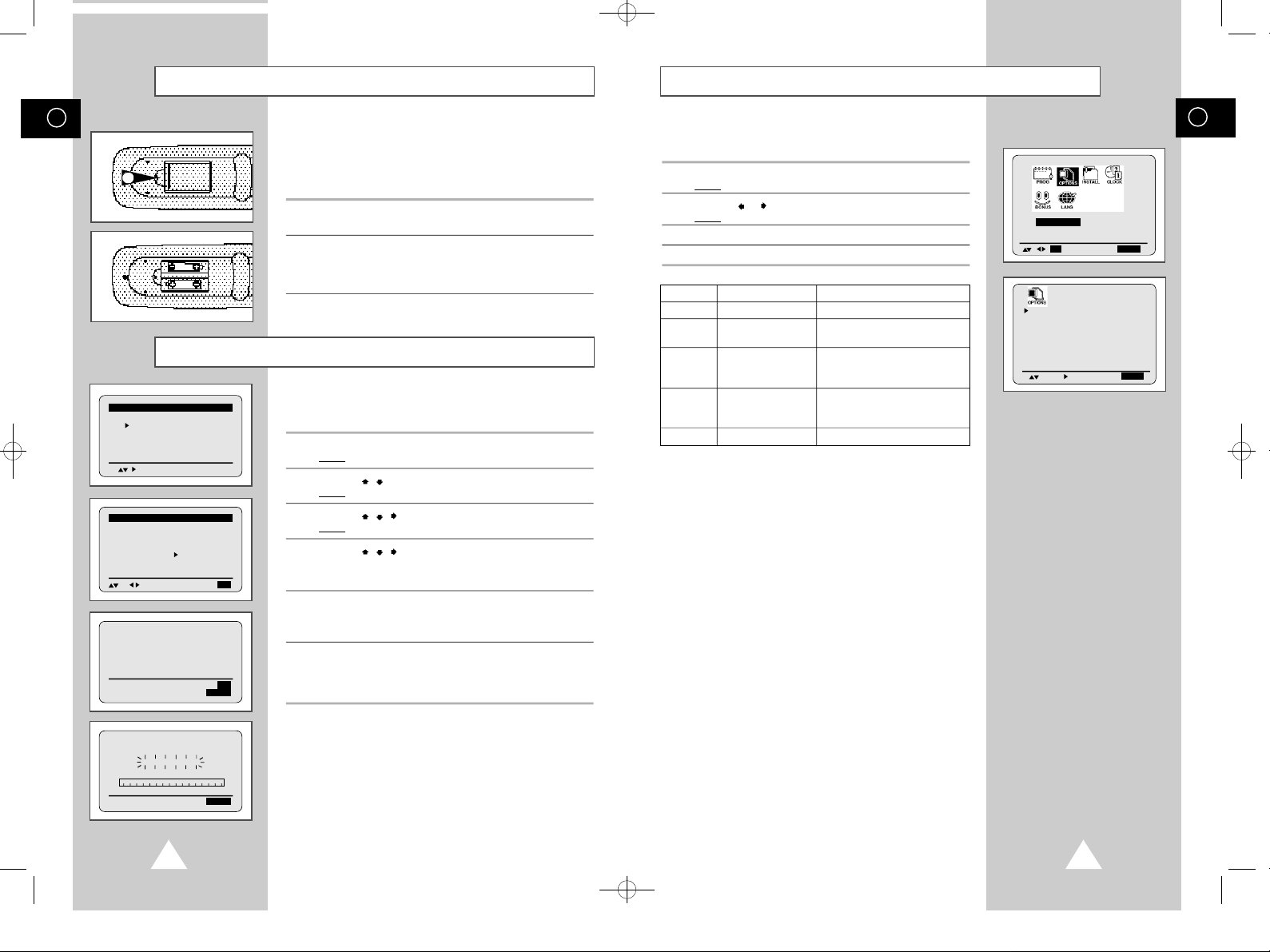
00872A SV-2000M/xev-GB1 9/8/56 12:10 PM Page 12
GB
Inserting the Batteries in the Remote Control
1
Initial Setup
COUNTRY SET
* *
E U R O P E
A M E R I C A
A S I A / O C E A N I A
MIDDLE EAST/AFRICA
EUROPE
* *
U . K G E R M A N Y
I T A L Y S P A I N
S W E D E N B E L G I U M
A U S T R I A
N E T H E R L A N D S
OTHERS M/G/I/K:M
AUTO SET-UP WILL BE
S T A R T E D .
CHECK ANTENNA AND
TV CABLE CONNECTION.
* *
R U S S I A
M E M O R Y: O K
P R O C E E D: O K
E N D: M E N U
* *
You must insert or replace the batteries in the remote control when
you:
◆ purchase the video cassette recorder ; or
◆ find that the remote control is no longer working
correctly.
1 Push the tab in the direction of the arrow to release the battery
compartment cover on the rear of the remote control.
2 Insert two AAA or equivalent batteries (supplied), taking care to
respect the polarities.
◆ + on the battery with + on the remote control.
◆ – on the battery with – on the remote control.
3 Replace the cover by aligning it with the base of the remote
control and pushing it back into place.
The VCR automatically displays the initial setup MENU when the
VCR is plugged into the AC outlet for the first time.
1 Plug the VCR into the AC outlet.
Result: The LANGUAGE SETis displayed.
2 Press the , and OK button to select your favorite language.
Result: The COUNTRY SETis displayed.
3 Press the ,
Result: The country list is displayed.
4 Press the ,
➢ If your country does not appear in the country list, then
select OTHERS.
5 Press the OK button to store TV stations in the memory
automatically.
button to select your country region.
,
and OK button to select your country.
,
➢ Connecting your VCR to the TV using the SCART cable.
6 It will automatically tune itself in and store TV stations in the
memory.
The process will finish after a few minutes.
Your VCR will then be ready for use.
USER SET Setting
The user set is initially set at the factory. If you want to make any
changes to the USER SET, please follow the instructions below.
1 Press the MENU button on the remote control.
Result: The MAIN menu is displayed.
2 Press the
Result: The USER SETis displayed.
3 Press the OK button to select this options.
4 Check below to change the item.
ITEM USAGE COMMENT
OSD OSD display on/off Initial setting is on.
TAPE tape length selection Select the recording tape type for
SELECT remaining time.
COLOR COLOR SYSTEM To select NT3.58 → NT4.43 →
SYSTEM or B/W selection NTPB or AUTO → PAL → SECAM
IPC Intelegent Initial mode is IPC ON.
NICAM NICAM on/off Initial mode is NICAM ON
Picture
Control
button to select USER SET.
or
→ MESECAM → B/W.
USER SET
O K E N D: M E N U
O S D : O N
TAPE SELECT :E 1 8 0 /
COLOR SYSTEM : A U T O
I P C : O N
N I C A M : O N
E N D:M E N U
GB
T 1 2 0
AUTO SET UP
PLEASE WAIT
E N D: M E N U
12
1
%
13
Page 9

00872A SV-2000M/xev-GB1 9/8/56 12:10 PM Page 14
GB
Setting the Date and Time
1
CLOCK SET
O K E N D: M E N U
12:00 1/JAN/2000
E N D:M E N U
2
5
5
To turn On-Screen Information on/off
USER SET
O K E N D: M E N U
O S D : O N
TAPE SELECT :E 1 8 0 /
COLOR SYSTEM : A U T O
I P C : O N
N I C A M : O N
E N D:M E N U
S A T
T 1 2 0
Setting the VCR RF out System
GB
Your VCR contains a 24H clock and calendar used to:
◆ preset your VCR to record a program automatically.
You must set the date and time when:
◆ you purchase the video cassette recorder; or
◆ the power supply remains off for more than 1 hours.
☛ ◆ Do not forget to reset the time when you change
1 Press the MENU button on the remote control.
2 Press the or button, until the cursor is placed in front of the
3 Press the OK button to select this option.
4 Press or to select the hour, minutes, day, month and year.
5 Press the or button to increase or decrease the value.
2
6 On completion, press the MENU button twice to exit the menu.
Your VCR displays most information both on the VCR and television.
You can choose to display or not to display this information on the
television screen (except for the Index, Timer Programming
function, Picture, which cannot be turned off).
1 Press the MENU button on the remote control.
2 Press the corresponding or button, until the cursor is placed
clocks from standard to daylight savings time and vice
versa.
Result: The MAIN menu is displayed.
C L O C K S E T option.
Result: The C L O C K S E T menu is displayed.
Result: The option selected flashes.
Result: The day of the week is displayed automatically.
➢ You can hold the or button down to scroll more quickly
through the values.
Result: The MAIN menu is displayed.
in front of the USER SEToption.
3 Press the OK button to select this option.
4 To: Press the or button, until:
display on-screen information O N is displayed.
turn on-screen information off O F F is displayed.
5 On completion, press the MENU button twice to exit the menu.
The VCR RF out system and channel is used to connect the
SV-2000M to a TV with RF coaxial jacks.
The RF out system is automatically set by country selection (See
page 12).
➢ If your selection of the country set is CANADA, the RF
out system is automatically set to CANADA-M system.
If after making your country selection, you have picture distortion
or no sound, you must set the RF out system and channel manually.
Change the RF out system according to the table below.
TV
Broadcast
system
M M
N M URUGUAY, ARGENTINA,--
B/G G GERMAN, IRAN, SAUDI ARABIA,--
I I U.K, HONGKONG,--
D/K K CHINA, CIS (RUSSIA), --
➢ If you want to know the broadcast system of your
*SECAM-L(FRANCE) is not available on this VCR.
1 Press the MENU button on the remote control.
2 Press the or button to select installation.
3 Press the , button to select MANUAL SET UP.
4 Press the button until the cursor is placed in front of RF OUT
5 Press the or button to change the RF OUT system.
➢ If the RF OUT system is not matched your TV system,
RF out
system
specific country, see the World Broadcast Systems
(page 46).
Result: The MAIN menu is displayed.
Press the OK button to select this option.
Result: The I N S T A L L A T I O N menu is displayed.
Result: The MANUAL SET UPmenu is displayed.
system.
Result: The RF OUTsystem is changed.
then no color or picture distortion is occurred.
NATION
U.S.A, CANADA, KOREA,
JAPAN, BRAZIL,--
I N S T A L L A T I O N
O K E N D: M E N U
COUNTRY SET
AUTO SET UP
MANUAL SET UP
E N D:M E N U
MANUAL SET UP
* *
MANUAL TUNING
RF OUT M/G/I/K : G
RF OUT CH 21-69 : 6 0
E N D:M E N U
* *
14
15
Page 10
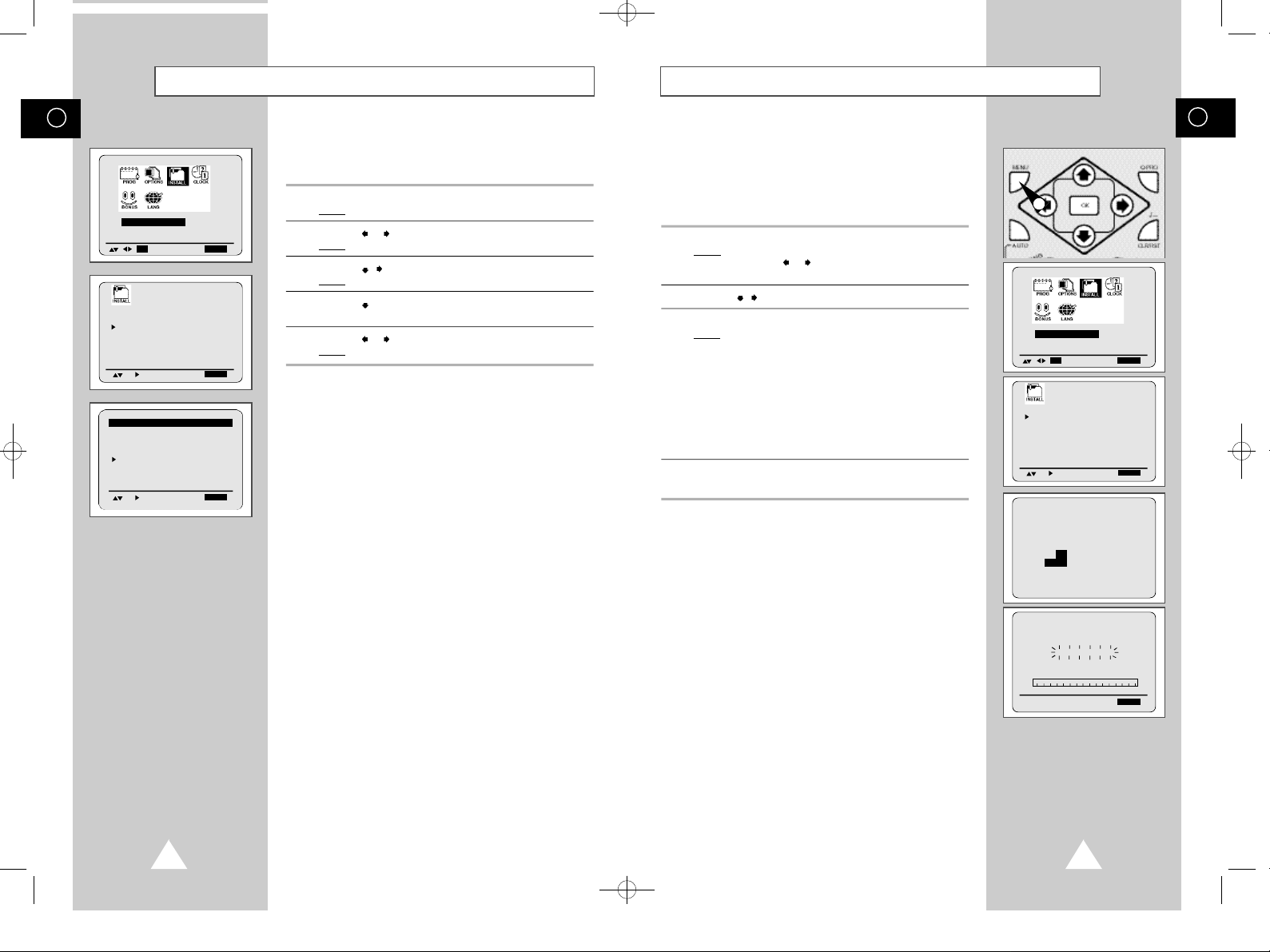
00872A SV-2000M/xev-GB2 9/8/56 12:11 PM Page 16
Presetting the Stations AutomaticallySetting the RF OUT CHANNEL
GB
I N S T A L L A T I O N
O K E N D: M E N U
COUNTRY SET
AUTO SET UP
MANUAL SET UP
E N D:M E N U
MANUAL SET UP
* *
MANUAL TUNING
RF OUT M/G/I/K : G
RF OUT CH 21-69 : 6 0
E N D:M E N U
* *
The initial setting of the RF OUT channel is CH60.
In order to view signals from the RF out connector on your TV, you
must set the RF OUT channel on the VCR matches the TV channel.
1 Press the MENU button on the remote control.
Result: The MAIN menu is displayed.
2 Press the or button to select installation.
Result: The I N S T A L L A T I O N menu is displayed.
3 Press the , button to select MANUAL SET UP.
Result: The MANUAL SET UP menu is displayed.
4 Press the button until the cursor is placed in front of
RF OUT CHANNEL.
5 Press the or button to change the RF OUT CHANNEL.
Result: The RF OUT CH is changed.
➢ Your VCR RF out channel may need to be changed if
there is no picture or the picture suffers from interference.
For better picture and sound quality, connect your VCR to
the TV using the SCART cable (if the appropriate SCART
input is available on your TV).
Your VCR contains a built-in tuner used to receive television
broadcasts. It can also receive cable television broadcasts.
You must preset the stations received through the tuner. This can
be done:
◆ automatically ; or
◆ manually (see page 18).
1 Press the MENU button on the remote control.
Result: The MAIN menu is displayed.
Press the or button to select I N S T A L L A T I O N .
Press the OK button to select this option.
2 Press the , button to select AUTO SET UP.
3 Press the OK button to start the auto scanning.
Result: ◆ The PLEASE WAITindication flashes on the
➢ The number of stations automatically stored by the VCR
4 If you wish to cancel the auto scanning before the end, press the
MENU button three times to exit the menu.
television screen.
◆ The first frequency band is scanned and the first
station found is displayed and stored.
◆
The VCR then searches for the second station and so on.
◆ When the automatic scanning procedure has
finished, the VCR switches automatically to
program 1.
depends on the number of stations that it has found.
➢ ◆ Once the auto scanning procedure has finished, some
stations may have been stored more than once; select
the stations with the best reception and delete the
ones no longer required (see page 18).
1
I N S T A L L A T I O N
O K E N D: M E N U
COUNTRY SET
AUTO SET UP
MANUAL SET UP
E N D:M E N U
E U R O P E
R U S S I A
PRESS O KTO CONTINUE
M E N U TO EXIT
GB
AUTO SET UP
PLEASE WAIT
1
%
E N D:M E N U
16
17
Page 11

00872A SV-2000M/xev-GB2 9/8/56 12:11 PM Page 18
GB
Presetting the Stations Manually
I N S T A L L A T I O N
O K E N D: M E N U
COUNTRY SET
AUTO SET UP
MANUAL SET UP
E N D:M E N U
MANUAL SET UP
* *
MANUAL TUNING
RF OUT M/G/I/K : G
RF OUT CH 21-69 : 6 0
** TV STATION TABLE **
P R CH NAME
1
2
3
4
5
S E T : S O R T :O K
D E L E T E :C L R / R S T M E N U
** MANUAL TUNING **
P R : 1
C H : --- 41MHZ
M F T : N A M E : - - - -
* *
E N D:M E N U
M E M O R Y: O K
E N D:M E N U
Your VCR contains a built-in tuner used to receive television
broadcasts. It can also receive cable television broadcasts.
You must preset the stations received through the tuner. This can
be done:
◆ automatically (see page 17) ; or
◆ manually.
1 Press the MENU button on the remote control.
Result: The MAIN menu is displayed.
2 Press the corresponding or button, until the cursor is placed
in front of the I N S T A L L A T I O N option.
3 Press the OK button to select this option.
Result: The I N S T A L L A T I O N menu is displayed.
4 Press the corresponding or button, until the cursor is placed
in front of the
5 Press the button to select MANUAL SET UPoption.
Result: The TV STATION TABLE menu is displayed.
MANUAL SET UPoption.
6 Press the or button to select a program number as required.
7 Press the button to preset the station.
Result: The MANUAL TUNINGmenu is displayed.
8 Press the corresponding or button to place the cursor in front
of the
C H.
Press the or button to start scanning.
Result: The frequency band is scanned and the first station
found is displayed.
If you know the number of the channel you want, press the
numeric buttons on the remote control for example, for channel
04, first press “0” and then press “0”, “4”.
9 Press the or button until the cursor is placed in front of the
N A M E.
10 To change the program’s name, press the button.
Result: The first letter of the name flashes.
11 To... Then...
Select a character Press the or button until the
in the name required character is displayed
Move to the next or Press the or button
previous character respectively.
(letters, numbers or “-” character).
12 If you... Then...
Wish to store the ◆ Press the corresponding or button
station displayed to place the cursor in front of the M F T.
Do notwish to ◆ Press the corresponding or button
store the station to place the cursor in front of the C H.
displayed ◆ Press the or button to go on
13 Repeat this procedure from Step 6 onwards, until all the required
stations have been stored.
14
On completion, press the MENU button three times to exit the menu.
◆ Press the or button to adjust the
picture, if necessary.
◆ Press the OK button to store the station .
scanning the frequency band and display
the next station
◆ Go back to the beginning of Step 12
Clearing a Preset Station
If you have stored a TV station:
◆ That you do not require
◆ At the wrong program position
you can cancel it.
1 Press the MENU button on the remote control.
Result: The MAIN menu is displayed.
2 Press the corresponding , or , buttons to select the
I N S T A L L A T I O N option.
3 Press the OK button to select this option.
Result: The I N S T A L L A T I O N menu is displayed.
4 Press the corresponding or button, until the cursor is placed
in front of the MANUAL SET UPoption.
5 Press the button to select this option.
Result: The TV STATION TABLE menu is displayed.
6 Press the corresponding or button, until the cursor is placed
in front of the required preset TV station. (PR)
7 Press the CLR/RST button.
8 Repeat the same procedure from Step 6 onwards until all the
required stations have been cleared.
9 On completion, press the MENU button three times to exit the
menu.
I N S T A L L A T I O N
O K E N D: M E N U
COUNTRY SET
AUTO SET UP
MANUAL SET UP
E N D:M E N U
MANUAL SET UP
* *
MANUAL TUNING
RF OUT M/G/I/K : G
RF OUT CH 21-69 : 6 0
** TV STATION TABLE **
P R CH NAME
1 0 0 1 - - - 2 0 1 4 - - - 3 0 0 3 - - - 4 0 7 5 - - - 5 2 0 4 - - - -
S E T : S O R T :O K
D E L E T E :C L R / R S T M E N U
* *
E N D:M E N U
GB
7
18
19
Page 12
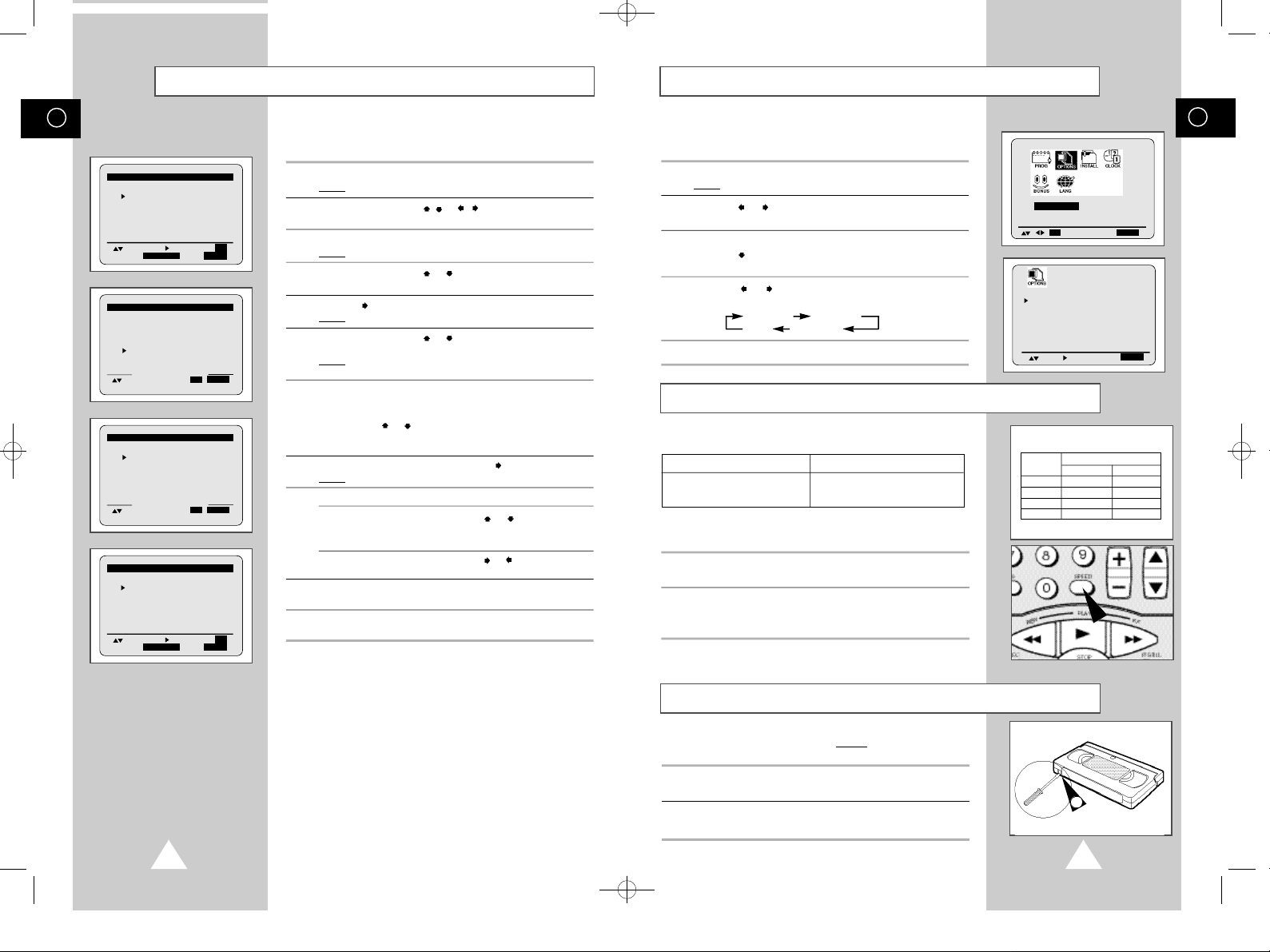
00872A SV-2000M/xev-GB2 9/8/56 12:11 PM Page 20
GB
Changing the Preset Station Table
**
TV STATION TABLE
P R CH NAME
1 0 0 1 - - - 2 0 1 4 - - - 3 0 0 3 - - - 4 0 7 5 - - - 5 2 0 4 - - - -
S E T : S O R T :O K
D E L E T E :C L R / R S T M E N U
**
TV STATION TABLE
P R CH NAME
1 0 0 1 - - - 2 0 1 4 - - - -
3 0 0 3 - - - -
4 (0 7 5 ---- )
5 2 0 4 - - - -
(SORT : 4
**
TV STATION TABLE
P R CH NAME
1 (0 7 5 ---- )
2 0 1 4 - - - 3 0 0 3 - - - 4 0 7 5 ---5 2 0 4 - - - -
(SORT : 4
**
TV STATION TABLE
P R CH NAME
1 0 7 5 - - - -
2 0 0 1 - - - -
3 0 1 4 - - - -
4 0 0 3 - - - 5 2 0 4 - - - -
D E L E T E :C L R / R S T M E N U
➛
➛
4 )
1 )
E X E C U T E :O KM E N U
E X E C U T E :O KM E N U
S E T : S O R T :O K
* *
* *
* *
* *
You can rearrange the preset TV stations according to your own
preferences program number assigned to the station.
1 Press the MENU button on the remote control.
Result: The MAIN menu is displayed.
2 Press the corresponding , or , buttons to select the
I N S T A L L A T I O N option.
3 Press the OK button to select this option.
Result: The I N S T A L L A T I O N menu is displayed.
4 Press the corresponding or button, until the cursor is
placed in front of the
5 Press the button to select this option.
Result: The TV STATION TABLE menu is displayed.
6 Press the corresponding or button, until the cursor is
placed in front of the required preset TV program.
Result: The selected station is displayed at the same time on
7 To change the program number assigned to a station (PR4
instead of PR1 for example):
◆ Press the OK button.
◆ Press the or button until the cursor is placed in front of
the programme to which the station is to be moved.
◆ Press the OK button again.
8 To change the program’s name, press the button.
Result: The first letter of the name flashes.
MANUAL SET UPoption.
the television screen.
9 To... Then...
Select a character Press the or button until the
in the name required character is displayed
Move to the next or Press the or button
previous character respectively.
10 Repeat this procedure from Step 6 onwards, until all the required
stations have been stored.
11 On completion, press the MENU button three times to exit the
menu.
(letters, numbers or “-” character).
Selecting the Cassette Type
If you wish to use the tape counter to display the time remaining on
a cassette, you must indicate the type of cassette inserted.
1 Press the MENU button on the remote control.
Result: The MAIN menu is displayed.
2 Press the or button, until the cursor is placed in front of the
USER SEToption.
3 Press the OK button to select this option.
Press the button, until the cursor is placed in front of the T A P E
S E L E C T option.
4 Press the or button as many times as required, until the
correct cassette length is displayed.
E180/T120 E240/T160
E 300 E260/T180
5 Press the MENU button twice to exit the menu.
Selecting the Recording Speed
You can record a cassette at two different speeds:
PAL/SECAM/MESECAM NTSC
◆ SP (Standard Play) ◆ SP (Standard Play)
◆ LP (Long Play) ◆ SLP (Super Long Play)
In Long Play or Super Long Play modes:
◆ the recording is of a slightly lower quality.
To record a cassette: Press the SPEED button on the
in standard play mode S P is displayed.
in long play mode
in super long play mode S L P is displayed (NTSC).
remote control, until:
L P is displayed (PAL/SECAM/MESECAM).
USER SET
O K E N D: M E N U
O S D : O N
TAPE SELECT :E 1 8 0 /
COLOR SYSTEM : A U T O
I P C : O N
N I C A M : O N
Type
PAL/ SECAM NTSC
E-180/T120 180 mins 120 mins
E-240/T160 240 mins 160 mins
E-260/T180 260 mins 180 mins
E-300 300 mins
T 1 2 0
E N D:M E N U
Recording Time
GB
Protecting a Recorded Cassette
Video cassettes have a safety tab to prevent accidental erasure.
When this tab has been removed, you cannot record on the tape.
1 If you wish to protect a cassette, break off the tab using a small
screwdriver.
2 To re-record over a protected cassette (safety tab broken), cover
the hole with adhesive tape.
20
1
21
Page 13

00872A SV-2000M/xev-GB2 9/8/56 12:11 PM Page 22
GB
Recording a Program
4
4
5
6
7
Before recording a program, you must have preset the corresponding channel (unless you are recording via an external video
source). If you have not done so, refer to pages 17 and 18.
1 Switch on the television.
2 To monitor the program being recorded, select the television AV
input.
3 Insert the cassette on which the program is to be recorded.
Result: The VCR is switched on automatically.
4 Select:
◆
the desired channel to be recorded using the PROG
buttons ;
or
◆ the AV source using the INPUT button for a satellite tuner or
external video source.
Result: The channel number is displayed and the program can
be seen on the television.
5 Select the recording speed by pressing the SPEED button as
many times as required. (see page 21)
( or )
6 Press the REC button for at least one second to start recording.
Result:
The record indicator appears on the television and VCR
display. An index is recorded on the tape (see page 33).
7 To stop recording, press STOP ( ) once.
➢ ◆ If the cassette is ejected when you start recording,
check that the safety tab is intact or the opening is
covered with adhesive tape.
◆ If you reach the end of the tape while recording, the
cassette rewinds automatically.
➢ When you recording a Video signal, the system standard
is automatically selected by the VCR.
It depend on the field frequency of input source, On-air
or Input terminal.
50Hz AUTO➝PAL➝SECAM➝MESECAM➝B/W
60Hz NT3.58➝NT4.43➝NTPB sequence
◆ Please check the input source as you want to record
◆ Select the color system
◆ Press the record button
Stopping a Recording Temporarily
You can stop recording temporarily (pause mode), to avoid
recording commercials or to change channels for example.
To: press:
stop recording temporarily P/STILL ( ).
start recording again P/STILL ( ) or REC.
☛ If the VCR is left in pause mode for more than ten
minutes, recording will be stopped automatically to
protect the heads and the cassette.
Recording a Program with Automatic Stop
This function enables you to record up to nine hours of programs.
Your VCR stops automatically after the preset length of time.
1 Switch on the television.
2 Select the AV input on the television for use with your VCR.
3 Insert the cassette on which the program is to be recorded.
Result: The VCR is switched on automatically.
4 Select:
◆
the station to be recorded using the PROG
or
◆ the AV source using the INPUT button for a satellite tuner or
external video source
Result: The channel number is displayed and the program can
be seen on the television.
5 Select the recording speed by pressing the SPEED button as
many times as required (see page 21).
( or )
buttons ;
6 Press the REC button for at least one second to start recording.
Result: The record indicator appears on the television screen
and VCR display. An index is recorded on the tape
(see page 33).
7 Press the REC button several times to increase the recording time in:
◆ 30-minute intervals up to four hours ; or
◆ 1-hour intervals up to nine hours.
Result: The length is displayed on the VCR and television.
The selected program is recorded for the length of time
requested. At the end of that time, the VCR stops
recording automatically.
8 If you wish to cancel the recording before the end, press the
VCR STANDBY/ON button.
☛ If the end of the tape is reached while recording:
◆ the recording stops ; and
◆ the VCR automatically turns off.
GB
4
5
4
6
22
23
Page 14

00872A SV-2000M/xev-GB2 9/8/56 12:11 PM Page 24
GB
Using the Timer Programming Feature
1
TIMER PROGRAMMING
O K E N D: M E N U
1/JAN SAT 2 : 3 8
PR DAY S T A R T
-- ---- - - : - -
-- ---- - - : - -
-- ---- - - : - -
-- ---- - - : - -
-- ---- - - : - -
-- ---- - - : - -
D E L E T E :
CLR/RST M E N U
1 5
S T O P
- - : - -- -
→
- - : - -- -
→
- - : - - --
→
- - : - - --
→
- - : - -- -
→
- - : - -- S E T :
Checking a Preset Recording
GB
The Timer Programming feature enables you to preset the VCR to
record a program up to one month before it is to be broadcast. Up
to six programs can be preset.
☛ Before presetting a recording, check that the date and
time are correct. If not, refer to page 14. If the clock has
not been set, the Date/Time Setting function is activated
automatically.
1 Insert the cassette and press the MENU button on the remote
control.
Result: The MAIN menu is displayed.
2 Press the OK button to select the timer programming.
3 Select the required channel by pressing the or button or
INPUT to select the, L1 or L2 input sources.
4 Press to select the recording day.
5 Select the required day by pressing the or button.
DLY (daily program).
➢
W-SU, W-MO,
....
, W-SA(weekly program).
6 Press to select the recording start time.
7 Select the required hour value by pressing the or button.
8 Press to select the minutes.
9 Select the required minute value by pressing the or button.
10 Press to select the recording stop time.
11 Select the required recording stop time by pressing the or
button, following the same procedure as when selecting the
recording start time.
12 Press to select the recording speed.
4
13 Select the required recording speed value by pressing the
or button. The default value is SP.
Result: If you select AUTO mode, the VCR compares the
timer duration with the remaining time on the cassette.
If the tape is not long enough, the speed automatically
changes from SP to LP/SLP.
14 When you have finished, press the MENU button.
Result: S E T is displayed, indicating that the VCR has been
programmed.
15 Press the VCR STANDBY/ON button to activate the timer.
You can check your preset recordings:
◆ when you have finished presetting the VCR ; or
◆ if you have forgotten which programs will be recorded.
1 Press the MENU button on the remote control.
Result: The MAIN menu is displayed.
2 Press the OK button to select Timer Programming.
Result: The preset programs are displayed.
3 Press the or button to select the required program.
4 Press the button to select the PR.
5 Press the or button to select and change any value as
required.
6 On completion, press the MENU button twice.
Cancelling a Preset Recording
You can cancel any program that is:
◆ incorrect; or
◆ no longer required.
1 Press the MENU button on the remote control.
Result: The MAIN menu is displayed.
2 Press the OK button to select Timer Programming.
Result: The preset programs are displayed.
3 Select the program to be cancelled by pressing the or
button.
4 Press the CLR/RST button to cancel the selected program.
Result: All the recording information is deleted and the broad-
cast will not be recorded.
5 On completion, press the MENU button twice.
TIMER PROGRAMMING
O K E N D: M E N U
1/JAN SAT 3 : 3 9
PR DAY S T A R T
5 SU16 2 2 : 3 0
-- ---- - - : - -
-- ---- - - : - -
-- ---- - - : - -
-- ---- - - : - -
-- ---- - - : - D E L E T E :
CLR/RST M E N U
1/JAN SAT 3 : 3 9
PR DAY S T A R T
5 SU16 2 2 : 3 0
-- ---- - - : - -
-- ---- - - : - -
-- ---- - - : - -
-- ---- - - : - -
-- ---- - - : - D E L E T E :
CLR/RST M E N U
S T O P
→
2 3 : 3 0 SP
- - : - -- -
→
- - : - - --
→
- - : - - --
→
- - : - -- -
→
- - : - -- S E T :
S T O P
→
2 3 : 3 0 SP
- - : - -- -
→
- - : - - --
→
- - : - - --
→
- - : - -- -
→
- - : - -- S E T :
4
24
25
Page 15

00872A SV-2000M/xev-GB3 9/8/56 12:12 PM Page 26
Playing a CassetteReceiving Stereo Broadcasts
GB
STEREO 1 3
L, R (stereo) ➝L ➝R ➝L+R
USER SET
O S D : O N
TAPE SELECT :E 1 8 0 /
COLOR SYSTEM : A U T O
I P C : O N
N I C A M : O N
NICAM
O K E N D: M E N U
T 1 2 0
E N D:M E N U
The VCR can receive and record stereo broadcasts.
The VCR records the same audio on both the Hi-Fi linear tracks on
the tape.
1 Press the AUDIO button on the remote control or AUDIO OUT
button in the front panel to select stereo.
You can also select left, right or mono.
2 When the stereo sound is poor, press the AUDIO button to select
mono for sound without noise.
NICAM programs are divided into 3 types. NICAM Stereo, NICAM
Mono and Bilingual (transmission in another language). NICAM
programs are always accompanied by a standard mono sound
broadcast and you can select the desired sound. Please refer to
page 31.
1 Press MENU on the remote control.
Result: The MAIN menu is displayed.
2 Press the corresponding , or , buttons to select the
USER SEToption.
3 Press the OK button to select this option.
Result: The USER SETmenu is displayed.
4 Press the corresponding or button, until the cursor is
placed in front of the N I C A M option.
5 To select... Press or , until...
Mono mode O F F is displayed.
NICAM mode O N is displayed.
OFF: Only set at this position to record the
standard mono sound during a
NICAM broadcast if the stereo sound
is distorted due to inferior reception
conditions.
ON: Normally set at this position.
6 On completion, press the MENU button twice to exit the menu.
This function enables you to play back any pre-recorded cassette.
1 Switch on both the television and your VCR.
2 Select the television AV or AUX input.
3 Insert the video cassette to be played. If the safety tab on the
cassette is intact, press the PLAY ( ) button.
Otherwise, the cassette is played automatically.
➢ When a cassette is loaded, the tape position is optimized
automatically to reduce disturbance (Digital Auto Tracking).
When playing a cassette, if the end of the tape is reached,
the cassette is rewound automatically.
4 To: press:
stop the playback STOP ( ).
eject the cassette EJECT ( ).
Adjusting Picture Alignment Manually
The Fine Adjustment feature enables you to adjust the alignment
manually to obtain the best possible picture.
When noise bars or streaks appear during playback or slow motion or still
picture, adjust alignment manually by pressing the TRACKING (or
buttons until the picture is clear and stable.
Result: ◆ The tracking bar appears.
◆ The image is adjusted.
◆ The tracking bar disappears when you release the button.
)
GB
3
4
4
➢ NICAM is the stereo broadcast system of some countries.
(Ex.: U.K., SPAIN, --)
➢ If the stereo broadcast system of your country is not NICAM,
the SV-2000M can not receive NICAM.
26
27
Page 16

00872A SV-2000M/xev-GB3 9/8/56 12:12 PM Page 28
Selecting the COLOR SYSTEM ModeIntelligent Picture Control
GB
1
P I C T U R E
* *
IPC : ON
SOFTEN SHARPEN
- - - - - - - -
* *
IPC : OFF
SOFTEN SHARPEN
- - - - - - - -
P I C T U R E
* *
- - - - -
*
O N / O F F :
* *
- - - - -
*
O N / O F F :
Intelligent picture control feature allows you to adjust the
sharpness of the image automatically according to your own
preferences.
1 During playback, press the IPC button on the remote control.
Result:◆The P I C T U R E appears on the display.
➢ When intelligent picture control mode is O N, the sharpness
of the image is adjusted automatically.
2 To adjust the sharpness manually, press the
IPC mode O F F.
3 Press the or button until the P I C T U R E is displayed according
to your preferences.
➢ If you do not press a button within six seconds, the
MENU disappears automatically.
button to turn the
P I C T U R E
4 On completion, press the IPC button again.
Before recording or playing back a cassette, you can select the
required system standard.
Otherwise, the system automatically selects the reception standard
when you select AUTO.
➢ ◆ When playing back a cassette, the standard is
automatically selected by the VCR.
◆ When you playback an NTSC-recorded tape on this VCR
make a setting on the color system according to your TV.
If your TV is a PAL system only TV, set NTPB.
If your TV is Multi System TV (NTSC 4.43, NT3.58
compatible), set NT4.43 or NT3.58 and you can record
NT4.43 or NT3.58 respectively.
❈ CASE1
Press the COLOR SYSTEM button in the front panel or the S Y S T E M
button on the remote control to select color system mode.
Each time you press this button, color mode is changed.
Result: COLOR SYSTEM is changed. (NT3.58 ➝NT4.43 ➝NTPB or
AUTO ➝PAL ➝SECAM ➝MESECAM ➝B/W)
The system standard is automatically selected by the VCR.
It depend on the field frequency of input source, On-air or input terminal.
Result: 50Hz AUTO ➝PAL ➝ SECAM ➝MESECAM ➝B/W
60HZ NT3.58 ➝ NT4.43 ➝ NTPB sequence
❈ CASE2
1 Press the MENU button on the remote control.
Result: The MAIN menu is displayed.
2 Press the corresponding or button to select the USER SET
option.
3 Press the OK button to select this option.
Result: The USER SETmenu is displayed.
4 Press the corresponding or button, until the cursor is placed
in front of the COLOR SYSTEMoption.
5 Press the button to select NT3.58
AUTO ➝PAL ➝SECAM ➝MESECAM ➝B/W.
➝
NT4.43 ➝NTPB or
USER SET
O K E N D: M E N U
O S D : O N
TAPE SELECT :E 1 8 0 /
COLOR SYSTEM : A U T O
I P C : O N
N I C A M : O N
E N D:M E N U
GB
T 1 2 0
AUTO When playing back a cassette, the system standard is
automatically selected by the VCR.
B/W Black and White
6 On completion, press the MENU button twice to exit the menu.
28
29
Page 17

00872A SV-2000M/xev-GB3 9/8/56 12:12 PM Page 30
GB
Adjusting Picture Sharpness
The Picture Sharpness feature enables you to adjust the sharpness
of the image according to your own preferences.
1 During playback, press the PICTURE button in the front panel.
Result: The picture bar appears.
1
2 Press the and buttons on the remote control or the front
panel until the picture is adjusted to your liking.
➢ If you do not press a button within six seconds, the picture
bar automatically disappears.
3 On completion, press the IPC button on the remote control again.
2
2
Selecting the Audio Output Mode
You can select the mode in which the sound is reproduced on the
LINE and AV outputs. The following options are available.
Rewinding and Fast-forwarding a Cassette
You can:
◆ rewind or fast-forward a cassette without seeing the
picture on the television.
◆ search for a given sequence forwards or backwards on
the tape.
To: press:
rewind the tape without
viewing the picture
rewind the tape while REW ( ) when the cassette is playing
viewing the picture (Reverse Search function).
switch from reverse search REW ( ) while rewinding the tape with
to playback again the picture displayed.
fast-forward the tape without F.F ( ) when the cassette is stopped.
viewing the picture
fast-forward the tape while F.F ( ) when the cassette is playing
viewing the picture (Forward Search function).
switch from forward search F.F ( ) while fast-forwarding the tape
to playback again with the picture displayed.
➢ The cassette is rewound automatically when the end of
the tape is reached.
If you press the VCR STANDBY/ON button while a
cassette is being rewound, the VCR switches off
automatically when the beginning of the cassette is
reached.
REW ( ) when the cassette is stopped.
GB
L R MIX
L R MONO
30
Option Description
L Used to listen to the sound on the left Hi-Fi channel.
R Used to listen to the sound on the right Hi-Fi channel.
MIX Used to listen to the mixed sound of the Hi-Fi and linear
MONO Used to listen to the sound on the linear mono channel.
L R Used to listen to Hi-Fi stereo sound on the left and right
To select the sound mode, simply press the AUDIO button on the remote
control until the required option is displayed.
audio. (For example, you can play back Hi-Fi audio sound
while at the same time listening to narration dubbed onto
the normal audio track. See pages 39 and 40 for further
details of the Audio Dubbing feature.)
channels.
➢ When playing back tapes recorded in Hi-Fi, the
sound switches to Hi-Fi after five seconds of Mono.
Playing a Cassette in Slow Motion
You can play a cassette in slow motion.
➢ No sound is heard when playing back a cassette in slow
motion.
1 Press:
◆ PLAY ( ) to start playing the cassette ;
◆ SLOW ( or ) to start slow mode play ;
◆ SLOW ( or ) as many times as required to decrease or
increase the speed respectively ; and
◆ PLAY ( ) to return to normal speed.
2 When playing back in slow motion, picture interference may occur.
Press the TRACKING (or)buttons to minimize this effect.
☛ If the slow motion function is used for more than five
minutes, the VCR will automatically play to protect the:
◆ cassette ; and
◆ video heads.
1
1
2
2
31
Page 18

00872A SV-2000M/xev-GB3 9/8/56 12:12 PM Page 32
GB
Playing a Sequence Frame by Frame
You can:
◆ stop the cassette at a given frame (image) ; and
1
2,3
◆ advance one frame at a time.
➢ No sound is heard when playing back frame by frame.
1 Press the PLAY ( ) button to start playing the cassette.
2 Press the P/Still button ( ) to stop the tape at a given frame.
3
Press the P/Still button ( ) again to advance forward frame by frame.
4 Instead of Step 3 you can also turn the JOG to the left or right to
4
advance frame by frame backward or forward.
5 To return to normal playback, press the PLAY ( ) button.
☛ If the Frame-by-Frame function is used for more than five
minutes (except for JOG function), the VCR will auto-
4
matically play to protect the cassette and video heads.
Playing a Sequence at Variable Speeds
You can vary the playback speed using the Shuttle function (up to
nine times the normal speed).
Example: You wish to analyse an athlete’s technique, movement
The Shuttle function is available on the remote control.
2
1 Press the PLAY ( ) button to start playing the cassette.
2
3 Each time you turn the shuttle ring, the speed will change as
2
32
REVERSEX9REVERSE
REVERSE
X15
REVERSE
X15
by movement.
➢ No sound is heard when playing a sequence at variable
speeds.
Turn the SHUTTLE RING to the left or right to vary the playback speed.
shown in the following illustration.
(SP on All Systems)
REVERSE
REVERSEX3REVERSE
X
7
PLAY
SLOW
(1/5)
(LP on PAL/SECAM/MESECAM)
REVERSEX9REVERSEX5REVERSE
PLAY
REVERSE
SLOW
(1/5)
(SLP on NTSC)
REVERSEX9REVERSEX7REVERSE
☛ When you activate Variable Speed play, there will be no
REVERSE
SLOW
PLAY
(1/5)
color in some modes. This is normal operation. Modes
with no color are shown below.
◆ No color modes : • Variable Speed play of LP recordings
☛ If the picture is noisy or distored during X2 play or other
variable speed play mode, adjust the tracking
manually for a cleaner picture.
REVERSE
STILL
SLOW
(1/10)
REVERSE
STILL
SLOW
(1/10)
REVERSE
SLOW
STILL
(1/10)
on any system.
SLOW
(1/5)
SLOW
(1/5)
SLOW
Searching for a Specific Sequence
GB
Each time you record a cassette on this VCR, an “index” is
automatically marked on the tape when recording starts.
The Search function enables you to fast-forward or rewind to a
specific index and start playback from that point. Depending on the
direction selected, the indexes are numbered as follows.
1
etc.
Prev
Seq.
Seq. being
played
Next
Seq. etc.
2 1 1 2
➢ This VCR uses a standard indexing system (VISS). As a
result, it will recognize any indexes marked by other
VCRs using the
same system and vice versa.
INDEX: --
1 To search for a specific index, press the INDEX button.
2 Press
3 The VCR starts to search for the point you specified with the
or
desired programme is located. Each time you press the
buttons, the number decreases or increases respectively.
buttons depending on the direction where your
or
Result: The index number is displayed.
buttons.
Result: When the index is found, cassette playback starts.
or
INDEX: - 1
➢ You can set an index number up to ±20.
3
SLOW
PLAYX2PLAYX7PLAY
PLAY
(1/10)
SLOW
PLAYX2PLAYX9PLAY
PLAY
(1/10)
SLOW
PLAYX2PLAYX9PLAY
PLAY
(1/5)
(1/10)
X9
X15
X15
33
3
Page 19

00872A SV-2000M/xev-GB4 9/8/56 12:13 PM Page 34
GB
Auto Repeat Play
EASY OPERATION
O K E N D: M E N U
AUTO POWER OFF :OFF
REPEAT PLAY :OFF
NO. OF
INTERVAL REPEAT : 5
E N D:M E N U
Interval Repeat Play
EASY OPERATION
O K E N D: M E N U
AUTO POWER OFF :OFF
REPEAT PLAY :OFF
NO. OF
INTERVAL REPEAT : 5
E N D:M E N U
7
You can set repeat play to repeat the tape continuously from
beginning to end.
1 Press the MENU button on the remote control.
Result: The programming menu is displayed.
2 Press the corresponding , or , buttons to select the
EASY OPERATION option.
3 Press the OK button to select this option.
Result: The EASY OPERATION menu is displayed.
4 Press the corresponding or buttons, until the cursor is placed
in front of the REPEAT PLAYoption.
5 To... Press or , until...
Repeat play O N is displayed.
Do not wish to repeat play O F F is displayed.
6 On completion, press the MENU button twice to exit the menu.
You can set interval repeat play to repeat the cassette several times
for special interval.
1 Press MENU on the remote control.
Result: The programming menu is displayed.
2 Press the corresponding , or , buttons to select the
EASY OPERATION option.
3 Press the OK button to select this option.
Result: The EASY OPERATION menu is displayed.
4 Press the corresponding or buttons, until the cursor is placed
in front of the NO. OF INTERVAL REPEAT option.
5 To... Press , until...
Interval repeat play 5, 10, 15 is displayed.
Cancel interval repeat play O F F is displayed.
(choose repeat time 5 times,
10 times, 15 times)
6 On completion, press the MENU button twice to exit the menu.
7 To select interval during playback, press the REPEAT button on
the remote control at the desired start point.
Result: “INTERVAL REPEAT SETTING” is displayed.
Press the REPEAT button one more time at the desired
end point.
Result: The tape is automatically rewound to the start point.
“INTERVAL REPEAT” is displayed.
Using the Tape Counter
The tape counter:
◆ indicates the elapsed time in the play and record modes
(hours, minutes and seconds) ;
◆ is reset when a cassette is inserted in the VCR ; and
◆ enables you to find the beginning of a sequence easily.
☛ To enable the remaining time to be calculated correctly,
you must indicate the type of cassette being used. See
page 19.
1 Insert a cassette in your VCR.
2 Press the DISP./ (DISPLAY) button twice.
Result: The tape counter is displayed:
0 : 0 0 : 0 0 .
➢ The tape counter does not necessarily start from zero at the
beginning of the tape.
3 Select the required operation (play, record, fast-forward, rewind).
Result: The tape counter indicates how long the cassette has
been running.
4 To set the tape counter to zero at the beginning of a sequence:
◆ press the DISP./ (DISPLAY) button twice to display the
counter ; and
◆ press the CLR/RST button when you want to set the tape
counter to zero.
5 To fast-forward or rewind to the sequence at which the counter
was set to zero, simply press the
Result: The VCR stops automatically when the counter
reaches zero.
➢ Some VCR information, such as the counter, can be
displayed on the television screen (unless you have
deactivated the OSD mode; refer to page 14).
Press DISP./ (DISPLAY):
◆ once to display the current function, program
number, recording speed, date, time and counter ;
◆ twice to display the counter only ;
◆ three times to display the time remaining on the
cassette ; and
◆ four times to clear the display.
REW ( )
or F.F ( ) button.
GB
GB
2
4
0 : 0 0 : 0 0
34
35
Page 20

00872A SV-2000M/xev-GB4 9/8/56 12:13 PM Page 36
Connecting Other Equipment to Your VCRUsing the Assemble Edit Function
GB
GBGB
This function enables you to start a new recording at a specific
position on the cassette while maintaining a very smooth scene
change.
2
1 Insert the cassette to be edited in your VCR.
2 Press the PLAY button ( ) to start playback.
3 When you reach the position from which you wish to start the new
recording, press the P/STILL button ( ).
4 Press the P/STILL button ( ) again as often as necessary to
advance frame by frame, until the exact recording position is
located.
5 While the VCR is in still mode, press the REC button at least one
3
second to activate the Assemble Edit function.
Result: The Record symbol ( ) flashes on the display.
6 Select the source from which you wish to record by pressing:
◆ the
PROG
◆ the INPUT button for the L1 or L2 input sources.
◆ Perform necessary hookups and activate source. Refer to
( or ) buttons for television channels ; or
page 37.
7 Press the P/STILL button ( ) to start recording.
5
4
6
8 When you have finished recording, press STOP ( ).
You can connect other audio and/or video equipment to your VCR in different ways. The following
illustrations give a few examples of the connection possibilities.
➢ The LINE 2 input connectors on the front of the VCR are used to input
signals from equipment such as camcorders, VCRs or stereo sound
systems.
FRONT OF THE VCR
➢ The EURO AV connector on the rear of the VCR is used for equipment with a
SCART input/output such as a satellite tuner or VCR.
or
REAR OF THE VCR
Camcorder
VCR
Stereo sound system
Satellite tuner
VCR
6
8
7
36
➢ The RCA AUDIO output connectors on the rear of the VCR are used to
output signals to equipment such as a stereo sound system.
Stereo sound system
REAR OF THE VCR
37
Page 21
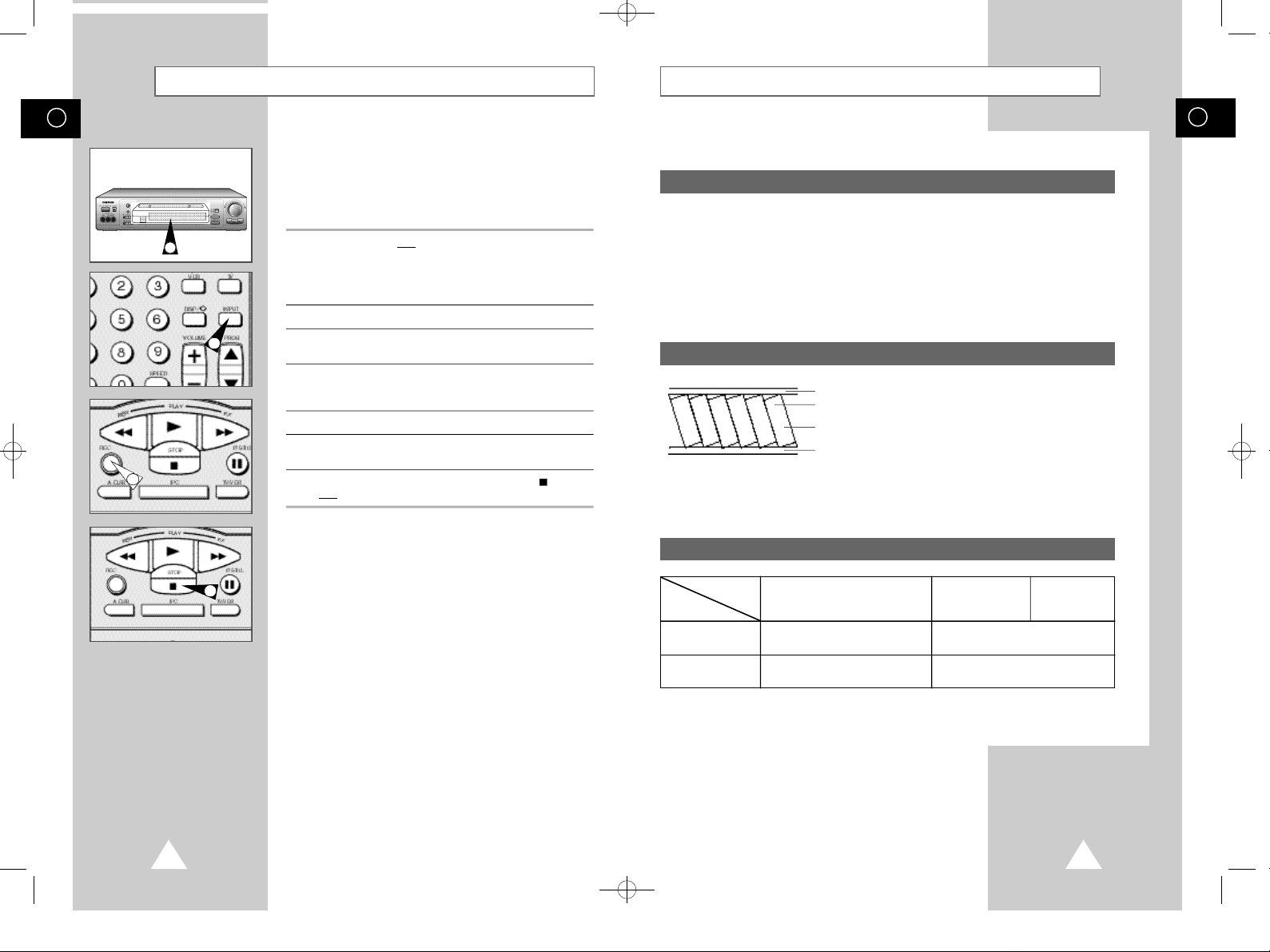
00872A SV-2000M/xev-GB4 9/8/56 12:13 PM Page 38
GB
Recording from Another VCR or Camcorder
You can copy a cassette on your Samsung VCR from another video
source such as another VCR or a camcorder.
☛
It is an infringement of copyright laws to copy prerecorded
cassettes or to re-record them in any form without the
permission of the owners of the corresponding copyright.
2
1 Connect the VCR from which the cassette is to be copied to the
appropriate RCA audio and video input connectors on the front of
your Samsung VCR, as indicated on page 39.
➢ If the other video source does not supply stereo sound,
connect only the left audio input (L).
2 Insert a blank cassette in your VCR.
4
3 Insert the pre-recorded cassette in the other video source (VCR or
camcorder).
4 Press the INPUT button to select the appropriate input on your
VCR:
◆ LINE 1 or LINE 2
5 Start playing back the cassette to be copied.
6 Press the REC button for at least one second to start recording on
your VCR.
6
7 When you have finished recording, press the STOP ( ) button on
bothVCRs.
➢ If you wish to view the cassette being copied:
◆ the VCR must be connected to your television
(see page 11 for further details) ; and
◆ you must select the television AUX input.
7
Hi-Fi Audio System
Hi-Fi and linear audio
To provide true Hi-Fi audio sound with video entertainment and, at the same time, compatibility with regular
VHS tapes, your VCR employs a newly-developed audio recording system.
Hi-Fi audio signals (2-channel) are recorded deep into the tape's magnetic coating and the video signal is
recorded on top of the audio signals in a shallower layer. At the same time, another audio head records linear
audio signals (monaural) onto the normal audio track. With the Audio Dubbing function, it is possible to erase
the old monaural soundtrack and record a new one.
Tape pattern recorded with your VCR
Normal audio track
Video track (surface layer of
the magnetic coating)
Stereo Hi-Fi audio track (deep
layer of the magnetic coating)
Control track
Recording options according to the setting of the INPUT button
INPUT button (mono) (2-channel)
TUNER TV picture TV sound (from built-in tuner)
LINE 1 (LI) Video signal from Audio signal from
LINE 2 (L2) video input connector audio input connector
Track Video track Normal audio track Hi-Fi audio track
(CH 10) (from built-in tuner)
Hi-Fi audio recording and reproduction are
available only from the Hi-Fi audio track,
while the normal audio track provides
normal audio.
The Hi-Fi and normal soundtracks are
recorded simultaneously and audio dubbing
is applicable only to the normal audio track.
GB
GB
38
39
Page 22

00872A SV-2000M/xev-GB5 9/8/56 12:13 PM Page 40
GB
Audio Dubbing a Pre-recorded Cassette
With the Audio Dubbing function, you erase the previously
recorded sound and replace it with a new soundtrack from:
◆ a CD player ;
◆ a microphone connected to a sound system ; or
◆ a cassette player.
Note:
Audio dubbing is applicable only to the linear audio track .
1 Connect an RCA audio cable to the appropriate output on your
sound system (CD/cassette player for example).
2 Connect the other end of the RCA audio cable to the audio input
4
5
7
10
40
6
11
10
connectors (L+R) on the front of your VCR.
3 Insert the pre-recorded video cassette on which the audio track is
to be replaced.
4 Select the LINE 2 input by pressing the INPUT button until L2 is
displayed.
5
Locate the point on the cassette at which you wish to start dubbing.
6 Press the P/STILL ( ) button.
7 Press the A.DUB button on the remote control.
Result: Your VCR is now in the Audio Dubbing Pause mode.
8 On the sound system, locate the point on the CD or cassette at
which you wish to start playback.
Example: The track that you wish to record on the cassette.
9 Press the pause button on your sound system.
10 When you are ready:
◆ start playback on the sound system ; and
◆ press the REC or P/STILL ( ) button on the remote control.
Result:
The soundtrack is replaced on the pre-recorded video
c a s s e t t e .
11 When you have finished recording, press the STOP ( ) button.
Using the TV Buttons on the Remote Control
Your VCR remote control will work with Samsung televisions and
compatible brands.
To determine whether your television is compatible, follow the instructions below.
1 Switch your television on.
2 Point the remote control towards the television.
3 Hold down the TV button and enter the two-figure code
corresponding to the brand of your television, by pressing the
appropriate numeric buttons.
C o d e s B r a n d C o d e s B r a n d C o d e s B r a n d
TV + 01 SAMSUNG 4
TV + 02 SAMSUNG 6,
LG, LOEWE,
PHILPS, FINLUX,
YOKO, LOEWE
O P T A , P H O N O L A ,
M I T S U B I S H I ,
RADIOLA,
SCHNEIDER
TV + 03 SAMSUNG 1
TV + 04 SAMSUNG 2
TV + 05 SAMSUNG 3
TV + 06 SAMSUNG 5
TV + 07 T O S H I B A
TV + 08 PANASONIC 4
TV + 09 G R U N D I G ,
B L A U P U N K T ,
S I E M E N S
TV + 10 S H A R P
TV + 11 H I T A C H I
TV + 12 SANYO, AKAI,
F I S H E R
TV + 13 HITACHI, SABA,
T H O M S O N ,
N O R D M E N D E
Result:
If your television is compatible with the remote control, it
is switched off. It is now programmed to operate with the
remote control.
➢ If several codes are indicated for your television brand, try
each one in turn until you find one that works.
When you change the batteries in the remote control, you
☛
must reprogramme the code, following the same procedure.
You can then control the television using the following buttons.
Button Function
TV STANDBY/ON➀Used to switch the television on and off.
SELECT
VCR TV
-/--
INPUT
VOL +or –
➁
➂
➃
➄
PROG ( or ) ➅Used to select the required program.
DISP./
➆
The various functions will not necessarily work on all
➢
televisions. If you encounter problems, operate the
television directly.
TV + 14 HITACHI, SABA,
N O R D M E N D E ,
T E L E F U N K E N ,
T H O M S O N ,
B R A N D T ,
F E R G U S O N ,
PIONEER,
T E L E A V A
TV + 15 S O N Y
TV + 16
TOSHIBA, SONY,
SANYO, SHARP,
M I T S U B I S H I
TV + 17
TOSHIBA, FINLUX,
G R U N D I G ,
TV + 18 T O S H I B A
TV + 19 T O S H I B A
TV + 20
PHILIPS, RADIOLA,
PHONOLA,
TV + 21 TOSHIBA, CGE,
G R U N D I G ,
IMPERIAL, MIVAR
TV + 22 PHILIPS, SABA,
B A N G & O L U F S E N ,
B R I O N V E G A ,
FINLUX, METZ,
Used to switch between the TV and VCR modes.
Only the VOL
buttons are operational in VCRmode.
Used to enter a two-figure program number.
Example: For program 12, press -/-- followed
(
+ or –
)
by numeric buttons 1 and 2.
F O R M E N T I ,
LOEWE OPTA,
WEGA, PHONOLA,
R A D I O M A R E L L I ,
SINGER, SINUDYNE
TV + 23 NOKIA, SABA
P A N A S O N I C ,
PIONEER, REX,
SELECO, SALORA
TV + 24 HITACHI, SABA,
N O R D M E N D E ,
P A N A S O N I C ,
T E L E F U N K E N ,
T H O M S O N ,
CONTINENTAL
E D I S O N
TV + 25 PANASONIC 2
TV + 26 PANASONIC 3
TV + 27 PANASONIC 6
TV + 28 T E L E F U N K E N
TV + 29 M I V A L
TV + 30 LG 2
TV + 31 SHARP 2
TV + 32 J V C
and TV STANDBY/ON
Used to select an external source.
Used to adjust the volume of the television.
Used to switch between an external source and
the television tuner.
5
5
GB
1
2 2
3
4
6
6
7
41
Page 23

00872A SV-2000M/xev-GB5 9/8/56 12:13 PM Page 42
GB
Auto Power Off
EASY OPERATION
O K E N D: M E N U
AUTO POWER OFF :OFF
REPEAT PLAY :OFF
NO. OF
INTERVAL REPEAT : 5
E N D:M E N U
Locking Your VCR
1
2
The Auto Power Off feature automatically turns off your VCR if no
signal is received and you do not press any button for the selected
time.
1 Press the MENU button on the remote control.
Result: The MAIN menu is displayed.
2 Press the corresponding , or , buttons to select the
EASY OPERATION option.
3 Press the OK button to select this option.
Result: The EASY OPERATION menu is displayed.
4 Press the corresponding or buttons, until the cursor is placed
in front of the AUTO POWER OFF option.
5 Press the button, until you select the time of Auto Power off
interval.
OFF 2HOUR 3HOUR
6 On completion, press the MENU button twice to exit the menu.
The playback functions on your VCR can be locked to prevent the
VCR from being used by young children.
You can still watch television programs via the VCR but you cannot
insert or play a cassette.
1 To lock the VCR, hold down the P/STILL ( ) button for
approximately five seconds.
Result: The lock indicator (L O C K ) is displayed.
➢ If a cassette is in the VCR when you lock it, the cassette will
be ejected.
2 To unlock the VCR, hold down the P/STILL ( ) button again for
approximately five seconds.
Result: The lock indicator (L O C K ) is no longer displayed.
Technical Specifications
Recording system Rotary head azimuth recording, luminance signal FM
Color system NTSC, NTSC4.43, PAL, SECAM
Tuning system B/G, D/K, I, M
RF out M : UHF 14~69, CATV 116~125, G/I/K : UHF 21~69
Tape recording/playback NTSC, PAL, SECAM, MESECAM
Tape speed NTSC 33.35mm/sec (standard recording : SP)
Tape format VHS type video tape
Recording time Maximum 8 hours (with a T-160 tape/E-240)
Rewinding time About 60 Seconds in Rewind with T-120 or E-180 tape.
Video input 1.0Vp-p (unbalanced) 75 Ω
Video output 1.0Vp-p (unbalanced) 75 Ω
Video S/N Above 43dB (standard recording)
Resolution
Audio input -8dBm, 47 Kohm unbalanced
Audio output -8 ± 3 dBm, 1 Kohm unbalanced
Audio S/N Above 39dB (Mono), 68dB (Hi-Fi)
Audio frequency characteristics 20Hz-20kHz
Rated voltage 100V~240V AC
Rated frequency 50/60Hz
Power consumption APP. 18 watts on recording; 4 watts off
Operating ambient temperature 41°F-104°F (5°C - 40°C)
Installation conditions Operation position : Horizontal, Relative humidity : Below 80%
Outside dimensions
Weight 4.1Kg(9.5 lbs)
recording system.
Chrominance signal down converted phase shift recording
system (NTSC, PAL).
Chrominance signal down converted direct recording
system (MESECAM).
Chrominance signal 1/4 frequency countdown direct recording
system (SECAM).
11.12mm/sec (three times recording : SLP)
PAL 23.39mm/sec (standard recording : SP)
MESECAM 11.69mm/sec (double speed recording : LP)
SECAM
Above 220 (standard recording NTSC), 240 (standard recording PAL)
Width 430mm(16.9in) x Length 295mm(11.6in) x Height 98mm(3.86in)
GBGB
42
43
Page 24

00872A SV-2000M/xev-GB5 9/8/56 12:13 PM Page 44
GB
Problems and Solutions
Before contacting Samsung authorized service center, perform the following simple checks.
Problem Explanation/Solution
No power. ◆ Check that the power plug is connected to a wall outlet.
You cannot insert a video cassette. ◆ A video cassette can only be inserted with the window
The television program was not recorded. ◆ Check the VCR/antenna connections.
Timer recording was unsuccessful. ◆ Was the VCR STANDBY/ON button pressed to activate the
No playback picture or the picture ◆ Press the TRACKING buttons (or).
is distorted. ◆ Check to see if you are using a pre-recorded tape.
You cannot see normal broadcasts. ◆ Check that the source selected using the INPUT button is
Noise bar or streaks on playback. ◆
No operation when the: ◆ Check that tape is not already fully wound.
• REW button is pressed ; or
• F.F button is pressed.
When the P/STILL ( ) button is pressed ◆ A still picture may have “noise bars”, depending on the
during playback, the still picture has severe condition of the tape. Press the TRACKINGbuttons
“noise bar” streaks.
◆ Have you pressed the VCR STANDBY/ON button?
side up and the safety tab facing you.
◆ Check that the VCR has not been safety-locked (L O C K
displayed). If so, hold P/STILL
seconds
to release it.
◆ Is the VCR tuner properly set?
◆ Check if the safety tab is intact on the cassette.
timer?
◆ Re-check the recording start/stop time settings.
◆ If there was a power failure or interruption during timer
recording, the recording will have been cancelled.
◆ Check that the channel number selected with the
Timer Program code is correct.
the VCR’s tuner.
◆ Check the TV
.
VCR/antenna connections.
( )
down for at least five
Press the T R A C K I N Gbuttons (or)to minimize this effect.
(
or) to minimize this effect.
Glossary of Terms
To help you understand the main technical terms used in this booklet and take full advantage of the
features on your VCR, here are a few definitions.
Tuner Element in the VCR used to decode the signals received via the antenna or cable
Station or Channel Frequency assigned to a given broadcasting company to enable them to transmit a
Program Number assigned to a given channel on the tuner in the VCR to help you select it
Cable TV Coaxial cable network transmitting broadcasts on a subscription basis. The cable is
Broadcasting standard
or Color standard countries. In the CANADA for example, the NTSC M standard is used.
TV.
A tuner can only receive one broadcast at a time but you can use the tuner in your
VCR to record one program while watching a different program via the tuner in your
television. To receive a broadcast, the tuner must be set to the frequency of the
appropriate channel.
series of broadcasts or programs.
more easily.
Broadcast transmitted on a given channel.
connected to the same input as an antenna.
Standard used to code pictures and sound. Different standards are used in different
GB
If you are unable to solve the problem after reading the above instructions, note:
◆ the model and serial number on the rear of your VCR ;
◆ the warranty information ; and
◆ a clear description of the problem.
Then contact your nearest SAMSUNG authorized service center.
44
45
Page 25

00872A SV-2000M/xev-GB5 9/8/56 12:13 PM Page 46
International Service NetworkWorld Broadcast Systems
GB
SYSTEM
ITEM
NTSC
PAL
B/G D/K N M I B/G D/K I L
SECAM
Country Bahamas Afghanistan China Argentina Brazil Angola Egypt Bulgaria Gambia France
Barbados Albania, Algeria Korea Paraguay Botswana Iran CIS (USSR)
Bermuda Australia (North) Uruguay Hong Kong Iraq Congo
Bolivia Austria, Azores South Africa Lebanon Czech Republic
Cambodia Bahrain Zanzibar Lesotho Burkina Faso
Canada Bangladesh U.K. Libya Burundi
Chile Brunei, Cameroon Mauritania Djibouti
Colombia Canary Islands Saudi- French Guiana
Costa Rica Cape Verde
Cuba Cyprus, Denmark Tunisia Guadeloupe
Dominican Fiji, Finland Guinea
Ecuador Germany, Grana Guinea-Bissau
El Salvador Iceland, India Guiana
Greenland Indonesia, Israel Hungary
Guam Italy, Jordan Ivory Coast
Guatemala Konya, Kuwait Madagascar
Haiti Laos Martinique
Honduras Liechtenstein Mongolia
Jamaica Madeira Poland
Japan Majorca Islands Reunion
Korea(South) Malaysia, Malawi Rumania
Mexico Mozambique Slovakia
Micronesia Netherlands, Tahiti
Myanmar New Zealand Togo
Nicaragua Nigeria, Norway Zaire
Panama Oman New Caledonia
Peru Pakistan, Palestine Niger
Philippines Papua New Guinea Rwanda
Puerto Rico Portugal, Qatar Senegal
Samoa Sierra Leone
(America) Singapore, Spain
Surinam Sri Lanka
Taiwan Sudan, Swaziland
Trinidad& Sweden, Switzerland
Tobago Thailand, Turkey
U.S.A Uganda, Yemen
Venezuela United Arab Emirates
Virgin Islands Zambia, Zimbabwe
Vietnam
Arabia
Gabor
● Head Office (Korea)
Tel : 82-331-200-5570
Web site : http://www.samsungelectronics.com
● North & Latin America
U.S.A (United States America)
Tel : 973-691-6200/1-800-Samsung
Web site : http://www.sosimple.com
Canada
Tel : 905-819-5031/1-800-Samsung
Web site : http://www.samsungcanada.com
Mexico
Tel : 52-5-686-0800
Web site : http://www.samsung-latin-america.co
Panama
Tel : 507-210-1133
Web site : http://www.samsung-latin-america.co
Brazil
Tel : 55-11-541-8500
Web site : http://www.samsung-latin-america.co
Argentina
Tel : 541-308-4777
Web site : http://www.samsung.com.ar
Colombia
Tel : 57-1-633-4410
Web site : http://www.samsung-colombia.com
Chile
Tel : 56-2-232-7000
Web site : http://www.samsung-latin-america.co
Peru
Tel : 51-1-4-4011121
Web site : http://www.samsung-latin-america.co
● Middle East & Africa
Dubai
Tel : 971-4-837-700
Saudi Arabia
Tel : 966-2-651-2111
Kuwait
Tel : 965-470-6612
South Africa
Tel : 27-11-463-5678
Web site : http://www.samsung.co.za
● Europe
U.K (United Kingdom)
Tel : 44-1952-292-262
Web site : http://www.samsungelectronics.co.uk
France
Tel : 33-10-4938-6569
Web site : http://www.samsung.fr
Germany
Tel : 49-6196-66-1900
Web site : http://www.samsung.de
Italy
Tel : 39-2-9214-1815
Portugal
Tel : 35-1-414-8112
Spain
Tel : 34-3-261-6701
Sweden
Tel : 468-5910-96630
Web site : http://www.samsung.se
Netherlands
Tel : 3170-307-2910
Web site : http://www.samsung.nl
Hungary
Tel : 36-1-188-7925
CIS & Baltic States
Tel : (7-095) 937-7979 (Moscow)
(380-44) 458-4532 (Kiev)
(3717) 44-22-12 (Riga)
(3702) 77-17-624 (Vilnius)
(3726) 46-03-33 (Tallinn)
(81037517) 264-79-32 (Minsk)
Web site : http://www.samsung.ru
● Asia & Oceania
Singapore
Tel : 65-568-7500
Japan
Tel : 81-3-5564-0360
Web site : http://www.samsung.co.jp
India
Tel : 91-11-643-7391
Web site : http://www.samsungindia.com
China
Tel : 86-10-6460-6504
Australia
Tel : 61-2-9898-5745
Web site : http://www.samsung.co.au
GB
46
47
Page 26

00872A SV-2000M/xev-GB5 9/8/56 12:13 PM Page 48
BZ03
AC68-00872A
